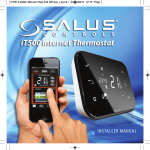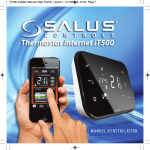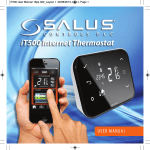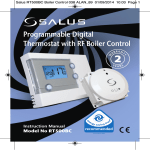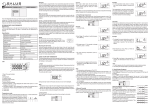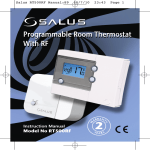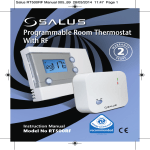Download Installer Manual
Transcript
iT500BM Installer Resized 003_Layout 1 13/11/2013 09:31 Page 1 iT500BM Internet Thermostat I N S TA L L E R M A N U A L iT500BM Installer Resized 003_Layout 1 13/11/2013 09:31 Page 2 1. Product compliance & safety information These instructions are applicable to the SALUS Controls model stated on the front cover of this manual only, and must not be used with any other make or model. This accessory must be fitted by a competent person, and installation must comply with the guidance provided in the current IEE Wiring Regulations and current Building Regulations. Failure to comply with the requirements of these publications could lead to prosecution. Always isolate the AC Mains supply before installing or working on any components that require 230 VAC 50Hz supply. When fitting batteries, do not mix old and new batteries together. Do not use rechargeable batteries. Please leave these instructions with the end user where they should be kept in a safe place for future reference. 02 iT500BM Installer Manual iT500BM Installer Resized 003_Layout 1 13/11/2013 09:31 Page 3 2. Installation of the boiler module RXVBC605 RXWBC605 RXBC605 Page 03 - 05 Page 06 - 09 Page 10 - 11 INTRODUCTION The RXVBC605 is an integral plug-in RF boiler control. The RF boiler control is a direct replacement for the basic time clock or blanking plate usually supplied with the boiler. Installing the RF boiler control takes minutes. Once installed, you will benefit from all the control features of the Salus room thermostat. INTEGRAL RF BOILER CONTROL The Integral RF boiler control is the RF receiving unit for your RF room thermostat. This unit uses a plug-in connection to connect directly to your boiler and provides the ON/OFF switching. Features • LED status indication • Plug-in connection to boiler • 3 position switch • 868 MHz communication Mounting the RF Integral Boiler Control to the boiler DANGER! • 24V & 230V: Do not touch electrical components or circuits • Isolate mains electricity supply before starting any work and observe all relevant safety precautions • Follow electro static discharge precaution • Do not touch any visible PCB parts or components iT500BM Installer Manual 03 iT500BM Installer Resized 003_Layout 1 13/11/2013 09:31 Page 4 2. Installation of the boiler module RXVBC605 RXVBC605 RECEIVER For ECOTEC post April 2012 remove and discard pins. For ECOTEC models prior to April 2012, use as supplied. 1. Switch off the boiler at its main supply. 2. Remove cover panel or existing control. 3. Insert the integral boiler control ensuring correct location of the rear connection pins. 04 iT500BM Installer Manual iT500BM Installer Resized 003_Layout 1 13/11/2013 09:31 Page 5 2. Installation of the boiler module RXVBC605 Before switching the boiler on at its mains supply, ensure the module switch is in the OFF position. To ensure the boiler control is connected properly, please now move the switch to ON . The boiler should now go on and the LED on the your boiler control should illuminate. Now move the switch back to AUTO . iT500BM Installer Manual 05 iT500BM Installer Resized 003_Layout 1 13/11/2013 09:31 Page 6 2. Installation of the boiler module RXWBC605 RXWBC605 RECEIVER INTRODUCTION The RXWBC605 comprises of an integral plug-in RF boiler control. The RF boiler control is a direct replacement for the basic time clock or blanking plate usually supplied with the boiler. Installing the RF boiler control takes minutes. Once installed, you will benefit from all the control features of the Salus thermostat. INTEGRAL RF BOILER CONTROL The Integral RF boiler control is the RF receiving unit for your thermostat. This unit uses a plug-in connection to connect directly to your boiler and provides the ON/OFF switching. Features • LED status indication • Plug-in connection to boiler • 3 position switch • 868 MHz communication Mounting the RF Integral Boiler Control to the boiler DANGER! • 24V & 230V: Do not touch electrical components or circuits • Isolate mains electricity supply before starting any work and observe all relevant safety precautions • Follow electro static discharge precaution • Do not touch any visible PCB parts or components 06 iT500BM Installer Manual iT500BM Installer Resized 003_Layout 1 13/11/2013 09:31 Page 7 2. Installation of the boiler module RXWBC605 RXWBC605 RECEIVER RF Transmission The receiving range between your thermostat and the RF Boiler Control is around 100 metres in open air, however many factors can affect the RF transmission and shorten the operating distance, e.g. shielding by thick walls, foil back plasterboard, metal objects such as filing cabinets, general RF interference, and so on. The operating range is generally around 30 metres, which is large enough for most household applications. A B C 1. Switch off the boiler at its main supply. Remove the outer casing and front fascia to allow access to the main control panel. 2. Remove cover panel A upwards to remove. 3. Pull top tab B upwards, then outwards to remove blanking plate or existing control. First plug in the connector block C ensuring correct orientation. Remember to ensure the block is fully connected. iT500BM Installer Manual 07 iT500BM Installer Resized 003_Layout 1 13/11/2013 09:31 Page 8 2. Installation of the boiler module RXWBC605 RXWBC605 RECEIVER A Now locate the boiler control’s four hooks then press in and down. Replace cover panel A. Replace the front fascia and boiler’s outer casing. Before switching the boiler on at its mains supply, ensure the module switch is in the OFF position . 08 iT500BM Installer Manual iT500BM Installer Resized 003_Layout 1 13/11/2013 09:31 Page 9 2. Installation of the boiler module RXWBC605 RXWBC605 RECEIVER To ensure the boiler control is connected properly, please now move the switch to ON . The boiler should now fire and the LED on the your boiler control should illuminate. Now move the switch back to AUTO . iT500BM Installer Manual 09 iT500BM Installer Resized 003_Layout 1 13/11/2013 09:31 Page 10 2. Installation of the boiler module RXBC605 RXBC605 RECEIVER INTRODUCTION The RXBC605 comprises of an integral plug-in RF boiler control. The RF boiler control is a direct replacement for the basic time clock or blanking plate usually supplied with the boiler. Installing the RF boiler control takes minutes. Once installed, you will benefit from all the control features of the Salus thermostat. INTEGRAL RF BOILER CONTROL The Integral RF boiler control is the RF receiving unit for your thermostat. This unit uses a plug-in connection to connect directly to your boiler and provides the ON/OFF switching. Features • LED status indication • Plug-in connection to boiler • 3 position switch • 868 MHz communication DANGER! Always isolate the AC Mains supply before opening or removing the unit from the boiler. 10 iT500BM Installer Manual iT500BM Installer Resized 003_Layout 1 13/11/2013 09:31 Page 11 2. Installation of the boiler module RXBC605 RXBC605 RECEIVER INSTALLING THE RF BOILER CONTROL 1. Remove the front panel from the boiler. 2. Pull out the mechanical timer. 3. Do not remove boiler loop. 4. Connect the electrical plug. 5. Push fit boiler control into housing. 6. Replace the front panel ensuring a good seal is made. 7. Power up the boiler and check the correct operation. Connections: 1 - Neutral input 2 - Live input 3 - Common input 4 - Normally open output iT500BM Installer Manual 11 iT500BM Installer Resized 003_Layout 1 13/11/2013 09:31 Page 12 3. Installation of wall bracket docking (optional) 1 Attach the wall mounting bracket to a suitable wall using the fittings supplied and the built in level. 2 After first ensuring that the bracket is secure, clip the iT500 into place by aligning the recess on the back of the unit to the bracket and clipping into place. 3 i Once clipped into place, ensure the unit is securely seated on the bracket. 12 iT500BM Installer Manual For best results mount the iT500 1.5m from ground level. iT500BM Installer Resized 003_Layout 1 13/11/2013 09:31 Page 13 4. Desk mount option iT500 For the desk mounted option, simply clip the clear stand supplied separately into the back of the unit. iT500BM Installer Manual 13 iT500BM Installer Resized 003_Layout 1 13/11/2013 09:31 Page 14 5. Connecting the Gateway to your existing router Flashing red light on setup. Constant green light when the iT500 is connected to the SALUS Controls Server. 14 iT500BM Installer Manual iT500BM Installer Resized 003_Layout 1 13/11/2013 09:31 Page 15 6. Inserting the batteries in the iT500 Thermostat 1 Remove the battery cover from the base of the iT500 Thermostat. 3 With the unit face down, insert the first battery supplied into the right hand side of the base of the iT500 Thermostat. 2 Make a note of the serial number printed in the base of the iT500 Thermostat. 4 Insert the second battery supplied into the left hand side of the base of the iT500 Thermostat. iT500BM Installer Manual 15 iT500BM Installer Resized 003_Layout 1 13/11/2013 09:31 Page 16 6. Inserting the batteries in the iT500 Thermostat 5 6 Ensure the batteries are fitted securely in the base of the iT500 Thermostat. Why not make a note of your STA number here for future reference. S T A 16 iT500BM Installer Manual Replace the battery cover to the base of the iT500 Thermostat. iT500BM Installer Resized 003_Layout 1 13/11/2013 09:31 Page 17 7. Setting up the iT500 Thermostat After powering up iT500 for the first time the display will go through the following sequence. 4 1 OTA* Revision number 2 The globe icon will appear when the unit automatically connects to the internet via the SALUS iTG500 Gateway. This should take approximately 20 seconds. i 3 * Over The Air operated software iT500 Software revision iT500BM Installer Manual 17 iT500BM Installer Resized 003_Layout 1 13/11/2013 09:31 Page 18 8. LCD Overview LCD ICONS DESCRIPTION FUNCTION Day of the week Temperature indicator Clock display Program number indicator Heat mode indicator Heat indicator Hot water mode indicator RF signal indicator Displays the number of the day of the week. 1 being Monday Displays set or measured temperature Displays time Displays the number of the active (selected) program Indicates heating output is turned on* Indicates heating zone Indicates hot water output is turned on* Indicates the unit is transmitting a wireless signal to the iT500RX or is receiving the signal from the iT300* Indicates touch lock is activated Indicates battery is low Indicates holiday operation mode is selected Indicates connection to iTG500 and SALUS server Automatic program mode Off mode Manual override or settings mode Touch lock indicator Battery status Holiday indicator Internet indicator AUTO indicator OFF indicator Setting indicator 18 iT500BM Installer Manual iT500BM Installer Resized 003_Layout 1 13/11/2013 09:32 Page 19 System configuration - iT500 time zone* and DST i * If the iT500 is to be used in the UK, then there is no need to enter system configuration setup, please proceed to bottom of page 17. i At any time press and hold for 5 seconds to return to the home screen. iT500BM Installer Manual 19 iT500BM Installer Resized 003_Layout 1 13/11/2013 09:32 Page 20 System configuration - iT500 time zone* and DST Select for heating application Centigrade to Fahrenheit GMT Time setting** 20 iT500BM Installer Manual iT500BM Installer Resized 003_Layout 1 13/11/2013 09:32 Page 21 9. European Time Zones GMT GMT+1 Hour UK IRELAND PORTUGAL ICELAND* i AUSTRIA POLAND GERMANY CZECH SPAIN FRANCE ITALY SWITZERLAND LUXEMBOURG HOLLAND BELGIUM DENMARK SWEDEN NORWAY MALTA CROATIA SERBIA BOSNIA SLOVENIA GMT+2 Hour ESTONIA TURKEY CYPRUS GREECE ROMANIA RUSSIA UKRAINE BULGARIA LITHUANIA BELARUS* FINLAND MOLDOVA LATVIA GMT+3 Hour RUSSIA* The countries marked with * do not observe Daylight Saving Time iT500BM Installer Manual 21 iT500BM Installer Resized 003_Layout 1 13/11/2013 09:32 Page 22 With DST (daylight saving time) ON will automatically change your time from summer to winter. On is default OR 10. Pairing the iT500 with boiler modules 22 iT500BM Installer Manual iT500BM Installer Resized 003_Layout 1 13/11/2013 09:32 Page 23 10. Pairing your RXVBC605 2 1 Ensure the switch on the RF integral boiler module is in the AUTO 3 Gently press and hold the SYNC button with a blunt object. After 3 seconds the Boiler Control LED will flash once every second to indicate it is ready to pair and ready to receive a signal from the thermostat*. 4 + iT500BM Installer Manual 23 iT500BM Installer Resized 003_Layout 1 13/11/2013 09:32 Page 24 10. Pairing your RXVBC605 i 5 When the RXVBC605 Receiver and the iT500 Thermostat have paired then the LED on the RXVBC605 will go out. Press OR to return to the home screen. 10. User controls for your RXVBC605 USER CONTROLS Integral RF Boiler Control A. LED This will be on when the thermostat is demanding heat. B. Mode Switch ON – Boiler will be on continuous AUTO – will follow instructions from the thermostat OFF – Boiler is off C. SYNC Button - This is used only for pairing the RF communications. 24 iT500BM Installer Manual 6 iT500BM Installer Resized 003_Layout 1 13/11/2013 09:32 Page 25 10. Pairing your RXWBC605 2 1 Ensure the switch on the RF integral boiler module is in the AUTO 3 SYNC Button Gently press and hold the SYNC button with a blunt object. After 3 seconds the Boiler Control LED will flash once every second to indicate it is ready to pair and ready to receive a signal from the thermostat*. 4 + iT500BM Installer Manual 25 iT500BM Installer Resized 003_Layout 1 13/11/2013 09:32 Page 26 10. Pairing your RXWBC605 i 5 When the RXWBC605 Receiver and the iT500 Thermostat have paired then the LED on the RXWBC605 will go out. Press OR to return to the home screen. 10. User controls for your RXWBC605 USER CONTROLS Integral RF Boiler Control A. LED - This LED will be on when the thermostat is demanding heat. B. Mode Switch ON – Boiler will be on continuous AUTO – will follow time and temperature program in the transmitter OFF – Boiler is off. C. SYNC Button - This is used only for pairing the RF communications. 26 iT500BM Installer Manual 6 iT500BM Installer Resized 003_Layout 1 13/11/2013 09:32 Page 27 10. Pairing your RXBC605 2 1 MANUAL SYNC Button AUTO Ensure the switch on the RF integral boiler module is in the AUTO 3 Gently press and hold the SYNC button with a blunt object. After 3 seconds the Boiler Control LED will flash once every second to indicate it is ready to pair and ready to receive a signal from the thermostat*. 4 + iT500BM Installer Manual 27 iT500BM Installer Resized 003_Layout 1 13/11/2013 09:32 Page 28 10. Pairing your RXBC605 5 i When the RXBC605 Receiver and the iT500 Thermostat have paired then the LED on the RXBC605 will go out. Press OR to return to the home screen. 28 iT500BM Installer Manual iT500BM Installer Resized 003_Layout 1 13/11/2013 09:32 Page 29 11. Registering and operating your iT500 online 1 © Salus Controls 2012 Privacy Policy Disclaimer Site Map Go to the SALUS controls website. www.salus-controls.com and select your relevant country 2 © Salus Controls 2012 Privacy Policy Disclaimer Site Map Click on the register iT500 icon on the left hand side of your country’s website iT500BM Installer Manual 29 iT500BM Installer Resized 003_Layout 1 13/11/2013 09:32 Page 30 11. Registering and operating your iT500 online 3 © Salus Controls 2012 Privacy Policy Disclaimer Site Map Disclaimer Site Map Click on REGISTER 4 © Salus Controls 2012 Privacy Policy Fill in the online form and click REGISTER 30 iT500BM Installer Manual iT500BM Installer Resized 003_Layout 1 13/11/2013 09:33 Page 31 11. Registering and operating your iT500 online 5 © Salus Controls 2012 Privacy Policy Disclaimer Site Map The above screen will show and a confirmation email will be sent to you 6 You will receive a confirmation email. Click on the link to complete your registration 7 © Salus Controls 2012 Privacy Policy Disclaimer Site Map Now use your username and password to log in iT500BM Installer Manual 31 iT500BM Installer Resized 003_Layout 1 13/11/2013 09:33 Page 32 11. Registering and operating your iT500 online 8 © Salus Controls 2012 Privacy Policy Disclaimer Site Map Enter the iT500 STA number (Please refer to page 8). Then press REGISTER 9 © Salus Controls 2012 Privacy Policy Disclaimer Site Map Your iT500 will appear as above and is now ready to be controlled or viewed via your PC or Smartphone. Just click on the iT500 icon on your PC 32 iT500BM Installer Manual iT500BM Installer Resized 003_Layout 1 13/11/2013 09:33 Page 33 12. Download Smartphone App Once you have registered your iT500 online you can also download the smartphone App from the iPhone App Store or the Android App Store depending on which kind of Smartphone you are using. Find the iT500 App on the App Store and click download. The App will automatically download to your Smartphone, and once downloaded you can begin controlling your iT500 Thermostat. www.salus-controls.com Go to the salus-controls.com website. Click on the relevant App Store Icon. Find the SALUS iT500 App and click download. iT500BM Installer Manual 33 iT500BM Installer Resized 003_Layout 1 13/11/2013 09:33 Page 34 13. Adding or renaming the iT500 in your device list 1 2 Enter your user ID and password. Press 4 3 When you first open the iT500 App your iT500 will appear in the device list and you can begin controlling it with your Smartphone. If you add more than 1 iT500 to your device list, you may wish to rename the iT500 to “DOWNSTAIRS” for example. Click on and enter a new name. i For full information on PC and Smartphone operation please refer to the user manual. If you forget your password, follow the on screen instructions. 34 iT500BM Installer Manual iT500BM Installer Resized 003_Layout 1 13/11/2013 09:33 Page 35 14. Warranty SALUS Controls warrants that this product will be free from any defect in materials or workmanship, and shall perform in accordance with its specification, for a period of two years from the date of installation. SALUS Controls sole liability for breach of this warranty will be (at its option) to repair or replace the defective product. Customer Name: ................................................................................................ Customer Address: .............................................................................................. .......................................................................... Post Code: ............................... Tel No: ......................................... Email: ........................................................... Engineers Company: .......................................................................................... Tel No: ......................................... Email: ........................................................... Installation Date: ................................................................................................ Engineers Name: ............................................................................................... Engineers Signature: ......................................................................................... iT500BM Installer Manual 35 iT500BM Installer Resized 003_Layout 1 13/11/2013 09:33 Page 36 SALUS Controls plc SALUS House Dodworth Business Park South, Whinby Road, Dodworth, Barnsley S75 3SP UK. SALES: T: +44 (0) 1226 323961 E: [email protected] TECHNICAL: T: +44 (0) 1226 323961 E: [email protected] www.salus-controls.com SALUS Controls is a member of the Computime Group Maintaining a policy of continuous product development SALUS Controls plc reserve the right to change specification, design and materials of products listed in this brochure without prior notice. Issue Date: Nov 2013 00086/2