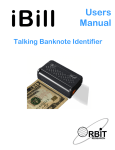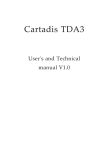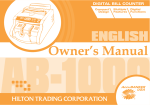Download Money Counter User M..
Transcript
Money Counter SPECIFICATIONS Counting Speed Banknote Sizes Banknote Thickness Hopper Capacity Display Alarm Display Batch Display Environmental Temperature Moisture Power Source Power Consumption Net Weight Gross Weight >1000 pcs. 100 mm x 50 mm to 173 mm x 85 mm 0.075 mm to 0.015 mm 130 pcs. LED 999 1 LED Display 3 LED Display 0°C to 40°C 30% to 90 % 110 V, 60 Hz; 220 V, 50 Hz <70 Watts (in operation) <10 Watts (when not in operation) 6.5 Kg 7.0 Kg Illustrations Money Counter 1 – Hopper Plate 2 – Preset (Batch) Display 3 – Alarm Display 4 – Count Display 5 – +1 Key 6 – x10 Key 7 – Preset (Batch) Key 8 – Clear and Reset Key 9 – UV Key 10 – ADD Key (Accumulation) 11 – Stacker Plate 12 – Stacker Sensor 13 – Stacker Vanes 14 – UV Indicator 15 – ADD Indicator 16 – Handle 17 – Hopper Sensor 18 – Rear Cover Screw 19 – Hopper Adjust Screws 20 – Power Switch 21 – Fuse 22 – External Displayer Socket 23 – Power Socket 24 – UV Sensitive Adjuster (UV Type) Hopper Plate System 1 – Hopper Plate 2 – Plate String 3 – Resistance Rubber 4 – Adjusters 5 – Adjuster Spring 6 – Hopper Sensor 7 – Bottom Plate 8 – 5 x 5 Pin 9 – Feed Roller 10 – Feed Roller Core FEATURES 1. Automatic Self-Test The machine will automatically perform self–test after power on. 2. Auto-Stop on Foreign (Abnormal) Notes The machine will stop counting when it detects forged notes, foreign notes, jammed notes, doubled notes, broken notes, etc. The buzzer will alarm and the Preset Display will show the error code. Error Codes Causes --------------------------------------------------------------------------------EC1 Half notes, broken notes EC2 Doubled notes EC3 Chained notes EC4 Forged notes 3. Common Counting The machine can count all bank notes being placed on the Hopper Plate. 4. Batch Counting The machine can count bank notes by batches. 5. Accumulation The machine can count all bank notes on the Hopper Plate and can add the total number to the previous counts. 6. Auto–Start The machine will automatically start counting when bank notes are put on the Hopper Plate. Remove the notes from the Stacker when done so that the machine could reset and start counting again. 7. Auto–Reset a. When in normal counting mode, the machine will automatically clear the sum after the counted notes on the Stacker are removed and another set of notes is placed into the Hopper Plate. b. When in batch counting mode, the machine will clear the sum and will automatically reset after the counted notes on the Stacker are removed. OPERATIONS Preparing the Money Counter for Use 1. Make sure that the power socket connected to the machine is in good grounding and power voltage is within the stated range. 2. Turn on the power supply and switch on the machine (UV indicator is enabled and lighted when the machine is turned on). The machine will then do automatic self–test. Error codes will be displayed on the Preset Display when errors have been encountered. 3. The machine is initially set to Normal Counting mode. 4. The Count Display initially displays “0” and the Preset Display initially displays nothing. Panel Key Functions 1. UV Key Press this key to enable or disable fluorescence test. The UV indicator will be lighted if this function is enabled; otherwise this indicator is switched off. 2. Preset Key Press this key to clear Preset Display and to set the machine to Normal Counting mode. 3. Clear and Reset Key Press this key to clear and reset values. 4. ADD Key Press this key to set the machine to Add or Accumulating mode. 5. 6. +1 Key x10 Key Press these keys to set batch number. The batch number should be in the range of 1 to 999. Caution: The panel keys should not be pressed when the machine is counting notes. Pressing any keys while note counting is in progress could cause jamming or output problems. Counting Modes 1. Normal Counting Mode Press the Preset key to clear Preset Display and set the machine to normal counting mode. Put bank notes on the Hopper Plate and these will be automatically counted. Results will be shown on the Count Display. To count another set of bank notes, remove the counted bank notes and put a new set on the Hopper Plate. The machine will not start counting unless the counted notes are removed. 2. Batch Counting Mode Press the Preset key to clear Preset Display. Set the batch number (number of bank notes to count) using +1 and x10 keys. The batch number must be between 1 and 999. After setting the batch number, put bank notes on the Hopper Plate and the machine will automatically start counting by batch. It will automatically stop counting when the preset batch number is reached. Remove the counted bank notes to start counting another batch. Put more bank notes on the Hopper Plate if the current bank notes are insufficient. The preset batch number will be overwritten each time you set a new number for batch counting. 3. Accumulation Press Add key to set the machine to accumulating mode and add the count to the next count of bank notes. The Add indicator will be lighted. Put bank notes to be counted on the Hopper Plate and then, the machine will automatically start counting this set of notes. After counting, put another set of bank notes on the Hopper Plate. The current count of bank notes is added to the previous count and displayed on the Count Display. MISCELLANEOUS Adjustments on the Hopper Plate Caution: Switch off the machine and disconnect the power cable from the plug before checking the Hopper Plate. Adjusting the Hopper System Adjust the Hopper Adjust Screws. Changing the Resistance Rubber When the Resistance Rubber got worn out, follow these steps to replace it: 1. Remove the Hopper Plate Screw and the Hopper Springs. 2. Replace it with the spare rubber attached in the package. Adjusting the Plate Spring The Plate Spring should be 10mm – 12mm away from the Resistance Rubber. If the distance is too short, bank notes can not be separated smoothly, and if the distance is too long, bank notes can not go down easily. After making the necessary adjustments, switch on the machine. Test the system using one piece of note. With one end in your hand, let the other end go vertically to the Feed Rollers. You should feel a balanced tension on both sides of the rollers. The gap between the Hopper Plate and the Feed Rollers can be adjusted by the Hopper Adjust Screws. Turn clockwise to tighten the gap or turn it counter clockwise to loosen it. Troubleshooting Error Signals ER0 Descriptions - Left Counting Sensor is covered with dust - Left Counting Sensor is not positioned well - Left Counting Sensor is broken ER1 - Right Counting Sensor is covered with dust - Right Counting Sensor is not positioned well - Right Counting Sensor is broken ER2 - Hopper Sensor is covered with dust - Hopper Sensor is not positioned well - Hopper Sensor is broken ER3 - Stacker Sensor is covered with dust - Stacker Sensor is not positioned well - Stacker Sensor is broken ER4 (UV models only) ER8 - UV Sensor is covered with dust - UV Sensor is broken - Width Detection Sensor does not have enough voltage - Width Detection Sensor is broken Solutions - Clean the Left Counting Sensor - Reposition the Left Counting Sensor - Replace the Left Counting Sensor with a new one - Clean the Right Counting Sensor - Reposition the Right Counting Sensor - Replace the Right Counting Sensor with a new one - Clean the Hopper Sensor - Reposition the Hopper Sensor - Replace the Hopper Sensor with a new one - Clean the Stacker Sensor - Reposition the Stacker Sensor - Replace the Stacker Sensor with a new one - Clean the UV Sensor - Replace the UV Sensor with a new one - Adjust the voltage - Replace the Width Detection Sensor with a new one