Download Sports Wristband User Manual
Transcript
Sports Wristband User Manual Appearance Set up APP and Connect bluetooth 1.Load down and install APP 1)For Andriod devices(Andriod 4.3 or above,including Samsung S3/S4/S5/S6/Note3/Note4) Go to google play store seach"wristbandApp" then loaddown and install it on your Andriod phone.Then set your information. 2)For Apple devices(IOS 6.0 or above,including iPhone4S/5/5S/5C/6/6 Plus,iPad2/mini/air) Go to google play store seach"wristbandApp fitness" then loaddown and install it on your Andriod phone.Then set your information 2.Connect Bluetooth Please make sure the Bluetooth of your phones is open before using the APP. 1) Press the key of wristband go to the Bluetooth interface ;Press circumstances it is off by again to view the Bluetooth status,normal ,press to open the Bluetooth by ,It will display wristband ID on the screen. 2) Open the APP installed in your phone,”skip” the first menu and enter “Setting” by ,then down to slide the switch in red,if it turn to blue,the Bluetooth connection is successful then the wristband appears interface. 3) Click and this ID also appears on APP in the end of setting to sync wristband data with APP.Every time you want to update the wristband data to the APP,please also click the . Pedometer 1. Press to enter the main menu,press the power key come to the pedometer menu 2. Press to enter the pedometer movement steps.then press ,it shows the current enter the distance the current movement distance.Press again consumption ,it shows enter energy ,it shows the current energy consumption.Press the enter goals of goals you set. ,it shows the progress of the completion Sleep monitoring 1. Press the enter key key 2. Press situation. to enter the main menu,press twice the power to enter sleep monitoring menu . to enter sleep sub menu,it shows last night your sleep You can view your sleep status of last night in the second morning.The following marks represent your sleep quality. Remote camera 1.After connecting Bluetooth,open the APP and click settings interface. then come to the 2.Click “remote camera”,the wristband automaticallycome to the control interface ,at the same time phone’s camera is open,press the enter key to take photos.After taking photos,click the photos your want and click“use photo” to save them. 3.When APP exit the remote camera the wristband automatically exit control interface.If the Bluetooth suddently disconnected press the return key to exit. Smart alarm Open the APP then click enter setting page ,click the “smart alarm” to turn on the alarm and set the clock with time(click the time it will appear hours and minuts for your choosing) and date of week(just click the dates you want to alarm). Then remember to save what your set. Remind features 1. Open the APP then click enter setting page,click ”remind features” to turn on the switch of “call reminder” ”message reminder” and save.Please note:the IOS devices are not support”message reminder” 2. After synchronization with the APP,if your phone have a call or message coming,wristband will notify users in unique way. Bettery 1.It built in non-removable but rechargeable lithium battery.When it appears ,it means the power is insufficient and need to be charged right now.When it appreas ,it means the power is full. 2.It need to be charged full 0.5-1 hours.







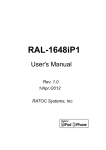
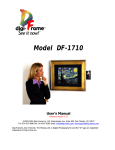
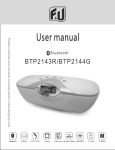


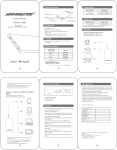
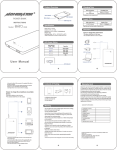
![[Himbox-HB01] Bluetooth Hands-Free Car Kit User Manual This](http://vs1.manualzilla.com/store/data/005803464_1-a4fa68474e51026927b9bf95dd6cd8f5-150x150.png)
