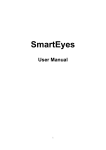Download Twowin Master User Manual
Transcript
Twowin Master User Manual PREFACE Thank you for the purchase of our products! Please read this manual carefully to get the details how to operate the device correctly. Finally, save it properly for future use! POWER AC Power-Insert the 3.5DC output port from the power supplier into the DC connector on right of speaker, after this connection made, insert other end of power supplier into wall outlet. - When "charging" the green light in the middle will light on. - When "charge" is completed the red light will stay illuminated, green light will turn off. - When battery is running out the green light will fast flash USB CABLE POWER The USB (cable supplied) enables you to power the speaker by your computer or other USB source. Plug the USB head into the USB jack in your computer. Then plug the other power head into the DC-5V connector opening on right of speaker. CHARGE -Charge your mobile phone unit by inserting into the docking station located on speaker. The mobile phone unit will be fully charged in 2-3hours.The unit will charge if the mobile phone is playing or not. Rotating 170 degree from left to right side (or from right to left side) to select the right connector for Samsung, Nokia, iPhone4/4S/5, Tablet...etc. Note: Please do not rotate the connector in force if can not rotate. USB charge port at the side of the unit with output 5V to charge other mobile phones. FOR BEST RESULTS -Ensure the mobile phone as well as the speaker is powered off when connecting and disconnecting the unit. Once the mobile phone is firmly placed into the dock connector, turn on the mobile phone. Then power ON the speaker. POWER -Press the power button to turn on the unit or turn off the unit, the red light will shine if the unit is turning on. MODE Short press MODE button briefly to switch MODE you select. The different playing modes on the speaker are BT、FM、TF、USB、Line-IN. SET TIME -Short pressing to enter hour time setting, first time press time button, then the hour will flash, press VOL-/VOL+ to adjust appropriate hours to -/+hours. -Second time press time button, then the minute will flash, press VOL-/VOL+ to adjust appropriate minutes time to increase or decrease-/+ to correct minutes position, -Third pressing time to confirm time setting. -When disconnected DC or power off, the speaker will keep time memory. PLAY MUSIC BY BLUETOOTH -Turn on the Bluetooth function in your mobile phone or tablet. -Search the Bluetooth device from your mobile phone, the unit Bluetooth device name is i-Bluetooth. -Switch the mode to bluetooth function, then the screen will show BT, the bluetooth status is ready to pairing while the blue light is flashing. -Connect the Bluetooth in the unit by pressing the connect button in your Bluetooth mobile phone, when bluetooth pair successfully, the speaker will have “Beep” voice and blue light in the panel will stay illuminated, then you could enjoy the music or pick up the phone call by bluetooth. The Bluetooth Mic Sound-Receiving Distance is more than 1M. - When "paired" the blue LED will stay illuminated. - When bluetooth in the off position the blue LED will go out. - When initially paired the default volume will be 50% of amplifier power. -The Bluetooth will pair the last Bluetooth mobile automatically. HF- HAND FREE FUNCTION The Bluetooth music is playing when the phone call is coming, the voice of the phone call will be played from the speaker unit if press the HF button on the unit or remote. The Bluetooth will be cut off if press the Bluetooth button in the panel or Then the blue light will flash and ready for next connection. button on the remote long time. TO SET CLOCK/ALARM 1. Press clock button, the hour(s) flashing, press the VOL + or VOL- button on the remote to adjust the number of hours. 2. Second press the clock button on the remote to enter the number of minutes. Press the VOL+ or VOL- buttons on the remote to adjust the minutes 3. Press the Clock button on the remote to confirm the time adjustment and exit the clock setting. 4. Once the alarm has been set, it will remains for the same time in the following days and the alarm symbol remains on speaker. 5. Press any button the alarm will stop when the alarm is ringing. Press the clock button long time to turn on or turn off the clock alarm, the clock alarm signal will disappear in the LCD screen when turn off the clock alarm. SNOOZE When the alarm clock is ring, short press Snooze button to stop the voice, after 5 minutes it will ring again. Note: each press of the Snooze button (when the clock alarm ringing) will make 5 minutes clock alarm delay. Switch the EQ when clock is not ring. VOL-/VOL+ Long time press to adjust volume Short time press to adjust the song on USB flash drive, Aux in or TF card. REMOTE CONTROL -Power ON/OFF the speaker, speaker system needs to be ON to use the remote control. Turn On/OFF the unit using POWER button in front of speaker. -Remote Power ON/OFF. Press briefly to power the unit OFF. FM MODE -Press the MODE button on the remote briefly and it will toggle to the FM Radio Mode with current station MHz -Press the PAUSE button on the remote, the speaker will search and save up to 999 FM Presets. For best results, please cable in the line-in opening on right of speaker before you preset the stations to get better FM result.,. -Press the NEXT/PREV to toggle to previous or next station. -Press the VOL + or VOL- to adjust the sound of FM AM Radio. AUX MODE (playing external CD, MP3, DVD, PC, etc.) -Press the MODE button on the remote briefly and it will toggle to the AUX mode and display AUX on the speaker screen panel function: -Press the VOL+ or VOL- to increase or decrease the speaker volume. USB MODE Playing the songs in USB flash drive when plug the USB flash drive into the USB slot on the right of the unit, the USB will be played automatically.. Press VOL -/ VOL + short time to select previous/next song. Press VOL -/VOL + long time to adjust the volume. TF MODE Playing the songs in the TF card when plug the TF card into the TF slot on the right of the unit. Press VOL -/ VOL + short time to select previous/next songs. Press VOL -/ VOL + long time to adjust the volume. Speaker Specifications: Output: RMS: 2*5W Frequency Response: 150-1800Hz( +-3dB) SNR: >80dB Loud Speaker Magnetic Resistance: 4 ohms Power Supply: DC5V 2.5A Built-in rechargeable Li-battery: 1000mAh Li battery playing time: 3-4 hours at normal volume Li battery charge time: 2-3 hours Can charge for Samsung/Nokia/Iphone/iphone3GS/iphone4/Iphone4S/ipod/Ipad by rotating the connector to the correct dock pin. Compatible with CD, DVD, Mp3, Mp4, Mp5, mobile phone, PC or laptop utilizing 2.5mm, 3.5 mm, or USB audio cables Supplied with this unit. Compatible with Samsung/Nokia/Iphone/iphone3GS, iphone4/Iphone4S, ipod/Ipad Compatible with USB flash drive, TF card by using adapter. Earphone hole output Charging function from the USB port Accessories -Speaker -Power adapter -Remote control -3.5mm audio cable -User manual




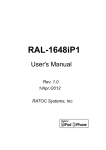






![[Himbox-HB01] Bluetooth Hands-Free Car Kit User Manual This](http://vs1.manualzilla.com/store/data/005803464_1-a4fa68474e51026927b9bf95dd6cd8f5-150x150.png)