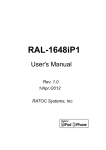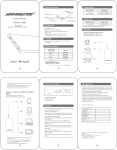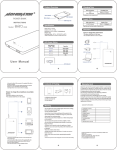Download Bluetooth Sports Bracelet - Sunsky
Transcript
Bluetooth Sports Bracelet 1. pedometer function 2. Calories burned 3. Sports kilometers per day 4. Sleep monitoring 5. 30 days memory function Micro USB Charger 1 IOS System: Select IPHONE APP STORE software into the search "Bluetooth Health Watch" Download and install this program is free of charge If you are using IPAD, please adjust the software to search mode IPHONE state before they can search the APP STORE inside to "Bluetooth Health Watch" 2 (1):Android: Go to” GOOGLE PLAY” search for "Bluetooth Health Watch" Download and install this program is free (currently supports version 4.3 and above systems (2): If you can not download and install, please use Android phones installed directly scan 3 About Samsung phones use the software instructions The software supports Android 4.3 and higher firmware version If, after your device does not belong to version 4.3, follow the manufacturer's phone hardware upgrade steps to upgrade the device to version 4.3 before you can use 4 Support equipment System Support: IOS: IPHONE4S/5/5S/5C/TOUCH(5TH GEN IPAD3/4/IR/MINI System Support Android: SAMSUNG GALAXY S4 Android:4.3 SAMSUNG GALAXY S3: Android:4.3 SAMSUNG GALAXY NOTE2 : Android:4.3 SAMSUNG GALAXY NOTE10.1: Android:4.3 5 After the "Blue Health" Welcome screen, please charge the "Blue Health" device up before using it - the red LED lights up when charging, and when charging is complete the LED goes off. 1 Enter the APP STORE/ GOOGLE PLAY, search for “Bluetooth Health Watch" and download and install it, the program is free. Click to go to the main program settings 6 2 Enter your personal health information When setup is complete click "Continue" to return to the main interface 7 3 Click on “Confirm” for device pairing 1:in time displaying mode, pressing and holding the button MFB for 5 seconds will enter the sleep mode, the sleep icon will be displayed . When it is in sleep mode, the sport mode is not activated. 2:in time displaying mode, pressing and holding the button MFB for 5 seconds will shut off the sleep mode and enter the sport mode • Each time data updates need to repeat the above steps can update your movement data 8 4 Start using 1: Double-click the interface to enter 2: 30 days of data recording 1: After the "Blue Health" device is connected, a data overview will be displayed on this screen 2: Records the "number of steps", "distance", "calories" and more 9 Click any date to return to the main menu interface 5 Data Analysis Data statistics interface for Today Return to Sleep statistics main menu interface for today 10 6 1-7 DAY Charting analysis 7 DAY Fundamental Detailed analysis of the data curve interface Analysis icon 11 7 Sleep monitoring interface flow operation 1: Double-click the interface to enter 2: 30 days of data recording 1: Click any date to go back to the main menu interface 12 8 1-7DAY Data Analysis Detailed analysis of the 7 DAY Fundamental data curve interface Analysis icon 13 Press Clear Data in the connection page to clear all data Pair Blue Health device again. In the connection page, pressing "Reselect device" will clear all data and re-pair the Blue Health device Precautions: When "Blue Health" and a device are connected, "Blue Health" will automatically update its time to use the device time. The data deletion period is 24 hours, all data within the last 24 hours will be overwritten each time you connect to Bluetooth. 14















![[Himbox-HB01] Bluetooth Hands-Free Car Kit User Manual This](http://vs1.manualzilla.com/store/data/005803464_1-a4fa68474e51026927b9bf95dd6cd8f5-150x150.png)