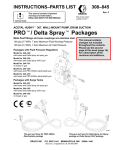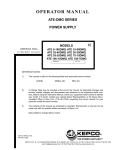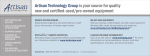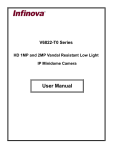Download Artisan Technology Group is your source for quality new and
Transcript
Artisan Technology Group is your source for quality new and certified-used/pre-owned equipment • FAST SHIPPING AND DELIVERY • TENS OF THOUSANDS OF IN-STOCK ITEMS • EQUIPMENT DEMOS • HUNDREDS OF MANUFACTURERS SUPPORTED • LEASING/MONTHLY RENTALS • ITAR CERTIFIED SECURE ASSET SOLUTIONS SERVICE CENTER REPAIRS Experienced engineers and technicians on staff at our full-service, in-house repair center WE BUY USED EQUIPMENT Sell your excess, underutilized, and idle used equipment We also offer credit for buy-backs and trade-ins www.artisantg.com/WeBuyEquipment InstraView REMOTE INSPECTION LOOKING FOR MORE INFORMATION? Visit us on the web at www.artisantg.com for more information on price quotations, drivers, technical specifications, manuals, and documentation SM Remotely inspect equipment before purchasing with our interactive website at www.instraview.com Contact us: (888) 88-SOURCE | [email protected] | www.artisantg.com HA9 SERIES EXTENDED RANGE PROGRAMMABLE OPTICAL ATTENUATOR User’s Manual Artisan Technology Group - Quality Instrumentation ... Guaranteed | (888) 88-SOURCE | www.artisantg.com Artisan Technology Group - Quality Instrumentation ... Guaranteed | (888) 88-SOURCE | www.artisantg.com Contents Safety Information, Instructions, and Symbols.......................................................................1 Safety Information ...........................................................................................................1 Classification .......................................................................................................1 Disconnecting from Line Power ...........................................................................1 Line Power Requirements ...................................................................................1 Fuse Type............................................................................................................1 Safety Instructions...........................................................................................................2 Before Initializing and Operating the Unit ............................................................2 Operating the Unit ...............................................................................................2 Safety Symbols ...............................................................................................................4 Compliance .....................................................................................................................5 FCC Compliance .................................................................................................5 CE Compliance....................................................................................................5 UL Compliance ....................................................................................................6 General Information and Specifications ..................................................................................7 General Information ........................................................................................................7 Key Features .......................................................................................................8 Applications .........................................................................................................9 Standard Accessories..........................................................................................9 Optional Accessories ...........................................................................................9 Specifications ................................................................................................................10 Getting Started ........................................................................................................................12 Before Initializing and Operating the Unit......................................................................12 Initial Inspection.............................................................................................................12 Operating Environment .................................................................................................13 Temperature ......................................................................................................13 Humidity.............................................................................................................13 Ventilation..........................................................................................................13 Storing and Shipping.....................................................................................................13 Claims and Repackaging...................................................................................13 Returning Shipments to JDS Uniphase .............................................................14 Cleaning Connectors.....................................................................................................14 Connecting and Setting the GPIB Interface ..................................................................15 Connecting the RS232 Interface ...................................................................................16 Checking Optional Connections ....................................................................................17 Operating and Maintenance Instructions ..............................................................................18 Front Panel....................................................................................................................18 Operating Keys..................................................................................................18 Status LEDs.......................................................................................................19 Connector Panel................................................................................................19 Rear Panel ....................................................................................................................19 Setting Operating Mode and Using the Attenuator........................................................20 Turning the Beam Block On or Off ................................................................................21 SD000257 Rev. H May 2000 Artisan Technology Group - Quality Instrumentation ... Guaranteed | (888) 88-SOURCE | www.artisantg.com Setting the Calibration Wavelength...............................................................................21 Setting the User Slope ..................................................................................................22 Optimizing the Calibration Wavelength..............................................................22 Storing a User Slope..........................................................................................22 Setting the Display Offset..............................................................................................23 Setting the Display Offset in ATT Mode.............................................................23 Setting the Display Offset in PWR Mode ...........................................................23 Setting the Power..........................................................................................................24 Controlling the Driver.....................................................................................................24 Resetting the Attenuator ...............................................................................................24 Checking Attenuator Calibration....................................................................................24 Required Equipment ..........................................................................................24 Verifying Calibration...........................................................................................26 Verifying Insertion Loss .....................................................................................27 Maintaining the Attenuator ............................................................................................27 Programming Guide................................................................................................................29 Setting the GPIB Address and the Interface Command Set for Remote Operation ......................................................................................................................29 Switching between Remote and Local Operation..........................................................30 GPIB Interface Functions ..............................................................................................30 RS232 Interface Functions............................................................................................30 RS232 Programming Examples.........................................................................31 HA9 and HPM Command Sets......................................................................................32 Command Parser Rules.....................................................................................33 HA9/HPM Operation Commands .......................................................................34 HA9/HPM Query Commands .............................................................................36 Status Reporting and Service Request Control .................................................39 Condition Register .............................................................................................39 Status Register ..................................................................................................39 SRQ Mask Register ...........................................................................................40 GPIB Programming Examples ...........................................................................41 SCPI Command Set ......................................................................................................45 Program Message Formats ...............................................................................46 Terminating a Program Message .......................................................................46 Command Header Variations.............................................................................46 Specifying the Command Path ..........................................................................46 Default Commands ............................................................................................48 Parameter Types ...............................................................................................48 Suffixes..............................................................................................................49 Response Formats ............................................................................................50 Overview of Implemented Status Structures......................................................51 Status Byte Register ..........................................................................................54 Service Request Enable Register......................................................................55 Standard Event Status Register ........................................................................55 Standard Event Status Enable Register ............................................................56 Operation and Questionable Condition Registers ..............................................56 Operation and Questionable Event Registers....................................................57 Operation and Questionable Event Enable Registers .......................................57 SD000257 Rev. H May 2000 Artisan Technology Group - Quality Instrumentation ... Guaranteed | (888) 88-SOURCE | www.artisantg.com Operation and Condition Positive Transition Registers ......................................57 Operation and Questionable Negative Transition Registers ..............................58 Input Queue.......................................................................................................58 Output Queue ....................................................................................................59 Error Queue .......................................................................................................59 Description of Error Numbers ............................................................................59 SCPI Command Tree.........................................................................................63 Common Commands .........................................................................................66 DISPlay Commands...........................................................................................70 INPut Commands ..............................................................................................71 OUTPut Commands ..........................................................................................74 Status Commands .............................................................................................76 System Commands ...........................................................................................80 User Commands................................................................................................80 IEEE 488.2 Common Commands .................................................................................81 For sales and service information, contact JDS Uniphase or your local representative. JDS Uniphase Corporation 570 West Hunt Club Road Nepean, Ontario, Canada K2G 5W8 Phone: 613 727-1303 Fax: 613 727-8284 E-mail: [email protected] Website: http://www.jdsunph.com SD000257 Rev. H May 2000 Artisan Technology Group - Quality Instrumentation ... Guaranteed | (888) 88-SOURCE | www.artisantg.com Safety Information, Instructions, and Symbols Safety Information Classification The HA9 Series Extended Range Programmable Optical Attenuator consists of an exposed metal chassis that is connected directly to earth via a power cord and, therefore, is classified as a Class 1 instrument. Class 1 refers to equipment relying on ground protection as a means of shock protection. The following symbol is used to indicate a protective conductor terminal in the unit. Disconnecting from Line Power Some of the circuits are powered whenever the unit is connected to the AC power source (line power). To ensure that the unit is not connected to the line power, disconnect the power cord from either the power inlet on the unit’s rear panel or from the AC line-power source (receptacle). The power cord must always be accessible from one of these points. If the unit is installed in a cabinet, the operator must be able to disconnect the unit from the line power by the system’s line-power switch. Line Power Requirements The unit can operate from any single-phase AC power source that supplies between 90 and 240 V at a frequency range of 50 to 60 Hz. The maximum power consumption is 80 VA. Fuse Type The fuse type used by the unit is (5x20) mm, T1A / 250 V (slow). Safety – 1 Artisan Technology Group - Quality Instrumentation ... Guaranteed | (888) 88-SOURCE | www.artisantg.com Safety Instructions The following safety instructions must be observed whenever the unit is operated, serviced, or repaired. Failure to comply with any of these instructions or with any precaution or warning contained in the user’s manual is in direct violation of the standards of design, manufacture, and intended use of the unit. JDS Uniphase assumes no liability for the customer’s failure to comply with any of these safety requirements. Before Initializing and Operating the Unit Inspect the unit for any signs of damage, and read the user’s manual thoroughly. Install the unit as specified in the Getting Started section. Ensure that the unit and any devices or cords connected to it are properly grounded. Operating the Unit Warning To avoid the risk of injury or death, always observe the following precautions before initializing the unit: • If using a voltage-reducing autotransformer to power the unit, ensure that the common terminal connects to the earthed pole of the power source. • Use only the type of power cord supplied with the unit. • Connect the power cord only to a power outlet equipped with a protective earth contact. Never connect to an extension cord that is not equipped with this feature. • Willfully interrupting the protective earth connection is prohibited. • Never look into the end of an optical cable connected to an optical output device that is operating. Laser radiation is invisible, and direct exposure can severely injure the human eye. For more information, see the user’s manual of the laser source in use. • Turning off the power to the device does not always block the externally supplied radiation to the connector at the output of the unit. • Do not use the unit outdoors. • To prevent potential fire or shock hazard, do not expose the unit to any source of excessive moisture. • Do not operate the unit when its covers or panels have been removed. • Do not interrupt the protective earth grounding. Any such action can lead to a potential shock hazard that can result in serious personal injury. • Do not operate the unit if an interruption to the protective grounding is suspected. In this case, ensure that the unit remains inoperative. • Use only the type of fuse specified by the manufacturer as appropriate for this unit. Do not use repaired fuses, and avoid any situations that can short- Safety – 2 Artisan Technology Group - Quality Instrumentation ... Guaranteed | (888) 88-SOURCE | www.artisantg.com circuit the fuse. • Unless absolutely necessary, do not attempt to adjust or perform any maintenance or repair procedure when the unit is opened and connected to a power source. • Repairs are to be carried out only by a qualified professional. • Do not attempt any adjustment, maintenance, or repair procedure to the unit’s internal mechanism if immediate first aid is not accessible. • Disconnect the power cord from the unit before adding or removing any components. • Operating the unit in the presence of flammable gases or fumes is extremely hazardous. • Do not perform any operating or maintenance procedure that is not described in the user’s manual. • Some of the unit’s capacitors can be charged even when the unit is not connected to the power source. Safety – 3 Artisan Technology Group - Quality Instrumentation ... Guaranteed | (888) 88-SOURCE | www.artisantg.com Safety Symbols The following symbols and messages can be marked on the unit (Table 1). Observe all safety instructions that are associated with a symbol. Table 1: Safety Symbols Symbol Description Laser safety. See the user’s manual for instructions on handling and operating the unit safely. See the user’s manual for instructions on handling and operating the unit safely. Electrostatic discharge (ESD). See the user’s manual for instructions on handling and operating the unit safely. Frame or chassis terminal for electrical grounding within the unit. Protective conductor terminal for electrical grounding to the earth. WARNING The procedure can result in serious injury or loss of life if not carried out in proper compliance with all safety instructions. Ensure that all conditions necessary for safe handling and operation are met before proceeding. CAUTION The procedure can result in serious damage to or destruction of the unit if not carried out in compliance with all instructions for proper use. Ensure that all conditions necessary for safe handling and operation are met before proceeding. Safety – 4 Artisan Technology Group - Quality Instrumentation ... Guaranteed | (888) 88-SOURCE | www.artisantg.com Compliance FCC Compliance The Federal Communications Commission (FCC) of the United States of America requires that equipment operating in that country does not cause interference to communications. The unit has been tested and found to comply with the limits for a Class A digital device, pursuant to Part 15 of Title 47 of the Code of Federal Regulations for Radio Frequency Devices. Operation is subject to the following two conditions, which the FCC requires to be labeled on the unit: • • This device may not cause harmful interference. This device must accept any interference received, including interference that may cause undesired operation. FCC rules require that the following note and subsequent information be included in this manual: Note: This equipment has been tested and found to comply with the limits for a Class A digital device, pursuant to part 15 of the FCC Rules. These limits are designed to provide reasonable protection against harmful interference when the equipment is operated in a commercial environment. This equipment generates, uses, and can radiate radio frequency energy and, if not installed and used in accordance with the instruction manual, may cause harmful interference to radio communications. Operation of this equipment in a residential area is likely to cause harmful interference in which case the user will be required to correct the interference at his own expense. These limits are designed to provide reasonable protection against harmful interference in a commercial installation. The unit generates, uses, and radiates radio frequency energy and, if not installed and used in accordance with instructions, can cause harmful interference to radio communications. Any user modification made to the unit voids the user’s authority to operate the unit under the FCC rules. If this unit is used in a residential setting, resulting interference must be corrected by the user. For more information, see Title 47 of the Code http://www.access.gpo.gov/nara/cfr/cfr-table-search.html. of Federal Regulations at CE Compliance The unit has been designed and tested to comply with directive 73/23/EEC and its subsequent amendments by the European Community (EC or CE). The directive relates to electrical equipment designed for use within certain voltage limits. It ensures that electrical equipment is constructed with good engineering practice in safety matters. The unit has been designed and tested to comply with directive 89/336/EEC and its subsequent amendments. The directive relates to electromagnetic compatibility. It demands that electromagnetic disturbance does not exceed a prescribed level; that the equipment be immune to a prescribed level of ambient level of interference; that the equipment be protected Safety – 5 Artisan Technology Group - Quality Instrumentation ... Guaranteed | (888) 88-SOURCE | www.artisantg.com against electrostatic discharges; and that the equipment be immune to all electrical shock wave disturbances. As of 1997, measures have been added to test for fire hazard, electric shock hazard, and also external exposure to other forms of energy. The requirements specified by directive 89/336/EEC are as follows. CE compliance requires that the manufacturer or its authorized representative established within the Community affix the EC conformity mark to the apparatus or else to the packaging, instructions for use, or guarantee certificate. The EC conformity mark shall consist of the letters CE as specified and the figures of the year in which the mark was affixed. This mark should, where appropriate, be accompanied by the distinctive letters used by the notified body issuing the EC typeexamination certificate. Where the apparatus is the subject of other Directives providing for the EC conformity mark, the affixing of the EC mark shall also indicate conformity with the relevant requirements of those other Directives. UL1 Compliance The unit complies with Underwriters Laboratories (UL) standard 1950, the Standard for Safety Information Technology Equipment. The unit complies with Underwriters Laboratories (UL) standard 3101.1, Electrical Equipment for Laboratory Use; Part 1: General Requirements. 1 UL is a registered trademark of Underwriters Laboratories Inc. Safety – 6 Artisan Technology Group - Quality Instrumentation ... Guaranteed | (888) 88-SOURCE | www.artisantg.com General Information and Specifications General Information This user’s manual for the HA9 Series Extended Range Programmable Optical Attenuator contains complete operating instructions. The HA9 Series Extended Range Programmable Optical Attenuator (Figure 1) gives an extended attenuation range (100 dB) and high resolution (0.01 dB) for testing power meters and for general test and laboratory work. The linear design of the HA9 attenuator, combined with built-in calibration and offset functions, allows the user to match the display of the HA9 attenuator to an optical power meter over a wide power range. This combination is useful in tests requiring control of the absolute optical power into a test device. In addition, a built-in beam blocking switch allows fast access from any attenuation setting to infinite attenuation (blocking attenuation is >110 dB). Figure 1: HA9 Series Extended Range Programmable Attenuator The standard operating wavelength range of the HA9 attenuator is 1200 to 1700 nm. An optional wide wavelength range of 750 to 1700 nm with reduced attenuation range is available. Single-mode HA9 attenuators with an analog option are specifically designed for use in demanding applications, such as multichannel AM systems and high bit-rate digital pulse code modulation (PCM) systems. The HA9 attenuator has an SCPI/HP 8156A compatible command set and can be controlled from either the front panel keypad or by parallel IEEE 488.1 or serial RS232 interfaces. LabVIEW 2 drivers are supplied to facilitate remote control. For information on using the LabVIEW drivers, see the LabVIEW Instrument Driver for HA1, HA3, HA9, and HA11 Attenuators User’s Manual (document SD000322). The optics of the HA9 attenuator are bidirectional and, therefore, either fiber port can be used as the input. When the HA9 attenuator is used at high attenuation settings, the output fiber or cable must be shielded to prevent erroneous readings caused by ambient light pickup. 2 LabVIEW is a registered trademark of National Instruments Corporation. General Information and Specifications – 7 Artisan Technology Group - Quality Instrumentation ... Guaranteed | (888) 88-SOURCE | www.artisantg.com When combined with a light source, the attenuator can be used for EDFA testing or for calibrating the linearity of power meters. In addition, the attenuator can be used for loss simulation and for measuring bit error rate (BER) curves and the dynamic range of receivers (Figure 2). Figure 2: Block Diagram Linearity The linearity of the attenuation is not affected by wavelength. Insertion Loss Insertion loss is not included in the attenuation of the attenuator. Source Considerations Source output powers can be sensitive to reflections. For example, if the output of the attenuator is connected to a jumper with an unterminated, non-angled connector (for example, an FC/PC connector coupled into a detector), a large reflection can be coupled back into the source when the attenuator is used at low attenuation settings. Consequently, as the attenuation is increased, the reflection level back into the source decreases, making the HA9 attenuator seem non-linear over the range of 0 to 10 dB. The following methods can be used to offset the effects of reflection: • • • Using an angled connector (for example, an FC/APC connector) at the detector Adding some attenuation (5 to 10 dB typically) between the source and the attenuator Using an isolator between the source and the attenuator Key Features • • • • • • • • • • 0.01 dB resolution and repeatability 0 to 100 dB attenuation range 1200 to 1700 nm or 750 to 1700 nm wavelength ranges Single-mode or multimode fiber Built-in beam blocking switch Less than 2.5 seconds from 0 to 100 dB IEEE 488.2 and RS232 interfaces SCPI compatible command set Universal connector adapter (UCA) option LabVIEW drivers General Information and Specifications – 8 Artisan Technology Group - Quality Instrumentation ... Guaranteed | (888) 88-SOURCE | www.artisantg.com Applications • • • • • Testing erbium doped fiber amplifiers (EDFAs) Testing and/or calibrating the linearity of power meters Measuring bit error rate curves Measuring the dynamic range of receivers Simulating loss Standard Accessories • • • • LabVIEW drivers diskette and user’s manual AC power cord Rack-mount kit with assembly instructions User’s manual Optional Accessories • • • Built-in 1x2 switch Built-in splitter (1/99, 2/98, 5/95, 10/90, or 55/50) UCAs General Information and Specifications – 9 Artisan Technology Group - Quality Instrumentation ... Guaranteed | (888) 88-SOURCE | www.artisantg.com Specifications The following optical specifications describe the warranted characteristics of the unit ( Table 2). Supplementary specifications describe the typical non-warranted performance of the unit (Table 3). Table 2: Optical Specifications Parameter Wavelength range Attenuation range resolution repeatability2 change rate accuracy3 Insertion loss4,5 SM MM (50/125) MM (other) Return loss1,2 SM SM (analog) MM (50/125) MM (other) 1 2 3 4 5 6 Standard Wide 1200 to 1700 nm 750 to 1700 nm 100 dB 0.01 dB nominal ±0.005 typical, ±0.01 dB maximum ≤2.5 seconds, 0 to 100 dB ±0.03 dB typical, ±0.1 dB maximum ≥60 dB1 0.01 dB nominal ±0.005 typical, ±0.01 dB maximum ≤2.5 seconds, 0 to 60 dB ±0.03 dB typical, ±0.1 dB maximum 1.2 dB typical, 1.5 dB maximum ≤2.2 dB ≤2.9 dB ≤5.0 dB6 ≤3.2 dB6 ≤3.9 dB6 >45 dB >60 dB7 >35 dB >30 dB Maximum optical input power 200 mW Polarization dependent loss4,5 0.03 dB typical, 0.08 dB maximum Beam block attenuation >110 dB Beam block speed <20 ms Recalibration period (recommended) 2 years The attenuation range is a continuous function of wavelength. At constant temperature, wavelength, and polarization state after a half hour warm-up. With optimization of the calibration wavelength or user slope. If optimization is not performed, accuracy is the greater of ±0.1 dB or ±0.004 dB/dB from 1260 to 1360 nm and from 1450 to 1570 nm. At other wavelengths, the accuracy is the greater of ±0.1 dB or ±0.015 dB/dB if optimization is not performed. Measured at 23 °C with a laser source. Not including connectors, switch, or coupler (if installed). Over 850 to 1600 nm. Insertion loss is typically highest at wavelength extremes. General Information and Specifications – 10 Artisan Technology Group - Quality Instrumentation ... Guaranteed | (888) 88-SOURCE | www.artisantg.com 7 Total of discreet reflections, not including distributed reflection in fiber. Table 3: Other Specifications Electrical Input voltage 90 to 240 V AC, 50 to 60 Hz Power consumption 80 VA maximum Physical Dimensions (W x H x D) 19 inch (48.26 cm) rack mount 21.2 x 8.9 x 35.5 cm 2U high, ½ rack width, compatible with HP 8156A attenuator Weight 4 kg Environmental Operating temperature 0 to 40 °C Storage temperature -40 to 60 °C Humidity maximum 90% RH up to 40 °C, decreasing 5% per °C from 40 to 60 °C General Information and Specifications – 11 Artisan Technology Group - Quality Instrumentation ... Guaranteed | (888) 88-SOURCE | www.artisantg.com Getting Started The HA9 Series Extended Range Programmable Optical Attenuator consists of the attenuator unit, an AC power cord, rack-mount kit, and HA9 LabVIEW software. Before Initializing and Operating the Unit Inspect the unit for any signs of damage. Read the user’s manual thoroughly, and become familiar with all safety symbols and instructions to ensure that the unit is operated and maintained safely. Initial Inspection Warning To avoid electrical shock, do not initialize or operate the unit if it bears any sign of damage to any portion of its exterior surface, such as the outer cover or panels. Check that the unit and contents are complete: 1. Wear an anti-static wrist strap, and work in an electrostatic discharge (ESD) controlled area. 2. Inspect the shipping container for any indication of excessive shock to the contents, and inspect the contents to ensure that the shipment is complete. 3. Inspect the unit for structural damage that can have occurred during shipping. 4. Connect the unit to a power source, using the AC power cord provided. 5. Set the power switch to I (on), and observe the power-up sequence. The attenuator always powers on in ATT mode. All key lamps and status LEDs light. The version number of the software is displayed briefly. The calibration wavelength in nm (XXXX), and the attenuation (YY.YY dB) are displayed, for example, XXXX YY.YY dB. The command set (YYY), the message terminating sequence <CR> <LF>, or <CR> or <LF> (TR), and the GPIB address (AD; a number between 1 and 30) are also displayed. An example is YYY (TR) AD. The status of the beam block (BLK) and the attenuation in dB (XX.XX) are displayed, for example, BLK (XX.XX). If a malfunction is detected during the power-up sequence, an error message is displayed. If an offset setting was entered and used before the last power-down, the OFFS status LED is lit, and the attenuation displayed is the offset value. If the offset value is 0, the attenuation displayed is 0.00 dB. 6. Keep the packaging. Getting Started – 12 Artisan Technology Group - Quality Instrumentation ... Guaranteed | (888) 88-SOURCE | www.artisantg.com Immediately inform JDS Uniphase and, if necessary, the carrier if the contents of the shipment are incomplete, if the unit or any of its components are damaged or defective, or if the unit does not pass the initial inspection. Operating Environment In order for the unit to meet the warranted specifications, the operating environment must meet the following conditions for temperature, humidity, and ventilation. Temperature The unit can be operated in the temperature range of 0 to 40 °C. Humidity The unit can be operated in environments with up to 90% humidity (0 to 40 °C). Do not expose it to any environmental conditions or changes to environmental conditions that can cause condensation to form inside the unit. Ventilation The unit contains a built-in cooling fan. Do not install it in any location where the ventilation is blocked. For optimum performance, the unit must be operated from a location that provides at least 75 mm (3 inches) of clearance at the rear and at least 25 mm (1 inch) of clearance at the bottom. Blocking the air circulation around the unit can cause the unit to overheat, compromising its reliability. Warning • Do not use the unit outdoors. • To prevent potential fire or shock hazard, do not expose the unit to any source of excessive moisture. Storing and Shipping To maintain optimum operating reliability, do not store the unit in locations where the temperature falls below -40 °C or rises above 60 °C. Avoid any environmental condition that can result in internal condensation. Ensure that these temperature and humidity requirements can also be met whenever the unit is shipped. Claims and Repackaging Immediately inform JDS Uniphase and, if necessary, the carrier, if • • • The contents of the shipment are incomplete The unit or any of its components are damaged or defective The unit does not pass the initial inspection In the event of carrier responsibility, JDS Uniphase will allow for the repair or replacement of the unit while a claim against the carrier is being processed. Getting Started – 13 Artisan Technology Group - Quality Instrumentation ... Guaranteed | (888) 88-SOURCE | www.artisantg.com Returning Shipments to JDS Uniphase JDS Uniphase only accepts returns for which an approved Return Material Authorization (RMA) has been issued by JDS Uniphase sales personnel. This number must be obtained prior to shipping any material to JDS Uniphase. The owner’s name and address, the model number and full serial number of the unit, the RMA number, and an itemized statement of claimed defects must be included with the return material. Ship return material in the original shipping container and packing material. If these are not available, packaging guidelines are as follows: 1. Wear an anti-static wrist strap and work in an ESD controlled area. 2. Cover the front panel, if applicable, with a strip of cardboard. 3. Wrap the unit in anti-static packaging. Use anti-static connector covers, if applicable. 4. Pack the unit in a reliable shipping container. 5. Use enough shock-absorbing material (10 to 15 cm or 4 to 6 in on all sides) to cushion the unit and prevent it from moving inside the container. Pink poly anti-static foam is the best material. 6. Seal the shipping container securely. 7. Clearly mark FRAGILE on its surface. 8. Always provide the model and serial number of the unit and, if necessary, the RMA number on any accompanying documentation. 9. Ship the unit only to the address given at the beginning of this document. Cleaning Connectors Caution • Connecting damaged or dirty fibers to the unit can damage the connectors on the unit. • Never force an optical connector. Some connectors have a ceramic ferrule that can easily be broken. Optical cable ends need to be cleaned before using them with the unit. The following items are required for cleaning: • • 3 Filtered compressed air or dusting gas (for example, Tech Spray Envi-Ro-Tech Duster 1671 gas, available from http://www.techspray.com/1671.htm) Lint-free pipe cleaners (for example, from 3M3) or lint-free swab 3M is a trademark of 3M. Getting Started – 14 Artisan Technology Group - Quality Instrumentation ... Guaranteed | (888) 88-SOURCE | www.artisantg.com • • Lint-free towels (for example, 10 x 10 cm or 4 x 4 in HydroSorb III wipers, available from http://www.focenter.com/acctech/hydrosobr_wipers.htm) Optical grade isopropyl alcohol or optical grade 200° ethanol (do not use rubbing alcohol, which contains 30% water) To clean the connectors: 1. Blow the sleeve with filtered compressed air (Figure 3). Figure 3: Connector Cleaning (connector type can vary) 2. Apply optical grade isopropyl alcohol or optical grade ethanol (do not use rubbing alcohol) to a small area of a lint-free towel and rub the end of the ferrule over the wet area. 3. Wipe the ferrule on a dry area of the lint-free towel. 4. Using the dusting gas or compressed air, blow the end of the ferrule. 5. Apply the alcohol or ethanol to a lint-free pipe cleaner or swab and wipe off the remaining parts of the connector. 6. With the other end of the pipe cleaner or swab, dry the areas cleaned. 7. Using the dusting gas or compressed air, blow the areas cleaned. Connecting and Setting the GPIB Interface The attenuator can be operated remotely using the GPIB interface. The 24-pin GPIB cable is user-supplied. When remote operation by the GPIB interface is required, first make the connection: 1. Check the GPIB cable to ensure that the pin assignment is correct (Figure 4). Getting Started – 15 Artisan Technology Group - Quality Instrumentation ... Guaranteed | (888) 88-SOURCE | www.artisantg.com Figure 4: GPIB Pin Assignment 2. Connect the cable to the remote terminal and to the IEEE488 (GPIB) port at the back of the attenuator. Caution Tighten the connector lock screws by hand. Do not use a screwdriver. Next, set or reset the GPIB address and the command set: 1. Ensure that the attenuator is powered off (O). 2. Turn on the power switch (I) and, while the unit powers on, press and hold the LCL key. The "GPIB setup" message is displayed. The previous mode, if any, is displayed, for example, SCPI(LF) 5. The command set HA9, HPM, or SCPI message-terminating sequence <CR> <LF>, <CR> or <LF> (TR), and the GPIB address are displayed, for example, SCPI (LF) 5. For the HA9 and HPM command sets, the message-terminating sequence is permanently set to <CR> <LF>. 3. Press the related ▲ / ▼ key to change the command set and the GPIB address. 4. Press the ATT/PWR key. Until manually reset, these settings are used each time the attenuator is powered up. Connecting the RS232 Interface The attenuator can be operated remotely using the RS232 interface. The nine-pin RS232 cable is user-supplied. When remote operation by the RS232 interface is required, make the connection: 1. Check the RS232 cable to ensure that the pin assignment is correct (Figure 5). Use a straight-through cable. Getting Started – 16 Artisan Technology Group - Quality Instrumentation ... Guaranteed | (888) 88-SOURCE | www.artisantg.com Figure 5: RS232 Pin Assignment 2. Connect the cable to the remote terminal and to the RS232C port at the back of the attenuator. Driver Pin Assignment The driver pin assignment is shown in Figure 6. Figure 6: Driver Pin Assignment Caution Do not exceed 100 mA. Checking Optional Connections The attenuator can include an optional coupler or switch. If it does: 1. Ensure that the connections to the coupler or switch are appropriate. Getting Started – 17 Artisan Technology Group - Quality Instrumentation ... Guaranteed | (888) 88-SOURCE | www.artisantg.com Operating and Maintenance Instructions Front Panel The front of the attenuator is shown in Figure 7. Figure 7: Front of the Attenuator (varies with model) Operating Keys The operating keys are described in Table 4. Table 4: Operating Keys Key Description I/O Power on (I) /off (O) switch ATT/PWR Sets the unit to Attenuation (ATT) mode to display attenuation in dB or to Power (PWR) mode to display the optical power out in dBm OFFS Sets the unit to Display Offset mode. The ATT and PWR displays can be offset separately. λ Sets the unit to Calibration Wavelength mode ∞ Controls the on/off status of the beam block DRIVER (reserved for future use) without built-in 1x2 switch with built-in 1x2 switch Controls the on/off state of the driver Controls the switch state (off = Channel 1, on = Channel 2) 0 dB in ATT or PWR mode in Display Offset mode Sets the attenuation to 0 dB Sets the offset to 0 dB LCL Returns the unit to Local mode from Remote mode (table continued) Operating and Maintenance Instructions – 18 Artisan Technology Group - Quality Instrumentation ... Guaranteed | (888) 88-SOURCE | www.artisantg.com Key Description MIN When held down for one second, sets the unit to the minimum loss position ▲/▼ Increases (▲)/decreases (▼) the attenuation, power offset, and wavelength calibration settings. Each pair controls a digit in the corresponding position displayed on the LCD (except for wavelength setting). Status LEDs The status LEDs are described in Table 5. Table 5: Status LEDs LED Description OFFS Indicates that the unit is in Display Offset mode REM Indicates that the unit is in Remote mode. All the front-panel keys except LCL are locked out. LOCK Indicates that the unit is in Local Lockout mode. The function of the LCL key is disabled, and all front-panel keys are locked out. ADDR Indicates that the GPIB interface is in Talk or Listen state SRQ Indicates that the unit interrupt logic has generated a service request interrupt on the GPIB interface Connector Panel Two fiberoptic connectors, or cable feed-throughs, are mounted on a removable panel. The HA9 attenuator with a built-in splitter or switch has three fiberoptic connectors. Rear Panel The back of the attenuator is shown in Figure 8. Figure 8: Back of the Attenuator Operating and Maintenance Instructions – 19 Artisan Technology Group - Quality Instrumentation ... Guaranteed | (888) 88-SOURCE | www.artisantg.com Setting Operating Mode and Using the Attenuator The attenuator functions in Attenuation (ATT) mode or in output Power (PWR) mode. In ATT mode, the attenuator displays attenuation in dB. Normally, the attenuation displayed on the front panel is relative to the 0 dB reference position of the attenuating optical filter inside the attenuator. However, the display-offset feature of the attenuator can be used to account for insertion and connection losses and the adjusted attenuation value displayed. In PWR mode, the attenuator displays the optical output power in dBm. The attenuator has no power measurement capability; but using the calibration methods described in Setting the Calibration Wavelength and Setting the User Slope sections, the user can match the power level displayed by the attenuator to an external power meter. To power up the unit: 1. Connect the attenuator to the AC power source, using the AC power cord provided. 2. Set the power switch to I (on), and observe the power-up sequence. The attenuator always powers on in ATT mode. All key lamps and status LEDs light. The version number of the software is displayed briefly. The calibration wavelength in nm (XXXX), and the attenuation (YY.YY dB) are displayed, for example, XXXX YY.YY dB. The command set (YYY), the message terminating sequence <CR> <LF>, or <CR> or <LF> (TR), and the GPIB address (AD; a number between 1 and 30) are also displayed. An example is YYY (TR) AD. The status of the beam block (BLK) and the attenuation in dB (XX.XX) are displayed, for example, BLK (XX.XX). If a malfunction is detected, an error message is displayed. If an offset setting was entered and used before the last power-down, the OFFS status LED is lit, and the attenuation displayed is the offset value. If the offset value is 0, the attenuation displayed is 0.00 dB. To set the operating mode to ATT or PWR mode: 1. Press the ATT/PWR key to toggle between Attenuation and Power modes. When switching back from OFFS or λ (wavelength) mode, the last operating mode used (ATT or PWR) is activated when ATT/PWR is pressed. The attenuator displays results in dB when in ATT mode and in dBm when in PWR mode. To use the attenuator: 1. Connect the device under test to the unit (Figure 9). Operating and Maintenance Instructions – 20 Artisan Technology Group - Quality Instrumentation ... Guaranteed | (888) 88-SOURCE | www.artisantg.com Figure 9: Using the Attenuator Turning the Beam Block On or Off The beam block function uses a transistor to drive a 5 V relay which, when activated, moves a blocking element in front of the light beam. The relay actuator is attached to the beam-blocking element, which provides an infinite attenuation by blocking the optical path. The built-in beam block is automatically activated when the attenuator is powered off, as a safety feature. It must be deactivated after power-up so that light can pass through the attenuator. To turn the beam block on or off when the attenuator is powered on: 1. To turn the beam block off, press the ∞ key. The beam block is deactivated when the indicator light on the ∞ key is on (the beam block moves out of the beam, thereby turning on the optical power from the attenuator). 2. To turn the beam block on, press the ∞ key. The beam block is activated when the indicator light on the ∞ key is off (the beam block remains in the beam, thereby turning off the optical power from the attenuator). Setting the Calibration Wavelength Set the calibration wavelength before setting the display offset and the attenuation. For accurate output from the attenuator, set the wavelength on the attenuator to match the source wavelength. To calibrate the attenuator for a specific source wavelength: 1. Press the λ key. The key lamp lights. The attenuation or power setting (YY.YY) and the calibration wavelength (XXXX nm) are displayed, for example, YY.YY / XXXX nm. 2. Press the ▲ or ▼ key to adjust the calibration wavelength to the required resolution of 1 nm. A change in the calibration wavelength automatically changes the attenuation or power setting displayed by the attenuator. Operating and Maintenance Instructions – 21 Artisan Technology Group - Quality Instrumentation ... Guaranteed | (888) 88-SOURCE | www.artisantg.com 3. When the required wavelength setting is reached, press ATT/PWR to store the setting and return to the attenuation or power display. A correction factor curve is adjusted for each attenuator to provide optimum performance with a laser diode source at 1300 and 1550 nm. The user can increase or decrease the calibration wavelength of the HA9 attenuator to find a better slope correction factor for the source in use. The attenuator is optimized for low insertion loss at both 1300 and 1550 nm. Typically, the variation in insertion loss from 1200 to 1700 nm is ≤0.2 dB. Setting the User Slope The slope of the attenuator can be matched to a power meter for a given source by optimizing the calibration wavelength or by storing a user slope. Both procedures can be performed locally or remotely. Set the user slope before setting the display offset and the attenuation. Optimizing the Calibration Wavelength To optimize the calibration wavelength: 1. Press and hold the λ key for three seconds. The HA9 attenuator is reset, that is, the attenuation is set to 0 dB, the operating mode is set to ATT, and the display offset is set to 0 dB. 2. Set the power meter to 0 dB. 3. Press the ▲ or ▼ key to set the attenuation to 10 dB. 4. Press the λ key. 5. Press the ▲ or ▼ key to set the calibration wavelength to the source wavelength, increasing or decreasing the calibration wavelength until the attenuation displayed on the front panel of the attenuator matches the power meter reading. The attenuation on the HA9 attenuator can be set higher than 10 dB, provided that the power meter remains linear. Attenuation settings lower than 10 dB are not recommended. Storing a User Slope To store a user slope: 1. Press and hold the λ key for three seconds. The attenuator is reset, that is, the attenuation is set to 0 dB, the operating mode is set to ATT, and the display offset is set to 0 dB. 2. Set the power meter to 0 dB. 3. Press the ▲ or ▼ key to adjust the attenuation until the power meter reading reaches 10.00 dB. Operating and Maintenance Instructions – 22 Artisan Technology Group - Quality Instrumentation ... Guaranteed | (888) 88-SOURCE | www.artisantg.com 4. Press the λ key. 5. Press the 0 dB key. The calibration wavelength changes to “user”, and the displayed attenuation changes to 10.00 dB. 6. To cancel the user slope, reset the attenuator or switch to λ mode, and then press the corresponding ▲ or ▼ key. Setting the Display Offset The attenuator uses separate display offsets for ATT and PWR mode. The minimum offset level is 0 dB and the maximum is 99.99 dB. Setting the Display Offset in ATT Mode In Attenuation mode, the display offset is used to include both the insertion loss of the attenuator and any connection losses in the attenuation value displayed. To set the offset: 1. Ensure that the attenuator is in ATT mode (readings are in dB). (If not in ATT mode, press the ATT/PWR key.) The attenuator displays the offset (OFFS) that is added to (or subtracted from) the actual attenuation (XX.XX), for example, OFFS XX.XX dB. The offset value is displayed to two decimal places. 2. Press the OFFS key. The key lamp lights to indicate that the attenuator is ready to read the offset value. 3. Press the 0 dB key to set the display offset to 0 dB. 4. To use an offset other than 0 dB, press the ▲ or ▼ key to adjust the setting. The OFFS status LED lights. Setting the Display Offset in PWR Mode In Power mode, the display offset is used to match the power displayed by the attenuator to a power meter reading in dBm. To set the offset: 1. Ensure that the attenuator is in PWR mode (the display is in dBm). (If not in Power mode, press the ATT/PWR key.) The attenuator displays the output power including the offset, for example, DISP XX.XX dBm. 2. Press the OFFS key. The key lamp lights to indicate that the attenuator is ready to read the offset value. 3. Press the 0 dB key to set the display offset to 0 dB. 4. To use an offset other than 0 dB, press the ▲ or ▼ key to adjust the setting. The OFFS status LED lights. Operating and Maintenance Instructions – 23 Artisan Technology Group - Quality Instrumentation ... Guaranteed | (888) 88-SOURCE | www.artisantg.com Setting the Power The attenuator has no internal power measurement capability, but by using the display-offset feature of the attenuator, the display can be matched with the help of an external power meter. To set the power: 1. Ensure that the attenuator is set to PWR mode (the display is in dBm). 2. Press the ▲ or ▼ key to adjust the output power. 3. Ensure that the source power and connection losses are stable during the calibration procedures and subsequent device testing. Controlling the Driver If the HA9 attenuator is equipped with a 1x2 switch, the DRIVER key controls the switch state, for example, off = Channel 1, on = Channel 2. 1. To activate the driver, press the DRIVER key. The key lamp lights. 2. To deactivate the driver, press the DRIVER key. The key lamp turns off. Resetting the Attenuator To reset the attenuator: 1. Press the λ key and hold it for three seconds. The attenuator is reset to the following configuration: wavelength attenuation mode display offset = 1310 nm = 0 dB = ATT = 0 dB If the reset procedure fails, the attenuator displays an error message. Checking Attenuator Calibration The attenuator is factory-calibrated, but wavelength calibration and insertion loss can be verified. Required Equipment The following equipment is required: • • • Light source for the wavelength at which the calibration is being verified, for example, a 1550 nm source for calibration verification at 1550 nm. (Record the exact peak center wavelength of the source for future reference.) Power meter that is accurate up to at least -90 dBm and has a resolution of at least 0.1 dB Appropriate jumpers (FC/PC or FC/APC, as required) Operating and Maintenance Instructions – 24 Artisan Technology Group - Quality Instrumentation ... Guaranteed | (888) 88-SOURCE | www.artisantg.com • • Various connectors Isolator (optional) Operating and Maintenance Instructions – 25 Artisan Technology Group - Quality Instrumentation ... Guaranteed | (888) 88-SOURCE | www.artisantg.com Verifying Calibration To verify calibration: 1. With the attenuator powered off (O), clean all optical connections before each connection with an alcohol-soaked swab. See the Cleaning Connectors section. 2. To avoid reflection-induced source power changes, ensure that the connector to the power meter has low reflection or that the source has an isolator. 3. Zero the power meter. 5. Connect the source to the attenuator, and connect the attenuator to the power meter (Figure 10). Figure 10: Wavelength Verification Setup 6. Set the power switch on the attenuator to l (on), and verify that both the attenuator and the power meter are set to the same wavelength as the source. Ensure that the ∞ key LED is off. 7. Set the attenuator to zero, and record the value displayed on the power meter. 8. Increase the attenuation in 1 dB steps until the attenuator reads 90 dB. After each step, record the value displayed on the attenuator and the value displayed on the power meter. 9. Apply the following formula to each reading: (attenuator reading - 0) - (power reading - power reading with the attenuator set to 0) 10. If the resulting data indicates that the attenuator is no longer operating within the specifications stated in the Specifications section, return the attenuator to the factory for recalibration. Recalibration is recommended every two years. Operating and Maintenance Instructions – 26 Artisan Technology Group - Quality Instrumentation ... Guaranteed | (888) 88-SOURCE | www.artisantg.com Verifying Insertion Loss To verify insertion loss: 1. Zero the power meter. 2. Connect the source directly to the power meter by bypassing the attenuator and connecting the two jumpers or pigtails together (Figure 11). Figure 11: Insertion Loss Verification Setup 3. Record the value displayed on the power meter. 4. Connect the source to the attenuator, and connect the attenuator to the power meter (Figure 10). 5. Set the attenuator to 0 dB. 6. Record the value displayed on the power meter. The difference between this reading and the reading taken in step 3 is the insertion loss. If the resulting data indicates that the attenuator is no longer operating within the specifications stated in the Specifications section, return the attenuator to the factory for recalibration. Recalibration is recommended every two years. Maintaining the Attenuator Clean the connector ends with a lint-free tissue and alcohol before every mating. See the Cleaning Connectors section. Also clean the connectors inside the unit: 1. Loosen the retaining screws of the connector panel. 2. Pull the panel out carefully, extending it no more than 10 cm (4 in) from the body of the attenuator (Figure 12). Operating and Maintenance Instructions – 27 Artisan Technology Group - Quality Instrumentation ... Guaranteed | (888) 88-SOURCE | www.artisantg.com Figure 12: Removing the Connector Panel 3. Remove the connectors from the connector bulkheads. 4. Clean the connector ends and the bulkhead mating sleeves with a lint-free tissue and alcohol. 5. Reinstall the connectors into the connector bulkheads. 6. Reinstall the connector panel, guiding the fibers back to ensure that they do not bend sharply. Operating and Maintenance Instructions – 28 Artisan Technology Group - Quality Instrumentation ... Guaranteed | (888) 88-SOURCE | www.artisantg.com Programming Guide The following programming instructions for the HA9 attenuator are intended for users who are familiar with remote interfaces and how to send or receive messages over a device. A detailed description of the GPIB interface is in ANSI/IEEE Std. 488.1-1987 IEEE Standard Digital Interface for Programmable Instrumentation published by the Institute of Electrical and Electronics Engineers. There are two external interfaces for remote control of the attenuator: a GPIB parallel interface and an RS232 serial interface. Either interface can be used to send commands and receive status information from the attenuator while using the SCPI or HA command set. (HP Mode operation is not available via the RS232 interface.) The attenuator accepts three types of command sets: HPM (for example, HP Mode), Standard Command for Programmable Instrument (SCPI), and HA9. The HPM command sets are provided for compatibility with previous attenuator models. The HPM command sets are compatible with the Hewlett Packard HP 8157A and HP 8156B attenuators. The SCPI command set is based on IEEE 488.2 and is compatible with the Hewlett Packard HP 8156A attenuator. On power up, the attenuator displays the active interface command set. Setting the GPIB Address and the Interface Command Set for Remote Operation Before using the attenuator in Remote mode, the GPIB address and the instrument command set must be selected. The GPIB address is a number between 1 and 30 and is used to select an instrument on the GPIB bus. The command set is HPM, SCPI, or HA. To set the attenuator for remote GPIB operation: 1. Ensure that the attenuator is powered off (O). 2. Set the power switch to I (on) and as the unit powers on press and hold the LCL key for a few seconds. The display shows the command set [SCPI, HA9, or HPM (YYY)], the message terminating sequence [carriage return, line feed <CR> <LF> or <LF> (TR)], and the GPIB address [AD, for example, YYY (TR) AD]. 3. Press the ▲ or ▼ key to change the GPIB address and the command set. 4. Press the ATT/PWR key. Until reset, the settings are recalled by the attenuator on power-up. In the HA9 and HPM command sets, the message terminating sequence is permanently set to <CR> <LF>. Programming Guide – 29 Artisan Technology Group - Quality Instrumentation ... Guaranteed | (888) 88-SOURCE | www.artisantg.com In SCPI mode, the message terminating sequence is automatically set to <LF>. Switching between Remote and Local Operation The attenuator is automatically placed in Remote mode as soon as a computer communicates with the attenuator via the GPIB or RS232 port using the SCPI or HA command set. The REM status LED lights to indicate that the attenuator has transitioned to Remote mode and can accept commands from the GPIB or RS232 port, and that all front panel keys except LCL are locked out. The LCL key remains active to return the control back to front panel keys. To exit Remote mode and return to Local mode: 1. Press the LCL key. (The LCL key is disabled if the attenuator has been set to Local Lockout mode.) The REM LED is lit when the attenuator is in Remote mode. GPIB Interface Functions The functions are listed in Table 6. Table 6: GPIB Functions Mnemonic IEEE 488.2 Function SH1 source handshake, complete capability AH1 acceptor handshake, complete capability T6 basic talker, serial poll, unaddressed if MLA L4 basic listener, unaddressed if MTA SR1 service request capability RL1 remote/local, complete capability PP0 parallel poll, no capability DC1 device clear, complete capability DT0 device trigger, no capability C0 controller, no capability E1 electrical interface, open collector drivers RS232 Interface Functions The functions are listed in Table 7. Programming Guide – 30 Artisan Technology Group - Quality Instrumentation ... Guaranteed | (888) 88-SOURCE | www.artisantg.com Table 7: RS232 Functions Name Symbol Pin Number Signal Direction transmitted data TxD 2 out received data RxD 3 in request to send RTS 8 out clear to send CTS 7 in data terminal ready DTR 6 out SG 5 — signal ground The data protocol is permanently set to 1200 baud, ASCII character code with eight bits per character, one stop bit, and no parity bit. The serial port of the controlling computer must be configured with the same settings. RS232 Programming Examples This section provides programming examples for controlling the attenuator over the RS232 interface. The examples were written in MS-DOS4 Qbasic and run on a personal computer equipped with a serial port. COM port 2 of the computer must be designated as the serial port and must be connected to the attenuator. Before using any of these examples, ensure that the active interface command set is HA9. The RS232 interface cannot receive an SRQ interrupt. The RS232 commands that appear in this section do not always show the terminating sequence; however, it is implied. Sending Commands This example sets the wavelength to 1300 nm and the attenuation to 20 dB. These commands demonstrate the use of a variable in the statement that sends the attenuation command. OPEN "COM2:1200,N,8,1” FOR RANDOM AS #3 PRINT#3, "WVL 1300e-9 m" atten=20 PRINT#3, "ATT ";atten;" dB" END 4 MS-DOS is a registered trademark id Microsoft Corporation. Programming Guide – 31 Artisan Technology Group - Quality Instrumentation ... Guaranteed | (888) 88-SOURCE | www.artisantg.com Querying Status This example queries and displays the current attenuation setting. OPEN "COM2:1200,N,8,1" FOR RANDOM AS #3 PRINT#3, "ATT?" INPUT#3, A PRINT A END Reading the Status Register The serial polling function is not supported on any RS232C interface, but the STB? command can be used to query the status register because it performs the same function as serial polling. This example changes the attenuation setting and reads the status register continuously until the output has settled. OPEN "COM2:1200,N,8,1" FOR RANDOM AS #3 PRINT#3, "CSB" ' clear status register PRINT#3, "ATT 40" DO ' loop until motor settles PRINT#3, "STB?" INPUT#3, SR1 LOOP UNTIL (SR1 AND 4 = 4) PRINT SR1 END Learn Query (LRN?) This example demonstrates the use of the query Learn. OPEN "COM2:1200,N,8,1" FOR RANDOM AS #3 PRINT#3, "LRN?" INPUT#3, fiber,block,srq_mask,cal,atten,wave ' The above variables can be saved in a data file before quitting the program and then later ' read back and used to restore the attenuator to the same state in ATT mode ' like this.... PRINT#3, "WVL ";wave;";CAL ";cal;";ATT ";atten;";D ";block ' Attenuation mode settings are now restored END HA9 and HPM Command Sets Remote control, operation, and query commands to the attenuator can be sent via the GPIB or the RS232 interface. Programming Guide – 32 Artisan Technology Group - Quality Instrumentation ... Guaranteed | (888) 88-SOURCE | www.artisantg.com Command Parser Rules • Commands consist of a mnemonic (for example, WVL) and, if required, a data parameter (for example, 1300NM). The mnemonic and the parameter must be separated by at least one space. • Parameters can be entered in various formats. For example, 1300nm, 1.303-6 mm, and 0.0000013M are recognized as the same value. • Commands can be sent in uppercase or lowercase characters. • A command is contained in a message, and messages can contain more than one command, each one separated by a semicolon (;). For example, WVL 1300NM; CAL 10dB; ATT 50 dB <CR> <LF> contains three commands. • All GPIB commands must end with the terminating sequence <CR> <LF> if the active interface command set is HA9 or HPM. • All RS232 commands must end with the terminating sequence <CR>. • The input buffer of the attenuator can hold as many as 100 characters. If the buffer becomes full, the attenuator holds the handshaking line on the GPIB interface until space is available. Similarly, over the RS232 interface, the attenuator sets the Clear-To-Send line low. Any characters received after the line goes low are ignored. • Commands are executed as they are parsed; consequently, a command can be executed before the entire message in which it is contained is received. • The attenuator delays accepting new characters sent over the GPIB interface while the attenuator mechanism is moving, but no data are lost. The attenuator does not complete the data exchange handshaking on the bus until the new attenuation is set. The attenuator is always ready to accept characters over the RS232 interface. • A query command is used to extract status information from the attenuator. For example, ATT? <CR> <LF> returns the current attenuation setting. • The queries ATT?, PWR?, CAL?, PCAL?, and WVL? can include the parameters MIN and MAX. ATT? MAX, for example, returns the maximum attenuation that can be set at the current wavelength. • Query commands in remote operation of the attenuator (via the GPIB or the RS232 interface) results in four digits after the decimal point. However, only the first two digits after the decimal point are significant; the third and fourth decimal digit must be ignored. • Multiple-command messages can contain only one query command. A query must be the last command in the message, for example, ATT 20 dB; ATT? <CR> <LF>. Programming Guide – 33 Artisan Technology Group - Quality Instrumentation ... Guaranteed | (888) 88-SOURCE | www.artisantg.com HA9/HPM Operation Commands D Beam Block Controls the on/off status of the beam block: • • 0 = beam block off 1 = beam block on RESET Reset Returns the attenuator to the following default settings: • • • • • WVL = 1310 nm DISP = 0 CAL = 0 dB PCAL = 0 dB ATT = 0 dB The values of D, XDR, and SRE are not changed. WVL Calibration Wavelength Sets the calibration wavelength of the attenuator from 1200 to 1700 nm for the standard HA9 model and from 750 to 1700 nm for the wide model (HA9W). The default unit is meters (m). DISP Display Mode Controls the display mode of the attenuator while in Remote mode: • • 0 = ATT mode 1 = PWR mode CAL Display Offset (ATT Mode) Sets the display offset in ATT mode. The default unit is dB. PCAL Display Offset (PWR Mode) Sets the display offset in PWR mode. The default unit is dBm. Programming Guide – 34 Artisan Technology Group - Quality Instrumentation ... Guaranteed | (888) 88-SOURCE | www.artisantg.com STPWR Display Offset (PWR Mode) Sets the display offset in PWR mode so that the display matches the power meter reading. The default unit is dBm. ATT Attenuation Sets the attenuation of the attenuator relative to the 0 dB reference position; that is, it is independent of the attenuation display offset. The default unit is dB. PWR Output Power Sets the output power of the attenuator, including the display offset. The default unit is dBm. Use PCAL or STPWR or perform a calibration in Local mode before performing PWR. XDR Driver Control Controls the on/off status of the driver: • • 0 = driver off 1 = driver on SRE SRQ Mask Register Writes a decimal number to the eight-bit SRQ mask register. Setting a bit to 1 generates a service request interrupt (SRQ) when the corresponding bit in the status register changes from 0 to 1 (see the Status Reporting and Service Request Control section). CSB Clear Status Byte Clears or resets the status byte. CLR Clear SRQ Mask Register Clears the SRQ mask register (see the Status Reporting and Service Request Control section). F This command is inactive and serves only to maintain the compatibility of the attenuator to the HP 8157A attenuator. Programming Guide – 35 Artisan Technology Group - Quality Instrumentation ... Guaranteed | (888) 88-SOURCE | www.artisantg.com HA9/HPM Query Commands D? Beam Block Status Returns the on/off status of the beam block: • • 0 = beam block off 1 = beam block on WVL? Calibration Wavelength Returns the calibration wavelength: • • • WVL? returns the current calibration wavelength WVL? MIN returns the minimum calibration wavelength WVL? MAX returns the maximum calibration wavelength SLP? Slope User Value Returns the user slope: • • • SLP? returns the current user slope SLP? MIN returns the minimum user slope SLP? MAX return the maximum user slope USER? Slope Control Returns the method by which the attenuator determines the slope of the attenuation: • • 0 = calibration wavelength 1 = user slope DISP? Display Mode Returns the display mode of the attenuator: • • 0 = ATT mode 1 = PWR mode Programming Guide – 36 Artisan Technology Group - Quality Instrumentation ... Guaranteed | (888) 88-SOURCE | www.artisantg.com CAL? Display Offset (ATT Mode) Returns the display offset in ATT mode: • • • CAL? returns the current display offset CAL? MIN returns the minimum display offset CAL? MAX returns the maximum display offset PCAL? Display Offset (PWR Mode) Returns the display offset in PWR mode: • • • PCAL? returns the current display offset PCAL? MIN returns the minimum display offset PCAL? MAX returns the maximum display offset PWR? Power Setting Returns the optical power setting: • • • PWR? returns the current optical power setting PWR? MIN returns the minimum optical power setting at the current wavelength PWR? MAX returns the maximum optical power setting at the current wavelength If the HA9 attenuator is set at the minimum loss position, PWR? returns 101 dB. ATT? Attenuation Returns the attenuation of the attenuator: • • • ATT? returns the current attenuation ATT? MIN returns 0 or the minimum attenuation setting at the current wavelength ATT? MAX returns 0 or the maximum attenuation setting at the current wavelength If the HA9 attenuator is set at the minimum loss position, ATT? returns -1 dB. XDR? Driver Status Returns the status of the driver: • • 0 = driver is off 1 = driver is on Programming Guide – 37 Artisan Technology Group - Quality Instrumentation ... Guaranteed | (888) 88-SOURCE | www.artisantg.com SRE? Status Register Returns the contents of the status register as an integer. CNB? Condition Register Returns the contents of the condition register as an integer (see the Status Reporting and Service Request Control section). TST? Self-test Executes a self-test operation and returns the result. An error code is also placed into the error queue. The queue can be queried with ERR? or LERR?. TST? also sets bit 7 in the status register. • • 0 = self-test passed 1 = self-test failed ERR? Error Number Returns an error number if the self-test operation fails: • • 330 = self-test failed 0 = no error occurred LERR? Last Error Returns an error number from an error queue. The queue can contain as many as five error numbers. The first error read is the last error that occurred. • 000 = error queue is empty OPC? Input Buffer Returns the status of the input buffer: • • 1 = the input buffer is empty; for example, all commands have been executed 0 = the input buffer is not empty; for example, commands are still pending IDN? Identification Returns a string that identifies the manufacturer, the HA9 model number, the serial number (or 0 if unavailable), and the firmware level, for example, JDS UNIPHASE HA9x,01, 0,00.100 (where x = S for standard model and x = L for wide model). Programming Guide – 38 Artisan Technology Group - Quality Instrumentation ... Guaranteed | (888) 88-SOURCE | www.artisantg.com F? Always returns 1. This command serves only to maintain the compatibility of the attenuator to the HP 8157A attenuator. LRN? Learn In HA and HP mode, returns a 58-character string containing a summary of the current settings of the attenuator. The string is formatted as follows: • • • • • • Fiber setting = four characters (always returns 1) Output state = four characters (0 = beam block off, 1 = beam block on) SRQ mask = eight characters Attenuation display offset = 13 characters Attenuation = 13 characters Wavelength = 16 characters HA mode example: 1 0 6 10.0000 22.0000 13000e-06 HP mode example: F I;D 1;SRE 6;CAL 10.0000;ATT 22.0000;WVL 13000e-06; Status Reporting and Service Request Control The attenuator maintains three eight-bit registers that are used for status reporting and enabling the GPIB service request interrupt: • • • Condition register Status register SRQ mask register Condition Register The condition register monitors the current state of the attenuator mechanism. Bit 2 is set to 1 when the attenuation is constant and to 0 when the attenuator mechanism is moving to a new setting. The query CNB? returns the value of the condition register. When bit 2 is 1, CNB? returns 4. Condition Register Bit 7 Bit 6 Bit 5 Bit 4 Bit 3 Bit 2 Bit 1 Bit 0 0 0 0 0 0 settled 0 0 Status Register The status register records errors and other events that have occurred in the attenuator. When an event occurs, the attenuator status logic sets the corresponding bit. The status register can be read at any time because the bits stay set until the register is read at least once. Programming Guide – 39 Artisan Technology Group - Quality Instrumentation ... Guaranteed | (888) 88-SOURCE | www.artisantg.com Status Register Bit 7 Bit 6 Bit 5 Bit 4 Bit 3 Bit 2 Bit 1 Bit 0 self-test error service request syntax error message available 0 settled 0 parameter error • Bit 7 (self-test error) is set if a calibration error was detected after power-up or after the self-test query (TST?) was executed. At all other times it is 0. • Bit 6 (service request) is set when the interrupt request logic of the attenuator detects a reason to generate an SRQ on the GPIB. • Bit 5 (syntax error) is set when the parser detects a syntax error in a command mnemonic. • Bit 4 (message available) is set when a message is available in the output buffer. • Bit 2 (settled) is set when bit 2 in the condition register changes from 0 to 1. • Bit 0 (parameter error) is set when a parameter value is out of the range of the attenuator. The status register can be read with the status register query (STB?) or by serial polling the GPIB interface. During power-up, the status register contains 0 and can be read only by serial polling. After initial power-up, only bit 2 is set to 1. The clear status byte command (CSB) and the clear device command (CLR) clear the status register. STB? can be used to clear the status register only if bit 6 is on. SRQ Mask Register The SRQ mask register unmasks specific events in the status register that generate a service request interrupt on the GPIB interface. The SRQ mask command (SRE) writes to the SRQ mask register. When a bit in the SRQ mask register is set to 1, the interrupt logic of the attenuator monitors the corresponding event bit in the status register. When the bit changes from 0 to 1, a service request interrupt is generated and bit 6 in the status register is set. The SRQ mask register can unmask more than one event at a time. The first unmasked event to change from 0 to 1 causes an interrupt. To acknowledge this interrupt, the GPIB interface can be serial polled or the status register can be read with STB?. The first time the attenuator is serial polled after an SRQ is generated, bit 6 is on. Subsequent serial polling returns a value with bit 6 off. Similarly, STB? returns the status register with the SRQ set, but then the attenuator logic automatically clears the register. As a result, subsequent STB? queries return 0. Programming Guide – 40 Artisan Technology Group - Quality Instrumentation ... Guaranteed | (888) 88-SOURCE | www.artisantg.com The SRQ mask register is cleared by powering up the attenuator, by the CLR command, or by the universal device clear command (DC1). SRQ Mask Register Bit 7 Bit 6 Bit 5 Bit 4 Bit 3 Bit 2 Bit 1 Bit 0 self-test error n/a syntax error message available n/a settled n/a parameter error GPIB Programming Examples This section provides programming examples for controlling the attenuator over the GPIB interface. The examples were written in MS-DOS Qbasic and run on a personal computer, equipped with a National Instruments5 GPIB interface board with National Instruments Universal Language Interface drivers loaded. The commands that control the GPIB are similar to Hewlett Packard HP Basic commands. Most other controller board manufacturers provide basic output and input statements for communicating messages to a GPIB instrument. Before using any of these examples, ensure that the GPIB address is set to 5, that the active interface command set is HA9, and that the switch is connected to the computer via a GPIB cable. The GPIB commands that appear in this section do not always show a terminating sequence; however, it is implied. Sending Commands This example sets the wavelength to 1300 nm and the attenuation to 20 dB; the commands demonstrate the use of a variable in the statement that sends the attenuation command: OPEN "GPIB0" FOR OUTPUT AS #1 OPEN "GPIB0" FOR INPUT AS #2 PRINT #1, "ABORT" PRINT#1, "GPIBEOS IN CR LF" PRINT#1, "GPIBEOS OUT CR LF" PRINT #1, "OUTPUT 05;WVL 1300e-9 m" atten = 20 PRINT #1, "OUTPUT 05;ATT ";atten; " dB" END This example sets the offset to 10, the total attenuation to 30 dB, and the wavelength to 1550 nm: OPEN "GPIB0" FOR OUTPUT AS #1 OPEN "GPIB0" FOR INPUT AS #2 PRINT #1, "ABORT" 5 National Instruments is a trademark of National Instruments. Programming Guide – 41 Artisan Technology Group - Quality Instrumentation ... Guaranteed | (888) 88-SOURCE | www.artisantg.com PRINT #1, "RESET" PRINT #1, "GPIBEOS IN LF" PRINT #1, "GPIBEOS OUT LF" ' setting terminating characters to LF DIM ATTEN AS SINGLE DIM WAV AS INTEGER PRINT #1, "OUTPUT 05;:INP:OFFS 10" ATTEN = 30.0 WAV = 1550 PRINT #1, "OUTPUT 05;:INP:ATT";STR$(ATTEN);";WAV";STR$(WAV);"NM" END Querying Status This example queries and displays the current attenuation setting: OPEN "GPIB0" FOR OUTPUT AS #1 OPEN "GPIB0" FOR INPUT AS #2 PRINT #1, "ABORT" PRINT#1, "GPIBEOS IN CR LF" PRINT#1, "GPIBEOS OUT CR LF" PRINT #1, "OUTPUT 05;ATT?" PRINT #1, "ENTER 05" INPUT #2, A PRINT A END Serial Polling the Status Register This example changes the attenuation setting and reads the status register continuously until the output has settled: OPEN "GPIB0" FOR OUTPUT AS #1 OPEN "GPIB0" FOR INPUT AS #2 PRINT #1, "ABORT" PRINT#1, "GPIBEOS IN CR LF" PRINT#1, "GPIBEOS OUT CR LF" PRINT #1, "OUTPUT 05;CSB" PRINT #1, "OUTPUT 05;ATT 0.3456e2" sr = 0 DO PRINT #1, "SPOLL 05" INPUT #2, sr LOOP UNTIL (SR AND 4 = 4) PRINT sr END ' clearing the status byte clears the settling bit ' change the attenuation to 34.56 dB ' initialize sr variable to enter the while loop ' loop until settled bit is true ' serial poll the attenuator ' print final value of sr Programming Guide – 42 Artisan Technology Group - Quality Instrumentation ... Guaranteed | (888) 88-SOURCE | www.artisantg.com Generating a Service Request Interrupt A service request interrupt is generated when the attenuator completes changing the attenuation setting.This example tests the service request interrupt function. It unmasks the settled bit in the SRQ mask register and sends a new attenuation setting. OPEN "GPIB0" FOR OUTPUT AS #1 OPEN "GPIB0" FOR INPUT AS #2 PRINT #1, "ABORT" PRINT#1, "GPIBEOS IN CR LF" PRINT#1, "GPIBEOS OUT CR LF" ON PEN GOSUB SPOLL PEN ON PRINT #1, "OUTPUT 05;CSB;SRE 4" 'enable SRQ interrupt ' clear status register and unmask ' settled bit in SRQ mask register ' change attenuation setting PRINT #1 "OUTPUT 05;ATT 45" ' More code executed while attenuation set ' ' WHILE (INKEY$ = "") ' endless loop to simulate bigger program WEND ' ends when any key is pressed PEN OFF END SPOLL: PRINT #1, "SPOLL 05" INPUT #2, sr PRINT sr PRINT #1, "SPOLL 05" INPUT #2, sr PRINT sr RETURN ' serial poll the attenuator ' read status register ' verify SRQ bit is set ' serial poll again to verify SRQ bit is now cleared ' read status register Learn Query (LRN?) This example demonstrates the use of the Learn query: OPEN "GPIB0" FOR OUTPUT AS #1 OPEN "GPIB0" FOR INPUT AS #2 PRINT #1, "ABORT" PRINT#1, "GPIBEOS IN CR LF" PRINT#1, "GPIBEOS OUT CR LF" PRINT #1, "OUTPUT 05;LRN?" ' send the learn query command PRINT #1, "ENTER 05" INPUT #2, fiber, block, srq_mask, cal, atten, wave ' The above variables can be saved in a data file before quitting the program and ' then later read back and used to restore the attenuator to the same state in ATT mode Programming Guide – 43 Artisan Technology Group - Quality Instrumentation ... Guaranteed | (888) 88-SOURCE | www.artisantg.com ' Like this... PRINT#1, "OUTPUT 05;WVL " ; wave ; ";CAL "; cal ; ";ATT " ; atten ;";D " ; block ' Attenutor settings are now restored in ATT mode END Sending Queries This example queries the attenuation and the state of the beam block: OPEN "GPIB0" FOR OUTPUT AS #1 OPEN "GPIB0" FOR INPUT AS #2 PRINT #1, "ABORT" PRINT #1, "RESET" PRINT #1, "GPIBEOS IN LF" PRINT #1, "GPIBEOS OUT LF" ' setting terminating characters to LF DIM RESPONSE AS STRING ' Set attenuation to 20 and the state of the beam block to 0 (this turns the beam block on). PRINT #1, "OUTPUT 05;:INP:ATT 20;:OUTP:STAT 0" Query device PRINT #1, "OUTPUT 05;:INP:ATT?;OUTP:STAT?" PRINT #1, "ENTER 05" INPUT #2, RESPONSE PRINT RESPONSE END ' "20.0000; 0" is displayed on the screen Setting the User Slope This example demonstrates setting the user slope to match the HA9 attenuator to a power meter. It is not specific to a particular power meter. OPEN "GPIB0" FOR OUTPUT AS #1 OPEN "GPIB0" FOR INPUT AS #2 PRINT #1, "ABORT" PRINT #1, "RESET" PRINT #1, "GPIBEOS IN LF" PRINT #1, "GPIBEOS OUT LF" ' setting terminating characters to LF PRINT #1, "OUTPUT 05;*RST" PRINT #1, "OUTPUT 05;:UCAL:USRM OFF" PRINT #1, "OUTPUT 05;:STAT:OPER:NTR 2" PRINT #1, "OUTPUT 05;:INP:ATT 10" ' change attenuation setting DO ' wait in loop until attenuator settles PRINT #1, "OUTPUT 05;:STAT:OPER:EVENT?" Programming Guide – 44 Artisan Technology Group - Quality Instrumentation ... Guaranteed | (888) 88-SOURCE | www.artisantg.com PRINT #1, "ENTER 05" INPUT #2, CONDREG LOOP UNTIL (CONDREG AND 2 = 2) FOR J = 1 TO 10000:NEXT GOSUB METER P1 = POWER ' wait for power meter to settle PRINT #1, "OUTPUT 05;:INP:ATT 40" ' change attenuation setting DO ' wait in loop until attenuator settles PRINT #1, "OUTPUT 05;:STAT:OPER:EVENT?" PRINT #1, "ENTER 05" INPUT #2, CONDREG LOOP UNTIL (CONDREG AND 2 = 2) FOR J = 1 TO 10000:NEXT ' wait for power meter to settle GOSUB METER P2 = POWER SLOPE = (P1-P2)/30 PRINT #1, "OUTPUT 05;:UCAL:SLOP ";SLOPE ' calculate user slope ' set user slope PRINT #1, "OUTPUT 05;:UCAL:USRM ON;:INP:ATT 0;OFFS 0" PRINT #1, "OUTPUT 05;:OUTP:APM ON;POW ";P2;" dBm" ' put attenuator in absolute ' power mode, and set power ' The HA9 attenuator should now match the power meter. ' The power can now be changed using the PWR command. END METER: ' This section contains the procedure for reading the power meter. It is dependent on the ' particular meter you are using; therefore, the appropriate terminating characters have to ' be set. The main program expects the power to be returned in the variable POWER. RETURN SCPI Command Set The GPIB interface of the attenuator conforms to the ANSI/IEEE standards 488.1-1987 and 488.2-1987. The RS232 interface conforms to ANSI/IEEE standard 488.2-1987 where applicable. The common commands are defined in ANSI/IEEE 488.2. All other commands conform to the SCPI command language, version 1995.0. Programming Guide – 45 Artisan Technology Group - Quality Instrumentation ... Guaranteed | (888) 88-SOURCE | www.artisantg.com Program Message Formats A program message consists of a command header, followed by its required parameters. The parameters must be separated from the command header by a space, for example, :INPUT:ATTENUATION 10. Multiple parameters must be separated by a comma (,). Each program message can contain one or more message units. The message units in a program message must be separated by a semicolon (;), for example, :INPUT:ATTENUATION 10;INPUT:OFFSET 20 Terminating a Program Message The terminating sequence <LF> (ASCII character 10) or an EOI sent with character signals the attenuator that the end of the program message has been received. When an EOI is received with any character other than the terminating sequence <LF>, <LF> is put in the input queue immediately after the character. This action applies only to characters sent through the GPIB interface because the RS232 interface does not have an EOI signal. The terminating sequence <LF> does not always appear in the program examples provided in this section; however, it is implied. Command Header Variations Each command header in the command tree has both a long form and a short form. Either form is acceptable and each gives identical responses; for example, the following two message units both set the attenuation to 10 dB. :INPUT:ATTENUATION 10 dB :inp:att 10db The query form of a command must end with a question mark; for example, the query form of :INPUT:ATT is :INPUT:ATT?. A command can be entered in either uppercase or lowercase characters. Specifying the Command Path To use a command in the command tree, the attenuator must know the full path to the command. If the command is the first one in the program message, the command header must contain the full path to the command. Subsequent commands in the same program message are automatically referenced in the same path as the previous command, unless the command header is preceded by a colon (:), in which case the full path to the command must be included in the command header. :INPut :OFFSet :DISPlay :WAVelength <value> <value> <value> The following program messages are valid: Programming Guide – 46 Artisan Technology Group - Quality Instrumentation ... Guaranteed | (888) 88-SOURCE | www.artisantg.com :INP:OFFS 20; WAV 1200 NM :INP:OFFS 20; :INP:WAV 1200 NM :INP:OFFS:DISP 20; Programming Guide – 47 Artisan Technology Group - Quality Instrumentation ... Guaranteed | (888) 88-SOURCE | www.artisantg.com The following program messages are not valid: :INP:OFFS 20; INP:WAV 1200 NM :INP:OFFS 20; DISP 1 :INP:OFFS:DISP 1;WAV 1200 NM (no colon before second command) (DISP command at different level than OFFS) (WAV command at different level than DISP) Default Commands Default commands do not need to be explicitly included in the command path. If a default command for a path exists, it is enclosed by square brackets ([ ]) in the command tree. If a default command is implied in the first command of a program message, the command path for subsequent commands is determined as if the default command had been explicitly included in the first command header. :OUTPut [:STATe] <boolean> [:STATe?] APOWeron <boolean> APOWeron? :APMode <boolean> The following program messages are valid: :OUTP 1;APM 1 :OUTP:STATE:APOW 1; APOW? :OUTP?; :OUTP:STAT? :OUTP:APOW? :OUTP:STAT:APOW? The following program messages are not valid: :OUTP 1; APOW 1 :OUT?: (the APOW command is not at the same level as STAT) (OUT does not exist; use OUTP) Parameter Types The acceptable parameter types for each command or query are listed in the command table (see the IEEE 488.2 Common Commands section). The following are definitions of each parameter type: • Numeric Value—Any value between 9.9E37 and -9.9E37. The value can be sent as an integer (154), a decimal (15.2), or an exponential number (4.5E6). The character data forms MIN (minimum), MAX (maximum), and DEF (default) are also acceptable. Other character data forms can be accepted for specific commands. • NRf—Any value between 9.9E37 and -9.9E37. The value can be sent as an integer (154), a decimal (15.2), or an exponential number (4.5E6). The character data forms MIN, MAX, and DEF are not accepted. Programming Guide – 48 Artisan Technology Group - Quality Instrumentation ... Guaranteed | (888) 88-SOURCE | www.artisantg.com • Boolean—0, 1, ON, OFF. Any other numeric value sent is rounded to the nearest integer. If the resulting integer is anything but 0, it is interpreted as 1. • Character—A character string that contains no more than 12 characters. Each character in the string must be either an uppercase or a lowercase letter, a digit (0 to 9), or an underscore (_). • String—Any character string. The characters in the string can be any ASCII character, and the string can be of any length unless otherwise specified in the command table. In order for the attenuator to recognize a single (‘) or double (“) quotation mark as part of the string and not as the end of the string, two sequential single quotation marks or two sequential double quotation marks are used to represent a single quotation mark or a double quotation mark, respectively. • Non-Decimal Numeric—Any binary, octal, or hex value, where the non-decimal numeric values (xxxx) are preceded by the type (T), for example, #Txxxx. T is defined as follows: − − − Octal = # followed by q or Q Hex = # followed by h or H Binary = # followed by b or B The value (xxxx) following the type must be less than the decimal value 232 and must conform to the following rules for each type: − − − Octal values can only contain the numeric characters 0 to 7 Hex values can only contain the numeric characters 0 to 9 and the letters A to F (both lowercase and uppercase are accepted) Binary values can only contain the numeric characters 1 and 0 For example, − − − #Q12347 is a valid octal number #ha57b2 is a valid hex number #B010111 is a valid binary number Suffixes Some commands have an optional base unit (see the IEEE 488.2 Common Commands section) that can be combined with a multiplier to form a suffix. However, the base unit’s dBm and dB cannot be combined with a multiplier. The valid multipliers and their values are listed in Table 8. Programming Guide – 49 Artisan Technology Group - Quality Instrumentation ... Guaranteed | (888) 88-SOURCE | www.artisantg.com Table 8: Valid Multipliers Multiplier Value EX 1E18 PE 1E15 T 1E12 G 1E9 MA 1E6 K 1E3 M 1E-3 U 1E-6 N 1E-9 P 1E-12 F 1E-15 A 1E-18 For example, for the wavelength command that has a base unit of meter (m), the following message formats are valid: :INPUT:WAVELENGTH 1200NM :INPUT:WAVELENGTH 1.6e-06 M :INPUT:WAVELENGTH 1.4e-09 KM The following message formats are not valid: :INPUT:ATT 50 NDB :OUTP:POW 10 mdBm Response Formats When a query is sent to the attenuator, the attenuator returns a response message. • Response messages are terminated by the sequence <LF>. If the response is being sent through the GPIB, the EOI is set true when the last character in a response is sent. • A response message is generated for each query in a program message. Each response message is separated from the next by a semicolon. For example, if the total attenuation is set to 10 dB and the wavelength is set to 1550 nm, the program message :INP:ATT?;WAV? returns the response message 10.0000;1.550e-06. Programming Guide – 50 Artisan Technology Group - Quality Instrumentation ... Guaranteed | (888) 88-SOURCE | www.artisantg.com • Each response message can contain multiple pieces of data. Data within a response message is separated by a comma, for example, the query *IDN? returns JDS UNIPHASE,HA9X,0,YY.YYY. Overview of Implemented Status Structures There are three distinct status data structures implemented in the attenuator: • • • IEEE 488.2-defined standard registers (standard status structure) SCPI-defined operation registers (operation status structure) SCPI-defined questionable registers (questionable status structure) The standard status structure consists of four registers: • • • • Status byte register Service request enable register Standard event status register Standard event status enable register The operation and questionable status structures are identical except for the use of specific bits. These status structures are each composed of five registers: • • • • • Condition register Positive transition register (PTRansition) Negative transition register (NTRansition) Event register Event enable register The bits in the operation status structure reflect a specific condition within the attenuator. The attenuator only uses bit 1 of the operation registers. Bit 1, the settling bit, is set when the attenuator is in the process of adjusting the attenuation. The bits in the questionable registers give an indication of the quality of the output of the attenuator. None of the bits in the questionable register are currently used by the attenuator. All three status structures are connected by the status byte register. Figure 13 and Figure 14 show the relationship between the registers. Programming Guide – 51 Artisan Technology Group - Quality Instrumentation ... Guaranteed | (888) 88-SOURCE | www.artisantg.com Figure 13: Operational and Questionable Status Data Structures Programming Guide – 52 Artisan Technology Group - Quality Instrumentation ... Guaranteed | (888) 88-SOURCE | www.artisantg.com Figure 14: Status Report Model Programming Guide – 53 Artisan Technology Group - Quality Instrumentation ... Guaranteed | (888) 88-SOURCE | www.artisantg.com Status Byte Register The status byte register contains the summary bits for each of the structures implemented in the attenuator and either the master summary bit (MSB) or the request for service bit (RQS). Status Byte Register Bit 0 Bit 1 Bit 2 Bit 3 Bit 4 Bit 5 Bit 6 Bit 7 not used not used not used questionable summary (QSB) message available (MAV) event summary (ESB) request for service or master summary operation summary (OSB) Read with Serial polling *STB? Written to with Cannot be written to Cleared by *CLS common command • Bit 0 is not used. • Bit 1 is not used. • Bit 2 is not used. • Bit 3 (questionable summary) is the summary bit for questionable status structure. It is set if any bit in the questionable event status register is set while the corresponding bit in the questionable event enable register is set. • Bit 4 (message available) is set to 1 when a response message is available in the output queue. • Bit 5 (event summary bit) is the summary bit for the standard event status structure. The ESB summary message bit is set if any bit in the standard event status register is set while its corresponding in the standard event status enable register is set. • Bit 6, as the service request bit, is set to 1 if a service request has been generated. The SRQ bit is set internally and is not visible to the user. Bit 6, as the master summary bit, is set if there is at least one reason for the attenuator to request service from the controller. That is, the master summary bit is set if any summary bit in the status byte register is set and if the corresponding bit in the service request enable register is also set. The MSB is returned as bit 6 when the status register is queried or the attenuator is serial polled. • Bit 7 (operation summary bit) is the summary bit for the operation status register. It is set if any bit in the operation event register is set while the corresponding bit in the operation event enable register is set. Programming Guide – 54 Artisan Technology Group - Quality Instrumentation ... Guaranteed | (888) 88-SOURCE | www.artisantg.com Service Request Enable Register The service request enable register determines which summary bits in the status byte register can generate service requests. If a summary bit in the status register is set to 1 and the corresponding bit in the service request enable register is also set to 1, a service request is generated by the attenuator. A new service request is not generated for this condition unless the bit in the status register or the bit in the service request enable register is cleared and the condition reoccurs. Standard Request Enable Register Read with *SRE? common query (the value of bit 6 is always 0) Written to with *SRE common command (the value of bit 6 is always zero, regardless of the value sent with the command) Cleared by *SRE common command with a parameter value of 0 Power-on Standard Event Status Register Standard Event Status Register Bit 0 Bit 1 Bit 2 Bit 3 Bit 4 Bit 5 Bit 6 Bit 7 operatio n complete (OPC) request control (RQC) query error (QYE) device dependent error (DDE) execution error (EXE) command error (CME) user request (URQ) power-on (PON) Read with *ESR? common query Written to with Cannot be written to Cleared by *ESR? common query *CLS common command Power-on • Bit 0 (operation complete) is set in response to the *OPC common command. This bit is set when all operations are complete. • Bit 1 (request control) is always set to 0. • Bit 2 (query error) is set when a query error occurs, for example, an attempt is made to read the output queue when the output queue is empty or when the data in the output queue is lost. • Bit 3 (device dependent error) is set by the attenuator to indicate that an error has occurred that is not a command error, an execution error, or a query error. Programming Guide – 55 Artisan Technology Group - Quality Instrumentation ... Guaranteed | (888) 88-SOURCE | www.artisantg.com • Bit 4 (execution error) is set when an execution error is detected by the attenuator, for example, if a command parameter is out of the range of the attenuator or if a valid program message cannot be executed due to some condition in the attenuator. • Bit 5 (command error) is set when a command error is detected by the attenuator, for example, if a syntax error is detected in a program message, an incorrect command header is received, or if an IEEE GET message is received in the middle of a program message. • Bit 6 (user request) is always set to 0. • Bit 7 (power on) is set when an off-to-on transition occurs in the power supply of the attenuator. Standard Event Status Enable Register The contents of the standard event status enable register determine which events in the standard event status register are reflected in the event summary bit (ESB) of the status byte register. Standard Event Status Enable Register Read with *ESE? common query Written to with *ESE common command Cleared by Power-on *ESE common command with a parameter value of 0 Operation and Questionable Condition Registers Each bit in these condition registers reflects a specific condition or state within the attenuator. A bit is set when the attenuator enters the state associated with that bit and remains set while the device is in that state. Operation Condition Register Read with STATus:OPEReration:CONDition? query Written to with Cannot be written to Cleared by Power-on Questionable Condition Register Read with STATus:QUEStionable:CONDition? query Written to with Cannot be written to Cleared by Power-on Programming Guide – 56 Artisan Technology Group - Quality Instrumentation ... Guaranteed | (888) 88-SOURCE | www.artisantg.com Operation and Questionable Event Registers Event registers reflect changes in the conditions of the attenuator. Each bit in the operation event register and the questionable event register is associated with a bit in the corresponding condition register. Depending on the values of the positive transition register and the negative transition register, a bit in the event register can be set when the associated bit in the condition register changes from 0 to 1, from 1 to 0, or both. If both the positive transition and negative transition bits are set to 0, the event register bit is not set on either transition. Operation Event Register Read with STATus:OPERation:EVENT? query Written to with Cannot be written to Cleared by *CLS common command Questionable Event Register Read with STATus:QUEStionable:EVENT? query Written to with Cannot be written to Cleared by Power-on *CLS common command Operation and Questionable Event Enable Registers The event enable registers determine which event bits in the associated event register cause the summary message bit in the status byte register to be set. If any event bit in the event register is set while its associated bit in the event enable register is also set, the summary message bit is set to true. Operation Event Enable Register Read with STATus:OPERation:ENABle? query Written to with STATus:OPERation:ENABle command Cleared by Power-on Questionable Event Enable Register Read with STATus:QUEStionable:ENABle? query Written to with STATus:QUEStionable:ENABle command Cleared by Power-on Operation and Condition Positive Transition Registers If a bit in the positive transition register is set, a positive transition (a transition from 0 to 1) in the associated bit in the condition register sets the associated bit in the event register. Programming Guide – 57 Artisan Technology Group - Quality Instrumentation ... Guaranteed | (888) 88-SOURCE | www.artisantg.com Operation Positive Transition Register Read with STATus:OPERation:PTRansition? query Written to with STATus:OPERation:PTRansition command Cleared by Power-on Condition Positive Transition Register Read with STATus:QUEStionable:PTRansition? query Written to with STATus:QUEStionable:PTRansition command Cleared by Power-on Operation and Questionable Negative Transition Registers If a bit in the negative transition register is set, then a negative transition (a transition from 1 to 0) in the associated bit in the condition register causes the associated bit in the event register to be set. Operation Negative Transition Register Read with STATus:OPERation:NTRansition? query Written to with STATus:OPERation:NTRansition command Cleared by Power-on Condition Negative Transition Register Read with STATus:QUEStionable:NTRansition? query Written to with STATus:QUEStionable:NTRansition command Cleared by Power-on Input Queue The input queue of the attenuator is a first-in-first-out (FIFO) queue and is 100 bytes long. Data bytes received from the controller are placed in the input queue in the order that they are received. When a full message unit is received, it is transferred to the parser. If the input queue becomes full while the GPIB is being used, the data acknowledge signal (DAQ) is not sent to the GPIB controller until a character is transferred from the input buffer to the parser. This ensures that no bytes in the program message are lost. The RS232 interface has no DAQ signal and, therefore, cannot be signaled when the input buffer is full. If a new program message is received before the response to a query in a previous message is read, the output queue is cleared, MAV is set false, and the query error bit is set. This error is also referred to as an unterminated error. Programming Guide – 58 Artisan Technology Group - Quality Instrumentation ... Guaranteed | (888) 88-SOURCE | www.artisantg.com Output Queue Responses to query messages are placed in the output queue. This queue is 100 bytes long. When a response is placed in the output queue, the MAV bit in the status register is set. The MAV bit is cleared when the response is sent. If an attempt is made to read the output queue when it is empty and the current program message does not contain a query, a query error bit is set. Error Queue Errors are placed in the error queue. This queue is 100 bytes long. Because it is an FIFO queue, the error returned when the error queue is read is always the first error that occurred. An error is only placed in the queue once. If more than three errors are placed in the error queue, an overflow error occurs and the last error in the queue is overwritten with error number -350 (Queue Overflow). Each error in the queue consists of an error number and a brief error message. Description of Error Numbers 0 No error No error has occurred. -100 Command error A command error was detected, but the parser cannot be more specific. -102 Syntax error The command or data was not recognized. -103 Invalid separator The parser was expecting a separator and did not find one. -104 Data type error A parameter was not the right type; for example, a string was expected but a non-decimal numeric was received. -108 Parameter not allowed More parameters were received than the command or query requires. Programming Guide – 59 Artisan Technology Group - Quality Instrumentation ... Guaranteed | (888) 88-SOURCE | www.artisantg.com -109 Missing parameter Fewer parameters were received than the command or query requires. -110 Command header error An error was detected in the command header, but the parser cannot be more specific. -111 Header separator error A character that was not a valid header separator was encountered. -112 Program mnemonic too long The command header contained too many characters. -113 Undefined header The command header has the correct syntax but is not defined for the attenuator. -114 Header suffix out of range The suffix was incorrect. -120 Numeric data error An error was detected in a numeric data element, but the parser cannot be more specific. -121 Invalid character in number An invalid character was found in a character-type parameter. -123 Exponent too large The exponent in a decimal numeric value was greater than 32,000. -124 Too many digits The mantissa in a decimal numeric value had more than 255 digits. -128 Numeric data not allowed Programming Guide – 60 Artisan Technology Group - Quality Instrumentation ... Guaranteed | (888) 88-SOURCE | www.artisantg.com A valid numeric parameter was received, but the required parameter type is not numeric. -130 Suffix error An error was detected in the suffix sent with the command, but the parser cannot be more specific. -134 Suffix too long The suffix sent with the command was more than 12 characters long. -140 Character data error An error was detected in a character type parameter, but the parser cannot be more specific. -141 Invalid character data An invalid character was detected in a character-type parameter. -144 Character data too long A character-type parameter contained more than 12 characters. -200 Execution error An execution error has occurred, but the control block cannot be more specific. -220 Parameter error An error was detected in a parameter, but the control block cannot be more specific. -221 Settings conflict A valid parameter was received, but it cannot be used due to the current state of the attenuator. -222 Data out of range A valid parameter type was received, but it is out of range for the attenuator. -223 Too much data A block-, expression-, or string-data type was too long for the attenuator to process. Programming Guide – 61 Artisan Technology Group - Quality Instrumentation ... Guaranteed | (888) 88-SOURCE | www.artisantg.com -224 Illegal parameter value A valid parameter type was received, but it did not match any of the permitted values. -240 Hardware error A command cannot be executed due to a hardware error, but the control block cannot be more specific. -300 Device-specific error A device-specific error occurred, but more specific information is unavailable. -310 System error An instrument system error has occurred. -313 Save/recall memory lost The non-volatile data saved by the command *SAV has been lost. -330 Self-test failed The device failed a self-test. -350 Queue overflow The error queue has overflowed, and an error has occurred that cannot be recorded. -400 Query error A query error was detected, but the parser cannot be more specific. -410 Query interrupted An interrupted error occurred; for example, an attempt was made to read the output queue before a query had been received. -420 Query unterminated An unterminated error occurred; for example, a new program message was sent before the response to a previous query was read. Programming Guide – 62 Artisan Technology Group - Quality Instrumentation ... Guaranteed | (888) 88-SOURCE | www.artisantg.com -430 Query deadlocked The device was deadlocked. Both the input buffer and output queue are full, and the attenuator is unable to continue. ?? Undefined error number An undefined error occurred. SCPI Command Tree All commands other than the IEEE 488.2 common commands are listed in Table 9. The following abbreviations are used in the Command Status column: • • • SC (SCPI-confirmed command) SA (SCPI-approved command) N (command is neither SCPI confirmed nor approved) Table 9: SCPI Commands Command Parameters Response Unit MIN MAX DEF Command Status 0 1 1 SC 0 1 1 SC :DISPlay :BRIGhtness Numeric Value MAX | MIN | DEF 1 :BRIGhtness? :ENABle Boolean :ENABle? SC NRf SC :INPut Numeric Value dB 0.006 100.007 0 SC dB 0.007 100.007 0 SC :ATTenuation MAX | MIN | DEF NRf :ATTenuation? :LCMode Boolean :LCMode? N NRf N :MINLoss :OFFSet N Numeric Value dB 0.00 99.99 0 SC N :DISPlay 6 :INP:ATT sets the total attenuation, and :INP:ATT? returns the total attenuation. Therefore, the maximum value for this command and query is the current offset (100 or 60 dB depending on the model). The minimum and default values are the current offset 0.dB. Programming Guide – 63 Artisan Technology Group - Quality Instrumentation ... Guaranteed | (888) 88-SOURCE | www.artisantg.com Command Parameters Response Unit MIN MAX DEF Command Status (table continued) :OFFSet? MAX | MIN | DEF NRf Numeric Value dB 0.00 99.99 0 SC M 1200NM 1700NM 1310NM N M 1200NM 1700NM 1310NM N :WAVelength MAX | MIN | DEF NRf :WAVelength? :OUTPut [:STATe] Boolean [:STATe?] :APOWeron N NRf N Boolean| DIS| LAST N NRf N :APOWeron? :APMode Boolean :APMode? :DRIVer NRf :POWer? N Boolean :DRIVer? :POWer N N NRf Numeric Value MAX | MIN | DEF N dBM NRf dBM 7 0.00 8 0.00 8 0.00 N 8 0.00 N 100.00 100.00 :STATus :OPERation NRf SC NRf SC [:EVENt]? :CONDition? NRf 0 32,76 ? SC :ENABle NRf SC :ENABle? NRf 0 32,76 SC :NTRansition NRf SC NTRansition? NRf 0 32,76 SC :PTRansition NRf SC 7 :OUTP:POW sets the through power, and :OUTP:POW? returns the through power. The maximum value for this command is the through power for which the actual attenuation is 100 or 60 dB, depending on the model. The minimum and default values are the through power, for which the actual attenuation is 0 dB. Programming Guide – 64 Artisan Technology Group - Quality Instrumentation ... Guaranteed | (888) 88-SOURCE | www.artisantg.com Command Parameters Response Unit MIN MAX DEF Command Status PTRansition? (table continued) :QUEStionable NRf SC NRf SC [:EVENt]? :CONDition? NRf 0 32,76 SC :ENABle NRf SC :ENABle? NRf 0 32,76 SC :NTRansition NRf SC NTRansition? NRf 0 32,76 SC :PTRansition NRf SC NRf , String SC String SC PTRansition? :PRESet :SYSTem :ERRor? :VERSion? :UCALibration :USRMode Boolean :USRMode? :SLOPe :SLOPe? N NRf Numeric Value N 0.0 2.0 1.0 NRf N N Programming Guide – 65 Artisan Technology Group - Quality Instrumentation ... Guaranteed | (888) 88-SOURCE | www.artisantg.com Common Commands Clear Status Command Syntax *CLS Function Clears the following queues and registers: • Error queue • Standard event status register • Status byte register • Operation event register • Questionable event register If *CLS is sent immediately after a message terminating sequence, both the output queue and the MAV bit in the status byte register are cleared. *CLS also cancels the functions of *OPC and *OPC?. Example *CLS Standard Event Status Enable Register Command Syntax *ESE<space><numeric value> where 0 ≤ <numeric value> ≤ 255 Function Sets the bits in the standard event status enable register. The numeric value is rounded to the nearest integer and converted to a binary number. The bits of the register are set to match the bit values of the binary number. Example *ESE 216 sets the standard event status enable register bits to 11011000. Standard Event Status Enable Register Query Syntax *ESE? Function Returns the contents of the standard event status enable register as an integer that, when converted to a binary number, represents the bit values of the register Example *ESE? returns 216 if the standard event status enable register is set to 11011000. Standard Event Status Register Query Syntax *ESR? Function Returns the contents of the standard event status register as an integer that, when converted to a binary number, represents the bit values of the register Example *ESR? returns 195 if the standard event status register is set to 11000011. Identification Query Syntax *IDN? Function Returns a string that identifies the manufacturer, the HA9 model number, the serial number (or 0 if unavailable) and the firmware level. Programming Guide – 66 Artisan Technology Group - Quality Instrumentation ... Guaranteed | (888) 88-SOURCE | www.artisantg.com Example *IDN? returns JDS UNIPHASE, HA9X, 0, YY.YYY Operation Complete Command Syntax *OPC Function Causes the attenuator to set the OPC bit in the standard event status register when all pending operations have been completed. Example *OPC Operation Complete Query Syntax *OPC? Function Places a “1” in the output queue of the attenuator when all pending operations have been completed. Because the “1” is not always placed in the output queue immediately, poll the status byte register and check the MAV bit to determine if there is a message available in the output queue. Example *OPC? Option Identification Query Syntax *OPT? Function Reports on options installed or included with the attenuator. Example *OPT? returns ??? in all cases (attenuator has no defined device options). Recall Command Syntax *RCL <space><numeric value> where 0 ≤ <numeric value> ≤ 9 Function Restores the attenuator to a state that has been stored in local memory. Restoring to state 0 (*RCL 0) is equivalent to sending the *RST command. See the Save Command for a list of settings that are stored for each state. Example *RCL 4 Reset Command Syntax *RST Function Restores the attenuator to the following settings: • • • • • • • Example Total attenuation = 0 dB Display offset = 0 dB Wavelength = 1310 nm LCM state = OFF Absolute power mode state = OFF Beam block state at power on = LAST Beam block state = ON *RST Programming Guide – 67 Artisan Technology Group - Quality Instrumentation ... Guaranteed | (888) 88-SOURCE | www.artisantg.com Programming Guide – 68 Artisan Technology Group - Quality Instrumentation ... Guaranteed | (888) 88-SOURCE | www.artisantg.com Save Command Syntax *SAV<space><numeric value> where 1 ≤ <numeric value> ≤ 9 Function Stores the current state of the attenuator in local memory; as many as nine states can be stored. For each state, the following settings are stored: • • • • • • • Example Total attenuation Display offset Wavelength LCM state (ON or OFF) Absolute power mode (ON or OFF) Beam block state at power-on (OFF or LAST) Beam block state (ON or OFF) *SAV 3 Service Request Enable Command Syntax *SRE<space><numeric value> where 0 ≤ <numeric value> ≤ 255 Function Sets the bits in the service request enable register. The numeric value is rounded to the nearest integer and converted to a binary number. The bits of the register are set to match the bit values of the binary number. Example *SRE 216 sets the service request enable register bits to 11011000. Service Request Enable Query Syntax *SRE? Function Returns the contents of the service request enable register as an integer that, when converted to a binary number, represents the bit values of the register Example *SRE? returns 195 if the service request enable register is set to 11000011. Read Status Byte Query Syntax *STB? Function Returns the contents of the status byte register as an integer that, when converted to a binary number, represents the bit values of the register The bit value for bit 6 of the register is the MSS bit value, not the RQS bit value. Example *STB? returns 170 if the status byte register is set to 10101010. Self-Test Query Syntax *TST? Function Initiates a self-test of the attenuator, and returns 0 if the attenuator passes the self-test or 1 if it fails. Example *TST? Programming Guide – 69 Artisan Technology Group - Quality Instrumentation ... Guaranteed | (888) 88-SOURCE | www.artisantg.com *WAI Command Syntax *WAI Function Prevents the attenuator from executing any further commands or queries until all pending operations have been completed. Example :INP:ATT 10;WAI;INP:OFF? prevents the attenuator from reading the offset until it has completed setting the attenuation to 10 dB. DISPlay Commands :DISPlay:BRIGhtness Syntax :DISPlay:BRIGhtness<space><numeric value> where 0 ≤ <numeric value> ≤ 1 Function Sets the brightness of the LCD display. Because the display brightness can only be set to 1, the numeric value is rounded to 1. This command is implemented only to maintain compatibility with the HP 8156A attenuator. Example :DISP:BRIG 1.0 :DISPlay:BRIGhtness? Syntax :DISPlay:BRIGhtness? Function Returns the brightness setting for the display. Example :DISP:BRIG 0.5;BRIG? returns 1 in all cases. :DISPlay:ENABle Syntax :DISPlay:ENABle <boolean> Function This command enables or disables a display on the attenuator. However, because the attenuator display cannot be turned off, the command has no effect. It is implemented only to maintain compatibility with the HP 8156A attenuator. Example :DISP:ENAB 1 :DISPlay:ENABle? Syntax :DISPlay:ENABle? Function Returns the current state of the display. Example :DISP:ENAB 0;ENAB? returns 1 in all cases. Programming Guide – 70 Artisan Technology Group - Quality Instrumentation ... Guaranteed | (888) 88-SOURCE | www.artisantg.com INPut Commands :INPut:ATTenuation Syntax :INPut:ATTenuation <space> <numeric value> [dB] Function Sets the total attenuation to the parameter value by changing the actual attenuation. Because the total attenuation includes the offset, the actual attenuation of the attenuator is set according to the following formula: Attactual = Atttotal - Offset This command also accepts the parameters MIN, MAX, and DEF. The minimum total attenuation is the total attenuation at which the actual attenuation is 0 dB. The maximum total attenuation is the total attenuation at which the actual attenuation is 30 dB. The default total attenuation is the same as the minimum attenuation. Example :INP:OFFS 30;INP:ATT 40 sets the total attenuation to 40 dB and the actual attenuation to 10 dB (for example, 40 dB - 30 dB = 10 dB). :INPut:ATTenuation? Syntax :INPut:ATTenuation? [<space>MAX|MIN|DEF] Function Returns the current total attenuation in dB. The total attenuation is the total of the actual attenuation and the offset: Atttotal = Attactual + Offset This query also accepts the parameters MIN, MAX, and DEF. The minimum, maximum, or default value for the total attenuation at the current offset setting is returned. Example :INP:ATT? MAX returns the current offset plus 100 dB (the maximum actual attenuation of the standard HA9 unit) or 60 dB (the maximum actual attenuation of the HA9 wide unit). Programming Guide – 71 Artisan Technology Group - Quality Instrumentation ... Guaranteed | (888) 88-SOURCE | www.artisantg.com :INPut:LCMode Syntax :INPut:LCMode <space> <boolean> Function Sets the process by which the wavelength calibration is implemented when the wavelength is changed. A boolean value of 1 or ON activates LCM mode. In LCM mode, the total attenuation remains fixed when the wavelength is changed, for example, the attenuator prism is moved to give the same attenuation at the new wavelength. A boolean value of 0 or OFF deactivates LCM mode. When LCM mode is turned off, the actual attenuation changes (as well as the total attenuation) when the wavelength is changed, for example, the attenuator prism does not move when the wavelength is changed. Example :INP:WAV 1300 NM;ATT 10;LCMode ON;WAV 1550 NM sets the total attenuation to 10 dB, and the total attenuation remains at 10 dB when the wavelength is changed from 1300 nm to 1550 nm. :INP:WAV 1550 NM;ATT 10;LCMode OFF;WAV 1300 NM sets the total attenuation to 10 dB, but the total attenuation changes slightly when the wavelength is changed from 1550 nm to 1300 nm. :INPut:LCMode? Syntax :INPut:LCMode? Function Returns the current state of LCM mode, for example, returns 1 if LCM mode is ON and 0 if LCM mode is OFF. Example :INP:LCM ON;LCM? returns 1. :INPut:OFFSet Syntax :INPut:OFFSet <space> <numeric value> [<suffix>] Function Sets the display offset of the attenuator. The value of the offset has no effect on the actual attenuation, but it does affect the total attenuation, for example, Atttotal = Attactual + Offset This command also accepts the parameters MIN, MAX, and DEF. The minimum offset is -29.99 dB, the maximum offset is 29.99 dB, and the default offset is 0. Example :INP:OFFS 10 sets the offset to 10 dB. If the actual attenuation is 14 dB, the total attenuation is 24 dB. Programming Guide – 72 Artisan Technology Group - Quality Instrumentation ... Guaranteed | (888) 88-SOURCE | www.artisantg.com :INPut:OFFSet? Syntax :INPut:OFFSet? [<space> <MIN|MAX|DEF>] Function Returns the current setting of the display offset. The query accepts the parameters MIN, MAX, and DEF to return the minimum, maximum, or default value (respectively) for the display attenuation at the current offset setting. Example :INP:OFFS 16;OFF? returns 16. :INP:OFFS? MIN? returns 0. :INPut:OFFSet:DISPlay Syntax :INPut:OFFSet:DISPlay Function Sets the display offset so that the total attenuation is 0 dB: Offsetnew = Atttotal - Offsetold = -Attact Example :INP:OFFS:DISP sets the offset to -20 dB if the previous total attenuation was 30 dB and the previous offset was 10 dB. :INPut:WAVelength Syntax :INPut:WAVelength <space> <numeric value> [<suffix>] Function Sets the calibration wavelength of the attenuator. Because the calibration wavelength is used to account for the wavelength dependence of the attenuation, set the calibration wavelength as close as possible to the source wavelength. This command also accepts the parameters MIN, MAX and DEF. The minimum wavelength is 1200 nm, the maximum wavelength is 1700 nm, and the default wavelength is 1310 nm. Example :INP:WAV 1550 nm :INPut:WAVelength? Syntax :INPut:WAVelength? [<space> <MAX|MIN|DEF>] Function Returns the current setting of the calibration wavelength in meters. This query also accepts the parameters MIN, MAX, and DEF, returning the minimum, maximum, or default value (respectively) for the calibration wavelength. Example :INP:WAV 1300 nm;WAV? returns 1.3e-06. Programming Guide – 73 Artisan Technology Group - Quality Instrumentation ... Guaranteed | (888) 88-SOURCE | www.artisantg.com OUTPut Commands :OUTPut:APMode Syntax :OUTPut:APMode <space> <boolean> Function Sets whether the actual attenuation of the attenuator is set by changing the total attenuation or by changing the through power. When absolute power mode is set to ON, the actual attenuation is set by setting the through power rather than the total attenuation. The base through power, otherwise referred to as the power mode offset, is automatically set to the total attenuation when absolute power mode is activated: ThroughPowerbase = ATTtotal at apmode on = ATTactual + Offset This value differs from setting the power mode offset manually (using the keypad) because the attenuator is not set to power mode before the power mode offset is adjusted. To match the display of the attenuator to that of a power meter, adjust the offset until the attenuator display matches the power meter display, then turn on the absolute power mode and set the through power as required. The absolute power mode is turned off automatically when any of the following commands or their associated queries are received by the attenuator: • • • Example :INP:ATT :INP:OFFS :INP:OFFS:DISP :OUTP:APM ON sets absolute power mode to ON. :OUTPut:APMode? Syntax :OUTPut:APMode? Function Returns the current absolute power mode state, for example, returns 1 if absolute power mode is ON (the actual attenuation is set by throughput) and 0 if absolute power mode is OFF (the actual attenuation is set by the total attenuation). Example :OUTP:APM 1;APM? returns 1. :OUTPut:DRIVer Syntax :OUTPut:DRIVer <space> <boolean> Function Sets the state of the 5 V output. A boolean value of 1 or ON turns the 5 V output on. A boolean value of 0 or OFF turns the 5 V output off. Example :OUTP:DRIV ON turns the 5 V output on. Programming Guide – 74 Artisan Technology Group - Quality Instrumentation ... Guaranteed | (888) 88-SOURCE | www.artisantg.com :OUTPut:DRIVer? Syntax :OUTPut:DRIVer Function Returns 1 if the 5 V output is on and 0 if the 5 V output is off. Example :OUTP:DRIV OFF;DRIV? returns 0. :OUTPut:POWer Syntax :OUTPut:POWer <space> <numeric value> [dBm] Function Sets the through power of the attenuator. The through power is used to set the actual attenuation of the attenuator. This command also accepts the parameters MIN, MAX, and DEF. The minimum through power is the through power for which the actual attenuation is 100 dB for the standard HA9 model and 60 dB for the HA9W (wide) model. The maximum through power is the through power for which the actual attenuation is 0 dB. The default through power is the same as the maximum through power. Example :OUTP:POW -34.55 :OUTPut:POWer? Syntax :OUTPut:POWer? [<space> <MIN|MAX|DEF>] Function Returns the current through power of the attenuator in dBm. This query also accepts the parameters MIN, MAX, and DEF. The minimum, maximum, or default value (respectively) for the through power at the current base through power is returned. Example :OUTP:POW? :OUTPut[:STATe] Syntax :OUTPut[:STATe] <space> <boolean> Function Sets the state of the beam block. A boolean value of 0 or OFF leaves the beam block in the beam (the default position) thereby turning off the optical power from the attenuator. When the beam block is in the beam, the attenuation of the attenuator is >110 dB. A boolean value of 1 or ON moves the beam block out of the beam, thereby turning on the optical power out of the attenuator. The attenuation setting of the attenuator is not affected by the beam block state. Example :OUTP OFF leaves the beam block in the beam. :OUTP:STAT ON removes the beam block from the beam. Programming Guide – 75 Artisan Technology Group - Quality Instrumentation ... Guaranteed | (888) 88-SOURCE | www.artisantg.com :OUTPut[:STATe]? Syntax :OUTPut[:STATe]? Function Returns the state of the beam block: 1 if the beam block is out of the beam and 0 if the beam block is in the beam. Example :OUTP ON;STAT? returns 1. :OUTP OFF;STAT? returns 0. :OUTPut[:STATe]:APOWeron Syntax :OUTPut[:STATe]:APOWeron <space> <boolean | DIS | LAST> Function Sets the state of the beam block at power-on: DIS, OFF, or 0 leaves the beam block in the beam, and 1, ON, or LAST sets the beam block state at power-on to the same state that the beam block was in at power-off. Example :OUTP:APOW LAST when the attenuator is powered on, restores the beam block state to the same state it was in when the attenuator was powered off. :OUTP:STAT:APOW DIS leaves the beam block in the beam at power-on. :OUTPut[:STATe]:APOWeron? Syntax :OUTPut[:STATe]:APOWeron? Function Returns the state of the beam block at power-on: 1 if the beam block is set to the same state that it was in at power-off and 0 if the beam block state is in the beam. Example :OUTP:APOW 1;:OUTP:APOW? returns 1. Status Commands :STATus:OPERation:CONDition? Syntax :STATus:OPERation:CONDition? Function Returns the contents of the operation condition register as an integer that, when converted to a binary number, represents the bit values of the register. The attenuator only uses bit 1 of the operation condition register. Bit 1, the settling bit, is set when the attenuator is in the process of adjusting the actual attenuation. Example :STAT:OPER:COND? Programming Guide – 76 Artisan Technology Group - Quality Instrumentation ... Guaranteed | (888) 88-SOURCE | www.artisantg.com :STATus:OPERation:ENABle Syntax :STATus:OPERation:ENABle <space> <NRf> Function Sets the bits in the operation enable register. The NRf value is rounded to the nearest integer and converted to a binary number. The bits of the register are set to match the bit values of the binary number. Example :STAT:OPER:ENAB 32.8 sets bit 0 and bit 5 of the operation enable register to 1. :STATus:OPERation:ENABle? Syntax :STATus:OPERation:ENABle? Function Returns the contents of the operation event enable register as an integer that, when converted to a binary number, represents the bit values of the register. Example :STAT:OPER:ENAB 23;ENAB? returns 23. :STATus:OPERation[:EVENT]? Syntax :STATus:OPERation[:EVENT]? Function Returns the contents of the operation event register as an integer that, when converted to a binary number, represents the bit values of the register. Example :STAT:OPER:EVENT? :STATus:OPERation:NTRansition Syntax :STATus:OPERation:NTRansition <space> <NRf> Function Sets the bits of the operation negative transition register. The NRf value is rounded to the closest integer and converted to a binary number. The bits of the register are set to match the bits of the binary number. Example :STAT:OPER:NTR 256 sets the bits of the operation negative transition register to 0000000011111111. :STATus:OPERation:NTRansition? Syntax :STATus:OPEReration:NTRansition? Function Returns the contents of the operation negative transition register as an integer that, when converted to a binary number, represents the bit values of the register. Example :STAT:OPER:NTR 12;NTR? returns 12. :STATus:OPERation:PTRansition Syntax :STATus:OPERation:PTRansition <space> <NRf> Function Sets the bits of the operation positive transition register. The NRf value is rounded to the closest integer and converted to a binary number. The bits of the register are set to match the bits of the binary number. Programming Guide – 77 Artisan Technology Group - Quality Instrumentation ... Guaranteed | (888) 88-SOURCE | www.artisantg.com Example :STAT:OPER:PTR 255 sets the bits of the operation positive transition register to 0000000011111110. :STATus:OPERation:PTRansition? Syntax :STATus:OPERation:PTRansition? Function Returns the contents of the operation positive transition register as an integer that, when converted to a binary number, represents the bit values of the register. Example :STAT:OPER:PTR 12;PTR? returns 12. :STATus:QUEStionable:CONDition? Syntax :STATus:QUEStionable:CONDition? Function Returns the contents of the questionable condition register as an integer that, when converted to a binary number, represents the bit values of the register. The attenuator only uses bit 1 of the register. Bit 1, the settling bit, is set when the attenuator is in the process of adjusting the actual attenuation. Example :STAT:QUES:COND? :STATus:QUEStionable:ENABle Syntax :STATus:QUEStionable:ENABle <space> <NRf> Function Sets the bits in the questionable enable register. The NRf value is rounded to the nearest integer and converted to a binary number. The bits of the register are set to match the bit values of the binary number. Example :STAT:QUES:ENAB 32.8 sets bit 0 and bit 5 of the questionable enable register to 1. :STATus:QUEStionable:ENABle? Syntax :STATus:QUEStionable:ENABle? Function Returns the contents of the questionable event enable register as an integer that, when converted to a binary number, represents the bit values of the register. Example :STAT:QUES:ENAB 23;ENAB? returns 23. :STATus:QUEStionable[:EVENT]? Syntax :STATus:QUEStionable[:EVENT]? Function Returns the contents of the questionable event register as an integer that, when converted to a binary number, represents the bit values of the register Example :STAT:QUES:EVENT? Programming Guide – 78 Artisan Technology Group - Quality Instrumentation ... Guaranteed | (888) 88-SOURCE | www.artisantg.com :STATus:QUEStionable:NTRansition Syntax :STATus:QUEStionable:NTRansition <space> <NRf> Function Sets the bits of the questionable negative transition register. The NRf value is rounded to the closest integer and converted to a binary number. The bits of the register are set to match the bits of the binary number. Example :STAT:QUES:NTR 256 sets the bits of the questionable negative transition register to 0000000011111111. :STATus:QUEStionable:NTRansition? Syntax :STATus:QUEStionable:NTRansition? Function Returns the contents of the questionable negative transition register as an integer that, when converted to a binary number, represents the bit values of the register. Example :STAT:QUES:NTR 12;NTR? returns 12. :STATus:QUEStionable:PTRansition Syntax :STATus:QUEStionable:PTRansition <space> <NRf> Function Sets the bits of the questionable positive transition register. The NRf value is rounded to the closest integer and converted to a binary number. The bits of the register are set to match the bits of the binary number. Example :STAT:QUES:PTR 255 sets the bits of the questionable positive transition register to 0000000011111110. :STATus:QUEStionable:PTRansition? Syntax :STATus:QUEStionable:PTRansition? Function Returns the contents of the questionable positive transition register as an integer that, when converted to a binary number, represents the bit values of the register. Example :STAT:QUES:PTR 12;PTR? returns 12. :STATus:PRESet Syntax :STATus:PRESet Function This command presets all the enable and transition registers in the questionable and operation registers to the following settings: • All bits in the ENABle registers are set to 0 • All bits in the positive transition registers are set to 1 • All bits in the negative transition registers are set to 0 Example :STAT:PRES Programming Guide – 79 Artisan Technology Group - Quality Instrumentation ... Guaranteed | (888) 88-SOURCE | www.artisantg.com System Commands :SYSTem:ERRor? Syntax :SYSTem:ERRor? Function Returns the next error message in the error queue. Because the error queue is an FIFO queue, the error returned is the oldest unread error. The error message consists of an error number followed by an error message, for example, 0, No Error See the Error Queue section for a list of error numbers and their associated messages. Example :SYST:ERR? :SYSTem:VERSion? Syntax :SYSTem:VERSion? Function Returns the formatted numeric value corresponding to the SCPI version number to which the attenuator complies. Example :SYST:VERS? returns 1995.0 User Commands :UCALibration:USRMode Syntax :UCALibration:USRMode <space> <boolean> Function Sets user mode on or off. A boolean value of 1 or ON turns user mode on and the HA9 uses the current user slope instead of the factory-set slope. A boolean value of 0 or OFF turns user mode off and the HA9 uses the factoryset slope. Example :UCAL:USRM ON sets user mode to ON. :UCALibration:USRMode? Syntax :UCALibration:USRMode? Function Returns the current setting of user mode, that is, returns 1 if user mode is on and 0 if user mode is off. Example :UCAL:USRM OFF;USRM? returns 0. Programming Guide – 80 Artisan Technology Group - Quality Instrumentation ... Guaranteed | (888) 88-SOURCE | www.artisantg.com :UCALibration:SLOPe Syntax :UCALibration:SLOPe <space> <numeric value> Function Sets the user slope. The slope of the attenuator can be matched to a power meter for a given source by adjusting the user slope. This command also accepts the parameters MIN, MAX, and DEF. The minimum value for the slope is 0.5, the maximum value is 2.0, and the default value is 1.0. Example :UCAL:SLOP 1.75 :UCALibration:SLOPe? Syntax :UCALibration:SLOPe? [<space> <MAX|MIN|DEF>] Function Returns the current user slope setting. This query also accepts the parameters MIN, MAX and DEF, returning the corresponding minimum, maximum, or default value for the user slope. Example :UCAL:SLOP MAX;SLOP? returns 2.0. IEEE 488.2 Common Commands The commands are listed in Table 10. Table 10: IEEE Commands Command Parameter Response MIN MAX *CLS N/A N/A N/A N/A *ESE NRf N/A 0 255 *ESE? N/A NRf *ESR? N/A NRf *IDN? N/A String *OPC N/A N/A N/A N/A *OPC? N/A NRf *OPT? N/A String *RCL NRf N/A 0 9 *RST N/A N/A N/A N/A *SAV NRf N/A 1 9 *SRE NRf N/A 0 255 *SRE? N/A NRf *STB? N/A NRf *TST? N/A N/A *WAI N/A N/A N/A N/A Programming Guide – 81 Artisan Technology Group - Quality Instrumentation ... Guaranteed | (888) 88-SOURCE | www.artisantg.com Artisan Technology Group is your source for quality new and certified-used/pre-owned equipment • FAST SHIPPING AND DELIVERY • TENS OF THOUSANDS OF IN-STOCK ITEMS • EQUIPMENT DEMOS • HUNDREDS OF MANUFACTURERS SUPPORTED • LEASING/MONTHLY RENTALS • ITAR CERTIFIED SECURE ASSET SOLUTIONS SERVICE CENTER REPAIRS Experienced engineers and technicians on staff at our full-service, in-house repair center WE BUY USED EQUIPMENT Sell your excess, underutilized, and idle used equipment We also offer credit for buy-backs and trade-ins www.artisantg.com/WeBuyEquipment InstraView REMOTE INSPECTION LOOKING FOR MORE INFORMATION? Visit us on the web at www.artisantg.com for more information on price quotations, drivers, technical specifications, manuals, and documentation SM Remotely inspect equipment before purchasing with our interactive website at www.instraview.com Contact us: (888) 88-SOURCE | [email protected] | www.artisantg.com