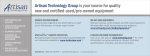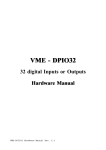Download VME - ASIO16
Transcript
VME - ASIO16 16 serial Interfaces VME-ASIO16 Rev. 1.7 N O T E The information in this document has been carefully checked and is believed to be entirely reliable. esd makes no warranty of any kind with regard to the material in this document, and assumes no responsibility for any errors that may appear in this document. esd reserves the right to make changes without notice to this, or any of its products, to improve reliability, performance or design. esd assumes no responsibility for the use of any circuitry other than circuitry which is part of a product of esd gmbh. esd does not convey to the purchaser of the product described herein any license under the patent rights of esd gmbh nor the rights of others. esd electronic system design gmbh Vahrenwalder Str. 207 D-30165 Hannover Germany Phone: +49-511-37298-0 FAX: +49-511-37298-68 This document shall not be duplicated, nor its contents used for any purpose, unless express permission has been granted. Copyright by esd VME-ASIO16 Rev. 1.7 Manual file: ...\MANUALS\VME\asio1617.en6 Described PCB version Described firmware version 14.11.97 ASIO16 1.1 ASIO4.0 Changes in the chapters The changes in the user’s manual listed below affect changes in the firmware, as well as changes in the description of the facts only. Chapter Alternations versus rev. 1.6 1.4.3.1 Correction of P2’s pin assignment in fig. 1.4.2 Further technical data are subject to change without notice. VME-ASIO16 Rev. 1.7 VME-ASIO16 Rev. 1.7 User’s Manual VME-ASIO16 Content Page 1. Hardware . . . . . . . . . . . . . . . . . . . . . . . . . . 5 . . . . . . . . . . . . . . . . . . . . 5 1.1 Block Diagram 1.2 Technical Data . . . . . . . . . . . 1.2.1 Overview . . . . . . . . . . 1.2.2 Real-time Software . . . . . 1.2.3 Summary of the Technical Data 1.2.4 Order Information . . . . . . . . . . . . . . . . 6 6 6 7 9 1.3 Address Selection on the VME-ASIO16 . . . . . . . . . 11 1.4 Configuration Jumpers . . . . . . . . . . . . . . . . 1.4.1 Default Setting . . . . . . . . . . . . . . . . 13 14 1.4.2 VMEbus Interface Jumpers . . . . . . . . . . . 1.4.2.1 The Address Modifier (AM) and DS1 at BR3 1.4.2.2 Base Address Decoding via Jumpers BR1 and BR2 . . . . . . . . . . . . . . . . 1.4.2.3 Interrupt Levels . . . . . . . . . . . . 15 15 1.4.3 Jumperfields of the Serial Interfaces . . . . . 1.4.3.1 Feeding of the Power Supply . . . . . . 1.4.3.2 Selection between RS-232 and TTY Interfaces . . . . . . . . . . . . . . . 1.4.3.3 Control Signals of the Serial Interfaces 21 21 . . . . . . . . . . . . . . . . . . . . . . . . . . . . . . . . . . . . . . . . . . . . . 19 20 23 26 29 29 30 30 1.6 Interrupt Processing . . . . . . . . . . . . . . . . . 31 2. RTOS-UH Software Support . . . . . . . . . . . . . . . . . . 33 2.1 Survey Channel Structure . . . . . . . . . . . . . . . 33 2.2 Parameter Channel . . . . . . . . . . . . . . . . . . 2.2.1 Structure of the Parameter Channel Ix.PARA (Px.) . . . . . . . . . . . . . . . . . . . . . 2.2.2 Description of the Parameters in Particular . . 34 VME-ASIO16 Rev. 1.7 . . . . . . Interfaces . . . . . . . . . . . . . . . . . . . . . 1.5 Serial 1.5.1 1.5.2 1.5.3 Interfaces . . . . . . Circuitry of the Serial The RS-232 Interface . The TTY Interface . . . . . . . . 34 35 1 Content Page 3. Appendix . . . . . . . . . . . . . . . . . . . . . . . . . . 39 3.1 Connector Pin Assignments . . . . . . . . . . . 3.1.1 VMEbus P1 . . . . . . . . . . . . . . . . 3.1.2 I/O Connector P2 (at Internal Supply of the TTY Interface) 3.1.3 I/O Connector P2 (at External Supply of the TTY Interface) 3.1.4 I/O-Connector P2 (if ASIO RS422 Add On is . . . . . . 39 39 . . . 40 . . . used) 41 42 3.2 ASIO16 Adaptor (VME-ASIO-ADAPT) . . . . . . . . . . . 3.2.1 General . . . . . . . . . . . . . . . . . . . . 3.2.2 View of the ASIO16 Adaptor . . . . . . . . . . 43 43 44 3.2.3 Jumpers of the ASIO16 Adaptor . . . . . . . . . 3.2.3.1 Power Supply Selection via BR21 to BR25 3.2.3.2 Fixing of the Connector Pin Assignment via BR1 to BR16 . . . . . . . . . . . . 45 45 3.2.4 Covering of the 14 pole Connector Plug on the ASIO16 P2 Adapter . . . . . . . . . . . . . . . 3.2.5 Connector Pin Assignment RS-232 via Flat Cable to DSUB-15 or to DSUB-25 Females . . . . . . . 3.2.6 Connector Pin Assignment TTY via Flat Cable to DSUB-9, DSUB-15 or to DSUB-25 Females . . . . . 3.2.7 Connector Pin Assignment RS422 via Flat Cable to DSUB-15 or to DSUB-25 Females . . . . . . . 49 50 51 52 3.3 Add-On ’ASIO-422’ . . . . . . . . . . . . . . . . . . 3.3.1 General . . . . . . . . . . . . . . . . . . . . 3.3.2 View of the ASIO422-Add-Ons . . . . . . . . . . 53 53 53 3.3.3 Jumpers of the ASIO422 Add-On . . . . . . . . . 3.3.3.1 Selection of the Power Supply via the Jumpers J1 to J3 . . . . . . . . . . . . 54 54 . . . . . . . . . . . . . . . . . . . . . 55 3.5 Circuit Diagrams . . . . . . . . . . . . . . . . . . . 57 . . . . . . . . . . . . . . . . . . . . . 59 3.4 Front Panel 3.6 Data Sheets 2 47 VME-ASIO16 Rev. 1.7 User’s Manual VME-ASIO16 Contents of Figures Block Diagram of the VME-ASIO16 . . . . . . Position of the Jumpers on the ASIO16 . . . Wiring of the External TTY Interfaces Power Block Diagram of the Interfaces . . . . . . Circuitry of the Serial Interfaces (Example: Channel 1) . . . . . . . . . . . Fig. 3.2.1: View of the ASIO16 Adapter with Designation Jumpers . . . . . . . . . . . . . . . . . . Fig. 3.3.1: Top Overlay Placement of the RS-422 Add-Ons Marking of the Jumpers . . . . . . . . . . Fig. Fig. Fig. Fig. Fig. 1.1.1: 1.4.1: 1.4.2: 1.4.3: 1.5.1: Page . . . . . . . . Supply . . . . 5 13 22 23 . . . . of the . . . . with . . . . 29 44 53 Contents of Tables Table Table Table Table Table Table 1.2.1: 1.2.2: 1.3.1: 1.4.1: 1.4.2: 1.4.3: Table 1.4.4: Table 1.4.5: Table 1.4.6: Table 2.1.1: General Data of the VME-ASIO16 . . . . . . . . Order Information . . . . . . . . . . . . . . Address Model of the VME-ASIO16 . . . . . . . Default Jumper Setting . . . . . . . . . . . . AM Configuration of the VME-ASIO16 . . . . . . Recommended Access Modes for Standard Accesses (A24) . . . . . . . . . . . . . . . . . . . . Recommended Access Modes for Standard Accesses (A16) . . . . . . . . . . . . . . . . . . . . Channel Assignment to the Jumpers BR33 to BR40 Functions of the DUART68681 Ports . . . . . . Data Station Designation . . . . . . . . . . VME-ASIO16 Rev. 1.7 . . . . . . . . . . 8 9 11 14 15 . . 17 . . . . 18 26 26 33 . . . . 3 4 VME-ASIO16 Rev. 1.7 Overview 1. Hardware 1.1 Block Diagram Fig. 1.1.1: Block Diagram of the VME-ASIO16 VME-ASIO16 Rev. 1.7 5 Overview 1.2 Technical Data 1.2.1 Overview The VME-ASIO16 is an input/output board for asynchronous serial data transfer via 16 channels. Each channel can be operated as a RS-232 interface or as a 20 mA current loop. The operation mode can be selected for each channel separately by jumpers. All signal and supply lines are fed via the P2 connector. The current loop interfaces are provided with electrical isolation via optocouplers. For operation as current loop interfaces ±12 V power can be supplied either externally via P2 or internally via the VMEbus. The current sources for transmission and reception signals are located on the board (active current source). At operation as RS-232C interface the data lines and handshakes are available even in the base version. An interrupt logic with priority control generates a common interrupt on the VMEbus for each two channels. The interrupt level is selectable from 1 to 7 by jumpers. An interrupt is also generated at a line break of the 20 mA current loop. Alternatively (Add-on-Board) the board can be equipped with up to 12 channels of RS-422 (optoisolated) and 4 channels of RS-232. The channel handling is performed by up to 8 DUART 68681, depending on the equipment of the board. 1.2.2 Real-time Software Driver packages for the VME-ASIO16 are available for operating systems such as VxWorks, OS-9 and others. 6 VME-ASIO16 Rev. 1.7 Overview 1.2.3 Summary of the Technical Data VMEbus specification VMEbus interface IEEE P1014/D1.2 (Rev. C) data transfer options SADO24 - slave with A24/D16 access SD16 - slave with A16/D16 access address modifier (AM) complete evaluation of AM0 to AM5, additionally with don’t care mode base address selectable via jumpers over the whole address range of 16 Mbytes. The board covers 256 bytes. serial interfaces controller three to eight DUART68681 for each two channels standard interfaces up to 16 serial asynchronous interfaces RS-232C or TTY selectable via jumpers programmable interface parameters Baud rate : 75 baud - 38.4 kbaud, (max. 9600 baud at TTY) characters: 5, 6, 7, 8 parity : NONE, ODD, EVEN, FORCE PARITY ODD, FORCE PARITY EVEN stop bits: 0.563 to 2.000 programmable in steps of 1/16 options ADD-ON for 12 x RS-422 and 4 x RS-232 VME-ASIO16 Rev. 1.7 7 Overview General Data temperature range 0...70° C humidity max. 90%, non-condensing connector types P1 - DIN 41612-C96 P2 - DIN 41612-C64 board size 160 mm x 233 mm VME dimensions 6 U height/ 1 slot width front panel with pc board ejectors weight 460g at insertion of 16 channels of RS-232/TTY (without add-on and adapters) power consumption VMEbus VMEbus P1: 5V ±5% / max. 1A P2: +12V ±5% / 200mA *1) -12V ±5% / 200mA *1) *1) At external supply of the TTY interfaces Table 1.2.1: General Data of the VME-ASIO16 8 VME-ASIO16 Rev. 1.7 Overview 1.2.4 Order Information Name Description Order no. VME-ASIO16-6 6 channels RS-232 or 20 mA current loop (active) *) V.1401.06 VME-ASIO16-8 8 channels RS-232 or 20 mA current loop (active) *) V.1401.08 VME-ASIO16-12 12 channels RS-232 or 20 mA current loop (active) *) V.1401.12 VME-ASIO16-16 16 channels RS-232 or 20 mA current loop (active) *) V.1401.16 VME-ASIO-422 add-on for VME-ASIO16, for max. 12x RS-422 + 4x RS-232 V.1401.00 adapter module with connector plugs for connection of DSUB females to P2 V.1401.02 VME-ASIO16-ISO Special version of the VME-ASIO16 ’TTY passive’ V.1401.30 VME-ASIO16-C C driver for OS-9 as source code P.1401.50 VME-ASIO16-MD user’s manual in German M.1401.20 VME-ASIO16-ME user’s manual in English M.1401.21 VME-ASIO16-ADAPT *) A user’s manual (available in German and in English) is contained in the extent of delivery. Table 1.2.2: Order Information VME-ASIO16 Rev. 1.7 9 10 VME-ASIO16 Rev. 1.7 Address Covering 1.3 Address Selection on the VME-ASIO16 The setting of the base board address ensues via jumpers of the jumperfields BR1 and BR2. The base address can be selected over the whole address range of 16 Mbytes in steps of 256 bytes. Additionally it is possible to use the VME addressing mode ’SHORT I/O’. At this addressing the address lines A16 to A23 are ignored and the base address of the VME-ASIO16 is placed into the ’SHORT I/O’ address range (64 kbytes) of the VMEbus system. The peripheral components DUART 68681 are provided with an 8 bits wide data bus and with 4 address lines (A1 to A4). The addresses A5 to A7 select the desired DUART on the VME-ASIO16. address (HEX) DUART 68681 xxxx00-1F xxxx20-3F xxxx40-5F xxxx60-7F xxxx80-9F xxxxA0-BF xxxxC0-DF xxxxE0-FF 1 2 3 4 5 6 7 8 component J26 J25 J24 J23 J22 J21 J20 J19 xxxx.....base address of the ASIO16 Table 1.3.1: Address Model of the VME-ASIO16 For reduced versions of the VME-ASIO16 with less than 16 channels only a part of the DUARTs will be inserted: starting at the end with DUART no. 8, e.g. when the board is equipped with 4 channels, the DUARTs 8 and 7 will be inserted, for 10 channels the DUARTs 8, 7, 6, 5 and 4 will be inserted. The register model and the meaning of the single bits can be obtained from the data sheet of the DUART 68681 in the appendix. VME-ASIO16 Rev. 1.7 11 12 VME-ASIO16 Rev. 1.7 Jumpers Configuration 1.4 Configuration Jumpers Fig. 1.4.1: Position of the Jumpers on the ASIO16 VME-ASIO16 Rev. 1.7 13 Jumpers Configuration 1.4.1 Default Setting The factory-set (see following table) configuration of the boards is indicated. The jumpers location can be obtained from the insertion diagram (Fig.1.4.1). In the following the jumpers are displayed from the view of the user, when the board is located in front of him with the VMEbus connectors to the right (and components on top). An inserted jumper corresponds to the ’0’(low) level of a signal. Default jumper setting BR1 to BR50 : jumper function setting BR1 addresses A8...A15 base board address BR2 addresses A16...A23 ASIO16: BR3 address modifier AM AM2=don’t care, i.e. access in the supervisory or user mode (A24) BR4 VMEbus interrupt level interrupt level IRQ4 inserted BR5-BR8 selection of the power supply of the TTY interface inserted, i.e. the TTY interfaces are supplied via the VMEbus BR33...BR40 handshake mode ’DTR handshake’ BR43...BR50 DTR, TXD - to RS-232 or TTY all channels to RS-232 operation BR53...BR56 CTS, RXD - to RS-232 or TTY all channels to RS-232 operation $800000 Table 1.4.1: Default Jumper Setting 14 VME-ASIO16 Rev. 1.7 Jumpers Configuration 1.4.2 VMEbus Interface Jumpers 1.4.2.1 The Address Modifier (AM) and DS1 at BR3 The address modifier setting ensues at jumperfield BR3. The address modifiers AM0 to AM5 are completely evaluated. Factory-set is ’Standard Supervisory and Nonprivileged Data Access’ (A24 mode): 1 2 DS1 o o AM0 o o AM1 o o AM2 o o AM4 o o AM2 don’t care o o BR3 11 12 The ’AM’ configurations permissible for the VME-ASIO16 are: CODE AM_5 AM_4 AM_3 AM_2 AM_1 AM_0 $3E 1 1 1 1 1 0 standard supervisory program access $3D 1 1 1 1 0 1 standard supervisory data access $3A 1 1 1 0 1 0 standard nonprivileged program access $39 1 1 1 0 0 1 standard nonprivileged data access $2D 1 0 1 1 0 1 short supervisory I/O access $29 1 0 1 0 0 1 short nonprivileged I/O access 0 = (LOW) jumper inserted, function 1 = (HIGH) jumper not inserted Table 1.4.2: AM Configuration of the VME-ASIO16 VME-ASIO16 Rev. 1.7 15 Jumpers Configuration Only the configurations listed above are meaningful for the addressing of the board. The evaluation of the address modifiers AM3 and AM5 cannot be changed by the user. It is fixed to ’H’ by the hardware. For the evaluation of the address modifiers also the signal ’LWORD’ is used. It is fixed to ’H’, because the VME-ASIO16 is not addressed for 32 bit ’LONGWORD’. If the addressing mode ’SHORT SUPERV. I/O ACCESS’ or ’SHORT NONPRIV. I/O ACCESS’ is selected, the jumperfield BR2, which fixes the addresses A16-A23, is not evaluated when the board is addressed. The setting of the base address in the 16 Mbyte address range is ineffectual. As an additional option for the addressing of the VME-ASIO16 the address modifier AM2 can be set to ’don’t care’ by inserting the corresponding jumper. As a consequence a ’SUPERVISORY’ access as well as a ’NONPRIVILEGED’ access will address the board. ATTENTION ! The address modifier configuration $3F or $3B respectively, corresponding to ’STANDARD SUPERV. ASCENDING ACCESS’ or ’STANDARD NON-PRIV. ASCENDING ACCESS’ respectively, are possible, but not meaningful because the VME-ASIO16 does not support these addressing modes. The jumperfield BR3 is shown with the meaningful combinations of the AM signals as follows in the table. 16 VME-ASIO16 Rev. 1.7 Jumpers Configuration Meaningful combinations of the address modifier jumpers for A24 accesses are recommended as follows: permissible AM codes Jumper BR4 A A A A A A M M M M M M 5 4 3 2 1 0 1 o o 2 3 o o 4 5 o o 6 7 o o 8 9 o o 10 11 o o 12 1 o o 2 3 o o 4 5 o o 6 7 o o 8 9 o o 10 11 o o 12 1 o o 2 3 o o 4 5 o o 6 7 o o 8 9 o o 10 11 o o 12 HEX addressing mode standard nonprivileged data access or standard supervisory data access 1 1 1 0 0 1 39 1 1 1 1 0 1 3D 1 1 1 1 0 1 3D standard supervisory data access 1 1 1 0 0 1 39 standard nonprivileged data access Table 1.4.3: Recommended Access Modes for Standard Accesses (A24) VME-ASIO16 Rev. 1.7 17 Jumpers Configuration Meaningful combinations of the address modifier jumpers for A16 accesses are recommended as follows: permissible AM codes jumper BR4 A A A A A A M M M M M M 5 4 3 2 1 0 1 o o 2 3 o o 4 5 o o 6 7 o o 8 9 o o 10 11 o o 12 1 o o 2 3 o o 4 5 o o 6 7 o o 8 9 o o 10 11 o o 12 1 o o 2 3 o o 4 5 o o 6 7 o o 8 9 o o 10 11 o o 12 HEX addressing mode short non-privileged data access or 1 0 1 0 0 1 29 1 0 1 1 0 1 2D short supervisory data access 1 0 1 1 0 1 2D short supervisory data access 1 0 1 0 0 1 29 short nonprivileged data access Table 1.4.4: Recommended Access Modes for Standard Accesses (A16) 18 VME-ASIO16 Rev. 1.7 Jumpers Configuration 1.4.2.2 Base Address Decoding via Jumpers BR1 and BR2 The setting of the base board address ensues via jumpers at the jumperfields BR1 and BR2. The base address can be selected in steps of 256 bytes over the whole address range of 16 Mbytes. Furthermore, it is possible to use the VME addressing ’SHORT I/O’. At this addressing the address lines A16 to A23 are ignored and the base address of the VME-ASIO16 is placed into the ’SHORT I/O’ address range (64 kbytes) of the VMEbus system. The address decoder logic generates a ’CARDSELECT’ signal, which serves as an enable signal for the decoder logic of the DUARTs. A23...A16 A15...A8 A7...A1 local components A16 VMEbus base address A24 VMEbus base address An inserted jumper corresponds to ’0’ (low) level of an address bit. BR1 BR2 1 2 1 2 o o A15 o o A23 o o A14 o o A22 o o A13 o o A21 o o A12 o o A20 o o A11 o o A19 o o A10 o o A18 o o A9 o o A17 o o A8 o o A16 15 16 15 16 Standard setting of the base address: $800000 VME-ASIO16 Rev. 1.7 19 Jumpers Configuration 1.4.2.3 Interrupt Levels The VME-ASIO16 can generate an interrupt with freely selectable ’INTERRUPT LEVEL’ I(1) - I(7) on the VMEbus and can serve the interrupt vector. The interrupt level is set via the jumperfield BR4. The level is set by inserting the corresponding jumper. Factory-set is an inserted interrupt ’IRQ4’. It is not allowed to insert more than one interrupt level at the same time! BR4 1 2 IRQ7 o o IRQ6 o o IRQ5 o o IRQ4 o o IRQ3 o o IRQ2 o o IRQ1 o o 13 14 The VME-ASIO16 is factory-set with an inserted interrupt ’IRQ4’. 20 VME-ASIO16 Rev. 1.7 Jumpers Configuration 1.4.3 Jumperfields of the Serial Interfaces 1.4.3.1 Feeding of the Power Supply Near to VMEbus P1 connector pin 32 there are the jumpers BR5 to BR8, which connect the power supplies of the VMEbus to the TTY interface. If these jumpers are removed, the corresponding voltage must be supplied via the P2 connector of the VME-ASIO16. To guarantee an electrical isolation in the TTY mode, the voltages +12V, -12V and GND, must be fed by an external power supply (the pin assignment can be obtained from the appendix). To this the pins of the handshake signals of the channels 13 to 16 on P2 are used, which are not necessary for TTY operation. Connection is performed by means of wrap wires from the pins ’2’ of the jumpers BR5 to BR8 to jumperfields BR43 and BR44, pins 2 and 8, and to jumperfields BR53 and BR54, pins 3 and 6 (see fig. 1.4.2). Default setting: All jumpers inserted. Supply of the VMEbus: -12V VME GND VME +12V VME +5V VME BR7 1 o 2 o 1 o BR5 o o o 1 o 2 BR8 o 2 BR6 Supply of the TTY interfaces: -12V process VME-ASIO16 Rev. 1.7 +12V process GND process +5V (not used) 21 Jumpers Configuration External power supply: Fig. 1.4.2: Wiring of the External TTY Interfaces Power Supply 22 VME-ASIO16 Rev. 1.7 Jumpers Configuration 1.4.3.2 Selection between RS-232 and TTY Interfaces The jumpers BR43 to BR50 convert the signals DTRx and TXDx from RS232 operation to TTY operation. The jumpers BR53 to BR56 convert the signals CTSx and RXDx from RS-232 operation to TTY operation. TxD TxD V.24 Interface current interface R xD P2 R xD current interface P2-V.24 - interface TxD TxD V.24 Interface current interface R xD P2 R xD current interface P2-TTY - interface Fig. 1.4.3: Block Diagram of the Interfaces Factory-set for all channels is RS-232 operation. If the board shall be operated in the current loop mode (TTY), the jumpers of the corresponding TXDx at BR43-BR50 must be reinserted to the right. o o o Current loop (TTY) TXDx The jumpers for RXDx on the right side of the board (BR50-BR56) must be reinserted to the left. Current loop (TTY) RXDx o o o The following figures display the jumperfields for the interface setting on the ASIO16 according to their geometric arrangement on the board (VMEbus connectors P1, P2 at the right; view to component side; the altitude misalignment between right and left jumperfield was not considered in this view). VME-ASIO16 Rev. 1.7 23 Jumpers Configuration The position of the jumpers for the handshake signals (DTRx, CTSx) can remain unchanged, because the TTY interfaces run without ’hardware handshake’. Besides, the function of the handshake signals can be varied via the jumpers BR33 to BR40 (see also chapter 1.4.3.3). A survey of the combination of the several jumpers is displayed in figure 1.5.1 ’Circuitry of the Serial Interfaces’ For a better orientation jumpers of different colours are factoryinserted for data and handshake signals. jumper jumper left right RS232 TTY 1 2 3 o o o o BR43 o o o left right TTY RS232 1 2 3 DTR16(*) o o o CTS15(*) o TXD16 o o CTS16(*) o DTR15(*) o BR53 o o o RXD15 o o TXD15 o o o RXD16 10 11 12 10 11 12 1 2 3 1 2 3 o o o DTR14(*) o o o CTS14(*) o BR44 o o o TXD14 o o o CTS13(*) o DTR13(*) o o o CTS12 o o o TXD13 o o CTS11 10 11 12 o BR54 o o o RXD14 o o o RXD12 1 2 3 o o o RXD11 o o o DTR12 o o o RXD13 o BR45 o o o TXD12 22 23 24 o DTR11 o o o TXD11 10 11 12 o o o Default insertion: All channels at RS-232 operation The signals marked with a (*) are necessary for the voltage feeding at the connection of external power supplies (see chapter 1.4.3.1). 24 VME-ASIO16 Rev. 1.7 Jumpers Configuration 1 2 3 1 2 3 o o o DTR10 o o o CTS10 o BR46 o o o TXD10 o o o CTS9 o DTR9 o o o CTS8 o o o TXD9 o o CTS7 10 11 12 o BR55 o o o RXD10 1 2 3 o o o RXD8 o o o DTR8 o o o RXD7 o BR47 o o o TXD8 o o o RXD9 o DTR7 22 23 24 o o o TXD7 1 2 3 10 11 12 o o o CTS6 1 2 3 o o o CTS5 o o o DTR6 o o o CTS4 o BR48 o o o TXD6 o o o CTS3 o DTR5 o o o RXD6 o o o TXD5 o o RXD4 10 11 12 o BR56 o o o RXD3 1 2 3 o o o RXD5 o o o DTR4 o o o CTS2 o BR49 o o o TXD4 o o o CTS1 o DTR3 o o o RXD2 o o o TXD3 o o o RXD1 10 11 12 34 35 36 1 2 3 o o o DTR2 o BR50 o o o TXD2 o DTR1 o o o TXD1 10 11 12 o o o o o VME-ASIO16 Rev. 1.7 Default insertion: All channels at RS-232 operation 25 Jumpers Configuration 1.4.3.3 Control Signals of the Serial Interfaces The jumpers BR33 to BR40 cover the lines DTR1 to DTR16 with the control lines RTS or DTR, if the jumpers BR43 to BR50 are set correspondingly. A switch-over between these signals ensues only in combination with the firmware! A survey of the combination of the several jumpers is displayed in figure 1.5.1 ’Circuitry of the Serial Interfaces’ The jumpers assignment to the channels is as follows: channel jumper signals at P2 1+2 BR40 DTR1, DTR2 3+4 BR39 DTR3, DTR4 5+6 BR38 DTR5, DTR6 7+8 BR37 DTR7, DTR8 9+10 BR36 DTR9, DTR10 11+12 BR35 DTR11, DTR12 13+14 BR34 DTR13, DTR14 15+16 BR33 DTR15, DTR16 Table 1.4.5: Channel Assignment to the Jumpers BR33 to BR40 The jumpers set the ports OP4 and OP5, or OP0 and OP1 respectively, of the DUART68681 (via drivers) to the local signal lines ’RTS/DTR’. These lines are connected to the I/O connector P2 via the jumpers BR43 to BR50 and BR53 to BR56. Following functions are assigned to the ports by firmware: port signal remark OP0, OP1 RTS ’Request To Send’: announcement of a transmit process (e.g. for modem operation) OP4, OP5 default setting DTR ’Data Terminate Ready’: handshake control for receiver input Table 1.4.6: Functions of the DUART68681 Ports 26 VME-ASIO16 Rev. 1.7 Jumpers Configuration Display example: control lines of channel 1+2 to jumper BR40 (the default setting is displayed) Port of the DUART 68681 (here J25) OP4 1 o OP0 o OP5 o o OP1 o o 6 BR40 local control lines VME-ASIO16 Rev. 1.7 RTS/DTR1 RTS/DTR2 (via BR50 and BR56 to P2) 27 28 VME-ASIO16 Rev. 1.7 Serial Interfaces 1.5 Serial Interfaces 1.5.1 Circuitry of the Serial Interfaces One DUART68681 operates two serial interfaces at a time on the ASIO16. The interfaces can be operated as RS-232 interfaces or as TTY interfaces corresponding to the jumpers position. For reduced version of the VME-ASIO16 with less than 16 channels only a part of the DUARTs will be inserted, beginning at the end with DUART no. 8, e.g. at a 4 channel insertion the DUARTs 8 and 7 will be inserted, at 10 channels the DUARTs 8, 7, 6, 5 and 4 will be inserted. The displayed jumper positions correspond to the factory-setting of the board (RS-232 operation, DTR handshake). The power supplies of the electrically isolated components (+12V process, -12V process) can be supplied externally or be connected to the local (VMEbus) power supplies. Fig. 1.5.1: Circuitry of the Serial Interfaces (Example: Channel 1) VME-ASIO16 Rev. 1.7 29 Serial Interfaces 1.5.2 The RS-232 Interface The interface controller DUART 68681 processes tranmsit and receive signals of TTL level. The interface to V24 or RS-232-C respectively, is realized by integrated level transformers MC1488 (transmitter) and MC1489 (receiver). Both components are located on the board below the corresponding DUART. 1.5.3 The TTY Interface The current loop interface is located behind the V.24 voltage interface, i.e. the V.24 level is transformed into 20 mA current level to be transmitted. Current loop receive signals are transformed vice versa. The current loop signals are electrically isolated from the VMEbus to fulfill the requirements of process automation. (When ’using’ the electrical isolation the power supply of the TTY interface must be supplied externally.) The current loop transmitter consists of a switched constant current source. Beside a constant current source the receiver contains a Schmitt-Trigger for the signal preparation and for noise suppression. The VME-ASIO16 current loop interface is designated as "non isolated", because all necessary current sources are located on the board; thus the process section must not be equipped with current sources! 30 VME-ASIO16 Rev. 1.7 Interrupt Processing 1.6 Interrupt Processing A circuitry on the VME-ASIO16 connects the interrupt requests of all DUARTs with a common IRQ and coordinates the arbitration. At this, priorities are assigned to the single DUARTs, so that simultaneously occurring interrupts are processed with respect to their priority. Each interrupt request of DUARTs is indicated by LEDs (green). So at a failure the user can recognize, at which IRQ no service ensues via the VMEbus. The VMEbus interrupt level can be selected via jumper BR4. Factoryset at the VME-ASIO16 is ’IRQ4’. The LED ’IRQ’ at the front panel indicates, that at least one of the interrupt outputs of the DUARTs is active. The LEDs 1/2, 3/4, 5/6, and so on indicate the active condition of the interrupt signal of the single DUARTs 68681. (see also chapter ’Front Panel’) VME-ASIO16 Rev. 1.7 31 32 VME-ASIO16 Rev. 1.7 Software 2. RTOS-UH Software Support 2.1 Survey Channel Structure For PEARL/RTOS-UH users an integrated driver with complete interrupt support is contained in the extent of delivery of the VME-ASIO16 (EPROM resident). Parameters such as baudrate, bits/character, parity among other things, can be configured for each channel in clear. To each serial ASIO16 channel a data station designation and a RTOSUH-LDN are assigned. Basically a serial channel consists of an input and an output channel, furthermore a parameter channel is available. In the following table the data station designations for two completely equipped VME-ASIO16 in one system are listed. Please consider, that the ASIO software channel 1 is fed to the hardware interface of the DUART no. 8 of the first board, and the ASIO software channel 17 is fed to the hardware interface of the DUART no. 8 of the second board. RTOS desig. PEARL desig. I1/ O1/ P1/ ... I32/ O32/ P32/ I1. O1. P1. ... I32. O32. P32. LDN 11/00 12/00 11/06 ... 4F/00 50/00 4F/06 description Input ASIO channel 1 Output ASIO channel 1 Param. ASIO channel 1 Input ASIO chann. 32 Output ASIO chann. 32 Param. ASIO chann. 32 Table 2.1.1: Data Station Designation Survey For future implementations of the ASIO driver under PEARL/RTOS-UH the parameter channel Px. should not be used any more, but instead of this it should be represented as Ix.PARA (input channel with file name), however the set of parameters of the channel Ix.PARA remains identcal to the parameter channel Px described in the following. In the PEARL SYSTEM section e.g. the statement para_channel_x: Px.PARA <->; can subsequently easily be changed to para_channel_x: Ix.PARA <->; For the data channels following format is valid: input_channel : Ix.input output_channel: Ox.output VME-ASIO16 Rev. 1.7 33 Software 2.2 Parameter Channel 2.2.1 Structure of the Parameter Channel Ix.PARA (Px.) STATUS: OK (ASIO-Kanal-No.) BITS=8 ( 5 6 7 8 ) STOP=1 ( 0.5 1 1.5 2 ) PARITY=NONE ( NONE ODD EVEN ) MODE=I/O ( USER TERMINAL I/O BINARY ) HANDSHAKE=XON/XOFF ( DSR XON/XOFF MODEM XON&MODEM ) BREAK=OFF ( OFF ON ) TFU= 128 ( variable ) TO1=30000 ( TIMEOUT_(first char) ) TO2=300 ( TIMEOUT_(char/char) ) TELEGRAM=OFF ( OFF BDE SAE8 TWG ZM400 SEAB SINEC 3964R MDROP) HUNTBYTE=00 ENDBYTE=00 ( variable ) ( variable ) BLOCKCHECK=00 ( variable ) RECEIVER=OFF ( OFF ON MULTIDROP ) BAUD= 9600 ( 38400 19200 9600 7200 4800 2400 2000 1800 1200 ) ( 1050 600 300 200 150 135 110 75 ) BUFFERLENGTH = 256 ( 16 32 64 128 256 ) CLEAR / RESET / FORCE_BREAK / STATUS ( command ) The actual mode setting is listed directly behind the sign of equality (e.g. BITS=8: 8 data bits). Values indicated in parentheses represent possible alternatives. Setting of the parameters in the parameter channels is possible in PEARL e.g. by the statement : PUT ’MODE=BINARY’ TO para_kanal BY A,SKIP; The parameter channel can be read from the operating system side, e.g. with the command type /px (with x=[1...32]). 34 VME-ASIO16 Rev. 1.7 Software 2.2.2 Description of the Parameters in Particular STATUS - feedbacks of the parameter handing-over (’STATUS’ is of type ’read only’): ’OK’.................... parameter was handed over correctly. ’Invalid Codeword’...... the command could not be identified. ’Invalid Parameter’..... the parameter inserted by the user has been inserted incorrectly or is not implemented. ’End of Record Missing’. the command was not completed by a <RETURN> or <;> (semicolon). ’Wrong Baudrate’........ the baudrate was inserted incorrectly. ’Telegramm-Link Missing’ the telegram mode was selected, but the parameters ’HUNTBYTE’ and/or ’ENDBYTE’ were not handed over or were handed over incorrectly. ’User-Link Missing’..... the telegram mode was selected, but the user-specific procedures at IRQ level are missing or are indicated incorrectly. BITS number of data bits possible values: 5, 6, 7, 8 STOP number of stop bits possible values: (0.5), 1, (1.5), 2 values in () are not to be supported any more PARITY type - MODE setting mode of the serial interface USER the interface accepts the connection of a RTOS-UH user (log in possible via Ctrl-A etc.) TERMINAL as USER, but without possibility of log in I/O ASCII (7 bits) without support of cursor characters and without Ctrl-A BINARY all characters allowed, no end identification VME-ASIO16 Rev. 1.7 of parity NONE ODD EVEN bit no parity bit odd parity even parity 35 Software HANDSHAKE setting mode of the serial interface data handshake XON/XOFF software handshake mode with Xon/Xoff (Ctrl-S/Ctrl-Q) DSR hardware handshake MODEM with RTS for mode control XON&MODEM as MODEM, additionally with software handshake BREAK - TFU dynamically variable number of characters in the internal communication elements buffer (CE), important for instance for end recognition at BINARY protocol in the MODE parameter default value: 128 TO1 time-out of GET... to the first character, in [ms]; default = 30,000 ms; set to 0 for USER MODE or TERMINAL MODE (time-out disabled) TO2 time-out between 2 characters while the transmission, indicated in [ms]; default = 300 ms TELEGRAM selection of the transfer protocol, internal interface at interrupt level for transfer procedures written by the user. A description of the protocols is available upon request. OFF no protocol selected others e.g.: BDE, SAE8, TWG, ZM400, SEAB, SINEC, 3964R, MDROP For the future the selection ensues as a file name in the channel, e.g. I17.3964R; HUNTBYTE start character at telegram transfer as far as required by the telegram ENDBYTE end character at telegram transfer as far as required by the telegram BLOCKCHECK initial sum for CRC checks at telegram transfer as far as required by the telegram RECEIVER - 36 ON OFF interrupt generation at line break no interrupt generation at line break ON interrupt generation for received characters OFF no interrupt generation, e.g. if the data line is not used or not connected MULTIDROP only at telegram mode VME-ASIO16 Rev. 1.7 Software BAUD setting of the transfer rate in [baud] permissible values: 75, 110, 135, 150, 200, 300, 600, 1050, 1200, 1800, 2000, 2400, 4800, 7200, 9600, 19200, 38400 BUFFERLENGTH number of characters buffered by the ASIO driver at interrupt level, e.g. select small for USER, select big for BINARY permissible values: 16, 32, 64, 128, 256 CLEAR (command) reset of the interrupt buffer RESET (command) base initialization of the channel FORCE_BREAK (command) transmit BREAK signal on TxD line, necessary e.g. at several SIEMENS protocols STATUS (command) reset of the parameter channel STATUS Attention: If at GET or PUT an error occurred, following instruction are necessary in PEARL: CLOSE input_kanal; or CLOSE output_kanal; returns a faulty communication element (CE), by ST(...) /= 0; back to the operating system GET FROM input_kanal BY LIST; resets the status of the input channel in the run-time system or ( ST(...) := 0; ) PUT TO output_kanal BY LIST; resets the status of the output channel in the run-time system ( ST(...) := 0; ) VME-ASIO16 Rev. 1.7 37 38 VME-ASIO16 Rev. 1.7 Connector Pin Assignment 3. Appendix 3.1 Connector Pin Assignments 3.1.1 VMEbus P1 pin row a row b row c 1 2 3 4 5 6 7 8 9 10 11 12 13 14 15 16 17 18 19 20 21 22 23 24 25 26 27 28 29 30 31 32 DATA 0 DATA 1 DATA 2 DATA 3 DATA 4 DATA 5 DATA 6 DATA 7 GND SYSCLOCK GND DS1* DS0* WRITE* GND DTACK* GND AS* GND IACK* IACKIN* IACKOUT* AM4 ADDR 7 ADDR 6 ADDR 5 ADDR 4 ADDR 3 ADDR 2 ADDR 1 - 12V + 5V BG0IN* BG0OUT* BG1IN* BG1OUT* BG2IN* BG2OUT* BG3IN* BG3OUT* AM0 AM1 AM2 AM3 GND GND IRQ7* IRQ6* IRQ5* IRQ4* IRQ3* IRQ2* IRQ1* + 5V DATA 8 DATA 9 DATA 10 DATA 11 DATA 12 DATA 13 DATA 14 DATA 15 GND BERR* SYSRESET* LWORD* AM5 ADDR 23 ADDR 22 ADDR 21 ADDR 20 ADDR 19 ADDR 18 ADDR 17 ADDR 16 ADDR 15 ADDR 14 ADDR 13 ADDR 12 ADDR 11 ADDR 10 ADDR 9 ADDR 8 + 12V + 5V P1 connector according to DIN Signals with * Current rating 41 612-C 96 / a+b+c : active low : max 1.0 A per pin -....not connected ...connected VME-ASIO16 Rev. 1.7 39 Connector Pin Assignment 3.1.2 I/O Connector P2 (at Internal Supply of the TTY Interface) pin row a 1 2 3 4 5 6 7 8 9 10 11 12 13 14 15 16 17 18 19 20 21 22 23 24 25 26 27 28 29 30 31 32 DTR DTR TxD TxD DTR DTR DTR DTR TxD TxD TxD TxD DTR DTR DTR DTR TxD TxD TxD TxD DTR DTR DTR DTR TxD TxD TxD TxD DTR DTR TxD TxD row c 15 16 15* 16* 14 13 12 11 11* 14* 13* 12* 10 9 8 7 7* 10* 9* 8* 6 5 4 3 3* 6* 5* 4* 2 1 1* 2* CTS CTS RxD RxD CTS CTS CTS CTS RxD RxD RxD RxD CTS CTS CTS CTS RxD RxD RxD RxD CTS CTS CTS CTS RxD RxD RxD RxD CTS CTS RxD RxD 15 16 15* 16* 14 13 12 11 14* 12* 11* 13* 10 9 8 7 10* 8* 7* 9* 6 5 4 3 6* 4* 3* 5* 2 1 2* 1* P2 connector according to DIN 41612-C64 - a+c Signals with * : active low TxD* : Transmitted Data RxD* : Received Data DTR : Data Terminal Ready CTS : Clear To Send 40 ( ( ( ( Output Input Output Input ) ) ) ) VME-ASIO16 Rev. 1.7 Connector Pin Assignment 3.1.3 I/O Connector P2 (at External Supply of the TTY Interface) pin 1 2 3 4 5 6 7 8 9 10 11 12 13 14 15 16 17 18 19 20 21 22 23 24 25 26 27 28 29 30 31 32 row a +12V +12V TxD 15* (RS232) TxD 16* (RS232) +5V +5V DTR 12 DTR 11 TxD 11* TxD 14* (RS232) TxD 13* (RS232) TxD 12* DTR 10 DTR 9 DTR 8 DTR 7 TxD 7* TxD 10* TxD 9* TxD 8* DTR 6 DTR 5 DTR 4 DTR 3 TxD 3* TxD 6* TxD 5* TxD 4* DTR 2 DTR 1 TxD 1* TxD 2* row c -12V -12V RxD 15* (RS232) RxD 16* (RS232) GND GND CTS 12 CTS 11 RxD 14* (RS232) RxD 12* RxD 11* RxD 13* (RS232) CTS 10 CTS 9 CTS 8 CTS 7 RxD 10* RxD 8* RxD 7* RxD 9* CTS 6 CTS 5 CTS 4 CTS 3 RxD 6* RxD 4* RxD 3* RxD 5* CTS 2 CTS 1 RxD 2* RxD 1* P2 connector according to DIN 41612-C64 - a+c Signals with * : active low TxD* : Transmitted Data ( Output RxD* : Received Data ( Input DTR : Data Terminal Ready ( Output CTS : Clear To Send ( Input TxD* (RS232) : Transmitted Data (only valid for RxD* (RS232) : Received Data (only valid for +12V,-12V, +5V, GND ) ) ) ) RS232 operation) RS232 operation) : Externally supplied power supply of the TTY interface VME-ASIO16 Rev. 1.7 41 Connector Pin Assignment 3.1.4 I/O-Connector P2 (if ASIO RS422 Add On is used) pin row a row c 1 2 3 4 5 6 7 8 9 10 11 12 13 14 15 16 17 18 19 20 21 22 23 24 25 26 27 28 29 30 31 32 +12V +12V TxD 15* (RS232) TxD 16* (RS232) +5V +5V TxD 12+ TxD 11+ TxD 11TxD 14* (RS232) TxD 13* (RS232) TxD 12TxD 10+ TxD 9+ TxD 8+ TxD 7+ TxD 7TxD 10TxD 9TxD 8TxD 6+ TxD 5+ TxD 4+ TxD 3+ TxD 3TxD 6TxD 5TxD 4TxD 2+ TxD 1+ TxD 1TxD 2- -12V -12V RxD 15* (RS232) RxD 16* (RS232) GND GND RxD 12+ RxD 11+ RxD 14* (RS232) RxD 12RxD 11RxD 13* (RS232) RxD 10+ RxD 9+ RxD 8+ RxD 7+ RxD 10RxD 8RxD 7RxD 9RxD 6+ RxD 5+ RxD 4+ RxD 3+ RxD 6RxD 4RxD 3RxD 5RxD 2+ RxD 1+ RxD 2RxD 1- P2 connector according to DIN 41612-C64 - a+c Signal with * TxD* (RS232) RxD* (RS232) TxD+, TxDRxD+, RxD- : : : : : +12V,-12V, +5V, GND : Externally supplied power supply of the RS422 Add On 42 active low Transmitted Data Received Data Transmitted Data Received Data (RS232 XON/XOFF only) (RS232 XON/XOFF only) RS422 RS422 VME-ASIO16 Rev. 1.7 Adapter 3.2 ASIO16 Adaptor (VME-ASIO-ADAPT) 3.2.1 General The VME-ASIO16 P2 adaptor offers 16 times 14 pole connector plugs for the direct connection of the serial interfaces to a flat cable. Moreover, on the adaptor there are screw terminals available for the connection of external power supplies. To avoid overvoltages on the TXD line, pin 2 of the 14 pole connector plug is connected with the +12 V potential via a 24 V Z-diode. The connector plugs are covered with the signals of the RS-232 interface or of the TTY interface via the jumpers BR1 to BR16. The externally supplied voltages are fed via the jumpers BR21 to BR26 to the P2 connector of the ASIO16. Attention: If the power supplies are fed externally via the ASIO adaptor, the ASIO16 must be configured correspondingly (see chapter ’Feeding of the Power Supply’)! If no external power supplies are connected, the VMEbus voltages +12V, -12V and GND must be connected with the corresponding terminals! The jumpers BR21 and BR24 to BR26 must remain not inserted. (The jumpers BR22 and BR23 remain not inserted only, if the ASIO-422 add-on is not inserted.) VME-ASIO16 Rev. 1.7 43 Adaptor 3.2.2 View of the ASIO16 Adaptor Fig. 3.2.1: View of the ASIO16 Adaptor with Designation of the Jumpers 44 VME-ASIO16 Rev. 1.7 Adaptor 3.2.3 Jumpers of the ASIO16 Adaptor 3.2.3.1 Power Supply Selection via BR21 to BR25 The following jumpers must only be inserted, if an external power supply is desired for the TTY interfaces. The jumpers may only be inserted, if the ASIO16 is configured for external power supply! If the interfaces are supplied by the local ASIO16 VMEbus supply, the jumpers must not be inserted (different P2 connector pin assignment)! An exception is the GND jumpers BR22 and BR23, which must always be inserted, if the ASIO-422 add-on is inserted. This is necessary to fed the reference potential of the DC/DC converter to the adaptor! Connection of the +12V supply of the adaptor with P2 of the ASIO16 via jumper BR26: BR26 +12V +12V 4 3 Local supply on the ASIO16: jumpers not inserted o o (default setting) o o External power supply: jumpers 1-3 and 2-4 inserted 2 1 Connection of the +5V supply of the adaptor with P2 of the ASIO16 via jumper BR21: BR21 2 4 Local supply on the ASIO16: jumpers not inserted o o +5V (default setting) o o +5V External power supply: jumpers 1-3 and 2-4 inserted 1 3 Connection of the GND potential of the adaptor with P2 of the ASIO16 via jumper BR22 and BR23: Local supply on the ASIO16 and ASIO-422 not inserted: jumpers not inserted (default setting) External power supply and/or ASIO-422 add-on inserted: jumpers 1-2 inserted VME-ASIO16 Rev. 1.7 BR22 BR23 o o o o 1 2 1 2 GND 45 Adaptor Connection of the -12V supply of the adaptor with P2 of the ASIO16 via jumper BR24 and BR25: Local supply on the ASIO16: jumpers not inserted (default setting) External power supply: jumpers 1-2 inserted 46 BR24 BR25 o o o o 1 2 1 2 +12V VME-ASIO16 Rev. 1.7 Adaptor 3.2.3.2 Fixing of the Connector Pin Assignment via BR1 to BR16 The jumpers BR1 to BR16 are in each case located directly beneath the corresponding 14 pole connector plug of the single interface channels (drawn bold in fig. 3.2.1). With these jumpers the assignment of the pins 3, 7 and 9 of the connector plug is selected. The jumpers and connector plugs are covered as follows: P2 connector 14 pole connector plug 1 SL1-6 shield TXD 2 TXD o o o o o o 6 o o 8 o o 10 3 1 o 4 -12V RXD o 3 2 5 o DTR o 5 -12V 4 o 11 o o 12 o 13 o o 14 CTS GND Example shown: jumpers configuration for RS-232 operation Following jumpers configurations are possible for the various operating modes: 1. Jumpers configuration BR1 to BR16 for RS-232 and RS-422 operation VME-ASIO16 Rev. 1.7 1 o 2 o 3 o 4 o 5 o 6 o 47 Adaptor 2. Jumpers configuration BR1 to BR16 for TTY operation (active) 1 o 2 o 3 o 4 o 5 o 6 o 3. Jumpers configuration BR1 to BR16 for TTY operation (passive) This assignment is only possible, if the channel on the ASIO16 is equipped for ’passive operation’ (option: ’VME-ASIO16-ISO’). 48 1 o 2 o 3 o 4 o 5 o 6 o VME-ASIO16 Rev. 1.7 Adaptor 3.2.4 Covering of the 14 pole Connector Plug on the ASIO16 P2 Adaptor Connecting of the SHIELD signals at the ASIO P2 Adaptor: RS232 signal Pin signal SHIELD 1 2 - RXD(in) 3 4 - TXD(out) 5 6 - - 7 8 - DTR(out) 9 10 - - 11 12 - GND 13 14 CTS(in) 100k GND 2,2nF SHIELD (to connector) 14 pole connector plug TTY active signal pin TTY passive signal signal pin *1) signal SHIELD 1 2 TXD+ SHIELD 1 2 TXD- - 3 4 TXD- - 3 4 - - 5 6 - - 5 6 - RXD+ 7 8 - RXD- 7 8 - RXD- 9 10 - RXD+ 9 10 - - 11 12 - - 11 12 - GND 13 14 - GND 13 14 TXD+ 14 pole connector plug 14 pole connector plug 1*) Only at special equipment of the corresponding channel on the ASIO16. VME-ASIO16 Rev. 1.7 49 Adaptor 3.2.5 Connector Pin Assignment RS-232 via Flat Cable to DSUB-15 or to DSUB-25 Females 7 6 5 4 3 2 1 GND - DTR - TxD RxD Sh 13 11 9 7 5 3 1 connector at 14 12 10 8 6 4 2 ASIO16 adaptor CTS - - - - - - 15 14 13 12 11 10 9 DSUB-15 20 19 18 17 16 15 14 DSUB-25 ASIO16 TxD R xD DTR CT S DSUB-15/25 DEVICE 5 TxD 3 R xD 9 DT R 14 CTS 1488 1489 1488 1489 13 GN D 1 Shield pin numbers of the connector plug on the ASIO16-adapter Connection of the RS-232 Interface 50 VME-ASIO16 Rev. 1.7 Adaptor 3.2.6 Connector Pin Assignment TTY via Flat Cable to DSUB-9, DSUB-15 or to DSUB-25 Females 7 6 5 4 3 2 1 DSUB-15/25 - - 5 4 3 2 1 DSUB-9 - - Rx- Rx+ - - Sh 13 11 9 7 5 3 1 connector at 14 12 10 8 6 4 2 ASIO16 adaptor - - - - - Tx- Tx+ - - - 9 8 7 6 DSUB-9 15 14 13 12 11 10 9 DSUB-15 20 19 18 17 16 15 14 DSUB-25 ASIO16 DEVICE i=20mA ASIO16 DEVICE +12V i=20mA TTY passive TTY active TxD 2 Tx+ 4 Tx- -1 2 V i=20mA TxD i=20mA 2 Tx+ 4 Tx- + 1 2V R xD i=20mA -1 2 V +12V +12V R xD 7 9 -1 2 V i=20mA RxD Rx+ i =20mA R xD TxD 7 Rx+ 9 Rx- i=20mA -1 2 V TxD Rx- 1 Shield 1 Shield pin numbers of the connector plug on the ASIO16-adapter pin numbers of the connector plug on the ASIO16-adap ter Connection of the Active TTY Interface VME-ASIO16 Rev. 1.7 Connection of the Passive TTY Interface 51 Adaptor 3.2.7 Connector Pin Assignment RS422 via Flat Cable to DSUB-15 or to DSUB-25 Females (only in combination with the ASIO422-Add-On) 7 6 5 4 3 2 1 GND - Tx+ - Tx- Rx- Sh 13 11 9 7 5 3 1 connector at 14 12 10 8 6 4 2 ASIO16 adaptor Rx+ - - - - - - 15 14 13 12 11 10 9 DSUB-15 20 19 18 17 16 15 14 DSUB-25 ASIO16 TxD R xD DSUB-15/25 DEVICE 9 Tx+ 5 Tx- 14 Rx+ 3 Rx- R xD Tx D 13 GN D 1 Shield pin numbers of the connector plug on the ASIO16-adap ter Connection of the RS-422 Interface 52 VME-ASIO16 Rev. 1.7 Add-On 3.3 Add-On ’ASIO-422’ 3.3.1 General The RS-422 add-on, available as an option, has to be inserted into the jumperfields BR43 to BR50, BR53 to BR56 and BR5 to BR8. If the add-on shall be inserted, the components of the TTY interfaces must not be inserted, because this area is required for the add-on. The add-on offers a maximum of 12 interfaces, electrically isolated from the VMEbus and from the local components, with a simultaneous possibility of using 4 RS-232 interfaces in the ’XON/XOFF-only’ operation (channel 13 to 16 - on the base board). Partial insertion of 4 (channel 9 to 12) or 8 (channel 5 to 12) RS-422 interfaces, respectively, is possible. The electrical isolation of the RS-422 interfaces ensues by means of a DC/DC converter on the add-on. The feeding of the power supply for the add-on (including DC/DC converter) can ensue from the ASIO16 (VMEbus supply) or externally via the ASIO16 P2 connector. When using the ASIO P2 adaptor it must be taken care that the add-on reference potential (GND) has to be fed via the adaptor jumpers BR22 and BR23 to the 14 pole connector plug. These jumpers must also be inserted if no external power supply is fed to the board! 3.3.2 View of the ASIO422-Add-Ons Fig. 3.3.1: Top Overlay Placement of the RS-422 Add-Ons with Marking of the Jumpers VME-ASIO16 Rev. 1.7 53 Add-On 3.3.3 Jumpers of the ASIO422 Add-Ons 3.3.3.1 Selection of the Power Supply via the Jumpers J1 to J3 If an external power supply of the ASIO422 add-ons is desired, the jumpers J1 to J3 must be inserted. Attention: In this case the connectors P1 to P4 must not be inserted on the add-ons.(see fig.3.3.1)! Connection of the +5V power supply of the add-ons with P2 of the ASIO16 via jumper J1: J1 4 3 Local supply +5V/VME: jumpers not inserted o o +5V (default setting) o o +5V External power supply: jumpers 1-2 and 3-4 inserted 2 1 Connection of the +12V power supply of the add-ons with P2 of the ASIO16 via jumper J2: J2 4 3 DC/DC converter supplied via +12V/VME: jumpers not inserted o o +12V (default setting) o o +12V External power supply: jumpers 1-2 and 3-4 inserted 2 1 Connection of the -12V power supply of the add-ons with P2 of the ASIO16 via jumpers BR24 and BR25: Local supply -12V/VME: jumper not inserted (default setting) External power supply: jumpers 1-2 and 3-4 inserted 54 J3 o o o o 1 2 3 4 -12V VME-ASIO16 Rev. 1.7 Front Panel 3.4 Front Panel VME-ASIO16 Rev. 1.7 55 56 VME-ASIO16 Rev. 1.7 Circuit Diagrams 3.5 Circuit Diagrams The circuit diagrams are not included in the PDF-file. VME-ASIO16 Rev. 1.7 57 58 VME-ASIO16 Rev. 1.7 Data Sheets 3.6 Data Sheets The data sheets are not included in the PDF-file. VME-ASIO16 Rev. 1.7 59