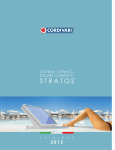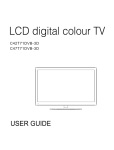Transcript
^ƉĞĐŝĮĐĂƟŽŶƐ Product name: iPower™ Pro ĞůůƚLJƉĞ͗>ŝͲƉŽůLJŵĞƌďĂƩĞƌLJ Input: DC 5.0V 500mAh Output: DC 5.0V 500mAh Capacity: 2200mAh Dimension: 2.46in x 4.98in x 0.72in Weight: 3.1oz Lumens: Up to 12 ANSI ZĞƐŽůƵƟŽŶZĂƟŽ͗ϲϰϬdžϯϲϬ ƐƉĞĐƚZĂƟŽ͗ϭϲ͗ϵ ŽŶƚƌĂƐƚZĂƟŽ͗ϭϬϬϬ͗ϭ ŽŵƉĂƟďŝůŝƚLJ͗ŝWŚŽŶĞϰͬϰ^ ^ƚĂŶĚďLJƟŵĞ͗hƉƚŽϮϱϬŚƌƐ Audio Play: up to 28 hrs Video Play: up to 2.5 hrs For iPhone 4/4S iPower™ Pro Welcome Thank you for purchasing the iPower™ Pro Projector for iPhone 4/4S. Please read the user manual carefully before use. iPower™ Pro It just might be the coolest case on your iPhone...ever. ŚĂƌŐŝŶŐ/ŶƐƚƌƵĐƟŽŶƐ͗ A. Charging for projector 1. Connect wire cables. Connect one end of the auxiliary AC Adaptor to the USB interface of the projector and the other end to power socket. 2. When the LED indicator light is red, it is charging. ϯ͘ŌĞƌƚŚĞĐŚĂƌŐŝŶŐŝƐĐŽŵƉůĞƚĞ͕ƌĞĚ>ŝŶĚŝĐĂƚŽƌ ůŝŐŚƚĂŶĚŐƌĞĞŶ>ŝŶĚŝĐĂƚŽƌůŝŐŚƚǁŝůůŇĂƐŚĐŽŶƐƚĂŶƚůLJ͘ B. Charging from iPower Pro case to iPhone 4/4S 1. Connect the projector and the phone. Ϯ͘^ůŝĚĞƚŚĞƉŽǁĞƌƐǁŝƚĐŚƚŽƚŚĞůĞŌ͖ŝƚǁŝůůĐŚĂƌŐĞ phone through the projector. 3. When charging phone through the projector, LED indicator light will become red. ϰ͘tŚĞŶƚŚĞďĂƩĞƌLJŽĨƚŚĞWƌŽŝƐůŽǁĞƌƚŚĂŶϯ͘ϯs͕ŝƚ ǁŝůůĚŝƐĐŽŶƟŶƵĞĐŚĂƌŐŝŶŐƚŚĞŝWŚŽŶĞƚŽƉƌŽƚĞĐƚƚŚĞ ďĂƩĞƌLJŽĨŝWŽǁĞƌWƌŽ͘ C. Charging iPower Pro and iPhone 4/4S at the same ƟŵĞ 1. Insert the phone into the projector. 2. Connect wire cables. Connect one end of the auxiliary AC Adaptor to the USB interface of the projector and the other end to power socket. ͲtŚĞŶƚŚĞƉƌŽũĞĐƚŽƌŝƐƚƵƌŶĞĚŽī͕ƚŚĞĞdžƚĞƌŶĂůƉŽǁĞƌ ǁŝůůĐŚĂƌŐĞƚŚĞƉƌŽũĞĐƚŽƌĮƌƐƚ͕ĂŶĚƚŚĞƌĞĚ>ƌĞŵĂŝŶƐ͖ when the charging completes, the green LED indicator illuminates and red LED indicator remains on, then the external power will charge the IPhone 4. - When the projector is in video mode, the external power will charge the projector, when charging ĐŽŵƉůĞƚĞƐ͕ƚŚĞĞdžƚĞƌŶĂůƉŽǁĞƌǁŝůůĂƵƚŽŵĂƟĐĂůůLJ switch to charge the iPhone, the red LED indicator ƌĞŵĂŝŶƐŽŶĂŶĚƚŚĞďůƵĞ>ŝŶĚŝĐĂƚŽƌǁŝůůŇĂƐŚ͘ 1. Lens 2. Interface 3. Cooling Holes 4. Speaker 5. Focus Wheel 6. Vol + 7. Vol 8. USB jack 9. Status Led ϭϬ͘WŽǁĞƌKŶͬKīƐǁŝƚĐŚ Package Contents Included - iPower™Pro case and cradle for iPhone 4/4S - Mini USB Cable - User Manual KŶΘKīƵƩŽŶ Press the power switch to the right for 3 seconds to turn on the projector. Press the power switch to the right for another 3 ƐĞĐŽŶĚƐƚŽƚƵƌŶŽīƚŚĞƉƌŽũĞĐƚŽƌ͘ -When the projector is charging IPhone 4, the external power will charge both (the projector and the iPhone), the red LED indicator remains on. Adjustments When in video mode, you can adjust the focus ǁŚĞĞůƚŽĂĐŚŝĞǀĞďĞƩĞƌǀŝĚĞŽƋƵĂůŝƚLJĂŶĚ ƌĞƐŽůƵƟŽŶ͘&ŽƌĂƵĚŝŽ͕LJŽƵĐĂŶĂĚũƵƐƚƚŚĞǀŽůƵŵĞ ƚŚƌŽƵŐŚƉƌĞƐƐŝŶŐƚŚĞƚǁŽďƵƩŽŶƐŽŶƚŚĞůĞŌƐŝĚĞ͘ >ůŝŐŚƚƐ/ŶĚŝĐĂƟŽŶ ͲZĞĚůŝŐŚƚŇĂƐŚŝŶŐсŝWŽǁĞƌWƌŽĐŚĂƌŐŝŶŐ Ͳ'ƌĞĞŶůŝŐŚƚŇĂƐŚŝŶŐсŚĂƌŐŝŶŐĐŽŵƉůĞƚĞ ͲůƵĞůŝŐŚƚŇĂƐŚŝŶŐсŝWŽǁĞƌWƌŽŝƐŝŶǀŝĚĞŽŵŽĚĞ ͲůƵĞŇĂƐŚŝŶŐƌĂƉŝĚůLJсхϮϬйƉŽǁĞƌĂŶĚŝWŽǁĞƌWƌŽ ǁŝůůƐŚƵƚŽīĂƵƚŽŵĂƟĐĂůůLJŝŶŽŶĞŵŝŶƵƚĞ͘ Pictures & Video Video Play 1. Connect the projector and the iPhone. 2. Turn on the projector. ϯ͘^ĞůĞĐƚǀŝĚĞŽĮůĞƐƚŽĚŝƐƉůĂLJŝŶƚŚĞŵĂŝŶŝŶƚĞƌĨĂĐĞŽĨ IPhone 4/4S, then press PLAY. Picture Slideshows 1. Connect the projector and the iPhone. 2. Turn on the projector. ϯ͘^ĞůĞĐƚƉŝĐƚƵƌĞĮůĞƚŽĚŝƐƉůĂLJŝŶƚŚĞŵĂŝŶŝŶƚĞƌĨĂĐĞ of the iPhone, then press "Browse". File Management You can copy or delete pictures and videos on iPhone ƚŚƌŽƵŐŚĐŽŶŶĞĐƟŶŐƚŚĞƉƌŽũĞĐƚŽƌƚŽĐŽŵƉƵƚĞƌ͘ setup wizard will pop and and walk you through the ƐƚĞƉƐƚŽŵĂŶĂŐĞĮůĞƐ͘ For support and FAQ’s for the iPower Pro, visit www.ipowerup.net Features The iPower Pro for iPhone 4/4S projects videos and slideshow images up to 60’’ screen size with 0.5W audio output. The projector is charged through an external power source, through AC/DC or USB interfaces. The iPower Pro can provide power and ĐŚĂƌŐĞŝŶĚĞƉĞŶĚĞŶƚůLJĨŽƌŝWŚŽŶĞĂƐĂďĂƩĞƌLJĐĂƐĞ͘ When the iPhone is loaded in the projector, you can ĐŚĂƌŐĞƚŚĞŝWŚŽŶĞĂŌĞƌƚŚĞďĂƩĞƌLJŽĨƚŚĞŝWŽǁĞƌWƌŽ ŝƐĨƵůů͘&ŽƌƉƌŽũĞĐƟŽŶ͕ŝŵĂŐĞƐĂŶĚƉŽǁĞƌƉŽŝŶƚƐŵƵƐƚ be in N video format. Visit www.ipowerup.net for video conversion support. Sync When iPhone is inserted in iPower case, you are able to synchronize your iPhone with iTunes or other ĂƉƉůŝĐĂƟŽŶƐǁŝƚŚŽƵƚƌĞŵŽǀŝŶŐƚŚĞŝWŚŽŶĞĨƌŽŵƚŚĞ iPower Pro case. It is recommended to use the original included mini USB cable, as other cables may not work properly. Warning ZĞĂĚĂůůŝŶƐƚƌƵĐƟŽŶƐĂŶĚǁĂƌŶŝŶŐƐƉƌŝŽƌƚŽ ƵƐŝŶŐƚŚŝƐƉƌŽĚƵĐƚ͘&ĂŝůƵƌĞƚŽĚŽƐŽĐŽƵůĚƌĞƐƵůƚ ŝŶĮƌĞ͕ĞdžƉůŽƐŝŽŶ͕ĞůĞĐƚƌŝĐĂůƐŚŽĐŬ͕ŽƌŽƚŚĞƌ ŚĂnjĂƌĚĐĂƵƐŝŶŐƐĞƌŝŽƵƐĂŶĚͬŽƌĨĂƚĂůŝŶũƵƌLJ͕ĂŶĚ ŽƌƉƌŽĚƵĐƚĚĂŵĂŐĞ͘ 1. Do not modify, disassemble, open, drop, crush, puncture, force, or shred the product. 2. Do not expose product to rain or water. ϯ͘<ĞĞƉĂǁĂLJĨƌŽŵŽƉĞŶŇĂŵĞ 4. Keep away from high voltage devices. 5. This product is not a toy, keep away from children. Ensure that all persons who use this product read all ŝŶƐƚƌƵĐƟŽŶƐĂŶĚǁĂƌŶŝŶŐƐ͘ 6. Only use the adapter with outlet voltage of 4.75V-5.25V or computer USB port to charge the product. 7. Do not force the plug in charging ports. Doing so may cause permanent damage to the ports, device, or cable. 8. Do not wash with harsh soaps, detergents, or chemicals. 9. Over an extended period of non usage, the iPower ǁŝůůďĞŐŝŶƚŽĚŝƐĐŚĂƌŐĞůĞƐƐƚŚĂŶϱйŽǀĞƌƟŵĞ͘ŚĂƌŐĞ at least once every three months when not in use. 10. Misuse of this product may result in damages that are not covered in the one year limited warranty. 11. Please see the One Year Limited Warranty on the ďĂĐŬŽĨƚŚŝƐŵĂŶƵĂůĨŽƌĨƵƌƚŚĞƌŝŶĨŽƌŵĂƟŽŶ͘ 12. All parts of this product including its accessories are limited to the use of the product. 13. The developer and manufacturer of this product ŚĂǀĞƚŚĞƌŝŐŚƚŽĨŝŶƚĞƌƉƌĞƚĂƟŽŶ͕ĚĞƚĞƌŵŝŶĂƟŽŶ͕ĂŶĚ revision of any and all of the above.