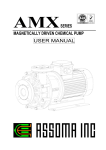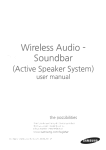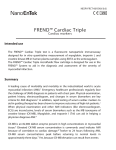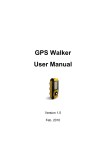Download User`s Manual - Keyne Innovations, Inc.
Transcript
FiDA 2100m series Fiber Digital Speaker User’s Manual Tuned up by Plank NyX5® technology. 1 # FIDA2100m-EN 1 R.1 #FIDA2100m-EN 1 R.1 2 Table of Contents Quick Setup ............................................................................................. 5 Introduction ............................................................................................. 6 Getting Started....................................................................................................... 6 General Connecting............................................................................................... 7 System Setup .......................................................................................... 8 Unpacking.............................................................................................................. 8 Selecting locations for your FiDA2100m ................................................................ 9 Placing the speaker ............................................................................................... 10 Selecting a location for the FiDA2100m................................................................. 11 Making system connections................................................................................... 12 Connecting sources ............................................................................................... 12 Make the power connection after all the others ..................................................... 14 Operation ................................................................................................. 15 Using the system ................................................................................................... 15 Reference................................................................................................. 17 Taking care of your FiDA2100m fiber speaker system........................................... 17 Trouble shooting .................................................................................................... 17 Technical information ............................................................................................. 18 Content copyright © 2005 Plank Optoelectronics Inc. Design Copyright © 2005 Cheng, Tsung-ming. All rights reserved. No part of this user’s manual may be reproduced or transmitted in any form or by any means, FiDA® and NyX5® are registered trademark of Plank Optoelectronics Inc. All other logos and trademarks in this manual are property of their respective owner.Content Copyright (c) 1996-2005 by Plank Optoelectronics Inc. No use without permission. 3 # FIDA2100m-EN 1 R.1 #FIDA2100m-EN 1 R.1 4 Quick Setup Step 1 1. Connect the Optical output of your playing device or game console by Plank audio fiber cable to the “Optical” input of FiDA2100m. 2. Connect the headphone or Line Out source of your playing device or game console by stereo cable to the “Stereo” input of FiDA2100m. Step 2 3. Connect power cord to FiDA2100m and plug in the AC power outlet and the red power LED illuminated. Step 3 4. Press the “VOL” control wheel to turn on the FiDA2100m and the green power LED will be illuminated. 5. Adjust the “VOL” control wheel to a suitable level. Step 4,5,6,7 6. Press the “XBASS” control wheel to toggle subwoofer ON or OFF. 7. Adjust the “XBASS” control wheel to a suitable level. 8. While listening, move FiDA2100m by using the unique handle to the best position in the environment. Note1: Do not plug the FiDA2100m AC adapter into an AC power outlet until all the source components are connected it. Note2: Although FiDA speaker is magnetic shielded but it is not an immediate risk to your magnetic media like video tapes, audio tapes but you should not store any of these items directly on or near the speaker. Note3: The Optical audio source is the first priority source for FiDA2100m, if you input both Optical and Stereo sources, Optical source will be reproduced. 5 # FIDA2100m-EN 1 R.1 Introduction Getting Started Thank you for purchasing a Plank® FiDA2100m® Fiber Digital Speaker System, which utilized by unique NyX5® technology (Numeric Yorking Cross-check during 5 speakers) and delivers the superior full-digitalized acoustic performance needed to enjoy the audio impact of digital audio, video games and other exciting personal entertainment. Using S/PDIF® optical and PCM digital audio signal processing technology, FiDA2100m speaker provide improved breadth for natural soundstage for a variety of music, realism soundtrack from Digital Music Player, DVD, and 3-D effects from game audio. In fact, it provides much of the performance of a premium Hi-Fi speaker system, yet from a single unit of equipment. Your system featured: Desktop space saving 2.1 channels (5 speaker drivers) in 1 cabinet by using NyX5 Technology. Innovative ease-of-move, vertical design. Acoustic design according to Hi-Fi quality standard procedure. Slim audio fiber cable for long distance optical audio data receiving. Ease of use, plug and play. ”SPDIF”, Sony/Philips Digital Interconnect Format, is a system for carrying stereo digital audio signals between various devices and stereo components. S/PDIF is primarily used with CD players (and DVDs playing CDs), and it is becoming common on other audio components like MiniDisc and modern computer audio cards. It is also popular in car audio, where the former mess of wiring can be replaced with a single fiber optic cable, which is immune to noise. S/PDIF was developed from a standard used in the professional audio field, known as AES/EBU which is commonly used in DAT systems. S/PDIF remained identical at the protocol level, but changed the physical connectors from XLR to either electrical RCA jacks or optical TOSlink, both of which cost less and are easier to use. S/PDIF is, for all intents, a consumer version of the AES-EBU format. “Sony” and “Philips” are trademarks of the respective owners. #FIDA2100m-EN 1 R.1 6 Introduction General Connecting FiDA2100m® series Fiber Digital Speaker comes with both Optical and Analog input adapters. It’s capable of connecting most of the entertainment devices on the market without additional connection efforts. For the devices that equipped with optical audio signal output, including game consoles (Playstation2, Playstation3…), DVD Players and computers, please connect the optical output port on the device to FiDA2100m® by using the attached Optical Audio Cable. For the devices without optical audio output, e.g. MP3 player, portable media players, CD players, computers, please just connect headphone jack output of the devices to FiDA2100m® by using the attached Stereo cable. Owing to the NyX5 technology, you can enjoy in the high fidelity sound reproduction by both means. 7 # FIDA2100m-EN 1 R.1 System Setup Unpacking Carefully unpack your system. Save all packing materials, which provides the safest way to transport your systems as needed. WARNING : To avoid danger of suffocation, keep the plastic bags out of the reach of children. If any part of the system appears damaged, do not attempt to use it. Notify Plank or authorized Plank® dealer immediately. For contact information, please refer to the Plank website : http://www.plank.com.tw. Check to be sure your system includes the parts shown in the Figure 1. Note : Now is a good time to find the serial number on the I/O panel. Please copy that number onto your personal notes for future services. Figure 1 : Contents of package FiDA 2100m speaker 1 Optical audio cable 1 Stereo cable 1 Power cord, 1 Stereo to RCA adapter 1 Toslink/Miniplug adapter #FIDA2100m-EN 1 R.1 8 System Setup Selecting locations for your FiDA 2100m® Use the following guidelines to choose locations and positions for the speaker. While these guidelines are offered to ensure the best system performance, you may find other placement variations that are more convenient and provide the sound you enjoy. Positioning the FiDA2100m There are both front and rear panels built on FiDa2100m. The rear panelisan I/O panel including sound-source connections and a headphone output. The front panel is a control panel, it receives user’s operations on control wheels to turn the speakers on, change volume, change subwoofer level, mute or turn off the FiDA speaker. Remember that the cables of other components, like your MP3 player, DVD player, video game console, Radio Tuner, VCR, or computer, will connect directly to the rear panel, so make sure it is within reach of those cables. Figure 2 : Major parts of FiDA2100m CAUTION: In placing the FiDA2100m, avoid blocking any ventilation openings on DVD player or other equipment. NOTE : Make sure the surface you attach the speaker to is flat. 9 # FIDA2100m-EN 1 R.1 System Setup Placing the speaker FiDA2100m is designed to sit only on their bottom surface. In that position, they can also be put on desktop or floor. Choosing a good location for the speaker will allow you to experience the audio breadth and stereo effects that your FiDA2100m system is designed to present. Be sure to face speaker straight ahead (toward the listening area), so that it covers the broadest listening area. Angling the speaker into or away from the listening area significantly alters system performance. If you are using a bookshelf or a home entertainment unit, place the speaker at the front edge of its shelf. Positioning the speaker farther back in an enclosed space can change the overall quality of sound and alter the system performance. If you are placing the speaker on a flat surface, be sure to attach the small rubber feet to the bottom surface. CAUTION: Choose a stable and level surface for the speaker. Vibration can cause the speaker to move, particularly on smooth surfaces like marble, glass, or highly polished wood. If needed, you stick additional rubber feet. Note : The speaker is magnetically shielded to prevent interference when she is near the TV or CRT monitor. Generally, place the speaker no more than 3 feet(1 meter) from the edges of the TV screen or CRT monitor but for gamers, place the speaker near gamer will brings remarkable gaming experiences. Keep the tweeter of FiDA speaker at approximately the same height as your ears. #FIDA2100m-EN 1 R.1 10 System Setup Selecting a location for FiDA2100m The FiDA2100m is designed to be the ease-of-move 2.1 channel sound booster system. It can be placed wherever you like. Make sure your choice is both convenient and safe Place the speaker in a location that is convenient (together with playing devices ) but roomy enough for ventilation from the front panel. Consider the guidelines below when choosing a location. Place the speakeron a flat surface where it is : Within reach of an AC (mains) power outlet No more than 9 feet (3 meters) from the audio source equipment. At the same end of the room as the LCD TV or other devices. A minimum of 1 feet (0.3 meter) from electricity devices to prevent the possible interference from/to the speaker, which device could not be magnetically shielded properly. CAUTION: Although FiDA2100m is magnetic shielded but it still generates a magnetic field. This is not an immediate risk to yourmagnetic media like v ideo tapes, audio tapes or floppy diskettes but you should not store any of these items directly on or near the speaker. Be sure to : Aim the port of the speaker away from the wall to decrease bass or toward the wall to increase bass (maintain at least 2 inches from the wall) Stand the speaker stable and flat. Do not lay it on its side or stand it on either end. CAUTION: Do not block the openings at front side of the speaker, which provide ventilation from the subwoofer. Enjoying the freedom this system allows When the FiDA speaker is placed as directed, you can enjoy the freedom to sit, recline, or move about the room while enjoying the full performance of this advanced fiber digital audio system. 11 # FIDA2100m-EN 1 R.1 System Setup Making system connections Labeled jacks on the I/O panel of the speaker and the cables supplied with the system ensure a fast and easy hookup. CAUTION: To start the speaker for the first time, do not plug the speaker into an AC power (main) outlet until all the source components are connected it. Follow these basic steps 1. On the I/O panel of the speaker, insert the Optical(Toslink) end of Fiber Cable into the FiDA speaker connector (Figure 3). Figure 3 Optical audio cable connection to I/O panel 2. On the I/O panel, insert the stereo audio source cable connector into the jack labeled Stereo symbol (Figure 4). Figure 4 Input source cable connection Note : Longer audio fiber cable is available from Plank, if you need it, please contact Plank to order it, refer to the Plank website : http://www.plank.com.tw. Note : There are 2 source inputs for FiDA2100m, Optical and Stereo. If you connected both inputs, the optical audio source(S/PDIF) will be the first priority single and the speaker will reproduce the optical digital sound. #FIDA2100m-EN 1 R.1 12 System Setup CAUTION : FiDA2100m DOESN’T support Dolby Digital, DTS and THX decoding, please be sure to setup your audio source at S/PDIF or PCM format in the audio setup menu of your equipment if you are using OPTICAL audio signals. Preferred audio center connection For optical audio reproduction – a big feature on many of today’s latest DVD player, computer and game consoles – we recommend connecting the optical cable (which provided with the FiDA2100m) from the optical output of your audio equipment to FiDA2100m Optical input jack marked as “Optical”. For the digital audio equipment without optical output, like a MP3 player, walkman, computer or CD Player, is ideal for use with the “Stereo” input jack. Making connections as suggested above is the most efficient way to enjoy outstanding digital audio performance from a variety of A/Vequipment. NOTE : Please unplug your optical connector if you intended to use analog audio source. Make the power connection after all the others To make the final connection, insert the small connector end of the power cord into the AC INPUT jack on the lower part of speaker back. Insert the large end of the power cord into an AC power (main) outlet (Figure 5) Figure 5 Power cord as final connection Turn on the power by pressing the volume control wheel on Control panel. Figure 6 Control Panel 13 # FIDA2100m-EN 1 R.1 Operation Using the system NOTE : Be sure the AC power cord is secured in the AC power jack and plug in an AC power outlet. To turn system on, simply press power button on control panel of the speaker. This turns on the FiDA2100m speakers and plays the source connected to the Optical or Analog input. Optical audio is the first priority audio source, to change to analog source, unplug the optical connection on the I/O panel. To adjust the volume of the selected source, rotate the VOL control wheel clockwise and anticlockwise on control panel. To adjust the subwoofer level of the selected source, rotate the XBASS control wheel clockwise and anticlockwise on control panel. To turn subwoofer off, simply press the XBASS control wheel on control panel. To turn system off, simply press the VOL wheel on control panel. Turn on the Speaker After the power core connected properly, the green LED indicator on control panel will be illuminated, simply press the VOL wheel to turn on the system and the green LED will turn into red color. Check input source The blue LED will be illuminated if the Optical source was received or the Analog input jack detected the stereo plug. Using the Volume control wheel Use the VOL wheel when you want to adjust the output volume. Rotate the wheel clockwise to increase and anticlockwise to decrease the volume. The control wheel is a new digital electronic component, when the wheel was rotated, it enables a control signal and instruct FiDA2100m to work accordingly. There is no termination of the wheel rotation. Using the Subwoofer control wheel Use the XBASS wheel when you want to adjust the subwoofer level. Rotate the wheel clockwise to increase and anticlockwise to decrease the subwoofer level. The operation is exactly the same as above mentioned volume control. #FIDA2100m-EN 1 R.1 14 Operation How to mute the speaker Simply press the Volume control wheel to mute the speaker and the green LED will turn into red color. FiDA2100m is a fully digitalized audio system. It comes with ultra low power consumption at standby mode. Power off also means mute. Figure 7 I/O Panel, on the back of FiDA2100m 15 # FIDA2100m-EN 1 R.1 Reference Taking care of your FiDA2100m fiber speaker system Caring for your system may include cleaning the speaker enclosure and grills. Cleaning the speaker 1. Clean the surface of your speakers with a soft, damp cloth. You can use an ammonia-free window cleaner on a soft cloth to maintain the finish. 2. Do not use any sprays near the speaker. Do not use any solvents, chemicals, or cleaning solutions containing alcohol, ammonia, or abrasives. 3. Do not allow liquids to spill into any openings. 4. The speaker’s drivers require no special care, although you may clean them carefully by using dry, very soft dust cleaner, if necessary. 5. For contact information, refer to the website : http://www.plank.com.tw. Trouble Shooting Problem System doesn’t do anything What to do Make sure the power cord on the lower part of rear panel is inserted securely into the AC power jack at the lower part of the speaker rear panel. Make sure the power cord is firmly plugged into an operating AC wall outlet. Be sure the audio source devices are playing. Unplug the power cord from the outlet for a minute then reconnect it. This allows the unit to reset itself. No sound (While using the analog input) Increase the volume. Check to see if the sound source is muted. Press the volume control wheel to un-mute it. Make sure the analog audio cable is firmly seated in the audio devices and FiDA2100m. Unplug the optical connection. Unplug the power cord from the outlet for a minute then reconnect it. This allows the unit to reset itself. #FIDA2100m-EN 1 R.1 16 Reference No sound (while using the optical input) Increase the volume. Check to see if the sound source is muted. Press the volume control wheel to un-mute it. Make sure your optical audio source is in format of S/PDIF or PCM stereo track, all of which are supported by this system. AC-3, DTS and THX signals are not supported. Make sure the optical audio cable is firmly seated in the audio devices and FiDA2100m. If the source is a disc player, make sure a disc is placed in its tray. Unplug the power cord from the outlet for a minute, then reconnect it. This allows the unit to reset itself. Sound is distorted Make sure speaker cables are not damaged and connections are secured. Reduce the output level from any equipment connected to FiDA2100m. Different languages are being reproduced by the two channels This situation occurs only when you select a digital source and that source material is being broadcast in more than one language. Please toggle the language select at the source device to your prefer language. Customer service For additional help in solving problems, contact Plank® Customer Service. Refer to the website : http://www.plank.com.tw Warranty The FiDA2100m® fiber speaker system is covered by a limited transferable warranty. Details of the warranty are provided on the product registration card that came with your system. Please fill out the information section and mail it to Plank dealers. Accessories For further information or to order optical cable, contact your Plank dealer. Or, to call Plank directly, refer to the website : http://www.plank.com.tw. 17 # FIDA2100m-EN 1 R.1 Reference Technical information Power Rating Full Range : 100 - 240VAC, 50 - 60 Hz Source Inputs Optical Digital (S/PDIF / PCM) x 1 Analog (3.5mm stereo plug) x1 Digital Signal Process Digital Amplifier for up to 24-bit data input Sampling Frequency up to 96KHz Signal Output Analog (3.5mm stereo plug) x1 Speaker Drivers Tweeter 1.0” 8Ω 3W x2 Woofer 2.5” 8Ω 7W Subwoofer 5.2” 4Ω 20W x2 x1 Audio Splitter Built-in Passive Audio Splitter Dimensions (Wooden Cabinet) 13.8”H x 6 2/3” W x 7” D (35cm x 17cm x 18cm) Frequency Response 48Hz to 20KHz Power Handling RMS : 40 Watts continuous PMPO : 800 Watts SNR > 93dB PSNR, 98dB DR (Amplifier Section) THD < 1% (Amplifier Section) Power Consumption at Standby Mode < 0.04 A Weight 9.90lb (4.5kg) Finish Wood, Aluminum, Stainless Steel, Plastic. #FIDA2100m-EN 1 R.1 18 MEMO 19 # FIDA2100m-EN 1 R.1 MEMO #FIDA2100m-EN 1 R.1 20 Plank Optoelectronics Inc. Digital Audio Product Division 14F-3,No.99,Sec.1,Nankan Rd., Lujhu Township, Taoyuan Taiwan TEL : +886-3-2227887 FAX : +886-3-2125404 email : [email protected] http://www.plank.com.tw 21 # FIDA2100m-EN 1 R.1