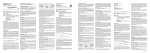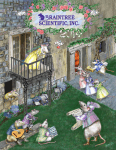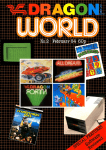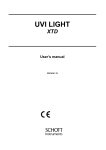Download Reflotron User Manual - The University of Sydney
Transcript
Components of the Reflotron Plus System Introduction Reflotron Plus The Reflotron Plus is an in vitro diagnostic device designed for the quantitative determination of clinical chemistry parameters using Reflotron test strips. It works on the principle of reflectance photometry and ensures rapid and reliable results while being simple to use. Various additional components are also available for the Reflotron Plus. These are items which are necessary or useful for performing an analysis or which allow you to check the performance of the system. Reflotron Tests The Reflotron tests are test strips designed for the specific determination of important clinical chemistry parameters using undiluted specimen material. The incorporation of a plasma-separating system makes it possible to use whole blood as well as serum and plasma. Some tests can also be performed with prediluted urine. The Reflotron tests have a long shelf-life and, with only few exceptions, can be stored at room temperature. On the back of each Reflotron test strip there is a magnetic strip containing all test- and lot-specific data. Reflotron Precinorm U Reflotron Precinorm HDL Reflotron Precinorm HB Control materials for checking the performance of the Reflotron system. Reflotron Accessories Useful additional items for use with the Reflotron Plus. Reflotron Clean and Check Used for cleaning and checking the optical system. Contents Page 1. Unpacking and Installation Checking for damage sustained during transport Checking that the consignment is complete Proper siting Connection to the mains Operation with 12/24 V DC voltage Reflotron Workstation Integrated printer Connection to a computer system Keyboard 1.1 1.1 1.2 1.3 1.4 1.5 1.6 1.7 1.7 2. Start-up and Practice Switching on the Reflotron Plus Standby function Practice with Reflotron Check Working with Reflotron tests and blood, serum or plasma Notes on result displays in special cases Working with capillary blood Collection of blood using capillary blood collection tubes Pipetting with the Reflotron Pipette Collection of capillary blood using capillary pipettes Obtaining capillary plasma Storage and retrieval of results Individual settings – Date and time – Setting the printer – Acoustic signal – Units and enzyme reference temperature – Strip counter – Deleting the results from memory 2.1 2.6 2.7 2.12 2.21 2.24 2.25 2.25 2.26 2.28 2.29 2.31 2.32 2.34 2.35 2.36 2.38 2.39 3. Working with Reflotron Keyboard General instructions Entering a patient/sample identification Calculation of cardiac risk – Calculation of cardiac risk according to “PROCAM” – Calculation of cardiac risk according to “FRAMlNGHAM” Calculation of LDL according to Friedewald Calculation of the cholesterol/HDL cholesterol ratio Entry of additional test information Calculation of the creatinine clearance 3.1 3.4 3.5 3.5 3.8 3.10 3.12 3.14 3.15 Page Labeling measurements performed with control material Transfer of patient profiles to a computer system – Profile transfer – Profile transfer II Printout of patient profiles Printing out displayed text 3.18 3.19 3.19 3.20 3.22 3.23 4. Cleaning and Quality Checking Cleaning the instrument Checking the optical system with Reflotron Check Checking the whole system with control sera 4.1 4.4 4.5 5. Display Messages and What They Mean Routine messages Operator messages Error messages 5.1 5.3 5.4 6. Technical Information and Notes Measuring principle Software Basic instrument settings Printer operation – Insertion of paper – Changing the printer ribbon Operation with RS 232 C interface Temporary or permanent disuse Technical data and specifications Safety warning Guarantee General note 7. Index 8. Reflotron Tests 6.1 6.3 6.3 6.9 6.9 6.9 6.10 6.14 6.15 6.18 6.19 6.19 1. Unpacking and Installation 2. Start-up and Practice 3. Working with Reflotron Keyboard 4. Cleaning and Quality Checking 5. Display Messages and What They Mean 6. Technical Information and Notes 7. Index 8. Reflotron Tests Unpacking and Installation 1. Unpacking and Installation 1. Unpacking and Installation Checking for damage sustained during transport Reflotron Plus is delivered in two separate boxes. If the contents have suffered any damage in transport, please inform your supplier or the carrier at once. Checking that the consignment is complete The main box contains the Reflotron Plus reflectance photometer, a Reflotron Workstation A new, a printer ribbon and printer paper. The following items are also supplied: 1 connecting cable 1 instruction manual and other items such as the following, if ordered: 1 Reflotron Pipette 1 applicator incl. 50 capillary pipettes 1 Accu-Chek Softclix Pro incl. Accu-Chek Softclix Pro Lancets 1 Reflotron Clean and Check If any items are missing, please inform your supplier at once. 1.1 Proper siting Do not expose Reflotron Plus to direct sunlight. Do not put the instrument near sources of heat, such as radiators, heaters or instruments radiating heat. To ensure trouble-free performance, keep the Reflotron Plus in a room with a temperature between +15°C and +34°C and a relative humidity of not more than 95%. Operate the Reflotron Plus at a distance of at least 4 m from diathermy units as these can interfere with the functioning of electronic instruments. 1.2 Connection to the mains Checking the mains voltage Reflotron Plus covers a voltage range of 115 V to 230 V (+/–22 %). Before plugging in Reflotron Plus, please check that your mains voltage lies within the range covered by the instrument. If it does not, please contact your supplier. Connecting the mains cable As soon as the mains cable is plugged in, Reflotron Plus is ready for use. 1.3 Leads of the socket Operation with 12/24 V DC voltage + Reflotron Plus can be adapted for additional operation with 12/24 V DC voltage so that the instrument can be operated with a car battery, for example. – 1 2 Please contact your supplier or Roche Diagnostics for further information on this option. 3 When operating a Reflotron Plus adapted for use with direct current attention should be paid to the following points: Voltage fluctuations are permissible in the 10–30 V range. Connect the battery to the DC socket, making sure that polarity is correct. Reflotron Plus does not function with false polarity. It is, however, provided with reverse battery protection. While operating Reflotron Plus with direct current it must be disconnected from the mains. A connecting cable (1.5 m) with the recommended Cannon AXR-3-11 plug can also be ordered from Roche Diagnostics under REF 1 1331582. If you want to connect Reflotron Plus to the electrical system of your car, please consult a car electrician. Do not start the engine while performing a measurement. For further technical details, R see Section 6. “Technical Information and Notes”. 1.4 Reflotron Workstation Reflotron Workstation accommodates all other materials needed for the analysis so that they are always close to hand. Reflotron Plus is supplied together with the Workstation A new (without contents) shown on the left. The Reflotron Workstation A new (without contents) can also be ordered under REF 1 1902091. The following Reflotron Workstations can also be ordered from Roche Diagnostics as accessories. (The pictures illustrate how the workstations can be filled. All workstations are supplied without contents.) Workstation B REF 1 1248944 Workstation C REF 1 1248952 1.5 Integrated printer Reflotron Plus is fitted with an integrated printer. If the first printout is blank or too faint, the “paper feed” button must be depressed for some time. The procedure for changing the printer ribbon and inserting a new roll of paper is described in Section 6. The printer ribbon (Epson ERC 09, black) is available from Roche Diagnostics under REF 1 0745235. The paper (width 58 mm, diameter of roll 60 mm) is supplied by Roche diagnostics under REF 1 1268457. 1.6 Connection to a computer system The serial interface allows the Reflotron Plus to be connected to a practice or laboratory computer system. For further details see Section 6 “Operation with RS 232 C interface”. Keyboard Reflotron Plus has additional functions which can only be used in combination with a keyboard. A conventional IBM compatible keyboard may be used. In this case the legal regulations for emission of interfering radiation must be observed. The Reflotron Keyboard supplied by Roche Diagnostics is available in various versions for different countries. Connecting the keyboard The keyboard is connected to the keyboard socket on the rear of the instrument with the Reflotron Plus switched off. 1.7 Start-up and Practice 2. Start-up and Practice 2. Start-up and Practice Switching on the Reflotron Plus Plugging in the mains cable When the mains cable has been plugged in or an appropriately adapted Reflotron Plus has been connected to a suitable DC source, the instrument is ready for operation. Attention! Never obstruct the vents on the top of the apparatus or the fan outlet at the bottom. The prerequisites described under “Proper siting” (R see Section 1) must be satisfied. 2.1 Preliminary remarks The meanings of the various display messages are explained below. Display messages indicating correct operation appear on a neutral background, messages indicating differing procedure appear on a light grey background. Display messages on a dark grey background indicate either incorrect operation or instrument faults For a detailed description of display messages, see Section 5 “Display Messages and What They Mean”. 2.2 Switching on the instrument ❚ _❚ _❚ _❚ _❚ _❚ _❚ _❚ _❚ _❚ _❚ _❚ _❚ _❚ _❚ _❚ _❚ _❚ _❚ _❚ _❚ _❚ _❚ _❚ _ ❚ _❚ _❚ _❚ _❚ _❚ _❚ _❚ _❚ _❚ _❚ _❚ _❚ _❚ _❚ _❚ _❚ _❚ _❚ _❚ _❚ _❚ _❚ _❚ _ 15.05.01 09:32:30 MXX.XX CXX.XX After switching on the Reflotron Plus using the on/off switch, all segments of the display appear for about 2 seconds. Check that the display appears exactly as shown on the left. The lines under the segments should be flashing. If any dots or segments are missing the result shown may be incorrect. In this case please contact your supplier. Next the date, the time (shown here) and MXX.XX CXX.XX will appear. MXX.XX CXX.XX is coded information for the customer service staff, e.g. M06.17 C06.02. If the instrument does not display the correct date and/or time, they can be adjusted. See “Individual settings” in Section 2 for appropriate instructions. 15.05.01 09:32:33 WARMING UP 180 sec 15.05.01 09:35:33 READY The next step is warming up, the duration of which depends on the inside temperature of the apparatus. The time remaining until the system is ready for analysis is displayed at intervals of 1 sec. 2.3 If the messages appear in the wrong language, e.g. 15.05.01 09:35:33 REFLOTRON PRONTO or the time is not displayed in the desired format, e.g. 05.15.01 PM 09:32:30 MXX.XX CXX.XX please see “Basic instrument settings” in Section 6 for information on how to make the necessary adjustments. Our customer service staff will be glad to help you change the settings. 2.4 Sometimes a different message appears instead of “Ready” 15.05.01 09:32:33 PLEASE REMOVE STRIP This means that a test strip or control strip has been left in the measuring chamber. In this case, open the flap and remove the strip. If you find that the measuring chamber is empty, push the release lever upwards. Close the flap. 15.05.01 09:32:33 CLEAN AND CHECK Clean the measuring chamber and subsequently check the performance of the optical system. Please refer to Section 4. “Cleaning and Quality Checking” for the appropriate instructions. 2.5 Printer Reflotron Plus prints out all important data: – results – error messages and the message “MEASUREMENT INTERRUPTED”! The procedure for switching off the printer and altering the printer settings is described in Section 2 under “Individual settings” and in Section 6 under “Basic instrument settings”. Standby function If you do not want to take a measurement for a longer period of time, you may put the Reflotron Plus into standby. The difference between this and switching off the instrument with the on/off switch is that you save the warm-up time after restarting the instrument. For information on setting this function please refer to “Basic instrument settings” in Section 6. In this setting the green indicator lamp indicates that the instrument is still switched on. As soon as you lift up the flap or enter data via the keyboard the Reflotron Plus is ready to perform a measurement again. 2.6 Practice with Reflotron Check The Reflotron Check control strip has a grey area with a defined reflectance value. It is used for checking the performance of the optical system of Reflotron Plus. Reflotron Check is suitable for preliminary practice with the apparatus. ❚ _❚ _❚ _❚ _❚ _❚ _❚ _❚ _❚ _❚ _❚ _❚ _❚ _❚ _❚ _❚ _❚ _❚ _❚ _❚ _❚ _❚ _❚ _❚ _ ❚ _❚ _❚ _❚ _❚ _❚ _❚ _❚ _❚ _❚ _❚ _❚ _❚ _❚ _❚ _❚ _❚ _❚ _❚ _❚ _❚ _❚ _❚ _❚ _ Start Reflotron Plus as described under “Switching on the Reflotron Plus”. 15.05.01 09:32:30 MXX.XX CXX.XX 15.05.01 09:32:33 WARMING UP 180 sec 15.05.01 09:35:33 READY After the warming-up period, the instrument displays “READY”. 2.7 Opening the flap 15.05.01 09:33:10 PLEASE INSERT STRIP Lift up the flap on the measuring chamber. Taking a strip out of the container Take a Reflotron Check strip out of the container and insert it in the test strip holder. Close the test strip container at once to protect its contents from dust. Do not touch the grey area on the control strip, since this would alter its reflectance, as do any dust particles on it. 2.8 Inserting the control strip Insert the control strip with the brown magnetic strip facing downwards and the grey area pointing towards the instrument. Holding the strip horizontally, place the front of the strip on the silver coloured lower heater and push forwards. Push the strip forward until it locks into place. 15.05.01 09:33:22 PLEASE CLOSE FLAP This message indicates that the control strip has been correctly inserted. If this message fails to appear the first time: push the release lever upwards and insert the strip again horizontally until it locks into position. Closing the measuring chamber Close the flap. 15.05.01 09:33:24 READING MAGNETIC CODE 15.05.01 09:33:30 CHEK RESULT IN 55 sec The magnetic code is read. The parameter abbreviation “CHEK” in the display indicates that the control strip has been properly inserted and the microprocessor has correctly read and stored the data coded on the magnetic strip. The number of seconds indicates the amount of time remaining until the result is displayed. 2.9 Other possible messages: 15.05.01 NO MAGNETIC 09:33:30 CODE 15.05.01 09:33:30 MAGNETIC CODE MISREAD 15.05.01 CHEK 638 09:34:25 639 633 This means that the magnetic code has not been read by the instrument. Insert the control strip again, with its magnetic strip facing downwards and the test area at the front. This means that the magnetic code has not been read fully by the instrument. Insert the control strip with its grey area at the front. If the same message appears again, discard the strip and take a new one. This indicates that the grey area has been scanned and its reflectance measured at the three measuring wavelengths. The result is displayed. Comparing the results with the specified values Check the three results against the three ranges printed on the label to see if the optical system is working accurately. If one or more of the three results obtained lie outside the specified range, repeat the measurement with a new control strip. If this also gives one or more results lying outside the specified range, proceed as described under “Cleaning and Quality Checking”. See also R Reflotron Clean + Check pack insert. 2.10 Example The first figure displayed is 638. Comparison with the minimum and maximum printed on the label shows that the value lies within the confidence range. The optical system is working reliably. The result remains displayed until the flap is opened. Opening the measuring chamber and removing the strip Lift the flap and remove the strip; if necessary, push the release lever upwards. 2.11 Working with Reflotron tests and blood, serum or plasma When working with blood, plasma, serum, urine or control samples always observe the guidelines, regulations and precautions for handling potentially infectious material which apply in your practice or laboratory! Collect venous blood or anticoagulated venous blood or serum using commercially available specimen collection vessels. Switching on the instrument 15.05.01 09:10:25 READY Switch on the Reflotron Plus as described under “Switching on the Reflotron Plus” and wait for the display message “READY” to appear. Notes on the sample material The parameter-specific stability data for whole blood, serum or plasma given in the inserts in the individual Reflotron test strip packs must be observed. 2.12 Reflotron Pipette Correct application of the sample material When working with Reflotron test strips a specimen volume of 30 µl must be applied with a commercially available precision pipette. The Reflotron Pipette is also suitable for this purpose. Reflotron Pipette has been developed for general use with undiluted blood, serum and plasma. It delivers precisely 28.5 – 31.5 µl, the volume needed for correct functioning of the Reflotron Plus system. In the case of capillary blood, certain precautions with respect to the specimen collection must be observed (see so “Working with capillary blood”). 2.13 Mounting the pipette tip The Reflotron Pipette should only be used with high-grade pipette tips (e.g. Pipette Tips, Roche Diagnostics, REF 1 0140023). Make sure that the tip is sitting firmly on the cone of the pipette. Taking a test strip out of the container Important rules for working with Reflotron tests The following description of a glucose determination with Reflotron Glucose illustrates use of the test strips. You should always have read the appropriate pack insert before performing a test. Do not use test strips beyond their date of expiry. After removing a test strip, close the container at once. Otherwise the specified expiry date is no longer valid. The desiccant in the cap of the test strip container protects the test strips from moisture. 2.14 Keep the test strips away from strong magnetic fields. Magnetic fields can corrupt the magnetic code. This is indicated by the display message “MAGNETIC CODE MISREAD!”. In almost all the test strips the test area is covered by an aluminium foil. This foil must be removed before use. Removing the protective foil Take hold of the loose end of the protective foil as shown. Peel off the protective foil (made of aluminium/plastic) right over the perforation and discard in accordance with the waste disposal guidelines applicable in your practice or laboratory. 2.15 Note Be careful not to bend the test strip when peeling off the foil as this could damage the test area. Carefully insert the test strip into the strip holder of the Reflotron Plus. 2.16 Applying the sample Note on working with the Reflotron Pipette The Reflotron Pipette has three stops. To aspirate the sample, depress the plunger to the first stop and slowly release the plunger to the original position. If necessary, remove any sample material adhering to the outside by wiping with a swab. To apply the sample, hold the pipette vertically and depress the plunger to the second stop. Do this gently but firmly, so that no spraying occurs but the tip is completely emptied. Then depress the plunger completely to discard the pipette tip. Draw up the sample material with the Reflotron Pipette avoiding the inclusion of air. If it is necessary to expel the sample material because of air bubbles, a new pipette tip has to be used. If the same tip is used, the volume dispensed might exceed the required amount. Measuring zone Application zone Adhesive strip Apply the sample material to the centre of the meshcovered application zone making sure that only the drop of specimen and not the pipette tip touches the application zone. The adhesive strip is not part of the application zone. Support the right forearm with the left hand, or vice versa, while pipetting. The test zone will immediately absorb the sample. 2.17 Inserting the test strip 15.05.01 09:10:30 PLEASE INSERT STRIP 15.05.01 09:10:40 PLEASE CLOSE FLAP Lift the flap. The test strip must be inserted into the measuring chamber horizontally within 15 seconds (for the exact time see pack insert) after applying the sample (see “Practice with Reflotron Check” in Section 2). The message “PLEASE CLOSE FLAP” confirms that the test strip has been properly locked into position. If this message does not appear when the test strip has been inserted, proceed as follows: ● remove the test strip ● if necessary, push the release lever upwards ● insert the test strip again. Display: “PLEASE CLOSE FLAP”. This must take place within the given time limit (approx. 15 sec, see above)! Otherwise a new test strip must be used and the process repeated. 2.18 Closing the flap Close the flap. 15.05.01 09:10:42 READING MAGNETIC CODE 15.05.01 09:10:47 GLU RESULT IN 143 sec The magnetic code is read. The appearance of the parameter abbreviation “GLU” confirms that the Reflotron Glucose test strip has been correctly inserted and the data of its magnetic code have been read by the microprocessor. The same abbreviation (in this case “GLU”) also appears on the label of the test strip container and on the “handle” of each Reflotron test strip for purposes of identification. The time remaining before the result appears is displayed in seconds. If the instrument displays one of the following messages instead of “GLU RESULT IN 143 SEC”, then something is wrong: Other messages 15.05.01 09:10:40 MAGNETIC CODE MISREAD The magnetic code was not completely read. Remove the test strip as soon as the message appears, insert it again correctly, and close the flap once again. If the same message appears, repeat the test with a new test strip. 2.19 Note Keep the Reflotron test strip away from magnetic fields (e.g. paper clip holders, magnets, magnetic stirrers) as these can corrupt or delete the magnetic code. This is, however, reliably recognized by the instrument. 15.05.01 09:10:40 NO MAGNETIC CODE The magnetic code has not been read. Reason: the test strip has not been inserted correctly. In this case take a new test strip and insert it with its magnetic strip facing downwards and its test area at the front. If necessary, check the transporter and the magnetic head for soiling as described in Section 4 “Cleaning and Quality Checking”. 15.05.01 09:10:50 MEASUREMENT INTERRUPTED 15.05.01 09:10:52 PLEASE CLOSE FLAP These messages appear if the flap was opened during measurement. This stops the measurement, and no result is therefore displayed. If this happens, close the flap, remove the test strip and repeat the test with a new test strip. Repetition of measurement with the same test strip returns unusable results. Display of results 15.05.01 GLU 128.0 15.05.01 GGT 31.0 U/l 2.20 09:13:04 mg/dl 09:13:04 37°C The instrument displays the result along with the parameter abbreviation and the units. In enzyme determinations the reference temperature is also displayed. Note If you wish you may change the units or the enzyme reference temperature. R See “Individual settings” in Section 2. Checking results If results are obtained which are clinically implausible, please refer to R Section 4. “Cleaning and Quality Checking”. Notes on result displays in special cases 15.05.01 GLU <10.0 mg/dl 09:13:04 – The result is below the lower limit of the measuring range. – The test strip was measured without application of a sample. R Repeat the test. 15.05.01 GLU >600 09:13:04 mg/dl 15.05.01 09:13:04 GGT DILUTE SAMPLE 15.05.01 GGT *200 U/l 09:13:04 37°C 15.05.01 09:13:04 NON-LINEAR REACTION The result is above the upper limit of the measuring range. If necessary, dilute the sample. R See pack insert of the Reflotron test. The enzyme activity is too high or the colour of the sample is too intense. In either case the sample must be diluted and the analysis repeated. R See pack insert of the Reflotron test. An asterisk in front of the result indicates that the reaction kinetics were slightly non-linear. Repetition of the test and/or dilution of the sample is recommended. R See pack insert of the Reflotron test. 2.21 In the case of non-linear kinetics and a value at the lower end of the measuring range, there is no purpose in diluting the sample. 15.05.01 09:13:04 INVALID RESULT The reaction kinetics were strongly non-linear. q Q 15.05.01 09:13:06 REACTION NONLINEAR Repeat the test. However, it is possible that the sample cannot be determined with Reflotron. Opening the measuring chamber and removing the strip 15.05.01 GLU 128.0 09:13:04 mg/dl The result remains displayed until the flap is opened. Note It is possible to have a second look at the results later on. R see “Storage and retrieval of results” in Section 2. Remove the used test strip and inspect the colour development of the test area. 2.22 Inspection of the colour development The entire test area should be coloured. Small colour variations are compensated by the integrating technique used for evaluation of the test area. A different colour around the edges does not affect the result. Note Dispose of the test strip according to the regulations for potentially infectious material applicable in your practice or laboratory. 2.23 Working with capillary blood When working with blood, plasma, serum or control samples always observe the guidelines, regulations and precautions for handling potentially infectious material which apply in your practice or laboratory! For specimen collection the usual laboratory equipment such as alcohol swabs, cotton swabs, lancets and collection tubes are required. Capillary blood is collected with the aid of commercially available lancets or a lancing device such as Accu-Chek Softclix Pro and the matching Accu-Chek Softclix Pro Lancets and commercially available blood collection tubes or capillary pipettes. When collecting capillary blood, please observe the following points: – Puncture site In adults: a little to the side of the centre of the finger pad In infants or small children: heel or big toe. – Warm up site prior to puncture. The blood flow can be increased by rubbing or massaging or by warming the site e.g. with a warm moist towel. – Cleanse the site prior to puncture with 70% alcohol. Wipe off residual alcohol to prevent hemolysis. – The first drop may contain a lot of tissue fluid and should therefore be wiped off with a swab. – Do not milk the site as this increases hemolysis and introduces excess tissue fluid. – When using capillary pipettes the drop of blood should be sufficiently large as otherwise small air bubbles may be aspirated. An entrapped air bubble has to be expelled together with the sample material below it and the tube then refilled, avoiding the aspiration of air bubbles. 2.24 Collection of blood using capillary blood collection tubes The blood is collected into a capillary blood collection tube. Please ensure that the collection tube is coated with an anticoagulant suitable for the test selected. For full details of suitable anticoagulants for the various parameters please consult the package insert accompanying the respective Reflotron test. Your supplier will inform you where to obtain tubes suitable for the collection or storage of capillary blood. These tubes are coated either with Li-heparin or EDTA and are available in different sizes (for example, Microvette® CB 300 or Microtainer®). The tube should be filled up to the maximum mark. This is facilitated by choosing an appropriately-sized tube. When blood collection has been completed the tube is sealed and the blood and anticoagulant immediately mixed thoroughly by inverting the tube or using an automatic mixer. Pipetting with the Reflotron Pipette The specimen can be pipetted with commercially available pipettes which deliver a volume of 30 µl. Please follow the manufacturer’s instructions for the pipette used. The Reflotron Pipette allows blood to be aspirated from blood collection tubes without air bubbles. Should it nevertheless become necessary to discard a sample because of air bubbles, a new pipette tip must be used. Wipe off any sample material adhering to the outside of the pipette tip. If the pipette becomes contaminated while drawing up the sample, it must be disinfected. For more details on the use of Reflotron Pipette R see “Working with Reflotron tests and blood, serum or plasma” in Section 2. 2.25 Collection of capillary blood using capillary pipettes If capillary blood is to be obtained using capillary pipettes, then coated capillary pipettes which deliver a volume of 30 µl should be used. Please refer to the pack insert of the respective Reflotron test for the appropriate anticoagulant. In the following paragraphs, the procedure for use of the Reflotron Applicator (a dispensing aid for capillary pipettes) and the corresponding Capilette® capillary pipettes is described as an example of the collection and application of capillary blood. Inserting the capillary pipette Insert the dark-colored end of the capillary tube into the applicator until it meets resistance. Filling the capillary pipette When using capillary pipettes let the capillary blood flow up to the coloured ring of the tube by capillary action, holding the pipette at a slightly downward angle. Do not aspirate the blood into the tube as can lead to contamination of the applicator and carries the risk of inclusion of air bubbles which would falsify the volume. Wipe off any sample material adhering to the outside of the capillary pipette. 2.26 Interim storage of the specimens If several determinations are to be carried out on the same patient, several capillary pipettes containing capillary blood can be stored for a few minutes prior to commencing the respective measurements. The capillary pipettes contained in the Accessory Kit are coated with lithium heparinate. Please note that not every test can be performed with this anticoagulant. R See the pack insert of the respective Reflotron test. Applying the sample The dispensing button of the applicator has two stops. By pressing the button until the first stop is reached, the sample is applied to the centre of the mesh-covered application zone (see also illustration on page 2.17). Hold the applicator vertically while dispensing and perform the action slowly in order to avoid splattering. The volume of the capillary pipettes is such that sufficient sample is applied to the test strip. Discarding the capillary pipette After the sample has been dispensed, the capillary tube can be ejected by depressing the dispensing button until the second stop is reached. Dispose of potentially infectious material according to the regulations applicable in your practice or laboratory. 2.27 Obtaining capillary plasma Capillary plasma may be obtained using commercially available capillary blood collection tubes (microcollection tubes) and an appropriate centrifuge. In this case the manufacturer’s specifications on the proper use of the collection tubes should be observed. Collecting the specimen After preparing the puncture site (see above) and wiping off the first drop, collect the capillary blood into a collection tube containing an anticoagulant that is suitable for the requested test. Fill the tube up to the upper mark (select a proper size according to the sample volume required). Avoid pressing or squeezing the puncture site, as this may lead to hemolysis and could influence the test result. Having filled the collection tube, seal it and immediately mix the blood with the anticoagulant by repeatedly inverting the tube or using a mixer. Centrifuging the specimen To obtain plasma, insert the collection tube and a counterbalance into a rotor suitable for the kind of tube used and centrifuge. If necessary, use a suitable insert for the centrifuge. Observe the instructions given by the manufacturer of the centrifuge and the respective safety warnings. 2.28 Using the plasma After centrifuging, use the plasma immediately for the respective Reflotron test. Dispense the sample directly from the supernatant using the Reflotron Pipette. If you do not wish to perform the determination at once, the plasma has to be separated from the sediment. For the use and storage of the plasma sample, refer to the stability data for the respective parameter in plasma. Storage and retrieval of results Reflotron Plus stores up to 60 results including the date and time of the respective measurement and the patient/sample identification. If more than 60 measurements have been taken the oldest result is automatically deleted. The values remain in the memory when the Reflotron Plus is switched off. (For deletion of results from memory see “Individual settings” in Section 2). 2.29 Retrieval of results 15.05.01 09:10:25 READY 09:06:04 37°C Press the enter button “↵” to retrieve the last value measured. 08:13:04 mg/dl Then press the cursor button “<” one or more times to see the preceding values. 15.05.01 GGT 31.0 U/l 15.05.01 GLU 128.0 When the Reflotron Plus is “READY” the results can be retrieved from memory. If there are no more results in the memory or if the memory is empty, the message shown on the left appears. If you press the button again you return to the previously displayed result. NO ENTRY From any memory position, the next value measured can be called up by pressing the “>” button until the latest result obtained appears. After this the message shown on the left appears. NO ENTRY 15.05.01 09:11:34 READY If no button is pressed for 10 seconds the instrument reverts to the “READY” state. The instrument can also be returned to the “READY” state at any time by pressing the enter button “↵”. Pressing the “↵” button again displays the last value measured, pressing the “<” button the preceding value measured. 2.30 Note The results with the additional information are shown exactly as they appeared when the result was first displayed. Individual settings Calling up the menu Switch on the instrument and wait until “READY” appears in the display. CLOCK UNITS PRINT STRIPS 15.05.01 GLU 128.0 BEEP DELETE 09:13:04 mg/dl Press the two cursor buttons “<” and “>” simultaneously to call up the menu for the individual settings. If a result from the memory or the message “NO ENTRY” is displayed instead, this means that you did not press the two buttons simultaneously. Wait until “READY” appears and the press the two cursor buttons “<” and “>” simultaneously. Note If the instrument is performing an operation, e.g. during the warming-up phase, during performance checks or during a measurement, you cannot access the menu immediately. After pressing the two buttons please wait until the display switches over. 2.31 Notes on operation The flashing dotted line (cursor) indicates the parameter selected for setting, here CLOCK = date and time. To select a different menu item, move the cursor to the left or right by pressing the “<” or “>” button. Confirm your selection by pressing “↵”. Date and time Position the cursor below the word CLOCK and press “↵”. The procedure for setting the date and time is described here as an example for the other settings. Note The following instructions are based on the 24-hour format. If the 12-hour format is used the submenu structure is slightly different. See also R “Basic instrument settings” in Section 6. YEAR 2.32 01 < –– –– > The values that can be changed, here 01 for the year 2001, is raised with the cursor button “>” and lowered with the “<” button. Confirm your selection by pressing “↵”. MONTH 11 < –– –– > The month then appears, which is changed in the manner described above. This is followed by the day DAY 17 < –– –– > the hour and finally HOUR 14 < –– –– > the minutes. MINUTE CLOCK UNITS 34 PRINT STRIPS < –– –– > BEEP DELETE After confirmation of the minutes setting by pressing “↵” the menu of the different items that can be set is displayed again. Returning to measuring mode To return to the measuring mode press the two cursor buttons “<” and “>” simultaneously. The Reflotron Plus is now ready for performing an analysis again. Note If you only want to change a specific setting, e.g. the day, it is not necessary to go through the entire submenu. When you have confirmed the new setting with “↵”, press the two buttons “<” and “>” simultaneously to return to measuring mode. 2.33 Setting the printer Calling up the menu CLOCK UNITS PRINT STRIPS When the instrument is “READY” press the two cursor buttons “<” and “>” simultaneously to call up the menu for the individual settings. BEEP DELETE Use the “<” or “>” button to position the cursor under “PRINT” and confirm by pressing “↵”. PRINTOUTS: 0 1 2 3 4 Use “<” or “>” to select the desired number of consecutive printouts of results and confirm with “↵”. The setting “0” switches the printer off. The functions “PRINT PROFILE” and “PRINT SCREEN” are not affected by this setting. Even if the printer is switched off these data can still be printed out. Press the buttons “<” and “>” simultaneously to return the instrument to measuring mode. The Reflotron Plus is ready to perform an analysis again. See also R “Basic instrument settings” in Section 6. 2.34 Acoustic signal Calling up the menu CLOCK UNITS PRINT STRIPS BEEP DELETE With the instrument in the “READY” state press the buttons “<” and “>” simultaneously to call up the menu for individual settings. Use the “<” or “>” button to position the cursor under “BEEP” and confirm with “↵”. BEEP: OFF FREQ1 FREQ2 Select the desired frequency (pitch) or “OFF” (no sound signal) and confirm with “↵”. Press the buttons “<” and “>” simultaneously to return the instrument to the measuring mode. The Reflotron Plus is now ready to perform an analysis again. See also “Basic instrument settings” in Section 6. Note The sound signal accompanying important system messages cannot be switched off. 2.35 Units and enzyme reference temperature Explanations This function is only active if a test has been performed since switching on the Reflotron Plus. If this is not the case, the message “NO PARAMETER” appears in the display. Only the unit or the temperature of the last parameter determined, e.g. cholesterol, can be changed. The new setting is then valid for all cholesterol determinations performed after the change, even if Reflotron Plus is switched off in between. Results (in this example cholesterol) which were determined before the change of setting and are stored in the memory (see “Storage and retrieval of results” in Section 2) are not altered. Note The procedure for generally changing the unit or temperatures is described under “Basic instrument settings” in Section 6. Calling up the menu CLOCK UNITS PRINT STRIPS BEEP DELETE When the instrument is “READY”, press the two buttons “<” and “>” simultaneously to call up the menu for the individual settings. Use the “<” or “>” buttons to position the cursor under UNITS and confirm with “↵”. 2.36 Changing the enzyme reference temperature TEMP GPT UNITS GPT 25°C 30°C U/l 37°C µkat/l If the last test performed was an enzyme determination, e.g. GPT, the desired temperature can be selected using the “<” and “>” keys. After confirmation with “↵” the prompt for the desired unit appears. µkat/l stands for microkatals/litre, U/l for units per litre. Use the “<” or “>” key to position the cursor under the desired unit and confirm with “↵”. Changing the substrate unit UNITS TRIG mg/dl mmol/l If the last test performed was a substrate measurement, e.g. “TRIGLYCERIDE”, the desired unit can be selected with the keys “<” and “>”. Confirm by pressing “↵”. Press the two buttons “<” and “>” simultaneously to return to measuring mode. The Reflotron Plus is now ready to perform an analysis again. See also R “Basic Instrument Settings” in Section 6. 2.37 Strip counter Calling up the menu CLOCK UNITS PRINT STRIPS BEEP DELETE When the instrument is “READY”, press the two buttons “<” and “>” simultaneously to call up the menu for the individual settings. Use the “<” or “>” button to position the cursor under “STRIPS” and confirm with “↵”. COUNTS: CREA 17 COUNTS: CREA COUNTS: TRIG 17 36 TOTAL COUNTS: 1347 If the printer is switched off, the respective numbers of tests performed for each parameter are displayed one after the other for about 2 seconds. Then the sum of all parameters together is shown (TOTAL COUNTS: XX) If the printer is switched on, the individual counts are printed out. Printout of strip counter The buttons “<” or “>” can be used to call up the individual counts again one at a time. Press the two buttons “<” and “>” simultaneously to return to measuring mode. The Reflotron Plus is now ready to perform an analysis again. 2.38 Deleting the results from memory Calling up the menu CLOCK UNITS PRINT STRIPS BEEP DELETE When the instrument is “READY”, press the two buttons “<” and “>” simultaneously to call up the menu for the individual settings. Use the “<” or “>” button to position the cursor under “DELETE” and confirm by pressing “↵”. DELETE RESULTS: YES NO You can now use the cursor buttons “>” or “<” to position the cursor under “YES”. If you confirm this selection by pressing “↵”, all results will be deleted from the memory. Press the two buttons “<” and “>” simultaneously to return to measuring mode. The Reflotron Plus is now ready to perform an analysis again. 2.39 Working with Reflotron Keyboard 3. Working with Reflotron Keyboard 3. Working with Reflotron Keyboard General instructions Reflotron Keyboard The connection of the keyboard to the instrument is described in R Section 1. “Keyboard”. Note Switch off Reflotron Plus before connecting the keyboard. Reflotron Keyboard is, in principle, operated like a computer keyboard. Symbols The following examples explain how the symbols are used in this section: This symbol means that the key shown is to be pressed. This combination means that the two keys shown are to be pressed simultaneously, in this example that you must press “q” and “A” together. The keys Caps Lock, Num Lock and Scroll Lock are used to activate (indicator lamp on) or deactivate (indicator lamp off) a function. “CAPS LOCK”, for example, switches from lower case to upper case letters and vice versa. 3.1 General keys Letters are written in capitals. If 3 symbols are imprinted on the key, the upper symbol appears. The sign in the lower right corner is printed. The numerical block (all keys with framed symbols) is activated. Switching from lower to upper case letters (permanently). Write functions Inserts a space into a series of characters. The space may then be replaced by a new character. Deletes the character above the cursor. Moves the cursor back to the beginning of the line. Moves the cursor to the end of the word. Space bar; produces a space. Cursor keys; move the cursor one character to the left or right. Deletes the character to the left of the cursor. Terminates an entry. 3.2 “CARDIAC RISK” “LDL ACC. TO FRIEDEWALD” “CHOL/HDL-CHOL RATIO” “ADDITIONAL TEST INFO” “CREATININE CLEARANCE” LABELING CONTROL MEASUREMENTS “TRANSFER PROFILE II” “TRANSFER PROFILE” “PRINT PROFILE” PRINT DISPLAYED TEXT Note Except for Prt Sc (print screen) and F7, these functions can only be called up if no test strip is being measured and the instrument is in READY mode. Special keys Exits the currently activated function or the write mode. Selects the subfunction “Search and copy” and “scroll forwards” within this subfunction. Selects the subfunction “Search and copy” and “scroll backwards” within this subfunction. Scrolling in the functions F2, F3, F4 and F6. 3.3 Entering a patient/sample identification Explanation Each result can be tagged with a corresponding identification, e.g. the patient's name. If a patient sample is to be tested, the identification must be entered before testing begins. All test results ascertained afterwards are then automatically allocated to this identification. The identification must be entered or corrected before the first result is displayed. Proceed in the same way for each subsequent patient. If no identification is required, the test results in the memory are marked with consecutive numbers. These numbers are not displayed but appear only in the printout of the result. Input Simply start typing. The text appears in the display immediately instead of the date and time. The whole range of write functions is available for corrections. Terminating the input The entry is stored together with the test result as it appears on the display at the time the result is displayed. It is not necessary to terminate the input with the key shown on the left. Note If the entry is terminated, however, overwriting of the first character deletes the whole line. Exit Date and time again appear in the first line. The identification entered is, of course, preserved and will continue to be allocated to the respective results. Displaying the identification The entry, which remains in the background after the function has been exited, again appears on the display. 3.4 Calculation of cardiac risk The cardiac risk of the individual patient can be calculated on the basis of prospective studies. This helps the doctor to set up and assess the patient’s risk profile. With Reflotron Plus the individual cardiac risk can be calculated according to either the “PROCAM” study or the “FRAMINGHAM” study. Reflotron Plus has been preset by the manufacturer to “PROCAM”. This setting can be altered to “FRAMINGHAM”. R see “Basic instrument settings” in Section 6. These calculations can of course not replace the doctor’s decision! Calculation of cardiac risk according to “PROCAM” Explanation In the “PROCAM” study* (Prospective Cardiovascular Münster Study), the incidence of myocardial infarction in relation to defined risk factors was ascertained in 40- to 65-year-old men. Strictly speaking, therefore, the calculation can only be used with male patients. In the sense of an extended interpretation of the “PROCAM” data, it is also permissible to use this cardiac risk calculator for women after the menopause. Calling up the function Press F2 CHOL CARDIAC RISK mg/dl ? Reflotron Plus displays the first parameter to be entered. Depending on the setting, “mmol/l” might be displayed instead of “mg/dl”. Now the corresponding value must be entered. Certain limits have to be observed. 3.5 A decimal point must be used for decimals. With “YES/NO” answers, the cursor can be positioned under the correct answer using the cursor keys. Every entry must be confirmed by pressing the “Enter” key. CHOL CARDIAC RISK mg/dl ? >405.00 If the value entered is outside the specified limits, Reflotron Plus performs the calculation with the limit values programmed into the instrument. This also applies to the following entries. Limit values programmed into the instrument: minimum Cholesterol mg/dl: 110 mmol/l: 2.845 Triglycerides mg/dl: 50.0 mmol/l: 0.572 HDL cholesterol mg/dl: 25 mmol/l: 0.647 Age: 40 Blood pressure syst. mmHg: 100 kPa: 13.33 maximum 405 10.473 400.0 4.572 75 1.94 65 225 29.993 The following data are asked for next: TG CARDIAC RISK mg/dl ? “TG” is the abbreviation for the parameter triglycerides. HDL CARDIAC RISK mg/dl ? Enter the value for HDL cholesterol. AGE CARDIAC RISK YEARS ? Enter the patient’s age. CARDIAC RISK SYST. B.P. mmHg ? “SYST. B.P.” stands for the systolic blood pressure (measured by sphygmomanometry). CARDIAC RISK INFARCT IN FAM. ? No Yes Is there a history of myocardial infarction in first-degree relatives? CARDIAC RISK ANGINA PECT. ? No Yes Does the patient suffer from angina pectoris? CARDIAC RISK SMOKING ? No Yes Does the patient smoke? CARDIAC RISK DIABETES ? No Yes Does the patient suffer from diabetes mellitus? 3.6 Searching and copying The data can also be copied directly from the memory by searching for the desired value using the keys shown on the left (R see also “Storage and retrieval of results” in Section 2). CHOL If the test results are not tagged with a patient identification, only the respective value is displayed. A.N. OTHER 240 mg/dl If the memory contains no further value for the respective parameter, Reflotron Plus briefly displays “NO ENTRY” and then returns to the input prompt. NO ENTRY If a value is found, it may be copied into the input line of the risk calculator. After this, the value has to be confirmed once again. “Search and copy” can be exited at any time Result INCID. 8.0 % FACTOR 1.6 RISK ++ In this example, the incidence is 8.0 % (incidence of infarction in percent over 8 years) and the patient’s risk factor is increased 1.6-fold compared to people of the same age. The risk (here “++”) may be from “+” to “+++”. “+” stands for low risk, “++” for moderate risk and “+++” for high risk. Changing existing values After the result of the risk assessment has been displayed, various parameters entered can be searched for and changed using these two cursor keys. When you return to the result line, the new risk values are displayed. The calculation is performed using the Friedewald formula. The “Home” key takes you directly back to the first input line. The “End” key takes you directly to the risk assessment display. 3.7 Printing out a record Press F10 PATIENT NAME ? A.N. OTHER A record can only be printed out from the risk assessment display. The instrument asks for a patient identification or suggests an existing one. After confirmation, a record showing all the values is printed out. Exporting a record A record can be transmitted to the computer system in analogy to the printout of the record (R see “Operation with RS 232 C interface” in Section 6). The risk calculator can be exited at any time by pressing “Escape”. The instrument is then ready to perform a measurement again. Calculation of cardiac risk according to “FRAMINGHAM” Explanation In the “FRAMINGHAM” study performed in the USA, the incidence of myocardial infarction in dependence of defined risk factors was ascertained in 30- to 74-year-old women and men. Calling up the function Press F2 (See also “Basic instrument settings” in Section 6) The data are entered as described under “Calculation of cardiac risk according to PROCAM”. All the functions described above are available here and are handled in the same manner. CHOL 3.8 CARDIAC RISK mg/dl ? > 340.00 If a value entered is above or below the limits programmed into the instrument, Reflotron Plus indicates this by placing the sign “<” or “>” before the respective maximum or minimum value and performs the calculation using the programmed limit value. Maximum and minimum values programmed into the instrument: minimum maximum Cholesterol mg/dl: 130 340 mmol/l: 3.362 8.792 Triglycerides mg/dl: 1.0 400.0 mmol/l: 0.011 4.572 HDL cholesterol mg/dl: 23 99 mmol/l: 0.595 2.56 Age: 30 74 Syst. BP mmHg: 95.0 190 kPa: 12.664 25.327 Diast. BP mmHg: 10.0 190 kPa: 1.333 25.327 The following data are collected: CHOL CARDIAC RISK mg/dl ? Total cholesterol TG CARDIAC RISK mg/dl ? Triglycerides* HDL CARDIAC RISK mg/dl ? HDL cholesterol CARDIAC RISK SEX AGE ? M F CARDIAC RISK YEARS ? Sex (M = male; F = female) Age of the patient CARDIAC RISK SMOKING ? No Yes Does the patient smoke? CARDIAC RISK DIABETES ? No Yes Does the patient suffer from diabetes mellitus? CARDIAC RISK ? No Yes Cardiovascular diseases* CVD 3.9 CARDIAC ECG-LVH SYST. RISK ? No Yes CARDIAC RISK B.P. mmHg ? CARDIAC RISK DIAST B P. mmHg ? Left-ventricular hypertrophy Systolic blood pressure (sphygmomanometric) Diastolic blood pressure (sphygmomanometric)* Note * The data marked with “ ” are meant for documentation purposes only. They do not enter into the risk calculation. Results INCID. RANGE 12.5% 2.5%–26.2% Printing out a record MULT. 5.5 The example on the left shows an incidence of 12.5% (incidence of infarction in percent over 6 years). The minimum and maximum incidences (range) of the sex-related age group are listed for better risk assessment. The individual risk is elevated by the factor 5.5 over the minimum incidence of the sex-related age group. In addition to the data entered and the result of the risk assessment, the printout also includes “LDL” (Friedewald) and the “CHOL/ HDL” ratio. These are not taken into consideration in the risk calculation, but are meant as additional information only. Exporting a record ; As well as printing out a record, it is also possible to export the record to the computer system (R see also “Operation with RS 232 interface” in Section 6) Press the “Escape” key to return to analysis mode. Calculation of LDL according to Friedewald Explanation 3.10 Reflotron Plus calculates the value of LDL cholesterol from the values cholesterol, triglycerides and HDL cholesterol on the basis of the Friedewald formula. Calling up the function Press F3 Reflotron Plus displays the first parameter to be entered. LDL ACC. TO FRIEDEWALD CHOL mg/dl ? Use a decimal point when entering decimals. Every entry has to be terminated by pressing “enter”. Certain limits have to be observed. The next parameters asked for are “TG” and “HDL”. If a value entered is above or below the limits programmed into the instrument Reflotron Plus indicates this by placing the sign “<” or “>” before the respective maximum or minimum value and performs the calculation using the programmed limit value. Maximum and minimum values programmed into the instrument: minimum maximum Cholesterol mg/dl: 100 999.99 mmol/l: 2.586 25.86 Triglycerides mg/dl: 1.0 400.0 mmol/l: 0.011 4.572 HDL cholesterol mg/dl: 25.0 75.0 mmol/l: 0.647 1.940 LDL ACC. TO FRIEDEWALD LDL 105.00 mg/dl The following functions can be performed now: – Searching and copying – Changing existing values – Printout of a record – Export of a record R See also “Calculation of cardiac risk according to PROCAM” in this Section. Exiting the function Press the “Escape” key to return to analysis mode. 3.11 Calculation of the cholesterol/HDL cholesterol ratio (CHOL/HDL ratio) Explanation The cholesterol/HDL ratio, in combination with other parameters, provides information about a disturbance of the lipid metabolism. Calling up the function Press F4 CHOL CHOL/HDL RATIO mg/dl ? Enter the patient’s cholesterol value and confirm with the “↵” key on the keyboard. If the value is above or below the limit values Reflotron Plus indicates this by displaying the sign “<” or “>” before the respective maximum or minimum value. If the entry is not corrected Reflotron Plus performs the calculation with the programmed limit value. HDL CHOL/HDL RATIO mg/dl ? Enter the HDL cholesterol value and confirm with the “↵” key on the keyboard. Maximum and minimum values programmed into the instrument: minimum maximum Cholesterol mg/dl: 100 500 mmol/l: 2.586 12.93 HDL cholesterol mg/dl: 10.0 100.0 mmol/l: 0.259 2.586 The CHOL/HDL ratio is calculated. CHOL/HDL RATIO CHOL/HDL 5.78 In the example shown here the ratio of cholesterol to HDL cholesterol is 5.78. Searching and copying The values can also be entered directly from the instrument’s memory. To search for values in memory use the keys shown on the left (R see also “Searching and Copying”, page 3.7). Printing out a record This function is only available when the calculated CHOL/HDL ratio is displayed. 3.12 PATIENT NAME ? A.N. OTHER The instrument asks for a patient identification or suggests an existing one. After confirmation, a record showing the values is printed out. Exporting a record The record can also be exported to a computer system in a corresponding manner (R see also “Operating with RS 232 interface” in Section 6). Exiting the function The function can be exited at any time by pressing the Escape key. 3.13 Entry of additional test information Explanation Additional parameter-specific test information can be entered for every parameter that has been determined with Reflotron Plus before this function is called up. This information can be, for example, the reference range. The additional text remains stored even after Reflotron Plus has been switched off. The additional test information is always printed out together with the result. Calling up the function Press F5 Function ? EDITEXT After the key has been pressed, Reflotron Plus asks for the “function”. Enter “EDITEXT”. Capital letters must be used. This is followed by the first parameter, e.g. urea. ADDITIONAL TEST INFO UREA : 1.7 – 8.3 mmol/l Existing text can be altered or new text entered. Terminating the input The input is terminated and the next parameter (if available) is offered. Exiting the function Press Escape to exit the function. The instrument is then ready to perform a measurement again. 3.14 Calculation of the creatinine clearance Explanation The creatinine clearance provides information about renal function. Calling up the function Press F6 When determining the creatinine concentration with Reflotron Creatinine using urine as specimen material the sample must be prediluted in a ratio of 1 + 20 before performing the test. Use of different dilutions will produce incorrect results in the subsequent calculation of the creatinine clearance! As Reflotron Plus only recognizes the creatinine test strip as such and not the specimen material used, it is advisable to enter an appropriate label, e.g. “U” for urine, in the last position (position 24) of the patient identification. CREATININE CLEARANCE CREA S mg/dl ? Enter the respective creatinine value, measured in blood, serum or plasma, and confirm with the “↵” key on the keyboard. If the value entered is above or below the limit values, Reflotron Plus indicates this by placing the sign “<” or “>” before the respective maximum or minimum value. If the entry is not corrected, Reflotron plus then performs the calculation with the respective limit value. This also applies to the following entries. CREATININE CLEARANCE CREA U mg/dl ? Enter the creatinine value measured in the urine and confirm with the “↵” key on the keyboard. The determination must have been performed with urine diluted 1 + 20. Enter the result obtained with this prediluted urine (do not multiply the result by 21!). Values obtained with undiluted urine or with different dilutions will lead to an incorrect result. Enter the volume of the timed urine collection in ml. CREATININE CLEARANCE VOLUME URINE ml ? CREATININE CLEARANCE URINE DIL 1 + 20 YES NO Press the “↵” key on the keyboard to confirm that the specimen used for determination of the creatinine in urine was diluted 1 + 20. 3.15 CREATININE CLEARANCE URINE DIL 1 + 20? Yes No If this was not the case use the R key to place the cursor under “No” and confirm with the “↵” key on the keyboard. The two displays shown on the left will then alternate. ↕ CREATININE CLEARANCE DILUTE SAMPLE In this case press the escape key “Esc” to exit the creatinine clearance function and perform the creatinine measurement with prediluted urine 1 + 20. The start the calculation again. CREATININE CLEARANCE COLLECT. URINE h CREATININE CLEARANCE BODY WEIGHT kg ? CREATININE CLEARANCE HEIGHT cm? CREATININE CLEARANCE CREA CLEAR. 115 ml/min If you have confirmed that the urine was prediluted 1 + 20 before the measurement, enter the length of the urine collection interval in whole hours and confirm with the “↵” key on the keyboard. Enter the patient’s body weight in kg and confirm with the “↵” key on the keyboard. If you confirm with the “↵” key without making an entry here the creatinine clearance will be calculated without taking into account body weight or height. If you have entered and confirmed the patient’s body weight you are then asked to enter the patient’s height. Enter the height in cm and confirm with the “↵” key on the keyboard. The result of the creatinine clearance calculation is displayed, e.g. 115 ml/min. The creatinine clearance is calculated according to the formula: Creatinine clearance (ml/min/1.73 m2) = (U x Uvol x 1.73)/S x t x BSA BSA = BW0.425 x H0.725 x 71.48 x 10–4 U: Uvol: t: BSA: BW: H: 3.16 Creatinine concentration in urine Volume of timed urine collection Collection interval for urine Body surface area Body weight Height Maximum and minimum values programmed into the instrument: minimum maximum Creatinine (S) mg/dl: 0.5 10.0 µmol/l: 44.2 884 Creatinine (U) mg/dl: 0.5 10.0 µmol/l: 44.2 884 Urine volume (ml): 100 9999 Collection interval urine (h): 3 99 Body weight (kg): 15 160 Height (cm): 80 220 Searching and copying The values can also be copied directly from the memory by searching for the desired values using the keys shown on the left (R see also “Searching and Copying” on page 3.7). Printing out a record Press F10 This function can only be called up when the result is displayed. PATIENT NAME ? A.N. OTHER The instrument asks you to enter a patient identification or suggests an existing one. After confirmation with the “↵” key on the keyboard a record of the values is printed out. Exporting the record In analogy to printing out the record, it is also possible to transfer a record to a computer system using the function keys F8 or F9 (R see also “Operating with the RS 232 C interface” in Section 6). Exiting the function The function can be exited at any time by pressing the escape key. 3.17 Labeling measurements performed with control material Explanation It is possible to separately identify measurements performed with control materials, e.g. with Check strips or with Reflotron Precinorm U. This allows the selective transfer of these measurements to the printer or to a connected computer system. Calling up the function Press F7 c PNU 718 c PNU 718 CREA 1.76 mg/dl c A “c” appears in the last (24th) position of the first line to label a measurement with control material. As with patient samples, you can also enter additional data in this line, e.g. the name of the control material and the lot number, for documentation purposes. Then perform the measurement. The results are then displayed, printed out or exported to a computer system together with this “c”. If you wish to print out or transfer to a computer all results labeled in this manner, after calling up the export function or the profile printout simply press F7 when the instrument asks for the patient name and confirm with the “↵” key on the keyboard. 3.18 Transfer of patient profiles to a computer system Profile transfer Explanation All test values belonging to one patient identification (R see “Entering a patient/sample identification” in this section) can be transferred to a computer system en bloc. The computer must be connected and be ready to receive the data (R see “Operation with RS 232 C interface” in Section 6). Calling up the function “TRANSFER PROFILE” is displayed for about 1 second. NAME ? A.N. OTHER Automatically, the current identification is suggested. If necessary, it can be overwritten or another name can be copied using the “search and copy” function. Terminating the input The profile is transferred. Searching and copying The procedure used for copying a name is the same as that described for copying results from memory (R see “Calculation of cardiac risk according to PROCAM”). A.N. OTHER CHOL 240 mg/dl Copy the name instead of the test result. Selective data transfer A.N. OTHER CHOL 240 mg/dl NAME ? *.N. OTHER It is also possible to exclude certain test results from the transfer, e.g. in case of duplicate assays. * For this purpose, label the record concerned by entering “ ” in position 1 of the patient/sample identification and exit with the “ESC” key. * This label can be deleted by keying in “ ” once again. Exiting the function The function can be exited at any time by pressing the escape key. 3.19 Profile transfer II Explanation The data transfer described above can also be performed in a different format. Each record then contains the following information separated by semicolons: Date Time Patient name/identification, if entered Result line Additional text, if entered Example: ;20.10.01 15:51:44; A.N. OTHER; TG 180 mg/dl;; additional text; These records, e.g. also of control measurements, can then be further processed, e.g. with a conventional software program. Calling up the function “Profile transfer II” is displayed for about 1 second. PATIENT NAME ? A.N. OTHER The current identification is automatically offered and can be overwritten if desired. If you wish, you can enter another name using the “Search and copy” function. Terminating the input Press the “↵” key to transfer the profile. Searching and copying The procedure for copying an identification is the same as that described for copying results from memory (R “Calculation of cardiac risk acc. to PROCAM”): A.N. OTHER CHOL 240 mg/dl 3.20 Copy the name instead of the result. Selective data transfer A.N. OTHER CHOL 240 mg/dl PATIENT NAME? *.N. OTHER It is also possible to exclude specific results from transfer, e.g. in the case of duplicate measurements. * To do this, label the record concerned by placing an “ ” in the first position of the patient/sample identification and exit with the “Esc” key. * This label can be removed by entering “ ” again. Exiting the function The function can be exited at any time by pressing the escape key. 3.21 Printout of patient profiles Explanation All test results belonging to one patient identification (R see “Entry of patient/sample identification”) can be printed out en bloc. Calling up the function Press F10 “PRINT PROFILE” is displayed for about 1 second. PATIENT NAME? A.N. OTHER Automatically, the current identification is suggested and can be overwritten, if necessary. If you wish, you can also copy in another name using the “search and copy” function. Terminating the input The profile is printed out. Searching and copying Proceed as described for the function “Transfer of patient profiles to the computer system”. Selective data printout It is possible to exclude certain test values from being printed out, e.g. duplicate determinations. (R See “Selective data transfer” under “Transfer of patient profiles to the computer system”). Exiting the function This function can be exited at any time. 3.22 Printing out displayed text Explanation The result of a measurement is printed out. The number of printouts depends on the number previously set (R see “Individual settings” in Section 2 or Section 6 “Technical Information and Notes”). Printout of a test result is also possible with the printer switched off. Calling up the function Even when the printer is switched off (Printout 0) the result shown in the display can be printed out by pressing the “Prt Sc” key on the keyboard. Exiting the function This function is automatically exited after the printout has been completed. 3.23 Cleaning and Quality Checking 4. Cleaning and Quality Checking 4. Cleaning and Quality Checking Cleaning the instrument Note Always switch off the instrument prior to cleaning. Do not allow fluids to enter the instrument. Some parts of the instrument can become contaminated with infectious material. Please observe the pertinent safety regulations. The Reflotron Plus needs no maintenance. The exterior parts of the instrument can be cleansed as required using mild detergents or disinfectants, preferably 70% alcohol. 15.05.01 CLEAN AND CHECK 12:09:56 After 100 measurements or 7 days after being cleaned last, Reflotron Plus automatically asks the user to clean the measuring system and subsequently to check the optical system R see also “Display Messages and What They Mean”: Improper (excessive) application of the sample can make it necessary to carry out cleaning at considerably shorter intervals! Allow Reflotron Plus to stand for at least 10 minutes after completion of the cleansing operations before switching on again! Do not spray disinfectants into the measuring chamber. Opening the measuring chamber Open the flap to clean the measuring chamber. If there is still a test strip in the measuring chamber this should be removed. If it cannot be removed easily, lift up the release lever and then remove the test strip. 4.1 Lift the black shield forwards as far as it will go. Clean the upper heater, especially the aperture, with a gentle rotary action, e.g. using an alcohol-moistened wipe (preferably 70 % alcohol; e.g. from Reflotron Clean and Check). A cotton bud moistened with water can also be used. In this case wipe dry with a dry cotton bud. Then check to see that no strands of cotton wool have been left behind. 4.2 Hold the black shield forwards and pull upwards, pulling the bridge upwards at the same time. Also wipe the transporter, especially the lower heater and the magnetic head, e.g. with an alcohol-moistened wipe or a moist cotton bud. In the latter case dry with a dry cotton bud. If cotton buds are used for cleaning, contaminated parts can be disinfected by subsequent cleaning with a wet wipe (70 % alcohol), e.g. from Reflotron Clean and Check. Then check the correct position of the lower heater: springing, free moving, parallel to the transporter surface. If this is not the case, contact the service department of Roche Diagnostics. Return the black shield to its original position. Leave the instrument to dry for at least 10 minutes with the measuring chamber flap open. Close the flap. After every cleaning operation, the optical system of Reflotron Plus should be checked using Reflotron Check (REF 1 1142577). 4.3 Checking the optical system with Reflotron Check Reflotron Check is designed for checking the optical system of Reflotron Plus. The procedure has already been described (R see “Practice with Reflotron Check” in Section 2). Note on evaluation Reflotron Plus measures the amount of light diffusely reflected by the strip at each of the three wavelengths and displays the reflectance values per mil (‰). The meanings of the three numerical values displayed are as follows: First number (638): reflectance in ‰ (63.8%) at 642 nm. Second number (639): reflectance in ‰ (63.9%) at 567 nm. Third number (633): reflectance in ‰ (63.3%) at 951 nm. The values must lie between the minima and maxima specified on the label, –x being the target value. If one or more values are outside the confidence limits, proceed as follows: – clean the transporter and the heaters (see Section 4) – repeat the measurement with an unused dust-free control strip. If the values now lie within the specified confidence limits, the system can be used. If this is not the case and the value for the same wavelength is still outside the confidence range, the optical system must be checked before further measurements are carried out. In this case, please contact the Technical Service Department of the nearest Roche Diagnostics subsidiary or your authorized dealer. 4.4 Checking the whole system with control sera The following control sera are available for checking the Reflotron Plus, the Reflotron tests and operation of the instrument: – Reflotron Precinorm U, the universal system control; – Reflotron Precinorm HB, a special control material for Reflotron Hemoglobin; – Reflotron Precinorm HDL, a special control material for Cholesterol HDL. Control sera should be handled as potentially infectious materials. Observe the relevant regulations and safety measures applicable to your laboratory or practice. Reconstituting the control material Carefully read the pack insert accompanying the control material. Open the bottle, carefully avoiding any loss of lyophilized material and, in accordance with the pack insert, add exactly the amount of distilled water specified using a suitable pipette. 4.5 Close the bottle carefully and dissolve its contents completely by occasionally swirling and inverting the bottle as described in the pack insert, avoiding the formation of foam. Wait until the stated reconstitution time has elapsed. The solution is then used for the analysis as a sample. For stability, see the pack insert. Evaluation Compare the result with the values specified in the table supplied with the control material. If it lies outside the specified confidence limits, proceed as follows: – Check the expiry date of the test strips and the lyophilized or reconstituted control material. – Check that you are handling the pipette (or applicator) and the test correctly. – Clean the measuring chamber. – Check the performance of the optical system with Reflotron Check. – Repeat the test with the control serum. 4.6 Batch specific table of values If the result is outside the confidence limits even though there is no fault in the instrument, there are various possible causes: – Please check whether the respective test strip pack contains a flyer with a separate table of specified values. – The control material cannot be used because it was not dissolved or stored properly. R Use a new bottle. – The test strips from the current pack have expired prematurely. This may be because the container was not closed for some time, and the capacity of the desiccant has been exhausted; the atmospheric moisture or the temperature have spoilt the test strips. R Use a new pack of test strips. Use new control material and/or another test to check the performance of the system again. In case of doubt or frequent accuracy problems, please contact the customer service department of your local Roche Diagnostics subsidiary or your authorized dealer. 4.7 Display Messages and What They Mean 5. Display Messages and What They Mean 5. Display Messages and What They Mean The messages appearing in the display window serve to guide the operator and also give useful indications of possible causes for a malfunctioning of the system. Further possible display texts and their meanings may be found in Sections 2 and 3 R see “Startup and Practice” and “Working with Reflotron Keyboard”. Routine messages Message ❚ _❚ _❚ _❚ _❚ _❚ _❚ _❚ _❚ _❚ _❚ _❚ _❚ _❚ _❚ _❚ _❚ _❚ _❚ _❚ _❚ _❚ _❚ _❚ _ Meaning Action Checking the display. When you switch on the Reflotron Plus, this picture appears for about 2 seconds with the cursor flashing under all segments. If any of the segments is incomplete or if there is no flashing cursor the results may be displayed incorrectly. In this case contact your dealer or the service department of Roche Diagnostics. ❚ _❚ _❚ _❚ _❚ _❚ _❚ _❚ _❚ _❚ _❚ _❚ _❚ _❚ _❚ _❚ _❚ _❚ _❚ _❚ _❚ _❚ _❚ _❚ _ 15.05.01 12:09:56 REFLOTRON MXX. XX CXX. XX Checking the internal functions of the instrument. 15.05.01 WARMING 12:09:56 180 sec The measuring unit is being brought to the required temperature. Wait until instrument is operational. 12:09:56 The instrument is operational. Tests can be performed. 15.05.01 12:09:56 PLEASE INSERT STRIP The flap is open. Insert test strip or close flap. 15.05.01 PLEASE The strip has been correctly inserted or the release lever is in the wrong position. Close the flap – measurement will start. UP 15.05.01 READY 15.05.01 READING CLOSE 12:09:56 FLAP 12:09:56 MAGNETIC CODE 15.05.01 GLU RESULT IN 12:09:56 143 sec Push the release lever upwards. The magnetic code is being read. The data of the magnetic code have been correctly read. Wait for the test result. 5.1 12:09:56 Display of the result (substrates). Record the result. 15.05.01 GLU < 10.0 mg/dl 12:09:56 The result is below the measurement range. If the result appears implausible, check whether insufficient or no sample material was applied. 15.05.01 GLU > 600 mg/dl 12:09:56 The result is above the measurement range. If possible, dilute the sample as specified. R See pack insert of Reflotron tests for details. 15.05.01 GGT 31.0 12:09:56 25°C Display of result for enzymes. (The chosen reference temperature is also displayed). Record the result. 12:09:56 25°C The reaction kinetics has slightly deviated from the linear course. Repeat the test as directed (possibly after diluting the sample). R pack insert of Reflotron tests. The reaction kinetics has considerably deviated from the linear course. Repeat the test as directed. Determination of this sample may not be possible. It was not possible to check the reaction kinetics for linearity. Reason: very high enzyme activity/concentration or intense intrinsic colour of sample material. Repeat the test as directed, possibly after diluting the sample. The concentration/enzyme activity is too high or the intrinsic colour of the sample material too intense. Dilute sample as directed. R See pack insert of Reflotron tests. The unit or enzyme reference temperature cannot be altered, as no test strip has been measured. Take a measurement. 15.05.01 GLU 128.0 mg/dl U/l 15.05.01 GGT *200 U/l ↕ 15.05.01 NON–LINEAR 12:09:56 REACTION ! 15.05.01 INVALID 12:09:56 RESULT ! ↕ 15.05.01 NON–LINEAR 15.05.01 GGT *200 12:09:56 REACTION ! U/l 12:09:56 37°C ↕ 15.05.01 OUT OF TEST 15.05.01 GGT DILUTE 12:09:56 RANGE ! 12:09:56 SAMPLE ! NO PARAMETER NO 5.2 ENTRY ! Indicates that no further record has been found when retrieving results from memory, when using the “search and copy” function or in the transfer or print profile functions (see Section 3). Operator messages Message Meaning Action 15.05.01 PLEASE REMOVE 12:09:56 STRIP The measuring chamber has been opened. A used test strip has been left in the measuring chamber. Remove the test strip. If you find the chamber empty, R push the release lever upwards. 15.05.01 NO MAGNETIC 12:09:56 CODE ! Reflotron Plus received no data from the test strip after the measuring chamber was closed. Insert the test strip with the brown magnetic strip facing down and the test area pointing forward. 15.05.01 MAGNETIC 12:09:56 MISREAD ! The data read from the test strip are incomplete or faulty. Insert the test strip with the brown magnetic strip facing down and the test area pointing forward. Important: Do not store the test strips near magnetic objects (staple magnets, magnetized paper clip holders, etc). The measurement has been interrupted because the measuring chamber was opened too soon. Close the flap and wait for the next message. The measurement has been interrupted because the measuring chamber was opened and closed too soon. Open the flap, remove and discard the test strip. More than 7 days have elapsed or more than 100 measurements have been taken since the measuring chamber was last cleaned. Clean R see Section 4 “Cleaning and Quality Checking”. CODE 15.05.01 MEASUREMENT 12:09:56 INTERRUPTED! followed by 15.05.01 12:09:56 PLEASE CLOSE FLAP 15.05.01 MEASUREMENT 12:09:56 INTERRUPTED ! followed by 15.05.01 12:09:56 PLEASE REMOVE STRIP 15.05.01 12:09:56 CLEAN AND CHECK 5.3 15.05.01 INSERT CHECK 12:09:56 STRIP CREATININE CLEARANCE URINE DIL. 1 + 20 ? YES NO ↕ More than 7 days have elapsed or more than 100 measurements have been performed since the measuring system was last checked. Check the measuring system with Reflotron Check. R Section 4 “Cleaning and Quality Checking”. The urine was not diluted before the creatinine was determined. Repeat the test with prediluted urine 1 + 20 and repeat the calculation of the creatinine clearance. CREATININE CLEARANCE DILUTE SAMPLE Error messages Message Meaning Action INSTRUMENT TOO (T>34°C) WARM ! The temperature inside the measuring chamber is too high. Choose a better location for the instrument or lower the room temperature. Check for obstruction of vents and fan outlet (at the bottom of the instrument). Allow the instrument to cool down before switching it off. INSTRUMENT TOO (T<15°C) COLD ! The temperature inside the measuring chamber is too low. Choose a better location for the instrument or raise the room temperature. Let the instrument warm up while switched on. PRINTER NO DATA UNKNOWN 5.4 NOT READY ! The printer is defective or inactive. Important: This display appears for only 2 seconds. Contact service staff. TRANSFER ! The computer is not connected to the serial interface or is not ready to receive data. Important: This display appears for only 2 seconds. Check cable. Make sure that computer is ready to receive data. Check the setting of the interface. It was not possible to allocate the record transmitted to the computer system. Important: This display appears for 2 seconds only and only if permitted by the computer software. Check patient identification. IDENTIFICATION ! DATA TRANSFER ERROR ERROR XXX No display and green control lamp not illuminated. The data transfer to the computer was faulty. Important: This display appears for only 2 seconds. Action R see Section 6 “Operation with RS 232 interface”. Numerical errors have occurred. Switch the instrument off and on again. If the error occurs again please contact your authorized dealer or your nearest Roche Diagnostics subsidiary. No power supply or instrument out of order. Switch the instrument off and then on again. If the error occurs again please check the following: Does another instrument work from the same socket? Is the power cable properly connected? Is the power cable intact? If the suggested corrective measures have no effect or if the fault occurs repeatedly please contact your nearest Roche Diagnostics subsidiary for advice. 5.5 Technical Information and Notes 6. Technical Information and Notes 6. Technical Information and Notes Measuring principle For measurement, the test strip is fixed to a movable carriage, the transporter. When the flap of the measuring chamber is closed this transporter moves the test strip into the measuring position with the help of a motor. After a certain individual waiting time depending on the test, the so-called Ulbricht sphere is lowered onto the test strip. This brings the reagents contained in the test strip into contact with the sample (if blood is used the erythrocytes have been separated from the plasma during the waiting time) and starts the reaction. Depending on the test, the colour reaction is measured in different ways (end point or kinetic analysis) and at different times. Ulbricht sphere The Ulbricht sphere contains LEDs of different wavelengths and detectors. The opto-electronic determination is performed as shown in the following schema: Detector Analog-to-digital converter Microprocessor LED Result Surface of test area A light-emitting diode (1) flashes light of a defined wavelength onto the surface of the test area (2). The light that strikes the strip is reflected by the surface with varying intensity depending on the colour of the test area. 6.1 The light beam emitted by an LED in the Ulbricht sphere is reflected several times by the white inside wall so that the light is diffusely distributed in the sphere. Two photodiodes symmetrically positioned in the Ulbricht sphere serve as light detectors: a sample photodetector (D) and a reference photodetector (DR). The reference detector measures the intensity of this diffuse light, while the sample detector measures the intensity of the light diffusely reflected by the test area and weakened through absorption by the indicator. The ratio of the two intensities is proportional to the reflectance R. The electrical signals from the detector are carried to an analog-to-digital converter (4) which converts the analog signals into digital values. The reflectance is calculated in the microprocessor. The concentration or activity of the test performed is then determined mathematically from the measured reflectance. This is done using a test and lot-specific function stored on a magnetic strip on the back of each test strip and transmitted to the instrument automatically when the test strip is inserted. The general formula for the determination of concentration for substrate tests is: c = A0 + A1 · R + A2/R + A3enR For the line of best fit for determination of the enzyme activity: U/l = A0 + A1 · ∆C c: concentration R: reflectance A0 to A3: specific coefficients n: specific exponent: N > 0 for sigmoid curves N < 0 for hyperbolic curves U/l: enzyme activity in U/l ∆C: difference between 2 measured concentrations. The respective factors for these functions were determined during manufacture by comparison of the measurements with Reflotron Plus with a reference method. With the help of these functions Reflotron Plus calculates the concentration or activity of the desired parameter and shows this on the display or transmits the result to a printer or to a connected computer system. 6.2 Software In addition to the software programmed into the instrument for the performance and evaluation of a test and the software for the automatic checks performed by the instrument, Reflotron Plus also contains software that allows the operator to select various laboratory specific basic settings and recurring functions via display prompts and function keys and via an optional keyboard. Details of the procedure for calling up and performing these functions are given in the various chapters. These chapters also describe the individual display messages and how to work with these programs. Basic instrument settings General notes The basic instrument settings are carried out by Roche Diagnostics or your supplier before delivery. However, if circumstances change, e.g. in the case of a general change in the system of units to be used for displaying the results, or if the standby mode is changed or if the Reflotron Plus is connected to a computer system, it may become necessary to alter the basic settings. Calling up the menu “Basic settings” Switch off the instrument. Press the two cursor buttons “<” and “>” simultaneously and hold them down. Then switch on the instrument with the “ON/OFF” switch, continuing to hold down the cursor buttons “<” and “>” until the menu appears in the display. The menu starts with “LANGUAGE”. LANGUAGE: USA GER U.K. FRANCE SPAIN ITALY FREE 6.3 Procedure Position the cursor (flashing broken line) under the desired setting by moving it to the left or right with the cursor button “<” or “>”. Press the “↵” button to confirm the selection and to proceed to the next menu item. If you only press “↵”, the old setting is maintained. The menu can be exited at any time by pressing the cursor buttons “<” and “>” simultaneously. In this case the instrument initiates the normal start-up procedure. The menu can also be exited by switching off the instrument. SET UP OK ? NO YES You can also exit the menu by means of the prompt shown on the left, which appears at the end of the menu. If you select “YES” and confirm with “↵” the instrument will initiate the normal start-up procedure. If you answer “NO” and then confirm, “LANGUAGE” appears again and the menu can be run through once more. Setting the language LANGUAGE: USA GER U.K. FRANCE SPAIN ITALY FREE The cursor marks the language currently set. The abbreviations stand for: – – – – – – – 6.4 USA: GER: U.K.: FRANCE: SPAIN: ITALY: FREE: American English German British English French Spanish Italian open for other languages. For more information please contact your Roche Diagnostics subsidiary or local agent. Adjusting the keyboard KEYBOARD: USA GER U.K. FRANCE SPAIN ITALY FREE Reflotron Keyboard is available in different versions for the respective countries (R see “Keyboard” in Section 1). If you want to work with Reflotron Keyboard British, for example, select “U.K”. For the meaning of the abbreviations R see “Setting the language” above. Other conventional IBM AT-compatible keyboards can also be connected. “FREE” is available for special keyboard drives. Please contact your local Roche Diagnostics subsidiary or authorized dealer for information. Selecting the font The standard setting is the US ASCII character set by IBM. The other alternative is intended for Japan or countries using the Cyrillic alphabet. CHARACTER SET: IBM JAP/KYRILL Presetting the substrate unit DEFAULT DIMENSION: UNCHANGED CON SI As already described under “Units and enzyme reference temperature” (R see Section 2. “Individual settings”), the substrate concentrations can be displayed as conventional units (= CON) (mg/dl) or as SI units (mmol/l). The conversion is carried out by the instrument using a factor. The basic setting selects one system of units which is to be used for all substrates. Selection of “UNCHANGED” guarantees that any parameter-specific alterations made under “Individual settings” are maintained. 6.5 Presetting the enzyme reference temperature and the enzyme unit DEFAULT TEMPERATURE: UNCHANGED 25°C 30°C 37°C The values displayed for the enzyme activities depend on the temperature and unit selected. Conversion is carried out by the instrument using a factor. The basic setting specifies one system of units which is to be used for all substrates. DEFAULT UNITS ENZYM: UNCHANGED U/l µkat/l Selection of “UNCHANGED” guarantees that any parameter-specific alterations made under “Individual settings” are maintained. Presetting the conventional hemoglobin unit DEFAULT CON HB: g/dl g/l The result of the hemoglobin determination is displayed in the units g/dl or g/l, depending on the selection made here. Presetting the blood pressure unit DIMENSION PRESSURE: mmHg kPa In the cardiac risk calculator the blood pressure can be entered either in conventional units (mmHg) or in SI units (kPa). R see Section 3 “Calculation of cardiac risk”. Time format TIME FORMAT 24 h-Mode 12 h-Mode You can choose between the 24-hour and 12-hour format for the time display. Note The choice made here influences the prompt for “Date and time” R See Section 2 “Individual settings”. 6.6 Date format Let us take 15 May 2001 as an example. If you choose the format dd.mm.ww the display will show “15.05.01”. FORMAT OF DATE dd.mm.ww mm.dd.ww In the format mm.dd.ww the month is shown first, thus “05.15.01”. Configuration of the serial interface BAUDRATE: 9600 2400 1200 600 4800 300 If a computer system is to be connected to Reflotron Plus, the supplier of the software must configure the serial RS 232 C interface. For the meaning of the individual menu items R see “Operation with RS 232C interface” in this Section. STOP-BITS: 1 2 Note PARITY: NONE ODD EVEN “BLOCK-CHECK-CHARACTER” appears only if “STX/ETX FRAME” has been answered with “YES”. STX/ETX FRAME: NO YES BLOCK-CHECK-CHARACTER: NONE EVEN ODD Automatic data transfer AUTOMATIC TO RS232: DATA TRANSFER NO YES “YES” means that all test results are immediately transferred to the computer. This does not apply to results that originate from calculations, e.g. LDL acc. to Friedewald. (R See section 3. “Working with Reflotron Keyboard”). “NO” is the standard setting. 6.7 Number of blank lines after a printout PAPERFEED: 2 3 0 1 4 5 6 7 This setting results in a paper feed of the corresponding number of blank lines after a printout. “0”, i.e. no paper feed, is the standard setting. Printer setting Identical with “Printer setting” in Section 2. “Individual settings”. PRINTOUTS: 0 1 2 3 4 The numbers stand for the desired number of printouts of each individual result. “0” switches off the printer. Note The printout of profiles is not affected by this setting. R See Section 3. “Printout of patient profiles”. Sound signal BEEP: OFF FREQ1 FREQ2 This menu item is identical with “Sound signal” in Section 2. “Individual settings”. R See there for explanations. Risk calculator Selection of the cardiac risk calculator. RISK CALCULATOR: PROCAM FRAMINGHAM Time to stand-by TIME TO STANDBY: NEVER 3 6 10 6.8 20 40 This setting specifies the time (in minutes) after which Reflotron Plus automatically switches to the standby state. Printer operation Insertion of paper Grasp the printer cover at the centre of the upper edge, lift forwards and down onto the instrument. Cut or fold the loose end of the paper roll diagonally and insert it straight into the slit, pressing the “paper feed” button at the same time. Tear off the paper straight at the printing block. Replace the printer cover and press the “paper feed” button. The paper then automatically rethreads itself. Changing the printer ribbon Press the ribbon cassette down on the narrow side (marked “PUSH”). When inserting the new ribbon cassette, make sure that the paper passes between the ribbon and the body of the cassette. 6.9 Operation with RS 232 C interface General information Reflotron Plus is equipped with the widely used DB 25 connection socket. Cables to the respective computers should be ordered from the suppliers of the computer equipment. The computer must be equipped with appropriate software, i.e. adjusted to Reflotron Plus, to allow data transfer. Data transfer There are, in principle, two possibilities to transmit the test results: ● Automatic transfer of every single record. For this purpose, set the automatic data transfer to “YES” (R see Section 6. “Basic instrument settings”). ● Manual data transfer via Reflotron Keyboard by pressing the profile key “F8” or “F9” (R see Section 3 “Transfer of patient profiles to a computer system”). The following data transfer protocol applies when the function key F9 is used: 1st line 2nd line: date and time 3rd line: sample/patient identification 4th line: result 5th line: result-related message (e.g. “NON-LINEAR REACTION!”) 6th line: additional test information (e.g. normal values) 7th line: CR CR CR CR CR LF LF LF LF LF CR LF CR LF (CR – Carriage Return, OD hex, LF – Line Feed, OA hex) The line holds a maximum of 24 characters. The composition of the lines is identical with the display message. The display for enzymes and substrates differ in the result line: “PPPP-vDDDDD-EEEEEEEEE–––” Substrate “PPPPvDDDDDEEEEEE-DD°C–––” Enzyme 6.10 P = name of parameter D = digits/decimal points E = characters for the unit DD°C = enzyme reference temperature v = preceding sign, e.g. ; <; > – = space * The arrangement is usually left-adjusted, e.g. “GGT < 2.80 U/l 25°C” Notes If there is no sample/patient identification, the consecutive number of the sample is transferred in the 3rd line in the automatic data transfer. If there is no “additional test information”, line 6 contains only CR LF. If the result is not provided with a “result-related message”, line 5 consists only of CR LF. Apart from the test results, the calculated results such as cardiac risk or LDL cholesterol can be transferred manually (R see Section 3). The data protocols correspond to the outputs to the printer. User instructions and error messages are not transferred. They are only output to the printer. The following transfer protocol applies when the function key F8 is used: Each line corresponds to a record and is composed as follows: ; Time and date ; Patient/sample identification ; Result with parameter, value and dimension ; Additional test information, compiled by the instrument* ; Additional parameter information, compiled by the user* ; CR LF 6.11 The parts between semicolons (;) have 24 characters or are omitted in the case of lines marked with * if there is no additional information. General information on the RS 232 interface A prerequisite for the data transfer is that the computer system is ready to receive the data (active “DSR” on the Reflotron Plus instrument). After being switched on, Reflotron Plus is in principle ready to transmit data (active “DTR” on computer). Data transfer can be interrupted by an X-OFF signal (13 hex). Reflotron Plus immediately stops the data transfer. The readiness to receive data must be restored by an X-ON signal (11 hex) or any other signal. Data security If the computer is not ready to receive data or is not connected, the message “NO DATA TRANSFER!” is displayed for approx. 2 seconds. If the transfer is interfered with or the computer sends an NAK signal (15 hex), Reflotron Plus interrupts the transfer with the message “DATA TRANSFER ERROR!”. If the record received cannot be allocated, the computer may send a DC4 signal (14 hex) to the Reflotron Plus. Reflotron Plus indicates this by displaying “UNKNOWN IDENTIFICATlON!” for about 2 seconds. This can be very helpful if, for example, the patient name entered in the instrument is unknown to the computer system. Cable configuration 1. IBM AT and compatible PCs Reflotron Plus (DB-25 plug) TxD RxD DSR GND DTR 6.12 2 3 6 7 20 PC (DB-9 plug) 2 3 4 5 6 7 1 8 RxD TxD DTR GND DSR RTS DCD CTS The bridges between 1,7 and 8 can be omitted if the receiving software ignores the CTS and DCD signals. 2. Other EDP units (acc. to DIN 66020) Reflotron Plus (DB-25 plug) GND TD RD RTS CTS DSR DTR GND Interface configuration Computer (DB-25 plug) 1 2 3 4 5 6 20 7 1 2 3 4 5 6 20 7 GND (protective) TD RD RTS CTS DSR DTR GND (signal) The following settings are predetermined by the software: ● ● ● ● ● BAUD RATE: STOP BITS: PARITY: STX/ETX*: BCC**: 300–9600 1 2 NONE ODD NO YES NONE EVEN EVEN ODD For the settings see “Basic instrument settings” in this Section. * If Start of TeXt/End of TeXt is selected, the above records look as follows: STX (02 hex) Record ETX (03 hex) ** When using an STX/ETX frame, an additional BCC (Block-CheckCharacter) may be sent (DIN 66219) to improve data security. The modulo-2 sum after STX up to and including ETX must be 0 with EVEN and 255 with ODD. The word length is 8 bits. The character set corresponds to the standard ASCII character set by IBM. 6.13 Temporary or permanent disuse If Reflotron Plus is not going to be used for a prolonged period of time the instrument should be disconnected from the mains. It is advisable to cover the instrument with a dust cover to prevent it from becoming soiled. If the instrument is to be taken out of operation entirely and disposed of, it must be disposed of in conformity with the relevant legal regulations and in co-ordination with your local authority, if appropriate. Please note that the instrument may potentially be infectious. It should therefore be decontaminated before disposal, e.g. by cleaning the housing and the measuring chamber with 70% alcohol. 6.14 Technical data and specifications 1. Optical system Measuring principle: Measuring the reflectance with the aid of an Ulbricht sphere using a reference beam for compensation. Light source: Light-emitting diodes (LEDs) Wave lengths: 567 nm 642 nm 951 nm Light detectors: Photodiodes (2) Service life of the light source: Over 50,000 measurements Automatic compensation: For the zero point and changes in current frequency Measuring range: 2.5% to 90% diffuse reflectance 2. Temperature 37.0 °C ± 0.1 °C 3. Time of preparation for a new parameter All parameter-specific data are encoded in the magnetic strip on the reverse side of the test strip. The system either performs automatically or does not require the usual setting procedures needed in photometric practice, such as zero point, method, factor, standard concentration, kinetic times, measuring temperatures, volumes aspirated, incubation times, etc. 4. Accuracy of input The records received are checked for plausibility. 5. Electronics Microprocessors: Storage capacity (in KBytes) Control of the process: 6 (or 7 including printer) EPROM EEPROM RAM Master 128 16 32 Controller 48 0.5 16 Display messages guide the user through the operation. 6.15 Over 50 function controls ensure the working safety of the instrument. Display: alphanumeric display; 2 lines with 24 characters each; LC display Clock: battery-buffered real-time clock 6. Accuracy ± 0.5% of the reflectance with respect to the mean for the instruments delivered. 7. Precision ≤ 0.2% of the reflectance 8. Linearity 0.05% deviation 9. Required operating environment Temperature: +15 °C to +34 °C Rel. humidity: max. 95% 10. Transport conditions Temperature: –20 °C to +55 °C when packed Rel. humidity: 5% to 95% when packed 11. Data interfaces 1 RS 232 C serial interface, DB-25 socket 1 keyboard interface, 5-pin DlN socket 12. Power supply Mains: 115 – 230 V AC (+/– 22%) Frequency: 47 Hz to 63 Hz Car battery (optional): Permissible range: 10–30 V DC (reverse battery protection) Permissible internal resistance: max. 100 mΩ) Recommended plug: Cannon AXR-3-11 Connecting cable: max. 2.5 m; 1.5 mm 13. Power consumption 6.16 45 VA 14. Weight approx. 5.3 kg 15. Dimensions approx. 300 x 350 x 210 mm 16. Language versions The user can choose among 6 different languages, which can be set by means of the input keys. An additional language is possible. 17. Servicing The service engineer can test all major functions with a keyboard. Reflotron Plus makes this work easier by means of service messages. The modular design and the possibility of replacing individual components considerably shorten repair times. The manufacturer reserves the right to modify the system. 6.17 Safety warning This instrument has been constructed and tested in accordance with DIN EN 61010-1, Safety requirements for electrical equipment for measurement, and left our factory in a safe condition. To ensure that this remains so and to ensure safe operation the user must observe the instructions and warnings given in this operator’s manual. The instrument belongs to Protection Class I (it has a protective earth). It meets the requirements of Overvoltage Class II and Pollution Class 2. Do not plug the power cord into any socket that is not properly earthed. Do not use an extension cord that does not have an earth wire. Warning Breaking the connection to earth inside or outside the instrument or disconnection of the earth lead can make operation of the apparatus dangerous. Deliberate interruption of the earth connection is not allowed. Do not open instrument covers or remove parts that cannot be opened or removed by hand as doing so may expose live parts. Connecting points may also be live. Any adjustment, maintenance or repair work on an opened instrument with the power on should be undertaken only by trained persons who are conversant with the dangers involved. If you have any reason to believe that the instrument can no longer be operated safely, switch if off and ensure that it cannot be used accidentally. 6.18 It must be assumed that safe operation is no longer possible if the instrument: ● ● ● ● shows visible signs of damage fails to operate has been stored under unfavorable conditions for a prolonged period, or has been transported under rough conditions. The Reflotron Plus should only be used by appropriately qualified persons. Guarantee The statutory guarantee provisions governing the sale of consumer goods in the country of purchase shall prevail. General note The data and information provided in this manual are current as of issue. Any substantial changes will be incorporated in the next edition. If there is any conflict of information, the package insert included with the product in question shall invariably prevail. 6.19 Index 7. Index 7. Index Additional information, entering Application of sample Applicator Basic settings Blood collection Blood pressure unit Cable configuration Cardiac risk calculation Capillary blood Capillary plasma Checking the display Checking the optical system Cholesterol/HDL chol. ratio Clean and Check Cleaning Computer interface 12/24 V connection Control sera Data transfer Date Deleting data Deletion of results Display check Display messages Disposal Error messages Framingham Friedewald Hemoglobin unit Interface, configuration of Installation Keyboard Labeling control measurements Language LDL cholesterol calculation Mains voltage Measuring chamber Measuring principle Memory Results, storage of 3.14 2.17 2.26 6.3 2.12; 2.24 6.6 1.4 3.5 2.24 2.28 2.3 4.4 3.12 4.3 4.1 1.7 1.4 4.5 3.19; 6.10 2.32; 6.7 2.39 2.39 2.3 5.1 2.23; 6.14 5.4 3.8; 6.8 3.10 6.6 6.7; 6.10 1 1.7; 3 3.18 6.4 3.10 1.3; 6.16 4.1 6.1 2.29 7.1 Operating parts Paper feed Patient identification Pipette Power supply Printer Printer paper Printer ribbon Printer, setting Printing patient profiles PROCAM Profile transfer Release lever Required values Results, deletion of Results, retrieval of Retrieving results Risk calculator 6.8; 6.9 3.4 2.13; 2.17 1.3; 1.4 1.6; 2.6; 6.9 1.6; 6.9 1.6; 6.9 2.34; 6.8 3.22 3.5 3.19 2.5 2.10; 4.4; 4.6 2.39 2.30 3.5; 6.8 Sample identification Search and copy Site Software Sound signal Standby mode Strip counter 3.4 3.7 1.2 6.3 2.35; 6.8 2.6; 6.8 2.38 Technical data Temperature, setting Tests Time, setting 6.15 2.36; 6.6 8 2.32 Ulbricht sphere Units, setting Warming up time Workstation 7.2 fold-out section 6.1 2.36; 6.5; 6.6 2.3; 2.6 1.5 8. Reflotron Tests Tests Reflotron Reflotron Reflotron Reflotron Reflotron Reflotron Reflotron Reflotron Reflotron Reflotron Reflotron Reflotron Reflotron Reflotron Reflotron Reflotron Reflotron REF Alkal. Phosphatase Amylase Bilirubin Cholesterol CK Creatinine GGT (γ-GT) Glucose GOT GPT HDL Cholesterol Hemoglobin K+ Pancreatic Amylase Triglyceride Urea Uric Acid 30 15 30 30 15 30 30 30 30 30 30 30 30 15 30 15 30 Tests Tests Tests Tests Tests Tests Tests Tests Tests Tests Tests Tests Tests Tests Tests Tests Tests 1 1622773 1 1200658 1 0905321 1 0745065 1 1126695 1 0886874 1 0745081 1 0744948 1 0745120 1 0745138 1 1208756 1 0744964 1 1208764 1 1126679 1 0745049 1 1200666 1 0745103 Reflotron Clean + Check Reflotron Precinorm U Reflotron Precinorm HB Reflotron Precinorm HDL 15 Reflotron Check 16 Wipes 1 1142577 4 x 2 ml 4 x 2 ml 4 x 2 ml 1 0745154 1 0745189 1 1183893 Reflotron Tests Controls Customer’s address and location of the Reflotron® Plus Dealer’s signature and stamp Date of purchase Reflotron® Plus Warranty Card The statutory guarantee provisions governing the sale of consumer goods in the country of purchase shall prevail. Serial No. If the warranty card was not filled out at the time of purchase, please submit the original receipt with your claim. Please complete your warranty card and, in the case of a claim, send it together with the instrument to your local Roche Diagnostics subsidiary or agent. Warranty