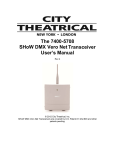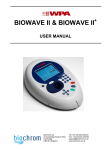Download English-PDF - SI Analytics
Transcript
UVI LIGHT XTD User’s manual Version: A Uvi Light XT - XTDT SCHOTT INSTRUMENTS CONTENT 1 REMARKS......................................................................................................................................7 2 WARRANTY ...................................................................................................................................9 3 INSTALLATION............................................................................................................................11 4 THEORETICAL REMINDER ........................................................................................................13 4.1 OPTICAL BEAM ..................................................................................................................................... 13 4.2 BEERT-LAMBERT LAW......................................................................................................................... 13 4.3 DEFINITIONS ......................................................................................................................................... 13 4.3.1 Transmittance .................................................................................................................................................... 13 4.3.2 Absorbance........................................................................................................................................................ 14 4.3.3 Concentration .................................................................................................................................................... 14 4.3.4 Kinetic ................................................................................................................................................................ 15 4.3.5 Scanning............................................................................................................................................................ 15 5 CONNECTION AND STARTED ...................................................................................................17 5.1 LAUNCHING OF THE SOFTWARE....................................................................................................... 17 5.2 STOP OF UVILIGHT .............................................................................................................................. 18 5.3 SERVICING TOOLS............................................................................................................................... 19 5.3.1 Update Uvi light software ................................................................................................................................... 19 5.3.2 Retrieve previous version of Uvi light software .................................................................................................. 21 5.3.3 Error messages.................................................................................................................................................. 22 5.3.4 Set date and time............................................................................................................................................... 24 5.3.5 Set external keyboard mapping ......................................................................................................................... 26 6 CONFIGURATION........................................................................................................................29 7 PRINCIPLE FOR MENUS AND COMMAND OF UVI LIGHT.......................................................31 8 ANALYSIS MODES......................................................................................................................33 8.1 RESIDENT MODES ............................................................................................................................... 33 8.2 CUSTOMIZED METHODS (USER’S) .................................................................................................... 33 8.2.1 Applications created........................................................................................................................................... 34 9 ALTERING THE PARAMETERS .................................................................................................35 9.1 SELECTION OF A PARAMETER .......................................................................................................... 36 9.2 MODIFICATION OF A PARAMETER..................................................................................................... 36 9.2.1 The parameters is entering by the operator ....................................................................................................... 36 9.2.2 The nature of the parameter is preset................................................................................................................ 36 9.3 VALIDATION OF ALL THE PARAMETERS........................................................................................... 37 9.4 SPECIFIC CASE: PARAMETERS FOR A CONCENTRATION READING ........................................... 37 9.5 PRINTING THE PARAMETERS............................................................................................................. 38 9.6 SAVING THE PARAMETERS ................................................................................................................ 38 10 HOW TO USE WITH SINGLE CELL HOLDER..........................................................................39 10.1 MEASURING ........................................................................................................................................ 39 11 ABSORBANCE MODE ..............................................................................................................43 11.1 WAVELENGTH CHOICE...................................................................................................................... 43 11.2 MEASURE ............................................................................................................................................ 43 12 CONCENTRATION MODE.........................................................................................................45 12.1 CONCENTRATION MEASUREMENT ................................................................................................. 45 -3- SCHOTT INSTRUMENTS Uvi Light XTD 12.1.1 Programmation of parameters ......................................................................................................................... 45 12.1.2 Impression of parameters ................................................................................................................................ 47 12.1.3 Method saving ................................................................................................................................................. 47 12.1.4 Measure without sample blank ........................................................................................................................ 47 12.1.4.1 Measure with a factor......................................................................................................................................................... 47 12.1.4.2 Measurement with a standard............................................................................................................................................ 50 12.1.4.3 Measurement with several standards ................................................................................................................................ 53 12.1.5 Measurement with a sample blank................................................................................................................... 60 12.1.5.1 With a factor ....................................................................................................................................................................... 61 12.1.5.2 With a standard .................................................................................................................................................................. 64 12.1.5.3 Measurement with several standards ................................................................................................................................ 68 12.2 CALIBRATED KINETIC ........................................................................................................................ 72 12.2.1 Programming the parameters .......................................................................................................................... 73 12.2.2 Impression of parameters ................................................................................................................................ 74 12.2.3 Method saving ................................................................................................................................................. 74 12.2.4 Measurement ................................................................................................................................................... 74 12.2.5 The readings .................................................................................................................................................... 74 12.2.6 The results ....................................................................................................................................................... 74 12.2.7 The curve......................................................................................................................................................... 75 12.3 MULTI-WAVELENGTH......................................................................................................................... 75 12.3.1 Principle ........................................................................................................................................................... 75 12.3.2 Calculations ..................................................................................................................................................... 76 12.3.3 Programming the parameters .......................................................................................................................... 78 12.3.4 Impression of parameters ................................................................................................................................ 79 12.3.5 Method saving ................................................................................................................................................. 79 12.3.6 Measurement ................................................................................................................................................... 79 12.3.7 The readings .................................................................................................................................................... 79 12.3.8 The results ....................................................................................................................................................... 79 12.3.9 The curve......................................................................................................................................................... 80 12.4 DEFINITIONS ....................................................................................................................................... 80 12.4.1 Meaning of the blank and calculation............................................................................................................... 80 12.4.2 Logit axis.......................................................................................................................................................... 80 12.4.3 Explanation of the various types of curve ........................................................................................................ 81 12.5 PARTICULAR WORKINGS .................................................................................................................. 81 12.5.1 Simulation ........................................................................................................................................................ 81 12.5.2 Calibration anomalies ...................................................................................................................................... 82 12.5.3 Saving the analysis .......................................................................................................................................... 83 12.5.4 Recalling of a stored analysis .......................................................................................................................... 84 12.5.4.1 Analysis using a factor ....................................................................................................................................................... 84 12.5.4.2 Analysis using one standard .............................................................................................................................................. 85 12.5.4.3 Analysis using several standards....................................................................................................................................... 85 12.5.5 Files results...................................................................................................................................................... 86 12.5.6 Samples numbering ......................................................................................................................................... 87 12.5.6.1 Automatic identification ...................................................................................................................................................... 87 12.5.6.2 Unit identification................................................................................................................................................................ 88 12.5.6.3 Identification using a table ................................................................................................................................................. 88 12.5.7 Locked parameters .......................................................................................................................................... 90 13 SPECTRUM MODE ....................................................................................................................91 13.1 PROGRAMMING THE PARAMETERS................................................................................................ 91 13.2 PRINTING THE PARAMETERS .......................................................................................................... 92 13.3 SAVING THE METHOD ....................................................................................................................... 92 13.4 MEASUREMENT.................................................................................................................................. 92 13.5 TOOLS.................................................................................................................................................. 93 13.5.1 Input/output ...................................................................................................................................................... 93 13.5.1.1 Save ................................................................................................................................................................................... 94 13.5.1.2 Load ................................................................................................................................................................................... 94 13.5.1.3 Delete................................................................................................................................................................................. 94 13.5.1.4 Print.................................................................................................................................................................................... 95 13.5.1.5 Hardcopy............................................................................................................................................................................ 95 13.5.2 Scales .............................................................................................................................................................. 95 13.5.3 Original ............................................................................................................................................................ 95 13.5.3.1 Zoom with cursor ............................................................................................................................................................... 95 13.5.3.2 Manual zoom...................................................................................................................................................................... 96 13.5.4 Calculation ....................................................................................................................................................... 96 13.5.4.1 Absorbance ........................................................................................................................................................................ 97 13.5.4.2 Derivatives ......................................................................................................................................................................... 98 13.5.4.3 Maxi.................................................................................................................................................................................... 99 - 4- Uvi Light XTD SCHOTT INSTRUMENTS 13.5.4.4 Addition ............................................................................................................................................................................ 100 13.5.4.5 Substraction ..................................................................................................................................................................... 100 13.5.4.6 Constant........................................................................................................................................................................... 100 13.5.4.7 Ratio................................................................................................................................................................................. 101 13.5.5 Note ............................................................................................................................................................... 102 13.5.6 Windows ........................................................................................................................................................ 102 13.5.7 Absorbance.................................................................................................................................................... 102 13.5.8 Transmittance ................................................................................................................................................ 102 14 KINETIC MODE........................................................................................................................103 14.1 PROGRAMMING THE PARAMETERS.............................................................................................. 103 14.2 PRINTING THE PARAMETERS ........................................................................................................ 105 14.3 SAVING THE METHOD ..................................................................................................................... 105 14.4 SAVING THE ASCII FILES................................................................................................................. 106 14.5 MEASUREMENT................................................................................................................................ 106 14.6 TOOLS................................................................................................................................................ 108 14.6.1 Input/Output ................................................................................................................................................... 108 14.6.1.1 Save ................................................................................................................................................................................. 109 14.6.1.2 Load ................................................................................................................................................................................. 109 14.6.1.3 Delete............................................................................................................................................................................... 109 14.6.1.4 Print.................................................................................................................................................................................. 109 14.6.1.5 Hardcopy.......................................................................................................................................................................... 109 14.6.2 Scales ............................................................................................................................................................ 109 14.6.2.1 Original............................................................................................................................................................................. 110 14.6.2.2 Zoom with cursor ............................................................................................................................................................. 110 14.6.2.3 Manual zoom................................................................................................................................................................... 111 14.6.3 Calculation ..................................................................................................................................................... 111 14.6.3.1 Absorbance ...................................................................................................................................................................... 112 14.6.3.2 Slope ................................................................................................................................................................................ 113 14.6.3.3 Derivatives ....................................................................................................................................................................... 115 14.6.3.4 Addition ............................................................................................................................................................................ 116 14.6.3.5 Substraction ..................................................................................................................................................................... 116 14.6.3.6 Constant........................................................................................................................................................................... 116 14.6.3.7 Km calculation (Michaelis constant)................................................................................................................................. 117 14.6.4 Note ............................................................................................................................................................... 120 14.6.5 Windows ........................................................................................................................................................ 120 15 MACRO-COMMANDS..............................................................................................................121 15.1 CREATION OF A MACRO-COMMAND ............................................................................................. 121 15.2 EXECUTION OF A MACRO-COMMAND........................................................................................... 121 15.3 RATED EXECUTION OF A MACRO-COMMAND ............................................................................. 122 15.4 RECALL OF APPLICATION AND LISTING OF A MACRO-COMMAND........................................... 122 15.4.1 Recall of application....................................................................................................................................... 122 15.4.2 Listing of macro-commands ........................................................................................................................... 123 16 UTILIZATION AS A SINGLE CELL HOLDER .........................................................................125 17 FILES........................................................................................................................................127 17.1 FILES DESCRIPTION ........................................................................................................................ 127 17.1.1 Program files.................................................................................................................................................. 127 17.1.2 Editor files ...................................................................................................................................................... 127 17.1.3 Spectra files ................................................................................................................................................... 127 17.1.4 Kinetic files..................................................................................................................................................... 127 17.1.5 Image files in spectrum mode ........................................................................................................................ 127 17.1.6 Image files in kinetic mode............................................................................................................................. 128 17.1.7 ASCII files ...................................................................................................................................................... 128 17.1.8 Macro files ..................................................................................................................................................... 128 17.2 FILES SUB-ROUTINE ........................................................................................................................ 128 17.2.1 Directory ........................................................................................................................................................ 129 17.2.2 Save............................................................................................................................................................... 130 17.2.3 Erase ............................................................................................................................................................. 131 17.2.4 Curves transformation in ASCII files .............................................................................................................. 131 18 METROLOGY...........................................................................................................................133 18.1 VERIFICATION TEST ........................................................................................................................ 133 18.2 GENERALITY ..................................................................................................................................... 133 -5- SCHOTT INSTRUMENTS Uvi Light XTD 18.3 STARTUP ........................................................................................................................................... 133 18.4 PERIODICITY..................................................................................................................................... 133 18.5 BACKGROUND NOISE VERIFICATION ON THE COMPLETE WAVELENGTH RANGE. .............. 133 18.6 STRAIGHT LIGHT VERIFICATION AT 340 NM ................................................................................ 134 18.7 VERIFICATION OF MEASURE STABILITY....................................................................................... 134 18.8 WAVELENGTH VERIFICATION ........................................................................................................ 135 18.9 ABSORBANCE VERIFICATION ........................................................................................................ 135 18.10 SUMMARY TABLE ........................................................................................................................... 136 19 MAINTENANCE .......................................................................................................................139 20 ISO 9001 CERTIFICATE ..........................................................................................................141 - 6- Uvi Light XT - XTDT SCHOTT INSTRUMENTS 1 REMARKS -7- Uvi Light XT - XTDT SCHOTT INSTRUMENTS 2 WARRANTY The new equipment and material sold by SCHOTT INSTRUMENTS is guaranteed against any manufacturing defects for one year (unless otherwise stated by SCHOTT INSTRUMENTS) with effect : − From the technical acceptance of the equipment in the factory by the buyer or his designee, − or failing this : * For Metropolitan France: from the date on the delivery note. * For other destinations: from the date of factory shipment certified by air waybill, consignment note or bill of lading. The SCHOTT INSTRUMENTS company guarantee applies exclusively to defectiveness arising from a design fault or from a concealed defect. It is strictly limited to the free dispatching of replacement parts (except for consumable items) or to the repairing of the equipment in our workshops within a deadline of 10 working days (shipping delay not included). By express agreement, the following are strictly excluded from our guarantee: − All damages, notably for staff costs, loss of earnings, business trouble, etc − Any breakdown due to an incorrect use of the equipment (non adapted mains, fall, attempt at transformation, etc) or to a lack of maintenance by the user or to poor storage conditions. − Any breakdown due to the use of parts not supplied by SCHOTT INSTRUMENTS, on SCHOTT INSTRUMENTS equipment − Any breakdown due to the transporting of the equipment in packaging which is not its original packaging − The lamps, the cells and generally any item which appears in the "accessories" section on the price list. Our customers are kindly asked to apply for our consent before returning any instrument for repair. No return of materials may be accepted whithout the prior written consent of our Sales Management which will precise the terms of such return. If the above consent is given, articles shall be returned in their original packaging on a prepaid basis to the following address: SCHOTT-INSTRUMENTS Hattenbergstraße 10 55122 Mainz, Germany We reserve the right to reship all instruments received collect failing such consent. Whatever method and conditions of transport are chosen for the shipment of the equipment to be repaired under guarantee, in the original packaging, the corresponding costs and the insurance costs will be payable by the customer. Any damage connected to the return transport of the equipment falls within the framework of the guarantee on the express condition that the customer has sent his complaint within forty-eight hours by registered letter with acknowledgement of receipt to the carrier. A copy of the letter should be sent to SCHOTT INSTRUMENTS. For equipment with a guaranty card, this is only applicable if the card delivered with the equipment is returned to SCHOTT INSTRUMENTS duly completed. SOFTWARE GUARANTEE The software is guaranteed by the designer or the distributor of the software under the conditions specified in the literature accompanying the aforementioned software packages. Under no circumstances whatsoever will SCHOTT INSTRUMENTS supply any type of guarantee for software packages. By express agreement, all damages, notably for staff costs, lost of earnings, business trouble, etc are strictly excluded from our guarantee. The customer is informed that the software cannot be guaranteed exempt from defects or bugs. -9- Uvi Light XT - XTDT SCHOTT INSTRUMENTS 3 INSTALLATION The SCHOTT INSTRUMENTS equipment has been designed, manufactured, tested and inspected according to the ISO 9001 standards. If the unit is not immediately installed, it should be stored in a dry and clean area. The storage temperature should be between 10 and 35°C. SCHOTT INSTRUMENTS equipment is carefully inspected before it is packed. As soon as you receive your equipment, check the condition of the packaging and if you notice any problems, notify your carrier within 48 hours. Then consult the packing list and check that everything is in order. Finally, if you discover that something is missing, or if the goods are damaged immediately notify SCHOTT INSTRUMENTS. IMPORTANT: In order to benefit from SCHOTT INSTRUMENTS’s service (application notes, SCHOTT INSTRUMENTS information, technical assistance, etc.) immediately complete the attached guarantee card and return it to the following address: SCHOTT INSTRUMENTS Hattenbergstraße 10 D-55122 Mainz GERMANY Phone. : +49 6131 66 5111 Fax : +49 6131 66 5111 E-mail : [email protected] -11- Uvi Light XTD SCHOTT INSTRUMENTS 4 THEORETICAL REMINDER 4.1 OPTICAL BEAM The polychromatic light emitted by a halogen lamp or deuterium lamp, is broken down into monochromatic radiations after reflection on a grating. Once the monochromatic light corresponding to the maximum absorption of the solution to be analyzed has been selected, it crosses the sample where it will be partially absorbed 4.2 BEERT-LAMBERT LAW Let's consider a beam of monochromatic light with an intensity Io which crosses a cell with flat parallel faces containing an absorbing solution. Upon crossing the solution, the beam with an intensity Io is attenuated in accordance with the Beer-Lambert law I = I 0 e − ε lC Io l Where : log Where: I I0 = ε lC I ε is molar absorption coefficient of the substance. l is the length of the cell, generally 1 cm. C is the concentration of the solution looked for in the cell. LIMITS OF THE BEER-LAMBERT LAW * The light must have a narrow spectrum, preferably a monochromatic one. * The wavelength used must correspond to the maximum absorbance of the compound. This requirement allows to work with the highest sensitivity. * There must be no ionization, association or solvation of the compound depending on concentration or over time. * The solution must not be too concentrated for the law only applies below a certain concentration and for a given substance. 4.3 DÉFINITIONS 4.3.1 Transmittance The transmittance T (or transmission factor) is expressed as a percentage and is equal to -13- SCHOTT INSTRUMENTS I = e I0 T = Uvi Light XTD − ε lC It is generally expressed in % T = 100% T =0 Transparent body: Opaque body: 4.3.2 Absorbance Absorbance ( A) or extinction) (E ) is given by the following equation: A = log I0 = ε lC I Transparent body : Opaque body : Extinction A=0 A→∞ (E ) or absorbance ( A) are more frequently expressed as the log of the ratio I 0 I Absorbance is sometimes called the optical density but such terms are not appropriate. It strictly corresponds to the fraction of the internal optical density of a solution due to a number of its components. The most common expression is as follows: E = ε lC 4.3.3 Concentration The concentration of a solution is the quantity of dissolved material per volume unit of solvent. It is given by the following equation: C= A εl ε Where: is molar absorption coefficient of the substance l is the length of the cell, generally 1 cm C is the concentration of the solution looked for in the cell A is the absorbance of the solution When the optical path is constant and equal to 1cm, ( l is therefore constant), the concentration of the solution will only depend on the absorbance (measured by the instrument) and the molar absorption coefficient (typical physical constant of the substance to be studied for a given wavelength). TWO ALTERNATIVES: ε is known, it is given on the data sheet of the reagent used. Then, the calculation formula used is: C = AF F : Coefficient or factor. When l is equal to 1 cm: -14- Uvi Light F= XTD SCHOTT INSTRUMENTS 1 ε ε is not known, it can be computed from a standard with a known concentration the absorbance of which will be measured Then it will directly compute the concentration of the different samples to be analyzed. F= (C )étalon ( A)étalon The concentration of the different samples will be calculated directly. 4.3.4 Kinetic It is the continuous measurement of absorbance in relation to time and curve processing (see details page 103) 4.3.5 Scanning It is the measurement of absorbance or transmission variation in relation to the wavelength and curve processing (see chapter page 91) -15- Uvi Light XTD SCHOTT INSTRUMENTS 5 CONNECTION AND STARTED To connect the spectrophotometer see installation guide REF: 0M8039. Switch on the instrument. The blue LED (on the unit front) starts flashing. The user can heard the noise of the filters holder (filters which cut straylight) when it sets its place during the autotest. 35 seconds later, the display is: 2 choices : - Run the software by pressing F1 (Launch Uvi Light software) or let the software run automatically after 20 seconds. - To have access to the servicing tools by pressing F2 (Servicing Tools). NOTE: If anomalies are detected (connection cable disconnected, beam completly stopped) to prevent doing autotest correctly, 4 minutes after launching the application, the software will display the following requests: « Want you to start again the autotest? » If the user answers NO, it displays: «Warning: No measure is possible. Pass over the autotest?» If the user answers YES, the software will run in SIMILATION MODE. 5.1 LAUNCHING OF THE SOFTWARE - Press F1 (Launch Uvi Light software). Less than 2 minutes later, the main menu will be displayed: -17- SCHOTT INSTRUMENTS Uvi Light If the printer is connected, the Uvi Light spectrophotometer will print the following autotest report: The Uvi Light spectrophotometer is ready to work. 5.2 STOP OF UVILIGHT Come back to the following screen: Press « Esc ». Then, the user can switch off Uvi Light spectrophotometer. -18- XTD Uvi Light XTD SCHOTT INSTRUMENTS 5.3 SERVICING TOOLS - Press F2 (Servicing Tools). 5.3.1 Update Uvi light software WARNING: this update procedure is available only with diskette supplied directly by SCHOTT INSTRUMENTS From this screen: Press F2 or valid. Inside the upper frame, it displays the actual version of the software Press Esc (Abort). Then the software comes back to the main menu. Before to import new version of the software, it is important to save the previous version. Taper ENT (Continue). -19- SCHOTT INSTRUMENTS Insert in floppy drive, the new version of the software and press « ENT ». When the files are copied, the display is: Press any key. -20- Uvi Light XTD Uvi Light XTD SCHOTT INSTRUMENTS Run the new software version by pressing F1. 5.3.2 Retrieve previous version of Uvi light software From that screen: Press F3 or valid. Press « ENT ». -21- SCHOTT INSTRUMENTS Uvi Light When the previous version is restored, the display is: Press any key. Run new software version by pressing F1. 5.3.3 Error messages You will find here under different error messages which can appear during software updating. In these cases: - verify if the floppy disk contains the new software version. - verify if the floppy disk is not damaged. - switch off and on the spectrophotometer and start again the different operations. -22- XTD Uvi Light XTD SCHOTT INSTRUMENTS Message 1 Message 2 Message 3 -23- SCHOTT INSTRUMENTS Message 4 Message 5 Message 6 5.3.4 Set date and time From that screen: -24- Uvi Light XTD Uvi Light XTD SCHOTT INSTRUMENTS Press F4 and valid. Enter data in following order: Valid data. -25- SCHOTT INSTRUMENTS Uvi Light XTD Verify, at the top right side of the screen, inside black frame, if date and hour are updating. Run software by pressing F1. 5.3.5 Set external keyboard mapping Independently of the language used in the software, the operator can adapt the external keyboard to the country where he is. Example U.S.A.: → « QUERTY » keyboard. FRANCE →« AZERTY » keyboard. And so on. Several choices are proposed: U.S., English, French, German or Italian keyboard. From this screen: Press F5 or confirm. -26- Uvi Light XTD SCHOTT INSTRUMENTS Chose the type of keyboard with right and left arrow keys Choisir le type de clavier avec les flèches droite et gauche. Confirm with [ENT] key. Cancel the configuration with [ESC] key. -27- Uvi Light XTD SCHOTT INSTRUMENTS 6 CONFIGURATION. The whole Uvi Light can be configured when the main menu is displayed. Press F1 (Configuration). See page 29 for changing a parameter. The various choices for the different parameters are as follows: 1. Language: 2. Option: 3. Printer selection: 4. Letter quality: 5. Grid: 6. Deuterium lamp: 7. CRT: 8. Virtual keyboard: 9. LCD Contrast: French, English. No, Pump, Multicell. No, Epson, IBM, HP B/W Yes, No Yes, No Always On, Stand-By White & black, Color1, Color2 Enable, Disable Step from 01 to 63 Explanations of parameters Line 1 Choice of the working language Line 2 Choice of accessories used: No accessory connected External peristaltic pump or Multicell holder. -29- SCHOTT INSTRUMENTS Uvi Light XTD NOTE: If the multicell holder is installed and the corresponding option is not selected (Option: No), the spectrophotometer will detect it and the user will be able to position each cuvette in front of the beam with the keys SHIFT+F1 to F10. F1 = A Position, F9 = I Position, F10 = Zero Position. WARNING: These commands are available, only if an external alphanumeric keyboard is connected. Line 3 Choice between the following printer standard (IBM, EPSON or HP PCL) It is also possible to work without printer connected. So select “No” for no printer connected. Line 4 Choice of impression quality Line 5 Possibility of a gradation grid on the curves Line 6 Continuous or standby operation of the deuterium lamp (see below). Line 7 Allow to select three different contrast of the LCD display. Line 8 When no external keyboard is connected to the spectrophotometer, it is possible to make a virtual alphanumeric keyboard appears at the bottom of the screen to help the user to program. Line 9 Gradual modification of LCD display contrast. 01 LCD display black 63 LCD display white Once all parameters have been entered, confirm. VIRTUAL KEYBOARD Once virtual keyboard has been selected, it automatically appears with each time the user must enter alphanumeric characters. The keyboard takes account of: - capital alphabet letters only. - numbers, - signs (/%=(),…..), - function keys as Esc, Space, Back, Enter The choice of the different characters of this keyboard is made with the help of the mouse. If the external keyboard and the mouse are not connected, the choice is made with the help of ←, →, ↑, ↓ keys and the character validation, including function keys, with F10 key. SWITCHING OFF THE DEUTERIUM LAMP (UV) When the Standby mode is chosen by the operator, the deuterium lamp switches off after 30 min only if the user stays in the main menu. If the user enters in a method of analysis before the deuterium lamp turning off, this one will be continually on. Upon a solicitation (measure between 190 and 330nm) in an analysis mode, for a punctual reading, the deuterium lamp switches on, the message "Waiting for deuterium light" is displayed for 30 secondes and the operator may perform the measure. The deuterium lamp will turn off again after 30 min upon returning to the main menu. -30- Uvi Light XTD SCHOTT INSTRUMENTS 7 PRINCIPLE FOR MENUS AND COMMAND OF UVI LIGHT The overall structure of the program is of the tree type, each branch having ramifications and so forth. To move through the structure, the program proposes at each step a menu on the top line of the screen with all the possibilities offered to the operator. For example, after reading a sample in “Spectrum Mode”, the menu is as follows: F1 (Measure) F2 (Parameters) F3 (Tools) Esc (Quit) To have access to any of the sub-routines, press the key corresponding to the option selected: Example: Press F3 (Tools). The following menu is displayed: F1 (I/O) F2 (Scales) F3 (Calculation) F4 (Note) F5 (Windows) F6 (Abs.) F7(Trans.) Esc (Quit) Press F3 (Calculation), the following menu is displayed: F1 (Abs.) F2 (Derivative) F3 (Maxi) +- (Operation) F6 (Constant) F7 (Ratio) Esc (Quit) As a rule, presentation on the monitor will be as follows: A first line with the choice such as: F1 (Measure), F1 (I/O) or F2 (Derivative),… A second line with instructions such as : "Ready for measure of zero?" or "Authorized measure"... A large frame with on the right the parameters of the analysis in process and on the left the results or a curve. The last line with operations in process such as "Storage of the baseline" or "Saving in process" ... -31- Uvi Light XTD SCHOTT INSTRUMENTS 8 ANALYSIS MODES 8.1 RESIDENT MODES They are the measuring modes included in the software Absorbance: Kinetics: Concentration: Spectra: continuous measurement of absorbance and transmittance follow-up measurement of absorbance in relation with time and curve processing. general programs for quantitative readings [concentration, multiple calibrations (linear or not), calibrated kinetics, multiple wavelength] spectral scanning and curve processing. These measuring mode are displayed with their version number and creation date. 8.2 CUSTOMIZED METHODS (USER’S) These are those that the operator has saved under a given name (ex: PROTEINES MEASUREMENT, NITRATE MEASUREMENT) to use the same parameters again. In the tree structure of main menu, every method is saved by the operator as a routine of the mother method used to create it. Example: “PROTEINES MEASUREMENT” was created from kinetic mode. “NITRATE MEASUREMENT” was created from concentration mode. -33- SCHOTT INSTRUMENTS Uvi Light XTD Short names (PROT, NO3,…) which appear on the right side of saved methods are the names of the files contening the methods parameters. 8.2.1 Applications created These are original applications created by the operator or SCHOTT INSTRUMENTS from the SPECTRO PASCAL software. As a rule, they can give rise to several types of readings (spectra, absorbance reading for a given wavelength, control for an accessory not supplied by SCHOTT INSTRUMENTS). The software is made from the editor program. -34- Uvi Light XTD SCHOTT INSTRUMENTS 9 ALTERING THE PARAMETERS The procedure for altering the parameters is very simple. It is the same whatever the position of the operator in the program and whatever the analysis mode or method used. Select a measuring mode. Ex: KINETIC. Confirm. With the mouse or virtual keyboard, enter: - User’s name (20 characters: signs, letters and numbers). - Batch number (8 characters: signs, letters and numbers). - Samples origin (30 characters: signs, letters and numbers). - Reagent kit number (8 characters: signs, letters and numbers). This information is useful for measurements traceability (G.L.P., ISO 9000,…) and will be printed with the results The parameters of the analyses can be found in a window on the left-hand side of the screen. For programming new parameters, enter F2 (Parameters). Print the parameters by entering F2 (Printer). For changing one or several parameters, enter F1 (Modification). Press F3 (Save) to save parameters. Press F1 (Modification). -35- SCHOTT INSTRUMENTS Uvi Light XTD 9.1 SELECTION OF A PARAMETER A cursor blinks on the first line. Just move the cursor within the window by means of keys ↑ and ↓ and place it in front of the parameter to be modified. If there are too many parameters for the window, they will be displayed by keeping the ↓ key down when the cursor is at the bottom of the window. 9.2 MODIFICATION OF A PARAMETER There are two alternatives. 9.2.1 The parameters is entering by the operator By means of keys ↑ and ↓ place the cursor in front of the parameter to be modified. Use external keyboard or virtual keyboard with mouse to enter new value. Confirm. “Backspace” key allows to delete an error. NOTE: If the operator does not valid the new value with “Enter” key and goes to the next parameter with ↓ key, the parameter will take back its previous value. 9.2.2 The nature of the parameter is preset The parameter is chosen among several parameters or values proposed by the Uvi Light. -36- Uvi Light XTD SCHOTT INSTRUMENTS In such case, choose the parameter or the value by means of the ← and → keys. Scroll the parameters. Once the selection is completed, confirm. 9.3 VALIDATION OF ALL THE PARAMETERS It is very important to confirm every parameter line in order to confirm all parameters. If the operator press “ESC” key before to reach last parameter line, all parameters modifications will be cancelled. 9.4 SPECIFIC CASE: PARAMETERS FOR A CONCENTRATION READING Select the CONCENTRATION analysis mode. Press F2 (Parameters), then F1 (Modification). The screen displays two windows on the left-hand side. The first one allows to select the analysis mode (measurement of absorbance with reference to a coefficient, a standard or a calibration range, 2-point kinetic reading, multiple wavelength reading). The second one is the window linked to the analysis modes. In the first window, to change the parameter, select the measuring mode with ← and → keys. Then confirm. Ex: -37- SCHOTT INSTRUMENTS Uvi Light Modify the parameters as stated above. NOTE: In the MultiWL mode, the general calculation formula appears in a window on the right-hand side. 9.5 PRINTING THE PARAMETERS For printing the parameters when the method of analysis has been loaded, press F2 (Parameters), then F2 (Printer). The parameters are printed as follows: SCHOTT INSTRUMENTS, UV-VIS Spectrophotometer Uvi Light v1.00 Date: Friday november the 21,2003 Time: 11:43 am User’s name: SMITH Batch number: 123 Origin: HOSPITAL Kit number: 1256 Method : Kinetic Mode v1.00 Parameters: Wavelength (nm) Lag time (0-18000s) No of segments (1-100) Segment time (30-13000s) Calculation Decimal place (0-3) Factor (+/-10000) Unit (Speed) Substrate unit (Micka) Numbering Parameters locked : : : : : : : : : : : 540 60 4 30 Regre 0 1000 G/L µMOL/L Auto No 9.6 SAVING THE PARAMETERS For saving parameters, proceed as follows: Press F2 (Parameters), F3 (Save). Give a name (8 characters) to the method. Confirm. Give a title (30 characters) to the method. Confirm. -38- XTD Uvi Light XTD SCHOTT INSTRUMENTS 10 HOW TO USE WITH SINGLE CELL HOLDER PLEASE REMEMBER : To use Uvi Light with single-cell holder is simpler than with multiple-cell holder, that is why the description of measuring mode, in this manual, is given using multiple-cell holder. However, the arborescence of the software is the same in both cases. The difference lies in the sequence of measure solution (blank, standard, samples, …) When using multi-cell holder, user placed the solutions in the cell-holder according to the instructions given by the software. The solutions will be measured in one series per group of 8. When using single-cell holder, user placed the solutions in the cell-holder one after another successively with respect to the measuring order. This chapter describes how to measure various solutions using single-cell holder when you want to establish a calibration curve in Concentration mode. This procedure will be the same for other measuring modes: Absorbance, Kinetics, Spectrum scan. For more information on these measuring modes, see related chapters for multi-cell holder. To install the cell-holder, see installation guide. SELECTING SINGLE-CELL HOLDER Proceed this way : - Install the accessory. - From main menu, press F1 (F1-Configuration). Modify the parameter "OPTION". Select "No". Confirm other parameters in the window. 10.1 MEASURING From main menu, select a measuring mode (example: Concentration Mode) Program analysis parameter. Press F2 (Parameters) and F1 (Modification). -39- SCHOTT INSTRUMENTS Uvi Light - Print analysis parameters with F2 (Print). - Save analysis parameters with F3 (Save). - Press Esc (Quit) to continue. - Create a file to save analysis result with F3 (File results). - Press F1(Execute). - Insert the Zero (Reference) cuvette in place. Press F1 (Measure). After measuring remove the Reference cuvette. - Insert the Blank cuvette in place. Press F1 (Measure). After measuring remove the Blank cuvette. -40- XTD Uvi Light XTD SCHOTT INSTRUMENTS - Insert the Standard 1 cuvette in place. Press F1 (Measure). After measuring remove the Standard 1 cuvette and then - Insert the Standard 2 cuvette in place. Press F1 (Measure). After measuring remove the Standard 2 cuvette and then - Continue this way till the last of the Standard was read. - Modify the axis with F1 (X axis) and F2 (Y axis). - Modify the type of curve calculation with F3 (Type). - Delete the points with F6 (Del. Point). - Print the curve with F7 (Print.). - Press F8 (Next) to go to measuring the samples. - Insert Sample 1 in place. Press F1 (Measure). -41- SCHOTT INSTRUMENTS - Insert sample 2 in place. Press F1 (Measure) etc. Automatic print-out of the values of the Standards and Samples. -42- Uvi Light XTD Uvi Light XTD SCHOTT INSTRUMENTS 11 ABSORBANCE MODE This mode allows performing a continuous absorbance and transmittance reading. Select Absorbance mode with the Confirm. 11.1 WAVELENGTH CHOICE Enter the wavelength and confirm. 11.2 MEASURE Prepare multicell holder as follow: -43- ↑↓ keys. SCHOTT INSTRUMENTS A position: From B to I: Always blanc (Reagent) or reference solution. Samples. To start measurement, press F1 (Measure). At any time, the user can change the wavelength by pressing F2 (Wavelength). THE DISPLAYED BLANC ABSORBANCE IS READ AGAINST THE AIR. THE DISPLAYED SAMPLES ABSORBANCES ARE READ AGAINST THE BLANC The results are printed as follow: SCHOTT INSTRUMENTS, UV-VIS Spectrophotometer Uvi Light v1.00 Date : Thursday november the 20,2003 Time : 3 :02 pm Absorbance at 500 nm date : Thursday november the 20,2003 Blank Sam. Sam. Sam. Sam. Sam. Sam. Sam. Sam. 1 2 3 4 5 6 7 8 W.L.= W.L.= W.L.= W.L.= W.L.= W.L.= W.L.= W.L.= W.L.= 500 nm 500 nm 500 nm 500 nm 500 nm 500 nm 500 nm 500 nm 500 nm Abs.= 0.299 Abs.= 0.185 Abs.= 0.320 Abs.= 0.575 Abs.= 0.751 Abs.= 0.814 Abs.= 1.102 Abs.= 1.348 Abs.= 1.476 T% = 50.3 T% = 65.3 T% = 47.9 T% = 26.6 T% = 17.7 T% = 15.4 T% = 7.9 T% = 4.5 T% = 3.3 Time : 3:02 pm “Esc“ key allows to exit out of absorbance mode and come back to the main menu. -44- Uvi Light XTD Uvi Light XTD SCHOTT INSTRUMENTS 12 CONCENTRATION MODE This function allows to use any methods against one or several standards (if necessary without standard if a calibration coefficient is entered) to obtain concentration results or results processed by a mathematical formula. The readings are: concentration, calibrated kinetics, multiple wavelength. The concentration programs without standard, with standard and with several standards will be studied in detail. N.B.: the principle of the other two measuring methods, i.e. calibrated kinetics and multiple wavelength will be defined. As regards use with a coefficient, a standard or several standards, frequent references will be made to the description of the concentration mode. Furthermore either of the three modes will be selected by changing one of the parameters in the table: Type of measure. 12.1 CONCENTRATION MEASUREMENT From the mean menu, select “Concentration mode”. Confirm. With the help of mouse or virtual keyboard enter: - User’s name (20 characters: signs, letters and numbers). - Batch number (8 characters: signs, letters and numbers). - Samples origin (30 characters: signs, letters and numbers). - Reagent kit number (8 characters: signs, letters and numbers). This information is useful for measurements traceability (G.L.P., ISO 9000,…) and will be printed with the results - Press Esc if the user wants to pass this stage. 12.1.1 Programmation of parameters See page 29 From main menu, Press F2 (Parameters) and F1 (Modification). -45- SCHOTT INSTRUMENTS Uvi Light XTD * Type of measure Abs-2pt kin-Multi WL Calibrated quantitative methods. Choose Abs. * Wavelength 190 - 900nm. * Reagent blank YES – NO. See blanks meaning at the end of this chapter page .80 * Sample blank YES – NO. See blanks meaning at the end of this chapter page .80 * Decimal place From 0 to 3 Precision of the result. * Standard number Factor To work with factor, answer 0. Choose value between +/- 10000. 1 Standard To work with 1 standard, answer 1. Choose value between 0 and 10000. Several standards To work with factor, enter the number of standards (from 2 to 10). Choose value between 0 and 10000. * Unit With keyboard , enter the abbreviation of unit. * X axis (concentration axis) Linear or logarithmic. * Y axis (absorbance axis) Linear, logarithmic, 1/Abs (1/Y) or Logit. . See Logit axis meaning at the end of this chapter page 80 * Type of curve Linear (segmented curve), “Regre” (linear regression), “Regre (0)” (linear regression going through the origin 0), Spline. See explanation on the type of curve at the end of this chapter page 81 * Numbering This parameter concerns samples identification. Auto: Identification of the sample is numerical and increasing. Example: Sam.1, Sam.2,… Unit: The user assigns a name to each sample (8 characters) and eventually attributes a dilution factor. See explanation at the end of this chapter, page 88. Table: The user prepares a table in which he will enter the number of samples, their name, and the dilution factor. See explanation at the end of this chapter, page 88 -46- Uvi Light XTD SCHOTT INSTRUMENTS * Parameters locked Allow to locked a method parameters. YES or NO. See explanation at the end of this chapter, page 91 NOTE: Three parameters (X axis, Y axis, type of curve) can be arbitrarily selected. The user can change them when calibration curve is done. For each parameter changing, the curve will be re drawn by holding account of the new parameter. 12.1.2 Impression of parameters Press F2 (Printer) to print parameters. 12.1.3 Method saving Press F3 (Save) to save method parameters. 12.1.4 Measure without sample blank 12.1.4.1 Measure with a factor a) without blanc Load the method or select “Concentration Mode”. Enter user’s name, batch number, samples origin and reagent kit number. Modify or programme parameters. Save or not the method. * File results See explanation of file results at the end of this chapter, page 86 NOTE: If the operator has failed to assign a name to a file for storing the data of a reading, the software creates a file by default call CONC.PRN. The data stored formerly will be overlaid by the new ones upon each reading. Press F1 (Execute). Enter the number of samples to be measured. Confirm. * Simulation This routine allows to enter by keyboard, absorbances of blank, standards and samples. -47- SCHOTT INSTRUMENTS Uvi Light For explanation see at the end of this chapter, page 81 Prepare the multicell holder as indicated above. Start measurement by pressing F1 (Measure). ABSORBANCES DISPLAYED OF THE SAMPLES ARE READ AS AGAINST REFERENCE The printing will be: SCHOTT INSTRUMENTS, UV-VIS Spectrophotometer Uvi Light v1.00 Date: Friday november the 21,2003 Time : 10 :32 am User’s name: SMITH Batch number: 123 Origin: HOSPITAL Kit number: 1256 Method : Concentration Mode v1.00 Sam. 1 Conc.= Sam. 2 Conc.= Sam. 3 Conc.= Sam. 4 Conc.= Sam. 5 Conc.= Sam. 6 Conc.= Sam. 7 Conc.= Sam. 8 Conc.= Sam. 9 Conc.= Sam. 10 Conc.= ….. ... ………. 0.5 MG/L Abs.= 0.185 0.8 MG/L Abs.= 0.320 1.4 MG/L Abs.= 0.575 1.9 MG/L Abs.= 0.751 2.0 MG/L Abs.= 0.814 2.8 MG/L Abs.= 1.102 3.4 MG/L Abs.= 1.348 3.7 MG/L Abs.= 1.476 3.0 MG/L Abs.= 1.204 2.4 MG/L Abs.= 0.973 …….. …………….. Time: 10:32 am Time: 10 :33 am The sample concentration will be calculated as follow: Sam.Conc. = (Sam. Abs. − reference)Factor (Values read against the air). Enter number of samples to be measured. Confirm. Follow indications displayed to prepare a new multicell holder for another series of measurement. Press F1 (Measure) to read the following series. Press ESC to leave the measuring mode. b) With a blank Load the method or select “Concentration Mode”. Enter user’s name, batch number, samples origin and reagent kit number. Modify or programme parameters. Save or not the method. -48- XTD Uvi Light XTD SCHOTT INSTRUMENTS Press F1 (Execute). Enter the number of samples to be measured. Confirm. Prepare the multicell holder as indicated above. Start the reading by pressing F1 (Measure). THE DISPLAYED ABSORBANCES OF THE SAMPLES ARE READ AS AGAINST THE BLANK. THE DISPLAYED ABSORBANCE OF THE BLANK IS READ AS AGAINST AIR -49- SCHOTT INSTRUMENTS Uvi Light The printing will be: SCHOTT INSTRUMENTS, UV-VIS Spectrophotometer Uvi Light v1.00 Date: Friday november the 21,2003 Time : 10 :32 am User’s name: SMITH Batch number: 123 Origin: HOSPITAL Kit number: 1256 Method : Concentration Mode v1.00 Blank………………………………..Abs = 0.283 Sam. 1 Conc.= 0.5 MG/L Abs.= 0.185 Sam. 2 Conc.= 0.8 MG/L Abs.= 0.320 Sam. 3 Conc.= 1.4 MG/L Abs.= 0.575 Sam. 4 Conc.= 1.9 MG/L Abs.= 0.751 Sam. 5 Conc.= 2.0 MG/L Abs.= 0.814 Sam. 6 Conc.= 2.8 MG/L Abs.= 1.102 Sam. 7 Conc.= 3.4 MG/L Abs.= 1.348 Sam. 8 Conc.= 3.7 MG/L Abs.= 1.476 Blank Abs = 0.272 Sam. 9 Conc.= 3.0 MG/L Abs.= 1.204 Sam. 10 Conc.= 2.4 MG/L Abs.= 0.973 ….. ... ………. …….. …………….. Time: 10:32 am Time: 10:32 am Time: 10:33 am Time: 10:33 am The sample concentration will be calculated as follow: Sam.Conc. = (Sam. Abs. − Blank )Factor (Values read against the air). Enter number of samples to be measured. Confirm. Follow indications displayed to prepare a new multicell holder for another series of measurement. Press F1 (Measure) to read the following series. Press ESC to leave the measuring mode. 12.1.4.2 Measurement with a standard a) without blanc Load the method or select “Concentration Mode”. Enter user’s name, batch number, samples origin and reagent kit number. Modify or programme parameters. Save or not the method. Press F1 (Execute). -50- XTD Uvi Light SCHOTT INSTRUMENTS XTD Prepare the multicell holder as indicated Start the reading by pressing F1 (Measure). THE DISPLAYED ABSORBANCES OF THE STANDARD AND SAMPLES ARE READ AS AGAINST THE REFERENCE SOLUTION. The results will be printed-out as follow: SCHOTT INSTRUMENTS, UV-VIS Spectrophotometer Uvi Light v1.00 Date: Friday november the 21,2003 Time : 10 :32 am User’s name: SMITH Batch number: 123 Origin: HOSPITAL Kit number: 1256 Method : Concentration Mode v1.00 Std. Conc.= 10.0 G/L Factor = 57.5 Sam. 1 Sam. 2 Sam. 3 Sam. 4 Sam. 5 Sam. 6 Sam. 7 Sam. 8 Sam. 9 ....... .. Conc.= Conc.= Conc.= Conc.= Conc.= Conc.= Conc.= Conc.= Conc.= ........... Abs.= 0.174 Time: 10:32 am 24.5 G/L Abs.= 0.427 33.6 G/L Abs.= 0.584 39.4 G/L Abs.= 0.685 49.8 G/L Abs.= 0.866 57.6 G/L Abs.= 1.002 81.3 G/L Abs.= 1.414 89.7 G/L Abs.= 1.560 10.2 G/L Abs.= 0.182 19.2 G/L Abs.= 0.342 ……....... ……….......... Time: 10:33 am The value of the factor is calculated as follow: -51- SCHOTT INSTRUMENTS Factor = Uvi Light Std .Conc. Std . Abs. − reference The concentration of the sample is computed as follows: Std.Conc. = (Sam. Abs. − reference)Factor (Values read as against air). Enter number of samples to be measured. Confirm. Follow indications displayed to prepare a new multicell holder for another series of measurement. Press F1 (Measure) to read the following series. Press ESC to leave the measuring mode. a) With blank Load the method or select “Concentration Mode”. Enter user’s name, batch number, samples origin and reagent kit number. Modify or programme parameters. Save or not the method. Press F1 (Execute). Prepare multicell holder as indicated. Start reading by pressing F1 (Measure). -52- XTD Uvi Light XTD SCHOTT INSTRUMENTS THE DISPLAYED ABSORBANCES OF THE STANDARD AND SAMPLES ARE READ AS AGAINST THE BLANK. THE DISPLAYED ABSORBANCE OF THE BLANK IS READ AS AGAINST AIR. The results will be print-out as follows: SCHOTT INSTRUMENTS, UV-VIS Spectrophotometer Uvi Light v1.00 Date: Friday november the 21,2003 Time : 02:07 am User’s name: SMITH Batch number: 123 Origin: HOSPITAL Kit number: 1256 Method : Concentration Mode v1.00 BlanK Std. Conc.= 10.0 G/L Factor = 14.2 Sam. 1 Sam. 2 Sam. 3 Sam. 4 Sam. 5 Sam. 6 Sam. 7 Blanc Sam. 8 Sam. 9 ....... .. Conc.= Conc.= Conc.= Conc.= Conc.= Conc.= Conc.= Abs.= 0.050 Abs.= 0.653 Abs.= 0.473 Abs.= 0.408 Abs.= 0.975 Abs.= 0.902 Abs.= 0.702 Abs.= 0.612 Abs.= 0.962 Abs = 0.050 Conc.= 2.9 G/L Abs.= 0.204 Conc.= 5.91 G/L Abs.= 0.416 ........... …......... ……….......... Time: 02:07 pm Time: 02:07 pm 6.7 G/L 5.8 G/L 13.9 G/L 12.8 G/L 10.0 G/L 8.7 G/L 13.7 G/L Time: 02:08 pm The concentration value of the sample is calculated as follows: Factor = Std .Conc. Std . Abs. − Blank The concentration of the sample is computed as follows: Std .Conc. = (Sam. Abs. − Blank )Factor Enter number of samples to be measured. Confirm. Follow indications displayed to prepare a new multicell holder for another series of measurement. Press F1 (Measure) to read the following series. Press ESC to leave the measuring mode. 12.1.4.3 Measurement with several standards a) Preparing the measurement We will not make any difference between the measurement with a blank or not. The displayed values on the curve are read as against the blank or reference solution. -53- SCHOTT INSTRUMENTS Uvi Light XTD Load the method or select “Concentration Mode”. Enter user’s name, batch number, samples origin and reagent kit number. Modify or programme parameters. Save or not the method. IMPORTANT: If the operator wants to keep the calibration curve, he must first of all save the method of analysis. Press F1 (Execute). Prepare the multicell holder as indicated. Start the reading by pressing F1 (Measure). b) Details on the curves and results The curves are drawn from the standards and the zero-concentration point represented by the blank or the reference solution The values displayed on the absorbance axis are the values of the standards or samples read as against the blank or the reference solution. The curves will therefore go through zero. There are nonetheless two exceptions: -54- Uvi Light - SCHOTT INSTRUMENTS XTD In the event of a regression calculation with non-aligned calibration points. In the event of a logarithmic axis for absorbances or concentrations, the curve beginning at the first standard. NOTE: The operator may also decide not to use the zero for calculating the curve if it is not exactly aligned with the calibration points (which is the case when standards have fairly high absorbances by reference to the zero and small absorbance differences between themselves). The samples are read over a range between the absorbance of the zero standard – 10% (first standard for a logarithmic axis) and the absorbance of the last standard + 10%. For samples not included in the above range, only the absorbances are displayed and the concentration is replaced by ****. c) Change of curves parameters When the data acquisition is over, the user has possibility to change the parameters. - He can use or not the zero point for the curve calculation. - He can change the X axis (concentration) or the Y axis (absorbance). - He can change the type of calculation. - He can eventually delete a calibration point. Upon each change, the curve is redrawn in view of the new parameter. See following pages for some examples. For the explanations of different parameters (LOGIT axis, spline curve,…) see, at the end of this chapter page 80. - Curve calculation without zero point Press F5 (N-(0)). Example: X-axis = Lin Y-axis=Lin Type = Linear Zero point not used Press F4 (Y-(0)) to use the zero point again. - Changing the X axis Press F1 (X-axis). Choose a linear or logarithmic axis for concentrations Press F1 (Lin.): Linear axis for concentrations. Press F2 (Log.): Logarithmic axis for concentrations. Example: X-axis = Log. Y-axis=Lin Type = Linear Zero point not used -55- SCHOTT INSTRUMENTS Uvi Light - Changing the Y axis Press F2 (Y axis). Choose a linear or logarithmic axis for absorbances or a calibrated axis in 1/Abs or Logit. Press F1 (Lin.): Linear axis for absorbances. Press F2 (Log.): Logarithmic axis for absorbances. Press F3 (1/Y): reverse of absorbance. Press F4 (Logit): See explanation in this chapter, page 80 Example: X-axis = Lin. Y-axis=1/Y Type = Linear - Changing the type of curve Press F3 (Type). Choose among 4 types of curves Press F1 (Linear): line segments. Press F2 (Spline): spline curve. Press F3 (Regression.): linear regression curve. Press F4 (Regression.(0)): linear regression going through the origin. See explanation of different types of curve in this chapter, page 81 Example: -56- Zero point not used XTD Uvi Light XTD X-axis = Lin. Y-axis=Lin. SCHOTT INSTRUMENTS Type = Spline Zero point used - Regression curve It is possible to use two different types of curve for the regression mode: - linear regression - linear regression going through the origin * Linear regression curve going through the origin Press F3 (Type). Press F4 (Regression (0)). Example: X-axis = Lin. Y-axis=Lin. Type = Regression (0) * Regression linear curve Press F3 (Type). Press F3 (Regression). Example: X-axis = Lin. Y-axis=Lin. Type = Regression -57- Zero point used SCHOTT INSTRUMENTS Uvi Light XTD The spectrophotometer gives in the same time, with the linear regression curve, the three following parameters: * Bias Absorbance of the intersection point between the regression line and the Y axis. * Slope Slope of the regression line equal to δAbs δConc * Correlation The correlation coefficient is a number up to 1 which links the measuring points to the points of regression line. The closer it is to 1 the closer the measuring points will be to the points of the theoretical line. REMARK The axes of the calibration curve are graduated for absorbances and concentrations, whatever the type of axis selected (logarithmic, 1/Y,…) But the ordinate at origin and the gradient of the regression line are computed according to the type of axis selected. d) Point deletion It is possible to delete one or several calibration points (maximum n-2, n being the number of standards measured) which have been poorly measured. Upon each deletion, the software redraws the calibration curve in the previous configuration ‘axes, calculation mode) but without the deleted point. NOTE: The point deleted on the curve will be also deleted from the parameters of the method. When the user load an analysis previous stored in memory, the deleted calibration points will be only for analysis in process and will not be in the methodology. Example: Press F4 (Del.point). -58- Uvi Light XTD SCHOTT INSTRUMENTS Enter the calibration point number to be deleted and confirm. Confirm or do not confirm such deletion. The operation may be repeated n-2 times (n: number of calibration points). e) Simulation It is possible to enter the values of the blank and the standards with the keyboard. They will be printed and displayed as the measures. See explanations in this chapter, page 81 f) Printing For printing the calibration curve, press F7 (Print). g) Saving The curve will automatically be saved if the user has already saved the analysis parameters. h) Calibration anomalies During the calibration curve setting up, it is possible that different anomaly messages are displayed. See explanation in this chapter, page 82 i) Recall a stored calibration curve To recall a stored calibration curve, see, in this chapter, page 84 j) Measurement Press F8 (Next) when calibration curve is over. Enter the number of samples to be measured. Confirm. Prepare the multicell holder as indicated. Start the reading by pressing F1 (Measure). -59- SCHOTT INSTRUMENTS Uvi Light XTD THE DISPLAYED ABSORBANCES OF THE STANDARDS AND THE SAMPLES ARE READ AS AGAINST THE REFERENCE SOLUTION (without blank). THE DISPLAYED ABSORBANCES OF THE STANDARDS AND THE SAMPLES ARE READ AS AGAINST THE BLANK (with a blank). THE DISPLAYED ABSORBANCE OF THE BLANK IS READ AS AGAINST AIR. The results will be printed out: SCHOTT INSTRUMENTS, UV-VIS Spectrophotometer Uvi Light v1.00 Date: Friday november the 21,2003 Time : 02:21 pm User’s name: SMITH Batch number: 123 Origin: HOSPITAL Kit number: 1256 Method : Concentration Mode v1.00 Blank Std. 1 Std. 2 Std. 3 Std. 4 Conc.= Conc.= Conc.= Conc.= 10.0 G/L 20.0 G/L 30.0 G/L 40.0 G/L Abs.= 0.020 Abs.= 0.180 Abs.= 0.380 Abs.= 0.580 Abs.= 0.780 Time: 02:21 pm Time: 02:21 pm Bias = -0.008 Slope = 0.020 Correlation = 1.000 Blank Sam. 1 Sam. 2 Sam. 3 Sam. 4 Sam. 5 Sam. 6 Sam. 7 Sam. 8 Blanc Sam. 9 Sam. 10 ….... .. Abs.= 0.020 Abs.= 0.430 Abs.= 0.358 Abs.= 0.381 Abs.= 0.403 Abs.= 0.375 Abs.= 0.355 Abs.= 0.492 Abs.= 0.332 Abs.= 0.020 Conc.= 27.3 G/L Abs.= 0.403 Conc.= 33.8 G/L Abs.= 0.492 …........ …........ . .................... Conc.= Conc.= Conc.= Conc.= Conc.= Conc.= Conc.= Conc.= Time: 02:22 pm 29.3 G/L 24.0 G/L 25.7 G/L 27.3 G/L 25.2 G/L 23.7 G/L 33.8 G/L 22.1 G/L Time: 02:22 pm Enter number of samples to be measured. Confirm. Follow indications displayed to prepare a new multicell holder for another series of measurement. Press F1 (Measure) to read the following series. Press ESC to leave the measuring mode. 12.1.5 Measurement with a sample blank -60- Uvi Light XTD SCHOTT INSTRUMENTS 12.1.5.1 With a factor a) Without blank Load the method or select “Concentration Mode”. Enter user’s name, batch number, samples origin and reagent kit number. Modify or programme parameters. Save or not the method. Press F1 (Execute). Enter the number of samples to be measured. Confirm. Prepare the multicell holder as indicated. Start the reading by pressing F1 (Measure). THE DISPLAYED ABSORBANCES OF THE SAMPLE BLANKS AND SAMPLES ARE READ AS AGAINST THE REFERENCE SOLUTION. -61- SCHOTT INSTRUMENTS Uvi Light The results will be printed out: SCHOTT INSTRUMENTS, UV-VIS Spectrophotometer Uvi Light v1.00 Date: Friday november the 21,2003 Time: 11:43 am User’s name: SMITH Batch number: 123 Origin: HOSPITAL Kit number: 1256 Method : Concentration Mode v1.00 Sam.bl 1 Sam. 1 Conc.= 0.9 G/L Sam.bl 2 Sam. 2 Conc.= 1.7 G/L Sam.bl 3 Sam. 3 Conc.= 2.6 G/L Sam.bl 4 Sam. 4 Conc.= 3.6 G/L Sam.bl 5 Sam. 5 Conc.= 0.9 G/L Sam.bl 6 Sam. 6 Conc.= 1.7 G/L ….... .. .......... …........ Abs.= 0.186 Abs.= 0.377 Abs.= 0.534 Abs.= 0.776 Abs.= 0.832 Abs.= 1.002 Abs.= 1.353 Abs.= 1.380 Abs.= 0.186 Abs.= 0.377 Abs.= 0.534 Abs.= 0.776 .................... Time: 11:43 am Time: 11:44 am The concentration value of the sample is computed as follows: Sam.Conc. = (Sam. Abs. − Sam.Bl )Factor (Values read as against air). Follow the instructions given on the screen to prepare the multicell older for another series. Press F1 (Measure) to read the following series. Press ESC to leave concentration mode. b) With a blank Load the method or select “Concentration Mode”. Enter user’s name, batch number, samples origin and reagent kit number. Modify or programme parameters. Save or not the method. Press F1 (Execute). Confirm. -62- XTD Uvi Light XTD SCHOTT INSTRUMENTS Prepare the multicell holder as indicated. Start the reading by pressing F1 (Measure). Enter the number of samples to be measured. Confirm. Prepare the multicell holder as indicated. Start the reading by pressing F1 (Measure). -63- SCHOTT INSTRUMENTS Uvi Light XTD THE DISPLAYED ABSORBANCES OF THE SAMPLES, SAMPLE BLANKS AND BLANK OF THE BLANK ARE READ AS AGAINST THE REFERENCE SOLUTION. The results will be printed out: SCHOTT INSTRUMENTS, UV-VIS Spectrophotometer Uvi Light v1.00 Date: Friday november the 21,2003 Time: 11:43 am User’s name: SMITH Batch number: 123 Origin: HOSPITAL Kit number: 1256 Method : Concentration Mode v1.00 Blank bl Blank Sam.bl 1 Sam. 1 Conc.= Sam.bl 2 Sam. 2 Conc.= Sam.bl 3 Sam. 3 Conc.= Sam.bl 4 Sam. 4 Conc.= Sam.bl 5 Sam. 5 Conc.= Sam.bl 6 Sam. 6 Conc.= …... .. ……..... 0.1 G/L 0.1 G/L 0.3 G/L 0.4 G/L 0.1 G/L 0.1 G/L …........ Abs.= 0.185 Abs.= 0.320 Abs.= 0.161 Abs.= 0.355 Abs.= 0.594 Abs.= 0.776 Abs.= 0.866 Abs.= 1.102 Abs.= 1.270 Abs.= 1.546 Abs.= 0.161 Abs.= 0.355 Abs.= 0.594 Abs.= 0.776 .................... Time: 11:43 am Time: 11:45 am Time: 11:47 am The concentration value of the sample is computed as follows: Sam.Conc. = [( Sam. Abs. − Sam.Bl.) − ( Blank − Bl.Blank )]Factor (Values read as against air). Follow the instructions given on the screen to prepare the multicell older for another series. Press F1 (Measure) to read the following series. Press ESC to leave concentration mode. 12.1.5.2 With a standard a) Without a blank Load the method or select “Concentration Mode”. Enter user’s name, batch number, samples origin and reagent kit number. Modify or programme parameters. Save or not the method. -64- Uvi Light XTD SCHOTT INSTRUMENTS Press F1 (Execute). Prepare the multicell holder as indicated. Start the reading by pressing F1 (Measure). THE DISPLAYED ABSORBANCES OF THE SAMPLES, STANDARD, SAMPLE BLANC AND BLANK OF THE BLANK ARE READ AS AGAINST THE REFERENCE SOLUTION. -65- SCHOTT INSTRUMENTS Uvi Light The results will be printed-out: SCHOTT INSTRUMENTS, UV-VIS Spectrophotometer Uvi Light v1.00 Date: Friday november the 21,2003 Time: 11:43 am User’s name: SMITH Batch number: 123 Origin: HOSPITAL Kit number: 1256 Method : Concentration Mode v1.00 Std.bl. Std. Conc.= 10.0 G/L Factor = 59.1 Abs.= 0.183 Abs.= 0.352 Sam.bl 1 Abs.= 0.578 Sam. 1 Conc.= 0.1 G/L Abs.= 0.651 Sam.bl 2 Abs.= 0.845 Sam. 2 Conc.= 0.1 G/L Abs.= 1.144 Sam.bl 3 Abs.= 1.282 Sam. 3 Conc.= 0.3 G/L Abs.= 1.520 Sam.bl 4 Abs.= 0.845 Sam. 4 Conc.= 0.1 G/L Abs.= 1.144 Sam.bl 5 Abs.= 1.282 Sam. 5 Conc.= 0.3 G/L Abs.= 1.520 ….. .. ….... …….. ............ Time: 11:43 am Time: 11:43 am Time: 11:45 am The value of the factor is calculated as follows: Factor = Std .Conc. Std . Abs. − Std .Bl. (Values read as against air). The concentration of the sample is: Sam.Conc. = (Sam. Abs. − Sam.Bl.)Factor (Values read as against air). Enter the number of samples to be measured. Confirm. Follow the instructions given on the screen to prepare the multicell older for another series. Press F1 (Measure) to read the following series. Press ESC to leave concentration mode. b) With a blank Load the method or select “Concentration Mode”. Enter user’s name, batch number, samples origin and reagent kit number. Modify or programme parameters. Save or not the method. Press F1 (Execute). -66- XTD Uvi Light XTD SCHOTT INSTRUMENTS Prepare the multicell holder as indicated. Start the reading by pressing F1 (Measure). THE DISPLAYED ABSORBANCES OF THE SAMPLES, STANDARD, BLANK, SAMPLE BLANKS, STANDARD BLANK AND BLANK OF THE BLANK ARE READ AS AGAINST THE REFERENCE The results will be printed-out: SCHOTT INSTRUMENTS, UV-VIS Spectrophotometer Uvi Light v1.00 Date: Friday november the 21,2003 Time: 11:43 am User’s name: SMITH Batch number: 123 Origin: HOSPITAL Kit number: 1256 Method : Concentration Mode v1.00 Blank bl Std. bl BlanK Std. Conc.= Factor = 21.0 Sam.bl 1 Sam. 1 Conc.= Sam.bl 2 Sam. 2 Conc.= Sam.bl 3 Sam. 3 Conc.= Sam.bl 4 Sam. 4 Conc.= …... .. ............ Abs.= 0.010 Abs.= 0.047 Abs.= 0.030 10.0 G/L Abs.= 0.543 Abs.= 0.030 8.2 G/L Abs.= 0.438 Abs.= 0.035 9.2 G/L Abs.= 0.492 Abs.= 0.072 10.7 G/L Abs.= 0.589 Abs.= 0.074 19.6 G/L Abs.= 1.009 ............ ……............ Time: 11:43 am Time: 11:43 am Time: 11:45 am If when result is displayed, it appears *****, it means that the result of the calculation, before multiplication by factor, is negative. The factor is calculated as follows: -67- SCHOTT INSTRUMENTS Factor = Uvi Light Std .Conc. (Std . Abs. − Std .Bl.) − (Blank − Bl.Blank ) (Values read as against the air). The concentration of the sample is: Sam.Conc. = [(Sam.Abs. − Sam.Bl.) − (Blank− Bl.Blank)]Factor (Values read as against the air). Enter the number of samples to be measured. Confirm. Follow the instructions given on the screen to prepare the multicell older for another series. Press F1 (Measure) to read the following series. Press ESC to leave concentration mode. 12.1.5.3 Measurement with several standards a) Without reagent blank Load the method or select “Concentration Mode”. Enter user’s name, batch number, samples origin and reagent kit number. Modify or programme parameters. Save or not the method. IMPORTANT: If the operator wants to keep the calibration curve, he must first of all save the method of analysis. Press F1 (Execute). Prepare the multicell holder as indicated. Start the reading by pressing F1 (Measure). -68- XTD Uvi Light XTD SCHOTT INSTRUMENTS * DETAILS ON THE CURVE The values displayed on the absorbance axis are the values of the standards or samples calculated as follows: Displayed . Abs. = Abs.( Std .or .Sam.) − Bl.( Std .or .Sam.) (Values read as against the air). Refer, in this chapter, to the page 81. for the processing of the curve (How to change the curve axis, point deletion,…) Press F8 when the calibration curve is over. Enter the number of samples to be measured. Confirm. Prepare the multicell holder as indicated. Start the reading by pressing F (Measure). THE DISPLAYED ABSORBANCES OF THE SAMPLES, STANDARDS, SAMPLE BLANKS AND STANDARDS BLANKS ARE READ AS AGAINST THE REFERENCE SOLUTION. -69- SCHOTT INSTRUMENTS Uvi Light The results will be printed-out: SCHOTT INSTRUMENTS, UV-VIS Spectrophotometer Uvi Light v1.00 Date: Friday november the 21,2003 Time: 11:43 am User’s name: SMITH Batch number: 123 Origin: HOSPITAL Kit number: 1256 Method : Concentration Mode v1.00 Std. bl. Std. bl. Std. bl. Std. bl. Std. 1 Std. 2 Std. 3 Std. 4 1 2 3 4 Conc.= Conc.= Conc.= Conc.= Bias Slope Correlation Sam. bl Sam. 1 Sam. bl Sam. 2 Sam. bl Sam. 3 Sam. bl Sam. 4 …... .. 10.0 G/L 20.0 G/L 30.0 G/L 40.0 G/L Abs.= 0.102 Abs.= 0.120 Abs.= 0.115 Abs.= 0.099 Abs.= 0.200 Abs.= 0.400 Abs.= 0.600 Abs.= 0.750 Time: 11:43 am Abs.= 0.228 Abs.= 0.400 Abs.= 0.568 Abs.= 0.737 Abs.= 0.859 Abs.= 1.071 Abs.= 1.208 Abs.= 1.585 .................... Time: 11:45 am = -0.035 = 0.017 = 0.994 1 Conc.= 0.1 G/L 2 Conc.= 0.1 G/L 3 Conc.= 0.3 G/L 4 Conc.= 0.4 G/L ........... ……..... Enter the number of samples to be measured. Confirm. Follow the instructions given on the screen to prepare the multicell older for another series. Press F1 (Measure) to read the following series. Press ESC to leave concentration mode. b) With a blank Load the method or select “Concentration Mode”. Enter user’s name, batch number, samples origin and reagent kit number. Modify or programme parameters. Save or not the method. IMPORTANT: If the operator wants to keep the calibration curve, he must first of all save the method of analysis. Press F1 (Execute). -70- XTD Uvi Light XTD SCHOTT INSTRUMENTS Prepare the multicell holder as indicated. Start reading by pressing F1 (Measure). * DETAILS ON THE CURVE The values displayed on the absorbance axis are the values of the standards or samples calculated as follows: Displ . Abs. = [Abs.( Std .or.Sam.) − Bl.( Std .or.Sam.)] − (Blank − Bl.Blank ) (Values read as against the air). Press F8 when the calibration curve is over. Enter the number of samples to be measured. Confirm. Prepare the multicell holder as indicated. Start reading by pressing F1 (Measure). -71- SCHOTT INSTRUMENTS Uvi Light XTD THE DISPLAYED ABSORBANCES OF THE SAMPLES, STANDARDS, BLANK, SAMPLE BLANKS, STANDARDS BLANKS AND BLANK OF THE BLANK ARE READ AS AGAINST THE REFERENCE SOLUTION. The results will be printed-out: SCHOTT INSTRUMENTS, UV-VIS Spectrophotometer Uvi Light v1.00 Date: Friday november the 21,2003 Time: 11:43 am User’s name: SMITH Batch number: 123 Origin: HOSPITAL Kit number: 1256 Method : Concentration Mode v1.00 Blank Bl Abs.= 0.052 Std.bl. 1 Abs.= 0.100 Std.bl. 2 Abs.= 0.095 Std.bl. 3 Abs.= 0.107 Blank Abs.= 0.075 Std. 1 Conc.= 10.0 G/L Abs.= 0.300 Std. 2 Conc.= 20.0 G/L Abs.= 0.600 Std. 3 Conc.= 30.0 G/L Abs.= 0.850 Time: 11:43 am Bias Slope Correlation = -0.025 = 0.025 = 0.995 Sam.bl. Sam. 1 Sam.bl. Sam. 2 Sam.bl. Sam. 3 Sam.bl. Sam. 4 ...... ... 1 Conc.= 6.9 G/L 2 Conc.= 4.6 G/L 3 Conc.= 8.3 G/L 4 Conc.= ****** ........... ........ Abs.= 0.191 Abs.= 0.359 Abs.= 0.564 Abs.= 0.676 Abs.= 0.985 Abs.= 1.188 Abs.= 1.337 Abs.= 1.318 ……............ ***** Means that the calculation Time: 11:47 am ( Sam. − Sam.Bl .) before to be reported on Y axis is negative. Enter the number of samples to be measured. Confirm. Follow the instructions given on the screen to prepare the multicell older for another series. Press F1 (Measure) to read the following series. Press ESC to leave concentration mode. 12.2 CALIBRATED KINETIC This measuring method also called 2-point kinetic method (2ptskin) allows to calculate the absorbance variation of a solution as a function of time. As a rule, the result is as follows: -72- Uvi Light R= XTD SCHOTT INSTRUMENTS ( Abs.t1 − Abs.t 2 )× Factor × 60 Abs.t1 Abs.t 2 tm : Abs of the solution at the end of the lag time. : Abs of the solution at the end of the measuring time. Factor : Coefficient of molecular absorption. tm : Measuring time. 60 : Ratio reducing the result to one minute. tm But the results can also be given in comparison with a standard or a calibration range. 12.2.1 Programming the parameters For the parameters modification, see page 36 Load the method or select “Concentration Mode”. Enter user’s name, batch number, samples origin and reagent kit number. Modify or programme parameters. Save or not the method. * Type of measurement Choose 2ptsKin (2 points kinetic) * Wavelength Between 190 and 900 nm * Lag time from 0 to 2000 seconds of time The lag time is introduced at the beginning of the reading to take into account the non-linearity of a solution. The unit performs the reading in the meantime but the delta of absorbance will only be calculated at the end of such time. * Measuring time from 20 to 10000 seconds * Reagent blank YES or NO (See meaning of the blank in this chapter, page 80 * Decimal place from 0 to 3 This parameter defines the number of significant digits after the decimal point. * Number of standards Factor -73- SCHOTT INSTRUMENTS Uvi Light XTD To work with a factor, answer 0. Choose a value between +/- 10000. 1 standard To work with 1 standard, answer 1. Choose a value between 0 and 10000. Several standards To work with several standards, enter the number of standards (from 2 through 10). Choose a value between 0 and 10000. * Unit With keyboard, enter the abbreviation wanted. * X axis (Concentration axis) Choose between linear and logarithmic * Y axis (Absorbance axis) Linear, logarithmic, 1/Abs (1/Y) or Logit. . See Logit axis meaning at the end of this chapter page 80 * Type of curve Linear (segmented curve), “Regre” (linear regression), “Regre (0)” (linear regression going through the origin 0), Spline. See explanation on the type of curve at the end of this chapter page 81 * Numbering This parameter concerns samples identification. Auto: Identification of the sample is numerical and increasing. Example: Sam.1, Sam.2,… Unit: The user assigns a name to each sample (8 characters) and eventually attributes a dilution factor. See explanation at the end of this chapter, page 88 Table: The user prepares a table in which he will enter the number of samples, their name, and the dilution factor. See explanation at the end of this chapter, page 88 * Parameters locked Allow to locked a method parameters. YES or NO. See explanation at the end of this chapter, page 73 NOTE: Three parameters (X axis, Y axis, type of curve) can be arbitrarily selected. The user can change them when calibration curve is done. For each parameter changing, the curve will be re drawn by holding account of the new parameter. 12.2.2 Impression of parameters Press F2 (Printer) to print parameters. 12.2.3 Method saving Press F3 (Save) to save method parameters. 12.2.4 Measurement During measurement, on the top of the screen, will be displayed the count down of the total measuring time. The procedure for these measurements is the same as for those performed in the concentration mode. The difference will lie in the way of interpreting the readings and the results. 12.2.5 The readings The delta of absorbance will be measured by reference to air or by reference to a delta of the blank. 12.2.6 The results They are expressed as follows: Sam.Conc. = (∆Abs / mn _ Sam. − ∆Abs. / mn _ Blank )Factor If there is a standard, the factor will be calculated as follows : Factor = Std .Conc. (∆Abs / mn _ Std . − ∆Abs. / mn _ Blank ) -74- Uvi Light XTD SCHOTT INSTRUMENTS The results will be printed-out: SCHOTT INSTRUMENTS, UV-VIS Spectrophotometer Uvi Light v1.00 Date: Friday november the 21,2003 Time: 11:43 am User’s name: SMITH Batch number: 123 Origin: HOSPITAL Kit number: 1256 Method: Concentration Mode v1.00 Sam. 1 Conc.= Sam. 2 Sam. 3 Sam. 4 …… .. 0.092 G/L Abs.= 0.046 Time: 11:43 am Abs. 1 = 0.437 Abs. 2 = 0.460 Conc.= 0.132 G/L Abs.= 0.066 Abs. 1 = 0.447 Abs. 2 = 0.480 Conc.= 0.220 G/L Abs.= 0.110 Abs. 1 = 0.421 Abs. 2 = 0.476 Conc.= 0.148 G/L Abs.= 0.074 Abs. 1 = 0.442 Abs. 2 = 0.479 ……………………… ……………… 12.2.7 The curve The deltas of absorbance defined as follows are on the ordinate axis: ∆Abs. / mn _ Sam. − ∆Abs. / mn _ Blank IMPORTANT: For measures with several standards, creation or simulation of calibration curves, measure or simulation of absorbance, saving or not of methods or calibration curves, recall of analyses with stored curves, refer to concentration mode. Simulation: The values entered by simulation are considered deltas of absorbance and multiplied by the factor. In such case, the absorbance values for the times considered are the last values measured and remain in the display. 12.3 MULTI-WAVELENGTH 12.3.1 Principle This program allows to make various calculations on a solution measured at several wavelengths (ratio, Allen's correction, ...) and also to know the absorbance value of a solution at different wavelengths (up to 10). The formula used is of the following type R= A0 + ( A1× Abs1) + ( A2 × Abs 2 ) + ⋅ ⋅ ⋅ + ( An × Absn ) B 0 + (B1× Abs1) + (B 2 × Abs 2) + ⋅ ⋅ ⋅ + (Bn × Absn ) * R * A0, A1, A2,⋅ ⋅ ⋅ An, B 0, B1, B 2,⋅ ⋅ ⋅Bn * Abs1, Abs 2,⋅ ⋅ ⋅ Absn LO is the result of the calculation. are coefficients which allow for absorbance calculations. are the absorbances of a solution at being the wavelength. -75- LO1, LO 2,⋅ ⋅ ⋅LOn SCHOTT INSTRUMENTS Uvi Light XTD 12.3.2 Calculations Example: Ratio calculation (calculation of the purity index of DNA) The DNA purity index is given by a ratio of the absorbance read at 260 nm by the absorbance read at 280 nm with a trouble deletion by a measurement at 320 nm. R= Abs 260 nm − Abs320 nm Abs 280 nm − Abs320 nm Here we used 3 wavelengths, then 3 absorbances. The formula will therefore be: R= A0 + ( A1× Abs1) + ( A2 × Abs 2) + ( A3 × Abs3) B0 + (B1× Abs1) + (B 2 × Abs 2) + (B3 × Abs3) Coefficients A0, A1, A2, A3, B 0, B1, B 2, B3 will be chosen in such a way that the result will be: If: Abs1 = Abs 260 nm Abs 2 = Abs280 nm Abs3 = Abs320 nm The calculation will be: R= A0 + ( A1× Abs260 nm ) + ( A2 × Abs280 nm ) + ( A3 × Abs320 nm ) B 0 + (B1× Abs260 nm ) + (B 2 × Abs280 nm ) + (B3 × Abs320 nm ) If: A0 = 0 B0 = 0 A1 = 1 A2 = 0 B1 = 0 B 2 = 1 A3 = −1 B3 = −1 We will have: R= 0 + (1× Abs260 nm ) + (0 × Abs280 nm ) + ((−1) × Abs320 nm ) 0 + (0 × Abs260 nm ) + (1× Abs280 nm ) + ((−1) × Abs320 nm ) Then R= Abs 260 nm − Abs320 nm Abs 280 nm − Abs320 nm Other example: Warburg Christian formula for proteins quantification. C[Pr oteines ] = (1,55 × Abs 280 nm ) − (0,757 × Abs 260 nm ) given in mg/mL Here we used 2 wavelengths, then 2 absorbances. The calculation is: -76- Uvi Light R= SCHOTT INSTRUMENTS XTD A0 + ( A1× Abs1) + ( A2 × Abs 2 ) B0 + (B1× Abs1) + (B 2 × Abs 2 ) If: Abs1 = Abs280 nm Abs 2 = Abs260 nm The calculation will be: R= A0 + ( A1× Abs260 nm ) + ( A2 × Abs280 nm ) B0 + (B1× Abs260 nm ) + (B 2 × Abs280 nm ) If: A0 = 0 B0 = 1 A1 = 1,55 B1 = 0 A2 = −0,757 B2 = 0 We will have: R= 0 + (1,55 × Abs280 nm ) + ((−0,757) × Abs260 nm ) 1 + (0 × Abs280 nm ) + (1× Abs260 nm ) Then: C[Pr oteines ] = (1,55 × Abs 280 nm ) − (0,757 × Abs 260 nm ) given in mg/mL Another example : Allen’s correction It allows to make a quantitative measure of a peak in chemical noise. The formula is: Abs = Abs 2 − ( Abs1 + Abs3) = 2 × Abs 2 − Abs1 − Abs3 2 2 For three equidistant wavelengths, the calculation is: R= A0 + ( A1× Abs1) + ( A2 × Abs 2) + ( A3 × Abs3) B0 + (B1× Abs1) + (B 2 × Abs 2) + (B3 × Abs3) If: A0 = 0 B0 = 2 A1 = −1 B1 = 0 A2 = 2 B2 = 0 We will then have: R= 0 + ((−1) × Abs1) + (2 × Abs 2) + ((−1) × Abs3) 2 + (0 × Abs1) + (0 × Abs 2) + (0 × Abs3) -77- A3 = −1 B3 = 0 SCHOTT INSTRUMENTS Abs = Abs 2 − Uvi Light XTD ( Abs1 + Abs3) = 2 × Abs 2 − Abs1 − Abs3 2 2 12.3.3 Programming the parameters For the parameters modification, see page 36 Load the method or select “Concentration Mode”. Enter user’s name, batch number, samples origin and reagent kit number. Modify or programme parameters. Save or not the method. The general calculation formula in the multiple wavelength mode is displayed at the bottom left of the screen. * Type of measure Choose MultiWl * Reagent blank YES or NO (See meaning of the blank in this chapter, page 6080 * Decimal place from 0 to 3 This parameter defines the number of significant digits after the decimal point. * Number of standards Factor To work with a factor, answer 0. Choose a value between +/- 10000. 1 standard To work with 1 standard, answer 1. Choose a value between 0 and 10000. Several standards To work with several standards, enter the number of standards (from 2 through 10). Choose a value between 0 and 10000. * Unit With keyboard, enter the abbreviation wanted. * X axis (Concentration axis) Choose between linear and logarithmic * Y axis (Absorbance axis) Linear, logarithmic, 1/Abs (1/Y) or Logit. . See Logit axis meaning at the end of this chapter page 80 * Type of curve Linear (segmented curve), “Regre” (linear regression), “Regre (0)” (linear regression going through the origin 0), Spline. See explanation on the type of curve at the end of this chapter page 81 * Number of wavelengths From 2 to 10 -78- Uvi Light XTD SCHOTT INSTRUMENTS * Wavelength 190 – 900 nm * Coeff. Comma This parameter defines the number of significant digits after the decimal point for coefficients A0, A1,…,B0, B1,… * A0,…,A10 Choose a value between */- 10000. * B0,…,B10 Choose a value between */- 10000. * Numbering This parameter concerns samples identification. Auto: Identification of the sample is numerical and increasing. Example: Sam.1, Sam.2,… Unit: The user assigns a name to each sample (8 characters) and eventually attributes a dilution factor. See explanation at the end of this chapter, page 88 Table: The user prepares a table in which he will enter the number of samples, their name, and the dilution factor. See explanation at the end of this chapter, page 88 * Parameters locked Allow to locked a method parameters. YES or NO. See explanation at the end of this chapter, page 90 NOTE: Three parameters (X axis, Y axis, type of curve) can be arbitrarily selected. The user can change them when calibration curve is done. For each parameter changing, the curve will be re drawn by holding account of the new parameter. 12.3.4 Impression of parameters Press F2 (Printer) to print parameters. 12.3.5 Method saving Press F3 (Save) to save method parameters. 12.3.6 Measurement The procedure for these measurements is the same as for those performed in the concentration mode. The difference will lie in the way of interpreting the readings and the results. 12.3.7 The readings The absorbances will be measured at different wavelengths as against the blank solution. 12.3.8 The results They are the results of calculation (ratio, sum) made on absorbances read at different wavelengths. With the results are displayed the absorbance and transmittance values of the samples The results will be printed-out: SCHOTT INSTRUMENTS, UV-VIS Spectrophotometer Uvi Light v1.00 Date: Friday november the 21,2003 Time: 11:43 am User’s name: SMITH Batch number: 123 Origin: HOSPITAL Kit number: 1256 Method: Concentration Mode v1.00 Sam. Sam. .... 1 Conc.= W.L. = 266nm W.L. = 270nm W.L. = 274nm 2 Conc.= W.L. = 266nm W.L. = 270nm W.L. = 274nm .. .................. 0.061 Abs. 1 = 0.240 Abs. 1 = 0.320 Abs. 1 = 0.278 0.110 Abs. 1 = 0.520 Abs. 1 = 0.602 Abs. 1 = 0.499 .............. Res.= 0.061 T% = 57.5 T% = 47.9 T% = 53.7 Res.= 0.110 T% = 30.2 T% = 25.0 T% = 31.7 -79- Heure : 14h 59 SCHOTT INSTRUMENTS Uvi Light XTD 12.3.9 The curve The results of calculation are displayed on the Y axis. IMPORTANT: For measures with several standards, creation or simulation of calibration curves, measure or simulation of absorbance, saving or not of methods or calibration curves, recall of analyses with stored curves, refer to the paragraph CONCENTRATION Simulation: The values entered by simulation are considered as the result of the calculation and are multiplied by the factor. 12.4 DEFINITIONS 12.4.1 Meaning of the blank and calculation In a number of environments, in particular biological ones, there may be spectral interferences with wavelength of the dosage. This is the case of colored molecules (haemoglobin, bilirubin, pigments such as carotene, medicines such as methylene blue). Such interferences which are independent of the parameter to be measured, will be eliminated by measuring the sample alone or with reagent which does not cause any coloring. It is the sample blank. When there is only one reagent and if the color of the reagent may interfere with the measuring wavelength, it is deducted from the measurement and it is called a (reagent) blank. When there are two reagents, the absorbance of the reagent present in large quantity must be deducted from the blank (mixture of two reagents): it is the blank of blank. NOTE: the terminology of the “blank” is also used for designating the reference solution (water, a component of the reactional mixture,…) which serves for resetting the measurement. Example : R1 R2 : Non-triggering reagent. : Triggering reagent. Water (xxx) : Quantité d'eau distillée équivalente au produit xxx Bl.Blank Blank : Abs. of the blank of blank = R1 + Water ( Sam. + R 2) : Abs. of the (reagent) blank = R1 + R 2 + Water ( Sam.) Std.Bl : Abs. of the standard blank(s) = R1 + Std . + Water ( R 2) Std. : Abs. of the standard(s) Sam.Bl. : Abs. of the sample blank(s) Sam. : Abs. of the sample(s) = R1 + R 2 + Std . = R1 + Sam. + Water( R 2) . = R1 + R 2 + Sam. The coefficient is given by the following formula: Factor = Std .Conc. (Std . − Std .Bl.) − (Blank − Bl.Blank ) The sample concentration is given by the formula : Sam.Conc = [(Sam. Abs. − Sam.Bl.) − (Blank − Bl.Blank )]Factor 12.4.2 Logit axis The LOGIT is given by the formula L= log x 1 − log x With -80- Uvi Light x= XTD SCHOTT INSTRUMENTS B B0 B = Sample absorbance – Reagent blank absorbance. B0 = Zero standard absorbance - Reagent blank absorbance. IMPORTANT: If the event of a calibration with a LOGIT axis (Ex: Immuno-enzymology), it is necessary to program a zero standard with no concentration but with an absorbance higher than that of all the standards. 12.4.3 Explanation of the various types of curve Straight line The calibration line consists of segments of straight line which link the calibration points together. Spline To be used mainly for a non-linear calibration. rd st nd It is the curve defined by the juxtaposition of several 3 -degree curves which meet between each point, and the 1 and 2 derivatives of which also meet. rd To calculate all the coefficients of the 3 -degree curves, the algorithm moves along a sequence of approximations with the following criteria: The curves must across a rectangle of uncertainty centered on the measuring point. The number of points of inflexion must be as small as possible. The area between the square of the second derivative curve and the X axis must be as small as possible. After 4 or 5 iterations, the coefficients converge towards the coefficients specific of the curve searched for. Advantages of the spline function This curve does not necessarily run through all the measuring points; therefore if a point drifts away from the theoretical curve, the algorithm will not cause the curve to go through such point and the calculations will be closer to reality. The very definition of the spline function which tends to bring the model of the curve closer to that of a straight line, deletes all “undulated curves”. The curve will be closer to the theoretical curves which are regular. This type of function must be used in between extreme values. No extrapolation is to be made. Regression (noted “Regre”) To be used mainly when the theoretical curve must be a straight line. It is a straight line which goes through the calibration points where the square of distances between such points and the straight line vertically, has been minimized. Regression passing by the origin [noted “Regre (0)”] To be used mainly when the theoretical curve must be a straight line and have to go through the origin. It is a straight line calculated by the smallest rectangle mode. It is a straight line which goes through the calibration points where the square of distances between such points and the straight line, diagonally, has been minimized and pass by the origin. 12.5 PARTICULAR WORKINGS 12.5.1 Simulation It is possible to simulate readings which is very helpful for programs with calibration curves. When the user has forgotten to save the calibration, can rebuilt it if he knows the concentrations and the absorbances of the standards. Press F2 (Simulation). Enter the absorbances values (blank, standards, samples) ranging from -1,000 and +3,000 with the keyboard. The display and the printing of the results will be made as a true measurement. Example of a calibration curve: Enter in the concentration mode. Look for the following screen -81- SCHOTT INSTRUMENTS Uvi Light XTD Press F2 (Simulation) to built the calibration curve. Enter the different absorbance values of the blank and the standards. They will be printed and displayed as true measurements. The operator will eventually continue with samples absorbance. 12.5.2 Calibration anomalies During the calibration curve setting up, it is possible that different anomaly messages are displayed. It is necessary to verify if: - The concentration values entered in the parameters are monotonous. The absorbance values of the standards are monotonous. The standards were measured in the correct order. The absorbance of the standard at a zero concentration is higher that of all the standards (as is the case with a LOGIT absorbance axis). -82- Uvi Light - XTD SCHOTT INSTRUMENTS The absorbance of the first standard is not nil (as is the case with a logarithmic absorbance axis). The concentration of the first standard is not nil (as the case with a logarithmic concentration axis). The operator may: - Change either of both axis if they were poorly selected. Change, if need be, the concentration of the standards in the parameters window. Recalibrate by entering F4 (New calibration). 12.5.3 Saving the analysis If the user has entered a factor, a standard or several standards, the analysis saving is the same. When parameters are entered, it displays: Press F3 (Save). Enter, using 8 capital letters the file name. Confirm. -83- SCHOTT INSTRUMENTS Uvi Light XTD Enter the full name of the method (up to 30 characters). This information will appear in the top side of the window in place of CALCULATION MODE. Confirm. The file name and method name will appear in the main menu. If the user does not want to save the analysis, he will enter ESC in place of F3 (Save). Press ENT to continue the measuring process. Press ESC to return to the previous screen. 12.5.4 Recalling of a stored analysis 12.5.4.1 Analysis using a factor Load the method -84- Uvi Light XTD SCHOTT INSTRUMENTS Enter the parameters for the traceability. Press F1 (Execute) to start the analysis. 12.5.4.2 Analysis using one standard Load the method. Enter parameters for the traceability. Press F1 (execute). If the standard value has been saved with the method, it displays: - No new measure. Enter F1 (Keep Standards). The sample measurements will be done using the standard value previously read. - New measure of the whole. Enter F2 (Redo 1 Std.). Measure the standard before measuring the samples. “Delete the previous calibration (Yes [ENT]/No [ESC])?” NO: It keeps in memory the previous value of the standard, but it works with the new standard value for this sample batch. YES: The new standard value is saved in memory. 12.5.4.3 Analysis using several standards Load the method. Enter the parameters for the traceability. Press F1 (Execute). If the calibration curve has been saved with the method, it will display: -85- SCHOTT INSTRUMENTS Uvi Light XTD It is possible to retrieve it, to work with the curve, to recalibrate it or to draw a new one. - No new measure. Enter F1 (Keep Standards). The curve which was stored is then displayed. It is ready for measurement. - New measure of the whole. Enter F2 (Redo 1 Std.). Enter the number of the standard to be re-read. Confirm. Prepare the multicell holder as indicated. Press F1 (Measure) to start the measurement. - It will consider that all the standards in the range have evolved similary and will recalculate the absorbance of each of them. NOTE: The recalibration process consists in shifting the curve in view of the new blank (if any) and in performing an homothetic transformation which allows to juxtapose the former value of the standard with the new one. “Delete the previous calibration (Yes [ENT]/No [ESC])?” NO: It keeps in memory the previous calibration curve, but it works with the new calibration curve for this sample batch. YES: The new calibration curve is saved in memory. - New measure of the whole. Enter F2 (Redo All Std.). Measure again the blank (if any) and the standards. 12.5.5 Files results Uvi Light offers the possibility to keep the results of the analysis in the form of ASCII files. Such files may be retrieved by copying them on floppy disk to run them on other computer systems (Excel,…) Press F3 (File results). It displays: -86- Uvi Light XTD SCHOTT INSTRUMENTS Enter file name. Ex: RESULTS Start measurement. The results will be saved in ASCII form, in the file created by the operator. These data can be loaded from the DOS and displayed by entering: Type name (of ASCII file).PRN. Example: C:\UVILIGHT\Type RESULTS.PRN The name of this ASCII file will appear by pressing F3 (Tools), F1 (Files) and F1 (Directory). NOTE: If the operator has failed to assign a name to a file for storing the data of a reading in the concentration or kinetic mode, the software creates a file by default called CONC.PRN or KINET.PRN. The data formerly will be overlaid by the new ones upon each reading. 12.5.6 Samples numbering This parameter is the sample identification. There are three ways to proceed: Automatic identification. One by one identification. Identification using a table. 12.5.6.1 Automatic identification Select “Auto” for the “Numbering” parameter. The identification of the sample will be digital and increasing. i.e. Sam.1, Sam.2,….. -87- SCHOTT INSTRUMENTS Uvi Light XTD 12.5.6.2 Unit identification Select “Unit” for the “Numbering” parameter. Charge factor It is possible for certain reagents (VWR,…) to enter a factor (F) which is a correction factor corresponding to the reagent batch used. The factor ranges between 0.9 and 1.1 and is initialized to 1. The value of the results is multiplied by such factor. If the operator does not want to change it, he just has to confirm it; otherwise he will enter the new value and confirm. Dilution factor The dilution factor ranges from 1 to 999 and is initialized at 1. The value of the results is multiplied by such factor. When the operator has confirmd the sample name, the cursor positions itself on the dilution factor. If the operator does not want to change it, he will just have to confirm it; otherwise, he will enter the new value and confirm. The operator assigns a name (8characters) and, if need be, a dilution factor to the sample. 12.5.6.3 Identification using a table Select “Table” for the “Numbering” parameter. Enter or not the charge factor (see precedent paragraph). The user prepares a table with measuring samples number, their name and eventually a dilution factor. Press F1 (Execute). -88- Uvi Light XTD SCHOTT INSTRUMENTS Dimension the table by entering F7 [Sample (Nb)]. Enter the number of samples (from 1 to 120). Place the cursor on the sample to be identified by means of the direction arrows. Enter F5 (Name) and then the 8-characters name. Confirm. Enter F6 (Dilution) and then the dilution factor (from 1 to 999). The dilution factors are initially 1. Example: Press F8 (Print). The results will be printed-out: SCHOTT INSTRUMENTS, UV-VIS Spectrophotometer Uvi Light v1.00 Date: Friday november the 21,2003 Time: 11:43 am User’s name: SMITH Batch number: 123 Origin: HOSPITAL Kit number: 1256 Method: Concentration Mode v1.00 Table of sample names 1 KIT123A 2 KIT123B 3 KIT123C 4 KIT123D 5 KIT123E 6 KIT123F 7 KIT123G 8 KIT123H x x x x x x x x 2.0 1.0 4.0 3.0 2.0 2.0 1.0 3.0 Once the table is ready, enter F9 (End). -89- SCHOTT INSTRUMENTS Uvi Light launch the measurement by entering F1 (Measure). To measure the table again with the same configuration, enter F2 (Remeasure table). To prepare another table, enter F1 (Other table). 12.5.7 Locked parameters Allow to lock the analysis parameters. Select “Yes” for “Parameters locked” in the parameters window. If the operator wants to modify a locked analysis, the following message will appear: It is not possible to unlock an analysis. You have delete it (see page 94) and create a new one. -90- XTD Uvi Light XTD SCHOTT INSTRUMENTS 13 SPECTRUM MODE The spectrum mode is used for measuring the absorbance or transmission of a sample by reference to the wavelength. It is especially useful to look for peaks of absorption in solutions and, more generally speaking, to know the behavior of a solution at different wavelengths. The spectrum mode also offers the opportunity to process curves which have already been saved or acquired by the operator. Load the method or select “Spectrum Mode”. Confirm. Enter: - The user's name (20characters: signs, letters, numbers). The batch number (8 characters: signs, letters, numbers). The origin (30 characters: signs, letters, numbers). Kit number (8 characters: signs, letters, numbers). These information are necessary for measurement traceability (ISO 9000, G.L.P,…) and will be printed with the results. Press ESC to skip this step. 13.1 PROGRAMMING THE PARAMETERS For the parameters modification, see page 36 -91- SCHOTT INSTRUMENTS Uvi Light XTD Press F2 (Parameters), then F1 (Modification). * Wavelength 2 Final wavelength of the scan. Choose between 190 and 900 nm. * Wavelength 1 Initial wavelength of the spectrum. Choose between 190 and 900 nm. * Wavelength change (320-375) To prevent any switching from the deuterium lamp to the halogen and vice versa on an interesting peak of the spectrum, the operator may shift the switching point. Choose any value between 320 and 375 nm. * Speed (100-2400) This is the average speed of wavelengths at small absorbances, expressed in nanometers per minute. Continuous variation between 100 and 2400 nm/mn. The step is 1 nm. N.B. 9.2: The smaller the speed, the greater the number of elementary measurements and since the background noise is inversely proportional to the square root of the number of measurements, it will be even smaller. * Type of axis The operator may choose between Absorbance and Transmittance for the Y axis. * Parameters locked Allow to lock the analysis parameters. See page 90 At the end of the modification of parameters, confirm. 13.2 PRINTING THE PARAMETERS Press F2 (Printer) for printing out the parameters. 13.3 SAVING THE METHOD Press F3 (Save) to save parameters. 13.4 MEASUREMENT Prepare the multi-cell holder as follows: Position A: Position B through I: Blank (reagent) or reference. Samples. Through the measuring sequence, the multi-cell holder will be prepared in the same way. -92- Uvi Light XTD SCHOTT INSTRUMENTS Press F1 (Measure) to start the measure. Enter the number of samples to be measured. Confirm After reading the basic line on the cell in “A” position, the spectrophotometer will make the acquisition of the scans one by one, starting with the cell on B position. It displays one by one every scan progressively with their acquisition The scan will be saved temporarily under the form SP (Index) The name with the higher index will be the last scan performed by operator. 13.5 TOOLS Press F3 (Tools). This sub-routine is used for various processings (zoom, derivative,…) or calculation on the curves stored in memory. 13.5.1 Input/output This function allows to load, save, delete, print one or several curves. Press F1 (I/O). -93- SCHOTT INSTRUMENTS Uvi Light XTD 13.5.1.1 Save The curves may be saved one by one or several all together with some comments (what is called image). NOTE: The images are different from curves and it is not possible to superimpose between them or with curves. a) Curves saving Maximum curve saving capacity on hard disk: 1500 spectra. It is possible to increase the memory storage capacity by using the “Save” routine which allows to export or import curves on a diskette. See page 80 Press F2 (Save), then F1 (Curve). No curve must be saved, return to the previous menu. Otherwise choose the curve(s) to be stored among the curves drawn. Confirm. Enter the name in 8 digits, confirm. Return to the previous menu. b) Images saving Maximum image saving capacity on hard disk: 1500 images. Press F2 (Save), then F2 (Image). Enter the name in 8 digits, confirm. NOTE: It is advised to write as a comment, the image file name 13.5.1.2 Load This function is used for loading one or several spectra (up to 9) on the screen, for various processing (zoom) or calculation (derivatives, operations, peak read-outs,…) NOTE: Upon the first entry in the spectra analysis mode and after loading the tools function F3 (Tools), the display strip shows F1 (I/O), F2 (Calculation) Esc (Quit). If spectra have been saved, it is possible to load one of several of them. If there is no spectrum in the memory, the functions Load and calculation loop back. Return to the previous menu with the Esc key. a) Curves loading Press F1 (Load), F1 (Curve). In the spectrum library proposed, the spectra saved (Example: DERIVATIVE – DIDYME – HOLMIUM) and the spectra recently performed (SPxx) are of different colors. The later will be deleted as soon as the spectra mode is closed. Choose the spectrum or spectra to be loaded, confirm and confirm. b) Images loading Press F1 (Load), F2 (Image). In the image library proposed, choose the one to recall, confirm and confirm. 13.5.1.3 Delete This function allows to delete one or several curves chosen by the user. Pres F3 (Delete). Choose the curve(s) to be deleted, confirm and confirm. The curve(s) will be deleted. -94- Uvi Light XTD SCHOTT INSTRUMENTS 13.5.1.4 Print Press F4 (Print). The curve(s) will be printed horizontally without comments in a 11x21 cm format. 13.5.1.5 Hardcopy Press F5 (Hardcopy). The curve(s) will be printed vertically with comments in a 21x29.7 cm format. 13.5.2 Scales This function allows to expand an interesting section of a curve. -Press F2 ( Scales). NOTE: Throughout the function, the Esc key allows to return to the previous menu. 13.5.3 Original This command allows to return to the initial curve after a manual or with mouse expansion Press F1 (Original). 13.5.3.1 Zoom with cursor -Press F2 (Cursor). Select the left limit of the section to be expanded by moving the cursors with the ← and → keys. Confirm. Similarly select the right limit of the section to be expanded. Confirm Frame at the top and the bottom the section to be expanded by moving the cursor with the↑ and ↓ keys and validating whenever it reaches the correct position. Example: -95- SCHOTT INSTRUMENTS Confirm. To retrieve the initial curve, enter F2 (Scales), then F1 (Original). 13.5.3.2 Manual zoom Press F3 (Manual). Enter the wavelength scales. Automatic zoom? YES: The unit recalculates the absorbance scales automatically. NO: Enter the absorbance scales. 13.5.4 Calculation Press F3 (Calculation). -96- Uvi Light XTD Uvi Light XTD SCHOTT INSTRUMENTS This function allows to: - read the absorbance on one or several spectra at a given wavelength. - calculate the derivatives - determine the peaks or valleys on one or several spectra. - add two spectra - substract one spectrum from another. - multiply a spectrum by a coefficient. -add a constant to a spectrum. -perform a ratio calculation between two absorbances at different wavelengths. 13.5.4.1 Absorbance Allows to read an absorbance in view of wavelength on one or several spectra. -Press F1 (Abs.). a) With cursor The absorbance of the one or several curves can be read simultaneously depending on the position of a cursor moved by the operator. Press F1 (Cursor). -97- SCHOTT INSTRUMENTS Uvi Light XTD At the top left of the screen the wavelength in nanometers with the name of each curve and absorbance corresponding to such wavelength below are displayed. It is possible to change the position of the cursor by means of the ← and → keys. With each new position of the cursor, new Wavelength/Absorbance couples are displayed. b) Manual Press F2 (Manual). Enter wavelength in nanometers. ANTHELIE Data will display the absorbance value for the curve(s) visualized on the monitor. For both modes (with cursor and manual), the command F4 (Hardcopy) allows to print the curve(s) with the values. The command F3 (Print) only prints out the values. L.O. = 220.1 SP1 Abs.= 0.349 SP2 Abs.= 0.932 Time: 1:50 pm T% = 44.8 T% = 11.7 The command ESC allows to return to the previous menu. 13.5.4.2 Derivatives th It is possible to derive a spectrum up to 4 order. It allows to eliminate a linear or non linear noise, to look for the absorption peaks of solutions in a mixture, etc. NOTE: The derivative of zero order allows to smooth out the curve. * CALCULATION OF DERIVATIVES A window the width of which corresponds to the differentiation step (in nanometers) is moved over the spectrum; the difference between two windows is defined by the measuring step. Within each window, a mean slope is calculated. The value of the slope is entered in the center of the window and point of the derivative curve is thus obtained. * METHOD OF CALCULATION A method derived from the Stavitzky-Golay method is used for obtaining the derivative spectrum; a fraction of the curve contained in the calculation window is defined by an equation of the following type: y = a 3 x 3 + a 2 x 2 + a1 x + a 0 From the central point of the window, coefficients are calculated with the least square method. The coefficients help to take into account the distance of the point to the center of the window and to calculate a weighted average along the following formula: Yj = ∑ ii == m− m Ci Y j +i Nsn -98- Uvi Light XTD Ci Yj = Absorbance Nsn = Normalization factor SCHOTT INSTRUMENTS = Weighting coefficient This method allows to smooth and derive the curves by simply making a weighted average. The signal/noise ratio can therefore increase significantly (just increase the number of points and therefore expand the calculation window). However the spectrum may be distorted owing to the width of the window. Actually the value of the derivative decreases when the calculation window is expanded. It also depends on the order of derivative: the higher the order, the greater the reduction). Press F2 (Derivative). Choose the spectrum to be derived. Choose the order of the derivative and the differentiative step. The step expressed in nm corresponds to the width of the smoothing window. Example: Spectrum: SP1 Order: 1 Step: 5 nm The derived curve is saved temporarily under the name SD (index) and may be retrieved for superposition with the initial spectrum. 13.5.4.3 Maxi This function allows to read automatically the absorbance value of the peaks or valleys of the spectrum/spectra loaded on the monitor. Press F3 (maxi). a) Peaks Press F1 (Peaks). Choose the gap. Example = 0.1A. -99- SCHOTT INSTRUMENTS Uvi Light XTD Gap: Absorbance value which will define a peak detection threshold. Only the peaks the height of which (difference between the top and nearest valley) is higher than the absorbance value (gap) will be displayed and printed. It is possible to print the results by entering F1 (Printer). Press ESC twice and enter F4 (Graphic) to return to the curve. b) Valleys -Press F2 (Valleys). Choose the gap. Example:0.2A. Gap: absorbance value which define a peak detection threshold. Only the valleys the depth of which (difference in terms of absorbance between the bottom and nearest peak) will be printed and displayed. It is possible to print the results by entering P(Printer). Press ESC twice and enter G (Graphic) to return to the curve. It is possible to print the results by entering F1 (Printer). Press ESC twice and enter F4 (Graphic) to return to the curve. 13.5.4.4 Addition Allows to add two curves. Enter + (+- Operation). Choose the first curve, confirm. Choose the second curve, confirm. The new curve is displayed and temporarily stored under the name SA (index). 13.5.4.5 Substraction Allows to substract one curve from another. Enter – ( +-Operation). Choose the first curve, confirm. Choose the second curve, confirm. The new curve is displayed and temporarily stored under the name SA (index). 13.5.4.6 Constant Press F6 (Constant). a) * Multiplication Allows to multiply a curve by a positive or negative number. Enter* (multiplication). Choose the curve. Enter the multiplying coefficient and confirm. The new curve is displayed and stored temporarily under the name SM (index). -100- Uvi Light XTD SCHOTT INSTRUMENTS b) + Addition Allows to add positive or negative constant to the curve to shift it upwards or downwards for superimosing one or several curves. Enter + (Addition). Choose a curve. Enter the constant, confirm. The new curve is displayed and stored temporarily under the name SC (index). 13.5.4.7 Ratio Without going through the multiple wavelength mode, it is possible to perform ratio calculations directly on the spectrum or spectra displayed. -Press F7 (Ratio). a) With cursor Press F1 (Cursor). Move the first cursor with the direction arrows. Confirm. The monitor displays the first wavelength (W1). Move the second cursor. Confirm. The monitor displays the second wavelength (W2) and the calculation formula R= A1/A2 A1: Absorbance at W1 A2: Absorbance at W2 R: Ratio The software then gives the value of the ratio for each curve displayed b) Manual Press F2 (Manual). Enter both wavelengths. The results will be displayed as above. For both modes ( with cursor and manual): Press F3 (Printer) for printing the results. -101- SCHOTT INSTRUMENTS Uvi Light XTD Press F4 (Hardcopy) for printing the results and the curve(s). NOTE: For any other calculation to be performed on the absorbances of samples at different wavelengths, refer to the multiple wavelength mode in page 75 13.5.5 Note The command F4 (Note) allows to write comments on the curves. The comments are not stored except if the user saves them under Image form (See in this chapter, Page 102). Enter F4 (Note). Place the cursor (initial position at the top right side of the screen below the strip display) by means of arrow keys or mouse. Confirm its position. Enter the text. Confirm. For printing the curve(s) with comments, go to F1 (I/O) and enter F5 (Hardcopy). 13.5.6 Windows The command F5 (Windows) allows in the graphic mode to return to the parameters. The opposite operation is performed by entering F4 (Graphic). 13.5.7 Absorbance When a spectrum is in the transmittance mode on the monitor, this command allows to display it in the absorbance mode. Press F6 (Abs.). 13.5.8 Transmittance When a spectrum is in the absorbance mode on the monitor, this command allows to display it in the transmittance mode. Press F7 (Trans.). The processings which can be performed on a type of spectrum can also be performed on the other type -102- Uvi Light XTD SCHOTT INSTRUMENTS 14 KINETIC MODE NOTE: THE KINETIC MODE IS SIMILAR OF THE SPECTRUM MODE IN THE ORGANIZATION OF THE SUB-MENUS. WE WILL THUS REFER AT THIS PROGRAMS IN THE PRESENTATION OF THE SUB-MENUS The kinetic mode is used for measuring the absorbance as a function of time. Example: determination of enzyme activity, evolution of the absorbance of a solution as a function of time… On the main menu select "Kinetic Mode". Confirm. With the help of virtual keyboard or mouse, enter: -The user's name (20 characters: signs, letters, numbers). -The batch number (8 characters: signs, letters, numbers). -The origin (30 characters: signs, letters, numbers). -Kit number (8 characters: signs, letters, numbers). These information are necessary for measurement traceability (ISO 9000, G.L.P,…) and will be printed with the results. Press ESC to skip this step. 14.1 PROGRAMMING THE PARAMETERS For the parameters modification, see page 36 With Esc key, it is possible to return to the previous menu and the main menu -103- SCHOTT INSTRUMENTS Uvi Light XTD -Press F2 (Parameters), then F1 (Modification). * Wavelength Choose from 190 to 900nm * Lag time (0-18000s) It is a time in seconds that must be introduced at the beginning of the analysis for taking into account the none linearity of a reading. The unit performs the scanning in the meantime but the slope calculation will be performed outside the lag time. Choose from 0 to 18000s. * Number of segments (1-100) The measuring time can be cut into several segments to allow for intermediate slopes in the results. Choose from 1 to 100. * Segment time (30-13000s) It is the time of each segment in seconds. Choose from 30 to 13000 s. Minimum time for calculating the slope. 1 segment x 30s =30s Maximum time for calculating the slope. 100 segments x 13000s = 1 300 000 s (about 361 hours) * Type of calculation ** Linear regression It is the most accurate means of calculating the slope for a linear variation. When the unit performs a reading, it makes a least 300 scannings per second. For each second, the readings are averaged out. The sequence of the absorbances forms a cloud of points between time T1 (beginning of the first segment) and time T2 (end of the last segment). The calculation draws a straight line within the points by minimizing the square of the distances between themselves and the straight line. The result is obtained with the following formula: Slope = N (N × ∑ XY ) − (∑ X × ∑ Y ) × 60 (N × ∑ X ² ) − (∑ X )² = total number of points of the kinetic curve (nb of segments x segment time) ∑ X = 1 + 2 + 3 + ... + N (N + 1) 2 ∑Y = total of absorbances at points 1, 2, 3,... N = A1 + A2 + A3 + ... + AN ∑ XY = ( A1× 1) + ( A2 × 2) + ( A3 × 3) + ... + ( AN × N ) ∑X 2 = 1 + 4 + 9 + ... + N 2 = N ( N + 1)(2 N + 1) 6 The slope thus calculated is expressed in delta of Abs/min. ** 2 Points The unit calculates the difference between the absorbances of the 2 most extreme points (end of the lag time and the end of the last segment). R= ∑ ∆Abs × Coef . × 60 N × tm -104- Uvi Light ∆Abs : ∑ ∆Abs : N: Coef . : tm : 60 t m SCHOTT INSTRUMENTS XTD Absorbance at the beginning of segment minus absorbance at the end of the segment; Sum of absorbances delta of the segments. Number of segments. Coefficient of molecular absorption. Measuring time. : Ratio reducing the result to one minute. The slope thus calculated is expressed in The result is report to one minute. ∆Abs / mn . * Decimal places (0-3) This parameter affects the resolution of the results. Choose from 0 to 3 * Factor (+/-10000) The factor can be negative. It is used for calculating the concentration. The result is obtained as follows: Speed = ∆Abs / mn × Factor * Unit (speed reaction) Enter the abbreviation of the unit wanted. i.e. Ui/I –n KAT/I -µKat/I… * Unit (substrate concentration) Enter the abbreviation of the unit wanted. i.e.g/l - mg/l -µg/l - g/dl - µg/dl - mMOL/I - µMOL/I * Numbering Auto The results will be in the form: Sampl 1: Sampl 2: … Unit Allows to assign a name to the sample. * Locked parameters Allow to lock the analysis parameters: YES or NO. See page 90 14.2 PRINTING THE PARAMETERS Press F2 (Printer) for printing out the parameters. 14.3 SAVING THE METHOD Press F3 (Save) to save the parameters. -105- SCHOTT INSTRUMENTS Uvi Light XTD 14.4 SAVING THE ASCII FILES Offer the possibility to keep the results of the analyses in the form of ASCII files. Press F3 (File results) and enter the file name under 8 characters. See the explanation page 86 NOTE: If the operator has failed to assign a name to a file for storing the data of a reading, the software creates a file by default call KINET.PRN. The data stored formerly will be overlaid by the new ones upon each reading. 14.5 MEASUREMENT Press F1 (Execute) Prepare the multi-cell holder as follows: Position A: Position B through I: Blank (reagent) or reference Samples Throughout the measuring sequence, the multi-cell holder will be prepared in the same way. -106- Uvi Light SCHOTT INSTRUMENTS XTD Press F1 (Measure).-Enter the number of samples to be measured. Confirm. The spectrophotometer will make the measurement, every 30 seconds of the samples and the reference (in A position) compensating, at the same time, an eventual unit or reference drift. The curves are drawn on the screen following data acquisition. They will be saved temporarily under the name KIN (index). The name with the higher index will be the last scan performed by the operator. At the end of the reading, the result is printed out in the following form: SCHOTT INSTRUMENTS, UV-VIS Spectrophotometer Uvi Light v1.00 Date: Friday november the 21,2003 Time: 11:43 am User’s name: SMITH Batch number: 123 Origin: HOSPITAL Kit number: 1256 Method: Kinetic Mode v1.00 1) Sam. 1 2) Speed = 18 G/L 3) Slope = 0.018 Abs / mn 4) time 5 sec 5) time 35 sec 1) Sam. 2 2) Speed = 18 G/L 3) Slope = 0.018 Abs / mn 4) time 5 sec 5) time 35 sec Time: 11:43 am Abs. = 0.174 Slope = 0.020 Abs/mn Abs. = 0.184 Slope = 0.017 Abs/mn Time: 11:43 am Abs. = 0.326 Slope = 0.034 Abs/mn Abs. = 0.343 Slope = 0.000 Abs/mn Result explanation: - Line 1: - Line 2: - Line 3: - Line 4, 5, Sample name. Reaction speed is the total slope per minute multiplied by K factor. Total slope per minute. Starting time for every segment, the corresponding absorbance and intermediate slopes reduced to one minute for visualizing the kinetic evolution. To display the results, enter F3 (Tools), then F5 (Windows). -107- SCHOTT INSTRUMENTS Uvi Light XTD IMPORTANT: To avoid loosing the curve in process due to a power failure or an accidental exit from the kinetic program, the ANTHELIE Data saves it automatically every minute and stores it under the name LAST (index). 14.6 TOOLS Press F3 (Tools). This sub-routine is used for various processings (zoom, derivative,…) or calculation on the curves stored in memory. 14.6.1 Input/Output This function allows to load, save, delete, and print one or several curves. Press F1 (I/O). -108- Uvi Light XTD SCHOTT INSTRUMENTS 14.6.1.1 Save The curves may be saved one by one. The curves may also be saved one or several together with some comments (so we speak about image) NOTE: THE IMAGES ARE DIFFERENT FROM CURVES AND IT IS NOT POSSIBLE TO SUPERPOSE BETWEEN THEM OR WITH CURVES. a) Curves saving Maximum curve saving capacity on hard disk:1500 kinetic curves. It is possible to increase the memory storage capacity by using the "save" routine which allow to export or import curves on a diskette. See explanations page 80. Press F2 (Save), then F1 (Curve). No curve must be saved, return to the previous menu. Otherwise choose the curve(s) to be stored among the curves drawn. Confirm. Enter the name in 8 letters, confirm. Return to the previous menu. b) Images saving Maximum image saving capacity on hard disk:1500 images. Press F2 ( Save), then F2 ( Image). Enter the name in 8 letters, confirm. NOTE: It is advised to write as a comment, the image file name 14.6.1.2 Load This function is used for loading one or several curves (up to 9) on the screen, for various processings (zoom) or calculations (derivatives, operations, slopes,…). NOTE: Upon the first entry in the kinetic analysis mode and after loading the tool function, the display strip shows Load, Calculation and ESC. If kinetic curves have been saved, it is possible to load one or several of them. If there is no kinetic curve in the memory, the functions Load and Calculation loop back. Return to the previous menu with the ESC key. a) Curves loading Press F1 (Load), then F1 (Curve). In the kinetic curves library proposed, the spectra saved (ASSAY01-SAMPLE03) and the kinetic curve recently performed (KINxx) are of different colors. The later will be deleted as soon as kinetic mode is closed. Choose the curve(s) to be loaded, confirm and confirm. B) Images loading Press F1 (Load), then F2 (Image). In the images library proposed, choose the one to recall, confirm and confirm. 14.6.1.3 Delete This function allows to delete one or several curves chosen by the user. Press F3 (Delete). Choose the curve(s) to be deleted, confirm and confirm. The curve(s) will be deleted. 14.6.1.4 Print -Press F4 (Print). The curve(s) will be printed horizontally without comments in a 11x21cm format. 14.6.1.5 Hardcopy Press F5 (Hardcopy). The curve(s) will be printed vertically without comments in a 21x29.7 cm format. 14.6.2 Scales This function allows to expand an interesting section of a curve. -Press S (Scales). -109- SCHOTT INSTRUMENTS Uvi Light XTD NOTE: Throughout the function , the ESC key allows to return to the previous menu. 14.6.2.1 Original This command allows to return to the initial curve after a manual expansion or with the cursor. Press F1 (Original). 14.6.2.2 Zoom with cursor Press F2 (Cursor). Select the left limit of the selection to be expanded by moving the cursor with the ← and→ keys. Confirm. Then select the right limit of the selection to be expanded Frame at the top and at the bottom the section to be expanded by moving the cursor with the↓and ↑ keys and validating whenever it reaches the correct position. Example: -110- Uvi Light XTD SCHOTT INSTRUMENTS Confirm. To retrieve the initial curve, enter F1 (Original). 14.6.2.3 Manual zoom Press F3 (Manual). Enter the time scales. Example: Time mini = 10. Confirm Time maxi = 20. Confirm Automatic zoom? Yes: The unit recalculates the absorbance scales automatically. No: Enter the absorbances scales. 14.6.3 Calculation Press F3 (Calculation). -111- SCHOTT INSTRUMENTS Uvi Light XTD This function allows to : - read the absorbance on one or several curves at a given time - calculate a slope. - calculate the derivatives - add two curves - substract one curve from another - multiply a curve by a number - add a constant to a curve - calculate the Michaelis constant. 14.6.3.1 Absorbance Allows to read an absorbance in view of a time on one or several spectra. Press F1 (Absorbance). a) With cursor The absorbance of one or several curves can be read simultaneously depending on the position of a cursor moved by the operator. Press F1 (cursor). -112- Uvi Light XTD SCHOTT INSTRUMENTS At the top of the screen, the time in seconds, the name of each curve and the absorbance corresponding to such time below are displayed. It is possible to change the position of the cursor by means of the ← and → keys. With each new position of the cursor, new Time/Absorbance couples are displayed. b) Manual Press F2 (manual). Enter time in seconds. The unit will display the absorbance value for the curve(s) visualized on the monitor. For both modes ( with cursor and manual), the command F4 (Hardcopy) allows to print the curve(s) with the values. The command F3 (Print) only print out the values as follows. Time = 20.0 Sam. Abs. = 0.904 Sam. Abs. = 1.325 Press ESC to return to the previous menu. 14.6.3.2 Slope This function allows to read the slope reduced to one minute and multiplied by the coefficient indicated in the parameter window. Such calculation can be performed in the regression or 2-poinst mode, between 2 times entered by the operator or with reference to a central point around which the operator will have defined a time range on one or several curves. Download the curve(s) on which slope calculations are to be performed. Press F2 (Slope). a) Central point The operator is to define a time range in seconds which will be centered automatically around the measuring point. Example:20 sec. Press F1 (Central point). -113- SCHOTT INSTRUMENTS Uvi Light XTD He will then choose the calculation mode: regression or 2-point. F1 (Regre) or F2 (2pts). He will just have to move the cursor with the direction keys. The software will automatically compute the slope on one or several curves within the time range centered around the position of the cursor. Both times defined by the time range will be displayed together with the name(s) of the curves and the slope(s). They are calculated with the last coefficient displayed in the parameter window and reduced to one minute. b) Extreme points Press F2 (Extreme points). Set the times with the cursors. Confirm. Choose the calculation mode: regression F1 (Regre) or 2 points F2 (2pts). Confirm. -114- Uvi Light XTD SCHOTT INSTRUMENTS Both times defined by the times range are displayed with the name(s) of the curves and the slope(s). They are calculated with the last coefficient displayed in the parameter window and reduced to one minute. The command F1 (New value) allows to select other time intervals. For both modes (central point or Extreme points) the command F2 (Print) allows to print the result. The command F3 (Hardcopy) prints out the curve(s) with the results. 14.6.3.3 Derivatives Derivate a kinetic curve allows to see the slope evolution versus time. * CALCULATION OF DERIVATIVES Same calculation as spectrum mode. See page 98 Press F3 (derivative). Choose the kinetic curve to be derived Choose the order of the derivative and the differentiation step. The step expressed in seconds corresponds to the width of the smoothing window. Example: Kinetic Order Step : KIN13 :1 : 7s -115- SCHOTT INSTRUMENTS Uvi Light XTD The derived curve is saved temporarily under the name CD (index) and may be retrieved for superimposition with the initial spectrum. 14.6.3.4 Addition Allows to adds two curves. Enter + (+ - Operation). Choose the first curve, confirm. Choose the second curve, confirm. The new curve is displayed and temporarily stored under the name KINA (index). 14.6.3.5 Substraction Allows to substract one curve from another. Enter – (+ - Operation). Choose the first curve, confirm. Choose the second curve, confirm. The new curve is displayed and temporarily stored under the name KINA (index). 14.6.3.6 Constant Press F6 (Constant). -116- Uvi Light XTD SCHOTT INSTRUMENTS a) *Multiplication Allows to multiply a curve by a positive or negative number. Enter * (multiplication). Choose the curve. Enter the multiplying coefficient and confirm. The new curve is displayed and stored temporarily under the name KINM (index). b) +Addition Allows to add a positive or negative constant to the curve to shift it upwards or downwards for superimposing one or several curves. Enter + (Addition). Choose a curve . Enter the constant, confirm. The new curve is displayed and stored temporarily under the name KINC (index). 14.6.3.7 Km calculation (Michaelis constant) n We have measurements of enzymatic reaction speed obtained by the variation of substrate concentration (enzyme concentration is constant). We obtain couples of values as follow: ( S1, V 1), ( S 2, V 2), ( S 3, V 3),...( Sn, Vn ). Michaelis and Menten equation: Vm × [S ] K m + [S ] V= V : [S ] Reaction speed (∆Abs / mn) . : Substrate concentration. Km : Michaelis and Menten constant (inverse ratio to the affinity of enzyme for the substrate). Vm Maximum reaction speed (When : [S ] → ∞ ). -Proceed to the various kinetics acquisition for various substrate concentrations. Example of 3 samples Press F3 (Tools), F3 (Calculation), then F7 (Michaelis). Press F1 (Calcul), choose the first kinetic curve, then confirm and confirm. Enter the corresponding substrate concentration. Proceed in the same way for the other kinetic curves. After the selection, it will display (Woolf-Hanes form) the Michaelis and Menten equation curve. It will print the value of Km as follows. -117- SCHOTT INSTRUMENTS SCHOTT INSTRUMENTS, UV-VIS Spectrophotometer Uvi Light v1.00 Date: Friday november the 21,2003 Time: 11:43 am User’s name: SMITH Batch number: 123 Origin: HOSPITAL Kit number: 1256 Method: KINETIC Mode v1.00 Sam. 1 Time: 11:43 am Conc = 20 µMOL/L Speed = 494 UI/l Slope = 0.494 Abs/mn Time 5 sec Abs. = 0.546 Slope = 0.671 Abs/mn Time 15 sec Abs. = 0.658 Slope = 0.517 Abs/mn Time 25 sec Abs. = 0.744 Slope = 0.429 Abs/mn Time 35 sec Abs. = 0.815 Slope = 0.387 Abs/mn Michaelis constante: Km = 5 µMOL/L a) Woolf-Hanes form Press F2 (Woolf-Hanes). [S ] = K m V Vm On Y axis [S ] / V On X axis [S ] Slope = Bias = Km + 1 [S ] Vm . . 1 / Vm . K m Vm . value is displayed on the bottom left side of the screen. b) Linewearver-Burk form Press F3 (Linewearver-Burk). -118- Uvi Light XTD Uvi Light SCHOTT INSTRUMENTS XTD 1 Km 1 1 = × + V Vm [S ] Vm On Y axis 1V . Slope = 1 [S ] . K m Vm Bias = 1 Vm . On X axis . c) Michaelis-Menten form Press F4 (Michaelis-Menten). On Y axis On X axis V . [S ] . K m = [S ] when V = Vm 2 d) Eadie-Hofstee form -Press F5 (Eadie-Hofstee). -119- SCHOTT INSTRUMENTS Uvi Light XTD V V V =− + m [S ] K m K m On Y axis On X axis Slope = Bias = V /[S ] . [V ] . − 1/ Km . Vm / K m Press F1 (Hardcopy). It prints the curve and the Michaelis constant value. Press ESC (ESC-Quit). It prints the Michaelis constant value and comes back to the previous menu. e) Simulation The user can rebuilt the curve [S / V = f ([S ])] and automatically calculate Michaelis constant. -Press F2 (Simulation), enter the points number with, for every one, the substrate concentration and the reaction speed. It will display the curve and the Michaelis constant value. Proceed the same to print the curve and the constant value. f) Error messages Problem 8: The substrate concentration values are not increasing and regular X 1 < X 2 < X 3 < ... < Xn Problem 9: The reaction speed values are not increasing and regular. Y1 < Y 2 < Y 3 < ... < Yn 14.6.4 Note The command F4 (Note) allows to write comments on the curves. These comments are not stored except if the user saves them under image form. Enter F4 (Note). Place the cursor (initial position at the top right side of the screen below the strip display) by means of the direction keys. Confirm its position. Enter the text. Confirm. To print the kinetic curve(s) with comments, press F1 (I/O) and F5 (Hardcopy). 14.6.5 Windows The command F5 (Windows) allows in the graphic mode to return to the parameters. The opposite operation is performed by entering F4 (Graphic). -120- Uvi Light XTD SCHOTT INSTRUMENTS 15 MACRO-COMMANDS WARNING: These commands are available, only if an external alphanumeric keyboard is connected. The software allows for the creation of macro-commands by the operator. Such macro commands record a combination of keys. The software will reproduce automatically such combinations in the order in which the operator has recorded them. Macro-commands help to save time when a long or repetitive task is to be performed. It is for example possible in the spectral analysis program, after setting the baseline, to measure the spectrum of a sample, to search automatically for peaks, to draw the derivative and to print values plus curves. It is easy to see that, if operations must be performed on some twenty samples, a macro-command reproducing such sequence of operations will be welcome. It is also possible to repeat such macro-commands a number of times and to set parameters for the interval in between two repetitions. 15.1 CREATION OF A MACRO-COMMAND For creating a macro-command in a user program: - Enter the analysis mode concerned. - Go straight to the point in the program where the macro-command begins - Press keys Ctrl and F1. It will display at the left top of the screen, the following message: “Beginning of the macro” Then run the sequence of commands. Ex: - Draw the spectrum of the sample. - Print the curve - Draw the automatic list of peaks with a difference of more than 0.1 Abs - Print the value of the peaks - Draw the derivative of order 1 with a differentiation step of 5nm - Print the derivative curve. - Return to the place where the macro-command begun. - Press the Ctrl and F2 keys. It will display at the left top of the screen, the following message: “End of macro: hit a control key” Assign a function key to the macro-command. Which keys can the operator use? Keys Alt F1 through Alt F10. For this example, we have chosen Alt F1. Once the key has been assigned, It will display at the left top of the screen, the following message: “Name of macro” Enter the name of the macro-command (up to 18 letters and figures). Ex: SPECTRUM MEAS. 15.2 EXECUTION OF A MACRO-COMMAND For launching a macro-command: Enter the mode of analysis concerned. In our example: SPECTRUM mode. -121- SCHOTT INSTRUMENTS Uvi Light XTD Go to the point where the macro-command begins. Press the function key assigned to the macro-command. In our example: Alt F1. The above mentioned sequence of commands will be run and the unit will return to the point of departure. The operator may either launch the macro-command again or use the commands directly. 15.3 RATED EXECUTION OF A MACRO-COMMAND It may be useful to repeat the same macro-command at a specific interval. For repeating a macro-command on a rated basis: Enter the mode of analysis concerned. In our example: SPECTRUM mode. Go to the point where the macro-command begins. Press the Ctrl and F3 keys. It will display at the left top of the screen, the following message: “Hit a macro key” In our example: Alt F1. It will display at the left top of the screen, the following message: “Repeat” Enter the number of times (from 2 to 1000) the macro-command must be run. Confirm. It will display at the left top of the screen, the following message: “time between to macros (in sec):” This time corresponds to the interval between two beginnings of macro-command. Enter a time between 0 and 30 000 seconds. Confirm. The sequence is run as follows: - Execution of the macro-command - Discounting of the time remaining after executing the macro-command - New launching of the macro-command. NOTE: If the execution time of the macro-command is superior to the preset interval, the software will repeat the macro-command. NOTE: To escape out the macro-command, press “Esc”. 15.4 RECALL OF APPLICATION AND LISTING OF A MACRO-COMMAND 15.4.1 Recall of application From the main menu, enter F3 (Tools). -122- Uvi Light XTD SCHOTT INSTRUMENTS Enter F2 (Macros) The software displays the procedure to be used for creating, retrieving and running the macro-command in a rated fashion. 15.4.2 Listing of macro-commands Enter F1 (Listing). Select the macro-command to be listed. Confirm and confirm. -123- SCHOTT INSTRUMENTS Uvi Light The key(s) associated to the macro-command, its name and the corresponding sequence of commands are displayed. In our example: Key Alt F1, name SPECTRUM MEAS.. F1 = Measure ‘8’ = Number of cuvettes F3 = Tools F1 = I/O F5 = Hardcopy Esc = Quit F3 = Calculation F3 = Maxi F1 = Peaks '0.10' = Difference between the peak and the valley F1 = Printer Esc = Quit F4 = Graphic (return to the curve) F3 = Calculation F2 = Derivative '1' = Order of the derivative '5.00' = Differentiation step ESC = Quit F1 = I/O F5 = Hardcopy Esc = Quit Press any key to return to the main menu. -124- XTD Uvi Light XTD SCHOTT INSTRUMENTS 16 UTILIZATION AS A SINGLE CELL HOLDER To install this accessory, refer to the Uvi Light installation guide It is possible to use the multicell holder as a single cell holder without to remove it (working with a flow through cell). To do that, proceed as follows: From main menu, press F1 (Config). Change "Option" parameter. Choose "No". Confirm all window parameters. The spectrophotometer positions the A compartment of the multicell holder right into the beam. In that configuration, only position A can read the measuring cell. The operator alternates the reference solution, the blank, the standard and the sample as requested by the spectrophotometer. The type of holder used is displayed at the bottom of the screen. NOTE: Upon starting the unit, if the "No" option has been selected, the spectrophotometer will check if there is a multicell holder installed and will move the A position right into optical beam. -125- Uvi Light XTD SCHOTT INSTRUMENTS 17 FILES 17.1 FILES DESCRIPTION 17.1.1 Program files They incorporate the measuring programs created by the operator. They may be run directly from the main menu. These methods can be copied on floppy disk and be filed for ulterior use. The parameters of a program can be retrieved from the DOS by entering (Name of the program).PLN. Ex: PROT.PLN In the main menu, programs will appear as follows: First left column: Name of the method assigned by the operator. Second column: Name of the file assigned by the operator. Example: Proteins measurement……..PROT 17.1.2 Editor files The SPECTRO PASCAL software is a language derived from the PASCAL already developed by SCHOTT INSTRUMENTS. It consists of macro instruction commands such as: Init window, Measure Absorbance... Instructions in SPECTRO PASCAL can be found in each of the editor programs. To use such programs, they must be compiled beforehand. This is why there may appear a number of names of editor programs which the operator cannot find in the main menu. They have not been compiled. These programs can be copied on floppy disk and be filed for ulterior use. These programs may be retrieved from the DOS by entering (Name of the program).TEX. Ex.: MEASURE.TEX. In the menu of editor programs, they will appear under the name assigned to them by the operator or by SCHOTT INSTRUMENTS. Ex.: MEASURE 17.1.3 Spectra files They include, in an encoded form, the data of the spectra stored. These files can be copied on floppy disk and be filed for ulterior use. These files may be retrieved from the DOS by entering (Name of the file).SPE Ex.: HOLMIUM.SPE In the menu of spectra files, they appear under the name assigned to them by the operator. Ex.: HOLMIUM 17.1.4 Kinetic files They include, in an encoded form, the kinetic data which have been stored. These files can be copied on floppy disk and be filed for ulterior use. These files may be retrieved from the DOS by entering (Name of the file).CIN The extension for such files is ".CIN". Ex.: SAMPLE.CIN In the menu of kinetic files, they appear under the name assigned to them by the operator. Ex.: SAMPLE 17.1.5 Image files in spectrum mode -127- SCHOTT INSTRUMENTS Uvi Light XTD An image, in scan mode, is the screen representation where the spectra are displayed. It may contain one or several curves with comments or not. These files can be copied on floppy disk and be filed for ulterior use. These files may be retrieved from the DOS by entering (Name of the file).IMS Ex.: IMAGE1.IMS In the menu of image files in spectrum mode, they appear under the name assigned to them by the operator. Ex.: IMAGE1 17.1.6 Image files in kinetic mode An image, in kinetic mode, is the screen representation where the spectra are displayed. It may contain one or several curves with comments or not. These files can be copied on floppy disk and be filed for ulterior use. These files may be retrieved from the DOS by entering (Name of the file).IMC Ex.: IMAGE2.IMC In the menu of image files, they appear under the name assigned to them by the operator. Ex.: IMAGE 17.1.7 ASCII files They include in the ASCII format, the results of readings if the operator has caused them to be saved. They also include in the ASCII format the spectra or kinetic curves which have been converted by sub-routine F3-(Tools), F1 (Files) and F4 (Curve→ASCII). Such data may be copied on floppy disks and operated by other software (Excel, ...). These files may be retrieved from the DOS by entering (Name of the file).PRN Ex.: RESULTS.PRN In the menu of the ASCII file, they appear under the name assigned to them by the operator. Ex.: RESULTS 17.1.8 Macro files It includes in an encoded form the sequence of commands which make up the macro instructions. These files can be copied on floppy disk and be filed for ulterior use. These files may be retrieved from the DOS by entering (Name of the file).MAC In the menu of the Macrofile, they appear under the name of the key used for storing them. Ex.: ALTF1.MAC In the menu of the macro file, they appear under the name assigned to them by the operator. Ex.: AltF1 17.2 FILES SUB-ROUTINE From the main menu, press F3 (Tools). -128- Uvi Light XTD SCHOTT INSTRUMENTS Press F1 (Files). 17.2.1 Directory This function is used for displaying the list of files from hard disk or floppy disk Press F1 (Directory). Type of file: Search for the type of file to be displayed with the Suppr/Del key and the ← and → keys. There are eight kinds of files: refer to the beginning of chapter for the description of files. Confirm. Choose the drive number as above. Drive number: Define the type of drive in which the file(s) to be displayed can be found. -A -C : floppy disk drive : hard disk -129- SCHOTT INSTRUMENTS Uvi Light XTD When the parameters are defined, confirm. Example: List of “MACRO” files in hard disk C. 17.2.2 Save This function allows to copy files from one drive to another. It is especially useful for saving curves or programs or for loading curves or programs into Uvi light (improved capabilities of spectrophotometer, spectra libraries, software updating,…). Press F2 (Save). Type of file: Select the types of file to be copied by means of the ← and → keys. Confirm. Number of source drive: Select by means of the ← and → keys the type of drive (A, C) which includes the file to be copied. Number of object drive: Select as above the type of drive (A, C) into which the selected file will be copied. When the parameters have been defined, confirm. -130- Uvi Light XTD SCHOTT INSTRUMENTS Select the files to be copied. Confirm and confirm. When the copy is completed, the software returns to the file management menu. 17.2.3 Erase This function allows to delete files (spectra, kinetic, ASCII, editor, macro or program files). ALWAYS CHECK IF THE FILE TO BE DELETED IS THE RIGHT ONE. Enter F3 (Erase). Type of file: with the ← and → keys, search for the type of file to be deleted (editor, program, ASCII, macro, spectra or kinetic file). Confirm. Number of drive: define as above the type of drive (A, C) where the file to be deleted can be found. Confirm. Select the files to be deleted. Confirm. The files selected will be deleted. When deletion is completed, the software returns to the file management menu. 17.2.4 Curves transformation in ASCII files This function allows to use the data obtained with Uvi Light in another software. For example, it is possible to transfer the data of a curve file (spectra or kinetic file) to a spreadsheet (ex.: Excel, ...) to run them. Press F4 (Curve → ASCII). The display is: -131- SCHOTT INSTRUMENTS Uvi Light XTD Type of file: with the ← and → keys, select the type of file to be converted (spectra or kinetic file). Confirm. Decimal separator: point or comma. In fact, if the values obtained (ex.: in a spectrum, wavelength and absorbance) have decimals, the type of separator must be set forth. A number of softwares into which the data will be transferred only accept one form of results: The Uvi Light allows to adapt the files in order that they may be compatible with programs likely to receive them. Select as above the decimal point or the comma. Confirm. Drive number: Precise the type of drive (A, C,) in which the file to be converted can be found. Confirm. Select the file to be converted into ASCII. Confirm and confirm. When conversion is completed, the software returns to the file management menu. -132- Uvi Light SCHOTT INSTRUMENTS XTD 18 METROLOGY 18.1 VERIFICATION TEST - Background noise verification. - Straight light at 340 nm verification. - Measure stability verification. - Wavelength verification. - Absorbance verification. 18.2 GENERALITY Verification tests are the same for Uvi Light XS, Uvi Light XT Dimension, Uvi Light PC 18.3 STARTUP - Remove cuvette (if there is one) out of the cuvette holder. - Switch the spectrophotometer on. - Wait 45 minutes (Warm up). - Press F1 (Configuration). Select « No » for the « Option » parameter (working in monocell mode) 18.4 PERIODICITY Verification tests are made once per year regularly, or every time the operator wants to be sure that the instrument is working well. 18.5 BACKGROUND NOISE VERIFICATION ON THE COMPLETE WAVELENGTH RANGE. - Enter in spectrum mode. - Enter parameters as follows: - Perform baseline (zero) on the air. - Stopped the beam with opaque material. - Launch the measure. Results Absorbance from 190 to 900 nm : > 2.5 -133- SCHOTT INSTRUMENTS 18.6 STRAIGHT LIGHT VERIFICATION AT 340 NM - Enter in the absorbance mode. - Select 340 nm. - Perform the zero on the air. - Insert SCHOTT INSTRUMENTS standard filter (ref: 404686). - Read the value. Results Absorbance at 340 nm : > 2.5 Abs 18.7 VERIFICATION OF MEASURE STABILITY - Enter in kinetic mode. - Enter parameters as follows: - Perform the zero on the air. - Launch the measure on the air. - Make a zoom closer to the curve. - Read the highest and the lowest absorbance value. - Do again this operation with wavelength 340 nm. Results - Estimate this gap and verify if the absorbance value (0.000) is included inside. W.L. 220 nm Tolerance on the entire kinetic: +/- 0.005 Abs W.L. 340 nm Tolerance on the entire kinetic: +/- 0.005 Abs -134- Uvi Light XTD Uvi Light SCHOTT INSTRUMENTS XTD 18.8 WAVELENGTH VERIFICATION - Enter in the spectrum mode. - Enter the parameters as follows: - Perform baseline on the air. Measure the spectrum of holmium perchlorate solution (ref: 406817). Make an automatic reading of absorption picks. Compare theoretical picks and reading picks. Results - Verify if the reading wavelengths of the holmium solution picks are included between the maximal and minimal theoretical picks values of this solution. Uvi Light (5 nm band pass) Minimal W.L. (nm) Maximal W.L (nm) 239.7 241.9 286.7 288.9 360.0 362.2 536.9 538.7 Uvi Light (2 nm band pass) Minimal W.L. (nm) Maximal W.L (nm) 240.1 242.3 286.4 288.6 360.0 362.2 536.9 538.9 18.9 ABSORBANCE VERIFICATION - Enter in absorbance mode. - Select 340 nm. -135- SCHOTT INSTRUMENTS Uvi Light XTD - Perform zero on the air. - Insert F2 filter (Set of secondary calibration filters ref: 0G6349).in the cuvette holder. - Read the value. - Insert standard filter F3, then standard filter F4. - Read the values. - Do again same operation at 465nm, 546 nm, 590 nm, and 635 nm. Results - Verify that the reading absorbances of standard filters F2, F3, F4 are included in the tolerance gap expressed as follows: (Theoretical value* of std filter Fx – Tolerance) < Reading value of std filter Fx < (Theoretical value* of std filter Fx + Tolerance) * Theoretical values of standard filters are given with every standard filters kit. FILTER F2 FILTER F3 FILTER F4 440 Theoretical V. +/- 0.007 Abs. Theoretical V. +/- 0.010 Abs. Theoretical V. +/- 0.010 Abs. 465 Theoretical V. +/- 0.007 Abs. Theoretical V. +/- 0.010 Abs. Theoretical V. +/- 0.010 Abs. 546 Theoretical V. +/- 0.007 Abs. Theoretical V. +/- 0.010 Abs. Theoretical V. +/- 0.010 Abs. 590 Theoretical V. +/- 0.007 Abs. Theoretical V. +/- 0.010 Abs. Theoretical V. +/- 0.010 Abs. 635 Theoretical V. +/- 0.007 Abs. Theoretical V. +/- 0.010 Abs. Theoretical V. +/- 0.010 Abs. FILTERS W.L. (nm) 18.10 SUMMARY TABLE BACKGROUND NOISE VERIFICATION ON THE COMPLETE WAVELENGTH RANGE Tolerance : > 2.5 Abs STRAIGHT LIGHT VERIFICATION AT 340 NM Tolerance : > 2.5 Abs VERIFICATION OF MEASURE STABILITY W.L. 220 nm Toler. : +/- 0.005 Abs W.L. 340 nm WAVELENGTH VERIFICATION -136- Toler. : +/- 0.005 Abs Uvi Light SCHOTT INSTRUMENTS XTD Uvi Light (Band pass5 nm) Min. W.L. (nm) Reading W.L. Uvi Light (Band pass 2 nm ) Max. W.L. (nm) Min. W.L. (nm) Reading W.L. Max. W.L. (nm) 239.7 241.9 240.1 242.3 286.7 288.9 286.4 288.6 360.0 362.2 360.0 362.2 536.9 538.7 536.9 538.9 ABSORBANCE VERIFICATION FILTERS W.L. (nm) F2 FILTER Tolerance: +/- 0.007 Abs Theoretical V. Reading value F3 FILTER Tolerance: +/-0.010 Abs Theoretical V. 440 465 546 590 635 -137- Reading value F4 FILTER Tolerance: +/-0.010 Abs Theoretical V. Reading value Uvi Light XTD SCHOTT INSTRUMENTS 19 MAINTENANCE The spectrophotometer does not require any specific maintenance (Only the halogen lamp or the deuterium lamp must be changed by the user). However, the spectrophotometer must be kept perfectly clean, in particular the cell compartment which must not contain any spilt chemicals; the input and output windows of the light beam, in the cell compartment, must be cleaned regularly with a non fluffy cloth. To change the deuterium lamp or halogen lamp, see installation guide (REF: 0M8039). The operator will find here under some probable causes of troubles and some advices to help him to solve these troubles. For any no solved problem, call SCHOTT INSTRUMENTS or technicians approved by SCHOTT INSTRUMENTS. The spectrophotometer does not perform the zero EXPLANATION The photocell does not receive enough energy SOLUTION Verify that: - the lamp used is still working, if not change it, - if the measure is performed in UV light(190-330 nm), the cuvette is built in quartz (QS is written on its side), - the cuvette is installed in the right direction, - the optical sides of the cuvette are perfectly clean, - the distance between the centre of measuring windows (when a flow through cell is used) and the bottom of the cuvette is 8,5 mm, - if there are no bubbles or impurities which block the beam, - if the date beyond which the reagent is not to be used, is not over passed - If the blank or reference solution (reagent) is pure or conform to its use. There are some problems during printing EXPLANATION The printer does not receive any data from Uvi Light spectrophotometer. SOLUTION Verify that : - the printer is connected to the main, - the printer used is a parallel printer, - the used cable is the correct one (SCHOTT INSTRUMENTS reference: 0J5706), - the cable is correctly connected on the printer and on the spectrophotometer (tighten the screws connector) - the standard of the selected printer corresponds to the used printer) The absorbance is too high EXPLANATION Something blocks the beam or there is no beam. SOLUTION Verify that : - the cuvette is setting in the correct position, - bubbles and impurities does not block the beam, - selected lamp is working properly. -139- SCHOTT INSTRUMENTS Uvi Light The absorbance is negative EXPLANATION The absorbance of solution used to perform the zero is higher than the sample absorbance. SOLUTION Verify that : - the absorbance of solution used to perform the zero is not to high, - there are no bubbles or impurities inside blank solution. Results instabilities EXPLANATION The lamp used still functions but must be close to its end of lifetime. The sample is not stable or too concentrated. SOLUTION Change the lamp used. Verify that: - absorbance of the reference solution is not too high, - the sample is stable, - sample concentration is not too high, - there are not bubbles or impurities. The spectrophotometer does not do anything any more EXPLANATION The instrument can be carrying out a calculation or a no locatable operation by the user SOLUTION Wait a minute If after one minute the instrument does not do anything any more, switch it off and on and re start it again. Wavelength abnormalities It is easy to check if the spectrophotometer is well adjusted as a whole in regards to the wavelength. Select absorbance mode. Check with a sheet of white paper in the cell well the correspondence of the colors with the wavelengths: 650 nm - red 600 nm - orange. 578 nm - yellow. 547 nm - green. 500 nm – turquoise blue. 450 nm - blue. 400 nm - purple. -140- XTD Uvi Light XTD SCHOTT INSTRUMENTS 20 ISO 9001 CERTIFICATE -141-