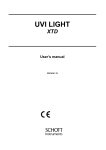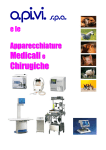Download GLOBAL 300
Transcript
GLOBAL 300 Discrete Random Access Analyser USER’S MANUAL Rev. 1 UK – 02/05 SAFETY INSTRUCTIONS / PRECAUTIONS The lightning flash with arrowhead symbol, within an equilateral triangle, is intended to alert the user to the presence of non insulated "dangerous voltage" within the product's enclosure that may be of sufficient magnitude to constitute a risk of electric shock to persons. The exclamation point within an equilateral triangle is intended to alert the user to the presence of important operating and maintenance (servicing) instructions in the literature accompanying the appliance. SAFETY INSTRUCTIONS 1. 2. 3. 4. 5. 6. 7. 8. 9. Read Instructions - All the safety and operating instructions should be read before the appliance is operated. Retain Instructions - The safety and operating instructions should be retained for future reference. Heed Warnings - All warnings on the appliance and in the operating instructions should be adhered to. Follow Instructions - All operating and use instructions should be followed. Ventilation - The appliance should be situated so that its location or position dose not interfere with its proper ventilation. Heat - The appliance should be situated away from heat sources such as radiators, heat registers, stoves, or other appliances. Power Sources - The appliance should be connected to a power supply only of the type described in the operating instructions or as marked on the appliance. Grounding or Polarization The precautions that should be taken so that the grounding or polarization means of an appliance is not defeated. Power Cord Protection - Power supply cords should be routed so that they are not GLOBAL 300 – USER’S MANUAL Rev. 1 UK - 02/05 10. 11. 12. 13. 14. likely to be walked on or pinched by items placed upon or against them, paying particular attention to cords at plugs, convenience receptacles, and the point where they exit from the appliance. Cleaning - The appliance should be cleaned only as recommended by the manufacturer. Non use Periods - The power cord of the appliance should be unplugged from the outlet when left unused for a long period of time. Object and Liquid Entry - Care should be taken so that objects do not fall and liquids are not spilled into the enclosure through openings. Damage Requiring Service - The appliance should be serviced by qualified service personnel when the instrument does not appear to operate normally or exhibits a marked change in performance or the instrument has been dropped, or the enclosure damaged. Servicing - The user should not attempt to service the appliance beyond that described in the operating instructions. All other servicing should be referred to qualified service personnel. Page 2 of 78 SAFETY INSTRUCTIONS / PRECAUTIONS Precautions upon handling • Before you change the location of the GLOBAL 300, pack the unit in the shipping carton or an impact-resistant case. Make sure that the GLOBAL 300 is kept free from external impact. • Do not install the GLOBAL 300 in locations subject to the following: v Extremely high or low temperature, or significant changes in temperature. v Excessive humidity or dust. v Excessive changes in power supply voltage. v Near a strong magnetic field (such as a RMN units). • If you move the unit from a place with an excessively low temperature to a warm place, or if you use the GLOBAL 300 in a room in which the temperature varies significantly during winter, condensation may occur on the hard disk or other parts. In such cases, leave the GLOBAL 300 for about an hour in the new location before you turn on the power. About power supply • Be sure to connect the GLOBAL 300 to the power supply specified in the Specifications section of this owner’s manual. Do not use an AC outlet of any other voltage. • Do not connect the GLOBAL 300 to the same AC outlet to which devices that could generate noise (such as a large motor or dimmer), or the devices that consume a large amount of power (such as an air conditioning system or large electric heater) are connected. • If you use the GLOBAL 300 in an area with a different power voltage, first consult your dealer or the nearest BPC BioSed service station. You can use the GLOBAL 300 with a power frequency of 50Hz or 60Hz. • It is very dangerous to use a power cord that is frayed or damage. In such a case, stop using the GLOBAL 300 immediately and ask your dealer to repair the cord. • To avoid possible electric shock and damage to the GLOBAL 300, do not GLOBAL 300 – USER’S MANUAL Rev. 1 UK - 02/05 • • handle the power plug while your hands are wet. To prevent possible electric shock and damage to the GLOBAL 300, do not remove the main unit cover or reach the inside the GLOBAL 300. Do not let water or other liquid, or metal objects such as pins, accidentally enter the inside of the GLOBAL 300 because this may lead to electric shock or damage. Should water enter the inside of the GLOBAL 300, remove the power plug from AC outlet, and consult your dealer or the nearest BPC BIOSED service station. Important! • Equipment name, electrical ratings, serial number and other information for the GLOBAL 300, are written on a plate inside the reservoirs compartment. Note on repair • The GLOBAL 300 does not use any parts that user can repair easily. Contact your dealer or the nearest BPC BIOSED service station to ask about repairs. • Use the packing carton designed for the GLOBAL 300 when you transport the GLOBAL 300 to the dealer for repair or return. If you have discarded the packing box, try to pack the instrument completely using shock absorbing materials. BPC BioSed is not responsible for malfunction or damage due to incomplete packaging or caused during transport. About damage • BPC BioSed is not responsible for any “direct damage” or “indirect damage” caused by using the GLOBAL 300. Page 3 of 78 TABLE OF CONTENTS TABLE OF CONTENTS 1. BASIC INFORMATION ..................................................................................6 1.1 INTRODUCTION ......................................................................................................... 6 1.2 OPTIC MODULE .......................................................................................................... 7 1.3 PHOTOMETER ASSEMBLY .................................................................................. 7 1.4 SAMPLING SYSTEM ................................................................................................. 8 1.5 REAGENTS CAROUSEL .......................................................................................... 8 1.6 DILUTER MODULE ................................................................................................... 8 1.7 SAMPLES TRAY .......................................................................................................... 8 1.8 READING CUVETTES CAROUSEL ................................................................... 8 1.9 ELECTRONIC AND MANAGEMENT SYSTEM ........................................... 9 1.9.1 ELECTRONIC CONTROL SYSTEM .............................................................................. 9 1.9.2 MANAGEMENT COMPUTER SYSTEM ....................................................................... 9 1.9.3 RS-232 ............................................................................................................................. 9 1.10 TECHNICAL SPECIFICATIONS ...................................................................... 10 2. PRELIMINARY INFORMATION...............................................................12 2.1 REAGENTS’ PREPARATION .............................................................................. 12 2.2 SWITCHING ON THE INSTRUMENT ............................................................. 12 2.3 MAIN MENU AND SUB-MENUES .................................................................... 12 2.4 INSTRUMENT’S INSTALLATION .................................................................... 14 3. OPERATING ROUTINE ...............................................................................18 3.1 ENTER PATIENTS & REQUESTS ..................................................................... 18 3.2 TESTS CALIBRATION ............................................................................................ 25 3.3 START ROUTINE ...................................................................................................... 31 3.4 REPEAT TESTS .......................................................................................................... 41 3.5 ENTER MANUALLY RESULTS ......................................................................... 46 3.6 VIEW AND PRINT RESULTS .............................................................................. 47 4. SPECIAL FUNCTIONS .................................................................................52 4.1 COPY ONE PATIENT’S DETAILS ON FOLLOWING PATIENTS ...... 52 4.2 RECEIVE PATIENTS AND TRANSMIT RESULTS ................................... 53 4.3 SELECT PRINTER ..................................................................................................... 54 4.4 CREATE/MODIFY LABORATORY HEADER ............................................. 54 4.5 CREATE/MODIFY PROFILES ............................................................................. 55 4.6 QUALITY CONTROL .............................................................................................. 56 4.7 ARCHIVES .................................................................................................................... 60 4.8 PREDILUTIONS ......................................................................................................... 63 GLOBAL 300 – USER’S MANUAL Rev. 1 UK - 02/05 Page 4 of 78 TABLE OF CONTENTS 5. METHODS PROGRAMMING.....................................................................65 5.1 MODIFY METHODS ................................................................................................ 65 5.2 DEFINE A NEW METHOD .................................................................................... 67 5.3 METHODS PARAMETERS ................................................................................... 67 6. ORDINARY MAINTENANCE .....................................................................73 6.1 WASHING FUNCTIONS......................................................................................... 73 6.2 PRIMING DILUTER’S SYRINGE ....................................................................... 74 6.3 ORDINARY MAINTENANCE REPLACEMENT CHART ....................... 75 APPENDIX A........................................................................................................76 APPENDIX A........................................................................................................77 APPENDIX A........................................................................................................78 GLOBAL 300 – USER’S MANUAL Rev. 1 UK - 02/05 Page 5 of 78 BASIC INFORMATION 1. BASIC INFORMATION 1.1 INTRODUCTION The GLOBAL 300 is a discrete Random Access analyser with microprocessor control. The instrument is available as bench top or stand floor version. The tests routine is random, patient by patient, with the possibility to enter at any moment of the routine new patients as standard patients or as STAT samples. Reading is performed by means of 50 plastic cuvettes, moreover is provided an automatic washing station, which grants a large autonomy for number of tests to be performed. An external computer performs management of patients. GLOBAL 300 Management Software has been conceived to use all the functions of the instrument in a simple and intuitive way, keeping at the same time the needed flexibility to meet the different needs of each laboratory of analysis. The following parts compose the instrument GLOBAL 300: Diluter Module Reading Carousel Sampling Arm Photometer Assembly Washing Assembly Cooling System & Temperature Control Assemblies Samples Tray Reagents Carousel Barcode Reader (Optional Unit) GLOBAL 300 – USER’S MANUAL Rev. 1 UK - 02/05 Page 6 of 78 BASIC INFORMATION 1.2 OPTIC MODULE This module is composed by the interference filters photometer, a fiberoptic cable, the reading carousel and a signal preamplifier. The photometer emits light beams of several wavelengths sequentially; these light beams are transmitted through a fiberoptic cable to the reading carousel where it’s performed the reading of reactions’ specific absorbencies. The light beam, attenuated by the passage through the reaction mixture, reaches a solid state detector, which converts it into an analogical electric signal. This signal so obtained will be therefore converted into a digital signal to be opportunely processed. Please refer to the chapter Theoretical Principle for more details about this matter. 1.3 PHOTOMETER ASSEMBLY The photometer assembly used in the GLOBAL 300 instrument is composed by a quartz lamp with stabilized power, which provides a spectral emission in the UV, IR and Visible spectra regions. A filters wheel with a set of 9 interference filters which rotates continuously supplies a series of monochrome light beams which, through a fiberoptic cable are transmitted to the reading carousel where 50 plastic cuvettes are installed; in such cuvettes occur the chemical reactions. The light beams passing through the fiberoptic cable are transmitted through the reading cuvettes and therefore are detected by a photodiode, which converts the light signal into an electric analogical signal. This signal is then amplified to be after converted into a digital form for further processing. On the filters wheel are installed the following standard interference filters: 340 nm 380 nm 405 nm 450 nm 505 nm 546 nm 570 nm 620 nm 700 nm On each reading cuvette is performed the scanning with all the available wavelengths, thus allowing the multi-chromatic reading. The reading cuvettes are kept at a temperature of 37°C by means of a system using a thermoregulating liquid which circulates into the external chamber of the reading carousel, therefore the reading cuvettes are not immersed into a liquid but are warmed by the air circulating in the space existing between the walls of the rotor itself. GLOBAL 300 – USER’S MANUAL Rev. 1 UK - 02/05 Page 7 of 78 BASIC INFORMATION 1.4 SAMPLING SYSTEM The sampling system of GLOBAL 300 is a SIP & DIP system, which uses only one probe to pipette and delivery the reagents and the samples. The system is composed by a diluter module, which uses a syringe pump of 10 ml, a 3 ways electro-valve and a serpentine for pre-heating of refrigerated reagent. The sampling sequence it’s really simple, the system aspirates the volume of reagent required, then the volume of sample as specified in the method and therefore it delivers both volumes into the available reading cuvette. Mixing is obtained by means of a subsequent aspiration and delivery of the reaction mixture previously delivered in the reading cuvette. In case of methods that use two reagents, the second reagent is added into the reading cuvette at the following cycle. The reagent’s pre-heating system it’s necessary as the reagents are kept at low temperature into the reagents carousel, this to reduce the degradation of reagent which occurs at room temperature. 1.5 REAGENTS CAROUSEL The reagents carousel of GLOBAL 300 provides 30 positions which can be used for single and double reagent containers, this to have always available 30 reagents on line either if mono or 2 components reagents are used. The reagents carousel is cooled at a temperature which is about 8°C lower than operating environment’s temperature, this in positions from 1 to 22, while the positions from 23 to 30 are designed to be less affected by the cooling system, and therefore can be used for the reagents which are usually stable at room temperature and do not need to be refrigerated. Moreover is provided the possibility to have an optional Barcode Reader. This optional device can read the barcode positioned on the back of the reagent containers, to achieve an automatic detection of the reagents positioned into the reagents carousel. 1.6 DILUTER MODULE The diluter module of GLOBAL 300 is designed to achieve a precision of 1 µl in delivery thanks to the special design of its threading screw used to drive the movement of the piston. The 3 ways electrovalve used on this module is a special model appositely conceived for long lasting and efficiency. 1.7 SAMPLES TRAY The samples tray of GLOBAL 300 is conceived for a great flexibility of use. The positions available allow the user to have up to 70 standard samples plus 10 STAT samples into secondary cups or up to 40 samples in primary tube (10 ml type). In case it’s available the optional Barcode Reader unit, it’s possible to have the positive ID of the positions of samples contained in primary tubes only, together with related patients’ data of the samples. 1.8 READING CUVETTES CAROUSEL This part of the instrument contains the plastic reading cuvettes that are used for the reactions development and the reading of related absorbencies. A liquid circulating between the walls of the carousel keeps the temperature stable with variations of ± 0.1°C, while an automatic washing station allows the reuse of all reading cuvettes with an average useful life of about 6 months. GLOBAL 300 – USER’S MANUAL Rev. 1 UK - 02/05 Page 8 of 78 BASIC INFORMATION 1.9 ELECTRONIC AND MANAGEMENT SYSTEM The management system of GLOBAL 300 is structured through two different CPU, the first CPU is built into the instrument and manages all the mechanic and robotic functions, at a lower level, while for the high level management and user interface is provided an external computer which communicates with the internal CPU of the GLOBAL 300. The software running on the external management computer is written to operate under Windows NT © environment. 1.9.1 ELECTRONIC CONTROL SYSTEM All the electronic control system of GLOBAL 300 is container in a rack system on the right part of the instrument. The several functions of the unit are controlled by different boards slotted into a mother board, this to facilitate technical servicing of the instrument. Therefore are available two boards controlling the motors and the robotic systems, one board for the A/D conversion and digital signal processing and a board for the control of the different temperatures of the instrument’s systems. Under the rack mounting of these boards is located the power supply group of the analyser. 1.9.2 MANAGEMENT COMPUTER SYSTEM The external computer managing the GLOBAL 300 analyser can be whatever computer with at least 128 MB RAM and a minimum 20 Gb hard disk. It’s also necessary a CPU supporting Windows NT © operating system as the management software is developed to run under Windows environment. To this computer will be connected also the Input / Output peripherals such as keyboard, mouse, Display and Printer, moreover it’s essential to have at least one RS 232C serial port (two RS 232C serial ports are recommended in case it’s necessary the on line connection with a host computer). The external printer is important because this instrument, like other instruments of the same class, is not provided with an internal printer. 1.9.3 RS-232 Moreover is enabled the on line bi-directional data transmission through an RS 232C serial port to be able to interface the instrument with an external host computer. The LIS 3 batch protocol can be used. GLOBAL 300 – USER’S MANUAL Rev. 1 UK - 02/05 Page 9 of 78 BASIC INFORMATION 1.10 TECHNICAL SPECIFICATIONS Principle of Operation Random Access Reading Mode Absorbance STAT Function Possibility of entering samples at any moment during the routine. Type of Analysis End Point with continuous monitoring Reagent Blank absorbance control Kinetic reactions Linear Regression Sample Blank absorbance control Initial Rate reactions (2 points kinetic) 5 models for non-linear calculation Automatic recalculation of curve from raw data Bi-chromatic reactions Differential reactions (with sample blank) Samples Tray 70 positions for samples in secondary cup or 40 positions for primary tubes. 10 Positions for STAT samples Reagents Carousel 30 positions for mono-reagents (55 ml) or bi-reagents (13 ml + 40 ml) with Barcode Reader possibility 60 positions for single liquid reagents without Barcode Reader possibility Reagents cooling system Calibration User definable Calibration Interval Linear and Non-Linear Calibration (up to 6 points) Reading Carousel 50 plastic optical cuvettes (path 0,6 mm) – Automatic 5 steps washing station – Temperature controlled at 37°C ± 0.1°C by means of liquid circulation Optical System Interference Filters Photometer with available wavelengths from 340 to 700 nm (340 – 380 – 405 – 450 – 505 – 546 – 570 – 620 – 700) – Bandwidth ± 2 nm on 340 e 380 filters and ± 10 nm on other filters – Absorbance’s linearity from 0.0005 Abs to 2.5000 Abs Throughput Max 300 tests / hour GLOBAL 300 – USER’S MANUAL Rev. 1 UK - 02/05 Page 10 of 78 BASIC INFORMATION Sampling System SIP & DIP sampling system with capacitive level detector – Pre-Heating serpentine for reagents – Accuracy in delivery 1% for steps of 1 µl Peripherals External Computer for data management with software running under Windows NT© environment – Inkjet External Printer 80 columns – SVGA Colour Display 17” – Bi-Directional On Line interface RS 232C User Interface Indication on Display for the samples Load List – Diagnostic System for technical service – Help On Line function Operating Environment Environmental Temperature 15° to 32°C Relative Humidity Max 70% at 32°C Power Volt Frequency Power Dimensions and weight 123 (L) x 83 (D) x 68 (H) cm – 67 Kg Options ISE module Na/K/Cl or Na/K or Na/K/Li Stand Floor Cabinet Barcode Reader GLOBAL 300 – USER’S MANUAL Rev. 1 UK - 02/05 115/230 AC ± 6% 50/60 Hz 300 VA Page 11 of 78 PRELIMINARY INFORMATION 2. PRELIMINARY INFORMATION The GLOBAL 300 management software allows an easy and intuitive use of all the functions available for the user, this to reduce the learning time and therefore to begin almost immediately to work with the analyser. Every screen offers different options, which can be selected directly with the mouse and therefore with a left click or by using a combination of keyboards’ keys corresponding to the function desired. This section of the manual describes the preliminary information that’s necessary to know before to operate the instrument. 2.1 REAGENTS’ PREPARATION Prepare the reagents, calibrators and controls required to run the analytical routine. Some reagents, calibrators and controls require a certain time of stabilization at room temperature to have complete dissolution of powders or before they can be used. For the preparation of each reagent, calibrator and control follow the directions included in the respective packages. 2.2 SWITCHING ON THE INSTRUMENT To switch on the GLOBAL 300 analyser, follow this start up sequence: first turn on the external computer and wait for the management software to be loaded and running, therefore turn on the instrument, by acting on the main switch located on the right side of it. Wait until the GLOBAL 300 analyser performs a reset cycle, then on the display will appear the confirmation of the established communication between the external computer and the micro controller of GLOBAL 300’s interface, at this stage the settings stored onto the interface micro controller of the instrument are transmitted to the computer, therefore the mask of the main menu will be displayed on the screen. 2.3 MAIN MENU AND SUB-MENUES In the main menu the user can have a general overlook of the status of the instrument, including a graphic representation of the reagents and samples trays. On the lower part of the screen there are the different command keys which are used to enter the other menus and functions of the instrument. The following function keys are available: This key launches the analytical routine. With this function it’s also accessed the calibration of the methods which can be performed as stand alone or together with the analytical routine. This key launches the ancillary function used to predilute samples (i.e. urine, CSF or serum to be used for immunoturbidimetric tests). GLOBAL 300 – USER’S MANUAL Rev. 1 UK - 02/05 Page 12 of 78 PRELIMINARY INFORMATION This key accesses the functions related to the data handling of the patients, such as Enter Patients & Requests, Print Report, Patients Lists and so on. This key accesses the functions related to the Methods data handling and to the programming of the different chemistries. Under this functions there is also the calibration of the programmed methods. This key accesses the standard maintenance functions related to the washing of the reading cuvette with the apposite solutions or with plain distilled water. This key accesses the function for the baseline reading of the cuvettes, therefore the check of all the reading cuvettes with all wavelengths to establish their adequacy for the routine and the baseline for the routine readings. This key accesses the functions relate to the diagnostic menu and to the different electronic and mechanical set up needed for servicing the instrument. At the moment the instrument is operative, on the display will appear the main menu with the three icons related to the main functions located at the centre of the screen and the scroll menu items located on the left upper part of the screen. Use the mouse pointer and its left key to select and confirm the functions desired. The following sub menu with the different control and management functions of the analyser are available: To access these functions, position the pointer of the mouse on the key corresponding to the function desired and click on the mouse’s left key. GLOBAL 300 – USER’S MANUAL Rev. 1 UK - 02/05 Page 13 of 78 PRELIMINARY INFORMATION 2.4 INSTRUMENT’S INSTALLATION Wash and fill up with distilled water the reservoir located in the front right part of the instrument, therefore empty and wash the waste reservoir, located beside the water reservoir. At this stage, before starting the analytical routine with the instrument it’s necessary to perform some preliminary operations to set up the optimal operating conditions of the analyser. Using the mouse, select the sub menu SERVICE, on the lower part of such menu there are several keys to access some additional functions: The function keys available are the following: This key allows the operator to change the language of the instrument’s menus. To make any language’s change effective the operator must restart the instrument. This key launches the routine which set all the steps needed to establish the correct alignment or centring of the mechanical assemblies. This key activates the function which performs a series of Priming of the diluter, therefore it’s used to fill in the hydraulic circuit of sampling system with water when it’s empty. This key recalls the routine to set all the motors of the mechanical assemblies of the instrument to their Home Position. GLOBAL 300 – USER’S MANUAL Rev. 1 UK - 02/05 Page 14 of 78 PRELIMINARY INFORMATION Select the key SET STEPS to access the function needed to set up the instrument, the following window will appear: In this menu, on the upper central part of the window, there is the Cuvettes Tray Set-up function, which allows the correct centring of the cuvette respect to the light beam coming from the fiberoptic. Type in the text box labelled Cuvettes Tray Set-up the number of steps needed to achieve the higher reading level in the graph above (i.e. type in 1): GLOBAL 300 – USER’S MANUAL Rev. 1 UK - 02/05 Page 15 of 78 PRELIMINARY INFORMATION the reading is performed by clicking on the Read key, therefore the graph will change accordingly and a red line on the upper portion of the graph will appear indicating the transmittance level of the light beam across the reading cuvette: This level must be as higher as possible, indicating that the light beam is passing exactly across the centre of the cuvette. At this stage click on Exit key, therefore escape from Service Menu by clicking again on Exit key and when in ain Menu click on the key CK Cuvettes, it will appear the window related to this function: GLOBAL 300 – USER’S MANUAL Rev. 1 UK - 02/05 Page 16 of 78 PRELIMINARY INFORMATION when in this window click on the Execute key to perform the check on all the reading cuvettes, this operation performs a check of transmittance on all the cuvettes establishing the reading baseline equal to the 100% transmittance of light through the cuvettes. Once the system has completed the operation, on the screen it will appear the following list of all the voltages for each filter and for each cuvette: The GLOBAL 300 is at this stage ready to start the routine. NOTE: It’s recommended to perform at least another AUTOZERO cycle during the working day. GLOBAL 300 – USER’S MANUAL Rev. 1 UK - 02/05 Page 17 of 78 OPERATING ROUTINE 3. OPERATING ROUTINE 3.1 ENTER PATIENTS & REQUESTS The first operation to perform is to enter the patient’s details, by entering in database of all patients’ details and tests requested for the samples to be analysed. To access to this function click on the Patients key located on the lower part of the screen of the Main Menu, the following screen will be displayed: On the lower part of the screen there are some command keys which allow the operator to perform several additional functions or options. This key allows the operator to set the tests and the samples to be repeated. This key allows the operator to enter the archive functions, such as retrieving and / or reporting patients whose tests have been performed on a date other than the current one. This key accesses all the functions related with the results reporting management. This key enters the function with which is possible to define a header for the laboratory, which will be printed on the test reports. This key displays a list of all the patients entered / processed by the system. This key is necessary to access the Enter Patients & Requests function. This key allows the user to type manually the results for the tests which have not been performed on the instrument, such as the OFF LINE type tests. GLOBAL 300 – USER’S MANUAL Rev. 1 UK - 02/05 Page 18 of 78 OPERATING ROUTINE This key allows the operator to escape from this function and to return to the Main Menu. At the beginning of the routine, when the operator accesses such a screen, he can select the type of samples tray which shall be used. It’s possible to operate with secondary cups (up to 70 samples) or with primary tubes (up to 40 samples). The selection is performed by clicking on the keys located in the upper right part of the screen. NOTE: It’s not allowed to use at the same time the primary tubes and the secondary cups. Every time the user changes the type of samples tray to be used, the system warns the operator to delete the patients previously entered with a different tray. To access the function which allows the user to enter the patients and the related requests click on the Reg. Patient key, on the screen will be displayed the Patient’s Entering mask: On this mask we have also another set of keys which can give access to further functions related to this operation. The keys available are the following: This key enters the On Line communication function, allowing the download of patients from an external computer connected to the serial port of the External Management Computer of the instrument. This key stores the patient’s data and requests and goes to the next available record where a new patient will be entered. This key pages to the record of the previous patient to verify the entered data or eventually to modify them. This key allows the user to select the tests without clicking directly on the tests grid. By clicking on this key a test box is opened and here the operator can type the codes of the desired tests. GLOBAL 300 – USER’S MANUAL Rev. 1 UK - 02/05 Page 19 of 78 OPERATING ROUTINE This key allows the user to delete the current record and therefore all the contained patient’s data and requests. This key allows the operator to copy the patient’s data and requests contained in the current record either onto the next record or the next records. The system requests the operator to specify onto how many records the data shall be copied. This key allows the operator to go directly to the record of a determined patient, without the need to page continuously through the entered patients by means of the arrow keys. This key allows the operator to escape from this function and to return to the Main Menu. In case there are some patients already entered in memory, in the text box labelled Patient No. will appear a number other than 1, as this is a progressive counter of the patients stored in memory. When the operator wants to start over a new routine, it could be necessary to delete all the existing patients, whether these have been processed or not. By clicking on the key Cancel Patients, the system begins the operations needed to perform such an action, on the screen it appears the following message box: The message informs the operator that the patients currently in memory are going to be deleted, therefore it’s requested if these patients and all the related results, shall be stored into a permanent file in the historical archives. If the operator clicks on the NO key, all these patients and related data will be erased completely without any possibility of retrieving them later. If the operator clicks on the YES key, all the patients in memory will be stored onto a definitive archive file which will be able to be retrieved whenever needed. GLOBAL 300 – USER’S MANUAL Rev. 1 UK - 02/05 Page 20 of 78 OPERATING ROUTINE Once performed a choice, on the screen appears the following message box: Now the operator is prompted to save the samples in memory which have not been processed yet. If the operator clicks on YES, these will be assigned new progressive numbers and therefore will be added to the new patients which are going to be entered. If the operator clicks on NO, these patients will be discarded definitively without any possibility to be retrieved. Once performed one of these choices, on the screen appears the last message box: This is a confirmation message, at this stage the operator is still on time to change his decision to delete all the patients. GLOBAL 300 – USER’S MANUAL Rev. 1 UK - 02/05 Page 21 of 78 OPERATING ROUTINE If he clicks on NO he will return to the initial stage, if he clicks on YES all the patients are deleted and therefore the counter is reset to 1. The operations described so far can be schematised by the following flow chart: Patients in memory YES Save in Archive Save No Keep Unfinished Samples YES No Delete? No YES Enter Patients Once the patients in memory have been deleted and the patients counter reset to 1, the following mask will appear: On the upper part of the mask we can find the progressive counter of patients entered, the text box for the ID of the patient and the text box for the patients data, such as name, family name and so on. GLOBAL 300 – USER’S MANUAL Rev. 1 UK - 02/05 Page 22 of 78 OPERATING ROUTINE On the central part of the mask there is a grid with all the tests available which can be selected for each patient, while the strip with the numbers above is indicating the eventual profiles (grouped tests) which can be selected for each patient. On the right upper part the operator can select which kind of patient is entered, the default is standard patient, then it can also be a STAT sample, an Off line sample or a control. These attributes affect the priority of execution of a sample. The Off Line sample is to be selected whenever the tests required for the patient are not to be performed on the Global 300 but must be performed on another instrument. Therefore it will be possible, once obtained the results from another unit, to enter these results manually for the patient Off Line. This could be useful in case we want to collate on the biochemistry report also the results obtained for ELISA tests or ESR or others. The operator, at this stage, positions the mouse pointer on the field ID of the patient and types in the text boxes the patient’s ID, which could be the number assigned by an external laboratory management system, and the patient’s name and family name. By pressing the TAB key, the operator can jump from a text box to the next one. Once entered the patients data, the operator can click directly on the tests codes in the grid, to select the tests to be run for each patient. Once performed all these operations the aspect of the entering mask should be the following: Note: The ID of the patient is important whenever the instrument is provided with the barcode reader option. The positive ID of the sample is performed by comparing the ID stored for the entered patients and the ID which is read by the barcode reader on the samples tray GLOBAL 300 – USER’S MANUAL Rev. 1 UK - 02/05 Page 23 of 78 OPERATING ROUTINE A different way to select the desired tests is by typing the codes directly using the keyboard. This is possible by clicking on the key Select Test , it will appear a text box: the operator will be therefore able to type the test codes directly and confirm the code entered by pressing the Enter key on the keyboard. Once entered the last test code, the operator shall press Esc to close the text box. By clicking on Next key, all the patient’s data and requests are stored and the counter moves to the next available free position, at this stage proceed to enter again the data required for this new patient: The selection of tests for the patient can be performed also by clicking on one of the profile’s numbers present above the text codes grid. Once entered the last patient’s data, click on Next and therefore on Exit to return to the Patients Menu. GLOBAL 300 – USER’S MANUAL Rev. 1 UK - 02/05 Page 24 of 78 OPERATING ROUTINE 3.2 TESTS CALIBRATION On the Global 300 software, the tests calibration function, requires that tests to be calibrated must be selected and entered before, such as for the patients. This because the operative flexibility of the instrument allows the operator to start an analytical routine for the tests already calibrated and in the meanwhile to perform the calibration of the tests still to be calibrated, giving therefore the possibility to program completely the analyzer’s work and then leave the operator to perform other tasks; a perfect sample of “Walk Away” operation. To select and enter the tests to be calibrated, it’s necessary to access the Methods Menu and then the Calibration function. To access the Methods Menu simply click on the related key under the Main Menu, the following window appears: At this stage simply click on the Calibration key, the Tests Selection Mask appears: GLOBAL 300 – USER’S MANUAL Rev. 1 UK - 02/05 Page 25 of 78 OPERATING ROUTINE Now the operator can select the tests individually by clicking on each test code with the mouse. An alternative way to select the tests is to click on the key From Enter Pat., in this case the system will automatically select the tests which have been requested for the patients currently in memory. Therefore by clicking on such a key, the following mask will be displayed: The selected tests will be the ones selected for the patients entered during the previous phase. Now the operator shall click on Run Calibration key to display the following mask: In the above mask, the operator can modify the variables of the calibration, such as the concentration of calibrator, the calibration factor or, if he wants, he can select to perform the calibration against calibrator or against factor. GLOBAL 300 – USER’S MANUAL Rev. 1 UK - 02/05 Page 26 of 78 OPERATING ROUTINE The functions available in this mask are the following: This key activates the calibration for the selected tests. This key allows the operator to delete or restore the concentrations of calibrators for the tests to be calibrated, allowing therefore the possibility to perform the calibration against a calibrator or against a previously obtained calibration factor. This key allows the operator to enable or disable the reading of the control sera to be analysed during the calibration. This key allows the operator to modify for each test to be calibrated, the related concentration of the calibrator, avoiding the need to modify this parameter in the method’s programming. This key allows the operator to modify for each test to be calibrated, the related calibration factor, either theoretical or obtained from a previous calibration. This key allows the cancellation of all selection made before the calibration. Therefore by clicking on this key, in case some tests have been previously selected to be calibrated, such a selection will be cancelled. At this stage it’s necessary to click on Run Calibration key to store the tests which have to be calibrated, the system then returns to the Methods Menu, therefore click on the Exit key to return to the Main Menu. In such a menu click on the Start key, the following mask appears: The operator has got the possibility to perform the sole calibration routine for the selected tests, or the calibration routine immediately followed by the analytical routine, this in order to optimize the job. To run only the calibration routine click on the Only Calibration key, otherwise click on the Calibration + Patients key. GLOBAL 300 – USER’S MANUAL Rev. 1 UK - 02/05 Page 27 of 78 OPERATING ROUTINE By clicking either on the Only Calibration key or on the Calibration + Patients key, it appears on the screen the following mask, preliminary to the routine start: By clicking on OK the calibration routine will start, eventually followed by the analytical routine according to the function selected. As in the mask are normally present all the tests available in the reagents tray, the operator may want to perform the calibration only for the tests which he effectively needs to run the routine, therefore he should select the tests which are to be calibrated. To perform such a selection he must click on the Select Test key, it appears the following mask: GLOBAL 300 – USER’S MANUAL Rev. 1 UK - 02/05 Page 28 of 78 OPERATING ROUTINE At this stage it’s possible to recall the tests to be calibrated which have been previously selected, by clicking on the Test to Calibrate key or From Enter Pat. Key, it will appear the mask with the selected tests: It’s moreover possible to select for the calibration all the tests which have not been calibrated yet, by clicking on the key All Tests. In such a case all the tests which have not been calibrated in any previous routine will appear selected on the tests grid. To continue the operator shall click on the Continue key: On the screen appears a message box with all the last recommendations about the controls and checks needed before starting the calibration routine. Therefore verify the presence of water in the reservoir in the right front part of the instrument and if the waste container, beside the water reservoir, is empty. GLOBAL 300 – USER’S MANUAL Rev. 1 UK - 02/05 Page 29 of 78 OPERATING ROUTINE After having checked all the mentioned recommendations, the operator shall click on OK to confirm and the system will therefore start the calibration routine: At this stage, while calibration is in progress and in case Only Calibration function has been selected, it’s possible to enter patients by clicking on the Patients key. In such a case the Patients Menu will be opened and then the operator can proceed as indicated in the section 3.1. Once the patients required have been entered, by clicking on Exit key twice the operator will return to the routine mask above displayed. To abort for any reason the routine, simply click on the Abort key. GLOBAL 300 – USER’S MANUAL Rev. 1 UK - 02/05 Page 30 of 78 OPERATING ROUTINE 3.3 START ROUTINE If the operator has chosen to run only the calibration routine as stand alone and not grouped with the analytical routine, after having completed the calibration he has got the possibility to run immediately the tests on the entered patients, upon having verified the calibration values and the eventual control sera values. To start the analytical routine, after having entered all the patients, from the Main Menu click on Start key. In this menu the two graphic representations of the Reagents Tray and of the Samples Tray are displayed with the indication of the reagents and of the samples present on the respective trays: On the samples tray we can see the two patients which have been entered and on the segment 8, which is normally used for the calibrators and controls, the two control sera C1 and C2 present on it. In case it’s been entered a number of samples higher than the number of positions available on the samples tray, the key Change Samples Tray is activated and by clicking on such a key the operator has got the possibility, once completed the tests routine for the samples present on the tray, to select the eventual additional samples entered and therefore to start a new analytical routine. Of course he shall remove the previous samples from the tray and position the new samples on it. For instance, if the operator has entered 120 patients, the samples tray with secondary cups can accept maximum 70 samples, therefore we have the following correspondence established: From Sample N. 1 71 To Sample N. 70 120 Positions on Tray 1 - 70 1 - 50 Tray N. 1 2 Therefore, once the analytical routine for the samples from 1 to 70 is completed, the operator shall remove the samples from 1 to 70 and position on the tray the samples from 71 to 120 in the positions from 1 to 50, then he shall start the new analytical routine. GLOBAL 300 – USER’S MANUAL Rev. 1 UK - 02/05 Page 31 of 78 OPERATING ROUTINE The option Patients List on Patients Menu, it’s really useful to verify the correspondence between progressive number of the sample and position on the tray. In case it’s necessary to have a larger image of the samples tray click on Patients key to display it: Once checked visually the patients entered, it’s possible to display the list of the patients with the related details for each one of them, the operator shall in this case click on the Patients List key: By clicking on each patient on the right column the tests selected for the patients will be displayed, moreover in case these tests have been already performed the related results are displayed beside each test code. GLOBAL 300 – USER’S MANUAL Rev. 1 UK - 02/05 Page 32 of 78 OPERATING ROUTINE It’s also possible to display the Absorbance’s values for each test, in case it’s been performed already, this is achieved by clicking on a test to select it (it will appear white on a blue strip background) and then click on the Details key: To return to the Main Menu simply click on the Exit key to return to the Patients Menu and again to return to the Main Menu. At this stage, the operator can start the analytical routine by clicking on the Start key, the following window will appear: On the screen appear all the reagents present on the reagents tray or which however are available for the tests, the operator shall therefore verify the volume of reagent effectively present in the reagent container and confirm it. GLOBAL 300 – USER’S MANUAL Rev. 1 UK - 02/05 Page 33 of 78 OPERATING ROUTINE This can be done by typing directly such a volume into the apposite text box or activating the functions related to the level detector and to the Automatic Volume CK. Such functions can be activated in the Set Steps Menu which can be accessed by the Service Menu: Simply click on the buttons on the right lower part of the mask, the two buttons to be activated are the following: Reagent Detector and Automatic Volume CK. Once activated these functions, the colour of the LED on each one of the activated buttons becomes green, therefore click on Exit twice to return to the Main Menu. If the operator doesn’t want to use the function Automatic Volume CK, he can activate only the function Reagent Detector, this to have however the check for the presence of the reagent. Therefore from the previously displayed Start Routine mask, he can verify the volume of reagent present for each one of the tests present in the mask. In case the volume of reagent is not enough to perform all the tests required, it appears the following symbol beside the volume present: The symbol < (less than) means that the reagent’s volume present in the container is not enough to perform all the tests programmed according to the patients entered. The system performs a calculation basing on the volume required for each one of the tests to be performed (according to the volume of reagent programmed in the method) and basing on the volume of reagent remaining in the reagent container and which cannot be aspirated by the sampling system (dead volume). This minimum volume calculated is updated continuously according to new patients eventually entered. GLOBAL 300 – USER’S MANUAL Rev. 1 UK - 02/05 Page 34 of 78 OPERATING ROUTINE To modify the volume of reagent present in the container, the operator shall select with the mouse the desired test, therefore he shall click on the Enter Volume key, it appears the following mask: Type in the box the volume of reagent which is present in the container then click on OK to confirm. In the Vol. Column, beside the test code, the volume expressed in ml will change according to the volume which the operator typed in the box: Now the operator, in case has decided to enter all volumes manually, shall repeat the operation above indicated for each test whose reagent’s volume is not enough. GLOBAL 300 – USER’S MANUAL Rev. 1 UK - 02/05 Page 35 of 78 OPERATING ROUTINE Once completed such operation, the operator can start the routine by clicking on the Calibration + Patients key, on the screen appears the usual message box with the final recommendations before starting operations: Follow the indications and perform all the checks required by the message box, then click on OK, the system will start operation and the routine mask will appear. The Global 300 is equipped with a safety system which avoids the start of the analyser in case the main cover is open; in such a case at the moment the operator clicks on OK it appears the following warning message: Close the main cover and click on OK, the instrument will therefore start the routine. GLOBAL 300 – USER’S MANUAL Rev. 1 UK - 02/05 Page 36 of 78 OPERATING ROUTINE On the screen, during the operations, will be displayed all the operations performed such as the sampling, the reading and so on. In the routine mask are available some function keys which allows the user to perform some operations while the instrument is operating: The operator can therefore add serum to a sample cup if the level detector warns him about the eventual low level of the sample, in such a case he shall click on the Add Sample key, the following mask opens: Basing on the legenda present on the upper right part of the screen, the samples whose volume is insufficient appear in red colour on the tray and moreover they are listed on the left column. The operator must add serum to the samples indicated and therefore click on Exit key to return to the routine mask. GLOBAL 300 – USER’S MANUAL Rev. 1 UK - 02/05 Page 37 of 78 OPERATING ROUTINE The operator can moreover add some reagent whenever, during the operative routine, the system warns him that a reagent is insufficient to run the tests. To add the reagent it’s necessary to click on the Add Reagent key, appears the following mask: In the same way on the mask it’s indicated that volumes of reagents which are insufficient to perform all the tests appear in red colour and are also displayed in the left column. To add the reagent click on the Add Reagent key, a mask will appear on the screen: Type in the name of the test whose reagent must be added and click on OK, a second mask appears and here the operator shall type in the volume of reagent added, then click again on OK to confirm the volume and close the mask. To return to the routine mask click on Exit. GLOBAL 300 – USER’S MANUAL Rev. 1 UK - 02/05 Page 38 of 78 OPERATING ROUTINE A further option is to stop the routine after the completion of the tests of a determined patient. This function is activated by clicking on the STOP key; a small mask is displayed and here the operator shall type in the number of the patient at which the routine shall stop: Therefore click on OK to close the mask and return to the routine mask. Note: every time one of the functions mentioned is activated, it’s necessary to restart the routine by clicking on the Continue key. As it’s possible to see on the following mask, this key, which normally is deactivated, whenever one of the functions previously mentioned is performed and the operator returns to the routine mask, it becomes active and therefore to restart the routine the operator shall click on it. GLOBAL 300 – USER’S MANUAL Rev. 1 UK - 02/05 Page 39 of 78 OPERATING ROUTINE Moreover, during the routine, the operator can enter new patients or verify the methods in the memory (but not modify them!). Note: During the routine the instrument informs the operator with an acoustic and visual signal whenever the water reservoir is getting empty or in case one or more reagents are not enough to perform the tests, in such a case it appears also the indication of what reagents are over or not enough and the sampling system halts automatically the sampling for the tests whose reagents are over. Once corrected the problem the operator shall click on Continue key to restart the routine. If the operator has got the need to enter new patients while the system is working, he shall simply click on the Patients key to access the Patients Menu, therefore click again on the Reg. Patients key as previously described: Before entering the patients data, the operator shall open the main cover of the instrument, this will interrupt the sampling process but not the reading process. Then the operator enters the data related to the new patient, specifying if it’s a standard patient or a STAT patient, and after he shall click on the Next key and eventually enter other patients. Once completed this operation he shall click on Exit key to return to the Patients Menu, where the new patients are displayed on the samples tray in the positions where these must be placed. The operator can now place the new samples on the tray, as the sampling process is halted. Once positioned the samples on the tray the operator can close the main cover and then he must click again on the Start key to enter the routine mask and click on the Continue key to restart the routine. Note: in case the operator closet the main cover but he doesn’t restart the routine by clicking on the Continue key, the instrument will complete the readings in progress, therefore it will stop the routine and return to the Main Menu. The operator shall then restart the routine which will reprise from the point it stopped including also the new patients just entered. GLOBAL 300 – USER’S MANUAL Rev. 1 UK - 02/05 Page 40 of 78 OPERATING ROUTINE 3.4 REPEAT TESTS After the routine has been completed or also when the routine is in progress, the operator has got the possibility to examine the results and eventually repeat those test whose results are not corresponding to an eventual clinical pattern for that patient. The repetition of tests can be done during the routine, by clicking on the function key present on the lower part of the Patients Menu, or outside the routine, once all the results have been printed and therefore the operator can have a better overview of the status for each patient. To perform repetitions, while in Main Menu, the operator shall click on Patients key and then again on the Repeat Tests key: In the lower part of the mask, the operator can select the type of repetition to execute, if standard or with dilution (the dilution ratio specified in the method is used). The default option is standard (without dilution). The repetition with dilution of a certain test is performed by changing the ratio between reagent’s volume and sample’s volume; the result obtained is therefore multiplied by the dilution ratio applied. The operator has got therefore the following options related to the repetition of eventual tests: a. b. c. d. Repeat all the tests of all the patients present in memory, which are listed on the mask Repeat a single patient with all its tests Repeat only the selected tests for a patient Repeat a single test common for all patients entered GLOBAL 300 – USER’S MANUAL Rev. 1 UK - 02/05 Page 41 of 78 OPERATING ROUTINE To repeat all the tests for all the patients present in memory (which would be the same of repeating the entire routine), the operator shall click on Repeat All key. The results present beside each one of the test in the right column will be replaced by the RERun indication: Otherwise to repeat all the tests of a single patient, the operator shall select the patient by clicking on it with the mouse and therefore shall click on Repeat Patient key: GLOBAL 300 – USER’S MANUAL Rev. 1 UK - 02/05 Page 42 of 78 OPERATING ROUTINE To repeat only the tests selected for a certain patient, the operator shall select the patient, then he shall select the tests by clicking on the desired tests in the right column; at this stage the Selected key, which normally is deactivated, becomes active and therefore the operator shall click on this key: The test or tests selected will appear with the indication RERun instead of the result previously present. Finally, if the operator selects a test and then he clicks on Repeat Test key, this test will be repeated for all the patients present in the memory. In case the repetition is executed within the analytical routine, the instrument will complete the routine job before executing the repetitions, which are always performed at the end of the analytical routine. In case the repetition is executed outside of the analytical routine, to start the repetitions it will be necessary to start a new routine proceeding as indicated in the section Start Routine, although it will not be necessary to enter patients. Note: in the reports printout, the result which will be printed on a report for a certain test is the last one obtained in case of repetition of such a test. Note: the results obtained for a test before its repetition are not cancelled or overwritten but are still available for an eventual verification by the operator. These results can be visualized by mean of the Patients List function, by selecting the repeated test and therefore by clicking on the Details key; it will appear the mask related to the results obtained for each repetition of that test. GLOBAL 300 – USER’S MANUAL Rev. 1 UK - 02/05 Page 43 of 78 OPERATING ROUTINE To display the different results obtained by the first execution and then by the several repetitions of a test it’s necessary to enter the Patients Menu and therefore the Patients List function: The operator then selects the patient and the test whose different results obtained shall be displayed, therefore he shall click on the Details key: GLOBAL 300 – USER’S MANUAL Rev. 1 UK - 02/05 Page 44 of 78 OPERATING ROUTINE There is also the possibility to have an automatic repetition if the result obtained, in case this is above the linearity limit programmed in the methods parameters. To activate such an option is necessary to enter into the Service Menu and then into the Set Steps Menu; here the operator shall click on the option button Automatic Repetition on the lower part of the screen: Note: the automatic repetition of test obtained by the automatic repetition option, is always performed with dilution, this because the repetition is assumed to be performed when the result is higher than the linearity limit established in method and therefore the repetition requires the dilution of sample. GLOBAL 300 – USER’S MANUAL Rev. 1 UK - 02/05 Page 45 of 78 OPERATING ROUTINE 3.5 ENTER MANUALLY RESULTS In case the operator has selected some tests of a patient Off Line, then, once such tests have been performed on the instruments dedicated (i.e. ESR or ELISA readers), to type the related results into the system in order to have a report which includes such tests, he shall select the function Manual Entry Results under the Patients Menu: Once the operator has clicked on the Manual Entry Results key, the following entering mask will be opened: Now the operator shall page through the different patients by using the Next and Previous keys, then enter the results obtained by typing them into the text boxes beside the test codes. Once completed such an operation it’s enough to click on Exit to escape such a function. GLOBAL 300 – USER’S MANUAL Rev. 1 UK - 02/05 Page 46 of 78 OPERATING ROUTINE 3.6 VIEW AND PRINT RESULTS Once completed all the operations of the instrument, the operator as got the possibility to perform a printout of the reports or of the simple results by means of the Reports Menu. This menu can be recalled from the Patients Menu and can be accessed by clicking on the Reports key: The mask related to the Reports Printout Menu and its options appears on the screen: In this menu it’s possible to perform the printout of the Patients List, of the Work lists, of the patents reports and of the plain results for each test executed. GLOBAL 300 – USER’S MANUAL Rev. 1 UK - 02/05 Page 47 of 78 OPERATING ROUTINE The following function keys are available on the lower part of the mask: This key performs the printout of the list of all the patients in memory This key accesses the function for the reports printout with the related options of search of the patient by number, ID or name This key performs the printout of the work lists for the tests which have been previously selected in the upper test grid This key performs the printout of work lists for all the tests which have been run during the routine of the day This key performs the printout of all the results for the tests selected in the test grid This key performs the printout of all the results for all the tests By clicking on each one of these keys the corresponding printout is performed. Note: in order to have the printout function operating correctly it’s necessary to have a printer correctly installed, either real or virtual as file printer, under the operating system used. By clicking on Print Patients List key it appears the following selection mask: In such a mask the operator can select from which number to which number of patient he wants to print the list, moreover it’s possible to select the printout of the list without including the tests for each patient but only the demographic data. By clicking on By Patient key the operator launches the printout, otherwise by clicking on All key he launches the printout for the list of all the patients. GLOBAL 300 – USER’S MANUAL Rev. 1 UK - 02/05 Page 48 of 78 OPERATING ROUTINE By clicking on the Print Results key the following mask related to the search options for the patients whose reports are to be printed, appears on the screen: It’s possible to select three different search criteria to select the patients whose reports shall be printed. The criterion by Patient Number, requires the operator to specify the initial number and the last number of patient; the reports of the patients in between such interval of numbers will be printed. It’s also possible to perform the search of the patient by specifying his ID, in such a case the operator shall type the ID of the patient whose report shall be printed in the apposite text box: GLOBAL 300 – USER’S MANUAL Rev. 1 UK - 02/05 Page 49 of 78 OPERATING ROUTINE As last search criterion it’s possible to specify the name of the patient whose report has to be printed: In any case to print the report it’s necessary that the operator, once established the parameters of the search criterion desired, clicks on the Search key. The report or the reports will be printed automatically. To escape from this function click on the Exit key. It’s also possible to print the work lists related to some or to all the tests entered for the patients in memory. To print the work lists related to some tests it’s necessary to select the desired tests before, therefore click on the key Print Selected Tests: GLOBAL 300 – USER’S MANUAL Rev. 1 UK - 02/05 Page 50 of 78 OPERATING ROUTINE Otherwise, to print the work lists related to all the tests present for the patients in memory, simply click on the Print Today’s Tests key without any previous selection of tests. Finally we have the functions related to the plain printout of the results for each test executed. These printouts are useful in case the operator needs to transcribe the results in an external management system, whenever a bi-directional on line connection is not present or cannot be implemented. In the same way to activate the printout of results for some tests the operator should select the tests whose results printout are needed, in the tests grid, therefore he shall click on X Test Print Selected key: Otherwise, to perform the printout of the results for al the tests of the patients present in memory, the operator shall click on the X Test Print All key, without any previous selection of the tests. To escape from this menu click on the Exit key to return to Patients Menu and therefore click again on Exit to return to the Main Menu. GLOBAL 300 – USER’S MANUAL Rev. 1 UK - 02/05 Page 51 of 78 SPECIAL FUNCTIONS 4. SPECIAL FUNCTIONS 4.1 COPY ONE PATIENT’S DETAILS ON FOLLOWING PATIENTS This function, present under the Enter Patient Menu, allows the user to establish a series of tests for a patient and then to copy such details onto the following patients. When in Enter Patients Menu and having selected the tests required, the operator shall click on the Copy Until key: Then the operator shall type the number of the patient until which the copy of the data entered shall be performed. Therefore the mask of the last patient will appear: NOTE: It’s suggested to not type a patient name and ID on the first patient to be copied, this to identify copied patients only basing on the progressive number of the patient. GLOBAL 300 – USER’S MANUAL Rev. 1 UK - 02/05 Page 52 of 78 SPECIAL FUNCTIONS 4.2 RECEIVE PATIENTS AND TRANSMIT RESULTS The Global 300 instrument can be connected to an external Laboratory Management System, therefore it can receive patients accepted by this system and once completed the tests it can resend the patients with the related results to the Management System. To access this function the operator shall enter the Patients Menu and then the Enter Patients Menu, therefore to access the On Line connection function he shall click on the Communication key. At this stage there are the two options: Receive Patients and Transmit Results, by clicking on the related option key the operator can activate such functions, therefore he shall follow the instructions appearing on the screen. Note: The GLOBAL 300 uses a serial port RS 232C for the connection between the external computer and the internal CPU into the instrument. It’s therefore necessary to have enabled a second serial port RS 232C to be able to connect the system to a host computer. In case there is not installed the second serial port, the system will prompt on the screen an error message box: For the Communication Protocol needed to implement the connection on line with an existing software please refer to the Appendix at the end of this manual. GLOBAL 300 – USER’S MANUAL Rev. 1 UK - 02/05 Page 53 of 78 SPECIAL FUNCTIONS 4.3 SELECT PRINTER To operate correctly the Global 300 instrument requires a printer to be connected to the managing external computer. Even if there is not any printer connected it’s necessary to install a file printer in Windows before launching the program and therefore operating the instrument. To install the printer use the apposite option of Windows XP or 2000. Important: Printer’s selection must be made before starting the Global 300 management software, this because if the system doesn’t detect any printer connected it doesn’t start. 4.4 CREATE/MODIFY LABORATORY HEADER Under the Patients Menu, there is the function which allows the operator to modify the laboratory header which will be printed on all the reports and printouts of the instrument. By clicking on the Laboratory Heading key, the operator accesses the function which allows him to modify the header: Here the operator shall type in the lines corresponding to the desired header and therefore, once completed this modification, click on Exit key to return to Patients Menu. GLOBAL 300 – USER’S MANUAL Rev. 1 UK - 02/05 Page 54 of 78 SPECIAL FUNCTIONS 4.5 CREATE/MODIFY PROFILES This function, present under the Methods Menu, allows the user to define a series of profiles which will group several tests and will be useful to speed up the Enter Patients operations. By clicking the Panels key under Methods Menu, the definition mask will appear: Here the operator can simply click on the test codes which he wants to be grouped under a profile number and therefore once all the desired tests are selected, click on the Next key to store the profile or Panel) and move to the next available one. Clicking on Exit key will escape such a function. Important: Before deleting a test from the methods database, eliminate it from on profiles to avoid malfunctioning of the instrument. GLOBAL 300 – USER’S MANUAL Rev. 1 UK - 02/05 Page 55 of 78 SPECIAL FUNCTIONS 4.6 QUALITY CONTROL The Global 300 has got available four levels of Control Sera which can be programmed by the user and can be used to verify the quality control system of the instrument. The Global 300 Quality Control system can be accessed from the Methods Menu by clicking on the QC key, the following screen will be displayed: In the Quality Control system are available different functions which can be recalled by means of the function keys present on the lower part of the mask, such functions are the following: With this key the operator deletes all the results obtained for all the control sera in the quality control database With this key the operator can access the function to perform a statistical calculation on all the values obtained for the control sera during the calibration and the analytical routines With this key the operator accesses the window of verification of the optical densities related to the reagent blank values and of the calibration factor obtained This key activates the statistical calculation function for a series of values entered by the user The control sera which can be analysed on the instrument are C1 and C2, which normally are run during the calibration, and C3 and C4 which can be analysed during the analytical routine for verification. All the results related to the control sera are stored in memory and are used to perform a statistical calculation of the standard deviation and of the coefficient of variation, for an In Assay control and also in relation to the target values of each control serum. GLOBAL 300 – USER’S MANUAL Rev. 1 UK - 02/05 Page 56 of 78 SPECIAL FUNCTIONS To access the statistical calculation the operator shall first select the test whose data have to be verified: Once selected the test, the operator shall click on the Controls key, the following mask is displayed: Type in the initial date from which it’s necessary to perform the statistical calculation of control sera values, then click on OK, it appears the mask with the request of the final date of the period related to the calculation to be performed, type in the date and click again on OK. This way is defined a time range for which will be performed the statistical calculation of the values of control sera. GLOBAL 300 – USER’S MANUAL Rev. 1 UK - 02/05 Page 57 of 78 SPECIAL FUNCTIONS At this stage it will appear the mask related to the statistical calculation of the SD and CV% for the values of the control sera: By clicking time by time on the keys related to the different control serum or control sera whose values are to be used for the statistical calculation, on the screen will appear the related values in the left column, while on the right appears the related Levy Jennings graph and below it the values obtained for the SD and the CV% related to the series of results obtained for the control sera selected. To escape from this window click on the Exit key. Can be displayed also the mask related to the values of absorbance of the reagent blank obtained during the calibrations of the selected test and to the related statistical calculation, furthermore the statistical calculation can be performed also on the several calibration factors obtained during the calibrations. To visualize such data the operator shall click on the OD Blank Factor key, therefore proceed as for the visualization of the data related to the control sera. GLOBAL 300 – USER’S MANUAL Rev. 1 UK - 02/05 Page 58 of 78 SPECIAL FUNCTIONS Finally a further function available in this section is a function which allows the operator to perform a statistical calculation on a series of data he can enter directly. To access such a function the operator shall click on the Manual key, it appears the related window, therefore he shall click on Enter Values key to open the entering mask where he shall type in the values to be used for the statistical calculation: Then, after having typed in all the desired values, by clicking on OK or by pressing the Enter key after each value for confirmation, the operator shall click on the Cancel key to close the entering mask and perform the statistical calculation: To escape from this function click on the Exit key. GLOBAL 300 – USER’S MANUAL Rev. 1 UK - 02/05 Page 59 of 78 SPECIAL FUNCTIONS 4.7 ARCHIVES There are two types of archive available on the instrument’s software; the archive for patients and related results and the archive for the methods. The archive for the patients is used to have a definitive long terms storage area where the patients which have been already processed and which therefore have the related results, can be moved from the temporary area which is used to perform the daily routine. Basing on the following diagram it’s easier to understand the architecture used in the program; INPUT PATIENTS & TESTS TESTS PROCESSING TEMPORARY MEMORY RESULTS OBTAINED SAVE PATIENTS IN ARCHIVE YES DELETE TEMP MEMORY YES ARCHIVE FOR PROCESSED PATIENTS RETRIEVE PATIENTS ON DISPLAY / PRINTER There are two different areas where the patients are memorized, the first one is a temporary sequential area, which is used to enter the patients details and the related tests, therefore during the processing of the patients, here are written the results for each test. This area has got a limited size, therefore whenever a new routine must be performed on a different day, it must be cleared to get room for the new patients. At this stage the operator is requested to save the patients already processed, into a definitive archive. This is a different area where the patients are stored definitively in a single file named after the date of the day when the storage operation is performed and whose extension is ARC (i.e. 25-01-05.ARC). From this location the data can be retrieved whenever needed. GLOBAL 300 – USER’S MANUAL Rev. 1 UK - 02/05 Page 60 of 78 SPECIAL FUNCTIONS To access such an archive the operator shall click on the Archive key under the Patients Menu, the Archive mask will appear on the screen: Therefore the operator has got several functions which can be accessed by clicking the lower keys and which are related to the data management of the archives. To perform any operation it’s always necessary to click on one of the files present in the upper left area of the screen, therefore the operator has got the possibility to print a list of the patients for the day selected by clicking on Patients List, or to print a report for the desired patient by clicking on Print Reports, or even to delete an archive file whose backup copy has been created or which is not necessary any longer, by clicking on the Delete File key. Once selected an archive file on the upper part of the screen, the operator can visualize the list of the patients and their tests with the related results present on that date, by clicking on the Patients List key; it will appear the list related to the selected date: GLOBAL 300 – USER’S MANUAL Rev. 1 UK - 02/05 Page 61 of 78 SPECIAL FUNCTIONS It’s possible to print the list directly from this window by clicking on the Print key, otherwise escape from this window by clicking on Exit key. Anyway, after having selected the archive file, if the operator wants to print the report of some patients he shall follow the same procedure described in the previous section. There is another archive area available in the software, this is the archive for the methods. Considering that on the tests grid in the Methods section, there are only 96 positions available, only 96 tests at a time are available to select the tests which are needed for the patients. Anyway the number of tests which can be programmed on the instrument is much higher, as the tests which are not going to be used continuously or which have been replaced by new ones, can be stored into an archive appositely available for the methods. From this archive the methods can be retrieved, visualized and eventually imported into the tests grid whenever it becomes necessary to the operator. To access this Methods Archive, the operator shall click on the Archive key under the Methods Menu, then the following mask will be displayed on the screen: In this case it’s possible to select the drive where the methods are going to be saved, and from which the methods are going to be retrieved. Also in this mask are available the functions which allow the operator to save or restore the methods into the test grid. GLOBAL 300 – USER’S MANUAL Rev. 1 UK - 02/05 Page 62 of 78 SPECIAL FUNCTIONS 4.8 PREDILUTIONS It’s available an auxiliary function (which cannot be directly available during the routine) which allows the predilution of samples to be used later for the execution of particular assays which require the use of prediluted and not whole sample. Such a function results to be useful whenever it’s necessary to perform some tests on urine or fluids other than serum used normally, or for some turbidimetric assays on serum which require the use of prediluted and not whole sample. To access this auxiliary function, the operator shall click on the Predilutions key, on the Main Menu; the following window related to the predilutions function will be displayed: Two different types of predilution are available; the simple predilution and the scalar predilution, the default type is the simple predilution. The operator shall select the type of predilution to be used, therefore, in case of the simple predilution, he shall type in the apposite text boxes the following information; number of samples to predilute, volume of sample and volume of diluent to be used and then the position of the reagents tray where is located the container for the diluent. Once defined such parameters the operator shall click on the Execute Predilutions key, it will appear the following mask with the last instructions: GLOBAL 300 – USER’S MANUAL Rev. 1 UK - 02/05 Page 63 of 78 SPECIAL FUNCTIONS After having positioned the samples and the empty cups in the positions indicated on the screen, the operator shall click on OK to start the predilution function.. In case of simple predilution, the operator can perform the predilution of more samples (max. 10 samples) while in case he wants to perform the scalar predilution the parameters are fixed and he cannot change them, except the position of the diluent: This type of predilution allows the dilution of a sample basing on a geometric trend, therefore the dilution ratios will be 1:1 (whole sample), then 1:2 and then basing on the geometric trend: 1:4, 1:8, 1:16 and 1:32. This type of dilution is used to prepare the calibrators needed to calculate a calibration curve starting from a single calibrator, typically for immunoturbidimetric tests. In such a case as the operator clicks on Execute Predilution key, it appears the following mask: To escape from this function and return to the Main Menu, click on the Exit key. GLOBAL 300 – USER’S MANUAL Rev. 1 UK - 02/05 Page 64 of 78 METHODS PROGRAMMING 5. METHODS PROGRAMMING As the Global 300 is an open instrument, it’s possible to modify the existing pre-programmed methods in order to use them for different reagent’s brands. It’s also possible to define new methods and chemistries for different tests. The methods programming functions are available for the operator directly from the Main Menu. The operator can have access to such functions simply clicking on the Methods key on the lower part of the screen. 5.1 MODIFY METHODS To modify an existing method, the operator shall simply access the methods programming function by clicking on the Methods key, the following mask appears on the screen: Then the operator shall click again on the Methods key on the lower part of the screen, the tests grid will appear on the screen, in order to allow the operator to select the test which shall be modified: GLOBAL 300 – USER’S MANUAL Rev. 1 UK - 02/05 Page 65 of 78 METHODS PROGRAMMING On the lower part of this mask there are some additional function keys which can be selected by the user. This key accesses the Archive functions for the Methods This key allows the operator to define a completely new test This key allows the operator to view the parameters of an existing test and eventually to modify them This key allows the operator to rearrange the positions of all the tests on the test grid This key allows the operator to delete a test whenever it’s necessary This key allows the operator to select some tests and therefore to print the parameters for each selected test This key performs the printout of the parameters for all the tests in memory The operator can therefore select a test code in the test grid by clicking on it: At this stage he can select the function to activate by clicking on the corresponding key. In case he wants to modify the method selected he will click on the Modify/View Test key and therefore the screen will display the different pages for the test’s parameters. These parameters will be better explained in the section 5.3 GLOBAL 300 – USER’S MANUAL Rev. 1 UK - 02/05 Page 66 of 78 METHODS PROGRAMMING 5.2 DEFINE A NEW METHOD If the operator wants to define a completely new chemistry without modifying any of the existing ones, he shall click on the New Test key, the following text box appears on the screen: Then the operator shall simply type in the box a three letters code to define the new chemistry, therefore, once he clicks on OK the parameters windows will appear. 5.3 METHODS PARAMETERS Here are the several windows which are accessed whenever the New Test key or Modify/View Test key are clicked by the operator. This is the first parameters window: GLOBAL 300 – USER’S MANUAL Rev. 1 UK - 02/05 Page 67 of 78 METHODS PROGRAMMING Here are the parameters of the first window with the related explanations: Code Method Description Tray Units Linearity Limit Minimum Value Maximum Value Min Reag. Blank (OD) Max Reag. Blank (OD) Decimal Figures Mixing (N=0 Y=1) STD Lot Dilution (2-4) Reag. Code This is the test code which appears in the tests grid. Typically this is composed by three characters, but it can also be composed by only two characters. This is the long name for the test. I.e. for GLU it shall be Glucose. There is the possibility to assign at the stage of programming the methods, the reagents tray number which shall contain a group of reagents. Therefore the operator will be able to define a tray for the clinical chemistry, another tray for esoteric tests and so on. To change the composition of a tray it’s necessary to modify the number of tray for the reagent which is necessary to move to another tray. Here the operator can type the unit to express the results. I.e. for kinetic tests the units can be µKat/L or IU/L. This is the result value above which the response of the chemistry is not any longer linear and therefore there is not the linear correspondence between the increment of absorbance and the increment of concentration. If some tests give results above this value, these tests shall be repeated with dilution. This is the lower limit for the reference values (normal values) This is the upper limit for the reference values (normal values) This is the value of absorbance of the reagent blank (only reagent) above which the reagent cannot be considered working correctly. This value is normally pre programmed for BPC reagents, otherwise to obtain such a value for different reagents it’s suggested to contact the reagent’s manufacturer. This is the value of absorbance of the reagent blank (only reagent) under which the reagent cannot be considered working correctly. This value is normally pre programmed for BPC reagents, otherwise to obtain such a value for different reagents it’s suggested to contact the reagent’s manufacturer. Here the operator can define how many decimal figures will be displayed for the result and therefore will be used for the calculation. Note that the upper five rounding method is applied, therefore whenever the operator selects, i.e. 2 decimal figures, in case the calculated result is 1,365 the value effectively displayed will be 1,37 Here the operator can select whether he want the system to perform a further aspiration and dispensation of the reaction mixture into the reading cuvette in order to have a better mixing of reagent and sample. Here the operator types the lot number of the standard used either for clinical chemistry tests and immunoturbidimetric tests. This is the dilution rate to be used in case of repetition with dilution of a test for a sample. This is not a pre dilution rate. This code is extremely important as it shall correspond to the code expressed by the barcode of the reagent. In case these two codes do not match, the barcode reader will not be able to determine that the reagent present in the tray is the reagent for this test. GLOBAL 300 – USER’S MANUAL Rev. 1 UK - 02/05 Page 68 of 78 METHODS PROGRAMMING Here is the second parameters window: And here are the parameters of the second window with the related explanations (of course the Code, Method Description and Tray are common for all the windows): Sample Volume (2-100) Type in here the sample’s volume Type here the eventual volume of water which the user wants to add to Water Volume (0-300) the reaction mixture Here the operator defines the number of washes which shall be Samp. Wash (1-3) performed by the sampling system after having sampled this test N. of Reag. (1-2) Here is defined the number of reagents which are used by the test Here the operator defines the position of the standard which shall be STD Pos. (1-8) used to calibrate the test MultiSTD (1=Y 0=0) Here he defines if the standard used is common to other tests Reag. 1 Vol. (2-350) Type in here the volume of reagent 1 Reag. 1 Pos. (1-60) Type in here the position of the reagent 1 Type in here the type of vial to be used. Vial A is the standard 60 ml Vial R1 (A-B-C) single reagent vial, the vial B is the 40 ml container and the vial C is the 13 ml container Reag. 2 Vol. (2-350) Type in here the volume of reagent 2 Reag. 2 Pos. (1-60) Type in here the position of the reagent 2 Vial R2 (A-B-C) Same as Vial R1 Here is defined the concentration for the Standard 1 (in case of use of STD 1 Conc. linear chemistry this concentration corresponds to 0 (reagent blank) Here is defined the concentration for Standard 2, in case of linear STD 2 Conc. chemistries this would be the multi-parametric calibrator common to other tests Here and in the following positions is defined the concentration of each STD 3 Conc. one of the standards needed in case of multi point calibration STD 4 Conc. STD 5 Conc. STD 6 Conc. GLOBAL 300 – USER’S MANUAL Rev. 1 UK - 02/05 Page 69 of 78 METHODS PROGRAMMING Here is the third parameters window: And here are the parameters of the third window with the related explanations (of course the Code, Method Description and Tray are common for all the windows): React. Mode Reading Time (12-252) Incubat. Time (60-300) R2 Add. Time (12-204) Filter 1 Filter 2 First Reading Time Substrate Depletion Reac. Direct. R. Blank Corr. Factor (1cm) Here the operator defines the type of reaction which is going to occur, this can be 1 (End Point), 2 (Kinetic), 3 (ISE), 4 (Initial Rate) or 5 (Differential or with sample blank). This parameter defines the calculation mode which will be applied to the reading points. Here the operator defines the time during which the reading will take place. Note that cycle of the instrument is 12 seconds and therefore the time will be recalculated as multiple of such time, despite the value typed in here Here the operator defines the time between the sampling of reagent and sample and the first reading. Note that cycle of the instrument is 12 seconds and therefore the time will be recalculated as multiple of such time, despite the value typed in here Here the operator defines the time after which the reagent 2 is added. Note that cycle of the instrument is 12 seconds and therefore the time will be recalculated as multiple of such time, despite the value typed in here Primary wavelength used for reading Secondary wavelength used for reading Time after which is performed the first reading (minimum 60 seconds) Value under which substrate depletion occurs This is the direction of the kinetic reactions, this value can be 0 for decreasing reaction, whose absorbencies have a decreasing trend, or can be 1 for the reactions with an increasing trend Here the operator can define whether the reagent blank absorbance must be used to correct the reaction’s absorbance (only in case a theoretical factor is used instead of the calibration using a standard) Here the operator can type in a theoretical factor to be used instead of a calibration to calculate results from the raw absorbance. The factor which must be type in here is the factor for 1cm optical path GLOBAL 300 – USER’S MANUAL Rev. 1 UK - 02/05 Page 70 of 78 METHODS PROGRAMMING Here is the fourth parameters window: And here are the parameters of the fourth window with the related explanations (of course the Code, Method Description and Tray are common for all the windows): Control 1 (1=Y 0=N) Control 1 Min Val. Control 1 Max Val. Control 2 (1=Y 0=N) Control 2 Min Val. Control 2 Max Val. Control 3 Min Val. Control 3 Max Val. Control 4 Min Val. Control 4 Max Val. Enables/disables the reading of Control 1 during calibration Lower value of reference values of Control 1 Upper value of reference values of Control 1 Enables/disables the reading of Control 2 during calibration Lower value of reference values of Control 2 Upper value of reference values of Control 2 Lower value of reference values of Control 3 Upper value of reference values of Control 3 Lower value of reference values of Control 4 Upper value of reference values of Control 4 GLOBAL 300 – USER’S MANUAL Rev. 1 UK - 02/05 Page 71 of 78 METHODS PROGRAMMING Here is the fifth parameters window: And here are the parameters of the fifth window with the related explanations (of course the Code, Method Description and Tray are common for all the windows): Vol. Diluent (100-300) Pos. Diluent (1-30) Model (1-6) Max. Variance 1-100% Here is defined the Volume of Diluent to be used in case of pre dilutions or in case of immunoturbidimetric chemistries Here is defined the position of the Diluent. In case of immunoturbidimetric assays this position can be common to other tests Here is selected the algorhythm which shall be applied to calculate the calibration curve. Note that for linear chemistries (such as clinical chemistry tests) the model to be used is 6 while all the other models 1 to 5 are all non linear. This variance expressed in percentage of variation, is defined by the user to establish within which variation can be accepted the result recalculated basing on the calibration curve built during the calibration of a test. Important: the test code can be either of one, two or max three characters. Important: in the windows of definition for the parameters of the test, the parameters which appear on a field with a red background are considered indispensable parameters. This means that if such parameters are not defined by the operator it will not be possible to store the test. GLOBAL 300 – USER’S MANUAL Rev. 1 UK - 02/05 Page 72 of 78 ORDINARY MAINTENANCE 6. ORDINARY MAINTENANCE In this section are described some operations of ordinary maintenance which are to be performed by the end user to have the instrument always in good operating conditions and to achieve the best performance during the analytical routine. Moreover in this section is provided a list of the parts which are subject to wear and which therefore it’s necessary to replace periodically, with the indication of the replacement interval for each one of such parts. 6.1 WASHING FUNCTIONS By clicking on the Washing key on the Main Menu, it appears the window related to the washing functions for the reading cuvettes: The default function is the washing of the reading cuvette with the apposite BPC washing solutions; the IpoCleaning and the ExtraCleaning solutions, which shall be poured into two 60 ml reagent containers dedicated to this purpose and which shall therefore positioned respectively in the positions on the reagents tray indicated on the screen. These positions can be defined by the operator according to the availability of places on the reagents tray. To start the washing with such solutions the operator shall click on the Ipo + Extra key, the confirmation mask will appear on the screen and therefore by clicking on the OK key the operator shall start the washing cycle. Such washing with IpoCleaning and ExtraCleaning must be performed once a week to ensure a proper performance of the instrument. GLOBAL 300 – USER’S MANUAL Rev. 1 UK - 02/05 Page 73 of 78 ORDINARY MAINTENANCE In the same window the operator can recall the standard washing function which executes a washing cycle of the reading cuvettes with plain distilled water. This function is activated by clicking on the H2O key and starts immediately, without any confirmation mask. To escape from this function click on the Exit key while no operation is in progress, otherwise the system will not escape from the window. 6.2 PRIMING DILUTER’S SYRINGE This function performs a series of washing of the syringe of the diluter module. The washes related to this function are normally to be performed whenever the instrument has been not in use for a certain period of time and therefore the hydraulic circuit of the sampling system is completely empty of water. Moreover this function can be used to verify the correct holding of the piston in case of replacement basing on ordinary scheduled maintenance. To activate this function click on the Service key, therefore once in this menu, click on Prime key; it will be displayed a mask requesting the operator to type in the number of times the priming cycle shall be executed: The operator shall type in the number of priming cycles desired and therefore shall click on the OK key to start the priming operations. GLOBAL 300 – USER’S MANUAL Rev. 1 UK - 02/05 Page 74 of 78 ORDINARY MAINTENANCE 6.3 ORDINARY MAINTENANCE REPLACEMENT CHART Here is the table related to the maintenance operations which must be performed periodically on the instrument basing on the frequency of replacement of the parts subject to wear. Part of the Instrument Operation to Perform Time Interval Expansion Reservoir Fill in with Coolant* Photometer’s Lamp Replacement Reagents Tray Cleaning 14 Days Reading Cuvettes Replacement 3 Months Barcode Reader Detector’s Cleaning 3 Months Probe Washing Device Replacement 6 Months Piston / Syringe Replacement 6 Months Bellows Pump Check Wear Status 6 Months Bellows Pump Replacement of Bellows 12 Months Cuvettes Washing System Tubes Replacement 12 Months Cuvettes Drying Tip Check / Replacement 12 Months Sampling Probe Check / Replacement 12 Months On Instrument’s Alert 2000 Hours *To fill in use the cleaning solution (code BPC: C 4010) undiluted. GLOBAL 300 – USER’S MANUAL Rev. 1 UK - 02/05 Page 75 of 78 APPENDIX APPENDIX A ON LINE COMMUNICATION PROTOCOL INTERFACE The Standard Serial Port needed for the connection to an external computer on which runs a Laboratory Management System is located on the External Computer used to control the GLOBAL 300 analyser. EXTERNAL MANAGEMENT SYSTEM Serial Port 9 25 pin pin 3 2 2 3 5 7 Serial Port 9 25 pin pin Transmit/Receive 2 3 Receive/Transmit 3 2 Ground 5 7 GLOBAL 300 COMPUTER RS232C Serial Setup: 19200 BAUD 8 data bit 1 stop bit no parity GLOBAL 300 – USER’S MANUAL Rev. 1 UK - 02/05 Page 76 of 78 APPENDIX APPENDIX A COMMUNICATION PROTOCOL: If the Laboratory Management System (LMS) wants to send data to GLOBAL 300, it must send an ENQ. If the GLOBAL 300 is in receiving mode, it will answer with an ACK, therefore the LMS can begin to send the data strings. Transmitting Mode COMPUTER ENQ Data String (A) Receiving Mode GLOBAL 300 → ← → ← ← Data String (B) Data String (A) EOT ACK Connection Established ACK NAC If Data String accepted (BCC Ok) If Data String not Accepted (BCC not Ok) If ACK is received (send following data string) If NAC is received (Resend data string) If no further data string present → → → If the GLOBAL 300 wants to send the results strings to the LMS, first it will send an ENQ. If the LMS is in receiving mode it will answer with an ACK. If no ACK is received the GLOBAL 300 send an ENQ every 10 seconds. Receiving Mode Transmitting Mode GLOBAL 300 COMPUTER ACK ← → ← ACK NAC → → ← ← ← GLOBAL 300 – USER’S MANUAL ENQ Connection Established Res. String (A) Res. String (B) Res. String (A) EOT Rev. 1 UK - 02/05 If Data String accepted (BCC Ok) If Data String not Accepted (BCC not Ok) If ACK is received (send following data string) If NAC is received (Resend data string) If no further data string present Page 77 of 78 APPENDIX APPENDIX A DATA STRING FORMAT Every data string consists of: STX .... data.....BCC ETX The data are only ASCII printable characters included between ASCII 32 and 255. BCC is composed of 2 ASCII characters, representing the sum of all the characters in the data string, excepting the STX, BCC and ETX characters. This sum shall be expressed in Hexadecimal notation (HEX). (A) Patients Data String (From LMS): Data STX Pat. ID Name N. of Characters 8 30 Test 1 3 Test 2 3 Test 3 3 Test n 3 (B) Results Data String (From G 300): Data STX Pat. ID Name N. of Characters 8 30 Test 1 3 Result 1 9 Test n 3 Result n BCC ETX 9 2 BCC ETX 2 NOTE: No space between each character of the strings. Result is code in the following format: XXXX,XXXX (9 characters including decimal point). ASCII Characters used in communication STX ETX EOT ENQ ACK NAC GLOBAL 300 – USER’S MANUAL Rev. 1 UK - 02/05 ASCII ( 2 decimal) ASCII ( 3 decimal) ASCII ( 4 decimal) ASCII ( 5 decimal) ASCII ( 6 decimal) ASCII ( 21 decimal) Page 78 of 78