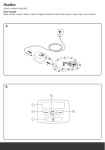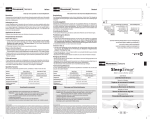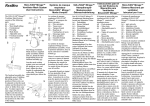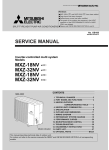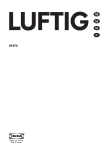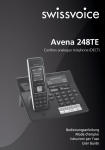Download AKKUPACK uni BASE-PLUS-deu-eng-120312
Transcript
Deutsch English Gebrauchsanleitung User’s Manual AKKUPACK uni BASE / PLUS Quality makes the Difference SERIENNUMMER Jedes Gerät der HOFFRICHTER GmbH wird mit einer Seriennummer ausgeliefert, um die Rückverfolgbarkeit sicherzustellen. Tragen Sie bitte hier die Seriennummer des Gerätes ein. Sie finden die Seriennummer auf dem Typenschild auf der Unterseite des Gerätes. BASE / PLUS: ............................ /............................ Bitte geben Sie bei allen Anfragen und Reklamationen stets die Seriennummer an. KONFORMITÄT Das Gerät entspricht den Anforderungen der Richtlinie 93/42/EWG. 2 Deutsch INHALTSVERZEICHNIS Lieferumfang ......................................................................................5 AKKUPACK uni BASE „Beatmung“ ....................................................5 AKKUPACK uni BASE „Atemtherapie“ ...............................................6 AKKUPACK uni PLUS .......................................................................6 Allgemeines ........................................................................................7 Informationen zur Gebrauchsanleitung...............................................7 Symbole auf dem Typenschild ...........................................................7 Symbole auf der Tasche ....................................................................7 Symbole in der Gebrauchsanleitung ..................................................8 Sicherheitshinweise ...........................................................................9 Bestimmungsgemäßer Gebrauch .................................................... 10 Gerätebeschreibung ........................................................................ 11 Inbetriebnahme ................................................................................ 12 AKKUPACK uni BASE ..................................................................... 12 AKKUPACK uni PLUS ..................................................................... 14 Laden des AKKUPACK uni .............................................................. 15 Anschluss des AKKUPACK uni an das Stromnetz ......................... 15 Normalladung .............................................................................. 16 Schnellladung .............................................................................. 17 Anzeigegenauigkeit des Ladezustandes ....................................... 17 Anschluss von Geräten ................................................................... 18 Beatmungsgerät CARAT .............................................................. 18 Beatmungsgerät TRENDvent........................................................ 19 Atemtherapiegeräte ...................................................................... 20 Verwendung des AKKUPACK uni .................................................... 21 Display............................................................................................ 21 Start-Bildschirm ........................................................................... 21 Standby-Bildschirm ...................................................................... 21 Standard-Bildschirm .................................................................... 21 Fehler-Bildschirm ......................................................................... 22 Bedeutung der Symbole im Standby-Bildschirm ........................... 22 Bedeutung der Symbole im Standard-Bildschirm .......................... 23 Bedienung ...................................................................................... 24 Displayhelligkeit einstellen ............................................................ 25 Deutsch 3 Gerätekennung und Ladezustand anzeigen .................................. 25 Akkulaufzeiten ................................................................................. 26 Trennen von BASE und PLUS.......................................................... 27 Transport und mobiler Einsatz ......................................................... 28 Problembehandlung......................................................................... 29 Reinigung und Desinfektion ............................................................ 31 Wartung ............................................................................................ 32 Entsorgung ....................................................................................... 32 Gerät .............................................................................................. 32 Verpackung .................................................................................... 32 Artikelnummern ................................................................................ 33 Lieferumfang ................................................................................... 33 Optionales Zubehör......................................................................... 33 Technische Daten ............................................................................ 34 Herstellererklärung zur elektromagnetischen Verträglichkeit ......... 36 Haftungsausschluss ........................................................................ 37 4 Deutsch LIEFERUMFANG AKKUPACK uni BASE „BEATMUNG“ Seitenblende, 2x Bereitschaftstasche BASE Basiseinheit BASE Gebrauchsanleitung DC-Kabel TRENDvent Adapterkabel „Netzteil“ Adapterkabel „Gerät“ Adapterkabel-Set „Beatmung“ Deutsch 5 AKKUPACK uni BASE „ATEMTHERAPIE“ Basiseinheit BASE DC-Adapter Atemtherapie Seitenblende, 2x DC-Kabel Atemtherapie Bereitschaftstasche BASE Gebrauchsanleitung AKKUPACK uni PLUS Erweiterungseinheit PLUS Seitenblende Hinweisblatt 6 Deutsch Bereitschaftstasche BASE/PLUS ALLGEMEINES INFORMATIONEN ZUR GEBRAUCHSANLEITUNG Lesen Sie diese Gebrauchsanleitung vor der Erstbenutzung des Gerätes sorgfältig durch. Befolgen Sie insbesondere die Sicherheits- und Reinigungshinweise. Bewahren Sie die Anleitung in der Nähe des Gerätes an einem sicheren Ort auf, um bei Bedarf sofort nachschlagen zu können. SYMBOLE AUF DEM TYPENSCHILD Beachten Sie die Gebrauchsanleitung. Hersteller Seriennummer CE - Konformitätserklärung Schutzklasse II IP20 Das Gerät ist gegen feste Fremdkörper mit Durchmesser ab 12,5 mm geschützt. Vor Nässe schützen! Gerät nicht mit dem Hausmüll entsorgen. Für die sachgerechte Entsorgung des Gerätes wenden Sie sich bitte an den für Sie zuständigen Kundendienst. SYMBOLE AUF DER TASCHE IP02 Die Bereitschafts- bzw. Funktionstasche ist gegen fallendes Tropfwasser, wenn die Tasche bis zu 15° geneigt ist, geschützt. Deutsch 7 SYMBOLE IN DER GEBRAUCHSANLEITUNG In dieser Gebrauchsanleitung sind wichtige Hinweise durch Symbole gekennzeichnet. Befolgen Sie unbedingt diese Hinweise, um Unfälle sowie Personen- und Sachschäden zu vermeiden. Weiterhin sind die für den Einsatzbereich geltenden örtlichen Unfallverhütungsvorschriften und allgemeinen Sicherheitsbestimmungen einzuhalten. Dieses Symbol kennzeichnet Sicherheitshinweise allgemeiner Art. Befolgen Sie diese Hinweise, um Unfälle, Personen- oder Sachschäden zu vermeiden. Dieses Symbol kennzeichnet gefährliche Situationen, bei denen es zu schweren Verletzungen oder zum Tod kommen kann. Dieses Symbol kennzeichnet Informationen, Tipps und Hinweise zum effizienten und störungsfreien Umgang mit dem Gerät. 8 Deutsch SICHERHEITSHINWEISE • Das AKKUPACK uni darf nur zusammen mit Atemtherapie- und Beatmungsgeräten der Fa. HOFFRICHTER verwendet werden (siehe „Bestimmungsgemäßer Gebrauch“ auf Seite 10). • Das Gehäuse des AKKUPACK uni bietet keinen Schutz vor eindringendem Wasser und darf niemals Regen, Nässe oder Feuchtigkeit ausgesetzt werden. Fehlfunktionen und Beschädigungen können die Folge sein. Das AKKUPACK uni ist daher im Freien immer in der Bereitschafts- oder Funktionstasche zu transportieren und zu betreiben. • Stellen Sie keine Gefäße mit Flüssigkeiten auf das Gerät. • Schließen Sie das AKKUPACK uni nicht kurz. Beschädigungen können die Folge sein. • Verwenden Sie nur Zubehör, das von HOFFRICHTER für die Anwendung am AKKUPACK uni freigegeben ist. Deutsch 9 BESTIMMUNGSGEMÄSSER GEBRAUCH Das AKKUPACK uni ist ein externes Lithium-Ionen-Akkusystem, bestehend aus einer Basiseinheit (AKKUPACK uni BASE) und einer optionalen Erweiterungseinheit (AKKUPACK uni PLUS). Das AKKUPACK uni kann als Ersatzstromquelle für folgende Gerätegruppen verwendet werden: • • • • • TRENDvent und baugleiche OEM-Produkte CARAT und baugleiche OEM-Produkte TREND II und baugleiche OEM-Produkte VECTOR et und baugleiche OEM-Produkte point, point 2 und baugleiche OEM-Produkte Das AKKUPACK uni BASE kann allein oder in Kombination mit dem AKKUPACK uni PLUS als System verwendet werden. Das AKKUPACK uni ist für den wiederholten Gebrauch durch nur einen Patienten im häuslichen und mobilen Umfeld sowie für den wiederholten Gebrauch durch mehrere Patienten im Krankenhaus oder Schlaflabor geeignet. 10 Deutsch GERÄTEBESCHREIBUNG Buchsendome AKKUPACK uni PLUS Rasthaken (4x) Display AKKUPACK uni BASE Bedientaste Seitenblende Abb. 1: Vorderansicht Entriegelungstaste Quick-Check-Taste AKKUPACK uni BASE DC out (Geräteanschluss) DC in (Netzteilanschluss) AKKUPACK uni PLUS Seitenblende Abb. 2: Rückansicht Deutsch 11 INBETRIEBNAHME Gerät nicht in Betrieb nehmen, wenn Gehäuse oder Kabel des Gerätes oder des Netzteiles beschädigt sind. Gerät nicht öffnen; Reparaturen sind ausschließlich von durch HOFFRICHTER autorisiertem Personal durchzuführen. AKKUPACK uni BASE Das AKKUPACK uni BASE ist mit einer Transportsicherung versehen. Vor dem Erstgebrauch müssen Sie diese Transportsicherung in das AKKUPACK gemäß den folgenden Abbildungen hineindrücken und die Seitenblende montieren. Abb. 3: Transportsicherung hineindrücken und rechte Seitenblende montieren 12 Deutsch Wenn Sie das AKKUPACK uni BASE ohne das AKKUPACK uni PLUS nutzen, montieren Sie die zweite Seitenblende wie folgt: Abb. 4: Linke Seitenblende montieren Deutsch 13 AKKUPACK uni PLUS Bevor Sie das AKKUPACK uni PLUS mit dem AKKUPACK uni BASE verbinden können, müssen Sie ggf. die linke Seitenblende am AKKUPACK uni BASE demontieren. Abb. 5: Linke Seitenblende des AKKUPACK uni BASE demontieren Das AKKUPACK uni PLUS ist mit einer Transportsicherung versehen. Vor dem Erstgebrauch müssen Sie diese Transportsicherung in das AKKUPACK gem. Abb. 3 auf Seite 12 hineindrücken und die mitgelieferte Seitenblende auf der linken Seite montieren. Verbinden Sie anschließend das AKKUPACK uni PLUS mit dem AKKUPACK uni BASE gemäß Abb. 6. Abb. 6: AKKUPACK uni BASE und AKKUPACK uni PLUS miteinander verbinden 14 Deutsch LADEN DES AKKUPACK uni ANSCHLUSS DES AKKUPACK uni AN DAS STROMNETZ Vor der ersten Inbetriebnahme sollte das AKKUPACK uni BASE vollständig aufgeladen werden. Die Ladezeiten finden Sie in Tab. 1 auf Seite 16. Um das AKKUPACK uni PLUS aufzuladen, verbinden Sie es gemäß Abb. 6 auf Seite 14 mit dem AKKUPACK uni BASE. TRENDventNetzteil Netzkabel BASE PACK uni AKKU BASE PACK uni AKKU Adapterkabel „Netzteil“ Netzkabel Abb. 7: Anschluss mit TRENDventNetzteil (Rückseite) CARATNetzteil Abb. 8: Anschluss mit CARAT-Netzteil (Rückseite) DC-Adapter Atemtherapie BASE PACK uni AKKU Netzkabel AtemtherapieNetzteil Abb. 9: Anschluss mit AtemtherapieNetzteil (Rückseite) Deutsch 15 NORMALLADUNG CARAT-/TRENDvent-Netzteil Wenn das AKKUPACK uni mit Netzspannung versorgt wird und gleichzeitig ein Gerät angeschlossen ist, erfolgt die Aufladung des AKKUPACK uni als „Normalladung“. Dabei wird zuerst das AKKUPACK uni BASE aufgeladen und dann das AKKUPACK uni PLUS. Wenn während des Ladevorgangs das angeschlossene Gerät vom AKKUPACK uni BASE getrennt wird, erfolgt kein Umschalten auf „Schnellladung“. Atemtherapie-Netzteil Wenn das AKKUPACK uni über ein Atemtherapie-Netzteil aufgeladen wird, darf kein Gerät am AKKUPACK uni BASE angeschlossen sein. Wenn das AKKUPACK uni mit Netzspannung versorgt wird, erfolgt die Aufladung des AKKUPACK uni als „Normalladung“. Dabei wird zuerst das AKKUPACK uni BASE aufgeladen und dann das AKKUPACK uni PLUS. Ladezeiten bei entladenem Akku auf 90 % auf 100 % 16 Deutsch BASE <6h < 7,5 h BASE und PLUS < 12 h < 15 h Tab. 1: Ladezeiten bei Normalladung (alle Netzteile) SCHNELLLADUNG Wenn das AKKUPACK uni über ein Atemtherapie-Netzteil aufgeladen wird, ist keine Schnellladung möglich. Wenn das AKKUPACK uni mit Netzspannung versorgt wird und kein Gerät angeschlossen ist, erfolgt die Aufladung des AKKUPACK uni als „Schnellladung“. Wenn während des Ladevorgangs ein Gerät an das AKKUPACK uni BASE angeschlossen wird, erfolgt eine Umschalten auf „Normalladung“. Tab. 2: Ladezeiten bei Schnellladung (nur CARAT-/TRENDvent-Netzeil) Ladezeiten bei entladenem Akku BASE BASE und PLUS auf 90 % auf 100 % <3h <4h <3h <4h ANZEIGEGENAUIGKEIT DES LADEZUSTANDES Laden Tab. 3: Anzeigegenauigkeit des Ladezustandes 0 % – 100 % in 10 % - Schritten Entladen 100 % – 5 % in 5 % - Schritten 5 % – 0 % in 1 % - Schritten Deutsch 17 ANSCHLUSS VON GERÄTEN Sobald das Netzteil oder ein Gerät an das AKKUPACK uni BASE angeschlossen wird, schaltet es sich automatisch ein. Wenn das Netzteil und das angeschlossene Gerät abgezogen werden, schaltet sich das AKKUPACK uni BASE automatisch ab. BEATMUNGSGERÄT CARAT Das AKKUPACK uni wird bei der folgenden Anschlussvariante auch während der Beatmung aufgeladen. Bei einem Stromausfall übernimmt das AKKUPACK uni die Stromversorgung für das Beatmungsgerät. BASE PACK uni AKKU Netzkabel Adapterkabel „Gerät“ DC-Kabel TRENDvent Abb. 10: Anschluss an das Beatmungsgerät CARAT (Rückansicht) 18 Deutsch Adapterkabel „Netzteil“ CARAT-Netzteil BEATMUNGSGERÄT TRENDvent Das AKKUPACK uni wird bei der folgenden Anschlussvariante auch während der Beatmung aufgeladen. Bei einem Stromausfall übernimmt das AKKUPACK uni die Stromversorgung für das Beatmungsgerät. BASE PACK uni AKKU Netzkabel DC-Kabel TRENDvent TRENDventNetzteil Abb. 11: Anschluss an das Beatmungsgerät TRENDvent (Rückansicht) Deutsch 19 ATEMTHERAPIEGERÄTE Die nachfolgend gezeigten Anschlussvarianten gelten für alle Atemtherapiegeräte der Fa. HOFFRICHTER sowie baugleiche OEM-Produkte. Anschlussvariante 1 (nur Akkubetrieb) BASE PACK uni AKKU Netzanschluss 24 V DC DC-Kabel Atemtherapie Abb. 12: Anschluss an ein Atemtherapiegerät (Rückansicht, Gerät beispielhaft) Anschlussvariante 2 (Netz- und Akkubetrieb) Bei der Anschlussvariante 2 muss zwingend der „DC-Adapter Atemtherapie“ verwendet werden, um einen ordnungsgemäßen Betrieb des Atemtherapiegerätes zu gewährleisten. Das AKKUPACK uni wird bei dieser Anschlussvariante nicht aufgeladen. Bei einem Stromausfall übernimmt das AKKUPACK uni die Stromversorgung für das Atemtherapiegerät. BASE PACK uni AKKU Netzkabel Netzanschluss 24 V DC DC-Kabel Atemtherapie 20 Deutsch DC-Adapter Atemtherapie AtemtherapieNetzteil Abb. 13: Anschluss an ein Atemtherapiegerät und an das Stromnetz (Rückansicht, Gerät beispielhaft) VERWENDUNG DES AKKUPACK uni DISPLAY Das Display des AKKUPACK uni BASE kann 4 Bildschirme darstellen: • Start-Bildschirm • Standby-Bildschirm • Standard-Bildschirm • Fehler-Bildschirm START-BILDSCHIRM Der Start-Bildschirm wird angezeigt, wenn das AKKUPACK uni BASE: • an ein Gerät angeschlossen wird oder • an das Stromnetz angeschlossen wird oder • die Quick-Check-Taste gedrückt wird. Abb. 14: Start-Bildschirm BASE (Beispiel) Im Start-Bildschirm werden für 3 s die Serienummer sowie die Softwareversion des AKKUPACK uni BASE angezeigt. Wenn ein AKKUPACK uni PLUS angeschlossen wird, werden zusätzlich die Seriennummer und die Softwareversion des AKKUPACK uni PLUS angezeigt. STANDBY-BILDSCHIRM Sofern kein Fehler vorliegt und der Standard-Bildschirm nicht aktiviert wurde, wird der Standby-Bildschirm angezeigt. Er gibt Auskunft über den Ladezustand und ob das AKKUPACK uni aufgeladen oder entladen wird. Weitere Informationen zum Standby-Bildschirm finden Sie auf Seite 22. Abb. 15: Standby-Bildschirm (Beispiel) STANDARD-BILDSCHIRM Der Standard-Bildschirm wird angezeigt, wenn bei Anzeige des StandbyBildschirmes die Bedientaste gedrückt wird. Nach 30 Sekunden oder durch Drücken der Bedientaste wird wieder der Standby-Bildschirm angezeigt. Die Bedeutung der Symbole im Standard-Bildschirm ist auf Seite 23 beschrieben. Abb. 16: Standard-Bildschirm (Beispiel) Deutsch 21 FEHLER-BILDSCHIRM Der Fehler-Bildschirm wird angezeigt, wenn ein Fehler aufgetreten ist. Der Fehler-Bildschirm zeigt ein Warnsymbol und einen Fehlercode. Nähere Informationen zu möglichen Fehlern und deren Beseitigung finden Sie im Kapitel „Problembehandlung“ ab Seite 29. BEDEUTUNG DER SYMBOLE IM STANDBY-BILDSCHIRM Anzeige des Ladezustandes Akkusymbol füllt sich periodisch vom aktuellen Ladezustand bis 100 % Displayhelligkeit Anschluss an Netzspannung / Aufladung der Akkus? Stufe 1 nein Stufe 1 ja Stufe 2 oder 3 nein Abb. 17: Fehler-Bildschirm (Beispiel) Wenn BASE und PLUS zusammen genutzt werden, wird der Mittelwert aus beiden Ladezuständen angezeigt. Stufe 2 oder 3 ja Tab. 4: Standby-Bildschirm 22 Deutsch BEDEUTUNG DER SYMBOLE IM STANDARD-BILDSCHIRM Ladezustand leer kein Netzanschluss teilgeladen Netzanschluss voll kein Gerät angeschlossen Gerät angeschlossen BASE wird nicht entladen BASE wird entladen Displayhelligkeit Stufe 1 Displayhelligkeit Stufe 2 PLUS wird nicht entladen PLUS wird entladen Displayhelligkeit Stufe 3 Abb. 18: Bedeutung der Symbole im Standard-Bildschirm Deutsch 23 BEDIENUNG Das AKKUPACK uni BASE verfügt über 2 Bedienelemente: • Bedientaste auf der Vorderseite des Gerätes: Einstellen der Displayhelligkeit im Standard-Bildschirm Wechsel zwischen Standby-/ Standard- und Fehler-Bildschirm (nur bei Vorliegen eines Fehlers) Weiterschalten zum nächsten Fehler im Fehler-Bildschirm (nur bei Vorliegen mehrerer Fehler) • Quick-Check-Taste auf der Rückseite des Gerätes: Anzeige der Gerätekennung und des Ladezustandes bei nicht angeschlossenem Gerät oder Netzteil Quick-Check-Taste Bedientaste Abb. 19: Bedienelemente 24 Deutsch DISPLAYHELLIGKEIT EINSTELLEN Die Helligkeit des Displays kann in 3 Stufen eingestellt werden: Stufe 1 Stufe 2 Stufe 3 Tab. 5: Displayhelligkeit So ändern Sie die Helligkeitsstufe: 1. Drücken Sie die Bedientaste für ca. 1 s, um in den Standard-Bildschirm zu schalten. 2. Halten Sie die Bedientaste gedrückt. 3. Wenn die gewüschte Helligkeitsstufe erreicht ist, Bedientaste loslassen. GERÄTEKENNUNG UND LADEZUSTAND ANZEIGEN Um bei nicht angeschlossenem Gerät oder Netzteil den Ladezustand überprüfen zu können, drücken Sie die Quick-Check-Taste auf der Rückseite des AKKUPACK uni BASE. Für ca. 3 s werden die Seriennummer und die Softwareversion eingeblendet. Anschließend sehen Sie für ca. 25 s den Standard-Bildschirm. Danach schaltet sich das AKKUPACK uni BASE wieder aus. 3s 25 s Abb. 20: Nutzung der Quick-Check-Taste Deutsch 25 AKKULAUFZEITEN Akkulaufzeiten BASE BASE und PLUS mind. 10 h mind. 20 h am HOFFRICHTER-Beatmungsgerät bei folgenden Parametern: • • • • • • • • PCV-Modus IPAP = 20 hPa EPAP / PEEP = 5 hPa Frequenz = 12 bpm Rampe = 3 I:E = 1:1,5 Resistance = 5 Compliance = 50 ml/cmH2O am HOFFRICHTER-Atemtherapiegerät BILEVEL ST30 bei folgenden Parametern: • • • I-Druck = 12 hPa / E-Druck = 6 hPa Frequenz = 14 bpm mind. 15 h mind. 30 h am HOFFRICHTER-Atemtherapiegerät CPAP bei folgenden Parametern: • • Druck = 10 hPa 4 mm Düse mind. 15 h mind. 30 h Die angegebenen Werte sind Richtwerte. Die Akkulaufzeit wird von weiteren Faktoren wie Atemzugvolumen, verwendetem Schlauchsystem und der Anzahl der Ladezyklen beeinflusst. Nach 300 Ladezyklen besitzt das AKKUPACK uni noch etwa 80 % der ursprünglichen Kapazität, nach 500 Ladezyklen noch etwa 70 %. Je nach Anzahl der Ladezyklen können sich die in Tab. 6 angegebenen Akkulaufzeiten verringern. 26 Deutsch Tab. 6: Akkulaufzeiten Wenn BASE und PLUS zusammen genutzt werden, wird immer zuerst PLUS entladen und danach BASE. Erst im Anschuss wird, sofern vorhanden, der interne Akku des angeschlossenen Gerätes zur Stromversorgung genutzt. Alarmmeldung bei Entladung der Akkus Alarmton Tab. 7: Akkustische Alarmmeldungen bei Entladung der Akkus Auslösung des Alarms 2 x kurz bei 4 %, 3 %, 2 % und 1 % 2 x lang bei 0 % Stellen Sie sicher, dass insbesondere bei Beatmungsgeräten die Stromversorgung weiterhin gewährleistet wird. TRENNEN VON BASE UND PLUS Abb. 21: Trennen von BASE und PLUS Montieren Sie nach dem Trennen die linke Seitenblende wie auf Seite 13 beschrieben. Deutsch 27 TRANSPORT UND MOBILER EINSATZ Für den Transport bzw. zur mobilen Nutzung wird je nach Lieferumfang eine Bereitschaftstasche für das AKKUPACK uni BASE oder für die Kombination BASE und PLUS mitgeliefert. Die Bereitschaftstaschen sind mit einem Sichtfenster für das Display und einer Öffnung für das DC-Kabel (DC out) ausgestattet. Optional sind jeweils Funktionstaschen erhältlich. Die Funktionstaschen sind gepolstert und bieten somit einen noch besseren Schutz gegen Beschädigungen. Die Taschen haben zusätzlich eine Öffnung für den Netzanschluss (DC in). Somit kann das AKKUPACK uni während des Ladens in der Tasche verbleiben. Zur Befestigung des AKKUPACK uni an einem Rollstuhl, Rollator oder Koffer-Trolley verfügen die Taschen auf der Rückseite über Schlaufen. Die Funktionstaschen können Sie über Ihren Fachhändler beziehen. Wenn Sie das AKKUPACK uni auf Flugreisen betreiben möchten, wenden Sie sich vorab bitte an Ihre Fluggesellschaft. 28 Deutsch PROBLEMBEHANDLUNG Abb. 22: Fehler-Bildschirm mit Fehlercode 206 Im Fehlerfall wird der Fehler-Bildschirm angezeigt. Bei einem Fehlercode von 201 bis 399 bleibt das AKKUPACK uni BASE weiterhin bedienbar. Durch Drücken der Bedientaste werden alle vorhandenen Fehler nacheinander angezeigt. Nach Anzeige des letzten Fehlers erscheint der Standard-Bildschirm. Der Fehler wird bis zu dessen Behebung weiterhin unten rechts im Display angezeigt. Die Umschaltung auf den Standby-Bildschirm erfolgt erst wieder, wenn der Fehler behoben ist. Bei einem Fehlercode von 100 bis 199 ist das Umschalten auf den Standard-Bildschirm nicht möglich. Abb. 23: Fehler-Bildschirm mit Fehlercode 106 Damit sich das AKKUPACK uni ausschalten kann, müssen zuvor alle Fehler der Fehlercodes 100-299 durch Drücken der Bedientaste angesehen werden. Fehlercode Problem/Ursache Behebung 100 – 199 interner Gerätefehler AKKUPACK uni vom Kundendienst überprüfen lassen 201 Defektes bzw. nicht zugelassenes Netzteil prüfen und gegebenenNetzteil falls austauschen 202 Busspannung zu hoch 203 Eingangsstrom zu hoch / defek- angeschlossenes Gerät prüfen; tes bzw. nicht zugelassenes Gerät wenn kein Fehler feststellbar, angeschlossen AKKUPACK uni vom Kundendienst überprüfen lassen 204 Ausgangsstrom zu hoch / defek- angeschlossenes Gerät prüfen; tes bzw. nicht zugelassenes Gerät wenn kein Fehler feststellbar, angeschlossen AKKUPACK uni vom Kundendienst überprüfen lassen 206 Kurzschluss zwischen DC in und Kurzschluss beseitigen DC out 266 Updatefehler AKKUPACK uni vom Kundendienst überprüfen lassen AKKUPACK uni vom Kundendienst überprüfen lassen Deutsch 29 Fehlercode Problem/Ursache 301 Eingangsspannung zu klein / defek- Netzteil prüfen und gegebenentes bzw. nicht zugelassenes Netzteil falls austauschen 303, 353 Ladefehler 30 Deutsch Behebung AKKUPACK uni bis zur Abschaltung entladen; bleibt das Problem bestehen AKKUPACK uni vom Kundendienst überprüfen lassen Tab. 8: Problembehandlung REINIGUNG UND DESINFEKTION • Vor der Reinigung des AKKUPACK uni muss der Netzstecker gezogen werden. • Aggressive Scheuer- oder Reinigungsmittel (z.B. Azeton) dürfen bei der Reinigung nicht verwendet werden. • Das AKKUPACK uni darf nicht in Wasser oder Lösungsmittel getaucht oder damit benetzt werden. • Achten Sie unbedingt darauf, dass kein Wasser oder Reinigungsmittel in das AKKUPACK uni gelangt. Fehlfunktionen, Beschädigungen und elektrische Schläge können die Folge sein. Zur Reinigung der Außenflächen des AKKUPACK uni kann ein mit Seifenwasser befeuchtetes Tuch verwendet werden. Anschließend sollte mit einem (mit klarem Wasser befeuchteten) Tuch nachgewischt werden, um Rückstände des Reinigungsmittels zu entfernen. In der klinischen Anwendung sollte die Geräteoberfläche regelmäßig bzw. bei Verdacht auf Verkeimung desinfiziert werden. Zur Desinfektion der Außenflächen wird Mikrozid® Liquid empfohlen. Alternativ können anerkannte Desinfektionsmittel gemäß der RKI-Richtlinie „Anforderungen an die Hygiene bei der Aufbereitung von Medizinprodukten“1 verwendet werden. Das AKKUPACK uni sollte vor der Inbetriebnahme vollständig getrocknet sein. 1 Herausgegeben vom Robert Koch-Institut (RKI) und dem Bundesinstitut für Arzneimittel und Medizinprodukte (BfArM), abrufbar unter www.rki.de Deutsch 31 WARTUNG Wenn die Akkulaufzeit trotz ordnungsgemäßer Ladung spürbar nachlässt, empfiehlt es sich, die internen Akkus des AKKUPACK uni austauschen zu lassen. Der Austausch darf nur durch den Hersteller oder ein autorisiertes Serviceunternehmen durchgeführt werden. Fragen Sie dazu Ihren Fachhändler. Bei längerer Lagerung oder Nichtgebrauch, sollte das AKKUPACK uni halbjährlich geladen werden. ENTSORGUNG Eine fachgerechte Entsorgung schont natürliche Ressourcen und verhindert, dass schädliche Substanzen in die Umwelt gelangen. GERÄT Das AKKUPACK uni darf nicht mit dem Hausmüll entsorgt werden. Für die sachgerechte Entsorgung wenden Sie sich bitte an den für Sie zuständigen Kundendienst. VERPACKUNG Die Verpackung wird vom Vertriebspartner zurückgenommen, kann aber auch im normalen Hausmüll entsorgt werden. 32 Deutsch ARTIKELNUMMERN LIEFERUMFANG Lieferumfang AKKUPACK uni BASE „Beatmung“ • • • • • Basiseinheit BASE Seitenblende, 2x Bereitschaftstasche BASE Kabelset „Beatmung“ – Adapterkabel-Set „Beatmung“ – DC-Kabel TRENDvent Gebrauchsanleitung Lieferumfang Artikelnummer 0001 1100 4210 1152 0001 1051 0001 1047 0001 4121 0001 1058 5000 0495 Artikelnummer AKKUPACK uni BASE „Atemtherapie“ 0001 1101 • • • • • • 4210 1152 0001 1051 0001 1056 0001 1057 5000 0495 Basiseinheit BASE Seitenblende, 2x Bereitschaftstasche BASE DC-Adapter Atemtherapie DC-Kabel Atemtherapie Gebrauchsanleitung Lieferumfang Artikelnummer AKKUPACK uni PLUS 0001 1099 • • • • 4210 1152 0001 1052 5000 0502 Erweiterungseinheit PLUS Seitenblende, 1x Bereitschaftstasche BASE/PLUS Gebrauchsanleitung OPTIONALES ZUBEHÖR Zubehörteil Funktionstasche BASE Artikelnummer 0001 1049 Funktionstasche BASE / PLUS 0001 1050 Netzteil Atemtherapie 0000 2020 Netzkabel Atemtherapie 3110 0015 Deutsch 33 TECHNISCHE DATEN Spannungsversorgung CARAT-/TRENDventNetzteil 100 ... 240 V AC; 50 ... 60 Hz; 1,4 … 0,6 A (Eingang) 24 V ± 0,5 V DC / 5 A (Ausgang) Klassifikation nach IEC 60601-1: Schutzklasse II Atemtherapie-Netzteil 115 ... 230 V AC; 50 ... 60 Hz; 0,79 … 0,37 A (Eingang) 24 V ± 0,5 V DC / 2,1 A (Ausgang) Klassifikation nach IEC 60601-1: Schutzklasse II Nennausgangsstrom Akku 4,2 A bei 24 V ± 0,5 V DC Spezifikationen und Leistungsmerkmale Abmessungen (B x T x H) in mm Masse BASE PLUS BASE + PLUS 163 x 205 x 61 166 x 205 x 61 329 x 205 x 61 1,6 kg 1,5 kg 3,1 kg Akkutechnologie Akkukapazität Lithium-Ionen 2 x 65 Wh 2 x 65 Wh Nominalspannung 4 x 65 Wh 14,8 V Einschaltschwellwerte > 40 mA, ± 10 mA Laststrom Ausschaltschwellwerte Schutz < 40 mA, ± 10 mA Laststrom Tiefentladen, Überladen, Übertemperatur, Überlastschutz (Ein- und Ausgang), Kurzschluss Schutzgrad gegen IP20 (AKKUPACK uni) Fremdkörper Wasser IP02 (nur Tasche) Fremdkörper und Wasser IP22 (AKKUPACK uni in Bereitschafts- bzw.Funktionstasche) Klassifikation nach IEC 60601-1 UN-Klassifikation Schutzklasse II UN 3481 (Lithium-Ionen-Akkus mit Ausrüstung verpackt) Betriebs-, Transport- und Lagerbedingungen Relative Luftfeuchtigkeit 15 % bis 93 %, nicht kondensierend Luftdruck 700 hPa bis 1060 hPa 34 Deutsch Betriebs-, Transport- und Lagerbedingungen Betriebstemperatur Laden + 5 °C bis + 40 °C Betriebstemperatur Entladen - 5 °C bis + 40 °C Transport- und Lagertemperatur Lagerbedingungen - 20 °C bis + 50 °C trocken, erschütterungsfrei; Gerät und Zubehör in der Originalverpackung lagern Technische Änderungen durch den Hersteller bleiben vorbehalten. Deutsch 35 HERSTELLERERKLÄRUNG ZUR ELEKTROMAGNETISCHEN VERTRÄGLICHKEIT Das AKKUPACK uni muss gemäß dieser Gebrauchsanleitung in Betrieb genommen und verwendet werden. Drahtlose Heimnetzwerk-Geräte, Handys, schnurlose Telefone und deren Basisstationen, Walkie-Talkies etc. können das AKKUPACK uni beeinflussen. Deshalb ist das AKKUPACK uni von diesen Geräten fernzuhalten. Beispiel: Für ein typisches Handy mit einer maximalen Ausgangsleistung von 2 W ergibt sich ein Abstand von 3 m für ein Störfestigkeitsniveau von 3 V/m. 36 Deutsch HAFTUNGSAUSSCHLUSS Die HOFFRICHTER GmbH haftet nicht für Auswirkungen auf Sicherheit, Zuverlässigkeit und Leistung des Produktes wenn: • Eingriffe, Veränderungen, Erweiterungen, Justierarbeiten, Reparaturen und Wartungsarbeiten durch nicht von uns ermächtigten Personen durchgeführt werden, • Zubehör und Ersatzteile verwendet werden, die von anderen Herstellern stammen und nicht durch uns für die Anwendung am Produkt freigegeben sind, • das Produkt in anderer Weise als in der Gebrauchsanleitung beschrieben verwendet wird oder • die in der Gebrauchsanleitung beschriebenen Reinigungsvorschriften nicht eingehalten werden. Die gesetzlichen Gewährleistungsansprüche bleiben hiervon unberührt. Deutsch 37 NOTIZEN ................................................................................................................................................................................... ................................................................................................................................................................................... ................................................................................................................................................................................... ................................................................................................................................................................................... ................................................................................................................................................................................... ................................................................................................................................................................................... ................................................................................................................................................................................... ................................................................................................................................................................................... ................................................................................................................................................................................... ................................................................................................................................................................................... ................................................................................................................................................................................... ................................................................................................................................................................................... ................................................................................................................................................................................... ................................................................................................................................................................................... ................................................................................................................................................................................... ................................................................................................................................................................................... ................................................................................................................................................................................... 38 Deutsch English User’s Manual English 39 SERIAL NUMBER Every HOFFRICHTER GmbH device is supplied with a serial number for traceability purposes. Please enter your device’s serial number here. You will find the serial number on the rating plate on the bottom of the device. BASE / PLUS: ............................ /............................ Please always quote the serial number for all queries and complaints. KONFORMITÄT The device complies with the requirements of Directive 93/42/EEC. 40 English CONTENTS Scope of delivery ............................................................................. 43 AKKUPACK uni BASE “Ventilation” .................................................. 43 AKKUPACK uni BASE “Respiratory therapy” .................................... 44 AKKUPACK uni PLUS ..................................................................... 44 General ............................................................................................. 45 Information on user’s manual ........................................................... 45 Symbols on the rating plate ............................................................. 45 Symbols on the bag ........................................................................ 45 Symbols used in this user’s manual ................................................. 46 Safety information............................................................................ 47 Intended use ................................................................................... 48 Description of device ....................................................................... 49 Commissioning ................................................................................ 50 AKKUPACK uni BASE ..................................................................... 50 AKKUPACK uni PLUS ..................................................................... 52 Charging the AKKUPACK uni .......................................................... 53 Connection of the AKKUPACK uni to the mains power ................. 53 Normal charging .......................................................................... 54 Quick charging ............................................................................. 55 Display accuracy of the charge status .......................................... 55 Connection of devices..................................................................... 56 CARAT ventilator .......................................................................... 56 TRENDvent ventilator ................................................................... 57 Respiratory therapy devices ......................................................... 58 Using the AKKUPACK uni ................................................................ 59 Display............................................................................................ 59 Start screen ................................................................................. 59 Standby screen ............................................................................ 59 Standard screen .......................................................................... 59 Error screen ................................................................................ 60 Meaning of the symbols on the Standby screen ............................ 60 Meaning of the symbols on the Standard screen .......................... 61 Operating the device ....................................................................... 62 Setting the display brightness ....................................................... 63 English 41 Displaying the device identification and charge status ................... 63 Battery life....................................................................................... 64 Separation of BASE and PLUS ........................................................ 65 Transport and mobile use ................................................................ 66 Troubleshooting ............................................................................... 67 Cleaning and disinfection ................................................................ 69 Maintenance .................................................................................... 70 Disposal ........................................................................................... 70 Device ............................................................................................ 70 Packaging....................................................................................... 70 Article numbers ................................................................................ 71 Scope of delivery ............................................................................ 71 Optional accessories ....................................................................... 71 Technical data .................................................................................. 72 Manufacturer’s declaration on electromagnetic compatibility ....... 74 Disclaimer ........................................................................................ 75 42 English SCOPE OF DELIVERY AKKUPACK uni BASE “VENTILATION” Side cover, 2x BASE ever-ready bag BASE base unit User’s manual TRENDvent DC cable “Power supply unit” adapter cable “Device” adapter cable “Ventilation” adapter cable set English 43 AKKUPACK uni BASE “RESPIRATORY THERAPY” BASE base unit Side cover, 2x Respiratory therapy DC cable Respiratory therapy DC adapter BASE ever-ready bag User’s manual AKKUPACK uni PLUS PLUS extension unit Side cover Instruction sheet 44 English BASE/PLUS ever-ready bag GENERAL INFORMATION ON USER’S MANUAL Read this user’s manual through carefully before using the ventilator for the first time. Follow the safety and cleaning instructions in particular. Keep the manual in a safe place close to the device so that you can refer to it immediately if necessary. SYMBOLS ON THE RATING PLATE Follow the user‘s manual. Manufacturer Serial number CE conformity declaration Protection class II IP20 The device is protected against solid foreign bodies with a diameter of at least 12.5 mm. Keep dry! Do not dispose of the device in the household waste. Please contact the relevant customer services department to find out how to dispose of the device properly. SYMBOLS ON THE BAG IP02 The ever-ready/functional bag is protected against dripping water when tilted up to 15°. English 45 SYMBOLS USED IN THIS USER’S MANUAL Important information is denoted by symbols in this user’s manual. Be sure to follow these instructions in order to avoid accidents, personal injury and material damage. In addition, the local accident prevention regulations and general safety regulations in force in the area of use must be observed. This symbol denotes general safety instructions. Follow these instructions to avoid accidents, personal injury or material damage. This symbol denotes hazardous situations that may lead to serious injuries or death. This symbol denotes information, tips and instructions for the efficient, error-free use of the device. 46 English SAFETY INFORMATION • The AKKUPACK uni may only be used together with HOFFRICHTER respiratory therapy devices and ventilators (see “Intended use” on page 48). • The AKKUPACK uni housing does not offer protection against the ingress of water and must never be exposed to rain, moisture or humidity. This could result in malfunction and damage. The AKKUPACK uni must therefore always be in the ever-ready/functional bag, while being transported and operated outdoors. • Do not place containers with liquid on the device. • Do not short-circuit the AKKUPACK uni. This could result in damage. • Only use accessories that have been approved by HOFFRICHTER for use with the AKKUPACK uni. English 47 INTENDED USE The AKKUPACK uni is an external lithium ion battery system which comprises a base unit (AKKUPACK uni BASE) and an optional extension unit (AKKUPACK uni PLUS). The AKKUPACK uni can be used as a standby power source for the following device groups: • • • • • TRENDvent and identical OEM products CARAT and identical OEM products TREND II and identical OEM products VECTOR et and identical OEM products point, point 2 and identical OEM products The AKKUPACK uni BASE can be used on its own or as a system in combination with the AKKUPACK uni PLUS. The AKKUPACK uni is suitable for repeated use by just one patient in domestic and mobile settings as well as for repeated use by several patients in hospitals and sleep laboratories. 48 English DESCRIPTION OF DEVICE AKKUPACK uni PLUS Projecting sockets Locking hook (4x) Display AKKUPACK uni BASE Operator key Side cover Figure 1: View from front Unlocking button Quick check button AKKUPACK uni BASE DC out DC in (device connection) (power supply unit connection) AKKUPACK uni PLUS Side cover Figure 2: View from rear English 49 COMMISSIONING Do not use the device if the housing or any cable or the power supply unit are damaged. Do not open the device. Repairs may only be carried out by personnel authorized by HOFFRICHTER. AKKUPACK uni BASE The AKKUPACK uni BASE includes a transport securing feature. Before using for the first time, this feature must be pushed into the AKKUPACK as shown in the images below and the side cover must be fitted. Figure 3: Push in the transport securing feature and fit the side cover 50 English If you wish to use the AKKUPACK uni BASE without the AKKUPACK uni PLUS, fit the second side cover as below: Figure 4: Fit the left-hand side cover English 51 AKKUPACK uni PLUS Before you can connect the AKKUPACK uni PLUS to the AKKUPACK uni BASE, it may be necessary to remove the left-hand side cover from the AKKUPACK uni BASE. Figure 5: Remove the left-hand side cover from the AKKUPACK uni BASE The AKKUPACK uni PLUS includes a transport securing feature. Before using for the first time, this feature must be pushed into the AKKUPACK as shown in Figure 3 on page 50 and the side cover included must be fitted on the left-hand side. Then connect the AKKUPACK uni PLUS to the AKKUPACK uni BASE as per Figure 6. Figure 6: Connect the AKKUPACK uni BASE and the AKKUPACK uni PLUS to each other 52 English CHARGING THE AKKUPACK uni CONNECTION OF THE AKKUPACK uni TO THE MAINS POWER The AKKUPACK uni BASE should be fully charged before using for the first time. The charging times are shown in Table 1 on page 54. In order to charge the AKKUPACK uni PLUS, connect it to the AKKUPACK uni BASE as shown in Figure 6 on page 52. Power cable TRENDvent power supply unit BASE PACK uni AKKU BASE PACK uni AKKU “Power supply unit” adapter cable Power cable Figure 7: Connection to the TRENDvent power supply unit (view from rear) CARAT power supply unit Figure 8: Connection to the CARAT power supply unit (view from rear) Respiratory therapy DC adapter BASE PACK uni AKKU Power cable Respiratory therapy power supply unit Figure 9: Connection to the respiratory therapy power supply unit (view from rear) English 53 NORMAL CHARGING CARAT-/TRENDvent power supply unit If the AKKUPACK uni is supplied with mains voltage and a device is connected at the same time, the AKKUPACK uni is charged normally. In such cases, the AKKUPACK uni BASE is charged first, followed by the AKKUPACK uni PLUS. If, during charging, the connected device is removed from the AKKUPACK uni BASE, there is no switchover to quick charging. Respiratory therapy power supply unit If the AKKUPACK uni is charged via a respiratory therapy power supply unit, there must be no device connected to the AKKUPACK uni BASE. If the AKKUPACK uni is supplied with mains voltage, the AKKUPACK uni is charged normally. In such cases, the AKKUPACK uni BASE is charged first, followed by the AKKUPACK uni PLUS. Charging times with a discharged battery to 90 % to 100 % 54 English BASE <6h < 7.5 h BASE and PLUS < 12 h < 15 h Table 1: Charging time with normal charging (all power supply units) QUICK CHARGING If the AKKUPACK uni is charged via a respiratory therapy power supply unit, quick charging is not possible. If the AKKUPACK uni is supplied with mains voltage and no device is connected, the AKKUPACK uni is charged quickly. If, during charging, a device is connected to the AKKUPACK uni BASE, a switch is made to normal charging. Table 2: Charging times with quick charging (CARAT-/TRENDvent power supply unit only) Charging times with a discharged battery BASE BASE and PLUS to 90 % to 100 % <3h <4h <3h <4h DISPLAY ACCURACY OF THE CHARGE STATUS Charging Table 3: Display accuracy of the charge status 0 % – 100 % in increments of 10 % Discharging 100 % – 5 % in increments of 5 % 5 % – 0 % in increments of 1 % English 55 CONNECTION OF DEVICES As soon as the power supply unit or a device is connected to the AKKUPACK uni BASE it switches on automatically. If the power supply unit and connected device are removed, the AKKUPACK uni BASE turns off automatically. CARAT VENTILATOR The AKKUPACK uni is charged during ventilation with the connection option shown below. In case of a power failure the AKKUPACK uni supplies the power to the ventilator. BASE PACK uni AKKU “Device” adapter cable TRENDvent DC cable Figure 10: Connection to the CARAT ventilator (view from rear) 56 English Power cable “Power supply unit” adapter cable CARAT power supply unit TRENDvent VENTILATOR The AKKUPACK uni is charged during ventilation with the connection option shown below. In case of a power failure the AKKUPACK uni supplies the power to the ventilator. BASE PACK uni AKKU Power cable TRENDvent DC cable TRENDvent power supply unit Figure 11: Connection to the TRENDvent ventilator (view from rear) English 57 RESPIRATORY THERAPY DEVICES The connection options given below apply for all respiratory therapy devices from HOFFRICHTER as well as identical OEM products. Connection option 1 (battery operation only) BASE PACK uni AKKU Power connection 24 V DC Respiratory therapy DC cable Figure 12: Connection to a respiratory therapy device (view from rear, device given as an example) Connection option 2 (mains and battery operation) With connection option 2, the "respiratory therapy DC adapter" must be used in order to ensure proper operation of the respiratory therapy device. The AKKUPACK uni is not charged with this connection option. In case of a power failure the AKKUPACK uni supplies the power to the respiratory therapy device. BASE PACK uni AKKU Power cable Power connection 24 V DC Respiratory therapy DC cable 58 English Respiratory therapy DC adapter Respiratory therapy power supply unit Figure 13: Connection to a respiratory therapy device and the power supply (view from rear, device given as an example) USING THE AKKUPACK uni DISPLAY The AKKUPACK uni BASE display can show four screens: • Start screen • Standby screen • Standard screen • Error screen START SCREEN The Start screen is displayed when the AKKUPACK uni BASE: • is connected to a device or • the power supply or • when the quick check button is pressed. Figure 14: BASE start screen (example) The serial number and the software version of the AKKUPACK uni BASE are displayed on the Start screen for 3 seconds. When an AKKUPACK uni PLUS is connected, the serial number and the software version of the AKKUPACK uni PLUS are also displayed. STANDBY SCREEN If there are no errors and the Standard screen has not been activated, the Standby screen is shown. It provides information on the charge status and whether the AKKUPACK uni is charged or discharged. Further information on the Standby screen can be found on page 60. Figure 15: Standby screen (example) STANDARD SCREEN The Standard screen is displayed if the operator key is pressed whilst the Standby screen is shown. The Standby screen is shown again after 30 seconds or upon pressing the operator key. The symbols on the Standard screen are described on page 61. Figure 16: Standard screen (example) English 59 ERROR SCREEN The Error screen is shown when an error occurs. The Error screen displays a warning symbol and an error code. More information on possible errors and their elimination can be found in the chapter “Troubleshooting” from page 67. MEANING OF THE SYMBOLS ON THE STANDBY SCREEN Display of the charge status The battery symbol switches between displaying the current charge status and 100 % at regular intervals Display brightness Connection to mains voltage / Charging of the batteries? Level 1 No Level 1 Yes Level 2 or 3 No Figure 17: Error screen (example) When BASE and PLUS are used together, the mean value from these two charge statuses is displayed. Level 2 or 3 Yes Table 4: Standby screen 60 English MEANING OF THE SYMBOLS ON THE STANDARD SCREEN Charge status Discharged No mains connection Partially charged Mains connection Fully charged No device connected Device connected BASE is not discharged BASE is discharged Display brightness Level 1 Display brightness Level 2 PLUS is not discharged PLUS is discharged Display brightness Level 3 Figure 18: Meaning of the symbols on the Standard screen English 61 OPERATING THE DEVICE The AKKUPACK uni BASE features 2 control elements: • The operator key on the front of the device: To set the display brightness while the Standard screen is shown To change between the Standby/Standard and Error screens (only in the event of an error) To switch to the next error on the Error screen (only if there are several errors) • The Quick check button on the rear of the unit: Display of device identification and the charge status with no device or power supply unit connected Quick check button Operator key Figure 19: Control elements 62 English SETTING THE DISPLAY BRIGHTNESS The brightness of the display can be set in 3 levels: Level 1 Level 2 Level 3 Table 5: Display brightness The brightness level can be changed as follows: 1. Press the operator key for approx. 1 second in order to switch to the Standard screen. 2. Keep the operator key depressed. 3. Once the desired brightness level has been set, release the operator key. DISPLAYING THE DEVICE IDENTIFICATION AND CHARGE STATUS In order to check the charge status when a device or power supply unit is not connected, press the quick check button on the rear of the AKKUPACK uni BASE. The serial number and software version are shown for approx. 3 seconds. Subsequently you will see the Standard screen for approx. 25 seconds. Finally AKKUPACK uni BASE then turns itself off automatically. 3s 25 s Figure 20: Using the quick check button English 63 BATTERY LIFE Battery life BASE BASE and PLUS at least 10 h at least 20 h with HOFFRICHTER ventilator with following parameters: • • • • • • • • PCV mode IPAP = 20 hPa EPAP / PEEP = 5 hPa Frequency = 12 bpm Ramp = 3 I:E = 1:1.5 Resistance = 5 Compliance = 50 ml/cmH2O with HOFFRICHTER respiratory therapy device BILEVEL ST30 with following parameters: • • • I-Pres. = 12 hPa / E-Pres. = 6 hPa Frequency = 14 bpm at least 15 h at least 30 h with HOFFRICHTER respiratory therapy device CPAP with following parameters: • • Press. = 10 hPa 4 mm nozzle at least 15 h at least 30 h The values given are guidelines. The battery life is influenced by other factors including tidal volume, the tubing system used and the number of charging cycles. After 300 charging cycles the AKKUPACK uni has around 80 % of its original capacity and around 70 % after 500 cycles. The battery lifes given in Table 6 can be shorter depending on the number of charging cycles. 64 English Table 6: Battery lifes When BASE and PLUS are used together, PLUS is always discharged first, followed by BASE. After this, and if present, the internal battery of the connected device is used as the power supply. Alarm on discharging of the battery Table 7: Acoustic alarms on discharging of the battery Alarm sound Triggering of the alarm 2 x short at 4 %, 3 %, 2 % and 1 % 2 x long at 0 % Make sure that by using with a ventilator the power supply is still guaranted. SEPARATION OF BASE AND PLUS Figure 21: Separation of BASE and PLUS After separation fit the left-hand side cover as described on page 51. English 65 TRANSPORT AND MOBILE USE Depending on the scope of delivery, an ever-ready bag for either the AKKUPACK uni BASE or the combination of BASE and PLUS is included. The ever-ready bags have a viewing window for the display and an opening for the DC cable (DC out). Functional bags are also optionally available. The functional bags are padded and thus offer even better protection against damage. The bags have an additional opening for the mains socket (DC in). This means the AKKUPACK uni can remain in the bag during charging. The bags feature loops on the back for attaching the AKKUPACK uni to a wheelchair, wheeled walker or bag trolley. The functional bags can be purchased from your specialist dealer. If you wish to use the AKKUPACK uni when traveling by air, please consult your air carrier in advance. 66 English TROUBLESHOOTING Figure 22: Error screen with error code 206 In the event of an error, the Error screen is displayed. With error codes 201 to 399, the AKKUPACK uni BASE can still be operated. All of the errors are displayed one after the other upon pressing the operator key. The Standard screen appears after the last error has been displayed. The error continues to be displayed at the bottom right of the screen until it is eliminated. The Standby screen is not switched to until the error is remedied. With error codes 100 to 199 it is not possible to switch to the Standard screen. To allow the AKKUPACK uni to switch off, all errors relating to error codes 100-299 must be viewed beforehand by pressing the operator key. Figure 23: Error screen with error code 106 Error code Problem/cause Remedy 100 – 199 Internal device error Have the AKKUPACK uni checked by customer services. 201 Faulty or non-permissible power Check the power supply unit and supply unit replace if necessary. 202 Bus voltage too high 203 Input current is too high / faulty or Check the connected device. If a non-permissible device is con- no error can be found, have the nected. AKKUPACK uni checked by customer services. 204 Output current is too high / faulty Check the connected device. If or a non-permissible device is con- no error can be found have the nected. AKKUPACK uni checked by customer Services. 206 Short circuit between DC in and DC out Remedy the short circuit! 266 Update error Have the AKKUPACK uni checked by customer services. Have the AKKUPACK uni checked by customer services English 67 Error code Problem/cause 301 Input voltage too low / faulty or a Check the power supply unit and non-permissible power supply unit replace if necessary. 303, 353 Charging error 68 English Remedy Discharge the AKKUPACK uni until it switches off. If the problem remains, have the AKKUPACK uni checked by customer services. Table 8: Troubleshooting CLEANING AND DISINFECTION • The power plug must be unplugged before cleaning the AKKUPACK uni. • Aggressive scouring and cleaning agents (e.g. acetone) must not be used for cleaning. • The AKKUPACK uni must not be immersed in or covered with water or solvents. • It must be ensured that no water or cleaning agents are allowed to enter the AKKUPACK uni. This could result in malfunctioning, damage and electric shocks. A cloth moistened with soapy water can be used to clean the exterior of the AKKUPACK uni. Then, wipe with a cloth moistened with clear water, in order to remove any cleaning agent residue. If used for clinical applications, the surface of the device should be disinfected regularly as well as in the case of suspected contamination. Mikrozid® liquid is recommended for disinfection of the exterior. The AKKUPACK uni must be completely dry before commissioning. English 69 MAINTENANCE If there is a noticeable decrease in the battery life in spite of proper charging, it is recommended that the internal batteries in the AKKUPACK uni are replaced. The batteries may only be replaced by the manufacturer or an authorized service company. Ask your specialist dealer about this. In the case of extended storage periods or non-use, the AKKUPACK uni should be charged every 6 months. DISPOSAL Proper disposal saves natural resources and prevents harmful substances being released into the environment. DEVICE The AKKUPACK uni must not be disposed of with the household waste. Please contact the relevant customer services department to find out how to dispose of the device properly. PACKAGING The packaging is taken back by the distributor but it can alternatively be disposed of with the normal household waste. 70 English ARTICLE NUMBERS SCOPE OF DELIVERY Scope of delivery AKKUPACK uni BASE “Ventilation” • • • • • BASE base unit Side cover, 2x BASE ever-ready bag “Ventilation” cable set – “Ventilation” adapter cable set – TRENDvent DC cable User's manual Scope of delivery Article number 0001 1100 4210 1152 0001 1051 0001 1047 0001 4121 0001 1058 5000 0495 Article number AKKUPACK uni BASE “Respiratory therapy” 0001 1101 • • • • • • 4210 1152 0001 1051 0001 1056 0001 1057 5000 0495 BASE base unit Side cover, 2x BASE ever-ready bag Respiratory therapy DC adapter Respiratory therapy DC cable User's manual Scope of delivery Article number AKKUPACK uni PLUS 0001 1099 • • • • 4210 1152 0001 1052 5000 0502 PLUS extension unit Side cover, 1x BASE/PLUS ever-ready bag Instruction sheet OPTIONAL ACCESSORIES Accessory part Article number BASE functional bag 0001 1049 BASE / PLUS functional bag 0001 1050 Respiratory therapy power supply unit 0000 2020 Respiratory therapy power cable 3110 0015 English 71 TECHNICAL DATA Power supply CARAT-/TRENDvent power supply unit 100 ... 240 V AC; 50 ... 60 Hz; 1.4 … 0.6 A (Input) 24 V ± 0,5 V DC / 5 A (Output) Classification acc. to IEC 60601-1: Protection class II Respiratory therapy power 115 ... 230 V AC; 50 ... 60 Hz; 0.79 … 0.37 A (Input) supply unit 24 V ± 0.5 V DC / 2.1 A (Output) Classification acc. to IEC 60601-1: Protection class II Battery rated output current 4.2 A at 24 V ± 0.5 V DC Specifications and performance Dimensions in mm (W x D x H) Weight BASE PLUS BASE + PLUS 163 x 205 x 61 166 x 205 x 61 329 x 205 x 61 1.6 kg 1.5 kg 3.1 kg Battery technology Battery capacity Rated voltage Switch on threshold values Lithium ion 2 x 65 Wh 2 x 65 Wh 4 x 65 Wh 14.8 V > 40 mA, ± 10 mA load current Switch off threshold values < 40 mA, ± 10 mA load current Exhaustive discharge, overcharge, excess temperaProtection ture, overload protection (in- and output), short circuit Degree of protection against IP20 (AKKUPACK uni) Foreign bodies Water IP02 (only bag) Foreign bodies and water IP22 (AKKUPACK uni in ever-ready/functional bag) Classification acc. to IEC 60601-1 UN classification 72 English Protection class II UN 3481 (Lithium ion cells and batteries installed in or packed with equipment) Operating, transport and storage conditions Relative humidity 15 % to 93 %, non-condensing Air pressure 700 hPa to 1060 hPa Charging operating temperature + 5 °C to + 40 °C Discharging operating temperature - 5 °C to + 40 °C Transport and storage temperature - 20 °C to + 50 °C Storage conditions Store in a dry, vibration-free place; store device and accessories in their original packaging. The manufacturer reserves the right to make technical changes without notice. English 73 MANUFACTURER’S DECLARATION ON ELECTROMAGNETIC COMPATIBILITY The AKKUPACK uni must be operated and used in accordance with this user's manual. Wireless home network devices, cell phones, wireless telephones and their base stations, walkie-talkies etc. can influence the AKKUPACK uni. For this reason, the AKKUPACK uni is to be kept away from such devices. Example: A typical cell phone with a maximum output of 2 W requires a distance of 3 m for electromagnetic immunity of 3 V/m. 74 English DISCLAIMER HOFFRICHTER GmbH is not liable for consequences in terms of safety, reliability and performance of the product where: • interventions, modifications, extensions, calibration, repairs and maintenance are carried out by persons not authorized by us, • other manufacturers’ accessories and spare parts are used that have not been approved by us for use on the product, • the product is used other than as described in the user’s manual or • the cleaning instructions described in the user’s manual have not been complied with. Statutory guarantee rights remain unaffected by this. English 75 HOFFRICHTER GmbH Mettenheimer Straße 12 / 14 19061 Schwerin Germany Telefon: +49 385 39925 - 0 Telefax: +49 385 39925 - 25 E-Mail: [email protected] www.hoffrichter.de AKKUPACK uni BASE-PLUS-deu-eng-120312-01 Art.-Nr.: 5000 0495