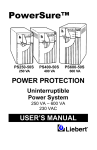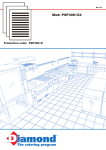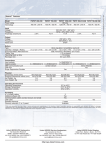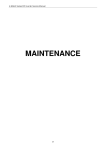Download USER MANUAL POWERSURE™ PERSONAL
Transcript
POWERSURE™ PERSONAL 300-500 VA 230V USER MANUAL IMPORTANT SAFETY INSTRUCTIONS SAVE THESE INSTRUCTIONS This manual contains important safety instructions that should be followed during the installation and maintenance of the UPS and its batteries. Please read this manual thoroughly before attempting to install or operate this UPS. This equipment can be installed and operated by individuals without previous training. 1. PowerSure Personal models are available for 115VAC and 230VAC supply voltages and loads. Please verify that this model matches your AC mains/ load voltage requirements. 2. This equipment is designed for Commercial/Industrial use only. Liebert Corporation neither recommends nor knowingly sells this product for use in critical life support applications. 3. The PowerSure Personal 230VAC models are not supplied with an input power lead for connection to the mains supply. Use the input mains power lead from your data processing equipment to connect the UPS to the mains supply. The UPS is supplied with two output power leads with moulded connectors to connect from the UPS output to your equipment. Additional input/output leads can be obtained from your dealer. Also provided is a Liebert special interconnection cable for connection to DB9 connector on the rear of the UPS for use with Liebert’s SiteNet MultiLink® software (see user manual for details) DO NOT USE FOR OTHER APPLICATIONS. Store in safe place if not required at this time. 4. This UPS must be earthed at all times during operation. Connect only to a mains supply socket outlet with an earth connection. A means of disconnection of the mains supply should be within 2 metres of the UPS. 5. WARNING: Output receptacles on the UPS are electrically live if the UPS is switched ON, even if the UPS is not plugged in to a mains supply. The On/Off button on the UPS does not electrically isolate the internal parts. To isolate the UPS, switch OFF the UPS first, then unplug it from the mains. To reduce the risk of electric shock, do not remove the cover, as it has no userserviceable parts inside. Some components are live, even when AC power is disconnected. For service, contact a qualified technician. To reduce the risk of fire, use the proper rating when replacing the fuse. To prevent the risk of fire or electric shock, install the UPS in a temperature and humidity controlled room, free of conductive contaminants. 6. Your total load earth leakage current must not exceed 2.75 milli-amperes. Most data processing equipment meets this requirement if you use no more than 2 pieces of equipment. For further advice contact your dealer. 7. The UPS relies on your building wiring overcurrent protection, which must be rated between 10-20 amperes. 8. When using the communication features on the UPS, ensure the cabling connected to the DB9 communication port or the network connection are kept separated by 25mm from the power leads to the UPS input and output. 2 Electromagnetic Compatibility: This equipment complies with EMC Directive 89/336/EEC and the published technical standards. Continued compliance requires installation in accordance with these instructions and the use of manufacturer approved accessories only. CAUTION: Although your UPS has been designed and manufactured to assure personal safety, improper use can result in electrical shock or fire. To insure safety, please observe the following rules: Turn off and unplug your UPS before cleaning. Do not use liquid or aerosol cleaners. A dry cloth is recommended to remove dust from the surface of your UPS. Do not install or operate your UPS in or near water. Do not place UPS on an unstable cart, stand, or table. Do not place UPS under direct sunlight or close to heat emitting sources. Do not place UPS power cord in any area where it may get damaged by heavy objects. Follow all warnings and instructions marked on the UPS. Do not attempt to service the UPS, as it has no user-serviceable parts inside. Refer all repairs to qualified service personnel. ATTENTION: Turn off and unplug your UPS from the outlet and contact qualified service personnel if: The power cord or plug is damaged. Liquid has been spilled on the UPS. The fuse blows frequently. The UPS does not operate even when user follows the operating instructions. CONDITIONS OF USE: Your UPS provides conditioned power to connected equipment. Maximum load must not exceed that shown on UPS rating label. If uncertain, consult your distributor or Liebert. Placing magnetic storage media on top of the UPS may result in data corruption. 3 INTRODUCTION & SYSTEM DESCRIPTION Congratulations on your choice of the Liebert PowerSure Personal Uninterruptible Power System (UPS). It provides conditioned power to microcomputers and other sensitive electronic equipment. MAJOR COMPONENTS TM Pow erSure Per sonal D B-9 Interface for SiteN et M ultiLink C able M ains / B attery LED Warning LED Power ON / Standby Output R eceptacles Input Receptacle / Fuse H older Liebert R %$&. )5217 4 GENERAL INSTALLATION TM Pow erSure Per sonal TM Pow erSure Per sonal Lie bert R Liebert R Check for Dam age Rem ove from Box TM Pow erSure Per sonal 110 m m 0° - 40° C Liebert R Rem ove Plug from Unit and replace in UPS TM Pow erSure Per sonal Liebert Plug Unit(s) into U PS 5 R Press O N Button for 2 seconds NORMAL MODE OPERATION This UPS is simple to operate and requires minimum operator attention. Bring the UPS into operation as follows: 1. Check that all the power cables to and from the UPS are secure and fitted with the correct cables. 2. Switch the AC mains supply on. 3. Press the UPS front panel control button (ON/Standby) for 2 seconds. 4. Switch your load equipment ON at their respective power switch(es). 5. Check the condition of the UPS front panel LED’s. The AC Mains / Battery LED should be illuminated (green). 6. Check the operation of your load equipment, it should display normal operational conditions. 7. If any function provides an abnormal condition refer to the trouble shooting guide later in this manual. If a problem persists, contact your dealer for service advice. BATTERY MODE OPERATION Battery mode occurs in event of extreme input mains conditions or a complete mains failure. During Battery mode the AC Mains / Battery LED (green) will flash every 3 seconds and an alarm will sound every 3 seconds. This will change to a beep every half a second when the battery runs low (approximately 2 minutes remaining). WARNING: Turning off the UPS while in Battery mode will result in loss of output power. 6 LED & ALARM INDICATIONS Startup Mode Green Red Alarm Action Press ON button for 2 seconds UPS Start Flash 1-2 sec. Flash 1-2 sec. Beep 1-2 sec. Mode AC Normal Green ON ON Overload ON UPS Fault ON ON Alarm OFF Beep 10 sec. every 4 min. 2 Beeps Every 0.5 sec. Continuous Beep Indicates UPS is on-line Check Battery Red OFF Flash 10 sec. Every 4 min. Flash Every 0.5 sec. Green Flash Every 3 sec. Flash Every 3 sec. Flash Every 0.5 sec. Flash 5 sec. Flash Every 3 sec. Red Indicates UPS is on Battery Flash Every 0.5 sec. OFF ON Alarm Beep Every 3 sec. Continuous Beep Beep Every 0.5 sec. Beep 5 sec. 2 Beeps Every 0.5 sec. Continuous Beep Mode Green Red Alarm UPS Shutdown OFF OFF OFF AC Mode Battery fault Reduce loads UPS Failure Battery Mode Mode Back Up UPS Fault Low Battery Warning Low Battery Shutdown Overload Warning Overload Shutdown OFF ON OFF OFF No Output UPS is about to shutdown UPS Shutdown Reduce loads Reduce loads & restart Shutdown 7 Action Press ON button for 2 seconds TROUBLESHOOTING If the UPS fails to operate properly, turn off the unit and repeat the steps in the installation section of this manual. If the problem persists, refer to the chart below: PROBLEM CAUSE SOLUTION UPS will not start Overload/Short Circuit Check fuse at rear of UPS. If blown, replace it and restart the UPS. For further help, call your Liebert representative UPS starts on battery, but will not switch to AC UPS not plugged in Plug in power cord securely Fuse blown Replace fuse and restart UPS Power not available at utility receptacle Call a qualified electrician Input voltage below threshold Wait until voltage rises to appropriate level Voltage must be higher than 185VAC AC overvoltage AC voltage must be less than 263VAC Overload/Short Circuit Check the fuse holder at rear of UPS. If fuse is blown, replace it and restart the UPS. If problem persists, disconnect some of the equipment from your UPS - the total wattage of your equipment may exceed the capacity of the UPS. For further help, call your Liebert representative Low Battery Turn OFF equipment and recharge UPS battery for at least 7 to 10 hours. If problem persists, contact your Liebert representative UPS shuts down 8 COMMUNICATIONS You can use SiteNet® MultiLink™ to allow your UPS to communicate to your computer via your DB-9 communications port. Download MultiLink from our web site at www.liebert.com. The PowerSure™ Personal UPS contains a standard DB-9 receptacle located on the rear of the UPS unit. Several signals are provided on this port and are assigned as follows: PIN 1 2 3 4 5 6 7 8 9 ASSIGNMENT DESCRIPTION Low Battery (open collector) No connection No connection On Battery Mode Shutdown (5-12V DC) On Battery Mode Shutdown Return Mains Fail / Normally On (open collector) Low Battery (open emitter) Mains Fail (common) (pins 6 & 9) Mains Fail / Normally Off (open collector) Pin Assignment Collector to Emitter* O pe n C o llector (+ ) (-) O pe n E m itter *Maximum voltage and current on pins 1, 6, 7, 8, 9 is 60V DC; 5.0 mA. 9 MAINTENANCE The PowerSure Personal UPS requires very little maintenance. The batteries are valve regulated, nonspillable, lead acid, and require that they be kept charged to obtain their designed life. When connected to the mains supply, the battery is continuously charged. When storing the UPS for any length of time, it is recommended to plug in the UPS for at least 24 hours every four to six months to ensure full recharge of the batteries. Battery disposal - When the battery life is expended (see alarm indications), dispose of the discarded batteries in accordance with local environmental laws. FUSE REPLACEMENT PROCEDURES AC Inlet Insert flat blade screw driver into slot and pull fuse holde r out to rem ove Fuse H older Input Fuse Spa re Fuse CAUTION: Before changing the supply fuse, turn off the UPS, and unplug the input mains lead from the AC mains socket and from the UPS. 1. 2. 3. 4. 5. 6. Remove the fuse holder by inserting a flat blade screwdriver into the slot and pulling out as indicated in the figure above. Remove the input fuse. Remove the spare fuse from its position by using the screwdriver to push it out. Place spare fuse in the input fuse position, and replace the fuse holder. The fuse holder will lock into position. Reconnect the input power lead to the UPS, and to the input AC mains. Restart the UPS. If the UPS restarts in Battery mode refer to troubleshooting section. Personal Model # PSP300-230 PSP500-230 Fuse Type 3.15A / 250VAC 4A / 250VAC For continuous protection, replace fuses only with the same type and rating 10 230V SPECIFICATIONS Model Number Model Rating VA / W PSP300-230 300 / 180 PSP500-230 500 / 300 178 x 76 x 238 (7.0 x 3.0 x 9.4) 270 x 110 x 312 (10.6 x 4.3 x 12.3) 178 x 76 x 238 (7.0 x 3.0 x 9.4) 270 x 110 x 312 (10.6 x 4.3 x 12.3) 2.8 (6.2) 3.5 (7.7) 3.6 (8.0) 4.3 (9.5) DIMENSIONS: mm (in) Unit HxW xD Shipping HxW xD WEIGHT: kg (lbs) Unit Shipping INPUT AC PARAMETERS Voltage Range without Battery Operation Low Line Transfer High Line Transfer Frequency Input Power Receptacle 185 to 263 VAC 185 VAC 263 VAC 45-55 Hz or 54-66 Hz; auto sensing EN60320/C14 OUTPUT AC PARAMETERS Output Receptacles Voltage (Battery Mode) Output Current Waveform (Battery Mode) Frequency Overload Warning (Utility and Battery Modes) Overload Shutdown (Utility and Battery Modes) (2) EN60320/C13 sockets, (2) detachable EN60320-2-2 230 VAC + 5% 1.3 A 2.1 A Stepped Sinewave 50 Hz or 60 Hz; auto sensing 101 – 120% Overload Warning (15 – 25 W) Overload Warning (20 – 45 W) Valve-regulated, nonspillable, lead acid (1) x 12V x 4.5 Ah CSB, Panasonic, BB Battery and Yuasa (1) x 12V x 7.0 Ah BATTERY PARAMETERS Type Quantity x Voltage x Rating Approved Battery Manufacturers: Transfer Time Back-up Time: Full load Half load Recharge Time 2 – 6 ms typical At 25°C (77°F), resistive loading, with fully charged batteries: > 4 minutes 12 minutes 7-10 hours to 90% capacity, after full discharge into 100% resistive load ENVIRONMENTAL Operating Temperature Storage Temperature Relative Humidity Operating Elevation Audible Noise 0° C to +40° C (+32° F to + 104° F) -15° C to +50° C (+5° F to + 122° F) 0% to 90%, non-condensing Up to 3000 m. (10,000 ft) at 35° C (95° F) without derating <40 dBA, at 1 metre AGENCY Safety Surge ESD Susceptibility Electrical Fast Transient/Burst Emissions Transportation EN50091-1-1 TUV/GS listed, CE Compliance Mark IEC 801-5, Level 3 IEC 801-2, Level 3, Criterion< 2 IEC 801-3, Level 3, Criterion< 2 IEC 801-4, Level 4, Criterion< 2 EN50091-2, Class B ISTA Project 1A 11 LIMITED WARRANTY Liebert Corporation extends the following LIMITED WARRANTY to the purchaser and to its customer (collectively referred to as the "Purchaser"): the enclosed Uninterruptible Power System (UPS) and components are free from defects in materials and workmanship under normal use, service, and maintenance FOR A PERIOD OF TWO YEARS FROM THE DATE OF ORIGINAL PURCHASE from Liebert or the Liebert dealer or retailer. THE FOREGOING WARRANTY IS THE ONLY WARRANTY GIVEN AND NO OTHER WARANTY IS PROVIDED, EXPRESS OR IMPLIED, INCLUDING WITHOUT LIMITATION, MERCHANTABILITY OR FITNESS FOR A PARTICULAR PURPOSE. Certain aspects of disclaimers are not applicable to consumer products acquired by individuals and used for personal, family, or household purposes (as distinguished from industrial or other purposes). Local laws may not allow limitations on how long an implied warranty lasts, so the above limitation may not apply to you. This warranty gives you specific legal rights, and you may have other rights which vary according to local law. Certain repairs or services are the responsibility of the Purchaser and the Purchaser is expected to pay for them. This warranty does not extend either to products with removed or altered serial numbers or to any losses or damages due to act of God or source external to the product, misuse, accident, abuse, neglect, negligence, unauthorized modification, alteration, or repair, use beyond rated capacity, or improper installation, maintenance, application or use, including, without limitation, use in a manner contrary to the accompanying instructions or applicable codes. WARNING: Warranty is void if the battery is allowed to discharge below the minimum battery cutoff point. To prevent such discharge DO NOT leave the unit power switch "ON" for more than two (2) days without AC power being supplied to the UPS. The battery must be recharged every four (4) to six (6) months when not in use. If the UPS fails to conform with the above warranty within the two year warranty period, Liebert will repair or replace the UPS, at Liebert's option. Repairs or replacements are warranted for the remainder of the original warranty period. To make a warranty claim, purchaser should call a Liebert Representative to obtain a Returned Goods Authorization number and shipping instructions. Return transportation costs to Liebert are the responsibility of the Purchaser. "LIFE SUPPORT" APPLICATIONS Due to the diversity of applications and considerations to be applied in each case, Liebert does not recommend or knowingly sells its products for such use. The responsibility for risk assessment and management in applications where the malfunction or failure of the UPS could be reasonably expected to give rise to a risk of human life shall be the sole responsibility of the purchaser. Liebert accepts no liability for consequential harm in such applications. 12 POWERSURE™ PERSONAL 300- 500 VA 230V Technical Support U.S.A. Outside the U.S.A. U.K. France Germany Italy Netherlands E-mail Web site Worldwide FAX tech support 1-800-222-5877 614-841-6755 +44 (0) 1793 553355 +33 (0) 1 43 60 01 77 +49 89 99 19 220 +39 2 98250 1 +31 (0) 475 503333 [email protected] http://www.liebert.com +614-841-5471 The Company Behind The Products With more than 500,000 installations around the globe, Liebert is the world leader in computer protection systems. Since its founding in 1965, Liebert has developed a complete range of support and protection systems for sensitive electronics: • • • • • While every precaution has been taken to ensure accuracy and completeness of this literature, Liebert Corporation assumes no responsibility, and disclaims all liability for damages resulting from use of this information or for any errors or omissions. Environmental systems: close-control air conditioning from 1.5 to 60 tons. Power conditioning and UPS with power ranges from 250 VA to more than 1000 kVA. Integrated systems that provide both environmental and power protection in a single, flexible package. Monitoring and control — on-site or remote — from systems of any size or location Service and support, through more than 100 service centers around the world, and a 24hour Customer Response Center. ©1999 Liebert Corporation All rights reserved throughout the world. Specifications subject to change without notice. ® Liebert and the Liebert logo are registered trademarks of Liebert Corporation. All names referred to are trademarks or registered trademarks of their respective owners. SLI-23265 (5/99) Rev. 1 13