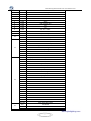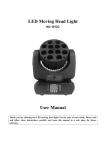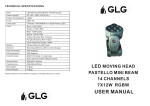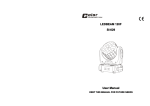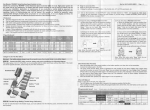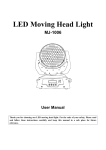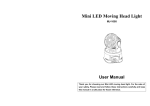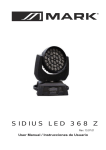Download BEAM MOVING HEAD 363 User Manual
Transcript
BEAM MOVING HEAD 363 MJ-1012 User Manual Thank you for choosing our LED moving head light. For the sake of your safety, Please read and follow these instructions carefully and keep this manual in a safe place for future reference. Beam Moving Head 363 MJ-1012 User Manual ver2.0 Catalogue Chapter Page Safe Usage Of The Product ---------------------------------------------------------------------------------------3 Product Characteristic -----------------------------------------------------------------------------------------4 Product Parameter ----------------------------------------------------------------------------------------------4 Menu Description -----------------------------------------------------------------------------------------------4 Channel List--------------------------------------------------------------------------------------------------------6 FAQ-------------------------------------------------------------------------------------------------------------------8 ☆Important notice: · In this instruction for use contains about the installment and the use aspect important information of the LED moving head. When installing and using, you need to look this usage instruction strictly. · Before open the LED moving head and if you want to do the repair work, please make sure the power source is at the separation condition. · Every unit is tested completely and packed properly by the manufacturer. Please make sure the packing and the unit are in good condition before installation and use. Should there be any damage caused by transportation, consult your dealer and do not use the unit. Any damage caused by improper use will not be assumed by the manufacturer or dealer. Attention: Unceasingly carries on the product improvement about our company the policy, in this instruction booklet carries the data will have the possibility to be able to change in the future, when no longer separate notice change matters concerned. Our company retains when the product improvement changes the related specification the authority. This instruction booklet publisher cannot be responsible regarding this instruction booklet in information accuracy, also cannot the related consequence which causes regarding these information be responsible. www.mjledlighting.com 2 Beam Moving Head 363 MJ-1012 User Manual ver2.0 SAFE USAGE OF THE PRODUCT When unpacking and before disposing of the carton, check there is no transportation damage before using the product. Should there be any damage caused by transportation, consult your dealer and do not use the apparatus. The product is for indoor use only, IP20. Use only in dry locations. Keep this device away from rain and moisture, excessive heat, humidity and dust. Do not allow contact with water or any other liquids. The product is not designed or intended to be mounted directly on to inflammable surfaces The product is only intended for installation, operation and maintenance by professional person. The product must be installed in a location with adequate ventilation, at least 50cm from adjacent wall surfaces. Be sure that no ventilation slots are blocked. Do not product the beam onto inflammable surfaces, minimum distance is 5m. Avoid direct exposure to the light from the lamp. The light is harmful to the eye. Do not attempt to dismantle or modify the projector in any way. Electrical connection must only be carried out by qualified personnel. Before installation, ensure that the voltage and frequency of power supply match the power requirements of the projector. It is essential that each projector is correctly earthed and that electrical installation conforms to all relevant standards. Do not connect this device to any other types of dimmer apparatus. Make sure that the power-cord is never crimped or damaged by sharp edges. Never let the power-cord come into contact with other cables. Only handle the power-cord by the plug. Never pull out the plug by tugging the power-cord. Keep the optical system clean. Do not touch the LED lens with bare hands. The product should always be installed with a secondary safety fixing. On the projector base brink, there is a hole for the safety cord provided. It should be attached as shown in “installing the projector” section. LED lens shall be changed if they have become visibly damaged to such an extent that their effectiveness is impaired, for example by cracks or deep scratches. Exterior surface temperatures of the luminaire after 5 minutes operation is 40°C,when steady state is achieved 50°C. There is no user serviceable parts inside the projector, do not open the housing and never operate the product with the covers removed. If you have any questions, don’t hesitate to consult your dealer or manufacturer. ★Always disconnect from the mains, when the device is not in use or before cleaning it or before attempting any maintenance work ! www.mjledlighting.com 3 Beam Moving Head 363 MJ-1012 User Manual ver2.0 I. Product Characteristic Use TFT display, interface luxuriant, promote product’s level. Menu language switch,can change to Chinese or English to kinds,fit for different customer needs. 655536pcs intensity grade, really achieve 16-bit dimming. Eliminated 8-bit dimming low brightness blink’s problem, make the dimming effect much more smooth. II. Master/slave mode, any light can be master light when switch off the control signal, drive other lights. Product Parameter Power supply: AC90-240V; 50/60Hz Power consumption: 120W DMX control channel:11CH,15CH DMX 512 connection:3-pin XLR Control mode: DMX 512,Master/slave,Auto,Sound Maximum PAN 540 Maximum TILT 240 Number of LEDs: 7pcs 12W 4-in-1 OSRAM LEDs( LE RTDUW S2W) Beam angle: 8° Weight: 7kg Dimensions: 320 * 230 *350mm III. Menu Description Menu Structure chart Main menu Address RunMode Sub menu Address(001-512) DMX (15CH / 11CH) Auto(Auto1 -Auto8) Sound TestMode Pan(000-255) Titl(000-255) Red(000-255) Green(000-255) Blue(000-255) White(000-255) www.mjledlighting.com 4 Beam Moving Head 363 MJ-1012 User Manual ver2.0 Language 中文(Chinese) English SetUp IDCode(0-25) PanReverse(ON/OFF) TitlReverse(ON/OFF) FaderDelay(ON / OFF) Hand(开启/关闭) SignellLink (ON / OFF) CodeWheel(ON/OFF) TempSwitchSet(ON/OFF) TemperatureSet(50°- 120°) ScreenSaver(OFF/Mode1/Mode2) ScreenRot(ON/OFF) FactorySet(YES?) Motor RESET(YES?) PanOffSet(-128-+128) TiltOffSit(-128-+128) SysInfo OnTime(The running time of this time) RunTime(Total use time) Ver YJ-LM2C4 D301 RunningMode DmxAddress Temperature(The real temperature of this light) Main menu Use button control cursor, press “ENTER” to confirm. Sub menu Submenu include Address,Runmode,Testmode,Language,Setup,Sysinfo, use soft button to do each set in interface. 1) Address,after setting press “Enter” to keep address code,then go back to main menu. 2) Runmode setting,“√”is mean to the currently run mode.At the same time, only running one mode. When you www.mjledlighting.com 5 Beam Moving Head 363 MJ-1012 User Manual ver2.0 select DMX mode and auto mode, press “ ENTER”, also can choose different DMX mode and auto mode. When the light in the DMX mode, then also can be slave mode. If the light connect to the DMX control signal, then it is DMX mode.If you connect the light is Master signal, then it is running slave mode. Auto mode,auto mode also can be master mode. When the light in sound mode, it can’t be master mode. 3) Test mode, test mode is a special mode,only can be used when it is in test mode interface,exit interface, then return to previous running mode.In the test mode,you can adjust Pan,tilt and focus motor’s position,also can adjust intensity of RGBW color.The RGBW color of test mode can be used by the 16 th channel in the DMX mode. 4) Language, menu language can setted to Chinese or English. 5) Setup, th th ID code,ID code is using for DMX mode in the channel15 ,when the value of channel 15 over number 9,only ID code corresponding to the front two value which in 16th channel,then other channel value are available now. Pan reverse set Tilt reverse set Fader delay, when switch on handspike delay,the controller handspike can achieve soft dimming effect. Handspike delay can be chosen ON/OFF on the controller. Sinal link: When turn on signal link,cut off control signal will be blackout. Code wheel: If off,ID code will failure in reset and running mode,can’t record correct position of pan and tilt.Will recover from wrong running operation.Reset can be max travel reset from code wheel reset. Temp Switch: Temperature protect’s switch. Temperature: Protect temperature, when start temp protect function,if test temperature over protect temperature,then brightness will be reduce a half. Screen protect: It can be set turn off,mode1 and mode 2.When it’s OFF,then won’t enter screen protect condition.When in mode 1,it will clear the screen.When in mode 2,after you into screen protection,big letter display current address code. Screen Rot: this menu can let the screen inversion 180 degree. Factory set: you can set all parameters to factory set. Motor Reset: reset the motor by hand. Pan Off Set:Pan adjustment Tilt Off Sit: Tilt adjustment 6) Sys info : display related information on system IV. i. ON time: the current time when you power on it. ii. Run time: Total time of using this light iii. Ver: current verson of software iv. Running mode: System running mode currently v. DMX address vi. Temperature: Display current temperature Channel List 15CH www.mjledlighting.com 6 Beam Moving Head 363 MJ-1012 User Manual ver2.0 Channel Value Control function 1 0-255 Main dimming ON 2 0-255 Red 3 0-255 Green 4 0-255 Blue 5 0-255 White 6 0-255 User customs color 7 0-255 Pan 8 0-255 Titl 9 0-255 Pan fine(16Bit) 10 0-255 Titl fine(16Bit) 11 0-255 XY motor speed from quick to slow 12 13 14 15 0 No strobe 1-255 Strobe from slow to quick 0 No marco funtion 1~25 Start controller handspike 26-50 Turn off controller handspike 51-90 Program color selection switch 91-130 Pulse change 131-170 Jump change 171-210 fade 211-250 Inside mode 1(can’t be controlled) 251-255 Sound mode(can’t be controlled) 0-255 pulse,jump,fade from slow to quick(CH14 is between 91-210) 0 Can’t use color selection function 1~20 R255 G↑ B0 W0 21~40 R↓ G255 B0 W0 41~60 R0 G255 B↑ W0 61-80 R0 G↓ B255 W0 81-100 R↑ G0 B255 W0 101-120 R255 G0 B↓ W0 121-140 R255 G↑ B↑ W0 141-160 R↓ G↓ B255 W0 161-170 R255 G255 B255 W255 171-200 R0 G0 B0 W0 201-205 R242 G204 B5 W227 206-210 R242 G215 B5 W227 211-215 R255 G255 B50 W255 216-220 R255 G255 B90 W255 221-225 R255 G255 B118 W255 226-230 R255 G255 B132 W255 231-235 R255 G255 B151 W255 236-240 R255 G255 B171 W255 241-245 246-250 R255 G255 B185 W255 R255 G255 B197 W255 251-255 R255 G255 B234 W255 0-9 IDcode fail 10-19 ID1 20-29 ID2 www.mjledlighting.com 7 Beam Moving Head 363 MJ-1012 User Manual ver2.0 30-39 ID3 40-49 ID4 50-59 ID5 60-69 ID6 70-79 ID7 80-89 ID8 90-99 ID9 100-109 ID10 110-119 ID11 120-129 ID12 130-139 ID13 140-149 ID14 150-159 ID15 160-169 ID16 170-179 ID17 180-189 ID18 190-199 ID19 200-209 ID20 210-219 ID21 220-229 ID22 230-239 ID23 240-249 ID24 250-255 ID25 11CH Channel Value Control function 1 0-255 Main dimming 2 0-255 Red 3 0-255 Green 4 0-255 Blue 5 0-255 White 6 0-255 User custom color 7 0-255 X motor 8 0-255 Y motor 9 0-255 Pan fine(16Bit) 10 0-255 Titl fine(16Bit) 11 0-255 XY motor speed from quick to slow V. FAQ When the motor can reset in correctly,Please check if XY motor or XY code wheel insert wrong postion. When you reset it,need to corresponding to the XY motor and XY code wheel,then can reset correctly.You can change the motor wire to test the direction. If you want to change motor direction,please change the DMX cable of code wheel,otherwise can’t reset normal. When it in master/slave mode,need cut off DMX signal,otherwise can’t accept master’s signal correctly. If code wheel damaged,you can go to set up to turn off code wheel.The light still can use normal. www.mjledlighting.com 8