Download 7X12W LED Moving Head Beam Light User Manual
Transcript
Hosen lighting Technology Limited 7X12W LED Moving Head Beam Light User Manual HSLMB712 Support Telephone: +86‐20‐37707017 Support Email: [email protected] (QQ、Skype) Website: http://www.hosenlighting.com Copyright: The data at Hosen lighting Technology Limited common to all, to prohibit any unauthorized copying, printing and dissemination. Hosen lighting Technology Limited Contents Contents ............................................................................................................................................1 1. Packing List................................................................................................................................1 2. Schematic Diagram....................................................................................................................1 3. Product Features .......................................................................................................................2 4. Specifications ............................................................................................................................2 4.1. Physical Specifications...................................................................................................2 4.2. Electrical Specifications .................................................................................................2 4.3. Other Specifications ......................................................................................................2 5. Installation Method...................................................................................................................3 5.1. Installation Steps ...........................................................................................................3 5.2. Fixture Linking ...............................................................................................................3 5.3. AC Power .......................................................................................................................3 6. Technical Support......................................................................................................................3 7. Notice ........................................................................................................................................3 8. Disclaimer..................................................................................................................................4 9. Amendment Log........................................................................................................................4 10. Appendix ...............................................................................................................................5 10.1. LED Display Explanation ............................................................................................5 10.2. DMX Channel Explanation.........................................................................................9 1. Packing List ¾ ¾ 10W7Leds Moving Head Light 1 pcs User Manual 1 pcs 2. Schematic Diagram Hosen lighting Technology Limited 3. Product Features ¾ TFT LCD , gorgeous interface and simple operation ¾ Chinese and English language switching , convenient to different user actions ¾ 65536 brightness level , true 16‐bit dimming to eliminate the jitter problem of 8‐bit dimming in low brightness , dimming softer ¾ Unlimited programming effects ¾ Special lighting effect ¾ No technical experience required ¾ Quick and easy installation ¾ Sealed for long, durable lifetime ¾ No bulbs to replace ¾ Indoor use in well temperate rooms 4. Specifications 4.1. Physical Specifications Item No.: Size: Net Weight: Gross Weight: Beam: Color: Material: Package Size: Control mode: DMX Channels: Protect Level: Working Temperature: HS‐LMB712 250x165x270mm 5.3Kg 6.3Kg □13° Black Plastic and iron 370x330x225mm Auto‐run mode, DMX‐512 mode, Sound active mode 11 / 15 CH IP20 ‐25℃~+35℃ 4.2. Electrical Specifications Max power consumption: 96W Voltage: AC 100‐240V 50/60Hz Service Life: 50000hour Gray Level: 256 4.3. Other Specifications Intelligent temperature control Over heat protection ∙ Hosen lighting Technology Limited 5. Installation Method 5.1. Installation Steps 1. 2. 3. Please hand this light into the suitable place with suitable angel (if operate the light in external place, please remember to get some water‐proof cover to protect them.). To connect the signal cable, plug one side into IN socket in the back of light and plug another side into OUT signal connector in the DMX 512 board(signal input: 1=>Ground, 2=>Data, 3=>data+). To connect the cable and put into power, them the light stay in the status to receive the operation signal like : Music, Automatic, DMX512ect. Take note: Please out off the power line if you will not operate it for a certain time. 5.2. Fixture Linking To run your light shows of one or more fixtures using DMX‐512 controller or to run synchronized shows on two or more fixtures in master/slave operating mode , you need DMX cables to link the units from DMX IN to DMX OUT. Notice: the length of signal cables should be within 100meters, to prevent the signal interference by other appliances because of the long signal cables. 5.3. AC Power The fixture is designed to work on 100‐240V 50/60Hz.Before applying power to a unit, check that the source voltage matches the unit’s requirement. 6. Technical Support Support Telephone: Support Email: Website: Working Time: Monday to Friday Saturday +86‐20‐37707017 [email protected] (QQ、MSN as same) http://www.hosenlighting.com (BeiJing Time) 08:00~12:00 13:30~17:30 18:30~20:30 09:00~12:00 13:30~17:00 Note: all the rest of China's holidays! 7. Notice In order to make sure the product is used well, please read the Manual carefully! Hosen lighting Technology Limited ★ If the product not been used for long time, please keep it under normal temperature environment, to avoid damage the element through too dry or too wet environment. ★ Don’t use the product under very hot,cold,dusty or damp environment. Please make sure the temperature of the environment is not high than 35 centi degree. ★ During usage, don’t drop the product or make friction or collide with hard material. Otherwise the surface of the product may be scuffed and the hardware may by damaged. ★ Do your best to make sure don’t use the product under very dry environment to avoid static. ★ When installing or moving the product, please protect the lens of the head, to avoid scuff and damage. ★ Avoiding water drop on the product. ★ When using the product, don’t look at the light directly. This will hurt your eyesight. ★ In order to guarantee the product’s life, please don’t put it in the damp places or even the environment over 60degress. ★ Always mount this unit in safe and stable matter. ★ Install or dismantle should operate by professional engineer. ★ Using lamp,the change rate of power voltage should be within±10%. If the voltage is too high, it will shorten the light’s life; if it’s not enough, will inflence the effect. 8. Disclaimer While every care has been taken with the details on this specification sheet, we take no responsibility for any inaccuracies caused during installation. We reserve the right to change these specifications without notice to always ensure that the customer is receiving a superior product. 9. Amendment Log ¾ 2013‐08‐02 The first Version created. Hosen lighting Technology Limited 10. Appendix 10.1. LED Display Explanation Description: CodeWheel is disabled , reset timeout , error indicator lights When the light received the signal of the console or host signal ,the signal light is blinking Control menu through the keyboard Address RunMode TestMode Language Setup 001-512 DMX 15Ch / 11Ch Auto1-Auto8 Sound Pan Tilt Red Green Blue White 中文 English IdCode PanReverse TiltReverse FaderDelay SignaLink CodeWheel TempSwitchSet 000‐255 000‐255 000‐255 000‐255 000‐255 000‐255 000‐025 ON /OFF ON /OFF ON /OFF ON /OFF ON /OFF ON /OFF Hosen lighting Technology Limited TemperatureSet ScreenSaver DisplayReverse FactorySet Reset MotorxOffset MotoryOffset OnTime Runtime Ver RunningMode DmxAddress Temperature SysInfo 050‐120 OFF /MODE1 /MODE2 ON /OFF Yes / No Yes / No +000‐255 +000‐255 00H00M00S 00000H00M DMXMode /AutoMode/ SoundMode 001‐512 000 ª Main menu Keys control the cursor; press the “Enter " button to enter the settings. ª Submenu Submenu inclusive of address setting, run mode, text mode, language setting, advance mode, system information module, press the up/ down button to choose and then press Enter button to enter the setting. 1) Address: Press “Enter” to save the address after setting , press “Back” to return main menu without saving address. 2) RunMode: Running mode has 3 : DMX mode, auto‐run mode, sound control module .As Picture 1 show, “√”says that relative mode is running . ¾ DMX : Fixture can be run follow DMX console or host fixture according single is either from DMX console or host fixture. ¾ ¾ Auto: Fixture run automatically. Sound: fixture can’t be as host fixture, If fixture is being running as sound mode . Picture 1 3) TestMode: Test mode is for “Pan” &”Tilt” adjustment , also , it is used for R/G/B/W brightness adjustment( such function is same with 6th Channel while running on DMX mode). When press button “return” , fixture will go back to previous running mode. Hosen lighting Technology Limited Picture 2 4) Language: Choose your favor language , Chinese(中文) or English. Picture 3 5) Setup: ¾ IdCode: IdCode is effective when fixture is in the 15th channel while being controlled by DMX console. Other channel will function when the 15 channel value >9 & IdCode is same with first & second number of channel value . ¾ ¾ ¾ PanReverse: TiltReverse: FaderDelay: Later open the faderdelay function, the console putter dimmer will be soft. the faderdelay function can be choose whether to activate on the console. ¾ SignalLink: Indicator lamp will flash if fixture receive signal from DMX controller , otherwise , indicator lamp will keep lighting steadily. ¾ CodeWheel: When the CodeWheel is closed, it will be disable and not able to record right position of “X”,”Y”,while fixture is under reset or being running on other mode . While recover from Error , reset will be biggest distance reset. ¾ ¾ TempSwitchSet: Temperature protect setting TemperatureSet: Brightness of light will be 1/2 of original after fixture’s temperature is higher than stander. ¾ ScreenSaver:Set into close or mode 1 or mode2. Close: The lamp can’t enter screen protect state. Mode1: Clear the screen after screen presentation. Mode 2: Large front display current address code. When in the screen protect state, press any key will exit and return the main menu. ¾ ¾ ¾ ¾ ¾ DisplayReverse: Screen upside down. FactorySet: Recover the factory default settings. Reset: Man reset the motor. MotorxOffset: MotoryOffset: Hosen lighting Technology Limited Picture 4 6) SystInfo: Related information of system display, shown in picture 5. ¾ OnTime: The current run time. ¾ RunTime: The used time of light fixture. ¾ Ver: The current version of the program. ¾ RunningMode: The current running mode of the system. ¾ DmxAddress: The current DMX address. ¾ Temperature: The temperature of the light board. Picture 5 Hosen lighting Technology Limited 10.2. DMX Channel Explanation 15 Channel mode Channel CH1 CH2 CH3 CH4 CH5 CH6 CH7 CH8 CH9 CH10 CH11 Value Function 0-255 Total dimmer (0-100%) 0-255 Red dimmer (0-100%) 0-255 Green dimmer (0-100%) 0-255 Blue dimmer (0-100%) 0-255 White dimmer (0-100%) 0-255 User custom color dimmer (0-100%) 0-255 Pan (0-630°) 0-255 Tilt (0-225°) 0-255 Pan fine (16Bit) 0-255 Tilt fine (16Bit) 0-255 Pan&Tilt speed (from fast to slow) 0 CH12 1-255 0 CH13 CH14 No strobe Strobe effect (from slow to fast) &(CH1+CH2-CH6 ON) No function 1~25 DMX handspike delay function ON 26-50 DMX handspike delay function OFF 51-90 Choose color by program (14CH) ON 91-130 Color pulse change effect 131-170 Color jump change effect 171-210 Color fade effect 211-250 Auto-run mode 251-255 Sound activate mode 0-255 0 Speed adjust (14CH 91-210) (from slow to fast) No function 1~20 R255 G↑ B0 W0 21~40 R↓ G255 B0 W0 41~60 R0 G255 B↑ W0 61-80 R0 G↓ B255 W0 81-100 R↑ G0 B255 W0 101-120 R255 G0 B↓ W0 121-140 R255 G↑ B↑ W0 141-160 R↓ G↓ B255 W0 161-170 R255 G255 B255 W255 171-200 R0 G0 B0 W0 201-205 R242 G204 B5 W227 Hosen lighting Technology Limited 206-210 R242 G215 B5 W227 211-215 R255 G255 B50 W255 216-220 R255 G255 B90 W255 221-225 R255 G255 B118 W255 226-230 R255 G255 B132 W255 231-235 R255 G255 B151 W255 236-240 R255 G255 B171 W255 241-245 R255 G255 B185 W255 246-250 R255 G255 B197 W255 251-255 R255 G255 B234 W255 0-9 CH15 IdCode invalid 10-19 ID1 20-29 ID2 30-39 ID3 40-49 ID4 50-59 ID5 60-69 ID6 70-79 ID7 80-89 ID8 90-99 ID9 100-109 ID10 110-119 ID11 120-129 ID12 130-139 ID13 140-149 ID14 150-159 ID15 160-169 ID16 170-179 ID17 180-189 ID18 190-199 ID19 200-209 ID20 210-219 ID21 220-229 ID22 230-239 ID23 240-249 ID24 250-255 ID25 11Channel mode Hosen lighting Technology Limited Channel Value Function CH1 CH2 CH3 CH4 CH5 CH6 CH7 CH8 CH9 CH10 CH11 0-255 Total dimmer (0-100%) 0-255 Red dimmer (0-100%) 0-255 Green dimmer (0-100%) 0-255 Blue dimmer (0-100%) 0-255 White dimmer (0-100%) 0-255 User custom color dimmer (0-100%) 0-255 Pan (0-630°) 0-255 Tilt (0-225°) 0-255 Pan fine (16Bit) 0-255 Tilt fine (16Bit) 0-255 Pan&&Tilt speed (from fast to slow)














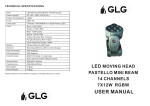

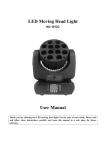

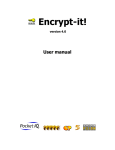




![[The Title of Document Property show here]](http://vs1.manualzilla.com/store/data/005679617_1-26050dab619968a0ccd4ef0aac394c5d-150x150.png)


![[The Title of Document Property show here]](http://vs1.manualzilla.com/store/data/005994745_1-f223bc2d0ad8253f48371e2cafafa3dd-150x150.png)




