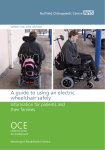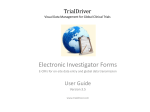Download SigmaSoft International Software Features
Transcript
SigmaSoft International Software Features www.sigmasoftintl.com DMSys Software Features SigmaSoft International SigmaSoft International is a global provider of data management software for clinical trials DMSys®. We provide high quality data management solutions complemented by the best possible service and support, all at an affordable cost. Founded in 1998, SigmaSoft International has met the challenge of developing an easy to learn, user-friendly and affordable data management system that brings efficiency to the entire data management process, while being fully compliant with 21 CFR Part 11. Our highly skilled development team has extensive experience in both software development and clinical research. This combined experience along with our standards for high quality training, support and service, offers you a clinical data management system that will meet your needs. Whether your data management software needs are for a small clinical trial with only a few patients or a large clinical trial with thousands of patients, DMSys provides the tools to efficiently perform your studies. Contact us today for more information or a free demonstration. You can contact us through the contact page on our website or directly at [email protected]. DMSys DMSys is a powerful but easy to use data management system for clinical trials. Our 21 CFR Part 11 compliant software provides all the tools needed to perform data management, from study setup to data export for statistical analysis. Complete with full audit trails, performance metrics, rapid data cleaning facilities, error management, and query management, the system also has many practical features to streamline the data management process. Our data dictionary interface allows database structures to be defined and built with zero programming on the user’s part. Data entry screen design is a simple drag-and-drop process, using a template screen included with the system. Built-in shortcuts allow study setup files to be copied from a previous study to a new study, or to a new Form within the same study. Excellent security features allow the system administrator to specify each user’s access privileges, menu item by menu item, and study by study. DMSys is extremely flexible. Its rapid study setup facilities make it very cost-effective in small Phase I trials; while its power and speed mean that it just as easily handles large post-marketing studies with tens of thousands of patients. By simplifying the tasks involved in data management, DMSys reduces the resources required and gives its users a significant competitive edge. These are some of the features that make DMSys easy to use and a great clinical trial solution: A price structure that keeps data management software affordable System fully validated and compliant with FDA and European regulations and GCP guidelines Easy study setup with built-in data checking functions, convenient user interface and minimum programming Easy data entry screen setup with drag and drop data entry screen controls to create your own data entry screens Integrated shortcuts allow you to copy Forms, data entry screens, logic checks and all other study structure from Form to Form in the same study or from one study to another a major time saver ©2006 SigmaSoft International, Inc. - All rights reserved Page 1 DMSys Software Features Flexible data entry options Single data entry or double data entry (verification) Data entry in single-form mode (one Form for multiple subjects) or cross-form mode (multiple Forms for multiple subjects) Interactive or non-interactive verification Interactive range checks at the point of data entry identifying out of range values and interactive second data entry identifying inconsistent values Complete audit trial in compliance with 21 CFR Part 11 including data entry performance metrics High-speed platform provides for rapid data cleaning Error flagging at point of data entry to identify illegible data or other errors for further follow-up and querying Sophisticated error management function allowing query generation, error tracking/resolution, and entry of data corrections, including a complete audit trail, from a single screen Robust query management capabilities Allows query generation, tracking and resolution with minimal input from user Numerous options for printing queries, including paper or electronic format, and a customizable Word template that can include your own logo Flexible report writing capabilities with over 30 built-in reports Easy data import from Excel, dBase files and SAS (ASCII) including audit trail, and allows for second data entry to be performed on imported data Easy export to Excel, dBase files and SAS (ASCII) including an option for creating a SAS program that includes input statements and variable labels Excellent security measures to manage access to software functions and study data for each individual user User Validation Package designed to support your validation process High quality and timely training and support services Many more features that make DMSys a great tool…let us perform a demonstration for you Study Set-up DMSys has been designed to reduce the time and resources required to set up a new clinical study. Whether your study has to be set up from scratch, or a previous study can be replicated, DMSys gives you the tools needed to be efficient and effective. A study is set up by adding the study to the study list, creating a Forms list and site list, then creating data dictionaries, data entry screens and logic/data checks for each Form. Each of these steps is easy to understand and perform. DMSys uses Microsoft Excel as an interface in creating data dictionaries, making it easy to copy and paste the definitions for similar variables or blocks of variables. Once the Excel dictionary ©2006 SigmaSoft International, Inc. - All rights reserved Page 2 DMSys Software Features has been created, DMSys uses it to generate the Visual FoxPro data table structure, thus eliminating the need for any programming of data base tables. Data entry screen design is a simple drag and drop process. The DMSys data entry screen designer eliminates substantially all programming. This permits rapid, easy creation of userfriendly screens while saving countless hours of design work. The Form Controls toolbar provides a wide choice of controls to be placed on the screen, such as labels, text boxes, edit boxes (for lengthy text, such as comments), option buttons, check boxes, drop-down lists, lines, and shapes. The screen designer menu includes drop-down lists of the variable names and variable labels taken from the data dictionary so that you do not need to re-type them on the data entry screen: you simply select them from the menu. DMSys provides the facility to test data entry screens as you create them, eliminating any unforeseen problems once data entry starts. DMSys includes shortcuts that allow you to copy all or some of the components of a study configuration to a new study, or to a new Form within the same study. When you have similar studies to configure, this feature is a major time saver. This feature gives you the ability to set up a study once, then to re-use the study structure over and over again. It also allows you to set up a study for testing and validation purposes, and then copy the entire study to a new study for production purposes. DMSys also comes with a Demonstration Study and DMSys Help. The Demonstration Study is a complete clinical study including many examples that can be used to gain faster understanding of how a function works. The study structure of the Demonstration Study is like any other study and, in conjunction with the copy from study to study feature, can be used to create your own studies. DMSys Help is very detailed and designed as a user manual for use by anyone, including users with limited CDMS experience. Data Management Data management using DMSys is easy and intuitive. DMSys gives you the flexibility to manage your clinical data according to your needs. Data entry can be performed in single-form mode or cross-form mode. Single-form mode allows you to enter data for multiple patients for the same form. Cross-form mode allows you to enter data for multiple patients for different forms. Data entry can also be performed with interactive range checks that inform the data entry operator when a value entered is outside a preset set of ranges. Second data entry can be performed non-interactively (“blinded”) or with interactive verification that informs the second data entry operator when a value entered is inconsistent with the value entered by the first data entry operator. DMSys maintains a full 21 CFR Part 11 compliant audit trail. The audit trail also includes data entry performance metrics providing a valuable management tool. DMSys stores any errors found when you run range and logic checks. The error management facility allows you to browse the errors, create queries, track resolution of errors, and make corrections, directly from a single screen. Errors that are queried or corrected are automatically flagged as such. In addition to creating queries through the error management facility, DMSys’ query management function allows you to create independent, stand-alone queries. All queries are managed through the query management function. You can browse existing queries, track their status, and enter corrections, all from a single screen. When printing queries in either a paper or electronic format you have the ability to select queries on numerous criteria, providing almost infinite flexibility. The criteria include investigator site, patient number, the user who created the query, the creation date(s), and query number. Queries can be output to a DMSys report, with the options of one or multiple queries per page, or to a Microsoft Excel file or a customizable Microsoft Word document. ©2006 SigmaSoft International, Inc. - All rights reserved Page 3 DMSys Software Features When entering a correction, DMSys displays the current value and you enter the new value and a reason for the correction. If you are making multiple corrections, the Form, record ID, variable and reason for the correction can be carried over from one correction to the next. As with data entry and verification, DMSys maintains a full audit trail for corrections. Reports DMSys provides more than 30 different built-in reports to document and manage your clinical trial. These include both Study and System related reports. The Study related reports include reports for study setup, data management, error listings, data listings and a subject-form register. The System related reports include user login and user access reporting. You can also use the DMSys export facility to export data into Microsoft Excel, Microsoft Visual FoxPro, or SAS to create your own custom reports, using the features of those software packages. Import/Export ASCII (.dat), Excel (.xls) and xBase (.dbf) files can be imported or exported directly to or from DMSys. DMSys also interfaces with any other database used in clinical data management, using ODBC. ASCII files to be imported can be fixed column width or delimited; in the latter case, you simply need to specify the delimiting character. You can import data for all variables, or if needed, a subset of the variables defined in the data dictionary for a Form. DMSys maintains a full audit trail for all imported data and if required, verification (second data entry) can be performed on the imported data. Data export options are flexible, allowing you to export all Forms, records and variables, or to select subsets of Forms, records or variables. When ASCII files are exported, DMSys provides the option of creating a SAS program that includes input statements and variable labels for each Form. When data are exported to Microsoft Excel, you have the option of putting the variable names in the first row of the Excel spreadsheet. Data Integrity and Security DMSys uses a batch structure for data entry and verification (second data entry). A batch might include all the CRFs received from one site or all CRFs completed or received over a period of time. When you start entering a new batch of data, DMSys creates a new data file for each Form included in the batch. This process is repeated when you perform verification of the batch, the only difference between data entry and verification being in the naming of the data files. This system has significant advantages in terms of the integrity of your data. Once a batch of data has been entered and verified, the data files can be locked. All functions and studies in DMSys are protected from unauthorized use. A user must be given the privilege to access each individual menu item and clinical study so that, for example, a user who is not authorized to enter data corrections is unable to do so. Likewise, a user who is given access to a subset of studies cannot access a study for which they do not have permission. Each user must have a user name and password; both have to be recognized by the system before the user can log-in. Users are required to change their password at regular intervals. A record is kept of all successful log-ins and log-outs and unsuccessful attempts to log-in. ©2006 SigmaSoft International, Inc. - All rights reserved Page 4