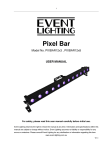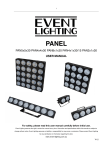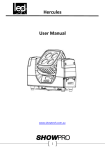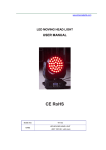Download User Manual
Transcript
1 PANEL BEAM Model No. PANBEAM4x4x10 PANBEAM4x1x10 USER MANUAL For safety, please read this user manual carefully before initial use. Event Lighting reserves the right to revise the manual at any time. Information and specifications within this manual are subject to change without notice. Event Lighting assumes no liability or responsibility for any errors or omissions. Please consult Event Lighting for any clarification or information regarding this item. www.event-lighting.com.au V1.1 2 Safety Instructions WARNING • Do not open this device, there is no user-serviceable parts inside. Risk of electric shock. • Do not look at the light source when the device is on. • CAUTION: This unit's housing may be hot during and after operation. • Install this device in a location with adequate ventilation, at least 20 inch (50 cm) from adjacent surfaces. • Do not leave any flammable material within 50 cm of this unit while operating or connected to power. • Use a safety chain when mounting this device overhead. • Do not operate this device outdoors or in any location where dust, excessive heat, water, or humidity may affect it. • Do not operate this device if the housing, lenses, or cables appear damaged. • Do not connect this device to a dimmer or rheostat. • ONLY connect this device to a grounded and protected circuit. • ONLY use the hanging bracket to carry this device. • In case of a serious operating problem, stop using immediately. • The maximum ambient temperature is 104° F (40° C). Do not operate this device at higher temperatures. Power Input & Power Linking This device has an auto-switching power supply work with input voltage range of 100~240 VAC, 50/60 Hz. Link up to the maximum 8A. DO NOT exceed this. Fuse Replacement If the fine-wire fuse of the device fuses, only replace the fuse by a fuse of same type and rating. Before replacing the fuse, unplug mains lead. Procedure: Step 1: Unscrew the fuse holder on the rear panel with a fitting screwdriver from the housing (anticlockwise). Step 2: Remove the old fuse from the fuse holder. Step 3: Install the new fuse in the fuse holder. Step 4: Replace the fuse holder in the housing and fix it. Product Installation This device can be mounted in many orientations provided each individual device is secured by the use of correct mounting bracket. Use a safety chain when mounting this device overhead. 3 PRODUCT APPEARANCE, LUX CHART, DIMENSIONS 1 2 3 4 5 6 7 8 9 10 11 12 13 14 15 16 4 CONTROL BOARD OPERATION Press the Menu until one of the following displayed: Display Function 1.DMX Address To set DMX address To set DMX channel modes: 2.DMX Channel 4x4 Model - CH 04, CH 06, CH 09, CH64 4x1 Models - CH 04, CH 06, CH 09, CH16 3.Dimmer Curve To set dimmer speeds: 01, 02, 03, 04 4.Sound To set sound active mode and the sensitivity (Speed 000 ~ Speed 100) Mode 5.Static Color To set static colors: Static Color R, G, B, GB, RG, RB, RGB 6.Manual Color To set user mode intensity of R, G, B separately for color mixing and strobe rate 7.Auto Program To set built-in automatic programs: Pr 01 ~ Pr 10 and speeds 000 ~100 8.Master/Slave To set Master/Slave modes Use Up and Down button to select your desired operation, then press Enter to confirm. DMX Addressing: After select the "DMX Address" and press Enter, then use Up and Down to set the desired DMX address (001~512), press "Enter" again to confirm. DMX Modes After select the "DMX Channel" and press Enter, then use Up and Down to set the desired DMX mode (4x4 Model - CH 04, CH 06, CH 09, CH64 4x1 Model - CH 04, CH 06, CH 09, CH16 , press "Enter" again to confirm. Dimmer Speed Setting: After select the "Dimmer Curve" and press Enter, then use Up and Down to set the desired dimmer speed (01, 02, 03, 04), press "Enter" again to confirm. Sound Mode Entered "Sound mode", use <UP> and <DOWN> to set the sensitivity Sen 000 ~ Sen 100, press Enter to confirm. User Mode This mode allows the user set intensity of R, G, B separately to get endless color mixing from the control board without DMX controller to set the device to run strobe desired. Entered user mode "Manual color", use <UP> and <DOWN> to select the “R / G / B" for Colors intensity or "S" for strobe. Use <UP> and <DOWN> to set the colors intensity values " 0 ~ 255" or Strobe speed values "000 ~ 100" (Freeze, Slow ~ Fast), then press "Enter" to confirm. 5 Setting Static Colors Entered "Static Color", you can select the desired solid color via the UP or DOW N buttons and confirm by Enter (see following graphic). Mode: RGBW Models Static Colour Value: Function: R Red G Green B Blue W White GB Green + Blue RB Red + Blue RG Red + Green RGB Red + Green + Blue RW Red + White GW Green + White BW Blue + White RGW Red + Green + White RBW Red + Blue + White GBW Green + Blue + White RGBW Red + Green + Blue + White Automatic Mode This fixture has a built-in automatic program. Entered "Auto Program" mode, use <UP> and <DOW N> to select the built-in programs "Pr01 ~ Pr -12" then press the "Enter" to confirm. Use <UP> and <DOWN> to select the operating speed of the program(Value:Speed 000 ~ Speed100, Freeze,Slow ~ Fast), Mode: Auto Program Value: Function: Auto program Pr 01 R G B W colors switching Auto program Pr 02 15 colors switching Auto program Pr 03 Color Macros Auto program Pr 04 Chase 1 Auto program Pr 05 Chase 2 Auto program Pr 06 Chase 3 Auto program Pr 07 Chase 4 Auto program Pr 08 Chase 5 Auto program Pr 09 Loop above Pro 01~ Pr 08 Master/Slave Operation This mode allows for multiple units slave fixtures to follow a single master fixture. 1) Set the master fixture to one of the standalone operating modes: automatic, sound, user mode or static color modes 2) For slave units, entered the Master/Slave mode, select "Slave", press Enter. 6 DMX VALUES 4 Channels Mode: ALL Models CHANNEL VALUE FUNCTION 1 000-255 Red: 0% ~ 100% 2 000-255 Green: 0% ~ 100% 3 000-255 Blue: 0% ~ 100% 4 000-255 White: 0% ~ 100% 6 Channels Mode: ALL Models CHANNEL VALUE FUNCTION 1 000-255 Red: 0% ~ 100% 2 000-255 Green: 0% ~ 100% 3 000-255 Blue: 0% ~ 100% 4 000-255 White: 0% ~ 100% 5 000-255 Master Dimmer 0% ~ 100% 000-009 No function 010-255 Strobe : Slow ~ Fast(1~30Hz) 6 9 Channels Mode: ALL Models CHANNEL VALUE FUNCTION 1 000-255 Red 0% ~ 100% 2 000-255 Green 0% ~ 100% 3 000-255 Blue 0% ~ 100% 4 000-255 White 0% ~ 100% 5 000-255 Master Dimmer 0% ~ 100% 000-009 No function 010-255 Strobe : Slow ~ Fast(1~30Hz) 000-009 No function 010-023 Auto Program PR 01 R G B W colours switching 024-038 Auto Program PR 02 15 colours switching 039-053 Auto Program PR 03 R G B W colours fading 054-068 Auto Program PR 04 15 colours Fading 069-083 Auto Program PR 05 Colours Macros 084-098 Auto Program PR 06 Chase 1 099-113 Auto Program PR 07 Chase 2 114-128 Auto Program PR 08 Chase 3 129-143 Auto Program PR 09 Chase 4 144-158 Auto Program PR 10 Chase 5 159-173 Auto Program PR 11 Chase 6 174-188 Auto Program PR 12 Chase 7 189-203 Auto Program PR 13 Chase 8 204-218 Auto Program PR 14 Chase 9 219-233 Auto Program PR 15 Loop above Pro 01~ Pr 14 234-255 Sound active 6 7 7 8 9 000-255 Speed of Auto Programs (Slow ~ Fast) 000-009 Default dimmer speed 010-070 Non-linear dimmer 1 071-132 Non-linear dimmer 2 133-194 Non-linear dimmer 3 195-255 Non-linear dimmer 4 16 Channels Mode: 4x1 Model CHANNEL VALUE FUNCTION 1,5,9,13 000-255 Red 0% ~ 100% 2,6,10,14 000-255 Green 0% ~ 100% 3,7,11,15 000-255 Blue 0% ~ 100% 4,8,12,16 000-255 White 0% ~ 100% LED 1 (1-4), LED 2 (5-8), LED 3 (9-12), LED 4 (13-16) 64 Channels Mode: 4x4 Model CHANNEL VALUE FUNCTION 1 000-255 Red 0% ~ 100% 2 000-255 Green 0% ~ 100% LED 1 (1-4), LED 2 (5-8), LED 3 (9-12), LED 4 (13-16), LED 5 (17-20), LED 6 (21-24), LED 7 (25-28), LED 8 (29-32), LED 9 (33-36), LED 10 (37-40), LED 11 3 000-255 Blue 0% ~ 100% (41-44), LED 12 (45-48), LED 13 (49-52), LED 14 (53-56), LED 15 4 000-255 White 0% ~ 100% (57-60), LED 16 (61-64), 8 TECHNICAL SPECIFICATIONS Model PANBEAM4X1X10 PANBEAM4X4X10 Dimensions and Weight LxWxH (mm) 1050 x 80 x 165 425 x 425 x140 Weight (kg) 4 11.3 Power Power Supply 100~240V AC, 50/60 Hz Power Consumption (w) 50 Fuse T 1 A, 250 V LED 4pcs CREE 10W Quad-color RGBW Operation Modes DMX, Auto, Sound Active, Master/Slave, RGBW Manual Control Mode, Static Colour Mode Beam Angle 9° Refresh Rate 11700Hz DMX Channel 4,6,9,16 channels 4,6,9,64 channels DMX connection 3 - pin XLR 3 pin & 5 pin XLR Power Input Socket IEC Neutrik Powercon Power Output Socket IEC Neutrik Powercon 200 T 2 A, 250 V 16pcs CREE 10W Quad-color RGBW Pixel control for each LED LCD display with 4 buttons control Fresnel lens for color beam Smooth electronic dimming with a 16-bit 4 Dimmer curve Oxidation surface treated aluminum Housing Smart Cooling system without fan Variable Speed Strobe Effect (1 – 30 Hz) WARRANTY Please refer to your local dealer or please contact Event Lighting.