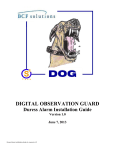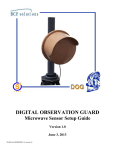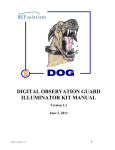Download DIGITAL OBSERVATION GUARD
Transcript
DIGITAL OBSERVATION GUARD Mini PIR Sensor Setup Guide Version 1.2 June 3, 2013 DS-PIR-Mini-Kit-2-v1_manual-v1.2 Table of Contents System Description ................................................................................................................................................................. 2 Setting up the Sensors ............................................................................................................................................................. 3 Connecting the Sensors to the Cameras .............................................................................................................................. 3 Mounting the Sensors for Ground Use................................................................................................................................ 3 Mounting the Sensors on a Wall ......................................................................................................................................... 4 Mounting the Sensors on a Pole .......................................................................................................................................... 5 Configuring the Alarm Inputs on the DOG Base Station ....................................................................................................... 5 Alarm Display During Operation............................................................................................................................................ 6 Contact Info ............................................................................................................................................................................ 7 Table of Figures Figure 1: Mini PIR Sensor Kit with Military Grade Case ...................................................................................................... 2 Figure 2: Mini PIR Sensor Kit Identification Label................................................................................................................ 2 Figure 3: Connecting PIR Sensor to Camera .......................................................................................................................... 3 Figure 4: Mounting PIR Sensor for Ground Use .................................................................................................................... 4 Figure 5: Wall Mounting PIR Sensor ..................................................................................................................................... 4 Figure 6: Pole Mounting PIR Sensor ...................................................................................................................................... 5 Figure 7: Find Alarm Configuration Menu ............................................................................................................................. 5 Figure 8: Set Alarm Inputs for Normally Open ...................................................................................................................... 6 Figure 9: Sensor Alarm Indicators .......................................................................................................................................... 6 1 System Description The DOG Mini PIR (Passive Infrared) Sensor is a rugged small form factor sensor ideal for low profile perimeter protection in both indoor and outdoor environments. The PIR sensor provides a second independent intrusion detection capability to the DOG Base Station’s video motion detection in assisting the operator. The PIR sensor detects the motion of an object that emits infrared radiation such as a human body. The PIR provides both day and night time detection capabilities. The typical range performance for the PIR sensor to detect a human sized target is 80-100m. Alarms generated by the PIR sensor are sensed in the DOG Standard Camera Module or DOG Remote Module and transmitted to the base station up to 500m via the CAT-5 infrastructure. The DOG Mini PIR Sensor Kit is an accessory kit for the DOG system. Each DOG Mini PIR Sensor kit Camera kit contains 2 mini PIR sensors along with the necessary mounting hardware and associated accessories as shown in the figure below. Figure 1: Mini PIR Sensor Kit with Military Grade Case Each case can be identified by a decal just above the handle as shown in the figure below. Figure 2: Mini PIR Sensor Kit Identification Label 2 Setting up the Sensors With the DOG system, all sensors are paired with cameras to provide direct visual assessment of each alarm. The PIR sensors receive their power from the DOG camera units (either standard or thermal) and transmit their alarms back to the DOG Base Station via the camera units also. The sensors plug into the sensor ports located on the remote module associated with every DOG camera. Connecting the Sensors to the Cameras To connect the sensor to the camera module, simply remove the cap on the remote module sensor port as shown in the figure below. Line up the pins (and notch) on the sensor connector and push the sensor connector into the mating connector on the camera module. Twist the ring at the end of the sensor connector to lock and seal the connector in place. Figure 3: Connecting PIR Sensor to Camera Mounting the Sensors for Ground Use To mount the PIR sensors for ground use it is recommended to use the provided ground stakes. The ground mounting stake consists of two pieces. The larger diameter stake is pounded into the ground using a hammer, preferably a rubber mallet or rubber tipped hammer to prevent damage to the stake. Next attach the PIR sensor to the smaller diameter stake by using the thumbscrew attached to the side of the sensor with the threaded hole at the top of the mounting stake. Make sure to fully tighten the thumbscrew securely attaching the sensor to the stake. The thumbscrew can be loosened once the mounting procedure is complete to tilt the sensor at the desired angle. Slide the smaller stake with the sensor attached into the larger stake. Adjust the sensor to the appropriate height and tighten the thumbscrew on the larger stake to secure the sensor. 3 Figure 4: Mounting PIR Sensor for Ground Use Mounting the Sensors on a Wall To wall mount the PIR sensor it is recommended to use the provided universal bracket. Mount the bracket to a wall or vertical surface by driving screws into the mounting holes onto the back of the bracket into the mounting surface. Then align the built in thumbscrew on the sensor with the threaded hole in the pedestal mounted on the top of the wall bracket. Tighten the thumbscrew until the sensor holds itself up at the desired angle. Figure 5: Wall Mounting PIR Sensor 4 Mounting the Sensors on a Pole To pole mount the PIR sensor it is recommended to use the provided universal bracket. Mount the bracket to a pole by wrapping two wire ties through the wall mount bracket holes and around the pole. Make sure to pull the wire ties tight to securely fasten the bracket to the pole. Next screw in the sensor into the side of the pedestal mounted on top of the wall bracket. Adjust the sensor to the desired angle and tighten the thumbscrew until the sensor holds itself. Figure 6: Pole Mounting PIR Sensor Configuring the Alarm Inputs on the DOG Base Station Once the sensors are connected the DOG Base Station, the software must be configured to support normally open alarm inputs. To get to the alarm input configuration screen click on the Event icon from the main menu and then select the Per Channel Config menu as shown in the figure below. Figure 7: Find Alarm Configuration Menu Select the channel that you would like to configure in the Channel Select list and then select N/O in the Alarm In list. Press the ESC key on the DVR front panel or click on the red circle with the X in the upper right hand corner if you are using a USB mouse, in order to save the settings and escape to the next higher level menu. Repeat this operation for each channel that you would like to configure. When finished, push the ESC button repeatedly all the way back to the main menu. 5 Figure 8: Set Alarm Inputs for Normally Open Alarm Display During Operation During operation with the sensor, there are two ways to monitor the sensor alarms. There is a red alarm LED in-line with the sensor connector cable. When the sensor is triggered the LED will light up as seen in the figure below. Also if the DOG Base Station DVR has been configured properly, a red A will appear on the screen when there is a sensor alarm as seen in the figure below. A red M will appear during a video motion detection event. Figure 9: Sensor Alarm Indicators 6 Contact Info For questions or support please see our website at: www.bcfsolutions.net or contact: [email protected], 703-956-9088. For user manual or other technical downloads go to the customer tab on the website and login with the following: user: customer password: 2004-S4Tech 7