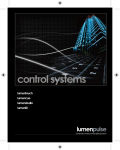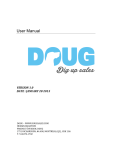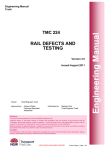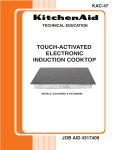Download Break-Out Box User Manual - Opal-RT
Transcript
Break-Out Box User Manual www.opal-rt.com Published by Opal-RT Technologies, Inc. 1751 Richardson, suite 2525 Montreal, Quebec, Canada H3K 1G6 www.opal-rt.com © 2011 Opal-RT Technologies, Inc. All rights reserved Printed in Canada CONTENTS BREAK-OUT BOX.................................................................................................................. 4 INTRODUCTION................................................................................................................. 4 Features.......................................................................................................................................... 4 PIN ASSIGNMENTS . ......................................................................................................... 5 Front Low Current Connector Diagram........................................................................................... 5 Rear High Current Connector Diagram.......................................................................................... 6 Low Current Connector Pin Assignments....................................................................................... 7 High Current Connector Pin Assignments...................................................................................... 9 Low and High Current Connector Requirements............................................................................ 9 SPECIFICATIONS............................................................................................................. 10 Break-Out Box User Guide 3 Break-Out Box BREAK-OUT BOX INTRODUCTION The Opal-RT break-out box provides easy access to all signals on the I/O connectors. Using the OP8610 breakout box, you manually generate circuit faults (open circuit and short circuit) using jumpers to either break contact or connect a circuit. You can analyse and test electronic equipment by specifically testing each component and its connection. Break-Out Box Use Break-Out Box Controller Simulator Figure 1: Break-out box use illustration By installing the break-out box as a link between the unit under test (ECU, motor controller, etc.) and the simulator, you can insert a fault at any point in the test to assess how the unit reacts to the fault. You can check and reconnect signals without changing the existing cable harness. Features • • • 4 Up to 104 low current circuits (3 amp) Separate plug in modules (group of 8) Up to 18 high current circuits (15 amp) Break-Out Box User Guide Break-Out Box Pin Assignments PIN ASSIGNMENTS Front Low Current Connector Diagram Each pair of jacks connects from a channel on the unit under test to a channel on the simulator. BREAKOUT BOX REAR VIEW BREAKOUT BOX FRONT VIEW ELCO Connector female 120 pins RED BLACK 1 2 4 3 5 6 7 8 9 11 10 12 13 1 1 1 1 1 1 1 1 1 1 1 1 1 2 2 2 2 2 2 2 2 2 2 2 2 2 3 3 3 3 3 3 3 3 3 3 3 3 3 4 4 4 4 4 4 4 4 4 4 4 4 4 5 5 5 5 5 5 5 5 5 5 5 5 5 6 6 6 6 6 6 6 6 6 6 6 6 6 7 7 7 7 7 7 7 7 7 7 7 7 7 8 8 8 8 8 8 8 8 8 8 8 8 8 A B C D E F H J A B C D E F H J K L M N P R S T V U W X Y Z AA AB AC AD AE AF AH AJ AK AL AM AN AP AR AS AT AU AV AW AX AY AZ BA BB BC BD BE BF BH K L M N P R S T V U W X Y Z AA AB AC AD AE AF AH AJ AK AL AM AN AP AR AS AT AU AV AW AX AY AZ BA BB BC BD BE BF BH BJ BK BL BR BS BT BJ BK BL BR BS BT BM BN BP BU BV BW BM BN BP BU BV BW BX BY BZ CA CB CC CD CE CF CH CJ CK CL CM CN CP CR CS CT CU CV CW CX CY CZ DA DB DC DD DE DF DH DJ DK DL DM DN DP DQ DR BX BY BZ CA CB CC CD CE CF CH CJ CK CL CM CN CP CR CS CT CU CV CW CX CY CZ DA DB DC DD DE DF DH DJ DK DL DM DN DP DQ DR DS DT DU DV DW DX DY DZ EA DS DT DU DV DW DX DY DZ EA EB EC ED EF EH EJ EK EL EB EC ED EF EH EJ EK EL BLACK RED IN FROM SIMULATOR OUT TO CONTROLLER RED BLACK Figure 2: Front banana jacks path to ELCO connector Faults are manually created by inserting a jumper into the desired channel jacks. The jumper used for the break-out box are supplied. In the event that replacements are needed, we recommend using the original part (SKS2-12L/1SA/N, 12mm jumper, 2mm), or an equivalent. As a general guideline, cables from the Break-Out Box to the controller should be connected on the RED jacks and cables from the simulator to the Break-Out Box should be connected to the BLACK jacks. Break-Out Box User Guide 5 Break-Out Box Pin Assignments Rear High Current Connector Diagram BREAKOUT BOX FRONT VIEW HIGH CURRENT CONNECTOR BREAKOUT BOX REAR VIEW HIGH CURRENT CONNECTOR BLACK 1 2 3 4 5 6 1 2 7 8 9 10 11 12 7 8 13 14 15 16 17 18 BLACK - IN FROM SIMULATOR RED 3 4 5 6 9 10 11 12 13 14 15 16 17 18 RED - OUT TO CONTROLLER Figure 3: High current banana jack path to Phoenix connector Faults are manually created by inserting a jumper into the desired channel jacks. The jumper used for the break-out box are supplied. In the event that replacements are needed for the high current jumpers, we recommend using the original part (SKS4-19L/1 19mm jumper, 4mm), or an equivalent. 6 Break-Out Box User Guide Break-Out Box Pin Assignments Low Current Connector Pin Assignments The following table lists the signals available on the front, low current connector and on the system’s two rear ELCO connectors. Red (left) breakout pin 1-1 1-2 1-3 1-4 1-5 1-6 1-7 1-8 2-1 2-2 2-3 2-4 2-5 2-6 2-7 2-8 3-1 3-2 3-3 3-4 3-5 3-6 3-7 3-8 4-1 4-2 4-3 4-4 4-5 4-6 4-7 4-8 5-1 5-2 5-3 5-4 5-5 5-6 5-7 5-8 6-1 6-2 6-3 6-4 6-5 6-6 6-7 6-8 7-1 7-2 7-3 Red (right) ELCO connector A B C D E F H J K L M N P R S T U V W X Y Z AA AB AC AD AE AF AH AJ AK AL AM AN AP AR AS AT AU AV AW AX AY AZ BA BB BC BD BE BF BH Break-Out Box User Guide Black (right) breakout pin 1-1 1-2 1-3 1-4 1-5 1-6 1-7 1-8 2-1 2-2 2-3 2-4 2-5 2-6 2-7 2-8 3-1 3-2 3-3 3-4 3-5 3-6 3-7 3-8 4-1 4-2 4-3 4-4 4-5 4-6 4-7 4-8 5-1 5-2 5-3 5-4 5-5 5-6 5-7 5-8 6-1 6-2 6-3 6-4 6-5 6-6 6-7 6-8 7-1 7-2 7-3 Black (left) ELCO connector A B C D E F H J K L M N P R S T U V W X Y Z AA AB AC AD AE AF AH AJ AK AL AM AN AP AR AS AT AU AV AW AX AY AZ BA BB BC BD BE BF BH B C D E F H J L M N P R S T V U W X Y Z AA AB AC AD AE AF AH AJ AK AL AM AN AP AR AS AT AU AV AW AX AY AZ BA BB BC BD BE BF BH BJ BK BL BM BN BP BR BS BT BU BV BW BX BY BZ CA CB CC CD CE CF CH CJ CK CL CM CN CP CR CS CT CU CV CW CX CY CZ DA DB DC DD DE DF DH DJ DK DL DM DN DP DQ DR A K DS DT DU DV DW DX DY DZ EA EB EC ED EF EH EJ EK EL 7 Break-Out Box Pin Assignments Red (left) breakout pin 7-4 7-5 7-6 7-7 7-8 8-1 8-2 8-3 8-4 8-5 8-6 8-7 8-8 9-1 9-2 9-3 9-4 9-5 9-6 9-7 9-8 10-1 10-2 10-3 10-4 10-5 10-6 10-7 10-8 11-1 11-2 11-3 11-4 11-5 11-6 11-7 11-8 12-1 12-2 12-3 12-4 12-5 12-6 12-7 12-8 13-1 13-2 13-3 13-4 13-5 13-6 13-7 13-8 Red (right) ELCO connector BJ BK BL BM BN BP BR BS BT BU BV BW BX BY BZ CA CB CC CD CE CF CH CJ CK CL CM CN CP CR CS CT CU CV CW CX CY CZ DA DB DC DD DE DF DH DJ DK DL DM DN DP DR DS DT Black (right) breakout pin 7-4 7-5 7-6 7-7 7-8 8-1 8-2 8-3 8-4 8-5 8-6 8-7 8-8 9-1 9-2 9-3 9-4 9-5 9-6 9-7 9-8 10-1 10-2 10-3 10-4 10-5 10-6 10-7 10-8 11-1 11-2 11-3 11-4 11-5 11-6 11-7 11-8 12-1 12-2 12-3 12-4 12-5 12-6 12-7 12-8 13-1 13-2 13-3 13-4 13-5 13-6 13-7 13-8 Black (left) ELCO connector BJ BK BL BM BN BP BR BS BT BU BV BW BX BY BZ CA CB CC CD CE CF CH CJ CK CL CM CN CP CR CS CT CU CV CW CX CY CZ DA DB DC DD DE DF DH DJ DK DL DM DN DP DR DS DT Table 1: Low current connector pin assignments 8 Break-Out Box User Guide Break-Out Box Pin Assignments High Current Connector Pin Assignments The following table lists the signals available on the front, low current connector and on the system’s two rear ELCO connectors. Red (left) breakout pin 1 2 3 4 5 6 7 8 9 10 11 12 13 14 15 16 17 18 Red (right) Phoenix connector Top Top Top Top Top Top Middle Middle Middle Middle Middle Middle Bottom Bottom Bottom Bottom Bottom Bottom Black (right) breakout pin 1 2 3 4 5 6 7 8 9 10 11 12 13 14 15 16 17 18 Black (left) Phoenix connector Top Top Top Top Top Top Middle Middle Middle Middle Middle Middle Bottom Bottom Bottom Bottom Bottom Bottom Signal Name / Channel (space reserved for user notes) Table 2: High current connector pin assignments Low and High Current Connector Requirements Both low and high current connectors require specific male connectors. The part numbers provided are for reference purposes only and may differ according to supplier and country. Low Current Connector High Current Connector Break-Out Box User Guide Part Number Description EDAC 516-120-000-101 120 pin connector with screw EDAC 516-230-512 Connector cover EDAC 516-290-590 Crimp pins 1804946, PC 4/6-ST-7,62 Screw terminal, male 1840159, PCC 4/ 6-ST-7,62 Crimped pin terminal, male 9 Break-Out Box Specifications SPECIFICATIONS Product name Break-Out Box Part number OP8610 Number of channels Low current: 104 channels, 1A, 3A, 5A (or 8A TBD) High current: 18 channels, : 10A, 15A, (or 20A TBD) Voltage range 0-30 Vdc Form factor 3U Dimensions 13.33 x 48.26 x 30.8cm HxWxD (5.25” x 19” x 12.125”) I/O connector Low current: Elco 120 pin, SEB2-R 2 mm banana jack with 12 mm jumper High current: Phoenix connector, SEB4-R 4mm banana jack with 19 mm jumper Operating temperature 10 to 40 ºC (50 to 104ºF) Storage temperature -55 to 85ºC (-67 to 185ºF) Relative humidity 10 to 90%, non condensing Maximum altitude 2,000 m (6562 ft.) 10 Break-Out Box User Guide Break-Out Box Specifications Break-Out Box User Guide 11 CONTACT Opal-RT Corporate Headquarters 1751 Richardson, Suite 2525 Montréal, Québec, Canada H3K 1G6 Tel.: 514-935-2323 Toll free: 1-877-935-2323 Note: While every effort has been made to ensure accuracy in this publication, no responsibility can be accepted for errors or omissions. Data may change, as well as legislation, and you are strongly advised to obtain copies of the most recently issued regulations, standards, and guidelines. This publication is not intended to form the basis of a contract. Technical Services www.opal-rt.com/support UG11-07039-OP1 04/2011 © Opal-RT Technologies Inc.