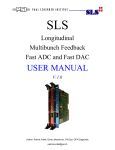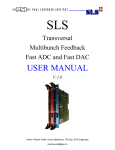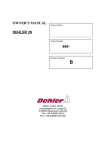Download Setup USER MANUAL - Diagnostic
Transcript
SLS Multibunch Feedback Fast ADC and Fast DAC Setup USER MANUAL V:1.0 Author: Patrick Pollet, Goran Marinkovic, PSI Dpt. GFA Diagnostic [email protected] I. Overview A. The bunch feedback system parts • The position detection part receives the beam signals through pickups and normalizes them. • An ADC is clocked with the machine RF (round 500MHz) and samples the oscillation of each bunch separately. • The digital processing part buffers and calculates the correction signal based on the ADC sample. • A DAC is as well clocked with the machine RF (round 500MHz) and converts the calculated correction signals back to an analogue value • The amplifier scales the correction signals and provides the power to the kicker to generate the fields in order to correct (damp) the bunch oscillation. Baseband Signal (500MHz) RF Front End A/D Correction Signal (500MHz) Digital Processing D/A RF Amplifier Wideband Signal Hybrid Network Pickup Kicker Fig. 1 Multibunch feedback system overview. One of the main problems is a correct setup of the system in order to calculate the correction signal on basis of the previous samples of the same bunch and to kick this particular bunch only. Paul Scherrer Institut • 5232 Villigen PSI MBFB_ADC_DAC_Setup_User_Manual.doc/ 8/28/07 /page 2 of 12 II. Hardware checks One of the most important issues to check on the Multi Bunch Feedback system is the clock. The clock is derived from the machine RF (round 500MHz) and used in the FPGA to keep track of a particular bunch. Hence loosing the clock means loosing the information of the bunch number being measured and kicked. This means if the clock is lost then the ADC card is measuring a particular bunch but the DAC is not kicking this bunch but a different one. Therefore check the LEDs on the VME card frontpanel according to following table. Please note: The clock lock is as well a part of the alarm handler. A. ADC LEDs The ADC VME board has 3 LEDs which visualise the status of the board. The 3 LEDs are denoted as X, Y and Z. LED X Color Off Green Red Y Z Yellow Off green Red yellow Off green Red yellow X Y Z Description Should never happen. Check power or hardware defect. The clock system in the FPGA is working properly. Due to the implementation of the clock system this indicates that the RF clock jitter is less than 150ps and no RF clock period was missed. The clock system in the FPGA is NOT working properly. Due to the implementation of the clock system this indicates that the RF clock jitter was/is bigger than 150ps and/or RF clock period was missed. Not implemented. Currently no VME access to this card. VME signalling access. VME signalling acknowledge. Both of the above. VME Commute directing ADC data to ZBT RAM buffer and FPDP interface. VME Commute directing ADC data to FPDP interface only. VME Commute directing ZBT RAM buffer data to FPDP interface (a debugging feature). VME Commute directing ADC data to ZBT RAM buffer only. Paul Scherrer Institut • 5232 Villigen PSI MBFB_ADC_DAC_Setup_User_Manual.doc/ 8/28/07 /page 3 of 12 B. DAC LEDs The DAC VME board has 3 LEDs which visualise the status of the board. The 3 LEDs are denoted as X, Y and Z. LED X Color off green red Y Z yellow off green red yellow off green red yellow X Y Z Description Should never happen. Check power or hardware defect. The clock system in the FPGA is working properly. Due to the implementation of the clock system this indicates that the RF clock jitter is less than 150ps and no RF clock period was missed. The clock system in the FPGA is NOT working properly. Due to the implementation of the clock system this indicates that the RF clock jitter was/is bigger than 150ps and/or RF clock period was missed. Not implemented. Currently no VME access to this card. VME signalling access. VME signalling acknowledge. Both of the above. VME Commute directing FPDP data to ZBT RAM buffer and DAC. VME Commute directing FPDP data to DAC only. VME Commute directing ZBT RAM buffer data to DAC (a debugging feature). VME Commute directing FPDP data to ZBT RAM buffer only. Paul Scherrer Institut • 5232 Villigen PSI MBFB_ADC_DAC_Setup_User_Manual.doc/ 8/28/07 /page 4 of 12 III. Restore last stable settings 1.) Open one of the Multibunch-Feedback medm applications. Fig. 2 Horizontal MBFB medm application 2.) Press the exclamation mark next to “casr all planes”. Fig. 3 Channel Access Save Restore application Paul Scherrer Institut • 5232 Villigen PSI MBFB_ADC_DAC_Setup_User_Manual.doc/ 8/28/07 /page 5 of 12 3.) Select the needed file (probably the newest one). 4.) Press Restore. Caution: You are restoring all three planes. The saveres file contains not only the EPICS channels of this particular plane but of horizontal, vertical and longitudinal plane. Caution: The “ADC-DAC delay [bucket]” and the clock shifter channels for ADC, DAC and MOD are not saved and restored. The button “Info” of the Channel-Access-Save-Restore shows the difference between the stored and current set EPICs channels. Paul Scherrer Institut • 5232 Villigen PSI MBFB_ADC_DAC_Setup_User_Manual.doc/ 8/28/07 /page 6 of 12 IV. Calculate the FIR values A. Setup Longitundinal Multibunch Feedback 5.) Open a terminal and change the directory: cd /exchange/home/dehler/public/MBF/PUL 6.) Check the content of the 00Settings file: tail 00Settings 7.) Open octave and copy the desired filter: octave.bin:1>mbf_setfilter(mbf_alltap(1.8e-3, 3.5e-3, 120,0)) This octave script will set the FIR coefficients for the longitudinal MBFB. Fig. 4 Longitudinal MBFB Paul Scherrer Institut • 5232 Villigen PSI MBFB_ADC_DAC_Setup_User_Manual.doc/ 8/28/07 /page 7 of 12 8.) Set “Command” to initialisation and press the “Cmd request” button. The lonigudinal crate is now set up and running. There are additional tests in order to see wether the VME cards have synchronized properly. Open a rmc terminal for ARIDI-VME-MBFS and type the commands adc_status(1) and dac_status(2): ARIDI-VME-MBFS > adc_status(1) *************************************** *** A D C PU_ADC *************************************** ADC status... ADC firmware revision: adc0102 ADC status: 200003 ADC status register: 125 MHz clock lock: 1 DVALID: 1 Reset flag: 0 The important information here is that the “125 MHz clock lock” is “1”. This means that the clock was correctly received since the initialisation of the card. The meaning if “DVALID” is “1” is that the FPGA retrieves bunch information from the ADC, the calculation pipeline was started and the correction data was send to the DAC. ARIDI-VME-MBFS > dac_status(2) *************************************** *** D A C PU_DAC *************************************** DAC status... DAC firmware revision: dac0100 DAC status: 2210003 DAC status bits: Clock lock: 1 DAC start 1 DVALID 1 FIFO empty 0 FIFO Half full FIFO full 0 FIFO overflow Acq enable 1 Commute 0 Run mode 0 1 0 The important information here is that the “Clock lock” is ”1”. This means that the clock was correctly received since the initialisation of the card. The meaning of “DVALID” is “1” means that the FPGA receives the correction data from the ADC. If “DAC start” is “1” then the start pulse was received from the ADC. If “FIFO Half full” is “1” then this means that the FPGA buffer contains valid correction data and operates in a valid range (e.g. did not overflow or underflow). Paul Scherrer Institut • 5232 Villigen PSI MBFB_ADC_DAC_Setup_User_Manual.doc/ 8/28/07 /page 8 of 12 B. Setup Horizontal Multibunch Feedback 1.) Open a terminal and change the directory: cd /exchange/home/dehler/public/MBF/PUH 2.) Check the content of the 00Settings file: tail 00Settings 3.) Open octave and copy the desired filter: octave.bin:1>mbf_alltap(.431,340) This octave script will set the FIR coefficients for the horizontal MBFB. Fig. 5 Horizontal MBFB 4.) Set “Command” to initialisation and press the “Cmd request” button. The horizontal crate is now set up and running. There are additional tests in order to see wether the VME cards have synchronized properly. Paul Scherrer Institut • 5232 Villigen PSI MBFB_ADC_DAC_Setup_User_Manual.doc/ 8/28/07 /page 9 of 12 Open a rmc terminal for ARIDI-VME-MBFX and type the commands adc_status(0) and dac_status(1): ARIDI-VME-MBFX > adc_status(0) *************************************** *** A D C PUH_ADC *************************************** ADC status... ADC firmware revision: adc0207 ADC status: 200003 ADC status register: 125 MHz clock lock: 1 DVALID: 1 Reset flag: 0 The important information here is that the “125 MHz clock lock” is “1”. This means that the clock was correctly received since the initialisation of the card. The meaning if “DVALID” is “1” is that the FPGA retrieves bunch information from the ADC, the calculation pipeline was started and the correction data was send to the DAC. ARIDI-VME-MBFX > dac_status(1) *************************************** *** D A C PUH_DAC *************************************** DAC status... DAC firmware revision: dac0100 DAC status: 2210003 DAC status bits: Clock lock: 1 DAC start 1 DVALID 1 FIFO empty 0 FIFO Half full FIFO full 0 FIFO overflow Acq enable 1 Commute 0 Run mode 0 1 0 The important information here is that the “Clock lock” is “1”. This means that the clock was correctly received since the initialisation of the card. The meaning of “DVALID” is “1” means that the FPGA receives the correction data from the ADC. If “DAC start” is “1” then the start pulse was received from the ADC. If “FIFO Half full” is “1” then this means that the FPGA buffer contains valid correction data and operates in a valid range (e.g. did not overflow or underflow). C. Setup Vertical Multibunch Feedback 1.) Open a terminal and change the directory: cd /exchange/home/dehler/public/MBF/PUV 2.) Check the content of the 00Settings file: Paul Scherrer Institut • 5232 Villigen PSI MBFB_ADC_DAC_Setup_User_Manual.doc/ 8/28/07 /page 10 of 12 tail 00Settings 3.) Open octave and copy the desired filter: octave.bin:1>mbf_alltap(.27,70) This octave script will set the FIR coefficients for the vertical MBFB. Fig. 6 Vertical MBFB 4.) Set “Command” to initialisation and press the “Cmd request” button. The vertical crate is now set up and running. There are additional tests in order to see wether the VME cards have synchronized properly. Open a rmc terminal for ARIDI-VME-MBFY and type the commands adc_status(2) and dac_status(3): ARIDI-VME-MBFY > adc_status(2) *************************************** *** A D C PUV_ADC *************************************** ADC status... Paul Scherrer Institut • 5232 Villigen PSI MBFB_ADC_DAC_Setup_User_Manual.doc/ 8/28/07 /page 11 of 12 ADC firmware revision: adc0207 ADC status: 200003 ADC status register: 125 MHz clock lock: 1 DVALID: 1 Reset flag: 0 The important information here is that the “125 MHz clock lock” is “1”. This means that the clock was correctly received since the initialisation of the card. The meaning if “DVALID” is “1” is that the FPGA retrieves bunch information from the ADC, the calculation pipeline was started and the correction data was send to the DAC. ARIDI-VME-MBFY > dac_status(3) *************************************** *** D A C PUV_DAC *************************************** DAC status... DAC firmware revision: dac0100 DAC status: 2210003 DAC status bits: Clock lock: 1 DAC start 1 DVALID 1 FIFO empty 0 FIFO Half full FIFO full 0 FIFO overflow Acq enable 1 Commute 0 Run mode 0 1 0 The important information here is that the “Clock lock” is “1”. This means that the clock was correctly received since the initialisation of the card. The meaning of “DVALID” is “1” means that the FPGA receives the correction data from the ADC. If “DAC start” is “1” then the start pulse was received from the ADC. If “FIFO Half full” is “1” then this means that the FPGA buffer contains valid correction data and operates in a valid range (e.g. did not overflow or underflow). Paul Scherrer Institut • 5232 Villigen PSI MBFB_ADC_DAC_Setup_User_Manual.doc/ 8/28/07 /page 12 of 12