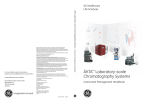Download Good ÄKTA™ system practice Cue Cards
Transcript
Good ÄKTATM system practice Cue Cards 1. Good ÄKTA system practice 2 2. Run-Essentials 3 3. Fraction collector F9 and F9-C operation 4 4. Comprehensive System Wash and cleaning 5 5. UNICORN system notifications 6 6. Troubleshooting 7 7. 6.1 Conductivity signal, a useful troubleshooting tool 7 6.2 Pressure alarms 8 6.3 Backpressure contributions 8 6.4 Fluctuating pressure 9 6.5 Fluctuating UV and conductivity signal, examples and solutions 10 6.6 Cleaning the pH electrode and UV flow cell 11 6.7 Air bubble in a flow cell 12 6.8 Broken connector tip stuck in valve 13 6.9 Tubing guide 13 Abbreviations and References 14 Good ÄKTA system practice Cue Cards 29109616 AA 1. Good ÄKTA system practice Keep the system and Fraction collector clean, both on the outside and the inside. Use inlet filters and filtered buffers, preferably degassed buffers. Centrifuge or filter the samples prior sample loading, unless columns that can handle crude samples are used. Use the Comprehensive System Wash and cleaning regularly for optimal performance of the whole instrument, including Fraction collector. See p. 5. To prevent cross-contamination and bacterial growth in the instrument, perform a System cleaning in place (System CIP) after each run. See p. 5. Limit system exposure to harsh cleaning solutions to maximum 2 hours. For optimal results, use buffers, system and columns at ambient temperature during a purification run. Fill the system with 20% ethanol to minimize bacterial growth prior storage. Set up UNICORNTM system notifications to let the system remind you when your action is needed. For example, let a message appear once a week stating: “Time to change pump rinsing solution”. See p. 6. For further details see ÄKTA avant User Manual and ÄKTA pure User Manual (References on page 14). Good ÄKTA system practice Cue Cards 29109616 AA 2 2. Run-Essentials Before During After 1. Check the 20% ethanol pump rinsing solution. Change if it appears opaque or if the solvent level in the container has decreased. Watch out for: For short term storage: • • • Overpressure, see p. 8 1. Empty Fraction collector Fluctuating pressure, see p. 9 2. Perform a Comprehensive System Wash and/or cleaning • Leakage tighten connectors • Last tube filled (upon fractionation) change tubes, see p. 4 2. Check all tubing to make sure no tubing is nicked. 3. Make sure all buffers have the same temperature as the system to minimize air bubble issues. 4. Prime inlets, i.e. fill all used buffer inlets with liquid. 5. Purge pumps to remove air from the pump heads. 6. Start a flow and tighten connectors if leakage is observed. 7. Calibrate the pH electrode (if used). 8. Perform a System Preparation run to fill the entire flowpath with the right buffer into the system (including the Fraction collector). 9. Start a flow to check if signals from monitors look stable and realistic If not, see p. 7-12. 10. Wipe off the Fraction collector sensors (code reader & drop sync sensor) with a tissue and fill the Fraction collector with the tubes/plates needed. 11. Attach needed column(s) and set correct column pressure – if running manually. Fluctuating UV signal, see p. 10 Sources of sound during operation: • • • • • • Air ventilation UV monitor – when using 2-3 wavelengths Pump movement Mixer Changing valve position Fraction collector movements 3. Clean used columns in order to increase their lifetime and prevent: • • • • sample contamination cross contamination protein precipitation column clogging For long term storage: If the instrument is not going to be used for a couple of days or longer, clean as above and then fill • instrument • columns • pH flow cell with storage solution For further details see ÄKTA avant User Manual and ÄKTA pure User Manual (References on page 14). Good ÄKTA system practice Cue Cards 29109616 AA 3 3. Fraction collector F9 and F9-C operation How to... Steps Outcome Set Fraction collector content 1. 2. 3. The Fraction collector content is updated and all cassettes are ready to be used. To view the content of the Fraction collector, in the System control module select View:Fraction Collector Content. Make sure there is no run ongoing and the instrument is in state READY. Open and close the Fraction collector door. The Fraction collector performs a Full scan. NOTE: The Fraction collector content does not reset after the method has ended unless the door has been opened and closed. Take out fractions during a run or in the middle of scouting or method queue runs 1. 2. 3. 4. 5. 6. Pause the run. Open the Fraction collector door. Remove the desired tubes. Close the the Fraction collector door. The Fraction collector performs a Quick scan. Press Continue. Fractionation continues in the next tube/well. NOTE: If deep well plates have been removed these need to be replaced with deep well plates of the same type before continuing the run. Take out cassettes during a run or in the middle of scouting or method queue runs 1. 2. 3. 4. 5. 6. 7. Pause the run. Open the Fraction collector door. Remove the desired cassette(s). Replace any removed cassette(s) with the same type (filled or empty). Close the Fraction collector door. The Fraction collector performs a Quick scan. Press Continue. Fractionation continues into the next tube/well. Change tubes/plates after Last tube filled message 1. 2. 3. 4. 5. 6. Open the Fraction collector door. Remove all cassette(s) that has been fully utilized. Replace any removed cassette(s) with the same type. Close the Fraction collector door. The Fraction collector performs a Quick scan. Press Continue. Fractionation continues in the first tube/well of the replaced cassette. Fractionation always starts in the lowest cassette position number (1-6). NOTE: The fraction collector is specially designed to automatically detect the cassettes present in the fraction collector but also to maximize the usage of the tubes/ wells . i.e. every tube in the fraction collector should be available for fractionation. The fraction collector keeps track of which tubes/wells have been used during the runs and it is therefore not possible to manually start fractionation in a specific cassette position or in a specific row. NOTE: There is a possibility to try out other deep-well plates then the ones approved by GE Healthcare, provided that the deep-well plate specifications are fulfilled. In some cases, the automatic cassette scanning may need to be disabled in System Control/System Settings/Fraction collector/Cassette configuration to make them work. Make sure to manually update the Fraction collector content in System settings every time the content is changed. For further details see ÄKTA avant User Manual and ÄKTA pure User Manual (References on page 14). Good ÄKTA system practice Cue Cards 29109616 AA 4 4. Comprehensive System Wash and cleaning … contains both manual (blue) and automated (white) procedures. It is used to wash/clean the system flowpath, i.e. not any column. Create UNICORN method(s) In all relevant method phases select modules and parts to cover the entire flowpath, for example: • • • • • • All A&B inlets All sample inlets All column positions to be washed NOTE: Make sure no columns are attached. All outlets (including outlet to Fraction collector) Injection valve Fraction collector* (if present) Method outline for System Wash Method outline for System Cleaning (Use the predefined method for System Preparation) (Use the predefined method for System CIP) Method settings Method settings System Preparation – Water System CIP – Water System Preparation – Buffer System CIP – 0.1-0.5 M NaOH System CIP – Buffer** System CIP – 20% ethanol For further details see ÄKTA avant User Manual and ÄKTA pure User Manual (References on page 14). * Wash of Fraction collector accumulator is included. ** If water is used instead of buffer, this step will take longer time. Good ÄKTA system practice Cue Cards 29109616 AA 5 5. UNICORN system notifications Automated maintenance notifications for the system can remind you when your action is needed. Follow the steps below in order to set a new notification. In this exemple an automatic notification for changing the pump rinsing solution is set. 1. In the System Control module, select System:Maintenance Manager to open the Maintenance Manager dialog. 2. In the Maintenance Manager dialog, click the New System Notification. Result: The NewNotification field appears. 3. In the NewNotification field: a. Enter a name for the notification, e.g. “Change pump rinsing solution.” b. Select a time interval after which the notification will be issued, e.g. one week. c. Write a message in the message input field that will be shown for the maintenance notification, e.g. “Please change the pump rinsing solution with a freshly made 20% ethanol solution.” d. Click Apply to save the changes and apply the notification settings. 4. Handle the maintenance notification when the set time interval has been reached: • Click Acknowledge to reset the counter for a new maintenance notification period. • Click Ignore to close the dialog without action. NOTE: The Maintenance Notification will be displayed each time the System Control module is opened until the notification is acknowledged. Good ÄKTA system practice Cue Cards 29109616 AA 6 6. Troubleshooting 6.1 Conductivity signal – a useful troubleshooting tool Check the gradient performance Check that the conductivity signal is stable before sample injection Possible to identify when the buffer has been completely exchanged/washed out. Note: The conductivity signal becomes distorted at higher salt concentration since the ion activity decreases when the concentration increases, i.e. a different curvature than the theoretical one is therefore normal at high salt concentrations. For further details see ÄKTA avant User Manual and ÄKTA pure User Manual (References on page 14). Good ÄKTA system practice Cue Cards 29109616 AA 7 6.2 Pressure alarms 6.3 Backpressure contributions Source How to minimize the contribution Note Tubing Keep the tubing as short as possible and optimize the i.d. A larger i.d. will decrease the back pressure but will have a negative effect on resolution. See p. 13. Inline filter Change the filter regularly. The inline filter will prevent particles in the solutions from entering the flow path and column. With time, the filter will start to clog and the pressure will increase. Buffer/solution Decrease the flow rate when running high-viscosity buffers/ solutions. Mixing different liquids, e.g., in a gradient, can increase the viscosity and result in higher back pressure. Temperature Decrease the flow rate when running at low temperature. Viscosity increases at lower temperature. Sample Dilute viscous samples or decrease the flow rate during sample application. Remove the sample inlet filter and if using the system pump to apply sample, bypass the mixer. To avoid over-pressure, ÄKTA pure and ÄKA avant systems have optional pressure-controlled sample application, where the flow rate is decreased as the pressure increases and vice versa. Clean the column. See column instructions for cleaning. Do not use smaller beads or column diameter than the application requires. Smaller beads will give higher resolution but also higher back pressure. Column For further details see ÄKTA avant User Manual and ÄKTA pure User Manual (References on page 14). Good ÄKTA system practice Cue Cards 29109616 AA 8 6.4 Fluctuating pressure Air in pump, example Diagnose malfunctioning check valves Inlet check valve diagnostic test, ”air bubble test”: • Run the pump at 0.5 ml/min. • Lift the inlet tubing a few seconds to let a small air bubble in. • Normal function: air bubble moves forward and then stops, and so on, no backward movement. * For 150 ml/min systems, buffers can also be placed next to the system if preferred. • Malfunction in inlet check valve: air bubble moves backwards before stopping. After test: Purge the pump and make sure that the air bubble is not stuck in the pump. For further details see chapter on Troubleshooting in ÄKTA avant User Manual and ÄKTA pure User Manual (References on page 14). Good ÄKTA system practice Cue Cards 29109616 AA 9 6.5 Fluctuating UV and conductivity signal, examples and solutions Air spikes in UV signal min Small air bubbles passing UV and cond flow cell No air bubbles Small air bubbles passing UV and cond flow cell Large air segments passing the flow cells Large air segments passing UV and cond flow cell No air bubbles Large air segments passing UV and cond flow cell Air bubble stuck in cond flow cell Air bubble flushed out with increased flow rate Good ÄKTA system practice Cue Cards 29109616 AA 10 6.6 Cleaning the pH electrode and UV flow cell Component Contaminant Cleaning solution pH electrode Salt deposits 0.1 M NaOH and 0.1 M HCl Lipid deposits Detergent or organic solvent Protein deposits 1% pepsin in 0.1 M HCl UV flow cell Salt/lipid/protein deposits Detergent, such as Deconex™ For further details see ÄKTA avant User Manual and ÄKTA pure User Manual (References on page 14). Good ÄKTA system practice Cue Cards 29109616 AA 11 6.7 Air bubble in a flow cell Is the flow restrictor offline? Set the flow restrictor inline and continue with the run. Bypass the column and increase the flow rate to 5 ml/min. Does the detector signal go back to original level? Continue with the run. Large air segments passing UV and conductivity flow cell Air bubble stuck in cond flow cell Air compressed into liquid and flushed out due to increased back pressure Connect an extra small i.d. tubing (see p. 13) to the used outlet to increase the backpressure. Does the detector signal go back to original level? Remove the extra tubing and continue with the run. For further details see ÄKTA avant User Manual and ÄKTA pure User Manual (References on page 14). Remove the extra tubing and flush the flow cells with 100% MeOH. (Make sure that the MeOH is not coming in contact with high salt concentration buffers.) Good ÄKTA system practice Cue Cards 29109616 AA 12 6.8 Broken connector tip stuck in valve Step Action 1 Find a torx T7 screwdriver. 2 Firmly press the tip of the screwdriver into the broken tip. 3 Unscrew the broken connector tip. 6.9 Tubing guide • • There are many different sizes and types of tubing that can be connected to a chromatography system. • The tubing and system used should match the application needs. Tubing with a smaller i.d. holds less delay volume and will therefore generate less dilution of the protein peak. However, narrow tubing increases the system pressure, especially when running at high flow rates. i.d. Color of tubing 10 cm tubing corresponds to 100 cm tubing generates1 0.13 mm Red 1.3 μl 24 MPa 0.25 mm Blue 4.9 μl 1.7 MPa Generating high back pressure, which is useful e.g. during troubleshooting and when “running in” a new pump piston seal 0.50 mm Orange 20 μl 0.11 MPa Running at low flow rate using ÄKTA avant 25 and ÄKTA pure 25 0.75 mm Green 44 μl 0.02 MPa ÄKTA avant 25, ÄKTA pure 25 and ÄKTA pure 150 1.0 mm Beige 78 μl 0.007 MPa ÄKTA avant 150 and ÄKTA pure 150 1.0 mm Transparent 78 μl 0.007 MPa Outlet tubing for ÄKTA avant and ÄKTA pure 200 μl –2 Inlet tubing for ÄKTA avant 25 and ÄKTA pure 25 660 μl –2 Inlet tubing for ÄKTA avant 150 and ÄKTA pure 150 1.6 mm 2.9 mm Transparent Transparent Standard tubing with/when For water at 10 ml/min and room temperature 2 Negligible pressure 1 Good ÄKTA system practice Cue Cards 29109616 AA 13 7. Abbreviations and References Abbreviations CIP i.d. RT Cleaning In Place inner diameter Room Temperature References ÄKTA Laboratory-scale Chromatography Systems Instrument Management Handbook, 29-0108-31 ÄKTA pure User Manual, 29-0206-55 ÄKTA avant User Manual, 29-0351-84 GE and GE monogram are trademarks of General Electric Company. ÄKTA and UNICORN are trademarks of General Electric Company or one of its subsidiaries. Deconex is a trademark of Borer Chemie AG. All other third party trademarks are the property of their respective owner. Any use of UNICORN is subject to GE Healthcare Standard Software End-User License Agreement for Life Sciences Software Products. A copy of this Standard Software End-User License Agreement is available on request. UNICORN 6 © 2009-2014 General Electric Company. © 2014 General Electric Company – All rights reserved. First published June 2014 For local office contact information, visit www.gelifesciences.com/contact GE Healthcare Bio-Sciences AB Björkgatan 30 751 84 Uppsala Sweden www.gelifesciences.com/AKTA All goods and services are sold subject to the terms and conditions of sale of the company within GE Healthcare which supplies them. A copy of these terms and conditions is available on request. Contact your local GE Healthcare representative for the most current information. GE Healthcare Europe GmbH Munzinger Strasse 5, D-79111 Freiburg, Germany GE Healthcare UK Limited Amersham Place, Little Chalfont, Buckinghamshire, HP7 9NA, UK GE Healthcare Bio-Sciences Corp. 800 Centennial Avenue, P.O. Box 1327, Piscataway, NJ 08855-1327, USA GE Healthcare Japan Corporation Sanken Bldg. 3-25-1, Hyakunincho Shinjuku-ku, Tokyo 169-0073, Japan 29109616 AA 06/2014 14