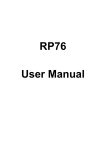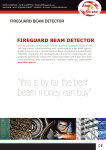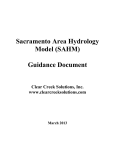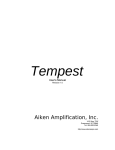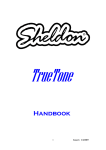Download Wijit User Manual
Transcript
Wijit Driving and Braking System ® USER MANUAL 2 USER MANUAL Contents About the Wijit . . . . . . . . . . . . . . . . . . . . . . . . . . . . . . . . . . . . . . . . . . 4 Disclaimer . . . . . . . . . . . . . . . . . . . . . . . . . . . . . . . . . . . . . . . . . . . . 4 Safety always . . . . . . . . . . . . . . . . . . . . . . . . . . . . . . . . . . . . . . . . . . 5 Wijit description . . . . . . . . . . . . . . . . . . . . . . . . . . . . . . . . . . . . . . . . . 6 What comes in the box . . . . . . . . . . . . . . . . . . . . . . . . . . . . . . . . . . . . . 7 Installing the standard axle sleeve . . . . . . . . . . . . . . . . . . . . . . . . . . . . . . . 8 Mounting the Wijit . . . . . . . . . . . . . . . . . . . . . . . . . . . . . . . . . . . . . . . 9 Lever arm range of motion . . . . . . . . . . . . . . . . . . . . . . . . . . . . . . . . . . . 11 Interfacing standard wheelchair features . . . . . . . . . . . . . . . . . . . . . . . . . . . 12 Operation of your Wijit . . . . . . . . . . . . . . . . . . . . . . . . . . . . . . . . . . . . . 13 Shifting the Wijit . . . . . . . . . . . . . . . . . . . . . . . . . . . . . . . . . . . . . . . . 14 Driving with the Wijit . . . . . . . . . . . . . . . . . . . . . . . . . . . . . . . . . . . . . . 15 Maneuvering with the Wijit . . . . . . . . . . . . . . . . . . . . . . . . . . . . . . . . . . . 16 Maintenance schedule . . . . . . . . . . . . . . . . . . . . . . . . . . . . . . . . . . . . . 17 Warranty and policies . . . . . . . . . . . . . . . . . . . . . . . . . . . . . . . . . . . . . 18 USER MANUAL 3 About the Wijit Many of us have heard the term ‘widget’. Legend has it that the original widgets were holders for buggy whips. Often times, a widget is described as a device that is very useful for a particular job or function. Investors refer to a widget as a hypothetical product used to illustrate a business concept. Webster describes a widget as a small mechanical device, such as a knob or switch whose name is not known or cannot be recalled (i.e., a gadget). The Wijit company’s definition of the Wijit is: a driving and braking device that attaches to a manual wheelchair. The Wijit is a unique lever driving and braking system that can be installed on most manual wheelchairs. The Wijit has superior ergonomics compared to a conventional push-rim wheelchair. With the Wijit you can easily and safely drive, steer and stop your chair from a comfortable, upright position. The combination of the lever drive and the transmission reduces the force required to move your chair. And cuts in half the number of times you have to push the wheels each day. The brakes let you stop the chair easily. Quick release hubs make it easy to remove and install the wheels to simplify transporting your chair. The Wijit lets you drive, steer and brake without ever touching the wheels! Disclaimer WARNING Only qualified service technicians should install the Wijit Driving and Braking System (DBS) and only on compatilbe wheelchairs. A listing of compatible wheelchairs is on our website, wijit.com. You can also check the compatibility of the Wijit with your wheelchair by calling Wijit Customer Service at (800) 659-4548. WHEELCHAIR USERS: Do not have anyone install, service or operate the Wijit without first reading and understanding the Owner/User Manual. If you or they are unable to understand the instructions, warnings or cautions contained within these manuals, contact Wijit Customer Service at (800) 659-4548, PRIOR to operating or servicing this Wijit; otherwise injury to the operator or damage to the equipment may result. 4 USER MANUAL Safety always s The same basic balance rules apply with the use of a Wijit as with a standard wheelchair. s Do not exceed the weight limit of your wheelchair as stated in your wheelchair manual. s CAUTION: It is very easy to “pop a wheelie” with the Wijit. We recommend that you use Anti-tip bars. (See Figure 1) s At all times, make sure the axles are properly inserted and locked. s When using the push rims or if an attendant is pushing the wheelchair, make sure that the Wijit is in neutral and the levers are in the “Park” position. s Do not submerge the Wijit or wash it with water. Clean with a dry rag and a spray bottle (do not spray directly on the Wijit) with a mild cleaning solution. Anti-tip bars Figure 1 Grade-aids and brakes Figure 2 BRAKES AND GRADE-AIDS s While the mechanical advantage provided by the Wijit makes it easier to go up inclines, we recommend the use of Grade-aids with the Wijit. (See Figure 2) s Be sure to have your parking brakes adjusted when the Wijit is installed on your wheelchair. PINCH-POINTS AND HAZARDS s Do not place your hands where they can be injured. To avoid entanglement keep hands away from the spokes. Be aware of Pinch-points such as where the lever arm crosses the push rim and standard wheelchair braking systems. (See Figure 3) Pinch points Figure 3 USER MANUAL 5 Wijit Wheelchair Driving and Braking System (Left unit only) handle grip enclosed gear reduction drive and brakes shifter lever arm quick release button push-rim 6 USER MANUAL What comes in the box (Standard fit kit; contents may be different with other kits) Right side Left side Mounting kit* *other styles may apply RETURN THIS WARRANTY CARD TO ACTIVE YOUR WARRANTY Your Wijit is warranted to be free of all defects for a period of one year from the date of purchase as more fully described in the Warranty Information in your User Manual. This warranty does not cover defects caused by negligence, improper use, accidents or installation on manual wheelchairs that are not approved by Wijit, Inc. You must return this portion to Wijit, Inc. within 30 days of purchase to activate your warranty. Warranty Registration Card User/Purchaser name: ____________________________________________________________ Condition: ____________________________________ Address: __________________________________________________________________________________________________________________ City: _____________________________________________ State/ Province: ________________ Zip: _________________ Country: _______________ E-mail: _______________________________________________________________ Telephone: ___________________________________________ Wijit serial number: ______________________________________________________ Date of purchase: _______________________________________ Dealer name: ___________________________________________________________ Telephone: ___________________________________________ Wijit Driving and Braking System ® USER MANUAL Address: __________________________________________________ City: _____________________________ State: _______ Zip: ______________ Wheelchair model: _______________________________________________________ Wheelchair serial number: ________________________________ Method of purchase: Insurance Private The product was purchased to be used: How did you hear about the Wijit? Medicare At home Doctor Medicaid Work Therapist Cash Other: ___________________________________________________ Assisted living Friend/Family Other: ______________________________________________________ Web page Dealer Trade Show Advertising: ____________________________________ Other: ___________________________________________ Would you like to receive information of new products from Wijit, Inc.? Yes No For more information on our products, please visit our website at www.wijit.com © 2012 Wijit, Inc. STAMP Wijit, Inc. 2270 Douglas Boulevard, Suite 212 Roseville, California 95661 Wijit, Inc. 2270 Douglas Boulevard, Suite 212 Roseville, California 95661 Warranty card Owner manual USER MANUAL 7 Axle sleeve installation for slotted axle plate (Please see supplied instruction sheets for other styles) ORIGINAL HARDWARE s Remove original axle sleeves and hardware from the wheelchair. Save the washers, indexing washers and nuts. You will use this hardware when installing the new Wijit axle sleeves. CONFIRM SLOT ORIENTATION s The slot on the axle plate must run parallel to the ground to provide the correct range of motion for the Wijit lever arm. INSTALLATION s A portion of the threads have been removed on opposite sides of the axle sleeves. These flat spots allow the round threaded sleeves to be inserted into the slot of the axle plate. (See Figure 1) s Be sure the sleeve head with the Hex pattern is facing outwards. (See Figure 2) s Use a standard washer beneath the locking nut against the plate on the outside. (See Figure 2) s Use the indexing washer against the plate beneath the nut on the inside. (See Figure 3) ÅH[VU axle sleeve Figure 1 Figure 2 indexing washer Figure 3 8 USER MANUAL Mounting the Wijit INSERTION OF THE AXLE INTO THE AXLE SLEEVE s Put the shifter into neutral. s Push in on the release button. (See Figure 1) s )NSERT THE 7IJIT AXLE INTO THE AXLE SLEEVE WITH THE LEVER ARM IN THE park position. s Align the hex on the axle with the hex in the axle sleeve to insert the axle completely. (See page 10) s Release the push button to lock the axle. s Remove the velcro wrap that secures the lever to the wheel rim. s Check for proper range of motion (ROM) of the lever arm. If it is not registered properly, the Wijit will not operate correctly. (See Figure 2) ADJUST THE RANGE OF MOTION If the lever was not secured to the wheel rim in the park position with a velcro wrap when you installed it you may need to adjust the range of motion as described below: s Rotate the lever arm towards the backrest (counterclockwise on the right and clockwise on the left) until it stops. You may need to tip the wheelchair to avoid hitting the floor. This is the park position. s Pull the axle back out of the axle sleeve about 1⁄2”, until the hex on the axle is disengaged. s Rotate the lever arm to the park position and align with the hex in the axle sleeve. Push the axle back in and check the range of motion of the lever arm. release button Figure 1 ROM Figure 2 Figure 3 REMOVING THE WIJIT FROM THE WHEELCHAIR s With the shifter in neutral, place the lever arm in park. s Using the velcro wrap that was provided with your wheelchair secure the lever to the wheel rim. s While pushing the release button pull the Wijit away from the wheelchair. s )F THE 7IJIT IS DIFlCULT TO REMOVE ROTATE THE WHEEL BACK AND FORTH slightly while pulling the Wijit off the wheelchair. You may lubricate the axle receiver and axle with a teflon spray or other dry lubricant to aid insertion and removal in the future. Figure 4 USER MANUAL 9 Mounting the Wijit CONFIRM THE WIJIT IS PROPERLY INSTALLED ON THE WHEELCHAIR CORRECT INSTALLATION s The button on the front of the Wijit is flush with its surroundings. (See Figure 1) s The Wijit Bearings are visible and protruding out of the axle. (See Figure 2) s Lever arms have the proper range of motion. Correct Figure 1 bearings (See page 9) Correct Figure 2 INCORRECT INSTALLATION s The button on the front of the Wijit is not flush with its surroundings. (See Figure 3) s The Wijit Bearings are not visible and protruding. Incorrect (See Figure 4) s Lever arms do not have the proper range of motion. s If it is not registered properly, the Wijit will not have Figure 3 the correct range of motion. Incorrect Figure 4 10 USER MANUAL Lever arm range of motion After properly mounting your Wijit to the wheelchair the lever arms should have a Range of Motion (ROM) from just behind the backrest to approximately 15° above parallel to the ground. This ROM of approximately 90° runs from the “Park” position to the “Full forward” position. The Wijit is now correctly “registered” and ready for normal use. Note: A range of motion adjustment kit can be added to the Wijit to “raise” the full forward position if needed. Please contact Wijit Customer Support for more information. RANGE OF MOTION s The handles will rotate forward from the “Park” position approximately 90°, until 15° above parallel to the ground. Then they will stop in what is referred to as the “Full forward” position. ROM In non-use “Park” position (See Figure 1 and Figure 2) PARK POSITION s The Wijit can be stowed just behind the seat back in the non-use “Park” position. (See Figure 1) s Always place the Wijit shifter in neutral before putting it in the “Park” position. Park position Figure 1 “Full forward” position Full forward position Figure 2 USER MANUAL 11 Standard wheelchair features and the Wijit s It is very easy to “pop a wheelie” with the Wijit. We recommend that you use Anti-tip bars. (See Figure 1) Anti-tip bars Figure 1 s Be sure to have your parking brakes adjusted when the Wijit is installed on your wheelchair. (See Figure 2) Wheelchair brakes Figure 2 s While the mechanical advantage provided by the Wijit makes it easier to go up inclines, we recommend the use of Grade-aids with the Wijit. (See Figure 3) Grade-aids Figure 3 12 USER MANUAL Operation of your Wijit s When driving the Wijit, remember to keep your hands on the handle grips to avoid accidentally shifting out of gear. driving (See Figure 1) s For shifting, use your thumb to push on the paddle, or move your hands up to the shifter grip, turn the shifter to the desired position (see Figure 2), then move your hand back down to the handle grip, located below the shifter grip. (See Figure 1) s Pull the lever arms in toward your body to apply the Wijit’s brakes. (See Figure 3) Figure 1 shifting s Always shift the Wijit into neutral before placing the lever arms into the “Park” position. s For the correct range of motion the Wijit axle must be registered correctly when inserted into the axle sleeve. (See page 9) Figure 2 Figure 3 USER MANUAL 13 shifting Shifting s Each lever arm may be operated independently. One may be in reverse while the other is in forward. One may be braking while the other is driving. s Each lever arm has three gears: forward, neutral and reverse. These gears are selected by rotating the shifter. (See Figures 1, 2 and 3) Forward s To shift into forward gear, push out with your thumbs on the paddles to rotate the shifter toward your body. Figure 1 (See Figure 1) s To shift into reverse gear, push in with your thumbs on the paddles to rotate the shifter away from your body. (See Figure 3) Neutral s After shifting, move your hand back down to the handle grip where it is not touching the shifter. This will prevent accidental shifting. Figure 2 s Practice using your Wijit in a safe, open space before using it in your daily routine. Note: If you have trouble shifting the Wijit, larger “paddle” shifters are available. Please contact Wijit Customer Service for more information. Reverse Figure 3 14 USER MANUAL driving Driving NEUTRAL s When the shifters are in neutral the Wijit will not move the wheelchair. However, the brakes will still work. s While in neutral, the Wijit can be stowed in the “Park” position and the push rims can be used. (Figure 1) Figure 1 DRIVING FORWARD s To move forward in a straight line shift both Wijits into forward and push equally on the lever arms. s The lever arms may be pushed forward at the same time, or alternating from one side then to the other side. (Figure 2) Figure 2 DRIVING BACKWARDS s To move backwards in a straight line shift both Wijits into reverse and pull equally on the lever arms. s The lever arms may be pushed backward at the same time, or alternating from one side then to the other side. (Figure 3) Figure 3 USER MANUAL 15 Maneuvering TIGHT TURNS s To turn the wheelchair in a tight location, shift one unit into forward (Figure 1a) while shifting the other unit into reverse (Figure 1b) and push/pull at the same time. This will allow you to spin your wheelchair in the smallest circle possible. BRAKING s The brakes may be operated at any time (while driving forward, in neutral, or reverse). Apply the brakes by pulling inward on the handles. (See Figure 2) s As with any vehicle, the faster you are going the longer it will take to stop. s The Wijit makes it easy to self–propel your wheelchair much faster than you are used to. We recommend you practice using the brakes on the Wijit in a safe, open space before you start using the Wjit in your daily routine. And especially before you start driving fast! Figure 1a BRAKING TO TURN s The Wijit independent braking allows you to use the brakes for turning. Pull in on the left brake to turn left or the right brake to turn right while simultaneously Braking Figure 2 operating the opposite lever. PARK POSITION s Shift the Wijit into neutral before putting the lever arms into the “Park” position. This will make it easier to access the lever arms again. (See Figure 3) Park position Figure 3 16 USER MANUAL Figure 1b Maintenance schedule We recommend the following maintenance schedule to ensure safe operation of your Wijit and wheelchair WEEKLY Check and adjust tire pressure MONTHLY X Check that mounting hardware is tight X Check parking brakes and Grade-aids for proper function X Check wheel spoke tension and adjust if necessary X Check brake pads EVERY 6 MONTHS X The Wijit brake pads are consumable items just like the brake pads on a bicycle or car. If your brake function deteriorates or if you hear a grinding noise while braking your brake pads need to be replaced. Please take the Wijit to your dealer for service or contact Wijit Customer Support. The frequency of brake pad replacement depends on how much you use your Wijit. USER MANUAL 17 Warranty WARRANTY INFORMATION IMPORTANT: READ CAREFULLY LIMITED WARRANTY Subject to the terms and conditions below, Wijit, Inc. warrants to the original purchaser of a Wijit Driving and Braking System. (the “Product”) that the Product shall be free from defects in material and workmanship for one (1) year from the date of purchase (the “Warranty Period”). If a defect covered by this limited warranty occurs during the Warranty Period, the Company will repair or replace, at its option, the defective Product free of charge. However, costs associated with shipping the Product in connection with obtaining warranty service shall be at the purchaser’s expense. The Company’s repair or replacement shall be purchaser’s exclusive remedy with respect to any breach of the limited warranty. TO INITIATE YOUR WARRANTY This warranty is effective ONLY if the purchaser submits the fully completed Product Registration and Warranty Form to the customer service address listed on the Form within thirty (30) days of the date of purchase. The Company does not assume nor authorize any representative or other person to assume for the Company any other liability in connection with the sale or shipment of Products. OBTAINING WARRANTY SERVICE To receive instructions and authorization for obtaining repair or replacement warranty services, the purchaser must: (a) contact Customer Support at (800) 659-4548; or (b) write to the following address: Wijit Product Service Department, 2270 Douglas Boulevard, Suite 212, Roseville, California 95661 or (c) send an e-mail to [email protected]. To receive warranty services, the purchase must also provide a proof of purchase (in the form of a dated bill of sale or invoice receipt) evidencing that the request for service was made within the Warranty Period. 18 USER MANUAL Warranty EXCLUSIONS FROM THE LIMITED WARRANTY This limited warranty shall not apply if the Product: (a) used with products or services that are not compatible with the Product; (b) has been modified or tampered with; (c) is damaged by any Act of God, misuse, abuse, negligence, accident, wear and tear, unreasonable use, or by other causes unrelated to defective materials or workmanship; or (d) has been used in connection with wheelchairs in which the maximum weight limit guides has been exceed and (e) has had the serial number altered, defaced or removed. This limited warranty period for the Shifter Assembly, Tires, Tire tubes and brake pads is limited to ninety (90) days. NO OTHER WARRANTIES, LIMITATION OF LIABILITY TO THE EXTENT PERMITTED BY APPLICATION LAW, THIS LIMITED WARRANTY IS IN LIEU OF ALL OTHER WARRANTIES, WHETHER ORAL OR WRITTEN, EXPRESS OR IMPLIED, INCLUDING ANY WARRANTY OF MERCHANTABILITY OR FITNESS FOR A PARTICULAR PURPOSE, AND NO OTHER REPRESENTATION OF ANY NATURE SHALL BE BINDING ON OR OBLIGATE WIJIT, INC. IF ANY SUCH WARRANTY IS INCAPABLE OF EXCLUSION, SUCH WARRANTY IS HEREBY LIMITED IN DURATION TO THE WARRANTY PERIOD DESCRIBED ABOVE (1 YEAR). IN NO EVENT SHALL WIJIT, INC. BE LIABLE FOR ANY CONSEQUENTIAL, INCIDENTAL, INDIRECT OR SPECIAL DAMAGES RELATING IN ANY WAY TO THE PRODUCT OR THIS WARRANTY. Some states do not allow limitations on how long an implied warranty lasts or exclusion of certain damages, so the above limitations may not apply to the purchaser. This limited warranty gives the purchaser specific legal rights, and the purchaser may also have other rights which vary from state to state or province to province. If any term of this limited warranty is prohibited by applicable law, it shall be null and void and the remainder of this limited warranty shall remain in full force and effect. NOTE: The customer must notify the Wijit company of any defect, malfunction, or nonconformity promptly upon discovery, and must receive authorization from the Wijit company to return the product by calling (800) 659-4548. USER MANUAL 19 Policies We reserve the right to make changes or improvements in our products without incurring any obligation to similarly alter products previously sold or purchased. The Wijit Axle Sleeves allow other wheel/axle assemblies that have a 2-3/16” long axle (and are normally used with a corresponding 2-3/16” wheel axle length) to be used interchangeably with the Wijit on the wheelchair that has the Wijit axle sleeve in place. The Wijit is compatible with many manual wheelchair models manufactured by but not limited to those manufactured by the following companies: Colours, ETAC, Invacare, Sunrise Medical and TiLite. However, the Wijit should only be used on those models of manual wheelchairs noted on our compatibility list, which is available for viewing on our website at wijit.com or by calling our customer service group at (800) 659-4548. Various chair design features such as armrests and axle-mount configurations may affect Wijit installation; so exact manual wheelchair specifications need to be considered prior to installation. WARNING: Wijit, Inc. strongly recommends the installation of “anti-tip devices” on any manual wheelchair equipped with the Wijit. The mechanical advantage provided by the Wijit makes it very easy to “pop a wheelie” and could result in the wheelchair overturning if used with anti-tip devices. SHORTAGES AND SHIPPING DAMAGE Please inspect your order immediately upon receipt. Claims for shortages and shipping damage must be made within 10 days of receipt of merchandise. Damaged merchandise should be retained in the original carton and reported to carrier. Claims after 10 days will not be honored. WARNING: DO NOT ATTEMPT TO OPEN OR DISSEMBLE THE WIJIT WHEEL ASSEMBLY UNAUTHORIZED SERVICE WILL VOID THIS WARRANTY The Wijit company has placed seals within the Wijit® that will record tampering. The Wijit is built to require minimum service. Only approved Dealers are authorized to disassemble and service the interior mechanisms of the Wijit. Report all malfunctions to our customer service department or an authorized Dealer. A list of authorized Dealers can be found at wijit.com or by calling (800) 659-4548. 20 USER MANUAL USER MANUAL 21 Move at the speed of life Wijit, Inc. 2270 Douglas Boulevard, Suite 212 Roseville, CA 95661 USA 800.659.4548 Shipping & Receiving 8836 Greenback Lane, Suite C Orangevale, CA 95662 USA 916.987.5642 wijit.com © 22 Wijit, Inc. 2012 USER MANUAL