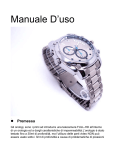Download PatrolEyes Mini SC-80M-HD User Manual
Transcript
What’s Included PatrolEyes Mini Soft rubber protective case USB cable Lanyard Bracket mount Body camera clip Velcro strip Adhesive strip CD (setting time and date via PC program) – No drivers are needed to transfer files or review the media How to Operate Insert micro SD card up to 32GB Charging: The LED indicator will be green and flashing orange while charging and solid green/orange when fully charged. Please use a 1 AMP or greater USB wall or car charger. PatrolEyes Mini SC-80M-HD User Manual 1 2 3 Video Mode: Turn the camera on, shift the mode button to video and press the record/stop button at top. The LED indicator will be solid green when on and not recording (standby mode) and solid blue while recording. Pressing record/stop again will take it back to standby mode. Motion detection: Turn the camera on, shift the mode button to video, and hold down the record/stop button for 3 seconds. The LED indicator will be green while flashing orange in motion detection mode. The camera will automatically start recording when motion is detected. To turn motion detection mode off, hold down the record/stop button for 3 seconds again. Camera mode: Turn the camera on, shift the mode button to photo and press the record/stop button 4 at top. The LED indicator will be solid blue while the picture is being taken and will revert back to green when the picture has been captured. Setting the time/date stamp: Plug the camera into your computer via USB and go to timeSet\WriteTime.exe on the included CD to do it automatically. You can also create a .txt file in Notepad with the following info: the camera and format the micro SD card. If your video is not playing correctly or you cannot hear audio please download VLC media player. If problems still persist, contact our support team. Troubleshooting If the camera is not working properly, please fully recharge Specifications Pixel: 2.0 mega pixel CMOS Visual Angle: 62° Illumination Minimum: 1Lux Battery Capacity: 260mAH 3.7v Storage Temperature: -20C—80C Working Temperature: -10C—50C Memory: 32GB max Micro SD card Video Mode: 1280x720 @ 30FPS, AVI Photo Mode: 1600x1200 JPEG Audio Format: PCM Video Format: MPEG4/AVI format 5 6 YYYY-MM-DD HH:MM:SS ex: 2012-07-09 16:47:23 Save the file as “time.txt” and copy it to the main directory of a formatted micro SD card. Now insert the card into the camera and record a file. Record Time: 70 minutes Net Weight: 37.5g Dimension: 55*28*20mm Charging Time: 2.5 hours Warranty: 6 months For the latest gadget news, exclusive discounts and contest giveaways: Like us on Facebook: http://www.facebook.com/PatrolEyes Follow us on Twitter: http://www.twitter.com/PatrolEyes 7 8