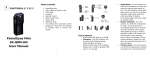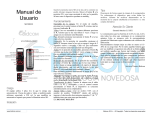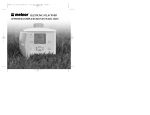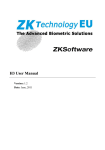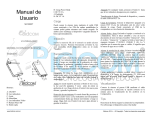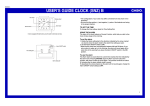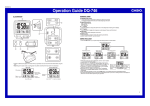Download Talking Clock Operating Instructions TIM-230-520
Transcript
Talking Clock Operating Instructions TIM-230-520-3011_______________________________________ To Change Modes: Repeatedly press MODE to change to various modes in the following order: 12H/24H-set mode (di) Time-set mode Alarm-time-set-mode Time-display mode (di di di di di) To Announce Time: Press TALKING to hear the time announcements. To set 12H/24H Time Format: 1. In Time-display mode, press MODE to enter 12H/24H-set mode, “ 12H” or “24H” flashed on the LCD screen. 2. Press HOUR to set “12H” or press MINUTE to set “24H.” 3. Repeatedly press MODE to return to the Time-display mode. Note: During any set mode, if no key is pressed for more than 30 seconds, the clock will confirm any setting changes and return to Time-display mode. To Set the Time: 1. In Time-display mode, press MODE twice to enter Time-set mode, the hour and minute digits flash. 2. Repeatedly press or hold down HOUR to set the correct hour and MINUTE to set the correct minute. To Set the Alarm Time: 1. In Time-display mode, press MODE three times to enter Alarm-timeset mode. “AL” appears and hour and minute digits flash. 2. Repeatedly press or hold down HOUR to set the correct hour and MINUTE to set the correct minute. 3. Press MODE once to return to Time-display mode. To Turn On/Off the Alarm and Snooze: In Time-display mode, to turn on the alarm, repeatedly press HOUR until you heard “di” and a bell appears. To turn on the snooze function, repeatedly press HOUR until you hear “di di” and “SNZ” appears. To turn off the alarm, repeatedly press HOUR until you hear “di di di.” At the preset alarm time, the alarm sounds for 60 seconds. To silence the alarm sooner, press any key, thereafter the alarm repeats five times in every five minutes. You can do the following: 1. Press MODE: this turns off the snooze function (“SNZ” stops flashing) and the alarm will not sound again until next day at the preset time. 2. Press HOUR: this terminates the snooze and the alarm completely. To Turn On/Off Hourly Time Announcement: This clock can automatically announce the time every hour. 1. In Time-display mode, to turn on the hourly time announcement, repeatedly press MINUTE until you hear “di di di di di.” 2. To turn off, repeatedly press MINUTE until you hear “di.” To Adjust Volume: Slide the VOLUME switch on the bottom to MAX to get the loudest sound, MIN for the lowest sound and OFF to turn off the sound. To Replace the Battery: This clock uses three AA (UM3) batteries for power. When the LCD dims, sound weakens or function is abnormal, replace the battery. Follow these steps: 1. Open and remove the battery compartment cover. 2. Insert three fresh AA batteries in the compartment as indicated by the (+) and (-) marked inside. 3. Replace the cover.