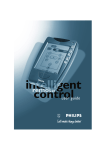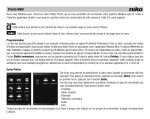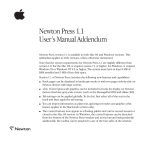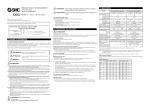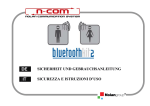Download Infra Red Remote Control
Transcript
Infra Red Remote Control Pronto HEX Codes for T+A T+A T+A HV Series R Series E Series (c) T+A elektroakustik GmbH&Co KG – Herford – Germany Version 1.02 31.08.2015 Controlling T+A systems by IR. This document describes the control of single T+A devices and complete T+A systems with infra-red (IR) control commands. General Information Each T+A device can be controlled by IR commands. T+A devices either have a IR sensor built in or alternatively offer the possibility to connect an (optional) external IR sensor. Please consult the user manual of the specific device for details. The standard IR commands of the T+A remote control handsets are described in separate documents for each remote control model (F100, F100M, F3000, F3001). Additional to the standard IR remote commands there exist a number of additional discrete commands to achieve a deterministic system behaviour. Example: instead of using the standard power ON/OFF IR command from the T+A remote control handset (which toggles the power state) it is advisable to use the discrete POWER_ON and POWER_OFF commands because these commands will set the system to a clearly defined state. Standard and discrete commands can be combined. For example you can choose to use the discrete commands for power ON and OFF and use the standard toggle commands from the remote handset for speaker ON/OFF. Some of the standard toggle commands that might make sense in some applications are included in this document. The discrete commands are given in this document in Philips Pronto HEX notation. The HEX codes can be directly used with the Philips ProntoEdit PC program to program Pronto devices. The codes from this document can be copied and pasted into the ProntoEdit program. Many other manufacturers of Home Automation control systems or Universal Remote Controls support Pronto HEX codes or offer converter programs to convert Pronto HEX codes into their proprietary codes. Note: The T+A codes are proprietary modified BiPhase codes with a carrier frequency of 31.25 kHz and a BiPhase bit length of 512 us. The technical details of the T+A IR code are described in a separate document ( T+A RC, RCII and RCII-E Infrared Code). This document can be obtained from the T+A service department ([email protected]). Control of single T+A devices A single T+A device can be controlled by the IR commands directly. It will execute all commands defined for this device: 1.) The standard IR commands from the remote control handset (please refer to the user manual of the specific device) 2.) The discrete commands from this document. In the column „Models“ of the code table it is defined for which models a specific command applies. Control of a T+A system A T+A system consists of a SYSTEM MASTER - the device which contains the pre-amp function (i.e. PreAmp, IntegratedAmp, Receiver) and SLAVE devices. SLAVE devices can be source components (CDPlayers, Streaming Clients, Tuners etc.), power amplifiers, active speakers, or other devices like Video Processors, Power Supplies etc. All devices of a T+A system are connected by SYSTEM BUS (E-Link, HVLink, R-Link). In a T+A system the MASTER device receives the IR signals and passes them to the other system devices. Source commands (like PLAY, STOP etc.) are routed to the currently active listening source. Other commands are routed automatically to the appropriate device in the system. Example: speaker ON/OFF commands to the Power Amp, ON/OFF commands to the Power Supply, picture format commands to the Video Processor etc. To control a source device, please first select this device as listening source (→ see amplifier source select commands or sub device select commands). Selecting the device as listening source will establish the command routing via the T+A Link. Then send the control command to the source device. Selecting Radio Stations (Internet Radio, FM, DAB) Stations can be selected using the standard NEXT and PREVIOUS commands which will select the stations in upwardly / downwardly order from the list of Favourite Stations (please first set up a Favourite Stations list like described in the user manual of the T+A component). Stations can also be directly accessed by the number codes (0...9). Please first store the station as PRESET as described in the user manual of the device. To play a PRESET station, first select the appropriate source (FM-Radio, DAB-Radio, Streaming Client etc.) Then simply send the Preset_Number (0...9) and the station will be played. Volume Control To perform a single volume step, send 1 VOLUME_UP or VOLUME_DOWN command. To increase / decrease the volume continuously send the VOLUME command repeatedly with a repeat rate of approx. 110ms (100...120 ms). To set the volume to a specific volume use the VOLUME_SET command Trouble Shooting IR commands generally not working Check if the IR control works with the standard T+A IR remote control. Not all T+A devices have a built in IR sensor. For some devices an external IR sensor is necessary. Please consult the User Manual of the device for details. Some IR commands not working IR control in general is possible but certain commands do not work. Some commands require a certain minimum firmware installed on the T+A devices. Please install the latest firmware available from: www.ta-hifi.com → SUPPORT → FIRMWARE If command does not work with latest firmware: Please send an e-mail to: [email protected] Several devices of a T+A system react to IR commands at the same time In a T+A system consisting of more than one T+A device it is necessary to connect the Link-cables between all T+A devices. In a T+A system the amplifier/pre-amplifier (=system master) will receive the IR commands and pass the commands on to the currently active listening source, the power-amps etc. (=slave devices). The T+A Link System guarantees that - only the active source device will respond to commands - power amplifiers will react synchronously to commands (speaker states of all amps synchronized by the system master) If more than one source device shall be IR controlled without having a T+A master device (amplifier/pre-amplifier) in the system it is necessary to use separate IR outputs from the control system coupled to the REMOTE CONTROL inputs of the T+A devices using IR couplers. Note: IR coupler = IR receiver and IR transmitter installed in opaque box If advice is needed, please send an e-mail to: [email protected] Need a command not listed in this document? Please send an e-mail to: [email protected] System Commands Models Function Type Pronto HEX code HV R E comment all all Power Toggle T 0000 0084 0000 000a 0010 0050 0020 0010 0010 0010 0010 0010 0010 0010 0010 0010 0020 0020 0010 0010 0010 0010 0010 0cf7 all ON/OFF all all System ON D 0000 0084 0000 0008 0010 0050 0020 0010 0020 0020 0020 0010 0010 0010 0010 0020 0020 0020 0010 0cf7 all ON all all System OFF D 0000 0084 0000 0008 0010 0050 0030 0010 0010 0010 0010 0020 0020 0020 0010 0010 0020 0020 0010 0cf7 all OFF all all D 0000 0084 0000 0008 0010 0050 0030 0010 0010 0020 0020 0010 0010 0010 0010 0020 0020 0020 0010 0cf7 all STANDBY System Standby (not available for all devices) Speaker Output Control Models Function Type Pronto HEX code Speaker A T 0000 0084 0000 000a 0010 0050 0020 0010 0020 0010 0010 0010 0010 0020 0010 0010 0010 0010 0010 0010 0010 0010 0010 0cf7 Speaker A ON D 0000 0084 0000 0008 0010 0050 0030 0020 0020 0020 0010 0010 0010 0010 0010 0010 0020 0020 0010 0cf7 Speaker A OFF D 0000 0084 0000 0009 0010 0050 0020 0010 0010 0010 0020 0020 0010 0010 0010 0010 0010 0010 0020 0020 0010 0cf7 Speaker B ON/OFF T 0000 0084 0000 000a 0010 0050 0030 0010 0010 0010 0010 0010 0010 0020 0010 0010 0010 0010 0010 0010 0010 0010 0010 0cf7 HV R PA3000 A3000 PA2000 PA2500 PA3000 A3000 PA2500 E PwrPlant, Music Receiver n.a. comment Speaker Output Control Models Function Type Pronto HEX code Speaker B ON D 0000 0084 0000 0009 0010 0050 0020 0010 0020 0010 0010 0020 0010 0010 0010 0010 0010 0010 0020 0020 0010 0cf7 Speaker B OFF D 0000 0084 0000 0009 0010 0050 0030 0010 0010 0010 0010 0020 0010 0010 0010 0010 0010 0010 0020 0020 0010 0cf7 Speaker C ON D 0000 0084 0000 0008 0010 0050 0030 0020 0020 0010 0010 0020 0010 0010 0010 0010 0020 0020 0010 0cf7 Speaker C OFF D 0000 0084 0000 0009 0010 0050 0020 0010 0010 0010 0020 0010 0010 0020 0010 0010 0010 0010 0020 0020 0010 0cf7 Speaker D ON D 0000 0084 0000 0009 0010 0050 0020 0010 0020 0010 0010 0010 0010 0020 0010 0010 0010 0010 0020 0020 0010 0cf7 Speaker D OFF D 0000 0084 0000 0009 0010 0050 0030 0010 0010 0010 0010 0010 0010 0020 0010 0010 0010 0010 0020 0020 0010 0cf7 Speaker C D Muting All Speaker OFF (0x2E) HV R comment E Zone 3 n.a. n.a. n.a. Zone 4 n.a. n.a. n.a. 0000 0084 0000 0009 0010 0050 0020 0010 0020 0020 0010 0010 0020 0010 0010 0020 0010 0010 0010 0010 0010 0cf7 PA3000 A3000 PA2500 Music Receiver 0000 0084 0000 0009 0010 0050 0030 0020 0020 0010 0010 0010 0010 0020 0010 0010 0010 0010 0010 0010 0010 0cf7 PA3000 A3000 PA2000 PA2500 n.a. Yellow speaker button on remote. Cycle through speaker states: A → B → A+B → OFF PreAmp Control Models Function VOLUME + Type R Pronto HEX code 0000 0084 0000 000b 0010 0050 0020 0010 0010 0010 0010 0010 0010 0010 0010 0010 0010 0010 0010 0010 0010 0010 0010 0010 0010 0cf7 VOLUME - R 0000 0084 0000 000a 0010 0050 0030 0020 0010 0010 0010 0010 0010 0010 0010 0010 0010 0010 0010 0010 0010 0010 0010 0cf7 VOLUME Zone 2 + R 0000 0084 0000 0009 0010 0050 0020 0010 0010 0010 0020 0010 0010 0010 0010 0020 0010 0010 0020 0020 0010 0cf7 VOLUME Zone 2 - R 0000 0084 0000 0008 0010 0050 0030 0020 0020 0010 0010 0010 0010 0020 0010 0010 0020 0020 0010 0cf7 VOLUME Zone 3 + R 0000 0084 0000 0008 0010 0050 0030 0020 0010 0010 0020 0010 0010 0020 0020 0010 0010 0020 0010 0cf7 VOLUME Zone 3 - R 0000 0084 0000 0009 0010 0050 0030 0020 0010 0010 0020 0010 0010 0010 0010 0010 0010 0010 0010 0020 0010 0cf7 VOLUME Zone 4 + R 0000 0084 0000 0008 0010 0050 0030 0020 0020 0020 0010 0010 0010 0010 0020 0010 0010 0020 0010 0cf7 VOLUME Zone 4 - R 0000 0084 0000 0008 0010 0050 0030 0020 0020 0020 0010 0010 0020 0010 0010 0010 0010 0020 0010 0cf7 HV R E comment Main Volume (Zone 1) PA3000 PA2000 P3000 PA2500 n.a. n.a. Music Receiver Music Player (1) n.a. PreAmp Control Models Function BALANCE L Type R Pronto HEX code 0000 0084 0000 000a 0010 0050 0030 0010 0010 0010 0010 0020 0010 0010 0010 0010 0010 0010 0010 0010 0010 0010 0010 0cf7 BALANCE R R 0000 0084 0000 000a 0010 0050 0020 0010 0020 0010 0010 0020 0010 0010 0010 0010 0010 0010 0010 0010 0010 0010 0010 0cf7 BALANCE FRONT R 0000 0084 0000 0009 0010 0050 0030 0020 0010 0010 0010 0010 0010 0010 0010 0010 0020 0010 0010 0020 0010 0cf7 R 0000 0084 0000 0009 0010 0050 0030 0020 0010 0010 0010 0010 0010 0010 0020 0010 0010 0010 0010 0020 0010 0cf7 T 0000 0084 0000 0009 0010 0050 0030 0020 0020 0010 0010 0020 0010 0010 0010 0010 0010 0010 0010 0010 0010 0cf7 D 0000 0084 0000 0007 0010 0050 0030 0010 0010 0020 0020 0020 0020 0020 0020 0020 0010 0cf7 BALANCE REAR TONE Control LOUDNESS ON LOUDNESS OFF D 0000 0084 0000 0007 0010 0050 0020 0010 0020 0020 0020 0020 0020 0020 0020 0020 0010 0cf7 TONE ON D 0000 0084 0000 0009 0010 0050 0020 0010 0010 0010 0010 0010 0020 0010 0010 0010 0010 0020 0020 0020 0010 0cf7 TONE OFF D Bass Up D 0000 0084 0000 0008 0010 0050 0030 0010 0010 0010 0010 0020 0020 0010 0010 0020 0020 0020 0010 0cf7 0000 0084 0000 0008 0010 0050 0030 0020 0010 0010 0010 0010 0020 0020 0020 0010 0010 0020 0010 0cf7 HV R PA3000 PA2000 P3000 PA2500 n.a. n.a. E comment Music Receiver Music Player (1) n.a. (open/close ToneCTRL Menu) PA3000 (2) P3000 PA3000 (2) P3000 PA2000 PA2500 PA2000 PA2500 Music Receiver Music Player (1) Music Receiver Music Player (1) PreAmp Control Models Function Type Pronto HEX code Bass Down D 0000 0084 0000 0009 0010 0050 0030 0020 0010 0010 0010 0010 0020 0010 0010 0010 0010 0010 0010 0020 0010 0cf7 Treble Up D 0000 0084 0000 0008 0010 0050 0030 0020 0010 0010 0020 0020 0010 0010 0020 0010 0010 0020 0010 0cf7 Treble Down D 0000 0084 0000 0008 0010 0050 0030 0020 0010 0010 0020 0020 0020 0010 0010 0010 0010 0020 0010 0cf7 0000 0084 0000 0009 0010 0050 0030 0010 0010 0020 0020 0010 0010 0010 0010 0020 0010 0010 0010 0010 0010 0cf7 MODE (green) PRE ON/OFF T 0000 0084 0000 000a 0010 0050 0020 0010 0010 0010 0020 0010 0010 0010 0010 0020 0010 0010 0010 0010 0010 0010 0010 0cf7 PRE1 ON D 0000 0084 0000 0007 0010 0050 0030 0020 0020 0020 0020 0010 0010 0020 0020 0020 0010 0cf7 PRE1 OFF D 0000 0084 0000 0009 0010 0050 0020 0010 0010 0010 0020 0010 0010 0010 0010 0010 0010 0020 0020 0020 0010 0cf7 PRE2 ON D 0000 0084 0000 0009 0010 0050 0020 0010 0020 0020 0010 0010 0010 0010 0010 0010 0010 0010 0020 0020 0010 0cf7 D 0000 0084 0000 0008 0010 0050 0020 0010 0020 0020 0010 0010 0010 0010 0020 0020 0020 0020 0010 0cf7 PRE2 OFF HV R E = (green) MODE button on F100, FM100 remote see User Manual for details. MP3000 PA3000 P3000 PA2000 PA2500 n.a. n.a. Notes: (1) optional Pre-Amplifier module for MusicPlayer / MusicPlayer Balanced required comment PwrPlant, Music Receiver n.a. PreAmp Control – direct commands Models Function Set Volume 0x010A Notes: Type Parameter D 2 Pronto HEX code 0000 0084 0000 000A 0010 0050 0010 0010 0020 0010 0010 0010 0020 0020 0020 0020 0010 0010 0010 00100010 0010 0010 0CF7 HV R PA3000 PA2000 P3000 PA2500 max volume =70 max volume =60 firmware >= V1.20 firmware >= V1.20 comment E Set volume to an absolute value. n.a. Note: For safety reasons the max. volume level is limited. The direct commands must be followed by a specified number of parameter bytes given in column “Parameter”. The pause between each IR command or parameter should be < 200ms. The parameter IR codes are given in table “Parameter codes for direct commands”. If a transmission error occurs or if the value is outside the defined range the command will be ignored. For these commands minimum firmware requirements must be met. Please upgrade the firmware of the T+A device if necessary. Example: To set the volume to a level of 32 transmit the IR code „Set Volume” followed by IR code for Parameter “3” followed by by IR code for Parameter “2”. The pause between each of the 3 IR codes must be shorter than 200ms. Parameter codes for direct commands Models Function Type Pronto HEX code Parameter “0” P 0000 0084 0000 000C 0010 0050 0010 0010 0020 0010 0010 0010 0010 0010 0010 0010 0010 0010 0010 0010 0010 0010 0010 0010 0010 0010 0010 0CF7 Parameter “1” P 0000 0084 0000 000B 0010 0050 0010 0010 0020 0010 0010 0010 0010 0010 0010 0010 0010 0010 0020 0020 0010 0010 0010 0010 0010 0CF7 Parameter “2” P 0000 0084 0000 000B 0010 0050 0010 0010 0020 0010 0010 0010 0010 0010 0010 0010 0020 0020 0010 0010 0010 0010 0010 0010 0010 0CF7 Parameter “3” P 0000 0084 0000 000B 0010 0050 0010 0010 0020 0010 0010 0010 0010 0010 0010 0010 0020 0010 0010 0020 0010 0010 0010 0010 0010 0CF7 Parameter “4” P 0000 0084 0000 000B 0010 0050 0010 0010 0020 0010 0010 0010 0010 0010 0020 0020 0010 0010 0010 0010 0010 0010 0010 0010 0010 0CF7 Parameter “5” P 0000 0084 0000 000A 0010 0050 0010 0010 0020 0010 0010 0010 0010 0010 0020 0020 0020 0020 0010 0010 0010 0010 0010 0CF7 Parameter “6” P 0000 0084 0000 000B 0010 0050 0010 0010 0020 0010 0010 0010 0010 0010 0020 0010 0010 0020 0010 0010 0010 0010 0010 0010 0010 0CF7 Parameter “7” P 0000 0084 0000 000B 0010 0050 0010 0010 0020 0010 0010 0010 0010 0010 0020 0010 0010 0010 0010 0020 0010 0010 0010 0010 0010 0CF7 Parameter “8” P 0000 0084 0000 000B 0010 0050 0010 0010 0020 0010 0010 0010 0020 0020 0010 0010 0010 0010 0010 0010 0010 0010 0010 0010 0010 0CF7 Parameter “9” P 0000 0084 0000 000A 0010 0050 0010 0010 0020 0010 0010 0010 0020 0020 0010 0010 0020 0020 0010 0010 0010 0010 0010 0CF7 Notes: HV PA3000 P3000 R PA2000 PA2500 E n.a. comment Input selection R series Amplifiers Models Function IN1 0x6A IN2 0x45 IN3 0x5E IN4 0x59 IN5 0x46 IN6 0x49 IN7 0x56 NEXT Input MP2000 R 0x14 Type Pronto HEX code D 0000 0084 0000 0007 0010 0050 0030 0020 0020 0020 0020 0020 0010 0010 0020 0020 0010 0cf7 D 0000 0084 0000 0008 0010 0050 0020 0010 0010 0010 0010 0010 0020 0020 0020 0020 0020 0020 0010 0cf7 D 0000 0084 0000 0009 0010 0050 0020 0010 0020 0010 0010 0010 0010 0010 0010 0020 0010 0010 0020 0020 0010 0cf7 D 0000 0084 0000 0008 0010 0050 0020 0010 0020 0010 0010 0020 0010 0010 0020 0020 0020 0020 0010 0cf7 D 0000 0084 0000 0009 0010 0050 0020 0010 0010 0010 0010 0010 0020 0010 0010 0020 0010 0010 0020 0020 0010 0cf7 D 0000 0084 0000 0008 0010 0050 0020 0010 0010 0010 0020 0020 0010 0010 0020 0020 0020 0020 0010 0cf7 D 0000 0084 0000 0008 0010 0050 0020 0010 0020 0020 0020 0010 0010 0020 0010 0010 0020 0020 0010 0cf7 C 0000 0084 0000 0009 0010 0050 0020 0010 0020 0020 0020 0020 0010 0010 0010 0010 0010 0010 0010 0010 0010 0cf7 R comment 1st command selects Input 1 (MP2000R) Following commands cycle through inputs of MP2000R (see user manual) PA2000 PA2500 (1), (2) PA2500 (1), (2) PA2000 PA2500 Note: (1) Selecting an input automatically activates (switches ON) the appropriate T+A source device via T+A control-link. (2) Selecting an input automatically turns the system ON. Cycle through (all enabled) inputs of MP2000R Sub device Input select MP3000HV, MP2000R Models Function Type Pronto HEX code comment D 0000 0084 0000 000b 0010 0050 0010 0010 0020 0010 0010 0010 0010 0010 0010 0010 0010 0010 0010 0010 0020 0020 0010 0010 0010 0cf7 MP2000R MP3000HV SCL D 0000 0084 0000 000b 0010 0050 0010 0010 0020 0010 0010 0010 0010 0010 0010 0010 0010 0010 0020 0010 0010 0020 0010 0010 0010 0cf7 MP2000R MP3000HV SCL – USB Front D 0000 0084 0000 000a 0010 0050 0010 0010 0020 0010 0010 0010 0010 0010 0010 0010 0020 0020 0020 0020 0010 0010 0010 0cf7 MP2000R MP3000HV SCL – USB Rear D 0000 0084 0000 000b 0010 0050 0010 0010 0020 0010 0010 0010 0010 0010 0010 0010 0020 0010 0010 0010 0010 0020 0010 0010 0010 0cf7 MP2000R MP3000HV SCL - Inet Radio D 0000 0084 0000 000a 0010 0050 0010 0010 0020 0010 0010 0010 0010 0010 0020 0020 0010 0010 0020 0020 0010 0010 0010 0cf7 MP2000R MP3000HV SCL - Reserved D 0000 0084 0000 000a 0010 0050 0010 0010 0020 0010 0010 0010 0010 0010 0020 0020 0020 0010 0010 0020 0010 0010 0010 0cf7 n.a. SCL - Reserved D 0000 0084 0000 000a 0010 0050 0010 0010 0020 0010 0010 0010 0010 0010 0020 0010 0010 0020 0020 0020 0010 0010 0010 0cf7 n.a. FM Radio D 0000 0084 0000 000b 0010 0050 0010 0010 0020 0010 0010 0010 0010 0010 0020 0010 0010 0010 0010 0010 0010 0020 0010 0010 0010 0cf7 MP2000R MP3000HV D 0000 0084 0000 000a 0010 0050 0010 0010 0020 0010 0010 0010 0020 0020 0010 0010 0010 0010 0020 0020 0010 0010 0010 0cf7 MP2000R DAB Radio DISC jumps to SCL Home Screen Sub device Input select MP3000HV, MP2000R Models Function Type Pronto HEX code comment Bluetooth Audio 0000 0084 0000 000a 0010 0050 0010 0010 0020 0010 0010 0010 0020 0020 0010 0010 0020 0010 0010 0020 0010 0010 0010 0cf7 MP2000R D USB Digital Input D 0000 0084 0000 0009 0010 0050 0010 0010 0020 0010 0010 0010 0020 0020 0020 0020 0020 0020 0010 0010 0010 0cf7 MP2000R MP3000HV Digital In 1 D 0000 0084 0000 000a 0010 0050 0010 0010 0020 0010 0010 0010 0020 0020 0020 0010 0010 0010 0010 0020 0010 0010 0010 0cf7 MP2000R MP3000HV Digital In 2 D 0000 0084 0000 000a 0010 0050 0010 0010 0020 0010 0010 0010 0020 0010 0010 0020 0010 0010 0020 0020 0010 0010 0010 0cf7 MP2000R MP3000HV Digital In 3 D 0000 0084 0000 000a 0010 0050 0010 0010 0020 0010 0010 0010 0020 0010 0010 0020 0020 0010 0010 0020 0010 0010 0010 0cf7 MP2000R MP3000HV Digital In 4 D 0000 0084 0000 000a 0010 0050 0010 0010 0020 0010 0010 0010 0020 0010 0010 0010 0010 0020 0020 0020 0010 0010 0010 0cf7 MP2000R MP3000HV Digital In 5 D 0000 0084 0000 000b 0010 0050 0010 0010 0020 0010 0010 0010 0020 0010 0010 0010 0010 0010 0010 0010 0010 0020 0010 0010 0010 0cf7 MP2000R MP3000HV Digital In 6 D 0000 0084 0000 000a 0010 0050 0010 0010 0020 0010 0020 0020 0010 0010 0010 0010 0010 0010 0020 0020 0010 0010 0010 0cf7 MP3000HV Note: Selecting a Sub device_Input will automatically switch the Amplifier (if present) to the MP3000HV / MP2000R input. Sub device Input select PDP3000HV Function Type Pronto HEX code Models DISC 0000 0084 0000 000a 0010 0050 0010 0010 0020 0010 0020 0020 0010 0010 0010 0010 0020 0010 0010 0020 0010 0010 0010 0cf7 PDP3000HV D USB Digital Input 0000 0084 0000 0009 0010 0050 0010 0010 0020 0010 0020 0020 0010 0010 0020 0020 0020 0020 0010 0010 0010 0cf7 PDP3000HV D Digital In 1 0000 0084 0000 000a 0010 0050 0010 0010 0020 0010 0020 0020 0010 0010 0020 0010 0010 0010 0010 0020 0010 0010 0010 0cf7 PDP3000HV D Digital In 2 0000 0084 0000 0009 0010 0050 0010 0010 0020 0010 0020 0020 0020 0020 0010 0010 0020 0020 0010 0010 0010 0cf7 PDP3000HV D Digital In 3 0000 0084 0000 0009 0010 0050 0010 0010 0020 0010 0020 0020 0020 0020 0020 0010 0010 0020 0010 0010 0010 0cf7 PDP3000HV D Digital In 4 0000 0084 0000 0009 0010 0050 0010 0010 0020 0010 0020 0020 0020 0010 0010 0020 0020 0020 0010 0010 0010 0CF7 PDP3000HV D Digital In 5 0000 0084 0000 000A 0010 0050 0010 0010 0020 0010 0020 0020 0020 0010 0010 0010 0010 0010 0010 0020 0010 0010 0010 0CF7 PDP3000HV D Digital In 6 0000 0084 0000 000A 0010 0050 0010 0010 0020 0010 0020 0010 0010 0020 0010 0010 0010 0010 0020 0020 0010 0010 0010 0CF7 PDP3000HV D Note: Selecting a Sub device_Input will automatically switch the Amplifier (if present) to the PDP3000HV input. comment Input select E series Function Type Pronto HEX code Models SCL D 0000 0084 0000 0009 0010 0050 0020 0010 0020 0020 0020 0020 0010 0010 0010 0010 0010 0010 0010 0010 0010 0cf7 Music Player Music Receiver DISC D 0000 0084 0000 0009 0010 0050 0030 0020 0010 0010 0010 0010 0020 0010 0010 0020 0010 0010 0010 0010 0010 0cf7 Music Player Music Receiver TUNER D 0000 0084 0000 0009 0010 0050 0020 0010 0010 0010 0010 0010 0020 0010 0010 0020 0010 0010 0020 0020 0010 0cf7 Music Player Music Receiver D1 D 0000 0084 0000 0008 0010 0050 0030 0020 0010 0010 0010 0010 0010 0010 0020 0020 0020 0020 0010 0cf7 Music Player Music Receiver D2 D 0000 0084 0000 0008 0010 0050 0020 0010 0020 0010 0010 0020 0010 0010 0020 0020 0020 0020 0010 0cf7 Music Player Music Receiver A1 D 0000 0084 0000 0009 0010 0050 0020 0010 0020 0010 0010 0010 0010 0010 0010 0020 0010 0010 0020 0020 0010 0cf7 PowerPlant Music Receiver A2 D 0000 0084 0000 0007 0010 0050 0030 0020 0010 0010 0020 0020 0020 0020 0020 0020 0010 0cf7 PowerPlant Music Receiver A3 D 0000 0084 0000 0009 0010 0050 0020 0010 0020 0020 0020 0010 0010 0010 0010 0020 0010 0010 0010 0010 0010 0cf7 Power Plant RECORDER D 0000 0084 0000 0008 0010 0050 0030 0010 0010 0020 0020 0020 0020 0020 0010 0010 0010 0010 0010 0cf7 Power Plant Music Receiver D3 0000 0084 0000 0008 0010 0050 0030 0020 0010 0010 0010 0010 0020 0020 0010 0010 0020 0020 0010 0cf7 Music Receiver D4 0000 0084 0000 0008 0010 0050 0030 0010 0010 0020 0010 0010 0020 0020 0010 0010 0020 0020 0010 0cf7 Music Receiver D5 0000 0084 0000 0008 0010 0050 0020 0010 0010 0010 0020 0020 0020 0020 0010 0010 0020 0020 0010 0cf7 Music Receiver Note: Selecting an input automatically turns the system ON. comment automatically selects PowerPlant input DISC/MP Control Commands (Disc, Streaming Client, Radio, Menu etc.) Models Function Type Pronto HEX code 0 D 0000 0084 0000 000a 0010 0050 0020 0010 0010 0010 0010 0010 0010 0010 0020 0010 0010 0020 0010 0010 0010 0010 0010 0cf7 1 D 0000 0084 0000 0009 0010 0050 0030 0010 0010 0010 0010 0020 0020 0020 0010 0010 0010 0010 0010 0010 0010 0cf7 2 D 0000 0084 0000 000a 0010 0050 0020 0010 0010 0010 0010 0010 0020 0010 0010 0020 0010 0010 0010 0010 0010 0010 0010 0cf7 3 D 0000 0084 0000 0009 0010 0050 0020 0010 0020 0020 0020 0010 0010 0020 0010 0010 0010 0010 0010 0010 0010 0cf7 D 0000 0084 0000 000a 0010 0050 0020 0010 0010 0010 0010 0010 0010 0010 0020 0020 0010 0010 0010 0010 0010 0010 0010 0cf7 5 D 0000 0084 0000 0009 0010 0050 0020 0010 0010 0010 0020 0020 0010 0010 0020 0020 0010 0010 0010 0010 0010 0cf7 6 D 0000 0084 0000 0009 0010 0050 0030 0010 0010 0010 0010 0020 0020 0010 0010 0020 0010 0010 0010 0010 0010 0cf7 7 D 0000 0084 0000 0009 0010 0050 0030 0010 0010 0020 0010 0010 0010 0010 0020 0020 0010 0010 0010 0010 0010 0cf7 8 D 0000 0084 0000 0009 0010 0050 0020 0010 0020 0020 0010 0010 0010 0010 0020 0020 0010 0010 0010 0010 0010 0cf7 9 D 0000 0084 0000 0009 0010 0050 0030 0010 0010 0010 0010 0020 0010 0010 0020 0020 0010 0010 0010 0010 0010 0cf7 4 HV R E MP3000 MusicPlayer PDP3000 MP2000 P3000 PA3000 Music Receiver comment Control Commands (Disc, Streaming Client, Radio, Menu etc.) Models Function Type Pronto HEX code PLAY D 0000 0084 0000 0009 0010 0050 0020 0010 0020 0020 0010 0010 0020 0020 0010 0010 0010 0010 0010 0010 0010 0cf7 PAUSE D 0000 0084 0000 0009 0010 0050 0020 0010 0010 0010 0010 0010 0020 0020 0020 0020 0010 0010 0010 0010 0010 0cf7 PLAY/PAUSE T 0000 0084 0000 0009 0010 0050 0020 0010 0020 0020 0010 0010 0020 0020 0010 0010 0010 0010 0010 0010 0010 0cf7 STOP D 0000 0084 0000 0009 0010 0050 0030 0020 0010 0010 0020 0020 0010 0010 0010 0010 0010 0010 0010 0010 0010 0cf7 TRAY OPEN D 0000 0084 0000 0009 0010 0050 0020 0010 0010 0010 0020 0010 0010 0010 0010 0020 0020 0010 0010 0020 0010 0cf7 FAST FORW. D R 0000 0084 0000 0009 0010 0050 0020 0010 0010 0010 0020 0020 0020 0010 0010 0010 0010 0010 0010 0020 0010 0cf7 D R 0000 0084 0000 0008 0010 0050 0020 0010 0010 0010 0020 0020 0020 0020 0020 0010 0010 0020 0010 0cf7 D 0000 0084 0000 0009 0010 0050 0020 0010 0010 0010 0020 0010 0010 0020 0020 0010 0010 0010 0010 0020 0010 0cf7 FAST REV. NEXT PREVIOUS REPEAT >> << >| |< HV MP3000 PDP3000 R E comment MP2000 MusicPlayer Tray closed automatically by PLAY command Music Receiver MP3000 MP2000 PDP3000 PA2000 P3000 PA2500 PA3000 D 0000 0084 0000 0009 0010 0050 0020 0010 0010 0010 0020 0010 0010 0020 0010 0010 0020 0010 0010 0020 0010 0cf7 T 0000 0084 0000 0009 0010 0050 0030 0010 0010 0020 0020 0010 0010 0020 0010 0010 0010 0010 0010 0010 0010 0cf7 PDP3000 MP3000 MP2000 MusicPlayer MusicReceiver Control Commands (Disc, Streaming Client, Radio, Menu etc.) Models Function SHUFFLE RECORD (red) (0xD7) Type T Pronto HEX code 0000 0084 0000 000a 0010 0050 0020 0010 0010 0010 0020 0010 0010 0010 0010 0010 0010 0010 0010 0020 0010 0010 0010 0cf7 0000 0084 0000 0009 0010 0050 0020 0010 0020 0020 0020 0010 0010 0010 0010 0010 0010 0010 0010 0020 0010 0cf7 HV R E MP3000 MP2000 MusicPlayer MusicReceiver n.a. n.a. n.a. comment Menu Control Models Function D/T Pronto HEX code HV R E Cursor Up D 0000 0084 0000 0009 0010 0050 0030 0010 0010 0020 0020 0020 0010 0010 0010 0010 0010 0010 0010 0010 0010 0cf7 all all all Cursor Down D 0000 0084 0000 0008 0010 0050 0030 0020 0020 0020 0020 0020 0010 0010 0010 0010 0010 0010 0010 0cf7 all all all Cursor Left D 0000 0084 0000 0009 0010 0050 0020 0010 0020 0010 0010 0020 0020 0020 0010 0010 0010 0010 0010 0010 0010 0cf7 all all all Cursor Right D 0000 0084 0000 0008 0010 0050 0030 0020 0010 0010 0020 0020 0020 0020 0010 0010 0010 0010 0010 0cf7 all all all OK D 0000 0084 0000 0009 0010 0050 0030 0020 0010 0010 0020 0010 0010 0020 0010 0010 0010 0010 0010 0010 0010 0cf7 all all all T 0000 0084 0000 000a 0010 0050 0020 0010 0020 0010 0010 0010 0010 0010 0010 0010 0010 0020 0010 0010 0010 0010 0010 0cf7 D 0000 0084 0000 0009 0010 0050 0020 0010 0010 0010 0010 0010 0020 0020 0020 0010 0010 0010 0010 0020 0010 0cf7 D 0000 0084 0000 0009 0010 0050 0020 0010 0010 0010 0010 0010 0020 0010 0010 0020 0020 0010 0010 0020 0010 0cf7 Close SRC Menu D 0000 0084 0000 000a 0010 0050 0020 0010 0010 0010 0010 0010 0020 0010 0010 0010 0010 0010 0010 0010 0010 0020 0010 0cf7 Tone-Menu T SRC-Menu Open SRC Menu (Source Settings) Open SRC Menu (Network Configuration) (0x2C) = AUD button on F3001 0000 0084 0000 0009 0010 0050 0030 0020 0020 0010 0010 0020 0010 0010 0010 0010 0010 0010 0010 0010 0010 0cf7 MusicPlayer MusicReceiver comment For functional details of this menu please see the user manual of the device. MusicPlayer MusicReceiver MP3000 MP2000 MusicPlayer MusicReceiver MusicPlayer MusicReceiver P3000 PA3000 PA2000 PA2500 MusicReceiver For functional details of this menu please see the user manual of the device. Menu Control Models Function Configuration Menu (0x40) Close Config. Menu (0x60) SYS-Menu VID-Menu (0xB1) D/T Pronto HEX code HV R E D 0000 0084 0000 000a 0010 0050 0020 0010 0010 0010 0010 0010 0010 0010 0010 0010 0010 0010 0010 0010 0020 0020 0010 0cf7 n.a. D 0000 0084 0000 0009 0010 0050 0030 0020 0010 0010 0010 0010 0010 0010 0010 0010 0010 0010 0020 0020 0010 0cf7 n.a. T 0000 0084 0000 0009 0010 0050 0020 0010 0020 0010 0010 0020 0010 0010 0010 0010 0020 0010 0010 0020 0010 0cf7 P3000 PA3000 MP3000 PA2000 PA2500 MP2000 n.a. n.a. T 0000 0084 0000 0009 0010 0050 0030 0010 0010 0020 0010 0010 0010 0010 0020 0010 0010 0020 0010 0010 0010 0cf7 comment For functional details of this menu please see the user manual of the device. n.a. For functional details of this menu please see the user manual of the device. Misc. Commands (Source Devices) Models Function D/T Pronto HEX code HV R 0000 0084 0000 0008 0010 0050 0020 0010 0010 0010 0020 0020 0020 0020 0020 0020 0010 0010 0010 0cf7 MP3000 MP2000 RED (Dislike) MP3000 MP2000 GREEN (Like) 0000 0084 0000 0009 0010 0050 0020 0010 0010 0010 0020 0020 0010 0010 0020 0010 0010 0020 0010 0010 0010 0cf7 0000 0084 0000 000a 0010 0050 0020 0010 0010 0010 0010 0010 0020 0010 0010 0010 0010 0010 0010 0020 0010 0010 0010 0cf7 MP3000 MP2000 YELLOW 0000 0084 0000 0009 0010 0050 0020 0010 0010 0010 0010 0010 0020 0010 0010 0020 0020 0020 0010 0010 0010 0cf7 MP3000 MP2000 BLUE 0000 0084 0000 0009 0010 0050 0020 0010 0010 0010 0020 0020 0010 0010 0010 0010 0020 0020 0010 0010 0010 0cf7 MP3000 MP2000 LIST 0000 0084 0000 000a 0010 0050 0020 0010 0020 0010 0010 0010 0010 0010 0010 0020 0010 0010 0010 0010 0010 0010 0010 0cf7 MP3000 MP2000 STORE 0000 0084 0000 0009 0010 0050 0020 0010 0010 0010 0020 0020 0020 0010 0010 0010 0010 0020 0010 0010 0010 0cf7 MP3000 MP2000 INFO (i) 0000 0084 0000 000a 0010 0050 0020 0010 0010 0010 0020 0020 0010 0010 0010 0010 0010 0010 0010 0010 0010 0010 0010 0cf7 n.a. EYE 0000 0084 0000 0009 0010 0050 0030 0010 0010 0020 0010 0010 0020 0020 0010 0010 0010 0010 0010 0010 0010 0cf7 MP3000 F1 0000 0084 0000 0009 0010 0050 0020 0010 0010 0010 0010 0010 0020 0020 0010 0010 0020 0020 0010 0010 0010 0cf7 n.a. F2 comment E These functions are deviceand context specific. These commands function in the same way as the corresponding buttons on the IR remote control (F3001, F100, FD100). For details, please consult the device's user manual. MP2000 . Misc. Commands (Source Devices) Models Function D/T Pronto HEX code HV R E n.a. n.a. n.a. n.a. n.a. n.a. 0000 0084 0000 0009 0010 0050 0020 0010 0010 0010 0020 0020 0020 0010 0010 0020 0010 0010 0010 0010 0010 0cf7 n.a. F3 0000 0084 0000 0009 0010 0050 0020 0010 0010 0010 0020 0010 0010 0020 0020 0010 0010 0020 0010 0010 0010 0cf7 n.a. F4 0000 0084 0000 0009 0010 0050 0030 0010 0010 0020 0010 0010 0020 0020 0010 0010 0010 0010 0010 0010 0010 0cf7 PDP3000 F1/2 0000 0084 0000 0009 0010 0050 0020 0010 0010 0010 0020 0020 0020 0010 0010 0020 0010 0010 0010 0010 0010 0cf7 PDP3000 F3/4 0000 0084 0000 0009 0010 0050 0030 0010 0010 0020 0020 0010 0010 0020 0010 0010 0010 0010 0010 0010 0010 0cf7 PDP3000 F5/6 ALPHASEARCH 0000 0084 0000 0009 0010 0050 0030 0010 0010 0010 0010 0020 0010 0010 0020 0010 0010 0020 0010 0010 0010 0cf7 n.a. n.a. n.a. MONO/STEREO T 0000 0084 0000 0009 0010 0050 0030 0020 0010 0010 0010 0010 0010 0010 0020 0020 0010 0010 0010 0010 0010 0cf7 n.a. n.a. n.a. <> C 0000 0084 0000 0008 0010 0050 0030 0010 0010 0020 0010 0010 0020 0020 0020 0020 0010 0010 0010 0cf7 n.a. n.a. n.a. comment General Notes: Type D: Discrete command: switches to a distinct state T Toggle command: Toggles between ON and OFF C Cyclic Command: cycles through a number of settings e.g. Speaker A → Speaker B → Speaker A+B → Speaker OFF R Repeat command: sending 1 command performs 1 action. Sending the command repeatedly at a repeat rate of 100...110 ms performs a constant change. e.g. VOLUME UP or DOWN P Parameter Parameter IR codes. These codes do not directly trigger an action. They need a preceding special command code (like „SET_VOLUME“). Note: Do not mix up number commands (like „1“) which will directly cause a reaction (skipping to track 1 for example) and number parameter IR codes like „Parameter 1“. i.e.: The IR code „Parameter 1“ only makes sense if it is preceded by a special command like „SET_VOLUME“. The T+A device will react to these special commands only if a complete telegram consisting of the special command and the necessary number of parameter commands is received. A parameter code alone - received without a preceding special command - will be ignored. Revision History V 1.00 V 1.01 V 1.02 V 1.03 27.07.2015 05.08.2015 01.09.2015 low low JK low Initial Document Added discrete commands for sub-device selection in MP3000R, MP2000R, and PDP3000HV Added discrete commands/parameters (direct volume setting, direct SCL Sub-Sources) Minor corrections and additions