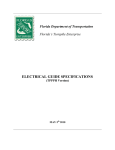Download Application Note - C-Cast - 3.2
Transcript
APPLICATION NOTE Version 3.2 - June 2015 APPLICATION NOTE C-Cast 3.2 Disclaimer This manual and the information contained herein are the sole property of EVS Broadcast Equipment SA and/or its affiliates (EVS) and are provided “as is” without any expressed or implied warranties, including, but not limited to, the implied warranties of merchantability and fitness for a particular purpose. In particular, EVS makes no warranty regarding the use or the consequences of use of this manual and the information contained herein. Furthermore, EVS may not be held liable for any direct or indirect, incidental, punitive or consequential loss, damage, cost or expense of any kind whatsoever and howsoever resulting from the normal or abnormal use of this manual and the information contained herein, even if advised of the possibility of such loss, damage, cost or expense. While every effort has been made to ensure that the information contained in this manual is accurate, up-to-date and reliable, EVS cannot be held liable for inaccuracies or errors that may appear in this publication. The information in this manual is furnished for informational purpose and use only and subject to change without notice. This manual cancels and replaces any previous versions thereof. Copyright Copyright © 2014-2015 EVS Broadcast Equipment SA. All rights reserved. This manual may not be reproduced, transcribed, stored (in a database or an retrieval system), translated into any language, computer language, transmitted in any form or by any means – electronically, mechanically, printed, photocopied, optically, manually or otherwise – in whole or in part without the prior written consent of EVS. Trademarks All product and brand names are registered trademarks and trademarks of EVS or of their respective owners. Improvement Requests Your comments will help us improve the quality of the user documentation. Please send improvement requests, or report any error or inaccuracy on this user manual by e-mail to [email protected]. Regional Contacts You will find the full list of addresses and phone numbers on the following webpage: http://www.evs.com/contacts. I EVS Broadcast Equipment SA Issue 3.2.A - June 2015 User Manuals on EVS Website The latest version of the user manual, if any, and other user manuals on EVS products can be found on the EVS download center, on the following webpage: http://www.evs.com/downloadcenter. II APPLICATION NOTE C-Cast 3.2 Table of Contents TABLE OF CONTENTS III 1. 1 INTRODUCTION 1.1. What Can I Do with C-Cast? 1 1.2. What Are the Benefits of C-Cast? 1 1.3. Which Components are Part of C-Cast? 2 1.4. Typical C-Cast Implementations 2 2. 5 CONCEPTS 2.1. Overview 5 2.2. Production and Physical Places 5 2.3. Production Building Blocks 7 2.4. Concepts around Keywords and Recorders 9 2.5. Concepts around Distribution 3. FEATURES 3.1. C-Cast Agent 13 13 3.1.2. Requirements 14 15 3.2.1. Description 15 3.2.2. Requirements 15 3.2.3. Hosting and Services 15 3.2.4. C-Cast Administrator 16 3.2.5. C-Cast Publisher 18 3.3. IPDirector 19 3.3.1. Description 19 3.3.2. Requirements 19 3.4. C-Cast IPConnect Table of Contents 13 3.1.1. Description 3.2. C-Cast Central 4. 11 20 3.4.1. Description 20 3.4.2. Requirements 20 USE CASES 21 III APPLICATION NOTE C-Cast 3.2 1. Introduction 1.1. What Can I Do with C-Cast? The schema below presents, in a simplified way, the distribution workflows C-Cast allows to achieve. The distribution workflows, represented by the blue zone, allow publishers to distribute the content selected, prepared and managed through the C-Cast Central. The content can be distributed to partners and/or to viewers. 1.2. What Are the Benefits of C-Cast? C-Cast provides the following benefits: 1. Introduction • C-Cast allows access to unseen, unused and exclusive media content. This increases editorial content possibilities, extends the coverage of an event, and boosts the audience involvement. • C-Cast allows an easy and customized distribution of media content to partners taking into account their different needs. • C-Cast allows instant distribution of media content to the viewer's web-connected device anywhere, and therefore provides an enhanced viewer's experience. 1 EVS Broadcast Equipment SA 1.3. Issue 3.2.A - June 2015 Which Components are Part of CCast? This section presents the components that can be included in a C-Cast workflow, to ensure a successful cloud-casting: • C-Cast Agent includes a hardware device and a software component that connects to the EVS live production video servers through a gigabit connection to manage the media extraction and transfer. • C-Cast Central is a service, running in the cloud, which orchestrates the C-Cast solution. It makes it possible to manage the production definition and planning, as well as the distribution workflow. As part of C-Cast Central, the C-Cast Administrator module allows the definition of most configuration elements in the C-Cast solution. • C-Cast Publisher is an HTML5 web interface which allows authors to publish A/V content and edit its associated metadata. The A/V content and metadata can be distributed to partners or viewers. This tool, hosted on the C-Cast Central, is included in its license. • IPDirector software suite is used in a C-Cast workflow to select media to be made available to the Publisher operator for preview purpose. An IPDirector operator can review live feeds and content being managed to define the beginning and end of the key actions, assign descriptive metadata and initiate the CCast Agent process of content delivery to the cloud services of C-Cast Central. • C-Cast IPConnect is a service acting as a bridge for the data communication between IPDirector and C-Cast Central. Aside the above-mentioned elements, other components may be required. The following list is not exhaustive: 1.4. • C-Cast Central transcoding services if the mezzanine file created by the C-Cast Agent is not ideal for targeted end-user devices. • A CDN (Content Delivery Network) to speed up file delivery and protect the C-Cast Central server when transmitting videos and metadata to several users. • XTAccess High Performance hardware for increased media creation capacity. Typical C-Cast Implementations Introduction This section presents some typical C-Cast implementations. They are explained on the basis of drawings which highlight the C-Cast components and their interactions. See section "Use Cases" on page 21 to find more implementations that illustrate specific customers setups, and show the full potentialities of the C-Cast solution. 2 1. Introduction APPLICATION NOTE C-Cast 3.2 Distribution to Viewers The following C-Cast solution can set up for a distribution workflow to viewers. 1. From the OB production van at the venue, a reference program feed is sent back to an EVS server in the broadcast center. 2. In the broadcast center, the operator accesses, with IPDirector, the reference feed on which (s)he defines IN and OUT points to identify the media to be made available in CCast Publisher. 3. The media selection information (IN and OUT points, and metadata) is transmitted to the C-Cast Central via C-Cast IPConnect. 4. The C-Cast Central requests the C-Cast Agent to extract the media corresponding to the selection. The C-Cast Agent, and the underlying Xsquare service, extracts and transfers the preview files and mezzanine files to the C-Cast Central. Based on the configuration, all camera angles associated to the selected media are also generated as preview and mezzanine files. 5. In the broadcast center, the operator browses the preview files of all requested camera angles (video asset) in C-Cast Publisher. The operator validates the publication items and video assets (s)he wants to publish to viewers. 6. The C-Cast Central requests the integrated cloud video transcoders to generate the requested output files. 7. The C-Cast Central exposes the output files to the viewers' applications. 1. Introduction 3 EVS Broadcast Equipment SA Issue 3.2.A - June 2015 Distribution to Partners The following C-Cast solution can set up for a distribution workflow to partners. 1. From the OB production van at the venue, the reference program feed is sent back to an EVS server in the broadcast center. 2. In the broadcast center, the operator accesses, with IPDirector, the reference feed on which (s)he defines IN and OUT points to identify the media to be made available in CCast Publisher. 3. The media selection information (IN and OUT points, and metadata) is transmitted to the C-Cast Central via C-Cast IPConnect. 4. The C-Cast Central requests the C-Cast Agent to extract the media corresponding to the selection in a format that can easily be transferred and browsed. The C-Cast Agent, and the underlying Xsquare service, extracts and transfers the preview files to the C-Cast Central. Based on the configuration, all camera angles associated to the selected media are also generated as preview files. 5. In the broadcast center, the operator browses the preview files of all requested camera angles in C-Cast Publisher. The operator publishes the publication items and video assets (s)he wants to expose to partners. In C-Cast Publisher, the operator can create and publish additional publication items. 6. The C-Cast Central requests the C-Cast Agent to extract the media corresponding to the selection in a high resolution format for post-processing purpose. The C-Cast Agent, and the underlying Xsquare service, extracts the transfer files to a target in CCast Central. 7. C-Cast Central exposes the generated files as a media catalog to the broadcast partners.The broadcast partners access the catalog and select the media they want to receive. C-Cast Central receives the requests and transfers the requested media to the storage on the broadcast partner site. 4 1. Introduction APPLICATION NOTE C-Cast 3.2 2. Concepts 2.1. Overview The C-Cast solution comes along with some specific concepts that have hierarchical relationships. When a customer decides to set up a C-Cast project, and starts working with C-Cast, it is essential to be familiar with the C-Cast concepts. This section introduces the C-Cast concepts and their relationships by grouping them as follows: 2.2. • Production and Physical Places • Production Building Blocks • Concepts around Keywords and Recorders • Concepts around Distribution Production and Physical Places Overview The following schema shows the concepts linked to the production itself on the left, and the concepts linked to physical places on the right: 2. Concepts 5 EVS Broadcast Equipment SA Issue 3.2.A - June 2015 Production Group A production group is the logical hierarchy of productions. In the schema, the productions in C-Cast are grouped by seasons for the English Premier League. Production In a general meaning, the term Production refers to a way to organize operations. In this example, the productions are organized by games. In a specific meaning, the term Production refers to a collection of A/V items (called publication items) produced at the same time, for a specific event and venue, on the same broadcast setup, with the same configuration. Production Code The production code is a 16-character code, unique for each production, used for an easy configuration of the C-Cast Agent. Production Site A production site is the physical location where a part of the C-Cast distributed platform will be deployed. In the schema, the C-Cast platform will be deployed in a studio and in two trucks. A given production can be associated to several production sites, and a production site can be associated to several productions. Target A target is the association of a physical resource including the media content (called a rendition) and of a physical location, in a given C-Cast setup, the physical resource should be sent to . In the schema, content can be sent to the stadium, to the studio, to the post-production unit, or to a local HDD storage. The following target has to be defined: • 6 Mezzanine Target: This target type, called mezzanine in short, is always necessary in a C-Cast workflow and is the resource file used to generate the output files (activities). A single mezzanine file is generated per video asset in a C-Cast workflow. 2. Concepts APPLICATION NOTE C-Cast 3.2 2.3. Production Building Blocks Overview The following schema mainly presents the building blocks of a production in C-Cast, and other related concepts: • The production building blocks are the publication items, video assets, and renditions. • The concepts of production timeline, publication types and rendition profiles are related to the building blocks. Publication Items A publication item is an element created during the production that features a single incident, and includes all its metadata and related video assets. Such an incident could be an action (e.g. goal) or an external event (e.g. statistic). A publication item is the first level of building blocks in a production. A production contains several publication items, but a publication item can only belong to one production. A publication item can contain several video assets that correspond typically to a number of camera angles of an action on the venue. A publication item can be included and published in one or more publication channels. 2. Concepts 7 EVS Broadcast Equipment SA Issue 3.2.A - June 2015 Publication Types The publication type defines the publication item content and its metadata profile. The EVS publication types correspond to the A/V content created on the EVS server, which can be available in C-Cast as: • a Monocam publication item: publication item with a single A/V element • a Multicam publication item: publication item with several A/V elements corresponding to several camera angles of the same action. The Custom publication types, which vary depending on the C-Cast setup, refer to additional information around the given production. The custom publication types can be used to provide weather information, statistics, interviews, information on players, advertisements, etc. Production Timeline The production timeline is a list of publication items, organized chronologically and related to a given production, that the C-Cast Publisher user has to review for publishing them to viewers and/or partners. Video Assets The video assets are logical entities that contain a media part of the publication item (ex. thumb asset or video asset). A video asset is characterized, among others, by a source, an IN point, and an OUT point. It does not contain any formatting information. For example, each camera of a multicamera publication item is a video asset. The video assets are the second level of building blocks in a production, below the publication item. A publication item can include one or more video assets. Renditions The renditions are the physical resources (with a given format, codec and resolution) that include the media content defined in an video asset. Different renditions can be required to cover a variety of usages. The renditions are the third level of building blocks in a production, below the video asset. A single video asset can have one or more renditions. Rendition Profiles The rendition profiles are the settings defining the rendition, such as codec, wrapper, resolution, bitrate, etc. 8 2. Concepts APPLICATION NOTE C-Cast 3.2 2.4. Concepts around Keywords and Recorders Overview The following schema presents some of the parameters associated to the productions. The parameters and their values are defined in C-Cast Administrator independently from the productions. For a given production, the administrator selects the parameters values he/she wants to be available in the production. Keywords Keywords defined upwards in a C-Cast workflow (in IPDirector) can be imported into CCast when the C-Cast configuration is properly set up to allow this. Keywords can also be transferred from a log feed or added manually when the publication items are handled in C-Cast Publisher. Keyword Types Keyword types offer a way to group keywords in categories. The keyword types are associated to the keyword grids maintained in the C-Cast Central settings. In C-Cast, the keywords always need to be associated to a keyword type. A keyword can be linked to a single keyword type. The keyword types play an important role in the C-Cast workflow as they allow defining how to handle the keywords, for example replacing the keywords by an icon, or generating automatic phrases about the A/V content based on a dictionary of keyword associations. 2. Concepts 9 EVS Broadcast Equipment SA Issue 3.2.A - June 2015 Recorders Recorders are defined in the C-Cast Central settings in C-Cast Administrator with a name and a shortcode. Each recorder is a source of content. In the C-Cast Agent applications, a mapping has to be done between the recorder names defined in C-Cast Central and used in the C-Cast workflow, on one hand, and the actual record channels of the EVS servers on the other hand. Recorder Profiles Recorder profiles, defined in the C-Cast Central settings in C-Cast Administrator, consist of a list of recorders used as template on productions. When configuring a production, the administrator adds a recorder profile including the recorders he want to use. It is also possible to ignore specific recorders in the workflow. In the schema, two recorder profiles have been defined, ARENA1 and ARENA2, which both regroup the recorders of each stadium. When a production is set up, the administrator can then easily assign all the recorders of a stadium to the production. Gangs Gangs are groups of recorders defined for given production. A recorder can be associated to several gangs. In this respect, the C-Cast gangs differ from the ones defined in IPDirector, where a recorder can only be associated to a single gang. When the administrator sets up a production in C-Cast Central, he can associate several recorders into a gang. This allows to make the A/V content available in the C-Cast Publisher only for the recorders included in a gang. 10 2. Concepts APPLICATION NOTE C-Cast 3.2 2.5. Concepts around Distribution Overview The following schema presents the concepts that play a role in the distribution of the A/V content to partners or viewers. 2. Concepts 11 EVS Broadcast Equipment SA Issue 3.2.A - June 2015 Publication Channel A publication channel consists in an editorial selection of publications items grouped or filtered on various criteria, that are distributed in a bundle to the viewers and/or partners. The publication channel may be an ongoing sport event (e.g. A soccer game would be published in one channel), or a topic based collection such as all publications relating to one player, city, type of actions (e.g. goals), etc. A publication item has to be included into and published in a publication channel to be available to viewers and partners. This inclusion can be automatic, based on rules, or manual. In C-Cast Administrator, administrators can associate one or more productions to a publication channel, and add filtering rules based on keywords. The publication items will be included in a publication channel based on these associations: The publication items belonging to at least one production, and having at least one keyword in common with the criteria defined in the publication channel will automatically be linked to this publication channel. In C-Cast Publisher, the association to the publication channel is recomputed each time the publication item is saved. The following are examples of publication channels: • All goals scored in all games of the day in an international football event • All homeruns of the season • All publication items of one specific game Publication Channels Group The publication channels groups provide a way to differentiate and/or group publication channels: This might be needed for various reasons: • Technical reason: Same publication channels but different targeted platforms with different rendition needs (ex: iOS vs. Android devices); • Content access rights: Different publication channels with different publication items (ex: free vs. premium content, host broadcaster vs. partner content). A publication channel group is made up of the following elements: • One or more workflows which define which activity (rendition) has to be generated and made available through which delivery (URL) to the end-user application. • One or more production groups, which specify the productions you will be able to assign to the publication channels. Publication Channels API The publication channels API provides a read-only access to a set of publication channels, each containing a feed of publications items. It allows third-party developers to integrate C-Cast within their user interfaces. 12 2. Concepts APPLICATION NOTE C-Cast 3.2 3. Features 3.1. C-Cast Agent 3.1.1. Description Overview C-Cast Agent is the hardware and software that manage the extraction and transfer of the requested A/V content from the venue premises to C-Cast Central. The C-Cast Agent software is connected to the EVS servers network (XT/XS series) via PC LAN and gigabit networks. It automatically receives requests from the C-Cast Central to extract footage from the EVS servers. It needs to be connected to internet, or at least to have access to the C-Cast Central. The C-Cast Agent relies on Xsquare and XTAccess for the actual file extraction. Configuration Thanks to a unique 'production code' concept, the C-Cast Agent can be easily configured based on a remote pre-configuration sent by the C-Cast Central: Before each event where the C-Cast platform is used, a production is created and associated to a production code. When the production is created, the whole configuration related to that production is defined. When the OB Truck engineer or manager arrives on the venue on the event's day, (s)he types the production code in C-Cast Agent, which then allows C-Cast Agent to communicate with C-Cast Central, and to receive the predefined configuration related to the event. 3. Features 13 EVS Broadcast Equipment SA Issue 3.2.A - June 2015 File Creation The C-Cast Agent relies on other EVS applications for content selection and extraction: • The content to be made available in C-Cast is selected by means of IPDirector. • The content is extracted by means of Xsquare and XTAccess. The C-Cast Agent allows proxy creation1, based on uncompressed video ingested into the EVS servers. It can export all frames or real-time videos in any format supported by XTAccess. One C-Cast Agent can handle multiple concurrent proxy creations. The capacity can be increased by adding more XTAccess High Performance hardware. For protection's purpose, content can be cleaned up once the production is complete (file deletion, DB reset, etc). Features List The C-Cast Agent comes with the following characteristics: 3.1.2. • C-Cast Central auto-detection based on the production code; • EVS server detection (XT/XS series servers); • Production server record channels mapping. Requirements Connections Gigabit and PC LAN connections are required, between the C-Cast Agent and all involved EVS servers. The switch configuration should support Jumbo Frame capabilities and allow the broadcast of TCP/IP packets. Connection between C-Cast Agents and C-Cast Central is required through TCP ports 20, 21, 22 and 443, as well as UDP ports 22 and 33001 (all out). Bandwidth The bandwidth needs are based on the expected speed delivery of the proxy video files. For instance, 20 Mbps is enough to avoid any bottleneck for a production based on 2.5 Mbps bitrate proxy files (without any additional XT Access). 1See http://www.evs.tv/emea/product/xtaccess for an updated list. 14 3. Features APPLICATION NOTE C-Cast 3.2 Network Topology The C-Cast Agent has 4 network ports, three of which have to be connected as follows: • One network port has to be connected to the Gigabit network of the EVS servers. • One network port has to be connected to the PC LAN of the EVS servers . • One network port has to be connected to Internet. 3.2. C-Cast Central 3.2.1. Description Modules The C-Cast Central application consists of several modules: • C-Cast Administrator is the user interface for the advanced configuration of most workflow parameters. • C-Cast Publisher is the HTML5 web interface to manage the distribution of media to partners or viewers. APIs The C-Cast Central is also delivered with the following API: • 3.2.2. The Publication Channels API provides a read-only access to a set of publication channels, each containing a feed of publications items. It allows third-party developers to integrate C-Cast within their user interfaces. Requirements The following requirements should be met when running C-Cast Central: 3.2.3. • Bandwidth level depending on network topology. • Open ports TCP 20, 21, 22 and 443, as well as ports UDP 22 and 33001 from C-Cast Agent. Hosting and Services C-Cast is delivered as a managed service which includes maintenance and free product upgrades. Service can also includes file delivery to consumers via EVS’ contracted Content Delivery Network. (Additional cost) 3. Features 15 EVS Broadcast Equipment SA Issue 3.2.A - June 2015 This service also provides a fully integrated and optimized workflow including unlimited transcoder resource scalability on demand and file transfer acceleration moving assets at maximum speed, regardless of file size, transfer distance or network conditions. 3.2.4. C-Cast Administrator Description Overview The C-Cast Administrator module is a user interface for the advanced configuration of most workflow parameters in C-Cast. The C-Cast Administrator GUI is articulated along the lines of the main C-Cast workflows, and includes the following menus: • Settings • Contribution • Distribution • Monitoring Settings In the Settings menu, administrators define and manage the set of parameters required in the C-Cast workflow, and that will be used mainly to manage the productions, the publication and the distribution: 16 Settings Category Description Users List of C-Cast users with their associated role. Rendition Profiles List of the media formatting definitions used to transcode A/V material in the C-Cast workflow. C-Cast Agent (Production Sites) List of physical places where the C-Cast Agent(s) will be used. C-Cast IPConnect (Production Sites) List of the physical place where the C-Cast IPConnect is installed. Keyword Grids References to the XML files that include the keyword grids. The keyword grids defined in the settings can then be linked to a given production. For example, you can create a keyword grid per team with the player names, a keyword grid for the actions, a keyword grid for the match names, etc. Metadata Fields List of the metadata fields that can be grouped in metadata profiles and associated to publication items of a production. 3. Features APPLICATION NOTE C-Cast 3.2 Settings Category Description Metadata Profiles List of the metadata field groups that can be associated to publication items of a production. Recorder Profiles List of recorder groups. Targets List of file types that have to be generated and transferred to a given location on the network in the workflow. Resources References to resource files that are used in the C-Cast workflow. For example, a resource file can be a PDF file with instructions for the operator. Publication Types List of types that can be assigned to a publication item. The EVS types evs:multicam and evs:monocam will always be available. Other custom types can be defined such as news, ads, weather, etc. Activities List of output files required for each end user application (iPad, iOS, website, etc.) in the C-Cast workflow. Each activity relies on a rendition profile. Deliveries List of assets delivery URL definitions, used by end-user applications to know where to gather videos and thumbs. Contribution In the Contribution menu, administrators can manage the productions from a treestructured hierarchy in which they can: • create or remove productions; • organize the productions in logical subgroups in the tree view; • configure all parameters required in a production (status, auto publication, production sites, recorders, gangs, metadata profiles, target, resources, keyword grids, log feeds). In this task, the administrators select which part of the common settings defined in the Settings menu will be available in the given production. From a given production in the three view, you can also access the C-Cast Publisher GUI where the production timeline for that production is displayed. 3. Features 17 EVS Broadcast Equipment SA Issue 3.2.A - June 2015 Distribution In the Distribution menu, administrators manage the following elements needed for the distribution workflow: • Publication Channels In a publication channel, administrators define the criteria based on which publication items are distributed via the publication channel. The criteria that can be used to define a publication channel are productions and keywords. As a consequence, the publication items belonging to at least one production, and having at least one keyword in common with the criteria defined in the publication channel will be linked to and distributed via this publication channel. • Publication Channels Groups As C-Cast Central can manage several publication channels groups, you will specify in the Distribution menu all required parameters which link C-Cast and publication channels groups: Typically, it is possible to define the following elements in a publication channels group: 3.2.5. ◦ productions included in the publication channels group; ◦ rendition profiles required in the publication channels group (which formats are required for each destination - for Android, iOS and others); ◦ content delivery information (where the renditions will be reachable); C-Cast Publisher Description Overview C-Cast Publisher allows users to manage the distribution of media created on and/or associated to a production in the C-Cast workflow. C-Cast Publisher is used in a distribution workflow, to select and prepare publication items for distribution, edit their metadata, and publish them to viewers (ready to consume) or to partners (ready to process). Publication Items Management In C-Cast Publisher, you manage the production via the so-called production timeline, the list of publication items selected by operators with IPDirector in the broadcast center, and extracted with Xsquare and XTAccess. The production timeline is automatically updated with the newly extracted publication items of the production. 18 3. Features APPLICATION NOTE C-Cast 3.2 In C-Cast Publisher, you can manage the publication items mainly via the following actions: • Editing the publication item metadata (title, description, date, keywords, and other custom metadata related to the publication items) • Associating a representative thumbnail to the publication item • Defining new publication items that contain A/V content related to the event • Adding or removing camera angles to a publication item Publication Items Distribution Automatic rules on which the publication process relies can be defined in C-Cast Administrator. Manual adaptations can be done in C-Cast Publisher to slightly change the publication process. In C-Cast Publisher, you can manage the distribution of publication items via the following actions: • Enabling or disabling the distribution of publication items to viewers • Linking manually publication items to publication channels • Changing the processing priority associated to the publication items Requirements The C-Cast Publisher HTML5 interface is compatible with most recent browsers, but has been optimized for Google Chrome. 3.3. IPDirector 3.3.1. Description IPDirector is used in C-Cast workflows for specific tasks; such as video browsing, creating clips (creating references TC IN and TC OUT) and attaching metadata to clips (keywords, title and description) and creating playlists (playlist export to C-Cast). 3.3.2. Requirements The following requirements should be met when running IPDirector on a C-Cast setup: 3. Features • IPDirector version 6.40 or higher. Check release notes for detailed information. • Reference video timecodes should be synchronized with all XT/XS servers’ timecodes managed by C-Cast Agent. • C-Cast IPConnect, a free software that can be run on the IPDirector hardware, includes a production code-based configuration wizard. 19 EVS Broadcast Equipment SA 3.4. C-Cast IPConnect 3.4.1. Description Issue 3.2.A - June 2015 The C-Cast IPConnect is a service acting as a bridge for the data communication between IPDirector and C-Cast Central. In a C-Cast workflow, IPDirector is used to select media to be made available to the Publisher operator for preview purpose. To achieve its goal, C-Cast IPConnect creates bins dedicated to the C-Cast workflow in IPDirector. When C-Cast IPConnect is running, it checks the clips added to these bins, and tells CCast Central which media has to be processed in the C-Cast workflow. 3.4.2. Requirements Appropriate bandwidth, via port 443 (out), is required between the C-Cast IPConnect and C-Cast Central (a shared ADSL connection is sufficient). 20 3. Features APPLICATION NOTE C-Cast 3.2 4. Use Cases Introduction This section presents the various C-Cast implementations that have been put into place for existing customers to meet their specific requirements. Use Case 1: Distribution from Venue and Sport Center In some cases, the C-Cast setup allows the venue and the sport center to both extract media by means of the C-Cast Agent applications. The customer can request to extract media from the both sites for the following reasons: • Degraded Working Mode As the reference feed (PGM) is ingested into an EVS server in the sport center, the customer can use a C-Cast Agent on the sport center side to manage the extraction and transfer of the reference feed directly from the sport center to the C-Cast Central. The corresponding media from the other camera angles is extracted and managed by the C-Cast Agent application on the venue side. This setup provides the possibility to work in a degraded mode, by distributing only the reference feed, in case of connection failure between the venue and the C-Cast Central. • Additional Source Media can also be created in the sport center and enrich the feeds from the venue, for example media from a sport program including analysis and interviews. In this case, the C-Cast Agent on the sport center side can manage the extraction and transfer of this additional media content. 4. Use Cases 21 EVS Broadcast Equipment SA Issue 3.2.A - June 2015 Use Case 2: Standard Workflow for Distribution to Partners This workflow corresponds to a standard workflow of distribution to partners: An international sport federation, for example, has several partners (sports teams, manufacturers or sport equipment, sponsors, etc.) and wants to expose a media catalog to its partners. The partners can then request only the transfer of the media that meet their needs. 22 4. Use Cases APPLICATION NOTE C-Cast 3.2 Use Case 3: Distribution of Monocam Feeds from the Sport Center The sport center receives and distributes media content from the main venue via the traditional broadcast channel. In addition, the sport center receives multiple monocam feeds, for example, from competitions in different sports disciplines on a major event. These feeds are not distributed via the traditional broadcast channels. In the sport center, monocam publication channels are created for each feed, and are made available to viewers via a customer application. This makes it possible for viewers to see the highlights of the day for all sports disciplines represented in that day. 4. Use Cases 23 EVS Broadcast Equipment SA Issue 3.2.A - June 2015 Use Case 4: Distribution in the Stadium In this workflow, the customer can expose media content directly to the audience in the stadium via a dedicated application accessible, for example, through a wifi connection. This is the C-Cast solution bundled inside the FanCast bundle for the stadium venues. The standard distribution workflows can be managed in parallel to send media to viewers and partners. 24 4. Use Cases APPLICATION NOTE C-Cast 3.2 Use Case 5: Aggregation of Multiple Productions In major sport events, for example the football world cup, several sport events can take place at the same time in different venues. Media content from all venues can be transferred in parallel to C-Cast Central and aggregated into the viewer application. 4. Use Cases 25 Corporate +32 4 361 7000 North & Latin America +1 973 575 7811 EVS Headquarters Liège Science Park 13, rue Bois St Jean B-4102 Seraing Belgium To learn more about EVS go to www.evs.com Asia & Pacific +852 2914 2501 Other regional offices www.evs.com/contact EVS Broadcast Equipment is continuously adapting and improving its products in accordance with the ever changing requirements of the Broadcast Industry. The data contained herein is therefore subject to change without prior notice. Companies and product names are trademarks or registered trademarks of their respective companies.




































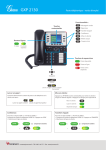






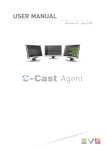
![14. Distributed monitoring [Zabbix]](http://vs1.manualzilla.com/store/data/005830336_2-51982406f79fcf7c554e6482a06becfc-150x150.png)