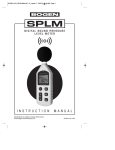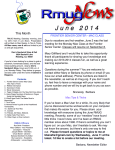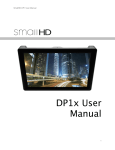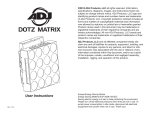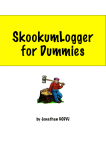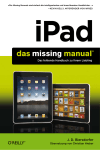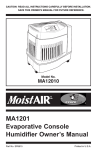Download Oct
Transcript
This Month RMUG Meeting, Saturday morning Oct. 9, 2010 9-11:30 a.m. All Mac users, new & old are invited to attend the next RMUG general meeting at: Yaks Koffee Shop 3274 Bechelli Lane Redding, CA Coffee and various eats are available during our “Get Acquainted” time, 9am to 10am. There are classes for “Beginners” and “Intermediate” Contents Presidentʼs Letter 1 RMUG Information 2 Secretaryʼs Notes 3 Pro Version Paid Off 3 HELP 3 Search Engines, Others Monitor Your Actions Online 4 Peggle Review 5 Free Music Files 5 Send Link 5 Mail & Address Book Pruning 6 More Ways To Convert .docx Files to.doc 6 Photomatix 7 Free Games 7 Color-Correct Your Video in iMovie 7 New Definitions 8 7 Pages at Apple.com 9 Deleting Duplicate Images in Snow Leopard 10 Test Edit 10 Pac-Man 11 Be Your Own Architect 11 Still Tasty 11 Policies, Ad Rates, Editorial 12 Tunatic 13 Classic Movies Anyone? 13 Restart Safari Plug-ins Not Safari 14 RMUG Officers Dale Josephson- President Jim Pace - Vice President Joe Zegers - Treasurer Jacquie Martin - Secretary Louise Zegers - Librarian Barbara Benefield -Editor Mary Gililland -Hospitality Michael Peters-Ambassador October 2010 Presidentʼs Letter I ordered my new Apple TV on September 1 and Apple said it would ship during September and here it is September 27th and no word from Apple? I had hoped to write a glowing article letting everyone know how much I loved my new Apple TV but my deadline for the Presidentʼs Letter is here so I will just say “I sure hope it arrives soon or Octoberʼs RMUG demonstration may be lacking substance”. My inside source at Apple says due to job cutbacks at Disney and Apple, Goofy and Micky Mouse are working part time in Appleʼs shipping department and that is why Apple TVs are not in customerʼs hands yet. Recently I have been testing Ubuntu using Oracleʼs VirtualBox to host a pair of production 32 bit Ubuntu Servers and recently a Ubuntu upgrade killed both Ubuntu Servers. Thankfully I had Time Machine and was able to restore my Ubuntu virtual hard drives. I was able to reproduce the crash by adding updates to the restored virtual hard drives so I started thinking is this a Ubuntu or a VirtualBox problem. It seemed like it was Ubuntu but I installed 32 bit Ubuntu Server in Parallels 5 and I could not crash my test Ubuntu Server. Speaking of Parallels there is a new 6 version and I recently upgraded two copies of Parallels version 5 to version 6. Currently my two new Parallels 6 applications are running a pair of 64 bit Ubuntu Servers on my 64 bitMac minis running 64 bit Snow Leopard Server. Hopefully by the time of the October RMUG meeting I will have my two 32 bit VirtualBox/Ubuntu servers replaced with a pair of 64 bit Parallels/Ubuntu servers. So far I have done two weeks of testing and no problems so far. As the end of the year fast approaches it is time to think about who will be the RMUG Officers next year? Any RMUG member who would like to run for any office is encouraged to do so. Dale Josephson Dale Josephson Consulting Apple Developer & Support (530) 241-8227 [email protected] continued on page 3 RMUG Information Redding Macintosh Users Group Why RMUG? The Redding Macintosh Usersʼ Group was formed to help members and new users obtain maximum enjoyment and performance from their computers. This is accomplished through group activities and our direct affiliation with Apple™. Resources: RMUG resources include monthly mailings from Apple™ and numerous outside vendors. We have a library of public domain programs, games and shareware software. We have videos and other computer-related guidebooks and information. Meetings: RMUG meetings are held on the second Saturday of each month from 9:00 to 11:30 am - contact any club officer for meeting location. The meetings give members and visitors an opportunity to share information, opinions, personal experiences and techniques regarding Macintosh computer systems—hardware & software. Membership Information: We invite you, as a guest, to attend our next monthly meeting. If you decide to join RMUG, your membership fee includes your whole family. We need your help as much as you need ours! Please participate! Welcome To Our Meetings: Call the President, Dale Josephson at 241-8227 or contact other RMUG officers for help. Go to http://rmug.org/membership.html for numbers. Membership Dues: $24 / year. Includes newsletters, access to shareware, monthly workshops, troubleshooting help. Payment of dues can be made at the monthly meetings or send them to: Joe Zegers, 1355 Minder Dr., Redding, CA 96003 . Please make check payable to: Redding Macintosh Usersʼ Group. 2 SECRETARYʼS NOTES Michael demoed an AKVIS Art Work program. This one turns any photo into a painting, drawing, etc. We saw Michael turn a photo of a dog into a very nice painting of the dog. These AKVIS programs are stand alone programs. You can try them for free before deciding whether or not to buy. MINUTES - RMUG MEETING, SEPTEMBER 11, 2010 The September meeting was held at YAKS Koffee Shop. Approximately twenty members and guests attended. Guests were Jeri and John Lawrence, Barbara Pike, Arlene Janssen, Celeste Feser and Tony Gilbert. Welcome. Next Meeting at YAKS on October 9, 2010. Dale will demo Apple TV. Michael Peters will demo Chameleon. Barbara Benefield and Dale Josephson met with the beginnerʼs group. Michael Peters answered questions from the advanced group. Jacquie Martin, Secretary PRO VERSION PAID OFF Reminder: Macintosh classes are available weekly at Anderson Senior Center. Beginnerʼs class on Mondays, 1:00 – 3:00 p.m. – Michael Peters. Advanced class on Fridays, 1:00 – 3:00 p.m. – Dale Josephson. A couple weeks ago I downloaded a video using YouTube Converter at benderconverter.com. I tried repeatedly to put the video on a disk that I could play in my DVD player/recorder as well as on my Mac. However, I finally found that I had no choice but to upgrade the free Flip4 Mac to Flip4Mac WMV Player Pro. Otherwise, a message kept coming up every 15-30 seconds, saying it was a demo. Finally, I decided to go ahead and pay for the upgrade. I have to say, I feel it was certainly worth the $29.95 it cost me. The video turned out to be wonderful. Iʼm sure Iʼll use it many times in the future. Reminder: Apple really likes you to keep your desktop clean. If you have OS10.6 on your Mac, you will not see an icon of your hard drive in the upper right hand corner. You will find your hard drive under File > New Finder Window. In answer to a question, Pages is a word processing program that is part of iWork. iWork is Appleʼs version of Microsoft Office. iWork contains word processing, spreadsheet and presentation programs that can be purchased for $79. You also get import/export compatibility with Microsoft Office. If you save your work as a ʻWord Documentʼ it can be opened either on a PC or a Mac. Barbara HELP To find tutorials in iPhoto, open the application, which can probably in your dock. Once itʼs open youʼll see this window in the top menu bar under the word Help. Video tutorials are especially helpful. You can also find lots of info about iPhoto at www.macmost.com WMV = ʻwindows media fileʼ and is Appleʼs version for Mac of Microsoftʼs ʻquick timeʼ. Use ʻflip for macʼ to open wmv files on your Mac. Careful ……. you do not need to purchase it ……. just let it continue to load until finished and use …….again, you can use without purchasing. Presentations. Daleʼs presentation was postponed as he had to leave to attend a family engagement. 3 Redding Macintosh Users Group used to profile your interests and time spent online. SEARCH ENGINES, OTHERS MONITOR YOUR ACTIONS ONLINE And this is not to pick on Google, either. In fact, this is not meant to pick on any of the major search engines that collect this information. You do agree to this when you create an account with them. Upping the ante, Google released Latitude awhile back (www.google.com/latitude) that integrates with Google Talk so you can see a map of a host of individuals within your Google Talk network. With the Google Chrome Web browser and iGoogle, the same location information can be shown on any computer as well. However, when you use services, such as Yowza, Latitude or even a search engine, much more is happening than meets the eye. The companies offering you these services are tracking your interests through data aggregation. Some do this to create a profile of your interests and search history, which they then can provide to companies who might share this interest. Or they might use it themselves to provide links and advertising targeted to your interests. If your account name is not available, then your computer or network's public IP address can still be available for correlation. Even without an account, you've also agreed to allow them to track your history simply by using their services. This too is spelled out in their privacy policy. Have a look (usually at the bottom of the page) during your next visit to your favorite search tool. Likewise for shopping: eBay, Amazon, etc. These companies also track your history. That's how Amazon's "personalized recommendations" work when you log in. Same goes for searching movies showing, travel tickets, entertainment, etc. etc. You can find out what information is being shared. Yowza's privacy policy states that it may automatically receive your location, collect your name and phone number, and that combine the information collected about you from other sources. Yowza says it is using this information to correlate your interests to "provide you with a better experience and to improve the quality of the service." Going back to the discussion of shopping, imagine for a moment that the store's sales associates had a profile of your shopping history and interests. This person might then say to you, "Good morning, Mrs. Smith! Are you here today to purchase that Sony Bravia television that you've researched?" This would be very disquieting to many of us. To attempt to assuage criticism of this data collection, Google recently created the Google Dashboard (www.google.com/dashboard). This allows you to get a view of the data connected to some of your Google services. There is a means here to remove your web history searches, but not Google's primary search history logs. Dashboard can be a very valuable tool in providing information about the services, information collected and privacy settings for users. This illustration is not meant to highlight Yowza. This sort of thing happens all the time online. It becomes much more easily accomplished when you first log in to an account before conducting a search, shopping or watching a video on YouTube. In fact, with a Google account login, you've now associated many other accounts and the collection of your history all in one place if you use the same account information for each. This might include your Google Calendar, your Google Contacts, your Google Finance interests, your Picasa photos and searches, your Reader interests, and others. That is a lot of data that could be If you're interested in using an add-on for Firefox that could really obfuscate the culling of your continued on page 5 4 Redding Macintosh Users Group Monitoring Your Actions Online Contʼd special ability to help in winning. In the last level games it becomes a real challenge with moving targets and ones that interwoven into patterns. The end levels will make you think through your shots. interests, check out TrackMeNot at http:// bit.ly/4CPd8j. Ed Armelino is a Microsoft-certified systems engineer and chief technology officer of When you finish each level you are rewarded with fireworks and a break down on how well you did during that game level. It is a little silly and another time waster, but if you need to take a break and get a pick me up from the colorful firework display and music then this is a game you will enjoy playing. Michael FREE MUSIC FILES With all the lawsuits over music copyrights, you might be thinking that everything available online without a price tag is illegal. That's just not so. Illegal music is still floating around the Internet, but there are also plenty of sites offering great, legal music for free. At Amazon Music,www.amazon.com you'll find songs from both new and vintage albums. There are popular artists including Beck, Depeche Mode, Mannheim Steamroller and even Ella Fitzgerald. There is also a large collection of songs from independent artists. You'll need to sign in as an Amazon member or sign up for free to access the music. PEGGLE REVIEW Before I start with the review of the game I like to tell how easy the download and set up of the game was. It was as simple as going to the email, click on the link, and down load the game. It took a minute or two to down load and then the game came up for first play. Thanks to komando.com SEND LINK If you want to email someone a link to the Web page you are looking at, just press Command +Shift+I (capital i, not L) in Safari. This opens a new Mail message with the title of the page in the subject and a link in the body. All you need to do is fill in the "To" and send. The game is a simple game in which you aim a ball so it hits as many of the orange targets as possible. It starts out with simple games and as you progress it gets more difficult in hitting the targets. There are helps in each of the game levels that when you hit the special green target you get a Thanks to MacMost Now 5 Redding Macintosh Users Group on Delete to confirm. This procedure wonʼt help you find contacts to whom youʼve never sent email, but it should give you a good start. macworld.com MORE WAYS TO CONVERT .docx FILES TO .doc After we listed a few of the ways you can convert .docx to .doc in the July 2010 issue of Macworld, readers suggested a few more. An anonymous MacOSXHints.com reader reminds us of an even easier way, using the built-in command line utility textutil: If you are using Leopard or Snow Leopard, open a Terminal window, navigate to the location of the .docx file you wish to convert and enter textutil -convert doc myFile.docx (where myFile.docx is the file you need to convert). It's also possible to just drag your document in the Finder and drop it on the Terminal window to get the correct full path to it. The operation will output myFile.doc in the same folder as the original after the conversion. MAIL AND ADDRESS BOOK PRUNING If you use Appleʼs Address Book to manage your contacts and Apple Mail() for e-mail (either the Leopard or Snow Leopard version), you can use the two programs together to find and delete your most stale contacts. For best results, open the two programs side by side. Then, in Mail, choose Window -> Previous Recipients to display the list of everyone to whom youʼve sent e-mail. (This list is helpful only in that it facilitates automatic address completion when sending new messages. Having addresses you donʼt use in here only makes addressing more awkward.) Contacts who also appear in Address Book have a small address card icon next to them. Click on the Last Used column header to sort addressees by how recently youʼve sent them mail. Starting from the oldest date, select any recipient to whom you donʼt expect to send mail and click on Remove From List. While command-line junkies may like this method's flexibility, it isn't the most user-friendly option. However, one of that tip's commenters offered up a way to turn it into an Automator service, enabling you to convert files right from the Finder. To do so, open up Automator and create a new Service that receives selected files or folders from the Finder as input. Drag Run Shell Script from the Utilities section of the Actions library into the right-hand pane. Set the rightmost drop-down to receive input As Arguments. Then, next to do in the second line of the Run Shell Script's text box, enter textutil -convert doc "$@". Save the service with whatever name you like (Convert To .Doc, for example). Now, when you right click on a file in the Finder, you'll have a Convert To .Doc option at the bottom of the context menu; it should work with .txt, .html, .rtf, .rtfd, .doc, .docx, .wordml, .odt, and .webarchive files. Then, for those addressees with Address Book entries (and whose contact information you donʼt need for any other reason), switch to Address Book and delete the corresponding entry there by selecting the contactʼs name, pressing Delete, and clicking by Whitson Gordon, Macworld.com 6 Redding Macintosh Users Group PHOTOMATIX offers greater control over your finished image. But, the “free” version is just fine for beginners. Create stunning photgraphs of high-contrast scenes. For more information, and to download a free trial version, go to www.hdrsoft.com Many of us have embraced the digital photography revolution. But many enthusiasts and professionals cling to film photography. FREE GAMES Did you know you could play Online Games for free at http:// Digital photography is faster and much less expensive than traditional photography. So why are some people holding out? Dynamic range. games.aarp.org/ Here are just a few games that are available. Hangman……….Fun Brain Games....... Spider Solitaire Lots more….. Digital photography doesnʼt yield the same dynamic range as film. That means details arenʼt as nuanced. And photographs may seem flat. Hangman……….Fun Brain Games Spider Solitaire Lots more….. But there is a solution to this problem. Itʼs called high dynamic range imaging. It will give photographs more depth. And some photographers use it for dramatic results. If you want to get started with HDR imaging, youʼll need special software. Photomatix Basic is a “free” program that creates HDR photographs. COLOR-CORRECT YOUR VIDEO IN iMOVIE Todayʼs cameras make it easier than ever for shooters to get good-quality footage, but sometimes the camera misreads the brightness or color balance, or the environmentʼs lighting introduces a color tint. Photomatix is easy to use. With a few clicks, youʼll have an HDR photograph! If you have ever photographed a high contrast scene, you know that even the best exposure will typically have blown out highlights and flat shadows. The solution is High Dynamic Range (HDR) processing: iMovie ʼ09 () (and iMovie ʼ08) can help you correct your footage without turning to advanced tools like Apple's professionalColor () application. iMovie doesnʼt offer the same level of control or quality, but it works well for fixing common issues. To access these features, select a clip in either the Project Browser or the Event Browser and press the V key. You can also click the Action menu (the button with a gear icon in the lowerleft corner of a clip when your mouse pointer is over it) and choose Video Adjustments. The Inspector appears with the Video tab selected. Adjust brightness › Take multiple photographs at varying exposure levels › Merge the photos in Photomatix into an HDR image that reveals highlight and shadow details. › Adjust the settings to get the look you want: from natural-looking with Exposure Fusion to painterly or surreal with Tone Mapping. To make a scene brighter or darker, a few options are available. Drag the Exposure slider There is also a paid version of Photomatix. It continued on page 8 7 Redding Macintosh Users Group controls appear in the inspector only when the Show Advanced Tools option is enabled in iMovieʼs preferences. With these and other video adjustments, itʼs important to note that the clipʼs icon doesnʼt reflect the changes you make (but it does gain an icon to indicate that it has been edited). The footage in the Viewer does reflect the adjustments. Jeff Carlson is the author of iMovie '09 & iDVD for Mac OS X: Visual QuickStart Guide (Peachpit Press; 2009) and the managing editor of TidBits. Color-Correct contʼd to increase or decrease the values of the highlights and shadows. Drag the Brightness slider to adjust the overall light level. I prefer to use the Levels adjustments in the histogram at the top of the Inspector. In Figure 1 below, the histogram reveals that the videoʼs drab appearance is due to a lack of whites: the colors drop down to zero well before the right edge of the histogram, which represents the whitest value in the color spectrum. To correct this, drag the rightmost level slider so that the colors move to the right edge of the histogram. That redefines which values are the brightest in the image. (The same technique applies to darks, using the other slider.) by Jeff Carlson, Macworld.com NEW DEFINITIONS CANNIBAL: Someone who is fed up with people. Figure 1: Adjusting the Levels sliders brightens the image and makes this gray footage less muddy, as per below. CHICKENS: The only animals you eat before they are born and after they are dead. Adjusting the Levels sliders brightens the image and makes this gray footage less muddy. COMMITTEE: A body that keeps minutes and wastes hours. Adjust the white point A roomʼs lighting can often confuse a camcorder into using the wrong value for what it perceives as white, which can lead to video with an unwanted orange or green hue. An easy way to compensate is to adjust the white point: you tell iMovie which color is supposed to be white, and it modifies the rest of the colors to compensate. This feature can also help bring warmth to a cool scene, or viceversa. With the Video Inspector visible, position your pointer to an area of a selected clipʼs image that should be white and click the button (see Figure 2 below). Or, drag within the color wheel in the White Point section of the Inspector to modify the imageʼs appearance. DUST: Mud with the juice squeezed out. EGOTIST: Someone who is usually me-deep in conversation. HANDKERCHIEF: Cold Storage. INFLATION: Cutting money in half without damaging the paper. MOSQUITO: An insect that makes you like flies better. Figure 2: Specifying a new white point tones down the orange appearance of this clip, as per below. RAISIN: Grape with a sunburn. If necessary, modify the Gain sliders to adjust for any other color casts that remain; these SECRET: Something you tell to one person at a time. continued on page 9 8 Redding Macintosh Users Group New Definitions Contʼd to Apple about a feature you want to include in a future version, you can suggest it to them. You can go to apple.com/feedback. Here you can select the product that you want to talk about, say the iPad, itʼll ask you some more questions, and you can … whatever comments you want. Now, Apple does check this stuff out, so a lot of people submitting comments asking for a certain feature, or maybe about a bug that they donʼt even know about. This is the way to get the information to them, and maybe get it fixed, or a new feature added. SKELETON: A bunch of bones with the person scraped off. TOOTHACHE: The pain that drives you to extraction. TOMORROW: One of the greatest labor saving devices of today. YAWN: An honest opinion openly expressed. Now, if youʼre looking for support, you may already know that you can go to any genius bar in any apple store and get free support there. Now, you can go to apple.com/retail/geniusbar and make an appointment here, so this is useful cause once you have an appointment, you know you have a scheduled time and you can just show up and go right to the front of the line and get some help. If you donʼt have an appointment, sometimes they ask you to make one, or you have to wait in line. Be aware though, that the closest retail store listed on their web site is in Sacramento, a little over 2 hours from the Redding area. WRINKLES: Something other people have, Similar to my character lines. 7 PAGES AT APPLE.COM YOU MIGHT NOT KNOW ABOUT If you own Apple products, youʼve probably been to Apple.com before, maybe to check out the discussion forums, or shop for software, or browse around in the Apple Store. But there is all sorts of different corners of the Apple.com website that you may not know about. Now, if youʼve ever purchased something from Apple, or registered for something on an Apple site, then you have an apple ID. Now, this is different than an itunes account or a mobileme account. You can have one, itʼs completely free, and you maybe get some newsletters from Apple, things like that. You can go to myinfo.apple.com and check out your apple ID, you can update your email address if that has changed, you can change your password, and you can set preferences, like how you prefer Apple to contact you, and which newsletters you get from Apple. Now, the first one I want to tell you about is support.apple.com/manuals. Here youʼll find electronic PDF versions of manuals that come with apple products. You can download them, even if you donʼt own the hardware. So for instance, you can download the iPad user guide, browse through it, maybe get a better idea of what the iPad can do and whether or not itʼs for you. Now, if you have a Mac, you may want to go ahead and download the PDF user manual for your Mac. And one of the useful things you can find in it, is the information about what memory each Mac takes, and how to install it. So, if youʼve got an old Mac and you want to find the user manual, but you canʼt find your copy, you can download a new one here. Now, if youʼre looking to buy an Apple product, you know you can go to an Apple store, and you probably know where thereʼs one in you area. But, you can buy apple products from other places as well. At the Apple site, at apple.com/ buy/locator you can type in a zip code and get a map of different stores including the Apple stores that sell Apple products. And, you can continued on page 10 Now, if thereʼs something you donʼt like about your Apple product, or you have a suggestion 9 Redding Macintosh Users Group 7 Pages Contʼd it can label them with a comment as well as move any duplicates it finds to iPhotoʼs trash. To permanently delete the photos you then must Control (right) click on the Trash and choose Empty Trash. narrow it down by product, so for instance, if I want to find out where I can buy Macs in my area, I can see it here, and see that thereʼs other places besides the Apple store that I can go to. Likewise, if I need to get repairs, maybe fix an old Mac thatʼs no longer covered by Apple Care, I can go to apple.com/buy/locator/ service and type in a zip code and get a list of repair shops in my area and what type of devices they repair, you can see thereʼs many more options that just the official Apple stores. By default, Duplicate Image Detector wonʼt search an iPhoto or Aperture library. Although there is an option to remove this restriction you must rebuild these libraries after youʼve removed duplicates from them. (You do that by holding down the Command and Option keys when launching iPhoto or Aperture.) Duplicate Image Detector differs from Duplicate Annihilator in that it can search within folders for duplicate images. It can also compare images in two separate folders and identify duplicates between the two folders. It makes its judgments based on imagesʼ height and width. Once itʼs identified duplicates you have the option to trash, move, alias, or view them. So, they were all very practical, but did you know Apple also has a repository of movie trailers in high definition, and you can watch them in Quicktime. So, youʼve got trailers.apple.com, and the thing I like about this, is not only do they have a lot of movie trailers, a lot more than some of the websites do, but theyʼre not filled with all the ads and other junk that some of the movie sites make you see before you watch the trailer. You can just go right in and watch the trailer, and it looks beautiful. MacMost Now #401 DELETING DUPLICATE IMAGES IN SNOW LEOPARD by Christopher Breen, Macworld.com Reader D.J. Leary has too much of a good thing. He writes: I have about 8,000 jpeg photos, some of which are duplicates. Are there ways to identify and delete those duplicates? TEXT EDIT There are a couple of third-party tools you can turn to. One is Brattoo Propaganda Softwareʼs $8 Duplicate Annihilator and the other is BlackBilbyʼs $30 Duplicate Image Detector . Posted by layle on 11/1/07 MacMost Now To set Text Edit as the default application to open Word docs, Option or Right click on the Word document and select Get Info from the contextual menu. In the Get Info window, click on the ʻOpen Withʼ disclosure triangle. Select Text Edit as the application from the pull-down menu, and finally click on Change All to always open Word docs in Text Edit. Duplicate Annihilator works with images in your iPhoto library. It can search for duplicates in a number of ways, including MD5 checksum (the default setting) as well as (among other things) creation date, width, height, and file size. When if finds duplicates 10 Redding Macintosh Users Group the right-hand side of the page) It lets you draw in 3D. You can start with nondescript boxes and end with realistic buildings complete with landscaping. The learning curve is not as steep as you might think. PAC-MAN http://www.mcsebi.com/ptmx.php Who can forget Pac-Man. Hungry Forever; ! Pac-Man and Ms. Pac-Man are back! Pac-theMan-X has more than 140 challenging levels and a new difficulty level: Master. Available in single player mode only, Master plunges the levels in total darkness. Are you daring enough to try it? Sketchup starts with one of the easiest tutorials Iʼve seen. Youʼll learn seven basic tools for creating just about any structure. SketchUp explains each in plain language. Every step of the way, you experiment to gain a feel for each tool. I had a basic building with windows in fewer than 10 minutes. Nearly exact replica of the original Pac Man arcade game with challenging game play and great music. Steer Pac Man with the arrow keys, avoid the ghosts, and chomp all the pellets. You can even start with a flat drawing if you want to. For example, draw a square as the outline of a house. Then pull the square out of the drawing board with your mouse. Youʼll pull out a 3D block, ready for detailing. It really is that intuitive. Features!· 1 player or 2 simultaneous players!· 4 difficulty levels!· 50 levels created by McSebi + 90 levels created by players!· Practice in any level!· Online high scores!· 32-bit graphics and smooth animations (OpenGL accelerated)!· Multi-channel sound effects (OpenAL) and MIDI soundtrack!· Intuitive level editor by Andrew Stone !· Universal application If you need a little help getting started, check out the video tutorials on the SketchUp site. Once youʼve got the hang of it, go for the free bonus packs. They include extras like textures, people and cars for added realism. You can share your creations on Googleʼs 3D Warehouse. If you have Google Earth, you can download replicas of real buildings made with SketchUp. Then explore the 3D buildings on location in Google Earth. System Requirements!· Mac OS X 10.3 (Panther) or later!· 500MHz PowerPC G3 processor, Intel Core processor, or faster!· 16MB graphics card!· Internet connection (online high scores) Note: There are two versions of Sketchup available. The regular version is free. There is a paid Pro version. Be sure you are downloading the free version. Cyrus Roton-The Apple Barrel The Ridgecrest Apple Userʼs Group BE YOUR OWN ARCHITECT from komando.com Have you ever wanted to design your dream home? Maybe youʼre planning an extra bedroom or building a detached garage. STILLTASTY At http://stilltasty.com you will find the Ultimate Shelf Life Guide. No matter what your architectural ambitions, a model will help you visualize your goals. You donʼt have to be an artist to plan your ideas. In fact, all you need are basic computer skills. This site gives advice on how to save money on food, and keep it safe and tasty. It also tells the best way to store your favorite food or beverage. You can ask questions and get answers for thousands of items. Googleʼs SketchUp is free. It can be found at sketchup.google.com (download button is on 11 Redding Macintosh Users Group Policies This newsletter is published monthly for the Redding Macintosh Usersʼ Group and is distributed to all club members. No other individual, group or business may use any portion of this newsletter without prior written permission. RMUG News welcomes articles and questions relating to Macintosh or Macintosh compatible computers. Articles should be pasted into the body of an eMail, or links to articles submitted. It is important that full credit be given to the author. If you have a change of address or other questions, please notify the newsletter editor or other RMUG officer as soon as possible. Deadline for submissions is the 25th of each month. E-mail or deliver all material to: Barbara Benefield E- mail submissions to: [email protected] OR [email protected] Free Classes Beginnerʼs meet every Monday 1-3 p.m. Frontier Senior Center in Anderson with Michael Peters Intermediate - Advanced classes Friday 1-3 p.m. Frontier Senior Center, Anderson, with Dale Josephson Ad Rates RMUG members are invited to place “Wanted”, “For Sale” & “Trade” ads in the newsletter at no charge. Business cards or commercial accounts are welcome at the rates listed below. One of the best reasons for belonging to a userʼs group is to let other people know about your activities, as well as learning what other people are doing with their computers and software. Please give your business cards or ads to the newsletter editor. AD Rates $4–business card $6–quarter page $9–half page $15–full page Editorial Last month I said, “For our club to thrive, it is imperative that members participate.” This is especially true with presentations. Next month we will be accepting nominations for new officers. For those of you who think you canʼt be an officer because youʼre new, or because you might not know much about your Mac yet, being an officer isnʼt defined by what you know about your computer. Get involved. I have, and Iʼm enjoying every minute. All you have to do is be enthusiastic, know how to designate, and have ideas that will help our club. RMUG is a support group. I, for one, donʼt know what Iʼd do without it. Iʼm learning all the time. When I donʼt know something, I donʼt hesitate to ask. To me, being a member means, If I learn one new thing every 2-3 months, Itʼs worth my time and the $24 it costs per year. Barbara Advertisements in the RMUG newsletter will not influence reviews or critiques of hardware, software companies or stories. RMUG does not endorse a n y s p e c i fi c d e a l e r o r product, but we do encourage the distribution of information which may assist club members in identifying best buys and services. 12 recorded music. Indeed, when Tunatic analyzes a song, it takes its timbre, not only its melody, into account. On the other hand, this selectivity allows Tunatic to discriminate between different versions or mixes of the same song. TUNATIC Ever thought ʻwhat is this song?ʼ Let Tunatic hear it and you will get the artist's name and the song's title within seconds. Tunatic is free, and you can find it at www.wildbits.com/ tunatic. Tunatic is the very first song search engine based on sound for your computer. All you need is a microphone and Internet access. When you hear a song, hold the radio to your computer's microphone. Tunatic will compare the song against titles in its database. You should get a match within seconds.There's just one drawback: You have to be near your computer when you hear the song! But that's o.k. Barbara CLASSIC MOVIES ANYONE? When talking about many things, I've often heard the phrase, "They don't make 'em like they used to." This is especially true when referring to movies. They've come a long way in the last 100 years. Older movies are almost always black and white. That brings us to Classic Cinema Online. If you like classic movies, classiccinemaonline.com is for you. Though only movies in the public domain can be shown, there are hundreds of classic films to choose from. They even have quite a selection of silent pictures. The collection isn't complete. However, more movies are being added all the time and they're free. Here are some questions and answers: Can I get Tunatic to identify music that is being played on the computer? • On the Macintosh, this can be achieved using software such as SoundFlower or Jack OS X. Both of them are free! • Most PC sound cards allow you to select "What You Hear" (also named "Stereo Mix" or "Mixed Output") as input. To get there, right-click Tunatic's window, select "preferences", then click the "Configure..." button. • If your hardware allows it, plug your sound output to your sound input. It's ugly, but it works! What kind of music will Tunatic identify? Tunatic can identify music from any genre except classical. Tunatic can only identify songs that were indexed into its database, which is kept up-todate by the community of Tunatic users through a program called Tunalyzer. If you like a particular genre or artist and feel concerned about its being identifyable through Tunatic, use Tunalyzer to contribute to the Tunatic database (it's easy and effortless). Will Tunatic recognize the tune if I sing/hum it? Currently, no. Tunatic can only identify 13 RESTART SAFARI PLUG-INS, NOT SAFARI Restart Safari plug-ins, not Safari by Whitson Gordon, Macworld.com Safari 5 Complete Coverage » Sometimes—especially when you have a lot of tabs open and a lot of pages running Flash—Safari can hang to the point where it needs a restart. Unfortunately, restarting Safari can be inconvenient. Thankfully, Mac OS X Hints readers glenbo and dogboi shared a way to restart the Flash plug-in instead: You will need to use the Terminal to quit the WebKitPluginHost process. When Safari sees that this process has died, it automatically restarts it. Refreshing a page that was using the Flash plug-in will then reload it. Open the Terminal from the Utilities folder in /Applications and type killall -9 WebKitPluginHost Then go back to Safari and refresh any pages that were using the Flash plug-in. I have had Safari doing the Beachball of Death and used this trick, and it fixes it immediately. Try this whenever Safari gets slow or freezes. Flash 10.1 does appear to have improved the situation somewhat, but hasn't eliminated it. Note that this command kills all Safari plug-ins, not just Flash. Other plug-ins should start back up when you reload the page; just make sure you don't kill something that you don't want to. http://www.macworld.com/article/154379/2010/09/restartsafariplugins.html?lsrc=nl_mwhints_h_crawl Dale Josephson Dale Josephson Consulting Apple Developer & Support (530) 241-8227 [email protected] FOR SALE: PYRO A/V Link-High Quality Analog to DV Video Converter. Still in box. Never used. Capture any analog video source to high quality DV video format. Compatible with FireWire/1394 enabled PCs and Macs. Export digital video files to VCRʼs Exclusive component video connectors. Includes A/V Link Device, S-VHS: RCA A/V, 6 and 4 pin 1394 cables, Ulead Video Studio DVD Edition, Users Manual. $50 Barbara 527-4731 or [email protected] 14