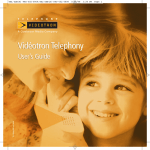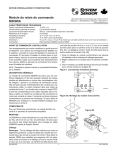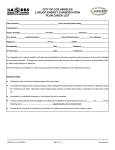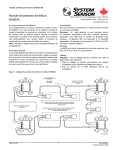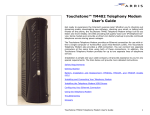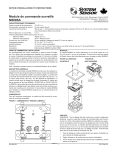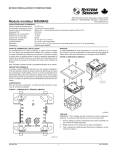Download Click here to see the user manual for home phone in
Transcript
Table of Contents About The Service.................................................................. 5 “0” Operator Assistance ........................................................................................ 5 “411” Directory Assistance .................................................................................... 5 “611” Troubleshoot the Service.............................................................................. 5 “711” (TTY) - Message Relay Service ..................................................................... 5 “911” Emergency Service ...................................................................................... 5 Expanded Local Calling Area .................................................................................. 5 Long Distance Plans ............................................................................................... 6 Ported Numbers..................................................................................................... 6 Prepaid Calling Cards.............................................................................................. 6 Protection From Power Outages............................................................................ 7 Touchtone Support................................................................................................. 7 Unlisted Name & Phone Number........................................................................... 7 Calling Features and Functions ............................................... 8 Anonymous Call Rejection...................................................................................... 8 Automatic Recall.................................................................................................... 8 Call Display............................................................................................................. 8 Caller Id Block......................................................................................................... 8 Caller Id Presentation............................................................................................. 9 Call Guard............................................................................................................... 9 Call Forwarding...................................................................................................... 9 Call Trace.............................................................................................................. 10 Call Waiting.......................................................................................................... 10 Do Not Disturb..................................................................................................... 11 Distinct Ring /Additional Number......................................................................... 11 2 Distinct Ring Voicemail......................................................................................... 11 Distinct Call Waiting Tones................................................................................... 11 Reminder Calls/Wake-Up Calls............................................................................. 12 Selective Call Rejection........................................................................................ 12 3-Way Calling/Call Transfer.................................................................................. 12 Voicemail.............................................................................................................. 13 CityWest Customer Information .......................................... 18 Billing Policy ......................................................................................................... 18 Agreement to Pay ................................................................................................ 18 Customer Liability For Calls ................................................................................. 18 Security Deposit Policy ........................................................................................ 19 NSF Cheque Charge and Denied Credit Charge ................................................... 19 Overdue Accounts ............................................................................................... 19 Suspension or Termination of Service/Disconnection Policy .............................. 19 Acceptable Use Policy ......................................................................................... 21 Directory Policy ................................................................................................... 21 Telephone Service Privacy ................................................................................... 21 Privacy and Call Management Features .............................................................. 21 Disclosure of Subscriber Listing Information ....................................................... 22 Unlisted Numbers ................................................................................................ 22 Monitoring of Customer Service Calls ................................................................. 22 Confidentiality of Customer Records .................................................................. 22 Contacting CityWest Cable and Telephone Corporation........ 24 Customer Service and Support............................................................................ 24 Prince Rupert Office............................................................................................. 24 Terrace Office....................................................................................................... 24 Kitimat Office........................................................................................................ 24 3 Talkin’ bout a revolution CityWest is proud to offer you a choice for your home phone service. CityWest Home Phone service offers the same reliability you’re used to plus enhanced features and superior quality - all at a better price! CityWest uses digital technology to carry your voice over an advanced fibre-optic network, back to our control centre and then we pass it on seamlessly to the public telephone network! And rest assured that along the way we back-up the power source so that you still have dial-tone service during a power outage. Thank you for choosing CityWest Home Phone. 4 About The Service Here’s some general information on your CityWest Home Phone service. “0” Operator Assistance “411” Directory Assistance “611” Troubleshoot the Service If you are experiencing trouble with your CityWest Home Phone Service and you are still able to make calls, please dial 611 to be routed to the CityWest customer support centre. To reach the support centre directly through a cellphone or another phone service dial: Port Edward: 778-629-9611 for customers in Port Edward Terrace: 778-634-9611 for customers in Terrace Kitimat: 778-631-9611 for customers in Kitimat “711” (TTY) - Message Relay Service The Message Relay Service provides telephone accessibility to persons with hearing and/or speech problems who use TTY devices. A person using a TTY device can place a call via the Message Relay Service by dialling 711. A person can place a call to someone using a TTY via the Message Relay Service by dialling 711. There is no charge for local calls. “911” Emergency Service To contact Emergency Services (fire department, police, ambulance), dial 911. CityWest Home Phone service fully supports the enhanced 911 (E911) Emergency Services by making the customer’s name, address and telephone number available to the Emergency Centre serving a customer’s area. Expanded Local Calling Area All calls between Terrace and Kitimat are treated like a local call. Think of it as a bonus for being a CityWest Phone customer. For an additional charge you can 5 expand your local calling area to include Terrace, Kitimat, Port Edward, Prince Rupert and Port Simpson. Long Distance Plans We have the long distance plan that is just right for your life style! Whether you call internationally or simply across the Province we have a long distance plan that will save you money with the added convenience of being billed to your phone, Internet or Digital TV bill. Talk for 5¢ Anytime – No monthly fee. Call anywhere in Canada and the U.S. anytime of day any day of the week for only 5 cents per minute. There is no minimum fee, and no monthly Long Distance admin fee. Just pay as you talk. Talk for 5¢ International - $4 per month. For those with global connections – pay $4 per month and enjoy 5 cent per minute calling anytime to Canada, the U.S. and to over 70 countries worldwide. Unlimited Talk International - $29.95 per month standalone. $14.95 per month bundled. For those who like to stay in touch – pay $25 per month for unlimited calling anytime to Canada, the U.S. and to over 70 countries worldwide. Subscribers with the Watch-Talk-Surf bundle pay $14.95 per month for this plan. Ported Numbers (Keep your current phone number) CityWest Home Phone customers are able to keep their current phone number when switching to CityWest. This is called “porting” your phone number. In general, numbers from outside your local exchange cannot be ported. To find out if your current number is portable, you can simply contact CityWest Customer Service. Prepaid Calling Cards CityWest’s Prepaid calling cards are a convenient, flexible way of making long distance phone calls when you’re away from home. You can stay connected with friends, family and business contacts anywhere in Canada and the USA. 6 Collect Calls To call you collect, the caller must call 1-800-646-000 and follow the prompts. Protection From Power Outages Your CityWest Home Phone Modem has a built-in battery to provide standby power to your telephone. In addition, CityWest’s Fibre/Coaxial network is equipped with standby power to service your premise in the event of a power outage. The total standby power on the network is rated to provide uninterrupted service for 2 hours. Note: cordless phones require external power to operate. In the event of a power failure these telephones will not work. Some corded phones require external power to operate extra features such as Call Display. During a power failure these functions would not be available, but these phones would still be able to make and receive calls without external power. Touchtone Support Most phones are TouchTone compatible. That means you can navigate through Interactive Voice Response (IVR) systems (Press 1 for… Press 2 for… etc). CityWest Home Phone Service supports TouchTone phones as well as the older pulse or rotary dial devices. Unlisted Name & Phone Number ($1.95 per month) The phone number does NOT appear in the Telephone book white pages or through Canada 411 online (www.canada411.ca). On outgoing calls the Number IS displayed by default, the Name is NOT displayed. The new Arris TM402P Terminal powers your Home Telephone and provides High Speed Internet as well. With its integrated lithium-ion battery backup, this “next-gen” terminal is part of the equation that allows CityWest to take cable to your home to the next level of telecommunications and connectivity. 7 Calling Features and Functions CityWest offers a variety of features and functions that can be included in your monthly service package. The following outlines each of these features and how they are used. Anonymous Call Rejection (Free) Automatically reject all calls from numbers withholding identification (i.e. telemarketers using unknown name and/or number display). If anonymous callers contact you, they’ll hear a message that instructs them to hang up, remove their identity block and call again. →Press *77 to activate →Press *87 to deactivate Automatic Recall ($4 per month) Plays a recording telling you the last number who called you. →Press *69 to hear the last number who called you. →Press 1 if you want to call the number. Call Display (Free) See the name and number of the incoming caller before you answer the phone. To use this feature, you require a Call Display compatible telephone with a display screen. Note: The service is always enabled. Caller Id Block (Free) Block the display of your name and phone number on the display screen of the person you are calling. →Press *67 to activate, wait for second dial tone and then dial the number you want to call. Please contact a CityWest Customer Service Representative if you are interested in permanently blocking your name and phone number from being displayed. 8 Caller Id Presentation (Free) If you have Caller ID blocked permanently, you can temporarily allow your name and number to be displayed to the person you are calling on a per call basis. →Press *82 to activate, wait for second dial tone and then dial the number you want to call. Your name and number will be displayed on that particular call. After the call is completed your caller ID block is automatically restored. Call Guard (Free) Restrict outgoing calls made from your line i.e. Long Distance, or 900 calls. Callers would have to enter a PIN code in order to dial these restricted types of calls. →Press *341 to bar all but emergency calls. Press *351 to enable all calls. →Press *342 to bar all national and international long distance calls. →Press *352 to enable. →Press *343 to bar international calls only. Press *353 to enable. →Press *344 to bar all operator calls. Press *354 to enable. →Press *346 to bar all premium rate calls. Press *356 to enable. Call Forwarding ($4 per month) Unconditional Call Forward This service forwards all calls regardless of whether the line is busy or there is no reply. →Press *72 and wait for the second dial tone →Dial the number to where calls should be forwarded →Press *73 to deactivate. Busy Call Forward This service forwards calls only if the line is busy →Press *90 and wait for the second dial tone →Dial the number to where calls should be forwarded →Press *91 to deactivate. 9 Delayed Call Forward This service forwards calls if there is no reply within a specified delay period (# of rings). →Press *92 and wait for the second dial tone →Dial the number to where calls should be forwarded →Press *93 to deactivate Selective Call Forward This service forwards calls from specific calling numbers →Press *63 and wait for the second dial tone →Dial the number to where calls should be forwarded →Press *83 to deactivate While Call Forward is in effect: You may still make calls from your phone. Callers will receive a busy signal if the number that your calls are forwarded to is busy. Calls that are unanswered at the forwarded number will not route to your CityWest Voicemail. Call Waiting is deactivated. You will hear an announcement that the “feature is successfully activated” if you try to set up Call Forward when it’s already in operation. Call Trace (Free by request) Request a trace of the last person who called you. Allows the user to trace and report a nuisance call. Information about the trace will only be released to the appropriate law enforcement officials. →Press *57, after you have hung up the phone. Stay on the line and listen for a recording that tells you if Call Trace was activated and if the call was successfully traced. Note: Contact the police if you wish to take action on a traced call. Call Waiting (Free) When you are on the phone and a second call comes in, a Call Waiting tone will sound to notify you that a second caller is trying to reach you. →Press *FLASH or LINK on your telephone, to accept the Call Waiting call. 10 →Press *FLASH or LINK again, to go between both callers. →Press *70 to deactivate Call Waiting before making another call. If you hang up while a call is still on hold, your telephone will instantly ring, allowing you to reconnect the “on hold” call. Do Not Disturb ($4 per month) Allows the subscriber to block his or her line temporarily to prevent incoming calls. →Press *78 to activate (*79 to deactivate). Distinct Ring /Additional Number ($4 per month) Distinct Ring, sometimes called the ‘Teen Line,’ allows you to add an additional phone number to your existing phone line. Each number has its own distinctive ring, indicating which number is being called. Distinct Ring is also useful for a fax machine. Distinct Ring Voicemail ($2 per month) Works the same as Voicemail on your primary phone number, offering a separate Standard Voicemail system for your additional phone number. Note: The *98 shortcut code will allow you to access the Voicemail for your primary phone number only. Therefore in order to access the Voicemail for your additional numbers you will need to dial the Voicemail access number set-up for your community. Distinct Call Waiting Tones ($2 per month) Works the same as Call Waiting on your primary phone number, but has a distinctive tone that alerts you that a second caller is trying to reach you on your additional phone number. You must subscribe to Call Waiting for this feature to work. This service allows you to assign a Distinctive Ring or Call Waiting Tone to up to 12 telephone numbers. →To program numbers into your distinctive ring list dial *61 and follow the prompts as it guides you through the set-up. →To de-activate dial *81 and follow the prompts. 11 Reminder Calls/Wake-Up Calls ($4 per month) You can ask your CityWest Home Phone Service to call you back to serve as a reminder or wake-up call. For onetime reminders. →Press *310 to turn reminders on. Press *311 to turn reminders off. →Press *312 to disable one reminder →Press *313 to check reminders For regular reminders. →Press *314 to turn reminders on. Press *315 to turn reminders off. →Press *316 to disable one reminder →Press *317 to check reminders Selective Call Rejection ($4 per month) Block specific phone numbers that you do not wish to receive calls from. Anyone trying to call your phone from a number that you have blocked will simply get a recording advising them that you are not presently accepting calls from their number. →Press *60 to activate (*80 to deactivate). Wait through the two to three second delay, then follow the prompts. 3-Way Calling/Call Transfer (Free) This service enables the subscriber to talk to transfer a call to another subscriber or talk with two other subscribers on the same call. To add the third person, quickly press and release the receiver button (hang-up button) to put the current caller on hold. When you hear a dial tone, enter the third person’s phone number. When you are ready to connect the two callers, quickly press and release the receiver button. If you would like to leave the call, you may hang-up and the two other parties will remain connected. If the third person did not answer or you wish to disconnect them, again quickly press and release the receiver button and you will be reconnected to the original caller. 12 Voicemail (Free) With Voicemail service, you do not miss a call. When your phone is busy or you are away from your phone, calls are forwarded to your Voicemail box where the caller can leave a message. The message is stored for you to retrieve at your convenience. Standard Voicemail This feature comes included with CityWest Home Phone. →Press *98 to access your Voicemail from your home phone without having to dial the local access number. Voicemail Features (Standard Voicemail) Personal Greeting Length 1 min. Mailbox size 100,000 KB Maximum number of messages Unlimited Maximum message length 1 min. Future delivery message delay (days) N/A Ability to send messages to other users Yes Number of contact groups 10 Maximum Number of contacts per group 65 How long messages are saved in trash folder 14 days How long unread messages are stored 14 days How long are saved messages retained Unlimited Maximum # of additional numbers 2 Outdial notifications allowed Yes How to Access your Voicemail You can access your Voicemail direct from your CityWest phone or using any other phone. →Press *98 to access your Voicemail directly from your CityWest phone. →Dial the Voicemail access number set-up for your community to access your Voicemail from your cellphone, or from any other telephone. Then you will need to enter the 10-digit phone number for the mailbox you wish to access. 13 Voicemail Access Numbers: Port Edward: 778-629-6245(MAIL) Terrace: 778-634-6245(MAIL) Kitimat: 778-631-6245(MAIL) How to set up your Voicemail for the first time First-time sign-in involves three steps: first you must create your PIN, then you must record your recorded name and finally you must choose a greeting to play to callers before they leave a message. The greeting and recorded name are played each time a caller accesses your mailbox to leave a message. →Press * 98 or dial the Voicemail access number for your community. →Listen to the recorded instructions and follow the Voicemail set-up prompts. Note: You can end the set-up process at any time by hanging up the phone and you will be prompted to complete the remaining steps in the set-up process. Create Your PIN First, to secure your account, you must set up a new PIN. A prompt asks you to enter a new PIN, and explains the length of PIN allowed. →Enter a new PIN, pressing # when finished. →Confirm the new PIN by re-entering it and pressing #. Note: If you wish to change your PIN Press *319. If you forget your PIN, please dial 611 for assistance. Record Your Name Next, you are prompted to record your name. This is used for some systemgenerated announcements, for example when greeting your callers or when you leave messages for others. →Record your name and press # when finished. An announcement plays your recording back to you. →Press 1 if you want to re-record it. →Press # if you want to keep it. Note: If your recording is too long, you will be asked to re-record a shorter version. 14 Choose a Greeting Once you have successfully recorded your name, you are prompted to select a greeting. This is the last step in setting up your Voicemail. You can use a number of different types of greeting. →Press 1 to record your own personal greeting. →Press 2 to use a system-generated greeting that announces your recorded name. →Press 3 to use a system-generated greeting that reads out your phone number. →Press 4 to use a system-generated greeting that neither announces your name nor reads out your phone number. →Press 1 to make a change. →Press # to save it and use it as your greeting. Mailbox Main Menu: The Main Menu is the starting point for using your Voicemail box. Press * 98 to enter, and you will be notified of the number of new, skipped and saved messages in your mailbox. The prompt choices are: →Press 1 to listen to your messages, if you have messages. →Press 2 to send a new message to another CityWest Home Phone subscriber. →Press 3 to work with your greetings. →Press 4 to change your mailbox settings. →Press 6 to manage any erased messages. →Press 7 to log in again as a different subscriber. →Press 0 to listen to helpful hints. →Press * to exit the Main Menu. 15 Message Notification The Voicemail system notifies you when you have new messages. The choice of indicator depends on the type of telephone you use. When new messages arrive, you hear a stutter-tone upon lifting the phone receiver. If your phone has a message waiting light, the message light is lit as well. If you are away from your phone and want to know whether messages arrived, the Voicemail system will inform you upon entering your Voicemail box. Listening to Your Messages: Press * 98 to enter the Main Menu, then choose option 1. After each message has played, you have the choice of the following options. You can also select these options at any time during the playback of the message: →Press 1 to play the message again from the beginning. →Press 2 to save the message and go to the next message. This will store the message and mark it as a saved message. →Press 3 to erase the message. →Press 4 to reply to the message. →Press 5 to forward the message to another CityWest Home Phone subscriber. →Press 11 to return to the previous message. →Press # to leave the message as new and go to the next message. →Press 66 to hear details of the date and time of the message, and the caller’s name or number. →Press * to go back to the Main Menu. Note The Voicemail box is entirely voice instruction driven. All activities performed within the mailbox are guided by introductory verbal instructions. When you are familiar with the mailbox menus, you can enter the menu choices immediately and bypass the verbal instructions. 16 Using the Skip PIN feature: The Voicemail system allows you to control whether your password (PIN) is required to access your mailbox through your home phone. Access from any other phone will always require your password. →Dial into your mailbox. →Press 4 to go to Mailbox Settings. →Press 3 from the Security Options menu to change whether or not you need to enter your PIN at login. Note This feature saves time, but significantly reduces the security of your account. It means that any person with access to your phone will be able to listen to your Voicemail messages, and to assume your identity when sending messages. Helpful Hints While navigating through the Voicemail menus you can press the following common keys at any point. They behave in the same way whichever menu you are listening to. →Press 8 to pause all activity for 30 seconds, and then you return to the beginning of the section you are listening to. While the activity is paused, you can also press any key to return to the beginning of the section without having to wait for 30 seconds. →Press * to perform one of two functions, depending on what you are doing at the time. When recording a message or entering numbers, it cancels the current input, and you are prompted to enter the input again. Otherwise, it takes you back one step on the menu system. →Press # to perform one of two functions, depending on what you are doing at the time. When recording a message or entering numbers, # is used to indicate the end of your input. Otherwise, it is used to move forward to the next list of menu options. i.e. if you don’t wait for the attendant to finish talking, press # to skip to the list of menu options. →Press 0 on the main menu to hear more helpful hints about your CityWest Voicemail feature. 17 CityWest Customer Information Billing Policy CityWest Cable and Telephone Corp. will invoice for flat fee phone services once per month. Regular monthly service fees are billed and payable in advance of receiving the service. Disconnection of the basic service will be prorated. Long distance and other usage charges are billed each month as close to the period of usage as possible. Bills for services will be mailed once per month and payments are due on or before the date printed on the bill. Agreement to Pay All charges shown on a customer’s bill are payable on the Due Date. If a bill is lost or not received, customers are still responsible for making the required payment. Collections proceedings will begin when the customer’s account becomes past due. If CityWest Cable and Telephone Corp. fails to bill or under-bills, we will correctly bill customers within one year of the date the charge was incurred. Customers may negotiate payment arrangements on disputed amounts, under reasonable circumstances and CityWest will not charge customers interest on the full amount of any correction. If customers are over-billed for a recurring charge, CityWest Cable and Telephone Corp. will credit customers back to the date of the error. If customers do not dispute a charge within one year of the date of an itemized statement that shows the charge, customers lose the right to have the excess credited for the period prior to that statement. Non-recurring charges that should not have been billed or were over-billed will be credited, provided customers dispute the amount within one year of the date of the bill. CityWest will not suspend or stop service for a disputed amount unless there exists reasonable grounds to believe the dispute is to avoid or delay otherwise rightful payment. If service is stopped for non-payment, reconnection charges will apply. Customer Liability For Calls The customer is liable to CityWest for charges for all calls originating at the customer’s telephone number, regardless of who may originate such calls, and for all calls received at the customer’s telephone number, the charges for which are accepted by any person receiving such calls, regardless of who may accept such charges. 18 Security Deposit Policy We may require a security deposit based on our credit policy. In 12-month intervals or whenever customers request, CityWest will review the appropriateness of keeping a security deposit. A security deposit will be credited to a customer’s account after at least 12 consecutive months in good standing on all accounts with CityWest. If services are terminated, CityWest will apply the security deposit against any outstanding balance and refund any remaining balance. NSF Cheque Charge and Denied Credit Charge A service fee will be charged to a customer’s account each time a cheque is returned, or a preauthorized withdrawal or a credit card payment is denied, for whatever reason. The service charge is subject to change from time to time. Overdue Accounts Any balance unpaid after the Due Date may be subject to a late payment charge of 1.25% per month. A service charge will be levied if a pre-authorized payment is denied or if a cheque is returned. A fee will be charged if administration and/ or account processing activities have occurred due to non-payment. Suspension or Termination of Service/Disconnection Policy 1. CityWest may suspend or terminate service if: • Customers fail to pay an account that is past due; • Customers fail to provide or maintain a reasonable deposit or alternative when required to do so; • Customers fail to comply with the terms of a deferred payment agreement; • Customers fail to provide the Company with reasonable entry and access, at reasonable hours, to install, inspect, repair and remove its facilities and to perform necessary maintenance in cases of network affecting disruptions involving Customer provided facilities; • Customers use or permit others to use any of CityWest’s services for the purpose of making annoying or offensive calls or for a purpose or manner that would constitute a criminal offence, give rise to civil liability, or otherwise violate any applicable local, provincial, federal or international law, or for the purposes of encouraging or assisting others to do any of the foregoing; 19 • Customers rearrange, disconnect, remove, repair or otherwise interfere with CityWest’s equipment or facilities (except in cases of emergency) or if termination or suspension is necessary to protect CityWest’s facilities, equipment or network; • Customers violate any provision of CityWest’s Terms of Service; • Customers harass, threaten, or otherwise act unreasonably towards CityWest or its employees or agents; or • Customers fail to provide payment when requested by CityWest. 2. Where there is a payment to prevent suspension or termination of service, or to reconnect service, and that payment is returned by the bank or declined, CityWest may immediately, and without further notice, suspend or terminate service. 3. Suspension or termination does not affect a customer’s obligation to pay any amount owed to CityWest. Upon termination, any balance owing shall become due at once. Service charges will continue to accrue during any suspension of service. 4. Where customers have paid in advance for service, CityWest will rebate the portion that was paid for service for the period after the termination date. Any such rebate will first be applied in payment of any amounts owed to CityWest. 5. Subject to CityWest’s right to refuse service, CityWest will restore service, without undue delay, where the grounds for suspension or termination no longer exist, or a payment or deferred payment agreement has been negotiated. Reconnection charges shall apply. 6. Where it becomes apparent that suspension or termination occurred in error or was otherwise improper, CityWest will restore service during business hours on the next working day, at the latest, unless exceptional circumstances do not permit this, and no reconnection charges will apply. 7. In the event of suspension or termination of service, all features and services, except emergency 911 service and access to CityWest’s office, will also be suspended or terminated. 20 8. CityWest cannot guarantee the availability or resumption of any previous telephone numbers following a termination of a customer’s service. 9. Customers shall reimburse CityWest for reasonable collection fees and/or pickup charges in the event that CityWest finds it necessary to enforce collection and/or preserve and protect its rights under its Terms of Service. 10. If service is terminated for non-payment, reconnection charges will apply. Acceptable Use Policy CityWest Cable and Telephone Corp. may suspend or terminate all or part of a service and service agreement if it determines that a customer is abusive with an “unlimited use” plan. Directory Policy At our discretion and subject to availability, customers will be provided, without charge, up to one copy per telephone number of the most recent telephone directory for both White and Yellow pages. The contents of directories may not be published or reproduced in any form without the Directory Publisher’s written consent. In the case of errors or omissions in directory listings (White and Yellow pages), whether or not the error or omission is with regard to a name, address, telephone number, or listing mark, CityWest and the Directory Publisher’s liability is limited to refunding or cancelling any charge associated with such listings for the period during which the error or omission occurred. Telephone Service Privacy CityWest supports a policy that protects Customer information, but also provides telephone services that help to balance the privacy interests of callers and the people they call. Privacy and Call Management Features Call Management services such as Call Display, Call Return, Call Answer and Visual Call Waiting provide telephone number information to the called party. If customers have concerns with these features or wish to deactivate them when placing calls, customers may need to contact our Customer Sales & Service for information (service charges may apply). 21 Call Management features that are designed to help protect a customer’s privacy and are offered by CityWest include: • • • • Delivery of the privacy indicator when invoked by an end customer; Provision of per line call display blocking to qualified end customer; Disallowance of Call Return to a blocked number; Enforcement of the CRTC’s restriction on Automatic Dialling Announcing Devices, Automatic Dialling Devices and unsolicited facsimiles; and • Provision of universal Call Trace; Disclosure of Subscriber Listing Information In accordance with CRTC requirements, CityWest makes customers’ names, addresses and telephone numbers available to publishers of paper and electronic directories and to providers of operator services. The name, address and telephone number can be omitted from these directories/services by requesting, and paying for, an unlisted telephone number. Unlisted Numbers Unlisted numbers do not appear in the telephone directory and are not available from directory assistance operators. Unlisted numbers are included in provincial emergency 911 databases. Monitoring of Customer Service Calls In order to provide exceptional customer service, we train our Customer Sales and Service Representatives on an ongoing basis. As such, if customers have a telephone conversation with our representatives, we may monitor or record the call for coaching and quality control purposes. Confidentiality of Customer Records Unless customers provide express consent, or disclosure is pursuant to a legal power, all customer information kept by CityWest, other than a customer’s name, address and listed telephone number, is confidential and may not be disclosed by CityWest to anyone other than: a. the customer; 22 b. a person who, in our reasonable judgment, is seeking the information as a customer’s agent; c. another telephone company, provided the information is required for the efficient and cost effective provision of telephone service and disclosure is made on a confidential basis with the information to be used only for that purpose; d. a company involved in supplying customers with telephone or telephone directory related services, provided the information is required for that purpose and disclosure is made on a confidential basis with the information to be used only for that purpose; e. an agent we retain in the collection of a customer’s account or to evaluate the customer’s creditworthiness, provided the information is required for, and is to be used only for, that purpose; or f. a public authority or agent of a public authority, if in the reasonable judgment of CityWest, it appears that there is imminent danger to life or property that could be avoided or minimized by disclosure of the information. Express consent, may be given to customers, when customers provide: a. Written consent; b. Oral confirmation verified by an independent third party; c. Electronic confirmation through the use of a toll-free number; d. Electronic confirmation via the Internet; e. Oral consent, where an audio recording of the consent is retained by the carrier; or f. Consent through other methods, as long as an objective documented record of customer consent is created by customers or by an independent third party. Customers may request, in writing, access to any of their personal information that CityWest holds. We will provide the information requested if CityWest is provided sufficient details of the information sought, to allow us to comply with the request and if reimbursement is given to the Company for costs, if unusual expenses are incurred to provide the information. 23 Contacting CityWest Cable and Telephone Corporation Customer Service and Support Toll- free phone: 1-800-442-8664 or 250-624-2111 (Port Edward Customers) Telephone troubles: dial 611 from your home phone or dial: Port Edward: 778-629-9611 Terrace: 778-634-9611 Kitimat: 778-631-9611 Web: www.citywest.ca Prince Rupert Office 248 Third Ave W Prince Rupert, BC V8J 1L1 Hours of Operation Mon, Tue, Thu, Fri: 9:00am - 5:00pm Wed: 9:30am - 5:00pm Terrace Office 2709 Kalum Street Terrace, BC V8G 2M4 Hours of Operation Mon - Fri: 10:00am - 4:00pm Kitimat Office 174 5th Street Kitimat, BC V8C 2C2 Hours of Operation Mon & Tue: 10:00am - 4:00pm Printed March/2014 24