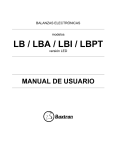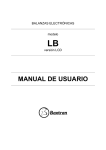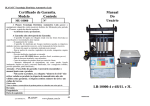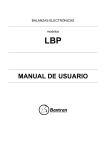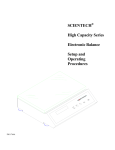Download LB / LBA / LBI / LBPT
Transcript
ELECTRONIC BALANCES models LB / LBA / LBI / LBPT LED version USER’S MANUAL Instrucciones LB / LBA / LBI / LBPT, LED version. rev 8 Page 1 of 42 SUMMARY Summary ……………………………………………………………………. 2 Installation instructions ..…………………………………………………… 3 Weighing pan assembly ...………………………………………………... 4-5 Keyboard and display ……………………………………………………… 6 Inputs and outputs …………………………………………………………. 7 Inputs and outputs balance LBPT .....………………………………………. 8 Normal weighing ……………………………………………………………. 9 Calibration ………………………………………………………………...10-16 Tare function ……………………………………………………….…….… 17 Alphanumeric keyboard ……………………………………………….….. 18 Manual tare function .......…………………………………………………. 19 Weight units …………………………………………………………….….. 20 PC Interface selection …………………………………………………….. 21 Printer Interface selection ………………...……………………………… 22 Baud rate selection ……………….………………………………………. 23 Filters settings ……………………………………………………………... 24 Autozero function ..………………………………………………………… 25 Piececounting function …………………….…………………………... 26-30 V-Range function ...……………………………………………………….. 31 Determination of solid density for balances with proper optional software …………………………….. 32 RS232 Interface characteristics ………………………………………. 33-35 Technical characteristics …………………………………….....…………. 39 Warranty .…………………………………………………………………... 41 Conformity declaration ……………………………………………………. 42 Instrucciones LB / LBA / LBI / LBPT, LED version. rev 8 Page 2 of 42 INSTALLATION INSTRUCTIONS • Remove balance and accessories from the carton. • Do not install the balance in a place with draughts, heavy thermic changes and vibrations. • Place the weighing pan and the support pan on the balance (see page 4-5). • Level the balance using the level bubble and levelling feet located underneath the case (see page 7-8 fig. 1a/1b). • Connect power supply to connector 2 located on the rear panel of the unit (see page 7-8). • Insert power cord into AC outlet, which shall be easily accessible; after few seconds the balance will automatically switch on. • Wait 30 minutes from switch on and calibrate the balance using the mass enclosed in the package, following the instructions (page 10). • Calibrate the balance again every time it is removed from previous place. • Check balance calibration periodically. • We recommend not to drop heavy objects on balance pan, in order to avoid damages. • Assistance service must be effected by specialized staff and the spare parts used must be original. Therefore, it is necessary to apply to the seller who sold the equipment. • Keep package in case the balance should be sent back to the factory for service. Instrucciones LB / LBA / LBI / LBPT, LED version. rev 8 Page 3 of 42 WEIGHING PAN ASSEMBLY Instrucciones LB / LBA / LBI / LBPT, LED version. rev 8 Page 4 of 42 WEIGHING PAN ASSEMBLY Instrucciones LB / LBA / LBI / LBPT, LED version. rev 8 Page 5 of 42 KEYBOARD AND DISPLAY Fig. 1 ELECTRONIC BALANCE LB/LBA/LBI 100.00 BEL ENGINEERING lb oz PRINT ON OFF ct MENU g TARE CAL Fig. 2 ELECTRONIC BALANCE LBPT 10000.0 lb oz ct BEL ENGINEERING g PRINT MENU CAL TARE ON OFF ON OFF ON/OFF key. PRINT It confirms selection from MENU key or it controls printing. MENU It selects setup MENU’. CAL CALIBRATION key. TARE TARE key. Indicator of selected weight UNITS. Instrucciones LB / LBA / LBI / LBPT, LED version. rev 8 Page 6 of 42 Fig. 1a - Rear view Weighing Pan CONNECTOR 2 CONNECTOR 1 Levelling feet 9 Pin RS232 Interface Output for PC/keyboard and printer Power supply connector B2 B1 Hook for weighing under balance plan. P.S. remove hook cap. B1, B2 and B3 are screws for balance closing B3 Fig. 2a - Bottom view Instrucciones LB / LBA / LBI / LBPT, LED version. rev 8 Page 7 of 42 ELECTRONIC BALANCE LBPT Weighing pan Fig. 1b - Rear view CONNECTOR 1 9 Pin RS232 Interface Output for PC/keyboard and printer CONNECTOR 2 Power supply connector Level bubble Levelling feet Hook for weighing under balance plan. P.S. remove hook cap. Level bubble Adjustable feet Fig. 2b - Bottom view Instrucciones LB / LBA / LBI / LBPT, LED version. rev 8 Page 8 of 42 STAND BY After having connected the balance to BEL . ENGINEERING MENU lb oz PRINT CAL ct ON OFF g MENU CAL TARE AC outlet, it is now in “STAND BY” mode. To bring the balance to working conditions, press ON/OFF key. To bring it in “STAND BY” mode, press ON/OFF key again. NORMAL WEIGHING Load the good to weight on the pan and 92.00 BEL read weight value on display. ENGINEERING lb PRINT oz ct MENU ON OFF g CAL TARE Instrucciones LB / LBA / LBI / LBPT, LED version. rev 8 Page 9 of 42 EXTERNAL CALIBRATION * * (For all models except Analytical balance). The electronic reading balance takes measurement of mass making use of gravity (g). Difference in geographic area and altitude will vary gravity acceleration (g). Therefore, for accurate measurement, scale must be adjusted to the local environment. This adjustment is -------- BEL ENGINEERING ON OFF lb oz ct g MENU PRINT CAL TARE accomplished by CAL key. At empty pan, press CAL key. Dashes are displayed. 200 Gr BEL ENGINEERING lb oz PRINT ct When calibration weight value starts to flash, load the weight on the pan. ON OFF g MENU CAL TARE calib. weight The display will stop flashing, indicating calibration weight value. Wait for buzzer BEEP to confirm calibration. 200.00 BEL ENGINEERING ON OFF lb oz PRINT ct g MENU CAL TARE Unload calibration weight from the pan. The balance is ready for weighing operations. 0.00 BEL ENGINEERING lb PRINT oz MENU ct ON OFF g CAL TARE calib. weight NOTE: if there is an interference during calibration process, the message “ERROR” will be displayed. Instrucciones LB / LBA / LBI / LBPT, LED version. rev 8 Page 10 of 42 (*)Moreover, it is possible to calibrate the balance with a calibration weight higher than the one set. To perform this sort of calibration,press and keep CAL key pressed at empty pan until the acoustic alarm will be deactivated, then release the key and the following string "- - - - -" will be displayed, followed by the flashing message "LOAD" . ------- BEL ENGINEERING ON OFF lb oz ct g MENU PRINT CAL TARE Now load on the pan a weight equal or higher than calibration weight set; the balance will recognise as valid a weight equal or higher than calibration weight as long as it is a whole number in comparison with the most meaningful digit of calibration weight.. Example: if calibration weight is 200g, it will be possible to calibrate the balance with values from 200g,300g,400g up to the highest limit of balance weighing range. peso calib. LOAD BEL ENGINEERING ON OFF lb oz PRINT ct g MENU CAL TARE peso calib. The message "LOAD" on display will stop flashing. Once calibration has been effected, the value of calibrated weight will be displayed. 400.00 BEL ENGINEERING ON OFF lb oz PRINT ct g MENU CAL TARE Remove calibration weight. The balance is ready for weighing operations. 0.00 BEL ENGINEERING lb PRINT oz MENU ct g CAL NOTE: if there is an interference during ON OFF TARE peso calib. calibration process, the message “ERROR” will be displayed. * (not for Analytical balances) Instrucciones LB / LBA / LBI / LBPT, LED version. rev 8 Page 11 of 42 EXTERNAL CALIBRATION * * (Only for Analytical balances models). -------- BEL lb oz PRINT ct Press CAL key at empty pan. ON OFF ENGINEERING Dashes are displayed. g MENU CAL TARE 2 200 Gr BEL ON OFF ENGINEERING lb oz PRINT ct g MENU CAL TARE As soon as calibration weight value starts to flash, load calibration weight on the pan. calib weight -0- BEL ENGINEERING lb PRINT oz ct MENU ON OFF Wait for the flashing message “- 0 -“ to TARE be displayed. g CAL Unload weight from the pan. If calibration operation has been effected 0.0000 BEL ENGINEERING lb PRINT oz MENU ct correctly, the balance will return to ON OFF g CAL normal weighing conditions. Otherwise, TARE calibration’s value will keep on flashing and the procedure will have to be repeated starting from point “2”. Instrucciones LB / LBA / LBI / LBPT, LED version. rev 8 Page 12 of 42 CALIBRATION MODE * * These functions are available ONLY for models provided with servomotor and internal calibration mass. The balance effects mass measurements making use of gravity (g). Differences in geographical areas and in altitude will vary gravity acceleration (g). Therefore, in order to have precise measurements, the balance must be adjusted to local environment. This adjustment is accomplished by calibration function. There are 4 calibration modes available : 1. Autocalibration 2. Internal calibration 3. External calibration 4. Technical calibration 1. AUTOCALIBRATION The balance autocalibrates through internal calibration weight every 30 minutes, after checking by microprocessor that other weighing operations are not being effected. In this mode, in addition to a calibration every 30 minutes, it is possible to effect calibration with internal calibration weight by pressing CAL key at any time, being sure there is no weight loaded on the pan. 2. INTERNAL CALIBRATION The balance autocalibrates through internal calibration weight ONLY on user’s request by pressing CAL key. Calibration every 30 minutes is excluded. 3. EXTERNAL CALIBRATION The balance calibrates through external calibration weight (NOT provided on models with internal calibration weight). 4. TECHNICAL CALIBRATION This function allows re-storing of internal calibration weight value whenever intervention of assistance-checking-service require it. ATTENTION : this procedure must be effected using only calibration weight in class E2. NOTE: for balances NOT provided with servomotor and internal calibration weight, ONLY EXTERNAL calibration mode is available. Instrucciones LB / LBA / LBI / LBPT, LED version. rev 8 Page 13 of 42 CALIBRATION MODE SELECTION * * These functions are available ONLY for models provided with servomotor and internal calibration mass. From display zero condition, press MENU CALIB BEL ENGINEERING lb oz PRINT ct ON OFF key until the message “CALIB” is TARE displayed, then press g MENU CAL key. Select calibration mode: AUT-CAL = autocalibration AUT-CAL BEL ON OFF ENGINEERING lb oz PRINT ct g MENU CAL TARE I-CAL = internal calibration E-CAL = external calibration TEC-CAL = technical calibration by pressing MENU key in sequence. Press shortly TEC-CAL BEL ENGINEERING ON OFF lb PRINT oz ct MENU g key to confirm AUT-CAL, I-CAL, E-CAL. Otherwise, to confirm TEC-CAL, press and keep CAL TARE key pressed until the acoustic alarm is over. After selection, the balance returns to normal weighing conditions. Instrucciones LB / LBA / LBI / LBPT, LED version. rev 8 Page 14 of 42 AUTOCALIBRATION *(AUT CAL) / INTERNAL CALIBRATION * (I-CAL) * These functions are available ONLY for models provided with servomotor and internal calibration weight. Before effecting internal calibration, be 0.00 BEL ENGINEERING ON OFF lb oz PRINT ct MENU sure no weight is loaded on the pan. g CAL TARE Press CAL key at empty pan. The message “CAL” will be displayed. - CAL - BEL ON OFF ENGINEERING lb oz PRINT ct MENU Internal calibration weight is then loaded. g CAL TARE When the message “0.00“ will be 0.00 BEL ENGINEERING lb PRINT oz ct MENU displayed, the balance returns to normal ON OFF g CAL weighing conditions. TARE The message “ERROR” will be displayed if calibration is not effected because of vibrations or draughts. Instrucciones LB / LBA / LBI / LBPT, LED version. rev 8 Page 15 of 42 TECHNICAL CALIBRATION * * This function is available ONLY for models provided with servomotor and internal calibration mass. Press CAL key at empty pan. -------- BEL ON OFF ENGINEERING lb PRINT oz ct MENU CAL ENGINEERING lb PRINT oz ct MENU TARE As soon as calibration weight value starts 200 Gr BEL Dashes are displayed. g ON OFF to flash, load calibration weight on the TARE pan. g CAL calib weight Wait for the flashing message “- 0 -“ to be -0- BEL ENGINEERING lb PRINT oz ct MENU ON OFF displayed. TARE Unload weight from the pan. g CAL The message “CAL” will be displayed. The balance will then return to normal - CAL - BEL ON OFF ENGINEERING lb PRINT oz MENU ct weighing conditions. g CAL TARE Instrucciones LB / LBA / LBI / LBPT, LED version. rev 8 Page 16 of 42 TARE FUNCTION Load the container on the pan. 80.16 BEL ENGINEERING lb PRINT oz ct MENU ON OFF g CAL TARE Press TARE key. -------- BEL Dashes will be displayed until stability is ON OFF ENGINEERING lb PRINT oz ct MENU reached. g CAL TARE The value “0.00” will then be displayed 0.00 BEL ENGINEERING lb PRINT oz ct MENU when stability is reached. ON OFF g CAL TARE In case stability cannot be reached because of draughts, vibrations or other problems, dashes will keep on being displayed. 90.00 BEL ENGINEERING lb PRINT oz MENU ct Load the goods to weight in the container. ON OFF Read net weight value on display. g CAL TARE Instrucciones LB / LBA / LBI / LBPT, LED version. rev 8 Page 17 of 42 OPTIONAL ALPHANUMERIC KEYBOARD If you have an alphanumeric keyboard, it UP SELECT TARE DELETE TARE M. ARCHIV. HELP STAT. DOWN FORMUL. CLEAR ESCAPE INSER is possible to perform tare pressing TARE/DELETE key too in the same way A B C D E F G H I J K L M N O P Q R S T U V 7 8 9 W X 4 5 6 Y Z 1 2 3 / - . 0 SP previously described. NOTE: connecting the alphanumeric Instrucciones LB / LBA / LBI / LBPT, LED version. rev 8 keyboard to the serial entry line, it is necessary to select the baud rate at 1200 BAUD (see page 22). Page 18 of 42 MANUAL TARE FUNCTION * UP SELECT TARE DELETE TARE M. ARCHIV. HELP STAT. DOWN FORMUL. CLEAR ESCAPE INSER Having an optional alphanumeric keyboard, it is possible to insert a value of a known tare from the keyboard. Press TARE MAN key on the 0.00 BEL ENGINEERING lb PRINT oz ct MENU ON OFF g CAL TARE alphanumeric keyboard. Three arrows will appear on the display along with the previous value of manual tare, if it has been inserted before. Press CLEAR key to set at zero the previous value and digit the new value, using numerical key located at the bottom part of the alphanumeric keyboard. Press INSER to confirm. 13.25 BEL ENGINEERING lb PRINT oz MENU ct ON OFF g CAL TARE Press ESCAPE key to go out from this condition. To set at zero the value of manual tare inserted by keyboard, effect a normal operation of tare with TARE key located on the balance, or with TARE/DELETE key located on the optional alphanumeric keyboard. * ONLY for models provided with alphanumeric keyboard. Instrucciones LB / LBA / LBI / LBPT, LED version. rev 8 Page 19 of 42 WEIGHT UNITS * From display zero condition, press MENU key until the message of unit “UNITS” is UNITS BEL ON OFF ENGINEERING lb PRINT oz ct MENU g CAL GRAM BEL lb oz ct MENU displayed. Press key to confirm. ON OFF ENGINEERING PRINT TARE g CAL TARE The unit “GRAM” will be displayed. By pressing MENU key again, the message of unit “CARAT” will be displayed. Press key to confirm or MENU to pass to another weight unit. CARAT BEL ON OFF ENGINEERING lb PRINT oz MENU ct g CAL TARE SYMBOL CONVERSION FACTOR 1g = MEASURE UNIT GRAM GRAMS 1. CARAT CARATS 5. OUNCE OUNCES 0.035273962 POUND POUNDS 0.0022046226 PENN. PENNYWEIGHTS 0.643014931 ONCETR. TROY OUNCES 0.032150747 GRANO GRAINS 15.43235835 TAEL HON HONG KONG TAEL SYNGAPORE TAEL 0.02671725 * TAEL ROC R.O.C. TAEL 0.02666666 * MOMME MOMME 0.2667 * x 10 x 10 10. * x 100 x 100 100. * TAEL SGP 0.02646063 * Not available for all models. Instrucciones LB / LBA / LBI / LBPT, LED version. rev 8 Page 20 of 42 PC INTERFACE SELECTION Connect the balance to PC with proper cable (page 7). PC-PRTR BEL ON OFF ENGINEERING lb PRINT oz ct MENU g CAL TARE From display zero condition press MENU key until the message “ PC-PRTR “ is displayed. Press key to confirm. Press MENU key until the message “PC” is displayed. PC BEL ON OFF ENGINEERING lb PRINT oz ct MENU g CAL Press key to confirm. TARE The balance returns to normal weighing 0.00 BEL ENGINEERING lb PRINT oz MENU ct condition transmitting data continously. ON OFF g CAL TARE NOTE: select baud rate (page 22). Instrucciones LB / LBA / LBI / LBPT, LED version. rev 8 Page 21 of 42 PRINTER INTERFACE SELECTION Connect the balance to the printer with proper cable (page 7). PC-PRTR BEL ON OFF ENGINEERING lb oz PRINT ct MENU g CAL TARE From display zero condition press MENU key until the message “ PC-PRTR “ is displayed. Press key to confirm. To select data printer mode press MENU key until the following messages will be PRINTER BEL ON OFF ENGINEERING lb oz PRINT ct MENU g CAL TARE display : PRINTER: for printing of weight only PRT TIM: for printing of date,hour and weight PRT GLP: for printing of GLP data (Printing modes PRT TIM and PRT GLP PRT GLP BEL ENGINEERING lb PRINT oz ct MENU ON OFF are available only using printer mod. TARE CUSTOM DP24E4 ) g CAL Press to confirm. The balance returns to normal weighing conditions ready to weigh every time 0.00 BEL ENGINEERING lb PRINT oz MENU ct ON OFF PRINT key is pressed. g CAL TARE NOTE: select baud rate (page 22). Instrucciones LB / LBA / LBI / LBPT, LED version. rev 8 Page 22 of 42 BAUD RATE SELECTION Press MENU key until the message BAUD RT BEL “BAUD RT” is displayed. ON OFF ENGINEERING lb PRINT BEL oz ct MENU br CAL 1200 PRINT oz ct key to confirm. TARE ON OFF ENGINEERING lb Press g g MENU CAL TARE Select serial data baud rate (1200-24004800-9600 baud) by pressing MENU key in sequence. Confirm baud rate with BEL br 9600 ON OFF ENGINEERING lb PRINT oz ct MENU key. g CAL TARE The balance returns to normal weighing 0.00 BEL ENGINEERING lb PRINT oz MENU ct ON OFF condition. g CAL Instrucciones LB / LBA / LBI / LBPT, LED version. rev 8 TARE Page 23 of 42 FILTERS SETTINGS It is possible to adapte the balance to ambient conditions. FILTER BEL ON OFF ENGINEERING lb PRINT oz ct MENU Three settings are available : g CAL TARE FILTER 1 : very stable conditions – proportion of ingredients FILTER 2 : stable conditions FILTER 3 : unstable conditions Press MENU key until the message “FILTER” is displayed. Press FILTER 1 BEL ON OFF ENGINEERING lb PRINT oz ct MENU key to confirm. g CAL TARE Select by MENU key FILTER 1, FILTER 2 or FILTER 3. Confirm selected filter with FILTER 3 BEL ENGINEERING lb PRINT oz ct MENU CAL ENGINEERING lb PRINT oz MENU ct ON OFF NOTE: it is suggested to use FILTER 1 for TARE operations of proportion of ingredients. g 0.00 BEL key. The balance returns to normal weighing ON OFF conditions. g CAL Instrucciones LB / LBA / LBI / LBPT, LED version. rev 8 TARE Page 24 of 42 AUTOZERO FUNCTION Autozero is a drift automatic correction from zero. AUTO 0 BEL ON OFF ENGINEERING lb PRINT oz ct MENU g CAL TARE Press MENU key until the message “AUTO 0” is displayed. Press key to confirm. Select by MENU key : ON BEL ON OFF ENGINEERING lb PRINT oz ct MENU g CAL OFF BEL lb oz ON = autozero enabled. OFF = autozero disabled. ON OFF ENGINEERING PRINT TARE ct MENU g CAL TARE Press 0.00 BEL ENGINEERING lb PRINT oz MENU ct The balance returns to normal weighing ON OFF g CAL Instrucciones LB / LBA / LBI / LBPT, LED version. rev 8 key to confirm. conditions. TARE Page 25 of 42 PIECECOUNTING FUNCTION * From display zero condition, press MENU key until the message “ PCount “ is PCount BEL ON OFF ENGINEERING lb PRINT oz ct displayed. g MENU CAL TARE Press key to confirm. Select the number of required pieces BEL nc pressing MENU key repeatedly. 10 ON OFF ENGINEERING lb PRINT oz ct g MENU CAL TARE The choice of number of pieces (10, 25, 50, 100) is connected to the weight of the single piece. Press key to confirm. Load on the pan the number of pieces BEL LOAD 10 ON OFF ENGINEERING lb PRINT oz ct Press g MENU CAL indicated on the display. key once again. TARE Wait for stabilization of the weight. If the number of samples is enough (for example n. 10 as in picture) their number 10 BEL ON OFF ENGINEERING lb PRINT oz MENU ct g CAL TARE will appear on the display and it will be possible to effect counting . * Not available for all models. Instrucciones LB / LBA / LBI / LBPT, LED version. rev 8 Page 26 of 42 If the pieces to count have a too smaller weight than balance readability, the ERROR BEL ON OFF ENGINEERING lb oz PRINT ct g MENU CAL TARE message “ERROR” will be displayed. It is necessary to use a balance at higher readability. If the sample weight is acceptable but not enough, the message “Add” will be Add BEL ON OFF ENGINEERING lb PRINT oz ct MENU g CAL TARE displayed. Add a certain number of pieces so that the quantity on the display is approx. doubled, then press key. If the quantity of pieces is still not enough, the message “Add” will be displayed again. Double again the quantity read on the display. On reaching the sufficient number of 30 BEL ENGINEERING lb PRINT oz ct MENU ON OFF it will be possible to proceed to count them g CAL pieces, their quantity will be displayed and TARE loading the pieces to count on the pan. To escape from piececounting mode press 0.00 BEL ENGINEERING lb PRINT oz MENU ct ON/OFF key, and the balance will return to ON OFF normal weighing conditions. g CAL Instrucciones LB / LBA / LBI / LBPT, LED version. rev 8 TARE Page 27 of 42 AUTOMATIC UPDATING OF UNIT WEIGHT After having effected the sampling, it is possible to update the average unit weight as follows : 50 BEL ON OFF ENGINEERING lb oz PRINT ct g MENU instead of loading all the pieces to count, TARE CAL load a number of pieces equal to the double of the one loaded on the pan. Wait for all the arrows to be displayed followed by a short acoustic message. Now it is possible to repeat this procedure 100 BEL ENGINEERING lb PRINT oz MENU ct ON OFF to the normal counting of the pieces. g CAL up to a maximum of 255 pieces or proceed TARE This mechanism grants a more precise evaluation of the average unit weight and a better precision in counting of pieces. NOTE: the mechanism of the automatic updating is not active if the sampling has been effected by insertion of the average unit weight from alphanumeric keyboard. Instrucciones LB / LBA / LBI / LBPT, LED version. rev 8 Page 28 of 42 DISPLAY OF WEIGHT IN PIECECOUNTING CONDITION To display weight value during the counting 35 BEL ENGINEERING lb PRINT oz ct MENU g CAL 107.39 BEL ENGINEERING lb PRINT oz ct MENU of pieces, press MENU key. ON OFF TARE This condition is indicated by lighting of all ON OFF g CAL display arrows. TARE To return to piececounting condition and 35 BEL ENGINEERING lb PRINT oz MENU ct ON OFF proceed with counting, press MENU key TARE again. g CAL Instrucciones LB / LBA / LBI / LBPT, LED version. rev 8 Page 29 of 42 MANUAL INSERTION OF THE UNIT SAMPLE WEIGHT * MANUAL BEL ON OFF ENGINEERING lb PRINT oz ct MENU g CAL TARE It is possible to use the optional alphanumeric keyboard to insert weight of the unit sample, if it is known. From zero condition on the display press MENU key until the message “Pcount” is displayed. Press key to confirm. Select MANUAL pressing MENU key repeatedly. Press 0 BEL ENGINEERING lb PRINT oz ct MENU CAL 1372 BEL ENGINEERING lb PRINT oz ct MENU 0 ENGINEERING lb PRINT oz MENU ct TARE ON OFF g CAL BEL ON OFF g TARE ON OFF g CAL TARE key to confirm. Insert unit weight (in grams) of a sample, using the numerical keys from 0 to 9 and decimal point. In case of error, press CLEAR key and start again. Press INSER key to confirm. If the inserted weight is 100 times smaller than balance readability, the message “ERROR” will be displayed. To escape without inserting the weight, press ESCAPE (on the alphanumeric key) or ON/OFF. If the weight is enough “0” will be displayed; it is now possible to proceed to count loading the pieces on the pan. To escape from piececounting function, press ON/OFF key. * ONLY for models provided with alphanumeric keyboard. Instrucciones LB / LBA / LBI / LBPT, LED version. rev 8 Page 30 of 42 V-RANGE FUNCTION * 1820.2 BEL ENGINEERING lb PRINT BEL oz ct MENU . CAL 0.00 lb BEL oz ct MENU . CAL ENGINEERING PRINT oz ct MENU CAL ENGINEERING lb PRINT oz MENU ct ON OFF TARE ON OFF g 1838.3 BEL TARE g 18.06 lb ON OFF g ENGINEERING PRINT * This function is available ONLY for models double scale VR. TARE ON OFF g CAL TARE To activate V-RANGE function, press ON/OFF key. Now a tare operation is automatically performed, and at the end it is possible to operate with the scale at highest resolution. In this way it is possible to effect with precision proportioning of small quantities. This situation is pointed out by lighting of decimal point on the digit placed on the extreme left side of the display. The scale at highest sensitivity remains until net weight exceedes in positive max. value foreseen for lower range or in negative a fixed limit. Anyway, it is always possible to disable this function by pressing ON/OFF key. In all these cases total weight is displayed. Balances provided with this function can be switched off pressing and keeping pressed ON/OFF key until acoustic message is deactivated. Instrucciones LB / LBA / LBI / LBPT, LED version. rev 8 Page 31 of 42 DETERMINATION OF SOLID DENSITY FOR BALANCES WITH PROPER OPTIONAL SOFTWARE * Balance program allows to determine solid density through four steps: - TARE IN AIR; - TARE IN WATER; - SOLID WEIGHING IN AIR; - SOLID WEIGHING IN WATER. STORAGE OF TARE IN AIR Tare in air (weight of the small basket in air) is about zeroing of small basket weight in air. Press TARE key to effect this operation being sure that value displayed is “0”. STORAGE OF TARE IN WATER Select density menu by pressing MENU key. The message “DENS” is displayed. By pressing TARE key the message “t.H20” is displayed. Dip the small basket in water and press TARE key once again. The message starts flashing until stability is reached, then an acoustic alarm is given out. Tare value in water is stored until balance is switched off, and it can be changed repeating the same sequence of operations above mentioned. DETERMINATION OF SOLID DENSITY Select “DENS” by pressing MENU key and then press CAL key. The message “S.AIR” will be displayed. Load a solid in the small basket and press CAL key. The message starts flashing. As soon as it is stable, an acoustic alarm is given out and the message “S.H2O” is displayed. Dip the small basket with the solid in water and press CAL key once again. The message will flash. As soon as stability is reached, an acoustic alarm is given out and density value is displayed. Press MENU key to return to weight display. Press PRINT key to print the value displayed. * Not available for all models Instrucciones LB / LBA / LBI / LBPT, LED version. rev 8 Page 32 of 42 SERIAL INTERFACE RS 232 1) General characteristics The balance sends the value displayed in serial form RS232C, allowing to print weight on PC monitor or on a serial printer. In case of connection with PC, it is also able to get commands, always in RS232C format, that allow to effect all operations with balance keys through PC keyboard. Baud rate is selectable trough MENU and keys, as shown previously, at 1200, 2400, 4800, and 9600 baud. The format of character is of 8 bit preceded by a start bit and followed by a stop bit. Parity is not considered. 2) Interface selection for PC Selecting PC output (personal computer CODE FUNCTION IBM compatible) through MENU and “T” = H54 TARE keys, weight is sent continuously at the “C” = H43 CALIBRATION same frequency with which weight “E” = H45 ENTER indication is updated on display. It is “M” = H4D MENU possible to effect all balance functions “O” = H4F ON/OFF directly from PC keyboard, sending to the balance ASCII cods indicated in the list. “o” = H6F The connector to use for PC connection is n.1 (fig.1 page 33). Prolonged pressure ON/OFF key for balance V-RANGE version. 3) Interface selection for printer Otherwise, if it has been selected output for serial printer, weight value will be printed, once this will be stable, pressing PRINT key. If weight does not become stable in 10 seconds, the message “ERROR” will be displayed and an acoustic alarm will be emitted. The connector to use for printer connection is n.1 (fig. 1 page 33). 4) Display format The string sent is composed of 14 characters: - first character : weight symbol (space or -) ; - second - ninth character : weight or pieces number ; - tenth - twelfth character : measure unit symbol ; - thirteenth character : carriage return ; - fourteenth character : line feed. Possible non-meaningful zeroes are spaces. Instrucciones LB / LBA / LBI / LBPT, LED version. rev 8 Page 33 of 42 ATTENTION When the balance is in over range condition, weight value transmitted is replaced by strings “over” and “under” (only if PC output has been selected). 5) Connecting balance to PC For connecting balance to PC, use connector 1 on the rear side of the balance as shown in the following figure : Balance Side 2 3 3 2 Connector 1 5 7 6 6 4 20 2 2 3 3 5 5 6 6 4 4 Balance Side Connector 1 PC Side 25 Poles PC Side 9 Poles 6) Connecting balance to serial printer To print weight, connect connector 1 of the balance to serial printer as shown below : Balance Side Connector 1 2 Input data 4 Busy signal 5 GND Printer Side 7) Connecting balance to optional keyboard Connector 1, used for connection to PC, can also be used for possible connection to alphanumeric keyboard. Instrucciones LB / LBA / LBI / LBPT, LED version. rev 8 Page 34 of 42 Connectors located on the rear panel of the balance Fig. 1 Rear view panel of balance Connector 2 : Supply connector Connector 1 : Keyboard/PC/ Printer Fig. 2 Rear view panel of balance Mod. K CONNECTOR 1 FOR KEYBOARD OR PC OR PRINTER 9 5 pin 1 = +5v for keyboard 8 4 pin 2 = Tx signal (PC) 7 3 pin 3 = Rx signal (PC) 6 2 pin 4 = busy signal 1 pin 5 = Gnd pin 4-6 = connected one with other by PC transmission Fig. 3 Instrucciones LB / LBA / LBI / LBPT, LED version. rev 8 Fig. 4 Page 35 of 42 NOTE: Instrucciones LB / LBA / LBI / LBPT, LED version. rev 8 Page 36 of 42 NOTE: Instrucciones LB / LBA / LBI / LBPT, LED version. rev 8 Page 37 of 42 NOTE: Instrucciones LB / LBA / LBI / LBPT, LED version. rev 8 Page 38 of 42 205x325x 7.4 315 LBA210E 205 0.0001 205 0.0001 + 0.0003 ≤ 4 sec. 3 filters +10...... select +30 °C ON-OFF ±3 ppm/°C por Menu 80 205x325x 7.4 315 LB160 160 0.001 160 0.0005 + 0.001 ≤ 2 sec. LB220 220 0.001 220 0.0005 + 0.001 LB330 330 0.001 330 0.0005 + 0.002 LB500 500 0.001 500 0.0005 + 0.002 LB1700 1700 0.01 1700 0.005 ± 0.01 ≤ 2 sec LB2200 2200 0.01 2200 0.005 ± 0.02 LB3100 3100 0.01 3100 0.005 LB4100 4100 0.01 4100 0.005 Instrucciones LB / LBA / LBI / LBPT, LED version. rev 8 3 filters select 3 filters ≤ 2 sec select 3 filters ≤ 2 sec select 3 filters ≤ 2 sec select +10...... +30 °C +10...... +30 °C +10...... +30 °C +10...... +30 °C ±4 ppm/°C ±4 ppm/°C ±4 ppm/°C ±4 ppm/°C 205x325x 165 205x325x 165 205x325x 165 205x325x 165 ON-OFF por Menu 110 ON-OFF por Menu 110 ON-OFF por Menu 110 ON-OFF por Menu 110 3 filters +10...... select +30 °C ON-OFF ±5 ppm/°C por Menu 160 205x325x 4.5 95 ≤ 2 sec 3 filters +10...... select +30 °C ON-OFF ±5 ppm/°C por Menu 160 205x325x 4.5 95 ± 0.02 ≤ 2 sec 3 filters +10...... select +30 °C ON-OFF ±4 ppm/°C por Menu 160 205x325x 4.5 95 ± 0.03 < 2 sec. 3 filters +10...... select +30 °C ON-OFF ±4 ppm/°C por Menu 160 205x325x 4.5 95 4.5 4.5 4.5 4.5 230 o 115Vac ± 15% 230 o 115Vac ± 15% 230 o 115Vac ± 15% 230 o 115Vac ± 15% 230 o 115Vac ± 15% 230 o 115Vac ± 15% 230 o 115Vac ± 15% 230 o 115Vac ± 15% 230 o 115Vac ± 15% 230 o 115Vac ± 15% g 100 (E2) g 200 (E2) g 100 (F1) g 200 (F1) g 200 (F1) g 200 (F1) g 1000 (F1) g 1000 (F1) g 2000 (F1) g 2000 (F1) Interface (optional) 80 Power consumption (average) ON-OFF ±3 ppm/°C por Menu Calibration weight 3 filters +10...... select +30 °C Line voltage Freq. 50-60 Hz ≤ 4 sec. Net weight (Kg) Response time (average) + 0.0003 Housing dimensions (WxDxH) (mm) Linearity (g) 0.0001 Pan size (mm) Reproducibility (g) (standard deviation) 120 Autozero Tare range (g) 0.0001 Sensitivity drift +10..+30°C Readability (g) 120 Operating temperature range Weighing capacity (g) LBA120E Adaption to ambient conditions Model MARK TECHNICAL CHARACTERISTICS VA 14 RS232C VA 14 RS232C VA 14 RS232C VA 14 RS232C VA 14 RS232C VA 14 RS232C VA 14 RS232C VA 14 RS232C VA 14 RS232C VA 14 RS232C Page 39 of 42 205x325x 4.5 95 LB8000 8000 0.1 8000 0.05 ± 0.2 < 2 sec 3 filters +10...... select +30 °C ON-OFF ±6 ppm/°C por Menu 195x175 205x325x 4.5 95 230 o 115Vac ± 15% 230 o 115Vac ± 15% g 2000 (F1) g 2000 (F1) LBA120I 120 0.0001 120 0.0001 ±0.0003 < 4 sec 3 filters +10...... select +30 °C ON-OFF ±3 ppm/°C por Menu 80 205x325x 315 230 o 115Vac Automática calibración VA 14 RS232C ± 15% internta LBA210I 205 0.0001 205 0.0001 ±0.0003 < 4 sec 3 filters +10...... select +30 °C ON-OFF ±3 ppm/°C por Menu 80 205x325x 8.5 315 230 o 115Vac Automática calibración VA 14 RS232C ± 15% internta LBI500 500 0.001 500 0.0005 ±0.003 < 2 sec 3 filters +10...... select +30 °C ON-OFF ±4 ppm/°C por Menu 110 205x325x 165 230 o 115Vac Automática calibración VA 14 RS232C ± 15% internta LBI1000 1000 0.001 1000 0.0005 ±0.003 < 2 sec 3 filters +10...... select +30 °C ON-OFF ±4 ppm/°C por Menu 110 205x325x 8.5 165 230 o 115Vac Automática calibración VA 14 RS232C ± 15% internta LBI4000 4000 0.01 4000 0.005 ±0.03 < 2 sec 3 filters +10...... select +30 °C ON-OFF ±4 ppm/°C por Menu 160 205x325x 95 230 o 115Vac Automática calibración VA 14 RS232C ± 15% internta LBP30T 30000 0.1 30000 0.05 ± 0.2 < 3 sec 3 filters +10...... select +30 °C ON-OFF ±6 ppm/°C por Menu 210x330 Instrucciones LB / LBA / LBI / LBPT, LED version. rev 8 Page 40 of 42 8 8 9 325x295x 10 95 230 o 115Vac ± 15% Kg 10 (F1) Interface (optional) Calibration weight 195x175 Power consumption (average) Line voltage Freq. 50-60 Hz ON-OFF ±6 ppm/°C por Menu Net weight (Kg) 3 filters +10...... select +30 °C Housing dimensions (WxDxH) (mm) Response time (average) < 2 sec Pan size (mm) Linearity (g) ± 0.1 Autozero Reproducibility (g) (standard deviation) 0.05 Sensitivity drift +10..+30°C Tare range (g) 6500 Operating temperature range Readability (g) 0.1 Adaption to ambient conditions Weighing capacity (g) 6500 Model MARK LB6500 VA 14 RS232C VA 14 RS232C VA 14 RS232C WARRANTY CONDITIONS 1. Duration of warranty is of 24 months from the date of purchase proved by invoice concerning the product or by delivery note. 2. Warranty covers all parts resulting defective at the origin. It does not cover mechanical or electronic parts damaged by wrong installation, tampering or incorrect use. 3. Warranty does not cover damages caused by impacts, balance drops or drop of objects on weighing pan. 4. Carriage to and from service centre should be borne by the customer. Instrucciones LB / LBA / LBI / LBPT, LED version. rev 8 Page 41 of 42 CE DECLARATION CONFORMITY Giropès, society domicilied in Vilamalla, calle F. Parcela 11, Girona, España, declares that the models of electronic balances LBA120I, LBA210I, LBA120E, LBA210E, LB160, LB220, LB330, LB500, LB1700, LB2200, LB3100, LB4100, LB6500, LB8000, LB10000, LBI500, LBI1000, LBI4000, LBP30T. They are in agreement to the exigences of 89/336/CEE electromagnetical compatibility and 77/23/CEE of electrical security according to following european norms: EN 55104: EN 61000-4-2/-4/-5/-11, ENV 50140, ENV 50141 EN 50081-1: EN 55014, EN 55022, EN 60555-2/-3 Reason why we sent the present declaration of conformity. Jordi Ribalta Busquets. Instrucciones LB / LBA / LBI / LBPT, LED version. rev 8 Page 42 of 42