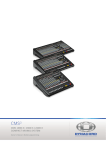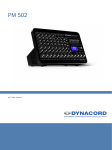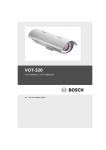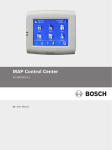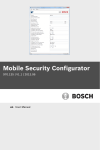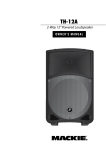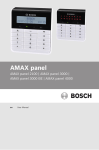Download AXM 12A - Dynacord
Transcript
AXM 12A en | User manual AXM 12A Table of Contents | en 3 Table of contents 1 Safety 4 2 Quick overview 6 2.1 Shipping contents and warranty 6 3 Product overview 7 4 Installation 8 4.1 Floor monitor 8 4.2 Tripod 8 5 Connection 9 5.1 Mains input (MAINS IN) 9 5.2 Audio inputs 9 5.2.1 Microphone/line input 5.2.2 Aux input 10 5.3 Audio outputs 10 5.3.1 Thru output 10 5.3.2 Mix output 10 6 Configuration 11 6.1 Audio level 11 6.2 Display 11 6.2.1 Home screen 11 6.2.2 Menu 12 6.2.3 Functions 14 7 Operation 15 7.1 Quickstart 15 8 Troubleshooting 16 8.1 Avoid acoustical feedback 16 8.2 Replace a blown fuse 16 9 Maintenance 18 10 Technical data 19 10.1 Block diagram 21 10.2 Frequency response 22 10.3 Directivity 23 10.4 Dimensions 25 11 Appendices 26 11.1 System examples 26 Bosch Sicherheitssysteme GmbH 9 User manual 18-Mar-14 | 02 | F01U290507 4 en | Safety 1 AXM 12A Safety Danger! The lightning symbol inside a triangle notifies the user of high-voltage, uninsulated lines and contacts inside the devices that could result in fatal electrocution if touched. Warning! ! An exclamation mark inside a triangle refers the user to important operating and service instructions in the documentation for the equipment. 1. Read these safety notes. 2. Keep these safety notes in a safe place. 3. Heed all warnings. 4. Observe all instructions. 5. Do not operate the device in close proximity to water. 6. Use only a dry cloth to clean the unit. 7. Do not cover any ventilation slots. Always refer to the manufacturer's instructions when installing the device. 8. Do not install the device close to heaters, ovens, or other heat sources. 9. Note: The device must only be operated via the mains power supply with a safety ground connector. Do not disable the safety ground connection function of the supplied power cable. If the plug of the supplied cable does not fit your mains socket, please contact your electrician. 10. Ensure that it is not possible to stand on the mains cable. Take precautions to ensure the mains cable cannot become crushed, particularly near the device connector and mains plug. 11. Only use accessories/extensions for the device that have been approved by the manufacturer. 12. Unplug the device if there is risk of lightning strike or in the event of long periods of inactivity. However, this does not apply if the device is to be used as part of an evacuation system! 13. Have all service work and repairs performed by a trained customer service technician only. Service work must be carried out immediately following any damage such as damage to the mains cable or plug, if fluid or any object enters the device, if the device has been used in rain or become wet, or if the device has been dropped or no longer works correctly. 14. Please ensure that no dripping water or spray can penetrate the inside of the device. Do not place any objects filled with fluids, such as vases or drinking vessels, on top of the device. 18-Mar-14 | 02 | F01U290507 User manual Bosch Sicherheitssysteme GmbH AXM 12A Safety | en 5 15. To ensure the device is completely free of voltage, unplug the device from the power supply. 16. When installing the device, ensure that the plug is freely accessible. 17. Do not place any sources of open flame, such as lit candles, on top of the device. 18. This PROTECTION CLASS I device must be connected to a MAINS socket with a safety ground connection. Caution! Use only manufacturer-approved carts, stands, brackets, or tables that you acquired together with the device. When using carts to move the device, make sure the transported equipment and the cart itself cannot tip over or cause injury or material damage. IMPORTANT SERVICE INFORMATION Caution! This service information is for use by qualified service personnel only. To avoid the risk of ! electric shock, do not perform any maintenance work that is not described in the operating instructions unless you are qualified to do so. Have all service work and repairs performed by a trained customer service technician. 1. Repair work on the device must comply with the safety standards specified in EN 60065 (VDE 0860). 2. A mains isolating transformer must be used during any work for which the opened device is connected to and operated with mains voltage. 3. The device must be free of any voltage before performing any alterations with upgrade sets, switching the mains voltage, or performing any other modifications. 4. The minimum distance between voltage-carrying parts and metal parts that can be touched (such as the metal housing) or between mains poles is 3 mm, and must be observed at all times. 5. The minimum distance between voltage-carrying parts and circuit parts that are not connected to the mains (secondary) is 6 mm, and must be observed at all times. 6. Special components that are marked with the safety symbol in the circuit diagram (note) must only be replaced with original parts. 7. Unauthorized changes to the circuitry are prohibited. 8. The protective measures issued by the relevant trade organizations and applicable at the place of repair must be observed. This includes the properties and configuration of the workplace. 9. Observe the guidelines with respect to handling MOS components. Danger! SAFETY COMPONENT (MUST BE REPLACED BY ORIGINAL PART) Old electrical and electronic appliances Electrical or electronic devices that are no longer serviceable must be collected separately and sent for environmentally compatible recycling (in accordance with the European Waste Electrical and Electronic Equipment Directive). To dispose of old electrical or electronic devices, you should use the return and collection systems put in place in the country concerned. Bosch Sicherheitssysteme GmbH User manual 18-Mar-14 | 02 | F01U290507 6 en | Quick overview AXM 12A Quick overview 2 Your AXM 12A is designed so that you can easily set it up and start using it right away. Follow the steps on the next few pages to set up your AXM 12A. Caution! ! 2.1 Read all the instructions in this document and the safety notes starting on page 4 before you plug your AXM 12A into a power outlet. Shipping contents and warranty Quantity Component 1 AXM 12A 1 Power cord 1 User manual 1 Important safety instructions Warranty For information regarding the warranty, see www.dynacord.com 18-Mar-14 | 02 | F01U290507 User manual Bosch Sicherheitssysteme GmbH AXM 12A 3 Product overview | en 7 Product overview Number Description 1 Operation and connection panel 2 Bar carry handle 3 Recessed grip 4 Pole mount adaptor 5 Bottom rubber feet 6 Protective bumper Bosch Sicherheitssysteme GmbH User manual 18-Mar-14 | 02 | F01U290507 8 en | Installation AXM 12A 4 Installation 4.1 Floor monitor When using the DYNACORD AXM 12A as a floor monitor, make sure to: • Place the speaker on a level, stable surface that is solid and secure. • Route cables so that performers, production crew and audience members will not trip over the cables. Secure cables with wire ties or tape whenever possible. 4.2 Tripod The AXM 12A loudspeaker includes a 35 mm (1-3/8 in) stand mount to allow mounting on tripod stands or above a subwoofer. Make sure to: • Check the specifications of the speaker stand to be certain it is capable of supporting the weight of the speaker. • Check that the speaker stand is placed on a flat, stable surface and be sure to fully extend the legs of the stand. Do not try to make the stand “taller” and compromise its structural integrity. • Route cables and position the stand so that performers, production crew and audience members will not trip over the stand or cables and pull the speaker system over. Secure cables with wire ties or tape whenever possible. • Do not attempt to suspend more than one speaker on a stand designed for a single speaker. • Unless you are confident that you can safely handle lifting the weight of the speaker onto the stand, ask another person to help you place it. 18-Mar-14 | 02 | F01U290507 User manual Bosch Sicherheitssysteme GmbH AXM 12A Connection | en 5 Connection 5.1 Mains input (MAINS IN) 9 The device receives its power supply via the MAINS IN socket. Only the provided power cord may be used. Connect the device only to a mains network, which corresponds to the requirements indicated on the type plate. The power switch allows for switching the power ON or OFF. The LCD screen lights up when the power is turned ON. Audio inputs 5.2 Caution! ! High sound level Before making any connections or disconnections, make sure to set the corresponding level controls in the fully counterclockwise position -∞. 5.2.1 Microphone/line input Electronically balanced INPUT 1/2 MIC/LINE for the connection of a line level signal source (such as mixer etc.) or a microphone. Phantom power can be enabled (see menu item Phantom 1 or 2 in section Menu, page 12) if a condenser microphone is being used. Establishing a connection is possible via TRS or XLR-type plugs. Whenever possible, balanced signal feed is always preferable to guard against potential noise or HF-interference. Bosch Sicherheitssysteme GmbH User manual 18-Mar-14 | 02 | F01U290507 10 en | Connection 5.2.2 AXM 12A Aux input Stereo unbalanced RCA type INPUT 3 AUX IN for connecting sources such as CD players or MP3 players. See menu item MIX OUT link in section Menu, page 12 how this input can be used. 5.3 Audio outputs 5.3.1 Thru output The THRU output socket is connected in parallel to INPUT 1, it is used for “carrying through” the pre-fader input signal to additional powered loudspeaker or subwoofer. 5.3.2 Mix output The post-fader audio signals of INPUT 1, INPUT 2 and INPUT 3 are mixed and passed to MIX OUT. The ratio of the input signals changes when the level controls INPUT 1, 2 or 3 are adjusted. This feature allows the loudspeaker to act as a basic three-channel mixer that can send the mix to another loudspeaker via the MIX OUT socket. This output is laid out in GND-SENSING technology, a special pin assignment of the output socket, offering all advantages of the balanced signal transmission, but lets you also connect monaural plugs without a problem. 18-Mar-14 | 02 | F01U290507 User manual Bosch Sicherheitssysteme GmbH AXM 12A Configuration | en 6 Configuration 6.1 Audio level 11 The controls INPUT 1 and INPUT 2 allow adjusting a MIC/LINE input’s sensitivity. These controls let you optimally adjust the incoming signals to the internal operation level. The INPUT 3 control is for matching the incoming line level signal of the RCA input AUX IN to the operating level of the AXM 12A. 6.2 6.2.1 Display Home screen The home screen appears a few seconds after switching the AXM 12A on. Control Turn the MENU/ENTER rotary encoder to edit the level setting or press the MENU/ENTER rotary encoder to enter the menu (see Menu, page 12). Dimmed mode In the menu you can set the dimmer off time of the display. After the time has elapsed without any operation of the MENU/ENTER rotary encoder, the display will enter the dimmed mode. In dimmed mode, the display brightness will be reduced to the value “Dim Bright” as set in the menu. Editing level settings by turning the MENU/ENTER rotary encoder is locked in dimmed mode, to avoid accidental volume change. Press the MENU/ENTER rotary encoder once to exit the dimmed mode. Indications The home screen indicates • the current level setting (e.g. +2dB), • the selected factory/user setting number (e.g. U1) and • input level meters for all three audio inputs. If the setting was edited, an “E” (Edited) is indicated next to the setting number. Next to the current input level the level meters IN1, IN2 and IN3 indicate: • “PK” (Peak), if the signal level of an audio input reaches 6 dB below the maximum input level, or • “LIMIT”, if the limiter of the integrated power amplifier is active. Bosch Sicherheitssysteme GmbH User manual 18-Mar-14 | 02 | F01U290507 12 en | Configuration AXM 12A The level meters IN1 or IN 2 indicate “P” if the corresponding input’s phantom power is activated. The level meter IN3 indicates “S” (Stereo), if the menu item MIX OUT is set to R (see Menu, page 12). 6.2.2 Menu In the menu the MENU/ENTER rotary encoder is used for navigation and for selecting and editing parameters. Turn the MENU/ENTER rotary encoder to the left or to the right to move the cursor in the menu. Press the MENU/ENTER rotary encoder to select or execute the highlighted menu item. If a menu entry was highlighted, the corresponding dialog is opened. If a parameter was highlighted, the value is shown in inverse font and can be edited by turning the MENU/ENTER rotary encoder. Press the MENU/ENTER rotary encoder again to apply the edited parameter value. Menu item Default Range Description Exit - - This menu item is used to return to the home screen. Function Monitor1 Monitor1/2/3, This menu item is used to select the GuitarCab, function the AXM 12A is used for. The type MAIN PA, TOP + of sound the loudspeaker will deliver is SUB adjusted accordingly. Please refer to section Functions, page 14 for details. Hi EQ 0 dB -10 – +10 dB This menu item is used to configure the high frequencies of sound. Mid Gain 0 dB -10 – +10 dB This menu item is used to set the gain of the Mid peak filter. Mid Freq 1000 Hz 70–12000 Hz This menu item is used to set the center frequency of the Mid peak filter. Lo EQ 0 dB -10 – +10 dB This menu item is used to configure the low frequencies of sound. LoCut Off Off, 50–200 Hz This menu item is used to configure the Low-cut filter. The Low-cut filter passes high frequencies and stops low frequencies. Feedback Off Off, 70–10000 This menu item is used to configure the Hz Feedback filter. The Feedback filter is a very narrow banded notch filter, which is only active in a range that is extremely susceptible for acoustical feedback. Please refer to section Avoid acoustical feedback, page 16 how to use the Feedback filter. Phantom 1 or 2 Off Off, On The Phantom 1 or 2 menu is for activating phantom power (+15 V) of audio INPUT 1 or 2 whenever a suitable condenser microphone is being used. 18-Mar-14 | 02 | F01U290507 User manual Bosch Sicherheitssysteme GmbH Configuration | en AXM 12A Menu item Default Range Description MIX OUT L+R L+R, R This menu item is used to select which 13 signal of INPUT 3 AUX IN should be output at MIX OUT and which signal should be delivered by the loudspeaker. • L+R: The left and right signals of INPUT 3 are summed. The sum is output at MIX OUT and is delivered by the loudspeaker. • R: Only the right signal of INPUT 3 is output at MIX OUT. The loudspeaker will deliver only the left signal. Please refer to section System examples, page 26 for different MIX OUT applications. Delay Off Off, 0.1–100.0 This menu item is used to delay the output m signal, e.g. to compensate for differences in distance among individual loudspeakers. Dim Time 30 sec 10–60 seconds This menu item is used to configure the LCD screen to dim after a certain time of inactivity. To exit dimmed mode, the encoder has to be pressed. Dim Bright 50% 0–100% This menu item is used to set the brightness of the LCD screen in dimmed mode. Contrast 0 -10 – +10 This menu item is used to increase or decrease the visibility of the LCD screen. Load Settings F1-F6, U1–U5 Allows loading one of 6 factory or 5 user settings. Save Settings U1–U5 Five user memories are available to save the current settings. A name can be assigned to each user setting. Factory Reset - - This menu item is used to revert the loudspeaker to the original factory default settings. All user settings will be deleted. Info - - This menu item provides information about the system model and the firmware version. Exit - - This menu item is used to return to the home screen. Table 6.1: LCD menu Bosch Sicherheitssysteme GmbH User manual 18-Mar-14 | 02 | F01U290507 14 en | Configuration 6.2.3 AXM 12A Functions This section describes the functions (factory presets) of the AXM 12A that you can select in the menu. Preset Name Description F1 Monitor 1 Intended for use as a floor monitor with a flat frequency response. F2 Monitor 2 Intended for use as a floor monitor in a very noisy environment. number Certain frequencies are enhanced to help the vocals or other lead instruments to cut through the mix. F3 Monitor 3 Intended for use in a dual/twin setup. If you use two AXM 12A in front of you, acoustical coupling effects lead to a nonlinear frequency response. These coupling effects are compensated by this preset. F4 GuitarCab Intended for use as a guitar monitor. With a built in speaker simulation which emulates a 4 x 12-inch cabinet, you can connect your guitar amp/multi effects processor directly to the AXM 12A. F5 MAIN PA Select this function if the AXM 12A is used as a full-range PA speaker. F6 TOP + SUB Activates a high-pass filter when the AXM 12A is used as PA speaker together with a powered subwoofer. 18-Mar-14 | 02 | F01U290507 User manual Bosch Sicherheitssysteme GmbH AXM 12A Operation | en 7 Operation 7.1 Quickstart 15 Caution! Extremely high acoustic output ! Before switching the AXM 12A’s power on, make sure to set the level controls in their fully counterclockwise position -∞. Otherwise, this could result in extremely high acoustic output, especially when the connected audio source is already playing. It is particularly dangerous when a microphone is connected, because of the possibility of acoustic feedback. The input section of the AXM 12A allows the connection and mixing of three individual audio signal sources: • INPUT 1 MIC/LINE • INPUT 2 MIC/LINE • INPUT 3 AUX IN Turn the MENU/ENTER rotary encoder to set the level setting indicated in the home screen to 0 dB. MIC/LINE 1. Before connecting an audio signal source, turn the INPUT 1/2 control all the way down (counterclockwise). 2. Connect a microphone via XLR-type cable or a line level audio signal source (e.g. mixer, keyboard, etc.) via a 0.25-inch jack plug to a MIC/LINE input of the AXM 12A. 3. Switch on the audio source or switch the microphone on and speak into the mic. 4. Slowly increase the setting of the INPUT 1/2 control until the desired volume is achieved. Caution! ! Too high level setting can result in acoustic feedback. Therefore be careful when turning the INPUT 1/2 control. 5. The Hi, Mid and Lo menu items let you match the sound according to acoustical conditions. Again, be sure to keep the feedback threshold in mind. Whenever you notice feedback noise after making a certain change, decrease the setting of the control that you have just used by a little bit. Alternatively, you can activate the feedback filter, please refer to sections Menu, page 12 and Avoid acoustical feedback, page 16. AUX IN 1. Before connecting an audio signal source, always turn the INPUT 3 control all the way down (counterclockwise). 2. Connect an audio signal source (e.g. CD/MP-3-Player) to the AXM 12A’s AUX IN using an RCA jack-type cable. 3. Switch on the audio source and then slowly increase the setting of the INPUT 3 control until the desired volume is achieved. 4. The Hi, Mid and Lo menu items let you match the sound according to acoustical conditions. Bosch Sicherheitssysteme GmbH User manual 18-Mar-14 | 02 | F01U290507 16 en | Troubleshooting AXM 12A 8 Troubleshooting 8.1 Avoid acoustical feedback Several circumstances and conditions have an influence on how sensitive or insensitive your system is for acoustical feedback. The following notes are meant to assist you in avoiding feedback and you should take them into consideration even before you activate the feedback filter. Best practice for avoiding feedback 1. Do not position the main speaker systems behind the microphones. 2. Switch off all microphones that are not in use. 3. Consider the microphones’ different polar patterns and characteristics, when placing the monitor speakers. 4. Do not turn up the monitor system’s volume higher than actually necessary. 5. Try to avoid extensive equalization on channels that you want to include in your monitor mix. 6. Keep in mind, that a microphone “behaves” differently when somebody stands right in front of it. 7. Position the microphones as directly as possible to the sound source. Using the feedback filter If you still have the feeling that the monitor system’s acoustic output is not sufficient, after considering the above mentioned precautions, you can use the feedback filter to mute the frequency that tends to generate feedback the most. Therefore, you have to perform the following steps: 1. Increase the INPUT 1/2 level until the limit is reached where feedback starts. The slightly “hovering” sound that you hear is generated by the system itself. 2. Select the menu item Feedback, by default the feedback filter is deactivated (“Off”). 3. Turn the MENU/ENTER rotary encoder to activate the feedback filter and set the filter to the frequency where the “sound” disappears. The feedback filter attenuates the level of the corresponding frequency band by about 10 dB. Since the filtered band is extremely narrow, an alteration in the sound of your monitor system is hardly audible. Caution! ! Please be extremely careful in driving the system just below the feedback limit. Careless operation, resulting in feedback noise at high SPL, can cause severe damage to your speaker systems and – even more important – the human ear. 8.2 Replace a blown fuse First, turn off the power of the unit and pull the mains plug. Then, open the cover next to the mains socket to replace the blown fuse. Only use following fuse type: 5x20 mm, 250 V, 4 A 18-Mar-14 | 02 | F01U290507 User manual Bosch Sicherheitssysteme GmbH AXM 12A Troubleshooting | en 17 Figure 8.1: Open the fuse cover using a screw driver ! Warning! Never install a fuse larger than what the circuit was designed to be protected with. Bosch Sicherheitssysteme GmbH User manual 18-Mar-14 | 02 | F01U290507 18 9 en | Maintenance AXM 12A Maintenance The AXM 12A does not require any maintenance. 18-Mar-14 | 02 | F01U290507 User manual Bosch Sicherheitssysteme GmbH AXM 12A 10 Technical data | en 19 Technical data Description Powered monitor speaker for multifunctional applications Maximum amplifier output 520 W capability, IHF-A Low amplifier power 360 W IHF-A, 260 W RMS Mid-high amplifier power 160 W IHF-A, 75 W RMS Maximum SPL (1 meter) 128 dB (calc.) Frequency range (-10 dB) 50–20000 Hz Coverage angle nominal 90° horizontal x 90° vertical Crossover frequency 1.6 kHz Transducer DCX 12300, 12-inch/1.75-inch 2-way coaxial transducer with lightweight neodymium compression driver Audio sockets • Inputs 2 x Mono XLR/Jack socket (MIC/LINE), switchable phantom power (+15 V) 1 x Stereo RCA (AUX IN) • Outputs 1 x XLR THRU (parallel to MIC/LINE 1) 1 x XLR MIX OUT Equalization • Low shelving filter ±10 dB / 60 Hz • Mid peak filter ±10 dB / 70–12000 Hz • High shelving filter ±10 dB / 12 kHz Filter • Low-cut filter f = 50–200 Hz, 12 dB/oct. • Feedback filter 70–10000 Hz, Notch, -10 dB Master delay 0–100 m Settings 6 factory presets, 5 user settings Display Blue backlit LC-display, dimmable AC power input 100–240 V AC, 50–60 Hz AC power consumption 0.8–0.5 A Cooling Passive Safety class I Operating temperature 0 °C to 40 °C Product dimensions (Width x Height 414 x 339 x 484 mm x Depth) Bosch Sicherheitssysteme GmbH User manual 18-Mar-14 | 02 | F01U290507 20 en | Technical data AXM 12A Net weight 14.9 kg Shipping weight 18.4 kg Enclosure material 15 mm birch plywood Enclosure finish Heavy duty structured lacquer Color Black (RAL 9005, jet black) Grille Powder coated steel, acoustic foam Pole mount adaptor 1 Handles 1 x bar carry handle, 2 x recessed grip 18-Mar-14 | 02 | F01U290507 User manual Bosch Sicherheitssysteme GmbH AXM 12A 10.1 Technical data | en 21 Block diagram Bosch Sicherheitssysteme GmbH User manual 18-Mar-14 | 02 | F01U290507 22 en | Technical data 10.2 AXM 12A Frequency response ()*# %( +,-.##/01023#4566780,# 9:7; D# !# $D# $ !# $ D# $%!# $%D# $&!# $&D# $'!# $'D# %! D! !! %!! D!! " %" D" %!" !" <=0>?0@:A##+BC. " %" I" %!" !" D>0E=0@:F##+GH. E=0407F#*GH@#E( Figure 10.1: Frequency response (preset: Main PA) ()*# %( +,-.##/01023#4566780,# 9:7;3#50<4=>0,#?@#A266>#B64?7?6@3#5?:#,?47<@:0# 3C5 I# !# $I# $ !# $ I# $%!# $%I# $&!# $&I# $'!# $'I# %! I! !! %!! I!! J>0407K#*6@?76># Figure 10.2: Frequency response (preset: Monitor 1) 18-Mar-14 | 02 | F01U290507 User manual Bosch Sicherheitssysteme GmbH AXM 12A 10.3 Technical data | en 23 Directivity Horizontal directivity 0° 0° +30° +60° +90° -60° 5 -5 0 -15 -10 -25 -35 -20 -90° -30 -40 +120° -120° +150° +90° -60° 5 -5 0 -15 -10 -25 -35 -20 -120° -30° -25 -35 -20 -90° -30 -40 -120° +120° 5 -5 0 -15 -10 -25 -35 -20 -120° +150° 5 -5 0 -25 -35 -20 -90° -30 -40 +120° -120° +150° -15 -10 -25 -35 -20 -120° +150° -150° +/-180° 2 kHz 0° -30° -60° 5 -5 0 -15 -10 -25 -35 -20 -120° -150° +150° -60° +60° -90° +90° -30 -40 +120° -150° -30° +30° +60° +90° 5 -5 0 -15 -10 -25 -35 -20 -90° -30 -40 -120° +120° -150° +150° +/-180° +/-180° +/-180° 8 kHz 4 kHz -90° -30 -40 +120° -150° +30° -30° -15 +90° -60° 0° -60° -10 +60° 1 kHz +60° -5 -30° +/-180° 0° 0 -90° -30 -40 +120° 500 Hz 5 0° +30° -30° +/-180° +30° -150° +150° -60° -150° +150° +90° -120° +/-180° +60° +90° -90° -30 -40 250 Hz +30° -60° -15 -25 -35 -20 0° +60° -10 -15 -10 +120° 125 Hz +30° -5 -5 0 +/-180° 0° 0 5 -150° +150° 63 Hz 5 -60° +60° -90° +90° -30 -40 +120° -150° -30° +30° +60° +/-180° +90° 0° -30° +30° -30° 16 kHz )*+!$%) ,-./0!!1234526789!86/9.:!$;<!2=7>[email protected] A.B.9!!,-C0 $& ! $# $( $% $ & # "#! ( % "% "( "$%! "# "& "$ "$% "$( "$# "$& "$&! % $' I %' I' $ ' D3.EF.6=G!!,H50 Figure 10.3: Horizontal directivity plot Bosch Sicherheitssysteme GmbH User manual 18-Mar-14 | 02 | F01U290507 24 en | Technical data AXM 12A Vertical directivity -60° 5 -5 0 -15 -10 -25 -35 -20 -120° +120° -60° +60° -90° +90° -30 -40 5 -5 0 -25 -35 -20 -120° +150° -15 -25 -35 -20 +120° -120° +150° 5 -5 0 -15 -10 -25 -35 -20 -120° -25 -35 -20 +120° -120° +150° -150° +120° -120° -5 0 -15 -10 +30° -25 -35 -20 +120° -120° -150° -30° +60° -90° +90° -30 -40 +150° -150° 0° -30° -60° 5 -60° 5 -5 0 -15 -10 -25 -35 -20 -90° -30 -40 +120° -120° +150° -150° +/-180° +/-180° +/-180° 16 kHz 8 kHz 4 kHz -90° -30 -40 +/-180° +60° -90° +90° -30 -40 +150° -25 -35 -20 2 kHz +30° -30° -15 -15 -10 0° -60° -10 -5 0 1 kHz +60° -5 5 +/-180° 0° 0 -60° -150° +150° -30° +60° -90° +90° -30 -40 +120° 500 Hz 5 0° +30° -60° -150° +30° -150° +150° -30° +/-180° +90° -120° +/-180° +60° -90° +90° -30 -40 -90° -30 -40 0° -60° -10 -25 -35 -20 250 Hz +30° -30° +60° -5 -15 -10 +120° -150° 0° +30° 0 -5 0 125 Hz 63 Hz 5 5 +/-180° +/-180° +90° -60° +60° -90° +90° -30 -40 +120° -150° +150° -15 -10 -30° +30° -30° +30° -30° +60° +90° 0° 0° 0° +30° )*+!$%) ,-./0!!1.234567!68/7.9!$:;!<53=!>?<<[email protected] A.1.7!!,-B0 $& ! $# $( $% $ & # "#! ( % "% "( "$%! "# "& "$ "$% "$( "$# "$& "$&! % I $' %' I' $ ' C2.DE.85F!!,GH0 Figure 10.4: Vertical directivity plot 18-Mar-14 | 02 | F01U290507 User manual Bosch Sicherheitssysteme GmbH AXM 12A 10.4 Technical data | en 25 Dimensions Bosch Sicherheitssysteme GmbH User manual 18-Mar-14 | 02 | F01U290507 26 en | Appendices AXM 12A 11 Appendices 11.1 System examples Figure 11.1: Monitor application with two AXM 12A connected to a CMS mixer 18-Mar-14 | 02 | F01U290507 User manual Bosch Sicherheitssysteme GmbH Appendices | en AXM 12A 27 Figure 11.2: Tripod application with stereo playback plus microphone. Set the menu item MIX OUT of the left AXM 12A to R, so the left (L) signal is played only from the left AXM 12A. The right (R) signal is output via MIX OUT and is played from the right AXM 12A. The microphone signal is played by both speakers. Bosch Sicherheitssysteme GmbH User manual 18-Mar-14 | 02 | F01U290507 28 en | Appendices AXM 12A Figure 11.3: Application with two PowerSub 212 powered subwoofers. Set the menu item Function to MAIN PA, as the AXM 12As are connected to the MID/HIGH outputs of the subwoofers. 18-Mar-14 | 02 | F01U290507 User manual Bosch Sicherheitssysteme GmbH Appendices | en AXM 12A 29 Figure 11.4: Application with two A 118A powered subwoofers. Set the menu item Function to TOP + SUB, as the AXM 12As are connected to the LINK OUTPUTs of the subwoofers. Bosch Sicherheitssysteme GmbH User manual 18-Mar-14 | 02 | F01U290507 Bosch Sicherheitssysteme GmbH Robert-Bosch-Ring 5 85630 Grasbrunn Germany www.dynacord.com © Bosch Sicherheitssysteme GmbH, 2014