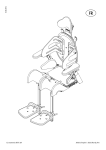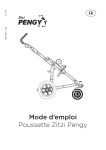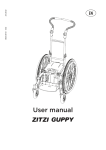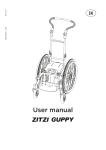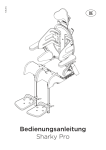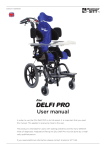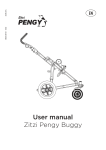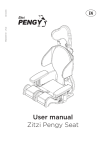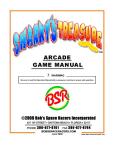Download Manual
Transcript
Last updated — 13.02.2012 © Anatomic SITT AB EN User manual - Zitzi Sharky Pro Table of contents Safety precautions 5 Armrests from seat 23 Introduction5 Mounting the armrests 23 Headrest7 Adjusting the height 23 Mounting the headrest bracket 7 Height adjustment of the headrest bracket 7 Mounting the headrest Adjustment of the headrest Mounting the forehead strap bracket 7 7 7 Backrest9 Installation of the backrest Adjusting the backrest height Adjusting the backrest angle Adjusting the lateral support Adjusting the lumbar support 9 9 9 9 9 Lateral support 11 Mounting the lateral support 11 Reinforced lateral support 11 Foldable lateral support 11 Seat part 13 Adjusting the seat part 13 Leg length difference 15 Adjusting the seat width Adjusting the seat pocket Abduction, adduction and windswept 13 15 15 Heating cushion 16 Heating cushion 16 Heating pads 16 Mounting the heating pads 16 Battery16 Charging the battery 17 Pelvis support 19 Mounting the pelvis support 19 Adjusting the pelvis support Hip belt 21 Adjusting the hip belt bracket 21 Mounting the hip belt 2 (60) 19 User manual - Zitzi Sharky Pro Adjusting the width 23 Adjusting the angle up/down 23 Adjusting the lateral angle 23 Cushion23 Armrests from the back, fixed 25 Mounting of fixed armrests 25 Adjusting the height 25 Adjusting the width 25 Adjusting the angle up/down 25 Adjusting the lateral angle 25 Cushion25 Armrests from the back, foldable 27 Mounting the foldable armrests 27 Adjusting the height 27 Adjusting the width 27 Adjusting the angle up/down 27 Adjusting the lateral angle 27 The folding function 27 Positioning harnesses 29 Mounting the lower mounting bracket 29 Mounting the upper mounting bracket 29 Adjusting the lower mounting bracket Adjusting the upper mounting bracket Mounting optional lower brackets 29 29 29 Driving bow 31 Mounting the driving bow 31 Upper arm support 33 Mounting the upper arm support 33 Adjusting the width 33 Adjusting the height Adjusting the height Cushion cover 31 33 33 21 © Anatomic SITT AB EN Table, fixed 35 Maintenance instructions 54 Mounting the table 35 Service intervals 54 Table, foldable 37 Gas piston must be activated regularly 54 Mounting the table 37 Changing the mounting holes Using the folding function 35 37 Table, reinforced mounting brackets 39 Mounting of the reinforced table 39 Adjusting the width 39 Calf support 41 Mounting calf support 41 Adjusting the width 41 Cleaning and washing instructions 54 Tools54 Warranty55 Combinations55 Spare parts 55 Reconditioning55 Marking55 Recycling55 Summary and follow-ups 56 Adaptation and customization 57 Guidelines and recommendations 57 Footrest43 Allowed adaptations of the Sharky Pro Mounting the footrest Terms of sale 58 Adjusting the height Optional mounting of the footrest Safety stop Adjusting the angle by the knee joint Adjusting the angle by the ankle 41 43 43 43 43 43 Footrest brackets 45 Fixed footrest bracket 45 Turn-up footrest bracket 45 Flexible footrest bracket Ball joint bracket 45 47 Mounting the flat seat 47 Mounting a seating system on a frame 49 Fixed mounting 49 Transportation in a vehicle 52 Guidelines for transportation in a car 52 Customer service 53 Crash tested and approved © Anatomic SITT AB Warranty58 Warranty claims 58 Technical data 59 User data 59 Returning products Product data 58 59 45 Flat seat Mounting with an adapter system 57 51 52 User manual - Zitzi Sharky Pro 3 (60) Common details Bricka Distanser stanser Spakvred ka Vagnsbult Distanser Carriage bolts Fingervred utv gänga Bricka Distanser Finger knob Finger knob External thread Internal thread Spakvred Vagnsbult ser Fingervred utv gänga Spakvred Fingervred inv gänga Fingervred inv gänga Sargsprint, olika storlekar Lever handle snyckel Sargsprint, olika sto Justeringsnyckel Rail pin Sargsprint, olika storlekar Different sizes Allen key Integrated in the back profile Ryggbricka Ryggbricka bricka Allen key The tool (4 mm hexagon key) you need to make adjustments is integrated in the top of the back profile. Ryggbricka a 4 (60) User manual - Zitzi Sharky Pro © Anatomic SITT AB Safety precautions Introduction For you to use all advandtages of the Zitzi Sharky Pro, it is important that you read through this manual thoroughly. This applies to all persons who are in the vicinity of the user. The product is designed for users with seating problems and fits many different types of diagnoses. Adjustment of the Zitzi Sharky Pro should always be performed by medically qualified person. If you need additional information, please contact Anatomic SITT AB. Field of application The product is intended for use as a seating system together with the chassis produced by Anatomic SITT AB. If the desire for another use can be found, please contact Anatomic SITT AB. Correspondence Zitzi Sharky Pro and its accessories are CE marked products. A unique serial number is located on a label placed under the activation housing. This serial number should be quoted in any correspondence regarding the product. Crash tested Zitzi Sharky Pro is crash tested and approved according to ISO 16840-4. For more information see page 52. This product is manufactured by Anatomic SITT AB Postal address Anatomic SITT AB, Box 6137, SE-600 06 Norrköping Street address Anatomic SITT AB, Stohagsgatan 26, SE-602 29 Norrköping Telephone +4611-161800 Fax +4611-162005 Email [email protected] Web anatomicsitt.com, youtube.com/anatomicsitt © Anatomic SITT AB User manual - Zitzi Sharky Pro 5 (60) H F I E E E A E E E C D 6 (60) User manual - Zitzi Sharky Pro B B © Anatomic SITT AB Headrest Mounting the headrest bracket Before you can assemble of the headrest bracket can be done, you must first remove the allen key and other necessary details that are mounted already. Slide the rail pins of the headrest bracket (A) into the tracks of the back profile. Once you reach the desired position, tighten the four screws (B). Mounting the headrest Slide the square pipe of the headrest into the headrest bracket (C) and tighten the lever handle (D) once you reach desired position. Height adjustment of the headrest bracket Loosen the screws (B) and then move the headrest bracket to desired position. Then tighten the screws (B). Adjustment of the headrest When adjusting the 3-joint headrest, loosen the screw (E) in the joint you wish to adjust. Once you reach the desired position, tighten the screw (E) again. To adjust the height of the headrest, loosen the lever handle (D) and move the headrest to desired position. Then tighten lever handle (D). Mounting the forehead strap bracket Before mounting the forehead strap bracket, the head support plate (H) needs to be removed. To remove the head support plate, loosen the two screws (I). Fit the forehead strap bracket into the holes (F) with the supplied mounting hardware. See separate instructions for assembly of the forehead strap bracket. © Anatomic SITT AB User manual - Zitzi Sharky Pro 7 (60) Back height (B) Lateral support (D) Lumbar support (E) Back profile Back angle (C) Back attachment (A) 8 (60) User manual - Zitzi Sharky Pro © Anatomic SITT AB Backrest Installation of the backrest The backrest attachment consists of 4 screws (A) and two rail pins. Line up and slide down the back profile onto the rail pins on the back joint housing. Then tighten the four screws (A) using the allen key. The backrest is automatically positioned in the correct position through pre-assembled stops in the back profile. Adjusting the backrest height To adjust backrest height, loosen the screws (B) on both sides of the back profile using the allen key, and adjust to the desired height. When you are satisfied with your setting, tighten the screws (B) again. Adjusting the backrest angle Place the activation lever (C) in active position by lifting it up and then pushing it onto the heel. To adjust the angle of the backrest, press the lip down. You can now move the back to the desired position. Once you reach the desired angle, release the activation lever again to retain your set angle. Note! Remember to always hold the back steady when you activate the gas piston. Adjusting the lateral support To adjust the width and height of the lateral support, loosen the finger knob (D) and adjust to the desired height and width. Tighten the finger knob (D) when you have reached the desired position. Adjusting the lumbar support Loosen the knob (E) and press the top end of the lumbar support which is placed behind the back lining until the desired lower back depth is reached. Hold the lumbar support in position and then tighten the knob (E). Note! The backrest height might need to be adjusted for the lumbar support to be in the correct position. Tip! Remove the backrest lining to ensure a better lumbar support view during adjustment. © Anatomic SITT AB User manual - Zitzi Sharky Pro 9 (60) Reinforcement pipe When reinforcing the backrest C B D A F Bricka Distanser E Vagnsbult Bricka Fingervred utv gänga Distanser Spakvred Fingervred inv gänga Sargsprint, olika storlekar Justeringsnyckel Carriage bolt (A) 4 pcs Bricka(B) Washer 4 pcs Finger knob (C) 4 pcs Distanser Ryggbricka Bolt plate (D) 2 pcs nser 10 (60) Spakvred User manual - Zitzi Sharky Pro © Anatomic SITT AB Lateral support Mounting the lateral support Mount the lateral support using carriage bolt (A), washer (B), finger knob (C) and a bolt plate (D). The bolt plate (D) prevents the carriage bolt (A) from turning in the slot. Put the carriage bolt (A) through the bolt plate (D), the lateral support (E) and the slot in the back plate (F). Then meet up with a washer (B) and a finger knob (C) on opposite side of the back plate (F). Tip! See page 8-9 of this manual for information on adjusting the lateral support. Optional lateral support As an option to the fixed the lateral support you can use the foldable lateral support or the reinforced lateral support. Assemble these in the same was as described above. Reinforcement pack contains of reinforced lateral supports and a reinforcement pipe. See separate instructions for assembly of the reinforcement pack. Reinforcement plate Button Foldable lateral support Open the foldable lateral support by pressing the red button © Anatomic SITT AB Reinforced lateral support Reinforcement kit includes reinforced lateral support and a reinforcement pipe User manual - Zitzi Sharky Pro 11 (60) Seat plate (A) B B C 1 2 3 End cap 12 (60) User manual - Zitzi Sharky Pro © Anatomic SITT AB Seat part Adjusting the seat part Seat depth, leg length difference and possible abduction/adduction of the leg parts are easily adjusted. Start by removing the seat lining and the rear seat plate (A) to access the adjustment screws (B) properly. Note! Note that you never have to unscrew the screws completely to adjust the leg parts, it is enough to loosen them slightly. Adjusting the seat width In order to increase or decrease the seat width, the position of the leg part in bottom profile should be changed. Start by removing the end cap located in the front of the bottom profile and then loosen the screw (B) on the leg part with the allen key. Once you have loosened the screw (B) slightly, pull out the entire leg part from the bottom profile and move it to the desired track. For maximum seat width, insert the rail pin in track 3, and for minimum seat width, insert the rail pin in track 1. The leg part comes as default in track 1. Tighten the screw (B) when you have reached desired position. The rear screw (C) on the leg part may occasionally have to be loosened slightly. Tip! See measurement specifications of the seat unit on page 59 of this manual. © Anatomic SITT AB User manual - Zitzi Sharky Pro 13 (60) Depth adjustment plate B D C C Seat base 14 (60) User manual - Zitzi Sharky Pro © Anatomic SITT AB Seat part Leg length difference To change the leg length, loosen the screw (B) on the leg part using the allen key, and then adjust the leg part to the desired length. Then tighten the screw (B) again. Adjusting the seat pocket When adjusting the seat depth, the seat pocket should also be adjusted. Loosen the leg part’s anterior screws (C) with the allen key and drag the depth adjustment plate to the desired position. Then tighten the screws (C). Tip! To get a good starting point for setting the seat depth, the color scale on the seatbase and depth adjustment plate is can be used as an help. If the seat depth is adjusted to, for example 43 cm (grey field) the depth adjustment plate should also be pulled out to the grey field. This is in order to ensure an as correct seat pocket size and subsequent seating position as possible. Always fine-tune the settings after each client’s requirements. Abduction, adduction and windswept To adjust the leg part to any of these positions, loosen the screw (B) using allen key, and move the leg part to desired postion. Tighten the screw (B). Note! Note that you never have to remove the screws completely to adjust, it is enough to loosen them slightly. © Anatomic SITT AB User manual - Zitzi Sharky Pro 15 (60) Heating cushion Heating cushion The heating pads keeps the body temperature automatically and prevents cooling during cold weather. When body temperature has been reached, the heating kit automatically turns off to save energy. If the temperature drops, it is activated and re-heats up to body temperature. The connectors are carefully chosen to minimize the risk of connecting them wrong. Under no circumstances should the connectors, the battery or the charger be exposed to water or moisture. Mounting the heating pads The heating pads are mounted under the seat and backrest lining by attaching them with velcro. Heating pads The heating pads has a built-in temperature control within a span from +27° C till +32° C. The insulation withstands, low as well as high temperatures and is unaffected by sunlight, moisture or chemicals. The pad material is flame retardant (FMVSS 302). The heating pad is made of leachy material to avoid condensation. Battery The battery is rechargable (Ni-MH) and may only be charged with the provided charger. When the battery is depleted it should be turned in for recycling at your local recycling station. Note! The battery should be turned in for recycling at your local recycling station when depleted and unusable. 16 (60) User manual - Zitzi Sharky Pro © Anatomic SITT AB Charging the battery Follow below steps to charge the battery correctly. For further information and instructions on the heating kit, see separate manual. 1) Connect the charger to a wall socket, 230V, 50 Hz. 2) Connect the charger to the control box. 3) When an uncharged battery is connected, the indicator LED on the charger flashes slowly with a yellow light. This indicates slow charge. After a while, the charger changes to quick charge, and the indicator LED starts flashing quickly with a green light. 4) Leave the battery connected to the charger until the indicator LED shines with a constant green light. This indicates that the battery is fully charged and that the charger has changed to maintenance charge mode. 5) Disconnect the power cord from the wall socket. 6) Disconnect the charger from the control box. Note! If the charger LED flashes quickly with a yellow light, this indicates that your battery is depleted/non-functional. © Anatomic SITT AB User manual - Zitzi Sharky Pro 17 (60) B A C D E F 18 (60) User manual - Zitzi Sharky Pro F © Anatomic SITT AB Pelvis support Mounting the pelvis support Before you can attach the pelvis support, you must remove the protective cover (A). Remove the screw (B), and then remove the cover. The screw (B) is replaced by another type of screw (C). Mount the pelvis support in place of the protective cover (A) and secure with the screw (C). Adjusting the pelvis support To adjust the angle of pelvis support, loosen the screw (C) (D) or (E) depending on the settings you want to do. To adjust the height of the pelvis support plate unscrew the screws (F) and move the plate to the desired position. Tighten the screws (F) again. uv som tas bort Skruv som tas bort © Anatomic SITT AB KåpaCover som tas(A) bort Removed M6som Screw (B) vid monteringScrew (C) Skruv används Replaced by (C) New screw Kåpa som Skruv tas bort Skruv som används vidsom montering som tas bort Kåpa tas bort User manual - Zitzi Sharky Pro 19 (60) A A A A 20 (60) User manual - Zitzi Sharky Pro © Anatomic SITT AB Hip belt Adjusting the hip belt bracket To move the position of the hip belt bracket, loosen the screws (A) slightly and adjust into desired position. Then tighten the screws (A). Mounting the hip belt When mounting the hip belt in the hip belt bracket, use a tri-glide buckle. For assembly according to the tri-glide method, see picture. Tri-glide method © Anatomic SITT AB User manual - Zitzi Sharky Pro 21 (60) E D A C B C 22 (60) User manual - Zitzi Sharky Pro © Anatomic SITT AB Armrests from seat Mounting the armrests Slide the armrest into the intended tubes on the seat base. Once you reach the desired width position of the armrest, tighten the screw (A). Adjusting the width To change the width of the armrest, loosen the screw (A) and then move the armrest to desired position, then tighten the screw (A). Adjusting the height To adjust the height of the armrest, looen the lever handle (B) and move the armrest to the desired height, then tighten the lever handle (B). Adjusting the angle up/down To adjust the angle of the armrest, loosen the lever handle (C) and move the armrest to the desired angle, then tighten lever handle (C). Adjusting the lateral angle To adjust the lateral angle of the armrest, loosen the screw (D) and move the armrest to the desired angle, then tighten the screw (D). Cushion Fasten the cushion on the armrest plate by attaching the velcro straps through the four tracks (E) and connect them to each other in the bottom of the plate. © Anatomic SITT AB User manual - Zitzi Sharky Pro 23 (60) E D B A A C A A C 24 (60) User manual - Zitzi Sharky Pro © Anatomic SITT AB Armrests from the back, fixed Mounting of fixed armrests Before mounting the armrests from the back, you must first remove the allen key and possibly other details that are mounted already. These details may include a headrest, upper mounting brackets and driving bow. Slide the rail pins of the armrest bracket into the tracks of the back profile. Once you reach desired position, tighten the screws (A). Reassemble the details you removed before mounting the armrest bracket. Adjusting the width To change the width of the armrest, loosen the screw (A) and then move the armrest to the desired positon, then tighten the screw (A). Adjusting the height To adjust the height of the armrest, loosen the lever handle (B) and move the armrest to the desired height, then tighten lever handle (B). Adjusting the angle up/down To adjust the angle of the armrest, loosen the lever handle (C) and move the armrest to the desired angle, then tighten lever handle (C). Adjusting the lateral angle To adjust the lateral angle of the armrest, loosen the screw (D) and move the armrest to the desired angle. Then tighten the screw (D). Cushion Fasten the cushion on the armrest plate by attaching the velcro straps through the four tracks (E) and connect them to each other in the bottom of the plate. © Anatomic SITT AB User manual - Zitzi Sharky Pro 25 (60) D B A C A A A E C Three hole positions To adjust the angle of the armrest 26 (60) User manual - Zitzi Sharky Pro © Anatomic SITT AB Armrests from the back, foldable Mounting the foldable armrests Before mounting the armrests from the back, you must first remove allen key and possibly other details that are mounted already. These details may include a headrest, upper mounting brackets and driving bow. Slide the rail pin of the armrest bracket into the tracks of the back profile. Once you reach desired position, tighten the screws (A). Reassemble the details you before mounting the armrest bracket. Adjusting the width To change the width of the armrest, loosen the screw (A) and then move the armrest to the desired positon, then tighten the screw (A). Adjusting the height To adjust the height of the armrest, loosen the lever handle (B) and move the armrest to the desired height, then tighten lever handle (B). Adjusting the angle up/down To adjust the angle of the armrest, loosen the lever handle (C) and move the armrest to the desired angle, then tighten lever handle (C). See page 24-25. Adjusting the lateral angle To adjust the lateral angle of the armrest, loosen the screw (D) and move the armrest to the desired angle, then tighten the screw (D). The folding function To fold the armrest to the side, pull the locking knob (E) down and fold away the armrest. Ensure that it clicks when you turn back the armrest. Ability to adjust the angle is given by three hole positions for the locking knob. © Anatomic SITT AB User manual - Zitzi Sharky Pro 27 (60) E A D B B D E C Rail pin (A) 4 pcs 28 (60) B M6 Screw (B) 6 pcs User manual - Zitzi Sharky Pro B Lower bracket (C) Included as standard Lower bracket (F) Optional 2 pcs © Anatomic SITT AB Positioning harnesses Mounting the lower mounting bracket Before mounting the lower mounting bracket (C), you must first remove allen key and possibly other details that are mounted already. These details may include a headrest, upper mounting brackets and driving bow. Slide the rail pins of the lower mounting bracket into the tracks of the back profile. Once you reach the desired position, tighten the screws (B). Reassemble the details you removed before mounting the armrest bracket. Adjusting the lower mounting bracket To adjust the height, loosen the screws (B) slightly and then move bracket to the desired position, then tighten the screws (B). Mounting the upper mounting bracket Remove the allen key and slide the rail pins (A) of the upper mounting bracket (D) in the track of the back profile. Once you reach the desired height of the bracket, tighten the screws (B). Put the allen key back into the profile. Adjusting the upper mounting bracket For height and angle adjustment, loosen the screws (B) slightly and then move the bracket to desired position, then tighten the screws (B). Mounting optional lower brackets For a lower attachment of the harness, an optional mounting bracket (F) may be used. This is mounted with the included screw in existing holes on the seat base. F © Anatomic SITT AB User manual - Zitzi Sharky Pro 29 (60) A 30 (60) User manual - Zitzi Sharky Pro A © Anatomic SITT AB Driving bow Mounting the driving bow Before mounting the driving bow, you must first remove the allen key and any other details that are mounted already. These details may be, for example, headrest and upper mounting brackets. Slide the rail pins of the driving bow into the back profile. Once you reach the desired position, tighten the screws (A). Reassemble the details you possibly removed before mounting the driving bow. Adjusting the height To adjust the height of the driving bow, loosen the screws (A) slightly and then move the driving bow to the desired height. Tighten the screws (A) when the desired height is reached. Note! Note that you never have to remove the screws completely to adjust the height of the driving bow, it is enough to loosen them slightly. © Anatomic SITT AB User manual - Zitzi Sharky Pro 31 (60) A B C D E F F anser ckel Vagnsbult Bricka Fingervred utv gänga Finger knob (A) 4 pcs Bricka Fingervred inv gänga 32 (60) Distanser Spakvred Bricka(B) Washer Spacer (D) 4 pcs 4 pcs Carriage bolt (E) Distanser 4 pcs Distanser Sargsprint, olika storlekar Spakvred User manual - Zitzi Sharky Pro © Anatomic SITT AB Ryggbricka Upper arm support Mounting the upper arm support Mount the upper arm support with the finger knobs (A), washers (B), spacers (D) and carriage bolts (E). Note that the carriage bolts in the lateral support must be replaced by the supplied, longer carriage bolts. For more detailed information on how to mount lateral support, see page 6 of this manual. Put the carriage bolts (E) through the lateral support and the slot in the back plate. Then meet up with spacers (D), the upper arm support bracket (C), washers (B) and a finger knobs (A) on the opposite side of the backrest. Note! The carriage bolts the in the lateral support must be replaced by the supplied, longer carriage bolts when mounting the upper arm supports. Adjusting the height To adjust the height of the upper arm support, loosen the finger knobs (A) and then adjust to the desired height. Tighten the finger knobs (A) when you have reached the desired position. Adjusting the width To adjust the width of the upper arm support, loosen the screws (F), then adjust to the desired width. Tighten the screws when you have reached the desired position. Note! When adjusting the upper arm support, the lateral support is also available to adjust at the same time. Cushion cover When the cushion cover needs to be washed you can easily remove it from the upper arm support plate by stretching the elastic ribbon on the back of the cover. © Anatomic SITT AB User manual - Zitzi Sharky Pro 33 (60) Locking lever Attachment widths Choose between three mounting holes 34 (60) User manual - Zitzi Sharky Pro © Anatomic SITT AB Table, fixed Mounting the table Put the table on the armrest plates and then rotate the locking lever of the tableinto position below the armrest plate. The locking lever must be rotated until it is inside the rim of the raised armrest plate. Changing the mounting holes There are 3 mounting widths to choose from. To change the width, use one of the optional mounting holes located under the padding. The locking lever is mounted in the center hole as default. To change the mounting hole, you must first lift the back end of the padding. The hole markings on the rear edge shows the size of the table. Note! Do not lift the front of the table. © Anatomic SITT AB User manual - Zitzi Sharky Pro 35 (60) C B A Position 1 36 (60) User manual - Zitzi Sharky Pro Position 2 Position 3 © Anatomic SITT AB Table, foldable Mounting the table To mount the folding table, put the table mounting tube (A) through the tube (B) located under the armrest plate. Push the table to the desired position and let it rest on the armrest plates. Tighten the finger knob (C) to lock the table. Using the folding function To fold table to the side, first loosen the finger knob (C) slightly. Lift the table and pull it forward. Lift table further and bring it to the side. When the table is in its lowest position, push it back again and tighten finger knob (C). 1) Pull the table forward 2) Lift table further and bring it to the side 3) When the table is in its lowest position, push it back again Note! Remember to tighten the finger knob (C) after using the foldable function of the table. If locking levers are used, these must be turned in under the armrest plate as described on page 34-35. Remember! Be sure to pull the table far enough forward when using the foldable function so that the user is not damaged. © Anatomic SITT AB User manual - Zitzi Sharky Pro 37 (60) Reinforced table Bottom view D 38 (60) User manual - Zitzi Sharky Pro D D D © Anatomic SITT AB Table, reinforced mounting brackets Mounting of the reinforced table To mount the reinforced table, put the table mounting tube (A) through the tube (B) located under armrest plate. Then push the table to desired position and let it rest on the armrest plates. Tighten the finger knob (C) to lock the table. Adjusting the width Instead of adjusting the width of the armrests, you can adjust the width of the table so that the mounting brackets will fit the mounting tubes in the armrest brackets.To adjust the width, loosen the screws (D) and adjust to the desired position. Then tighten the screws (D). Note! If the width adjustment of the table is not enough, it’s possible to adjust the armrest width. See page 22-23 in this manual for further information. A B © Anatomic SITT AB C User manual - Zitzi Sharky Pro 39 (60) Footrest stay E E A A B C D E D E F Vagnsbult Bricka Foot plate G Fingervred utv gänga Distanser Spakvred Fingervred inv gänga Justeringsnyckel M6 Countersunk (A) 4 pcs 40 (60) Spacer (B) 4 pcs User manual - Zitzi Sharky Pro Sargsprint, olika storlekar Rail pin (C) 2 pcs Track nut (D) 4 pcs Ryggbricka M6 Screw (E) 4 pcs © Anatomic SITT AB Calf support Mounting calf support Before mounting the calf support, you must first remove any footrests from the footrest stay. Start by removing the end cap (G) and then loosen the lever handle (F) that holds the footrest in place on the footrest stay. Then drag the footrest down. Mount the calf support by pushing the rail pins (C) into the footrest stay, adjust to the desired height and tighten the screws (E). Reassemble the footrest and it’s end cap. Tip! To reassemble the footrest, see page 42-43 of this manual. Adjusting the height To adjust the height of the calf support, loosen the screws (E) slightly and adjust to desired height, then tighten the screws (E). Adjusting the width To adjust the width of the calf support, loosen the screws (E) slightly and adjust to desired width, then tighten the screws (E). Note! Do not forget to attach the footrest and the end caps when afterwards mounting the calf support. © Anatomic SITT AB User manual - Zitzi Sharky Pro 41 (60) Optional mounting To come closer to the knee joint B C A E D Footrest profile F G 42 (60) User manual - Zitzi Sharky Pro © Anatomic SITT AB Footrest Mounting the footrest Regardless of footrest version, the mounting is done in the same manner. Start by removing the end cap (A) from the end of the bottom profile (B) and then insert the rail pins (C) so that they aligned with the holes in the bottom profile (B). Then attach the footrest with the screws (D) in the rail pins (C) through the holes in the bottom profile (B). Optional mounting of the footrest To come closer to the knee joint, there is an optional mounting method where you mount the footrest support on the opposite side of bottom profile (B). Note! Note that you do not need to disassemble the leg part from the profile to mount the footrest. Safety stop Safety stop (G) in the form of a rail pin is mounted in the bottom of the footrest stay inside the end cap. The safety stop (G) can also be used to return to a preset height position. Tip! Attach an additional safety stop above the footrest of the footrest stay track to easily return the footrest to an alternate height position (for example with or without shoes). Adjusting the angle by the knee joint When the footrest is mounted onto the bottom profile it is possible to adjust the angle of the footrest at the knee joint. Loosen the lever handle (E) and adjust to the desired angle, then tighten the lever knob (E). Adjusting the angle by the ankle When the footrest is mounted onto the bottom profile it is possible to adjust the angle of the footrest at the ankle. Loosen the lever handle (F) and adjust to the desired angle, then tighten the lever knob (F). © Anatomic SITT AB User manual - Zitzi Sharky Pro 43 (60) 1 2 2 F D E A 3 3 A A 4 A 4 A User manual - Zitzi Sharky Pro 4 A A B C A B C 44 (60) 3 A A B © Anatomic SITT AB Footrest brackets Fixed footrest bracket (1) To adjust the height of the footrest, release the lever handle (A) and then adjust to desired height, then tighten the lever handle (A). Flexible footrest bracket (2) To adjust the footrest height, loosen the screw (D) and if necessary screw (E) and adjust to desired height, then tighten the screw (D). Select length of the spring balance by adjusting the screw (E) to desired position and tighten it. Use the screw (E) to adjust the spring amplitude by tightening it the right position. Tip! The spring resistance can be adjusted with a screw in the spring assembly (F). Turn-up footrest bracket (3) To adjust the height of the footrest, loosen the lever handle (A) and adjust to the desired height, then tighten lever handle (A). To use the turn-up feature lift the foot plate in the front. Ball joint bracket (4) To adjust the height of the footrest, loosen the lever handle (A) and then adjust to the desired height, then tighten lever handle (A). To use the ball joint function, first loosen the screws (B) and (C) and adjust to the desired position. Then tighten the screws (B) and secure the position with the screw (C). © Anatomic SITT AB User manual - Zitzi Sharky Pro 45 (60) A B F G C D E M6 Countersunk 2+2 pcs 46 (60) User manual - Zitzi Sharky Pro Rail pins 4 pcs Profiles 2 pcs © Anatomic SITT AB Flat seat Mounting the flat seat When mounting the flat seat, the standard seat parts are replaced by a flat seat plate. Mounting the flat seat must be done with the provided mounting hardware according to the description below. When mounting the flat seat, the taller screws (A) should be put through the rearmost holes (B) in the flat seat plate and the holes (C) in the profile. Meet up on the opposite side with the rail pins (D). Do not tighten entirely. Insert the rail pins (E) in the outermost tracks of the profile and attach the screws (F) in these, through the holes (G) in the flat seat plate. Push the rail pins of the flat seat plate assembly into the seat base in track 1 (see page 12) to the desired position, then tighten the screws (A). Note! Never use any screws other than the supplied. These are safety features. If in need of other dimensions, please contact Anatomic SITT AB. © Anatomic SITT AB User manual - Zitzi Sharky Pro 47 (60) 48 (60) User manual - Zitzi Sharky Pro © Anatomic SITT AB Mounting a seating system on a frame Mounting on a frame There are different ways to mount a seating system on a frame. The following explains the different options. Choose the method that suits you the best. Fixed mounting Fixed mounting means that you attach the seating system directly onto the frame. Mounting with this method must be made with the supplied mounting kit. In the bottom of the seating system are two different hole patterns for attachment on a frame. Choose the hole patterns that is best suited for a mounting with good balance. Note! Never use any other screws than those supplied. These are security features. If other dimensions are desired, please contact Anatomic SITT AB. Note! If using a flat seat, this must first be removed before mounting on a frame. M6 Screw (A) 4 pcs © Anatomic SITT AB M6 Washer (B) 4 pcs M6 Lock nut (C) 4 pcs User manual - Zitzi Sharky Pro 49 (60) Adapter plate On the seating system Base plate On the frame 50 (60) User manual - Zitzi Sharky Pro © Anatomic SITT AB Mounting a seating system on a frame Mounting on a frame There are different ways to mount a seating system on a frame. The following explains the different options. Choose the method that suits you the best. Mounting with an adapter system An adapter system allows easy movement of the seating system between different frames. An adapter system consists of an adapter plate on the seating system and a base plate on each frame. Start by mounting the base plate on the frame by fastening it with the supplied screws, washers and nuts. Then mount the adapter plate by sliding in the rail pins (A) into the outermost tracks in the bottom of the seating system. Tighten the screws (B) when the desired position is reached. When both plates are mounted, these can be combined. The seating system is properly secured when you hear a click. Note! Ensure that the seating system is secure on the frame before use. Adapter plate Attached to the seating system © Anatomic SITT AB Base plate Attached to the frame User manual - Zitzi Sharky Pro 51 (60) Transportation in a vehicle Guidelines for transportation in a car When transporting a Sharky Pro in a car, mounted on the frame, the instructions specified by the manufacturer of the frame shall be followed. When Sharky Pro is mounted on Seabass Pro the frame should be secured in the intended transportation brackets as shown below. Note! It is important that you only stretch the strap to low tension. Over-tensing of the straps can cause the frame to become warped. Crash tested and approved Sharky Pro is crash tested and approved according to ISO 16840-4. This standard acknowledges that the seating system may be fitted on all frames that are approved according to ISO 7176-19, while maintaining their approval for the combination. Note! Crash test is approval valid for weights up to 75 kg. 52 (60) User manual - Zitzi Sharky Pro © Anatomic SITT AB Customer service Scandinavia SE Anatomic SITT AB Box 6137, SE-600 06 Norrköping Stohagsgatan 26, SE-602 29 Norrköping Tel. +46 11 161800, Fax +46 11 162005 Email [email protected] DK Anatomic SITT A/S Viengevej 4, DK-8240 Risskov Tel. +45 861 701 74, Fax +45 861 701 75 Email [email protected] NO FI NO MMS Medical Ltd 51 Eastgate Drive, Little Island, Cork Tel. +353 021 461 8000, Fax +353 021 461 8099 PRT Mobilitec Rua dos Verdes 123, PRT-4470-658 Pedras Tel. +351 229 436 130, Fax +351 229 436 139 FR OX Orthopédix 27 rue François Gillet, FR-42400 St. Chamond Tel. +33 477 195 994, Fax +33 426 303 789 Anatomic SITT Hjelpm. A/S Litleåsveien 41, PostboksB 92, N-5871 Bergen Tel. +47 55 392 080, Fax +47 55 392 090 IT Ortopedia Castagna Centro Tecnico Via Ghislanzoni 18/B, IT-23900 Lecco Tel. +39 341 362 671, Fax +39 341 360 931 Handico Finland OY Asemanaukio 7, FIN-04200 Kerava Tel. +358 331 222 700, Fax +358 331 222 710 Email [email protected] CH Rehatec AG Ringstrasse 15, CH-4123 Allschwill Tel. +41 614 879 911, Fax +41 614 879 910 IS Stod Hf Stoaekjadmidin Tronuhraun 8, IS-220 Hafnarfjordur Tel. +354 565 2885, Fax +354 565 1423 GR Scan Ideal 28, Tzavela Str. GR-542 49 Thessaloniki Tel. +302 310 320 150, Fax +302 310 350 151 Hjelpmiddelspesialisten A/S Rosenholmsveien 22, N-1252 Oslo Tel. +47 66 81 60 70, Fax +47 66 81 60 71 Email [email protected] Europe NL IRL Anatomic SITT Nederland BV Sir Rowland Hillstraat 1C, NL-4004 JT Tiel Tel. +31 344 63 45 40, Fax +31 344 62 33 61 Email [email protected] SVN Team Nova Reha Gerecja vas 33, SVN-2288 Hajdina Tel. +386 278 201 06, Fax +386 278 201 06 ES Via Libre Fundosa Accesibilidad Don Ramon de la Cruz 38, ES-28001 MADRID Tel. +34 911 213 031, Fax +34 911 213 025 MLT Be Independent Ltd St Luke’s Road G’Mangia PTA MLT-1027 Tel. +356 214 662 66, Fax +356 214 656 70 Asia Pacific and Middle East GBR Consolor Ltd Unit A3 The Forelle Centre, Black Moor Road, Ebblake Industrial Estate, Verwood, Dorset, BH31 6BB Tel. +44 120 282 76 50, Fax +44 133 273 02 33 UAE Al Safwa Mobility LLC (ASM) Al Falah Street Harley Davidson, 2001, Abu Dhabi Tel. +971 264 242 62, Fax +971 264 242 63 Email [email protected] NZL Cubro Rehab PO Box NZL-9144, Tauranga Tel. +64 757 78 816, Fax +64 757 78 827 AUS Paediatric Mobility Equipment Po Box 1118, Young, AUS-NSW259 Tel. +61 1300 131 884, Fax +61 1300 884 010 Email [email protected] ISR Special needs for Special children 48 Mordey Hagetaot St. Beer Sheva, ISR-84840 Tel. +972 8 62 875 85, Fax +972 862 819 61 GR HandiTech Scandinavian Reha Aids Center 11 G Seferi Str. GR-542 50 Thessaloniki Tel. +302 310 324 114, Fax +302 310 324 054 Email [email protected] EST Invaru Ltd Peterburi tee 14A, EST-114 11 Tallin Tel. +372 621 25 82, Fax +372 638 08 78 © Anatomic SITT AB User manual - Zitzi Sharky Pro 53 (60) Maintenance instructions Service intervals In order for the device to work properly, regular service and inspection must be performed. The need for service depends on frequency of use and wear. Check all moving parts and fasteners for wear. Service should always be performed by professional and qualified personnel. If you are unsure, please feel free to contact Anatomic SITT AB. Cleaning and washing instructions Plastic and metal parts can be wiped off with a damp cloth, or washed with antibacterial liquid or similar. Think green, think about the environment! Use biodegradable detergents. Cushions, fabrics and belt cushions are washed in 60o degrees delicates and may not be tumbled but can be dried in a drying cupboard. Follow the directions on the respective laundry label. The same washing rules applies to positioning harnesses and hip belts from Anatomic SITT AB. Check the condition regularly and perform maintenance when necessary. Gas piston must be activated regularly Gas piston should be used regularly to maintain its function. If the product is not used, the gas piston should be activated at least once every 6 months. Further, they should be stored so that the piston rod is placed facing downward. Otherwise, the gas spring seal might break and the gas piston fail. Tools The tool (4 mm hexagon key) you need to make adjustments is integrated in the the top of the profile of the backrest on the chair. 54 (60) User manual - Zitzi Sharky Pro © Anatomic SITT AB Warranty 1 year against manufacturing defects. For more detailed information about the warranty we provide, see page 58 of this manual. Combinations Zitzi Sharky Pro and its accessories are CE marked products that can be combined with all the accessories described in this manual. Zitzi Sharky Pro is suitable for use together with frames like Zitzi Flipper Pro, Zitzi Seabass Pro, Mika and Flizzy. For other combinations please contact Anatomic SITT AB. Spare parts For the CE marking of the Zitzi Sharky Pro to be valid, the seating system may only be fitted with spare parts delivered by Anatomic SITT AB. Reconditioning Reconditioning of the seating system may only be made with original parts from Anatomic SITT AB. Note! Always check that the device is not customized when reconditioning, before it is sent to new users. Marking Zitzi Sharky Pro and its accessories are CE marked products. A unique serial number is located on a label placed under the activation housing. This serial number should be quoted in any correspondence regarding the product. Recycling A used part or product should be dismantled and discarded. The parts should be separated by material type, metal, plastic and combustibles (textiles). Gas piston is sorted as hazardous material. © Anatomic SITT AB User manual - Zitzi Sharky Pro 55 (60) Summary and follow-ups Follow-up inspections Continuously perform the follow-ups specified in each point. You should check the following points every time patient to use the seating system. 56 (60) • Continue to regularly perform the follow-ups which is described in respective point. • Regularly examine that all the screws are securely locked. • Regularly examine the wear of straps and cushions. • Do not place the child in the seat until you hear the click sound when you mount the seat in an underframe. • Do not tilt the seat too much forward when the child is placed in the seat. User manual - Zitzi Sharky Pro © Anatomic SITT AB Adaptation and customization Guidelines and recommendations Every time the Sharky Pro is altered in some way, an assessment has to be made to determine if it is an adaptation or a customization. An adaptation is any change made in comprehension of the CE mark. All other changes are customizations. Adaptations must only be made by a person deemed to be qualified for the task and should always be made in a professional manner. The CE mark means that the product fulfils all of the essential European safety requirements. Note that a risk assessment always should be done for an adaptation as well as for a customization of a medical aid. The product must never become dangerous to use after adaptation. The product should be fitted with a note that it is adapted to a specific user, so that it cannot be mistaken for a standard model product. Allowed adaptations of the Sharky Pro Note that a risk assessment always should be done for an adaptation as well as for a customization of a medical aid. The product must never become dangerous to use after adaptation. Cut footrest profiles The footrest profile may be shortened to fit the user better. Cut armrest profiles (armrest from seat) The armrest profile may be shortened to fit the user better. The profile must only be cut in the lower end (towards the seat) and M5 holes for safety stoppers must be drilled and tapped. These holes must be drilled so that the safety stoppers can be mounted in the track of the profile at a minimum distance of 10 mm from the profile end. Cut backrest profile The backrest profile may be shortened to fit the user better. The profile must never be shorter than allowing all the backrest brackets to be mounted on it. Also, there must always be minimum 10 mm between the edge of the slot for lumbar support adjustment and the end of the profile. © Anatomic SITT AB User manual - Zitzi Sharky Pro 57 (60) Terms of sale Warranty Warranty against manufacturing errors is valid for one (1) year from delivery date. Warranty is void if the product has been subjected to external factors or rough handling. It’s required that the faulty product is returned for us to process a warranty claim. Always attach the packing slip of the original delivery. Warranty claims Describe the error and the possible cause for this as thoroughly as possible. Claim repairs or possible replacement under warranty. Always attach a copy of the invoice and state that the product should be returned to you after repairs. Provide a shipping address, a contact person and a phone number. Make sure that you pack the product well to protect it from shocks during the transportion. Note the shipping number in your documentation. This is so that you can track the shipment should anything occur during transport. Returning products In the event of faulty orders or deliveries, the products should be returned within 20 days from delivery. Always attach a copy of both the packing slip and the invoice. Provide your reason for returning the products. Make sure that you pack the product well to protect it from shocks during the transportion. Note the shipping number in your documentation. This is so that you can track the shipment should anything occur during transport. For products returned more than 20 days from delivery a refund is made of 80% of the invoice value For products returned more than 60 days from delivery a refund is made of 60% of the invoice value For products returned more than 150 days from delivery a refund is made of 40% of the invoice value For products returned more than 360 days from delivery no refund is made for the products Customized products cannot be returned 58 (60) User manual - Zitzi Sharky Pro © Anatomic SITT AB Technical data C G D E A I F B H User data Size 1 Size 2 User length 150-180 cm 170-195 cm Seat width (A) 36, 39, 42 cm 43, 46, 49 cm Seat depth (B) 37-47 cm 45-55 cm Lateral width (C) 27-35 cm 30-38 cm Lateral depth (D) 21 cm 25 cm Axilla height (E) 35-50 cm 40-55 cm Leg length difference (F) 10 cm 10 cm Abduction/Adduction 18° / 9° 18° / 9° Product data Size 1 Size 2 User width 130 kg* 130 kg* Height (G) 67 cm 77 cm Length (H) 52-62 cm 62-72 cm Width (I) 43, 46, 49 cm 50, 53, 56 cm Weight 14 kg Back angle -10° / +25° -10° / +25° * Crash test approval is valid for weights up to 75 kg. © Anatomic SITT AB User manual - Zitzi Sharky Pro 59 (60) SE Anatomic SITT AB (manufacturer) Box 6137, SE-600 06 Norrköping, Sweden Tel +46 11 16 18 00 Fax +46 11 16 20 05 Support +46 11 16 18 05 Street address Stohagsgatan 26, SE-602 29 Norrköping, Sweden DK Anatomic SITT A/S Viengevej 4, 8240 Risskov, Denmark Tel +45 86 17 01 74 Fax +45 86 17 01 75 NO Anatomic SITT / Hjelpmiddelspesialisten AS Postboks 92 Nyborg, N5871 Bergen, Norway Tel +47 55 39 20 80 Fax +47 55 39 20 90 NL Anatomic SITT Nederland BV Postbus 6027 / 4000 HA Tiel, Netherlands Tel +31 344 63 45 40 Fax +31 344 62 33 61 anatomicsitt.com [email protected] youtube.com/anatomicsitt