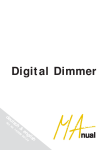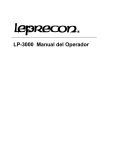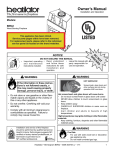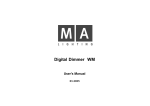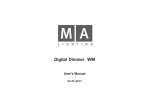Download MDP-1012 Instruction Manual
Transcript
MDP-1012 Instruction Manual from software version 1.0 email: [email protected] Internet: http://www.GLP.de MDP-1012 Table of contents 1 General Overview ....................................................................................................3 2 The Menu Structure.................................................................................................4 3 The Menus................................................................................................................5 3.1 The Main Menu.................................................................................................6 3.2 The Channel Menu (2nd Menu) .........................................................................7 3.3 The Memory Menu (3rd Menu) .........................................................................8 3.3.1 The Chase-Edit Menu (3.1 Menu) ..........................................................9 3.4 The Setup Menu .............................................................................................10 3.4.1 DMX FAIL (reaction when DMX signal fails to come)...........................11 3.4.2 DMX MODE (different DMX operating modes).....................................11 3.4.3 DMX/MIDI (switch between DMX and MIDI input)................................12 3.4.4 MIDI CHANNEL (set the MIDI channels)..............................................12 3.4.5 PHASE Correction (activate phase angle correction)...........................12 3.4.6 USER MODE (restrict the operation of the dimmer).............................12 3.4.7 MASTER/SLAVE (coupling of dimmers) ..............................................13 3.4.8 UNIT NO. (cannot be used yet)............................................................13 3.4.9 und 3.4.10 CURVE USER 1/2 (User definable control curves) ...........13 3.4.11 CLEAR CURVES .................................................................................14 3.4.12 DELETE ALL ........................................................................................14 3.4.13 Software Version ..................................................................................15 4 Quick Set-up (DMX Patch) ....................................................................................15 5 Connections and Initiation ...................................................................................16 6 Safety Instructions ................................................................................................17 7 Appendix ................................................................................................................18 GLP German Light Production (V1.2) 2 MDP-1012 1 General Overview Illustration 1-1 The GLP MDP-1012 is a high-performance 12 channel digital dimmer with a big graphic display in a very solid housing. Each of the 12 channels is good up to 2.3 kW (10A). The dimmer can be controlled either via DMX 512, analog (0…10 volt) or MIDI signals. The new outstanding technology offers some very interesting possibilities: • Temperature controlled fan. • Big LCD graphical display with clear menus. • Easy operating of all functions. • Modular design of the dimmer channels • Also modular design of the DMX input-module (backside) and the LCD graphical display (data input). • Easy service by changing the modules. But now enjoy working with the GLP MDP-1012! GLP German Light Production (V1.2) 3 MDP-1012 2 The Menu Structure The operating menu architecture is build up like a tree structure. You reach each next menu level by pressing the MENU-key. Every data input will be fed in with the encoder wheel and the two soft keys. The following "menu tree" shows the available menus. GLP German Light Production (V1.2) 4 MDP-1012 3 The Menus In the following chapters you'll find explained every menu. To navigate through the menus and for the data input please use the two soft keys and the encoder wheel. By pressing the MENU-key you'll reach one after the other menu. After switching on the dimmer the "Top Menu" is shown in the display. General informations the read the following chapters: The symbolic icon for the left soft key under the display is: ({ The symbolic icon for the right soft key under the display is: (y The symbolic icon for the middle soft key (MENU) under the display is: MENU For the data input you'll have to turn the encoder wheel wile simultaneous pressing one of the soft keys. Nr. Function / Operation 1 2 3 4 5 6 GLP German Light Production LCD Display Shows the different menus. Left soft key ({ E.g. hold pressed for the data input. MENU-key Press to reach the next menu level. Right soft key (y E.g. hold pressed for the data input. ENCODER wheel For the navigation through the menus and for the data input. Fastening screws Open these screws to change the display module. Dimmer must be disconnected from the mains! (V1.2) 5 3.1 MDP-1012 The Main Menu After switching on the dimmer the main menu appears on the display. This menu is the standard menu during normal use. Here the status and error messages and the input monitors of the channels are displayed. Nr. Function 1 11 2 3 10 4 9 5 8 6 7 Operating 1 Voltage measurements of the three phases L1, L2 and L3. 2 Input level of the individual channels. (of external place e.g. light desk). 3 Input level of the individual channels. (of internal place e.g. manual, Chaser, Preheat). 4 Internal procedure. A Memory or a Chaser is activated. 5 Announcement of the internal modulation of the respective channel (see 6). 6 Selected channel / channel modu- Select a channel with the encoder wheel. lation (see 5). Than hold the ({) key an fed in the data again with the encoder wheel. 7 Preselection of the channel modu- Hold the (y NH\ DQG HQWHU WKH GHVLUHG lation. value with the encoder wheel. A short press on the (yNH\ZLOOVHWWKHVHOHFWHGFKDQQHO (6) to the predefined value. Pressing again will switch it off. Additionally in the left soft key appears "CLEAR ALL" (6). By pressing both buttons ({yDOOFKDQQHOVDUHVHWWR %". Attention! The settings of the channels will not be stored permanently and will be cancelled when the dimmer is restarted (power down). Please use (e.g. for "booth lightning" on a fair) the internal Memories because these are stored permanently and will be recalled after power off. Do also not realize the Preheat with this function. 8 Latest arriving DMX value of an external source, e.g. a light desk. 9 Latest arriving DMX channel of an external source, e.g. a light desk. If no DMX signal lies close, this announcement is missing completely. GLP German Light Production (V1.2) 6 MDP-1012 9 = connected load X = loadcheck activated but no load connected or failure no message = loadcheck deactivated 11 Channel numbers of the dimmer. 10 Loadcheck message: 3.2 The Channel Menu (2nd Menu) Outgoing from the main menu you reaches the channel menu by pressing the MENUkey once. Each horizontal row represents a channel of the dimmer. In the columns the different functions are located. The actual selected value is black deposited represented. 1 2 3 4 5 6 9 Navigation by the menu: Turning the Encoder wheel moves the cursor up/down (vertically). Hold the ({ NH\ DQG WXUQ WKH HQFRGHU wheel moves the cursor left/right (horizontal). Hold the (y NH\ DQG WXUQ WKH HQFRGHU wheel changes the selected value. Nr. Function 8 7 Operating 1 Channel number and selection. Turn Encoder to scroll up/down. 2 DMX- Address Enter the DMX address for the respective channel (patch). 3 Dimmer curve selection: (see also Setup Menu) 4 Preheat of the channels. 5 Channel limitation. GLP German Light Production Cu1 Cu2 Swi = linear = predefined curve No. 1 = predefined curve No. 2 = Switch Mode (dimmer only on/off) Each channel can be preheated individually from 0% - 15%. Each channel can be individually limited on a maximum value from 30% - 100%. (V1.2) 7 6 MDP-1012 Loadcheck Switch on/off the loadcheck control. = Loadcheck ON à = Loadcheck OFF 7 Entered value. 8 Selected channel. Note: By pressing the (yNH\LQWKHOHIWNH\DSSHDUVSET ALL" (not at DMX-Address (2)). By pressing both buttons ({y VLPXOWDQHRXVO\ DOO FKDQQHOV ZLOO EH VHW WR WKH same value. Attention! These settings will be stored permanently when a new channel is selected or the menu is changed. 3.3 The Memory Menu (3rd Menu) This menu appears after the channel menu, if the menu button is pressed (provided that the Supervisor mode is activated). In this menu 12 real level memories can be stored and recalled. Furthermore, a chase can be started containing the internal stored memories. The running speed, fadetime and the number of steps can be programmed. 1 2 3 9 4 8 5 7 6 The attitudes made here are always stored by pressing the GO (yRUSTORE (yNH\ Nr. Function Operating 1 Chaser or Memory switch off. Select line with the ENCODER and confirm with GO (y 2 Chaser select or start. Will also indicated in the Main Menu (4). Select line with the ENCODER and confirm with GO (y Memory select or start. Select line with the ENCODER. Will also indicated in the Main Menu (4). Hold the ({ NH\ DQG VHOHFW WKH GHVLUHG memory by turning the ENCODER. 3 Start the memory by pressing the GO (y key. GLP German Light Production (V1.2) 8 MDP-1012 Prepare Memories: You can either transfer the actual scene of an external lighting desk or make your own manual settings in the main menu. If you use an external lighting desk the points 2 - 5 can be dropped. 1) 2) 3) 4) Select the memory as described in (3) (a new or existing one). Change into the main menu by pressing the MENU-key once. Set the channel setting as described. Change back again into the memory menu by pressing the MENU-key twice. 5) Select a desired memory to save (1). 6) Only if you use an external lighting desk: Put on a scene. Press both ({yNH\VWRVDYHWKLVPHPRU\ 4 Indicates contents of the MEMORY which can be worked on at present. 5 Indicates content of the actual Memory or Chaser on the output. 6 Fadetime of the actual selected Hold the ({ NH\ DQG DGMXVW WKH )DGHWLPH with the ENCODER. Memory. (Fade in time for a Memory or fade out time for a Chaser) 6a If a Chaser (2) is selected the field Press the ({ NH\ WR HQWHU WKH &KDVH-Edit shows the notice "EDIT". submenu. 7 Press the GO key (yWRVDYHWKHVHWWLQJV 8 Channel number of the selected Memory/Chaser. 9 Channel number of the Memory/Chaser which can be worked on at present. 3.3.1 The Chase-Edit Menu (3.1 Menu) In this submenu of the Memory menu the Chaser with its parameters can be edited. You'll reach it as described 1 2 3 under point 6a (see above) by selection the Chasers and following pressures of the Edit key ({ %\ turning the ENCODER you jump up/down. For the data input the ({ key keep pressed and enter the value with the ENCODER. 4 GLP German Light Production (V1.2) 5 9 MDP-1012 Nr. Function Operating 1 Number of steps (up to 12). E.g. STEP 7 means that the Memory consists of the Memories 1 - 8. They must be prepared first. 2 Fadetime of the steps, (0 - 100%) Fadetime in % of the prepared speed, (look at point 3). 3 Speed (0,1 - 999s) Time between the steps. Valid for all steps. 4 To save the setting please press the SAVE key ({ 5 Input by turning the ENCODER. You reaches the Main menu again by pressing the MENU-key. 3.4 The Setup Menu This menu can be reached only by pressing the MENU key (middle button) for a minimum of 5 seconds. In this menu very important parameters can be controlled . Attention! In this menu drastic changes can be made, which can alter the function of the dimmer considerably (e.g. delete all). Controlling this menu: Turning the ENCODER selects the line, pressing the right button (y DQG VLPXOWDQHRXVO\ WXrning the ENCODER selects different functions or starts them. All functions are permanently stored when the menu is left. 1 2 3 4 5 6 7 8 9 10 11 12 13 GLP German Light Production (V1.2) 10 MDP-1012 3.4.1 DMX FAIL (reaction when DMX signal fails to come) Here the reaction to failing DMX signal can be programmed (e.g. cable failure). Adjustment Function HOLD Holds the last received DMX signal until a new DMX signal reaches the dimmer. OFF Holds the last received DMX signal for 1 second and then switches off. CHA 1s Starts the internal chase after waiting for 1 second. Must be prepared. M1 1s Calls the internal memory no.1 after waiting for 1 second. See above. M2 1s Calls the internal memory no.2 after waiting for 1 second. See above. M3 1s Calls the internal memory no.3 after waiting for 1 second. See above. M4 ... M12 and so on… CHA 9s Starts the internal chase after waiting for 9 second. See above. M1 9s Calls the internal memory no.1 after waiting for 9 second. See above. M2 9s Calls the internal memory no.2 after waiting for 9 second. See above. M3 9s Calls the internal memory no.3 after waiting for 9 second. See above. M4 ... M12 and so on… The actual status will be displayed in the Top Menu (message: "NO DMX M01"). 3.4.2 DMX MODE (different DMX operating modes) Settings Function SINGLE Means, that every dimmer channel can be patched to a freely selectable DMX address (Single-Mode, free patching). BLOCK Means, that the complete dimmer (12 channels) has only one start address (Block Mode). Starting with the first dimmer channel, every next channel has a DMX address which is one number higher. The "Block" mode is the standard mode (default). 2 CHA Means, that the 2-channel switch-mode is active. This mode is necessary, if only 2 single DMX channels control all 12 dimmer channels (switch on and off). This method economizes a lot of DMX channels. Mode of operation: The first DMX channel switches exactly 64 different combinations of dimmer no. 1...6 on and off depending on its value. The "Binary principle" is used. The 2nd DMX channel controls the dimmer channels 6...12. Examples and a table can be found in the appendix of this manual. GLP German Light Production (V1.2) 11 MDP-1012 3.4.3 DMX/MIDI (switch between DMX and MIDI input) Here the digital serial input can be selected: DMX512 or MIDI. MIDI accepts "program change" commands 0...13. (e.g. used for a MIDI footswitch). The program change commands call up the internal memories, chase or "OFF". 3.4.4 MIDI CHANNEL (set the MIDI channels) The MIDI channel can be selected between 1...16. 3.4.5 PHASE Correction (activate phase angle correction) Usually this control parameter is set to "ON". It makes a brightness-linear light control possible. The normal non-linearity, produced by the SRC´s phase angle control, is thereby compensated. This function works in addition to the "User Curves". This function should only be deactivated ("NO"), when this correction is made internally by the control desk and cannot be switched off. 3.4.6 USER MODE (restrict the operation of the dimmer) With this function the dimmer function can be restricted in 3 steps: Settings Function SUPER „SUPERUSER“ means, that all functions can be used. NORM "NORMAL USER" means, that in the Channel Menu only the DMX address can be programmed. The Memory Menu is switched off. This mode should be used, when the dimmer must be protected but the test function must remain usable and the DMX address must be programmable. (Quick-Rental / Tour). LOCK The dimmer is completely locked and can not be operated with the buttons or Encoder. The middle button is an exception because it allows the entry into the Setup Menu by pressing it for 5 seconds. Comment: The DMX as well as the analogue input works normally as before. GLP German Light Production (V1.2) 12 MDP-1012 3.4.7 MASTER/SLAVE (coupling of dimmers) Function for coupling several dimmers. One dimmer can be defined as the MASTER, all other are SLAVE. E.g. The MASTER can define the DMX start-address an the SLAVES follow this setting. Attention! For this function a 5 wire DIN cable must be used; MIDI cables often have only 3 wires! 3.4.8 UNIT NO. (cannot be used yet) This parameter makes it possible to send out DMX data of the dimmer and read them externally via the DMX interface. This function will only be usable when the new DMX norm is finished. Every dimmer will then need to have its own address (unit number). 3.4.9 und 3.4.10 CURVE USER 1/2 (User definable control curves) Here the setup menu for the control curve 1 and 2 can be activated. Individual brightness curves can be programmed, just as necessary for a lamp. Later on these curves can be assigned to the dimmer channels. In the curve menu the Encoder changes the position of the cursor in the x-axis (input); when the right key (yLVSUHVVHGWKH\-axis (output) can be modified with the Encoder. GLP German Light Production (V1.2) 13 MDP-1012 Nr. Function Operation 1 Value of the dimmer output. Only display. 2 Individual dimmer curve (Curve). Only display. 3 To save the settings. Push the ({NH\WRVDYHWKHVHWWLQJV 4 Actual position of the setting. You can adjust the DMX input by steps of 6 %. Hold the (y NH\ DGGLWLRQDOO\ WR DGMXVW now the corresponding dimmer output value. 5 Value of the DMX input. Only display. You reaches the Main Menu again by pressing the MENU key once. Standard = Linear Examples: Lamp does not react till input Logarithmic behaviour is at 50 % 3.4.11 CLEAR CURVES Attention: Deletes both user defined Curves at one time. Hold the (yNH\DQGWXUQWKH(QFRGHUWRconfirm. 3.4.12 DELETE ALL "Delete All" deletes all memories, chases, DMX addresses, curves, etc. Attention! All data will be deleted ! Be careful in using this function, because it may be hard work to reprogram all functions. The standard settings after "DELETE ALL" procedure are: DMX Address = 001 BLOCK Mode = activated Limit = 100% Preheat = 0% GLP German Light Production (V1.2) 14 MDP-1012 3.4.13 Software Version Shows the actual software version of the dimmer software (only display). 4 Quick Set-up (DMX Patch) 1) Before switching the dimmer on connect the load control cables and the lamps. 2) Switch on the power (now you are in the MAIN menu). 3) Enter the CHANNEL menu by pressing the MENU key (the middle one) once. 4) Now you see al list of the 12 channels. 5) Use the ENCODER wheel to scroll up/down the channels (vertical). 6) Hold the left button ( { DQ XVH WKH (1&2'(5 ZKHHO DW D WLPH WR VFUROO IURP '0; WR CUR (Curve) to PRE (Preheat) and so on (horizontal). y 7) Hold the right button ( DQ XVH WKH the settings of the desired channel. (1&2'(5 ZKHHO DW D WLPH WR LQFUHDVH RU FKDQJH 8) Make all your settings. 9) Press the MENU key two times to save the settings and to return to the MAIN menu. GLP German Light Production (V1.2) 15 MDP-1012 5 Connections and Initiation On the backside of the dimmer you'll find all usual standard connectors. 3 Nr. Function / Operation 1 4 DMX OUT DMX out to looping through the signal to a further DMX- PIN 1 = Ground unit. PIN 2 = Data (-) DMX IN PIN 3 = Data (+) Connect the DMX light controller here. Fastening screws Open these screws to change the input module. Attention: Dimmer must be disconnected from the mains! MIDI OUT 5 MIDI THRU 6 MIDI IN 7 Analog signal input Signal input for 0 - 10 V (older controllers). 1 2 7 2 3 6 5 4 3 Nr. Function / Operation 1 DMX input module. 2 Channel Output (e.g. Harting). 3 Channel out connection (112). 4 Clamped connection (phase). 5 Clamped connection (neutral). 6 Clamped connection (earth). 7 Cable connector / bushing. 8 Fan 8temperature controlled). 9 Channel dimmer slots (1-12). DMX module. GLP German Light Production (V1.2) 16 MDP-1012 6 Safety Instructions 1. Read all the instructions in the user's manual. 2. Keep the user's manual for later use. 3. Follow all the instructions on the unit. 4. Pull all plugs before cleaning the unit; don't use any liquid or spray cleaner. Clean with a damp cloth. 5. Don't use the unit near water. 6. Don't´ put the unit on unstable tables etc.. It might fall down and get damaged. 7. There are slots in the case for aeration; don't cover these slots up because they guarantee the reliable use of the unit and protect it against overheating. Don't install the unit into a frame unless sufficient aeration is guaranteed. 8. The unit is provided with a safety plug. This plug can only be used with safety sockets. These safety measures should by all means be followed. In case the plug doesn't fit into the socket (e.g. with old sockets), the socket should be replaced by an electrician. 9. Don't put any objects on the wire and make sure nobody steps on it. 10. In case you use an extension wire make sure the sum of the power consumption of the connected units does not exceed the maximum power of the wire. 11. Don't spill any liquid over the unit. Don't put any objects through the slots of the unit, as these might get in contact with parts that are live or might cause short circuits. This may cause fires and shocks. 12. Don't service the unit yourself as parts that are live might be exposed when you open the case; you run the risk of getting shocked. All services should only be carried out by a specialist. 13. If one of the following conditions occurs, please pull the plug out and call the service: A. Wire or plug is damaged or worn. B. Liquid got into the unit. C. The unit was exposed to rain or got damp. D. The unit doesn't work properly even if you follow the instructions of the user's manual. E. The unit fell down and the case was damaged. 14. Only use wires which are marked safety proof. 15. Don't use any high-power walkie-talkies near the unit. GLP German Light Production (V1.2) 17 MDP-1012 7 Appendix Table for the DMX-Mode "2Cha." -binary principleChannel 1…6 DMX value in % Channel 1…6 DMX value in % 000000 ....... 0 % ( 0.0000 % ... 1.5625 %) 100000 ....... 2 % ( 1.5625 % ... 3.1250 %) 010000 ....... 4 % ( 3.1250 % ... 4.6875 %) 110000 ....... 5 % ( 4.6875 % ... 6.2500 %) 001000 ....... 7 % ( 6.2500 % ... 7.8125 %) 101000 ....... 8 % ( 7.8125 % ... 9.3750 %) 011000 ....... 10 % ( 9.3750 % ... 10.9375 %) 111000 ....... 12 % ( 10.9375 % ... 12.5000 %) 000100 ....... 13 % ( 12.5000 % ... 14.0625 %) 100100 ....... 15 % ( 14.0625 % ... 15.6250 %) 010100 ....... 16 % ( 15.6250 % ... 17.1875 %) 110100 ....... 18 % ( 17.1875 % ... 18.7500 %) 001100 ....... 20 % ( 18.7500 % ... 20.3125 %) 101100 ....... 21 % ( 20.3125 % ... 21.8750 %) 011100 ....... 23 % ( 21.8750 % ... 23.4375 %) 111100 ....... 24 % ( 23.4375 % ... 25.0000 %) 000010 ....... 26 % ( 25.0000 % ... 26.5625 %) 100010 ....... 27 % ( 26.5625 % ... 28.1250 %) 010010 ....... 29 % ( 28.1250 % ... 29.6875 %) 110010 ....... 30 % ( 29.6875 % ... 31.2500 %) 001010 ....... 32 % ( 31.2500 % ... 32.8125 %) 101010 ....... 34 % ( 32.8125 % ... 34.3750 %) 011010 ....... 35 % ( 34.3750 % ... 35.9375 %) 111010 ....... 37 % ( 35.9375 % ... 37.5000 %) 000110 ....... 38 % ( 37.5000 % ... 39.0625 %) 100110 ....... 40 % ( 39.0625 % ... 40.6250 %) 010110 ....... 41 % ( 40.6250 % ... 42.1875 %) 110110 ....... 43 % ( 42.1875 % ... 43.7500 %) 001110 ....... 45 % ( 43.7500 % ... 45.3125 %) 101110 ....... 46 % ( 45.3125 % ... 46.8750 %) 011110 ....... 48 % ( 46.8750 % ... 48.4375 %) 111110 ....... 49 % ( 48.4375 % ... 50.0000 %) 000001 ....... 51 % ( 50.0000 % ... 51.5625 %) 100001 ....... 52 % ( 51.5625 % ... 53.1250 %) 010001 ....... 54 % ( 53.1250 % ... 54.6875 %) 110001 ....... 55 % ( 54.6875 % ... 56.2500 %) 001001 ....... 57 % ( 56.2500 % ... 57.8125 %) 101001 ....... 59 % ( 57.8125 % ... 59.3750 %) 011001 ....... 60 % ( 59.3750 % ... 60.9375 %) 111001 ....... 62 % ( 60.9375 % ... 62.5000 %) 000101 ....... 63 % ( 62.5000 % ... 64.0625 %) 100101 ....... 65 % ( 64.0625 % ... 65.6250 %) 010101 ....... 66 % ( 65.6250 % ... 67.1875 %) 110101 ....... 68 % ( 67.1875 % ... 68.7500 %) 001101 ....... 70 % ( 68.7500 % ... 70.3125 %) 101101 ....... 71 % ( 70.3125 % ... 71.8750 %) 011101 ....... 73 % ( 71.8750 % ... 73.4375 %) 111101 ....... 74 % ( 73.4375 % ... 75.0000 %) 000011 ....... 76 % ( 75.0000 % ... 76.5625 %) 100011 ....... 77 % ( 76.5625 % ... 78.1250 %) 010011 ....... 79 % ( 78.1250 % ... 79.6875 %) 110011 ....... 80 % ( 79.6875 % ... 81.2500 %) 001011 ....... 82 % ( 81.2500 % ... 82.8125 %) 101011 ....... 84 % ( 82.8125 % ... 84.3750 %) 011011 ....... 85 % ( 84.3750 % ... 85.9375 %) 111011 ....... 87 % ( 85.9375 % ... 87.5000 %) 000111 ....... 88 % ( 87.5000 % ... 89.0625 %) 100111 ....... 90 % ( 89.0625 % ... 90.6250 %) 010111 ....... 91 % ( 90.6250 % ... 92.1875 %) 110111 ....... 93 % ( 92.1875 % ... 93.7500 %) 001111 ....... 95 % ( 93.7500 % ... 95.3125 %) 101111 ....... 96 % ( 95.3125 % ... 96.8750 %) 011111 ....... 98 % ( 96.8750 % ... 98.4375 %) 111111 ....... FF % ( 98.4375 % ..100.0000 %) GLP German Light Production (V1.2) 18 GLP German Light Production MDP-1012 (V1.2) 19