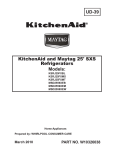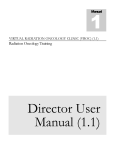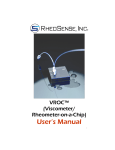Download NEST PLUS NEST Pulse User Manual
Transcript
NEST Pulse User Manual Omnesys Technologies Pvt. Ltd. NEST PLUS NEST Pulse User Manual September, 2011 www.plus.omneysindia.com Page 1 of 133 NEST Pulse User Manual Document Information DOCUMENT CONTROL INFORMATION DOCUMENT Nest Pulse User Manual VERSION 1.0.0.0 VERSION NOTES This document explains about the features and functionalities of Nest Pulse product KEYWORDS Proprietary Notice This document contains confidential information of Omnesys Technologies Pvt Ltd, which is provided for the sole purpose of permitting the recipient to evaluate the deployment document submitted herewith. In consideration of receipt of this document, the recipient agrees to maintain such information in confidence and to not reproduce or otherwise disclose this information to any person outside the group directly responsible for evaluation of its contents, except that there is no obligation to maintain the confidentiality of any information which was known to the recipient prior to receipt of such information from Omnesys Technologies Pvt Ltd, or becomes publicly known through no fault of recipient, or is received without obligation of confidentiality from a third party owing no obligation of confidentiality to Omnesys Technologies Pvt Ltd. www.plus.omneysindia.com Page 2 of 133 NEST Pulse User Manual What is NEST Pulse? NEST Pulse is a trading tool that allows a trader to trade based on technical analysis using advanced charts and over 40 technical indicators. It allows the user to write his own strategies, back-test them and on satisfactory results, execute them in the live market. NEST Pulse makes it easy for the user to not just identify opportunities based on several technical indicators, but also trade on those opportunities. In case the user is not comfortable with taking a given strategy to the live market, backtesting will help in studying how the strategy would have worked on historical feeds for that day, whether the strategy would have been profitable or not, and the efficiency of trades. Getting Started with NEST Pulse Once you have subscribed to the NEST Pulse service, you can start using it by logging into your NEST Trader application and Launching Nest Plus. The first step to start using NEST Pulse is to invoke charts. This can be done by selecting any given scrip in the Market Watch and using the shortcut key Shift+P. An intraday chart as illustrated below would get displayed. www.plus.omneysindia.com Page 3 of 133 NEST Pulse User Manual How to use Charts? Charts are graphical representation of market data such as price and volume of stocks and other financial instruments plotted sequentially over time. Charts help you in studying price movements and apply various technical indicators at the same time to analyze price data for a given stock. Such data can be viewed and analyzed in many different ways, depending on how the chart is plotted. Chart Styles: Chart styles define how the chart must be plotted for any given data. Following are the chart styles that the user can use to view charts in NEST Pulse. Line Chart – A line chart displays information as a series of data points connected by straight line segments. Bar Chart – A bar chart is a chart with rectangular bars with lengths proportional to the values that they represent. www.plus.omneysindia.com Page 4 of 133 NEST Pulse User Manual Candle Chart – A candlestick chart is a combination of a line-chart and a bar-chart, in that each bar represents the range of price movement over a given time interval. Standard – A standard chart is an OHLC chart that represents price movement for a financial instrument over a given time interval, such that it uses vertical lines for High and Low and horizontal intercepts for Open and Close prices. Standard HLC – This chart style is similar to the Standard chart style, except that with this type of chart, Open price is disregarded and only High, Low and Close are illustrated. Price Styles: Price Styles define what data is used and how this data is used to plot charts. Following are the price styles that the user can use to view charts in Nest Pulse. Standard – A standard price style simply uses market data for price and volume, in relation to the time interval selected to plot a chart. Point Figure – Point and figure chart style is used in technical analysis, to attempt to predict financial market prices. This type of chart does not plot price against time, instead it plots price against changes in direction by plotting a column of Xs as the price rises and a column of Os as the price falls. Renko – Renko is a type of chart that is only concerned with price movement; time and volume are not included. A renko chart is constructed by placing a brick in the next column once the price surpasses the top or bottom of the previous brick by a predefined amount. This type of chart is supposed to be effective for traders to identify key support/resistance levels. Kagi – The Kagi chart style is used for tracking price movements and to make decisions on purchasing stock.It uses a series of vertical lines to illustrate general levels of supply and www.plus.omneysindia.com Page 5 of 133 NEST Pulse User Manual demand for certain assets. This type of chart is independent of time and only changes direction once a predefined reversal amount is reached. Three line Break – A Three Line Break chart consists of vertical lines (boxes) connected to each other. The direction of the lines is drawn based on price movements. With this type of chart, the time relation, trading volume and chart information such as high and low prices are not taken into account. Three Line Break charts are especially useful for detecting changes in trends. Equivolume – The equivolume chart style is a price plot that incorporates volume into each period. An Equivolume box consists of three components: price high (forming the upper boundary), price low (forming the lower boundary) and volume (depicted by the width). This makes it easier to verify volume for reversals, big moves, support/resistance breaks and climaxes. Candle volume – A candle volume chart style combines the features of candle stick and equivolume charts. With this type of chart, the open and close during an interval form the upper and lower boundary for the chart, the high and low are marked by the wicks or lines similar to a candle stick, and the volume is depicted by the width of the chart. Heiken-Ashi – The Heikin-Ashi chart is constructed like a regular candlestick chart, except that it plots the Close as the average price of the current bar and the Open as the mid-point of the previous bar. It is one of many techniques used in conjunction with candlestick charts to improve the isolation of trends and to predict future prices. www.plus.omneysindia.com Page 6 of 133 NEST Pulse User Manual Technical Indicators: A technical indicator is a series of data points that are derived by applying a formula to the price data of a security. Price data includes any combination of the open, high, low or close over a period of time. Some indicators may use only the closing prices, while others incorporate volume and open interest into their formulas. The price data is entered into the formula and a data point is produced. A technical indicator offers a different angle from which to analyze the price action and can provide unique perspective on the strength and direction of the underlying price action. Double-click on any of the indicators that you wish to apply to a chart. Following are the indicators that you can use in NEST Pulse to not just study and analyze price data, but also act on them: Accumulative Swing Index Aroon Aroon Oscillator Bollinger Bands www.plus.omneysindia.com Page 7 of 133 NEST Pulse User Manual Chaikin Money Flow Chaikin Volatility Chande Momentum Oscillator Commodity Channel Index Comparative RSI Detrended Price Oscillator Directional Movement System Ease of Movement Exponential Moving Average Fractal Chaos Bands Fractal Chaos Oscillator High Minus Low High/ Low Bands Historical Volatility Linear Regression Forecast Linear Regression Intercept Linear Regression R-Squared Linear Regression Slope MACD MACD Histogram Mass Index Median Price Momentum Oscillator Money Flow Index Moving Average Envelope Negative Volume Index www.plus.omneysindia.com Page 8 of 133 NEST Pulse User Manual On Balance Volume Parabolic SAR Performance Index Positive Volume Index Price Oscillator Price ROC Price Volume Trend Prime Number Bands Prime Number Oscillator Rainbow Oscillator Relative Strength Index Simple Moving Average Standard Deviation Stochastic Momentum Index Stochastic Oscillator Swing Index Time Series Moving Average Trade Volume Index Triangular Moving Average TRIX True Range Typical Price Ultimate Oscillator Variable Moving Average Vertical Horizontal Filter VIDYA Moving Average www.plus.omneysindia.com Page 9 of 133 NEST Pulse User Manual Volume Oscillator Volume ROC Weighted Close Weighted Moving Average Welles Wilder Smoothing Williams %R Williams Accumulation Distribution Write your own Strategy (Scripts): Using NEST Pulse, you can create your own strategies using the technical indicators discussed above for buying/ selling an instrument. Right-click on a chart Scripts Add New Script, to write your strategy. www.plus.omneysindia.com Page 10 of 133 NEST Pulse User Manual A strategy can be written with four expressions: 1. Buy Script Expression – to define when a long (buy) position should be taken for a scrip. 2. Sell Script Expression – to define when a short (sell) position should be taken for a scrip. 3. Buy Exit Script Expression – to define when to exit a long (buy) position by selling that position. 4. Sell Exit Script Expression – to define when to exit a short (sell) position by buying that position. www.plus.omneysindia.com Page 11 of 133 NEST Pulse User Manual This can be done either by entering the strategy using the edit boxes provided or by using the ‘Make Expression’ function. Select the required parameters for Vector/ Period/ Indicator and click on Update LHS to update the left-hand side of the final equation. Select a math function and again the desired parameters to complete the expression by clicking on Update RHS. To set additional conditions like ‘AND’, ‘OR’ and so on, you can select the condition under ‘Rel’ drop-down. Select the parameters for ‘Vector’, ‘Period’ and ‘Function’ and click on Update RHS to complete your expression. In case you do not wish to set a condition for all expressions, you would have to type in 0 in the edit boxes for those expressions. Only the expression for which you set any condition would generate orders, provided that condition is met. Save your template by entering any name in the Saved Templates option and click on Save. You’re now ready to backtest, go live or edit your strategy. www.plus.omneysindia.com Page 12 of 133 NEST Pulse User Manual Back-testing: Back-testing helps you to analyze his strategy and test it out by applying it on historical data before going live with it. If you’re not satisfied with the outcome as indicated by the backtest for a particular strategy, you can modify the expression for that strategy and backtest it again until the results appear satisfactory. To back-test a strategy, right-click on the chart, click on Scripts, select the script name that you want to back-test and click on Backtest. It will indicate buy/ sell signals generated (if any) for that script in the chart window. An upward green arrow indicates a Buy signal, while a downward red arrow indicates a Sell signal. www.plus.omneysindia.com Page 13 of 133 NEST Pulse User Manual The user can also view comprehensive details of the Back Test, by right-clicking on the Intraday Chart and selecting ‘Back Test Details’.The Back Test Details window, as illustrated below, provides details with respect to the outcome of the strategy entered, evaluated on historical data. Corresponding to the user’s parameters getting triggered the action is taken and profit/ loss calculated, which the user can use as a reference to check whether the back-test was successful, or he would like to use a different methodology. www.plus.omneysindia.com Page 14 of 133 NEST Pulse User Manual The Backtest Trade Report section provides details such as the Total number of trades, number of profitable and loss-making trades, largest profit/ loss, net profit/ loss and so on to better help in analysing the applicability of a strategy. Going Live with your Strategy (Live Script): ‘Going live with your strategy’ means that whenever your condition as set in the Buy, Sell, Buy Exit, Sell Exit expressions is met, corresponding orders will start getting placed in the Live Market. www.plus.omneysindia.com Page 15 of 133 NEST Pulse User Manual In case you’re using Nest Pulse with an Investor Client login, you will be prompted to confirm the order, every time a condition is triggered. Unless you confirm the order to get placed, it will not. In case you’re using Nest Pulse Dealer with a Dealer login, you have the option to select whether the orders are to be placed automatically, or you should be prompted to confirm the order before placing. This is explained further below. To take your strategy to the live market, right-click on the chart, click on Scripts, select the scrip which you want to go live with, and click on Live. You then need to fill in your order details and set order preferences. www.plus.omneysindia.com Page 16 of 133 NEST Pulse User Manual Execution Period can be set to define the Start Time and End Time during which the orders should get placed. Product Type would help to select the product type that has been enabled, similar to placing of normal buy/ sell orders (F1/ F2). You need to define the quantity to be placed per opportunity that is whenever a condition is met. Order Type would need to be set as Limit/ Market as per preference. In case of selecting a Limit order, you can decide a pre-defined limit or let the limit price be decided based on the signal price, which is when the buy/ sell signal was given. For placing limit orders based on signal price, tick on the check-box – Place from Signal Price. Select whether the price should be picked as the ‘Close’, ‘Open’, ‘High’ or ‘Low’ for the interval during which signal was given by selecting the option from the ‘Pick’ drop-down option. You can also provide an offset that needs to be added to or subtracted from the signal price. www.plus.omneysindia.com Page 17 of 133 NEST Pulse User Manual In case of a dealer login, additional features will be available, wherein you can decide whether the orders should get placed automatically or should require confirmation before getting sent to the exchange. As mentioned earlier, for an investor client, the order confirmation will always be asked before it gets placed. The dealer can tick on the check-box for ‘Confirm before Place’ to get an order prompt on every instance when a condition is met and untick the checkbox ‘Confirm before Place’ to allow orders to get placed automatically. The dealer can also place orders for the strategy, with the same parameters, for multiple accounts mapped to him. In case of trading for multiple accounts, you can save an account list, by clicking on ‘Save’ and Load this list anytime while going live with any strategy. Once you click on ‘Submit’, orders will start getting placed, either automatically or after confirmation depending on user type and order settings, whenever the condition specified in the Script is met with. www.plus.omneysindia.com Page 18 of 133 NEST Pulse User Manual Controlling a Live Script: You can view details for all scripts that you have gone live with, by clicking on Pulse Running Scripts under the Nest Plus menu. Alternatively, you can right-click on the chart and select ‘Show Running Scripts’. All the scripts that are in ‘Live’ mode will appear as illustrated below: From this window, you can pause/ resume a script, place manual buy/ sell/ square off orders, view reports for all orders placed along with total number of trades, largest profit/ loss, net profit/ loss and so on. To stop a script, right-click on the ‘Running Scripts’ window, and click on ‘Maximized Mode’ to exit maximized mode. You will be able to view an option to stop the strategy. Click on it to pause an active script, and to resume a paused script. www.plus.omneysindia.com Page 19 of 133 NEST Pulse User Manual You can also place orders manually overriding the script, by clicking on the Buy or Sell options provided next to the Stop option. In case, you click on Buy, it will get replaced by the Exit option. Similarly, if you click on Sell, it will get replaced by the Exit option to exit any positions taken manually. To view details of action taken, right-click on the Running Scripts window and click on ‘Open Report’. www.plus.omneysindia.com Page 20 of 133 NEST Pulse User Manual All orders placed in this manner will be visible in the Order Book (F3 window). You can distinguish orders placed through Nest Pulse from other orders from the ‘Remarks’ column in the Order Book. All Order Book features such as modification, cancellation, order history and so on are applicable to orders placed through Nest Pulse as well. www.plus.omneysindia.com Page 21 of 133 NEST Pulse User Manual Programming the Language This guide contains short examples that demonstrate how to perform common, basic tasks such as identifying securities within a specific price range, increase in volatility, crossing over of an indicator, and so forth. You can cut and paste many of these examples right into the NestPulse™ programming area in your software. Also this guide contains a reference of functions, properties, and constants supported by the NestPulse™ language as well as hands-on trading system examples. This method of www.plus.omneysindia.com Page 22 of 133 NEST Pulse User Manual organization allows the beginning programmer to see results immediately while learning at his or her own pace. NestPulse™ is the engine that drives the scripting language in your trading software. It is a nonprocedural scientific vector programming language that was designed specifically for developing trading systems. A script is simply a set of instructions that tells the NestPulse™ engine to do something useful, such as provide an alert when the price of one stock reaches a new high, crosses over a moving average, or drops by a certain percentage. There are many uses. Introduction: Important Concepts NestPulse™ is a powerful and versatile programming language for traders. The language provides the framework required to build sophisticated trading programs piece by piece without extensive training or programming experience. The following script is a very simple example that identifies markets that are trading higher than the opening price: LAST > OPEN It almost goes without saying that the purpose of this script is to identify when the last price is trading higher than the open price… it is nearly as plain as English. Just as a spoken language gives you many ways to express each idea, the NestPulse™ programming language provides a wide variety of ways to program a trading system. Scripts can be very simple as just shown or extremely complex, consisting of many hundreds of lines of instructions. But for most systems, scripts usually consist of just a few lines of code. The examples outlined in the first section of this guide are relatively short and simple but provide a foundation for the development of more complex scripts. www.plus.omneysindia.com Page 23 of 133 NEST Pulse User Manual Boolean Logic The scripts shown in this first section may be linked together using Boolean logic just by adding the AND or the OR keyword, for example… Script 1 evaluates to true when the last price is higher than the open price: LAST > OPEN Script 2 evaluates to true when volume is two times the previous day’s volume: VOLUME > REF(VOLUME, 1) * 2 You can aggregate scripts so that your script returns results for securities that are higher than the open and with the volume two times the previous volume: LAST > OPEN AND VOLUME > REF(VOLUME, 1) * 2 Likewise, you can change the AND into an OR to find securities that are either trading higher than the open or have a volume two times the previous volume: LAST > OPEN OR VOLUME > REF(VOLUME, 1) * 2 Once again, the instructions are nearly is plain as the English language. The use of Boolean logic with the AND and OR keywords is a very important concept that is used extensively by the NestPulse™ programming language. Program Structure It does not matter if your code is all on a single line or on multiple lines. It is often easier to read a script where the code is broken into multiple lines. The following script will work exactly as the previous example, but is somewhat easier to read: LAST > OPEN OR VOLUME > REF(VOLUME, 1) * 2 It is good practice to structure your scripts to make them as intuitive as possible for future reference. In some cases it may be useful to add comments to a very complex script. A comment is used to include explanatory remarks in a script. www.plus.omneysindia.com Page 24 of 133 NEST Pulse User Manual Whenever the pound sign is placed at the beginning of a line, the script will ignore the words that follow. The words will only serve as a comment or note to make the script more understandable: # Evaluates to true when the last # price is higher than the open or the # volume is 2 X’s the previous volume: LAST > OPEN OR VOLUME > REF(VOLUME, 1) * 2 The script runs just as it did before with the only difference being that you can more easily understand the design and purpose of the script. Functions The NestPulse™ language provides many built-in functions that make programming easier. When functions are built into the core of a programming language they are referred to as primitives. The TREND function is one example: TREND(CLOSE, 30) = UP In this example, the TREND function tells NestPulse™ to identify trades where the closing price is in a 30-day uptrend. The values that are contained inside a function (such as the REF function or the TREND function) are called arguments. Here there are two arguments in the TREND function. Argument #1 is the closing price, and argument #2 is 30, as in “30 days” or “30 periods”. Only one of two things will occur if you use a function incorrectly will automatically fix the problem and the script will still run, or NestPulse™ will report an error, tell you what’s wrong with the script, and then allow you to fix the problem and try again. In other words, user input errors will never cause NestPulse™ to break or return erroneous results without first warning you about a potential problem. Let’s take CLOSE out of the TREND function and then try to run the script again: www.plus.omneysindia.com Page 25 of 133 NEST Pulse User Manual TREND(30) = UP The following error occurs: Error: argument of ‘TREND’ function not optional. We are given the option to fix the script and try again. Vector Programming Vector programming languages (also known as array or multidimensional languages) generalize operations on scalars to apply transparently to vectors, matrices, and higher dimensional arrays. The fundamental idea behind vector programming is that operations apply at once to an entire set of values (a vector or field). This allows you to think and operate on whole aggregates of data, without having to resort to explicit loops of individual scalar operations. As an example, to calculate a simple moving average based on the median price of a stock over 30 days, in a traditional programming language such as BASIC you would be required to write a program similar to this: For each symbol For bar = 30 to max Average = 0 For n = bar – 30 to bar median = (CLOSE + OPEN) / 2 Average = Average + median Next MedianAverages(bar) = Average / 30 Next bar Next symbol Nine to ten lines of code would be required to create the “MedianAverages” vector. But with NestPulse™, you can effectively accomplish the same thing using only one line: www.plus.omneysindia.com Page 26 of 133 NEST Pulse User Manual SET MedianAverage = SimpleMovingAverage((CLOSE + OPEN) / 2, 30) And now MedianAverage is actually a new vector that contains the 30-period simple moving average of the median price of the stock at each point. It is not uncommon to find array programming language “one-liners” that require more than a couple of pages of BASIC, Java or C++ code. The REF Function At this point you may be wondering what “REF” and “TREND” are. These are two of the very useful primitives that are built into the NestPulse™ language. The REF function is used whenever you want to reference a value at any specific point in a vector. Assume the MedianAverage vector contains the average median price of a stock. In order to access a particular element in the vector using a traditional programming language, you would write: SET A = MedianAverage[n] Using NestPulse™ you would write: SET A = REF(MedianAverage, n) The main difference other than a variation in syntax is that traditional languages reference the points in a vector starting from the beginning, or 0 if the vectors are zero-based. NestPulse™ on the other hand references values backwards, from the end. This is most convenient since the purpose of NestPulse™ is of course, to develop trading systems. It is always the last, most recent value that is of most importance. To get the most recent value in the MedianAverage vector we could write: SET A = REF(MedianAverage, 0) www.plus.omneysindia.com Page 27 of 133 NEST Pulse User Manual Which is the same as not using the REF function at all. Therefore the preferred way to get the last value (the most recent value) in a vector is to simply write: SET A = MedianAverage The last value of a vector is always assumed when the REF function is absent. To get the value as of one bar ago, we would write: SET A = REF(MedianAverage, 1) Or two bars ago: SET A = REF(MedianAverage, 2) The TREND Function Stock traders often refer to “trending” as a state when the price of a stock has been increasing (up-trending) or decreasing (down-trending) for several days, weeks, months, or years. The typical investor or trader would avoid opening a new long position of a stock that has been in a downtrend for many months. NestPulse™ provides a primitive function aptly named TREND especially for detecting trends in stock price, volume, or indicators: TREND(CLOSE, 30) = UP This tells NestPulse™ to identify trades where the closing price is in a 30-day uptrend. Similarly, you could also use the TREND function to find trends in volume or technical indicators: # the volume has been # in a downtrend for at least 10 days: TREND(VOLUME, 10) = DOWN # the 14-day CMO indicator # has been up-trending for at least 20 days: TREND(CMO(CLOSE, 14), 20) = UP www.plus.omneysindia.com Page 28 of 133 NEST Pulse User Manual It is useful to use the TREND function for confirming a trading system signal. Suppose we have a trading system that buys when the close price crosses above a 20-day Simple Moving Average. The script may look similar to this: # Gives a buy signal when the close price crosses above the 20-day SMA CROSSOVER(CLOSE, SimpleMovingAverage(CLOSE, 20)) = TRUE It would be helpful in this case to narrow the script down to only the securities that have been in a general downtrend for some time. We can add the following line of code to achieve this: AND TREND(CLOSE, 40) = DOWN TREND tells us if a vector has been trending upwards, downwards, or sideways, but does not tell us the degree of which it has been trending. We can use the REF function in order to determine the range in which the data has been trending. To find the change from the most current price and the price 40 bars ago, we could write: SET A = LAST – REF(CLOSE, 40) Price Gaps and Volatility Although the TREND function can be used for identifying trends and the REF function can be used for determining the degree in which a stock has moved, it is often very useful to identify gaps in prices and extreme volume changes, which may be early indications of a change in trend. We can achieve this by writing: www.plus.omneysindia.com Page 29 of 133 NEST Pulse User Manual # Returns true when the price has gapped up LOW > REF(HIGH, 1) Or: # Returns true when the price has gapped down HIGH < REF(LOW, 1) You can further specify a minimum percentage for the price gap: # Returns true when the price has gapped up at least 1% LOW > REF(HIGH, 1) * 1.01 And with a slight variation we can also the volume is either up or down by a large margin: # the volume is up 1000% VOLUME > REF(VOLUME, 1) * 10 Or by the average volume: # the volume is up 1000% over average volume VOLUME > SimpleMovingAverage(VOLUME, 30) * 10 We can also measure volatility in price or volume by using any one of the built-in technical indicators such as the Volume Oscillator, Chaikin Volatility Index, Coefficient of Determination, www.plus.omneysindia.com Page 30 of 133 NEST Pulse User Manual Price Rate of Change, Historical Volatility Index, etc. These technical indicators are described in the following chapters. TECHNICAL ANALYSIS NestPulse™ provides many built-in technical analysis functions. Using only a single line of code you can calculate functions such as Moving Averages, Bollinger Bands, Japanese Candlesticks, and so on. A complete list of technical analysis functions is covered in chapter 3. The following is a simple example of how to use one of the most common technical analysis functions, the simple moving average: LAST > SimpleMovingAverage(CLOSE, 20) The script will check if the last price is over the 20-day moving average of the close price. The CLOSE variable is actually a vector of closing prices, not just the most recent close price. You can use the OPEN, HIGH, LOW, CLOSE and VOLUME vectors to create your own calculated vectors using the SET keyword: SET Median = (CLOSE + OPEN) / 2 This code creates a vector containing the median price for each trading day. We can use the Median vector inside any function that requires a vector: LAST > SimpleMovingAverage(Median, 20) And this evaluates to true when the last price is greater than a 20-day moving average of the median price. Because functions return vectors, functions can also be used as valid arguments within other functions: LAST > SimpleMovingAverage(SimpleMovingAverage(CLOSE, 30), 20) This evaluates to true when the last price is greater than the 20-day moving average of the 30day moving average of the close price. www.plus.omneysindia.com Page 31 of 133 NEST Pulse User Manual Crossovers You may be familiar with the term “crossover”, which is what happens when one series crosses over the top of another series as depicted in the image on the right. Many technical indicators such as the MACD for example, have a “signal line”. A buy or sell signal is generated when the signal line crosses over or under the technical indicator. The CROSSOVER function helps you one series has crossed over another. For example, we can find the exact point in time when one moving average crossed over another by using the CROSSOVER function: SET MA1 = SimpleMovingAverage(CLOSE, 28) SET MA2 = SimpleMovingAverage(CLOSE, 14) CROSSOVER(MA1, MA2) = TRUE www.plus.omneysindia.com Page 32 of 133 NEST Pulse User Manual The script above will evaluate to true when the MA1 vector most recently crossed over the MA2 vector. And we can reverse the script to the MA1 vector crossed below the MA2 vector: CROSSOVER(MA2, MA1) = TRUE Primitive Functions & Operators Primitives The built-in functions of NestPulse™, also known as primitives. These important functions define the NestPulse™ programming language and provide the basic framework required to build complex trading systems from the ground up. Literally any type of trading system can be developed using the NestPulse™ programming language with minimal effort. If a system can be expressed in mathematical terms or programmed in any structured, procedural language such as C++, VB, or Java for example, you can rest assured that the same formulas can also be programmed using the NestPulse™ programming language. Sometimes technical analysis formulas can be very complex. For example, technical analysis functions exist that require recursive calculations and complicated IF-THEN-ELSE structures as part of their formula. These complex trading systems are traditionally developed in a low level programming language. This chapter outlines how NestPulse™ can be used to perform these same calculations in a much simpler way by means of vector operations and simulated control structure. Conditional “IF” Function IF(Condition, True part, False part) The conditional “IF” function allows you to design complex Boolean logic filters. If you paste the following script into the Script area in your trading software application, you will see a column www.plus.omneysindia.com Page 33 of 133 NEST Pulse User Manual of numbers that oscillate between 1 and -1, depending on when the closing price is greater than the opening price: SET A = IF(CLOSE > OPEN, 1, -1) The first argument of the “IF” function is a logical test. The second argument is the value that will be used if the condition evaluates to TRUE. Conversely, the third argument is the value that will be used if the condition evaluates to FALSE. The logical test may be any value or expression that can be evaluated to TRUE or FALSE. For example, CLOSE = OPEN is a logical expression; if the close price is the same as the opening price, the expression evaluates to TRUE. Otherwise, the expression evaluates to FALSE. LOOP Function LOOP(Vector1, Vector2, Offset1, Offset2, Operator) LOOP provides simulated control structure by means of a single function call. Consider the following: SET X = CLOSE SET X = REF(X, 1) + X This script simply adds the previous close to the most current close. REF(X, 1) is evaluated once. This is expected behavior for a vector programming language; vectors are calculated independently in a stepwise fashion and are not recursive. Now by changing CLOSE to 0, logically we would expect X to equal the previous X value plus one, and therefore expect REF(X, 1) to be evaluated once for each record in the vector: SET X = 0 SET X = REF(X, 1) + X Although we are looking at the exact same formula, because we are initializing X with a scalar and X is not related to any existing vector we would now expect X to be calculated as a series: 1,2,3,4,5,6,...n www.plus.omneysindia.com Page 34 of 133 NEST Pulse User Manual We are now exceeding the limits of a vector programming language by requiring control structure. Anytime we assign a variable to itself such as SET X = F(X) we are expecting F(X) to be recursive. In the first example we write SET X = CLOSE. CLOSE is a variable, not a function and does not have any relationship with X. Our expectations change when we initialize X with anything other than an existing vector. The LOOP function overcomes this inherent limitation by simulating a structured programming construct, the for-loop iteration: LOOP(Vector1, Vector2, Offset1, Offset2, Operator) Vector1 is the vector to initialize the calculation from. Offset1 is the offset where values are referenced in Vector1 for the incremental calculation, and Offset2 is the offset where values are referenced from in Vector2. Example 1: X (Vector1) is a series from 5.25 to 11.25. If we write LOOP(X, 2, 1, 0, MULTIPLY) the vector returned will contain values initialized by X, offset by 1 and multiplied by 2: Example 2: In the case of SET X = REF(X, 1), Vector1 is X and Vector2 is 1. Since we’re adding the value of 1 (not a vector) to X in the following example, Offset2 is set to zero: SET X = LOOP(X, 1, 1, 0, ADD) And now X contains the series 1,2,3,4,5,6,...n Example 3: SET X = REF(CLOSE,1) SET Y = (REF(Y, 3) – X) * 2 Because Y requires control structure we must instead write: SET X = REF(CLOSE,1) SET Y = LOOP(Y, X, 3, 0, SUBTRACT) * 2 www.plus.omneysindia.com Page 35 of 133 NEST Pulse User Manual We could reduce that to: SET Y = LOOP(Y, CLOSE, 3, 1, SUBTRACT) * 2 Valid operators are ADD, SUBTRACT, MULTIPLY and DIVIDE . COUNTIF COUNTIF(Condition) Returns a vector representing the total number of times the specified condition evaluated to TRUE. Example: COUNTIF(CROSSOVER(SimpleMovingAverage(CLOSE, 14), CLOSE)) The script returns a vector with increasing values expressing the number of times the 14-day Simple Moving Average crossed over the closing price. LASTIF LASTIF(Condtion) Similar to COUNTIF, except LASTIF returns a vector containing the number of days since the last time the specified condition evaluated to TRUE. The count is reset to zero each time the condition evaluates to TRUE. www.plus.omneysindia.com Page 36 of 133 NEST Pulse User Manual Example: LASTIF(CLOSE < REF(CLOSE, 1)) The script returns a vector that increases in value for each bar where the closing price was not less than the previous closing price. When the condition evaluates to TRUE, meaning the closing price was less than the previous closing price, the reference count is reset to zero. SUMIF SUMIF(Condtion, Vector) Last in the “IF” function lineup is the SUMIF function. This function outputs a running sum of all values in the supplied Vector wherever the supplied Condition evaluates to TRUE. For example if we wanted a vector containing the sum of volume for all the days where the closing price closed up 5%, we could write: SUMIF(CLOSE > REF(CLOSE,1) * 1.05, VOLUME) The result will be a vector containing a running sum of volume for each day where the closing price closed up at least 5%. SUM SUM(Vector, Periods) The SUM function (not to be confused with the SUMIF function) outputs a vector containing a running sum, as specified by the Periods argument. Example: SUM(CLOSE, 10) The script returns a vector of sums based on a 10-period window. AVG AVERAGE(Vector, Periods) AVG(Vector, Periods) www.plus.omneysindia.com Page 37 of 133 NEST Pulse User Manual Returns a vector containing a running average, as specified by the Periods argument. The AVERAGE function can also be referenced by AVG for short. Example: AVERAGE(CLOSE, 10) AVG(CLOSE, 10) Both scripts return a vector of averages based on a 10- period window. MAX MAX(Vector, Periods) Returns a vector containing a running maximum, as specified by the Periods argument. The values represent the maximum value for each window. Example: MAX(CLOSE, 10) Returns a vector of maximum values based on a 10- period window. MIN MIN(Vector, Periods) Returns a vector containing a running minimum, as specified by the Periods argument. The values represent the minimum value for each window. Example: MIN(CLOSE, 10) Returns a vector of minimum values based on a 10- period window. MAXOF MAXOF(Vector1, Vector2, *Vector3+…*Vector8+) Returns a vector containing a maximum value of all specified vectors, for up to eight vectors. Vector1 and Vector2 are required and vectors 3 through 8 are optional. www.plus.omneysindia.com Page 38 of 133 NEST Pulse User Manual Example: MAXOF(CLOSE, OPEN) Returns a vector containing the maximum value for each bar, which is either the opening price or the closing price in this example. MINOF MINOF(Vector1, Vector2, *Vector3+…*Vector8+) Returns a vector containing a minimum value of all specified vectors, for up to eight vectors. Vector1 and Vector2 are required and vectors 3 through 8 are optional. Example: MINOF(CLOSE, OPEN) Returns a vector containing the minimum value for each bar, which is either the opening price or the closing price in this example. REF REF(Vector, Periods) By default all calculations are performed on the last, most recent value of a vector. The following script evaluates to true when the last open price (the current bar’s open price) is less than $30: OPEN < 30 OPEN is assumed to be the current bar’s open by default. You can reference a previous value of a vector by using the REF function: REF(OPEN, 1) < 30 And now the script will previous bar’s open price was less than $30. The number 1 (the second argument) tells the REF function to reference values as of one bar ago. To reference values two bars ago, simply use 2 instead of 1. The valid range for the Periods argument is 1 – 250 unless otherwise noted. www.plus.omneysindia.com Page 39 of 133 NEST Pulse User Manual TREND TREND(Vector) The TREND function can be used to determine if data is trending upwards, downwards, or sideways. This function can be used on the price (open, high, low, close), volume, or any other vector. The TREND function returns a constant of either UP, DOWN or SIDEWAYS. Example: TREND(CLOSE) = UP AND TREND(VOLUME) = DOWN TREND is often the first function used as a means of filtering securities that are not trending in the desired direction. CROSSOVER Many technical indicators such as the MACD for example, have a “signal line”. Traditionally a buy or sell signal is generated when the signal line crosses over or under the technical indicator. The CROSSOVER function helps you one series has crossed over another. For example, we can find the exact point in time when one moving average crossed over another by using the CROSSOVER function: SET MA1 = SimpleMovingAverage(CLOSE, 28) SET MA2 = SimpleMovingAverage(CLOSE, 14) CROSSOVER(MA1, MA2) = TRUE The script above will evaluate to true when the MA1 vector most recently crossed over the MA2 vector. And we can reverse the script to the MA1 vector crossed below the MA2 vector: CROSSOVER(MA2, MA1) = TRUE www.plus.omneysindia.com Page 40 of 133 NEST Pulse User Manual Math Functions Note that all math functions return a vector. For example ABS(CLOSE – OPEN) returns a vector of the ABS value of CLOSE – OPEN (one record per bar). The RND function returns a vector of random values, one for each bar, and so forth. ABS The ABS function returns the absolute value for a number. Negative numbers become positive and positive numbers remain positive. Example: ABS(CLOSE – OPEN) The script always evaluates to a positive number, even if the opening price is greater than the closing price. SIN The SIN function returns the sine for a number (angle). Example: SIN(45) The script outputs 0.851 COS COS returns the cosine for a number (angle). Example: COS(45) The script outputs 0.525 www.plus.omneysindia.com Page 41 of 133 NEST Pulse User Manual TAN The TAN function returns the tangent for a number (angle). Example: TAN(45) The script outputs 1.619 ATN Returns the arctangent for a number. Example: ATN(45) The script outputs 1.548 EXP EXP raises e to the power of a number. The LOG function is the reverse of this function. Example: EXP(3.26) The script outputs 26.28 LOG Returns the natural logarithm of a positive number. The EXP function is the reverse of this function. Also see LOG10. Example: LOG(26.28) The script outputs 3.26 LOG10 Returns the base 10 logarithm of a positive number. Also see LOG. www.plus.omneysindia.com Page 42 of 133 NEST Pulse User Manual Example: LOG10(26.28) The script outputs 1.42 RND The RND function returns a random number from 0 to a maximum value. Example: RND(100) Outputs a random number from 0 to 100. Operators Equal (=) The equal operator is used to assign a value to a variable or vector, or to compare values. When used for assignment, a single variable or vector on the left side of the = operator is given the value determined by one or more variables, vectors, and/or expressions on the right side. Also, the SET keyword must precede the variable name when the = operator is used for an assignment: SET A = 123 SET B = 123 A = B = TRUE Greater Than (>) The > operator determines if the first expression is greater-than the second expression. Example: SET A = 124 SET B = 123 A > B = TRUE www.plus.omneysindia.com Page 43 of 133 NEST Pulse User Manual Less Than (<) The < operator determines if the first expression is less-than the second expression. Example: SET A = 123 SET B = 124 A > B = TRUE Greater Than Or Equal To (>=) The >= operator determines if the first expression is greater-than or equal to the second expression. Example: SET A = 123 SET B = 123 A >= B = TRUE And: SET A = 124 SET B = 123 A >= B = TRUE Less Than Or Equal To (<=) The <= operator determines if the first expression is less-than or equal to the second expression. Example: SET A = 123 SET B = 123 A <= B = TRUE And: www.plus.omneysindia.com Page 44 of 133 NEST Pulse User Manual SET A = 123 SET B = 124 A <= B = TRUE Not Equal (<> or !=) Both the != and the <> inequality operators determine if the first expression is not equal to the second expression. Example: SET A = 123 SET B = 124 A != B = TRUE AND The AND operator is used to perform a logical conjunction on two expressions, where the expressions are Null, or are of Boolean subtype and have a value of True or False. The AND operator can also be used a “bitwise operator” to make a bit-by-bit comparison of two integers. If both bits in the comparison are 1, then a 1 is returned. Otherwise, a 0 is returned. When using the AND to compare Boolean expressions, the order of the expressions is not important. Example: (TRUE = TRUE AND FALSE = FALSE) = TRUE And: (TRUE = TRUE AND FALSE = TRUE) = FALSE OR The OR operator is used to perform a logical disjunction on two expressions, where the expressions are Null, or are of Boolean subtype and have a value of True or False. www.plus.omneysindia.com Page 45 of 133 NEST Pulse User Manual The OR operator can also be used a “bitwise operator” to make a bit-by-bit comparison of two integers. If one or both bits in the comparison are 1, then a 1 is returned. Otherwise, a 0 is returned. When using the OR to compare Boolean expressions, the order of the expressions is important. Example: (TRUE = TRUE OR TRUE = FALSE) = TRUE And: (FALSE = TRUE OR TRUE = FALSE) = FALSE XOR The XOR operator is used to perform a logical exclusion on two expressions, where the expressions are Null, or are of Boolean subtype and have a value of True or False. The XOR operator can also be used a “bitwise operator” to make a bit-by-bit comparison of two integers. If both bits are the same in the comparison (both are 0’s or 1’s), then a 0 is returned. Otherwise, a 1 is returned. Example: (TRUE XOR FALSE) = TRUE And: (FALSE XOR FALSE) = FALSE NOT The NOT operator is used to perform a logical negation on an expression. The expression must be of Boolean subtype and have a value of True or False. This operator causes a True expression to become False, and a False expression to become True. Example: NOT (TRUE = FALSE) = TRUE And: www.plus.omneysindia.com Page 46 of 133 NEST Pulse User Manual NOT (TRUE = TRUE) = FALSE EQV The EQV operator is used to perform a logical comparison on two expressions (I.e., are the two expressions identical), where the expressions are Null, or are of Boolean subtype and have a value of True or False. The EQV operator can also be used a “bitwise operator” to make a bit-by-bit comparison of two integers. If both bits in the comparison are the same (both are 0’s or 1’s), then a 1 is returned. Otherwise, a 0 is returned. The order of the expressions in the comparison is not important. Example: TRUE EQV TRUE = TRUE And: TRUE EQV FALSE = FALSE MOD The MOD operator divides two numbers and returns the remainder. In the example below, 5 divides into 21, 4 times with a remainder of 1. Example: 21 MOD 5 = 1 And: www.plus.omneysindia.com Page 47 of 133 NEST Pulse User Manual Trading Systems A trading system is basically a set of rules that determine entry and exit points for any given stock. Traders often refer to these points as trade signals. A trading system is objective and mechanical. The purpose is to provide a strategy to produce profits greater than losses by controlling your trades for you. This chapter provides hands-on learning by teaching the trader how to translate trading system rules into script form using real trading systems as examples. Trading systems usually include one or more technical indicators in their implementation. For example, a Moving Average Crossover system would buy when a short-term moving average crosses above a long-term moving average and sell when a short-term moving average crosses below a long-term moving average. Trading systems may have any number of rules, such as “don’t buy unless volume is trending upwards”, or “exit if Parabolic SAR crosses the close”, etc. The actual profitability of a trading system depends on how well the trading system’s rules perform on a trade-by-trade basis. Traders spend much of their time optimizing their trading systems in order to increase profits and reduce risks. In the case of a basic Moving Average Crossover system, this is accomplished by modifying the parameters of the moving averages themselves. A trader may optimize a trading system by means of back testing. The back testing feature of NestPulse™ allows you to back test your trading systems and modify parameters to achieve the maximum amount of profit and minimum amount of risk. Refer to your trading software documentation for details. www.plus.omneysindia.com Page 48 of 133 NEST Pulse User Manual Moving Average Crossover System The Moving Average Crossover System is perhaps the simplest of all trading systems. This system uses two moving averages to generate signals. A buy signal is generated when a shortterm moving average crosses over a longerterm moving average, and sells when a short-term moving average crosses below a long-term moving average. The number of signals generated by this trading system is proportional to the length and type of moving averages used. Short-term moving averages generate more signals and enter into trades sooner than longer-term moving averages. Unfortunately, a very short-term moving average crossover system will also generate more false signals than a longer-term system, while a very long-term system will generate fewer false signals, but will also miss a larger proportion of profits. This difficult balance applies to nearly every trading system and is the core subject of numerous books on technical analysis. One solution to this problem is to use a secondary technical indicator to confirm entry and/or exit signals. A popular technical indicator used primarily for exit signals is the Parabolic SAR. The following script uses a 20/60 EMA for entries and a Parabolic SAR for exits. www.plus.omneysindia.com Page 49 of 133 NEST Pulse User Manual Moving Average Crossover System Script Buy Signals # 20-period EMA crosses over the 60-period EMA CROSSOVER(EMA(CLOSE, 20), EMA(CLOSE, 60)) Sell Signals # 20-period EMA crosses under the 60-period EMA CROSSOVER(EMA(CLOSE, 60), EMA(CLOSE, 20)) Exit Long # The close crosses above the Parabolic SAR CROSSOVER(CLOSE, PSAR(CLOSE, 0.02, 0.2)) Exit Short # The close crosses below the Parabolic SAR CROSSOVER(PSAR(CLOSE, 0.02, 0.2), CLOSE) Sample Script 1 (For Bullish Markets) Buy Signals # 10-period EMA crosses over the 30-period EMA and a positive MACD (EMA(CLOSE,10) > EMA(CLOSE,30)) AND (MACD(6,12,9,EXPONENTIAL) > 0) Exit Long # 30-period EMA crosses over the 10-period EMA and a negative MACD (EMA(CLOSE,10) < EMA(CLOSE,30)) AND (MACD(6,12,9,EXPONENTIAL) < 0) www.plus.omneysindia.com Page 50 of 133 NEST Pulse User Manual Sample Script 2 (For Bullish Markets) Buy Signals # A combination of Simple moving average,MACD and stochastic. (SMA(CLOSE,2) > SMA(CLOSE,10)) AND MACD(6,12,9,SIMPLE) > 0 AND (SOPK(9, 3, 9, SIMPLE) > 80 OR SOPD(9, 3, 9, SIMPLE) > 80) Exit Long # A combination of Simple moving average,MACD and stochastic (SMA(CLOSE,2) < SMA(CLOSE,10)) AND MACD(6,12,9,SIMPLE) < 0 AND (SOPK(9, 3, 9, SIMPLE) < 20 OR SOPD(9, 3, 9, SIMPLE) < 20) www.plus.omneysindia.com Page 51 of 133 NEST Pulse User Manual Price Gap System An upward price gap occurs when a stock opens substantially higher than the previous day’s high price. This often occurs after an unexpected announcement, much better than expected earnings report, and so forth. A large number of buy orders are executed when the market opens. During this time the price may be exaggerated as investors may be buying the stock simply because it shows strength at the opening. The price often retreats to fill the gap once orders stop coming in and the demand for the stock subsides. The key to this trading system is that reversals usually occur during the first hour of trading. In other words, if the gap is not filled during the first hour then we may assume that buying will continue. www.plus.omneysindia.com Page 52 of 133 NEST Pulse User Manual This trading system is often more successful if volume is around twice the fiveday average of volume. Example: The script returns securities that have gapped up by 2% and closed near the high. When the market opens on the following day, the strategy would be to buy stock after the first hour of trading if the strength sustained. A stop-loss order would be set at the day’s low. A conservative profit objective would normally be half the percentage of the gap, or 1% in this case. Price Gap Script Buy Signals # A 2% gap up in price over the previous day on high volume LOW > REF(HIGH,1) * 1.02 AND VOLUME > SMA(VOLUME, 5) * 2 Sell Signals # A 2% gap down in price over the previous day on high volume HIGH < REF(LOW,1) * 0.98 AND VOLUME > SMA(VOLUME, 5) * 2 www.plus.omneysindia.com Page 53 of 133 NEST Pulse User Manual Exit Long Use a profit objective roughly ½ the size of the gap with a stop-loss. Exit Short Use a profit objective roughly ½ the size of the gap with a stop-loss. Bollinger Bands System Bollinger bands are similar to moving averages except they are shifted above and below the price by a certain number of standard deviations to form an envelope around the price. And www.plus.omneysindia.com Page 54 of 133 NEST Pulse User Manual unlike a moving average or a moving average envelope, Bollinger bands are calculated in such a way that allows them to widen and contract based on market volatility. Prices usually stay contained within the bands. One strategy is to buy or sell after the price touches and then retreats from one of the bands. A move that originates at one band usually tends to move all the way to the other band. Another strategy is to buy or sell if the price goes outside the bands. If this occurs, the market is likely to continue in that direction for some length of time. The Bollinger band trading system outlined in this example uses a combination of both trading strategies. The system buys if a recent bar touched the bottom band and the current bar is within the bands, and also buys if the current high has exceeded the top band by a certain percentage. The system sells based on the opposite form of this strategy. Bollinger Bands Script Buy Signals # Buy if a previous value was below the low band and is now above SET Bottom = BBB(CLOSE, 20, 2, EXPONENTIAL) SET Top = BBT(CLOSE, 20, 2, EXPONENTIAL) ((REF(CLOSE, 1) < REF(Bottom, 1)) AND CLOSE > Bottom) OR # Also buy if the close is above the top band plus 2% CLOSE > Top * 1.02 Sell Signals # Sell if a previous value was above the high band and is now below SET Bottom = BBB(CLOSE, 20, 2, EXPONENTIAL) SET Top = BBT(CLOSE, 20, 2, EXPONENTIAL) www.plus.omneysindia.com Page 55 of 133 NEST Pulse User Manual ((REF(CLOSE, 1) > REF(Top, 1)) AND CLOSE < Top) OR # Also sell if the close is below the bottom band minus 2% CLOSE < Bottom * 0.98 Historical Volatility and Trend This trading system buys or sells on increasing volume and lessening volatility. The concept is that trends are more stable if volatility has been decreasing and volume has been increasing over many days. www.plus.omneysindia.com Page 56 of 133 NEST Pulse User Manual Volume is an important component to this trading system since almost every important turning point in a stock is accompanied by an increase in volume. The key element in this trading system is the length of the primary price trend. The longer the price trend is, the more reliable the signal. Also try experimenting with this trading system by substituting the TREND function for volume with the Volume Oscillator function, or the Volume Rate of Change function. Historical Volatility and Trend Script Buy Signals # Buy if volatility is decreasing and volume is increasing with price in an uptrend HistoricalVolatility(CLOSE, 15, 252, 2) < REF(HistoricalVolatility(CLOSE, 15, 365, 2), 15) AND TREND(VOLUME, 5) = UP AND TREND(CLOSE, 40) = UP # Sell if volatility is decreasing and volume is increasing with price in a downtrend HistoricalVolatility(CLOSE, 15, 252, 2) < REF(HistoricalVolatility(CLOSE, 15, 365, 2), 15) AND www.plus.omneysindia.com Page 57 of 133 NEST Pulse User Manual TREND(VOLUME, 5) = UP AND TREND(CLOSE, 40) = DOWN Parabolic SAR / MA System This system is a variation of a standard moving average crossover system. Normally a Parabolic SAR is used only as a signal for exit points, however in this trading system we use the crossover of two exponential moving averages to decide if we should buy or sell whenever the Parabolic SAR indicator crosses over the close. The Parabolic SAR can be used in the normal way after the trade has been opened. Profits should be taken when the close crosses the Parabolic SAR. This example shows how to use Boolean logic to find securities that match the condition either for the current trading session or the previous trading day. www.plus.omneysindia.com Page 58 of 133 NEST Pulse User Manual Parabolic SAR / MA Script Buy Signals # Buy if the Mas crossed today or yesterday and # if the PSAR crossed today or yesterday FIND STOCKS WHERE (CROSSOVER(CLOSE, PSAR(0.02, 0.2)) OR CROSSOVER(REF(CLOSE,1), PSAR(0.02, 0.2))) AND (CROSSOVER(EMA(CLOSE, 10), EMA(CLOSE, 20)) OR CROSSOVER(REF(EMA(CLOSE, 10),1), REF(EMA(CLOSE, 20),1))) Sell Signals # Sell if the Mas crossed today or yesterday and # if the PSAR crossed today or yesterday FIND STOCKS WHERE (CROSSOVER(PSAR(0.02, 0.2), CLOSE) OR CROSSOVER(PSAR(0.02, 0.2), REF(CLOSE,1))) AND (CROSSOVER(EMA(CLOSE, 20), EMA(CLOSE, 10)) OR CROSSOVER(REF(EMA(CLOSE, 20),1), REF(EMA(CLOSE, 10),1))) www.plus.omneysindia.com Page 59 of 133 NEST Pulse User Manual MACD Momentum System In this trading system we use an exponential moving average and the TREND function to identify market inertia, and we use the Moving Average Convergence / Divergence (MACD) indicator to detect market momentum. As you may know, the MACD indicator reflects the change of power between traders who are on the long side and traders who are on the short side. When the trend of the MACD indicator goes up, it indicates that the market is predominated by bulls, and when it falls, it indicates that bears have more influence. This is known as market momentum. This system buys when both inertia (a TREND of the EMA) and momentum (the MACD) are both in favor of rising prices. The system sells when the reverse is true. Exit signals are generated whenever either signal turns to the opposite direction. MACD Momentum Script Buy Signals # Buy if both momentum and inertia are favorable www.plus.omneysindia.com Page 60 of 133 NEST Pulse User Manual TREND(EMA(CLOSE, 20), 15) = UP AND TREND(MACD(13, 26, 9, SIMPLE), 5) = UP Sell Signals # Sell if both momentum and inertia are favorable TREND(EMA(CLOSE, 20), 15) = DOWN AND TREND(MACD(13, 26, 9, SIMPLE), 5) = DOWN Exit Long Signal # Exit if either momentum or inertia become unfavorable TREND(EMA(CLOSE, 20), 15) = DOWN OR TREND(MACD(13, 26, 9, SIMPLE), 5) = DOWN Exit Short Signal # Exit if either momentum or inertia become unfavorable TREND(EMA(CLOSE, 20), 15) = UP OR TREND(MACD(13, 26, 9, SIMPLE), 5) = UP www.plus.omneysindia.com Page 61 of 133 NEST Pulse User Manual Narrow Trading Range Breakout Stocks that remain bound by narrow trading ranges often tend to continue in the direction of their breakout. That is to say, if a stock remains in a narrow range between $40 and $45 for an extended period then breaks above $50, it is likely to continue rising for the foreseeable future. The premise being that the longer a stock remains in a tight range, the more difficult it is becomes to breakout of the trading range. Therefore when the breakout occurs, the uptrend should continue. Narrow Trading Range Script # Define a 2% trading range over 50 days FIND STOCKS WHERE MAX(CLOSE, 50) < CLOSE * 1.01 AND MIN(CLOSE, 50) > CLOSE * 0.98 AND www.plus.omneysindia.com Page 62 of 133 NEST Pulse User Manual # Filter out inactive securities CLOSE != REF(CLOSE, 1) AND REF(CLOSE,1) != REF(CLOSE, 2) AND REF(CLOSE,2) != REF(CLOSE, 3) Outside Day System An Outside Day occurs when the current bar’s high price is higher than the previous bar’s high price, and the current bar’s low price is lower than the previous bar’s low price. The close must be opposite of the trend (if the trend is up, the close must be lower than the open). Outside days occur frequently and may be used as part of a short term trading strategy. Outside days that occur after a strong uptrend as shown in this chart indicate market indecision, and may signal a reversal or temporary correction in price. www.plus.omneysindia.com Page 63 of 133 NEST Pulse User Manual Depending on market direction, outside days can be either bullish or extremely bearish. If the reversal occurs at the stock’s resistance level, it is interpreted as bearish. If it occurs at the stock’s support level, it is interpreted as bullish. Outside Day Script Buy Signals # Find outside days LOW < REF(LOW, 1) AND HIGH > REF(HIGH, 1) AND HIGH > REF(HIGH, 1) AND CLOSE < OPEN AND # Outside days are more significant if the # previous bar is shorter in height HIGH – LOW > (REF(HIGH, 1) – REF(LOW, 1)) * 1.5 AND # The trend should be up TREND(CLOSE, 30) = UP Sell Signals # Find outside days LOW < REF(LOW, 1) AND HIGH > REF(HIGH, 1) AND HIGH > REF(HIGH, 1) AND CLOSE < OPEN AND HIGH – LOW > (REF(HIGH, 1) – REF(LOW, 1)) * 1.5 AND www.plus.omneysindia.com Page 64 of 133 NEST Pulse User Manual # The trend should be down for a sell signal TREND(CLOSE, 30) = DOWN Indicator 1 Simple Moving Signature Description SMA(Vector, Periods) The Simple Moving Average Average is simply an Sample script Remarks CLOSE > Many traders watch SMA(CLOSE, 30) for short-term average of values over Evaluates to true averages to cross a specified period of when the close is above longer-term time. A Moving greater than a averages to signal Average is most often 30-day SMA. the beginning of an used to average values uptrend. Short- for a smoother term averages (e.g. representation of the 15-period SMA) act underlying price or as levels of support indicator. when the price experiences a pullback. Support levels become stronger and more www.plus.omneysindia.com Page 65 of 133 NEST Pulse User Manual Indicator Signature Description Sample script Remarks significant as the number of time periods used in the calculations increases. 2 Exponential EMA(Vector, Periods) An Exponential Moving CLOSE > Moving Average Average is similar to a EMA(CLOSE, 30) Simple This type of moving average Moving Evaluates to true faster reacts to recent Average. An EMA is when the close is price changes than calculated by applying greater than a a a small percentage of 30-day EMA. average. The 12- the current value to and 26-day EMAs the are previous therefore value, an simple moving the most EMA popular short-term applies more weight to averages, and they recent values. A are used to create Moving Average is indicators like the most often used to moving average average values for a convergence www.plus.omneysindia.com Page 66 of 133 NEST Pulse User Manual Indicator Signature Description Sample script Remarks smoother divergence (MACD) representation of the and the percentage underlying price price or indicator. oscillator (PPO). In general, the 50- and 200-day EMAs are used as signals of long-term trends 3 Time Series TSMA(Vector, Moving Average Periods) A Time Series Moving CLOSE > The time Average is similar to a TSMA(CLOSE, 30) moving Simple average Moving Evaluates to true differs greatly from Average, except that when the close is other values series are derived greater than a types of moving averages in from linear regression 30-day TSMA. that forecast values instead value follows the of regular values. A recent trend of the Moving is data, not an actual most often used to average of the data. average values for a Because of this, the smoother value representation of the function underlying greater or less than indicator. Average price or the current of can this be all of the values being used if the www.plus.omneysindia.com Page 67 of 133 NEST Pulse User Manual Indicator Signature Description Sample script Remarks trend of the data is generally increasing or decreasing. 4 Variable Moving VMA(Vector, A Average Average is similar to an VMA(CLOSE, 30) that's Periods) Variable exponential Moving CLOSE > A VMA is an EMA able to moving Evaluates to true regulate its average except that it when the close is smoothing adjusts to volatility. A greater than a percentage Moving Average is 30-day VMA. based on market most often used to inconstancy average values for a automatically. smoother sensitivity grows by representation of the providing underlying weight indicator. price or Its more to the ongoing data as it generates a better signal indicator for short and long term markets. A Variable Moving Average regulates its sensitivity and lets it function better in any market www.plus.omneysindia.com Page 68 of 133 NEST Pulse User Manual Indicator Signature Description Sample script Remarks conditions by using automatic regulation of the smoothing constant. 5 Triangular TMA(Vector, Periods) The Triangular Moving CLOSE > Moving Average Average is similar to a TMA(CLOSE, 30) Simple As with moving other averages, Moving Evaluates to true the triangular Average, except that when the close is moving average can more weight is given greater than a be used to identify to the price in the 30-day TMA. a trend by using the middle of the moving slope average periods. A average (or lack of Moving Average is slope in a ranging most often used to market). However, average values for a due smoother additional representation of the smoothing, underlying triangular indicator. price or of the to the moving averages tend to be smoother, and have more waves, than standard moving www.plus.omneysindia.com Page 69 of 133 NEST Pulse User Manual Indicator Signature Description Sample script Remarks averages. Interestingly, triangular moving averages often appear more responsive direction even to changes, though the additional smoothing actually moves dominant the input value to the middle of the input series (which would decrease responsiveness). 6 Weighted WMA(Vector, Moving Average Periods) A Weighted Moving CLOSE > The Average places more WMA(CLOSE, 30) weighted weight on linearly moving recent Evaluates to true average was one of values and less weight when the close is the first responses on older values. A greater than a to placing a greater Moving importance Average is 30-day WMA. most often used to recent on data. www.plus.omneysindia.com Page 70 of 133 NEST Pulse User Manual Indicator Signature Description Sample script Remarks average values for a The popularity smoother this representation of the average has underlying diminished by the price or indicator. of moving been exponential moving average, but none the less it still proves to be very useful. 7 WellesWilder WWS(Vector, The Welles Wilder’s CLOSE > Smoothing Periods) Smoothing indicator is WWS(CLOSE, 30) price changes similar to exponential It is slow to reflect an Evaluates to true compared with moving when the close is other moving average. The indicator greater than a averages. Wilder’s does Smoothing is used not standard use the 30-day WWS. exponential moving average as a part of Wilder’s RSI. formula. Welles Wilder described 1/14 of today’s value + 13/14 of yesterday’s average as a exponential 14-day moving average. This indicator www.plus.omneysindia.com Page 71 of 133 NEST Pulse User Manual Indicator Signature Description Sample script Remarks is used in the manner that any other moving average would be used. 8 VIDYA (Volatility VIDYA(Vector, VIDYA (Volatility Index CLOSE > Index Dynamic Average), VIDYA(CLOSE, 30, a developed by Dynamic Periods, R2Scale) Average) Mr. 0.65) The VIDYA exhibits trend-following character, Tuschar Chande, is a Evaluates to true other moving as do moving average when the close is averages. For this derived from linear greater than a regression Moving R2.A 30-day VIDYA Average is with an R2 of reason, interpretations similar to those most often used to 0.65. used for the moving average values for a averages can also smoother be applied here. representation of the underlying indicator. price or Because VIDYA is a derivative of linear regression, it quickly adapts to volatility. Parameters R2Scale is a value www.plus.omneysindia.com Page 72 of 133 NEST Pulse User Manual Indicator Signature Description specifying the Sample script Remarks R- Squared scale to use in the linear regression calculations. Mr. Chande recommends a value between 0.5 and 0.8 (default value is 0.65). 9 R-squared R2(Vector, Periods) R-Squared is coefficient the R2(CLOSE, 30) < of 0.1 R-squared the shows strength determination for the Evaluates to true trend. The of more supplied vector over when the closely prices move the specified periods. coefficient of in The values a linear oscillate determination is relationship between 0 and 1. less than 0.1. with the passing of time, the stronger the trend. When using momentum based indicators, only trade overbought/oversol d levels if you have determined that prices are trendless www.plus.omneysindia.com Page 73 of 133 NEST Pulse User Manual Indicator Signature Description Sample script Remarks or weakening (i.e., a low or lowering rsquared value). Because in a strong trending market, prices can remain overbought or oversold for extended periods 10 Slope Slope(Vector, Returns the linear SLOPE(CLOSE, Periods) regression slope value 30) > 0.3 If a price trend rises or descends, for the data being Evaluates to true the linear analyzed slope over the when the slope is regression specified number of greater than 0.3. suggests periods. the Values possible angle of an oscillate from negative uptrend/downtrend to positive numbers. basing on the current price. It is thought that if the price differs from the linear regression line, it gets too strained and starts motion in www.plus.omneysindia.com Page 74 of 133 NEST Pulse User Manual Indicator Signature Description Sample script Remarks direction to the line. Thereby this monitor allows us to understand the moment of price trend change. 11 Forecast Forecast(Vector, Returns Periods) regression forecast for 30) > the trend's upward the next period based REF(CLOSE,1) or on the the linear Forecast(CLOSE, the defines downward linear Evaluates to true declivity regression calculation when the over Forecast stretches specified forecast is higher results number of periods. and those into the than the future. For instance, previous closing when price. moving prices are upwards, TSF tries to define the upward declivity of the price compared to the ongoing price and stretch that calculation forward. a lot of analysts think that once www.plus.omneysindia.com Page 75 of 133 NEST Pulse User Manual Indicator Signature Description Sample script Remarks prices shift above or fall below the indicator prices line; will likely move back to the line. The TSF indicator also defines if a change in direction happened monitoring the ongoing trend. 12 Intercept Intercept(Vector, Returns Periods) regression the linear Intercept(CLOSE, Interpretations intercept 30) > for the last period’s Y REF(CLOSE,1) similar to those used for the Slope value, based on the Evaluates to true and forecast can linear regression when the calculation over the intercept is also be applied here. specified number of higher than the periods. previous closing price. 13 BollingerBandsT BollingerBandsTop(V Bollinger bands rely on CLOSE > op ector, Periods, standard deviations in BBT(CLOSE, 20, The following traits are particular to the Standard Deviations, order to adjust to 2, EXPONENTIAL) Bollinger Band: www.plus.omneysindia.com Page 76 of 133 NEST Pulse User Manual Indicator Signature MA Type) Description changing Sample script market conditions. When Remarks 1. abrupt a Evaluates to true changes in stock becomes volatile when the close is prices tend the to happen bands widen greater than a (move further away 20-day Bollinger after the from band has the average). Band Top Conversely, when the calculated by 2 contracted market becomes less standard due to volatile decrease of the bands deviations, using contract (move closer an exponential to the average). moving average. Tightening of the volatility. 2. if prices break bands is often used as through the an early indication that upper band, the stock’s volatility is a about continuation to increase.Bollinger of the Bands (as with most current bands) can be imposed trend is to over an actual price or another When indicator. prices rise above the upper band or fall below the lower band, a change in be expected. 3. if the pikes and hollows outside the band www.plus.omneysindia.com Page 77 of 133 are NEST Pulse User Manual Indicator Signature Description Sample script Remarks direction may occur followed by when pikes the price and penetrates the band hollows after a small reversal inside the from band, a the opposite direction. reverse Recommended trend Parameters occur. Vector: CLOSE 4. the of may price Periods: 20 movement Standard Deviations: 2 that MA started from EXPONENTIAL Type: has one of the band’s lines usually reaches the opposite one. The last observation is useful for forecasting price guideposts. www.plus.omneysindia.com Page 78 of 133 NEST Pulse User Manual Indicator 14 BollingerBands Middle Signature Description Sample script BollingerBandsMiddl Refer Point 13. CLOSE > e(Vector, BBM(CLOSE, 20, Periods, Standard Deviations, Remarks Refer Point 13. 2, EXPONENTIAL) MA Type) Evaluates to true when the close is greater than a 20-day Bollinger Band Middle calculated by 2 standard deviations, using an exponential moving average. 15 MovingAverage MovingAverageEnvel Moving EnvelopeTop Average CLOSE > When prices rise opeTop(Periods, MA Envelopes consist of MAET(20, above the upper Type, Shift) band or fall below moving averages SIMPLE, 5) calculated from the Evaluates to true the lower band, a underling price, shifted when the close is change in direction up and down by a greater than a may occur when fixed percentage. the price Moving 20-day Moving Average Average Envelopes (or trading Envelope Top penetrates the band after a small bands) can be imposed calculated by 5% reversal from the www.plus.omneysindia.com Page 79 of 133 NEST Pulse User Manual Indicator Signature Description Sample script over an actual price or using a simple another indicator. Remarks opposite direction. moving average. Recommended Parameters Periods: 20 MA Type: SIMPLE Shift: 5 16 MovingAverage MovingAverageEnvel Refer Point 15. EnvelopeBottom opeBottom(Periods, CLOSE > Refer Point 15 MAEB(20, MA Type, Shift) SIMPLE, 5) Evaluates to true when the close is greater than a 20-day Moving Average Envelope Bottom calculated by 5% using a simple moving average. 17 PrimeNumberBa PrimeNumberBandsT This novel indicator CLOSE > PNBT() ndsTop op() NA identifies the nearest Evaluates to true prime number for the when the close is high and low and plots greater than the the two series as Prime Number www.plus.omneysindia.com Page 80 of 133 NEST Pulse User Manual Indicator Signature Description Sample script bands. Bands Top. 18 PrimeNumberBa PrimeNumberBandsB Refer Point 17. ndsBottom Remarks CLOSE > PNBB() ottom() NA Evaluates to true when the close is greater than the Prime Number Bands Top. 19 MomentumOscil MomentumOscillator The lator (Vector, Periods) momentum MO(CLOSE, 14) > Many oscillator calculates 90 leading indicators come in the change of price Evaluates to true the form over a specified length when the momentum of oscillators. time as a momentum of ratio.Increasingly high oscillator of the Generally speaking, values momentum of the close is over 90. momentum oscillator measures the rate- may of-change prices indicate are that trending of a security's price. As strongly upwards. The the price of a momentum oscillator security rises, price is closely related to momentum MACD and Price Rate increases. of Change (ROC). faster the security Recommended rises (the greater Parameters the The period-over- www.plus.omneysindia.com Page 81 of 133 NEST Pulse User Manual Indicator Signature Description Sample script Remarks Vector: CLOSE period Periods: 14 change), the larger the price increase momentum. in Once this rise begins to slow, momentum will also slow. As a security begins to trade flat, momentum starts to actually decline from previous high levels. However, declining momentum in the face of sideways trading is not always a bearish signal. It simply means that momentum is returning to a more median level. 20 ChandeMoment ChandeMomentumO The Chande CMO(CLOSE, 14) The security www.plus.omneysindia.com Page 82 of 133 is NEST Pulse User Manual Indicator Signature Description Sample script Remarks umOscillator scillator(Vector, Momentum Oscillator > 48 Periods) (CMO), developed by Evaluates to true overbought deemed to be when Tushar Chande, is an when the CMO the advanced momentum of the close is oscillator is above oscillator derived from overbought. +50 and oversold linear regression. This when it is below - indicator was 50. Many technical published in his book traders add a nine- titled “New Concepts period in Technical Trading” average in the mid 90’s. The oscillator to act as a CMO signal line. Bullish enters into momentum overbought territory at signals +50, generated and oversold moving to this are when territory at -50. the You can also create crosses above the buy/sell triggers based signal, and bearish on a moving average signals of the CMO. generated Also, increasingly high the values of CMO may crosses indicate that prices are through the signal. trending oscillator are when oscillator down strongly upwards. Conversely, increasingly low values www.plus.omneysindia.com Page 83 of 133 NEST Pulse User Manual Indicator Signature Description Sample script Remarks of CMO may indicate that prices trending are strongly downwards. Recommended Parameters Vector: CLOSE Periods: 14 21 VolumeOscillato VolumeOscillator(Sh The Volume Oscillator VO(9, 21, r ort Term Periods, shows a spread of two SIMPLE, Long Term Periods, different moving PERCENT) > 0 The Volume Oscillator identifies whether the MA Type, Points or averages of volume volume Percent) over a specified period increasing of time. Offers a clear decreasing by using view of whether or not the volume is increasing or between a longer decreasing. and Recommended moving average of Parameters volume. Short Term Periods: 9 When the Volume Long Term Periods: 21 Oscillator MA Type: SIMPLE above Points shorter-term PERCENT or Percent: volume trend is or difference a shorter rises zero the moving www.plus.omneysindia.com Page 84 of 133 NEST Pulse User Manual Indicator Signature Description Sample script Remarks average has risen above the longerterm volume moving average. This means that the short-term volume trend is higher than the longer-term volume trend. Rising prices along with increased volume, and falling prices along with decreased volume are interpreted to be bullish signals. Conversely, volume increasing as prices fall, or volume decreases as prices rise, is interpreted as a bearish signal. 22 PriceOscillator PriceOscillator(Vecto Similar to the Volume PO(CLOSE, 9, 14, This indicator is a www.plus.omneysindia.com Page 85 of 133 NEST Pulse User Manual Indicator Signature r, Short Description Sample script Term Oscillator, the Price SIMPLE) > 0 Remarks trend following Periods, Long Term Oscillator is calculated Evaluates to true system, majority of Periods, MA Type) based on a spread of when the Price traders two very simple rule of moving Oscillator is in averages.The follow a Price positive territory. buying when the Oscillator is basically a shorter moving average crosses above the spread. Buying usually longer average and occurs the conversely and the shorter average selling usually occurs crosses below the when longer average a when oscillator the rises, oscillator average when falls. sell signal Recommended triggered. Another Parameters method is to fade Vector: CLOSE the signals and go Short Term Periods: 9 in Long Term Periods: 14 direction. This MA Type: SIMPLE generally works the is opposite better in choppy markets, as the moving averages are not permitted to trend due to a range bound www.plus.omneysindia.com Page 86 of 133 NEST Pulse User Manual Indicator Signature Description Sample script Remarks market. 23 DetrendedPrice DetrendedPriceOscill Similar to the Price DPO(CLOSE, 20, Oscillator ator(Vector, Periods, Oscillator except DPO SIMPLE) > 0 MA Type) When the Detrended Price is used when long- Evaluates to true Oscillator is above term trends or outliers when the the zero line, it make the underlying Detrended Price means that price is price difficult to Oscillator is in above its moving analyze. Buying occurs positive territory. average, a bullish when the oscillator rises. Selling when the occurs oscillator sign. Similarly, when the Detrended Price falls. Oscillator is below Recommended the zero line, it Parameters means that price is Vector: CLOSE below its moving Periods: 20 average, a bearish MA Type: SIMPLE sign. The Detrended Price Oscillator is an effective tool for uncovering hidden cycles of overbought and oversold conditions. www.plus.omneysindia.com Page 87 of 133 NEST Pulse User Manual Indicator Signature Description 24 PrimeNumberOs PrimeNumberOscillat Finds cillator or(Vector) the Sample script nearest PNO(CLOSE) = Remarks This indicator can prime number from REF(PNO(CLOSE), be used to spot either the top or 1) bottom of the series, AND and plots difference that market turning points. When the the REF(PNO(CLOSE), oscillator remains between 2) != PNO(CLOSE) at the same high prime number point for two and the series itself. consecutive periods Recommended in Parameters range, Vector: CLOSE selling. Conversely, the positive consider when the oscillator remains at a low point for two consecutive periods in the range, negative consider buying. 25 FractalChaosOsc FractalChaosOscillato A illator r(Periods) buy signal is FCO(21) > The chaotic nature generated when the REF(FCO(21),1) of oscillator tops, and a movements sell signal is generated explains why it is when sometimes difficult the bottoms. oscillator stock market to distinguish daily www.plus.omneysindia.com Page 88 of 133 NEST Pulse User Manual Indicator Signature Description Sample script Remarks Recommended charts from Parameters monthly charts if Periods: 21 the time scale is not given. The patterns are similar regardless of the time resolution. Like the chambers of the nautilus, each level is like the one before it, but the size is different. To determine what is happening in the current level of resolution, the fractal oscillator chaos can be used to examine these patterns. 26 RainbowOscillat RainbowOscillator(Ve The rainbow oscillator SET R = or ctor, Levels, Type) MA is calculated upon multiple based RBO(CLOSE, 3, time SIMPLE) frames of a moving R > 0.8 AND When the market is rising and the trend is up, the least smoothed line is at www.plus.omneysindia.com Page 89 of 133 NEST Pulse User Manual Indicator Signature Description average. The Sample script trend REF(R, 1) > 0.8 Remarks the top of the may reverse suddenly Evaluates to true Rainbow (the red when values stay when the line) and the most above 0.80 or below Rainbow smoothed line is at 0.20 the bottom of the for two Oscillator has consecutive days. been above 0.8 Rainbow (the violet Recommended for at least two line). Parameters consecutive days. market is declining When the Vector: CLOSE and the trend is Levels: 3 down the order of MA Type: SIMPLE the Rainbow is reversed; the most smoothed line is at the bottom and the least smoothed line is at the top. As the underlying market price moves up or down, the moving averages follow and cross in sequence move as the continues. www.plus.omneysindia.com Page 90 of 133 NEST Pulse User Manual Indicator Signature Description Sample script Remarks Price moves away from the Rainbow are seen as potential trend continuations leading to a greater Rainbow width, while price moves towards (or into) the Rainbow are seen as potential reversals leading to a contraction of the Rainbow width. The depth that price penetrates into the Rainbow can be used to judge the strength of the move. 27 TRIX TRIX(Vector, Periods) RIX is a momentum TRIX(CLOSE, 9) > The TRIX can help oscillator that shows 0.9 identify turning the rate of change of Evaluates to true points. The simplest www.plus.omneysindia.com Page 91 of 133 NEST Pulse User Manual Indicator Signature Description Sample script an exponentially when TRIX is in averaged closing price. overbought territory. Interpretation The usage most of common the TRIX oscillator is to buy when the oscillator rises and sell when the oscillator falls. Remarks rule of decision making while following the trend is to buy, when TRIX changes direction from decreasing to increasing. And to sell, when changes Recommended trading TRIX direction from increasing to Parameters decreasing Vector: CLOSE Periods: 9 28 VerticalHorizont VerticalHorizontalFilt The Vertical Horizontal VHF(CLOSE, 21) < The VHF indicator alFilter er(Vector, Periods) Filter (VHF) identifies 0.2 determines the whether a market is in Evaluates to true trend of prices to a trending or a choppy if the vertical help to decide movement phase.The horizontal filter which indicators to VHF indicator is most for the closing use. The higher the commonly used as an price of last 21 VHF, the higher the indicator degree of trending of market days is less than volatility. It is also 0.2.A value and the more you frequently used as a higher than 0.2 should be using component to other signifies a start of trend- following www.plus.omneysindia.com Page 92 of 133 NEST Pulse User Manual Indicator Signature Description technical indicators. Sample script an uptrend. Remarks indicators. Rising Recommended VHF indicates a Parameters developing trend; Vector: CLOSE falling VHF indicates Periods: 21 that prices may be entering a congestion phase. Vertical Horizontal Filter does not, itself, generate trading signals, but determines whether signals are taken from trend or momentum indicators. 29 EaseOfMoveme EaseOfMovement(Ve The Ease of Movement EOM(CLOSE, 21) It nt ctor, Periods) highlights oscillator displays a > 0 unique relationship Evaluates to true between the relationship volume between price change when the Ease of and price changes and volume. The Ease Movement is in of and is particularly Movement positive territory useful for assessing www.plus.omneysindia.com Page 93 of 133 NEST Pulse User Manual Indicator Signature Description Sample script Remarks oscillator rises when the strength of a prices trend. The Ease of upwards are trending under low Movement volume, and likewise, indicator produces the Ease of Movement a buy signal when it oscillator falls when crosses above zero, prices indicating are trending that downwards under low prices are moving volume. upward Recommended easily; a sell signal is Parameters given Vector: CLOSE indicator Periods: 21 below more when the crosses zero, indicating that prices are moving downward more easily. 30 Wilder's ADX(Periods), The Welles Wilder’s directional ADXR(Periods), Directional Movement This evaluates to Directional movement DIP(Periods), System contains five true if the DI+ for Movement Index) is system DIN(Periods), indicators; ADX, DI+, 14 ticks is more an indicator of how TRSUM(Periods), DI-, DX, and ADXR. than 60.This much the market is summarizes an trending, either up uptrend in or down: the higher DX(Periods) A buy signal is given when DI+ crosses over DIP(14) > 60 The ADX (Average www.plus.omneysindia.com Page 94 of 133 NEST Pulse User Manual Indicator Signature Description Sample script Remarks DI-, a sell signal is progress. the ADX line, the given when Di- crosses more the market is over DI+. trending and the Recommended more Parameters becomes Periods: 21 trend-following suitable for system. it a This indicator consists of two lines: DI+ and DI-, the first one being a measure of uptrend and the second one a measure of downtrend. Detailed information about this indicator and formulas found in Wilder’s can be Welles book, “New Concepts in Technical Trading Systems”. The standard www.plus.omneysindia.com Page 95 of 133 NEST Pulse User Manual Indicator Signature Description Sample script Remarks Directional Movement System draws a 14 period DI+ and a 14 period DI- in the same chart panel. ADX is also sometimes shown in the same chart panel. 31 Williams % R WilliamsPctR(Periods Developed by trader WPR(14) < -80 ) Larry Williams, Williams's %R has the Evaluates to true proven very useful Williams’ %R indicator when Williams’ for measures market reversals. It %R is oversold. anticipating overbought/oversold identifies levels. This indicator is overbought similar oversold markets. It to the or Stochastic Oscillator. is The remember that from 0 to -100. overbought does Interpretation not The outputs market range is important to necessarily imply time to sell considered and oversold does overbought when the not %R is in a range of 0 to imply time to buy. A necessarily www.plus.omneysindia.com Page 96 of 133 NEST Pulse User Manual Indicator Signature Description -20, and oversold Sample script Remarks security can be in a when %R is in a range downtrend, of -80 to -100. become Recommended and Parameters oversold Periods: 14 price continues to oversold remain as the trend lower. Once a security becomes overbought oversold, or traders should wait for a signal that a price reversal has occurred. One method might be to wait for Williams %R to cross above or below -50 for confirmation. Price reversal confirmation can also be accomplished by using other indicators www.plus.omneysindia.com Page 97 of 133 or NEST Pulse User Manual Indicator Signature Description Sample script Remarks aspects of technical analysis conjunction in with Williams %R. 32 Williams WilliamsAccumulatio Another indicator WAD() < 1 The Williams Accumulation/D nDistribution() developed by trader Evaluates to true Accumulation/Distri istribution Larry Williams, the when Williams’ Accumulation / Accumulation / bution Indicator tries to find Distribution indicator Distribution is underlying shows a relationship of below 1. relationships price and between the close, volume.When the high and low prices. indicator is rising, the It tracks the buying security is said to be pressure and selling accumulating. pressure. Conversely, when the indicator is falling, the security is being distributing. Prices may when the said to reverse indicator converges with price. Williams AccumulationDistribution (WAD) tracks buying pressure (accumulation) and selling pressure www.plus.omneysindia.com Page 98 of 133 NEST Pulse User Manual Indicator Signature Description Sample script Remarks (distribution) on a security. With accumulation, most of the volume is associated with upward price movement. With distribution, most of the volume is associated with downward price movement. 33 ChaikinVolatility ChaikinVolatility(Peri The Chaikin Volatility CV(10, 10, ods, Rate of Change, Oscillator is a moving SIMPLE) < -25 It measures MA Type) average derivative of volatility as the the trading range Accumulation / Distribution index. This indicator between high and quantifies low for each period. volatility as a widening There are two ways of the range between to interpret this the high and the low measure of price.The Chaikin www.plus.omneysindia.com Page 99 of 133 NEST Pulse User Manual Indicator Signature Description Volatility Sample script Oscillator Remarks volatility. adjusts with respect to volatility, independent of long-term action. The price One method most assumes that popular interpretation market tops are is to sell when the generally indicator tops out, and accompanied by to the increased volatility indicator bottoms out. and that the latter Recommended stages of a market Parameters bottom are Periods: 10 generally Rate of Change: 10 accompanied by MA Type: SIMPLE decreased volatility. buy when Another method assumes that an increase in the Volatility indicator over a relatively short time period indicates that a bottom is near (e.g., www.plus.omneysindia.com Page 100 of 133 NEST Pulse User Manual Indicator Signature Description Sample script Remarks a panic sell-off) and that a decrease in volatility over a longer time period indicates an approaching top (e.g., a mature bull market). 34 Aroon AroonUp(Periods) The Aroon indicator AroonUp(25) > AroonDown(Periods) was developed measure the Tushar Chande in the AroonDown(25) presence and mid strength of trends. 1990’s. by 80 AND Aroon is used to This > 80 indicator is often used When to determine whether and Aroon(down) a stock is trending or are moving not and how stable the together, there is trend no clear trend (the is.Trends determined are by price Aroon(up) is moving extreme values (above sideways, or about 80) to move sideways). of both lines (Aroon up and Aroon When down), Aroon(up) is below unstable whereas prices are 50, the it is www.plus.omneysindia.com Page 101 of 133 an NEST Pulse User Manual Indicator Signature Description Sample script Remarks determined when both indication that the lines are low (less than uptrend is losing its 20). momentum, while Recommended when Parameters Aroon(down) Periods: 25 below 50, it is an the is indication that the downtrend is losing its momentum. When the Aroon(up) or Aroon(down) are above 70, it indicate a strong trend in the same direction, while when the value is below 30, it indicates a trend coming in an opposite direction. Finally, for the Aroon Oscillator, the positive value indicates an upward trend (or coming www.plus.omneysindia.com Page 102 of 133 NEST Pulse User Manual Indicator Signature Description Sample script Remarks trend), and the negative value indicates a downward The trend. higher the absolute value of an oscillator, stronger the is indication an of a trend. 35 Moving Average MACD(Short Convergence/Di Long Cycle, Cycle, The MACD is a moving SET A = The MACD proves Signal average oscillator that MACDSignal(13, most effective in vergence(MACD Periods, MA Type) shows ) overbought/oversold phases potential 26, 9, SIMPLE) of SET B = wide-swinging trading market MACD(13, 26, 9, The fluctuation. The MACD SIMPLE) markets. basic MACD trading rule is to is a calculation of two CROSSOVER(A, B) sell when the MACD moving averages of = TRUE falls below its signal the line. Similarly, a buy underlying price/indicator. Buy and Evaluates to true signal occurs when sell when the MACD the interpretations may be Signal line derived MACD rises above its signal line. from recently crossed It is also popular to crossovers (calculated over the MACD. buy/sell when the www.plus.omneysindia.com Page 103 of 133 NEST Pulse User Manual Indicator Signature Description by the Sample script MACDSignal Remarks MACD goes function), overbought above/below zero. / oversold levels of the The MACD is also MACD and divergences useful between MACD and overbought/oversol underlying price. d indicator. as Recommended Parameters Long Cycle: 26 Short Cycle: 13 Signal Periods: 9 MA Type: SIMPLE 36 HighMinusLow HighMinusLow() This function returns SET A = NA the high price minus SMA(HML(), 14) the low price for each A > REF(A, 10) bar.This indicator is Evaluates to true often used as a when the height component for other of each bar has technical indicators been increasing but can be used with a over the past moving average to several bars. show the change in price action over time. www.plus.omneysindia.com Page 104 of 133 an NEST Pulse User Manual Indicator 37 Stochastic Oscillator Signature Description SOPK(%K Periods, %K The Sample script Stochastic SOPK(9, 3, 9, Remarks The stochastic Slowing Periods, %D Oscillator is a popular SIMPLE) > 80 OR indicator is: Periods, MA Type) indicator that shows SOPD(9, 3, 9, where a security’s SIMPLE) > 80 price has closed in Evaluates to true proportion closing to price its when the range Stochastic over a specified period Oscillator is in of time. oversold Interpretation territory. The Stochastic Oscillator has two components: %K (the SOPK function) and %D (the SOPD function). %K is most often displayed on a stock chart as a solid line and %D is often shown as a dotted line. The most widely used method for interpreting the Stochastic Oscillator is a momen tum oscillato r that can warn of strengt h or weakne ss in the market, often well ahead of the final turning point. based on the assump to buy when either www.plus.omneysindia.com Page 105 of 133 NEST Pulse User Manual Indicator Signature Description component Sample script Remarks rises tion above 80 or sell when that either component falls when below 20. Another way an to instrum interpret the Stochastic Oscillator is ent is to buy when %K rises rising it above tends to %D, and conversely, sell when close %K falls below %D. near Recommended the high Parameters and % K Periods: 9 when % K Slowing Periods: 3 an % D Periods: 9 instrum MA Type: SIMPLE ent is falling it tends to close near its lows. 38 RelativeStrength RelativeStrengthInde The RSI is popular RSI(CLOSE, 14) > The Index x(Vector, Periods) indicator developed by 55 Strength Relative Index www.plus.omneysindia.com Page 106 of 133 NEST Pulse User Manual Indicator Signature Description Sample script Remarks trader Welles Wilder. compares The RSI is a popular movements in indicator that shows closing to comparative downward strength price within a upward price movements over a single security. selected Interpretation Wilder The most widely used recommended method using 70 and 30 and for period. interpreting the RSI is overbought and price / RSI divergence, oversold support / resistance respectively. levels and RSI chart Generally, if the RSI formations. rises above 30 it is Recommended considered Parameters for the underlying Vector: CLOSE stock. Conversely, if Periods: 14 the RSI falls below levels bullish 70, it is a bearish signal. Some traders identify the long-term and trend then extreme use readings for entry points. If www.plus.omneysindia.com Page 107 of 133 NEST Pulse User Manual Indicator Signature Description Sample script Remarks the long-term trend is bullish, oversold then readings could mark potential entry points. 39 MassIndex MassIndex(Periods) The Mass identifies Index MI(25) > 27 It is used to identify price trend reversals. The changes by indexing Mass Index is a the range oscillator that narrowing widening and change uses changes in between high and low trading price and prices. provides unique Interpretation market reversal According to the forecasts that other inventor of the Mass indicators may Index, reversals may miss. The Mass occur Index attempts to period when Mass a 25Index identify reversals by rises above 27 or falls comparing the below 26.5. trading range Recommended between High & Parameters low prices for each Periods: 25 period. A bulge in www.plus.omneysindia.com Page 108 of 133 NEST Pulse User Manual Indicator Signature Description Sample script Remarks the index line signals reversals. This occurs when the 25 periods Mass Index rises above 27 and falls back below 26.5. By calculating a 9 days exponential moving average, go long if there is a reversal bulge & EMA points downwards, whereas go short if there is reversal bulge and EMA points upward 40 HistoricalVolatili HistoricalVolatilityInd Historical volatility is HVI(CLOSE, 15, tyIndex ex(Vector, Periods, the Bar History, Standard standard Deviations) log-normal 30, 2) < 0.01 deviation. High values of HVI indicate that the stock is volatile, The Historical Volatility while low values of Index is based on the HVI indicate that book by Don Fishback, the stock is either www.plus.omneysindia.com Page 109 of 133 NEST Pulse User Manual Indicator Signature Description Sample script Remarks “Odds: The Key to 90% flat or Winners”. steadily. trending The formula for a 30day historical volatility index between 1 and 0 is: Stdev(Log(Close / Close Yesterday), 30) * Sqrt(365) traders Some use 252 instead of 365 for the bar history that is used by the square root function. The Log value is a natural log (I.e. Log10). Recommended Parameters Vector: CLOSE Periods: 15 Bar History: 30 Standard Deviations: 2 41 ChaikinMoneyFl ChaikinMoneyFlow ow (Periods) The Chaikin Money CMF(15) > 20 Flow oscillator is a AND The indicator often warns of break-outs www.plus.omneysindia.com Page 110 of 133 NEST Pulse User Manual Indicator Signature Description momentum Sample script indicator REF(CMF(15), 1) that spots buying and > 20 Remarks & provides useful trend confirmation. selling by calculating Evaluates to true When price and is volume when the Chaikin trading in a range, together. indicator price This Money Flow is based Index is bullish. volume may indicate in which upon Accumulation / direction Distribution, which is breakout is most in turn based upon the likely premise that if a stock Higher volume at closes peaks means that above its to a occur. midpoint, (high + low) an / 2, for the day then breakout is more there likely. was upward Higher accumulation that day, volume at troughs and if it closes below indicates its downward midpoint, then that a there was distribution breakout is more that day. likely. Interpretation A buy signal is generated when the indicator is rising and is in positive territory. A sell signal is www.plus.omneysindia.com Page 111 of 133 NEST Pulse User Manual Indicator Signature Description Sample script Remarks generated when the indicator is falling and is in negative territory. Recommended Parameters Periods: 15 42 ComparativeRel ComparativeRelative The ativeStrength Comparative CRSI(CLOSE, Comparative Strength(Vector1, Relative Strength index VOLUME) > 1 Relative Strength is Vector2) compares one vector Evaluates to true often used with another. when the trend compare Interpretation in price has security's The base vector is outpaced the outperforming to a performance with a the trend in volume. market index. It is other vector when the also Comparative developing spreads RSI is useful in trending upwards. (i.e., buy the best Recommended performer Parameters short the weaker and issue). Vector1: CLOSE Vector2: [Any] 43 PriceVolumeTre PriceVolumeTrend(V Also known as Volume TREND(PVT(CLOS It nd ector) Price Trend. This E)) = UP used determine www.plus.omneysindia.com Page 112 of 133 to the NEST Pulse User Manual Indicator Signature Description Sample script Remarks indicator consists of a Evaluates to true strength of trends cumulative volume when PVT is and warn of that adds or subtracts trending reversals. PVT is a a leading indicator for multiple of the upwards. percentage change in future price movements. trend current and volume, price more PVT accurately depending upon their demonstrates upward or downward flow of money. The movements. Price Volume Trend PVT is used to is an the oscillator, determine the balance which attempts to between measure a stock’s the demand and supply. strength of trends This indicator shares based upon volume similarities with the On and price change. Balance Volume index. The Price Volume Interpretation Trend is used in The Price and Volume conjunction with Trend index generally the plot. precedes actual price Prices are expected movements. to rise when there The premise is that is well-informed divergence investors are buying between the Price price a bullish www.plus.omneysindia.com Page 113 of 133 NEST Pulse User Manual Indicator Signature Description Sample script Remarks when the index rises Volume Trend and and uninformed the closing price investors are buying and prices are when the index falls. expected to fall if Recommended there is a bearish Parameters divergence. Vector: CLOSE 44 PositiveVolumeI PositiveVolumeIndex The Positive Volume TREND(PVI(CLOS It tries to determine ndex (Vector) Index puts focus on E)) = UP what smart periods when volume Evaluates to true investors are doing. increases from the when PVI is When trading previous period. trending volume is high it is Interpretation upwards. thought that The interpretation of inexperienced the Positive Volume investors Index involved. Whereas is that the slow are majority of investors on days, are buying when the "shrewd investors" index rises, and selling quietly buy or sell when the index falls. the stock. Recommended Parameters Vector: CLOSE 45 NegativeVolume NegativeVolumeInde The Negative Volume TREND(NVI(CLOS The index tries to www.plus.omneysindia.com Page 114 of 133 NEST Pulse User Manual Indicator Index Signature x(Vector) Description Sample script Index is similar to the E)) = UP Remarks determine what Positive Volume Index, Evaluates to true smart investors are except it puts focus on when NVI is doing. It is believed periods when volume trending that when volume decreases is high, uninformed from the upwards. previous period. investors will sell. Interpretation While on slow days, The interpretation of "shrewd investors" the Negative Volume will quietly buy or Index is that well- sell the stock. informed investors are buying when the index falls and uninformed investors are buying when the index rises. Recommended Parameters Vector: CLOSE 46 OnBalanceVolu me OnBalanceVolume(V The ector) On Balance TREND(OBV(CLO The Volume index shows a SE)) = UP basic assumption, relationship of price Evaluates to true regarding OBV and volume in the when OBV is analysis, is that OBV form of a momentum trending changes index. price changes. The upwards. precede www.plus.omneysindia.com Page 115 of 133 NEST Pulse User Manual Indicator Signature Description Sample script Remarks Interpretation theory is that smart On Balance Volume money can be seen generally flowing precedes actual price movements. into instrument The the by a rising OBV. When premise is that well- the public then informed investors are moves buying when the index instrument, rises and uninformed the instrument and investors are buying the OBV will surge when the index falls. ahead. into the both Recommended Parameters Vector: CLOSE 47 PerformanceInd PerformanceIndex(V The ex ector) Performance PFI(CLOSE) > 45 indicator Performance index calculates Evaluates to true are helpful for price performance as a when the comparing the price normalized value or performance movements of percentage. index is over 45% different securities Interpretation Trade Volume A Performance Index indicator shows the price of a security as a normalized value. If www.plus.omneysindia.com Page 116 of 133 NEST Pulse User Manual Indicator Signature Description the Sample script Remarks Performance indicator shows 50, then the price of the underlying security has increased 50% since the start of the Performance indicator calculations. Conversely, indictor if the shows -50, then the price of the underlying security has decreased 50% since the start of the Performance indicator calculations. Recommended Parameters Vector: CLOSE 48 TradeVolumeInd TradeVolumeIndex(V The ex Trade Volume TVI(CLOSE, 0.25) The ector, Minimum Tick index shows whether a > 0 Value) security is accumulated identify TVI helps whether being Evaluates to true buyers or sellers are or when the Trade in control. If the TVI distributed (similar to Volume Index is is trending up, it www.plus.omneysindia.com Page 117 of 133 NEST Pulse User Manual Indicator Signature Description Sample script the in positive Remarks indicates that Accumulation/Distribu territory.- buyers tion index). control. If the TVI is Interpretation trending down, it When the indicator is indicates rising, the security is sellers said control. If the TVI is to be are in that are accumulating. above Conversely, when the indicates that net indicator is falling, the buying has taken security is to place over the time being distributing. period displayed. If Prices may when the said reverse indicator zero, in it the TVI is below zero, it indicates converges with price. that net selling has Recommended taken place over Parameters the Vector: CLOSE displayed time period Minimum Tick Value: 0.25 49 SwingIndex SwingIndex(Limit The Swing Index SI(1) > 0 It provides Move Value) (Wilder) is a popular Evaluates to true indication of an the indicator that shows when the Swing real strength and comparative direction of a price price Index is in www.plus.omneysindia.com Page 118 of 133 NEST Pulse User Manual Indicator Signature Description strength single Sample script within Remarks a positive territory. trend by providing a security by single indicator line, comparing the current which open, high, low, and analyzed for close support and prices with previous prices. can be resistance lines Interpretation The Swing Index is a component of Accumulation the Swing Index. Recommended Parameters Limit Move Value: 1 50 AccumulativeSw AccumulativeSwingIn The ingIndex dex(Limit Value) Accumulation TREND(ASI(1)) > Move Swing Index (Wilder) is UP It defines short- term swing points. a cumulative total of Evaluates to true It indicates the real the Swing Index, which when the strength shows direction comparative Accumulative and of the price strength within a Swing Index is market. single accumulative swing security by trending The comparing the current upwards. index is used to open, high, low, and gain a better long- close term picture than prices with www.plus.omneysindia.com Page 119 of 133 NEST Pulse User Manual Indicator Signature Description Sample script Remarks previous prices. using the plain Interpretation swing index, which The Accumulation uses data from only Swing Index may be two bars. If the analyzed using long-term trend is technical indicators, up, the line studies, and chart accumulative swing patterns, as an index is a positive alternative view of value. Conversely, if price action. the long-term trend Recommended is Parameters accumulative swing Limit Move Value: 1 index is a negative down, the value. If the longterm trend sideways is (non- trending), the accumulative swing index fluctuates between positive and negative values. This indicator is used to analyze futures but can be applied to www.plus.omneysindia.com Page 120 of 133 NEST Pulse User Manual Indicator Signature Description Sample script Remarks stocks as well. 51 CommodityChan CommodityChannelI Donald nelIndex ndex(Periods, Type) Lambert CCI(12, SIMPLE) > The CCI is a MA developed the CCI 0 AND versatile indicator indicator. Although the REF(CCI(12, capable of purpose producing a wide of this SIMPLE), 1) < 0 indicator is to identify Evaluates to true array of buy and sell cyclical turns commodities, often in when the CCI has signals. CCI can be it used is just moved into used to identify for positive territory. overbought and securities. oversold levels. A Interpretation security would be This indicator deemed oversold oscillates between an when the CCI dips overbought below -100 and and oversold condition and overbought when it works exceeds +100. From best in a sideways market. oversold levels, a Recommended buy signal might be Parameters given when the CCI Periods: 21 moves back above - MA Type: SIMPLE 100. From overbought levels, a sell signal might be given when the CCI www.plus.omneysindia.com Page 121 of 133 NEST Pulse User Manual Indicator Signature Description Sample script Remarks moved back below +100. CCI also help identify price reversals, price extremes and trend strength. CCI fits into the momentum category of oscillators. 52 ParabolicSAR ParabolicSAR(Min AF, Author Welles Wilder CROSSOVER(CLO The Parabolic SAR Max AF) developed Parabolic SAR. the SE, PSAR(0.02, provides excellent This 0.2)) = TRUE exit points. You indicator is always in Evaluates to true should close long the market (whenever when the close positions when the a position is closed, an recently crossed price falls below the opposing position is over the SAR and close short taken). The Parabolic Parabolic SAR. positions when the SAR indicator is most price rises above often the SAR. used to set trailing price stops. www.plus.omneysindia.com Page 122 of 133 NEST Pulse User Manual Indicator Signature Description Sample script Remarks Interpretation A stop and reversal (SAR) occurs when the price penetrates a Parabolic SAR level. Recommended Parameters Min AF (Accumulation Factor): 0.02 Max AF (Accumulation Factor): 0.2 If long (i.e., the price is above the SAR), the SAR will move up every period, regardless of the direction the price is moving. The amount the SAR moves up depends on the amount that prices move. Parameters Minimum acceleration factor (Min AF): The values used for initializing and stepping the acceleration factor www.plus.omneysindia.com Page 123 of 133 NEST Pulse User Manual Indicator Signature Description Sample script Remarks (AF). It is also called initial/Incremental step. The default is set to .02 Maximum Acceleration factor (Max AF): - The maximum value that can be used for the acceleration factor (AF). The default is set to .2 53 Stochastic SMIK(%K Periods, %K The Stochastic SMID(14, 2, 3, 9, It is used as a Momentum Smooth, %K Double Momentum Index Periods, %D Periods, developed by William > 40 OR identification MA Type, %D MA Blau, first appeared in SMIK(14, 2, 3, 9, indicator, thereby Type) Index, SIMPLE, SIMPLE) sentiment, or trend the January 1993 issue SIMPLE, SIMPLE) providing a better SMID(%K Periods, %K of Stocks Smooth, %K Double Commodities Periods, %D Periods, magazine. MA Type, %D MA indicator plots & > 40 sense of the overall Evaluates to true direction of the This when the market. The the Stochastic interpretation of www.plus.omneysindia.com Page 124 of 133 NEST Pulse User Manual Indicator Signature Type) Description Sample script Remarks closeness of price Momentum the SMI is virtually relative to the Index is in identical to that of midpoint of the recent oversold the Stochastic high / low range. Oscillator. The most territory. Interpretation basic pattern to The trade from is to buy Stochastic Momentum Index has when the SMI falls two components: %K below -40 and then (SMIK) and %D (SMID). returns above it. %K Sell when the SMI is most often displayed on a chart as rises above +40 and a solid line and %D is then falls back often below that level. shown as a dotted line. The most Another trading widely used method signal is buy when for the SMI rises above interpreting the Stochastic Momentum the moving Index is to buy when average, and sell either component rises when the SMI falls above 40 or sell when below the moving either component falls average. below 40. Another way to interpret the Stochastic Momentum Index is to buy when www.plus.omneysindia.com Page 125 of 133 NEST Pulse User Manual Indicator Signature Description Sample script Remarks %K rises above %D, or sell when %K falls below %D. Recommended Parameters %K Periods: 14 %K Smoothing: 2 %K Double Periods: 3 %D Periods: 9 MA Type: SIMPLE %D MA Type: SIMPLE 54 MedianPrice MedianPrice() A Median Price is CROSSOVER(CLO A Median Price is simply an average of SE, SMA(MP(), often used as an one period’s high and 14)) alternative way of low values. Evaluates to true viewing Interpretation when the close price action, and also as a A Median Price is often crossed over the component used as an alternative 14-day SMA of calculating way of viewing price the Median indicators. for other action and also as a Price. component calculating for other technical indicators. www.plus.omneysindia.com Page 126 of 133 NEST Pulse User Manual Indicator 55 TypicalPrice Signature TypicalPrice() Description Sample script Remarks A Typical Price is an CROSSOVER(CLO For day trading, the average of one SE, SMA(TP(), period’s high, low, and 14)) Typical Price helps you to get a clear close values. Evaluates to true view of what the Interpretation when the close main thrust of the A Typical Price is used crossed over the day's action were as a component for 14-day SMA of the calculation several of the Typical Price. technical indicators. 56 WeightedClose WeightedClose() Weighted Close is an WC() > REF(WC(), The weighted close average of each day’s 1) study is another open, high, low, and Evaluates to true way of viewing the close, where more when the price data. It places weight is placed on the weighted close is a greater emphasis close. higher than the on the closing price Interpretation previous value. rather than the high The Weighted Close or low. This process indicator is a simple creates a single line method that offers a chart. It provides simplistic clear and concise view market prices. of picture of the market 57 PriceRateOfCha PriceRateOfChange(V The Price ROC shows PROC(CLOSE, 12) The ROC displays www.plus.omneysindia.com Page 127 of 133 NEST Pulse User Manual Indicator nge Signature ector, Periods) Description the Sample script difference > 0 AND Remarks the wave-like between the current REF(PROC(CLOSE motion price and the price one , 12),1) < 0 in an oscillator format by or more periods in the Evaluates to true measuring the past. when the Price amount that prices Interpretation ROC recently have changed over A 12-day Price ROC is shifted into a given time period. most often used as an positive territory. This cyclical action overbought/oversold is the result of the indicator. changing Recommended expectations Parameters bulls Vector: CLOSE struggle to control Periods: 12 prices. 58 VolumeRateOfC VolumeRateOfChang The Volume Rate of VROC(VOLUME, hange e(Vector, Periods) Change indicator 12) > 0 AND and as bears With most markets, the volume can be shows whether or not REF(VROC(VOLU expected to within volume is trending in ME, 12), 1) < 0 one direction a constant range or Evaluates to true over time. When another. when the volume moves Interpretation Volume ROC outside this range Sharp Volume ROC recently moved and begins to trend increases may signal into positive either upwards or price breakouts. downwards, then a territory. www.plus.omneysindia.com Page 128 of 133 NEST Pulse User Manual Indicator Signature Description Sample script Remarks Recommended capitulation of one Parameters sort or another can Vector: VOLUME be expected. Using Periods: 12 this breakout from the average, the VROC is best used as a confirmation indicator to other studies. If the volume for the current period is higher than nperiod ago, the rate of change will be a plus number. If volume is lower, the ROC will be minus number. This allows looking at the speed at which the volume is changing. www.plus.omneysindia.com Page 129 of 133 NEST Pulse User Manual Indicator Signature Description Sample script 59 HighestHighValu HighestHighValue(Pe Returns the highest HIGH = HHV(21) e riods) Remarks NA value of the high price Evaluates to true over the specified when the high is number of periods. the highest high Interpretation in the past 21 Used as a component bars. for calculation by many other technical indicators. Recommended Parameters Periods: 21 60 LowestLowValu LowestLowValue(Peri Returns e ods) the lowest LOW = LLV(21) NA value of the low price Evaluates to true over the specified when the low is number of periods. the lowest low in Interpretation the past 21 bars. Used as a component for calculation by many other technical indicators. Recommended Parameters www.plus.omneysindia.com Page 130 of 133 NEST Pulse User Manual Indicator Signature Description Sample script Remarks Periods: 21 61 StandardDeviati StandardDeviations( Standard Deviation is a SDV(CLOSE, 21, ons Vector, Periods, common statistical 2, SIMPLE) > Standard Deviations, calculation MA Type) that REF(SDV(CLOSE, measures volatility. Many 21, 2, SIMPLE), technical 10) indicators rely It is used to measure the volatility. High values of standard deviations indicate on that the price or standard deviations as Evaluates to true indicator is more part of their when 21 period volatile than usual calculation. Standard Interpretation Deviations are Major highs and lows greater than 10 often accompany days ago. extreme High volatility. values standard of deviations indicate that the price or indicator is more volatile than usual. Recommended Parameters Vector: CLOSE Periods: 21 Standard Deviations: 2 www.plus.omneysindia.com Page 131 of 133 NEST Pulse User Manual Indicator Signature Description Sample script Remarks MA Type: SIMPLE 62 CorrelationAnal CorrelationAnalysis(V Correlation analysis is CA(CLOSE, ysis ector1, Vector2) Correlation used to determine the SMA(CLOSE,14))> Analysis compares relationship between 0. a stock to any two vectors. Evaluates to true indicator or another Interpretation when the close stock and The function returns a price movement demonstrates how value indicating the highly correlates like or dislike they relationship between with the 14- day are to one another. two Vectors. The SMA movement. One can use Vectors may contain correlation analysis price, indicator values, in two main ways - or other values. for defining Recommended connection Parameters between two Vector1: [Any Vector] securities and for Vector2: [Any Vector] defining the ability of an indicator to forecast the situation on the market. Also correlation analysis is useful for measuring the www.plus.omneysindia.com Page 132 of 133 NEST Pulse User Manual Indicator Signature Description Sample script Remarks connection between two securities. As it often happens that one security's price causes or forecasts the price of another security. For instance, the correlation coefficient of gold against the dollar demonstrates a strong negative relationship. Thus, the dollar increase as a rule forecasts a decrease in the gold's price. www.plus.omneysindia.com Page 133 of 133