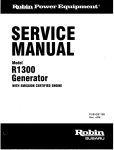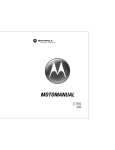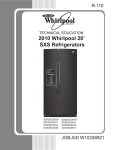Download Whirlpool Refrigerator KSRJ25FXMS User's Manual
Transcript
UD-39 KitchenAid and Maytag 25' SXS Refrigerators Models: KSRJ25FXBL KSRJ25FXMS KSRJ25FXMT MSD2559XEB MSD2559XEM MSD2559XEW Home Appliances Prepared by: WHIRLPOOL CONSUMER CARE March 2010 PART NO. W10326038 FORWARD The following service update information is provided to make you more knowledgeable about KitchenAid and Maytag refrigerators. Service update information is designed for the experienced service specialist. It keeps you advised of the most recent improvements and product changes, and allows you to service these products more efficiently. WHIRLPOOL CORPORATION assumes no responsibility for any repairs made on our products by anyone other than authorized In-Home Service Professionals. ®Registered trademark/™ Trademarks of Whirlpool, U.S.A., KitchenAid, U.S.A., Jenn-Air, U.S.A., or Maytag Corporation or its related companies. © 2010 All rights reserved. Whirlpool Corporation, Benton Harbor, MI 49022 - ii - TABLE OF CONTENTS KITCHENAID AND MAYTAG 25’ SXS AKA ACCELERATOR........................................ Page 1 Model Number Description....................................................................................... Page 1 Dimensions............................................................................................................... Page 1 Flush Dispenser with Stealth Software......................................................................... Page 2 User Interface Blue and Amber.................................................................................... Page 2 Attaching or Removing Handles................................................................................... Page 3 Removing Freezer Door............................................................................................ Page 4-5 Connecting Water Line................................................................................................. Page 6 Machine Compartment................................................................................................. Page 7 Freezer Compartment -FC........................................................................................... Page 8 New Ice Bin Release.................................................................................................... Page 8 Auger Motor Coupling................................................................................................... Page 9 Removing Auger Motor............................................................................................... Page 10 Flush Mount Dispenser................................................................................................Page 11 "Victoria"..................................................................................................................Page 11 Removing User Interface........................................................................................ Page 12 Removing Dispenser Assembly.............................................................................. Page 13 Removing Dispenser Back Guard.......................................................................... Page 13 Removing Dispenser Switches............................................................................... Page 14 Control Board Assembly............................................................................................. Page 15 Control and Power Supply Boards......................................................................... Page 16 Power Supply Board............................................................................................... Page 16 Control Board Connector Identification................................................................... Page 17 Control Board Input and Output Voltages/Signals.................................................. Page 18 KITCHENAID STEALTH CONTROL OVERVIEW AND PROGRAMMING INSTRUCTIONS..........................................................................Page 19-30. Service Diagnostics Mode..................................................................................... Page 31-33 Service Sheet........................................................................................................ Page 34-35 Wiring Diagram...................................................................................................... Page 36-38 - iii - KITCHENAID AND MAYTAG 25’ SXS REFRIGERATORS Model Number Description* KSRJ25FXBL 25’ SXS DISPENSING KSRJ25FXMS 25’ SXS DISPENSING KSRJ25FXMT 25’ SXS DISPENSING MSD2559XEB 25’ SXS DISPENSING MSD2559XEM 25’ SXS DISPENSING MSD2559XEW 25’ SXS DISPENSING Dimensions Dimensions Capacity In. In. 25.400 Inches Carton Depth Capacity 36 1/4 25.400 Carton Height Depth 71 36 1/4 Carton Width Height 37 71 1/4 Cutout Carton Depth Width (in) 28 37 7/8 1/4 Dimensions Cutout Height (in) Depth (in) In. 70 28 1/4 7/8 Capacity Cutout Width Height(in) (in) 25.400 36 70 1/4 Carton Depth Cutout Depth Width (in) 36 33 3/4 36 1/4 Carton Height Depth Height 71 69 3/4 33 1/4 Carton Width Height Width 37 35 1/2 69 1/4 3/4 Cutout Depth (in) Depth Excluding Handles Width Closed 28 30 15/16 35 7/8 1/2 Cutout Height Including (in) Depth Closed Handles Excluding Handles 70 33 3/4 30 1/4 15/16 Cutout Width (in) Depth Excluding Doors Handles Closed Including 36 29 33 1/4 3/4 Depth Door Open Depth With Excluding Doors90 Degree 33 48 7/8 29 3/4 1/4 Height Gross Depth Weight With Door Open 90 Degree 69 295 48 3/4 7/8 Width Height To Top Of Cabinet Gross Weight 35 68 7/8 2951/2 Depth Handles HeightClosed To Top Excluding Of Door Hinge Cabinet 30 69 3/4 68 15/16 7/8 Depth Closed Including Handles Width 90 Degrees HeightDoors To TopOpen Of Door Hinge 33 44 1/2” 38 1/2 69 3/4 3/4 Depth Excluding Doors Width of Cabinet Only Doors Open 90 Degrees 29 35 1/2 38 1/4 Depth With Door Open 90 Degree Width with Doors Closed of Cabinet Only 48 35 7/8 1/2 Gross Width Weight with Doors Closed 295 lbs. 35 1/2 Height To Top Of Cabinet 68 7/8 Height To Top Of Door Hinge 69 3/4 Width Doors Open 90 Degrees 38 1/2 Width of Cabinet Only 35 1/2 Width with Doors Closed 35 1/2 *Always refer to Service Sheet and Use and Care Manual for information specific to the refrigerator you are servicing. 1 Flush Dispenser with Stealth Software Flush Dispenser (AKA Victoria) with Stealth Software. User Interface Blue and Amber Although the Maytag icons are slightly different and the LED color is amber the controls function the same. *Always refer to Service Sheet and Use and Care Manual for information specific to the refrigerator you are servicing. 2 Attaching or Removing Handles KitchenAid handles are held onto mounting studs with Allen screws. Maytag handles snap off by lifting handle. The mounting studs screw into door skin. Maytag Handle Removal: Grasp handle with two hands and lift/jerk up. *Always refer to Service Sheet and Use and Care Manual for information specific to the refrigerator you are servicing. 3 Removing Freezer Door WARNING Electrical Shock Hazard Disconnect power before servicing. Replace all parts and panels before operating. Failure to do so can result in death or electrical shock. 1. Unplug refrigerator or disconnect from power.” 2. Disconnect wiring harnesses and water line. *Always refer to Service Sheet and Use and Care Manual for information specific to the refrigerator you are servicing. 4 Removing Freezer Door (continued) 5. Disconnect harnesses. 3. Remove screw and mounting bracket. 4. Disconnect water tube. 6. Straighten and lay out the harnesses to pull through the hinge. 7. Lift off the freezer door while guiding the water tube and wire harness through the hinge. NOTE: Only the harness that is mated with the water tube is routed through the bottom door hinge. *Always refer to Service Sheet and Use and Care Manual for information specific to the refrigerator you are servicing. 5 Connecting Water Line WARNING Electrical Shock Hazard Disconnect power before servicing. Replace all parts and panels before operating. Failure to do so can result in death or electrical shock. 1. Unplug refrigerator or discon- nect power. 2. Remove and discard the cap from the gray water tube. 3. Using a compression nut and sleeve, attach the copper tube to the water inlet. 4. Once secured, tighten the compression nut. Do not over tighten. 5. Check the connection by pull ing on the copper tubing. Turn on water supply to refrigerator. Check for leaks. Tighten any nuts or connections that leak. *Always refer to Service Sheet and Use and Care Manual for information specific to the refrigerator you are servicing. 6 Machine Compartment WARNING Electrical Shock Hazard Disconnect power before servicing. Replace all parts and panels before operating. Failure to do so can result in death or electrical shock. 1. Unplug refrigerator or disconnect power. Component and refrigeration tubing identification. 2. Plug on start module. *Always refer to Service Sheet and Use and Care Manual for information specific to the refrigerator you are servicing. 7 Freezer Compartment -FC Accelerator has a new small cube icemaker and a special water valve with a 65cc flow rate. New Ice Bin Release The ice bin incorporates a new release. The new design includes a double latch system for a better engagement. *Always refer to Service Sheet and Use and Care Manual for information specific to the refrigerator you are servicing. 8 Auger Motor Coupling Auger motor coupling lifts off motor. *Always refer to Service Sheet and Use and Care Manual for information specific to the refrigerator you are servicing. 9 Removing Auger Motor WARNING Electrical Shock Hazard Disconnect power before servicing. Replace all parts and panels before operating. Failure to do so can result in death or electrical shock. 1. Unplug refrigerator or disconnect power. 2. 3. Harness is only long enough to allow the motor to be lifted high enough to disconnect. When installing make sure the harness connection is tight. *Always refer to Service Sheet and Use and Care Manual for information specific to the refrigerator you are servicing. 10 Flush Mount Dispenser “Victoria” The new flush design dispenser will migrate across the refrigeration line in 2010. *Always refer to Service Sheet and Use and Care Manual for information specific to the refrigerator you are servicing. 11 Flush Mount Dispenser (continued) Removing User Interface WARNING Electrical Shock Hazard Disconnect power before servicing. Replace all parts and panels before operating. Failure to do so can result in death or electrical shock. 1. Unplug refrigerator or disconnect power. 2. 4. 3. h *Always refer to Service Sheet and Use and Care Manual for information specific to the refrigerator you are servicing. 12 Flush Mount Dispenser (continued) 5. 6. Removing Dispenser Assembly The false wall should be slid upward to help disengage the tabs on the left and right sides. 7. 8. *Always refer to Service Sheet and Use and Care Manual for information specific to the refrigerator you are servicing. 13 Flush Mount Dispenser (continued) Removing Dispenser Switches 9. 10. 11. *Always refer to Service Sheet and Use and Care Manual for information specific to the refrigerator you are servicing. 14 Control Assembly WARNING DANGER DANGER WARNING Electrical Shock Hazard Disconnect power before servicing. Electrical Shock Hazard Only authorized technicians should perform diagnostic voltage measurements. Replace all parts and panels before operating. Failure to do so can result in death or electrical shock. After performing voltage measurements, disconnect power before servicing. Failure to follow these instructions can result in death or electrical shock. Voltage Measurement SafetySafety Information Voltage Measurement Information When performing live voltage measurements, you must the following: When performing live voltage measurements, youdomust do the following: � Verify�the controls are in the so that so thethat appliance does not start when Verify the controls areoff in position the off position the appliance does not startenergized. when energized. � Allow�enough space to perform the voltage measurements withoutwithout obstructions. Allow enough space to perform the voltage measurements obstructions. � Keep �other a safe distance away from the appliance to prevent potential injury. injury. Keeppeople other people a safe distance away from the appliance to prevent potential � Always use theuse proper testing testing equipment. � Always the proper equipment. � After � voltage measurements, always always disconnect power before After voltage measurements, disconnect power servicing. before servicing. 1. Unplug refrigerator or disconnect power. 2. 3. 4. 19 5. *Always refer to Service Sheet and Use and Care Manual for information specific to the refrigerator you are servicing. 15 Control Assembly (continued) Control and Power Supply Boards Power Supply Board *Always refer to Service Sheet and Use and Care Manual for information specific to the refrigerator you are servicing. 16 Control Assembly (continued) Control Board Connector Identification Control Board Input and Output Voltages/Signals *Always refer to Service Sheet and Use and Care Manual for information specific to the refrigerator you are servicing. 17 Control Assembly (continued) Control Board Input and Output Voltages/Signals *Always refer to Service Sheet and Use and Care Manual for information specific to the refrigerator you are servicing. 18 Kitchenaid Stealth Control Overview and Programming Instructions Kitchen Aid models, KSRJ25FX**, KSRL25FX** KitchenAid Models: KSRJ25FXBL, KSRJ25FXMS, KSRJ25FXEB, KSRL25FXBL, KSRL25FXMS and KSRL25FXEB Figure 1 – KitchenAid Stealth User Interf ace/Blue LED’s except as noted. Maytag model, MSD2559XE* See figure 2. Maytag Models: MSD2559XEB, MSD2559XEM and MSD2559XEW uses the Stealth Control system with minor variations, see figure 2. Figure 2 – Maytag Stealth User Interf ace/Amber LED’s except as noted . Note:AThe Icons used on the Maytag interf ace displays areare notsome identical, Note: KitchenAid display willKitchenAid be used toand explain theuser Control Operation. There but the basic operation and programming are the same. The KitchenAid display uses blueon the cosmetic differences between the KitchenAid and Maytag icons and text. The icons used LED’s, thedisplay Maytagare display amber LED’s. and 2. Although the displays are KitchenAid blue.uses The Maytag displaySee usesf igures amber1LED’s. A KitchenAid display will be used to explain the Control Operation. There are some not identical, the basic operation and programming are the same. See Figures 1 andcosmetic 2. dif f erences between the KitchenAid and Maytag Icons and Text . *Always refer to Service Sheet and Use and Care Manual for information specific to the refrigerator you are servicing. 19 KitchenAid Stealth Control Overview and Programming Instructions (continued) Recommended Setting Order Filter Refrigerator Refrigerator Cooling is Off Freezer Back ICE MODE Units Select Zone LIGHT TEMPERATURE Hold 3 Sec. MAX ICE Replace Filter + LOCK Hold 3 Sec. Confirm RESET FILTER Hold 3 Sec. Figure 3 – KitchenAid Interface Icon Identification Figure 3 depicts all the ICONS and Text located on the Display. Specific Icons will be displayed at different steps during programming as explained in this manual. . Sleep Mode The display screen on the dispenser control panel will turn off automatically and enter “sleep” mode when the control buttons and dispenser levers have not been used for 2 minutes or more. See figure 4. ICE MODE LIGHT TEMPERATURE Hold 3 Sec. MAX ICE LOCK RESET FILTER Hold 3 Sec. 3 Sec. Hold Figure 4 – Hibernate/Sleep Mode Screen While in “sleep” mode, the display is dark *Always refer to Service Sheet and Use and Care Manual for information specific to the refrigerator you are servicing. 20 KitchenAid Stealth Control Overview and Programming Instructions (continued) ICE MODE LIGHT TEMPERATURE Hold 3 Sec. MAX ICE LOCK Hold 3 Sec. RESET FILTER Hold 3 Sec. Figure 5 Pressing any control button will activate the “Normal/Home ” display screen, without changing any settings. See figure 5. After activation, changes to any settings can then be made. If no changes are made within 2 minutes, the display will re-enter “sleep” mode. Factory Preset Temperatures The refrigerator and freezer controls are preset at the factory. The factory recommended set points are 37°F (3°C) for the refrigerator and 0°F (-18°C) for the freezer Recommended Setting Refrigerator Back ICE MODE Units Select Zone LIGHT TEMPERATURE Hold 3 Sec. MAX ICE + LOCK Hold 3 Sec. RESET FILTER Hold 3 Sec. Figure 6 To View and Adjust Set Points: Press and hold the TEMPERATURE button for 3 seconds. When adjust mode is Activated, the display screen shows the refrigerator set point and “REFRIGERATOR” appears in the display. See figure 6. *Always refer to Service Sheet and Use and Care Manual for information specific to the refrigerator you are servicing. 21 KitchenAid Stealth Control Overview and Programming Instructions (continued) Recommended Setting Refrigerator Back ICE MODE Units Select Zone LIGHT TEMPERATURE Hold 3 Sec. MAX ICE + LOCK Hold 3 Sec. RESET FILTER Hold 3 Sec. Figure 7 Adjusting Temperature Set Points: Adjusting Temperature Set Points: Pressing and holding TEMPERATURE starts a 3,2,1 second countdown. During the countdown using theand dispenser cancels the countdown andstarts no dispensing is permitted. The number ‘3’ blinks Pressing holding TEMPERATURE a 3 second countdown on the display. 3 times and an ‘invalid’ tone sounds 3 times,. The user has to release both the pad and the button During the countdown using the dispenser cancels the countdown and no dispensing and press the button again to start the countdown over. During the countdown, pressing any other is permitted. The number ‘3’ blinks 3 times and an ‘invalid’ tone sounds 3 times. The button or releasing the pad cancels the countdown and the ‘3’ blinks 3 times and the ‘invalid’ tone user has 3totimes. release thetopad sounds The both user has startand over.the button and then press the button again to start the countdown over. Please note: the blinking and toning is synchronized so that the moment the number ‘3’ blinks, the During the countdown, any other button shows or releasing theCURRENT pad cancels the tone is sounded. After 3 pressing seconds, the TEMPERATURE up with the refrigerator setting. See figure 7. ‘3’ blinks 3 times and the ‘invalid’ tone sounds 3 times. The user countdown and the Pressing changes between the refrigerator and freezer compartments and has to startTEMPERATURE over. displays the current setting. Note: The blinking and toning is synchronized so that the moment the number ‘3’ Pressing the ICE MODE pad or after 60 seconds of no activity, the display will revert back to the blinks, the tone is sounded. After 3 seconds, the TEMPERATURE shows up with the normal screen. CURRENT refrigerator setting. See Figure 7. Pressing TEMPERATURE changes between the refrigerator and freezer compartments and displays the current setting. Pressing the ICE MODE pad or after 60 seconds of no activity, the display will revert back to the normal screen. *Always refer to Service Sheet and Use and Care Manual for information specific to the refrigerator you are servicing. 22 KitchenAid Stealth Control Overview and Programming Instructions (continued) Recommended Setting Refrigerator Lower Back ICE MODE Units Select Zone LIGHT TEMPERATURE Hold 3 Sec. MAX ICE + LOCK Hold 3 Sec. Raise Confirm RESET FILTER Hold 3 Sec. Figure 8 Adjusting Temperature Settings Adjusting Temperature Settings Press the LOCK padtotoraise raisethethe temperature set point or press Press the LOCK pad temperature set point or press the MAX ICE pad to lower the the MAX ICEset pad to lower the temperature set point. See figure 8. temperature point. See figure 8. Important: When thethe temperature is changed, the wordthe “ CONFIRM” above the filter reset pad Important: When temperature is changed, word “ CONFIRM” above the filter reset illuminates and will FLASH withoutwithout an audible constantly until user presses RESET FILTER, pad illuminates and will FLASH an tone audible tone constantly until user presses RESET ICE MODE or after 60 seconds of inactivity. If the user presses TEMPERATURE to change FILTER, ICE MODE or after 60 seconds of inactivity. If the user presses TEMPERATURE CONFIRM still flashes if one of the temps has been changed. tocompartments, change compartments, CONFIRM still flashes if one of the temps has been changed. NOTE: To view Celsius temperatures, press the LIGHT button when adjust mode is activated. To NOTE: Todisplay view Celsius temperatures, press the LIGHT return the setting to Fahrenheit, press LIGHT again button when adjust mode is activat. ed. To return the display setting to Fahrenheit, press LIGHT again. . Recommended Setting Freezer Lower Back ICE MODE Units Select Zone LIGHT TEMPERATURE Hold 3 Sec. MAX ICE + LOCK Hold 3 Sec. Raise Save Confirm RESET FILTER Hold 3 Sec. Figure 9 Freezer Temperature Setting After viewing (and adjusting if desired) the refrigerator set point, press TEMPERATURE Freezer Temperature Setting to change the display to show the freezer set point. When the zone has been changed, After viewing (and adjusting if desired) the refrigerator set point, press TEMPERATURE to “FREEZER” appears onthe the display screen. LOCK to raise the“FREEZER” set point, or press change the display to show freezer set point. WhenPress the zone has been changed, MAX ICE lower thescreen. set point. When have if dethe display Press LOCKyou to raise thefinished set point,viewing or press(and MAX adjusting ICE to lower the appears onto set point. When have finished if desired) both the refrigerator and sired) both the you refrigerator andviewing freezer(and setadjusting points, press FILTER to save the settings. freezer set points, See figure 9. press FILTER to save the settings. See figure 9. *Always refer to Service Sheet and Use and Care Manual for information specific to the refrigerator you are servicing. 23 KitchenAid Stealth Control Overview and Programming Instructions (continued) ICE MODE LIGHT TEMPERATURE Hold 3 Sec. MAX ICE LOCK Hold 3 Sec. RESET FILTER Hold 3 Sec. Figure 10 Figure 10 Ice Dispenser: Ice Dispenser: Ice dispenses from the ice maker storage bin in the freezer when the dispenser lever is pressed. ICE MODE LIGHT TEMPERATURE MAX ICE LOCK RESET FILTER The ice maker produce crushed and cubed ice. Before ice, select which type of Ice dispenses fromcanthe ice both maker storage bin thedispensing freezer when the dispenser lever Holdin 3 Sec. Hold 3 Sec. Hold 3 Sec. ice you prefer by pressing the ICE MODE button. The display screen indicates which type of ice is is pressed. The ice maker can produce both crushed and cubed ice. Before dispensFigure 10 selected. See figure 10. ing ice, select which typeareofcrushed ice you prefer by pressing ICE MODE button. The Ice Dispenser: a slight delay when For crushed ice, cubes before being dispensed. This maythe cause Ice dispenses the ice maker storage in the freezer when dispenser display screen indicates which type ice is selected. See figure 10.inlever dispensing crushed ice. from Noise from the iceof crusher isbin normal, and pieces of the ice may vary size.is pressed. The icefrom maker can produce both crushed and ice. select which type of When changing crushed to cubed, a few ounces of cubed crushed iceBefore will bedispensing dispensed along with For crushed ice, cubes are crushed before being dispensed. This ice, may cause a slight ice you prefer by pressing the ICE MODE button. The display screen indicates which type of ice is the first cubes. delay when dispensing crushed ice. Noise from the ice crusher is normal, and pieces selected. See figure 10. NOTE: Ice may continue to dispense for up to 10 seconds after removing the glass from the lever. of ice may vary in size. When changing from crushed to cubed, a few ounces of a slight delay when For crushed ice, cubes are crushed before being dispensed. This may cause The dispenser may continue to make noise for a few seconds after dispensing. dispensing crushed ice.along Noise from the the ice crusher is normal, and pieces of ice may vary in size. crushed ice will be dispensed with first cubes. When changing from crushed to cubed, a few of crushed ice will be dispensed along NOTE: Ice may continue to dispense for up toounces 10 seconds after removing the with glass the first cubes. from the lever.NOTE: Ice may continue to dispense for up to 10 seconds after removing the glass from the lever. The dispenserThe may continue to make noise seconds after dispensing. dispenser may continue to make noise for for a a fewfew seconds after dispensing. ICE MODE LIGHT TEMPERATURE Hold 3 Sec. MAX ICE LOCK Hold 3 Sec. RESET FILTER Hold 3 Sec. Figure 11 Max Ice: ICE MODE LIGHT TEMPERATURE MAX ICE LOCK RESET FILTER The Max Ice feature assists with temporary periods of heavy ice use by increasing iceHold production Hold 3 Sec. Hold 3 Sec. 3 Sec. over a 24-hour period. IMPORTANT: This feature only works if the ice maker is turned Figure 11 on. Press MAX ICE to turn on the Figure Max Ice feature. When the feature is on, the Max Ice icon 11 will appear on the dispenser display screen. See figure Max Ice: 11. Max Ice: turn office theproduction The Max The Ice setting willfeature remainassists on for with 24hours unless periods manually Max Ice temporary ofturned heavy off. ice To usemanually by increasing The Max Ice assists with periods of heavy iceTheuse Max Ice feature feature, press MAX ICE againtemporary or adjust the freezer temperature set point. MAXby ICEincreasing ice over a 24-hour period. icon will disappear whenThis the period. feature off.works if the ice maker is turned on. Press MAX ICE to turn on the IMPORTANT: feature is only production over a 24-hour NOTE: If Max increased ice production isworks desired is at all times, change thewill freezer seton point todispenser aPress lower display Icefeature feature. When the feature theice Max Ice icon the IMPORTANT: This only ifon, the maker isappear turned on. MAX ICE to setting. Setting the freezer a colder temperature may make some foods, such as ice cream screen. See figureto11. turn on harder. the Max Ice feature. When the feature is on, the Max Ice icon will appear on The Max Ice setting will remain on for 24hours unless manually turned off. To manually turn off the the dispenser Max display screen. See figure 11. Ice feature, press MAX ICE again or adjust the freezer temperature set point. The MAX ICE The Max Ice setting will remain onfeature for 24hours unless manually turned off. To manuicon will disappear when the is off. ice production desired ICE at all times, change the freezer setfreezer point to a lower ally turn off theNOTE: MaxIf increased Ice feature, pressis MAX again or adjust the temperaSetting the freezer a colder temperaturewhen may make some foods, such as ice cream ture set point. setting. The MAX ICE iconto will disappear the feature is off. harder. NOTE: If increased ice production is desired at all times, change the freezer set point to a lower setting. Setting the freezer to a colder temperature may make some foods, such as ice cream harder. *Always refer to Service Sheet and Use and Care Manual for information specific to the refrigerator you are servicing. 24 KitchenAid Stealth Control Overview and Programming Instructions (continued) ICE MODE LIGHT TEMPERATURE Hold 3 Sec. MAX ICE LOCK Hold 3 Sec. RESET FILTER Hold 3 Sec. Figure Figure 12 12 Dispenser Light: Dispenser Light: When you use thedispenser, dispenser, the willwill automatically turn on. If you the light be on When you use the thelight light automatically turn on.want If you wanttothe light continuously, you may choose either ON or DIM. to beThe ondisplay continuously, you may choose either ON or DIM. screen indicates which mode is selected. See figure 12. The ON: display screen indicates which mode is at selected. See figure 12. Press LIGHT to turn the dispenser light on 100% ON: DIM: Press LIGHT toaturn thetime dispenser on at The 100% Press LIGHT second to select light DIM mode. dispenser light will remain on, but at a lower 50% intensity. DIM: Press LIGHT a second time to select DIM mode. The dispenser light will remain OFF: LIGHT a third time to turn the dispenser light off on, but atPress a lower 50% intensity. Note: If the setting is changed it will remain that way. OFF: Press LIGHT a third time to turn the dispenser light off NOTE: If the setting is changed it will remain that way. *Always refer to Service Sheet and Use and Care Manual for information specific to the refrigerator you are servicing. 25 KitchenAid Stealth Control Overview and Programming Instructions (continued) Door Open Icon ICE MODE LIGHT TEMPERATURE Hold 3 Sec. MAX ICE LOCK Hold 3 Sec. RESET FILTER Hold 3 Sec. Figure 13 Door Open Alarm Door Open Alarm The Door Ajar Alarm feature sounds an alarm when the refrigerator or freezer door is open for 5 The Door Open Alarm feature sounds an alarm when the refrigerator or freezer door minutes and the product cooling is turned on. The alarm will repeat every 2 minutes. Close both is open minutes and the then product cooling turned when on. The alarm will every doorsfor to 5 turn it off. The feature resets and willis reactivate either door is leftrepeat open again 2 minutes. Close both doors to turn it off. The feature then resets and will reactivate for 5 minutes. when either door is left open again for 5 minutes. Details: When a door is open for 5 minutes and the cooling function is on: Details: The Door Open Icon and the normal screen is displayed. When doorOpen is open minutes and the cooling function is on: TheaDoor chimefor is 5 sounded 3 times. The The DoorDoor Open Icon and the normal screen displayed. Open Icon appears and blinks 7 timesis and then becomes constant. a doorOpen is left open, every 2 minutes,3the Door Open chime sounds 3 times, the Door Open The IfDoor chime is sounded times. blinks 7 times and ten becomes The icon Door Open Icon appears and constant. blinks 7 times and then becomes constant. Note: since inactivity to sleep is also two minutes, the door ajar situation shall overwrite the If a door is left open, every 2 minutes, the Door Open chime sounds 3 times, the sleep mode. In other words, the UI will never go to the sleep mode if it is in the Door Ajar Doormode. Open icon blinks 7 times and then becomes constant. Note:When since to sleep is also minutes, door open any situation shall theinactivity door ajar alert condition is mettwo (door open for the 5 min), pressing button on the overpanel mode. at any time turnwords, off the Door Open writecontrol the sleep In will other the UI willAlert not Chime. go to the sleep mode if it is in the The other door open functions, flashing door open icon, and the door reset timer continue unit Door Open mode. the next door ajar alert occurs. This will continue until the both door are closed. When the door open alert condition is met (door open for 5 min), pressing any button on the control panel any time off the Dooropen, Opensuch Alert NOTE: To mute the at audible alarm will whileturn keeping the doors as Chime. while cleaning the The inside otherofdoor open functions, flashing door open icon, and the reset timer conthe refrigerator, press any button on the control panel. The alarmdoor sound will be still will be displayed the dispenser off, but the Door icon will tinuetemporarily until the turned next door open alertAjar occurs. This continueonuntil the bothcontrol door are panel. See figure 13. closed. NOTE: To mute the audible alarm while keeping the doors open, such as while cleaning the inside of the refrigerator, press any button on the control panel. The alarm sound will be temporarily turned off, but the Door Open icon will still be displayed on the dispenser control panel. See figure 13. *Always refer to Service Sheet and Use and Care Manual for information specific to the refrigerator you are servicing. 26 KitchenAid Stealth Control Overview and Programming Instructions (continued) ICE MODE LIGHT TEMPERATURE Hold 3 Sec. MAX ICE LOCK Hold 3 Sec. RESET FILTER Hold 3 Sec. Figure 14 Dispenser Lock: The dispenser can be turned off for easy cleaning or to avoid unintentional dispensing by Dispenser Lock: small children and pets. The dispenser can be turned offshut for off easy cleaning or to NOTE: The lock feature does not power to the refrigerator, to the ice maker, or to the dispenser light. It simply deactivates controls and dispenser avoid unintentional dispensing by the small children and pets.levers. NOTE: The lock feature does not shut off power to the refrigerator, to the ice maker, or Details to the dispenser light. It simply deactivates the controls and dispenser levers. Pressing and holding LOCK starts a 3,2,1 second countdown. During the countdown, using the dispenser cancels the countdown and no dispensing is permitted. During the countdown Details pressing any other button or releasing the Lock button cancels the countdown. Pressing and holding starts 3 second on the display. During After 3 seconds, the UILOCK is locked. Seeafigure 14. No countdown function or dispensing is allowed exceptthe for cooling off. No status is displayed except for Door Ajar, Off . Pressing countdown, using the dispenser cancels theLOCK, countdown andand noCooling dispensing is permitanyDuring button or pad (except for LOCK or the COOLING OFF key dance ) willthe wake up the lock ted. the countdown pressing any other button or releasing Lock button screen if it has gone to sleep. The lock icon will blink three (3) times and the “invalid” tone cancels the countdown. sounds 3 times. After 3 seconds, the UI is locked. (See figure 14) No function or dispensing is alPressing and holding LOCK for 3 seconds unlocks the UI and the normal screen (if cooling is lowed except for cooling off.the Noice status displayed except fororLOCK, not off) is displayed depicting mode,islight status ,lock status, any alertDoor iconsOpen, exactly and Cooling Off . Pressing any button or pad (except for LOCK or the COOLING OFF as before it was locked. key sequence) will wake up the lock screen if it has gone to sleep. The lock icon will blink three 3 times and the “invalid” tone sounds 3 times. Pressing and holding LOCK for 3 seconds unlocks the UI and the normal screen (if cooling is not off) is displayed depicting the ice mode, light status ,lock status, or any alert icons exactly as before it was locked. *Always refer to Service Sheet and Use and Care Manual for information specific to the refrigerator you are servicing. 27 KitchenAid Stealth Control Overview and Programming Instructions (continued) Cooling is Off ICE MODE LIGHT TEMPERATURE Hold 3 Sec. MAX ICE LOCK Hold 3 Sec. RESET FILTER Hold 3 Sec. Figure 15 Cooling Off Mode Cooling Off Mode Pressing and holding both LOCK and RESET FILTER simultaneously, see figure 15, starts a Pressing holding both LOCK FILTER 15) 3, 2, and 1 second countdown. Duringand the RESET countdown, using thesimultaneously dispenser cancels(Figure the AND no dispensingDuring is permitted. startscountdown a 3 second countdown. the countdown, using the dispenser cancels After 3 seconds, off’ iconisappears and flashes 7 times then remains on. All the the countdown andthe no‘cooling dispensing permitted. rest of the icons including door ajar turn off. After 3 seconds, the ‘cooling off’ icon appears and flashes 7 times then remains on. Exception: if the UI is locked the user can still turn cooling off. The ‘COOLING OFFF’ icon will All theberest of thealong icons and openThe turn thedoor lock icon. onlyoff. keys available to the user are the lock key to displayed with Exception: if the UI is locked the user can stillcooling turn cooling off. any Theother ‘COOLING OFF’ unlock the control which returns to the standard mode. When key is pressed, an error beep will with be sounded. icon will be displayed along the lock icon. The only keys available to the user If the customer in “normal mode” (not in lockedreturns mode) and turns cooling off, are the lock key tois unlock the control which to the thecustomer standard cooling mode. only the cooling off icon will show. The only keys available to the customer is the cooling When any other key is pressed, an error beep will be sound. on/off key dance combination. When any other keys are pressed, an error beep will be If the sounded. customer is in “normal mode” (not in locked mode) and the customerThe turns cooling off, only theon cooling off icon will show. only cooling off screen will stay all the time and does not go toThe sleep. If cooling is off when power is interrupted, it will remain in the coolingon/off off mode when power is comrestored. keys available to the customer is the cooling key sequence During “COOLING the UIare is notpressed, locked), icean anderror waterbeep dispensing allowed. bination. When any OFF” other(ifkeys will issound. The Cooling is Off screen will stay on all the time and does not go to sleep. If Cooling Cooling On Mode is Off Pressing when power is interrupted, it will remain the for Cooling is Off is and holding LOCK and RESET FILTERin again 3 sec turns thewhen coolingpower on. restored. After cooling is turned on, the normal screen is displayed with the ice mode, light status, lock Duringstatue, “COOLING OFF” (ifalerts the UI is not locked), iceas and water dispensing alfilter status, or any icons displayed exactly before cooling was shutis off. lowed. Cooling On Mode Pressing and holding LOCK and RESET FILTER again for 3 sec turns the cooling on. After cooling is turned on, the normal screen is displayed with the ice mode, light status, lock status, filter status, or any alerts icons displayed exactly as before cooling was shut off. *Always refer to Service Sheet and Use and Care Manual for information specific to the refrigerator you are servicing. 28 KitchenAid Stealth Control Overview and Programming Instructions (continued) Order Replace ICE MODE LIGHT TEMPERATURE Hold 3 Sec. MAX ICE LOCK Hold 3 Sec. RESET FILTER Hold 3 Sec. Figure 16 Water Filter Status Light: The Water waterFilter filter Status statusLight: light will help you know when to change your water filter. The water filter status light will help you know when to change your water filter. When the dispenser control panel’s water filter status display changes to “ORDER,” When the dispenser control panel’s water filter status display changes to “ORDER,” this tells you this tells that time it is to almost to change the water filter cartridge. that ityou is almost changetime the water filter cartridge. Replace the filtercartridge cartridge when the filter water filter status display changesThe to Replace thewater water filter when the water status display changes to “REPLACE.” filter should be replaced at least every 6 months, depending on your water quality and usage. “REPLACE.” The filter should be replaced at least every 6 months, depending on your decreases filter Note: If water to your water dispenser or flow ice maker water quality andflow usage. Note: If water to your water noticeably, dispenserchange or icethe maker sooner. decreases noticeably, change the filter sooner. After changing the water filter, reset the status light. After changing the water filter, reset the status light. Details: Pressing and holding RESET FILTER starts the 3,2,1 second countdown. Using the dispenser Details: cancels the countdown AND no dispensing is permitted. numbercountdown. ‘3’ blinks 3 times and the Pressing and holding RESET FILTER starts the 3The second Using the dis‘invalid’ tone sounds 3 times and user has to release both the pad and the button and press the penser cancels the countdown and no dispensing is permitted. The number ‘3’ blinks button again to start it over 3 times the ‘invalid’ tone sounds 3 times userand hasantoaudible release the three pad times. toneboth sounds Afterand 3 seconds, the BLUE WATER BARS in the and Icon flash and When the button andis press the buttonand again to start over the system reset, the “ORDER” “REPLACE” iconsit will disappear from the display screen. See figure 16. After 3 seconds, the BLUE WATER BARS in the Icon flash and an audible tone will Note: Users reset the filterthe status at any is stage. not sound threecan times. When system reset, the “ORDER” and “REPLACE” icons will disappear from the display screen. See figure 16. Note: Users can reset the filter status at any stage. *Always refer to Service Sheet and Use and Care Manual for information specific to the refrigerator you are servicing. 29 KitchenAid Stealth Control Overview and Programming Instructions (continued) Showroom Mode: Pressing and holding LIGHT and MAX ICE starts a 3 second countdown. During the countdown, pressing any other button or releasing a pad cancels the countdown. Details: After 3 seconds, the control enters the showroom mode and the cooling system turns off. When in the showroom mode, COOLING OFF and WFI icons stay off all the time, while the Door Open icon appears whenever door is open, however there is no door open audible alert. No ice or water dispensing is allowed , an ‘invalid’ tone sounds if a pad is pressed or pressed and held. User is not allowed to turn cooling on or off. If attempted invalid tone sounds. Pressing ICE MODE toggles cubed and crushed, Pressing LIGHT toggles off/on/dim ; lighting changes accordingly. The user can enter the Temperature Setting menu, which works the same as previously described and the temperature will be stored. However, the moment the showroom mode is exited, the temp will be set back to default. After 1 minute in a temperature screen without activity the control returns to the normal screen. Please note that ‘Cooling is Off’ text will never be lit in the showroom mode Note: The UI never goes to sleep under any circumstances. Exiting the Showroom Mode: Pressing and holding LIGHT and MAX ICE again for 3 sec OR unplugging and plugging in the power cord exits the showroom mode and returns to normal operation. *Always refer to Service Sheet and Use and Care Manual for information specific to the refrigerator you are servicing. 30 Service Diagnostics Mode NOTE: This is an example of the information on the Technical Data Sheet shipped with the refrigerator. Service Diagnostics Mode To Enter Service Diagnostics Mode: Press SW1 and SW2 simultaneously for 3 seconds, see figure 1. There will be a 3,2,1 countdown on the display, see figure 2. Release both buttons when "Beep" sounds. Unit must not be in "Lockout" prior to entering the Service Diagnostic Mode. The display will show "0I" to indicate the control is in step1 of the diagnostics routine. Switch Diagram SW2 SW1 SW3 SW5 SW4 SW6 Figure 1 Display Digits Digit 1 Digit 2 Step Display Amber LED's Cooling diagnostics are steps 1 through 7. Dispensing diagnostics are steps 8 Status Display through 30. Each step must be manually advanced. Red LED's Press SW5 to advance to the next step in sequence. Figure 2 Press SW4 to return to the previous step. Diagnostics will begin at Step 1. Each step is displayed as 2 digits in the dispenser display. The step results are displayed using the same 2 digits but 2 seconds after the step number is displayed. The step number is identified using Amber LED's. In the diagnostic mode, all buttons and pad inputs are ignored and all inputs are off except as described in the actions of each step. Note: The ice door motor cycles one minute after an ice dispense is initiated. Service Note: If the control does not respond, disconnect the refrigerator from power for 10 second. Reconnect to power and wait 10 seconds before entering the Service Diagnostics. To Exit Service Diagnostics Mode. Do one of the following options: 1. Press SW1 and SW2 simultaneously for 3 seconds. 2. Disconnect the refrigerator from power and reconnect. 3. Allow 20 minutes for the program to automatically time out. Following the exit from the diagnostics mode, the control will resume normal operation. The cooling diagnostics are listed first followed by the dispensing diagnostics. Step Number Component Tested Suggested Diagnostics Routine Component Status Indicator Cooling system steps 1-7 Dispensing system steps 8-30 1 2 FC Thermistor RC Thermistor This is an internal board test. The board will check the resistance value of the Thermistor and display the results in the RC Temperature Display. This is an internal board test. The board will check the resistance value of the Thermistor and display the results in the RC Temperature Display. 01 = Pass 02 =Open 03 = short *Always refer to Service Sheet and Use and Care Manual for information specific to the refrigerator you are servicing. 31 Service Diagnostics Mode (continued) NOTE: This is an example of the information on the Technical Service Diagnostics - Cont. Data Sheet shipped with the refrigerator. Switch Diagram Digit 1 SW1 SW2 SW3 SW5 SW4 Digit 2 SW6 Press SW5 to advance to the next step in sequence. Step Amber LED's Status Red LED's Display Digits Press SW4 to return to the previous step. Step Number Component Tested 3 Evaporator fan motor and air baffle motor Dispensing system steps 8-30 Verify air flow from evaporator fan. Check to see if the air baffle opens and closes 4 Compressor and Condenser Fan Motor Line voltage switched to compressor and condenser fan from control board 5 Does Not Apply This step is automatically by-passed 6 Defrost heater and Bimetal Line voltage switched to components from board, Blank= Waiting for validation verify heater operation. If Bimetal is open, it will need 01= Bimetal Closed to be by-passed for heater to operate. 02=Bimetal Open Defrost Mode The Defrost Mode can be activated by using SW3. In the ADC Mode the refrigerator will automatically defrost after a minimum of 8 hours of compressor run time and up to maximum of 96 hours of compressor run time, depending upon product usage. In Basic Mode the product will automatically defrost after 8 hours of compressor runtime. The Defrost Mode must be set to ADC ON before exiting the Service Diagnostic Mode. Press SW5 to indicate the completion of this step and to continue with the dispenser service routine. 7 Suggested Diagnostics Routine Component Status Indicator Cooling system steps 1-7 01=Fan On, Air Baffle open 02=Fan On, Air Baffle closed 01=ON 02=OFF Does Not Apply 01=ADC ON 02= Basic Mode ON - 8 hour Timer Important: If Bi-Metal is by-passed for testing. Do Not Overheat the Evaporator Area Dispensing System Steps 8-30 8 9 10 11 All UI indicators UI Button/Pad Test Does Not Apply Dispenser Lighting Verify that all LED indicators and UI digits turn on automatically Displays the User Interface Buttons and Ice and Water Pads status as described in the Component Status Indicator column. Note: Do not use SW4 and SW5 as these are used only to navigate through the Service Diagnostics. All indicators ON Digit 1 Digit 2 SW Pressed 1 2 3 6 Blank Blank Blank Blank Blank Blank 1 2 SW 1 Blank 3 SW 2 SW 3 SW 6 Ice Pad Water Pad This step is automatically by-passed Does Not Apply Pressing SW3 will change the dispenser light setting from OFF(0%) to ON(100%) to DIM(50%) Blank 12 Does Not Apply This step is automatically by-passed Does Not Apply 13 Dispenser Housing Heater Status Displays the Dispenser Housing Heater status on the UI display. Press SW3 to change status. 02=OFF 14 Does Not Apply This step is automatically by-passed Does Not Apply 15 Does Not Apply This step is automatically by-passed Does Not Apply Ice and Water 01=ON *Always refer to Service Sheet and Use and Care Manual for information specific to the refrigerator you are servicing. 32 Service Diagnostics Mode (continued) NOTE: This is an example of the information on the Technical Data Sheet shipped with the refrigerator. *Always refer to Service Sheet and Use and Care Manual for information specific to the refrigerator you are servicing. 33 Service Sheet NOTE: This is an example of the information on the Technical Data Sheet shipped with the refrigerator. *Always refer to Service Sheet and Use and Care Manual for information specific to the refrigerator you are servicing. 34 Service Sheet (continued) NOTE: This is an example of the information on the Technical Data Sheet shipped with the refrigerator. *Always refer to Service Sheet and Use and Care Manual for information specific to the refrigerator you are servicing. 35 Wiring Diagram NOTE: This is an example of the information on the Technical Data Sheet shipped with the refrigerator. *Always refer to Service Sheet and Use and Care Manual for information specific to the refrigerator you are servicing. 36 Wiring Diagram (continued) NOTE: This is an example of the information on the Technical Data Sheet shipped with the refrigerator. *Always refer to Service Sheet and Use and Care Manual for information specific to the refrigerator you are servicing. 37 Wiring Diagram (continued) *Always refer to Service Sheet and Use and Care Manual for information specific to the refrigerator you are servicing. 38