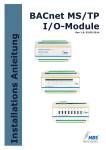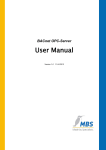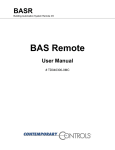Download IBOX-BAC-NID3000 User Manual
Transcript
IntesisBox® BACnet IP Server Panasonic Air Conditioning User Manual r1 eng IntesisBox® BACnet/IP – Panasonic AC User Manual r1 eng © Intesis Software S.L. 2013 All Rights Reserved. Information in this document is subject to change without notice. The software described in this document is furnished under a license agreement or nondisclosure agreement. The software may be used only in accordance with the terms of those agreements. No part of this publication may be reproduced, stored in a retrieval system or transmitted in any form or any means electronic or mechanical, including photocopying and recording for any purpose other than the purchaser’s personal use without the written permission of Intesis Software S.L. Intesis Software S.L. Milà i Fontanals, 1 bis 08700 Igualada Spain TRADEMARKS All trademarks and trade names used in this document are acknowledged to be the copyright of their respective holders. © Intesis Software S.L. - All rights reserved IntesisBox is a registered trademark of Intesis Software SL URL email tel http://www.intesis.com [email protected] +34 938047134 2/65 IntesisBox® BACnet/IP – Panasonic AC User Manual r1 eng Gateway for the integration of Panasonic air conditioning systems in BACnet/IP enabled monitoring and control systems. Different models are available for this gateway, with the following Order Codes: PA-AC-BAC-64 Model supporting up to 64 indoor units. PA-AC-BAC-128 Model supporting up to 128 indoor units. © Intesis Software S.L. - All rights reserved IntesisBox is a registered trademark of Intesis Software SL URL email tel http://www.intesis.com [email protected] +34 938047134 3/65 IntesisBox® BACnet/IP – Panasonic AC User Manual r1 eng INDEX 1 Description ............................................................................................................................................................ 6 1.1 Introduction .................................................................................................................................................... 6 1.2 Functionality .................................................................................................................................................. 7 1.3 Capacity of IntesisBox ................................................................................................................................... 7 2 Protocol Implementation Conformance Statement ............................................................................................... 8 2.1 BACnet Standardized Device Profile (Annex L): ........................................................................................... 8 2.2 Segmentation Capability: .............................................................................................................................. 8 2.3 Data Link Layer Options: ............................................................................................................................... 8 2.4 Device Address Binding: ............................................................................................................................... 9 2.5 Networking Options: ...................................................................................................................................... 9 2.6 Character Sets Supported ............................................................................................................................. 9 2.7 Gateway ........................................................................................................................................................ 9 3 BACnet Interoperability Building Blocks Supported (BIBBs) .............................................................................. 10 3.1 Data Sharing BIBBs .................................................................................................................................... 10 3.2 Alarm and Event Management BIBBs ......................................................................................................... 10 3.3 Scheduling BIBBs ........................................................................................................................................ 11 3.4 Trending BIBBs ........................................................................................................................................... 11 3.5 Network Management BIBBs ...................................................................................................................... 11 3.6 Device Management BIBBs ........................................................................................................................ 12 4 Service Types ..................................................................................................................................................... 13 5 Objects ................................................................................................................................................................ 14 5.1 Supported Object Types .............................................................................................................................. 14 5.2 Member objects ........................................................................................................................................... 15 5.2.1 Type: Gateway ..................................................................................................................................... 15 5.2.2 Type: Central control ........................................................................................................................... 15 5.2.3 Type: Indoor Unit ................................................................................................................................. 15 5.3 Objects and properties ................................................................................................................................ 15 5.3.1 Panasonic AC Gateway (Device Object Type) .................................................................................... 17 5.3.2 AdaptorLink1_ErrorCode (Multistate Input Object Type) .................................................................... 19 5.3.3 AdaptorLink2_ErrorCode (Multistate Input Object Type) .................................................................... 20 5.3.4 OnOff_All (Binary Output Object Type) ............................................................................................... 23 5.3.5 Mode_All (Multistate Output Object Type) ........................................................................................... 24 5.3.6 SetPoint_All (Analog Output Object Type) .......................................................................................... 25 5.3.7 FanSpeed_All (Multistate Output Object Type) ................................................................................... 26 5.3.8 RemoteControl_Lock_All (Multistate Output Object Type) .................................................................. 27 5.3.9 IUxxx_IU_Exist (Binary Input Object Type) ......................................................................................... 29 5.3.10 IUxxx_IU_OnOff_status (Binary Input Object Type) ............................................................................ 30 5.3.11 IUxxx_IU_OnOff_command (Binary Output Object Type) ................................................................... 31 © Intesis Software S.L. - All rights reserved IntesisBox is a registered trademark of Intesis Software SL URL email tel http://www.intesis.com [email protected] +34 938047134 4/65 IntesisBox® BACnet/IP – Panasonic AC User Manual r1 eng 5.3.12 IUxxx_IU_Mode_status (Multistate Input Object Type) ....................................................................... 32 5.3.13 IUxxx_IU_Mode_command (Multistate Output Object Type) .............................................................. 33 5.3.14 IUxxx_IU_Setpoint_status (Analog Input Object Type) ....................................................................... 34 5.3.15 IUxxx_IU_Setpoint_command (Analog Output Object Type) .............................................................. 35 5.3.16 IUxxx_IU_Room_Temperature (Analog Input Object Type) ................................................................ 36 5.3.17 IUxxx_IU_FanSpeed_status (Multistate Input Object Type) ............................................................... 37 5.3.18 IUxxx_IU_FanSpeed_command (Multistate Output Object Type) ...................................................... 38 5.3.19 IUxxx_IU_AirDirection_status (Multistate Input Object Type) ............................................................. 39 5.3.20 IUxxx_IU_AirDirection_command (Multistate Output Object Type) .................................................... 40 5.3.21 IUxxx_FilterSign_status (Binary Input Object Type) ............................................................................ 41 5.3.22 IUxxx_FilterSing_Reset_command (Binary Output Object Type) ....................................................... 42 5.3.23 Uxxx_IU_ErrorCode (Multistate Input Object Type) ............................................................................ 43 5.3.24 IUxxx_RemoteControl_Lock (Multistate Value Object Type) .............................................................. 46 6 Connections ........................................................................................................................................................ 48 6.1 Power device ............................................................................................................................................... 49 6.2 Connect to BACnet ...................................................................................................................................... 49 6.3 Connect to CZ-CFUNC2 communication adaptor interface ........................................................................ 49 6.4 Connect to PC (LinkBoxBACnet) ................................................................................................................ 50 7 Set-up process and troubleshooting ................................................................................................................... 51 7.1 Pre-requisites .............................................................................................................................................. 51 7.2 LinkBoxBACnet. Configuration & monitoring tool for IntesisBox BACnet series ........................................ 51 7.2.1 Introduction .......................................................................................................................................... 51 7.2.2 Connections configuration ................................................................................................................... 51 7.2.2.1 7.2.2.2 7.2.2.3 Configuration tab .......................................................................................................................... 52 Discover function .......................................................................................................................... 54 Signals .......................................................................................................................................... 55 7.2.3 Sending the configuration to IntesisBox .............................................................................................. 55 7.2.4 Signals viewer ...................................................................................................................................... 55 7.2.5 Files ..................................................................................................................................................... 56 7.2.6 Set-up procedure ................................................................................................................................. 57 7.3 Physical checking ........................................................................................................................................ 58 7.4 Software checking ....................................................................................................................................... 58 7.5 256, 257 and 258 Error ............................................................................................................................... 59 8 AC Unit Types compatibility ................................................................................................................................ 60 9 Mechanical & electrical characteristics ............................................................................................................... 60 10 Dimensions ......................................................................................................................................................... 61 11 Error codes .......................................................................................................................................................... 62 © Intesis Software S.L. - All rights reserved IntesisBox is a registered trademark of Intesis Software SL URL email tel http://www.intesis.com [email protected] +34 938047134 5/65 IntesisBox® BACnet/IP – Panasonic AC User Manual r1 eng 1 Description 1.1 Introduction This document describes the integration of Panasonic air conditioning systems into BACnet compatible devices and systems using gateway IntesisBox BACnet/IP Server – Panasonic. The aim of this integration is to monitor and control your Panasonic air conditioning system, remotely, from your Control Center using any commercial SCADA or monitoring software that includes a BACnet/IP driver. To do it so, IntesisBox allows BACnet/IP communication, acting as a server, allowing polling or subscription requests (COV). IntesisBox makes available the Panasonic air conditioning system indoor units through independent BACnet objects. Abstraction of Panasonic air conditioning system properties and functionalities as fixed BACnet Objects. IntesisBox allows fixed BACnet object IDs mapping. Simple configuration is needed: just select the appropriate communication parameters (IP address, baud rate…). 1 IntesisBox connects to the Panasonic CZ-CFUNC2 communication adaptor . Up to 128 indoor units supported. This document assumes that the user is familiar with BACnet and Panasonic technologies and their technical terms. Up to 30 Outdoor units BACnet IP client BACnet/IP Ethernet BACnet IP client LAN TCP/IP LinkBoxBacnet Configuration Software 1 Up to 64 Indoor units EIA485 Link1 U1U2 Link 2 U1U2 PA-AC-BAC-64/128 CZ-CFUNC2 EIA232 or Ethernet Up to 30 Outdoor units Up to 64 Indoor units Only needed for configuration CZ-CFUNC2 is an accessory provided by Panasonic and should be acquired separately. © Intesis Software S.L. - All rights reserved IntesisBox is a registered trademark of Intesis Software SL URL email tel http://www.intesis.com [email protected] +34 938047134 6/65 IntesisBox® BACnet/IP – Panasonic AC 1.2 User Manual r1 eng Functionality ® IntesisBox continuously polls (reads) the Panasonic CZ-CFUNC2 communication adaptor for all configured signals and keeps the updated status of all of them in its memory, ready to be served when requested from the BACnet side. The role of IntesisBox consists in associate the elements of the CZ-CFUNC2 communication adaptor with BACnet objects. The control of the indoor units through the CZ-CFUNC2 communication adaptor is permitted, so commands toward the CZ-CFUNC2 communication adaptor are permitted. Each indoor unit is offered in set of BACnet objects. Element Indoor Unit Adaptor 1.3 Object supported Status Command Error Exist Error Capacity of IntesisBox IntesisBox is capable of integrating one single CZ-CFUNC2 communication adaptor and its associated elements. Element Max. Number of adaptors 1 Number of indoor units 128 * Number of Objects 2055 * Notes IntesisBox can only integrate one single CZ-CFUNC2 communication adaptor. Number of indoor units that can be controlled through IntesisBox Number of CZ-CFUNC2 objects available into IntesisBox. ® * There are two different models of IntesisBox BAC – Panasonic AC each one with different capacity. The table above shows the capacity for the top model (with maximum capacity). Their order codes are: PA-AC-BAC-64: Model supporting up to 64 indoor units PA-AC-BAC-128: Model supporting up to 128 indoor units Regarding the CZ-CFUNC2 communication adaptor, below there is a summary table indicating different capacities for each element. Element Indoor Units Adaptor Links Outdoor Units Value ranges 1 to 128 1 1 to 2 1 to 30 Description Number of indoor units supported by IntesisBox Number of adaptors supported by IntesisBox Number of links supported by IntesisBox Number of outdoor units supported by IntesisBox The number of adaptors is fixed. The number of Indoor Units, Links and Outdoor Units may vary on each project. These parameters can be configured through LinkBoxBACnet (See section 7.2). © Intesis Software S.L. - All rights reserved IntesisBox is a registered trademark of Intesis Software SL URL email tel http://www.intesis.com [email protected] +34 938047134 7/65 IntesisBox® BACnet/IP – Panasonic AC User Manual r1 eng 2 Protocol Implementation Conformance Statement BACnet Protocol Implementation Conformance Statement (PICS) Date: 2013-03-22 Vendor Name: Intesis Software SL Product Name: IntesisBox-BACnet-Panasonic AC Product Model Number: PA-AC-BAC-64/128 Application Software Version: 4.0.1 Firmware Revision: 4.0.1 BACnet Protocol Revision: 2 Product Description: Panasonic air conditioning system -BACnet/IP Gateway Abstraction of Panasonic air conditioning system through CZ-CFUNC2 communication adaptor properties and functionalities as BACnet Objects. Capacity of 1 CZ-CFUNC2 communication adaptor and all signals from associated indoor units. 2.1 BACnet Standardized Device Profile (Annex L): BACnet Operator Workstation (B-OWS) BACnet Building Controller (B-BC) BACnet Advanced Application Controller (B-AAC) BACnet Application Specific Controller (B-ASC) BACnet Smart Sensor (B-SS) BACnet Smart Actuator (B-SA) Additional BACnet Interoperability Building Blocks Supported (Annex K): Reference of BIBBs List 2.2 Segmentation Capability: Segmented request supported Segmented responses supported 2.3 No No Yes Yes Window Size · Window Size · · · Data Link Layer Options: BACnet IP, (Annex J) BACnet IP, (Annex J), Foreign Device ISO 8802-3, Ethernet (Clause 7) ANSI/ATA 878.1, 2.5 Mb. ARCNET (Clause 8) ANSI/ATA 878.1, RS-485 ARCNET (Clause 8), baud rate(s) ____ MS/TP master (Clause 9), baud rate(s): MS/TP slave (Clause 9), baud rate(s): Point-To-Point, EIA 232 (Clause 10), baud rate(s): Point-To-Point, modem, (Clause 10), baud rate(s): LonTalk, (Clause 11), medium: _____ Other: © Intesis Software S.L. - All rights reserved IntesisBox is a registered trademark of Intesis Software SL URL email tel http://www.intesis.com [email protected] +34 938047134 8/65 IntesisBox® BACnet/IP – Panasonic AC 2.4 User Manual r1 eng Device Address Binding: Is static device binding supported? (This is currently necessary for two-way communication with MS/TP slaves and certain other devices.) Yes No 2.5 Networking Options: Router, Clause 6 - List all routing configurations, e.g., ARCNET-Ethernet, Ethernet-MS/TP, etc. Annex H, BACnet Tunneling Router over IP BACnet/IP Broadcast Management Device (BBMD) Does the BBMD support registrations by Foreign Devices? Yes No 2.6 Character Sets Supported Indicating support for multiple character sets does not imply that they can all be supported simultaneously. ANSI X3.4 IBM™/Microsoft™ DBCS JIS C 6226 ISO 10646 (UCS-4) ISO 10646 (UCS-2) ISO 8859-1 2.7 Gateway If this product is a communication gateway, describe the types of non-BACnet equipment/network(s) that the gateway supports: Panasonic CZ-CFUNC2 communication adaptor through EIA485 interface © Intesis Software S.L. - All rights reserved IntesisBox is a registered trademark of Intesis Software SL URL email tel http://www.intesis.com [email protected] +34 938047134 9/65 IntesisBox® BACnet/IP – Panasonic AC User Manual r1 eng 3 BACnet Interoperability Building Blocks Supported (BIBBs) 3.1 Data Sharing BIBBs BIBB Type Active DS-RP-A DS-RP-B DS-RPM-A DS-RPM-B DS-RPC-A DS-RPC-B DS-WP-A DS-WP-B DS-WPM-A DS-WPM-B Data Sharing-ReadProperty–A Data Sharing-ReadProperty–B Data Sharing-ReadPropertyMultiple–A Data Sharing-ReadPropertyMultiple–B Data Sharing-ReadPropertyConditiona–A Data Sharing-ReadPropertyConditional–B Data Sharing-WriteProperty–A Data Sharing-WriteProperty–B Data Sharing-WritePropertyMultiple–A Data Sharing-WritePropertyMultiple–B DS-COV-A Data Sharing-COV–A DS-COV-B Data Sharing-COV–B DS-COVP-A Data Sharing-COVP–A DS-COVP-B Data Sharing-COVP–B DS-COVU-A DS-COVU-B Data Sharing-COV-Unsolicited–A Data Sharing-COV-Unsolicited-B 3.2 BACnet Service Initiate Execute Initiate Execute ReadProperty ReadProperty ReadPropertyMultiple ReadPropertyMultiple ReadPropertyConditional ReadPropertyConditional WriteProperty WriteProperty WritePropertyMultiple WritePropertyMultiple SubscribeCOV ConfirmedCOVNotification UnconfirmedCOVNotification SubscribeCOV ConfirmedCOVNotification UnconfirmedCOVNotification SubscribeCOV ConfirmedCOVNotification UnconfirmedCOVNotification SubscribeCOV ConfirmedCOVNotification UnconfirmedCOVNotification UncofirmedCOVNotification UncofirmedCOVNotification Alarm and Event Management BIBBs BIBB Type Active AE-N-A Alarm and Event-Notification–A AE-N-I-B Alarm and Event-Notification Internal–B AE-N-E-B Alarm and Event-Notification External–B AE-ACK-A AE-ACK-B AE-ASUM-A AE-ASUM-B AE-ESUM-A AE-ESUM-B AE-INFO-A AE-INFO-B AE-LS-A AE-LS-B Alarm and Event-ACK–A Alarm and Event-ACK–B Alarm and Event-Summary–A Alarm and Event-Summary–B Event-Summary–A Event-Summary–B Alarm and Event-Information–A Alarm and Event-Information–B Alarm and Event-LifeSafety–A Alarm and Event-LifeSafety–B © Intesis Software S.L. - All rights reserved IntesisBox is a registered trademark of Intesis Software SL BACnet Service ConfirmedEventNotification UnconfirmedEventNotification ConfirmedEventNotification UnconfirmedEventNotification ConfirmedEventNotification UnconfirmedEventNotification AcknowledgeAlarm AcknowledgeAlarm GetAlarmSummary GetAlarmSummary GetEnrollmentSummary GetEnrollmentSummary GetEventInformation GetEventInformation LifeSafetyOperation LifeSafetyOperation URL email tel http://www.intesis.com [email protected] +34 938047134 10/65 IntesisBox® BACnet/IP – Panasonic AC 3.3 Scheduling BIBBs BIBB Type SCHED-A SCHED-I-B Active Scheduling-External–B (shall support SCHED-I-B and DS-WP-A) T-VMT-A T-VMT-I-B T-VMT-E-B Trending - Viewing and Modifying Trends–A Trending - Viewing and Modifying Trends Inernal–B Trending - Viewing and Modifying Trends External–B T-ATR-A Trending - Automated Trend Retrieval–A T-ATR-B Trending - Automated Trend Retrieval–B Initiate Execute Initiate Execute ReadRange ReadRange ReadRange ConfirmedEventNotification ReadRange ConfirmedEventNotification ReadRange Trending BIBBs BIBB Type Active T-VMT-A T-VMT-I-B T-VMT-E-B Trending - Viewing and Modifying Trends–A Trending - Viewing and Modifying Trends Inernal–B Trending - Viewing and Modifying Trends External–B T-ATR-A Trending - Automated Trend Retrieval–A T-ATR-B Trending - Automated Trend Retrieval–B 3.5 BACnet Service Scheduling–A (must support DS-RP-A and DS-WP-A) Scheduling-Internal–B (shall support DS-RP-B and DS-WP-B) (shall also support ether DM-TS-B or DS-UTC-B) SCHED-E-B 3.4 User Manual r1 eng BACnet Service ReadRange ReadRange ReadRange ConfirmedEventNotification ReadRange ConfirmedEventNotification ReadRange Network Management BIBBs BIBB Type Active NM-CE-A Network Management - Connection Establishment–A NM-CE-B Network Management - Connection Establishment– B NM-RC-A Network Management - Router Configuration–A NM-RC-B Network Management - Router Configuration–B © Intesis Software S.L. - All rights reserved IntesisBox is a registered trademark of Intesis Software SL BACnet Service Initiate Execute Establish-Connection-ToNetwork Disconnect-Connection-ToNetwork Establish-Connection-ToNetwork Disconnect-Connection-ToNetwork Who-Is-Router-To-Network I-Am-Router-To-Network I-Could-Be-Router-ToNetwork Initialize-Routing-Table Initialize-Routing-Table-Ack Who-Is-Router-To-Network I-Am-Router-To-Network Initialize-Routing-Table Initialize-Routing-Table-Ack URL email tel http://www.intesis.com [email protected] +34 938047134 11/65 IntesisBox® BACnet/IP – Panasonic AC 3.6 User Manual r1 eng Device Management BIBBs BIBB Type Active DM-DDB-A Device Management - Dynamic Device Binding–A DM-DDB-B Device Management - Dynamic Device Binding–B DM-DOB-A Device Management - Dynamic Object Binding–A DM-DOB-B Device Management - Dynamic Object Binding–B DM-DCC-A DM-DCC-B Device Management - DeviceCommunicationControl–A Device Management - DeviceCommunicationControl–B DM-PT-A Device Management - PrivateTransfer–A DM-PT-B Device Management - PrivateTransfer–B DM-TM-A Device Management - Text Message–A DM-TM-B Device Management - Text Message–B DM-TS-A DM-TS-B DM-UTC-A DM-UTC-B DM-RD-A DM-RD-B Device Management - TimeSynchronization–A Device Management - TimeSynchronization–B Device Management - UTCTimeSynchronization–A Device Management - UTCTimeSynchronization–B Device Management - ReinitializeDevice–A Device Management - ReinitializeDevice–B DM-BR-A Device Management - Backup and Restore–A DM-BR-B Device Management - Backup and Restore–B DM-R-A DM-R-B Device Management - Restart–A Device Management - Restart–B DM-LM-A Device Management - List Manipulation–A DM-LM-B Device Management - List Manipulation–B DM-OCD-A Device Management - Object Creation and Deletion–A DM-OCD-B Device Management - Object Creation and Deletion–B DM-VT-A Device Management - Virtual Terminal–A DM-VT-B Device Management - Virtual Terminal–B © Intesis Software S.L. - All rights reserved IntesisBox is a registered trademark of Intesis Software SL BACnet Service Initiate Execute Who-Is I-Am Who-Is I-Am Who-Has I-Have Who-Has I-Have DeviceCommunicationControl DeviceCommunicationControl ConfirmedPrivateTransfer UnconfirmedPrivateTransfer ConfirmedPrivateTransfer UnconfirmedPrivateTransfer ConfirmedTextMessage UnconfirmedTextMessage ConfirmedTextMessage UnconfirmedTextMessage TimeSynchronization TimeSynchronization UTCTimeSynchronization UTCTimeSynchronization ReinitializeDevice ReinitializeDevice AtomicReadFile AtomicWriteFile CreateObject ReinitializeDevice AtomicReadFile AtomicWriteFile ReinitializeDevice UnconfimedCOVNotification UnconfimedCOVNotification AddListElement RemoveListElement AddListElement RemoveListElement CreateObject DeleteObject CreateObject DeleteObject VT-Open VT-Close VT-Data VT-Open VT-Close VT-Data URL email tel http://www.intesis.com [email protected] +34 938047134 12/65 IntesisBox® BACnet/IP – Panasonic AC User Manual r1 eng 4 Service Types Service type Alarm and Event Services File Access Services Object Access Services Remote Device Management Services Virtual Terminal Services Security Services Unconfirmed Services Service name Supported Remarks AcknowledgeAlarm ConfirmedCOVNotification ConfirmedEventNotification GetAlarmSummary GetEnrollmentSummary SubscribeCOV AtomicReadFile AtomicWriteFile AddListElement RemoveListElement CreateObject DeleteObject ReadProperty ReadPropertyConditional ReadPropertyMultiple ReadRange WriteProperty WritePropertyMultiple DeviceComminicationControl ConfirmedPrivateTransfer ConfirmedTextMessage ReinitializeDevice VtOpen VtClose VtData Authenticate RequestKey I-Am I-Have UnconfirmedCOVNotification UnconfirmedEventNotification UnconfirmedPrivateTransfer UnconfirmedTextMessage TimeSynchronization UtcTimeSynchronization Who-Has Who-Is LifeSafetyOperation SubscribeCOVProperty GetEventInformation © Intesis Software S.L. - All rights reserved IntesisBox is a registered trademark of Intesis Software SL URL email tel http://www.intesis.com [email protected] +34 938047134 13/65 IntesisBox® BACnet/IP – Panasonic AC User Manual r1 eng 5 Objects 5.1 Supported Object Types The objects supported are shown in the table below. Object Type ID Analog-Input 0 Analog-Output 1 Analog-Value 2 Averaging 18 Binary-Input 3 Binary-Output 4 Binary-Value 5 Calendar 6 Command 7 Device 8 Event-Enrollment 9 File 10 Group 11 Life-Safety-Point 21 Life-Safety-Zone 22 Loop 12 Multistate-Input 13 Multistate-Output 14 Multistate-Value 19 Notification-Class 15 Program 16 Schedule 17 Trend-Log 20 © Intesis Software S.L. - All rights reserved IntesisBox is a registered trademark of Intesis Software SL Supported Management Point IUxxx_SetPoint_status IUxxx_Room_Temperature SetPoint_All IUxxx_SetPoint_command IUxxx_IU_Exist IUxxx_OnOff_status IUxxx_FilterSign_status OnOff_All IUxxx_OnOff_command IUxxx_FilterSign_Reset_command Panasonic AC Gateway AdaptorLink1_ErrorCode AdaptorLink2_ErrorCode IUxxx_Mode_status IUxxx_FanSpeed_status IUxxx_AirDirection_status IUxxx_ErrorCode Mode_All FanSpeed_All RemoteControl_Lock_All IUxxx_Mode_command IUxxx_FanSpeed_command IUxxx_AirDirection_command IUxxx_RemoteControl_Lock URL email tel http://www.intesis.com [email protected] +34 938047134 14/65 IntesisBox® BACnet/IP – Panasonic AC 5.2 User Manual r1 eng Member objects 5.2.1 Type: Gateway Object-name Description Object-type Object-instance Panasonic AC Gateway Panasonic AC Gateway Device 246 AdaptorLink1_ErrorCode AdaptorLink2_ErrorCode AdaptorLink1_ErrorCode AdaptorLink2_ErrorCode MI MI 16 17 5.2.2 Type: Central control Object-name Description OnOff_All Mode_All SetPoint_All FanSpeed_All RemoteControl_Lock_All OnOff_All Mode_All SetPoint_All FanSpeed_All RemoteControl_Lock_All Object-type Object-instance BO MO 18 19 AO MO MO 20 21 22 5.2.3 Type: Indoor Unit Object-name Description Object-type IUxxx_IU_Exist IUxxx_OnOff_status IUxxx_OnOff_command IUxxx_Mode_status IUxxx_Mode_command IUxxx_SetPoint_status IUxxx_SetPoint_command IUxxx_Room_Temperature IUxxx_FanSpeed_status IUxxx_FanSpeed_command IUxxx_AirDirection_status IUxxx_AirDirection_command IUxxx_FilterSign_status IUxxx_FilterSign_Reset_command IUxxx_ErrorCode IUxxx_RemoteControl_Lock K-OA-IA_IU_Exist K-OA-IA_OnOff_status K-OA-IA_OnOff_command K-OA-IA_Mode_status K-OA-IA_Mode_command K-OA-IA_SetPoint_status K-OA-IA_SetPoint_command K-OA-IA_Room_Temperature K-OA-IA_FanSpeed_status K-OA-IA_FanSpeed_command K-OA-IA_AirDirection_status K-OA-IA_AirDirection_command K-OA-IA_FilterSign_status K-OA-IA_FilterSign_Reset_command K-OA-IA_ErrorCode K-OA-IA_RemoteControl_Lock BI 5.3 BI BO MI MO AI AO AI MI MO MI MO BI BO MI MV Object-instance (xxx * 256) + 0 (xxx * 256) + 1 (xxx * 256) + 2 (xxx * 256) + 3 (xxx * 256) + 4 (xxx * 256) + 5 (xxx * 256) + 6 (xxx * 256) + 7 (xxx * 256) + 8 (xxx * 256) + 9 (xxx * 256) + 10 (xxx * 256) + 11 (xxx * 256) + 12 (xxx * 256) + 13 (xxx * 256) + 14 (xxx * 256) + 15 Objects and properties Below you can find relevant information for the objects and properties. Object_Identifier: In the Device Object, the value of object instance is configurable through LinkBoxBACnet. See Table 5.1 in order to obtain the name of each object. Variable "xxx" "k" "OA" "IA" Description Indoor Unit identifier (1..128) Link number (1..2) Outdoor Unit address (1..30) Indoor Unit address (1..64) Table 5.1 Objects and properties variables and descriptions © Intesis Software S.L. - All rights reserved IntesisBox is a registered trademark of Intesis Software SL URL email tel http://www.intesis.com [email protected] +34 938047134 15/65 IntesisBox® BACnet/IP – Panasonic AC User Manual r1 eng Object_Name: In the Device Object, this string is configurable through LinkBoxBACnet. See Table 5.1 in order to obtain the name of each object. Description: In the Device Object, this string is configurable through LinkBoxBACnet. See Table 5.1 in order to obtain the description of each object. Relinquish_Default: In Binary Outputs, Multistate Outputs and Multistate Values, the value of Present_Value property will be read. Priority_Array: In Binary Outputs, Multistate Outputs and Multistate Values, Priority_Array[16] will acquire the value of Present_Value property and Priority_Array[1]~[15] will be NULL. State_Text: In Multistate Outputs, Multistate Outputs and Multistate Values, it cannot be read the whole array at once, so “Array Index” must be specified in order to obtain the text of the corresponding state. © Intesis Software S.L. - All rights reserved IntesisBox is a registered trademark of Intesis Software SL URL email tel http://www.intesis.com [email protected] +34 938047134 16/65 IntesisBox® BACnet/IP – Panasonic AC User Manual r1 eng 5.3.1 Panasonic AC Gateway (Device Object Type) Property Identifier Property Datatype Value Object_Identifier BACnetObjectIdentifier (Device, 246) R R Object_Name CharacterString "Panasonic AC Gateway" R R Object_Type BACnetObjectType DEVICE (8) (Device Object Type) R R System_Status BACnetDeviceStatus OPERATIONAL (0) R R Vendor_Name CharacterString "Intesis Software" R R Vendor_Identifier Unsigned16 246 R R Model_Name CharacterString "IntesisBox_BACNET_SVR_Panasonic" R R Firmware_Revision CharacterString "4.0.1" R R Application_Software_ Version CharacterString "4.0.1" R R Location CharacterString "" O R Description CharacterString "Panasonic AC Gateway" O R Protocol_Version Unsigned 1 R R Protocol_Revision Unsigned 2 R R Protocol_Services_ Supported BACnetServiceSupported Refer to section 4 [Service Types]. R R Protocol_Object_Types_ Supported BACnetObjectTypes Supported Refer to section 5.1 [Object Types]. R R Object_List BACnetArray[N] of BACnetObjectIdentifier BACnetARRAY[N] R R Structured_Object_List BACnetArray[N] of BACnetObjectIdentifier - O - Max_APDU_Length_ Accepted Unsigned 480 R R Segmentation_Supported BACnetSegmentation NO_SEGMENTATION (3) R R Max_Segments_ Accepted Unsigned - O R VT_Classes_Supported List of BACnetVTClass - O - Active_VT_Sessions List of BACnetVTSession - O - Local_Date Date - O - Local_Time Time - O - UTC_Offset INTEGER - O - Daylight_Savings_Status BOOLEAN - O - APDU_Segment_Timeout Unsigned - O - APDU_Timeout Unsigned 3,000 R R Number_of_APDU_ Retries Unsigned 3 R R List_Of_Session_Keys List of BACnetSessionKey - O - Time_Synchronization_ Recipients List of BACnetRecipient - O - Max_Master Unsigned - O - © Intesis Software S.L. - All rights reserved IntesisBox is a registered trademark of Intesis Software SL ASHRAE IBOX URL email tel http://www.intesis.com [email protected] +34 938047134 17/65 IntesisBox® BACnet/IP – Panasonic AC User Manual r1 eng Max_Info_Frames Unsigned - O - Device_Address_Binding List of BACnetAddressBinding NULL (empty) R R Database_Revision Unsigned 0 R R Configuration_Files BACnetArray[N] of BACnetObjectIdentifier - O - Last_Restore_Time BACnetTimeStamp - O - Backup_Failure_Timeout Unsigned16 - O - Active_COV_ Subscriptions List of BACnetCOVSubscription - O - Slave_Proxy_Enable BACnetArray[N] of BOOLEAN - O - Manual_Slave_Address_ Binding List of BACnetAddressBinding - O - Auto_Slave_Discovery BACnetArray[N] of BOOLEAN - O - Slave_Address_Binding BACnetAddressBinding - O - Last_Restart_Reason BACnetRestartReason - O - Time_Of_Device_Restart BACnetTimeStamp - O - Restart_Notification_ Recipients List of BACnetRecipient - O - UTC_Time_ Synchronization_ Recipients List of BACnetRecipient - O - Time_Synchronization_ Interval Unsigned - O - Align_Intervals BOOLEAN - O - Interval_Offset Unsigned - O - Max_Segments_accepted Unsigned - O - Profile_Name CharacterString - O - © Intesis Software S.L. - All rights reserved IntesisBox is a registered trademark of Intesis Software SL URL email tel http://www.intesis.com [email protected] +34 938047134 18/65 IntesisBox® BACnet/IP – Panasonic AC User Manual r1 eng 5.3.2 AdaptorLink1_ErrorCode (Multistate Input Object Type) It indicates the communication status of the Link1 on the CZ-CFUNC2 communication adaptor. See section 11 for more details. Property Identifier Property Datatype Value Object_Identifier BACnetObjectIdentifier (Multi-state Input, 16) R R Object_Name CharacterString “AdaptorLink1_ErrorCode” R R Object_Type BACnetObjectType MULTISTATE_INPUT (13) R R Present_Value Unsigned 1 ~ 259 R R Description CharacterString “AdaptorLink1_ErrorCode” O R Device_Type CharacterString "Panasonic AC Gateway" O R Status_Flags BACnetStatusFlags {FALSE, FALSE, FALSE, TRUE/FALSE} R R Event_State BACnetEventState STATE_NORMAL (0) R R Reliability BACnetReliability NO_FAULT_DETECTED (0) O R Out_Of_Service BOOLEAN FALSE/TRUE R R Number_Of_States Unsigned 259 R R State_Text BACnetArray[32] of CharacterString Check Communication Status table below. O R Time_Delay Unsigned - O - Notification_Class Unsigned - O - Alarm_Values List of Unsigned - O - Fault_Values List of Unsigned - O - Event_Enable BACnetEventTransitionBits - O - Acked_Transitions BACnetEventTransitionBits - O - Notify_Type BACnetNotifyType - O - Event_Time_Stamps BACnetArray[N] of BACnetTimeStamp - O - Profile_Name CharacterString - O - © Intesis Software S.L. - All rights reserved IntesisBox is a registered trademark of Intesis Software SL ASHRAE IBOX URL email tel http://www.intesis.com [email protected] +34 938047134 19/65 IntesisBox® BACnet/IP – Panasonic AC User Manual r1 eng 5.3.3 AdaptorLink2_ErrorCode (Multistate Input Object Type) It indicates the communication status of the Link2 on the CZ-CFUNC2 communication adaptor. See section 11 for more details. Property Identifier Property Datatype Value Object_Identifier BACnetObjectIdentifier (Multi-state Input, 16) R R Object_Name CharacterString “AdaptorLink2_ErrorCode” R R Object_Type BACnetObjectType MULTISTATE_INPUT (13) R R Present_Value Unsigned 1 ~ 259 R R Description CharacterString “AdaptorLink2_ErrorCode” O R Device_Type CharacterString "Panasonic AC Gateway" O R Status_Flags BACnetStatusFlags {FALSE, FALSE, FALSE, TRUE/FALSE} R R Event_State BACnetEventState STATE_NORMAL (0) R R Reliability BACnetReliability NO_FAULT_DETECTED (0) O R Out_Of_Service BOOLEAN FALSE/TRUE R R Number_Of_States Unsigned 259 R R State_Text BACnetArray[32] of CharacterString Check Communication Status table below. O R Time_Delay Unsigned - O - Notification_Class Unsigned - O - Alarm_Values List of Unsigned - O - Fault_Values List of Unsigned - O - Event_Enable BACnetEventTransitionBits - O - Acked_Transitions BACnetEventTransitionBits - O - Notify_Type BACnetNotifyType - O - Event_Time_Stamps BACnetArray[N] of BACnetTimeStamp - O - Profile_Name CharacterString - O - © Intesis Software S.L. - All rights reserved IntesisBox is a registered trademark of Intesis Software SL ASHRAE IBOX URL email tel http://www.intesis.com [email protected] +34 938047134 20/65 IntesisBox® BACnet/IP – Panasonic AC User Manual r1 eng Communication status table Communication status interpretation is possible using the value in the following correspondence table. Pesent_Value Contents displayed in State_Text Pesent_Value Contents displayed in State_Text Pesent_Value Contents displayed in State_Text 1 2 3 4 5 6 7 8 9 10 11 12 13 14 15 16 17 18 19 20 21 22 23 24 25 26 27 28 29 30 31 32 33 34 35 36 37 38 39 40 41 42 43 A01 A02 A03 A04 A05 A06 A07 A08 A09 A10 A11 A12 A13 A14 A15 A16 A17 A18 A19 A20 A21 A22 A23 A24 A25 A26 A27 A28 A29 A30 A31 ?? C01 C02 C03 C04 C05 C06 C07 C08 C09 C10 C11 44 45 46 47 48 49 50 51 52 53 54 55 56 57 58 59 60 61 62 63 64 65 66 67 68 69 70 71 72 73 74 75 76 77 78 79 80 81 82 83 84 85 86 C12 C13 C14 C15 C16 C17 C18 C19 C20 C21 C22 C23 C24 C25 C26 C27 C28 C29 C30 C31 ?? E01 E02 E03 E04 E05 E06 E07 E08 E09 E10 E11 E12 E13 E14 E15 E16 E17 E18 E19 E20 E21 E22 87 88 89 90 91 92 93 94 95 96 97 98 99 100 101 102 103 104 105 106 107 108 109 110 111 112 113 114 115 116 117 118 119 120 121 122 123 124 125 126 127 128 129 E23 E24 E25 E26 E27 E28 E29 E30 E31 ?? F01 F02 F03 F04 F05 F06 F07 F08 F09 F10 F11 F12 F13 F14 F15 F16 F17 F18 F19 F20 F21 F22 F23 F24 F25 F26 F27 F28 F29 F30 F31 ?? H01 © Intesis Software S.L. - All rights reserved IntesisBox is a registered trademark of Intesis Software SL URL email tel http://www.intesis.com [email protected] +34 938047134 21/65 IntesisBox® BACnet/IP – Panasonic AC User Manual r1 eng Pesent_Value Contents displayed in State_Text Pesent_Value Contents displayed in State_Text 130 131 132 133 134 135 136 137 138 139 140 141 142 143 144 145 146 147 148 149 150 151 152 153 154 155 156 157 158 159 160 161 162 163 164 165 166 167 168 169 170 171 172 173 H02 H03 H04 H05 H06 H07 H08 H09 H10 H11 H12 H13 H14 H15 H16 H17 H18 H19 H20 H21 H22 H23 H24 H25 H26 H27 H28 H29 H30 H31 ?? J01 J02 J03 J04 J05 J06 J07 J08 J09 J10 J11 J12 J13 174 175 176 177 178 179 180 181 182 183 184 185 186 187 188 189 190 191 192 193 194 195 196 197 198 199 200 201 202 203 204 205 206 207 208 209 210 211 212 213 214 215 216 217 J14 J15 J16 J17 J18 J19 J20 J21 J22 J23 J24 J25 J26 J27 J28 J29 J30 J31 ?? L01 L02 L03 L04 L05 L06 L07 L08 L09 L10 L11 L12 L13 L14 L15 L16 L17 L18 L19 L20 L21 L22 L23 L24 L25 © Intesis Software S.L. - All rights reserved IntesisBox is a registered trademark of Intesis Software SL URL email tel Pesent_Value Contents displayed in State_Text 218 219 220 221 222 223 224 225 226 227 228 229 230 231 232 233 234 235 236 237 238 239 240 241 242 243 244 245 246 247 248 249 250 251 252 253 254 255 256 257 258 259 L26 L27 L28 L29 L30 L31 ?? P01 P02 P03 P04 P05 P06 P07 P08 P09 P10 P11 P12 P13 P14 P15 P16 P17 P18 P19 P20 P21 P22 P23 P24 P25 P26 P27 P28 P29 P30 P31 Comm_Error Not_Exist Scan Normal http://www.intesis.com [email protected] +34 938047134 22/65 IntesisBox® BACnet/IP – Panasonic AC User Manual r1 eng 5.3.4 OnOff_All (Binary Output Object Type) It allows control to turn the all indoor units On or Off at a time. Property Identifier Property Datatype Value Object_Identifier BACnetObjectIdentifier Object_Name ASHRAE IBOX (Binary Output, 18) R R CharacterString "OnOff_All" R R Object_Type BACnetObjectType BINARY_OUTPUT (4) R R Present_Value BACnetBinaryPV INACTIVE (0) / ACTIVE (1) W W Description CharacterString "OnOff_All " O R Device_Type CharacterString "Panasonic AC Gateway” O R Status_Flags BACnetStatusFlags {FALSE, FALSE, FALSE, TRUE/FALSE} R R Event_State BACnetEventState STATE_NORMAL (0) R R Reliability BACnetReliability NO_FAULT_DETECTED (0) O R Out_Of_Service BOOLEAN TRUE/FALSE R R Polarity BACnetPolarity NORMAL (0) R R Inactive_Text CharacterString "Inactive" O R Active_Text CharacterString “Active" O R Change_Of_State_Time BACnetDatetime - O - Change_Of_State_Count Unsigned - O - Time_Of_State_Count_Reset BACnetDatetime - O - Elapsed_Active_Time Unsigned - O - Time_Of_Active_Time_Reset BACnetDatetime - O - Minimum_Off_Time Unsigned32 - O - Minimum_On_Time Unsigned32 - O - Priority_Array BACnetPriorityArray - R R Relinquish_Default BACnetBinaryPV - R R Time_Delay Unsigned - O - Notification_Class Unsigned - O - Feedback_Value BACnetBinaryPV - O - Event_Enable BACnetEventTransitionBits - O - Acked_Transitions BACnetEventTransitionBits - O - Notify_Type BACnetNotifyType - O - Event_Time_Stamps BACnetArray[N] of BACnetTimeStamp - O - Profile_Name CharacterString - O - © Intesis Software S.L. - All rights reserved IntesisBox is a registered trademark of Intesis Software SL URL email tel http://www.intesis.com [email protected] +34 938047134 23/65 IntesisBox® BACnet/IP – Panasonic AC User Manual r1 eng 5.3.5 Mode_All (Multistate Output Object Type) It allows control over the mode of all indoor units at a time. Property Identifier Property Datatype Value ASHRAE IBOX Object_Identifier BACnetObjectIdentifier (Multi-state Output, 19) R R Object_Name CharacterString “Mode_All” R R Object_Type BACnetObjectType MULTISTATE_OUTPUT (14) R R Present_Value Unsigned 1~5 W W Description CharacterString “Mode_All” O R Device_Type CharacterString “Panasonic AC Gateway” O R Status_Flags BACnetStatusFlags {FALSE, FALSE, FALSE, TRUE/FALSE} R R Event_State BACnetEventState STATE_NORMAL (0) R R Reliability BACnetReliability NO_FAULT_DETECTED (0) O R Out_Of_Service BOOLEAN FALSE/TRUE R R Number_Of_States Unsigned 5 R R State_Text BACnetArray[2] of CharacterString Check Mode setting table below O R Priority_Array BACnetPriorityArray - R R Relinquish_Default Unsigned - R R Time_Delay Unsigned - O - Notification_Class Unsigned - O - Feedback_Value Unsigned - O - Event_Enable BACnetEventTransitionBits - O - Acked_Transitions BACnetEventTransitionBits - O - Notify_Type BACnetNotifyType - O - Event_Time_Stamps BACnetArray[N] of BACnetTimeStamp - O - Profile_Name CharacterString - O - Mode setting table Mode setting interpretation is possible using the value in the following correspondence table. Pesent_Value 1 2 3 4 5 © Intesis Software S.L. - All rights reserved IntesisBox is a registered trademark of Intesis Software SL Contents displayed in State_Text Heat Cool Fan Dry Auto URL email tel http://www.intesis.com [email protected] +34 938047134 24/65 IntesisBox® BACnet/IP – Panasonic AC User Manual r1 eng 5.3.6 SetPoint_All (Analog Output Object Type) It allows control over the setpoint for all indoor units at a time. Property Identifier Property Datatype Value ASHRAE IBOX Object_Identifier BACnetObjectIdentifier (Analog Output, 20) R R Object_Name CharacterString “System_Events” R R Object_Type BACnetObjectType ANALOG_OUTPUT (1) R R Present_Value REAL -15…60 (Default 0) R R Description CharacterString “SetPoint_All” O R Device_Type CharacterString “Panasonic AC Gateway” O R Status_Flags BACnetStatusFlags {FALSE, FALSE, FALSE, TRUE/FALSE} R R Event_State BACnetEventState STATE_NORMAL (0) R R Reliability BACnetReliability NO_FAULT_DETECTED (0) O R Out_Of_Service BOOLEAN FALSE/TRUE R R Update_Interval Unsigned 300 O R Units BACnetEngineeringUnits Degrees Celsius (62) R R Min_Pres_Value REAL -15 O R Max_Pres_Value REAL 60 O R Resolution REAL 1 O R COV_Increment REAL 1 O R Time_Delay Unsigned - O - Notification_Class Unsigned - O - High_Limit REAL - O - Low_Limit REAL - O - Deadband REAL - O - Limit_Enable BACnetLimitEnable - O - Event_Enable BACnetEventTransitionBits - O - Acked_Transitions BACnetEventTransitionBits O - Notify_Type BACnetNotifyType - O - Event_Time_Stamps BACnetArray[N] of BACnetTimeStamp - O - Profile_Name CharacterString - O - © Intesis Software S.L. - All rights reserved IntesisBox is a registered trademark of Intesis Software SL - URL email tel http://www.intesis.com [email protected] +34 938047134 25/65 IntesisBox® BACnet/IP – Panasonic AC User Manual r1 eng 5.3.7 FanSpeed_All (Multistate Output Object Type) It allows control over the all indoor units fan speed at a time. Property Identifier Property Datatype Value ASHRAE IBOX Object_Identifier BACnetObjectIdentifier (Multi-state Output, 21) R R Object_Name CharacterString “FanSpeed_All” R R Object_Type BACnetObjectType MULTISTATE_OUTPUT (14) R R Present_Value Unsigned 1~4 W W Description CharacterString “FanSpeed_All” O R Device_Type CharacterString "Panasonic AC Gateway" O R Status_Flags BACnetStatusFlags {FALSE, FALSE, FALSE, TRUE/FALSE} R R Event_State BACnetEventState STATE_NORMAL (0) R R Reliability BACnetReliability NO_FAULT_DETECTED (0) O R Out_Of_Service BOOLEAN FALSE/TRUE R R Number_Of_States Unsigned 4 R R State_Text BACnetArray[4] of CharacterString Check Fan Speed setting table below O R Priority_Array BACnetPriorityArray - R R Relinquish_Default Unsigned - R R Time_Delay Unsigned - O - Notification_Class Unsigned - O - Feedback_Value Unsigned - O - Event_Enable BACnetEventTransitionBits - O - Acked_Transitions BACnetEventTransitionBits - O - Notify_Type BACnetNotifyType - O - Event_Time_Stamps BACnetArray[N] of BACnetTimeStamp - O - Profile_Name CharacterString - O - Fan Speed setting table Fan speed interpretation is possible using the value in the following correspondence table. Pesent_Value 1 2 3 4 © Intesis Software S.L. - All rights reserved IntesisBox is a registered trademark of Intesis Software SL Contents displayed in State_Text Low Medium High Auto URL email tel http://www.intesis.com [email protected] +34 938047134 26/65 IntesisBox® BACnet/IP – Panasonic AC User Manual r1 eng 5.3.8 RemoteControl_Lock_All (Multistate Output Object Type) It allows locking remote control activity from all indoor units at a time. Property Identifier Property Datatype Value Object_Identifier BACnetObjectIdentifier (Multi-state Output, 22) R R Object_Name CharacterString “RemoteControl_Lock_All” R R Object_Type BACnetObjectType MULTISTATE_OUTPUT (14) R R Present_Value Unsigned 1 ~ 32 W W Description CharacterString “RemoteControl_Lock_All” O R Device_Type CharacterString "Panasonic AC Gateway" O R Status_Flags BACnetStatusFlags {FALSE, FALSE, FALSE, TRUE/FALSE} R R Event_State BACnetEventState STATE_NORMAL (0) R R Reliability BACnetReliability NO_FAULT_DETECTED (0) O R Out_Of_Service BOOLEAN FALSE/TRUE R R Number_Of_States Unsigned 32 R R State_Text BACnetArray[4] of CharacterString Check Remote Control Lock table below O R Priority_Array BACnetPriorityArray - R R Relinquish_Default Unsigned - R R Time_Delay Unsigned - O - Notification_Class Unsigned - O - Feedback_Value Unsigned - O - Event_Enable BACnetEventTransitionBits - O - Acked_Transitions BACnetEventTransitionBits - O - Notify_Type BACnetNotifyType - O - Event_Time_Stamps BACnetArray[N] of BACnetTimeStamp - O - Profile_Name CharacterString - O - © Intesis Software S.L. - All rights reserved IntesisBox is a registered trademark of Intesis Software SL ASHRAE IBOX URL email tel http://www.intesis.com [email protected] +34 938047134 27/65 IntesisBox® BACnet/IP – Panasonic AC User Manual r1 eng Remote Control Lock table Remote control lock can be set using the values in the following correspondence table. OO: On / Off OM: Operation Mode SP: Set Point AD: Air Direction FS: Fan Speed Pesent_Value 1 2 3 4 5 6 7 8 9 10 11 12 13 14 15 16 17 18 19 20 21 22 23 24 25 26 27 28 29 30 31 32 © Intesis Software S.L. - All rights reserved IntesisBox is a registered trademark of Intesis Software SL Contents displayed in State_Text --/--/--/--/OO --/--/--/OM/---/--/--/OM/OO --/--/SP/--/---/--/SP/--/OO --/--/SP/OM/---/--/SP/OM/OO --/AD/--/--/---/AD/--/--/OO --/AD/--/OM/---/AD/--/OM/OO --/AD/SP/--/---/AD/SP/--/OO --/AD/SP/OM/---/AD/SP/OM/OO FS/--/--/--/-FS/--/--/--/OO FS/--/--/OM/-FS/--/--/OM/OO FS/--/SP/--/-FS/--/SP/--/OO FS/--/SP/OM/-FS/--/SP/OM/OO FS/AD/--/--/-FS/AD/--/--/OO FS/AD/--/OM/-FS/AD/--/OM/OO FS/AD/SP/--/-FS/AD/SP/--/OO FS/AD/SP/OM/-FS/AD/SP/OM/OO --/--/--/--/-- URL email tel http://www.intesis.com [email protected] +34 938047134 28/65 IntesisBox® BACnet/IP – Panasonic AC User Manual r1 eng 5.3.9 IUxxx_IU_Exist (Binary Input Object Type) It indicates that the corresponding indoor unit is present in the system. Property Identifier Property Datatype Value Object_Identifier BACnetObjectIdentifier (Binary Input, (xxx * 256) + 0) R R Object_Name CharacterString “IUxxx_IU_Exist” R R Object_Type BACnetObjectType BINARY_INPUT (3) R R Present_Value BACnetBinaryPV INACTIVE (0) / ACTIVE (1) R R Description CharacterString “K-OA-IA_IU_Exist” O R Device_Type CharacterString “Panasonic AC Gateway” O R Status_Flags BACnetStatusFlags {FALSE, FALSE, FALSE, TRUE/FALSE} R R Event_State BACnetEventState STATE_NORMAL (0) R R Reliability BACnetReliability NO_FAULT_DETECTED (0) O R Out_Of_Service BOOLEAN FALSE/TRUE R R Polarity BACnetPolarity NORMAL (0) R R Inactive_Text CharacterString "Inactive" O R Active_Text CharacterString “Active” O R Change_Of_State_Time BACnetDatetime - O - Change_Of_State_Count Unsigned - O - Time_Of_State_Count_Reset BACnetDatetime - O - Elapsed_Active_Time Unsigned - O - Time_Of_Active_Time_Reset BACnetDatetime - O - Time_Delay Unsigned - O - Notification_Class Unsigned - O - Alarm_Value BACnetBinaryPV - O - Event_Enable BACnetEventTransitionBits - O - Acked_Transitions BACnetEventTransitionBits - O - Notify_Type BACnetNotifyType - O - Event_Time_Stamps BACnetArray[N] of BACnetTimeStamp - O - Profile_Name CharacterString - O - © Intesis Software S.L. - All rights reserved IntesisBox is a registered trademark of Intesis Software SL ASHRAE IBOX URL email tel http://www.intesis.com [email protected] +34 938047134 29/65 IntesisBox® BACnet/IP – Panasonic AC User Manual r1 eng 5.3.10 IUxxx_IU_OnOff_status (Binary Input Object Type) It sets the corresponding indoor unit into On or Off status. Property Identifier Property Datatype Value Object_Identifier BACnetObjectIdentifier (Binary Input, (xxx * 256) + 1) R R Object_Name CharacterString “IUxxx_OnOff_status” R R Object_Type BACnetObjectType BINARY_INPUT (3) R R Present_Value BACnetBinaryPV INACTIVE (0) / ACTIVE (1) R R Description CharacterString “K-OA-IA_OnOff_status” O R Device_Type CharacterString “Panasonic AC Gateway” O R Status_Flags BACnetStatusFlags {FALSE, FALSE, FALSE, TRUE/FALSE} R R Event_State BACnetEventState STATE_NORMAL (0) R R Reliability BACnetReliability NO_FAULT_DETECTED (0) O R Out_Of_Service BOOLEAN FALSE/TRUE R R Polarity BACnetPolarity NORMAL (0) R R Inactive_Text CharacterString "Inactive" O R Active_Text CharacterString “Active” O R Change_Of_State_Time BACnetDatetime - O - Change_Of_State_Count Unsigned - O - Time_Of_State_Count_Reset BACnetDatetime - O - Elapsed_Active_Time Unsigned - O - Time_Of_Active_Time_Reset BACnetDatetime - O - Time_Delay Unsigned - O - Notification_Class Unsigned - O - Alarm_Value BACnetBinaryPV - O - Event_Enable BACnetEventTransitionBits - O - Acked_Transitions BACnetEventTransitionBits - O - Notify_Type BACnetNotifyType - O - Event_Time_Stamps BACnetArray[N] of BACnetTimeStamp - O - Profile_Name CharacterString - O - © Intesis Software S.L. - All rights reserved IntesisBox is a registered trademark of Intesis Software SL ASHRAE IBOX URL email tel http://www.intesis.com [email protected] +34 938047134 30/65 IntesisBox® BACnet/IP – Panasonic AC User Manual r1 eng 5.3.11 IUxxx_IU_OnOff_command (Binary Output Object Type) It indicates that the corresponding indoor unit is set to On or Off. Property Identifier Property Datatype Value Object_Identifier BACnetObjectIdentifier (Binary Output, (xxx * 256) + 2) R R Object_Name CharacterString “IUxxx_IU__OnOff_command” R R Object_Type BACnetObjectType BINARY_OUTPUT (4) R R Present_Value BACnetBinaryPV INACTIVE (0) / ACTIVE (1) W W Description CharacterString “K-OA-IA_OnOff_command” O R Device_Type CharacterString "Panasonic AC Gateway” O R Status_Flags BACnetStatusFlags {FALSE, FALSE, FALSE, TRUE/FALSE} R R Event_State BACnetEventState STATE_NORMAL (0) R R Reliability BACnetReliability NO_FAULT_DETECTED (0) O R Out_Of_Service BOOLEAN TRUE/FALSE R R Polarity BACnetPolarity NORMAL (0) R R Inactive_Text CharacterString "Inactive" O R Active_Text CharacterString “Active" O R Change_Of_State_Time BACnetDatetime - O - Change_Of_State_Count Unsigned - O - Time_Of_State_Count_Reset BACnetDatetime - O - Elapsed_Active_Time Unsigned - O - Time_Of_Active_Time_Reset BACnetDatetime - O - Minimum_Off_Time Unsigned32 - O - Minimum_On_Time Unsigned32 - O - Priority_Array BACnetPriorityArray - R R Relinquish_Default BACnetBinaryPV - R R Time_Delay Unsigned - O - Notification_Class Unsigned - O - Feedback_Value BACnetBinaryPV - O - Event_Enable BACnetEventTransitionBits - O - Acked_Transitions BACnetEventTransitionBits - O - Notify_Type BACnetNotifyType - O - Event_Time_Stamps BACnetArray[N] of BACnetTimeStamp - O - Profile_Name CharacterString - O - © Intesis Software S.L. - All rights reserved IntesisBox is a registered trademark of Intesis Software SL ASHRAE IBOX URL email tel http://www.intesis.com [email protected] +34 938047134 31/65 IntesisBox® BACnet/IP – Panasonic AC User Manual r1 eng 5.3.12 IUxxx_IU_Mode_status (Multistate Input Object Type) It indicates the active mode for the corresponding indoor unit. Property Identifier Property Datatype Value ASHRAE IBOX Object_Identifier BACnetObjectIdentifier (Multi-state Input, (xxx * 256) + 3) R R Object_Name CharacterString “IUxxx_Mode_status” R R Object_Type BACnetObjectType MULTISTATE_INPUT (13) R R Present_Value Unsigned 1~5 R R Description CharacterString “K-OA-IA_Mode_status” O R Device_Type CharacterString "Panasonic AC Gateway" O R Status_Flags BACnetStatusFlags {FALSE, FALSE, FALSE, TRUE/FALSE} R R Event_State BACnetEventState STATE_NORMAL (0) R R Reliability BACnetReliability NO_FAULT_DETECTED (0) O R Out_Of_Service BOOLEAN FALSE/TRUE R R Number_Of_States Unsigned 5 R R State_Text BACnetArray[48] of CharacterString Check Mode Status setting table below. O R Time_Delay Unsigned - O - Notification_Class Unsigned - O - Alarm_Values List of Unsigned - O - Fault_Values List of Unsigned - O - Event_Enable BACnetEventTransitionBits - O - Acked_Transitions BACnetEventTransitionBits - O - Notify_Type BACnetNotifyType - O - Event_Time_Stamps BACnetArray[N] of BACnetTimeStamp - O - Profile_Name CharacterString - O - Mode status setting table Mode status interpretation is possible using the value in the following correspondence table. Pesent_Value 1 2 3 4 5 © Intesis Software S.L. - All rights reserved IntesisBox is a registered trademark of Intesis Software SL Contents displayed in State_Text Heat Cool Fan Dry Auto URL email tel http://www.intesis.com [email protected] +34 938047134 32/65 IntesisBox® BACnet/IP – Panasonic AC User Manual r1 eng 5.3.13 IUxxx_IU_Mode_command (Multistate Output Object Type) It allows control over the mode for the corresponding indoor unit. Property Identifier Property Datatype Value ASHRAE IBOX Object_Identifier BACnetObjectIdentifier (Multi-state Output, (xxx * 256) + 4) R R Object_Name CharacterString “IUxxx_Mode_command” R R Object_Type BACnetObjectType MULTISTATE_OUTPUT (14) R R Present_Value Unsigned 1~4 W W Description CharacterString “K-OA-IA_Mode_command” O R Device_Type CharacterString "Panasonic AC Gateway" O R Status_Flags BACnetStatusFlags {FALSE, FALSE, FALSE, TRUE/FALSE} R R Event_State BACnetEventState STATE_NORMAL (0) R R Reliability BACnetReliability NO_FAULT_DETECTED (0) O R Out_Of_Service BOOLEAN FALSE/TRUE R R Number_Of_States Unsigned 4 R R State_Text BACnetArray[4] of CharacterString Check Mode Command setting table below O R Priority_Array BACnetPriorityArray - R R Relinquish_Default Unsigned - R R Time_Delay Unsigned - O - Notification_Class Unsigned - O - Feedback_Value Unsigned - O - Event_Enable BACnetEventTransitionBits - O - Acked_Transitions BACnetEventTransitionBits - O - Notify_Type BACnetNotifyType - O - Event_Time_Stamps BACnetArray[N] of BACnetTimeStamp - O - Profile_Name CharacterString - O - Mode Command setting table Mode commands can be set using the values in the following correspondence table. Pesent_Value 1 2 3 4 © Intesis Software S.L. - All rights reserved IntesisBox is a registered trademark of Intesis Software SL Contents displayed in State_Text Heat Cool Fan Auto URL email tel http://www.intesis.com [email protected] +34 938047134 33/65 IntesisBox® BACnet/IP – Panasonic AC User Manual r1 eng 5.3.14 IUxxx_IU_Setpoint_status (Analog Input Object Type) It indicates the current temperature in the corresponding indoor unit. Property Identifier Property Datatype Value Object_Identifier BACnetObjectIdentifier (Analog Input, (xxx * 256) + 5) R R Object_Name CharacterString “IUxxx_SetPoint_status” R R Object_Type BACnetObjectType ANALOG_INPUT (0) R R Present_Value REAL -15…60 R R Description CharacterString “K-OA-IA_SetPoint_status” O R Device_Type CharacterString “Panasonic AC Gateway” O R Status_Flags BACnetStatusFlags {FALSE, FALSE, FALSE, TRUE/FALSE} R R Event_State BACnetEventState STATE_NORMAL (0) R R Reliability BACnetReliability NO_FAULT_DETECTED (0) O R Out_Of_Service BOOLEAN FALSE/TRUE R R Update_Interval Unsigned 300 O R Units BACnetEngineeringUnits Degrees Celsius (62) R R Min_Pres_Value REAL -15 O R Max_Pres_Value REAL 60 O R Resolution REAL 1 O R COV_Increment REAL 1 O R Time_Delay Unsigned - O - Notification_Class Unsigned - O - High_Limit REAL - O - Low_Limit REAL - O - Deadband REAL - O - Limit_Enable BACnetLimitEnable - O - Event_Enable BACnetEventTransitionBits - O - Acked_Transitions BACnetEventTransitionBits O - Notify_Type BACnetNotifyType - O - Event_Time_Stamps BACnetArray[N] of BACnetTimeStamp - O - Profile_Name CharacterString - O - © Intesis Software S.L. - All rights reserved IntesisBox is a registered trademark of Intesis Software SL ASHRAE IBOX - URL email tel http://www.intesis.com [email protected] +34 938047134 34/65 IntesisBox® BACnet/IP – Panasonic AC User Manual r1 eng 5.3.15 IUxxx_IU_Setpoint_command (Analog Output Object Type) It sets the desired temperature in the corresponding indoor unit. Property Identifier Property Datatype Value ASHRAE IBOX Object_Identifier BACnetObjectIdentifier (Analog Output, (xxx * 256) + 6) R R Object_Name CharacterString “IUxxx_SetPoint_command” R R Object_Type BACnetObjectType ANALOG_INPUT (0) R R Present_Value REAL -15…60 (Default 0) R R Description CharacterString “K-OA-IA_SetPoint_command” O R Device_Type CharacterString “Panasonic AC Gateway” O R Status_Flags BACnetStatusFlags {FALSE, FALSE, FALSE, TRUE/FALSE} R R Event_State BACnetEventState STATE_NORMAL (0) R R Reliability BACnetReliability NO_FAULT_DETECTED (0) O R Out_Of_Service BOOLEAN FALSE/TRUE R R Update_Interval Unsigned 300 O R Units BACnetEngineeringUnits NO-UNITS (95) R R Min_Pres_Value REAL -15 O R Max_Pres_Value REAL 60 O R Resolution REAL 1 O R COV_Increment REAL 1 O R Time_Delay Unsigned - O - Notification_Class Unsigned - O - High_Limit REAL - O - Low_Limit REAL - O - Deadband REAL - O - Limit_Enable BACnetLimitEnable - O - Event_Enable BACnetEventTransitionBits - O - Acked_Transitions BACnetEventTransitionBits O - Notify_Type BACnetNotifyType - O - Event_Time_Stamps BACnetArray[N] of BACnetTimeStamp - O - Profile_Name CharacterString - O - © Intesis Software S.L. - All rights reserved IntesisBox is a registered trademark of Intesis Software SL - URL email tel http://www.intesis.com [email protected] +34 938047134 35/65 IntesisBox® BACnet/IP – Panasonic AC User Manual r1 eng 5.3.16 IUxxx_IU_Room_Temperature (Analog Input Object Type) It indicates the room temperature from the sensor in the corresponding indoor unit. Property Identifier Property Datatype Value Object_Identifier BACnetObjectIdentifier (Analog Input, (xxx * 256) + 7) R R Object_Name CharacterString “IUxxx_Room_Temperature” R R Object_Type BACnetObjectType ANALOG_INPUT (0) R R Present_Value REAL -35…92,5 R R Description CharacterString “K-OA-IA_Room_Temperature” O R Device_Type CharacterString “Panasonic AC Gateway” O R Status_Flags BACnetStatusFlags {FALSE, FALSE, FALSE, TRUE/FALSE} R R Event_State BACnetEventState STATE_NORMAL (0) R R Reliability BACnetReliability NO_FAULT_DETECTED (0) O R Out_Of_Service BOOLEAN FALSE/TRUE R R Update_Interval Unsigned 300 O R Units BACnetEngineeringUnits Degrees Celsius (62) R R Min_Pres_Value REAL -35 O R Max_Pres_Value REAL 92,5 O R Resolution REAL 1 O R COV_Increment REAL 1 O R Time_Delay Unsigned - O - Notification_Class Unsigned - O - High_Limit REAL - O - Low_Limit REAL - O - Deadband REAL - O - Limit_Enable BACnetLimitEnable - O - Event_Enable BACnetEventTransitionBits - O - Acked_Transitions BACnetEventTransitionBits O - Notify_Type BACnetNotifyType - O - Event_Time_Stamps BACnetArray[N] of BACnetTimeStamp - O - Profile_Name CharacterString - O - © Intesis Software S.L. - All rights reserved IntesisBox is a registered trademark of Intesis Software SL ASHRAE IBOX - URL email tel http://www.intesis.com [email protected] +34 938047134 36/65 IntesisBox® BACnet/IP – Panasonic AC User Manual r1 eng 5.3.17 IUxxx_IU_FanSpeed_status (Multistate Input Object Type) It indicates the fan speed status of the corresponding indoor unit. Property Identifier Property Datatype Value Object_Identifier BACnetObjectIdentifier Object_Name ASHRAE IBOX (Multi-state Input, (xxx * 256) + 8) R R CharacterString “IUxxx_FanSpeed_status” R R Object_Type BACnetObjectType MULTISTATE_INPUT(13) R R Present_Value Unsigned 1~4 R R Description CharacterString “K-OA-IA_FanSpeed_status” O R Device_Type CharacterString "Panasonic AC Gateway" O R Status_Flags BACnetStatusFlags {FALSE, FALSE, FALSE, TRUE/FALSE} R R Event_State BACnetEventState STATE_NORMAL (0) R R Reliability BACnetReliability NO_FAULT_DETECTED (0) O R Out_Of_Service BOOLEAN FALSE/TRUE R R Number_Of_States Unsigned 4 R R State_Text BACnetArray[32] of CharacterString Check Fan Speed status setting table below. O R Time_Delay Unsigned - O - Notification_Class Unsigned - O - Alarm_Values List of Unsigned - O - Fault_Values List of Unsigned - O - Event_Enable BACnetEventTransitionBits - O - Acked_Transitions BACnetEventTransitionBits - O - Notify_Type BACnetNotifyType - O - Event_Time_Stamps BACnetArray[N] of BACnetTimeStamp - O - Profile_Name CharacterString - O - Fan Speed status setting table Fan speed interpretation is possible using the value in the following correspondence table. Pesent_Value 1 2 3 4 © Intesis Software S.L. - All rights reserved IntesisBox is a registered trademark of Intesis Software SL Contents displayed in State_Text Low Medium High Auto URL email tel http://www.intesis.com [email protected] +34 938047134 37/65 IntesisBox® BACnet/IP – Panasonic AC User Manual r1 eng 5.3.18 IUxxx_IU_FanSpeed_command (Multistate Output Object Type) It allows control over the fan speed for the corresponding indoor unit. Property Identifier Property Datatype Value ASHRAE IBOX Object_Identifier BACnetObjectIdentifier (Multi-state Output, (xxx * 256) + 9) R R Object_Name CharacterString “IUxxx_FanSpeed_command” R R Object_Type BACnetObjectType MULTISTATE_OUTPUT (14) R R Present_Value Unsigned 1~4 W W Description CharacterString “K-OA-IA_FanSpeed_command” O R Device_Type CharacterString "Panasonic AC Gateway" O R Status_Flags BACnetStatusFlags {FALSE, FALSE, FALSE, TRUE/FALSE} R R Event_State BACnetEventState STATE_NORMAL (0) R R Reliability BACnetReliability NO_FAULT_DETECTED (0) O R Out_Of_Service BOOLEAN FALSE/TRUE R R Number_Of_States Unsigned 4 R R State_Text BACnetArray[4] of CharacterString Check Fan Speed command setting table below O R Priority_Array BACnetPriorityArray - R R Relinquish_Default Unsigned - R R Time_Delay Unsigned - O - Notification_Class Unsigned - O - Feedback_Value Unsigned - O - Event_Enable BACnetEventTransitionBits - O - Acked_Transitions BACnetEventTransitionBits - O - Notify_Type BACnetNotifyType - O - Event_Time_Stamps BACnetArray[N] of BACnetTimeStamp - O - Profile_Name CharacterString - O - Fan Speed command setting table Fan speed interpretation is possible using the value in the following correspondence table. Pesent_Value 1 2 3 4 © Intesis Software S.L. - All rights reserved IntesisBox is a registered trademark of Intesis Software SL Contents displayed in State_Text Low Medium High Auto URL email tel http://www.intesis.com [email protected] +34 938047134 38/65 IntesisBox® BACnet/IP – Panasonic AC User Manual r1 eng 5.3.19 IUxxx_IU_AirDirection_status (Multistate Input Object Type) It indicates the status of the air direction for the corresponding indoor unit. Property Identifier Property Datatype Value Object_Identifier BACnetObjectIdentifier Object_Name ASHRAE IBOX (Multi-state Input, (xxx * 256) + 10) R R CharacterString “IUxxx_AirDirection_status” R R Object_Type BACnetObjectType MULTISTATE_INPUT(13) R R Present_Value Unsigned 1~7 R R Description CharacterString “K-OA-IA_AirDirection_status” O R Device_Type CharacterString "Panasonic AC Gateway" O R Status_Flags BACnetStatusFlags {FALSE, FALSE, FALSE, TRUE/FALSE} R R Event_State BACnetEventState STATE_NORMAL (0) R R Reliability BACnetReliability NO_FAULT_DETECTED (0) O R Out_Of_Service BOOLEAN FALSE/TRUE R R Number_Of_States Unsigned 7 R R State_Text BACnetArray[32] of CharacterString Check Air Direction Status setting table below. O R Time_Delay Unsigned - O - Notification_Class Unsigned - O - Alarm_Values List of Unsigned - O - Fault_Values List of Unsigned - O - Event_Enable BACnetEventTransitionBits - O - Acked_Transitions BACnetEventTransitionBits - O - Notify_Type BACnetNotifyType - O - Event_Time_Stamps BACnetArray[N] of BACnetTimeStamp - O - Profile_Name CharacterString - O - Air Direction status setting table Air direction interpretation is possible using the value in the following correspondence table. Pesent_Value 1 2 3 4 5 6 7 © Intesis Software S.L. - All rights reserved IntesisBox is a registered trademark of Intesis Software SL Contents displayed in State_Text Horizontal Pos2 Pos3 Pos4 Vertical Swing Off/Auto URL email tel http://www.intesis.com [email protected] +34 938047134 39/65 IntesisBox® BACnet/IP – Panasonic AC User Manual r1 eng 5.3.20 IUxxx_IU_AirDirection_command (Multistate Output Object Type) It allows control over the air direction for the corresponding indoor unit. Property Identifier Property Datatype Value ASHRAE IBOX Object_Identifier BACnetObjectIdentifier (Multi-state Output, (xxx * 256) + 11) R R Object_Name CharacterString “IUxxx_AirDirection_command” R R Object_Type BACnetObjectType MULTISTATE_OUTPUT (14) R R Present_Value Unsigned 1~7 W W Description CharacterString “K-OA-IA_AirDirection_command” O R Device_Type CharacterString "Panasonic AC Gateway" O R Status_Flags BACnetStatusFlags {FALSE, FALSE, FALSE, TRUE/FALSE} R R Event_State BACnetEventState STATE_NORMAL (0) R R Reliability BACnetReliability NO_FAULT_DETECTED (0) O R Out_Of_Service BOOLEAN FALSE/TRUE R R Number_Of_States Unsigned 7 R R State_Text BACnetArray[4] of CharacterString Check Air Direction Command setting table below O R Priority_Array BACnetPriorityArray - R R Relinquish_Default Unsigned - R R Time_Delay Unsigned - O - Notification_Class Unsigned - O - Feedback_Value Unsigned - O - Event_Enable BACnetEventTransitionBits - O - Acked_Transitions BACnetEventTransitionBits - O - Notify_Type BACnetNotifyType - O - Event_Time_Stamps BACnetArray[N] of BACnetTimeStamp - O - Profile_Name CharacterString - O - Air direction Command setting table Air direction commands can be set using the values in the following correspondence table. Pesent_Value 1 2 3 4 5 6 7 © Intesis Software S.L. - All rights reserved IntesisBox is a registered trademark of Intesis Software SL Contents displayed in State_Text Horizontal Pos2 Pos3 Pos4 Vertical Swing Off/Auto URL email tel http://www.intesis.com [email protected] +34 938047134 40/65 IntesisBox® BACnet/IP – Panasonic AC User Manual r1 eng 5.3.21 IUxxx_FilterSign_status (Binary Input Object Type) It indicates the filter sign status. Property Identifier Property Datatype Value Object_Identifier BACnetObjectIdentifier (Binary Input, (xxx * 256) + 12) R R Object_Name CharacterString “IUxxx_FilterSign_status” R R Object_Type BACnetObjectType BINARY_INPUT (3) R R Present_Value BACnetBinaryPV INACTIVE (0) / ACTIVE (1) R R Description CharacterString “K-OA-IA_FilterSign_status” O R Device_Type CharacterString “Panasonic AC Gateway” O R Status_Flags BACnetStatusFlags {FALSE, FALSE, FALSE, TRUE/FALSE} R R Event_State BACnetEventState STATE_NORMAL (0) R R Reliability BACnetReliability NO_FAULT_DETECTED (0) O R Out_Of_Service BOOLEAN FALSE/TRUE R R Polarity BACnetPolarity NORMAL (0) R R Inactive_Text CharacterString "Inactive" O R Active_Text CharacterString “Active” O R Change_Of_State_Time BACnetDatetime - O - Change_Of_State_Count Unsigned - O - Time_Of_State_Count_Reset BACnetDatetime - O - Elapsed_Active_Time Unsigned - O - Time_Of_Active_Time_Reset BACnetDatetime - O - Time_Delay Unsigned - O - Notification_Class Unsigned - O - Alarm_Value BACnetBinaryPV - O - Event_Enable BACnetEventTransitionBits - O - Acked_Transitions BACnetEventTransitionBits - O - Notify_Type BACnetNotifyType - O - Event_Time_Stamps BACnetArray[N] of BACnetTimeStamp - O - Profile_Name CharacterString - O - © Intesis Software S.L. - All rights reserved IntesisBox is a registered trademark of Intesis Software SL ASHRAE IBOX URL email tel http://www.intesis.com [email protected] +34 938047134 41/65 IntesisBox® BACnet/IP – Panasonic AC User Manual r1 eng 5.3.22 IUxxx_FilterSing_Reset_command (Binary Output Object Type) When a ‘1’ value is set, a Filter Sign Reset is executed in the Panasonic AC system. Property Identifier Property Datatype Value Object_Identifier BACnetObjectIdentifier Object_Name ASHRAE IBOX (Binary Output, (xxx * 256) + 13) R R CharacterString "IUxxx_FilterSign_Reset_command" R R Object_Type BACnetObjectType BINARY_OUTPUT (4) R R Present_Value BACnetBinaryPV INACTIVE (0) / ACTIVE (1) W W Description CharacterString "K-OA-IA_FilterSign_Reset_command" O R Device_Type CharacterString "Panasonic AC Gateway” O R Status_Flags BACnetStatusFlags {FALSE, FALSE, FALSE, TRUE/FALSE} R R Event_State BACnetEventState STATE_NORMAL (0) R R Reliability BACnetReliability NO_FAULT_DETECTED (0) O R Out_Of_Service BOOLEAN TRUE/FALSE R R Polarity BACnetPolarity NORMAL (0) R R Inactive_Text CharacterString "Inactive" O R Active_Text CharacterString “Active" O R Change_Of_State_Time BACnetDatetime - O - Change_Of_State_Count Unsigned - O - Time_Of_State_Count_Reset BACnetDatetime - O - Elapsed_Active_Time Unsigned - O - Time_Of_Active_Time_Reset BACnetDatetime - O - Minimum_Off_Time Unsigned32 - O - Minimum_On_Time Unsigned32 - O - Priority_Array BACnetPriorityArray - R R Relinquish_Default BACnetBinaryPV - R R Time_Delay Unsigned - O - Notification_Class Unsigned - O - Feedback_Value BACnetBinaryPV - O - Event_Enable BACnetEventTransitionBits - O - Acked_Transitions BACnetEventTransitionBits - O - Notify_Type BACnetNotifyType - O - Event_Time_Stamps BACnetArray[N] of BACnetTimeStamp - O - Profile_Name CharacterString - O - © Intesis Software S.L. - All rights reserved IntesisBox is a registered trademark of Intesis Software SL URL email tel http://www.intesis.com [email protected] +34 938047134 42/65 IntesisBox® BACnet/IP – Panasonic AC User Manual r1 eng 5.3.23 Uxxx_IU_ErrorCode (Multistate Input Object Type) It indicates the error code of the corresponding indoor unit. Property Identifier Property Datatype Value Object_Identifier BACnetObjectIdentifier (Multi-state Input, (xxx * 256) + 14) R R Object_Name CharacterString “IUxxx_ErrorCode” R R Object_Type BACnetObjectType MULTISTATE_INPUT (13) R R Present_Value Unsigned 1 ~ 259 R R Description CharacterString “K-OA-IA_ErrorCode” O R Device_Type CharacterString "Panasonic AC Gateway" O R Status_Flags BACnetStatusFlags {FALSE, FALSE, FALSE, TRUE/FALSE} R R Event_State BACnetEventState STATE_NORMAL (0) R R Reliability BACnetReliability NO_FAULT_DETECTED (0) O R Out_Of_Service BOOLEAN FALSE/TRUE R R Number_Of_States Unsigned 259 R R State_Text BACnetArray[48] of CharacterString Check Error code table below. O R Time_Delay Unsigned - O - Notification_Class Unsigned - O - Alarm_Values List of Unsigned - O - Fault_Values List of Unsigned - O - Event_Enable BACnetEventTransitionBits - O - Acked_Transitions BACnetEventTransitionBits - O - Notify_Type BACnetNotifyType - O - Event_Time_Stamps BACnetArray[N] of BACnetTimeStamp - O - Profile_Name CharacterString - O - © Intesis Software S.L. - All rights reserved IntesisBox is a registered trademark of Intesis Software SL ASHRAE IBOX URL email tel http://www.intesis.com [email protected] +34 938047134 43/65 IntesisBox® BACnet/IP – Panasonic AC User Manual r1 eng Error code table Error codes interpretation are possible using the value in the following correspondence table. Pesent_Value Contents displayed in State_Text Pesent_Value Contents displayed in State_Text Pesent_Value Contents displayed in State_Text 1 2 3 4 5 6 7 8 9 10 11 12 13 14 15 16 17 18 19 20 21 22 23 24 25 26 27 28 29 30 31 32 33 34 35 36 37 38 39 40 41 42 43 A01 A02 A03 A04 A05 A06 A07 A08 A09 A10 A11 A12 A13 A14 A15 A16 A17 A18 A19 A20 A21 A22 A23 A24 A25 A26 A27 A28 A29 A30 A31 ?? C01 C02 C03 C04 C05 C06 C07 C08 C09 C10 C11 44 45 46 47 48 49 50 51 52 53 54 55 56 57 58 59 60 61 62 63 64 65 66 67 68 69 70 71 72 73 74 75 76 77 78 79 80 81 82 83 84 85 86 C12 C13 C14 C15 C16 C17 C18 C19 C20 C21 C22 C23 C24 C25 C26 C27 C28 C29 C30 C31 ?? E01 E02 E03 E04 E05 E06 E07 E08 E09 E10 E11 E12 E13 E14 E15 E16 E17 E18 E19 E20 E21 E22 87 88 89 90 91 92 93 94 95 96 97 98 99 100 101 102 103 104 105 106 107 108 109 110 111 112 113 114 115 116 117 118 119 120 121 122 123 124 125 126 127 128 129 E23 E24 E25 E26 E27 E28 E29 E30 E31 ?? F01 F02 F03 F04 F05 F06 F07 F08 F09 F10 F11 F12 F13 F14 F15 F16 F17 F18 F19 F20 F21 F22 F23 F24 F25 F26 F27 F28 F29 F30 F31 ?? H01 © Intesis Software S.L. - All rights reserved IntesisBox is a registered trademark of Intesis Software SL URL email tel http://www.intesis.com [email protected] +34 938047134 44/65 IntesisBox® BACnet/IP – Panasonic AC User Manual r1 eng Pesent_Value Contents displayed in State_Text Pesent_Value Contents displayed in State_Text 130 131 132 133 134 135 136 137 138 139 140 141 142 143 144 145 146 147 148 149 150 151 152 153 154 155 156 157 158 159 160 161 162 163 164 165 166 167 168 169 170 171 172 173 H02 H03 H04 H05 H06 H07 H08 H09 H10 H11 H12 H13 H14 H15 H16 H17 H18 H19 H20 H21 H22 H23 H24 H25 H26 H27 H28 H29 H30 H31 ?? J01 J02 J03 J04 J05 J06 J07 J08 J09 J10 J11 J12 J13 174 175 176 177 178 179 180 181 182 183 184 185 186 187 188 189 190 191 192 193 194 195 196 197 198 199 200 201 202 203 204 205 206 207 208 209 210 211 212 213 214 215 216 217 J14 J15 J16 J17 J18 J19 J20 J21 J22 J23 J24 J25 J26 J27 J28 J29 J30 J31 ?? L01 L02 L03 L04 L05 L06 L07 L08 L09 L10 L11 L12 L13 L14 L15 L16 L17 L18 L19 L20 L21 L22 L23 L24 L25 © Intesis Software S.L. - All rights reserved IntesisBox is a registered trademark of Intesis Software SL URL email tel Pesent_Value Contents displayed in State_Text 218 219 220 221 222 223 224 225 226 227 228 229 230 231 232 233 234 235 236 237 238 239 240 241 242 243 244 245 246 247 248 249 250 251 252 253 254 255 256 257 258 259 L26 L27 L28 L29 L30 L31 ?? P01 P02 P03 P04 P05 P06 P07 P08 P09 P10 P11 P12 P13 P14 P15 P16 P17 P18 P19 P20 P21 P22 P23 P24 P25 P26 P27 P28 P29 P30 P31 Comm_Error Not_Exist Scan Normal http://www.intesis.com [email protected] +34 938047134 45/65 IntesisBox® BACnet/IP – Panasonic AC User Manual r1 eng 5.3.24 IUxxx_RemoteControl_Lock (Multistate Value Object Type) When a ‘1’ value is set, a System Reset is executed in the fire panel. Property Identifier Property Datatype Value Object_Identifier BACnetObjectIdentifier Object_Name ASHRAE IBOX (Multi-state Output, (xxx * 256) + 15) R R CharacterString “IUxxx_RemoteControl_Lock” R R Object_Type BACnetObjectType MULTISTATE_VALUE(19) R R Present_Value Unsigned 1 ~ 32 R R Description CharacterString “K-OA-IA_RemoteControl_Lock” O R Device_Type CharacterString "Panasonic AC Gateway" O R Status_Flags BACnetStatusFlags {FALSE, FALSE, FALSE, TRUE/FALSE} R R Event_State BACnetEventState STATE_NORMAL (0) R R Reliability BACnetReliability NO_FAULT_DETECTED (0) O R Out_Of_Service BOOLEAN FALSE/TRUE R R Number_Of_States Unsigned 32 R R State_Text BACnetArray[32] of CharacterString Check Remote Control Lock setting table below. O R Time_Delay Unsigned - O - Notification_Class Unsigned - O - Alarm_Values List of Unsigned - O - Fault_Values List of Unsigned - O - Event_Enable BACnetEventTransitionBits - O - Acked_Transitions BACnetEventTransitionBits - O - Notify_Type BACnetNotifyType - O - Event_Time_Stamps BACnetArray[N] of BACnetTimeStamp - O - Profile_Name CharacterString - O - © Intesis Software S.L. - All rights reserved IntesisBox is a registered trademark of Intesis Software SL URL email tel http://www.intesis.com [email protected] +34 938047134 46/65 IntesisBox® BACnet/IP – Panasonic AC User Manual r1 eng Remote Control Lock setting table Remote control lock can be set using the values in the following correspondence table. OO: On / Off OM: Operation Mode SP: Set Point AD: Air Direction FS: Fan Speed Pesent_Value 1 2 3 4 5 6 7 8 9 10 11 12 13 14 15 16 17 18 19 20 21 22 23 24 25 26 27 28 29 30 31 32 © Intesis Software S.L. - All rights reserved IntesisBox is a registered trademark of Intesis Software SL Contents displayed in State_Text --/--/--/--/OO --/--/--/OM/---/--/--/OM/OO --/--/SP/--/---/--/SP/--/OO --/--/SP/OM/---/--/SP/OM/OO --/AD/--/--/---/AD/--/--/OO --/AD/--/OM/---/AD/--/OM/OO --/AD/SP/--/---/AD/SP/--/OO --/AD/SP/OM/---/AD/SP/OM/OO FS/--/--/--/-FS/--/--/--/OO FS/--/--/OM/-FS/--/--/OM/OO FS/--/SP/--/-FS/--/SP/--/OO FS/--/SP/OM/-FS/--/SP/OM/OO FS/AD/--/--/-FS/AD/--/--/OO FS/AD/--/OM/-FS/AD/--/OM/OO FS/AD/SP/--/-FS/AD/SP/--/OO FS/AD/SP/OM/-FS/AD/SP/OM/OO --/--/--/--/-- URL email tel http://www.intesis.com [email protected] +34 938047134 47/65 IntesisBox® BACnet/IP – Panasonic AC User Manual r1 eng 6 Connections BACnet/IP Client and LinkBoxBACnet Configuration Power Ethernet RJ45 LinkBoxBACnet Configuration - + CMN 24Vac 9 - 30Vdc Max.125 mA 24Vac Max.127mA 50-60Hz Ethernet BACnet/IP IntesisBox® www.intesis.com CZ-CFUNC2 PC Console EIA485 CZ-CFUNC2 Communication Adaptor EIA485 Console wire 1.8 m long. DB9 Female - DB9 Male standard. Supplied. LinkBoxBACnet Only needed for configuration Ensure proper space for all connectors when mounted. The items supplied by Intesis Software for this integration are: IntesisBox BACnet/IP Server. Console cable. Standard DB9F-DB9M cable 1.8 meter long. Installation sheet, containing a link to the LinkBoxBACnet software and this manual. © Intesis Software S.L. - All rights reserved IntesisBox is a registered trademark of Intesis Software SL URL email tel http://www.intesis.com [email protected] +34 938047134 48/65 IntesisBox® BACnet/IP – Panasonic AC 6.1 User Manual r1 eng Power device The first step to perform is to power up the device. To do so, a power supply working with any of the voltage range allowed is needed (check section 0). Once connected the ON led will turn on. WARNING! In order to avoid earth loops that can damage the gateway and/or any other equipment connected to it, we strongly recommend: 6.2 The use of DC power supplies, floating or with the negative terminal connected to earth. Never use a DC power supply with the positive terminal connected to earth. The use of AC power supplies only if they are floating and not powering any other device. Connect to BACnet Connect the communication cable coming from the network hub or switch to the ETH port (Figure above) of IntesisBox. The cable to be used depends on where the IntesisBox is being connected: Connecting directly to a BACnet/IP device: crossover Ethernet UTP/FTP CAT5 cable Connecting to a hub or switch of the LAN of the building: a straight Ethernet UTP/FTP CAT5 cable In case there is no response from the BACnet devices to the frames sent by IntesisBox, check that they are operative and reachable from the network connection used by IntesisBox. Check the IntesisBox Ethernet interface sending Pings to its IP address using a PC connected to the same Ethernet network. IntesisBox (RJ45 F) C1 BACnet Connection Cable (RJ45 M) Master TCP Device (RJ45 F) Cable (RJ45 M) 1 device Ethernet Cable UTP/FTP Cat5 Crossed Cable UTP/FTP Cat5 Straight 6.3 Hub N devices Connect to CZ-CFUNC2 communication adaptor interface Use the EIA485 connector in the left bottom corner of the IntesisBox device in order to connect the Panasonic adaptor to the IntesisBox. Remember to follow all safety precautions indicated by Panasonic. To properly communicate with the IntesisBox, please check: Initial communication setting item (8.SCAn.x) is set to ‘0’ (default value). Adaptor number setting item (1.Ano.xx) matches LinkBoxBACnet Adaptor address value. Instructions for the Electrical Installer (CZ-CFUNC2) document for further information. Modifying some other parameters can affect proper communication. © Intesis Software S.L. - All rights reserved IntesisBox is a registered trademark of Intesis Software SL URL email tel http://www.intesis.com [email protected] +34 938047134 49/65 IntesisBox® BACnet/IP – Panasonic AC IntesisBox (EIA485 Plug-in screw terminal block) User Manual r1 eng CZ-CFUNC2 (EIA485 Plug-in screw terminal block) C2 CZ-CFUNC2 connection through EIA485 (EIA485 in a Plug-in screw terminal block) Cable (Two wires) RX TX 6.4 + - Cable (Two wires) TX RX + - Connect to PC (LinkBoxBACnet) This action allows the user to have access to configuration and monitoring of the device (more information can be found in the LinkBoxBACnet User Manual). Two methods to connect to the PC can be used: Ethernet: Using the ETH port of IntesisBox. How to check connectivity is explained in section 6.2. Serial cable: To connect the device to the PC the serial cable supplied should be plugged to the PC console port The cable is a RS-232 straight cable and its pinout is at explained in table below. IntesisBox (DB9 F) Cable (DB9 M) TX RX GND C3 PC Connection (LinkBoxBACnet) EIA232 (Straight) 2 3 5 © Intesis Software S.L. - All rights reserved IntesisBox is a registered trademark of Intesis Software SL 2 3 5 URL email tel PC (DB9 M) Cable (DB9 F) RX TX GND http://www.intesis.com [email protected] +34 938047134 50/65 IntesisBox® BACnet/IP – Panasonic AC User Manual r1 eng 7 Set-up process and troubleshooting 7.1 Pre-requisites It is necessary to have the BACnet/IP device operative and well connected to the BACnet/IP port of IntesisBox and the CZ-CFUNC2 communication adaptor with an EIA485 port operative. Connectors, connection cables, PC for LinkBoxBACnet and other auxiliary material, if needed, are not supplied by Intesis Software for this standard integration. Items supplied by Intesis Software for this integration are: 7.2 IntesisBox BACnet/IP Server device with Panasonic AC external protocol firmware loaded. LinkBoxBACnet software to configure IntesisBox. Console cable needed to download the configuration to IntesisBox. Product documentation. LinkBoxBACnet. Configuration & monitoring tool for IntesisBox BACnet series 7.2.1 Introduction ® LinkBoxBACnet is a Windows compatible software developed specifically to monitor and configure IntesisBox BACnet series. The installation procedure and main functions are explained in the LinkBoxBACnet User Manual. This document can be found in the Doc folder, or can be downloaded from the link indicated in the installation sheet supplied with the IntesisBox device. In this section, only the specific case of Panasonic AC integration to BACnet systems will be covered. 7.2.2 Connections configuration To configure the IntesisBox connection parameters and to see the points list, press on the Config button in the menu bar (see Figure 7.1). The Panasonic AC Configuration window will open (see Figure 7.2). Figure 7.1 LinkBoxBACnet menu bar © Intesis Software S.L. - All rights reserved IntesisBox is a registered trademark of Intesis Software SL URL email tel http://www.intesis.com [email protected] +34 938047134 51/65 IntesisBox® BACnet/IP – Panasonic AC User Manual r1 eng 7.2.2.1 Configuration tab Select the Connection tab to configure the connection parameters. Two subsets of information are shown in this window: BACnet/IP (BACnet interface and IP interface for configuration) and CZ-CFUNC2 communication adaptor parameters (see Figure 7.2). Panasonic interface configuration BACnet and IP interface configuration Figure 7.2 LinkBoxBACnet configuration tab Next, there is an explanation for each of the configuration parameters in each mode. BACnet/IP interface configuration parameters: 1 2 3 4 5 6 Figure 7.3 BACnet/IP interface configuration 1. IP: Enter the IP address for the gateway (192.168.100.246 by default). 2. NetMask: Enter the IntesisBox net mask address (255.255.255.0 by default). 3. Gateway: Enter the router or default gateway address if needed. In case you don’t want to use it, left blank. 4. Port BACnet: Used port for BACnet communications (47808 by default) 5. Device: Device BACnet number (246 by default). 6. Device Name: Device BACnet name and description (Panasonic AC Gateway by default). © Intesis Software S.L. - All rights reserved IntesisBox is a registered trademark of Intesis Software SL URL email tel http://www.intesis.com [email protected] +34 938047134 52/65 IntesisBox® BACnet/IP – Panasonic AC Panasonic AC side configuration parameters: 2 User Manual r1 eng 3 4 1 5 6 7 8 9 10 11 Figure 7.4 Panasonic interface configuration. 1. Indoor Units: List of all indoor units as per gateway capacity. In this list, you can individually enable each of the 128 indoor units available on the system. Use the check box, on the Indoor Units column, to identify active units in the project. The index in the column “Indoor Units” (i.e. the number x in “Indoor Unit xxx”) is the reference that will be used later on (in tab “Signals”) to refer to this AC indoor unit. You can also change the description name of the Indoor Unit and its address to facilitate integration tasks using OU, IU and Name text boxes. Select an indoor unit row to edit its properties (fields 2, 3 and 4 of this same section). NOTE: Addresses for units connected in Link2 begin at IU-65. 2. OU: Address of the corresponding outdoor unit related to the selected Indoor unit. It depends on the values set when installing the Panasonic AC system. Address range vary from 01 to 30. 3. IU: Address of the selected indoor unit. It depends on the values set when installing the Panasonic AC system. Address range vary from 01 to 64. 4. Name: Descriptive name for each indoor unit. It is optional, but recommended to help identifying each indoor unit uniquely. 5. Gateway version: Select here the gateway version you have: 64 AC for PA-AC-BAC-64 or 128 AC for PAAC-BAC-128. It will affect the maximum number of AC units available. 6. Adaptor Address: Adaptor address configured in the CZ-CFUNC2 communication adaptor. Values may vary from 0 to 15 (0 by default). Check the CZ-CFUNC2 setup or use the discover function to check those values. See section XX for more details. 7. Link1 Address: Link1 address configured in the CZ-CFUNC2 for the Link1. Values may vary from 0 to 30 (0 by default). Check the CZ-CFUNC2 setup or use the discover function to check those values. See section XX for more details. 8. Link2 Address: Link1 address configured in the CZ-CFUNC2 for the Link1. Values may vary from 1 to 31 (1 by default). Check the CZ-CFUNC2 setup or use the discover function to check those values. See section XX for more details. 9. Timeout response: Maximum amount of time permitted between End Of Transmission (EOT) and a new frame. It is expressed in milliseconds (ms) and ranges can vary from 500 to 10000 ms (2000 ms by default). 10.Delay interframe: Minimum time to wait (in milliseconds) between two consecutive telegrams sent by IntesisBox. Value ranges vary from 10 to 3000 ms (500 ms by default). © Intesis Software S.L. - All rights reserved IntesisBox is a registered trademark of Intesis Software SL URL email tel http://www.intesis.com [email protected] +34 938047134 53/65 IntesisBox® BACnet/IP – Panasonic AC User Manual r1 eng 11. +/-: Use the ‘+’ button to select all indoor units (all checkbox active) or use the ‘-’ button to deselect all indoor units (uncheck all checkboxes). Additional configuration parameters should generally be left to their default value. They only might need to be tuned in some very specific cases (installations with large number of units, scenarios with large bursts of commands sent at once …). 7.2.2.2 Discover function IntesisBox offers the possibility to check the current setup of your Panasonic project. By means of a discover function, our gateway will discover all devices connected to the CZ-CFUNC2 communication adaptor. In order to activate this function, you must use the communication console from LinkBoxBACnet. In there, you must introduce the command DISC. Once this is done, our gateway will show all units connected in the Panasonic system and its topology (see Figure 7.5). Figure 7.5 DISC function on LinkBoxBACnet console In case the scan process is not finished, no indoor units will appear in the list and the number of units per link will be ‘0’. This behavior is associated to a “SCAN in progress...” message in the communication console and an indication of ‘0’ indoor units per link (see Figure 7.). This situation is produced when asking for a DISC command while Scan process, from the communication adaptor CZ-CFUNC2 is still on going. Figure 7.6 DISC function and Scan in progress When the Scan process is in progress, error 258 is also enabled. Therefore, if you see error 258 active, please wait for the Scan process to finish (2 minutes approximately). © Intesis Software S.L. - All rights reserved IntesisBox is a registered trademark of Intesis Software SL URL email tel http://www.intesis.com [email protected] +34 938047134 54/65 IntesisBox® BACnet/IP – Panasonic AC User Manual r1 eng 7.2.2.3 Signals All available objects, Object Instance and its possible values are listed in the signals tab. 1 2 3 4 Figure 7.7 Signal list 1. BACnet type: Type of BACnet object. 2. Object Instance: BACnet object instance. This can be a fixed number or a formula for the identification of each element. 3. Object BACnet name: Signal's descriptive name that identifies the signal. 4. Description: Signals description, useful to identify easily each signal and its meaning. 7.2.3 Sending the configuration to IntesisBox When the configuration is finished, follow the next steps. 1.- Click on Save button to save the project to the project folder on your hard disk (more information in LinkBoxBACnet User Manual). 2.- You will be prompted to generate the configuration file to be sent to the gateway. a.- If Yes is selected, the binary file (PANSONIC.Lbox) containing the configuration for the gateway will be generated and saved also into the project folder. b.- If NO is selected, remember that the binary file with the project needs to be generated before the IntesisBox starts to work as expected. 3.- Once in the configuration window again, click on exit. Configuration file is ready to be sent to the IntesisBox device. 4.- Press the Send File button to send the binary file to the IntesisBox device. The process of file transmission can be monitored in the IntesisBox Communication Console window. IntesisBox will reboot automatically once the new configuration is loaded. After any configuration change, do not forget to send the configuration file to the IntesisBox using button Send File. 7.2.4 Signals viewer Once the gateway is running with the correct configuration, to supervise the status of the configured signals, press the Signals button on the menu bar (see Figure 7.1). The Signals Viewer window will open (see Figure 7.8). This window shows all signals active within the gateway with its main configuration parameters and its real time 2 value in the Value column. 2 In case you connect to the IntesisBox® when it’s been running for a certain time, you should press the Refresh button to get updated values. After pressing Refresh, all signal values will keep continuously updated until the connection is closed. © Intesis Software S.L. - All rights reserved IntesisBox is a registered trademark of Intesis Software SL URL email tel http://www.intesis.com [email protected] +34 938047134 55/65 IntesisBox® BACnet/IP – Panasonic AC User Manual r1 eng Figure 7.8 LinkBoxBACnet Signals Viewer The signals viewer can be used even though only one system is connected to the IntesisBox, BACnet or Panasonic AC. Therefore, it becomes convenient for supervision and testing the system. In order to force a specific value to a signal, double-click its row in the table. This will display a dialog in which the desired value can be entered (see Figure 7.9). Changing its value in this way, will make: The content of the corresponding object will be changed to this value. If the signal is write-enabled, it will trigger a suitable command to Panasonic AC system. Figure 7.9 Signal value change window 7.2.5 Files LinkBoxBACnet saves the integration configuration in the following files inside the project folder: File name File description Project.ini INI file containing general information related to the project. PANASONIC.ini PANASONIC.Lbox PANASONIC.dat INI file containing information related with the values configured through the “Connection” tab in IntesisBox configuration. Binary file created from the information in the files described above. This is the file downloaded to the IntesisBox. ASCII file containing the summary object list. Table 7.1 LinkBoxBACnet generated files during Project creation It is strongly recommended to back up the project folder containing these files in external media, once the installation process is finished. This way you will be able to do future configuration changes in case of reinstallation of LinkBoxBACnet due, for example, to a failure of the hard disk in the PC where LinkBoxBACnet was installed. The configuration cannot be uploaded from the gateway to LinkBoxBACnet, it can only be downloaded. © Intesis Software S.L. - All rights reserved IntesisBox is a registered trademark of Intesis Software SL URL email tel http://www.intesis.com [email protected] +34 938047134 56/65 IntesisBox® BACnet/IP – Panasonic AC User Manual r1 eng 7.2.6 Set-up procedure 1. Install LinkBoxBACnet on your laptop, use the setup program supplied for this and follow the instructions given by the Installation wizard. 2. Install IntesisBox in the desired installation site. The mounting can be on DIN rail or on a stable not vibrating surface (DIN rail mounted inside a metallic industrial cabinet connected to ground beside the Panel is recommended). 3. Connect the communication cable coming from the BACnet IP network to the port marked as BACnet/IP of IntesisBox (More details in section 6). 4. Connect the communication cable coming from the EIA485 port of the CZ-CFUNC2 communication adaptor to the port marked as CZ-CFUNC2 of IntesisBox (More details in section 6). 5. Select the appropriate scan mode for the CZ-CFUNC2 communication adaptor. To properly communicate with ® the IntesisBox , please check: Initial communication setting item (8.SCAn.x) is set to ‘0’ (default value). Adaptor number setting item (1.Ano.xx) matches LinkBoxBACnet Adaptor address value. Instructions for the Electrical Installer (CZ-CFUNC2) document for further information. Modifying some other parameters can affect proper communication. ® Please, remember that scanning procedure is only carried out when powering the IntesisBox device. 6. Power up IntesisBox. The supply voltage can be 9 to 30 Vdc or just 24 Vac. Take care of the polarity of the supply voltage applied. WARNING! In order to avoid earth loops that can damage IntesisBox and/or any other equipment connected to it, we strongly recommend: The use of DC power supplies, floating or with the negative terminal connected to earth. Never use a DC power supply with the positive terminal connected to earth. The use of AC power supplies only if they are floating and not powering any other device. 7. Connect the communication cable coming from the serial port of your laptop PC to the port marked as PC Console of IntesisBox (More details in section 6.3). 8. Open LinkBoxBACnet, create a new project selecting a copy of the one named DEMO Panasonic and give it the desired name, select the serial port used to connect to IntesisBox and switch working mode to on-line. The IntesisBox identification must appear in the IntesisBox communication console window as showed below. 9. Modify the configuration as desired, save it and download the configuration file to IntesisBox as explained before. 10. Open the BACnet Communication Viewer window and check that there is communication activity, some TX frames and some other RX frames. This means that the communication with the BACnet master device is OK. In case there is no communication activity between IntesisBox and the BACnet device check that it is operative, check the baud rate, and also the communication cable used to connect both devices. © Intesis Software S.L. - All rights reserved IntesisBox is a registered trademark of Intesis Software SL URL email tel http://www.intesis.com [email protected] +34 938047134 57/65 IntesisBox® BACnet/IP – Panasonic AC User Manual r1 eng Figure 7.10 BACnet Protocol Communication Viewer 11. Open the Panasonic Communication Viewer window and check that there is communication activity, some RX frames. This means that the communication with the CZ-CFUNC2 communication adaptor is OK. In case of no communication activity between IntesisBox and CZ-CFUNC2 communication adaptor, check that the EIA485 port of CZ-CFUNC2 communication adaptor is operative and well configured and check also the communication cable used to connect both devices. Figure 7.11 Panasonic AC Protocol Communication Viewer 7.3 Physical checking ® First point to look at to make sure that IntesisBox is not working properly is to check physical connections: 1.- Make sure that the power plug is correctly connected and current is available in the power line. 2.- Check EIA485 cable connection. 7.4 Software checking Once physical connections have been checked, if functioning problems still remain, please use the LinkBoxBACnet tool to monitor the working status of the device. © Intesis Software S.L. - All rights reserved IntesisBox is a registered trademark of Intesis Software SL URL email tel http://www.intesis.com [email protected] +34 938047134 58/65 IntesisBox® BACnet/IP – Panasonic AC User Manual r1 eng To check the BACnet communication status, click on the BAC button in the menu bar (see Figure 7.1). To check the PANASONIC communication status, click on the PANASONIC button, also in the menu bar (see Figure 7.1). To check the signal values in the BACnet objects, click on the Signals button, also in the menu bar (see Figure 7.1). Further information regarding the monitoring procedure and the information provided in each window can be consulted in the LinkBoxBACnet Manual. 7.5 256, 257 and 258 Error Those errors are used by IntesisBox to check proper communication between CZ-CFUNC2 and the PA-AC-BAC64/128 device and to confirm the presence of indoor units in the adaptor link. During scanning process, error 258 is shown to indicate that this process is ongoing. If during the scanning process one of the adaptors is not answering, the error code for the adaptor will be 256 (communication error). If it answers, it will keep the 258 value. After this first tracking cycle, every indoor unit is checked one by one. If the indoor unit is not found, a 257 error will be shown for that indoor unit. Error 257 prevails in front of error 256. For each polling cycle each BACnet object is updated. The update cadence depends on the number of units in the Panasonic AC system. Therefore, the polling process can last several minutes. During normal functioning period (polling), after setup process, if there is an error in any adaptor or indoor unit this error will be shown in the proper communication object with its current value. © Intesis Software S.L. - All rights reserved IntesisBox is a registered trademark of Intesis Software SL URL email tel http://www.intesis.com [email protected] +34 938047134 59/65 IntesisBox® BACnet/IP – Panasonic AC User Manual r1 eng 8 AC Unit Types compatibility Please, check compatibility list at to know which Panasonic ECOi and PACi are compatible with our gateway. http://www.intesis.com/pdf/IntesisBox_PA-RC2-xxx-1_Panasonic_Compatibility.pdf 9 Mechanical & electrical characteristics Enclosure Plastic, type PC (UL 94 V-0). Dimensions: 107mm x 105mm x 58mm. Color Light Grey. RAL 7035. Power 9 to 30Vdc +/-10% 1.4W. 24Vac +/-10% 1.4VA. Must use a NEC Class 2 or Limited Power Source (LPS) and SELV rated power supply. Plug-in terminal bloc for power connection (2 poles). Terminal wiring Per terminal: solid wires or stranded wires (twisted or with ferrule) 2 (for power supply 1 core: 0.5 … 2.5mm 2 and low-voltage 2 cores: 0.5 … 1.5mm signals) 3 cores: not permitted Mounting Wall. DIN rail EN60715 TH35. BACnet/IP port 1 x Ethernet 10BT RJ45. CZ-CFUNC2 port 1 x EIA485 Plug-in screw terminal block (2 poles) LED indicators 1 x Power. 2 x Ethernet port link and activity (LNK, ACT). Console port EIA232. DB9 female connector (DCE). Configuration Via console port. Firmware Allows upgrades via console port. Operational temperature Operational humidity Protection RoHS conformity Certifications 1 1 0°C to +40°C 5% to 95%, non-condensing IP20 (IEC60529). Compliant with RoHS directive (2002/95/CE). CE conformity to EMC directive (2004/108/EC) and Low-voltage directive (2006/95/EC) EN 61000-6-2 EN 61000-6-3 EN 60950-1 EN 50491-3 Standard cable DB9male-DB9female 1,8 meters long is supplied with the device for connection to a PC COM port for configuring and monitoring the device. The configuration software, compatible with Windows ® operating systems, is also supplied. © Intesis Software S.L. - All rights reserved IntesisBox is a registered trademark of Intesis Software SL URL email tel http://www.intesis.com [email protected] +34 938047134 60/65 IntesisBox® BACnet/IP – Panasonic AC User Manual r1 eng 10 Dimensions Power BACnet/IP port CZ-CFUNC2 port Console port 58 mm 107 mm 105 mm Recommended available space for its installation into a cabinet (wall or DIN rail mounting), with space enough for external connections 100 mm 130 mm 115 mm © Intesis Software S.L. - All rights reserved IntesisBox is a registered trademark of Intesis Software SL URL email tel http://www.intesis.com [email protected] +34 938047134 61/65 IntesisBox® BACnet/IP – Panasonic AC User Manual r1 eng 11 Error codes Below you can find a list of error codes from Panasonic air conditioning system. Error Code Error in Control Panel 1 2 3 4 5 6 7 8 9 10 11 12 13 14 15 16 17 19 20 21 22 23 24 25 26 27 28 29 30 33 34 35 36 A01 A02 A03 A04 A05 A06 A07 A08 A09 A10 A11 A12 A13 A14 A15 A16 A17 A19 A20 A21 A22 A23 A24 A25 A26 A27 A28 A29 A30 C01 C02 C03 C04 37 C05 38 C06 44 48 49 50 51 52 53 54 55 56 57 C12 C16 C17 C18 C19 C20 C21 C22 C23 C24 C25 Error category Error Description GHP - Engine oil pressure fault GHP - Engine oil level fault GHP - Engine over speed GHP - Engine under speed GHP - Ignition power supply failure GHP - Engine start up failure GHP - Fuel gas valve failure GHP - Engine stalled GHP - Engine overload GHP - High exhaust gas temp GHP - Engine oil level failure GHP - Throttle actuator fault GHP - Fuel gas valve adjustment failure GHP - Engine oil pressure sensor fault GHP Engine GHP - Starter power output short circuit Issues GHP - Starter motor locked GHP - Starter current (CT) coil failed GHP - Wax Valve (3 Way) fault GHP - Cooling water temp high GHP - Cooling water level fault GHP - Cooling water pump fault GHP - Engine crank angle sensor failure GHP - Engine cam angle sensor failure GHP - Clutch fault GHP - Misfire GHP - Catalyst temperature fault GHP - Generator fault GHP - Converter fault GHP - Fuel gas pressure low Duplicated setting of control address Central control number of units mis-matched Incorrect wiring of central control Incorrect connection of central control System Controller fault, error in transmitting comms signal, i/door or o/door unit not working, wiring fault System Controller fault, error in receiving comms signal, i/door or o/door unit not working, wiring fault, CN1 not connected correctly Batch alarm by local controller Central Transmission error from adaptor to unit Controller Issues Reception error to adaptor from unit Duplicate central address in adaptor Duplicate adaptor address Mix of PAC & GHP type units on adaptor Memory fault in adaptor Incorrect address setting in adaptor Host terminal software failure Host terminal hardware failure Host terminal processing failure © Intesis Software S.L. - All rights reserved IntesisBox is a registered trademark of Intesis Software SL URL email tel http://www.intesis.com [email protected] +34 938047134 62/65 IntesisBox® BACnet/IP – Panasonic AC 58 60 61 63 C26 C28 C29 C31 65 E01 66 67 E02 E03 68 E04 69 E05 70 E06 71 E07 72 E08 73 E09 74 E10 75 E11 76 E12 77 78 E13 E14 79 E15 80 E16 81 E17 82 E18 84 88 89 E20 E24 E25 90 E26 93 E29 95 E31 97 98 99 100 101 102 103 104 106 107 108 F01 F02 F03 F04 F05 F06 F07 F08 F10 F11 F12 Addressing and Communication Problems Sensor Faults © Intesis Software S.L. - All rights reserved IntesisBox is a registered trademark of Intesis Software SL User Manual r1 eng Host terminal communication failure Reception error of S-DDC from host terminal Initialization failure of S-DDC Configuration change detected by adaptor Remote control detecting error from indoor unit, Address not set/Auto address failed. Check interconnecting wiring etc. Readdress system. Remote detecting error from indoor unit, Indoor unit detecting error from remote, Indoor seeing error from outdoor. Qty of i/d units connected are less than qty set. Check; all i/d units are ON, reset turn off all units wait 5min power up Indoor unit detecting error from outdoor unit, Error in sending comms signal Outdoor unit detecting error from indoor unit, Error in receiving comms signal Outdoor unit detecting error from indoor unit, Error in sending comms signal Incorrect setting indoor/controller, Indoor address duplicated Incorrect setting indoor/controller, Remote address duplicated or IR wireless controller not disabled Indoor unit detecting error from 'option' plug, Error in sending comms signal Indoor unit detecting error from 'option' plug, Error in receiving comms signal Auto addressing failed, Auto address connector CN100 shorted during auto addressing Indoor unit failed to send signal to remote controller Setting Failure, Duplication of master indoor units Auto addressing failed, Number of indoor units connected are less than number set Auto addressing failed, Number of indoor units connected are more than number set Group control wiring error, Main indoor unit not sending signal for sub indoor units Group control wiring error, Main indoor unit not receiving signal for sub indoor units Auto addressing failed, No indoor units connected Auto addressing failed, Error on sub outdoor unit Auto addressing failed, Error on outdoor unit address setting Auto addressing failed, Quantity of main and sub outdoor units do not correspond to the number set on main outdoor unit P.C.B. Auto addressing failed, Sub outdoor unit not receiving comms for main outdoor unit Between units, Comms failure with MDC, does E31 remain after power is re-instated? If so replace PCB. & power PCB Indoor Heat Exch inlet temp sensor failure (E1) Indoor Heat Exch freeze temp sensor failure (E2) Indoor Heat Exch outlet temp sensor failure (E3) Outdoor Discharge temp sensor failure (TD) or (DISCH1) Outdoor Discharge temp sensor failure (DISCH2) Outdoor Heat Exch temp sensor failure (C1) or (EXG1) Outdoor Heat Exch temp sensor failure (C2) or (EXL1) Outdoor Air temp sensor failure (TO) Indoor inlet temp sensor failure Indoor outlet temp sensor failure Outdoor Intake sensor failure (TS) URL email tel http://www.intesis.com [email protected] +34 938047134 63/65 IntesisBox® BACnet/IP – Panasonic AC 109 112 113 114 116 119 120 125 126 127 129 130 131 133 134 135 136 139 140 141 143 149 150 151 153 155 156 159 193 194 195 196 F13 F16 F17 F18 F20 F23 F24 F29 F30 F31 H01 H02 H03 H05 H06 H07 H08 H11 H12 H13 H15 H21 H22 H23 H25 H27 H28 H31 L01 L02 L03 L04 197 L05 198 L06 199 200 201 202 203 205 207 208 209 210 211 213 225 L07 L08 L09 L10 L11 L13 L15 L16 L17 L18 L19 L21 P01 226 P02 227 P03 228 229 P04 P05 User Manual r1 eng GHP - Cooling water temperature sensor failure Outdoor High pressure sensor failure GHP - Cooling water temperature sensor fault GHP - Exhaust gas temperature sensor fault GHP Clutch coil temperature fault Outdoor Heat Exch temp sensor failure (EXG2) Outdoor Heat Exch temp sensor failure (EXL2) Indoor EEPROM error Clock Function (RTC) fault Outdoor EEPROM error Compressor Fault, Over current (Comp1) Compressor Fault, Locked rota current detected (Comp1) Compressor Fault, No current detected (Comp1) Compressor Fault, Discharge temp not detected (Comp1) Compressor Fault, Low Pressure trip Compressor Fault, Low oil level Compressor Fault, Oil sensor Fault (Comp1) Compressor Fault, Over current (Comp2) Compressor Fault, Locked rota current detected (Comp2) Compressor Issues Compressor Fault, No current detected (Comp2) Compressor Fault, Discharge temp not detected (Comp2) Compressor Fault, Over current (Comp3) Compressor Fault, Locked rota current detected (Comp3) Compressor Fault, No current detected (Comp3) Compressor Fault, Discharge temp not detected (Comp3) Compressor Fault, Oil sensor fault (Comp2) Compressor Fault. Oil sensor (connection failure) Compressor Fault. IPM trip (IMP current on temperature) Setting Error, Indoor unit group setting error Setting Error, Indoor/outdoor unit type/model miss-matched Duplication of main indoor unit address in group control Duplication of outdoor unit system address 2 or more controllers have been set as 'priority' in one system shown on controllers set as 'priority' 2 or more controllers have been set as 'priority' in one system shown on controllers not set as 'priority' Group wiring connected on and individual indoor unit Indoor unit address/group not set Incorrect Settings Indoor unit capacity code not set Outdoor unit capacity code not set Group control wiring incorrect Indoor unit type setting error, capacity Indoor unit paring fault Water heat exch unit setting failure Miss-match of outdoor unit with different refrigerant 4-way valve failure Water heat exch unit duplicated address Gas type setup failure Indoor unit fault, Fan motor thermal overload Outdoor unit fault, Compressor motor thermal overload, over or under voltage Indoor Unit Outdoor unit fault, Compressor discharge temperature too high Problems (Comp1) over 111 ºC. Low on ref gas, exp valve, pipework damage. Outdoor unit fault, High pressure trip Outdoor unit fault, Open phase on power supply. Check power on © Intesis Software S.L. - All rights reserved IntesisBox is a registered trademark of Intesis Software SL URL email tel http://www.intesis.com [email protected] +34 938047134 64/65 IntesisBox® BACnet/IP – Panasonic AC 233 234 235 236 238 P09 P10 P11 P12 P14 239 P15 240 P16 241 P17 242 P18 243 P19 244 P20 246 P22 250 P26 252 P29 253 P30 255 P31 256 N/A 257 258 259 N/A N/A N/A IntesisBox N/A © Intesis Software S.L. - All rights reserved IntesisBox is a registered trademark of Intesis Software SL User Manual r1 eng each phase, inverter pcb, control pcb Indoor unit fault, Ceiling panel incorrectly wired Indoor unit fault, Condensate float switch opened GHP - Water Heat exch low temp (frost protection) fault Indoor unit fault, Fan DC motor fault Input from leak detector (If fitted) Refrigerant loss, high discharge temp and EEV wide open and low compressor current draw. Outdoor unit fault, Open phase on compressor power supply Outdoor unit fault, Compressor discharge temperature too high (Comp2) over 111 degC. Low on ref gas, exp valve, pipework damage. Outdoor unit fault, By-pass valve failure Outdoor unit fault, 4 way valve failure, i/door temp rises in cooling or fills in heating. Check wiring, coil, pcb output, valve operation. Ref gas, high temp/pressure fault, heat exch temp high C2, 55-60 degC, cooling over-load, sensor fault. Outdoor unit fan motor fault, fan blade jammed, check connections, does fan turn freely, motor resistance 30-40ohm on each pair, no fan fault, yes pcb fault. Outdoor unit fault, Compressor overcurrent - check winding resistance, Inverter failure - check internal resistance term HIC + & - to UVW 200-300Kohm or more Outdoor unit fault, Inverter circuit fault - Motor-current Detection Circuit (MDC) fault, check comp windings, sensors C1 & TS, if ok possible pcb failure. Indoor unit fault, System controller detected fault on sub indoor unit Simultaneous operation multi control fault, Group controller fault Error in the communication of PA-AC-BAC-64/128 device with the CZ-CFUNC2 communication adaptor. Indoor Unit doesn’t exist Scan in progress No active error URL email tel http://www.intesis.com [email protected] +34 938047134 65/65