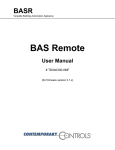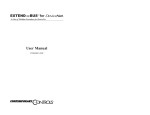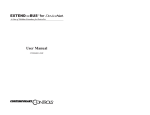Download EISX8M Series
Transcript
BASR Building Automation System Remote I/O BAS Remote User Manual # TD040300-0MC Trademarks Contemporary Controls and CTRLink are registered trademarks of Contemporary Control Systems, Inc. BACnet is a registered trademark of the American Society of Heating, Refrigerating and Air-Conditioning Engineers, Inc. Other product names may be trademarks or registered trademarks of their respective companies. Copyright © Copyright 2008, by Contemporary Control Systems, Inc. All rights reserved. No part of this publication may be reproduced, transmitted, transcribed, stored in a retrieval system, or translated into any language or computer language, in any form or by any means, electronic, mechanical, magnetic, optical, chemical, manual, or otherwise, without the prior written permission of: Contemporary Control Systems, Inc. 2431 Curtiss Street Downers Grove, Illinois 60515 USA Tel: Fax: E-mail: WWW: +1-630-963-7070 +1-630-963-0109 [email protected] http://www.ccontrols.com Contemporary Controls Ltd Sovereign Court Two, UWSP Sir William Lyons Road Coventry CV4 7EZ UK Tel: Fax: E-mail: WWW: +44 (0)24 7641 3786 +44 (0)24 7641 3923 [email protected] http://www.ccontrols.eu Contemporary Controls GmbH Fuggerstraße 1 B 04158 Leipzig Germany Tel: Fax: E-mail: WWW: +49 (0)3475 66785 0 +49 (0)3475 66785 16 [email protected] http://www.ccontrols.eu Disclaimer Contemporary Control Systems, Inc. reserves the right to make changes in the specifications of the product described within this manual at any time without notice and without obligation of Contemporary Control Systems, Inc. to notify any person of such revision or change. WARNING — This is a Class A product as defined in EN55022. In a domestic environment this product may cause radio interference in which case the user may be required to take adequate measures. TD040300-0MC 2 1 Table of Contents 1 TABLE OF CONTENTS ..................................................................................................... 3 2 HISTORY .............................................................................................................................. 6 3 INTRODUCTION................................................................................................................. 6 4 5 3.1 Features and Benefits...................................................................................................... 7 3.2 Software .......................................................................................................................... 8 3.3 Product Image (Master Module)..................................................................................... 8 SPECIFICATIONS............................................................................................................... 9 4.1 Universal Input/Outputs — Channels 1 – 6.................................................................... 9 4.2 Relay Outputs — Channels 7 – 8.................................................................................... 9 4.3 Communications ............................................................................................................. 9 4.4 Protocol Compliance...................................................................................................... 10 4.5 Power Requirements ..................................................................................................... 10 4.6 General Specifications .................................................................................................. 10 4.7 LED Indicators............................................................................................................... 11 4.8 Electromagnetic Compatibility ..................................................................................... 11 4.9 Field Connections ......................................................................................................... 12 4.10 Ordering Information .................................................................................................... 12 4.11 Dimensional Drawing ................................................................................................... 13 4.12 PICS Statement ............................................................................................................. 14 INSTALLATION................................................................................................................ 15 5.1 5.1.1 Power Supply Precautions ........................................................................................ 16 5.1.2 Limited Power Sources ............................................................................................. 16 5.2 6 Power Supply ................................................................................................................ 15 Connecting Expansion Equipment................................................................................ 17 5.2.1 Expansion Module Connections ............................................................................... 17 5.2.2 Modbus Connections ................................................................................................ 18 5.2.3 Cabling Considerations ............................................................................................. 19 FIELD CONNECTIONS.................................................................................................... 20 6.1 Sample BAS Remote Wiring Diagram ......................................................................... 20 6.2 Thermistors ................................................................................................................... 21 6.3 Contact Closure............................................................................................................. 21 TD040300-0MC 3 7 6.4 Pulse Inputs................................................................................................................... 23 6.5 Analog Input ................................................................................................................. 24 6.6 Analog Output............................................................................................................... 25 OPERATION ...................................................................................................................... 27 7.1 7.1.1 Ethernet Port on the Master Module ......................................................................... 27 7.1.2 LEDs ......................................................................................................................... 27 7.1.3 Accessing the Web Server on the Master Unit ......................................................... 28 7.1.4 Web Server Screen Overview ................................................................................... 31 7.1.5 On-Screen Help......................................................................................................... 32 7.1.6 Bias and Termination ................................................................................................ 33 7.1.7 Communicating With Modbus Slaves ...................................................................... 33 7.1.8 Communicating from Master to Expansion Modules ............................................... 33 7.2 Input/Output Channels (I/O) ....................................................................................... 34 7.2.1 Universal I/Os ........................................................................................................... 34 7.2.2 Relay Outputs............................................................................................................ 34 7.3 Channel Configuring..................................................................................................... 35 7.3.1 Analog Input Configuring......................................................................................... 35 7.3.2 Analog Output Configuring ...................................................................................... 36 7.3.3 Binary Input Configuring.......................................................................................... 37 7.3.4 Current Input Configuring ........................................................................................ 38 7.3.5 Thermistor Input Configuring................................................................................... 39 7.3.6 Pulse Input Configuring............................................................................................ 40 7.3.7 Relay Output Configuring......................................................................................... 41 7.4 8 General Considerations................................................................................................. 27 Channel Forcing............................................................................................................ 42 7.4.1 Analog Input Forcing................................................................................................ 42 7.4.2 Digital Input Forcing................................................................................................. 43 7.4.3 Current Input Forcing ............................................................................................... 44 7.4.4 Thermistor Input Forcing .......................................................................................... 45 7.4.5 Relay Output Forcing................................................................................................ 46 APPENDIX .......................................................................................................................... 47 8.1 BACnet Object Model .................................................................................................. 47 8.2 Device ........................................................................................................................... 47 8.3 Analog Input .................................................................................................................. 48 TD040300-0MC 4 8.4 Analog Output............................................................................................................... 48 8.5 Binary Input .................................................................................................................. 48 8.6 Binary Output ................................................................................................................ 49 8.7 BIBBs............................................................................................................................ 50 8.7.1 DS-RP-B Data Sharing — ReadProperty — B......................................................... 50 8.7.2 DS-WP-B Data Sharing — WriteProperty — B....................................................... 50 8.7.3 DM-DDB Device Management — Dynamic Device Binding — B................................ 50 8.7.4 DM-DOB-B Device Management — Dynamic Object Binding — B ..................... 50 8.7.5 DM-DCC-B Device Management — Device Communication Control — B .............. 50 8.8 Linux License................................................................................................................ 51 TD040300-0MC 5 2 History 6/1/2007 040300-A Release 11/1/2007 040300-B Release 5/12/2008 040300-C Release 3 Introduction The BAS Remote provides a convenient method of expanding building automation systems in the field when using Ethernet for network communication. Modern building automation systems are quickly adopting information technology standards such as Ethernet for communication. The BAS Remote complies with BACnet/IP as defined in ANSI/ASHRAE Standard 135-2004 while providing six universal input/output points and two relay outputs. By incorporating a 10/100 Mbps Ethernet port, the BAS Remote can be connected anywhere in a buildings’ structured wiring system at a point convenient to mechanical equipment. This eliminates the need to pull proprietary network cable to the source of the I/O. By being BACnet/IP compliant, there is no need for an external router. The BAS Remote is ideal for applications where several points of I/O must be accessed in areas void of proprietary BAS networks. If additional I/O is required, up to three expansion modules can be connected to one BAS Remote master. Besides being BACnet/IP compliant, the BAS Remote master functions as a Modbus TCP Server Gateway allowing access to Modbus serial devices attached to a 2-wire Modbus EIA-485 serial port. Even the internal BAS Remote master and expansion units can be assigned Modbus addresses in the same Modbus address space. Both the BAS Remote master and expansion modules have the same I/O capability. Six universal input/output points are provided on each module. Depending upon configuration, each unit can accommodate a contact closure from a digital point, a thermistor, voltage or current analog input from a field transmitter or supervisory controller. Analog inputs can range from 0-5 VDC, 0-10 VDC or 0-20 mA. Inputs can be scaled to accommodate ranges such as 1-5 VDC, 2-10 VDC, and 4-20 mA. Input point resolution is 10-bits. Type II and III 10 kΩ thermistor calibration curves are resident in the BAS Remote. Single-point calibration of temperature is accomplished using the units’ web server. Inputs can accept pulse trains in the range of 0 to 40 hertz (50% duty cycle) to measure flow rates. Analog outputs can be 0-10 VDC or 0-20 mA. However, scaling for 2-10 V, 0-5 V, 1-5 V and 4-20 mA is possible. LED indicators identify the state of I/O points. Output point resolution is 12 bits. There are two relay outputs available with both normally open (NO) and normally closed (NC) contacts. The relay output rating is 30 VAC/VDC, 2A. There are two non-isolated 2-wire EIA-485 expansion ports on the master module. The downstream port (DN) is intended for expansion modules while the Modbus (MB) port functions as a Modbus TCP Server Gateway allowing for the attachment of Modbus 2wire or 3-wire EIA-485 serial devices. On BAS Remote expansion modules, the two ports are marked UP and DN, and are dedicated for communication with the BAS Remote master module and other expansion modules. TD040300-0MC 6 All field connectors are removable making field replacement of units quick and simple. A single RJ-45 shielded connector provides the 10/100 Mbps twisted-pair Ethernet connection. The unit supports auto-negotiation of data rate and duplex. A resident web server facilitates commissioning and troubleshooting. Configuration is accomplished via Ethernet. Java must be enabled in the browser used to access the BAS Remote. Power for the BAS Remote can be derived from a 24 VAC Class 2 transformer capable of delivering 10 VA or from a 24 VDC power supply capable of at least 10 W. Since the unit incorporates a half-wave rectified power supply, attached I/O points and the power supply can share a common ground. Therefore, the BAS Remote can be powered by the same control transformer used to power other half-wave rectified control equipment. The BAS Remote can be DIN-rail mounted into a control panel. If panel mounting is required, use the supplied mounting tabs. The BAS Remote conforms to the BACnet/IP standard and therefore allows field I/O to be directly accessed via Ethernet without the need of a router. A standard web browser with Java enabled is used for commissioning and troubleshooting. The BAS Remote adheres to the BACnet Application Specific Controller (B-ASC) profile. 3.1 Features and Benefits • • • • • • • • • • • • • • • Network accessible I/O with built-in 10/100 Mbps Ethernet port Supports BACnet/IP® eliminating the need for an external router Adheres to BACnet Application Specific Controller (B-ASC) profile Six universal input/output points & two relay outputs Supports thermistor, 0-10 VDC, 0-20 mA, contact closure, 0-40Hz pulse train inputs, and 0-10 VDC and 0-20 mA outputs Relay outputs 30 VAC/VDC, 2A. Expansion port for additional expansion I/O modules Modbus TCP sever gateway for Modbus serial devices Removable field connectors Web server for convenient commissioning and troubleshooting Low-voltage 24 VAC or VDC powered LED indicators for inputs, outputs, CPU status, and Ethernet activity/link/data rate DIN-rail mount installation or optional panel mounting UL 508 Listed, Industrial Control Equipment CE Mark TD040300-0MC 7 3.2 Software The provided CD-ROM contains: • • • This User Manual An Installation Guide Additional information of interest 3.3 Product Image (Master Module) I/O Ports 1–3 24 V Loop Supply I/O Ports 4–6 Reset Ethernet Port Input Power DIN-rail Release Tab Expansion Port Figure 1 — BAS Remote Master Main Features TD040300-0MC 8 Output Relays 4 Specifications 4.1 Universal Input/Outputs — Channels 1 – 6 Configured As Limits Analog Input 0-5 VDC, 0-10 VDC or 0-20 mA scalable by user. 10-bit resolution. Input impedance 100 kΩ on voltage and 250 Ω on current. Temperature Input Type II or type III thermistors –35°F to +110°F (–37°C to +44°C) Contact closure input Excitation current 2 mA. Open circuit voltage 24 VDC. Sensing threshold 0.3 VDC. Response time 20 ms. Pulse input 0–10 VDC scaleable by user. User adjustable threshold. 40 Hz maximum input frequency with 50% duty cycle. Analog Output 0–10 VDC or 0–20 mA scalable by user. 12-bit resolution. Maximum burden 750 Ω when using current output. 4.2 Relay Outputs — Channels 7 – 8 Limits Form “C” contact with both NO and NC contacts available. 30 VAC/VDC 2 A. Class 2 circuits only. 4.3 Communications Protocol Data Link and Physical Layers BACnet/IP — Master only ANSI/IEEE 802.3 10/100 Mbps Ethernet. 10BASE-T, 100BASE-TX, auto-negotiation of speed and duplex. Auto-MDIX. 100 m maximum segment length. Default IP address is 192.168.92.68/24. Modbus TCP — Master only Expansion Bus Modified Modbus serial protocol. 2-wire non-isolated EIA-485 57.6 kbaud. Maximum segment length 100 m. Modbus Serial — Master only Modbus serial ASCII or RTU protocol. 2-wire non-isolated EIA-485. 2.4, 4.8, 9.6, 19.2, 38.4, 57.6, 115.2 kbps. Max segment length 100 m. Jumper selectable bias and termination. TD040300-0MC 9 4.4 Protocol Compliance Protocol Compliance BACnet/IP ASHRAE 135-2004 annex J. Application specific controller device profile B-ASC. Modbus TCP Modbus Application Protocol Specification V1.1b Dec. 28, 2006, Modbus.org. Modbus Messaging on TCP/IP Implementation Guide V1.0b October 24, 2006, Modbus.org. Modbus serial Modbus over Serial Line Specification and Implementation Guide V1.02 December 20, 2006, Modbus.org. 4.5 Power Requirements Item Limits Input power Master module: 24 VAC/VDC ± 10%, 47-63 Hz, 10 VA Expansion module: 24 VAC/VDC ± 10%, 47-63 Hz, 8 VA Loop supply +24 VDC ± 10%, 150 mA maximum 4.6 General Specifications Item Description Protection All inputs and outputs (except for relay outputs and communications ports) are over-voltage protected up to 24 VAC and short-circuit protected. Environmental Operating temperature 0° to +60°C. Storage temperature -40°C to +85°C. Relative humidity 10 to 95%, non-condensing. Weight 0.6 lbs. (0.27 kg). TD040300-0MC 10 4.7 LED Indicators 4.8 LED Indicator Indication I/O 1–6 configured as Analog input Green: > 1% of range, otherwise off I/O 1–6 configured as Temperature input Green: sensor detected Red: open I/O 1–6 configured as Contact input Green: contact closed, otherwise off I/O 1–6 configured as Pulse input Green: pulse sensed, otherwise off I/O 1–6 configured as Analog output Green: commanded output Red: expected output not within 40 mV on voltage or 0.2 mA on current Status Red: device in reset Green flashing: booting up Green: running application Green flashing: Modbus serial activity after application is running — master only Ethernet — Master module only Yellow: 10Mbps; flashes with activity Green: 100 Mbps; flashes with activity Network — Expansion module only Green flashing: expansion bus activity Electromagnetic Compatibility Standard Test Method Description Test Levels EN 55024 EN 61000-4-2 Electrostatic Discharge 6 kV contact EN 55024 EN 61000-4-3 Radiated Immunity 10 V/m, 80 MHz to 1 GHz EN 55024 EN 61000-4-4 Fast Transient Burst 1 kV clamp & 2 kV direct EN 55024 EN 61000-4-5 Voltage Surge 1 kV L-L & 2 kV L-Earth EN 55024 EN 61000-4-6 Conducted Immunity 10 V (rms) EN 55024 EN 61000-4-11 Voltage Dips & Interruptions 1 Line cycle, 1-5 s @100% dip EN 55022 CISPR 22 Radiated Emissions Class A EN 55022 CISPR 22 Conducted Emissions Class B Radiated Emissions Class A CFR 47, Part 15 ANSI C63.4 TD040300-0MC 11 4.9 Field Connections Terminal Universal I/Os I/O 1 A 1–3 Terminal Universal I/Os Universal I/O point 1 high I/O 4 A Universal I/O point 4 high I/O 1 B Universal I/O point 1 low I/O 4 B Universal I/O point 4 low I/O 2 A Universal I/O point 2 high I/O 5 A Universal I/O point 5 high I/O 2 B Universal I/O point 2 low I/O 5 B Universal I/O point 5 low I/O 3 A Universal I/O point 3 high I/O 6 A Universal I/O point 6 high I/O 3 B Universal I/O point 3 low I/O 6 B Universal I/O point 6 low Terminal Relay Outputs Terminal +24 VDC @ 150 mA Loop Supply OUT 8 NC Output 8 normally-closed contact 1 +24 VDC OUT 8 C Output 8 common 2 +24 VDC OUT 8 NO Output 8 normally-open contact 3 +24 VDC OUT 7 NC Output 8 normally-closed contact 4 +24 VDC OUT 7 C Output 8 common 5 +24 VDC OUT 7 NO Output 8 normally-open contact 6 +24 VDC Terminal Expansion Ports — Master Module Expansion Ports — Expansion Module MB/UP-D+ Modbus terminal D1 (+) Upstream expansion term. D1 (+) MB/UP-D– Modbus terminal D0 (–) Upstream expansion term. D0 (–) SC Modbus signal common Not used DN-D+ Downstream expansion terminal D1 (+) DN-D– Downstream expansion terminal D0 (–) Terminal Power — Master Module Power — Expansion Module HI High AC or DC + High AC or DC + COM AC or DC common AC or DC common Earth Optional earthing connection No connection 4.10 Ordering Information Model Description BASR-8M BAS Remote master with eight I/O points BASR-8X BAS Remote expansion with eight I/O points BASR-MT Pair of panel mounting tabs (one set included with each unit) TD040300-0MC 12 4–6 4.11 Dimensional Drawing Figure 2 — BAS Remote Dimensions TD040300-0MC 13 4.12 PICS Statement TD040300-0MC 14 5 Installation The BASR is intended to be mounted in an industrial enclosure or wiring closet on 35mm DIN-rail or panel-mounted with screws (not provided). The panel-mounting tabs are packaged in a plastic bag within the shipping box. To use these tabs, Figure 3 illustrates how the two studs of each tab are press fitted into their respective holes in opposing corners of the case. Figure 3 — Attaching Panel-Mounting Tabs 5.1 Power Supply An internal portion of the BAS Remote provides the 24 VDC loop supply to power external devices attached as inputs to the BAS Remote — you do not need a separate loop supply. Since the BAS Remote can source current via its analog outputs, an internal source of 24 VDC is provided for powering outputs. Collectively, the sum of input and output power cannot exceed 150 mA. The power source for the internal supply is applied via the three terminals labeled Earth, COM, and HI. Earth allows external connection to earth if better EMC compliance is needed. COM is for the power source return and also serves as the BAS Remote common ground connection. Primary 24 VAC/VDC (± 10%) power is applied to HI and COM. HI connects to a diode accomplishes half-wave rectified power — while providing reverse input voltage protection. Maximum current draw for any I/O channel is 20 mA — yielding a total draw of 120 mA for all six channels. Analog output current sources from the same internal supply, so an external source of 24 VDC is unneeded — but a return common is. Six +24 VDC pins are present to serve external transmitters, so they do not need a separate loop supply. However, the power supply must serve only its own BAS Remote module. The BASR requires 24 VDC or VAC from a source via a three-pin removable keyed connector. The proper connections for various power options are shown in Figure 4. The recommended size for power conductors is 16–18 AWG (solid or stranded). Ground is directly connected to zero volts. Input connections are reverse-polarity protected. An internal source provides 24 VDC (allowing a maximum current draw of 150 mA) to power external transmitters connected as inputs to the BASR — so a separate loop supply is unneeded. NOTE: This device is intended for use with Class 2 circuits. TD040300-0MC 15 Figure 4 — Power Options WARNING: Powering devices can present hazards. Read the next two sections carefully. 5.1.1 Power Supply Precautions Internally, the BASR utilizes a half-wave rectifier and therefore can share the same AC power source with other half-wave rectified devices. Sharing a common DC power source is also possible. Sharing AC power with full-wave rectified devices is NOT recommended. Full-wave rectified devices usually require a dedicated AC power source that has a secondary elevated above ground. Both secondary connections are considered HOT. AC power sources that power several half-wave devices have a common secondary connection called COMMON, LO, or GROUND. This connection might be tied to earth. The other side of the secondary is considered the HOT or HI side of the connection. Connect the HOT side of the secondary to the HI input on the BASR and the LO side to COM on the BASR. All other half-wave devices sharing the same AC power source need to follow the same convention. When using a DC power source, connect its positive terminal to the HI input on the BASR and the negative terminal to COM on the BASR. Reversing polarity to the BASR will not damage the BASR. WARNING: Devices powered from a common AC source could be damaged if a mix of half-wave and full-wave rectified devices exist. If you are not sure of the type of rectifier used by another device, do not share the AC source with it. 5.1.2 Limited Power Sources The BASR should be powered by a limited power source complying with the requirements of the National Electric Code (NEC) article 725 or other international codes meeting the same intent of limiting the amount of power of the source. Under NEC article 725, a Class 2 circuit is that portion of the wiring system between the load side of a Class 2 power source and the connected equipment. For AC or DC voltages up to 30 volts, the power rating of a Class 2 power source is limited to 100 VA. The transformer or power supply complying with the Class 2 rating must carry a corresponding listing from a regulatory agency such as Underwriters Laboratories (UL). TD040300-0MC 16 5.2 Connecting Expansion Equipment Input/output points beyond those available from the BASR master module can be increased by adding expansion modules or by connecting to Modbus serial devices. expansion is accomplished by making connections to the MB and DN ports on the master module. The MB port is used for connecting to 2-wire Modbus serial devices while the DN port is used for connecting to BASR expansion modules. Both ports are non-isolated EIA-485 compatible. When installing equipment, make a record that identifies the power source, equipment locations, IP and MAC ID numbers, protocol in use, baud rate, cable color coding, etc. — anything that will be helpful for future staff. 5.2.1 Expansion Module Connections Expansion modules are intended to occupy positions to the right or left of the master module on the same DIN-rail or on additional DIN-rails within the same control panel. In this situation only a short 2-wire twisted-pair cable is needed for making connections between MB on the master module and DN on the expansion module. Up to three expansion modules can attach to the master module using a daisy-chain wiring scheme. The second expansion module has its UP port connected to the preceding expansion module’s DN port. The last expansion module will have a vacant UP port. The D+ terminal on one device must attach to the D+ terminal on the other. The same applies to the D– terminals. Bias and termination exists on the UP terminals. See Figure 6 for wiring details. For short connections, unshielded cable can be used. TD040300-0MC 17 5.2.2 Modbus Connections The Modbus port on the BASR master module is non-isolated EIA-485 compatible. When connecting to other non-isolated devices, care must be exercised to ensure that all non-isolated Modbus devices share the same ground reference (COM) with the BASR master module. This is usually accomplished by sharing the same power source. Configure the Modbus data rate and protocol using the BASR Modbus port web page. Figure 5 — Internal Termination and Bias When connecting to a isolated 3-wire Modbus device, the signal common of the isolated device must be connected to the SC pin between the MB and DN ports. This ties the two reference points together for reliable communications. Refer to Figure 6 for wiring details. Modbus serial device can only be attached to the MB port on the master module. Refer to Figure 5 for details on the bias and termination network present on the MB port. Together, these resistors approximate one 120 Ω terminating resistor. Terminal D+ represents the more positive connection for the EIA-485 Modbus serial network while D– represents the less positive connection. Make corresponding connections to Modbus serial devices. The last device on the bus should have applied bias and termination or just termination. A shielded twisted-pair cable should be used with interconnecting devices. Connect the shields together and attached to chassis at only one point. Refer to Figure 6 for wiring details. TD040300-0MC 18 5.2.3 Cabling Considerations When attaching cables to the BASR, Table 1 should be considered. Function Signaling and Data Rate Minimum Required Cable Maximum Segment Distance Ethernet 10BASE-T 10 Mbps Category 3 UTP 100 m (328 ft) Ethernet 100BASE-TX 100 Mbps Category 5 UTP 100 m (328 ft) I/O Unspecified Solid: 16-22 AWG Stranded: 16–18 AWG Unspecified Expansion Unspecified Belden® 9841 or equivalent* 100 m (328 ft) Modbus Varied Belden® 9841 or equivalent* 100 m (328 ft) Table 1 — Cabling Considerations * If using shielded cable, connect to chassis at only one point. NOTE: Wire size may be dictated by electrical codes for the area where the equipment is being installed. Consult local regulations. Observe in Table 1 that 10BASE-T segments can successfully use Category 3, 4 or 5 cable — but 100BASE-TX segments must use Category 5 cable. Category 5e cable is highly recommended as the minimum for new installations. The Ethernet port of the BASR employs Auto-MDIX technology so that either straightthrough or crossover cables can be used to connect to the network. TD040300-0MC 19 6 Field Connections 6.1 Sample BAS Remote Wiring Diagram Figure 6 — Sample BAS Remote Wiring Diagram Wire Channels 1–6 so the most positive wire goes to the “A” terminal and the most negative wire to the “B” terminal. The wiring options for Channels 1–6 are shown in Figure 7. For each case in which polarity matters, proper polarity is indicated. Considerations in making field connections for various types of input and output devices are discussed in the following pages. Figure 7 — I/O Options (Channels 1–6) TD040300-0MC 20 6.2 Thermistors The BAS Remote has built-in calibration curves for 10 kΩ Type II or Type III thermistors. These devices have a non-linear with a negative coefficient of resistance to temperature and provide a nominal resistance of 10 kΩ at 25°C. Using the web server, configure an input for either Type II or Type III thermistor. As shown in Figure 8, connect the twowire thermistor to points A and B. Polarity is not an issue. If averaging of temperature is desired, connect multiple thermistors in a series-parallel combination so that the nominal resistance remains at 10 kΩ as shown. Make sure that all devices are of the same type. The effective range of temperature measurement is from –35° to +110°F (–37° to +44°C). An open input results in a fault condition that produces a red LED indication for that channel. Figure 8 — Thermistor Connections 6.3 Contact Closure The BAS Remote can sense the make or break of a contact from a relay or push-button. The contacts being sensed must be absent of any applied source of energy, and be rated for low-voltage, low-current switching. The BAS Remote will provide the electrical energy to be sensed. Using the web server, configure an input for contact closure. As shown in Figure 9, simply connect the contacts between points A and B. For common mechanical contacts, polarity is not an issue. The open-circuit voltage is 24 VDC and the short-circuit current is 2 mA. TD040300-0MC 21 Figure 9 — Contact Closure Connections For solid-state switches, there are further concerns. It is recommended that a solidstate device have an opto-isolated open-collector NPN transistor output stage with a collector-emitter output voltage (Vce) of at least 30 V. Output sinking current should be greater than 5 mA. The collector-emitter saturation voltage should be less than 0.2 V when sinking 2 mA. The emitter should be connected to point B and the collector to point A which is the more positive point. This polarity must be observed when using solid-state devices. When an input is configured for a contact closure, the BAS Remote sets the low-threshold to 2 V and the high-threshold to 3 V. When a contact is made or the solid-state switch is on (resulting in a saturated output), the voltage at point A is close to zero volts. The corresponding LED for that channel will be on. If the contact is opened or the solid-state switch is turned off, the voltage at point B will quickly begin to rise towards 24 V. Once the voltage passes the 3 V high-threshold, the input channel will sense the “off” state. To return to the “on” state, this voltage needs to return to 2 V. The one-volt difference is called hysteresis. There is no need to add an external pull-up resistor when using a contact closure input. Contact closure inputs are sampled every 10 ms and for a change of state to be recognized, the input state must be stable for two consecutive samples. Therefore, contact closure response is from 20–30 ms. TD040300-0MC 22 6.4 Pulse Inputs A variation on contact closure inputs is pulse inputs. In this situation speed is critical so the input filtering that limits the time response is removed. When an input is configured for Pulse Input, a pulse rate up to 40 Hz can be measured, assuming a 50% duty cycle. The pulse device could have an opto-isolated open-collector NPN transistor output stage like the one identified under Contact Closure, or it could provide an active sinusoidal output signal that needs to be detected. Data can be in the form of frequency or pulse count. The Pulse Input voltage range is 0–10 VDC and the installer can set both the lowthreshold and high-threshold on the Pulse Input web page. The difference in the two thresholds is the hysteresis. You can detect sinusoidal input signals by setting the high threshold below the positive peak and the low threshold above the negative peak. Setting the two thresholds well toward the center of the sinusoidal waveform (rather than near its peaks) offers some noise immunity. It is not necessary for the input signal to swing from zero to 10 V. Any substantial swing within this range can be detected. The input impedance using Pulse Input is 100 kΩ. Connect the output of the pulse device to point A and the common to BAS Remote common as shown in Figure 10. Figure 10 — Pulse Input Connections The pulse output could be sinusoidal with no DC offset so the BAS Remote could experience both positive and negative excursions of the signal. The BAS Remote can only detect positive voltages so the negative excursions will be ignored. It is still possible to detect the input signal by only sensing the positive excursions. TD040300-0MC 23 When interfacing to a pulse device that has an opto-isolated open-collector output, a pull-up resistor must be added to the device output. In Figure 10, a 3-phase wattmeter has three opto-isolated open-collector outputs, each requiring an external pull-up resistor. Since each of the opto-isolators is rated for 60 VDC, install a 100 kΩ pull-up resistor between each output and the +24 V loop supply. The common of the opto-isolators connects to the common of the BAS Remote. Since each BAS Remote input has a 100 kΩ input impedance, the resulting voltage divider sets the off-state voltage to 12 V. Even though the BAS Remote input range is 0–10 VDC, this will not harm it. Set the two thresholds to 2 V and 3 V. The threshold points on digital signals are not critical. Consult the pulse device manual for more guidance. 6.5 Analog Input An analog input can measure voltage in the range of 0–5 VDC or 0–10 VDC or it can measure current in the range of 0–20 mA. Transmitters that produce an elevated “zero” such as 1–5 VDC, 2–10 VDC or 4–20 mA can be measured as well. Using the web page, configure the input for either voltage or current and select an appropriate range. Scaling the input is accomplished by assigning the low and high points to engineering units. When set as a voltage input, the input impedance is 100 kΩ and for a current input, the impedance is 250 Ω. With voltage measurement, connect the more positive voltage to point B and the less positive to BAS Remote common as shown in Figure 11. On three-wire devices such as damper actuators, the output signal is referenced to the damper’s power supply common. That common must be at the same reference as the BAS Remote common. Notice the connections in the diagram. In this situation it is only necessary to attach the transmitter output to point A on the BAS Remote input. Figure 11 — Analog Input Connections TD040300-0MC 24 When measuring current, remember the BAS Remote sinks current to ground. A 250 Ω impedance is effectively applied between points A and B on the input. To measure current, it must be driven into point A with respect to point B. For two-wire current transmitters, the more positive point on the transmitter attaches to the +24 V on the BAS Remote loop supply or it can attached to an external loop supply as long as that loop supply has a common connection with the BAS Remote. The less positive connection is made to point A on the input. Care should be exercised when connecting to a three-wire current transmitter. These are usually non-isolated devices between the power source and signal output. The BAS Remote will sink current from its input to ground so the transmitter must source current from a positive potential to ground. If the three-wire transmitter works in this manner, it can be accommodated. Four-wire transmitters usually have isolation between power supply and signal output so their output stage can usually be treated as a two-wire transmitter. 6.6 Analog Output Either voltage in the range of 0–10 VDC or current in the range of 0–20 mA can be outputted by assigning analog outputs. Configure an output using a web page. Select the appropriate range. For DC voltage, the output voltage is applied to point A with respect to common. For DC current, the output current is sourced from point A to common so there is no need for a loop supply. A current output can source up to 20 mA into a resistive load not exceeding 750 Ω. Verify the burden that a current output device will present. The BAS Remote can not generate enough voltage to drive loads with higher resistance. Figure 12 — Analog Output Connections TD040300-0MC 25 Figure 12 illustrates connections to a three-wire damper actuator. The damper requires a 0–10 V command signal which can easily be accomplished by the BAS Remote. However, if a current output is desired it is possible to set the BAS Remote analog output to 4–20 mA and install an external 500 Ω resistor that will convert the 4–20 mA signal to 2–10 V. TD040300-0MC 26 7 Operation 7.1 General Considerations Configuration is accomplished while the unit is connected to a computer running a web browser (Java-enabled) that accesses the unit’s built-in web server. 7.1.1 Ethernet Port on the Master Module Auto-Negotiation The Ethernet port on the BAS Remote master unit offers full auto-negotiation. A single cable links two Ethernet devices. When these devices auto-negotiate, the data rate will be 100 Mbps only if both are capable of that speed. Likewise, full-duplex will only be selected if both can support it. If only one device supports auto-negotiation, then it will default to half-duplex mode and match the data rate of the non-auto-negotiating device. Auto-MDIX (Auto-Crossover) The Ethernet port offers Auto-MDIX. When interconnecting two Ethernet devices, a straight-through cable or crossover cable can be used — but if one device uses AutoMDIX, the cable wiring does not matter; Auto-MDIX adjusts for either type. Reset Switch The IP Address, Subnet Mask and Gateway Address on the master can be reset to their factory defaults by means of the Reset switch (located in Figure 1) as follows: Recycle power to the switch and immediately push a paper clip or similar device through the Reset hole until actuating the switch. Keep pressure on the Reset switch while the unit boots up and until 3 seconds after the Status LED stops flashing. Remove the paper clip and recycle power again. After this second reboot, the default values will apply. 7.1.2 LEDs To aid in troubleshooting, several LEDs have been provided. The Status LED flashes green during boot up — then glows solid green while operation is fault-free. If a fault occurs, the LED glows solid red. On the master module, this LED flashing green (after boot up) indicates Modbus serial activity. The master module has an Ethernet LED that glows green when properly linked to equipment operating at 100 Mbps (yellow for 10 Mbps) and indicates activity by flashing. The expansion module has a Network LED that flashes green to indicate data transfers. I/O LEDs 1–8 follow the behavior described in the chart below : If the I/O channel is … Green indicates … Red indicates … a Relay output the coil is energized. (not used for relay output.) an Analog output the command is greater than zero. 10% deviation from command a Contact input the contact is made. (not used for contact input.) a Pulse input the input state changed. (not used for pulse input.) a Thermistor current flow is detected No current flow detected an Analog input the signal is greater than 1% of span. (not used for analog input.) TD040300-0MC 27 7.1.3 Accessing the Web Server on the Master Unit 7.1.3.1 Web Browser The master contains an interactive web server, accessible from any Internet-compatible PC on the local network. It is compatible with recent versions of Internet Explorer (5.0 or later, suggested) or Netscape Navigator (7.1 or later, required). It is factory-programmed with a default IP address of 192.168.92.68 and a Class C subnet mask of 255.255.255.0. Once configured, changing the BAS Remote IP address is strongly encouraged. 7.1.3.2 Initial Access The hardware arrangement for initially setting the master IP address appears in Figure 13. The PC should be temporarily disconnected from the Ethernet LAN in case the master’s default address matches that of a device on the existing LAN. The procedure for altering the IP address creates a temporary LAN composed of nothing but the master, the PC used to configure it and a CAT5 cable connecting the two. Since the master supports Auto-MDIX, either straight-through or crossover cable can be used. Figure 13 — Setup for Initial IP Address Configuration by Web Browser For initial configuration, the PC chosen for the procedure should temporarily have its IP address modified as shown in Figure 14 — which employs a Windows 2000 example. Figure 14 — Steps for Changing the IP Address of the PC Used for Setup TD040300-0MC 28 Figure 14 suggests an IP address for the PC of 192.168.92.69, but the final quad of the address could be any value from 1 to 254 — except for 68 which is used by the master. After the IP address of the PC has been set to the same LAN as the master, a browser can access the master’s default IP address. The master does not support DHCP. Figure 15 displays just the relevant upper portion of the screen that appears when you access the master. Just beneath the device image is a link named “Configure Settings”. Clicking this link opens another window where you can adjust the values shown in Figure 17. The System Configuration portion is discussed in Section 7.1.3.3 below. The Modbus Configuration portion (not relevant for all users) is discussed in Section 7.1.7. Figure 15 — Master Main Page (Partial View) Figure 16 — Expansion Main Screen (Partial View) Figure 16 displays a faded view of an expansion main screen (for three expansion Units) except for those elements that differ from the master screen. TD040300-0MC 29 7.1.3.3 System Configuration (Figure 17) System Name Give your system any name you wish. IP Address Changing the default value of 192.168.92.68 is recommended. Subnet Mask The default value of 255.255.255.0 is adequate for most users. Gateway Address If your Ethernet LAN has a gateway (router) enter its address here. On a BACnet network, each device must have a unique 22-bit number to identify itself. The BAS Remote master instance has a valid range of 0–4194302 (including the boundary). Device Instance Master Unit Name Give your master module any name you wish. Modbus Address The default value is 1. Expansion Units Choose from the default of 0 to as many as 3 units. This value will set the number of tabs that you see atop the main screen. NOTE: Whether you are adjusting System Configuration or Modbus Configuration Clicking “UPDATE” will save your values to internal memory, but you must reboot the master module before the new values will apply! After the master has been given its initial configuration, it will be ready for use in the full original Ethernet network. The temporary Ethernet network constructed in Figure 13 should be dismantled and the PC re-configured to restore its original IP address. Figure 17 — Configuring the Master Module TD040300-0MC 30 7.1.4 Web Server Screen Overview From the Web Server Screen (Figure 18) you can configure all I/O channels, view their status or force them as part of a commissioning process. (The figure uses the master unit as an example, but the expansion unit appears very similar and functions the same.) Immediately beneath the right side of the banner, the following links are displayed: Help displays a new window (Figure 20) with context-sensitive information. BASAutomation.com links to the WWW home page for further helpful information. Figure 18 — Web Server Page The Configure Settings button (just below the device image) provides access to the basic device configuration fields already discussed (Figure 17). TD040300-0MC 31 The BAS Remote image includes a graphic representation of each I/O Channel. Each of and ) that open additional windows used for the 8 channels has two icons ( configuring or forcing each Channel. The use of these links is discussed in Section 7.3. The large gray section at the bottom of the screen labeled Current Settings is the device “Monitor” — a read-only display of information for the BAS Remote module currently selected. The tab in bold face near the top of the screen indicates the module selected. Figure 19 below is an example in which expansion Unit 2 has been selected. NOTE: The number of tabs displayed is determined by the number of expansion Units selected in the master Configuration Screen (Figure 17). Figure 19 — The Tab in Bold Face Indicates the Selected Module In the upper-left portion of the Monitor shown in Figure 18, two values (Unit Name and Modbus Address) are displayed for the currently selected module. To the right of the Modbus Address value is a box which reports one of two possible pieces of information — depending on the type of BAS Remote module currently selected. When the master is selected, the box will display the BACnet Device Instance of the master. If an expansion module is selected, the box will report the module’s status: It will be ONLINE if its connection to the master is valid or OFFLINE if the connection is invalid. An OFFLINE report usually means the expansion module cannot communicate with the master due to a cabling issue. In the upper-right portion of the Monitor, the status of each channel (point) is reported with the Override indicators and the LED Status indicators. All of these LEDs are refreshed at the rate of once per second. The lower portion of the Monitor displays the Channel Names and their Present Values. 7.1.5 On-Screen Help There are several screens used for configuring or forcing each channel. The upper-right portion of each screen displays a Help option. Clicking this option launches another browser window with helpful information about the current screen. Figure 20 — Help Window TD040300-0MC 32 7.1.6 Bias and Termination Each master and expansion module has two expansion ports. The master ports are labeled MB and DN; the expansion ports are UP and DN. These are shared buses where only one device drives the bus at any one time. When no device is driving the bus, the bus floats. To prevent noise from being interpreted as data, the bus must be biased to a valid state. (The Modbus Serial specification calls this polarization.) With no data on the bus, the D+ pin is biased to be more positive than the D- pin. Bias is applied at only one point on the bus: the master provides bias internally on its MB port, the expansion does so on its UP port. 7.1.7 Communicating With Modbus Slaves The master is compliant with the Modbus TCP specification and functions as a server gateway to Modbus slave devices. It passes data between a Modbus TCP host and Modbus slaves attached on its MB port which must be properly configured using a web browser. As illustrated in the lower section of Figure 1, you must specify the Baudrate (2.4 k, 4.8 k, 9.6 k, 19.2 k, 38.4 k, 57.6 k or 115.2 k), the Protocol (ASCII or RTU), Parity (odd, even or none) and the Timeout (seconds the master will wait for a reply from an attached Modbus device). In the previous sentence, default settings are indicated by bold-face type. If no parity is selected, two stop bits are inserted instead of one. Each master and expansion module can be accessed through the Modbus TCP server gateway using a Java-enabled web browser. Each master and expansion module must be assigned a unique Modbus address from 1 to 247, preventing a conflict with any Modbus slave address. The only configuration needed for accessing master and expansion modules is their address assignment. Attach EIA-485 Modbus slave devices to the master’s MB port. Match the D+ and Dpins on the MB connector to the corresponding pins on the Modbus slave. For a 2-wire Modbus slave, make earth connections on both the master and the slave. For a 3-wire isolated EIA-485 Modbus slave, its common connection must be made to the SC pin on the MB port. If shielded cable is employed, use two-pair cable with one pair for data and one pair (with wires shorted together) connected to signal common. Connect the shield to earth at only one point, preferably near the master. 7.1.8 Communicating from Master to Expansion Modules The master uses the downstream port DN to communicate to the upstream port UP on the expansion. If additional expansion modules are used, they are cascaded such that the DN port of the expansion module nearest the master is connected to the UP port on the added expansion module. Commands received by an expansion module’s UP port are relayed to its DN port while being read by the module itself. Similarly, a response received at the DN port is transferred to the UP port — eventually arriving at the master. Thus all connections (master-expansion and expansion-expansion) are point-to-point with termination and bias in each UP transceiver. DN ports have termination only. TD040300-0MC 33 7.2 Input/Output Channels (I/O) 7.2.1 Universal I/Os Six identical universal I/O channels allow any mix of inputs and outputs requiring only two connections labelled A and B. Pin A is always more positive than pin B. Channels are labelled I/O 1 through I/O 6 and are divided equally between two six-pin terminal blocks. One terminal block is for I/O 1–3 and the other is for I/O 4–6. Configuring is done via the built-in web server. Input resolution is 10 bits; output resolution is 12 bits. Schottky barrier diodes protect the electronics from over-voltage faults on inputs A and B. Also, a PPTC (polymeric positive temperature coefficient) resettable fuse protects terminal B from over-voltage when driven to ground. Pin A can be an input or output. Pin B can be an input or ground. A D/A converter is used for generating analog voltage or current outputs, and for providing excitation current for contact closure sensing and for thermistor measurement. In current output mode, pin B is grounded. The output burden applied to pins A and B can range from 0 to 750 Ω. Since the internal burden is 250 Ω, the output voltage at pin A can range from 0–20 volts when driving 20 mA. When measuring input voltages, pin A receives input while pin B is held at ground. Any DC voltage in the range of 0–5 V or 0–10 V can be measured. When measuring current, pin B is unused and the input on pin A sees a 250 Ω load. To sense contact closure, 2 mA is output at pin A while pin B is grounded. Then the voltage at pin A is measured. Any value below 0.3 volts (150 Ω) is considered a closed circuit. Dry-contact or solid-state switches being sensed must withstand an opensource voltage of 24 VDC and a current of 2 mA. For solid-state switches, the most positive connection is at pin A and a saturation voltage under 0.3 V is required. A 10 kΩ thermistor is applied between pins A and B. Thermistors are non-linear heat sensing devices with a negative temperature coefficient of resistance. At nominal room temperature (77 °F), the resistance of a Type II or Type III thermistor is 10 kΩ. Both have curves with an accuracy of ±0.36 °F from 32 °F to 158 °F. Because higher resistance thermistors (such as 10 kΩ) introduce error due to the self-heating effect, lower thermistor current is used — thus minimizing self-heat and measurement inaccuracy. 7.2.2 Relay Outputs There are two independent SPDT relay outputs. For each output, both the NO and NC contacts are brought out to a six-pin terminal block. Contacts are rated at 2A at 30 VAC and 2A at 30 VDC. Wiring to the BAS Remote should only be Class 2. To control higher voltages, the safer approach is to connect the coils of Class 2 interposing relays to the contacts of the BAS Remote and have the contacts of the interposing relays connect to the Class 1 circuits. These interposing relays should be further from the BAS Remote and closer to the Class 1 equipment. TD040300-0MC 34 7.3 Channel Configuring To configure a channel, access the Web Server Page, click on the icon for the channel of interest and make adjustments in the new screen that appears. Your selected channel is confirmed by the blue number on the left side of the new screen. As shown in Figure 21, once you click on the Save button, a confirmation is displayed in the lowest box in the screen. If you attempt to set an illegal value, this box will display an error message. 7.3.1 Analog Voltage Input Configuring You can define any channel 1–6 as “INPUT: 0–10V Analog” or “INPUT: 0–5V Analog” (Figure 21 uses Channel 1 and 0-10V as an example). Such a channel can accept an input voltage in the range of 0–10 volts or 0–5 volts. On this screen, you can adjust these parameters: Channel Name You can rename the channel using no more than 48 characters. BACnet Unit Group The Electrical default can be set to any option in the list. BACnet Unit Value The VOLTS default can be set to any option in the list. These options change automatically to agree with the BACnet Unit Group you specify. User Scaling section of the screen: ACTUAL HIGH This specifies the highest value within the range. ACTUAL LOW This specifies the lowest value within the range. SCALED HIGH You can set a physical value corresponding to the high value. SCALED LOW You can set a physical value corresponding to the low value. Figure 21 — Analog Input Configuration TD040300-0MC 35 7.3.2 Analog Voltage Output Configuring You can define any channel 1–6 as type “OUTPUT : 0–10V Analog” as shown in Figure 22, using Channel 1 as an example. Such a channel can supply an output voltage in the range of 0–10 V. On this screen, you can adjust any of the following parameters. Channel Name You can rename the channel using no more than 48 characters. BACnet Unit Group The Electrical default can be set to any option in the list. BACnet Unit Value The VOLTS default can be set to any option in the list. These options change automatically to agree with the BACnet Unit Group you specify. User Scaling section of the screen: ACTUAL HIGH This specifies the highest value within the range. ACTUAL LOW This specifies the lowest value within the range. SCALED HIGH You can set a physical value corresponding to the high value. SCALED LOW You can set a physical value corresponding to the low value. Figure 22 — Analog Output Configuration TD040300-0MC 36 7.3.3 Binary Input Configuring You can define any channel 1–6 as type “INPUT: Binary” as shown in Figure 23 which uses Channel 1 as an example. On this screen, you can adjust these parameters. Channel Name You can name the channel using no more than 48 characters. BACnet Unit Group The Others default can be set to any option in the list. BACnet Unit Value The NO_UNITS default can be set to any option in the list. These options change automatically to agree with the BACnet Unit Group you specify. Figure 23 — Binary Input Configuration TD040300-0MC 37 7.3.4 Current Input Configuring You can define any channel 1–6 as type INPUT: 0–20 mA as shown in Figure 24 which uses Channel 1 as an example. Such a channel can accept an input current in the range of 0–20 mA. On this screen, you can adjust any of the following parameters. Channel Name You can rename the channel using no more than 48 characters. BACnet Unit Group The Electrical default can be set to any option in the list. BACnet Unit Value The MILLIAMPERES default can be set to any option in the list. These options change automatically to agree with the BACnet Unit Group you specify. User Scaling section of the screen: ACTUAL HIGH This specifies the highest value within the range. ACTUAL LOW This specifies the lowest value within the range. SCALED HIGH You can set a physical value corresponding to the high value. SCALED LOW You can set a physical value corresponding to the low value. Figure 24 — Current Input Configuration TD040300-0MC 38 7.3.5 Thermistor Input Configuring You can define any channel 1–6 as a Type II or III thermistor input as shown in Figure 25 which uses a Type 3 thermistor and Channel 1 as an example. On this screen, you can adjust any of the following parameters. Channel Type You can select a Type II or Type III thermistor profile. Channel Name You can name the channel using no more than 48 characters. BACnet Unit Group The Temperature default can be set to any option in the list. BACnet Unit Value The DEGREES_FAHRENHEIT default can be set to any option in the list. These options change to agree with the BACnet Unit Group you specify. Temperature Input section of the screen: Offset You can specify a (+) or (–) number of degrees offset — if, for example, the thermistor in use is known to be delivering an inaccurate reading. Temp Units The default Fahrenheit temperature scale can be changed to Celsius. Figure 25 — Thermistor Input Configuration TD040300-0MC 39 7.3.6 Pulse Input Configuring You can define any channel 1–6 as type “INPUT: Pulse” as shown in Figure 26 which uses Channel 1 as an example. Such a channel can accept a pulse train in the range of 0–40 Hz. On this screen, you can adjust any of the following parameters. Channel Name You can rename the channel using no more than 48 characters. BACnet Unit Group The Others default can be set to any option in the list. BACnet Unit Value The NO_UNITS default can be set to any option in the list. These options change automatically to agree with the BACnet Unit Group you specify. User Scaling section of the screen: ACTUAL HIGH This specifies the highest value within the range. ACTUAL LOW This specifies the lowest value within the range. SCALED HIGH You can set a physical value corresponding to the high value. SCALED LOW You can set a physical value corresponding to the low value. Pulse Input section of the screen: Period If the “Rate” option has been selected, this specifies the period in seconds — otherwise, this field is not present on the screen. Rate This specifies that the rate of the input is being obtained. Accumulate This specifies that the input pulses are being accumulated (absolute count) — with no limit to the time during which pulses are counted. High Level (V) You can specify a value from 10 down to (but more than) the “Low Level”. Low Level (V) You can specify a value from 0 up to (but less than) the “High Level”. Figure 26 — Pulse Input Configuration TD040300-0MC 40 7.3.7 Relay Output Configuring Channels 7 and 8 are fixed as type OUTPUT: Relay as shown in Figure 27 which uses Channel 8 as an example. Each channel provides a relay contact rated at 30 VAC/DC, 2A. Each relay has a normally-open and a normally-closed set of contacts. On this screen, you can adjust one parameter. Channel Name You can name the channel using no more than 48 characters. BACnet Unit Group The Others default can be set to any option in the list. BACnet Unit Value The NO_UNITS default can be set to any option in the list. These options change automatically to agree with the BACnet Unit Group you specify. Figure 27 — Relay Output Configuration TD040300-0MC 41 7.4 Channel Forcing To force a channel, access the Web Server Page, click on the icon for the channel of interest and make adjustments in the new screen that appears. Your selected channel is confirmed by the blue number on the left side of the new screen. If you apply an override value, the override condition will be indicated by a simulated LED on the main Web Server Screen — as described in Section 7.1.4. For any channel type selected, the “Forcing” screen will report information for the following read-only fields: Channel Type This reports the type that you have defined for this channel. Channel Name This reports the name that you have specified for this channel. Status This reports any of the following conditions: Status OK Output Overload Input Shorted or Open Input Open Input Shorted 7.4.1 Analog Input Forcing In addition to type, name and status — this screen displays the following fields : Input Value This reports the Input Value (read-only). Override Value You can specify an Override Value. Override Checking this box will put the Override Value in effect — after the Apply button is clicked. Figure 28 — Analog Input Forcing TD040300-0MC 42 7.4.2 Digital Input Forcing In addition to type, name and status — this screen displays the following fields : Input Value This reports the Input Value (read-only) as ON or OFF. Override Value You can specify an Override Value as ON or OFF. Override Checking this box will put the Override Value in effect — after the Apply button is clicked. Figure 29 — Digital Input Forcing TD040300-0MC 43 7.4.3 Current Input Forcing In addition to type, name and status — this screen displays the following fields : Input Value This reports the Input Value (read-only). Override Value You can specify an Override Value. Override Checking this box will put the Override Value in effect — after the Apply button is clicked. Figure 30 — Current Input Forcing TD040300-0MC 44 7.4.4 Thermistor Input Forcing In addition to type, name and status — this screen displays the following fields : Input Value This reports the Input Value (read-only). Override Value You can specify an Override Value. Override Checking this box will put the Override Value in effect — after the Apply button is clicked. Figure 31 — Thermistor Input Forcing TD040300-0MC 45 7.4.5 Relay Output Forcing In addition to type, name and status — this screen displays the following fields : Input Value This reports the Input Value (read-only) as ON or OFF. Override Value You can specify an Override Value as ON or OFF. Override Checking this box will put the Override Value in effect — after the Apply button is clicked. Figure 32 — Relay Output Forcing TD040300-0MC 46 8 Appendix 8.1 BACnet Object Model The BAS Remote complies with ANSI/ASHRAE Standard 135-2004. 8.2 Device Property Identifier Property Datatype Code Value Object_Identifier BACnetObjectIdentifier R (Device, Instance 2749) Object_Name CharacterString R “BAS System Building 1” Object_Type BACnetObjectType R DEVICE System_Status BACnetDeviceStatus R (OPERATIONAL) Vendor_Name CharacterString R “Contemporary Controls” Vendor_Identifier Unsigned16 R 245 Model_Name CharacterString R “BASR-8M” Firmware_Revision CharacterString R “1.0” Application_Software_Version CharacterString R “1.0” Protocol_Version Unsigned R 2 Protocol_Revision Unsigned R Protocol_Services_Supported BACnetServicesSupported R (List of Services) Protocol_Object_Types_Supported BACnetObjectTypesSupported R (List of Object Types) Object_List BACnetARRAY[N]of ..Identifier R (List of all the objects) Max_APDU_Length_Accepted Unsigned R 1476 Segmentation_Supported BACnetSegmentation R (NO SEGMENT) APDU_Timeout Unsigned R (3000 MSEC) Number_Of_APDU_Retries Unsigned R 0 Device_Address_Binding List of BACnetAddressBinding R Database_Revision Unsigned R 1 Object Identifier (comprised of the object type DEVICE and an instance number) must be unique within the complete BACnet network. The default instance (2749) is changed during commissioning. Object Name can be set to some meaningful description (e.g.: device location). The remaining fields are set by the manufacturer. TD040300-0MC 47 8.3 Analog Input Property Identifier Property Datatype Cod e Object_Identifier BACnetObjectIdentifier Object_Name CharacterString R Object_Type BACnetObjectType R Present_Value REAL R Status_Flags BACnetStatusFlags R Event_Stte BACnetEventState R Out_Of_Service BOOLEAN R Units BACnetEngineeringUnits R Property Identifier Property Datatype Cod e Object_Identifier BACnetObjectIdentifier R Object_Name CharacterString R Object_Type BACnetObjectType R Present_Value REAL W Status_Flags BACnetStatusFlags R Event_Stte BACnetEventState R Out_Of_Service BOOLEAN R Units BACnetEngineeringUnits R Priority Array BACnetPriorityArray R Relinquish_Default REAL R Property Identifier Property Datatype Code Object_Identifier BACnetObjectIdentifier R Object_Name CharacterString R Object_Type BACnetObjectType R Present_Value BACnetBinaryPV R Status_Flags BACnetStatusFlags R Event_State BACnetEventState R Out_Of_Service BOOLEAN R Polarity BACnetPolarity R Remarks R 8.4 Analog Output Remarks 8.5 Binary Input TD040300-0MC 48 Remarks 8.6 Binary Output Property Identifier Property Datatype Code Object_Identifier BACnetObjectIdentifier R Object_Name CharacterString R Object_Type BACnetObjectType R Present_Value BACnetBinaryPV W Status_Flags BACnetStatusFlags R Event_State BACnetEventState R Out_Of_Service BOOLEAN R Polarity BACnetPolarity R Remarks BAS Remotes comply with the BACnet Application Specific Controller (B-ASC) profile of the six possible standardized BACnet devices. A B-ASC device can do the following: Data Sharing • Ability to provide the values of any of its BACnet objects • Ability to allow modification of some or all of its BACnet objects by another device Alarm and Event Management • No requirement Scheduling • No requirement Trending • No requirement Device and Network Management • Ability to respond to queries about its status • Ability to respond to request for information about any of its objects • Ability to respond to communication control messages Based upon these requirements, a B-ASC must comply with the following BACnet Interoperability Building Blocks (BIBBs). B-ASC Data Sharing DS-RP-B DS-WP-B Device and Network Management DM-DDB-B DM-DOB-B DM-DCC-B TD040300-0MC 49 8.7 BIBBs BIBBs are collections of one or more BACnet services between devices on a BACnet network. An “A” device is generally the user of the service or client while the “B” device is the provider of the service or the server. These references are necessary when understanding the BIBBs. 8.7.1 DS-RP-B Data Sharing — ReadProperty — B The BAS Remote functions as the B device and is a provider of data to an A device. BACnet Service Initiate ReadProperty 8.7.2 Execute X DS-WP-B Data Sharing — WriteProperty — B The BAS Remote functions as the B device and allows a value to be changed by the A device. BACnet Service Initiate WriteProperty 8.7.3 Execute X DM-DDB Device Management — Dynamic Device Binding — B The BAS Remote functioning as the B device provides information about its device attributes and responds to requests to identify itself. BACnet Service Initiate Who-Is X I-Am 8.7.4 Execute X DM-DOB-B Device Management — Dynamic Object Binding — B The BAS Remote functioning as the B device provides address information about its objects upon request. BACnet Service Initiate Who-Has X I-Have 8.7.5 Execute X DM-DCC-B Device Management — Device Communication Control — B The BAS Remote functions as a B device and responds to communication control exercised by an A device. BACnet Service Initiate DeviceCommunicationControl Execute X TD040300-0MC 50 8.8 Linux License GNU GENERAL PUBLIC LICENSE Version 2, June 1991 Copyright (C) 1989, 1991 Free Software Foundation, Inc., 51 Franklin Street, Fifth Floor, Boston, MA 02110-1301 USA Everyone is permitted to copy and distribute verbatim copies of this license document, but changing it is not allowed. Preamble The licenses for most software are designed to take away your freedom to share and change it. By contrast, the GNU General Public License is intended to guarantee your freedom to share and change free software--to make sure the software is free for all its users. This General Public License applies to most of the Free Software Foundation’s software and to any other program whose authors commit to using it. (Some other Free Software Foundation software is covered by the GNU Lesser General Public License instead.) You can apply it to your programs, too. When we speak of free software, we are referring to freedom, not price. Our General Public Licenses are designed to make sure that you have the freedom to distribute copies of free software (and charge for this service if you wish), that you receive source code or can get it if you want it, that you can change the software or use pieces of it in new free programs; and that you know you can do these things. To protect your rights, we need to make restrictions that forbid anyone to deny you these rights or to ask you to surrender the rights. These restrictions translate to certain responsibilities for you if you distribute copies of the software, or if you modify it. For example, if you distribute copies of such a program, whether gratis or for a fee, you must give the recipients all the rights that you have. You must make sure that they, too, receive or can get the source code. And you must show them these terms so they know their rights. We protect your rights with two steps: (1) copyright the software, and (2) offer you this license which gives you legal permission to copy, distribute and/or modify the software. Also, for each author’s protection and ours, we want to make certain that everyone understands that there is no warranty for this free software. If the software is modified by someone else and passed on, we want its recipients to know that what they have is not the original, so that any problems introduced by others will not reflect on the original authors’ reputations. Finally, any free program is threatened constantly by software patents. We wish to avoid the danger that redistributors of a free program will individually obtain patent licenses, in effect making the program proprietary. To prevent this, we have made it clear that any patent must be licensed for everyone’s free use or not licensed at all. The precise terms and conditions for copying, distribution and modification follow. TD040300-0MC 51 GNU GENERAL PUBLIC LICENSE TERMS AND CONDITIONS FOR COPYING, DISTRIBUTION AND MODIFICATION 0. This License applies to any program or other work which contains a notice placed by the copyright holder saying it may be distributed under the terms of this General Public License. The “Program”, below, refers to any such program or work, and a “work based on the Program” means either the Program or any derivative work under copyright law: that is to say, a work containing the Program or a portion of it, either verbatim or with modifications and/or translated into another language. (Hereinafter, translation is included without limitation in the term “modification”.) Each licensee is addressed as “you”. Activities other than copying, distribution and modification are not covered by this License; they are outside its scope. The act of running the Program is not restricted, and the output from the Program is covered only if its contents constitute a work based on the Program (independent of having been made by running the Program). Whether that is true depends on what the Program does. 1. You may copy and distribute verbatim copies of the Program’s source code as you receive it, in any medium, provided that you conspicuously and appropriately publish on each copy an appropriate copyright notice and disclaimer of warranty; keep intact all the notices that refer to this License and to the absence of any warranty; and give any other recipients of the Program a copy of this License along with the Program. You may charge a fee for the physical act of transferring a copy, and you may at your option offer warranty protection in exchange for a fee. 2. You may modify your copy or copies of the Program or any portion of it, thus forming a work based on the Program, and copy and distribute such modifications or work under the terms of Section 1 above, provided that you also meet all of these conditions: a) You must cause the modified files to carry prominent notices stating that you changed the files and the date of any change. b) You must cause any work that you distribute or publish, that in whole or in part contains or is derived from the Program or any part thereof, to be licensed as a whole at no charge to all third parties under the terms of this License. c) If the modified program normally reads commands interactively when run, you must cause it, when started running for such interactive use in the most ordinary way, to print or display an announcement including an appropriate copyright notice and a notice that there is no warranty (or else, saying that you provide a warranty) and that users may redistribute the program under these conditions, and telling the user how to view a copy of this License. (Exception: if the Program itself is interactive but does not normally print such an announcement, your work based on the Program is not required to print an announcement.) These requirements apply to the modified work as a whole. If identifiable sections of that work are not derived from the Program, and can be reasonably considered independent and separate works in themselves, then this License, and its terms, do not apply to those sections when you distribute them as separate works. But when you distribute the same sections as part of a whole which is a work based on the Program, the distribution of the whole must be on the terms of this License, whose permissions for other licensees extend to the entire whole, and thus to each and every part regardless of who wrote it. Thus, it is not the intent of this section to claim rights or contest your rights to work written entirely by you; rather, the intent is to exercise the right to control the distribution of derivative or collective works based on the Program. In addition, mere aggregation of another work not based on the Program with the Program (or with a work based on the Program) on a volume of a storage or distribution medium does not bring the other work under the scope of this License. TD040300-0MC 52 3. You may copy and distribute the Program (or a work based on it, under Section 2) in object code or executable form under the terms of Sections 1 and 2 above provided that you also do one of the following: a) Accompany it with the complete corresponding machine-readable source code, which must be distributed under the terms of Sections 1 and 2 above on a medium customarily used for software interchange; or, b) Accompany it with a written offer, valid for at least three years, to give any third party, for a charge no more than your cost of physically performing source distribution, a complete machine-readable copy of the corresponding source code, to be distributed under the terms of Sections 1 and 2 above on a medium customarily used for software interchange; or, c) Accompany it with the information you received as to the offer to distribute corresponding source code. (This alternative is allowed only for noncommercial distribution and only if you received the program in object code or executable form with such an offer, in accord with Subsection b above.) The source code for a work means the preferred form of the work for making modifications to it. For an executable work, complete source code means all the source code for all modules it contains, plus any associated interface definition files, plus the scripts used to control compilation and installation of the executable. However, as a special exception, the source code distributed need not include anything that is normally distributed (in either source or binary form) with the major components (compiler, kernel, and so on) of the operating system on which the executable runs, unless that component itself accompanies the executable. If distribution of executable or object code is made by offering access to copy from a designated place, then offering equivalent access to copy the source code from the same place counts as distribution of the source code, even though third parties are not compelled to copy the source along with the object code. 4. You may not copy, modify, sublicense, or distribute the Program except as expressly provided under this License. Any attempt otherwise to copy, modify, sublicense or distribute the Program is void, and will automatically terminate your rights under this License. However, parties who have received copies, or rights, from you under this License will not have their licenses terminated so long as such parties remain in full compliance. 5. You are not required to accept this License, since you have not signed it. However, nothing else grants you permission to modify or distribute the Program or its derivative works. These actions are prohibited by law if you do not accept this License. Therefore, by modifying or distributing the Program (or any work based on the Program), you indicate your acceptance of this License to do so, and all its terms and conditions for copying, distributing or modifying the Program or works based on it. 6. Each time you redistribute the Program (or any work based on the Program), the recipient automatically receives a license from the original licensor to copy, distribute or modify the Program subject to these terms and conditions. You may not impose any further restrictions on the recipients’ exercise of the rights granted herein. You are not responsible for enforcing compliance by third parties to this License. TD040300-0MC 53 7. If, as a consequence of a court judgment or allegation of patent infringement or for any other reason (not limited to patent issues), conditions are imposed on you (whether by court order, agreement or otherwise) that contradict the conditions of this License, they do not excuse you from the conditions of this License. If you cannot distribute so as to satisfy simultaneously your obligations under this License and any other pertinent obligations, then as a consequence you may not distribute the Program at all. For example, if a patent license would not permit royalty-free redistribution of the Program by all those who receive copies directly or indirectly through you, then the only way you could satisfy both it and this License would be to refrain entirely from distribution of the Program. If any portion of this section is held invalid or unenforceable under any particular circumstance, the balance of the section is intended to apply and the section as a whole is intended to apply in other circumstances. It is not the purpose of this section to induce you to infringe any patents or other property right claims or to contest validity of any such claims; this section has the sole purpose of protecting the integrity of the free software distribution system, which is implemented by public license practices. Many people have made generous contributions to the wide range of software distributed through that system in reliance on consistent application of that system; it is up to the author/donor to decide if he or she is willing to distribute software through any other system and a licensee cannot impose that choice. This section is intended to make thoroughly clear what is believed to be a consequence of the rest of this License. 8. If the distribution and/or use of the Program is restricted in certain countries either by patents or by copyrighted interfaces, the original copyright holder who places the Program under this License may add an explicit geographical distribution limitation excluding those countries, so that distribution is permitted only in or among countries not thus excluded. In such case, this License incorporates the limitation as if written in the body of this License. 9. The Free Software Foundation may publish revised and/or new versions of the General Public License from time to time. Such new versions will be similar in spirit to the present version, but may differ in detail to address new problems or concerns. Each version is given a distinguishing version number. If the Program specifies a version number of this License which applies to it and “any later version”, you have the option of following the terms and conditions either of that version or of any later version published by the Free Software Foundation. If the Program does not specify a version number of this License, you may choose any version ever published by the Free Software Foundation. 10. If you wish to incorporate parts of the Program into other free programs whose distribution conditions are different, write to the author to ask for permission. For software which is copyrighted by the Free Software Foundation, write to the Free Software Foundation; we sometimes make exceptions for this. Our decision will be guided by the two goals of preserving the free status of all derivatives of our free software and of promoting the sharing and reuse of software generally. NO WARRANTY 11. BECAUSE THE PROGRAM IS LICENSED FREE OF CHARGE, THERE IS NO WARRANTY FOR THE PROGRAM, TO THE EXTENT PERMITTED BY APPLICABLE LAW. EXCEPT WHEN OTHERWISE STATED IN WRITING THE COPYRIGHT HOLDERS AND/OR OTHER PARTIES PROVIDE THE PROGRAM “AS IS” WITHOUT WARRANTY OF ANY KIND, EITHER EXPRESSED OR IMPLIED, INCLUDING, BUT NOT LIMITED TO, THE IMPLIED WARRANTIES OF MERCHANTABILITY AND FITNESS FOR A PARTICULAR PURPOSE. THE ENTIRE RISK AS TO THE QUALITY AND PERFORMANCE OF THE PROGRAM IS WITH YOU. SHOULD THE PROGRAM PROVE DEFECTIVE, YOU ASSUME THE COST OF ALL NECESSARY SERVICING, REPAIR OR CORRECTION. 12. IN NO EVENT UNLESS REQUIRED BY APPLICABLE LAW OR AGREED TO IN WRITING WILL ANY COPYRIGHT HOLDER, OR ANY OTHER PARTY WHO MAY MODIFY AND/OR REDISTRIBUTE THE PROGRAM AS PERMITTED ABOVE, BE LIABLE TO YOU FOR DAMAGES, INCLUDING ANY GENERAL, SPECIAL, INCIDENTAL OR CONSEQUENTIAL DAMAGES ARISING OUT OF THE USE OR INABILITY TO USE THE PROGRAM (INCLUDING BUT NOT LIMITED TO LOSS OF DATA OR DATA BEING RENDERED INACCURATE OR LOSSES SUSTAINED BY YOU OR THIRD PARTIES OR A FAILURE OF THE PROGRAM TO OPERATE WITH ANY OTHER PROGRAMS), EVEN IF SUCH HOLDER OR OTHER PARTY HAS BEEN ADVISED OF THE POSSIBILITY OF SUCH DAMAGES. END OF TERMS AND CONDITIONS TD040300-0MC 54 How to Apply These Terms to Your New Programs If you develop a new program, and you want it to be of the greatest possible use to the public, the best way to achieve this is to make it free software which everyone can redistribute and change under these terms. To do so, attach the following notices to the program. It is safest to attach them to the start of each source file to most effectively convey the exclusion of warranty; and each file should have at least the “copyright” line and a pointer to where the full notice is found. <one line to give the program’s name and a brief idea of what it does.> Copyright (C) <year> <name of author> This program is free software; you can redistribute it and/or modify it under the terms of the GNU General Public License as published by the Free Software Foundation; either version 2 of the License, or (at your option) any later version. This program is distributed in the hope that it will be useful, but WITHOUT ANY WARRANTY; without even the implied warranty of MERCHANTABILITY or FITNESS FOR A PARTICULAR PURPOSE. See the GNU General Public License for more details. You should have received a copy of the GNU General Public License along with this program; if not, write to the Free Software Foundation, Inc., 51 Franklin Street, Fifth Floor, Boston, MA 02110-1301 USA. Also add information on how to contact you by electronic and paper mail. If the program is interactive, make it output a short notice like this when it starts in an interactive mode: Gnomovision version 69, Copyright (C) year name of author Gnomovision comes with ABSOLUTELY NO WARRANTY; for details type `show w’. This is free software, and you are welcome to redistribute it under certain conditions; type `show c’ for details. The hypothetical commands `show w’ and `show c’ should show the appropriate parts of the General Public License. Of course, the commands you use may be called something other than `show w’ and `show c’; they could even be mouse-clicks or menu items—whatever suits your program. You should also get your employer (if you work as a programmer) or your school, if any, to sign a “copyright disclaimer” for the program, if necessary. Here is a sample; alter the names: Yoyodyne, Inc., hereby disclaims all copyright interest in the program `Gnomovision’ (which makes passes at compilers) written by James Hacker. <signature of Ty Coon>, 1 April 1989 Ty Coon, President of Vice This General Public License does not permit incorporating your program into proprietary programs. If your program is a subroutine library, you may consider it more useful to permit linking proprietary applications with the library. If this is what you want to do, use the GNU Lesser General Public License instead of this License. TD040300-0MC 55