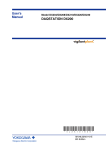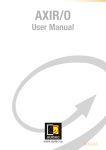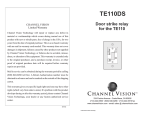Download User`s Manual
Transcript
Notice of Alterations User’s Manual Model DXA200 DAQEXPLORER Please make the following alterations to your user’s manual. Page 2-2 DAQ Desktop Functions Page 2-8 DAQ Desktop Functions • Display data file (*.dds and *.cds) • Event data file (*.dev and *.cev ) Page 4-2 Files that launch the Data Viewer • : Display data file (*.dds and *.cds) • : Event data file (*.dev and *.cev ) Page 4-16 When linking and displaying files, make sure that the number of data points after linking does not exceed 5000000. In addition, if there is a period over which data does not exist such as when a power failure occurs, data is counted as if the data is acquired at the given scan interval even during that period. The scan interval and the maximum period for linking files are indicated below. Interval Period 1/8 s 1s 10 s 60 s 10 min 7.23 days 57.9 days 18.7 months 9.51 years 95.1 years For example, if data is acquired continuously at 1-s scan interval and there is a period of power failure over 57.9 days, the data before and after the power failure cannot be linked and displayed. Page 4-19 For the alarm list or the event list, click a label to sort using the label. The first click will sort the list in the ascending order; the second click will sort the list in the descending order. Page 6-18 Switching Hysteresis Specify the switching hysteresis value with the measurement input span EUS (0.0 to 10.0%). With style number S1 (system setting), it is not displayed if the PID number is 2 or less. With style # S2, it is not displayed when the PID number is 1 or less. Reference Deviation Turn the reference deviation on or off, and specify the value with the measurement input span one-digit EUS (100.0%). It is not displayed when the PID number is 2 or less. IM 04L02A01-62E-31 1/2 for IM 04L02A01-62E 3rd Edition Yokogawa Electric Corporation Page 6-24 Initial Program Paterns(Initial Setting) Event output and AUX settings cannot be copied or pasted with the Copy and Paste buttons. Page 6-25 Program Patern Setting(Segment setting) The Initialize button does not initialize the default settings, event output settings, or AUX settings. Page 6-28 Click this tab Select Ramp/Soak Loop number Start setpoint (specified under [Default setting]) Starting from the second segment, this is the target setpoint of the previous segment. IM04L02A01-62E-31 2/2 Enter target setpoints Enter the segment duration Ramp-Rate Time Units Slope Segment PID group number Segment shift action Wait time Wait zone number