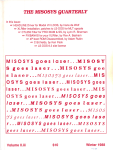Download TMQ Vol I.ii - tim
Transcript
THE MISOSYS QUARTERLY
Volume I, Issue ii
Fall 1986
(o- t-27
Table of Contents
The Blurb .
2
Announcing New Products
The Gobbling Box" ................11
UNREL' .....................11
LDOS' 5.3.0 Upgrade Kit ............13
DED86" .....................18
ED/ASM-86 ...................20
Bits and Pieces - from our Compuserve SIC ......23
The Programmer's Corner
The BANKER by Roy Soltoff ...........33
BINHEX Revisited ................38
SPLITLIB/CCC by Richard N. Deglin .......39
Enhance FORTRAN by Harry C. Clayton, Jr.....44
A Pot Pourri of MISOSYS Products ..........60
Enh.Comp - BASIC compiler ............61
MC - C compiler ................68
MRAS - Relocating macro assembler .......73
PRO-WAM - Window and Application Manager . . . . 79
ZSHELL - I/O redirection ............83
The Hardware Corner
The 4P BOOT ROM by Roy Soltoff .........85
Update on Alpha Tech memory board .......88
Notes on the H.I.Tech XLR8 ...........89
The PATCH Corner
..................91
Copyright © 1986 by MISOSYS, Inc., All rights reserved
P0 Box 239, Sterling, VA, 22170-0239
703-450-4181
Volume I.ii
THE MISOSYS QUARTERLY - FALL 1986
Volume I.ii
next guy."
Greetings astute individuals, and welcome
to this, the second issue of THE MISOSYS
QUARTERLY. I call you astute, because you
recognize the value of a QUARTERLY
subscription. Not only that, you share the
pleasure with less than 600 other folks.
What did we do, scare the subscribers off
with our $25 subscription fee?
I agreed with JB. Every PRO-NTO user I
have spoken to has told me that PRO-NTO is
the best software investment they have
ever made. 80 MICRO told me my advertising
was poor and they could do much better. So
they took over the job. Ever since we went
to a full-page ad and dropped back to a
1/2 page, 80 MICRO's graphics shop has
been doing our ads. That's going to change
as we now are working with a local outfit
for ad preparation. You can see their work
in the LDOS 5.3 ad appearing in this
issue. Thus our marketing efforts were all
they could be and the product was right.
You have another idea?
Before we get gloomy, take some time to
look at the cover of this issue. That
graphic staring at you in the middle of
the page is our new logo. It is our
concept of a tetrahedron; the four
vertices representing the four categories
of our products: operating systems,
languages, applications, and utilities.
You'll start seeing a lot more of this
symbol. I hope you like it.
In mid-October, I posted a message on our
Compuserve SIG that posed three possible
reasons why our product sales are poor in
light of the marketplace size. I suggested
that (1) our products are being stolen,
(2) we are not marketing them effectively,
or (3) our products are just not usable. I
ended with my hunch that the first reason
is the correct one. Here's one response
(the only response) to my message.
My grumblings about software theft were
based on my perspective that since the
release of PRO-NTO (PRO-WAM) in April of
1985 - that's a total of 19 months of
sales, we have sold less than 1200 copies.
That's an average of 63 copies per month.
Even those figures distort the recent
picture. PRO-NTO sales peaked late last
year. The recent performance since March
of this year shows an average of 40 per
month. Even worse yet is the average of 30
per month since June. Now 40 per month
represents about $2400 of gross sales. Out
of the $2400, Karl gets $360 in royalties,
80 MICRO gets $1800 in advertising costs
which leaves $240 to pay for raw materials
(disks & documentation), manufacturing
(cardboard, shrink wrap, duplication,
warehousing), sales (invoicing, telephone,
office supplies, office machines, clerical
staff), support (answering questions,
as
well as
responding to
letters),
funding
providing
for new product
development (new PRO-NTO/PRO-WAM
applications, other Model 4 prodcuts), and
general office overhead (taxes, licenses,
fees, light, heat, management, etc) - not
to even mention the development cost of
the pieces not authored by Karl.
Unfortunately, very little of the latter
gets paid for out of that $240. Now you
tell me, how do I continue to justify
development of Model 4 (or III) software?
JB responded with, "I bet that your option
(1) is correct. In this city there's one
guy handing round free copies of the
entire pro- line. I was disgusted, but he
just grinned at me and passed on to the
Tith that out of the way, let me state the
policy for the use of names here in TMQ.
Unless otherwise requested, or made
necessary by the content, we will only use
While I am on the subject of symbols, we
the
on
have
occassion been asked
derivation of our corporate name MISOSYS. It's simple. It is derived from
MIcrocomputer SOftware SYStems. Back in
the early days when we started out, we
wanted to use the initials; however, the
other old timers amongst us will recollect
a company called "Michael Shrayer
Software" which used the initials of
"MSS". Remember him?
Turning to the gloomy side for a bit, I
know we get discouraged by all of the
theft going on in the software industry.
It just so depressing after you spend all
of the time developing and supporting a
product that you hear of scoundrels giving
away copies to any and all corners.
The Blurb
- 2 -
The Blurb
Volume I.ii
THE MISOSYS QUARTERLY - FALL 1986
initials when referencing
any person;
except, of course,
my own name, Roy
Soltoff.
with this policy, we should
offend no one by having their identity
revealed unnecessarily. The BLURB,
constituting our "letters to the editor"
column, will still carry names unless we
are specifically directed to do otherwise.
program. POKEDO will allow you to gain
control over those troublesome character
set switches, and inverse video! It's the
little things like this that make the
MISOSYS Quarterly worth it! (BTW, I've
renamed the two files to be PRT/CMD and
DSP/CMD to correspond to their SVC
counterparts)."
Must have been one of those days, Paul.
Thanks for keeping me on my toes. Here's
the complete listing with spaces for
readability only:
Turning to a brighter issue, JG asked, "If
MAXIMUL is still alive, please send me the
info. Thanks in advance. For those folks
not in the know, MAXIMUL is the user group
for MAX-80 users. The big question these
days is, "where's Lobo?". Someone on
Compuserve supplied the current address of
the MAXIMUL group. Here it is
01 11 00 26 3E 60 EF 3E 06 EF 7E 23
FE OD 20 F4 ED 62 C9 02 02 00 26
HB asked us, "Any chance of an update to
The Source (or at least insert pages) to
reflect the changes in 6.3?" I was forced
to respond with, "Absolutely not. THE
SOURCE did not sell well enough to justify
any continuation of its accuracy as the
DOS migrates upward." Looking at some of
the facts, LSI sold less than 200 copies
of the 3-volume set. Since March, we have
sold about 200 sets at the special $99.95
price. Less than 500 copies in over two
years does not justify anything else but
selling out of the initial stock which is
taking up warehouse space.
Maximul III:
Attn: H. Glen Guyer
1111 South Ditmar
Oceanside CA 92054
(619) 722-5002
Glen is also selling
the Adaptec HD
controller which can be hooked up to the
MAX for use with the WIN drivers (M80HD)
which we wrote for Lobo. You MAX-80 owners
also ought to be pleased that we did a 5.3
release of LDOS for the MAX-80. Our thanks
to Les Mikesell for getting together some
of the SYSO source code which he had
archived (Les did the original 5.1.3
version when he was employed at Logical
Systems).
Ed Weber wrote us to say, I want to
compliment you on the QUARTERLY; it was
good to have it back. A suggestion: try to
entice some of the "old time" but nowunheard-from TRS-80 oriented authors to
submit articles. For example, I haven't
seen anything in print from Tim Daneliuk
since the LSI QUARTERLY ceased
publication."
Paul Bradshaw reports,
(and MQ
"Roy
readers), After attempting to type in your
POKEPR program from the current MQ [summer
1986 issue, page 451, I've discovered some
trouble. It seems that the BUILD command
with the HEX parameter doesn't accept
spaces between the codes. Furthermore, the
BUILD command doesn't provide any Load
File Format information when it writes the
file to disk, so your build file doesn't
work. The fix for this is to eliminate all
spaces (or press ENTER between each
number) and add the following code to the
beginning: "01 11 00 26" and add
"02 02 00 26" to the end (eliminating
spaces and the quotes, obviously). I also
noted that changing the name to POKEDO and
the 5th byte of your listing to a "02"
[from a 061 created another, more useful,
The Blurb
Volume I.ii
Well Ed, I'll put out the pleas; however,
I suspect that those folks have long since
left the TRS-80 community. I did happen to
see a product review written by Tim
recently which appeared in one of the MSDOS publications. Note that there are
plenty of "new" experts in this business.
Many of the current users are able to take
up the slack. The experience level on our
Compuserve SIC, for instance, has not
abated but actually grown over the years.
The names have changed; but you still find
well qualified, capable, and adept people
- 3 -
The Blurb
Volume I.ii
THE MISOSYS QUARTERLY - FALL 1986
discussing the 8-bitters today as well.
distributed.
Not
someone
arbitrarily
downloading it. I would not suggest the
sysop undertake it because Joe must be
burdened already doing everything that he
does to keep our board running smoothly.
Perhaps the users of our board may want to
discuss the issue.
Ken Arntsen, one of our United Kingdom
readers wrote, "May I congratulate you on
the first issue of THE MISOSYS QUARTERLY.
It is packed with interest and will fill
an important need for the TRS-80
community. Since the number of
publications geared towards the TRS-80
user are getting more limited by the day,
I shall look forward to the next issue
with great hopes.
We will continue to make available in DISK
NOTES, the programs and listings which
appear as articles in the QUARTERLY.
As far as the LB problem, I suggest that
you create a BOOT disk which sets up the
extra RAM as a full memDISK, and turns it
into a SYSTEM drive. Then you can easily
use the two floppies for by-file backups.
Your idea of printing some of the dialogue
carried out through the Compuserve SIC is
a great one but have you considered
offering a selection of the useful public
domain applications on DISK NOTES for
those of us not able to dial into
Compuserve?
Bob Zinn wrote us with the following, "I
am including a diskette with my augmented
version of cc (allowing -e [output to
screen instead of file for testing cc] - g
[go after linking WITH parameter passing
to the go step] and other options I found
handy. I also eliminated upper/lower case
and added +,- checking. There is still
plenty of room for further mods. I wrote
and integrated with cc, comment/ccc to add
#asm comments to the asm source code." Bob
also provided a few other MC goodies like
"dump(addr,len)", "printat(cursorloc,...)"
just like printf( ... ), and of course, a
list of bugs. Since this issue is full,
his input will be delayed until the next
issue; however, I am making his version of
cc/ccc available on DISK NOTES 6.
I have one query about LITTLE BROTHER
which I otherwise cannot fault (after
translating and rewriting the manual!).
Since the system and application files
seem to be SYSGENed or on memDISK, is
there not an easy way to backup files from
1 to 2 after a session?"
Ken, The first responsibility we have is
to ensure that we continue supporting our
customers; thus, one goal is to stay in
business. MISOSYS is not a big company. We
are a few people dedicated to this
business and working our tails off. With
such a small staff, there is no room for
handling "freebie" services such as
providing public domain software for the
cost of handling the service. Also, I
personally have a distaste for folks
setting themselves up in business SELLING
public domain software at a profit. If
anybody should make money off of a
software product, it first should be the
author. With this in mind, it would not be
in our best interests to provide such a
service.
Sydney
from
Cliff
Richards
reports
Australia, "QUARTERLY is GREAT but pages
44 and 57 are blank. Is it possible for a
fix to PRO-NTO to enable it to reside in
other memory banks with an Alpha Superrnem
board? I have been holding off on Mister
ED bacause PRO-NTO cannot be removed when
memDISK is running. It is not practical to
use Compuserve from Australia. rage 87 of
the QUARTERLY, RAMDRV.LQR, would be most
valuable to us here. Do you have any
ideas? Congratulations on the QUARTERLY,
and your refreshing stand to continue with
the Z80. No IBM for me, I love my Model 4
and it does everything I need."
On the other hand, if some of the folks
using our board got together to make
available the PD programs at the cost of
handling where it was determined to be
legal for such an undertaking, we would
not have any objection. Bear in mind,
though, the author of a PD piece should be
the one to decide how his work should be
The Blurb
Volume I.ii
Cliff, sorry about the pages. It happened
to too many folks and our printer heard
- 4 -
The Blurb
Volume I. ii
THE MISOSYS QUARTERLY - FALL 1986
a month. Included in that mailing would be
any requests for a catalog arriving by
mail or telephone. At a cost of about $1
per mailing (much more if out of the
States), we just can't afford to mail the
catalog to our entire database of 17,000.
We did a flyer back in March sent to
16,000 at a cost of about $5000 in
printing, bundling, and mailing charges.
That's kind of tough to do. We may be
considering dropping our ads in 80 MICRO
for a month to pay for another flyer early
next year. On the other hand, to
circumvent the problem you had in
deciphering our specials noted in the last
issue, I will give brief descriptions in
The BLURB for this issue's specials.
about that! For PRO-NTO, take a look at
the BANKER utility in this issue. If the
above discussion concerning our SIG's PD
software made available on disk reaches
fruition, your solution lay there.
Sam Wells writes, "First, congratulations
on the impressive first edition of THE
MISOSYS QUARTERLY. It certainly promises
to be quite an informative and enjoyable
publication.
fairly well read
I consider
myself
computerwise (I subscribe to 80 MICRO,
Kepner
The
Bytes,
Northern
Letter/Ramparts, and various other
publications). I find it hard to keep up
with the various software names you
employ. For example, when scanning the
generous software offered to subscribers
of the QUARTERLY, I found myself unsure of
which programs ran on what computer. This
was still the case after I reviewed your
ads in the latest 80 MICROs, your latest
catalog in my possession (84-1), and other
materials I have. Apparently I am not
receiving the latest mailouts containing
the descriptions of your products.
"My overall
Harry G.
Maurer writes,
impressions of the QUARTERLY was that it
is well worth the money and I was pleased
with its content, format and general
professional appearance. The information
presented by you in the QUARTERLY has been
very useful to me. As far as I know your
advice and tidbits of information is not
available from any other source. Sadly to
say I feel that LOGICAL SYSTEMS missed the
boat by cancelling the LSI JOURNAL. It
became obvious to me that as each issue
was released, they devoted less and less
in-house technical support to the
publication. Little items such as your
short comments about the family that you
have in the NOTES and the QUARTERLY gives
me the feeling that there is a real live
human being at the end of the chain. As a
personal request, please continue to print
in the QUARTERLY, those messages which you
deem would be of interest to your
subscribers."
You provide a great service to us end
users out here in the great beyond. Your
prices are quite reasonable, your software
very utilitarian. The effort put forth on
the Compuserve SIC goes well beyond any
other support system I've come across and
insures that I'll be using your products
as long as I have a Model III or 4. I
suspect that will be for a few more years
at least, and I suspect by the time I join
the rest of the world in its mediocre rush
to MS-DOS, you will be there with the same
quality software and support that I've
grown accustomed to over the years."
Harry, I share your views; however, I have
come to understand why LSI took the
position they did with their JOURNAL. When
I decided to initiate THE
MISOSYS
QUARTERLY, my decision was based on the
assumption that the tens of thousands of
potential customers in the LSI data base
and the thousands of customers in my
database would provide a few thousand
subscribers. Let's talk economics.
I
really expected 2000 subscribers
initially. That subscription base would
take in a minimum $50,000 in revenue
immediately. With that financial resource,
Sam, we don't automatically send our new
catalog to everyone in our database. We do
enclose a new catalog when we ship every
order. Since about March of 1986, we have
used the reader response requests from our
ads for entry into our database with an
indicator to flag for a catalog. If the
name was already in and flagged as having
been sent the latest catalog, they would
not get another. Because it takes a
minimum of 200 pieces for BULK mailing,
catalog mailings are done only about once
The Blurb
Volume I.ii
5 -
The Blurb
Volume I.ii
THE MISOSYS QUARTERLY - FALL 1986
Volume I.ii
my plan was
to hire
someone to do
everything associated with putting the
QUARTERLY together. It also was going to
fund the acquisition of a desktop
publishing system - includijig a LASER
printer for the job. Plus, the interest on
the invested subscription base would help
offset the revenue loss of the product
specials. My estimate was that each
QUARTERLY would take about one personmonth of preparation effort. That person
would then be available other times for
different work (writing user, manuals, for
instance). Now with an actual initial
subscription base of less than one-fourth
the expected, none of the plan can be
carried out. In addition, each issue is so
much more expensive to print as the
economies of scale associated with offset
printing don't come into play at such low
levels. It still takes up about a month of
my time - time which I can ill afford to
devote - but I am committed to the job. So
THE MISOSYS QUARTERLY is to be continued;
but we may investigate ways to make it
profitable.
MISOSYS QUARTERLY yesterday. I am very
Gary W. Shanafelt writes concerning the
imminent release of LDOS 5.3 and LS-DOS
5.3, "I am not interested in a new release
of the two systems with a lot of new
features. I would like to see only three
things: (1) extended date capability after
1987 (I don't care about recording the
time on my files); (2) as complete a
common command structure as possible
between LDOS and TRSDOS 6 (so that both
would share commands like CAT and BACKUP
would work the same way on both -- now VIS
is the default on one but not the other,
etc.); and (3) correction of any bugs in
the current release."
Bob Haynes said, "Hi Roy. Like Bill Evans,
I also just received 'THE MISOSYS
QUARTERLY'. Very, very nice! Really like
the idea of condensing the tips and
techniques found in the SIG, and it looks
like 'Roy's Technical Corner' has been
resurrected in the Programmer's Corner
section. I also like the double column
format and smaller type (than the LDOS
Quarterly). Really packs in the
information. Another nice touch is the
cello envelope; my postman won't dare
scrunch up THIS magazine. It's well
organized information in a nicely bound
package. Congratulations, thanks, and be
encouraged! If Tandy users won't stand
behind THIS kind of SUPPORT, they don't
deserve any! Oh one small problem, same
thing happened to toy copy as Bill's, pages
45-46, 55-56 are missing. Please send
dupes? (kinda like goin' to heaven, nd
steppin' on a thumbtack on the way.)
Thanks again!"
impressed! I really liked the LDOS
Quarterly, but I believe this is even
better. Anyone who used to receive the
LDOS Quarterly should subscribe to THE
MISOSYS QUARTERLY. It is well worth the
price. Thanks for a good publication. It
has been too long since one has been
available."
Thanks for the input. I hope to get my
printer to do a better job on issue I.ii
targeted for mid-November.
Bill Evans reported, "I just got THE
MISOSYS QUARTERLY and personally feel that
Volume 1 Issue 1 is more valuable than a
year's subscription to 80 MICRO (to much
MesSDOS stuff in 80 MICRO). I strongly
urge those who did not subscribe to do so
now. Roy, there was a mistake in my copy.
When the pages were bound together a
couple of sheets were inadvertently left
out. I am missing pages 43-46 and 55-58.
Please send me these pages A.S.A.P."
Gary went on to note a number of very
valid reasons too lengthy to continue
here. Needless to say, Gary will be
pleased with what we have done in LDOS
(other than it does keep the time stamp
and we just didn't have any more room in
the library table for CAT). Interested
readers must read all of the details on
the LDOS 5.3 release appearing in the NEW
PRODUCTS section.
We'll get you a replacement as well.
Starting this issue, every one mailed will
be enclosed in a plastic called,
"envelowrap"'.
Ron Ungashick said, "Roy, I received THE
The Blurb
- 6 -
The Blurb
Volume I.ii
that I used the article which you recently
sent to me; not the one dug out of the
archived floppy boxes of LSI.
Jack Lottey chimed in with, "Volume 1.1 of
THE MISOSYS QUARTERLY is great! I have one
problem: pages 45-46 and their mate, 55-56
are u(ssing. I ended up with two of 41-42
and 4ites, 59-60. I am also interested in
the MISOSYS NOTES that apparently
preceded the Quarterly. How can I get
them?
Dave Krebs reports, "I just received the
a yoemen's job!
MISOSYS QUARTERLY
Looks GREAT! Even on coated stock, classy.
In lookin' through the patches, most of
which were already on my software, I
noticed SAID 1.1. My version, delivered on
PRO-CREATE, was 1.0. Is there an upgrade I
should be asking for?"
...
Jack We will get you a replacement for
those' missing pages. Seems like my printer
mustave had a problem. About a half
dozen folks so far were missing those
specific pages. Old NOTES are $3 apiece;
there are 4 issues. S&H is $0.50 an issue.
We also have old LSI QUARTERLIES/JOURNALS.
The entire 6-issue Volume II is $9.95 plus
$3.50 S&H.
Actually there was to be mention of a $5
(+S&H) upgrade for SAID. I don't believe
it got mentioned. V1.1 adds a few features
(like line # reporting and GOTO line#).
Send back your master with the fee for an
update. It's noted in this issue.
Joe Kyle-DiPietropaola (ever wonder how to
spell his name?) reported, "Oops! In the
current MISOSYS Catalog, it appears that
Filter Disk #1 and Filter Disk #2 were
omitted from the price lists. In parity
with the other products, I imagine that
they are $29.95, is this correct?"
Theodore Masterton gave us these consoling
words, "You may be weary of hearing this
but I want to thank you and yours for
staying with the Z80' s in the Tandy line.
No doubt the end is in sight, but for me,
LDOS/TRSDOS and my 4 are all I would ever
need. I have used CP/M and MS-DOS 1 and 2
professionally and am continually amazed
at the power of LDOS/TRSDOS compared to
these "Industry Standards". If I move to
MS-DOS, it will be because there is no
software left to buy at fair prices, NOT
because my system is "obsolete.
No they're not! I already know that Filter
Disk I and II were omitted from the price
sheet. Each is $19.95 + $2S&H. The price
for Mister ED is also wrong. It's $59.95.
We will be doing a one sheet flyer as an
insert addendum.
Jeff Brenton reports,
"Thank you for
publishing my article on the development
of SETBAUD, Roy! There is one problem,
however. Apparently the updated version
never got to you, so the program (as
published) doesn't correctly sense 6.x
machines. If you'd like, I can submit the
corrected article to you directly, or just
a "letter to the editor" about the
differences. Turns out that the real test
was simpler than the original! There are
only 3 lines that need replacing:
I would encourage you to consider making
5.3 as alike TRSDOS 6.x as is possible.
They are so much alike now that the few
differences in the keyboard and commands
are a bit of a slowdown. I get flying and
find myself trying to do LDOS stuff in
TRSDOS and vice-versa. My best and very
selfish wishes for your venture in staying
with the I, III, and 4/4p/4d. A long
life."
Theodore, Our goal in 5.3 is to make every
library and utility command exactly
compatible with its 6.3 counterpart. Of
course, SET/FILTERing techniques will not
change. Nor will the BASIC approach
MBASIC. It may even turn out that LDOS 5.3
will have a few things above what gets
into 6.3. Now then, may I change LDOS's
"KILL" command to "REMOVE"? That would
make them more similar!
590 LD A,(002AH) ;Test to see if this is
600 CP 40H
;TRSDOS/LDOS 6.x system
610 JR C,L6
;SVC table below 4000H
the rest is OK, except for the text
explanation."
A letter to the editor is fine. I believe
The Blurb
Volume I.ii
THE MISOSYS QUARTERLY - FALL 1986
- 7 -
The Blurb
Volume I.ii
THE MISOSYS QUARTERLY - FALL 1986
Here's an item from Jim Gaffney. "In going
through the FIXES/TXT file in the
MQ/NOTES, I find that I have a fix for a
PSORT version which is newer that the one
that I have on my PRO-WAM Master disk. I
assume, therefore, that I need an update.
Suggestion: would it be possible to
publish in the MQ a listing of the latest
README/TXT files for all the MISOSYS
products? Or better yet, maintain it on
one of the DL'S in the SIG?"
Jim, I don't think the majority of readers
would like the QUARTERLY filled with that
kind of information. The latest PSORT
includes an enhancement. Thus, it is not a
freebie. Since I intend to release another
version of PRO-WAM early next year (to
extend BRINGUP to 1999), etc.), I suggest
you wait until then unless it's critical
for you. A normal fee is $5. I expect to
ask Joe to put the last FIXES file and
this issue's FIXES file in the section 2
DL. I also expect to have a few of the
articles up on the board under a MISOSYS
copyright!
From ole eagle eye Bob Zinn comes this
tidbit, "Ref: bugs/errors/cockpit problems
page 14, MISOSYS QUARTERLY - summer 1986,
col 1: Looks like lines starting with I
and III may be reversed. On my mod I, the
second patch seems the right one to use.
Page 99, PDSC/FIX - format of patch is
bad: no indication is given that (I think)
APPEND is to receive the patch. Although
the patch "installed", the pds(build) (and
perhaps others) then gave a "Load file
format error". So, I copied out APPEND and
tried PDSC from DISKNOTES 5, - it then
gives parameter error message. On
FIXES/TXT - from DISKNOTES 5, I wrote a
little program to unarch it. But had to
edit it first because the use of EOP to
indicate end of patch was not consistent.
And the next line did not always begin
with a legal file name."
MISOSYS, Issue IV where it was discussed.
The fix is for PDS(APPEND) which must be
copied out, patched, then re-appended
after the old is killed and purged. We
also will be consistant with the "syntax"
of the patches this time on DISK NOTES 6.
Every patch will start with a ". filespec"
and end with a ". Eop".
The SPECIALS
this issue
include the
following for Model I/Ill users: EDAS our
Z80 macro
assembler which
is
recommended for novice to advanced
experience level. It operates as a memory
resident line editor and assembler. EDAS
also includes a full screen text editor,
separate disk assembler, and a cross
reference utility. MSP-02 is a collection
of utilities and filters [CRLF video
filter to properly handle the CR-LF combo;
CTLG filter to "ring" the sound port;
IOMON disk I/O error filter, NAME to
rename disk; RD40 to read a 40-track disk
in an 80-track drive; XONXOFF filter for
the serial port; UNKILL to bring 'em back
alive; a DOEDIT video filter to provide
editing; a Disk EDitor; and NODAM, a
filter to read a non-LDOS Model I SDEN
disk on a Model III]. DSMBLR is a two pass
labeling Z80 disassembler with a screening
text mode for user specification of data
regions; The LDOS 5.1.4 Manual should be
obvious. If you have an older manual (more
than about two years old), you may want to
consider replacing it. If you just have an
LDOS disk and want a manual, here is a
good price. We have about 300 of these.
When they're gone, they're gone!;
HartFORTH is a full-blown 1979 STANDARD
compiler for the FORTH language. Want to
play a little with FORTH? At this price,
you can't do better.
For the Model 4 folks, PRO-CREATE is the
macro assembler equivalent to EDAS
mentioned above, PRO-DUCE is equivalent to
DSMBLR, PRO-HartFORTH is the FORTH
equivalent, and THE SOURCE is the complete
commented assembly source listing for
TRSDOS 6.2.0 excluding BASIC and HELP and
hard disk support programs. Make note the
the S&H fee is $5 for all customers: US,
Canada, and foreign. That's because THE
SOURCE is shipped surface to all locations
Bob, You're right on about the Model I and
III patches being reversed. The Mod I
should have been (D1O,884A). The PDSC
format was correct. The ':' is discussed
on page 88 under General Information. The
PATCH actually should not have appeared in
that issue nor the corresponding DISK
NOTES since it appeared in NOTES FROM
The Blurb
Volume I.ii
- 8 -
The Blurb
Volume I.ii
THE MISOSYS QUARTERLY - FALL 1986
due to its seven pound weight. The LSUTILITY disk contains
[addition/subtraction in binary, decimal,
hex with the CALC filter; KSMPLUS - a
superset of the KSM to allow for key
redefinition and more; a MAXLATE
translation filter allowing one to one or
one to many translation; a PRCODES filter
to effect slashed zeroes, boldface,
overstrike, and underlining on certain
printers, READ40 to read a 40-track disk
in an 80-track drive, a filter to TRAP a
character in a device call, and TYPEIN to
perform automated JCL-like features with
the single key input service call.
won't get a response. Here's how we deal
with this problem. I take a quick scan of
the correspondance. Adequately described
bug reports get high priority. THE MISOSYS
QUARTERLY input goes in the TMQ box for
the next issue. Letters asking a question
which can be answered quickly by noting a
response on the sender's letter and
mailing it back in the sender's supplied
Self Addressed Stamped Envelope (SASE) get
answered. Five page letters with a hundred
questions will almost NEVER get answered.
The courtesy of supplying a SASE will earn
your letter a higher spot on the list.
Letters which do NOT relate to a MISOSYS
product will usually get canned. Letters
with questions general to a wider audience
may see some exposure in this column so
more can benefit from the reply. At any
one time, there may be 25-50 letters in
the big box on my desk. Unanswered letters
over three months old usually get canned.
Folks, this policy may upset some of you
because you feel each letter is quite
important to you (of course, for why else
would it be sent); however, there's only
one of me to respond to all of you. Rest
assured, I will read or scan through EVERY
letter received - even the ones I don't
respond to. They make an impression on me
and the way I run this company even though
they may not get a reply.
A reminder to our readers, any order
placed for a special MUST be accompanied
by the SPECIAL ORDER BLANK which is
included with your issue. That's because
you are entitled to only one product at
the special price. Also make note that
DISK NOTES are priced at $10 plus S&H.
DISK NOTES 6 contains all of the programs,
listings, and patches which are in this
issue. When ordered with the SPECIAL ORDER
BLANK, you can get a copy of the DISK
NOTES related to the issue for $7.50 plus
S&H - a $2.50 savings.
Folks, we get lots of letters. We get more
letters than we can answer. Some of you
Note on holiday schedule: One of the few
times I take a holiday and close up the
business is the festive time surrounding
Christmas/Chanuka and New Year's. I think
that there needs to be at least one time
throughout the year that families who live
apart need to get together. On Brenda's
side of the house, we have her parents in
Miami, her brother in Gainesville FL, and
her sister near Atlanta. Her mom and dad
have a cabin in the mountains near
Edneyville NC (about 30 miles from
Ashville); That has been a collection
point a few times in the past for family
get togethers. This season, that's where
we'll be.
Here's our plan. MISOSYS will be closed
from December 23rd until January 2nd. We
are going to fill any orders received up
to the 23rd. Thus, the 23rd will be the
last shipping day in 1986. As soon as UPS
has picked up, we're off to NC. We will be
back probably the Tuesday after Christmas
but the phones won't get answered until
the Monday after New Year's day. The
"holiday" season is usually kind of slow,
anyway. LDOS 5.3 upgrade kits will
probably start shipping on January 6th.
Have a good and safe holiday.
Stacey and Stefanie are growing faster
than weeds. This is a very interesting and
rapid period of development (age 2-4). I
know some of you more expenced parents
will be telling me every "age" seemed
rapid - especially those teen years.
Of course Christmas and New Year's come at
a very awkward day of the week for
vacations this year. I am sure that a lot
of you have already recognized that.
The Blurb
Volume I.ii
- 9 -
The Blurb
Volume I. ii
THE MISOSYS QUARTERLY - FALL 1986
Stefanie started in "fun for two year
Olds" recently which around here is a onehour "class" two days a week. I happened
to take her for the first class since that
day was al-so the day Stacey's class went
to the pumkin patch. Both Brenda and I
wanted to 1 hare both of those experiences;
however, since Stacey's school is 2-1/2
hours and Stef's is 1 hour, Brenda got
Stacey and I got Stefanie. Good thing
there's two of us.
It's getting more difficult to get (and
keep) Stacey in bed at a reasonable hour.
On the other hand, she is a really good
eater. When I was her age (not to mention
5-7 years older), I don't think I would
touch a shrimp. From chicken to fish to
beef to pasta, common vegetables like
peas, fordhooks, carrots, corn, green
be,hs (not cauliflower, squash, zuchini),
to potatoes, rice, noodles, and Cheerios',
feeding her is not a chore. She even likes
broccoli (calls them little trees). Stef,
on the other hand, doesn't "like" chicken,
doesn't like beef, doesn't like fish,
doesn't like orange juice,
Thank
heavens for Cheerios, Rice Crispies, Corn
Flakes, noodles, and Macaroni and Cheese.
Spaghetti is also a favorite. And, of
course, both girls like park eggs (that's
my mom's invention from many years ago;
sort of an omelette pushed up while it's
cooking to get ridges which look like
hills and valleys of a park; add a few
cheeze twist park benches and a square
cheeze pond sprinkled with a little
parsley grass). Well, it's all fun. Since
the office is at home, I get the
opportunity to "enjoy" all three meals
with the family. Sometimes, that's too
much.
...
Volume I. ii
1 1111
The LDOS 5.3 upgrade kit is now available to take your
Model III or 4 (in 3 mode) to the year 2000. LDOS 53
provides complete media compatibility with LS-DOS
6.3, the newest Model 4 DOS released by Logical
Systems, Inc. With LDOS 5.3, you can add 12 years to
the life of your software. Just look at these improvements over version 5.1.4!
DOS Enhancements:
• Date support through December 31, 1999; time stamping for files.
• Enhancements to LDOS now free up 14 additional file slots for data
disks.
• On-line HELP facility for DOS and BASIC - 117 screens of help.
LIBRARY Enhancements:
• New FORMS, lets you change printer filter parameters.
• New SETCOM, lets you change RS-232 parameters.
• Improvements to LIST add paged displays, full-screen hex mode,
and flexible tab expansion.
• MEMORY displays directory of terminate and stay resident modules.
• SYSTEM lets you direct the SYSGEN to any drive; adds a flexible
drive swap subcommand; SMOOTH for faster disk throughput.
• DIRectory display enhanced with time stamps, file EOF, and more.
• We've also improved: AUTO, COPY, CREATE, DEBUG, DEVICE, DO,
FREE, KILL, and ROUTE; and added CLS and TOF commands.
UTILITY Enhancements:
• We've added TED, a full screen text editor for ASCII files.
• LCOMM now gives you access to LDOS library commands while in
terminal mode.
• PATCH supports D&F patch lines with REMOVE capabilities.
• DATECONV has been added to convert older disks to the new date
convention.
BASIC Enhancements:
Best of luck to anyone else raising a
family out th ere. Don't forget to take
some time and smell the flowers. Growing
up is great. Don't lose that time with
your children. See you next issue. And see
you next year.
• Improvement to line editing with the addition of line COPY and
MOVE.
•Very flexible INPUT@ added for screen fielded input.
• We've added a CMD"V" to dump a list of active variables with
values - including arrays.
For $24.95 (±S&H), the LDOS 5.3 upgrade kit includes a DOS disk and
documentation covering the enhancements. Specify Model 3/4 or
MAX-SO.
P.S. - Don't return you old disk!
A
II
MISOSYS, Inc.
P0 Box 239
Sterling, VA 22170-0239
703-450-4181 MC, VISA. CHOICE
Orders Only! 800-MISOSYS 1P-5P EST Monday-Friday
VA residents add sales tax. S&H: US $2. Canada $3, Foreign $6.
The Blurb
- 10 -
The Blurb
Volume I.ii
The Gobbling Box - a pursuit game
MISOSYS
you're saying.
I know what
publishing a game program? What's the
world coming to? Well we did it. Tony
Cosentino came to us one day to show us
some of his programming efforts. Little
did I know they were for the Model I! The
game was cute. The holidays were
approaching. But a Model I? It was then
that Tony told me that the game used
nothing from the RUM, nothing from the
DOS! My eyes lit up. I said, hey! I bet we
could get this one game to work on a Model
III and a Model 4.
Since The Gobbling Box was totally selfcontained, all that Tony needed was a way
to find out what machine the program was
invoked on and adapt the machine
environment to the game. You recollect the
last issue of TMQ had an article by
Jeffrey Brenton on machine sensing. We
used that technique, and some of my
techniques to get at the BOOT ROOM of the
4P (which, by the way, appear in this
issue), and came up with a single program
which works on a Model I, Model III, Model
4, Model 4P, or MAX80. The program
actually converts a Model 4 or 4P into the
Model III mode during the execution of the
game and restores it intact as a 4 at the
completion of the game - or whenever you
get tired of playing.
Let's speak a little about the game. The
GOBBLING BOX game generates a variety of
special sound effects and music which
complement the action on the screen. The
action sounds are ported simultaneously
through both the cassette port and the
sound port of the Model 4/4p. The four
arrow keys are normally used to control
the movements of the GOBBLER in this game;
although the game also supports the use of
an Alpha Products joystick for "gobbler"
positioning.
The object of the game is to have your
GOBBLER eat up as many dots as possible,
while trying to avoid the ZONKERS. The
ZONKERS won't stop chasing your GOBBLER
until one of them eats it or until the
GOBBLER eats all the dots on the GameBox.
As a reward for cleaning up the CameBox,
the GOBBLER gets a new Box to play around
in, with about 200 more dots to eat. To
Announcing New Products
Volume I.ii
THE MISOSYS QUARTERLY - FALL 1986
- 11 -
help you play longer, you' 11 get a BONUS
GOBBLER. The GOBBLER can Tame the ZONKERS
for a short while by eating one of the
ENERGIZERS on the board. Then it's the
GOBBLERS turn to chase, catch and eat the
ZONKERS.
The game has two skill levels; the pace is
fast; the sound is great; the action is
continuous. For only $14.95 plus $2 S&H
($3 Canada, $5 foreign), you can't beat
this bargain of a game. Its shipping now.
UNREL - R.EL to ASM translator
rare utilities
those
of
Here's one
designed for the programmer. I asked Rich
MC,
about
the
author
of
Deglin,
feasibility of such a tool since he
already had a REL decoder and a z80
dissassembly module (the DD of DD&T). It
wasn't too much later when he came back to
me with UNREL. UNREL will decode a
relocatable object module which has been
assembled by either Microsoft's M80 or
MISOSYS' MRAS assemblers. The output is an
assembler source file compatible with MRAS
and one which should also be equally
usable with M80 (probably change the
output file extension to MAC!).
Now you can take a binary REL file which
looks like this when displayed in
hexadecimal:
809 lDl539lD494204505345548l94l
49154D155205504F494E5481 131253
916054C494E454281931253915091A
0553455458598194D155161654A064
44F424F5846819113D1D4941220642
4F584C494E819113D3125391605584
4454C5481565111531520647455450
58598151D15516166054E4547484C8
152131191116034444548115925155
E06475250434C3180D0D314E 500001
into a form more usable by your MRAS or
M80 assembler; an ASCII file such as the
following:
GENGRP/ASM
NAME
EXTRN
EXTRN
EXTRN
EXTRN
:1
('GENGRP')
BAKCLR,CLIPP, DCOMPR, DOWNC
FCERR,FETCHC ,FORCLR,GRPACX
GRPACY , GXPOS , GYPOS , ICOMP
LEFTC,LINSTL,MAPXYC ,MAXDEL
Announcing New Products
Volume I.ii
THE MISOSYS QUARTERLY - FALL 1986
EXTRN MAXUPD , MINDEL , MINUPD , NSETCX
EXTRN PGRPCX, PGRPCY,READC , RIGHTC
EXTRN SCALXY, SCNCRD, SEEGRP, SETATR
EXTRN
SETC,STOREC,IJPC,VIEWMP
EXTRN VXLEFT , VXRGHT , VYLEFT , VYRGHT
EXT RN XCHGAC , XCHGX, XCHGY
PUBLIC BOXLIN,CLS,DDT,DOBOXF
PUBLIC DOGRPH, DOLINE , GETPXY , GETXY
PUBLIC GRPCL1 ,HLFDE,LINE,LINEB
PUBLIC LINEBF , NEGHL,POINT, PRE SET
PUBLIC PSET, SETXY, SETXYR,VIEW
PUBLIC XDELT,YDELT
CSEG
SETXYR:
DE
PUSH
PUSH
HL
LD
HL,(GRPACX)
LD
(PGRPCX),HL
EX
(SP),HL
LD
E,(HL)
INC
HL
LD
D,(HL)
POP
HL
HL,DE
ADD
LD
(GRPACX),HL
LD
(GXPOS),HL
LD
HL,(GRPACY)
LD
(PGRPCY),HL
EX
(SP),HL
LD
E,(HL)
INC
HL
LD
D,(HL)
HL
POP
HL,DE
ADD
LD
(GRPACY),HL
(GYPOS),HL
LD
RET
SETXY:
Second, UNREL supports only the following
special link items: 0 - entry symbol, 1 select common block, 2 - program name, 3 request library search, 5 - define common
size, 6 - chain external, 7 - define entry
point, 9 - extern+offset, 10 - define data
size, 11 - set location counter, 13 define program size, 14 - end program, 15
- end file. The undocumented special link
items (4 and 8) as well as chain address,
SLI-12, are not supported. The later is
used in Microsoft's one-pass compilers. I
believe that SLI-4 and SLI-8 are used in a
more recent version of M80 for handling 8bit externs with greater support of
arithmetic expressions resolvable at link
time; however, Microsoft wasn't too potent
in letting the world know of the specific
details associated with that link item. In
any event, we're not supporting it.
If you have the MISOSYS librarian for M-80
type REL files, MLIB, you can easily pull
apart relocatable libraries and translate
the associated modules into ASM source.
The example above, incidentally, is from
the graphics 'library, GRPLIB/REL, which is
distributed with Tandy's hi res graphics
board. This should make a few folks happy.
This miraculous transformation is made
possible by the UNREL utility. Of course,
there are limitations.
First, UNREL makes the assumptions that
anything in a code segment is code, and
anything in a data segment is data. Those
of you already having experience with
object code disassemblers know that
decoders can sometimes get "fooled" by
data being interpreted as code. With
object module REL files, this problem
still exists. However, if good programming
practices, such as segregation of code and
data, have been followed by the original
programmer of the REL module, your
decoding job is simpler.
Announcing New Products
Volume I.ii
- 12 -
The UNREL package also includes a utility,
DECODREL, for displaying the bit stream of
a REL file. This can be used to more fully
understand the actual bit stream. If you
have MRAS, take a look at page 7-6 of the
manual and you will see a sample output of
DECODREL. A copy of SPLITLIB is included
with the package in case you have a
library file too big to handle by MLIB.
Note that MLIB is not included with this
package - it is available either as part
of our MRAS assembler packages [MRAS M-20083; PRO-MRAS M-21-0831 or as a separate
product [MLIB M-30-061; PRO-MLIB M-31061 1.
There's still a few loose ends to do on
this package. At the time this article is
being written (mid-November), the
documentation is left to do. Also, I have
asked Rich to enhance DECODREL to also
output the relative starting byte and bit
for each piece of decoded information.
That kind of data could be useful in
certain instances. Thus, the package will
he released in January. For a retail price
of $39.95 + $2 S&H ($3 Canada), UNREL
Announcing New Products
Volume I.ii
THE MISOSYS QUARTERLY - FALL 1986
Volume I.ii
be
perfect
professional
should
the
assembler's tool for your bag of tricks.
Here's also another surprise. The TRS-80
version of UNREL will include programs for
both the Model 4 (DOS 6.x) and Model I/Ill
LDOS 5.x! A CP/M version will be available
shortly thereafter. [UNREL-T80 M-30-054,
UNREL-CP!M M-32-0541.
will still contain the year offset from
1980; however, it will be ANDed with 7 to
incorporate, at most, the three low-order
bits. Thus, after 1987, the date will be
continued on to 1999 for the DOS; however,
other DOS products will still see dates
between 1980 and 1987. The dating facility
provides the greatest degree of forward
and backward compatibility.
LDOS Th 5.3.0 - Upgrade Kit
The disk type byte (GAT+OCDH) now assigns
bit 3 as the date type bit. If this bit is
set, the disk is assumed to usethe new
time/date fields. The new versus old
dating style is logged by the @CKDRV DOS
service call. Knowledge of the disk type
is maintained in a YFLAG$ byte - with bits
0-7 assigned to indicate the status of
disk drives 0-7. Under LS-DOS 6.3, the
YFLAG$ is accessible via the @FLAGS
service call. Under LDOS 5.3, the YFLAG$
is fixed at 475DH.
Here is what all the talk has been about.
This LDOS release and the corresponding
Logical Systems release of LS-DOS` 6.3
(for the native mode model 4) is where
it's at. Why a new release of these DOS
products? The primary reason for such a
release is due to system dating. The
current vintage supports a system date up
to and including December 31, 1987. That's
about one year away. A lot of you folks
have gotten very nervous about that. LSI
and MIOSYS explored a number of
alternatives for extending date support
beyond 1987. The implemented solution was
considered to be the best possible under
the circumstances. Here's what we did.
From a user standpoint, the password field
described as the ACCESS password in LDOS
5.1.4 and the USER password in TRSDOS'
6.2.1 was dropped. The password associated
with that field will now be interpreted as
if it were a blank password. The remaining
field, known as UPDATE under LDOS 5.x and
OWNER under TRSDOS 6.x, will in both cases
now be termed the OWNER password. The
protection level granted to the file's
access will be based on the PROTection
level, as before. Knowledge of the OWNER
password will provide full access.
Dropping the one password field frees 16
bits of directory record data. From a
technical standpoint, here's what has been
done to the directory.
contents--------byte- --bi t S -DIR+18 bits 3-7 the hour
bits 0-2 most significant bits
of the minute
DIR+19 bits 5-7 least significant bits
of the minute
bits 0-4 year offset from 1980
The existing year field, DIR+2 bits 3-7,
Announcing New Products
- 13 -
Note that the above changes introduce time
stamping to the DOS. This time stamp
indicates when a file was created or last
written to by hour and minute. That
information, coupled with the modification
date, should prove quite useful for file
maintenance. It is also suggested that
those users not already doing so, should
activate the TIME prompt on BOOT as
applicable to ensure that the system time
is "realistic".
Since MISOSYS acquired the rights to LDOS
with the acquisition of the retail
operation of Logical Systems, it was our
decision to make the LDOS release more
similar in command syntax to the
corresponding DOS 6 product. This was due
to a couple of good reasons. The strongest
argument was the many Model 4 users
operating occasionally in the Model III
mode. The next strongest argument was that
the DOS 6 release was an enhancement of
LDOS 5. Thus, many of you expected a lot
of change in this upcoming release. I
don't think that we will disappoint too
many folks. There are, of course, those
who will never be satisfied. Here's what
you'll find in LDOS 5.3
The
LDOS
5.3
release
is
a major
enhancement from the 5.1.x release of
LDOS.
Although
there
been
have
improvements to most library commands,
Announcing New Products
Volume I.ii
THE MISOSYS QUARTERLY - FALL 1986
utilities, and BASIC, the upgrade kit does
not provide documentation as replacement
pages to your user manual. You will be
provided documentation covering the
changes since the 5.1.4 release. A
completely new user manual may be made
available at a future time.
The master disk
contains an imbedded
serial number which is displayed (between
the disk name and disk date) when booting
the disk. This serial number will be
maintained on every BACKUP copy of your
LDOS disk. It is this serial number which
should be registered with MISOSYS.
Absolutely no support for LDOS 5.3 will be
provided by MISOSYS without that number.
Volume I.ii
just by RUN or execution.
Bit-4: If set, then the @CMNDR service
call will execute only system LIBrary
commands. Bear in mind that "RUN" will
be invokable which could then be used
to explicitly override the limitation.
Bit-6: If set, then @ERROR will not
display any error message.
Bit-7: If set, then @ERROR will pass
the error message to the buffer pointed
to by register pair DE instead of
displaying it. This provides a facility
to capture the DOS error diagnostics in
string form. The diagnostic is forced
to the abbreviated mode.
Technical Changes for the Programer
A new DOS service call, @CMNDR, has been
provided. This function allows for the
execution of programs correctly written to
maintain the stack, execute entirely
within the region 5200H-5FFFH, and provide
proper terminating conditions. The vector
is at 429CH. The proper terminating
condition is placed in register pair HL. A
0 indicates successful completion. Any
other value is considered to be an error
exit. If JCL is in execution (as
determined from SFLAG$), then an abort
exit should be directed to @ABORT rather
than via a RET with HL <> 0.
A new flag, CFLAG$, has been provided.
This flag is at address 4758H. Bits have
been assigned as follows:
Bit-1: If set, @CMNDR is executing.
This flag is reset by @EXIT, @ABORT,
@CMD, and @CMNDI.
Bit-2: If set, it indicates that the
command interpreter in SYS1 is
requesting the line input from the
keyboard. This condition is important
for keyboard filters that may change
the resident system overlay.
Bit-3: If set, then the system is
requesting execution from either the
"SET", "FILTER" or "SYSTEM (DRIVER"
commands. This bit should be tested by
drivers or filters upon installation to
ensure that they are being installed by
the proper system command rather than
Announcing New Products
- 14 -
For those Model 4 folks using LDOS along
with variously provided hardware memory
interface software, LDOS 5.3 is providing
an OFLAG$ for maintenance of a memory
management port image. The only function
performed by the DOS is to zero this byte
at BOOT time. It's address is 40ADH.
One last change in the DOS was instituted
to permit the classification of both a
data disk (providing up to 254 free file
slots) and a system disk (providing up to
240 free file slots). For large drive
capacity users, this frees up 14
additional directory slots on data drives.
The directory maintains a bit to so
indicate the state of the disk. GAT+OCDH,
bit-7 will be set to indicate a data disk,
reset to indicate a system disk. A DATA
disk is turned into a SYSTEM disk via the
BACKUP utility.
LIBrary command changes
In ATTRIB, the UPDATE password field has
been redesignated as the OWNER password
field - this is a name change only. The
access password field has been removed
from all files, so the ACC parameter is no
longer valid on 5.3 disks. The DOS now
assumes a blank access password for all
files. If a protection level has not been
assigned to a file, full access will
automatically be granted regardless of any
owner password. The OWNER password will
still be required for full access on
password protected files that have a
protection level other than FULL. To have
Announcing New Products
Volume 1.11
THE MISOSYS QUARTERLY - FALL 1986
a file that allows no access whatsoever
without the use of the OWNER password,
change the protection level to "NO"
The AUTO command has had several
improvements. You can now install,
display, or invoke an AUTO command on any
drive - not just the SYSTEM drive. The
CLOCK command has been moved to the TIME
library command. The CLS command has been
added to the library. It clears the video
screen.
In COPY, when copying from a 5.1.x or
earlier version disk to a 5.3 disk, the
old access password, if any, will be
removed and the 5.3 style date/time
information will be established, the time
being set to 00:00:00.
A new parameter, fill, has been added to
This parameter allows you to
CREATE.
specify a particular character to
propogate throughout the created file. For
DATE, the acceptable range of dates is
from January 1, 1980 through December 31,
1999. The DEBUG command has been improved
to allow for the removal of the extended
debugger from resident memory provided the
memory-resident module was the most recent
module installed into memory.
The DEVICE command has had both its
display and its operation improved. A new
parameter, N, has been added and the
display has been paged. The DIRectory
command has been considerably enhanced.
The display now includes the time stamp
and byte EOF position for each file. Also,
certain characteristics of the disk itself
are displayed (such as density, number of
heads, number of cylinders, number of free
file slots, number of total file slots,
free space, total space).
The DO command has been improved. First,
parameter strings of any ASCII character
are acceptable by enclosing them within
double quotes. Second, JCL compilation
will search for the first available drive
which is not write protected for writing
the SYSTEM/JCL file.
The FORMS command has been added to allow
you to display or alter the operating
parameters of the PR/FLT forms filter once
the filter has been installed.
Announcing New Products
- 15 -
Volume I.ii
The display format of the FREE command has
been improved. It will now display the
identical disk configuration information
as displayed by the header of the DIR
command.
The KILL command has been improved to
allow you to specify more than one device
specification on the command line. The LIB
command has been improved to always
produce a correct display regardless of
the compressed spaces vs special
characters state of the video driver.
The LIST command has been considerably
revised. The hexadecimal display mode now
produces a combined hexadecimal/ASCII
display of a complete 256-byte record. The
older format is still available by turning
off the "compressed" display mode via the
"C=OFF" parameter. Both the hexadecimal
and ASCII display modes will produce paged
displays, stopping when the display screen
fills. The "N" abbreviation for the "NUM"
parm has been eliminated. The "N"
parameter now allows an override to the
paged display to produce a non-stop
display. This operation is similar to the
"N" parm of the old (and new) DIR command.
Finally, the "TAB" parameter has been
enhanced to accept a tab column number
between 1 and 32 with a default of every 8
columns.
MEMORY had its display improved to report
on the modules resident in protected
memory. This requires that all installed
modules adhere to the LDOS design
specifications of memory resident modules
(this spec has been a part of the LDOS
system since January 1, 1982).
ROUTE has been improved in two ways.
First, a new parameter, REWIND, has been
added which allows you to start the routed
file at its beginning. Second, the command
has been improved by allowing it to reuse
the previously installed but currently
unused high-memory support module of a
previous ROUTE of the same device.
The SETCOM command has been added to the
library. It allows you to change and/or
display the parameters of the RS232 device
driver after the driver has been installed
into memory. Coupled with the ability to
execute library commands from within
Announcing New Products
Volume I.ii
THE MISOSYS QUARTERLY - FALL 1986
Volume I.ii
LCOMM this should be a biggie!
Utility command changes
SYSTEM - The SYSTEM command, used to
select DOS features, has been improved by
the inclusion of additional parameters and
enhancement of some existing ones. The
ALIVE module can now be removed from
memory. The DRIVE parameter now pertains
parameter so that the
to the SYSGEN
configuration may be targeted to a
specific drive. The Model III (FASTSL0W)
parameter has been adapted to utilize the
Model 4 hardware clock speedup while still
maintaining an accurate time clock. A
SMOOTH parameter has been added. It alters
the floppy disk driver so that the system
interrupts are disabled earlier than what
would otherwise occur. This has the effect
of providing faster I/O with disk drives
precisely aligned to 300 rpm where extra
sector retries would be necessary. Note
that when SMOOTH is turned ON, you will
not be able to type ahead during disk I/O
nor will you be able to effectively use
dump-to-disk ON with LCOMM even at 300
baud. A SWAP parameter has been added
that, with DRIVE, allows you to switch the
logical drive assignments of any two
drives even with a JCL command line. The
command is functional while JCL is in
execution even if one of the referenced
drives holds the executing JCL file. If
one of the designated drives is the SYSTEM
drive and JCL is in execution, the other
designated drive must contain a SYSTEM.
The SYSRES parameter has been improved to
have the system overlay use only the
amount of high memory normally used by the
overlay when it is resident in the system
overlay region. The TRACE command has been
removed as a separate LIBrary command and
is now a parameter of SYSTEM. The TYPE
parameter was altered to just inhibit the
type-ahead operation rather than removing
the type-ahead task.
BACKUP has been changed to allow it to
construct a SYSTEM disk from a formatted
DATA disk. The VIS parameter has been
dropped. The INV parameter has been
altered to designate that files invisible
to the directory are to be included as
well as visible files. The SYS parameter
has been altered td designate that system
files are to be included in addition to
visible files. SYS also reconfigures a
DATA disk into a SYSTEM disk by allocating
directory entry codes for /SYS files in
the Hash Index Table.
The TIME command has been enhanced to
provide for turning on or off the video
screen clock display. TOF has been added
to the library. It will emit a form feed
character (12d) to the *PR device. If the
printer is currently unavailable, the
command does nothing.
Announcing New Products
- 16 -
FORMAT has been modified to generate a
DATA disk after formatting. DATA disks
reserve only two file slots out of the
total number of directory slots available.
SYSTEM disks, configured by the BACKUP
utility, reserve 14 additional directory
slots for /SYS files. This facility
provides 14 additional file slots for DATA
drives over that previously available
under earlier releases of LDOS.
The LCOMM communications program has been
enhanced via the addition of parameter
control over the codes used for XON and
XOFF. Also, LCOMM now makes use of the new
@CMNDR command-and-return vector of LDOS.
This feature provides you the ability to
access LDOS library commands while running
LCOMM (good for SETCOM access!).
PATCH has been enhanced to support the
required finding of bytes matching a
particular "F - format " patch line prior to
installing a "D-format" patch. A new
parameter, OPTION, allows you to force or
inhibit the required matching.
Coincidentally, a new parameter, REMOVE,
has been added to un-install a "D-format"
patch that was installed with the
appropriate required matching of "Fformat" patch lines.
The Text EDitor (TED) is a full screen
"quick" text editor which has been added
to LDOS. It is a full-screen ASCII text
editor with many typical word-processing
type features (four-directional cursor
movement; two-directional scrolling; text
insertion and overstrike; string search
and replace; block copy, delete, and move;
directional delete; large text buffer;
Announcing New Products
Volume I. ii
THE MISOSYS QUARTERLY - FALL 1986
etc); however, TED was not designed to be
a full featured word processor. TED was
designed for you to be able to rapidly
enter a full-screen text editing
environment while accomplishes many of
your text file editing tasks. Those of you
familiar with our Mister ED application
pac for PRO-WAM' will recognize that
TED/CMD is the TED/APP application ported
to the Model III
as a command file
program.
It provides the facility of
editting ASCII text files such as JCL,
KSM, and FIX files; it is very useful for
those LDOS users not already owning a text
editor or word processor.
The KI/DVR keyboard driver has been
improved to allow the key combination,
<CLEAR><SHIFT><Ø>, to generate a code of
160d - the same as <CLEAR><SPACE>. Note
that it will not toggle CAPS LOCK; only
<SHIFT><O> will toggle CAPS LOCK. Another
enhancement to LDOS will restrict KI/DVR
from being inadvertantly loaded by issuing
it as a command; it requires installation
via the SET library command.
The RS232x/DVR serial driver has been
enhanced to provide for the selection of a
received logical BREAK character rather
than arbitrarily using a code of Old. The
driver parameters may also be altered
after the driver is installed by using the
SETCOM library command.
The MINIDOS/FLT keyboard filter has been
improved to allow the "repeat last DOS
command" to properly function regardless
of the filter's position in the keyboard
device chain.
The PR/FLT printer filter program has been
enhanced to allow its operating parameters
to be changed after the filter has been
installed into memory.
A HELP facility has been added to provide
on-line help information for both DOS
commands and disk BASIC
statements/functions. There are two HELP
files: DOS and BASIC. Together they
provide 117 screens of help.
The DATECONV utility program has been
added to convert DOS data disks earlier
than this 5.3 release to the extended date
and time stamp usage. SYSTEM disks must
Announcing New Products
- 17 -
first have the DOS files moved to them via
BACKUP then processed by DATECONV.
BASIC enhancements
The disk BASIC interpreter has been
improved by several additions and the name
has been changed to "BASIC/CMD". First,
two more edit functions have been added.
These are the ability to copy a BASIC
program line to another line number and
the ability to move a BASIC program line
to another line number. No automatic
renumbering of imbedded line number
targets is done so you will still have to
adjust the targets of any GOTOs, GOSUBs,
etc. These two edit additions have been
added to the BASIC/0V3 overlay file so
that overlay must be present on-line for
you to be able to use those two commands.
INPUT@ provides a much-requested facility
of controlling keyboard input to a string
variable with prompting and screen field
highlighting. Two forms of INPUT@ are
supported. One provides the minimal
improvement of allowing the input prompt
to appear starting at a designated video
position - similar to a PRINT@ statement.
The second form is more powerful. It
allows you to specify an input field
width, an input field fill character,
whether the input should be alphanumeric
or just numeric, and whether the input
should automatically terminate when the
"field width" number of characters have
been entered rather than requiring a hard
<ENTER>. The two forms of INPUT@ are:
INPUT@pos[ ,"message"] ;var[ ,var]
INPUT@pos[,"message"] ,fw,"$I#[*][f]'t;var$
Finally, the cMD"V" BASIC extension can be
used to dump a list of active variables
and their values and user defined
functions while a program is running (or
after it was interrupted or ended).
All in all, you will find that this
upgrade kit provides an unbeatable value
of performance for the price. The LDOS
5.3.0 upgrade kit will be shipping in
January 1987 for the TRS-80 Model III/4/4P
and MAX-80. Specify your machine. Your old
disks do NOT have to be returned. The
price? A low $24.95 + $ 2 S&H ($3 Canada,
$6 foreign).
Announcing New Products
Volume I.ii
THE MISOSYS QUARTERLY - FALL 1986
Note: A Model I compatible release of LDOS
5.3 will not be available unless there
will be a minimum of 1000 purchasors;
thus, if you are interested in such a
release, please provide us with a firm
order request and get your name on the
list. No orders will be returned nor will
notification be made. A Model I release
will require a double density equipped
machine; some features of LDOS 5.3 may
require lower case hardware support.
DED86
- a disk/file/memory editor
Rich Deglin has been working on this one
for our MS-DOS product line. DED86 has
been groomed with features that should
make it a winner of a product - and a most
versatile and powerful tool for you. The
fundamental purpose of a tool such as
DED86 is to allow you a sector-oriented
disk editing environment where your
changes are not recorded until you "save"
them. DED86 essentially brings together
many of the features common to our TRS-80
editing product line. It has its roots in
Karl Hessinger's DED. It has many of the
operational characteristics found in our
0123456789ABCDEF
Byte
Volume I.ii
File EDitor, FED. It also has the memory
editing
feature
of
our
PRO-WAN
application, MED. We also added some
features unique to the MS-DOS operating
environment such as sub-directory access.
After looking at a number of product
reviews of file recovery utilities, I also
had Rich incorporate a powerful
subfunction called KEEP. This function
allows you to examine a disk or file and
flag any sector or cluster to be kept in a
list. At any time, the sectors making up
that list can be written to a new disk
file. How's that for making recovery easy?
The memory editor facility even allows you
to dump a memory region to a disk file useful for text recovery after a program
crash.
Let me bring up a little of the DED86
highlights. First of all, invoking DED86
automatically logs in the current
directory or the one specified on the
command line. This brings up an editing
display similar to the following [note
that the contents of this sector is not
the actual contents found on the drive
identified by the status]:
00 01 02 03 04 05 06 07 08 09 OA OB OC OD OE OF
<000> I 00 lE 26 21 00 10 01 OF 03 CD BB 04 26 24 01 01
<010> I 01 CD BB 04 26 14 04 OC CD BB 04 FD 21 70 14 3A
D8 07 CB 6F 01 41 64 11 49 lD 20 05 CB A8 11 45
<020>
<030> I 11 CB 77 20 OC CB BO CB 6F 11 27 OF 20 03 11 24
<040> I 09 FD 7E 03 E6 03 BO FD 77 03 FD 71 04 FD 72 07
• ...... w..q..r.
I .s.: ...w...&# I <050> FD 73 08 3A 02 04 FD 77 09 5F 06 00 26 23 CD BF
I ..K.#x .....w.>" I <060> I 04 ED 4B CC 23 78 E6 20 FD B6 04 FD 77 04 3E 22
I ..w.%....... #..2 I <070> I 81 FD 77 06 25 06 04 CD BF 04 3A 00 23 E6 10 32
I .$!....>..2..2 <080> I OF 24 21 00 13 06 10 3E 10 90 32 EO 07 7E 32 El
I <090> I 07 23 10 F3 3E 04 21 00 15 55 5D F5 3E 09 Fl 01
I .#..>.!..U..>
< OAO> I 00 04 CD D6 04 3E 06 CD D6 04 OB 3E 02 CD CE 04
I .....> .....>
I .. .> ......$.. . . H I <OBO> 11 00 OC 3E 01 CD CE 04 C3 00 24 1E 00 18 01 48
I .W .... .......... .< OCO> I AF 57 FD E5 FD 21 D8 07 CD 03 00 FD El C9 D5 El
I .2..6 . .2 .......I <ODO> I 13 32 DC 07 36 20 D5 C5 32 DC 07 ED BO Cl Dl C9
I <OEO> I 00 00 00 00 00 00 00 00 00 00 00 00 00 00 00 00
<OFO> I 00 00 0000 00 00 0000 00 00 00 00 00 00 00 00
I
&$
I ....&.......!p.: I
I ... o.Ad.I ..... E
I ..w ....o.'. ..$
I
I
I
I
I
I
I
I
I
Logical sector: 17
Cluster: 0
Head: 1 Sector: 0
Drive: C: Cyl: 0
File byte: 0
File sector: 0
Byte: X'OOO' = X'49' = 01001001 = 73
File: /
Cwd: /
Ignore case: OFF Entry/display mode: DEC write protect: OFF
Command:
The display is busy with information;
however, the command entry highlights the
Announcing New Products
- 18 -
location of each entry prompt in reverse
video directing your eyes about the status
Announcing New Products
Volume Lii
Volume I.ii
THE MISOSYS QUARTERLY - FALL 1986
sectors"
facility
can be
The "Keep
extremely useful when you want to recover
data from a damaged disk. The damage may
have been one of an inadvertant ERASE
(major cops) or a disk crash (major woe is
me). You can keep a list of recovery
sectors which will be written to a file
(on some other drive) at your direction.
When your data is visibly understood by
examination, you can easily scroll through
the disk drive and "keep" any sector you
determine to be part of your file. Keep
gives you this subcommand selection:
display. The sector display shows you, at
any one time, 256-bytes of a 512-byte
sector - either the first half or the
second half. You see the ASCII values of
the sector bytes displayed on the left and
the hexadecimal values displayed on the
right. Status concerning the cursor
positioning, as well as its entry, can be
displayed/entered in either decimal or
hexadecimal. The "File:" field always
shows you what file is assigned to the
sector currently being displayed.
DED86 provides a host of commands allowing
you to move easily about the sector, the
disk,
the
file,
or
the
directory
hierarchy. The help screens displayed
later on will shed a little light on this
flexibility. For now, here's a tip on
easily moving to different files. When
DED86 logs a directory, your display is
first positioned to the disk location of
that directory. Anytime the cursor is
positioned over any byte of the directory
record, a simple <!> [exclamation point]
will automatically begin editing the
corresponding file, if a file, or will log
the specified directory if its a directory
entry. You, of course, can switch to the
file edit mode by the <E> command.
<A>dd sector/cluster to the list
<R>emove sector/cluster from the list
<L>ist the sector numbers being kept
<S>ave the kept sectors to disk
<C>lear the kept list
<N>ext sector in list
<P>revious sector in list
<I-I>ome> to first sector in list
<E>nd to last sector in list
At any time DED86 is awaiting a command
entry, a simple <RETURN> will bring up the
first help screen. This provides a display
similar to the following:
DED - MS-DOS Disk EDitor - for IBM PC - Version l.Od
I
File positioning
Disk positioning
I <+><> Next sector
Previous sector
I <->
Next cylinder
I <N>
<P>
I <R>
I
I
<HOME>
<END>
<PAGE-UP>
<PAGE-DN>
<J>
Previous cylinder
Select sector/cluster
To file start
To file end
Previous sector
Next sector
Select sector/byte
File operations
Byte positioning
I <E> Examine file
I <C> Change working directory
<UP>
Up one row
<DOWN>
Down one row
<LEFT>
To previous byte
<RIGHT>
To next byte
<CTL-HOME> To byte 0
<CTL-LEFT> To start of row
<CTL-RIGHT> To end of row
<@>
Directly to byte
I
<T> Touch file date/time
I
String Search
I
I
I
I <F> Find string: disk mode
I <Q> Find string: file mode
<C> Go to next occurrence
Some of the data in this screen may be
Announcing New Products
- 19 -
different in the released version of DED86
Announcing New Products
Volume I.ii
THE MISOSYS QUARTERLY - FALL 1986
as this QUARTERLY information was prepared
prior to the addition of the memory
editing capability. The "Touch file
date/time" command may need a little
explanation. It allows you to change the
date/time field maintained by MS-DOS in
the directory of a file corresponding to
the time the file was last written to.
I
Other than that, the help screen should
prove sufficiently explanatory for your
insight to the commands presented.
A second help screen is available by a
<RETURN> from the first screen. It looks
something like this.
DED - MS-DOS Disk EDitor - for IBM PC - Version 1.Od
Miscellaneous
<BRK><ESC>
<D>
<K>
<V>
<L>
<0>
<!>
<B>
<X>
Volume I.ij
Sector Editing
Cancel command
Select new drive/file
Keep sectors submenu
Verify sectors
Print sector
Output formfeed
Edit file under cursor
Bring up DOS subshell
Exit DED
I
I
I
I
I
<H>
<A>
<U>
<INSERT>
<DELETE>
<Z>
<S>
Hexadecimal edit
ASCII edit
Undo last edit
Insert byte
Delete byte
Zero to sector end
Save edited sector
I
I
I
I
Mode Selection
I
I
Note the availability of the "Bring up DOS
subshell" command. This allows you to
temporarily enter a subshell of DOS and
return to DED86. What can you do from
this? Well just about anything! Go into
BASICA and run some programs. Do some
backups. Invoke the Little Brother Data
Manager. Even invoke DED86 again!
As noted before, you also have memory
editing capabilities - all with the
protection of not effecting changes until
you say SAVE. And if WRITE PROTECT is
toggled ON, you have another safeguard.
DED86 requires MS-DOS version 2.x or 3.x
and a PC-compatible (whatever that means
these days). DED86 ships in January of
1987. The suggested retial price of this
product is $59.95 + $2S&H ($3 Canada, $6
foreign). However, until April 30th, 1987,
its introductory price saves you ten
bucks. At $49.95, DED86 needs to be in
your MS-DOS software library. Order DED86
[M-86-020] now!
Announcing New Products
- 20 -
<W> Toggle write protect
<N> Toggle entry/display mode
<I> Toggle ignore case in search
I
I
I
ED/ASM-86Th - MS-DOS' assembler
Phil Oliver (Oliver Computing Company) has
been working on this one since 1984.
Earlier versions of ED/ASM-86 have been in
use for almost two years now. MISOSYS is
now going to publish the newest version
with a user manual completely re-written
by Phil in tutorial form. ED/ASM-86
provides an assembly language environment
much different from that of the Microsoft
MASM/NLINK environment. Old TRS-80 EDTASM
programmers who have converted to MS-DOS
will love this exciting environment.
The ED/ASM-86 program is a full macro
assembly language development system for
8086/8087/8088 based computers. It is an
integrated package comprising two editors,
assembler, linker, and debugger for the PC
and compatibles as well as generic MS-DOS
based machines. It includes support for
the 8087, 80186, and 80286 instruction
sets for assembly and disassembly as well
as the 8088/8086 base including conversion
of decimal numbers to 80-bit temporary
Announcing New Products
Volume I.ii
THE MISOSYS QUARTERLY - FALL 1986
restored, along with the running program's
video mode. The /NSCR command turns the
"/SCR" option mode off. When executing
program code with the "GO" command, there
will be no screen switching by ED/ASM-86.
When testing a routine which does not
write to the screen, this may be the
preferable mode although functionally
there is no difference either way between
or "/NSCR".
real 8087 floating point format.
The guiding philosophy in the development
of the package was to create a powerful,
easy to use, and reasonably fast assembly
language development system, with most of
the Intel' and Microsoft" assembly
language "standards" available if needed,
but not required if a programmer does not
want to waste the unnecessary time and
effort needed to conform to some of those
standards. Given these premises, the
nature of the program naturally follows.
The line EDITOR is a full featured line
editor with intra-line editing, block move
and copy, partial save and load, and more.
It optimizes for assembly language by
efficiently tokenizing the instructions,
saving memory and disk space and speeding
assembly. The editor is quite similar to
the editor of our EnhComp BASIC compiler also a product originally authored by
Oliver. If you have a Color Graphics
Adaptor (CGA) installed, ED/ASM-86 will
automatically detect it via the RUM BIOS
current video state call and then enable
some expanded features which are otherwise
not available. First of all, ED/ASM will
use direct access to video memory for all
of its screen I/O, which is much faster
than putting up with the usual slow ROM
BIOS video call. Second, the editor and
debugger now do screen I/O in two separate
memory pages, allowing for rapid switching
back and forth as well as preserving the
contents of one screen while working in
another.
If your machine is equipped with a color
graphics adaptor, a second full screen
EDITOR is available. This editor allows
typical screen editing functions. You can
even switch between the screen editor and
the line editor with a keystroke. Also in
CGA mode, an /SCR command sets an option
which with the ED/ASM-86 screen editor and
separate debugger windows available,
color graphics
screen 0
switches to
whenever a "GO" command is issued. On "INT
3" standard breakpoint, the screen will be
the debugger screen
switched back to
This allows a reasonable
(screen 1).
amount of transparent debugging with
screen intensive applications such as a
word processor or a menu screen. The
entire 16K CGA buffer is saved and
Announcing New Products
Volume I.ii
- 21 -
The ASSEMBLER is a powerful macro
assembler with structured assembly
language support, direct .COM or .EXE
write capabilities, and direct assembly
into memory capability. It is largely MASM
compatible, but more logical.
Since ED/ASM-86 was designed to be a
for
assembler
production
powerful
language
assembly
large
potentially
programs, there are three methods of
including disk file data in a single
assembly with a single output file. This
greatly expands the limits of the size of
an assembled machine language program by
transferring the burden of storing source
code from RAM to disk files; thus the
primary system constraint is the size of
your disk space. The requirement for RAM
is reduced to that of data tables needed
during assembly, such as symbol storage.
options,
four
output
ED/ASM-86 has
mutually exclusive. Three of them are
outputs to disk files. You can specify
output as either of the "standard" .COM or
.EXE type files, directly, or as an
ED/ASM-86 specific "link" file. The fourth
option is assembly to memory. With this
option, the assembly output is loaded into
the next segment directly following the
in-memory source code. This last option is
a very powerful feature of ED/ASM-86. Once
assembled into memory, you can invoke the
built-in debugger. You can go from the
debugger to the assembled program at any
time via the debugger 'GO' command, and
return to the debugger via the "INT 3"
instruction. Naturally, you can switch
back and forth from the program editor to
the debugger at will.
The assembler fully supports all 8087
instruction data types: 16 bit integer, 32
bit integer, 32 bit floating point (SHORT
REAL), 64 bit floating point (LONG REAL),
Announcing New Products
Volume 1.11
THE MISOSYS QUARTERLY - FALL 1986
10 byte (80 bit) BCD, and 80 bit temporary
real.
With ED/ASM-86, your "program" can consist
of just
about any
logically related
collection of in-memory source code,
INCLUDEs, LINKs, and INJECTs, all with a
single program output - which may itself
be an in-memory assembly, or a .COM, .EXE,
or .LNK file! The power of this ability is
clear. It goes beyond the conventional
assembly concepts to a much freer, and
therefore more powerful system, bypassing
the conventional arbitrary constraints of
a linear link of modules.
Naturally,
linking is
conventional linear module
easily possible with ED/ASM-86 simply by
having a list of LINK pseudo-ops - you
just aren't forced to do it, and you have
more direct control over the physical
placement of the modules.
The DEBUGGER provides a wide range of
debugging facilities, including symbolic
disassembly of arbitrary code, disassembly
of previously assembled in-memory program,
8087 register display in scientific
notation, 8087/80186/80286 disassembly,
direct assembly to memory, use of complex
with previously defined
expressions
symbols and/or register values, and much
more.
Besides the "standard" debugging commands,
you get: (1) The ability to directly
assemble at any location in memory, one
statement at a time; (2) A symbolic
disassembler which optionally generates
labels and can write the disassembled code
to disk as a source file for ED/ASM-86;
(3) The ability to modify the disk loading
parameters such as sector size; (4) The
ability to save all of the registers in a
special area and recall them as desired;
(5) The ability to calculate an integer
arithmetical expression, including symbols
used in the last assembly; the ability to
change, independently, the default input
and output radixes to any of base 2, 8,
10, or 16; (6) And the ability to input or
output either a byte or a word to any I/O
port.
Volume I.ii
source file, which may include complex
expressions involving multiple external
symbols, and treats it as though it were
the original source file, allowing easy
absolute control over the placement of all
your source code, with fast assembly.
ED/ASM-86 allows ANY logical combination
of in-memory source code, INCLUDEs, and
LINKs, and even a special pseudo-op
(INJECT) which allows verbatim insertion
of a file as data into the output stream;
and can produce a single .COM, .EXE, .LNK,
or in-memory program from these
combinations.
The best thing of all is that ED/ASM-86 is
all in one program that takes up about 60K
of memory (excluding source text and
assembly data tables). For users with nonIBM compatible machines, the additional
"EMS .COM" program provided is a strictly
MS-DOS version of ED/ASM-86. It contains
all of the essential features of ED/ASM-86
but does not include the fast screen
output that the IBM (with graphics card)
version has in it. This version requires
the use of the ANSI.SYS device driver.
We expect to release this updated version
of ED/ASM-86 in January 1987. Until April
30th, 1987, the introductory price is
$89.95 plus $5 S&H ($6 Canada). If you
want to get into xxx86 assembly language
on your MS-DOS machine, this is the
assembler for you. Order ED/ASM-86 [M-86030].
The LINKER is an all in one special
ED/ASM-86 instruction (LINK or MLINK) that
takes an ED/ASM-86 link file, which is a
highly compressed version of virtually any
Announcing New Products
- 22 -
Announcing New Products
Volume I.ii
Volume I.ii
THE MISOSYS QUARTERLY - FALL 1986
Across the C
Concerning separate compilation of modules
with the MC compiler: Everything you need
to know about separate compilation is
stated in the MC manual on pages 5-7 and
5-8. MC/JCL is set up to LINK a program
with mainO. You can still use MC/JCL to
compile any function by using the (C)
parameter for compile only. The Tech
section on 5-7/5-8 shows you the exact
MRAS and M80 command lines to assemble any
function which does not have main() as
well as provides examples of linking a
main() function with 3 other separately
compiled and assembled functions. Don't
forget, the other thing you can do is to
bundle your separately compiled and
assembled functions into a library for
automatic linking. The docs on USERLIB
explain this. Finally, the cc/ccc program
listed in the last issue of THE MISOSYS
QUARTERLY can be used to automatically
generate the Job Control Language file
necessary to compile, assemble, and link
more than one module. Bob Zinn has also
provided us with an updated version of cc
which has been mentioned in THE BLURB and
is on the DISK NOTES 6.
(JJs to RS) Roy, if a C function that is
being compiled separately from the main
function has references to stdin and
stdout, like with fputs() and fgetc(), is
it necessary to #include stdio/h?
(RS to Js) No. The file pointers, stdin,
stdout, and stderr are not defined in
stdio/h. The FILE DESCRIPTORS are. Thus if
you are using the stream functions, you
don't need stdio/h for them. You may, of
course, be needing some of the other
constants defined in stdio/h.
quotes). The reason is that TRUE is Oxffff
whereas option() is looking for a 0, 1, or
2. For those folks always wanting to have
KBECHO set to ON, an easy way is to change
the option bit in the MC/ASM file. That's
where it's defined. Shouldn't take too
much figuring to find out what bit it is.
Let me save you the time. OKBECHO is
defined as 4 in stdio/h. That stands for
bit 4. The options are stored in a word
labeled as $OPTION in the MC/ASM and M80/H
files. Bit 4 set would be a value of 16.
Therefore, change the DW argument to 16
and the KBECHO option is permanently
defaulted to ON and will stay ON unless
overridden by an option(OKBECHO,O).
The Great Communicator
Concerning NULL Modems used to hardwire
two computers via the RS232 port: (JJKD to
AHP) There are all different possible
configurations for a null modem. Which is
the "Right" one? Why, the one that works,
of course. But seriously folks, the
particular style of null modem necessary
depends on what and how much line level
handshaking the two pieces of equipment
expect each other to honor. The configuration that I've used to hook a Model 100
to a Model 1 and/or a Model 4 is:
1
2
3
4
5
7
---------1
---------3
---------2
---------5
----- ----4
---------7
68 ---------20
20 ---------6
(JJs to RS) Thanks for clearing that up. I
suppose the other constants you're
referring to are things like "TRUE" and
"EOF", right ?
-8
Don't forget to turn DTR and RTS on at thc
Model 4 end of things.
(RS to Js) Yes, and things like the file
descriptors, STDIN, STDOUT, STDERR.
The DOS Connection
Concerning the OKBECHO flag value of the
option() function: "1" is the correct
value for the
2nd argument
(not in
Bits and Pieces
- 23 -
DEW was trying to transfer LDOS from a
single density Model I disk to a double
density Model I disk on a single-drive
Bits and Pieces
Volume I.ii
THE MISOSYS QUARTERLY - FALL 1986
system. Of course, there is no facility
for doing this. However, in trying, DEW
came up with a "bug" in CMDFILE. The
documentation provided with the 5.1.4
update stated that CMDFILE was enhanced to
be able to load the entire library file of
SYS6/SYS or SYS7/SYS by entering an X'FF'
in response to the ISAM number request.
True, CMDFILE would then load the entire
library; however, it would abort after
reading and issue an error message, "Not a
command file". Here's my solution which I
directed to DEW.
This may be too late for your use since by
now you probably have acquired a second
drive. On the other hand, I can address
the problem you were having with CMDFILE.
First, even if CMDFILE would have been
successful in loading SYS6 and SYS7, your
efforts would still have been fruitless as
CMDFILE cannot be used to copy system
files into the directory slots they
require for the same reason that COPY
cannot be used. It takes a very special
piece of code to move SYSTEM files.
SYSx/SYS files (as well as BOOT/SYS and
DIR/SYS) use specific hash index table
positions. BACKUP is the only facility for
moving these files onto a newly formatted
disk.
On the other hand, I can still come up
with a solution to CMDFILE's inability to
deal with the two library files. True, the
documentation does state that they are
loadable. Actually, the entire file does
load; but since the SYS6 and SYS7 files
are missing the "02 02" transfer record
used by CMDFILE to ascertain the end of
the "load module", it aborts. The easy
solution is to add the transfer record to
the end of the file. Here is a patch to
accomplish this.
PATCH SYS6/SYS.SYSTEM (D33,lc=02 02 00 00)
PATCH SYS7/SYS.SYSTEM (D26,4B=02 02 00 00)
With these patches installed, CMDFILE will
load the entire library file and allow you
to copy it to a previously made system
disk.
Using FED to locate the end of file on
Model III LDOS SYS6/SYS and SYS7/SYS
files, anyone can easily come up with
those comparable patches.
Bits and Pieces
- 24 -
Volume I.ii
BC wanted a method for patching a module
which is part of a CONFIG/SYS file without
having to rebuild the configuration. On
the one hand, that's a good reason to
create a JCL file to develop your configuration. With JCL, you can always easily
recreate your current configuration.
Here's another method which I related in
my response to BC.
You would have to use FED to examine
adjacent bytes in the file identified by
the patch then look for that sequence of
bytes in the CONFIC/SYS file. That's
another use for FED. Other than that,
there is no way.
The right route and other matters: (DS) I
know I've probably missed this somewhere,
but isn't it possible to route the screen
display (*DO) to the screen AND a file?
I've needed this a couple of times and
can't seem to get it to work on my Model 4
with good 'ole TRSDOS 6. Another question.
I'm getting the Alpha MegaMem board. How
easy is it to get PRO-NTO to work with
that? I'd like to get it if I know I've
finally got the memory.
(RS to DS) Use the ALPHA1.FIX patches
found in DL3 for @BANK. That way, PRO-NTO
will search up to the first 7 banks for a
free one. The way to get *DO output to
both the screen and a disk file is to use
a link. First ROUTE a dummy device to a
disk file then link *DO to that dummy
device.
ROUTE *ZZ VIDFILE/TXT
LINK *D(J
after that, you got it.
Dialog on passwords: (KW) Roy, What do you
mean about eliminating the USER or ACCESS
password field in order to accomodate
dates up to 1999? Do you mean passwords
will be eliminated or just that there will
only be one password in the future?
Although I personally don't use different
passwords as a general rule, I feel like I
would if others at my office were using
the computer.
Bits and Pieces
Volume I.ii
THE MISOSYS QUARTERLY -- FALL 1986
Surely there are several users out there
who use one password for access to a file
and a different password to make any
changes to the file. Although it would
take some of the protection out, why not
just "hash" the password down to one byte
instead of two? That way you could still
keep both passwords and free up one or two
bytes in the FPDE if you are needing more
room.
Or better yet, since DIR+30 only has two
valid values (FF or FE), why not use four
or five of the remaining bits for the year
of modification. That way you could handle
dates for 16 or 32 years!
(RS to 1(W) Sorry, but DIR+30 uses more
than just those two values. You have to
understand the manner of calculating disk
sectors from directory information and I
can't get involved with that lengthy
discussion
here.
Dropping
the
USER
password does not drop password
protection. You will still have the OWNER
password and the USER PROTection level.
Most users do not use both password
fields. When a file is protected, it
usually has a non-blank OWNER password and
a blank USER password with a PROT level of
READ, or WRITE. Thus, no password entry
gives READ or WRITE access, in that
example. This won't change in x.3.
There's always a RETURN when you don't
want it department: (JB to RS) Why in the
world does SYSI output a CR on a CMDNI?
(RS to JB) It happens that the code is
common to both @EXIT and @CMNDI. Actually,
a little patch could be applied to bypass
that piece for @CMNDI; change the value at
X'lE40' from 71 to 7B. This will cause it
to bypass the code which checks for a
comment to suppress the CR. I personally
can't think of any reason for it to output
the CR at that point for @CMNDI.
The other side of life: (GP to all) Is
this a bug or have I missed
something— doing
doing BACKUP on a two-drive
system running LDOS 5.1.4, I used the
following command:
BACKUP :1 :0
Bits and Pieces
Volume I.ii
The catch was that the source disk (drive
1) was double-sided, while the system disk
(drive 0) was single-sided. The
destination disk, which I inserted when
prompted, was formatted double-sided. The
backup ran normally, verified, and
confirmed completion, then prompted for
reinsertion of the system disk into drive
0. No error messages, just a return to
LDOS Ready. BUT the backup copy created
had only been copied on one side of the
disk. Some files had directory entries but
no contents other than blank sectors,
while others had no directory entry at
all. I tried again and got the same
result. No error messages, but the backup
is no good. I just lost a bunch of data by
trusting the utility when it was lying to
me. What have I missed?
(RS) I believe that you fooled BACKUP.
Perhaps I can introduce some complaining
or resolving code into 5.3. That problem
was, I believe, corrected in the TRSDOS
6.2 release. It should be corrected in
LDOS 5.3.
(JJKD to GP) Whenever the disk in drive
zero is swapped with a disk of differing
density or number of sides, it must be
logged. Now, you as a user can't execute
the LOG command from inside of BACKUP,
that part's obvious. What's not obvious is
that BACKUP won't log the disk for you
(unfortunately). This was at least partly
fixed in TRSDOS 6.2, and hopefully might
be completely fixed in TRSDOS 6.3 and LDOS
5.3. The solution? Use a double sided
system disk in drive zero before starting
the BACKUP, or use QFB instead.
(GP to LM) I didn't try the :0 to :1
sequence. After finding out what had
happened, I started switching to TRSDOS
6.2 for the backups. It did not display
the same problem, but apparently detects
the switch between single and double sided
diskettes automatically. I would have
thought LDOS could do the same, or at
least would have told me it was going to
try a "reconstruct" to put the doublesided data onto a single-sided format. The
output diskette from LDOS was still
double-sided in format, but only contained
track images from side 0 of the original!
(x)
- 25 -
Bits and Pieces
Volume 1.11
THE MISOSYS QUARTERLY - FALL 1986
(GP to KS) Yes, it seems that is what
happened. What I don't understand is, if
BACKUP thinks the destination disk swapped
into drive 0 is a single-sided disk
because the system disk swapped out was
single sided, why doesn't it do a
"reconstruct" instead of just duplicating
one side of the source disk and leaving
the destination formatted as a doublesided diskette? It seems as though it is
successfully recognizing that the
destination is double-sided, but still
somewhere along the way disables the write
to the second side. Presumably this is
akin to the problem in earlier versions of
TRSDOS 6 when you tried a similar stunt;
only TRSDOS got the backup right and
crashed when you reinserted the system
disk because it then expected the system
disk to be double-sided. I note that the
TRSDOS bug has been corrected in 6.2 or
6.2.1, at least it doesn't happen to me
any more.
(RS to GP) These are all good questions.
Good answers escape me at the present. I
have the scenario logged in on the tack
board which I refer to while working on
5.3.
(GP to JJKD) I'd forgotten about QFB used to use it, but (this is a BBS system
running on a model 3) when the old singlesided drives started to go flaky a few
months back they wouldn't format reliably
any more. Consequently, I couldn't be
reformatting every time I did a backup.
(Backup disks were formatted by my 4P).
Then I realized how much faster it was to
do BACKUP instead of QFB when the disks
weren't very full, so I abandoned QFB
entirely. Yes, I figured using a doublesided system disk would have worked, but
part of the problem was that I was in the
process of building one! I botched it, and
I admit that I should have been suspicious
about doing a swap like that, but it works
in TRSDOS 6.2 so I just didn't think about
it until too late. And it does seem as
though LDOS should realize there is
something fishy - either do a reconstruct
and change the destination disk to singlesided like the system disk or else
complain about the situation. After all,
the X parameter declares your intention to
swap disks on it, so it would seem that an
automatic LOG is in order.
Bits and Pieces
- 26 -
Volume I.ii
(JJKD to GP) QFB is always faster than
BACKUP+FORMAT, just make sure that you
specify "don't copy unallocated granules".
QFB is not necessarily faster than BACKUP
alone if the destination disk need not be
formatted. Yes, the disk should be logged,
isn't in 5.1 and should be in 5.3.
Remember that all versions of 5.1 are at
least a year older than 6.2, and I don't
think that any significant changes were
made to 5.1 BACKUP since 1983 or so.
(LM to GP) Actually, the problem is only
partially in Backup. The disk sector
numbers are duplicated on both sides of
the disk, and when a disk is not logged in
as being double sided, a read or write of
a sector on the back side will access
(successfully) the same sector on the
front side. Some eight inch disks use a
side-verify in the sector header, but this
is not available on the five inch drives.
Backup actually goes through the motions
of writing both sides, but because the
drive is not logged correctly (fixed in
6.2) only one side is actually accessed.
(GP to LM) My disk formatting data shows
that the 5" drives still have a space in
the sector header to indicate the side.
Also, on duplicating the "problem" with
the LDOS BACKUP, I find that it most
certainly is NOT reading both sides or
writing both sides, even if they ended up
on the same side. The proof lies in the
fact that when it backs up a double sided
disk to another double-sided disk, it can
only move 5 tracks at a time (or rather 5
cylinders) but when it backs up singlesided, it moves 9 tracks at a time. Under
the circumstances in question, BACKUP
reads cylinders 0 through 9 from the INPUT
double-sided disk BEFORE it ever writes to
the output disk!
(RS to All) This problem is fixed in LDOS
5.3!
Forms,. anyone? (BB to all) I have only
recently begun trying to make use of
FORMS/FLT (with a DW II). It works fine -for one file. The next time around, the
line counter picks up where it left off.
The only solutions I've found for this are
Bits and Pieces
THE MISOSYS QUARTERLY - FALL 1986
Volume I.ii
to reboot (which is a nuisance, since I
have a long, tedious startup routine) or
to run the following /JCL:
RESET *PR
RESET *FF
SET *FF TO FORMS/FLY FILTER
*PR *FF FORMS
Is there an easier way to get that counter
back to zero?
(RB to BB) How about just typing TOF at
the DOS prompt to move to the top-of-form?
(JJKD to BB) First off, the last thing
that your program should send to the line
printer is a TOF to advance the paper. If
you are manually advancing the paper, that
is what is throwing off the sync. A
formfeed can be sent by using the DOS
command "TOF". KSMP1us, on the LS-Utility
disk (available from MISOSYS), will do the
same with a <CLEAR><SHIFT><T> from the
keyboard. Finally, if you really want to
zero the line counter, a decimal 6 (in
BASIC that's CHR$(6);) will zero the line
counter.
HO) Could anyone
Number 5, Number 5
tell me the significance of a "Attempted
to read system record" error I got while
running a friend's computer under LDOS
from remote? This happened while I was
copying a file from one hard drive
partition to another. Would this indicate
a need for a reformat of the hard disk?
......
(
(RS to HO) Sounds like that hard drive
partition got the unused portion of the
directory cylinder de-allocated and some
other file got written to it. If you can
find out what file got written there (use
MAPPER from MACH2), then move it elsewhere
and then stuff an X'FF' into the GAT for
the directory cylinder.
(HO to RS) Roy, Thank you very much for
your prompt and
helpful reply.
Your
response does raise another question,
though: What is MACH2 (I'm a relative
newcomer to TRS-80)? From what you tell
me, the middle (directory) cylinder must
not contain anything but the directory,
even though the directory only uses 32 of
255 sectors on that cylinder. I'll let you
Bits and Pieces
- 27 -
Volume Lii
all know how I make out with this.
(RS to HO) MACH2 is a product of ours
which allows you to easily (via menu)
control where files are to be placed on a
disk. The reason that the directory
allocates the entire cylinder even though
it only needs 34 (note the 34) sectors
max, is because of the simulation of the
directory data address mark convention on
hard drives. Of course, even on floppies
with greater than 34 sectors per cylinder,
the entire directory cylinder is allocated
for the directory. On your hard drive
allocated with 256 sectors per cylinder,
there is a little wasted space. On the
other hand, DESCRIBE, another of our
utilities, can make use of that "wasted"
space by utilizing it for extensions to
the directory. It adds a 63-character
descriptor for each file.
4P Mystery revealed on Compuserve!: (Adam
Rubin 71320,1052 to All) OK, folks, here
it is! Have you ever wondered why your
4P's "boot from hard disk" option never
seemed to work? The solution is here!
HDBOOT.DOC, now available in DLO
("General/New Uploads"), explains how your
4P can boot directly from a RS 5-meg
without a floppy. The file includes
instructions,
syscem requirements, and
limitations.
Because of the low-level
tinkering involved,
this
project
is
recommended for experienced users ONLY!
Speaking of booting...: (VD to all) I work
with 17 Model Ills in a middle school
classroom, and just replaced the C-ROMs
(vintage spring of '82) with replacement
ROMS from RS. The new ROMs are easier to
use with our Network III RD system. They
work fine, except that the keyboard driver
appears to go haywire when I boot one of
the computers independent of the network
under LDOS 5.1.3. The keys produce
consistently inappropriate characters,
e.g., 16, 2=#, OTAB, etc. When I replace
the new ROMs with the old ones LDOS works
fine. Does anyone have a suggestion as to
what might be the problem with the new
ROMs?
(JJKD to VD) The network III bootable "C"
ROM alters the structure of the keyboard
Bits and Pieces
Volume I.ii
THE MISOSYS QUARTERLY - FALL 1986
driver because of the built-in "universal"
or "international" keyboard support. If
you SYSGEN the KI/DVR on a "normal"
machine, that disk should be OK on the new
"C" machines.
A time to grow...: (BP to RS) I think it's
about time LDOS/TRSDOS admitted TIME is
significant. Perhaps a later version could
maintain separate creation and access
date/time (in addition to mod).
(RS to BP) Now I really don't think the
directory would permit that. After all, we
couldn't dump the OWNER password also!
Oh why do we put up with misbehaved
application software? (KB to all) I am
attempting to put TRSDOS system overlays
into high memory. I have tried this with
my Model 4 and a Megadisk hard drive, my
model 4 with floppies and a model 4P with
floppies. I am using the "SYSTEM
(SYSRES=n)" command and have "SYSGEN" the
configuration, use an AUTO command and
both methods yield poor results. Most
programs I use after putting the overlays
in high memory crash at some point.
PROFILE 4 PLUS, in particular gives me
problems, although I have had problems
with Radio Shack's Accounting Programs
writer as well. I'm not a "computer whiz"
but I can usually follow the TRSDOS manual
fairly well, and I can't seem to locate
what I'm doing wrong. Can anybody help?
Thanks a lot.
(JB to KB) You cannot use much high memory
(which putting the overlays in ram
qualifies as "using a LOT") with Profile,
'-cuz it doesn't bother to CHECK high
memory before overwriting it. It is not a
"well behaved program".
(PJ to KB) Kevin, Welcome to the PROBLEMS
WITH RADIO SHACK club. I too encountered
problems with high memory and overlays,
and I too am using a Megadisk from
Software Support. The problems are not
with the hard drive, nor are they with
TRSDOS, which is amazingly sophisticated
considering the limitations of 64/128 K.
Every time I have had a problem with
system crashes, I have traced it to R/S
software that I have been using. So,
Bits and Pieces
- 28 -
Volume I.ii
first, the driver for the Megadisk resides
in high memory. Apparently there is not
enough room in low memory to hide it
there, so it takes up a fair chunk when
you boot up. You can see this by typing
MEMORY immediately after boot. HIGH does
not = FFFF, but some lower value. In my
case I have a mess of drivers and filters
up there, so I wind up with HIGH$ = F2xx
something. So, any program that you load
must honor that HIGH$ pointer, and not use
the memory above that. Otherwise you get
what we have gotten - CRASH! Neither
Profile 4+ nor Deskmate honor the HIGH$
pointer.
I "auto" do it: (Ky to all) Can anyone
tell me how to use the "AUTO" command with
a hard drive. I have tried: AUTO (file
name) but the desired program does not
load when the HD is booted up.
(RS to 1w) Under TRSDOS 6, the AUTO
command storage is in the System
Information sector of BOOT/SYS. This is
read off of the BOOT drive. Under LDOS
5.1.x, the AUTO command storage is in the
GAT sector of DIR/SYS. But the AUTO
command is read off of the BOOT drives
DIR/SYS file before the CONFIG/SYS file is
loaded. Thus, in both cases, the AUTO
command must be installed on the drive
which is used for BOOTing - the floppy in
that case! Under TRSDOS 6.x, just issue
the AUTO install command as:
AUTO :b your-command-line
where ":b" references the disk drive which
currently contains the booting floppy.
Under LDOS 5.1, you need to switch back to
the boot floppy as the SYSTEM drive then
issue the AUTO command. This, of course,
will change in LDOS 5.3 to match the
capability of TRSDOS 6.
Double, double, toil and trouble: (JB to
RS) MicroSoft FORTRAN only uses singleprecision, even when you explicitly
declare everything as DOUBLE PRECISION.
not very honest of them, is it?
The case of ACCURACY versus PRECISION: (RS
think that the term
to JB) I don't
Bits and Pieces
Volume I.ii
"accurate" can be applied to floating
point math routines. The term that should
be applied is "precision". The problem is
that most folks tend to not understand how
imprecise floating pont can be for certain
work. They just assume that because a
computer does the calculations, it has to
be correct. However, fp math is correct
only to a certain quantity of digits that's precision. What you will find when
you evaluate the fp routines on one
implementation versus another is not so
much how good the routines are but to how
many digits of precision are they keeping.
Some math packs use a 3-byte fractional
part and 1-byte exponent (MS), others use
4&1. The double precision folks use either
7&1 or 6-7/8's & 1-1/8 (9-bit exponent).
Definitely, double precision math
evaluation is going to show up as more
precise than single if you are only going
to look at 10 digits. Also, some language
implementations give dp functions - some
do not. Don't forget, some sp functions
have only 5-digits of precision. Errors
can really compound
when you cascade
inverse functions.
The real point is
recognizing the
imprecision
of
your
calculations
and
understanding
the
validity of the result.
(JB to RS) This was pointed out in the
original DDJ columns on the "Savage
Benchmark". It was also pointed out that
SOME compilers' FP routines generated
"imprecisions" of opposite sign, which
would therefore cancel out, making the
overall benchmark look a lot better than
the actual precision available. With the
Savage benchmark, everything cancels out
(in theory). How close the particular
compiler/interpreter under test comes to
that ideal result is of interest, but
won't necessarly blow a language
implementation's usefulness in the "real
world". After all, if accuracy were
important in computer work, how could
MicroSoft have survived all these years?
When I
was involved in
(RS to JB)
engineering, your normal instrument was a
slide rule. These "primitive" devices
usually had 3-4 digits of precision. That
was OK for most work. When you needed a
few more digits, you went to a CRC
handbook (that's a Chemical Rubber Company
handbook, not Cyclical Redundancy Check).
Bits and Pieces
Volume I.ii
THE MISOSYS QUARTERLY - FALL 1986
- 29 -
Thus, even in "Microsoft's world", 6-7
digits is good enough for most work. When
you need more, you use doubles and write
your own double precision functions. When
more digits of precision are needed, you
then resort to extended precision
techniques. M/S has survived because we
really don't need too many digits. The
one's with the problems are the
accountants. When you deal with billions
and need to keep track of cents, the
inaccuracies of fp cause them
consternation. Techniques are available,
however, to combat even that problem.
Unfortunately, most folks tend to
misunderstand the errors of floating point
calculations. Perhaps that's because
they're never disclosed to the "layman".
(HT to RS) Roy, I think I mentioned having
three 12 inch diameter ROUND slide rules.
Two were log-log-trig and the log scale
spiraled around and around into the
center. Much fun deciding where the
correct answer was <grin>. The other was a
special rule for Thermo heat transfer
calcs. Beat the heck out of Mollier
Diagrams, or pounding the tables in Keenan
& Keys. We ancient slip stick jockeys knew
what floating point was and writing our
formulas in Scientific Notation with
exponents to keep track of the elusive
decimal point or how many zeros to append
to the three place answers <grin>. When
the early (and expensive) scientific
calculators came out we had contests to
see who was -faster. Those who knew how to
use an Abacus were the fastest <grin>. I
held those HP and reverse polish
calculators in distain. Then in 1976 I had
a Model I, and learned Forth. RPN now
seems second nature <grin>.
The LDOS SIG on Compuserve - PCS49
Fm: Alan H. Pesetsky 75675,1535
It seems
they have
eliminated
the
possibility of changing your line length
for received messages in the Forum. Or am
I missing something obvious in the OP
menu?
Fm: jeff brenton 76703,1065
There is a new command at the Function:
Bits and Pieces
Volume I.ii
THE MISOSYS QUARTERLY - FALL 1986
prompt to set your screen width
CURRENT SESSION ONLY. It is
FOR THE
SET WID xx
where xx is the actual width: 64, 80, etc.
One side effect of the new software is
that EVERYONE should make a trip to
DEFAULT (GO CIS-9) and review your
terminal settings. These settings now
follow you "EVERYWHERE" (certain minor
exceptions), so they better be set the way
you like them. Used to be that DEFAULT
settings didn't matter, but you had to
customize your terminal definition every
time you entered a new forum.
Fm: Jim Kyle 76703,762
Your DEFALT settings now rule what goes on
here as well as elsewhere. You can GO
DEFALT and set up your line length. If you
want different characteristics in
different sessions, that is still possible
but now it's a little more complicated.
You gotta define alternate parameter lists
from the OK prompt in the Personal File
Area, and call for the one you want when
you log in! If enough folk are interested
i'll try to put together a file on how
this is done and send it to Joe for DLO.
Volume I.ii
I change any, is the change permanent? 3)
In a message's subject heading, what does
a "#" before the subject mean? (E.g. 68729
is "Sb: #MISOSYS Catalog.") 4) Even with
the new software, my High Msg pointer
*still* gets set incorrectly occasionally.
Is there still supposed to be a problem
with this? Thanks for all your time!
Fm: LDOS Support 76703,437
1) To use UA to reply to a message but
change subject, and you are not the
recipient of the message, you must OP;SM
A;S 2) SET is systemwide, and they are not
permanent. Some SET options can be made
permanent, but generally this must be done
via DEFALT (Go CIS-9) or in your PERsonal
file area. 3) The # means that there is at
least one unread reply in the thread. 4)
The High message pointer is not set if you
read via RI and some other selective read
options, or are dumped from the system
during a session. Doing a RR;O before
exiting will ensure that your high message
pointer is set to the last message on the
board. Note that it is possible for a
message to be left between the time you
finish reading and the time you are going
to exit (especially if you are in the DLs
in between), and you will miss it/them.
Fm: Jeff brenton 76703,1065
Fm: Nate Salsbury 72167,1750
I found "how to Get the Most out of
Compuserve" by Charles Bowen and David
Peyton, published by Bantam Books to be
and EXCELLENT tutor for the many
'mysteries' of CIS. My copy (1 yr ago)
cost $14.95. Also, Charles Bowen runs a
Forum here to answer specific CIS-related
problems with (almost) instant feedback
(e.g. usually next day). GO 0CC.
Fm: Adam Rubin 71320,1052
I have another few thousand questions.
Here's some about the Forum software: 1)
How can UA be used if Stop after messages
= To me? 2) There doesn't seem to be much
documentation on SET. Do SETtings apply to
just the forum I'm in, or all over CIS? If
Bits and Pieces
- 30 -
1) UA can only be used at the ("UA RE T)"
prompt. So, you must be set up to stop at
the message in question to use it. If you
set Stop on messages to you only,theri you
cannot UA to any others. 2) SET only
applies to the current forum. If you want
something to work system-wide, you must
set it in DEFAULT, page CIS-9. SET is also
for the current session only. 3) The #sign means that there is at least one
reply to the message. 4) The only Read
commands that affect the high message
pointer are RN, RT(n), RF and RR. RI and
RH do not touch the HMC. If you only read
the messages that are marked for you, then
your HMC is not changed. If you can
document a case where one of the commands
that should update it doesn't, let us all
know, because we can ask the forumware
programmers about it. Ok, where are the
other 996 questions?
Bits and Pieces
Volume I.ii
THE MISOSYS QUARTERLY - FALL 1986
Fm: Paul Jaeger 76010,2324
If you own both a Model 4 and a Model 100,
you will want to download two new files in
the LDOS Sig, DL-3. X10024.cmd and
X42100.cmd are assembly language programs
written for the model 4 (TRSDOS 6.2) that
facilitate the movement of ASCII files
from one computer to the other. It is no
longer necessary to SETCOM or SET *CL from
the DOS prompt, as the two programs take
care of all those boring details. The
transfer is at 4800 baud, and file opening
and closing is automatic for both
computers. Documentation is in "XlOO.doc".
And they are for free! Enjoy.
Volume I.ii
number before the date, take that number.
If there is a second number in
parentheses, take 95% of that (the second)
number instead. (4) The result is the size
of the file to be downloaded. (5) Divide
by the effective character rate for your
baud rate. A reasonable estimate is 25 for
300 baud and 85 for 1200 baud. (6) The
result is the number of seconds the
download will take. Of course, you can
divide by 60 to get minutes. (7) Add 5% if
you are using XMODEM instead of a CIS
protocol. (8) Add at least 10% if you are
logging on during CIS peak traffic
periods.
Fm: LDOS Support 76703,437
Fm: Michael E. Oliver 71056,1527
Some provision should be made to permit
users to
library
access
entries by
filename.
I was dismayed
that after
library
reviewing
the
Model
4/4p
directory, having noted programs that
looked interesting, I could not browse
them by requesting a specific filename
(other than a direct download). Thanks!
In general, messages should be left so
that they can help others. The exceptions
are (P)rivate messages which should be
deleted after reading, as nobody else can
see them anyway, and one liner "thanks"
messages. The space for messages here is
finite, so following these rules should
help the useful messages stick around
longer.
Fm: LDOS Support 76703,437
Let's say that you saw a program that
looked interesting called MOOSE.DAT. You
can browse just this file by doing a BRO
MOOSE.DAT and then <R>eading it,
<D>ownloading it or whatever. Of course,
it won't do you much good to <R>ead
programs. In the situation where you only
remember part of the filename, you can use
CompuServe wildcarding, ala
BRO MO????.???, BRO MO????.*, BRO *.DAT,
BRO *.DA?, but not BRO MO*.DAT. In other
words, you can use "*" to match any full
name or extension, but for part of a name
or extension you must use a "?" for each
wildcard character position.
Here's the new section topics set up by
the sysop, JJKD (Joe)
0 General/NewUplds
1 Languages
2 MISOSYS Products
3 M1/3 Programming
4 Mod4 Programming
5 LDOS 5 Support
6 TRSDOS 6 Support
7 Applications
8 Hardware Hacking
9 Open Forum
10 MS-DOS Interest
Fm: Roy Brayton 73007,2575
Fm: LDOS Support 76703,437
To estimate how long it takes to download
any particular program, do this: (1) Use
BRO to read the description of the file.
(2) On the first line, along with the
filename will be one number, optionally
another number in parentheses, a date and
another number. (3) If there is only one
Bits and Pieces
- 31 -
I am a new subscriber to CompuServe and a
new member of MISOSYS SIC. The other day I
left you a message that I had intended to
leave as "private". Later I was browsing
through the public messages, and there was
my private message, "big as life". It's
fortunate that the privacy of the message
was not very important. I believe I used
the "SPU" parameter that the Help File
Bits and Pieces
Volume I.ii
THE MISOSYS QUARTERLY - FALL 1986
Volume I.ii
Utilities area, which is DL6. (4) Pick a
file to download. As an example, let's use
XMODEM.CMD. (5) Bring up the file via this
command at the DL 6 prompt:
specified. Where did I go wrong?
Fm: jeff brenton 76703,1065
Did the message have a (1') in the header?
YOU and the recipient of the message will
always be able to see the message, even if
it is private. However, anyone whose
UserID is not in the header will not be
able to see it. Private messages are NOT
kept in a separate section of the board;
just tagged to not let others read them.
Also, only use SU or SPU if you are
writting a message the contains
information that MUST NOT be reformatted;
otherwise, the Forumware cannot adjust the
line lengths to suit the readers'
terminals. 80-character lines look like
hell when printed on 64-character screens!
[use S or SP instead of SU or SPU]
Fm: Dan Vestal 71330,2730
The command,
BRO XMODEM.CMD
6) Download the file. At the (R D M)
prompt, specify D. (7) You will get a
display of protocol options. Pick the CIS
"A" option. If you do not get a choice,
then your terminal type is not set right.
You need to GO CIS-9 and set your terminal
type to "OTHER". (8) You will be prompted
for a filename for your computer. Use
XMODEM/ CMD
Note the use of the slash instead of a
period, 'cause the filespec is for your
computer. We already specified the CIS
filename (which is the one with the
period) in step 5. (9) You will now
receive the file. When the download is
complete, a message to that effect will be
displayed. That's it! You may now proceed
to the next file to be downloaded.
DO META/JCL
made a file on disk #1 MNETA/CMD. How does
this program interface with this
communication disk? Do I follow the same
steps like the old way using the <CLEAR-,>
<SHIFT-CLEAR-:> method, or does this
program work when I select the CIS DL
protocol A. Please start a step #1 for me
and give as much detail as possible.
Fm: LDOS Support 76703,437
Ok, to use MNETA/CMD:
following commands:
(1) Enter the
SET *CL COM/DVR
SETCOM (W=8 ,PN, BREAK=0)
MNETA *CL
for 1200 baud, add the BAUD1200 parameter
to the above SETCOM command as in
COM (BAUD=1200 ,W=8 ,P=N, BREAK=O
(2) You are now in the terminal program,
and ready to go. Dial the phone and
connect to CompuServe via the normal
control-C dialog. Go to the desired forum,
ala CO LDOS or CO PCS49. (3) Enter the
desired DL area, let's say the TRSDOS 6
Bits and Pieces
- 32 -
Bits and Pieces
Volume I.ii
Volume I.ii
THE MISOSYS QUARTERLY - FALL 1986
all memory banks. This map looks like the
following.
The BANKER by Roy Soltoff
several memory
release
of
With the
expansion options available for the Model
4 (TRS-80), some NISOSYS customers have
of placing
requested an
easy method
specific external memory resident
applications (like PRO-WAM) into specific
memory banks. Here's the reason for that
request. The original design of the Model
supported a maximum
4 DOS architecture supportedttgp
of 8 banks. The use of a single 8-bit byte
for the BAR$ and BUR$ storage regions was
fundamental to this limitation. My patches
to TRSDOS 6.2 extended this banking scheme
to support 32 banks for use with the Alpha
Technology memory board. Associated with
the patches was a relocation of the BAR$
and BUR$ to other memory regions using a
4-byte field for each.
32K Banks avail - 01/05, In use =
The utility is invoked by the command:
BANKER (Reserveval,Free-val)
As can be observed, both parameters can be
abbreviated to a single character. The
"val" parameter can be either a single
number or a number range entered as a
string. For instance, the string "1-2"
references banks 1 through 2 inclusive.
You may also enter a single number as a
string, as in "12". Thus, a typical
command to reserve the first two external
memory banks would be:
BANKER (R="1-2")
The primary use of external memory by
applications provided with the Model 4 DOS
was a RAM emulation of a disk drive
(memDISK) and a spool memory buffer for
the library SPOOLer. Although the DOS
architecturally could support 8 banks, the
implementation of that DOS on the Model 4
limited it to 3 banks because the Model 4
hardware supported only 128K. Thus, those
two applications were written to
specifically limit themselves to banks
totally within .the 128K.
More advanced products like PRO-WAN use a
single memory bank but scan for an available bank out up to bank number 8.
Unfortunately, if PRO-WAN is installed
before memDISK, it will automatically find
and use bank 1. This limits memDISK to a
single bank. Now if memDISK were to be
installed first, it could use banks 1 and
2. This would allow PRO-WAM to select bank
3 (assuming your machine was supporting
more than 128K). Of course, this would
require you to install memDISK first which you may not care to do. Another
procedure would be to somehow reserve
banks 1 and 2, install PRO-WAM, then
release banks 1 and 2. BANKER allows you
do do just that.
to reserve or
Banker will allow you
release a single bank or a range of
consecutively numbered banks. BANKER will
also display a map providing the status of
The Programmer's Corner
- 33 -
Both parameters may be entered with one
command invocation. Reserve is processed
first. Therefore, if your selections
overlap, the released banks will be that
specified by the FREE parameter. Note also
that the status map will be displayed
first with the existing status and will be
subsequently displayed after each
parameter is serviced.
BANKER does no error checking on your bank
numbers other than ensuring that the
starting bank number does not exceed the
ending bank number in a string parameter
entry. BANKER relies on the DOS to perform
error diagnostics on the bank number
passed in the @BANK service call (Svc).
The assembly language program which
follows makes good use of the @PARAM
service call and the extended parameter
entry mode of V6. There are a few other
techniques introduced which should prove
educational to the assembly language
programmer. This code can be assembled by
either PRO-CREATE OR PRO-MRAS. Other
assemblers may require some adjustment of
the source (for instance, the SVC macro,
the use of ".SHL." for a shift operator).
A hexadecimal version of BANKER follows
the source code. For those without an
assembler, enter the hexadecimal version
and use BINHEX to convert the hex file
into an excutable binary file.
The Programmer's Corner
Volume I.ii
THE MISOSYS QUARTERLY - FALL 1986
Volume I.ii
00001 ;BANKER/ASM - 10/29/86
00002 •*=*=*
00003
00004
00005
00006
00007
00008 LF
00009 CR
00010 @DSPLY
00011 @LOGOT
00012 @PARAM
00013 @ERROR
00014 @DECHEX
00015 @HEX16
00016 @BANK
00017
00018 SVC
00019
00020
00021
00022
00023
00024
ED733727 00025 BEGIN
310027
00026
E5
00027
21D727
00028
00029
3EOA
00030+
EF
00031+
115C28
00032
El
00033
00034
00035+
3E11
EF
00036+
2023
00037
00038
CD7B27
00039
00040 •*=*=*
00041
00042
210000
00043 RPARM
3A6D28
00044
B7
00045
C44827
00046
00047 •***
00048
00049
00050 FPARM
210000
00051
3E01
00052
325227
00053
3A6228
00054
B7
C44827
00055
00056 •*=*=*
00057 ;
;
;
;
;
000A
000D
000A
000C
0011
001A
0060
0063
0066
2700
2700
2704
2707
2708
270B
270B
270D
270E
2711
2712
2712,
2714
2715
2717
;
271A
271D
2720
2721
2724
2727
2729
272C
272F
2730
The Programmer's Corner
BANKER
RAM bank utility
Copyright (c) 1986 MISOSYS, Inc.
All rights reserved
Licensed for personal use only
-
EQU
EQU
EQTJ
EQU
EQU
EQU
EQU
EQTJ
EQU
10
13
10
12
17
26
96
99
102
MACRO
LD
RST
ENDM
#NUM
A,#NUM
40
ORG
2700H
LD
LD
PUSH
LD
SVC
LD
RST
LD
POP
SVC
LD
RST
JR
(SPSAV),SP
SP,BEGIN
HL
HL,HELLO$
@DSPLY
A,@DSPLY
40
DE,PRMTBL$
HL
@PARAM
A,@PARAM
40
NZ,PRMERR
;Save stack
;Set stack
;Save INBIJF$
;Greet the people
CALL
DSPBNKS
;Display current config
;Get INBUF$
;Scan for parms
Routine to check for reserve-a-bank(s)
LD
LD
OR
CALL
HL,$-$
A,(RRESP)
A
NZ,RESFRE
;P/u any parm
;P/u the response flag
;Go make the reservation
Routine to check for free-a-bank(s)
LD
LD
LD
LD
OR
CALL
A,1
(RESFRE%+l),A
A,(FRESP)
A
NZ,RESFRE
;P/u any parm
;Change RESFRE to release;
;P/u the response flag
;Do release, as required
Exit procedures
-
34 -
The Programmer's Corner
Volume I. ii
2733
2736
2737
2739
273A
273C
273D
273F
2740
2742
2742
2744
2745
2746
2748
274A
274C
274E
2750
2751
2752
2754
2755
2755
2757
2758
2759
275B
275C
2750
275F
2760
2762
2762
2764
2765
2766
2768
276A
276C
276E
276F
2770
2770
2772
2773
2774
2775
2776
2777
2779
210000
310000
C9
3E2C
6F
2600
E5
F6CO
3E1A
EF
El
18EE
CB6F
2016
CB7F
28EA
4D
59
0603
CS
3E66
EF
Cl
20E1
79
BB
281C
OC
18FO
3E60
EF
7E
FE22
28E7
FE2D
20CC
23
C5
3E60
EF
59
Cl
7B
B9
38Cl
18D7
Volume I.ii
THE MISOSYS QUARTERLY - FALL 1986
00058 ;*=**
00059 EXIT
00060 ERREXIT
00061 SPSAV
00062
00063 PRMERR
00064 IOERR
00065
00066
> 00067
00068
00069+
00070+
00071
00072
00073 ;***
00074 ;
00075 •*=*=*
00076 RESFRE
00077
00078
00079
00080
00081 RESFRE1
00082 RESFRE2
00083
00084
00085+
00086+
00087
00088
00089
00090
00091
00092
00093
00094 RSTRING
00095+
00096+
00097
00098
00099
00100
00101
00102
00103
00104
00105+
00106-f
00107
00108
00109
00110
00111
00112
00113 ;***
00114 ;
The Programmer's Corner
LD
LD
EQU
RET
LD
LD
LD
PUSH
OR
SVC
LD
RST
POP
JR
HL,0
SP,$ - $
$-2
A,44
L,A
H,0
HL
OCOHc A
@ERROR
A,@ERROR
40
HL
ERREXIT
;Parm error abort
;Abbrev & return
Routine to reserve or release bank(s)
BIT
JR
BIT
JR
LD
LD
LD
PUSH
SVC
LD
RST
POP
JR
LD
CP
JR
INC
JR
SVC
LD
RST
LD
CP
JR
CP
JR
INC
PUSH
SVC
LD
RST
LD
POP
LD
CP
JR
JR
5,A
NZ,RSTRING
7,A
Z,PRNERR
C,L
E,C
B,3
BC
@BANK
A,@BANK
40
BC
NZ,IOERR
A,C
E
Z,DSPBNKS
C
RESFRE2
@DECHEX
A,@DECHEX
40
A,(HL)
;String entry?
;Numeric entry?
;Set for terminate
;Set to reserve a bank
;Finished?
;We are if start matches end
;Decode start bank
;If terminator is a
UI!t
fill
Z,RESFRE1
11
NZ,PRMERR
HL
BC
@DECHEX
A,@DECHEX
40
E,C
BC
A,E
C
C,PRMERR
RESFRE2
;
;
then only one to reserve
else check for xx-yy
;Bump past the dash
;Save start
;Decode end bank
;Save end bank in regE
;Get start
;Validity check for s>e
;Go do it
Routine to display bank usage
- 35 -
The Programmer's Corner
Volume Lii
2778
277E
2781
2782
2783
2785
2787
2788
2789
2789
278B
278C
2780
278F
2790
2791
2791
2793
2794
2795
2796
2797
279A
279E
27A1
27A4
27A5
27A6
27A7
27A8
27AA
27AB
27AD
27AD
27AF
27B0
2781
27B3
27B4
27B6
27B8
27BA
27BB
27BD
27BE
27C1
27C5
27C8
27C8
27CA
27CB
27CC
27CE
27CF
27Dl
00115 *=*=*
00116 DSPBNKS
00117
00118 LP1
00119
00120
00121
00122 BANKLP
00123
00124
3E66
00125+
EF
00126+
Cl
00127
28F8
00128
C5
00129
48
00130
00131
3E66
00132+
EF
00133+
Cl
00134
59
00135
79
00136
CDCC27
00137
ED432D28 00138
213A28
00139
O1FFOO
00140
23
00141 BANKLP2
OC
00142
79
00143
BB
00144
280E
00145
C5
00146
0602
00147
00148
3E66
00149+
EF
00150+
Cl
00151
20F1
00152
04
00153
362D
00154
I8EC
00155
00156 BANKLP3
363E
23
00157
00158
360D
78
00159
CDCC27
00160
ED432A28 00161
211828
00162
00163
00164+
3EOA
EF
00165+
00166
C9
00167
OE2F
00168 CVTDEC
00169 BANKLP1
OC
00170
D60A
00171
30FB
012B1F
213B28
71
23
1OFC
0E00
OC
C5
The Programmer's Corner
THE MISOSYS QUARTERLY - FALL 1986
LD
LD
LD
INC
DJNZ
LD
INC
PUSH
SVC
LD
RST
POP
JR
PUSH
LD
SVC
LD
RST
POP
LD
LD
CALL
LD
LD
LD
INC
INC
LD
CP
JR
PUSH
LD
SVC
LD
RST
POP
JR
INC
LD
JR
LD
INC
LD
LD
CALL
LD
LD
SVC
LD
RST
RET
LD
INC
SUB
JR
BC,31.SHL.8+'+'
HL,INUSE$
(HL),c
HL
LP1
C,0
C
BC
@BANK
A,@BANK
40
BC
Z,BANKLP
BC
C,B
@BANK
A,@BANK
40
BC
E,C
A,C
CVTDEC
(INTENS$),BC
HL,INUSE$-1
BC,255
I-IL
C
A,C
E
Z,BANKLP3
BC
B,2
@BANK
A,@BANK
40
BC
NZ,BANKLP2
B
(HL),'-'
BANKLP2
Volume I.ii
;Init the display string
;Start checking from bank 1
;Reg_B starts at 0
;Restore bank 0
;Save highest avail
;Find which ones are in use
;Count number available
HL
(HL),CR
A,B
CVTDEC
(UNUSEO$),BC
HL,BANKS$
@DSPLY
A,@DSPLY
40
C,2FH
C
10
NC,BANKLP1
- 36 -
;Init counter
The Programmer's Corner
27D3 C63A
27D5 47
27D6 C9
27D7 OA
42
2E
79
39
27F4 4D
49
49
6C
20
64
2818 33
32
20
20
282A 64
64
282D 64
64
65
283B 2B
2B
2B
2B
28
285C
285D
285E
2862
2863
2865
2866
286D
286E
2870
2700
41
30
72
38
53
68
20
72
OA
Volume I.ii
THE MISOSYS QUARTERLY - FALL 1986
Volume 1.11
4E
20
69
36
4F
63
72
65
OD
ADD
00172
LD
00173
RET
00174
00175
00176 RELLO$ DB
4B 45 52 20 31
2D 20 43 6F 70
67 68 74 20 31
20
DB
00177
53 59 53 2C 20
28 2c 20 41 6C
69 67 68 74 73
73 65 72 76 65
00178 BANKS$ DB
4B 20 42 61 6E 6B 73
61 76 61 69 6C 20 3D
;Get units
A,3AH
B ,A
LF,'BANKER 1.0 - Copyright 1986
'MISOSYS, Inc., All rights reserved' ,LF,CR
'32K Banks avail =
00179 !JNUSED$ DB
2F
00180 INTENS$ DB
2C 20 49 68 20 75 73
20 3D 20 3C
00181 INUSE$ DB
2B 2B 2B 2B 2B 2B 2B
2B 2B 2B 2B 2B 2B 2B
2B 28 2B 2B 2B 2B 2B
2B 2B 2B 2B 2B 3E OD
00182
00183 PRMTBL$ DB
80
DB
00184
B4
DB
00185
46
52 45 45
DB
00186 FRESP
00
DW
00187
2527
DB
00188
B7
DB
00189
52
45 53 45 52 56 45
DB
00190 RRESP
00
OW
00191
1B27
NOP
00192
00
END
00193
'dd, In use =
'+++++.-i-++.+++.++-H-+++++++-I--F.+++>'
80H
0 B4H
'FREE'
0
FPARM+ 1
0 B7H
'RESERVE'
,CR
;Indicate V6 table
;Accept: numeric, string, abbrev
;Accept: numeric, string, abbrev
0
RPARM+ 1
BEGIN
07273E0AEF 115c28El3E11EF2023cD7B27
21000O 3A6D28 B7C448 272 100003E0132 5227 3A62 28 B7c44827 2100003 100
00c93E2c6F2600E5F6c03E1AEFE 118EECB6F2016CB7F28EA4D590603C53E
66EFcl2oE179BB281co18F03E60EF7EFE2228E7FE2D20cc23c53E60EF59
c17BB938C1 18D7012B1F2138712310Fc0E000c53E66EFc128F8c583E
66EFc 159 79 cdcc 27ED432 D28213A80 1FF 0023 OC 79 BB 280Ec 506 023E 66EF1
c120F 104362D18EQ363E2336OD78CDcC27ED432A2821 i8283E0AEFC90E2F
0cD6;OA30FBc63A47c90k42414E4B4552203i2E30202D20436F7079726967
68742o313938362o4D49534Fs359s32c2o49 6E63Iii22E2c204l6c6c
207269676874732072657365727665640A0D33324B2042616E6B73206176
61696c20l3D2064642F64642C20496E20757365203D203C2B2B2B2B2BB2B
2B2B2B2B2B2B2B2B2B2B2B2B2B2]B2B2BB2B222B2B3E0D80B44652
4545002527B752455345525645O0iB27O0)2O2OO27)
The Programmer's Corner
- 37 -
The Programmer's Corner
Volume I.ii
THE MISOSYS QUARTERLY - FALL 1986
BIN to HEX and back by Roy Soltoff
Many times there has been mention of a
BINHEX program. I use the term a little
loosely since the function of BINHEX has
been implemented within quite a few
separate programs. It's almost like
XMODEM. The term BINHEX may be more known
as a concept rather than a hard and fast
specific program implementation. To the
non-initiated, BINHEX is used to convert a
binary file (i.e. any file which uses an
8-bit character code) to a file containing
pairs of hexadecimal digits - one pair for
each binary byte. Such a converted file,
being made up completely using ASCII
characters, uses a 7-bit code and can
thusly be transmitted over a
communications line limited to a 7-bit
word length. A secondary utility of a hex
file is that it can be treated as plain
text. This makes it easy for editing with
any plain vanilla (or sophisticated)
editor.
The
typical
TRS-80 user was first
presented with a simplistic BINHEX program
by its appearance in the old LDOS JOURNAL
[Volume I, Number 21 dated October 1,
1981. That copy of BINHEX was written by
Tim Mann for use with LBASIC. For the
nostalgia buffs, that program is reprinted
here. It is actually usable under TRSDOS 6
with a little editing. If recollection
serves me correctly, the next version of
"BINHEX" added a checksum preceded with an
asterisk when a binary file was converted
to a hex file. The two-hex-digit checksum
value was then detected by BINHEX when
that hex file was converted to a binary
file. If the recalculated checksum did not
match that supplied with the hex file,
BINHEX gave you a warning. This version
was in an executable form compiled by a
pseudo-compiler known as BASIC/S [sold by
PowerSOFT].
Other versions of BINHEX have appeared.
MISOSYS includes a program called HEX with
the LS-Host/Term package. This does the 2way conversion plus it converts to/from
Intel format. Another version It11 print
here is a derivative of Tim Mann's BINHEX
usable with EnhComp or PRO-EnhComp. A
change I made was to drop the "0" from the
OPEN "RO" statement since EnhComp doesn't
support that kind of OPEN and add an
The Programmer's Corner
- 38 -
Volume I.ii
ALLOCATE statement. I also altered the GET
statement since EnhComp requires an index
variable [that's the reason for the FORNEXT loop]. The "PRINT#2," statements also
were not syntactily correct for EnhComp they were altered.
Maybe next
issue we'll
provide some
changes to install checksum generation and
detection. For now, here's the two
versions of BINHEX.
10 REM -- Hex to binary/Binary to hex fi le
converter
20 REM -- Tim Mann
30 CLS:PRINT:PRINT"Hex to binary/Binary to
hex"
35 PRINT"
file converter":PRINT
40 CLEAR 5000
50 GOSUB 58000
100 PRINT "Type 1 to convert a binary fi le
to hex"
110 PRINT "
2 to convert a hex file to
binary"
120 PRINT:INPUT D
130 PRINT
140 ON D GOTO 400 3 200
150 GOTO 100
200 LINE INPUT "Hex file name:
210 LINE INPUT "Binary file name: ";BF$
220 OPEN"I", 1 ,HF$
230 OPEN "O",2,BF$
240 IF EOF(1) THEN 320
250 LINE INPUT#1,D$
255 IF D$=" OR D$="OK" THEN 240
260 FOR 1=1 TO LEN(D$) STEP 2
270
PRINT#2,CHR$(FND2(MID$(D$,I,2)));
300 NEXT I
310 GOTO 240
320 CLOSE
330 PRINT: PRINT"Done" : PRINT
340 GOTO 100
400 LINE INPUT "Binary file name:
410 LINE INPUT "Hex file name: ";HF$
420 OPEN"RO",l,BF$,l
430 OPEN"O",2,HF$
440 FIELD 1,1 AS F$
450 FOR 1=1 TO 30
455
IF EOF(1) THEN 505
460
GET 1
470
PRINT#2,FNH2$(ASC(F$));
480 NEXT I
490 PRINT#2,
500 GOTO 450
505 PRINT#2,
510 CLOSE
520 PRINT :PRINT"Done" :PRINT
The Programmer's Corner
Volume I.ii
530 G0TO 100
58000 DEFFN
H1$(X)MID$("0123456789ABCDEF", (x AND
15)+1,1)
58010 DEFFN H2$(X)=FNH1$(X/16)+FNH 1 $(X)
58040 DEFFN
Dl(X$ )=INSTR("123456789ABCDEF" ,LEFT$(X$, 1))
58050 DEFFN
D2(X$)=FND1(RIGHT$(X$, 1))+16*FND1(RIGHT$(X$
,2))
58070 RETURN
60000 END
REM Here is the EnhComp Version
10 through 35 same as above -
SPLITLIB/CCC by Rich Deglin
Ever since MC was released for the Model I
and III computers, a few folks have
puzzled over the inability to load the
LIBC/REL library file into MLIB (the EEL
module librarian provided with MRAS).
That's understandable since LIBC is
approximately 32K of modules and MLIB
provides about 29K of free buffer space some of which would be needed for table
space.
Many moons ago, Rich worked up a C—
language program to display the decoded
bit stream of a Microsoft REL object
module. If memory serves me correctly, the
reason for that project was to aid in
developing the librarian, MLIB. The
decoding program was called DECODREL.
Since that program had to interpret the
object module bitstream of a EEL file, I
suggested that it wouldn't take too much
effort to revise DECODREL to split a large
library into smaller pieces. The smaller
modules could then be loaded into MLIB for
maintenance purposes. The DOS' APPEND
library command can be used to concatenate
two or more modules together (using the
STRIP parameter) so that the separated
files can be recombined.
What follows, then, is Rich's effort along
these lines. SPLITLIB is written in C and
can be compiled with MC. Actually, it is
more easily compiled with PRO—MC. You
MC'rs will have to split (no pun intended)
The Programmer's Corner
Volume Lii
THE MISOSYS QUARTERLY - FALL 1986
- 39 -
40 CLEAR 5000:ALLOCATE 2
50 through 410 same as above
420 OPEN"R",l,BF$,l
430 OPEN "0",2,HF$
440 FIELD 1,1 AS F$
445 J%=1
450 FOR 1=1 TO 30
IF EOF(1) THEN 505
455
GET 1,J%:INC J%
460
470
PRINT#2,FNH2$(ASC(F$));
480 NEXT I
490 PRINT#2,"
500 GOTO 450
505 PRINT#2,"
510 through 60000 same as above
SPLITLIB into
the source modules of
and separately compile
distinct files
them. Perhaps you can make use of the "cc"
program provided in the last issue of THE
MISOSYS QUARTERLY.
Now the real astute observer will note
that SPLITLIB could be very easily
reworked to become EXPLODE—LIB. What I
mean is that a little re—write could
produce a utility to take a EEL library
file apart and create a separate file for
each module - most likely using the module
name as the file name. Case 14, end
program, in the special link item class,
indicates when the end of a module has
been detected. By using this indicator as
the decision for terminating the output
file and restarting another would turn
SPLITLIB into EXPLODE. Add a little more
code to use the module name to generate
the output file and you have it. Of course
that would require you to either buffer
the EEL bit stream in memory until the
module name was detected, or rename a
fixed name output file to the correct
name. The former would certainly-be more
sophisticated than the latter.
By the
way,
note that
SPLITLIB is
copyrighted by Riclin Computer Products.,
You may use SPLITLIB for your own personal
use; however. We will accept a derivative
work for the EXPLODE facility based on
Rich's SPLITLIB in consideration for the
next issue of THE MISOSYS QUARTERLY. Here
now is Rich's SPLITLIB.
The Programmer's Corner
Volume I.ii
THE MISOSYS QUARTERLY - FALL 1986
Volume I.ii
1*
• SPLITLIB/CCC - split a /REL library into manageable parts
• Version 1.0 - 09/08/86
• Copyright 1986 Riclin Computer Products. All rights reserved.
*1
#include <stdio.h>
#option MAXFILES
2
#opt ion FIXBUFS
ON
#option INLIB
ON
#define FSPECLEN
14
"SPLITLIB"
#define ME
#define RELEOF
Ox9E
char inspec[FSPECLEN+l] = ", outspec[FSPECLEN+l}, symbol[9], *drive =
mt byte, bitno = 7, currlength;
FILE *infp, *outfp = NULL;
main(argc, argv)
mt arge;
char *argv[];
{
static mt maxlength;
static char * p;
printf("%s - Split /REL Library - Version 1.0 - %s\nCopyright 1986 Riclin Computer
Products. All rights reserved.\n\n",
DATE );
ME,
if (argc < 3) usage();
for (p = argv[2]; isdigit(*p++);
)
maxlength = atoi(argv[21);
if (--p - argv[2] > 5 II *p 1 1 maxlength < 10000)
usage();
if (argc == 4)
drive = argv[31;
if (drive[0] ! ':' H drive[1] < '0' II drive[1] > t7)
usage 0;
if (! (infp = fopen(addext(strncpy(inspec, argv[1], FSPECLEN),
"REL") , "r")
ioerror( inspec);
printf("Reading input file %s\n", inspec);
openoutO; /* open first output file *1
getbyte0; /* prime the pump
for ( ; ; ) 1* loop forever */
) )
{
/* absolute item *1
if (! getbitO)
skipbits(8);
/* relocatable item *1
else
switch (getnum(2))
{
case 1: /* program relative *1
case 2: /* data relative */
case 3: /* common relative */
skipbits(16);
break;
/* special link item *1
case 0:
The Programmer's Corner
- 40 -
The Programmer's Corner
Volume I.ii
THE MISOSYS QUARTERLY - FALL 1986
switch (getnum(8))
4:
1*
Volume Idi
compute ctl field */
0:
1* entry symbol *1
1:
/* select common block */
1* request lib search *1
3:
4:
/* reserved */
bfieldO;
break;
case 2:
1* program name *1
bfieldO;
printf("Module Zs\n", symbol);
break;
case 5:
1* define common size */
case 7:
1* define entry point */
case 8:
/* reserved */
case 6:
/* chain external *1
aand_b();
_
break ;
case 9:
/* external + offset */
case 10:
/* define data area size */
case 11:
1* set counter *1
case 12:
1* chain address *1
case 13:
/* define program size *1
afieldO;
break;
1* end program *1
case 14:
afieldO;
if (currlength >= maxlength)
openoutO; /* close current, open next *1
if (bitno != 7) /* force to byte boundary *1
case
case
case
case
4:
bitno = 7;
getbyte();
)
break;
case 15:
/* end file *1
fclose(outfp); /* Ox9E already written */
exit(0);
/* end inner switch */
) 1* end outer switch */
end for */
)
)
1*
}
a_ and _b()
/* decode A- and B-fields
4:
*1
afieldO;
bfieldQ;
}
afield()
/* decode A-field
4:
*1
skipbits(18);
)
bfield()
1*
decode B-field
*1
4:
static mt len, n;
The Programmer's Corner
- 41 -
The Programmer's Corner
Volume I.ii
THE MISOSYS QUARTERLY FALL 1986
1*
for (len = getnum(4), n = 0; n < len; ++n)
symbol[n] = getnum(128) & Ox7F;
symbol[n] =
skipbits(n)
intn;
{
>
1*
skip n bits
get symbol
Volume I.ii
*1
*1
while (n--)
getbitO;
getnum( power)
mt power;
1*
get a number <= 2*power_i
*1
static mt n;
)
for (n = 0; power > 0; power>>= 1)
n += getbit() * power;
return n;
1*
getbit()
{
retrieve next bit from file
*1
static mt bit;
bit = bitest(bitno--, byte);
if (bitno < 0)
{
)
bitno = 7; /* bitno runs modulo 8 */
getbyteO; /* next byte */
return bit;
ii'
bitest(bitno, value)
mt bitno, value;
/* test bit version 2 */
{
#asm
$BITOE EQU
$GA
LD
ADD
ADD
ADD
OR
LD
BIT
$BITINST EQU
LD
RET
INC
#endasm
43H
BC, DE
A,C
A,A
A,A
A,A
$BITOE
($BITINST),A
O,E
$-i
HL, 0
z
HL
;BIT 0,E instruction
;bit # in C, value in E
;shift bit # left 3x
;mask bit # into instr
;modify bit test code
;test bit in E
;assume not set
;rtn FALSE
;rtn TRUE
)
getbyte()
/* read next byte from input file, write out
The Programmer's Corner
- 42 -
*1
The Programmer:'s Corner
Volume I.ii
THE MISOSYS QUARTERLY - FALL 1986
Volume I.ii
{
if ((byte = getc(infp)) == EOF)
if (ferror(infp))
ioerror( inspec);
putbyte(byte);
++currlength;
}
putbyte(c)
mt c;
{
if (putc(c, outfp) != c)
ioerror(outspec);
}
usage()
(
abend("usage: %s infile[/REL] maxlength [:d}\n", ME, NULL);
)
ioerror( f)
char *f;
{
extern irit errno;
abend('%s: %s\n", f, syserrlist(errno));
)
abend(format, al, a2)
char *format, *al, *a2;
{
fprintf(stderr, tt%s: 11 , ME);
fprintf(stderr, format, al, a2);
exit( 1);
)
openout()
{
static char outext[] =
static mt currout = 0;
if (outfp)
putbyte(RELEOF);
fclose(outfp);
)
outext[l] = ++currout I 10 + '0'
outext[2] = currout % 10 + '0';
strcpy(outspec, drive);
if (! (outfp = fopen(genspec(inspec, outspec, outext), "w")))
ioerror(outspec);
printf("\nWriting output file %s\n", outspec);
currlength = 0;
)
The Programmer's Corner
- 43 -
The Programmer's Corner
Volume I.ii
THE MISOSYS QUARTERLY - FALL 1986
Enhance FORTRAN by Harry G Clayton, Jr
Here are the patches and enhancements to
the Model 4 FORTRAN package that I
promised you. Sorry it took me so long to
get them to you. Some of the things I
fixed are: a lack of an INKEY$ type
function, a random number generator seeder
(their random number generator always
repeated the same sequence), and a BREAK
key scan function (they had no way to
abort execution. Nothing like losing
control of your system and having to
reboot, sort of brings back pre-LDOS
memories). I also fixed the FORLIB module
called "MODEL-", since some routines
trying to do a DOS exit would hang the
system.
I have included quite a few files, so I
will describe them one at a time in
alphabetical order. Most of the files are
self explanatory but these notes provide
additional useful information. The files
are:
BREAK/MAC: This file is the M80 source
code for a new module to be added to
FORLIB/REL using MLIB. This adds the
following important subroutines that were
missing from the 3.44 release.
- Checks
CALL BREAK( logicalv riable)
pauses for
flags,
system keyboard—
Returns logical —variable true
shift
if break flagged, else logical _varible
is false. I like to be able to Abort
programs.
_@.
Uses
CALL RANDOM(integer_variable)
system clock data fields to make a
number that can be used as a new seed
for the random number generator so that
a different starting point in the
sequence can be obtained each time a
program is run. The file RNDMIZ/FOR is
a subroutine which uses RANDOM to seed
the random number generator.
Scans
CALL INKEY( logical_variable)
keyboard, returns char in
logical _variable if key was pressed,
else returns null char.
DOKFLG/MAC: This file contains the M80
source code for the routines SCANFL and
MSKFL which handle the system keyboard
The Programmer's Corner
- 44 -
Volume I.ii
'INCLUDE'ed in
flags.
This file
is
programs needing KFLAG$ support. I do it
this way to make it easier to make an LDOS
5 version of progs I write.
FLL/JCL: This is my FORTRAN Compile and
Link Load command file. DO FLL for help.
FRACTL/FOR: FORTRAN program that uses all
of the enhancements. This program uses
fractals to generate mountains. Needs HiRes graphics hardware. Contains examples
of the subroutines added in BREAK module
of FORLIB. Also, if this is compiled with
a FORLIB having the original MODELmodule, the bug in the $EX and $EXIT entry
points will be demonstrated (will lock up
sys unless DEBUG is active).
LSVC/MAC: LDOS 6 equates. Is an INCLUDE
file in all my M80 source files, so you
need this to assemble BREAK, etc.
MACROS/MAC: My standard M80 MACROs
included in most M80 programs. Needed to
assemble BREAK, etc.
MODEL/MAC: Modified M80 source code for
the MODEL- module in FORLIB. Fixes the
location of the $EXIT label so that system
will not 'hang' when routines use $EXIT.
MLIB is used to replace the original
MODEL- module in FORLIB with the /REL file
produced by assembling this revised
version.
FORTRAN program to test
RANTEST/FOR:
random number generator and the seed
maker. The program outputs the results of
two sequences, one that is seeded with 10.0, and one that is seeded with number
from RANDOM. The odd number columns are
the -10 sequence (always the same), and
the even numbered columns are the RANDOM
seeded sequence. Uses RANDOM to make new
seed via the subroutine RNDMIZ.
RNDMIZ/FOR: FORTRAN subroutine currently
'included' in programs to provide a new
starting point in the random number
sequence. Uses RANDOM to make a new seed.
This really belongs in FORLIB, but I
hav'nt got around to putting it there.
Notice that most of these changes to the
not have been
FORTRAN package would
The Programmer's Corner
Volume Lii
possible without
many Thanks,
THE MISOSYS QUARTERLY - FALL 1986
DSMBLR
and MLIB.
Again
I will be experimenting with MC as soon as
possible. MC is very impressive, although
I've only touched the surface so far,
Volume Lii
on
another
Congratulations
excellent
product. It looks like it will become my
standard language so I will be making an
MC to GRPLIB interface at some point in
the near future. I will send a copy of it
to you when I have it working.
;* BREAK Ver. 1.0
21 Aug 1985 *
;*
Routine for FORLIB to look for pause or <break> *
;*
<C> 1985
Harry G Clayton Jr / symuli *
****************************************************************
TITLE BREAK Ver 1.0
SUBTTL <C> 1985 Harry G Clayton Jr / symuli
PAGE 60
GLOBAL BREAK, RANDOM, INKEY
INCLUDE LSVC/MAC
INCLUDE MACROS/MAC
C SEG
BREAK: PUSH
HL
LD
HL,INIFLG
LD
A,(HL)
INC
A
JR
Z,FIRSTT
CALL
SCANFL
POP
HL
Z,NOBREA
JR
LD
(HL),OFFH
NOBREA: RET
FIRSTT: LD
(HL),0
MSKKFL
CALL
POP
Hi
LD
(HL),O
RET
; get MSKKFL and SCANFL
INCLUDE DOKFLG/MAC
DSEG
INIFLG: DEFB OFFH
;* RANDOM Ver. 1.0
23 Oct 1985 *
;*
Routine for FORLIB to make new seed for the random *
;*
*
number generator.
;*
*
Use: CALL RANDOM(INTVAR)
;*
and RANDOM returns seed in INTVAR a Integer Variable *
;*
<C> 1985
Harry G Clayton Jr / symuli *
CSEG
RANDOM: PUSH
LD
SYSCALL
EX
LD
DEC
ADD
INC
INC
ADD
LD
HL
HL,BUFFER
@TIME
DE,HL
A,(HL)
HL
A,(HL)
HL
HL
A,(HL)
E,A
The Programmer's Corner
; save variable ptr
; Pt to buffer
;
;
;
;
ptr to sys time data
get secs
get 1/30th secs
secs + 1/30th secs
; add minutes
; to sum
- 45 -
The Programmer's Corner
Volume I.ii
LD
D,O
INC
HL
LD
A,(HL)
LD
L,D
LD
H,D
LD
B,8
MULOOP: RRCA
JR
NC,NOADD
ADD
HL,DE
NOADD: SLA
E
RL
D
DJNZ
MULOOP
EX
DE,HL
POP
HL
LD
(HL),E
INC
HL
LD
(HL),D
RET
DSEG
BUFFER: DEFS 8
DEFB
ETX
THE MISOSYS QUARTERLY - FALL 1986
Volume I.ii
; get hours
; multiply sum by hours
; test bit
; put result in DE
; get result pointr
; store result
;* INKEY Ver. 1.0
23 Oct 1985 *
;*
Routine for FORLIB to scan the keyboard *
;*
*
Use: CALL INKEY(LOGVAR)
;*
and INKEY returns char in LOGVAR a Logical Variable *
or returns null char if no key pressed. *
;*
<C> 1985
Harry G Clayton Jr / symuli *
****************************************************************
CSEG
INKEY: PUSH
HL
; save variable ptr
SYSCALL @KBD
POP
HL
NZ, NOCHAR
JR
CHAROT: LD
; store result
(HL),A
RET
NOCHAR: OR
; see if zero
A
Z,CHAROT
; go if not error
JR
RES
7,A
LD
C,A
; abort to DOS
SYSCALL @ERROR
END
;* DOKFLG/MAC <C> Harry G Clayton Jr / symuli 23 Oct 1984 *
;*
Routines to handle system and keyboard flags to *
find <break>, <enter>, and <shift>@ (pause) *
initialize Keyboard flags
; save REGS
INITKF: PUSH
AF
MSKKFL
; go mask KFLAG$
CALL
; restore REGS
AF
POP
RET
scan Keyboard flags ---------------------------------------SCANFL: SYSCALL @FLAGS
; sys flags, SFLAG$
LD
A,(IY+18)
SFIXO EQU
$-2
The Programmer's Corner
- 46 -
The Programmer's Corner
Volume I.ii
THE MISOSYS QUARTERLY - FALL 1986
Volume I.ii
020H
AND
; test sys flags to see
if JCL in progress
020H
XOR
;
; quit if JCL process
RET
Z
; key flags, KFLAG$
LD
A,(IY+lO)
KFIXO
EQU
BIT
; <break>
O,A
RET
NZ
BIT
; <pause>
l,A
RET
Z
PLOOP: LD
A,(IY+lO)
KFIX1
EQU
BIT
O,A
RET
NZ
SYSCALL @KBD
OR
A
JR
Z,PLOOP
It
CP
JR
Z,PLOOP
CALL
MSKKFL
A
XOR
RET
mask BO, Bi, B2 of keyboard flags -------------------------MSKKFL: SYSCALL @FLAGS
LD
; mask KFLAG$
A,(IY+IO)
KFIX2
EQU
AND
; resets BO <break>,
OF8H
LD
(IY+10),A
Bl <pause>, & B2 <enter>
;
KFIX3
EQU
$-2
key flags
;
RET
****************************************************************
;* LSVC6/MAC <C> Harry C Clayton Jr / symuli
21 Jan 1985 *
;*
abbreviated SYSTEM Vectors for LDOS Version 6.2 *
@ERROR EQU
@FLAGS EQU
EQU
@KBD
01AH
06511
08H
EQU
@TIME
EQU
SVC
end of file
013H
028H
; post and display error msg
; get sys flag table base into IY
; *1(1 INKEY Routine, scan keybrd
return char or 0 if none; USES: AF,DE
; get current time
;* MACROS/MAC <C> Harry G Clayton Jr / symuli 23 Oct 1984 *
;*
MACROS
for LDOS 6.2
21 Jan 1985 *
****************************************************************
SYSCALL MACRO SVCNAME
LD
A,SVCNAME
RST
SVC
ENDM
SAVREG MACRO ALL
; Saves GP registers
IRP
X,<AP,BC,DE,HL>
X
PUSH
ENDM
IFNB
<ALL>
; Save All
Y,<IX,IY>
IRP
; Registers
PUSH
Y
The Programmer's Corner
- 47 -
The Programmer's Corner
Volume I.ii
ENDM
ENDIF
ENDM
RESREG MACRO
IFNB
IRP
POP
ENDM
ENDIF
IRP
POP
ENDM
ENDM
THE MISOSYS QUARTERLY - FALL 1986
ALL
<ALL>
X,<IY,IX>
X
Volume I.ii
; Restores Registers
; restore all registers
Y,<HL,DE,BC,AF>
Y
TITLE MODELSUBTTL Modified by Harry G Clayton Jr I symuli
18 Aug 1985
This version changed to prevent lack of return to DOS
when used with GRPLIB
PAGE 60
GLOBAL $CLSFL, $EC, $EX, $EXIT, $INIT, $IOFLG, $IOINI
GLOBAL $LINBF, $LNPTR, $PA, $ST, $TTYIN, $TTYOT
EXTERNAL $DTBF, $FATAL, $IOERR
DSEG
$LNPTR: DEFW
$LINBF
$LINBF: DEFB
0
DEFS
80
DEFB
0
$EC:
$IOFLG: DEFB
0
BRADDR: DEFW
0
$CLSFL: DEFW
0
CSEG
$INIT: XOR
A
LD
($EC),A
LD
($I0FLG),A
LD
H,B
LD
L,C
LD
(BRADDR),HL
LD
HL,0
LD
B 4 O0H
LD
A,100
RST
28H
DEC
HL
LD
SP,HL
LD
HL,(BRADDR)
JP
(HL)
A,($IOFLG)
$IOINI: LD
OR
A
NZ
RET
INC
A
LD
($I0FLG),A
LD
HL,$EXIT
($CLSFL),HL
LD
LD
HL,$LINBF
LD
($LNPTR),HL
LD
(HL),ODH
RET
; $EXIT used to be here which
$EX:
LD
HL,$EXIT
The Programmer's Corner
- 48 -
The Programmer's Corner
Volume I.ii
PUSH
LD
JP
$EXIT:
LD
LD
RST
$TTYOT: PUSH
PUSH
PUSH
PUSH
LD
LD
RST
JP
POP
POP
POP
POP
RET
$TTYIrI: PUSH
LD
LD
CP
CALL
OR
CALL
INC
LD
LD
POP
RET
1430BE: PUSH
PUSH
I3000: LD
LD
LD
LD
RST
LD
OR
JP
LD
POP
POP
RET
LD
$PA:
RST
JP
LD
CALL
CALL
CALL
LD
RST
AND
CP
THE MISOSYS QUARTERLY - FALL 1986
HL
HL,($CLSFL)
(HL)
Volume I.ii
; caused system to hang
; when exiting from some
; routines, particularly
GRPLIB routines
HL,O
A,16H
28H
BC
DE
HL
AF
C,A
A,0211
28H
NZ,$IOERR
AF
HL
DE
BC
HL
HL,($LNPTR)
A,(HL)
ODH
Z,M30BE
A
Z,M30BE
HL
A,(HL)
($LNPTR),HL
HL
BC
DE
B,80
C,00H
HL,$LINBF
A,0911
28H
A,B
A
Z,M3OCO
HL,$LINBF-1
DE
BC
A,08H
28H
Z,$PA
HL,M3135
M3108
M3101
M311E
A,O1H
28H
'
'I'
The Programmer's Corner
- 49 -
The Programmer's Corner
Volume I.ii
$ST:
M3101:
M3108:
M3113:
M3115:
M311E:
M3123:
M312F:
M3135:
-
RET
ip
LD
CALL
CALL
CALL
ip
POP
EX
CALL
EX
JP
LD
LD
LD
INC
LD
LD
INC
LD
LD
LD
INC
INC
DEC
JP
RET
LD
LD
PUSH
LD
CALL
POP
DEC
INC
JP
RET
DEFB
DEFB
END
THE MISOSYS QUARTERLY - FALL 1986
Volume I.ii
NZ
$ FATAL
HL,M312F
M3108
M3101
M311E
$ FATAL
HL
(SP),HL
M3113
(SP),HL
(HL)
DE,$DrBF
A,ODH
(DE),A
DE
A,OAR
(DE),A
DE
B 4 O611
A,(HL)
(DE),A
HL
DE
B
NZ,M3115
HL,$DTBF
B 4 ODH
BC
A,(HL)
$TTYOT
BC
B
HL
NZ,M3123
'STOP
'PAUSE
CCCCCCCCCCCCCCCCCCCCCCCCCCCCCCCCCCCCCCCCCCCCCCCCCCCCCCCCCCCCCCCCC
C
C
CCCCC CCCCCCCCCCC C CCCCCC CCCCCCCC CCCCCCCCC CCCCCCC CC CC CCC CC C CCC C C CC C
10
PROGRAM RANTE ST
LOGICAL BRK,BREAK, PF
LOGICAL A, F, H, L, MSG(40)
R, DI, SR, VX, VY, DT, X(32), Y(32), DU
REAL
RR, EK, GK, DX, DY, OX, OY, ET
REAL
INTEGER KS, CX, CY, HF, XMAX, YMAX, TTY
COMMON X, Y, CX, CY, XMAX, YMAX, SR, HF, ET, PF
DO 100 K= 10, 100, 10
X(1)= RAN(-10.0)
DO 10 1= 1, 27
X(I)= RAN( 10.0)
CONTINUE
The Programmer's Corner
- 50 -
The Programmer's Corner
Volume Lii
THE MISOSYS QUARTERLY - FALL 1986
Volume I.ii
CALL ABORT
KK= -K
CALL RNDMIZ
DO 20 1= 1, 27
Y(I)= RAN(1.0)
20
CONTINUE
CALL ABORT
30
FORMAT(6(G13.6))
DO 40 1=1, 27, 3
WRITE(5,30) X(I), Y(I), x(I+l), Y(I+1), X(I+2), Y(I+2)
40
CONTINUE
41
FORMAT(16/)
WRITE(5,41) KK
42
CALL INKEY(PF)
IF (PF.EQ.(.FALSE.)) GO TO 42
100
CONTINUE
STOP EXIT
END
CCCC CC C CC C CCCC CC CCCC CCCC CCCC CCCCCC
SUBROUTINE REM
LOGICAL BRK, BREAK,PF
LOGICAL A, F, H, L, MSG(40)
REAL
R, DI, SR, VX, VY, DT, X(32), Y(32), DU
REAL
RR, EK, GK, DX, DY, OX, OY, ET
INTEGER KS, CX, CY, HF, XMAX, YMAX, TTY
COMMON X, Y, CX, CY, XMAX, YMAX, SR, HF, ET, PF
CALL ABORT
TTY= 5
318
WRITE (TTY,320)
320
FORMAT(/' Clear Screen (Y or N) ? ')
READ(TTY, 322 ,ERR=318) j
322
FORMAT(A2)
WRITE(TTY,332) j
332
FORMAT(A1)
CALL ABORT
308
WRITE(TTY,310)
310
FORMAT(/' Scale factor
> ')
READ(TTY, 312 ,ERR308),KS
312
FORMAT(I3)
WRITE(TTY,312) KS
CALL ABORT
200
WRITE(TTY,300)
300
FORNAT('l'//' Initial distance (planet radii)
> ')
READ(TT!, 302,ERR=200),DI
302
FORMAT(F7.3)
WRITE(TTY,302) DI
9999
STOP Exit
END
CCCCCCCCCCCCCCCCCCCCCCCCCCCCCCCCCCCCCCCCCCCCCCCCCCCCCCCCC
C
C
FORTRAN SUBROUTINES
23 October 1985
C
some useful routines
C
Harry G Clayton Jr I symuli
C
CCC CCC CCC CCC CCCCCC CCC CC CC CC CC CCC
SUBROUTINE ABORT
LOGICAL BRK,BREAK
The Programmer's Corner
- 51 -
The Programmer's Corner
Volume I.ii
801
THE MISOSYS QUARTERLY - FALL 1986
Volume I.ii
CALL BREAK(BRK)
IF (BRK) GOTO 801
RETURN
STOP
**BRK
END
CC CCCCCCCCCCCCCCCCCCCC CC CCCC C CC C
SUBROUTINE WAIT
DO 2 J=0, 10, 1
DO 1 1=0, 30000, 1
1
CONTINUE
3
CALL ABORT
2
CONTINUE
RETURN
END
CCCCCCCCCCC CC C CC CC CCCC CCCCC CC C CC
INCLUDE RNDMIZ/FOR
CCCCC CCCCCCCCC CC CCC CCCCC CCC CCCCCCC C CCCCC CC CC CCCCCC C CCC CC C
RNDMIZ SUBROUTINE
23 October 1985
C
Seeds random number generator
C
Harry G Clayton Jr I symuli
C
CCCCCCCCCCCCCCCCCCCCCCCCCCCCCCCCCCCCCCCCCCCCCCCCCCCCCCCCC
SUBROUTINE RNDMIZ
INTEGER SEED
SD, DU
REAL
CALL RANDOM(SEED)
SD= FLOAT(SEED)
DU= RAN(-SD)
RETURN
END
C
VARS/FOR
FM, XP, YP, XS, YS, ZS, RC, RH, RS, VT, VC, VS
REAL
XX, XO, XT, YY, YT, ZZ, Z2, ZT
REAL
W3, X2, X3, Y2, Y3, Z3
REAL
INTEGER D(7 0,40)
INTEGER AX, AY, BX, BY, DD, Dl, D2, DS, EX, EY
INTEGER IB, L, LE
INTEGER MJ, MX, MY, OC, PR, SK, XE, YE
LOGICAL Fl, MSG( 11)
COMMON FM, XP, YP, XS, YS, ZS, RC, RH, RS, VT, VC, VS
COMMON XX, XO, XT, YY, YT, ZZ, Z2, ZT
COMMON W3, X2, X3, Y2, Y3, z3
COMMON AX, AY, BX, BY, DD, Dl, D2, DS, EX, EY
COMMON IB, L, LE
COMMON MJ, MX, MY, OC, PR, SK, XE, YE
COMMON Fl, MSG
COMMON D
C
CCCCCCCCCCCCCCCCCCCCCCCCCCCCCCCCCCCCCCCCCCCCCCCCCCCCCCCCCCCCCCCC
C
C
C
C
C
C
C
Three Dimensional Fractals
Based on BASIC program appearing in "Creative Computing"
July 1985 p.78 '3-D Fractals' by Michiel van de Panne.
Converted to FORTRAN-80 by Harry G Clayton Jr
24 Oct 1985
The Programmer's Corner
- 52 -
The Programmer's Corner
Volume I.ii
THE MISOSYS QUARTERLY - FALL 1986
Volume I.ii
CCCCCCCCCCCCCCCcCCCCCCCCCCCCcCCCCCCCCCCCCCCCCCCCCCCCCCCCCCCCCCCC
C
C
C
C
C
Requires the Model 3 or Model 4 Hi-Res Graphics board.
The following libraries must be searched during link
loading:
FORLIB (happens automatically)
GRPLIB (Hi-Res Graphics Lib)
CCCCCCCCCCCCCCCCCCCCCCCCCCCCCCCCCCCCCCCCCCCCCCCCCCCCCCCCCCCCCCC
C
C
Modules 'included' at compile time:
RNDMIZ/FOR
CCCCCCCCCCCCCCCcCCCCCCCCCCCCCCCCCCCCCCCCCCCCCCCCCCCCCCCCCCCCCCc
30
31
35
PROGRAM FRACTL
INCLUDE VARS/FOR
CALL GRPINI(0)
CALL RNDMIZ
WRITE(5,30)
FORMAT(' Number - of Levels (1 to 6)
READ(5,31) LE
IF (LE.LT.l) LE= 1
FORMAT(12)
WRITE(5,35)
FORI'IAT(' Make Ocean (lyes, Ono)
READ(5,31) oc
> ')
> ')
mit array
DO 38 1= 1, 64
DO 36 J= 1, 32
D(I,J)= 0
36
CONTINUE
38
CONTINUE
DS= 2
C
DO 40 N=l,LE
C
DS= DS + 2**(N-1)
C 40
CONTINUE
DS= DS**LE + 1
MX= DS-1
MJ= MX-1
FM= FLOAT(MX)
MY= MX/2
P1= 3.1415926
RH= P1/6.
VT= -P1/5.
RC= cos(RH)
RS= SIN(RH)
VC= COS(VT)
VS= SIN(VT)
DO 120 N=l,LE
L= l0000/INT(1.8**FLOAT(N))
WRITE(5,70) N
70
FORMAT(' Working on Level',13)
CALL ABORT
IB= NX/(2**N)
SK= IB*2
C
WRITE(5,71)
C 71
FORMAT(/' xxxxxxxxx'/)
CALL XHGHT
C
assign heights along x in array
C
WRITE(5,72)
C
The Programmer's Corner
- 53 -
The Programmer's Corner
Volume I.ii
THE MISOSYS QUARTERLY - FALL 1986
Volume I.ii
C 72
FORMAT(/' YYYyyyyyy'/)
CALL YHGHT
C
assign heights along y in array
C
WRITE(5,73)
C 73
FORMAT(/' DDDDDDDDD'/)
GALL DHGHT
C
assign heights along diag. in array
120
CONTINUE
C
DISPLAY Here
640
CALL SETUP
C
set up plotting device or screen
CALL SETXY(O,O)
CALL LOCATE(0)
ENCODE(MSG,333) LE
333
FORMAT(Levels ',13)
CALL GPRINT(11 ,MSG)
C
scaling factors
650
XS=.03
YS=.03
ZS=.03
C
Draw in y direction
660
DO 688 AX=O,MX
C
set first pix in line flag
XO=-999.
DO 686 AY=0,AX
670
CALL GETDAT
ZZ=FLOAT(DD)
YY= 10000 .*FLOAT(AY )/FM
xx= (10000.*FL0AT(Ax)/FM) - YY/2.
C
WRITE(5,672) AX, AY, XX, YY, ZZ
C 672
FORMAT(' Plotting in y dir.
AX=',I4,
1 ' AY=',14,'
C
x, y, z = ', 3(Fl0.2))
680
CALL PLOT
686
CONTINUE
CALL ABORT
688
CONTINUE
690
DO 718 AY=0,MX
XO=-999.
DO 716 AX=AY,MX
700
CALL GETDAT
ZZ=FLOAT ( DD)
YY= 10000.*FLOAT(AY)/FM
XX= (10000.*FL0AT(Ax)/FM) - YY/2.
C
WRITE(5,702) AX, AY, XX, YY, ZZ
FORMAT(' Plotting in x dir.
C 702
AX',14,
1 ' AY=',14,'
C
x, y, z = ',3(FlO.2))
710
CALL PLOT
716
CONTINUE
CALL ABORT
718
CONTINUE
720
DO 748 EX=0,MX
XO=-999.
KK= MX-EX
DO 746 EYO, KK
730
AXEX+EY
AY=EY
GALL GETDAT
The Programmer's Corner
- 54 -
The Programmer's Corner
Volume Lii
THE MISOSYS QUARTERLY - FALL 1986
Volume I.ii
ZZ=FLOAT(DD)
YY= 10000 .*FLOAT(Ay)/FM
740
XX= (10000.*FL0AT(AX)/FM) - YY/2.
WRITE(5,742) AX, AY, XX, YY, ZZ
C
AX=',14,
C 742
FORMAT(' Plotting in diag. dir.
1 ' AY=',14,'
C
x, y, z = ',3(Fl0.2))
CALL PLOT
CONTINUE
746
CALL ABORT
748
CONTINUE
ENCODE(MSG,749)
749
FORMAT(' Done')
CALL SETXY(0,15)
CALL GPRINT(6,MSG)
750
CALL WAIT
done Plotting, go to end loop
C
CALL SCREEN(1)
WRITE(5,752)
752
FORMAT(/)
END
CCCCCCC CCCCCCC CC CCCCCC CC CCCCCCCCCCCCCC CCCCCC CCC CCCC CCCCC C
C
Heights along x
C
C
SUBROUTINE XHCHT
INCLUDE VARS/FOR
DO 200 YE= 0, MJ, SK
KK= IB+YE
DO 190 XE= KK, MX, SK
AX=XE -lB
AY=YE
CALL GETDAT
D1DD
AX=XE+IB
CALL GETDAT
D2=DD
DD= (D1+D2)/2 + INT((RAN(1.0) - 0.5)*FLOAT(L/2))
AX=XE
AY=YE
C
WRITE(5,100) AX, AY, DD
C 100
FORMAT(' XXXXX ',3(I10))
CALL PUTDAT
190
CONTINUE
CALL ABORT
200
CONTINUE
RETURN
END
CCCCCCC CCC CCCCCCCCCCCC CC C CCCCCCC CCCCCCCCCCC CCCCC CCCCCCCCC
C
Heights along y
C
C
SUBROUTINE YHGHT
INCLUDE VARS/FOR
DO 270 N= 0, MJ, SK
XE= MX - N
DO 260 YE= IB, XE, SK
AX=XE
The Programmer's Corner
- 55 -
The Programmer's Corner
Volume I.ii
C
C 100
260
270
THE MISOSYS QUARTERLY - FALL 1986
Volume I.ii
AYYE +IB
GALL GETDAT
Dl=DD
AY=YE-IB
GALL GETDAT
D2=DD
DD= (D1+D2)/2 + INT((RAN(l.0) - 0.5)*FL0AT(L/2))
AXXE
AY=YE
WRITE(5,100) AX, AY, DD
FORMAT(' YYYYY t3(I1O))
CALL PUTDAT
CONTINUE
GALL ABORT
CONTINUE
RETURN
END
CCCCCCCCCCCCCCCCCCCCCCCCCCCCCCCCCCCCCCCCCCCCCCCCCCC CC C CCC
C
C
C
C
C 100
340
350
Heights along diagonal
SUBROUTINE DHGHT
INCLUDE VARS/FOR
DO 350 XE= 0, MJ, SK
JJ= MX-XE
DO 340 YE= IB, JJ, SK
AX=XE +YE -lB
AY=YE -lB
GALL GETDAT
Dl DD
AX=XE +YE +IB
AY=YE+IB
GALL GETDAT
D2=DD
AX=XE +YE
AY=YE
DD=(D1+D2)/2 + INT((RAN(l.0) - 0.5)*FLOAT(L/2))
WRITE(5,100) AX, AY, DD
FORMAT(' DDDDD ',3(I10))
CALL PUTDAT
CONTINUE
CALL ABORT
CONTINUE
RETURN
END
CCCCCCCCCCCCCCCCCCCCCCCCCCCCCCCCCCCCCCCCCCCCCCCCCCCCCCCCC
C
C
C
390
Return Data from array
SUBROUTINE GETDAT
INCLUDE VARS/FOR
IF (AY.GT.MY ) GO TO 390
BY =AY + 1
BX=AX + 1
GO TO 400
BYMX+2-AY
BX=MX+ 1-AX
The Programmer's Corner
- 56 -
The Programmer's Corner
Volume I.ii
THE MISOSYS QUARTERLY - FALL 1986
Volume I.ii
400
DD=D(BX,BY)
RETURN
END
CccccccccccCcCCcCCCCCccCcCccccCCcCccCCCcCcCCcCCcCCCCCccCc
C
Put Data in array
C
C
SUBROUTINE PUTDAT
INCLUDE VARS/FOR
IF (AY.GT.MY ) GO TO 440
BY=AY + 1
BX=AX + 1
GO TO 450
440
BY=MX+2-AY
BX=MX-4-1-AX
450
D(BX,BY)= DD
RETURN
END
CCCCCCCCCCCCCCCCCCCCCCCCCCCCCCCCCCCCCCCCCCCCCCCCCCCCCCcCC
C
C
C
put in sea level here
SUBROUTINE SEALEV
INCLUDE VARS/FOR
IF (Oc..EQ.0) Go TO 625
IF (xo+999.) 500, 480, 500
480
IF (zz.GT.O.) GO TO 490
turn on ocean
C
Fl= TRUE.
Z2=ZZ
zz=0.
GO TO 620
C
turn on land
490
Fl= .FALSE.
GO TO 610
500
IF ((z2.GT.o.).AND.(zz.GT.0.)) CO TO 610
510
IF ((z2.LT.0.).AND.(zz.LT.0.)) CO TO 615
520
W3 -ZZ/(zZ-Z2)
X3=(X2_XX)*W3+XX
Y3=(Y2-YY )*w3+yy
Z3=0.
530 ZT=ZZ
YT=YY
xr =XX
540
IF (zz.GT.0.) GO TO 590
going into water
C
560
ZZ=Z3
YY=Y3
XX=X3
CALL PPLOT
570
Fl= TRUE.
zz=0.
YY=YT
XX=XT
Z2=ZT
GO TO 620
coming up out of water
C
The Programmer's Corner
- 57 -
The Programmer's Corner
Volume 1.11
590
600
610
615
620
625
THE MISOSYS QUARTERLY - FALL 1986
Volume I.ii
ZZ=Z3
YY=Y3
XX=X3
CALL PPLOT
Fl= .FALSE.
ZZ=ZT
YY=YT
XX=XT
Z2=ZZ
GO TO 620
Z2=ZZ
zz=0.
X2=XX
Y2=YY
RETURN
END
CCCCCCCCCCCCCCCCCCCCCCCCCCCCCCCCCCCCCCCCCCCCCCCCCCCCCCCCC
C
C
C
Rotate
SUBROUTINE ROTATE
INCLUDE VARS/FOR
OX=XX
tJ= YJ*1c - YY*RS
YY= OX*RS + \f*RC
C
WRITE(5,742) AX, AY, XX, YY, ZZ
C 742
FORMAT(' ROTATE
AX=' ,I4,' AY=' ,14,
C
1 ' x, y, z = ',3(F10.2))
RETURN
END
CCCCCCCCCCCCCCCCCCC CCCCCCCC CCCCCCC CCCC CCC C CC CC C CC CCCCCC C C
C
C
C
Tilt down
SUBROUTINE TILT
INCLUDE VARS/FOR
OX= XX
XX= VC*XX - VSZZ
ZZ= VSOX + VC*ZZ
C
WRITE(5,742) AX, AY, XX, YY, ZZ
AX=',I4,' AY=',I4,
C 742
FORMAT(' TILT
1 ' x, y, z = ',3(F1O.2))
C
RETURN
END
CC CCCCCCCCCCCC CCCCCCCC CCCCCC CCC C CCCCCCCCCC CCCC CCCCCCCCC CC
C
PLOT to (xp,yp)
C
C
SUBROUTINE PLOT
SEALEV
CALL
940
PPLOT
CALL
RETURN
END
SUBROUTINE PPLOT
INCLUDE VARS/FOR
XX=XX*XS
950
YY=YY*YS
The Programmer's Corner
- 58 -
The Programmer's Corner
Volume I.ii
THE MISOSYS QUARTERLY - FALL. 1986
Volume I.ii
zz=zz*zs
960
970
990
C
1030
CALL ROTATE
CALL TILT
XP= YY
+CX
YP= ZZ
XP= XP*1.91
Yp= 80.0 - YP
1032
1035
1040
C
C 1042
1050
IF (xo+999.) 1032, 1035, 1032
IF (.N0T.F1) GO TO 1040
CALL SETXY(INT(XP),INT(YP))
CALL SETXY(INT(XP),INT(YP))
WRITE(5,1042) XP, zp
FORMAT(' PLOT
XP', F10.2,' YP=', F10.2)
CALL LINE(1,-1)
xO=xP
RETURN
END
CCCCCCCCCCCCCCCCCCCCCCCCCCCCCCCCCCCCCCCCCCCCCCCCCCCCCCCCC
C
C
set up screen
C
1110
C
SUBROUTINE SETUP
CALL SCREEN(0)
CALL CLS
CALL SCREEN(1)
RETURN
END
CCCCCCCCCCCCCCCCCCCCCCCCCCCCCCCCCCCCCCCCCCCCCCCCCCCCCCCCCCCCCCCCC
15
20
SUBROUTINE WAIT
DO 20 J=1,16,1
DO 15 1=0,20000,1
CONTINUE
CALL ABORT
CONTINUE
RETURN
END
CCCCCCCCCCCCCCCCCCCCCCCCCCCCCCCCCCCCCCCCCCCCCCCCCCCCCCCCCCCCCCCCC
801
SUBROUTINE ABORT
LOGICAL BRK,BREAK
CALL BREAK(BRK)
IF (BRK) GO TO 801
RETURN
CALL SCREEN(1)
STOP **BRK
END
CCCCCCCCCCCCCCCCCCCCCCCCCCCCCCCCCCCCCCCCCCCCCCCCCCCCCCCCCCCCCCCCC
INCLUDE RNDt4IZ/FOR
The Programmer:t s Corner:
- 59- --
The Programmer's Corner
Volume I.ii
THE MISOSYS QUARTERLY - FALL 1986
Product Highlights: ADE
Kerry Wilson asked us, "What are the
differences between ADE and diskDISK? I
already have diskDISK and am familiar with
it. ADE sounds like it is the same product." Dan Dible asked us, "What are the
differences between LS-diskDISK and PROADE? Are there any advantages of one over
the other? How does their syntax differ?"
These are good questions.
Ever since
MISOSYS acquired the retail operation of
Logical Systems, we wound up with two very
functionally similar products: ADE and
diskDISK. ADE is operationally similar.
ADE takes up a little less memory space in
both the Model 4 and Model 1/111
environments. Here's the specific sizes of
memory usage for each utility. Model I/Ill
(ADE 195 + 32 per slot, diskDISK 216 + 42
per slot). Model 4 (PRO-ADE 196 + 32 per
slot, LS-diskDISK 216 + 42 per slot).
Depending on the size of disk you want to
emulate and the granule size of your host
drive, diskDISK may be able to create a
larger pseudo drive. For the technical
minded, the maximum sized floppy you can
emulate depends on the granule size of
your host drive. ADE uses a maximum of 4
directory extents for the emulation file;
thus, 4 extents times 32 granules per
extent times your granule size (usually
varies between 2K and 32K) gives you the
maximum sized floppy supported. On the
other hand, a diskDISK can be created
using up to 6 directory extents.
In my opinion, diskDISK is a little easier
to install and remove (or change). Here's
how you install the ADE drive emulator by
responding to some very basic questions:
Volume I.ii
brief series of questions. Once the driver
is installed, a utility program called
ADE/CMD is available to manage your
"floppy" linkage. Existing "floppies" may
be linked to the slot table or the
existing table linkage may be altered to
connect an emulated floppy to the DOS
drive table. For example, invoking ADE/CMD
displays the slot linkage:
Slot
Drive
1
2
3
4
4
Filespec
FLOPPY1/ADE:7
not linked
ADE1/ADE:7
not linked
<M>ove, <L>ink, <A>ssign, <U>nlink,
<D>isable or <E>xit 7 1,4,ade2:7
The input response of "l,4,ade2:7" links
slot 4 to the ADE2:7 file. Command entries
and operands may be strung together as
illustrated or entered individually via
prompts. Commands may also be entered from
DOS Ready.
DiskDISK creates the emulation drive by a
separate utility called DDFORN/CMD. This
"formatter" prompts you for the disk type,
the number of sides, the density, and the
number of cylinders via the following
sequence of queries.
ddform testdisk:2
DDFORN - DiskDISK Creation Utility
Enter Disk Type (1,2,5,8 - default5)
Enter Sides
{Default=l side)
Enter Density
{Defaultdouble)
Enter Cylinders <Note : 1 Cyl= 4.50K)
DiskDISK File Created
Once a diskDISK pseudo disk is generated,
you enable it not by the SYSTEM
(DRIVE=d,DRIVER=) command but by issuing a
command of the form,
How many "slots" for this driver <1-8> ? 4
Slots already in use <.-.-.-.> Enter slot
number ? 1
What is the drive emulation filespec? >
floppyl :7
Enter the drive size <5,8> 7 5
Single or Double density <S,D> ? d
Enter the number of sides <1,2> ? 1
Enter the number of cylinders <35-96> ? 40
where filespec is a diskDISK pseudo disk
created with the DDFORM utility.
ADE then invokes FORMAT to create the
directory information. Each "floppy" is
created using the ADE/DCT driver and its
D1skDISK becomes a little easier to use
when you want to change from one diskDISK
pseudo disk to another. You just invoke
A Pot Pourri of MISOSYS Products
- 60 -
DD :d filespec[/DSK]
A Pot Pourri of MISOSYS Products
Volume I.ii
THE MISOSYS QUARTERLY - FALL 1986
the two commands,
DD :d (DISABLE)
DD :d filespec2
which disables the one currently assigned
to drive "d" and enables the new one.
The comparison between LS-diskDISK and
PRO-ADE is the same. ADE is a little
smaller overall compared to diskDISK. On
the other hand, diskDISK is a little
easier to use when changing pseudo disks.
You also may find that ADE prohibits you
to create an 80 cylinder 2-sided double
density pseudo disk when diskDISK allows
it due to the 4 vs 6 extents limitation.
Unfortunately, we have confused the issue
by pricing both the same. That saves me
from deciding which one to drop (assuming
that we have to drop one of them). The
marketplace will hopefully decide that for
us; we may just keep both available.
Product Highlights: BSORT
RH claimed to be having a problem using
BSORT to sort a 2-dimensional array. We
investigated the problem he reported with
BSORT and 2-dimensional arrays. Here's our
test program using the data example shown
on page 10 of the manual.
10
20
30
40
50
60
70
DATA dale,brown,25,boston,03021,ma,rep
DATA dan,jones,34,butte,78654,mt,rep
DATA don,smith,l9,balt,23376,md,client
DATA DICK,GREEN,53,PHIL,19769,PA,ADV
DATA dock,peters,42,pitt,16511,pa,stock
DIM A$(7,5)
FOR J=1 TO 5:FOR 1=1 TO 7:READ A$(I,J):
PRINT A$(I,J);" ";:NEXT I:PRINT:NEXT J
80 SYSTEM"run bsort 5,a$(2,1)"
90 FOR J1 TO 5:FOR 1=1 TO 7:
PRINT A$(I,J);" ";:NEXT I:PRINT:NEXT J
We experienced no problem with this
program sorting as specified. Thus, if
anyone appears to be having a problem,
please supply us with the program and any
data needed to display the problem. Also
include a copy of your version of BSORT.
a note
from
Paul Bradshaw
Here's
72177,2032 on Compuserve. LS-FED II is
fantastic (as expected) [editor note: I
A Pot Pourri of MISOSYS Products
- 61 -
Volume I.ii
couldn't help but leave this in even
though it has nothing to do with BSORT}.
"I have a patch in DLO that patches your
program BSORT/CMD to work with BASICG. I
would like you to make that patch
available to your MQ readers. It is part
of the HGRFIX.LBR file here in DLO. You
have my full permission to make it
available as you see fit." So readers,
make note that if you use BASICG and are
using BSORT, Paul has the above patch
uploaded to our bulletin board. Due to a
recent reorganization of the download
libraries, it's probably now in DL6.
Product Highlights: EnhComp
JS had some input on EnhComp. Here's the
Q&A dialog.
1. (Q) ON GOTO line numbers do not adjust
properly when renumbering a program. (A)
ON exp GOTO/GOSUB renumbering. The bug was
traced to a deficiency in the routine
which tokenizes BASIC lines. Seems that
only the first line number of an address
list was converted to a compressed line
number.
The 'N' command only adjusts
compressed
line
numbers
during a
renumbering operation; thus, only the
first line number of the address list was
corrected. I have worked up a patch to
revamp the tokenizer so that it compresses
all the line numbers in an address list.
After applying this patch (CED62/FIX in
your case), you will have to re-edit any
line which contained such an address list
so that the list will get tokenized. Just
edit the line then <ENTER> without making
any changes will suffice.
2. (Q) REF/CMD does nothing. (A) REF generates the reference report as documented
for me. Could you be so kind as to expand
on your statement that it "does nothing"?
3. (Q) REM (') shows up as 'Error' if used
at the end of a line of programming. (A) A
"REM" is a statement which must be the
first thing on a logical statement (i.e.
at the beginning of a line or immediately
following a colon). Interpretive BASIC
allows you to eliminate the ' :' statement
separator; EnhComp does not.
4.
(Q) I Need an editing command to find
A Pot Pourri of MISOSYS Products
Volume 1.11
THE MISOSYS QUARTERLY - FALL 1986
the last line of a program. (A) Page 3-1,
paragraph 2, notes that the letter 'B'
when used as a line number target denotes
the last line of the text buffer. Thus,
'PB' lists the last line and 'EDB' edits
the last line.
(Q) Any way to get around the 'CALL'
command to use subroutines? (A) Put your
external CMD file subroutine into a Z80MODE block then GOSUB it. See the example
on page 6-1. There ig no need to have
external memory modules accessed via CALL
since the routines can be assembled
directly into your BASIC program.
5.
(Q) Suggest
the repeat
key for
6.
Fstring/Sstring be mentioned in the
"QUARTERLY". It took me a while to figure
it out. (A) Yes. A NULL string will "Find"
or "Search" the next occurrence of the
previous find/search string. This was
omitted from the manual. A note has been
added to the README/TXT file.
7. (Q) Good program!!! (A) Thanks, we
think so.
CAA has provided us with a number of bug
reports concerning the earlier releases of
EnhComp [we think we have a pretty stable
product in release 2.5 - ed]. In one of his
reports, we were not able to disclose any
problem. Of course, the exact program he
was having difficulty with was not
supplied to us. That can usually make the
difference between finding a bug and not
finding a bug.
We tried the following program suspecting
that maybe the LOCO ) function was amiss:
ALLOCATE 2
OPEN "r",1,"testloc/dat:2",75
FIELD 1,73 AS B$,2 AS AB$
FOR 1=1 TO 500
LSET AB$=MKI$(LOC(l)):PUT 1,1
NEXT I
FOR 1=1 TO 500
GET l,I:PRINT CVI(AB$);
NEXT
CLOSE
problem and get at its cause. However, we
find it impractical to type in all of the
data and and all of the program from a
paper listing. If you have the suspician
of a bug, either give us a call to discuss
it first or submit it on disk if it
requires us to type in programs. If you
have a two or three line program which can
demonstrate the bug, then that can be done
via a paper copy. Your disk, of course,
will get returned at the conclusion of our
evaluation if we have found a problem with
our product or where you have provided
postage for the return of your disk.
By the way,
we have discovered that
although you should be able to field an
"R" file as "FIELD buf,256 AS A$", the
runtime support traps 256 as an error. We
will correct that in the next release.
Save you a stamp in case you get to that
bug before the next release is issued.
WDC advised us on Compuserve, "Roy, I have
been playing with your Pro-EnhComp and
have run into three problem areas. I have
found how to circumvent two of them but
can't seem to get the third to work. Since
others may have the same problems, I will
relate all three.
1. (Q) REM or <'> used in the same line as
active statements will return a syntax
error unless there is a <:> after the last
active statement. (A) This is covered in
the above material.
2. (Q) In the following example, each of
the lines
supposed
line up
is
to
vertically (in normal BASIC) but they
don't when compiled. To make it work, the
must be
changed
to
second
line
20 PRINT" "TAB( 18 );"Line ";I;" ";:..etc.
10 FOR I = 1 TO 5
20
PRINT TAB(18)"Line ";I;"
";:LINEINPUT A$
30 IF A$ = "" THEN GOTO XXX
40 NEXT I
This program produced correct numbers.
Thus, I would have liked to try out his
exact program and data to duplicate the
A Pot Pourri of MISOSYS Products
Volume I.ii
- 62 -
(A) I duplicated the results WDC incurred.
In checking into the code, I found no
problem with the algorithm for the TAB(xx)
routine. In the calculation to check if
the tab position is greater than the
current column position, the code deals
A Pot Pourri of MISOSYS Products
Volume I.ii
THE MISOSYS QUARTERLY - FALL 1986
properly with any current column position.
complements the
essentially
The code
current column position stored in a
variable named "@@SLNPOS" then adds the
TAB value. If the result requires a carry
(as it would if the tab value is more
positive than the current value is
negative), the result incremented by one
becomes the number of spaces to output.
For instance, if the current value is 2,
and the tab value is 10, 2 is 253. Add 10
to 253 and you get 7 with a carry (8-bit
arithmetic). Increment 7 by one to 8 and 8
spaces are needed to tab over to column
10. Yet I still knew that my results
duplicated WDC's - something of a puzzle.
The only other problem could be with the
value stored in @@SLNPOS. Unfortunately,
this is a difficult thing to DEBUG since
the cursor value changes with DEBUG' s
video display, also. The best thing to do
was to put it to bed for awhile and
rethink the problem. After much soul
searching, it became obvious. The above
program fragment followed the PRINT
statement with a LIINEINPUT. That uses the
ROM or DOS supplied @KEYIN routine. The
@KEYIN routine does its own display
through the DOS video driver. The <ENTER>
which terminates the lineinput does
relocate the cursor to column zero;
however, since this is done within the
DOS' video routine and it's the EnhComp
character output routine which maintains
@@SLNPOS, the column position kept in
BASIC was not updated to column zero. The
first time through the loop, the routine
tabbed to column 18. The second time
through the loop, @@SLNPOS would hold the
column position of the cursor after the
last character was PRINTed. Thus, the
second time through the loop, TAB(18) was
less than the value stored in @@SLNPOS.
The third time through the loop, although
the actual physical cursor location was at
column 0, @@SLNPOS was storing an eight.
The TAB(18) would then generate only 10
spaces. You can calculate out the other
starting cursor locations for subsequent
lines. If the cursor position maintained
by @@SLNPOS was correct, as it would be
after the PRINT " " command executed, the
TAB(xx) would achieve the desired result.
The solution will be to add a little code
to the LINEINPUT subroutine in the
SUPPORT/DAT library to update @@SLNPOS
after a call to the @KEYIN routine. Until
A Pot Pourri of MISOSYS Products
- 63 -
Volume I.ii
that release, TAB(xx) cannot be the first
thing in a PRINT statement or immediately
following an INPUT.
3. (Q) I have been unable to make the
USING function work at all. I get no
errors during compile but when the program
is run at the end of the compile phase,
the program exits immediately to TRSDOS
Ready. I am initiating the compiler with
the S/CMD program. Sample lines of code
used follow.
PRINT USING "#";QT
PRINT USING "###";45.486
I would appreciate your comments on the
first two problems and hopefully, the
solution to the third. I am satisfied with
the program as a whole. The graphics
commands add a bit of spice to some old
programs. (A) Don, I believe that one or
two PRO-EnhComps may have gotten out with
an incomplete patch that caused USING not
to work depending on what routines were
loaded from the SUPPORT/DAT library. If
you try the following patch:
PATCH SUPPORT/DAT (D02 ,B4=8A:F02,B47A)
and it is accepted, that will cure the
problem. If you get a find error, then the
patch is already installed. That problem
crept in when we patched the library
module to extend the USING string support
to 79 characters from 63 characters. I
would also avoid jumping out of FOR-NEXT
loops as your program fragment
illustrated.
BH gave ice some feedback on PRO-EnhComp.
Yes, we accept all criticism and sometimes
print negative comments as well. Such
types of comments generate valuable
insight into user needs and desires although user desires sometimes exceed the
economic viability of providing a
solution. At least the following dialog
may clear up some confusion concerning ON
ERROR GOTO, RESUME, and line numbers in
general. Here's BH's thoughts.
Roy - Got some experience down, and have
some stuff to report to you on EhnComp.
CED doesn't understand LBASIC ".", ",",
abbreviated commands, doesn't properly
A Pot Pourri of NISOSYS Products
Volume I.ii
THE MISOSYS QUARTERLY - FALL 1986
handle basic line numbers when you are in
line insert mode, doesn't save files in
ASCII as an option (that I can see), has
these stupid line numbers you can't see,
doesn't handle mixed-mode programs where
some lines have line numbers, and others
don't
argh! Also, it's handling of
lower case is weird, in case the user uses
labels (a label in quotes in lower case is
in lower case; the GOTO label is in upper
case, causing diagnostics during compile why EnhComp wants upper case tokens is
beyond me anyway).
....
S has some strangeness, too. If you fork
off to compile a program, the compiler
hangs up after the "first pass" prompt.
Has to do with HIGH$, I noticed, after
purging IOMON out of memory. But hanging
up isn't cool; I suggest a diagnostic
saying "not enough memory". Also, I see
nothing is being done with the error
diagnostics issued by the compiler. That
should have been either fed to CED as
automatic line numbers to go to for
editing, or routed to a file for printing,
or something!
No error code numbers. So, are EnhComp's
error codes based on Model 3 BASIC, Model
4 BASIC, itself?? Need a list of these
codes returned by ERR.
RESUME is a pip! RESUME lineno? I don't
know the line number to return to! Since
my program incremented by lOs, I tried a
RESUME ERL+10. No go. Besides, if without
line numbers, what does ERL have in it? In
interpreted BASIC, ON ERROR GOTO is a
GOSUB, with RESUME a RETURN. C'Mon! Help
on this! As it stands, RESUME and ON ERROR
GOTO are nearly worthless! More comments
as my experience with this thing gets
better. So far, RESUME has me stumped.
Some of BH's comments are well deserved.
Others stem from misreading the user
manual and design limitations. Here's my
response. The README/TXT file on the
EnhComp disk shows the syntax for saving a
file in ASCII from CED. It is:
W:#filespec
Mixing a program with both numbered and
unnumbered lines should work. now. Renum
had problems with resequencing the lines
A Pot Pourri of MISOSYS Products
- 64 -
Volume I.ii
wrong but that was fixed. If BC is invoked
from DOS Ready instead of from the S
supervisor,
all
diagnostics
can
be
directed to the printer via the PRT
option. The "S" facility is designed to be
quick in going through the entire
compilation-test-edit iteration; Ithus S
provides no facility for directing the
compiler's options. Page A-9 and A-lO list
the error numbers. Sure, you could crash
if you loaded the compiler when the
compiler loaded above the current HIGH$.
This is true for any large program. The
DOS environment has no feasible way to
overcome this. It's true that we could add
a check in the supervisor program, S, to
see if the current HIGH$ would allow
sufficient space for loading BC/CMD;
however, there is no way to deal with this
if BC is invoked from DOS Ready. I'll put
the check into S on the next release.
RESUME is stated to behave exactly like
GOTO. It is NOT like interpretive BASIC's
RESUME. This is stated in the manual. What
do you mean you don't know the line number
of the line you wish to branch to on an ON
ERROR GOTO? If you write the program, the
line number is the BASIC line number
assigned to the line when you code it
(either by the CED "I" command or the
ASCII editor of your choice). If you
didn't number the line you wish to branch
to, then it has NO number. Use a label
instead. I didn't realize that
interpretive BASIC'S ON ERROR GOTO is a
GOSUB. It's RESUME does allow some leeway,
but it is certainly not a GOSUB! The
current implementation of EnhComp does not
permit you to "resume" back into a
subroutine if the error trap came from a
command/function within a sub. It has to
do with a stack cleanup operation. I
expect to look into that at some future
time to see if I can support RESUME NEXT,
etc. The current ON ERROR GOTO is
certainly not worthless.
Here's more from BH. Roy - It is so.
Otherwise, how would the resume know where
to resume to? Think about it. Error
handling routines handle multiple lines
where errors may occur. Let's say I have
one for data entry. Any one of the (say, )
six lines may have caused the error. How
do I know where to resume to, unless I
write separate error handlers FOR EACH
LINE? Or have a variable that keeps track
A Pot Pourri of MISOSYS Products
Volume I.ii
THE MISOSYS QUARTERLY - FALL 1986
of which line number I'm executing? This
implementation of ON ERROR GOTO is tough
to work with.
A little more from me should help clarify
the use of EnhComp's error trapping
statement. Why not use the ERL funtion
which returns the line number of the line
where the error ocurred. If you are going
to have an active ON ERROR GOTO, then you
will have to use line numbers! Also, you
cannot use the "assumed" default line
numbers which are only valid for
diagnostic reporting but cannot be used as
labeled targets. If you want to reference
a line number within an EnhComp program,
the line must be either explicitly
numbered or labeled. As long as the error
did not occur in a GOSUB'd routine, you
can RESUME to wherever you want to by line
number or label. For instance, RESUME 1968
or RESUME "OVERTHERE". EnhComp currently
treats RESUME exactly like it treats GOTO.
That may change in a future release.
Roy - Perhaps. Your "assumed default line
number" has me confused, but perhaps that
is what I am doing. Say I used SAID to
whip up a program with an ON ERROR GOTO
"ERROR":... "ERROR": Print "Erl = "; ERL...
Interesting. If the line number HAS a
number, that is the ERL. If the line
number doesn't, then the ERL is the
physical line number... So, what if I have
a line 10 (label), which is the first
line, and line 10 (physical), with an
ERROR 5 on it. Wonder how my error handler
would know WHICH 10 we're referring to?
I'm not nitpicking; I'm going somewhere
with this... (It involves that address of
line number command in EhnComp, which at
the moment, it looks like ERL should be
rigged to return.
Look, ERL should return a line number
since that is what it logically references
in the programmer's mind. Now since
EnhComp supports the use of labeled lines
(and a label resolves to an address) and
does not require line numbers, perhaps I
need to add another function, say ERA, to
return the address of the line which
contained the error. But so what? How are
you going to use that? The only thing in
EnhComp which currently lets you get at
the address of a line is the (#line)
operator in the Z80-MODE (this is, of
A Pot Pourri of MISOSYS Products
- 65 -
Volume I.ii
course, not yet documented, either). Under
your case, if an error occurred on an
unnumbered line, ERL would report the
auto-generated line number. You can't use
that as a GOTO target because the targets
of GOTO, GOSUB must be actual line numbers
resolved at compile time.
Moving on to another EnhComp topic, HB
asked, "Roy, I'm more than a little confused by the EnhComp use restrictions. I
understand the difference between application and utility programs in the more
extreme cases, but it seems to me that the
two categories overlap in a large grey
area. For example, would a program that
TYPEIN file be a
created a /JCL or
utility?
What if the resulting file were
meant to run a specific application
program, also written in EnhComp? Would a
program that generated reports from a
MultiPlan or Visicalc spreadsheet be an
application or utility? How about one that
simplified the creation of a spreadsheet?
I'm not sure how you or Philip Oliver plan
to interpret the use restrictions, but it
seems to me that it is opening a real can
of worms. Where, for example, does one
draw the line between a generalized
database program like Little Brother or
Profiles (I assume those are both
and
a
specialized
"applications")
like dBase?
Any
programming language
comments?
Yes, I was able to comment on this. I
believe the distinction is whether or not
the compiled program is to be used to
generate something else with the original
library module(s) used as module(s) for
the downstream process. For example, if
you used EnhComp to write another
compiler, you would not be permitted to
re-use the EnhComp library code as a
library in the generated compiler product.
That's where I draw the line. It's the
same situation as using MC.
NH had a problem with a bulletin board
program he was working on. Here's the text
and program fragment which was causing the
difficulty. Yes the program fails when
compiled directly. BC/CMD gives error code
133 undefined label or symbol. For some
reason the compiler isn't recognizing the
A Pot Pourri of MISOSYS Products
Volume 1.11
THE MISOSYS QUARTERLY - FALL 1986
Volume Lii
RETURN statement in line 6040. If this
statement is replaced with a GOTO 60, the
program will RUN. If you don't have the
original listing here it is.
very persnickety about proper completion
of FOR-NEXT loops - meaning don't jump out
of the scope of the loop.
10 CLEAR 5000:DEFSTR C:DIM C(1):
ALLOCATE 1:SW=64
50 OPEN "I",l,"MAGCl/TXT"
60 IF EOF(l) THEN CLOSE:PRINT:
PRINT "THE END" :END
70 LINEINPUT#1,C:GOSUB 6000
80 GOTO 60
6000 ' TABLE OF CONTENTS WORDWRAP ROUTINE
6010 IF LEN(C)<=SW THEN PRINT
C :C=" :RETURN
6020 FOR YSW TO 1 STEP -l:IF
MID$(C,Y,l)"
THEN C(l)" "+MID$(C,Y+l):PRINT
LEFT$(C,Y-1) ELSE NEXT Y
6030 IF LEN(C(1))>SW THEN CC(l):
GOTO 6020 ELSE PRINT c(l)
6040 RETURN
NH had another problem with EnhComp. He
passed this message along to us via
Compuserve. Is it possible that the copy
of EnhComp I received doesn't have the -NX
directive operational. The README/TXT file
that came with the package states -NX was
operational with version 2.4. I have tried
unsuccessfully to use this -NX directive.
The command tried was BC filespec$,,, -NXWD. This format caused the generation of
undefined label or symbol during pass #2.
Just for fun I used *_NX and the program
compiled without errors but the BREAK key
is still operational. Right now I'm
ignoring this option when compiling and
everything else seems fine. It would be
nice to know why the -NX directive
generates this error message.
I
admit
the
program
isn't elegant
(RETURNing to a GOTO) but the second
RETURN statement should be recognized.
Here's the solution. Somehow it just seems
that the 6000 subroutine has a FOR NEXT
loop which is not too cool for EnhComp.
First, it appears that if the 1st char is
a blank, the FOR loop does not terminate
by exhausting the index. This has a
tendency to leave a FOR index counter on
the stack. I suggest you look at rewriting
that loop so it terminates "properly". MIS
interpretive BASIC is pretty lax at
requiring the .roper termination of FORNEXT loops. For example, a properly
terminated loop is:
FOR I =
IF I
GOTO
50 NEXT
1 TO 100:
= 10 THEN I = 100:
50 ELSE WHATEVER:
I
NH took my suggestion and responded, OK
Roy, You were right on. The FOR NEXT loop
was the problem. I'll just have to
remember to terminate properly. EnhComp
otherwise has been very easy to use. The
Supervisor command (SICMD) makes it very
quick to write, compile, and test a
program or routine.
Finally, my last note to NH: I thought
that it might have been that. EnhComp is
A Pot Pourri of MISOSYS Products
- 66 -
Well when I got around to tsting this
report, I at first didn't come up with any
problem in compiling. I was just about
ready to ask for a copy of his compiler so
I could see if it was damaged. I then
tried another little four liner and
discovered that there was indeed a problem
input was
- but only when keyboard
requested via the
INPUT or LINEINPUT
routines. This is another case where the
exact program source one is having trouble
with is necessary for analysis.
Here's also some more insight into the
information which EnhComp displays during
compilation. Any having any occurrence
where "Undefined label or symbol" errors
are output, should be able to provide a
little more feedback concerning the error.
Here's the BC output of my test four
liner. By the way, I captured this output
by routing the *PR device to a disk file
then compiled with the -PRT switch.
Pass #1
Appending SUPPORT subs
(0) (1) (2) (3) (4) (10) (11)
(16) (17) (19) (20) (21) (22)
(28) (29) (30) (33) (34) (40)
(45) (46) (47) (71) (88) (89)
(144) (145) (158) (173) (178)
(227) (229)
(13) (14)
(24) (27)
(43) (44)
(95) (97)
(179) (193)
A Pot Pourri of MISOSYS Products
Volume I.ii
THE MISOSYS QUARTERLY - FALL 1986
Pass #2
1 FOR X = 1 TO 100
2 PRINT X,
3 NEXT
4 LINEINPUT A$
Appending SUPPORT subs
(0) (1) (2) (3) (4) (10) (11) (13) (14)
(16) (17) (19) (20) (21) (22) (24) (27)
(28) (29) (30) (33) (34) (40) (43)
@DOBREAK --> Error, Code 133 : Undefined
label or symbol (44) @DOBREAK --> Error,
Code 133 : Undefined label or symbol (45)
(46) (47) (71) (88) (89) (95) (97) (144)
(145) (158) (173) (178) (179) (193) (227)
(229)
-- Compilation complete
Loading area (HEX): 5200 - 782E I Length
(DECIMAL):
9775
Data Table lengths:
5,2185,0,2,4,2,2,0,1,0,1,0,0,50,1631,1056,0
,0
(Total used: 6280 bytes out of 14271
available bytes)
Total Compilation Errors: 2
In this information, the numbers within
parentheses indicate the subroutines being
loaded from the SUPPORT/DAT library. Pages
5-3 through 5-11 describe what each SSR
does. Note that the Error 133 occurs after
"(43)". This means that the symbol or
label was referenced in SSR 43 but never
defined. It was also referenced again in
SSR 44. The label or symbol name was
@DOBREAK. With this information, I was
able to look at my source code for the
library at subroutine 43 and 44. A little
soul searching revealed that the @DOBREAK
address was the target of a jump if the
INPUT routine detected a BREAK and the
break key was active. A little checking
revealed that @DOBREAK is in SSR 191. That
subroutine certainly does perform the
scanning of the BREAK key between BASIC
statements; however, it is also needed to
service a BREAK sensed after a keyboard
input. The -NX compiler option keeps SSR
191 from being loaded.
The resolution is a little patch to BC to
request SSR 191 when either INPUT or
LINEINPUT is used. This you will find in
the PATCH Corner. Anyone want to know what
the table lengths indicate?
A Pot Pourri of MISOSYS Products
- 67 -
Volume I.ii
Product Highlights: HELP
PG on Compuserve reported, "I have found
that the TRSDOS 6.2 HELP program, on
exiting, gets confused (frequently) as to
whether the screen was last in inverse
video or not. I'm guessing, but it seems
if there were ANY inverse video characters
on the screen before HELP was invoked, it
returns you to DOS with the inverse on.
I'm sure the power users who design and
maintain TRSDOS 6 don't ever need HELP,
but I sure do".
To PG: It's not a question of confusion. A
HOME video code will reset inverse video.
TRSODS 6.x provides no way to recover the
video state. Thus, device filters which
may change the state of inverse video
because they @DSP a HOME code, cannot
restore the video state which existed
prior to their filtering. Now don't get me
wrong, I'm not saying it is impossible to
detect the video state, but it requires
knowledge of a few undocumented addresses
of locations within the video driver which
are not necessarily constant across every
release of DOS; thus, there is no
documented or standard way to extract the
information.
Product Highlights: LED
BR had some questions he addressed over on
our Compuserve SIG. I think others may
find the dialog useful.
I use LS-LED to edit CIS message downloads
for storage. Sometimes those files contain
null bytes (0011) due to another program I
use to split up oversized ASCII files. The
docs say LS-LED docs should load the file,
while ignoring the nulls (which would be a
useful feature), but my copy hangs. I use
"LED filename (xx'OOOl')" and delete out
the 0111 bytes, but that's kludgy. I'd like
to get it working right. What's the story?
Les Mikesell came upon the solution to
BH's problem. Re: LS-LED appearing to hang
after reading a file containing 00 bytes.
You just have to be patient. LED will read
the entire file into memory, then go
through and delete the nulls by moving all
the text as each one is encountered. With
a large file this might take a couple of
A Pot Pourri of MISOSYS Products
Volume I.ii
minutes. You
parameter to s
tab expansion
read a byte at
be discarded
buffer.
THE MISOSYS QUARTERLY - FALL 1986
might try using the (t)
e if that helps. Specifying
will cause the file to be
a time and the nulls should
before loading into the
Thanks for the tabs option suggestion, it
helps. Had no idea LS-LED did byte-by-byte
null purge AFTER the file load. I figured
that happened during file I/O, something
like the old LDOS TRAP/FLT program. What I
really should do is fix my utility to stop
at true EOF and not end of sector.
double vail, vai2;
char oper;
mt x;
option(O KBECHO,TRUE);
printf("Valuel operator vaiue2\n");
x=
scanf("%lf%c%lf",&vall,&oper,&val2);
printf('\nscan = %d vall = %lf op
%x va12 = %lf\n",x,vall,oper,va12);
switch (oper)
{
{
case '+'
printf("%.2f\n",vall + vai2);
break;
case '-'
printf("%.2f\n",vall - val2);
break;
case
case 'x':
case
printf("%.2f\n",vall * val2);
break;
case 'I':
if(va12 == 0)
printf("Division by zero.\n");
else
printf("%.2f\n",vall I val2);
break;
default:
printf("Unknown operator.\n");
break;
Don't suppose you'd know what byte to
patch to make that tabs parm default to 3
spaces instead of 8? I want to start
working in C (have Roy's MC) but hate to
give up LED for SAID. It's like giving up
my favorite pair of slippers. (Yeah, I
know, I won't forget the Z at the end).)
Product Highlights: MC
PilL had a question about updating an older
version of LC to the "latest" release,
1.2b. LC was our original C compiler. We
are no longer offering updates of older LC
versions as LC is now a discontinued
product. It has been replaced by MC, a
full c compiler. An announcement of the LC
to MC tradein offer was mailed to all
registered MISOSYS customers in our November 1985 flyer. We will continue to accept
tradeins of LCs for MC5 for the remainder
of this year, 1986. Beginning January 1,
1987, we will not accept any tradein of LC
towards the purchase of MC. The offer
extended a credit of $89.90 towards the
purchase of an MC/MRAS combination or a
PRO-MC/PRO-MRAS combination.
LR was having a problem using NC's scanf()
function to input a single character. He
said, "%lf%c%lf doesn't work as described
in K & R! I tried using %lf %c %lf, and it
doesn't function properly either. These
work in ECO C too. I believe they worked
in LC even. Here's my test program:
*/
scantest
#include stdio.h
#include math.h
main()
1*
A Pot Pourri of MISOSYS Products
- 68 -
Volume I.ii
}
K&R is certainly terse when discussing
scanf(), although the function is covered
on pages 147 through 150. The UNIX System
V Interface Definition manual expands a
bit on the use of %c. I responded to LR
with the following: I am enclosing two
pages from the UNIX System V Definition
manual. They are associated with scanfO.
Note the highlighted portions. Specifically, on page 229, it states "trailing
white space is left unread unless matched
in the control string". On page 227, the
statement concerning %c translation is,
"... The normal skip over white space is
suppressed in this case; to read the next
non-space character, use %ls."
Now then, our documentation states that we
adhere to the System V spec. I tried your
example but used %ls in lieu of %c; mine
worked as advertised. Ecosoft's compiler
cannot adhere to the System V definition
for scanf() if it did not suppress the
A Pot Pourri of MISOSYS Products
Volume I.ii
THE MISOSYS QUARTERLY - FALL 1986
skip over white space for the %c translation. They may not even support scanset.
On the other hand, my implementation of %e
and %f requires white space for a
separator. However, the %is as suggested
in the System V manual is the best
solution; it should work for everyone.
LR also complained about MG's use of
integers to store bit fields in a
structure. He wanted to break apart a 3byte subfield of a 32-byte record
(actually the first three bytes of a
BRINGUP/DAT record from our PRO-WAN
application). This is covered in K&R on
page 196. K&R state that field members are
packed into machine integers. I believe
that the z80 chip is classified as having
a 16-bit machine integer. Someone with
this problem may be able to overcome the
difficulty by using a union. Have the
first structure declare the 24 bits with
the remaining 28 characters declared in
char array. Then union it with another
structure which has the first three bytes
declared as char array with the remaining
29 another char array. Access the bit
fields with the former structure and the
activity description with the latter.
BAQ asked about a method for a C program
to access the graphics library provided
with the Radio Shack hires graphics board.
Here's my response.
"I wish I could help you with your access
library provided for
of the graphics
FORTRAN. Let me give you a little insight.
The interface to subroutines or functions
is different for C and FORTRAN. Microsoft
documents their interface as being in
registers. They talk about the first arg
in HL, the second in DE, and 3 or more in
a memory list pointed to by BC. Since
these registers are only 16-bit wide, I
would guess that FORTRAN is actually
passing pointers to the variable storage it could be a 32-bit floating point
number, you see. C, on the other hand,
passes its arguments on the stack. This is
documented in our manual on page 5-26.
access the graphics
If you want to
libraries, you will first need to know the
far as
linkage
as
exact subroutine
A Pot Pourri of NISOSYS Products
- 69 -
Volume I.ii
arguments are concerned. Then you will
have to write some form of argument
interface conversion routine to connect
what the C language would deal with vs
what the FORTRAN subroutine expects.
That's the direction you need. Good luck.
If anyone else poses a solution to me,
I'll probably bring up the solution in a
future issue of THE MISOSYS QUARTERLY.
Note the possibility of using our recent
announced utility, UNREL, to uncover the
exact nature of the GRLIB routine linkage.
FB presented another MC problem to us. "I
found an interesting problem the other
day. I've been writing an Ed. But
whenever the program sent a blank command
line, the system would crash. After much
twiddling and nashing of teeth, I found
that if I turned off the ARCS and REDIRECT
options, the program worked OK. I don't
need these options, so it is just as well
that I turned them off. Any ideas? Here's
my test program using TRSDOS 6.2.1, PRO-MG
vi. 5a."
#option ARCS 0
#opt ion REDIRECT 0
char
cmdline[41=(' ',' ','\n','\O');
main()
{
cmdi ( ctndline);
)
Well I tried that program both ways,
deleting the two #option staements and
also leaving them in. Anyone else having
such a problem?
Here's some input from SD. He said, "In
the latter part of May 86 I bought PROSAID & PRO-MG. After using PRO-SAID I
discovered a bug, but it turned out to be.
a bad disk on my part. While I was talking
to you about SAID, you said something
about shipping a new [version] of PRO-NC.
(This suddenly hit me last night
I
know; it took long enough.) I thought I
read somewhere that the PRO-MG I bought
was not totally completed, i.e., some
functions were still in the designing
phase. Is this true? If this is true, can
I obtain the "new" PRO-NC? What would the
cost be to get it? Also, I have looked all
...
A Pot Pourri of MISOSYS Products
Volume I.ii
THE MISOSYS QUARTERLY - FALL 1986
over the manual (or so I think I have) and
cannot see anywhere where it talks about
using a structure type to make variables
be like bit flags. I have been using "C
Primer Plus" by Sams and they talk about
fields. They say to use a structure definition to label fields and identify their
widths in bits and NOT bytes. Thus one
variable could be defined as being one bit
within an unsigned integer. These would be
nifty to use for software flags, but I
cannot find anything in the manual which
talks about using bit fields with PRO-MC.
My response to SD may be needed for
someone else. It goes, "If you were
shipped MC 1.4, then your package should
have included a letter requesting you to
return the master disks for a free update.
You should have also received a prepaid
disk mailer. The final release (1.5) has
some info in the BEADME file on bit
fields. There is also an example program,
DCT/CCC, included on the MCLIB disk which
"documents" their use. The demo /CCC file
displays the status of each Drive Control
Table. Nothing was in the manual on bit
fields because it was not certain if they
were going to be implemented. K&R is very
terse in the bit field department. Other
books may be more enlightening. Our
example may prove the most useful for you.
JB also reported a gotcha Here's his
dilemma. "I've got a program that I've
written with PRO-MC, that I would like
some things to go to the printer,
regardless of I/O redirection. Is there a
way to use putchar, or ANYTHING(?) to
direct output to the printer? The only way
that I've thought of, is to have all of
the text for the screen sent to the stderr
channel, and all of the "normal" output
sent to the *PR device instead of the
screen. It's a kludge. Is there a easier
way? That's problem one. Here's problem 2;
In my program, I want to be able to
en/dis/able the printer spooler. I issue
the command system("spool
(bank=2,disk=O)"); to enable it. Then,
when I try and disable it, I'm given a
message "Can't find SPOOL", or something
of that nature. I've tried disabling it
from TRSDOS ready, but still can't. I've
enabled it from TRSDOS ready, and my
program wasn't able to disable it either.
A Pot Pourri of MISOSYS products
- 70 -
Volume I.ii
Any ideas?"
Part of my answer wasn't too useful. Here
goes. You cannot use the system() function
to install a driver into high memory. That
must be done external to the C environment. That's because HIGH$ is altered
during the function's execution and
changed afterwards. Then again, maybe no
part of the spooler is put in high memory
in your case if enough low memory space is
available. The problem with finding a high
memory module via the system() function is
caused by the change of HIGL-I$ during the
execution of the system() function. The C
program and data is moved to butt up to
the current HIGH$ and then HIGH$ is
lowered to protect the "saved" C program.
Unfortunately, we neglected to insert a
memory module "header" below that. Thus,
the @GTMOD SVC cannot find anything above
the C program. We'll have to redo the
system() module for that.
The easiest way to direct standard output
to the printer if you need no video output
would be to use freopen() with arguments:
freopen("*pr","w",stdout);. That will
essentially perform internal redirection
regardless of what preceded it on the
command line. The freopen() function is
pretty powerful for such things. Take a
look at the simple unarc.ccc program in
the manual. Freopen() has some good uses.
If you still need video output, then you
can either open some other stream to "*do"
or freopen() stderr (in case it was
redirected! You could, of course, disable
redirection by use of the #option REDIRECT
OFF
Here's a query from Hardin Brothers. Roy,
I've been running some benchmark programs
with MC, and I came across one that looks
like it should compile, but won't.
According to the MC docs, there can be up
to 255 levels of indirection. However, the
compiler chokes on the following
declaration:
struct cptrl {
char ****************pt r l ;
Now,
admittedly this is
an unlikely
declaration for a "real" program. But
A Pot Pourri of MISOSYS Products
Volume I.ii
THE MISOSYS QUARTERLY - FALL 1986
unless I missed something in the docs (a
real possibility), I don't see why it
won't compile. Any comments or
suggestions?
Yes, a later change in the compiler's
inards
in
accomodate
order
to
structures/unions and multi-dim arrays
restricted a variable to at most 16-levels
- if memory serves me. Had to do with the
number of bits available in one of the
tables. The docs never got changed (since
the docs were printed back last year and
the change occurred this year). As you
note, I don't think that this limitation
is significant.
SD came upon another quirk. This time in
connection with escape constants. Roy,
This is rather late, but, thanks for the
prompt upgrade to PRO-MC 1.5a. Now for a
question on PRO-MC; does PRO-MC want to
see delimiters behind hex escape control
sequences? I have found that PRO-MC
doesn't like to see text directly behind a
control sequence. I don't know if it does
the same in octal or not, I'm not very
good in the octal base. Anyhow, a good
example of line interpreted wrong by PROMC is as follows:
printf("\n\n\xlOAborting . . .\n\n");
When this is compiled, PRO-MC should pick
up the hex byte as x'10', instead, PRO-MC
picks up the hex WORD of x'lOA'. When the
program is executed, the message "borting
..." will be displayed. Note, no errors
result from this problem. I thought there
might be a delimiter, perhaps another "\",
so I looked in the manual, but I couldn't
find anything on a delimiter. Is this a
problem that has already been corrected or
am I mis-reading a crutial piece of
information in the manaul? BTW, I never
reported it before but this problem
appeared in the "older" version of PRO-MC
too. Thanks for your help.
Here's what I found.
The hexadecimal
escape should pick up only two characters
after the "\x". It appears that MC is not
stopping the hex escape until a non-hex
digit is encountered. The logical
extension from octal escape in K&R would
be to accept at most two hex digits. Rich
A Pot Pourri of MISOSYS Products
- 71 -
Volume 1.11
tells me that the escape conversion is
done in MCP. I'm going to take a peek at
that to see what is exactly the case.
After that peek, I found the ESCAPE
function in MCP needing a touch up on hex
escape; it was okay on octal limiting the
octal escape sequence to at most 3 octal
digits. The hex coding did not limit it to
2 hex characters but terminated on the
first non-hex digit encountered. There's a
patch in The PATCH Corner which corrects
for this (MCP51 and MCP61).
SD asks, "Roy, Is there *ANY* way to make
MC give the address of a function? I want
to use the task processor on the Model 4.
I need to load the task slot with the
address of the task code (a C function). I
was looking long and hard at the longjmp()
and setjmp() functions, but it doesn't
seem these are made for the problem I'm
trying to overcome."
I believe that using the name of a
function represents the address. On the
other hand, what you may be really
interested in is "pointer to function".
This is discussed in K&R on pages 114-115.
Incidentally, NOTES FROM MISOSYS, Issue IV
had an article on pages 4-52 through 4-55
which supplied a routine that interfaced
to the DOS interrupt task routine. Due to
the similarity between LC's and MC'S
argument passing, that routine should be
easily adaptable to MC.
DN had another problem posed to us. "Roy,
I am having a small problem in MC with the
suppression character "*" In the example
given under the scanf() function, it shows
the suppression character being used
successfully on the conversion character
"d". My problem is using * with the
conversion character "c". Shouldn't it
work the same? Why won't the following
work?"
#include <stdio.h>
#include <math.h>
main()
{ char string[81]; float fl;
mt nitems, aint, isnt;
nitems = scanf("%*c%3d%2d%6s%f",
&aint,&isnt,string,&fl);
printf("Count = %d 7.d %d %s %e\n",
A Pot Pourri of MISOSYS Products
Volume I.ii
>
THE MISOSYS QUARTERLY - FALL 1986
n_items, aint, isnt ,string, (doub le)fl);
The %c is a very funny animal. Offhand, I
would have to look at the code to see
whether or not it would " work " and what
the effect would be. One more for the
hook. (time out for looking) The decision
to either skip or not skip over whitespace
based on the %c or %[ translation is made
before input of the "field" is either
accepted or suppressed based on the %*
specifier. My hunch is that the "*"
suppressor is just not going to function
with %c. Many folks actually get confused
over the difference between "%c" and
"Us". There is a difference! Check the
System V specs. It may be possible to use
"%*lg" instead of "%*c".
Volume 1.11
DD's report, I found that the bug was a
result of a missing instruction in the
M80/H header file. This file is equivalent
to MC/ASM for the MRAS folks. The missing
instruction was
LD
HL,@_WILDCARD
The instruction is shown below added into
the correct position within the M80/H
file.
$SR
IF
LD
JP
ENDIF
ENDIF
IF
HL, IX, BC
@_WILDCARD
HL ,@ WILDCARD
$WILCARD##
@_FIXBUFS
$$FREE:
DD let us know on Compuserve, that the
WILDCARD option was not working for him.
He was using MC with Microsoft's M80
assembler. He reports, "Has anyone had
problems using the wildcard option with
PRO-MC and M80? I am using the sample
program given in the docs:
VK brought to our attention a problem with
typedef. He wrote, "I believe I have
encountered two bugs in MC for the TRS-80
Model III. One set of problem code is as
follows:
typedef mt *TREE; TREE *root;
#opt ion WILDCARD
#include <stdio.h>
#include ni8O
jilt i;
main(argc, argv)
mt argc; char *argv[];
{
)
At this point I receive a "declaration too
complex" error message from pass one of
the compiler. According to the error
message description in the appendix, 16
levels of "pointer to", "array of", or
"function returning" are allowed. A second
problem involves a definition in the
stdio.h header file. Consider the
following code:
printf("argc : %d, argv : %#O4x\n\n",
argc , argv);
for (i0; i<argc; ++i, ++argv)
printf("argv[%4d]: %#04x is '%s'\n",
i ,*argv ,* argv ) ;
"DO MC80
compile
is,
My JCL to
(n=wild 1 k,d=3) 1 '. Results with the compiled
program are:
wild wi*/cmd w???/cmd
argc:3,
argv[
argv[
argvl
argv:0x483c
01: 0x481d is 'wild'
11: 0x4824 is 'wi*/cmd'
21: 0x482d is 'w???/cmd'
Any help would be appreciated.
Well after verifying and investigating
A Pot Pourri of MISOSYS Products
- 72 -
#define FILE char* FILE *fpl, *fp2;
char **fpl,*fp2;
The first line of code is from MC's
stdio.h file. The second line of code is a
simple declaration. The third line of code
is the result of passing the first two
lines through the preprocessor. The
problem is that the value of fpl is a
pointer to a character pointer while the
value of fp2 is a character pointer. The
intent of K&R seems to be that the types
here be identical. FILE should be defined
as "typedef char *FILE" but then trying to
use a FILE in a declaration would result
A Pot Pourri of MISOSYS Products
THE MISOSYS QUARTERLY - FALL 1986
Volume Iii
in the same error
received above!
After using MRAS, I would never dream of
using that old assembler, even though it
sits on the next desk, ready to go.
message that TREE
the first
work-around to
My initial
example above involved code similar to
that presented in the second example. In
my application I wish to use TREE as a
dummy type similar to FILE, a type whose
internal structure is unknown. When I got
the error message mentioned above, I
decided to see how MC handled the FILE
type. I don't think that it does so
properly: using the preprocessor seems to
generate problems for declarations. One
could not expect correct results from
expressions involving pointer arithmetic
when the pointers involve objects of
different sizes (in the example, a pointer
in one case and a character in the other).
I hope this information will enable you to
I have had to
resolve this problem.
carefully rewrite my declarations to
ensure that types are identical where they
should be. I would prefer to be able to
directly port code from other systems."
We think so, too. Our initial testing with
typedef did not disclose the error which
VK had exposed. Nor did we ever make use
of a FILE pointer which involved pointer
arithmetic; thus masking the error with
the #define. I passed this problem on to
Rich (author of MC). It took awhile, what
with busy schedules and the difficulty in
patching the compiler. Rich did find the
bug and provided me with patches for all
MC passes for both the MC and PRO-MC
releases. These are found in The PATCH
Corner as MCTDxx series. Also, after
applying the patches to your MC, please
change the '#define FILE char*' in the
stdio/h header file to 'typedef char
that this
Note specifically
*FILE;'.
statement NEEDS a semicolon.
Product Highlights: MRAS
TW had a number of questions and comments
concerning our MRAS package. Here's the
dialog which we felt useful to share.
0. (C) First a comment. The only other
assembler I've ever used before was the
old Radio Shack assembler on the Model I.
MRAS is a far cry from that old assembler.
A Pot Pourri of MISOSYS Products
Volume I.ii
- 73 -
1. (Q) I have only one page, 5-8, which
covers the installation of SAID. I feel
that the next two pages must have been
left out of my manual, or were they left
out of all the manuals? (A) There is only
one page (5-8) which covers the use of
is
installation
the
Since
SAIDINS.
dialogue driven, we didn't think more
material was necessary. If you have a
particular question concerning the use of
SAIDINS, please address it to us.
2. (Q) One 'bug' nearly drove me up a
tree. Normal TRSDOS filespecs support 8
characters, while MRAS only supports 7 in
the NAME pseudo-op. This was a tough one
to track down. (A) The NAME pseudo-OP is
documented on page 2-31 as, "the first
seven non-blank characters". Seven is not
our doing, this is Microsoft's format for
all global symbols. You see, there is a 3length specifier.
bit field
for the
Microsoft doesn't encode it as excess 1;
thus module names as well as globals are
limited to seven characters maximum.
3. (Q) The documentation leads me to
believe that SAID automatically terminates
each file with a lAB byte.
My copy
doesn't. On the other hand, I have found
SAID to be a very useful editor. I have
used it often for direct modification of
disk files. Lately I have been using it to
write HELP files. A very versatile editor.
(A) SAID will automatically terminate the
text file with a 1AH if the CCC or ASM
(indicating
parameters
are
specified
language text). If you enter SAID without
a language specifier, not only is the 1A
not added to the output file, but neither
are tab stops set to every 4 (or 8)
columns. Furthermore, not specifying the
ASM parameter for assembler files will
result in the output file not being upperthe
case converted
as
required by
assembler.
4. (Q) I can't get FIXUP to work properly.
(A) I cannot duplicate the problem you are
having with sample/asm. I fixed source
files both larger and smaller than your
sample. I tried one with a blank line as
the ending line (that's what yours was)
A Pot Pourri of MISOSYS Products
Volume Lii
THE MISOSYS QUARTERLY - FALL 1986
and still no problem. I used a copy of
FIXUP which came off the distribution
disk. Thus, I have no explanation to offer
you. If this happens on all of your files,
perhaps you ought to send me a copy of
your MRAS disk along with some of the
sample files you are trying to fix.
5. (Q) One thing that MRAS needs is a card
listing all the switches for MRAS and
MLINK.
SAID needs one or two minor
improvements. One is to replace the
<CLEAR> key with the <CTRL> key. [the
other related to a method for indicating
column 59 so as to avoid entering
assembler text which would wrap on
listings]. (A) I agree that a quick
reference card for MRAS would be nice. We
may do such a QRC when we are sure that
the package would not be enhanced further.
Don't forget that SAIDINS allows you to
alter every command function in SAID to be
invoked on the key of your choice. SAID
thus does NOT limit you to use the CLEAR
key; that's only the default layout. If
you want to use CTRL, you'll find that the
selection of keys is too limited as the
CTRL key is only valid with A-Z keys
whereas CLEAR is usable with all but the
function keys. A possible solution to the
line bend around on printing would be for
character counting during assembler
output. We have always considered that in
the past; however, we have not felt it
sufficiently important for inclusion.
Perhaps in the future...
LR was another individual reporting a
problem with phase errors using MRAS.
Here's a little discussion of importance
to all MRAS users.
the
concerning
feedback
Here's some
reports which you had forwarded to me.
Let's start with the MRAS problem. As
discussed on the phone, I suspected a
phase error during the assembly. The
culprit was t ie statement:
LD
BC,ERRTBL-LCSDVS
In this statement, the first pass finds
ERRTBL undefined so it is considered to be
ABSOLUTE; LCSDVS has been defined and is
code relative. Subtraction is invalid for
absolute-relative; thus, the assembler
A Pot Pourri of MISOSYS Products
- 74 -
Volume I.ii
flagged it as
a relocation reference
error. These types of errors are treated
as fatal errors; the instruction did not
get assembled. On pass 2, both symbols
were found to be code relative which is
valid for subtraction. Thus, no error was
generated. The difference between passes
was the three-byte instruction not
assembled on pass 1. Thus, the phase
errors.
Although the QUARTERLY (Summer 1986 issue)
addresses this topic on page 21 and covers
the side effects if the error was treated
as a warning, it did not present a simple
patch which could accomplish that. I have
not fully explored the ramifications of
converting the error to a warning; on the
other hand, if the error persisted by pass
2, the assembly would still be flagged as
having an error(s). Thus, here is a patch
to convert the error to a warning.
PRO-MRAS: PATCH MRAS (DOB,37=06:FB,37=01)
MRAS:
PATCH MRAS (DØB,79=ØF)
LP reported a problem with MRAS. He said,
"I have two files which are quite similar,
yet one produces an error and the other
doesn't." Of course, LP neglected to send
me the two files! That makes it tough to
debug. After I responded to his report
with a request for the files, LP shared
them with me. This provided me with a
concrete example which would fail 100% of
the time. That kind of test is very useful
in tracking down the reason for a problem.
Here's what I found.
What is usually the case with bugs is that
if they are repeatable, the fix is easy.
Of course, when we get the file which
demonstrates the bug, it usually can be
isolated. Such was the case with your
reported bug using MRAS after getting your
disk.
The bug was traced to the NAME statement.
The operand should have been restricted to
at most 7 characters since that is what is
supported (or shall I say required) by
Microsoft's link format. Unfortunately,
MRAS was not performing a check in the
routine where it was passing the name
field to storage for use as the module
header name. The argument in your
A Pot Pourri of MISOSYS Products
Volume I.ii
THE MISOSYS QUARTERLY - FALL 1986
Volume I.ii
ALPHANUM/ASM file was 8 characters long,
That 8th character clobbered a byte necesfile include
with the
sary for use
nesting.
headings and page numbers and form feeds.
Since I can get the desired result by
ROUTE *PR filespec instead, this isn't a
complaint but rather a bemused suggestion.
I worked up a patch and applied MRS58/FIX
to the MRAS copy on your disk. I also
applied MRS57/FIX to fix a small problem
with page eject when assembling with -LP
while the file generated assembly errors.
Now the complaint - maybe a bug though I
can't make it happen consistently yet.
Sometimes, on assembling a file that has
already run through once without errors,
the MRAS goes crazy and reports nearly
every symbol in the source file as being
multiply defined! So far this has only
happened when using the above ROUTE *PR
approach or the +L= option, so I have only
detected the problem later when I went to
print the file. Consequently, I can't yet
reconstruct the exact sequence of events
that produced the error. However, when I
reassemble the file yet another time, it
always comes up clean; at least the source
file doesn't seem to be the cause.
CS had some problems using the FIXUP
program provided with MRAS and PRO-MRAS.
After looking over the documentation, I
believe that it was a little confusing.
Here's a little text expansion which may
clear up the syntax for invoking FIXIJP.
The manual states the syntax as:
"FIXUP filespec {(*/ s t r ip/h ead er / numb e r)"
The proper syntax for FIXUP is one of the
following:
FIXUP filespec (*
to rewrite the in-memory file,
FIXUP filespec (STRIP
to strip numbers and headers,
FIXUP filespec (NUMBER
to add line numbers,
FIXUP filespec (HEADER
to add headers and numbers.
You choose one of the parameters; the
slashes are only used in the manual to
show that you have a choice of any one
listed. That should "fix up" your problem
with FIXUP.
on our
observations
posed
some
GP
Compuserve SIC which resulted in quite a
bit of dialog. The subject is a good one.
Here goes:
(GP) I have been using and enjoying MRAS
ever since receving the upgrade in my
mailbox. However, I have one suggestion
and one complaint.
When you write the assembly listing to a
file, is it not with the intention of
printing it later? That would be my
assumption, and yet the file created by
the +L= option is not formatted with
A Pot Pourri of MISOSYS Products
- 75 -
(RS) I cannot explain the behavior with
the undefined symbols on various
assemblys. On the other question, the use
of a route to disk for the listing may be
better used to avoid wasting paper. I use
that facility to get a listing I can later
look through with FED. Helps in debugging.
In that way, I don't have to continuously
use up trees when I need many iterative
listings. Eliminating paging in the
listing file keeps it a tad shorter. MRAS
also happens to bypass the code which
keeps track of printed lines when it is
being routed to a file. If you ROUTE at
the DOS level, MRAS' line check routine is
not bypassed; thus you get paging. You can
thusly have it either way.
(GP) Agreed, I could run the thing through
a separate editing step manually, but that
seems like a waste of time when the
assembler already provides suitable
functions. I don't mind using pseudo-ops
in my source code, but when I do, I want
them to affect the output, not just be
ignored. The MISOSYS header also serves a
purpose. It gives me the date and time of
the assembly for later reference (suppose
I have two listings, and need to know
which is more recent) and also the version
of the assembler that was used, in case
something flaky shows up when attempting
to re-assemble the code later. These
things are
often relevant
in other
environments, too. The IBM MVS assembler F
A Pot Pourri of MISOSYS Products
Volume I.ii
THE MISOSYS QUARTERLY - FALL 1986
and assembler H (two versions of the
latter) are NOT completely compatible.
When reassembling someone else's old code,
you can pull a zillion assembler errors by
using the wrong version of the assembler!
(GP to LM) The VAX runs VMS 4.4, the IBM
runs MVS/XA. Yes, there are OS facilities
to print files, but I like to control the
paging and headers and subheaders in my
listings myself. Utility print programs
just insert a header and page number every
50 lines or so. After all, what are the
TITLE, SUBTTL, PAGE, and SPACE pseudo-ops
for if not to control a listing format to
make it orderly and easy to read? Even the
IBM assembler has them.
(JB to GP) Why not just run it through a
word processor, and put in the EXACT
headers and footers YOU want, alongwith
selecting the number of lines per page?
after all, you might not need to see
"MISOSYS ....." at the top of each page,
and could put a more meaningful title on
it. You could also select your page breaks
without having a lot of *PAGE pseudo-ops
As for routing the listing to a file, I
usually do that so that I can save the
paper, and use an editor to look through
it. Finding errors is easy when you have
an editor doing all the searching for you.
It lets you QUICKLY look for all
occurances of an offending lable, or find
where it is defined. Printouts are essentially useless for this, comparatively. By
putting in headers for printing, you just
make the file that much bigger!
your approach is
While
(GP to JB)
certainly logical enough, it isn't my way
of working. I like a hard-copy listing for
documentation and for making revisions, so
I can flip back and forth between various
parts of the program while I'm working.
Headings and page numbers are essential to
a readable listing in my opinion.
Certainly I don't print the thing until
I'm ready to do so, that's why I route it
to a file - obvious errors can be
corrected and the assembly re-run.
Sometimes I even do some testing before
deciding to print the listing or go back
and make more revisions - as you say, it
saves paper. But I invariably print the
stuff eventually, and prefer not to run
A Pot Pourri of MISOSYS Products
- 76 -
Volume I.ii
the assembly yet another time just to
generate the listing to the printer. Also,
if I have a "formatted" listing on a
diskette, I can carry it to work and print
it on a fast laser printer attached to our
VAX or IBM systems rather than wait twenty
minutes or more for my old Epson to spit
it out. In that case, the listing file
with no headings and page numbers is
relatively useless to me.
(GP to RS) Agreed, once I figured out what
I had to do, it was nice to be able to
generate the listing either with or
without the headings. Maybe a brief note
pointing this out could be added to the
manual next time around? I'll try to get
more specific info for you about the
multiply defined symbol problem. It has
happened to me several times, and always
with source that assembled fine when I
just ran it through again.
(RS) What we may do in the next release of
NRAS is provide an alternate switch to
direct a listing to a file as it would
appear if it was Line Printed.
HB asked a more technical question. One
which others may like to know. He asked,
"Roy, Can you give me a little technical
info about how EDAS and MRAS handle
macros? What I'm mostly concerned about is
how much space each macro requires in the
symbol table or wherever it is stored in
memory. Is it a pointer to the macro
definition in the source code or is the
entire definition itself pulled into a
memory table? Another way of asking the
same question: if I have a large number of
macros, perhaps from a *GET file, and some
of them aren't used in a program, will
they still take up a significant amount of
space in memory during assembly?"
(RS) When a macro definition is read, it
is stored in memory. It has to be permanently in memory since it needs to be
accessible. It's stored in a compressed
form with any macro arguments stored as a
single byte. Comments are stripped unless
you specify you want them (via the ' ').
A pointer to the macro storage is added to
the symbol table. Thus, macros read but
unused do take up space. There's also a
little overhead in the header record which
A Pot Pourri of MISOSYS Products
Volume I.ii
THE MISOSYS QUARTERLY - FALL 1986
is used to retain pointers during an
expansion. Help any? A big disertation can
be developed but this space (the Compuserve SIG) is impractical for that. Now
then, if this topic is of interest to TMQ
readers, I can produce an article on how
we implemented macros in EDAS and MRAS.
That gives me the
(HB) Thanks, Roy.
information that I needed. But I thought
that comments starting with a ';;' were
stripped and comments starting with ';'
were retained, yes? Then an intelligent
way to define a large macro library for
someone who doesn't have PaDS would be to
wrap definitions in a IFREF I ENDIF
envelope and use REF at the beginning of a
program before *GgTting the library,
wouldn't it?
(RS) Now you're making me read my
documentation. Page 2-46 says that
comments with ';;' are not stored but are
for ';'. You are right. Can't use REF
unless you again follow the technique
which I outlined in a previous NOTES FROM
MISOSYS (Issue II) - that of forcing a
dummy reference to the MACRO name. That's
because macros must be defined before they
are used.
KK had a question concerning the size of a
program generated via the MRAS-MLINK
sequence. He asked, "I do have a question
about (NOT PROBLEM WITH) MRAS, MLINK and
associated files. I wrote a short assembly
program, actually rewrote my file list
program to operate directly from DOS, with
the idea of also being able to use the
paged list part with LDOS (appropriate
mods, of course). When the assembly and
link was complete I called the program up
to try it and wondered how such a short
program could take so long to load. Turned
out it was over 10K! After reassembling
with the -GC switch the utility was back
to its <2K size. I hadden't used any of
the library routines, just calls to my SVC
library (via *GET). Don't know that it's
that much of a problem as small stuff like
that can be easily done without the
linker, but it might be interesting. Do
you still have a labeling disassembler
available?"
(RS) Did you by any chance have large DS
A Pot Pourri of MISOSYS Products
- 77 -
Volume Lii
regions in a code segment? If you go
through the REL facility of MRAS with DS
regions in a CSEG, then that will generate
a 00 byte for every space. For example, a
DS 256*10 which would generate zero space
by EDAS, would generate 2560 zeroes via
the REL facility. If that same DS was in a
data segment (i.e. DSEG), then it would
again generate no object file space after
the link unless you specified the Z option
to be ON. A data space is only restricted
from generating object space if it is in a
data segment or common.
JB gave me the following report. "Hi
there! I've got version 1 of MRAS, and am
having a little bit of a problem with it.
I'm using the OPTION pseudo-op, as
described on page 2-37. All of the
switches work fine (NE,NC,WE) with the
exception of GC. When given that option in
the /ASM file, all of the addresses are
prefixed with
meaning that it's cods
relative. When I use -GC from the command
line however, it works just fine and
leaves a blank space where the ' was
(Normal operation, as far as I know.) Is
there a problem with handling CC in the
file itself?
',
(RS) The -GC switch must be entered in
from the command line as it is too late
for a useful detection via the OPTION
statement. The default of CSEG is set
before the source file is read. Once the
file is accessed, that segment default can
only be altered by a xSEG statement. It's
not a bug in the code, just an oversight
in the does. It should have been noted.
BZ was the second MRAS user to report a
problem with the -V switch. He gives us
all kinds of reports and keeps us on our
toes. I'm proud to have him as a customer.
Here's his report. "I am attempting to
compile DIFF/CCC (DL1) on my model I. 1) I
had to split it into two pieces in order
to compile (expected, split done right
after end of main.) 2) When I tried to
link, symbol table over flow (not
unexpected). 3) When I used -V option in
linking, the load module produced (without
error message) does not work. Looking at
the load module with FED-II, it appears OK
up to AF47, but is all zeros above that
A Pot Pourri of MISOSYS Products
Volume I.ii
THE MISOSYS QUARTERLY - FALL 1986
through the B575 high end of the top
block. 4) Above problem experienced with
high FCB8 FCB9 BLINK FD06 PRFLT11 FE25
ZDIJBL1 (slightly modified rsdubl-with
added delay when changing drive select to
allow a modified drive with motor on upon
select to work). An original copy of MLINK
from distribution disk was also tested
with same results."
(RS) You need a patch to MLINK. We
recently discovered that the -V option
never worked on the Model I/Ill release.
Seems that output was still being placed
into the C register (aka DOS 6) instead of
the A register. Kevin Scott, who is
working on a spreadsheet program for us,
called us about that one. Here's the
patch: PATCH MLINK (D09,137D).
JG reported that the -NH switch didn't
work as advertised in MRAS. I checked it
out and found a bug. Here's my answer.
True, when MRAS detects the -GC switch, it
forces -NH. This is, of course, after -NH
is set/not set by the command line. That
means that you can't specify -NH from the
command line. As an aside, it would have
worked had you specified -NH via an OPTION
pseudoOP. In any event, MRS69/FIX is a
patch which fixes it up. I assume you need
the M4 version.
Volume I.ii
files into your working PaDS files. I have
a user in West Germany (FRG) who has 200K300K PaDS files. He complains about the
slowness of the PURGE facility. Little did
I know when I used a bubble-up algorithm
in PURGE that folks would be creating such
huge PaDS files. Such is life.
NB asks, "Roy, Is there a patch for ProPads that would let it accept member names
Its
that are legal EDAS/MRAS labels?
refusal to accept member names with
underscores, "@" signs, etc. reduces its
usability to store source code routines
and macros.
(RS) At one time I could have rattled it
off to you since we had such a patch for
generating the LC library. Of course, that
was only to the APPEND module. That meant
that you could not use any other module
(like COPY, LIST, etc) on those "funny"
names. No one ever worked up patches to
all the PaDS members.
BZ had a question about patching a PaDS
member. "Can you tell me how to find a
member in a PDS and patch it (I suspect
some offset calculation is needed). right
now I will just copy out, delete,
compress, and append. But that is sure not
the easy way. BG also wanted to directly
patch a PaDS member.
Product Highlights: PaDS
BPP had this comment concerning our
Partitioned Data Set utility. "When I used
to create Pads libraries, I got tired of
listening to the drives, and waiting for
the load. Somehow the /SYS libraries are
lightyears faster. Maybe I just put
oversized modules in mine, though; memory
fades - out and in. That was probably it,
since I put EDAS and everything else in
them. Can Pads extract from /SYS now?
(RS) No, The /SYS ISAM files are a little
different. Perhaps its time to really
discuss this issue in the next QUARTERLY.
The /SYS libraries do not have the member
name directory in them. That piece is an
internal part of SYS1. They also don't
have the front end loader which was my
invention. On the other hand, you are
correct in that you probably put larger
A Pot Pourri of MISOSYS Products
- 78 -
(RS) There is no way to directly patch the
member of a PaDS file short of writing a
PATCH program specifically for that. We
don't intend to. PaDS never sold well
enough to justify such a facility. Unless
you can generate a D-patch, the only way
to X-patch a PaDS member is to copy it
out, patch it, delete and purge the old,
then append the new. That's because the
PATCH utility provided with the DOS won't
go past the transfer address record of the
Front End Loader.
Here's a final note concerning PaDS for
this issue. Don't use a password with the
PDS(BUILD) command. BUILD internally
generates its own ATTRIB command to change
the protection level and password of the
PaDS file. It doesn't scan the input line
to see if you added a password field. An
A Pot Pourri of 14ISOSYS Products
Volume I.ii
THE MISOSYS QUARTERLY - FALL 1986
error abort would then occur when PDS(B)
tries to invoke its "invisible" ATTRIB
command without a password in the file
specification when you protected the file!
Product Highlights: PRO-WAM/PRO-NTO
Note to our new readers. The PRO-NTO
product was recently renamed to PRO-WAM so
as to avoid an infringement on Chemical
Bank's Pronto Electronic Banking System's
registered trademark; thus, any reference
here to PRO-NTO is a reference to PRO-WAN
- the new name for PRO-NTO.
Here's a question from DS, passed to us on
Compuserve. "Another question about PROWAM. Is it something that would tie up
memory in a 128K machine? For instance,
even with the 1-Meg board made by Alpha, I
need the extra 64K for big
Visicaic/Multiplan spreadsheets, etc. Does
it operate in memory or is it disk based?
I'd like to buy it, but I want to make
sure I'll have the memory to operate with
comfortably. Does that make any sense?"
(RS) PRO-WAM uses one 32-K RAM bank plus
about 2700 bytes of high memory. If you
are using the Alpha board AND MY PATCHES
TO TRSDOS (available in DL3 as alphal.fix
or in this issue ), then PRO-NTO will scan
up to the first 7 banks for a free one.
You could therefor have the 1st two in use
by memDISK or kept available for rn/p &
still have PRO-WAM installed. PRO-WAN can
store 4 applications in the bank. It also
uses that space for swap storage of the
overlay area and video buffer (for 4deep). It also needs the bank for
export/import buffer area.
(JB to DS) PRO-NTO uses 32K of your extra
memory. If you have installed the patches
Roy developed to allow TRSDOS 6.2.x to
control the Alpha board through the @BANK
SVC, PRO-NTO can use any of the first 7
available, as can SAID. You would,
however, have to come up with a way to
make the first two look occupied until
PRO-NTO is loaded, however.
(RS) JB's response pinpointed the reason
why we wrote the BANKER utility. See that
A Pot Pourri of MISOSYS Products
- 79 -
Volume I.ii
item in our language section.
BG wanted to use PRO-WAM with a memDISK
and OverDrive all at the same time. Here's
what I told him. You couldn't run
OverDrive and memDISK and still run PROWAN. OD uses a memory bank; memDISK needs
one as well. PRO-WAM also needs one. Your
solution is to expand the memory of your
Model 4. Check out the Alpha Tech memory
board or the H.I.Tech XLR8 board. When the
DOS is patched to enable @BANK support of
additional memory, PRO-WAM, at least, will
check for it.
KK asked us, "Roy, Is there a way to
invoke PRO-NTO from a JCL? I CAN run PRONTO using a pre-made command line through
KSMPLUS3. I used KSMPLUS3 to define a
<CLR>-key combo to invoke the CARD/APP of
PRO-NTO. (I set PRO-NTO to be invoked with
<CTRL>W for Windows). The line I use
within KSMPLUS3 is <CTRL><W> <F2>. This
works fine.
I can't get the same line to work from
within a JCL. This is true whether I write
the JCL file with ALLWRITE or BUILD it
with the HEX parameter. The JCL file looks
OK when I examine it with PMOD6 zapper.
When I DO the JCL this is what happens:
The special character for 1711, (a
horizontal hollow rectangle), is not seen.
The following character 82H for the F2
press is a high verticle solid rectangle.
This prints to the screen. Then the job
aborts. It isn't special for <CTRL><W>
because I tried installing PRO-NTO with
default <CTL><P>, same result.
I know that control characters can be used
from within a JCL. Can they be used to run
PRO-NTO?
(RS) The way to invoke a PRO-NTO/PRO-WAN
application is by using the utility
provided with PRO-NTO for doing it via
JCL. That's what PRUN/CMD ifor. Just put
the line:
PRUN appname
into your JCL file when you want an
application invoked. That, of course gets
A Pot Pourri of MISOSYS Products
Volume I.ii
THE MISOSYS QUARTERLY - FALL 1986
it off of disk rather than via the memory
installed version; however, I don't think
that is a detriment.
Now
then, I don't agree that you can
blanketly state that JCL accepts control
codes. The inference is that any control
code is acceptable. That just is not so.
Job Control Language uses the @KEYIN
routine since it fetches file input only
on line input requests. This means that
the restrictions of the @KEYIN handler are
at issue here. You can put anything in a
JCL file, but to see its effect, look at
what @KEYIN can accept. @KEYIN is
displayed on pages 14-16 OF THE SOURCE.
From this listing, one can observe that
@KEYIN accepts the following:
ODH
08H
18H
09H
OAR
1FH
-
terminate entry
backspace one position
backspace to BOL
TAB to next tab stop
insert a linefeed
clear screen, reset to BOL
That's the entire list of control codes
acceptable. Thus, you cannot have a JCL
line entry using control codes to invoke
any module filtering the keyboard because
@KEYIN ignores control codes except those
used for its own keyboard handling. Note
that @KEYIN does not ignore extended ASCII
codes - those generated in combination
with the <CLEAR> key. Thus, it would be
possible to use <CLEAR-P>, for instance,
to invoke PRO-WAM. That would be
acceptable to @KEYIN.
even with a charcter
Note also that
acceptable to @KEYIN, using KSM or KSMPLUS
to generate the character string would
require KSM or KSMPLTJS to be installed
before PRO-WAM is installed. That's
because the "keystrokes" generated by KSM
need to be "seen" by PRO-AM. If KSM is
installed after PRO-NTO, any keystrokes
generated by KSM strings are passed back
to the program calling @KEY before modules
installed "closer" to the keyboard driver,
can detect them. In a device chain, input
requests are passed along the chain until
the driver gets the request; however, if a
filter traps a code coming back from the
driver and passes back a string of
characters, no filter between that filter
and the driver gets to detect the
A Pot Pourri of MISOSYS Products
- 80 -
Volume I. ii
character string.
Here's a little item from Ken Kroninger
76317,2576. "Received the first copy of
the quarterly, and it's definitely a good
publication. Your list of Pronto (or
whatever it's called now) applications
even prompted me to update my LIST/APP to
correct a bug. In case anyone's
interested, the new version is now online.
I do have one question about the Mr. Ed
package, specifically the VED/APP. Other
than the obvious limit of the number of
characters on the screen, is there any
limit to the number of characters that can
be exported to DOS? (not an application
program, MAXDOS Ready). I at first thought
that the size of the type-ahead buffer
would probably be the limit, but I'm sure
that buffer isn't as large as the number
of characters I've thrown at it at times.
Works beautifully!
(RS) Exporting is accomplished by hooking
into the keyboard DCB and passing back a
character as if it came from the keyboard;
thus, there is no limit as to how many
characters can be exported, in general. In
export applicable to PRO-WAM, the limit is
of course the entire screen. That's
because the screen is copied into a 2K
space in the alternate bank used by PROWAN. Then, *1(1 requests get satisfied by
pulling characters out of the bank until
the end marker is reached.
ERR asks, "Have you considered making ProWarn available to us 64k people with
harddisk?"
(RS) PRO-WAM needs the extra memory for
swap space. Virtual memory (on hard disk)
would be too slow. PRO-WAN intensively
uses the 32K bank it takes. Besides, RAM
is very cheap these days.
From MC, "Roy, As an avid user of PRONTO
(sorry, I mean PROWAM), I am gathering
quite a library of $/APP files. Since I am
also a devout user of PDS, as I have most
of all the Utilities & programs in a PDS
of some sort, even if a program calls upon
A Pot Pourri of MISOSYS Products
Volume I.ii
THE MISOSYS QUARTERLY FALL 1986
another, I usually patch the program for
proper access. For example, in IFC,
IFCLIST is called upon at times to list a
file. I have thus patched IFC to read
A(ILST) (where A is the PDS library file &
IFCLIST was shorten to ILST so as not to
exceed the 8 character name) as opposed to
the IFCLIST. This works like a charm. But
since PRONTO is so "complex" in a way, is
there a way that something similar could
be done with all those $/APP files and
have them read from a PDS file ?? This
would save Directory Entries and also some
disk space. My 15Meg is getting quite
tight. Thank you and keep up the good
work, you are doing tremendous.
(RS) Yes, PRO-WAM is complex (note the
required hyphen). You may want to explore
PRUN which would be a lot easier to
convert to loading a /APP from a PDS. The
resident PRO-WAM /APP loader, being
resident in HIGH memory, may be a lot more
difficult to patch. Once you get PRUN
adapted, you could then revise the
resident module, if necessary, as PRUN
uses the same loading routine as is in
memory. Help? p.s. after you get PRUN
patched, why not submit the patch for TMQ?
Here's a complaint from GM. "I saw the
MISOSYS ad (in the August issue of 80MICRO, page 95) about PRO-NTO!, now called
PRO-WAM. According to this ad, PRO-NTO! is
available at Radio-Shack via express order
(#90-0353). I ordered mine a long time
ago, but my Radio-Shack's dealer told me
he could'nt get me one because PRO-NTO! is
not available yet. Who's right? Should I
trust the ad, proceed with a mail order
and bypass my dealer? Or will it really be
soon available at my Radio-Shack store?
(RS - not to be confused with Radio Shack)
PRO-NTO/PRO-WAM has been available from
R/S since about the fall of 1985! It seems
that Radio Shack is not too concerned
about express order of TRS-80 Model 4
products. They are supposed to have 25
units of PRO-NTO on consignment at their
Ft Worth warehouse. Since MISOSYS has no
pending order from Tandy on this product,
I can only assume that they choose not to
handle their part of the bargain. If you
want the product within about 2-4 days of
ordering it, give us a call at 800-MISOSYS
A Pot Pourri of MISOSYS Products
- 81 -
Volume I.ii
(lp-5p M-F) and order it.
Finally, Paul Bradshaw provides us with
another surprise. Here's his message from
Compuserve.
#:
71090 S4/Mod4 Programming, 29-Oct-86
18:37:41; Sb: #new PRCTRL version; Fm:
Paul Bradshaw 72177,2032; To: all
I have just uploaded a NEW version of
PRCTRL (give the SYSOP time to put it up).
It is a PRO-NTO/PRO-WAM application, and
can be customized to work with ANY
printer. It requires a separate data file
(PRCTRL/DAT for non-Tandy DMP printer
owners, or PRDMP.DAT for Tandy DMP series
owners). Documentation is provided (and is
highly recommended) in PRAPP.DOC. New
features include user definable keywords
(up to 8 chars in length, with any ASCII
character valid), user definable code
sequences (up to 7 codes per keyword,
substitution fields, repetitions, and
more). A total of 32 possible
keywords/codes are now supported. A "point
'n click" method of sending codes (without
typing the keyword) has been added as
well, and there is wildcard searching
through the keyword list, and the ability
to "Send" strings.
(RS) Paul's PRCTL/APP is available in the
download portion of our Compuserve SIG,
PCS 49.
Product Highlights: SAID
LP reported that under certain conditions,
SAID loses track of the current line
number. SAID does have a problem in registering a correct line number when a block
of lines are either added or deleted. SAID
doesn't bother to resynchronize the line
count after such operations. A simple GOTO
top corrects the problem.
DM reported a few bugs in SAID. One was
some problem he was having with error
recovery after invalid file
specifications. The other was a strange,
very rare, problem of altering a small
region of the text buffer after a DOS
command was invoked. Here's my solutions
A Pot Pourri of MISOSYS Products
Volume I.ii
THE MISOSYS QUARTERLY - FALL 1986
for DM's problems.
Would you believe that I finally got
around to running down the DOS Command
problem in SAID which you reported back in
March? Well, I did. Here's the results of
all your bug reports.
The three problems associated with error
recovery after
invalid
or
illegal
drivespec designations were apparently
corrected as they do not appear in version
1.1 of SAID but do in 1.0.
Volume I.ii
Version 1.1, SAID 1.1 will be an upgrade.
Please return your master disk containing
SAID. It could be a SAID disk, an EDAS or
PRO-CREATE disk, or an MRAS or PRO-MRAS
disk. Make sure the disk is in a
protective mailer. You will get back
version 1.1. Also included will be a copy
of the documentation which covers the
added line number control. The cost will
be $5 plus S&H charges [$2 for US, $3 for
Canada, and $5 for other foreign].
Product Highlights: TYPEIN
The DOS Command bug was tracked down to a
situation where the invoked command was a
program which set up a high-memory stack
pointer (BASIC does this). Then, if the
stack pointer would be in a memory
position which was in the text region of
SAID after SAID relocated itself down from
high memory when it regained control, the
stack pointer would be in the text region
until it was changed by SAID.
Unfortunately, by the time SAID got around
to resetting its program stack, the damage
was already done. I worked up a patch to
version 1.1 which corrects this problem.
[this was MSD64/FIX and MSD54/FIX included
in the previous TMQI.
BG had a question about SAID. He wanted to
know if the Model III version of SAID
would use ony extra keybaord key not
normally found on a Model III - like if it
was a Model 4. Model III SAID uses a Model
III keyboard driver - either its own or
that of the DOS. If the keyboard driver
supported it, you could use any key that
was supported by the driver. SAID's
internal driver recognizes only a Model
III standard keyboard.
JG reported a strange problem to us which
was hard to duplicate. Seems that if he
tried to do a bank swap with PRO-SAID and
all extra memory banks were already in
use, SAID would crash. We finally came
upon a sequence of command steps which
duplicated the problem for us. It was then
an easy manner to debug the problem. That
patch is MSD65/FIX in The PATCH Corner.
Now for those who asked about the cost of
A Pot Pourri of MISOSYS Products
- 82 -
The TYPEIN utility is part of the LSUTILITY disk (Model 4 product) and the
UTILITY DISK I (Model 1/111 product).
Here's some important dialog which was
recently passed on to our message base on
Compuserve.
(DK) Joe, I got the LS-Utility pkg as you
suggested a couple of weeks ago and
proceeded to utilize TYPEIN to do my
PROFILE 4+ extended selection indexes.
Everything looked A-OK and the thing ran
fine 'till I looked at my sort! My FIRST
sort field lacked a field number (it had a
length), so the index was sorted on the
first instead of last name. All other
responses were in the RIGHT place. It so
happens that the first field prompt in the
extended menu is just after PROFILE
searches ALL the drives for whatever files
it needs. It's as though while out
searching the drives TYPEIN lost the
character. By the way, I tried to turn off
TYPE and SMOOTH. I EVEN disabled my floppy
drives to shorten the search time. None of
these efforts worked. I finally answered
that prompt with <SPACE><4><ENTER>, which
worked. I "lost" the " space " that I didn't
want anyway. It technically shouldn't have
worked and wouldn't have manually. Any
ideas? Like I said, I DID fix it and it
DOES work. I just don't like to do things
when I don't understand WHY they work,
right OR wrong. Thanks in advance.
(LM to DK) Typein is not affected by
timing. If you appear to lose a character,
it means that the running program read it
and ignored it. Programs often call the
keyboard driver until nothing is returned
to clear the buffer before each prompt is
A Pot Pourri of MISOSYS Products
Volume I.ii
THE MISOSYS QUARTERLY - FALL 1986
Volume I.ii
me a bit."
printed (not my programs, though). Typein
actually returns a "no character" status
on every other call to avoid most of these
problems. Either profile is doing this
trick twice or a non-numeric entry was
needed to terminate the previous entry.
(JJKD to DK) 'Tis most likely that Profile
4 is eating the keystroke. This is not an
unusual occurance, and if Profile 4 is
coded much like previous products from the
small computer co., I'm not surprised. You
have found the correct fix, and the fix
should work consistently. As for why this
happens, my guess is that there is a
"vestigal" keystroke request to a question
that is never asked. Perhaps a response to
a prompt to mount a disk containing
"missing" files that is never printed.
(RS) You can ROUTE the *KI device from a
file if the file then contains all the
keystrokes neccessary to pick up from
there. If you haven't already done so, you
may want to explore our PRO-ZSHELL
facility. That package allows complete
control when you invoke a command line.
You can have it switch back to keyboard on
file EOF, automatically register a
keyboard BREAK on EOF, or @ABORT on EOF.
You can also redirect either *43 or *PR
depending on a toggle character. ZSHELL
also supports piping through tempy holding
files and multiple commands on a line via
the ";" command separator. It also accepts
up to a 255-character physical line so
that you don't run out of space with
l000000ng redirection, piping, and
multiple commands entered at once.
Product Highlights: ZSHELL
PB asks, "This may be a silly question
(speaking of ROUTES), but is there anyway
to direct the keyboard to take its INPUT
from another source? (device or file)? I
realize that the file aspect is taken care
of with JCL and T?PIN, but is it possible
with the ROUTE commands? (automatic RESET
on EOF?). If not now, is it at all
possible? (6.3 or later?). Routine and/or
linking the *KI device has always confused
on a Model 4 with TRSDOS 6.2.1, Pro-Zshell
ver. 2.2 installed with pipe files on
drive 0. No other drivers are installed.
After displaying the first line of the
file, the system displays a "redirection
error" message, and then a repetitive
display of the dos error message:
** Error code = 13, Returns to X'FB84'
** Data record not found during write
Open FCB, Drive 0, DEC = 2C
Last SVC = 102, Returned to X'lA19'
The keyboard is totally un-responsive, but
drive 0 is constantly being accessed. Rebooting and removing Zshell from the
system removes the problem.
(JK to JB) Could I t be that the "<" and
">" in his comment message are NOT being
ignored by Zshell? If it scans that line,
it will try to redirect input from
"break", etc...
A Pot Pourri of MISOSYS Products
- 83 -
Pi posed this conflict he was having with
ZSHELL and JCL. The dialog of messages may
prove useful to you.
(P3) The following JCL:
.<break> to abort, <enter> to
continue
//alert (7,7)
(RS to P3) ZSHELL permits redirection of a
command line while JCL is in progress.
There is no problem with that. What ZSHELL
could do is also ignore commands which
start with a period as it does for
commands which start with a double-quote.
(LM to BP) Starting a line with a period
only makes it a comment to *DOS*, not
everything that might happen to look at
the line. As I recall, even JCL evaluates
the line (string substitution etc.). If
Zshell is supposed to emulate unix, this
is correct behaviour, as the line:
>file
will create an empty file under unix ( ":"
is a similar type of comment character to
the unix sh).
(BP to LM) I disagree. Under UNIX (System
V, anyway) the equivilant to the dot must
be the pound-sign. The colon indicates a
A Pot Pourri of MISOSYS Products
Volume I.ii
THE MISOSYS QUARTERLY - FALL 1986
null statement. Therefore # <Hello> is
ignored as a comment. As is # cat * >
/dev/tty
(LM to BP) No, the unix sh does not
evaluate anything to the right of the
pound-sign at all (i.e. no variable
substitution as well as no redirection).
Since JCL performs substitutions on lines
that start with a period, it is more
similar to the ":" under sh (i.e. a
command which does nothing, but the side
effects of evaluating the arguments to the
right still occur). Thus there is no
direct equivalent of the unix # for DOS,
(but I think " would work for Zshell).
Actually, earlier versions of the unix sh
didn't have the # either, just the
type of commenting.
(PJ to RS) Roy, I guess I just assumed
that Zshell would not operate during a
JCL, but since it does, I will just work
around this quirk. It seems there are
quirks in every system I use, including
the stuff I write. No matter how hard we
try, little things like this slip in.
Zshell happens to be one of my favorite
utilities, and comes up during every boot.
And I don't use half of its capabilities.
Thanks for a neat program!
(PJ to BP) If you change your '<' and '>'
to '[' and 'I' then all muttering will be
ignored. At least by Zshell.
[<(chortle)>].
Volume 1.11
appeared only only once. Since it also
went to @CMNDI directly when the
comparison was TRUE, I really belive that
is the spot. With that patch, then, the
'.' will inhibit checking instead of the
fill
currently used by ZSIIELL. How's that?
Here's some bad news for BZ and others in
the same boat. He asks, "When I try to use
DOCONFIG with ZSHELL installed, it hangs
up when I try to install the configuration
later. Any patches known for this problem?
Using a Model I with LDOS 5.1.4, 48K, 3
DSDD floppies."
(RS) ZSHELL is hooked into the system in a
manner which cannot be switched out by
DOCONFIG. There are no patches. There is
also no "clean" way to provide the
capability of ZSHELL as it is essentially
an extension of DOS which has no interface
demarcation point. One possible solution
could have occurred, if in the past, the
DOS supprorted a standard way of doing the
reverse of @ICNFG, say @UCNFG. Then, a
call to such a handler would have
"unhooked" all such configured modules if
they adhered to the design specs of the
"undesigned" @UCNFG. ZSHELL can remove
itself. Indeed, a ZSHELL (OFF) command
does just that. It's ironic that the MSDOS world has the same problem with
terminate and stay resident modules. There
is no easy way to remove them. There is
also no way to redo a configuration
without reBOOTing.
(PJ to LM) True, true. The program should
work under JCL. But since it is possible
to see if a JCL is active (bit 5, Sflag$),
then I would expect Zshell to treat as a
comment anything that DOS sees as a
comment. I guess it all depends on how
*pure* you want to be. Since I am running
TRSDOS and not UNIX, I really don't care
about UNIX rules.
(RS to PJ) I think that if you patch PROZSHELL with:
PATCH ZSHELL (D08 , 52=2E :F08 ,52=22)
it will chage its "don't parse" handling
from ignore on '" to ignore on '.'. Thus,
a TRSDOS 6 "comment" command will get
ignored. I haven't checked it out but I
just searched for the FE 22 code and it
A Pot Pourri of MISOSYS Products
- 84 -
A Pot Pourri of MISOSYS Products
Volume Lii
THE MISOSYS QUARTERLY - FALL 1986
Double-sided obsession
(RW to JB) I would like to install,
physically inside my model 4P, an 80track, double-sided drive (in place of
drive :1 only for now). I understand how
to logically implement the installation
with TRSDOS 6.2.0 and 6.2.1. Having read
of your experience in your recent message
to PC, your experience would be most
appreciated! Please advise me: (1) the
make and model of drive that you
recommend. (2) the best source for this
drive. (3) any major problems installing
drive mechanically. 4) any major problems
installing drive electrically, outside of
the missing "side select" pin in the R/S
cable (how about power reqd?) 5) any major
problems maintaining the new drive. Thanks
very much!
(JB to RW) Ok, I'll try almost anything
once, so here goes! I use Teac 55F's.
There are modifications that must be made
to use this drive. First of all, the
mounting holes in the drive cage need to
be re-drilled, since the drive is longer
between the front mounting hole and the
front bezel. About 3/16" back from their
original positions does it. Another mod
required is that one of the door latches
will interfer with the side drive cut-out
in the front panel. This requires a bit of
surgury, which took some time with an Xacto knife. A power tool, like a Dreinel,
will make quick work of the offending
plastic (of the front panel, NOT the door
latch).
Power requirements are actually less than
with the original Tandon drives, there is
a problem that the power connector is not
long enough, as supplied. The fix is to
look into the power supply compartment
(already open if you've gotten far enough
to work on the drives), and clip the first
wire tie. This will allow you enough slack
to pull the power lead further into the
drive compartment.
Flipping the drive cable over will fix the
side select problem, but you must make
sure that both drives (not just the one
you install if you only put one in) have
exactly one drive select jumper. On the
Tandons, this means pulling the 14-pin
jumper block, and bending pins. DSO is the
The Hardware Corner
- 85 -
Volume I.ii
second jumper from the "notch" end of the
jumper block, so you would bend the pins
for the 3rd, 4th and 5th jumpers out. The
Teac is easier, since it is marked, you
need jumpers on the following pins to work
with TRSDOS/LDOS: HM, IU, SM, one of the
DSx positions (DS1 for drive :1), and PM
(found near the power connector).
can
After
that,
you
follow the
instructions in DSDSK.HLP, found in DL3.
(RS to RW) I have recently installed
Tandon TM50-2 drives into one of my 4P's.
I have also put Teacs into Brenda's 4P.
Believe me, the Tandons pop right in with
no drilling or power cable pulling. They
appear to be an exact replacement,
mounting wise, for the original singlesided drives. Priority One Electronics was
selling them for $69 in quantities of 10
or more. Sounds great for a group buy!
RD Controllers
(jjkd to JB) Well, usually neither SASI
nor SCSI have anything to do with the TRS80 line. The TRS-80 controllers are interfaced to the computer via a series of
decoded I/o ports, and connect to the
drive via a ST506 drive interface. Both
the SCSI and SASI interfaces require host
adapter hardware and driver software that
is not commonly available for the TRS-80.
The drives used
(for SCSI) are also
somewhat less available and more expensive
than ST506-style drives, though that
should change soon.
For a TRS-80 hard drive, you are best off
either getting a Radio Shack RD controller
board, or a surplus WD1000/WD1001 type of
board. RS's software will work with the
former, and PowerSoft can supply software
for the latter.
(jjkd to JB) The generic WD controller
cards have a port based interface. You
must supply "card select", which indicates
that the current I/O operation is within
the address range of the HDC. You'll also
need to handle re-mapping of pin
assignments as far as IN*, OUT*, A0-A7,
DO-D7, etc.
The Hardware Corner
Volume Iii
THE MISOSYS QUARTERLY - FALL 1986
The device you'll end up with will plug
between the Model 4 and the HDC, and is
called a "Host Adapter".
As far as Diplomat goes, distributors like
them have branches all over the country.
Check the local phone book.
Keybounce on the 4P
(DR to All) A friend of mine with two 4P's
says that he has been having keybounce
problems on both machines even in the slow
mode. No problems in the model 3 mode
unless he runs a WP that takes over the
keyboard directly rather than runs thru
KB/DVR. I hadn't heard of keybounce
problems on the 4P before so wasn't much
help. Anyone have any suggestions?
OR to Dii) I've got a pair of them myself,
one an earlier B&W model, and the other a
green screen gate array. Both exhibit a
certain amount of keybounce, but not
enough to get upset about.
I checked out the schematics for both
versions and found the 8x8 keyboard matrix
uses a 1.5K resistor pack for pull-ups
(part 'RP2'). Am inclined to think 1K or
even 820 ohm would have been a better
choice, given the length of the keyboard
cable. Check out your local RSCC Service
Center, I understand they have a Tech
Bulletin which covers this.
I physically checked the resistor pack on
my systems, both are teeny little parts
requiring surgeon's hands to replace, but
a good hardware tech would be able to
handle it. I think I could also, but
really don't want to risk damaging a CPU
board for such a trivial problem for me.
On the H.I.Tech XLR8 board
(PB to RS) That's great news about the new
expansion board! I have a few questions
about it that you may be able to answer.
Is the memory expandable beyond 2560 Is
the 8Mhz speed compatable with all
software (that you can tell)? What's this
about a "HD64180" Z80 equivilent chip? I
know you'd rather wait until you can
evaluate the product in full, but could
The Hardware Corner
- 86 -
Volume I.ii
you give an advance thumbnail evaluation?
I was certainly supprised to find a
company offering something NEW for the
model 4, and would like very much to
purchase the board! Thanks for any
enlightenment you can provide.
(RS to PB) The XLR8 board includes an
Hitachi CPU chip (HD64180) which supports
• superset of the Z80 instruction set. For
• lot of details concerning that chip, see
the article by Steve Ciarcia in one of the
recent (within the past year) issues of
BYTE magazine where he provides plans for
his "lunchbox" computer. The XLR8 uses the
same bus as Ciarcia's for external access;
thus, you can expand it further using any
of the expansion modules discussed in
BYTE. The 64180 itself directly supports
512K of RAM although the XLR8
implementation provides only 256K on the
board. The board is small so it can fit
into the modem slot of a 4P. Therefore,
there is no room for an additional 8
memory chips. It's a really good board.
Radio Shack National Parts
(Ss to All) Does anyone know of a source
for a Technical Reference manual for the
TRS-80 Model III? I have no idea where to
find one. I think I asked about this once
before, and was given an answer, but then
was told by my local Radio Shack dealer
that she could get me one from Fort Worth.
Seems she was wrong, but I forgot to save
the message, and so here I am again.
I understand that there is a Sams Photofact manual on the Model III, but that it
might be out of print. Where can I get in
touch with Sams, and how much should I
expect to have to pay for such a book?
The service manual and
(jjkd to SS)
hardware tech reference manual can be
ordered from Radio Shack National Parts at
(817) 870-5662. They take VISA/MC/AMEX and
ship promptly if in stock. I think it's
number NS-260-1063 (insert the stock
number from the sticker on the case of the
computer). Should be less than $20, but
they will tell you the exact amount (less
shipping) when you place the order.
The Hardware Corner
Volume I.ii
I've seen the SAMS book on the PC, if
their Model 3 manual is of the same
caliber you are better off with Tandy's.
Similar price point, any full service book
store should be able to order it for you
if you really want it (B. Dalton's, Krochs
& Brentanos, etc.).
Bored of boards?
(SS to All) How can I tell if there is a
serial port on my TRS-80 Model lit? It
looks as though there might be one, as
there is a small board with edge
connectors at the bottom mounted right
behind the disk drive rack, but since I
have absolutely no documentation at all on
the computer I am at a loss to determine
if that is in fact the serial card. If it
does not have such a device, to where
should I go to get one?
(jjkd to SS) In the Model 3, there are a
possibility of up to four cards in the
computer. These are:
1)
2)
3)
4)
CPU
FDC
Serial port
Graphics board
The first everybody has. The second comes
along with at least one disk drive, and is
the card closest to the disk drives. A 34
conductor ribbon cable runs from the
drives to the FDC board. The serial board
is next to the FDC board, and its DB25
connector will show up on the bottom of
the computer next to the fifty pin bus
connector. The last, the graphics board,
is mounted in a pregnant protrusion of a
modification to the rear CPU metal shield.
Any or all of the above can be ordered
from Radio Shack. 26-1148 at $79 should be
orderable by any true Radio Shack Computer
Center and will get you a serial port if
you don't already have one.
The 4P BOOT ROM by Roy Soltoff
I'm sure that a lot of you Model 4P owners
already know that your 4P is a strange
animal when it comes to booting up a DOS
disk. That's because the 4P does not have
The Hardware Corner
Volume I.ii
THE MISOSYS QUARTERLY - FALL 1986
- 87 -
the BASIC interpreter in a ROM like the
normal Model 4. The 4P actually contains a
little 1K RUM which is used to read the
BOOT sector off of a number of devices.
That RUM can also read in a Model III
BASIC RUM image file (called MODELA/III)
to emulate a Model III machine.
The behind the scenes operations of this
boot ROM take place to boot your DOS disk
then the RUM mysteriously disappears. For
those of you having an interest in the
inards of your machine, here's a little
program to capture the contents of that
RUM and copy it to a safe place - a place
whereby you can preserve a more readable
copy. The program is short enough. I won't
even switch to single column to print it.
ORG
GETBOOT DI
LD
RST
LD
EX
XOR
OUT
LD
OUT
LD
LD
LD
LDIR
EX
OUT
XOR
OUT
El
RET
END
2600H
A, 101
40
A, (IY+'o'-'a')
AF ,AF'
A
(8411),A
A, 1
(9 CH) , A
HL, 0
DE,8000H
BC, 1000H
AF ,AF'
(84H) , A
A
(9cH),A
GET BOOT
What does this short program do? First it
turns off the interrupts since we don't
want any of those buggers getting in the
way of our machine gyrations. Next it
obtains and preserves the contents of the
system's OFLAG$. This flag keeps the image
of the memory management port, port 8411.
The out to port 84H with a zero value
selects the standard Model III memory
image mode - at least it does in a Model
4. The kicker is that OUT of a 1 to port
9CH. This switches in the BOOT RUM.
The RUM is addressed starting at address
0. Thus, the next piece of code copies 1K
of memory starting from address 0000H to
The Hardware Corner
Volume I.ii
THE MISOSYS QUARTERLY - FALL 1986
start at
address
8000H.
This would
obviously extend to 8FFFH. After that, the
routine performs the reverse of what it
did on entry. The BOOT ROM is disengaged
and the memory management port is restored
to its original value. A final El brings
back the interrupts.
What you now have is a copy of the BOOT
ROM offset to address 800011. You can
either disassemble this directly using
PRO-DUCE or DUMP the image to a disk file
and look at it later. Once you dump it to
a disk file, you may want to use CMDFILE
or PRO-CESS to offset the load module back
to address 000011 for direct disk
disassembly. What follows is a screening
data text file for use with PRO-DUCE in
disassembling the BOOT ROM - at least the
ROM version which is in my machine. I will
avoid providing my commented disassembly
of this ROM as it is considered a work
copyrighted by Tandy Corp. Besides, it's
good exercise for those learning assembly
language. However, as some of you
Compuserve subscribers have noticed
lately, a few individuals have already
been hard at work looking at the "booting"
portion of the 4P ROM so as to write a
booting driver to be used in directly
booting their 4P off of their hard drive.
Update on Alpha Tech memory board patches
With the upcoming
release of Logical
System's LS-DOS 6.3 for the TRS-80 Model
4, it was necessary to slightly revise the
patches released by MISOSYS. Out of the
three patches provided, BOOTAT, SYSØAT,
and SYS1AT, only the SYSØAT patch required
a change. In the interests of continuity,
this issue will print all three of the
previous patches and the revised patch for
SYsØ in The PATCH Corner.
In the past,
MISOSYS has made these
patches available to users by having them
send us a disk in a mailer with return
postage or $1 and a return address label.
We have had too many requests which did
not adhere to those guidelines (we get a
disk but no return address label, we get a
disk but no return postage, we get no disk
but are asked to provide one, etc.). Such
requests cost us money. Since we're not in
business to lose money, we have decided
that the patches are now available from us
only on DISK NOTES 6 (the corresponding
DISK NOTES for this TMQ issue). DISK NOTES
are $10 + S&H ($7.50 to subscribers when
ordered with the QUARTERLY COUPON). The
following information describes the
installation of the patches.
MISOSYS has developed three patches to
TRSDOS 6.2 so as to enable the DOS to
directly address the Alpha Technology
memory board. Once the patches are applied
to a system diskette, that diskette must
be used on a Model 4/4p with the Alpha
Tech board installed. The DOS will scan
for the installation of 256K, 512K, 768K,
or 1024K of memory.
$1-4,$63-65,$6c-73,$7b-7e,$80-8d
$9 c-bO, #273-4b6 , $4b7-4bb , $4bc-4c4
$4 c5-4cf , $4d0-4d8, $4d9-4e8, $4e9 , 4ea
$4eb-4f2 ,$4f3-4f8, $4f9-500 , $50l-50b
$50c - 51e,$51f -52f,$530 - 537 ,$538 - 542
$543-556, $557 - 55d,$55e - 57l ,$572-57c
$57d-581 , $582-58c, $58d-58f , $590-59f
$5a0-5a8 , $5a9-5ba, $5bb-5c6 , $5c7-5d5
$5d6-5el ,$5e2 - 5e5,$5e6 - 5f0,$5fl - 5fe
$5ff-612 , $6l3-6l8 , $6l9-625 , $626-642
$643-652 , $653-65a, $65b-66c, $66d-674
$675-67b , $67c-69l , $692-697 ,$698-6a0
$6al-6cd , $6ce-6d6, $6d7-6dc , $6dd-6e2
$6e3-6ef, $6f0-6f9 , $6fa-6ff, $700-70c
$70d-71c , $71d-725 , $726-735 , $736-74c
$74d-755 , $754-75a, $75b-777 , $778-78O
$781-786, $787-79l , $792-7b4, $7b5-7ba
$7bb-7c2, $7c3-7d0 ,$7dl-7d9, $7da-7el
$7e2- 7ea,$7eb - 7f6, $7f7-807 ,$808-80b
$80c-81a , $81b-829 , $82a-83d, $cc4-cd4
cd5-cf 1, $ed2-ee2, $ee3-fOb ,$fOc-f3l
$ f32-f55 , $f56-f69 , $f6a-f6d, $f6e-f9l
$f92-f97 ,$feb - fff.
The Hardware Corner
Volume I.ii
The CdBANK supervisor call (SVC-102) will
now support a bank number in the range of
<0-30>; the SVC will behave exactly as it
does under a standard 64K or 128K Model
4/4p with the exception of the highest
bank number supported being bank 30. Note
that this represents 31 banks of 32K RAM
per bank (the other 32K bank is addressed
from address 000011 and is not part of the
bank switching).
It is recommended that ALL individuals or
companies making use of the Alpha Tech
board and are writing software to utilize
same will NOT write specialized handlers
- 88 -
The Hardware Corner
Volume Lii
THE MISOSYS QUARTERLY - FALL 1986
for the bank switching. PLEASE rely on the
DOS's @BANK handler for support! The
patched system should correctly handle
banking of all 31 banks even with
interrupts enabled. The patches effect all
components of the DOS which relate to the
@BANK handler. Thus, if you code a program
exactly as you would for an unpatched
TRSDOS 6.2, you will NOT have to write
specialized programs for each arrangement.
There are three patches which make up the
6.2 modifications. These are:
BOOTAT/FIX SYSOAT/FIX SYSOAT63/FIX
SYS1AT/FIX -
to patch BOOT/SYS
to patch SYSO/SYS (6.2)
- to patch SYSO/SYS (6.3)
to patch SYS1/SYS
Apply all three patches to a working
system diskette. Reboot while you inhibit
any configuration which may be on the
disk. You should be up and running. The
proper patch command syntax for each patch
is shown in the associated FIX file (i.e.
it tells you the /SYS password and
Notes on the H.I.Tech XLR8
We have had an opportunity to try out a
new board which plugs into the Model
4/4P/4D. This board changes the machine
over to a much faster and more powerful
CPU chip which just happens to be totally
compatible with the current Z80. The XLR8
board plugs into the existing Z80 socket
once the old Z80 is carefully removed. I
say carefully because you may want to, or
need to, remove the XLR8 board sometime
and re-insert that Z80 chip to restore
your machine to its original state.
The XLR8 board measures approximately 41/2" by 5". The board includes an Hitachi
HD64180 CPU chip which runs at about 6.144
MHz, 256K of RAM, and additional support
circuitry. The package includes documentation. Since I received an early board,
my documentation was only preliminary;
however, it included about 22 pages of
information on the board, its installation
into your computer, the software provided
with the board, and a little information
for programmers. Unfortunately, we have
been so ingrossed in getting together the
5.3 release of LDOS, this issue of THE
The Hardware Corner
- 89 -
Volume I.ii
designates the use of the (0N) parameter
for the PATCH command. Since the patch to
SYS1/SYS will cause your system to lock
because the dhanges to BOOT/SYS and
SYSO/SYS won't be installed into RAM until
you reBOOT, I recommend that you SYSRES
the sYsi/sys module before starting the
patching. The following sequence of
commands will result in a procedure that
will not lock up your system:
SYSTEM (SY5RES=l)
PATCH BOOT/SYS.LSIDOS BOOTAT (O=N)
PATCH SYSO/SYS.LSIDOS SYSAT (O=N)
PATCH SYS1/SYS.LSIDOS SYS1AT (O=N)
BOOT -----> hold down the <CLEAR>
key to inhibit any configuration
after you enter any DATE and TIME
Note that these patches are being supplied
by MISOSYS on an as-is basis. Absolutely
no support will be guaranteed by MISOSYS.
These patches apply specifically to TRSDOS
6.2.0. and LS-DOS 6.3.0. They may not
pertain to any other release of TRSDOS 6.
MISOSYS QUARTERLY, and riding honcho on a
handful of MS-DOS products, that we have
not had time to do a thorough workout of
the XLR8.
With that in mind, let me just tell you a
little about this product. Speed is one
thing. You should be able to see
improvements of from 20% to 100% in
increased program speed. Why the big
variation? For one thing, it depends on
your computer's vintage. The 64180 is a
very fast chip. Part of its increased
throughput is due to more efficient microcode. A large percentage of its increased
throughput is due to its ability to reduce
the amount of time taken up by memory
refresh. The chip has programmable timing
control over wait states, memory refresh,
and I/O channels. Depending on your
vintage of Model 4, various parts of your
machine may not be able to operate at the
increased CPU speed; thus, software
filters provided with the package may be
needed to slow the CPU down during certain
functions (such as keyboard scanning,
device I/o). Therefore, depending on a
program's utilization of system resources,
The Hardware Corner
Volume I.ii
THE MISOSYS QUARTERLY - FALL 1986
various periods of CPU slowdown may be
utilized.
The folks at H.I.Tech ha-;e done their
homework when it comes to interfacing the
board to TRSDOS 6.2. They have supplied
all the software modifications to (1)
dynamically adjust the speed based on DOS
requests, (2) alter the @BANK handler to
support the additional 8 banks of 32K (the
256K of RAM), and (3) provide a new
RAMDISK which utilizes all of the extra
memory above 64K. With their FIXBANK software installed, the @BANK handler allows
bank requests to designate banks 0 through
10 instead of just 0 through 2. Folks
already familiar with my @BANK handler for
the Alpha Tech board already know the
value of addressing extra memory through
@BANK. The only problem I can say I had
with the XLR8 board and the supplied
software is that it takes up more of my
limited low memory space than I would like
to give up.
Volume I.ii
computer
appear.
Arlen
Nipper,
the
designer of the XLR8 board, hung a bus
extension onto the XLR8 board which is
identical to that used by Ciarcia. Thus,
any of the additional boards usable with
the lunchbox, is also usable with the
XLR8. For instance, the November 1986
issue of BYTE begins to discuss the GT180
- a high resolution color graphics board
with specifications comparable to the IBM
PGA and Enhanced Graphics Adaptor (EGA),
the McIntosh, Amiga, and the Atari 520ST.
The GT180 display resolution is 640 by 480
with 16 of 4096 colors. With the XLR8 and
the GT180, guess what you could do with
your old Model 4?
An astute and highly interested individual
would also comb through the DOS looking
for ways to make better use of the 64180.
You can probably bank on LS-DOS 6.3 as a
stable release for the machine for many
years to come; thus, you would not have to
be worried about DOS changes. The 64180
has a hardware 8x8 multiply which could be
used in all sorts of places. Prime
consideration would be the video driver.
Next would be replacement of the @MUL8 SVC
routine with one using the 64180.
I have the board installed into a somewhat
recent green-screen 4P. Thus I can run
this machine without the supplied FIXALL
filter installed. It is this filter which
reduces the CPU speed dynamically
according to DOS service requests. One
extreme caution for now is that if the
XLR8 board is operated without the FIXALL
filter, then single density disk transfer
should not be attempted - at least not
until I can more fully investigate the
problem I experienced and come up with a
patch. There is a tendency to lose data.
When operating WITH the FIXALL filter
supplied, which slows down the CPU during
disk I/O requests, I didn't have any
problem with SDEN data transfer. Timing
problems such as this are usually
correctable in ways other than requiring a
CPU slowdown. I really feel that the
problem is correctable in the disk driver
by a simple patch. I expect to be looking
more into reducing the low-memory
requirements needed by the FIXALL and
FIXBANK modules by strategic patches to
the DOS just as soon as time permits.
The 64180 chip has two full-duplex serial
channels. There is a DIP header on the
XLR8 board for a connecting RS232 cable
hookup; however, such a cable is not
provided with the package as it would then
not pass FCC regulations for emission of a
class B device (according to what I
understand). I believe that H.I.Tech is
making such a cable available as a
separate item - I don't think the FCC can
stop you from selling a cable! The 64180
also has a programmable timer (PRY) which
operates under software control. It should
be possible to utilize this PRT with
appropriate software to operate as a
hardware clock - albeit not one which
automatically maintains the date/time when
powered down but one which could probably
keep accurate time once set after bootup.
These are just some of the possibilities
of this device.
Any hardware or software tinkerer who is
going to get interested in this board
would be best advised to dig up all of the
issues of BYTE magazine where Steve
lunchbox
his
on
articles
Ciarcia's
As I previously stated,
I have been
burdened with other work which has kept me
from doing much with the XLR8; however,
next year is another story. I hope to be
spending some of my time on the XLR8.
The Hardware Corner
- 90 -
The Hardware Corner
Volume I.ii
THE MISOSYS QUARTERLY - FALL 1986
The PATCH Corner: General Information
The following information should be read
before you type into a file, any of the
patches noted in THE MISOSYS QUARTERLY.
It is unfortunate that our printer prints
the letter "0" and the number "0" almost
identically. Unless we utilize a filter to
"slash" the number zero, the two are
difficult to distinguish. However, when it
comes to patches, all is not lost. In an
LDOS 5 or TRSDOS 6 direct patch, the
letter "oh" is not used in the patch code
(it may appear in comments which are lines
beginning with a dot). The direct patch
format of TRSDOS 6 which we use in our
patches is:
Drr,bb=xx xx xx xx xx xx
Frr,bb=xx xx xx xx xx xx
The patch is usually a pair of lines. The
first line begins with the capital letter,
"dee". This is immediately followed by the
"rr" field (which stands for record). The
"rr" field is always two hexadecimal
digits. Actually, it can be a 4hexadecimal digit number if the file to be
patched has more than 256 sectors. Hex
digits use nothing but the numbers zero
through nine and the first six letters of
the alphabet: A,B,C,D,E,F, or
a,b,c,d,e,f. The record number is
immediately followed by the "bb" field
(which stands for byte). The byte field is
also two hexadecimal digits - just like
the record field. This is immediately
followed by an equal sign,
The equal
sign is immediately followed by the first
patch byte (the "xx" shown above). The
patch byte is again two hexadecimal
digits. Where more than one patch byte is
included on a line, it is separated from
its predecessor by a single SPACE. The
line is terminated with an ENTER.
"".
Volume I.ii
TRSDOS 6 patch format uses a "find" line
record. This is used to verify that the
file being patched is actually the file
you want patched. All of the bytes noted
in the "F" line or lines must be matched
in the file before any of the "D" patches
will be utilized. The second line of the
pair begins with the letter "F" which
stands for FIND. The next six positions
are identical to the preceding "D" line.
Following the equal sign on the FIND line
are pairs of hexadecimal digits which
should align themselves with the preceding
line.
So far, the letter "oh" is not used. The
only place outside of a comment line where
you could find the letter "oh" used is if
instead of showing the patch bytes as a
series of hexadecimal pairs, it was
depicted as a string. A string could be
used if one was patching a string of
displayable ASCII characters. For
instance, the patch:
D03,14="This is a new string"
F03,14"extra space for what"
would replace the string, "extra space for
what", with the string, "This is a new
string". Strings are shown within double
quotes. That's the only place where a
letter "G" through "Z" could be used.
Also, even though TRSDOS supports the
colon notation to put more than one patch
line on the command line (e.g. "PATCH TEST
(DO1,27=56:FO1,27=65)"), it does not
support the colon separator when used in a
FIX file. The "D" and corresponding "F"
records must be on physically sepapate
lines. In order to conserve space in THE
MISOSYS QUARTERLY, we may logically print
more than one FIX line on a printed line;
HOWEVER, ALWAYS USE A HARD <ENTER> FOR THE
COLON WHEN TYPING IN A FIX FILE.
BC51/FIX - 09/03/86 - OPTIONAL Patch to EnhComp BC/CMD:. Apply via: PATCH BC BC51
Patch changes the raise-to-a-power character to UP ARROW: . from the "" character.
D3E,025B:. WAS =5E
Eo- ---------BC52/FIX - Patch to EnhComp BC/CMD - 11/05/86
Patch corrects BREAK handler with -NX option specified:. Apply via: PATCH BC BC52
D29,D2=OF SB:. was =EE 70
D05,27=CD EE 70 OE BF C3 EE 70:. was =00 00 00 00 00 00 00 00
Eo- ---------The PATCH Corner
- 91 -
The PATCH Corner
Volume I.ii
THE MISOSYS QUARTERLY - FALL 1986
Volume I.ii
• BC61/FIX - 09/03/86 - Patch to PRO-EnhComp BC/CMD
• Corrects closing of SUPPORT/DAT file:. Apply via: PATCH BC BC61
D1F, 7800:F1F, 78=C8
• Eop
• BC62/FIX - Patch to PRO-EnhComp BC/CMD - 11/05/86
• Patch corrects BREAK handler with -NX option specified:. Apply via: PATCH BC BC62
D29,E5=09 25:F29,E5=06 45
D05,21=CD 06 45 OE BF C3 06 45:F05,21=00 00 00 00 00 00 00 00
Eop ---------CED5I/FIX - Patch to EnhComp's editor
Corrects tokenization of ON exp address lists so that
• renumbering will adjust the entire list as required.
• After applying the patch, it will be necessary to edit
• any line containing an address list to re-tokenize.:. Apply patch via: PATCH CED CED51
D14,17=7E B7 CA 27 79 FE 2C C2 2D 78 DD 77 00 23 DO 23 C3 B9 78
WAS =00 00 00 00 00 00 00 00 00 00 00 00 00 00 00 00 00 00 00
D1B,59=B2 6A:. WAS =2D 78
Eop
• CED61/FIX - 09/03/86 - Patch to PRO-EnhComp CED/CMD
Corrects "p" to display 23 lines instead of 15 lines:. Apply via: PATCH CED CED6I
D1C,A3=17 :F1C,A3=OF
• Eop ---------• CED62/FIX - Patch to PRO-EnhComp's editor
• Corrects tokenization of ON exp address lists so that renumbering will adjust
the entire list as required. After applying the patch, it will be necessary
to edit any line containing an address list to re-tokenize.
Apply patch via: PATCH CED CED62
D14,2C=7E B7 CA 3C 4D FE 2C C2 42 4C DO 77 00 23 DD 23 C3 CB 4C
F14,2C=00 00 00 00 00 00 00 00 00 00 00 00 00 00 00 00 00 00 00
D1B,6E=C7 3E:F1B,6E=42 4C
Eop---------DSORT61/FIX - 09/02/86 - Patch to 10/23/85 Ver DSM4's DSORT module
Patch corrects index file generation when virtual memory is used
•
and the number of records is a multiple of 128:. Apply via: PATCH DSORT DSORT61
DOC,4E=00 00:FOC,4E=28 03
Eo- ---------MC51/FIX - correct pointer to array - RND - 08/22/86:. Apply via: PATCH MCI MC51
D42,80=7E 21 61 8E 01 04 00 ED B1 21 01 00 C8 2B C9 00 00 00 00
was =6E 26 00E5C1 2161 8ECDEEE421 01 00C9 21 00 00 C9
D42,D8=3E 04 Cl CD F5 93 C5 C8:. was =Fl El E5 F5 11 05 00 19
D42,E0=18 15 20 05 DD 36 05 03 C9 C5 CD 8C 94 Cl 7C B5
• was =6E 26 00 11 04 00 CDAOE3 7C B5 2009 Fl El E5
D42,F0=C8 C5 CD 54 AE Fl C9 3E OB 18 02 3E OC Dl El E5
• was =F5 E5 CD EF 93 Fl C9 Fl El E5 F5 11 05 00 19 6E
D43,00=D5 11 05 00 19 BE 18 05 01 02 00 94 00 3E 08 18
was =26 00 11 OB 00 CD AO E3 01 02 00 94 C9 Fl El E5
D43,10=F0 21 01 00 C8 2B C9 00 00 00 00 00 00 00 00
was =F5 11 05 00 19 6E 26 00 11 08 00 CDAOE3 C9
D3D,55=02 03 OC 05 00 00 00 00 00 00 00 00 00 00 00 00
• was =87 93 03 00 05 00 83 93 03 00 83 93 02 00 83 93
D33,02=F3 93 Cl CD DA 93 18 05 00 00 00 00 00: .was8C 94 Fl 7C B5 28 06 DO E5 CD 54 AE Fl
D35,Bl=F3 93 Cl CD DA 93 18 05 00 00 00 00 00:.was8C 94 Fl 7C B5 28 06 DD E5 CD 54 AE Fl
D5E,28=OC:. was =03:D03,11=62:. was =61
Eop-------------------
----------
The PATCH Corner
-
92
-
The PATCH Corner
Volume I.ii
THE MISOSYS QUARTERLY
-
FALL 1986
Volume I.ii
• MC52/FIX
correct pointer to array
RND
08/22/86
• Apply via: PATCH MC2 MC52
D41,C9=7E 21 45 8D 01 04 00 ED Bi 21 01 00 C8 2B C9 00 00
• was =4E 06 00 21 458DCD36E621 01 00C9 21 00 00 C9
D42,23=3E 04 Cl CD 40 93 C5 C8 18 15 20 05 DD:.wasFl El E5 F5 11 05 00 19 6E 26 00 11 04
D42,3036 05 03 C9 C5 CD A3 93 Cl 7C B5 C8 C5 CD 8C AE
• was =00 CDE8E4 7C B5 2009 Fl El E5F5E5 CD 3A93
D42,40=Fl C9 3E OB 18 02 3E OC Dl El E5 D5 11 05 00 19
• was =Fl C9 Fl El E5 F5 11 05 00 19 6E 26 00 11 OB 00
D42,50=BE 18 05 00 3E 08 18 FO 21 01 00 C8 2B C9 00 00 00 00 00 00 00 00
• was =CD E8 E4 C9 Fl El E5 F5 11 05 00 19 6E 26 00 11 08 00 CD E8 E4 C9
D3C,35=02 03 OC 05 00 00 00 00 00 00 00 00 00 00 00 00
• was =D2 92 03 00 05 00 CE 92 03 00 CE 92 02 00 CE 92
D33,2A=DD ES CD 3E 93 Cl CD 25 93 18 05 00 00 00 00 00
• was =DD E5 CD A3 93 Fl 7C B5 28 06 DD E5 CD 8c AE Fl
D34,DF=DD ES CD 3E 93 Cl CD 25 93 18 05 00 00 00 00 00
• was =DD ES CD A3 93 Fl 7C BS 28 06 DD ES CD 8C AE Fl
D5E,5C=OC:. was =03:D03,0662:. was =61
• Eo - ---------• MC60/FIX
correct pointer to array
RND
08/20/86
• Apply via: PATCH MC MC60
D50,A27E 21 13 6E 01 04 00 ED BI 21 01 00 C8 2B C9 00 00 00 00
F50,A2=6E 26 00 ES Cl 21 13 6E CD 23 DC 21 01 00 C9 21 00 00 C9
D50,FA=3E 04 Cl CD DF 75:F50,FAF1 El ES FS 11 05
D51,00=C5 C8 18 15 20 05 DD 36 05 03 C9 CS CD 76 76 Cl
F51,00=00 19 6E 26 00 11 04 00 CD DS DA 7c B5 20 09 Fl
D51,10=7C B5 C8 C5 CD 1C 95 Fl C9 3E OB 18 02 3E OC Dl
F51,10=E1 ES FS E5 CD D9 75 Fl C9 Fl El ES FS 11 05 00
D51,20=E1 ES D5 11 OS 00 19 BE 18 05 00 3E 08 18 FO 21
F51,20=19 6E 26 00 11 OB 00 CD DS DA C9 Fl El E5 F5 11
D51,30=01 00 C8 2B C9 00 00 00 00 00 00 00 00
F51,30=05 00 19 6E 26 00 11 08 00 CD DS DA C9
D49,37=02 03 OC 05 00 00.00 00 00 00 00 00 00 00 00 00
F49,37=71 75 03 00 05 00 6D 75 03 00 6D 75 02 00 6D 75
D3D,5A=DD ES CD DD 75 Cl CD C4 75 18 OS 00 00 00 00 00
F3D,5A=DD E5 CD 76 76 Fl 7C BS 28 06 DD E5 CD lc 95 Fl
D40,32=DD E5 CD DD 75 Cl CD C4 75 18 05 00 00 00 00 00
F40,32=DD ES CD 76 76 Fl 7C B5 28 06 DD E5 CD 1C 95 Fl
D71,3C=OC:F71,3C=03:D03,3A=62:F03,3A=61
• Eo - ---------• MC60C/FIX
correct #asm and +c combination
08/30/86
• Apply via: PATCH MC MC60C
D88,56=B7 28 16 2A A0 AC 7C BS 20 OF 2A SD A8
F88,56=6F 26 00 7C E5 28 06 2A AO AC CD D9 DB
• Eo - ---------• MC61/FIX
correct pointer to array - RND - 08/20/86
• Apply via: PATCH MCi MC61
D42 3 6F=7E 21 50 62 01 04 00 ED Bl 21 01 00 C8 2B C9 00 00 00 00
F42,6F=6E 26 00 ES Cl 21 50 62 CD 9E B8 21 01 00 C9 21 00 00 C9
D42,C7=3E 04 Cl CD E4 67 CS C8 18:F42,C7=Fl El ES F5 11 OS 00 19 6E
D42 3 DO=15 20 OS DD 36 OS 03 C9 CS CD 7B 68 Cl 7C B5 C8
F42 3 DO=26 00 11 04 00 CD SO B7 7C B5 20 09 Fl El E5 F5
D42,EO=C5 CD 43 82 Fl C9 3E OB 18 02 3E OC Dl El E5 D5
F42,EO=E5 CD DE 67 Fl C9 Fl El ES F5 11 05 00 19 6E 26
D42,FO=ll 05 00 19 BE 18 05 00 3E 08 18 FO 21 01 00 C8
F42,F0=OO 11 OB 00 CD SO B7 C9 Fl El E5 FS 11 05 00 19
D43,00=2B c9 00 00 00 00 00 00 01 02 00 68 00 00
-
The PATCH Corner
-
-
-
-
-
- 93 -
The PATCH Corner
Volume I.ii
THE NISOSYS QUARTERLY - FALL 1986
Volume I.ii
F43,00=6E 26 00 11 08 00 CD 50 01 02 00 68 B7 C9
D3D,44=02 03 OC 05 00 00 00 00 00 00 00 00 00 00 00 00
F3D,44=76 67 03 00 05 00 72 67 03 00 72 67 02 00 72 67
D32,EE=DD E5 CD E2 67 Cl CD C9 67 18 05 00 00 00 00 00
F32,EE=DD E5 CD 7B 68 Fl 7C B5 28 06 DD E5 CD 43 82 Fl
D35,9D=DD E5 CD E2 67 Cl CD C9 67 18 05 00 00 00 00 00
F35,9D=DD E5 CD 7B 68 Fl 7C B5 28 06 DD E5 CD 43 82 Fl
D5E, 17=OC :F5E, 17=03 :D02 ,FE62 :F02 ,FE61
• Eop ---------• MC62/FIX
correct pointer to array - RND - 08/21/86
• Apply via: PATCH MC2 MC62
D41,E4=7E 21 60 61 01 04 00 ED BI 21 01 00 C8 2B C9 00 00
F41,E4=4E 06 00 21 60 61 CD F7 Cl 21 01 00 C9 21 00 00 C9
D42,3E=3E 04 Cl CD SB 67 C5 C8 18 15 20 05 DD 36 05 03 C9 C5
F42,3E=F1 El E5 F5 11 05 00 19 6E 26 00 11 04 00 CD A9 CO 7C
D42,50=CD BE 67 Cl 7C B5 C8 CS CD A7 82 Fl C9 3E OB 18
F42,50B5 20 09 Fl El E5 F5 E5 CD 55 67 Fl C9 Fl El ES
D42,60=02 3E OC Dl El ES DS 11 05 00 19 BE 18 05 00 3E
F42,60=F5 11 OS 00 19 6E 26 00 11 OB 00 CD A9 CO C9 Fl
D42,70=08 18 FO 21 01 00 C8 2B C9 00 00 00 00 00 00 00 00
F42,70E1 ES F5 11 05 00 19 6E 26 00 11 08 00 CD A9 CO C9
D3C,50=02 03 OC OS 00 00 00 00 00 00 00 00 00 00 00 00
F3C,50ED 66 03 00 05 00 E9 66 03 00 E9 66 02 00 E9 66
D33,45=DD E5 CD 59 67 Cl CD 40 67 18 05 00 00 00 00 00
F33,45DD E5 CD BE 67 Fl 7C B5 28 06 DD E5 CD A7 82 Fl
D34,FA=DD ES CD 59 67 Cl:F34,FADD ES CD BE 67 Fl
D35,00CD 40 67 18 05 00 00 00 00 00:F35,00=7C BS 28 06 DD E5 CD A7 82 Fl
D5E,7B=OC:F5E,7B=03:D03,27=62:F03,27=61
• Eop ---------• MC62C/FIX - correct #asm and +c combination - 08/30/86
• Apply via: PATCH MC2 MC62C
D73,3E=B7 28 16 2A D9 97 7C B5 20 OF 2A F2 93
F73,3E=6F 26 00 7C B5 28 06 2A D9 97 CD AD Cl
• Eo- ---------• MCP51/FIX - Patch to MC - 10/23/86
• Patch corrects hex escape constants to accept at most 2 hex digits.
• Apply via: PATCH MCP MCP51
D3E,C4=3A AB 88 FE 78 20 4B 21 00 00 22 AB 88 22 AD 88
• was =2A AB 88 11 78 00 CD 7C Cl 7C B5 28 45 21 00 00
D3E, D4=2A 4F 88 23 22 4F 88 3A AB 88 3C 32 AB 88 FE 03
• was =22 AD 88 2A 4F 88 23 22 4F 88 2A 4F 88 6E 26 00
D3E,E430 2C 2A 4F 88 6E 26 00 E5 CD 94 B6 Fl 7C B5 28
• was =E5 CD 94 B6 Fl 7C B5 28 25 21 04 00 ED SB AD 88
D3E,F4=1D 2A AD 88 29 29 E5 2A 4F 88 23 22 4F 88 2B
• was =CD 61 C2 E5 2A 4F 88 23 22 4F 8811FF FF19
D3F,11=C9:. was =CC
• Eo- ---------• MCP51/FIX - Patch to MC - 10/23/86 - Corrected 10/28/86
• Patch corrects hex escape constants to accept at most 2 hex digits.
Apply via: PATCH MCP MCP51
D3E,C4=3A AB 88 FE 78 20 4B 21 00 00 22 AB 88 22 AD 88
• was =2A AB 88 11 78 00 CD 7C Cl 7C B5 28 45 21 00 00
D3E,D4=2A 4F 88 23 22 4F 88 3A AB 88 3C 32 AB 88 FE 03
was =22 AD 88 2A 4F 88 23 22 4F 88 2A 4F 88 6E 26 00
D3E,E430 2C 2A 4F 88 6E 26 00 ES CD 94 B6 Fl 7C B5 CD
• was =E5 CD 94 B6 Fl 7C B5 28 25 21 04 00 ED SB AD 88
D3E,F410 91 C8 29 29 29 29 E5 2A 4F 88 5E 16 00 23 22 4F 88 DS
The PATCH Corner
- 94 -
The PATCH Corner
Volume I.ii
THE MISOSYS QUARTERLY - FALL 1986
Volume I.ii
• was =CD 61 C2 E5 2A 4F 88 23 22 4F 8811FF FF19 6E 2600 E5
D3F,11=C9:. was =CC
• Ho- ---------• MCP61/FIX - Patch to PRO-MC - 10/23/86
• Patch corrects hex escape constants to accept at most 2 hex digits.
• Apply via: PATCH MCP MCP6I
D3E,DD=3A C8 5C FE 78 20 4B 21 00 00 22 C8 5C 22 CA 5C
F3E,DD2A C8 5C 11 78 00 CD 49 95 7C B5 28 45 21 00 00
D3E,ED=2A 6C 5C 23 22 6C 5C 3A C8 5C 3C 32 C8 5C FE 03
F3E,ED=22 CA 5C 2A 6C 5C 23 22 6C 5C 2A 6C 5C 6E 26 00
D3E,FD30 2C 2A 6C 5C 6E 26 00 E5 CD 67 8A Fl 7C B5 28
F3E,FD=E5 CD 67 8A Fl 7C B5 28 25 21 04 00 ED 5B CA 5C
D3F,OD=1D 2A CA SC 29 29 E5 2A 6C 5C 23 22 6C 5C 2B
F3F,OD=CD 2E 96 E5 2A 6C 5C 23 22 6C 5C 11 FF FF 19
D3F, 2A=C9 : F3F, 2ACC
• Eo- ---------• MCP6I/FIX - Patch to PRO-MC - 10/23/86 - Corrected 10/28/86
• Patch corrects hex escape constants to accept at most 2 hex digits.
• Apply via: PATCH MCP MCP61
D3E,DD=3A C8 5C FE 78 20 4B 21 00 00 22 C8 5C 22 CA 5C
F3E,DD=2A c8 5C 11 78 00 CD 49 95 7C B5 28 45 21 00 00
D3E,ED=2A 6C 5C 23 22 6C 5C 3A C8 5C 3C 32 C8 5C FE 03
F3E,ED=22 CA 5C 2A 6C 5C 23 22 6C 5C 2A 6C 5C 6E 26 00
D3E,FD=30 2C 2A 6C 5C 6E 26 00 E5 CD 67 8A Fl 7C B5 CD
F3E,FD=E5 CD 67 8A Fl 7C B5 28 25 21 04 00 ED 5B CA 5C
D3F,OD=2D 65 C8 29 29 29 29 E5 2A 6C 5C 5E 16 00 23 22 6C 5C D5
F3F,ODCD 2E 96 E5 2A 6C 5C 23 22 6C 5C 11 FF FF 19 6E 26 00 E5
D3F, 2A=C9 : F3F, 2A=CC
• Eo- ---------• MCTD51/FIX - 11/08/86
• Fixes TYPEDEF problem in MC:. Apply via: PATCH MCi MCTD51
D14,C9=21 OE 00 39 E5 21 18:. WAS =21 OE 00 39 E5 21 06
D14 3 D0=00 39 CD AC E4 CD 8B E3 CD CC 6E 21 06 00 39 CD
• WAS =00 39 E5 21 1A 00 39 CD AC E4 CD 8B E3 El CD 93
D14 3 E0=93 E3 CS D5 CD 47 6E Fl Fl Dl CD BI E4 21 OC 00
• WAS =E3 C5 D5CD47 6EF1F1D1 CDB1E421 OCOO 39
D14 ,F0=39 36 00 23 36 00 00:. WAS =11 00 00 EB CD B1 E4
D1D,33=F1 Dl Cl CS D5 F5 CD CC 6E 2A 26 66 C9:.Was=F1 Dl Cl C5 D5 F5 CD 5E E2 7C B5 28 39
D1D,40=21 00 00 22 26 66 CD SE E2 7C BS C8 7B E6 03 32
• WAS =F1 Dl Cl C5 D5 F5 CS D5 01 00 00 11 03 00 CD BB
D1D,50=26 66 CO CS D5 01 00 00 11 02 00 CD 18 E2 18 EC
• WAS =El EB 22 26 66 CD A4 E4 7C B5 28 19 21 02 00 39
D1D,60=00 00 00 00 00 00 00 00 00 00 00 00 00 00 00 00
• WAS =E5 CD 8B E3 CS DS 01 00 00 11 02 00 CD 18 E2 El
D1D,70=00 00 00 00:. WAS =CD 93 E3 18:D1D,7800 00 00 00:. WAS =CB 2A 26 66
• Ho- ---------• MCTD52/FIX - 11/08/86
• Fixes TYPEDEF problem in MC:. Apply via: PATCH MC2 MCTD52
D12,1F21:. WAS =21
D12,20=OE 00 39 E5 21 18 00 39 CD F4 E5 CD D3 E4 CD 45
• WAS =OE 00 39 ES 21 06 00 39 E5 21 1A 00 39 CD F4 E5
D12,30=6A 21 06 00 39 CD DB E4 CS DS CD CO 69 Fl Fl Dl
• WAS =CD D3 E4 El CD DB E4 CS DS CD CO 69 Fl Fl Dl CD
D12,40=CD F9 ES 21 OC 00 39 36:. WAS =F9 ES 21 OC 00 39 11 00
D12,4C=00 23 36 00 00:. WAS =00 EB CD F9 E5:Dl8,9C=Fl Dl Cl C5:. WAS =Fl Di Cl C5
D18,AO=D5 FS CD 45 6A 2A Al 63 C9 21 00 00 22 Al 63 CD
• WAS =D5 FS CD A6 E3 7C BS 28 39 Fl Dl Cl C5 DS F5 C5
The PATCH Corner
- 95 -
The PATCH Corner
Volume 1.11
THE MISOSYS QUARTERLY - FALL 1986
Volume I.ii
D18,B0=A6 E3 7C B5 C8 7B E6 03 32 Al 63 CO C5 D5 01 00
• WAS =D5 01 00 00 11 03 00 CD 03 E3 EB 22 Al 63 CD EC
D18,CO=00 11 02 00 CD 60 E3 18 EC:. WAS =E5 7C B5 28 19 21 02 00 39
D18,C900 00 00 00 00 00 00:. WAS =E5 CD D3 E4 C5 D5 01
D18,DO=00 00 00 00 00 00 00 GO 00 00 00 00 00 00 00 00
• WAS =00 00 11 02 00 CD 60 E3 El CD DB E4 18 CB 2A Al
D18,EO=00 00 00 00 00 00:. WAS =63 C9 21 00 00 C9
• Eop ---------• MCTD60/FIX - 11/08/86
• Fixes TYPEDEF problem in PRO-MC:. Apply via: PATCH MC MCTD60
D15,ED21 OE 00:F15,ED21 OE 00
D15,F0=39 E5 21 18 00 39 CD El DB CD CO DA CD EC 43 21
F15,F0=39 E5 21 06 00 39 E5 21 1A 00 39 CD El DB CD CO
D16,00=06 00 39 CD C8 DA C5 D5 CD 67 43 Fl Fl Dl CD E6
F16,00=DA El CD C8 DA C5 D5 CD 67 43 Fl Fl Dl CD E6 DB
D16,10=DB 21 OC 00 39 36 00 23 36 00 00:F16,1021 OC 00 39 11 00 00 EB CD E6 DB
D1E,57F1 Dl Cl C5 D5 F5 CD EC 43:F1E,57Fl Dl Cl C5 D5 F5 CD 93 D9
DIE,602A 46 3B C9 21 00 00 22 46 3B CD 93 D9 7C B5 C8
F1E,607C B5 28 39 Fl Dl Cl C5 D5 F5 C5 D5 01 00 00 11
D1E,70=7B E6 03 32 46 3B CO C5:F1E,7003 00 CD FO D8 EB 22 46
D1E,7C=D5 01 00 00:F1E,7C=3B CD D9 DB
D1E,80=11 02 00 CD 4D D9 18 EC:F1E,80=7C B5 28 19 21 02 00 39
D1E,88=00 00 00 00 00 00 00 00:F1E,88=E5 CD CO DA C5 D5 01 00
D1E,90=00 00 00 00 00 00 00 00 00 00 00 00 00 00 00 00
F1E,90=00 11 02 00 CD 4D D9 El CD C8 DA 18 CB 2A 46 3B
D1E,AO=00 00 00 00 00:F1E,A0C9 21 00 00 C9
Eo- ---------• MCTD61/FIX - 11/08/86
• Fixes TYPEDEF problem in PRO-MC:. Apply via: PATCH MCI MCTD61
D14,B8=21 OE 00 39 E5 21 18 00:F14,B821 OE 00 39 E5 21 06 00
D14,CO=39 CD 5C B8 CD 3B B7 CD BB 42 21 06 00 39 CD 43
F14,CO39 E5 21 1A 00 39 CD 5C B8 CD 3B B7 El CD 43 B7
D14,DO=B7 C5 D5 CD 36 42 Fl Fl Dl CD 61 B8 21 OC 00 39
F14,D0=C5 D5 CD 36 42 Fl Fl Dl CD 61 B8 21 OC 00 39 11
D14,EO=36 00 23 36 00 00:F14,EO00 00 EB CD 61 B8
D1D,22=Fl Dl Cl C5 D5 F5 CD BB 42 2A 15 3A C9 21
F1D,22=Fl Dl Cl C5 D5 F5 CD OE B6 7C B5 28 39 Fl
D1D,30=00 00 22 15 3A CD OE B6 7C B5 C8 7B E6 03 32 15
F1D,30=Dl Cl C5 D5 F5 C5 D5 01 00 00 11 03 00 CD 6B B5
D1D,403A CO C5 D5 01 00 00 11 02 00 CD C8 B5 18 EC
F1D,40EB 22 15 3A CD 54 B8 7C B5 28 19 21 02 00 39:D1D,4F00:F1D,4F=E5
D1D,5000 00 00 00 00 00 00 00 00 00 00 00 00 00 00 00
F1D,50=CD 3B B7 C5 D5 01 00 00 11 02 00 CD C8 B5 El CD
D1D,60=00 00 00 00 00 00 00 00 00 00 00 00:F1D,6043 B7 18 CB 2A 15 3A C9 21 00 00 C9
Eo- ---------MCTD62/FIX - 11/08/86:. Fixes TYPEDEF problem in PRO-MC:. Apply via: PATCH MC2 MCTD62
D12,3A21 OE 00 39 ES 21:Fl2,3A21 OE 00 39 E5 21
D12,40=18 00 39 CD B5 Cl CD 94:Fl2,4006 00 39 E5 21 lA 00 39
D12,4C=CO CD 60 3E:Fl2,4C=CD B5 Cl CD
D12,5021 06 00 39 CD 9C CO C5 DS CD DB 3D Fl Fl Dl CD
F12,50=94 CO El CD 9C CO CS D5 CD DB 3D Fl Fl Dl CD BA
D12,60=BA Cl 21 OC 00 39 36 00 23 36 00 00:Fl2,60Cl 21 OC 00 39 11 00 00 EB CD BA Cl
D18,B7=Fl Dl Cl C5 D5 F5 CD 60 3E:Fl8,B7F1 Dl Cl C5 DS F5 CD 67 BF
D18,CO=2A BC 37 C9 21 00 00 22 BC 37 CD 67 BF 7C B5 C8
F18,C07C B5 28 39 Fl Dl Cl C5 D5 F5 CS D5 01 00 00 ii
D18,DO=7B E6 03 32 BC 37 CO CS D5 01 00 00 11 02 00 CD
F18,D003 00 CD C4 BE EB 22 BC 37 CD AD Cl 7C B5 28 19
The PATCH Corner
- 96 -
The PATCH Corner
Volume 1.11
THE MISOSYS QUARTERLY - FALL 1986
Volume I.ii
D18,EO=21 BF 18 EC:F18,EO=21 02 00 39
D18 3 E400 00 00 00 00 00 00 00 00 00 00 00:F18,E4=E5 CD 94 CO C5 D5 01 00 00 11 02 00
018 ,F0=00 00 00 00 00 00 00 00 00 00 00 00 00 00 00 00
F18,FO=CD 21 BF El CD 9C CO 18 CB 2A BC 37 C9 21 00 00
D19 ,0000 :F19 , OO=C9
• Eo- ---------• MLK51O/FIX - Patch to MRAS - 10/20/86
• Patch corrects one problem with COMMONs, with -V switch, and PDCL
• switches where value is > 9FFFH and value is in 1/c.:. Apply via: PATCH MLINK MLK510
D03 3 DD=00 00 00:. was =C2 8D 66:D06,86=2A 6A:. was =18 56:D06,382C 6A:. was =13 69
D08,5F=CD 39 6A:. was=6F 87 85:D09,13=7D:. was4D:DOF,CADA 47 6A 00:. was =30 02 D6 07
D11 3 E7=00 00 FE 03 C2 1369 2A2A6A 1600 C3 1669 FE
was =00 00 00 00 00 00 00 00 00 00 00 00 00 00 00 00
611 3 F7=03 20 06 2A 2A 6A 22 18 56 6F 87 85 C9 CD 88 5A
• was =00 00 00 00 00 00 00 00 00 00 00 00 00 00 00 00
D12,07=38 04 D6 20 D6 07 C3 19 68:. was =00 00 00 00 00 00 00 00 00
• Eo- ---------• MLK59/FIX - 09/02/86 - Patch to MRAS's MLINK
Corrects -p, -d, & -c switches:. Apply via: PATCH MLINK MLK59
D0O,F804:. was 0C:D03,EBCD 1C 6A 21 OC 56 85 6F:. was =21 10 56 85 6F 8C 95 67
D06,8618:. was =lA:D06,9C=14 6A:. was =04 56:DO7,82=47 07 07:. was =07 07 47
D07,9C=CD 1E 6A 21 OC 56 85 6F:. was =21 10 56 85 6F 8C 95 67
D08,5F=6F 87 85 87 21 04 56 85 6F 00:. was =87 87 21 OC 56 85 6F 8C 95 67
D08,7A=04:. was 0C:. was =CD 24 6A:. was =2B ED 42:. was =14 6A:. was =04 56
D10,COCD 1E 6A 21 04:. was =87 3C 87 21 OC:Dl0,D8=CD 1E 6A 21 04:. was =87 3C 87 21 OC
D11,D9=OF OF 6F 87 85 3C 87 C9 ED 42 3F C8 3F C9
• was =00 00 00 00 00 00 00 00 00 00 00 00 00 00: D13,51"b":. was
Eo- ---------MLK68/FIX - 09/02/86 - Patch to PRO-MRAS's MLINK
• Corrects - p, -d, & -c switches:. Apply via: PATCH MLINK MLK68
D00 3 E4B4:FO0,E4=BC:D03,EE=CD 58 3D 21 BC 29 85 6F:F03,EE21 CO 29 85 6F 8C 95 67
D06,96C8:F06,96=CA:D06,A8=50 3D:F06,A8=B4 29:D07,92=47 07 07:F07,9207 07 47
D07,A8CD 5A 3D.21 BC 29 85 6F:F07,A8=21 CO 29 85 6F 8C 95 67
D08,6B=6F 87 85 87 21 B4 29 85 6F 00:F08,6B=87 87 21 BC 29 85 6F 8C 95 67
D08,8A=B4:F08,8A=BC:DOA,83=CD 60 01 02 00 36 3D:FOA,83=2B ED 01 02 00 36 42
DOE,DA=50 3D:FOE,DA=B4 29:Dl0,CC=CD 5A 3D 21 B4:Fl0,CC=87 3C 87 21 BC
D10,E4=CD 5A 3D 21 B4:F10,E4=87 3C 87 21 BC
Dli ,FDOF OF 6F 87 85 3C 87 C9 ED 42 3F C8 3F C9
Fl1,FD=O0 00 00 00 00 00 00 00 00 00 00 00 00 00
D13 , 80="b" :F13 , 8O="at
Eo- ---------MLK69/FIX - Patch to PRO-MRAS - 10/20/86
Patch corrects one problem with COMMONs and PDCL switches where value
is > 9FFFH and value is in 1/c. Apply via: PATCH MLINK MLK69
D03,E000 00 00:F03,EOC2 BI 39:DO6,96=66 3D:FO6,96=C8 29:D06,44=68 3D:F06,44=37 3C
D08,6BCD 75 3D:F08,6B6F 87 85:DOF,D6DA 83 3D O0:FOF,D630 02 D6 07
D12,OB=00 00 FE 03 C2 37 3C 2A 66 3D 16 00 C3 3A 3C FE
F12,0B=OO 00 00 00 00 00 00 00 00 00 00 00 00 00 00 00
D12 5 1B=03 20 06 2A 66 3D 22 C8 29 6F 87 85 C9 CD 8C 2D
F12 ,1B=00 00 00 00 00 00 00 00 00 00 00 00 00 00 00 00
D12,2B=38 04 D6 20 D6 07 C3 3D 3B:F12,2B=00 00 00 00 00 00 00 00 00
• Eo- ---------• MRS610/FIX - Patch to MRAS - 10/20/86
• Patch corrects a number of problems with COMMONs:. Apply via: PATCH MRAS MRS510
D02,46=75 8F:F02,46=01 8F:D1E,9C=CD 5D 8F:F1E,9C22 2B 58:D1E,A7=66 8F:F1E,A7=11 5C
D1E,EE53 8F:F1E,EE=DC 78:D20,67=CD 1C 8F:F20,67=E5 E6 03:D20,97=48 8F:F20,97=11 5C
x'8F1C'=E3 E5 47 E6 03 FE 03 CO F5 C5 78 E6 1C OF OF 47
The PATCH Corner
- 97 -
The PATCH Corner
Volume I.ii
THE MISOSYS QUARTERLY - FALL 1986
Volume I.ii
x'8F2c'=3A D4 67 B8 28 13 78 32 D4 67 87 21 D5 67 85 6F
X'8F3C'=8c 95 67 CD C6 6F CD 43 79 Cl Fl C9 El Cl C5 E5
X'8F4c'=78 CD IF 8F C3 11 5C CD DC 78 3A D4 67 32 67 8F
X'8F5C'=C9 22 2B 58 3E FF 32 67 8F C9 3E FF 3C 28 07 3D
X'8F6C'=07 07 47 CD 24 8F C3 11 SC
• Eop ---------• MRS511/FIX - Patch to MRAS - 10/20/86
• Patch changes relocation reference error to warning:. Apply via: PATCH MRAS MRS511
DOB, 790F :FOB, 79=OA
• Eop ---------• MRS57/FIX - Patch to MRAS - 08/13/86
• Patch corrects unnecessary page eject if -LP & assembly errors
• Apply via: PATCH MRAS MRS57
D10,CA=00 7C B5 28 04 AF:. was =28 07 7C B5 28 03
• Eop ---------• MRS58/FIX - Patch to MRAS - 08/13/86
• Patch corrects NAME arg where arg > 7 chars long:. Apply via: PATCH MRAS MRS58
D20,DFCD B7 8A:. was =21 71 58
D31,15=4E 6F 74 20 61 20 50 44 53 Al:. WAS =53 65 61 72 63 68 20 66 69 6C
D31,1F=21 71 58 3E 07 B9 DO 4F C9 00 00 00 00 00 00 00
• WAS =65 20 69 73 20 6E 6F 74 20 61 20 50 44 53 21 OD
• Eo- ---------• MRS59/FIX - Patch to MRAS - 10/16/86
• Patch corrects -NH switch entered on command line:. Apply via: PATCH MRAS MRS59
DOE, 56=62 :FOE, 5663
DOE,A3=15 FE 2D 20 DE CD 66 61 21 78 67 06 01 CD 9A 62
FOE,A3=16 FE 2D C2 95 5F CD 66 61 21 78 67 06 01 CD 9A
DOE,B3=DA 95 5F 70 18 E5 3A 9F 67 B7 28 03:FOE,B3=62 DA 95 5F 70 18 E5 3A B3 67 EE 01
D11,DA=32 47 58 3A AF 67 3D CA CD 6A 21 OA 6C E5 3A B3
F11,DA=AF 32 47 58 3A AF 67 3D CA CD 6A 3A B3 67 B7 CC
D1l,EA=67 B7 CA 2C 87 3A A3 67 B7 CA:F1l,EA=2C 87 3A A3 67 21 9F 67 B6 CC
• Eop ---------• MRS610/FIX - Patch to PRO-MRAS - 10/20/86
Patch corrects a number of problems with COMMONs:. Apply via: PATCH MRAS MRS610
D02,2A=60 62:FO2,2A=EC 61:DIE,5F=CD 48 62:F1E,5F=22 DB 2B:D1E,6A=51 62:F1E,6A=32 2F
D1E,B1=3E 62:F1E,Bl=D8 4B:D20,2A=CD 07 62:F20,2A=E5 E6 03:D20,5A=33 62:F20,5A=32 2F
X'6207=E3 E5 47 E6 03 FE 03 CO F5 C5 78 E6 IC OF OF 47
X'6217'=3A CB 3A B8 28 13 78 32 CB 3A 87 21 CC 3A 85 6F
X t 6227'=8C 95 67 CD C2 42 CD 3F 4C Cl Fl C9 El Cl C5 E5
X'6237'=78 CD OA 62 C3 32 2F CD D8 4B 3A CB 3A 32 52 62
X'6247'=C9 22 DB 2B 3E FF 32 52 62 C9 3E FF 3C 28 07 3D
X t 6257'=07 07 47 CD OF 62 C3 32 2F
Eop
• MRS611/FIX - Patch to PRO-MRAS - 10/20/86
• Patch changes relocation reference error to warning:. Apply via: PATCH MRAS MRS611
DOB,37=06 :FOB,37=O1
• Eo- ---------MRS67/FIX - Patch to PRO-MRAS - 08/13/86
• Patch corrects unnecessary page eject if -LP & assembly errors
• Apply via: PATCH MRAS MRS67
D1O,8D=OO 7C B5 28 04 AF:FlO,8D28 07 7C B5 28 03
Eop
MRS68/FIX - Patch to PRO-MRAS - 08/13/86
Patch corrects NAME arg where arg > 7 chars long
• Apply via: PATCH MRAS MRS68
D20,A2=CD A2 5D:F20,A2=21 21 2C
D30,C7=4E 6F 74 20 61 20 50 44 53 A1:F30,C753 65 61 72 63 68 20 66 69 6C
----------
----------
The PATCH Corner
- 98 -
The PATCH Corner
Volume 1.11
THE MISOSYS QUARTERLY - FALL 1986
Volume I.ii
D30,Dl=21 21 2C 3E 07 B9 DO 4F C9 00 00 00 00 00 00 00
F30,D1=65 20 69 73 20 6E 6F 74 20 61 20 50 44 53 21 OD
• Eo- ---------• MRS69/FIX - Patch to PRO-MRAS - 10/16/86
• Patch corrects -NH switch entered on command line:. Apply via: PATCH MRAS MRS69
DOE, 14=62 :FOE, 14=63
DOE,61=15 FE 2D 20 DE CD SD 34 21 6F 3A 06 01 CD 91 35
FOE,61=16 FE 2D C2 A9 32 CD 5D 34 21 6F 3A 06 01 CD 91
DOE,71=DA A9 32 70 18 E6 3A 96 3A B7 28 03:FOE,7135 DA A9 32 70 18 ES 3A AA 3A EE 01
D11,9D=32 F7 2B 3A A6 3A 3D CA C4 3D 21 06 3F E5 3A AA
F11,9D=AF 32 F7 2B 3A A6 3A 3D CA C4 3D 3A AA 3A B7 CC
D11,AD=3A B7 CA 10 5A 3A 9A 3A B7 CA:F11,AD10 5A 3A 9A 3A 21 96 3A B6 CC
Eo- ---------MSD65/FIX - Patch to PRO-SAID V1.1 - 10/24/86
• Patch corrects crash when META-EXTERNAL is selected and
• no external memory banks are available.:. Apply via: PATCH SAID MSD65
D14,E6=47 OE 31 DD 21 9C 4D El C8:F14,E6=C8 47 OE 31 DD 21 9C 4D El
Eo- ---------S61/FIX - 09/03/86 - Patch to PRO-EnhCoinp S/CMD
• Corrects closing of CED, BC, and TEMP files:. Apply via: PATCH S S61
D00,7B=8F 27:F00,7B=F5 26:D01,9B=CD F5 26 C3 52 27:F01,9B00 00 00 00 00 00
Eo- ---------SDAT51/FIX - 09/03/86 - Patch to EnhComp SUPPORT/DAT
• Apply via: PATCH SUPPORT/DAT SDAT51:. Correct the
operator [raise x to power y]
D88,84=04 28 27 30 3A:. WAS =08 28 3C 28 25
NOTE: The following patch is optional to change the
scientific notation specifier in USING from to
4 UP ARROWS "1]]]". Remove the "." to install
.D44,C55B 5B 5B 5B:. WAS =5E 5E 5E 5E
Eop
• SDAT52/FIX - Patch to Model I/Ill EnhComp
• Apply via: PATCH SUPPORT/DAT SDAT52
Corrects a bug in SDAT51/FIX and corrects LOFO.
D49,2E=C2:. WAS =D2:D88,2A=4D OD 80 65 00:. WAS =04 28 27 30 3A
D88,84=04 28 27 30 3A:. WAS =08 28 3C 28 35
Eop
SDAT6I/FIX - 09/03/86 - Patch to PRO-EnhComp SUPPORT/DAT
Apply via: PATCH SUPPORT/DAT SDAT61
Correct USING string to support a length up to 79 chars
D02,B4=8A:FO2,B4=7A:D72,FE=50:F72,FE=40:D73,2A=50:F73,2A=40
Correct the
operator [raise x to power y]
D88,2A=04 28 27 30 3A:F88,2A=08 28 3C 28 25:D02,B4=8A:FO2,B4=7A
Eo- ---------BOOTAT/FIX - 07/18/85
Copyright 1985 Roy Soltoff, All rights reserved
• Patch to BOOT/SYS (TRSDOS 6.2/6.3) for Alpha Tech board
Apply via: PATCH BOOT/SYS.LSIDOS BOOTAT (0N)
• Patch low memory pointer at 206H:D00,0619 10
• Patch byte I/o handler at 65EH:D04,5E=88
Patch byte I/O handler at 67DH:DO4,7D=88
• Patch KCK@ routine at 7F6H:D05,F6=2F
Patch KCK@ routine at 7F9H:D05,F9=81:D05,FB=57
Patch ENADIS DO RAM and @BANK routines at 817H
D06,17=CD 4A 08 21 03 OC 39 30 09 El ED 73 74 08 31 40
D06,27=03 E5 21 55 08 E3 E5 21 7F 08 23 CS OE 43 ED 40
D06,37=23 70 47 3A 78 00 30 02 E6 7F 77 E6 FC F6 82 ED
D06,47=41 18 lC F3 22 7C 08 FS El 22 77 08 AF C9 CD 4A
----------
----------
The PATCH Corner
- 99 -
The PATCH Corner
Volume I.ii
THE MISOSYS QUARTERLY - FALL 1986
Volume I.ii
D06,57=08 2A 2F 08 7E CB 7F CB FF 2B C5 OE 43 46 2B 22
D06,67=2F 08 32 78 00 D3 84 ED 41 C 20 03 31 00 00 21
D06,77=00 00 E5 Fl 21 00 00 FB C9 00 00 00 00 00 00 00
D06,87=00 E6 7F FE lF 30 15 05 FA CB 08 OE 86 28 1D OE
D06,97=46 05 28 18 05 28 OE 05 3A 02 02 C8 C3 ED OD E5
D06,A7=21 14 04 18 OB CD B3 08 CO 78 OE C6 E5 21 10 04
D06,B7=CD 10 10 78 E6 07 07 07 07 BI 32 C8 08 AF 3E 08
D06,C7=CB 46 El C9 E5 21 05 80 39 El 38 DO C5 OE 46 CD
D06,D7A6 08 78 Cl 20 C6 CD F4 OF E6 7F 32 02 02 A9 BO
D06,E7=4F CB 79 06 00 C8 E3 BF C9
• Patch video driver at OC8FH:DOA,8F2F
• Change pointer in FDC driver to account for patch at OE3FI-1:DOC,3F=18 10
• Add code at end of FDC driver for @BANK and TASKER at OFF4H
DOD,F4B7 28 01 3C D3 43 3A 02 02 47 79 C9 21 77 00 CB
DOE,04=F6 21 02 02 C9 32 02 02 21 77 00 C9 47 OF OF OF
DOE, 14=E6 03 85 6F C9
• Eo- ---------• SYSOAT/FIX - 09/10/85
• Copyright 1985 Roy Soltoff, All rights reserved
• Patch to SYSO/SYS (TRSDOS 6.2) for Alpha Tech board
• Apply via: PATCH SYSO/SYS.LSIDOS SYSOAT (0=N)
• Patch the SVC table at 1CCH:DO8,6E88
• Patch the disk I/O handler at 19FDH:D09,5B88
• Patch the TASKER at 1C06H:DOB,8CCD 00 10 7E F5 DB 43 F5 AF 77 D3 43
• Patch the TASKER at 1C3DH:DOB,C3D3 43 Fl CD 09 10 CB B6
• Patch the TASKER at lC91H:DOC,17Fl E3
• Patch system initialization routines at 1E3FH
DOC,CD=D3 84 26 FF 56 01 43 lF 71 CS 48 OD 06 03 3E 66
DOC,DD=EF Cl ED 41 5E 34 00 00 00 7E BB 00 00 00 73 28
DOC,ED=09 C5 48 OD 06 01 3E 66 EF Cl 10 DD CD 47 21
Patch system initialization routines at 2147H
DOF,El=ED 41 72 6C 22 OE 04 22 lC 00 21 10 04 CB 86 11
DOF,F1=14 04 OE 04 ED BO 3A 6F 00 C9
• Eo- ---------• SYSOAT63/FIX - 10/28/86
• Copyright 1985,86 Roy Soltoff, All rights reserved
• Patch to SYSO/SYS (TRSDOS 6.3) for Alpha Tech board
• Apply via: PATCH SYSO/SYS.LSIDOS SYSOAT (ON)
• Patch the SVC table at 1CCH:D08,6E88
• Patch the disk I/o handler at 19FDH:DO9,5B88
Patch the TASKER at 1C06H:DOB,8CCD 00 10 7E F5 DB 43 FS AF 77 D3 43
• Patch the TASKER at 1C3DH:DOB,C3=D3 43 Fl CD 09 10 CB B6
• Patch the TASKER at lC91H:DOC,17Fl E3
• Patch system initialization routines at 1E48H
DOC,D6=D3 84 26 FF 56 01 43 lF 71 C5 48 OD 06 03 3E 66
DOC,E6=EF Cl ED 41 SE 34 7E BB 73 28 09 C5 48 OD 06 01
DOC,F6=3E 66 EF Cl 10 E3 ED 41 72 CD 94 21
Patch system initialization routines at 2194H
Dl0,2E=6C 22 OE 04 22 lC 00 21 10 04 CB 86 11 14 04 OE:D1O,3E04 ED BO C9
Eo- ---------• SYS1AT/FIX - 07/17/85
• Copyright 1985 Roy Soltoff, All rights reserved
• Patch to SYS1/SYS (TRSDOS 6.2/6.3) for Alpha Tech board
• Apply via: PATCH SYS1/SYS.LSIDOS SYS1AT
• Patch cleanup routine at 1E77H and 1E7AH:DOO,9C7F:D00,9F2F
• Patch restoral of bank - 0 at 1ECOH:DOO,E588
• Eop ---------The PATCH Corner
- 100 -
The PATCH Corner