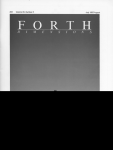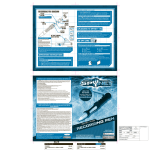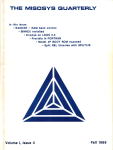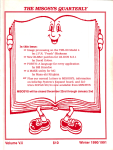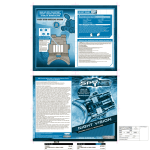Download TMQ Vol VII.i - tim
Transcript
R'q
Look at what is in this issue:
~
IBM PC Line Drawing,
by Roy Soltoff
ev AMORT1: Amortization Table,
by Andrew M. Kunz
ow Yet ANother HiRes Graphics Format,
by Hans de Wolf
Reusing NEC Laser Cartridges,
by Roy Soltoff
BACKUP Basics,
by Scott Toenniessen
New price list for TMQ subscribers,
'
wr
MISOSYS products get the job done!
-
TRIj
_
iI
ri
-
Volume VlI.i
.
$10
Winter92/93
PRICE LIST for TMQ Subscribers
TRS-80 Software (items on Closeout)
Product Nomenclature
AFM Auto File Manager data base
BackRest for hard drives
BASIC/S Compiler System
BSORT / BSORT4
Mod Ill
P.50-310
P-12-244
P-20-010
L-32-200
CP/M (MM) Hard Disk Drivers
CON80Z I PRO-CON80Z.
M-30-033
diskDISK / LS-diskDISK
L-35-211
DoubleDuty
DSM51 / DSM4
L-35-204
DSMBLR / PRO-DUCE
M-30-053
EDAS / PRO-CREATE
M-20-082
EnhComp / PRO-EnhCon,p Diskette
M-20-072
Filters: Combined I & II
L-32-053
GO:Maintenance
n/a
GO:System Enhancement
n/a
GO:UtlIlty
n/a
Hardware Interface Kit
n/a
HartFORTH/PRO-HartFORTH
M-20-071
LDOS 5.3.1 Mcdl Upgrade kit
M-10-133
LDOS 5.3.1 Mod3 Upgrade Kit
M-10-333
LS-DOS 6.3.1 Upgrade Kit- M4
n/a
LS-DOS 6.3.1 Upgrade kit - M2/12116
LED / LS-LED
L-30-020
LS-Host/Term
n/a
LS-UTILITY
n/a
MC / PRO-MG
M20064
Mister ED
n/a
MRAS / PRO-MRAS
M-20-083
PowerDot (Epson or Tandy)
P-32-21?
PowerDraw
P-32-220
PowerDriver Plus (Epson).
P-50-200
PowerMail Plus
P-50-003
PowerMali Plus TextMerge
P-SO-lOG
PowerScript
P-50-142
PRO-WAM
n/a
PRO-WAM Toolkit
n/a
QuizMaster
L-51-500
RATFOR-M4
SuperUtilityPlus
P-32-132
Supreme HD Driver (PowerSoft-RS)
P12113
TBA / LS-TBA
L-21-010
THE SOURCE 3-Volume Set
n/a
Toolbox/Toolbelt
P-32-203
UNREL-T80
same
UTILITY-1
L-32-070
XLR8er Software Interface Kit (MS mode)
Price S&H
$10.00 D
$10.00
$10.00B
$5.00
H-MM-???
$10.00 B
M-31-033
$5.00
L-35-212
$10.00
M-02-231
$25.00
L-35-205
$10.005
M-31-053
$10.00
M-21-082
$10.00 0
M-21-072
$23.98
n/a
$5.00 B
M-33-100
$15.00 B
M-33-200
$15.00 B
M-33-300
$15.00 B
M-12-110
$5.00
M-21-071
$10.00 B
n/a
$20.00 B
$20.00 B
same
M-1 1-043
$20.00 B
%11-002
$25.00 B
L-30-021
$5.00
L-35-281
$10.00
L-32-150
$10.00
M21064
$79.95 0
M-51-028
$10.00 B
M-21-083
$30.00 D
n/a
$5.00
n/a
$5.00
P-50-200
$5.00
P-50-004
$15.00 D
P-50- 100
$5.00
P-50-142
$10.00 B
M-51-025
$50.00 D
M-51-225
$15.00 B
n/a
$5.00
M-21-073
$10.00 D
P-32-104
$15.00 0
P12113
$15.00
L-21-011
$5.00 D
L-60-020
$10.00 D
P-32-245
$10.00 B
M-30-054
$5.00
n/a
$5.00
M-12-X10
$5.00 B
Mod 4
n/a
P-12-244
n/a
L-32-210
TRS-80 Software
DISK NOTES from TMQ (per issue)
HDPACK: Disk De-fragger
LB Data Manager-M4 (Ver 2.2)
$10.00
n/a
n/a
LDOS/LSDOS Reference Manual
M-40-060
LDOS/LSDOS BASIC Reference Manual M-40-061
LOOS 5.3.1 Diskette - Ml
M-l0-1 10
LDOS5.3.1 Diskette-M3
W10-130
LS-DOS 6.3.1 Diskette - M4
n/a
RSHARD - R/S ND driver
M-12-013
M-33-400
$29.95
M-50-510
M-40-060
M-40-061
n/a
$99.00 D
$30.00 B
$25.00 A
$15.00
$15.00
$15.00
$15.00
M-1 1-243
same
-
effective Jan 1, 1993
TRS-80 Game Programs (items on Closeout)
Cornsoft Group Game Disk: Bouncezoids, Crazy Painter,
Frogger, Scarfman, Space Castle (M3) M-55-GCA
P-55-GKW
Kim Watt's Hits (M3)
M-55-021
Lair of the Dragon (M3/M4)
P-55-GLM
Lance Miklus' Hits (M3)
P-55-GLC
Leo Cristopherson's (M3)
M-55-020
The Gobbling Box (M3/M4)
Lair of the Dragon
MSDOS Game Programs
M-86-021
Hardware (* indicates Closeout)
H-PS-A40
Power Supply, 4OWTAstec AC8151
*Power Supply, 68WT Astec AAl2310 H-PS-A68
*Floppy Disk Controller M31M4
H-MM-FDC
*Dou ble Density Controller (DDC) Ml
H-MM-DDC
*RS232 Serial Card M3/M4
H-MM-SPC
*RS232 Serial Card Kit M31M4
H-MM-SPK
*Tel eTrends 717512P modem (M4P)
H-413-512
Floppy drives (5.25w 360K 1/2 ht)
H-FD-360
Floppy drives (3.5 720K 112 ht)
H-FD-720
*Floppy Drive Case (2-1/2 ht drives)
H-FD-2SV
MSCSI HD, 20Meg M3/M4
H-HD-020
MSCSI HD, 40Meg M3/M4
H-HD-040
MSCSI Hard Drive joystick port option
H-HD-JSO
MSCSI Hard Drive hardware clock option H-HD-RTC
Aerocomp HD - 20 Meg M31M4
H-MM-020
Aerocomp HD - 40 Meg M3/M4
H-MM-040
Hard drive: Seagate ST225 (20M)
R-HD-020
Hard drive: Seagate ST251-1 (40M)
R-HD-040
Hard drive: Seagate ST-351AX (IDE)
R-HD-140
*Cable: dual floppy extender
H-FD-2EX
Cable: 4Ft floppy (1 34EDC each end)
l-1-FD-004
*Cable: 4Ft M3/M4 printer
H-RC-PM4
Cable: 4Ft Radio Shack hard drive
H-HD-CT4
Cable: 4Ft MISOSYS hard drive
H-HD-004
Cable: 26-1069 internal floppy
H-FD-2NG
Cable: 26-1069A/26-1080 internal floppy H-FD-2GA
Cable: 26-1080/A internal floppy
H-FD-24P
*Standby Power System: 200VA
R-PS-200
*HD Contro ller : Adaptec4OlOA
H-HD-CA4
*HD Controller: Xebec S1421A
}4-HD-CX2
*HD Controller: WD1002S-SHD
H-HD-CW2
T80 to SCSI host adaptor
H-HD-MHA
ZOFAX 96/24 Fax/Modem (PC XT/AT) R-Z1-FAX
*lnfothip Systems Expanzl (PC)
R-IC-EXP
DJ 10 Tape Backup (PC)
R-TD-D10
DJ2O Tape Backup (PC)
R-TD-D20
AB1 I Tape Adaptor (PC)
R-TD-A1 1
KE10 External tape adaptor/case (PC) R-TD-K10
Tadiran TL-5296 AT 6V lithium battery
R-PB-TL6
$20.00
$9.95
$10.00
$15.00
$10.00
$10.00
$10.00
$40.00
$50.00
$35.00
$40.00
$40.00
$45.00
$49.95
$75.00
$85.00
$30.00
$395.00
$495.00
$20.00
$20.00
$350.00
$450.00
$200.00
$300.00
$195.00
$10.00
$12.50
$20.00
$20.00
$20.00
$20.00
$20.00
$20.00
$150.00
$45.00
$45.00
$45.00
$75.00
$125.00
$99.00
$199.00
$265.00
$45.00
$110.00
$19.95
D
D
F
F
F
F
E
D
B
F
?
?
?
?
G
G
G
?
D
D
0
D
G
G
G
G
D
F
B
The Fine Print
MSDOS Software (" indicates Closeout)
LB Data Manager 2.3
M86-510
DED-86 [Disk/ Memory sector editor)
M-86-020
'RATFOR-86
*Hai.tFORTh5
•SA1D86 [Text Editor]
Super Utility PC
TRSCROSS (transfer = Mod 111/4
:ger)
M86-073
M-86-071
M-86-040
P486-407
P-86-212
M-8
$99.00 0
$29.95 D
$10.00 D
$10.005 D
$15.00
$29.95 B
$89.95 B
Freight codes:A= $3.50; B=$4.00; G$4.50; D =$5.00; E =$5.50;
F =$6.00; G =$7.00; H $12.00;? =varies; All unmarked are $3.00
each: Canada/Mexico add $1 per order; Foreign use US rates times
3 for air shipment. Virginia residents add 4.5% sales tax. We accept
MasterCard and VISA; Checks must be drawn on a US bank. COD's
are cash, money order, or certified check; add $4 for COD.
I 00404MONEMI
Volume VII.i
THE MISOSYS QUARTERLY - Winter 92/93
I
Volume Vll.i
Table of Contents
The Blurb
TMQ Appearance .......................2
Points to Ponder..........................2
Trade-in Policy ........................... 5
In this issue ... .............................. 5
TMQ Schedule............................ 5
MESOSYS Forum........................ 5
DISK NOTES 7.1 .......................6
DOSManuals .............................6
MS-DOS Products.......................6
Seagate SI351A/X IDE Drive .... 6
PowerSupplies ...........................6
Address Change ..........................6
FAX Number ..............................6
LB Printing Hint .........................7
Closeouts ....................................7
Hardware Clearance....................7
Binders.......................................7
Passages......................................7
= $30; Canada
stClass.. . . . . .
.oIoinbh
Letters to MISOSYS
LB 2.3.0 EDIT-FIND Bug.......... 8
LB Printer codes ........................8
PRO-EnhComp Use ...................9
RDPACK Queries ......................9
LDOS Version?........................ 10
OPREG bit-3 Confusion........... 10
LS-DOS 6.3.1 on 6000HD ........ 11
Converting a Database to Clipperl 1
PRO-WAM Use ....................... 11
International Keyboards ........... 13
Model 100 Transfer.................. 13
Inside TMQ
IBM PC Line Drawing .............
AMORT1 .................................
Yet Another HiRes Graphics
Format ...............................
SMALARCH/CMD
Small File Archiver ...........
Reusing
NEC Laser Cartridges........
BACKUP Basics ......................
15
20
22
23
38
40
List of Advertisors
Lter(20
MISOSYS, Inc.
Pacific Computer Exchange
TRSTimes magazine
List of Patches in this Issue
230A/FIX For LB8/CMD
30B/FIX For LB8/G,ID
ACK3/FIX For BDPACK
The Blurb
-1
-
IFC,42-54
22
14
8
8
10
The Blurb
Volume Vll.i
THE MISOSYS QUARTERLY - Winter 1992/93
Volume Vll.j
TMQ Appearance
Just when you were ready to acceptTMQ's
appearance, here I've gone and changed it
again. As subscription levels continue to
shrink, and as I've gotten terribly dismayed at having to throw out all the extra
copies of previous issues, I have moved
total control of TMQ's publication inhouse. TMQ is now being printed on our
in-house copier. It is also being bound in
our new GBC thermal binding machine.
In this way, I can control the duplication
of copies toexactlywhatisneeded. There's
no more waste of an excessive print run
winding up in the landfill.
I also will no longer be making back issues
of TMQ available; however, I will be
making re-prints of articles available.
There will soon be a complete index of
TMQ content available. The index will
list the number of pages included in each
re-print; a standard fee per page will prevail. This index will be available in three
forms:
• A bound printed copy - fee to
be determined;
• An LB Database file set on
floppy disk - fee to be determined;
• An LB Database file set available for download from our
CompuServe Forum (as long
as the forum remains available).
It is expected that the index covering
TMQ Volumes I through VI will be available by late January 1993.
The Blurb
Points to Ponder
SBT Corp., a software-consulting firm,
has coined a new term which should add
headaches to work-place businesses as
well as home-based businesses using computers. I'm referring to the futz factor.
Futzing relates to the wasted time spent by
computer users playing or tinkering with
theircomputers. According to SBT,ftitzing
includes striving for perfection, playing
with fonts, re-doing projects, and most
likely, getting into computer games on
business time.
But as we waste more time on computers,
the hardware continues to add features.
For instance, Sejin-America and Home
Row announced a new 101-key PC keyboard which incorporates Home Row's JMouse. This non-traditional mouse is fabricated with resistive pressure sensors located beneath the "J" key (hence it's
name). By depressing the key and pushing
it in any of the four directions, software
converts the pressure changes to mouse
movements.
Early versions of the J-Mouse are already
being used on Everex and Leading Edge
notebook computers.
Turning away from computers, here's
something to cure the never-find-a-parking-spot parking blues. Mazda came up
with a prototype one-passenger vehicle
that folds into a suitcase; the suitcase is
essentially the body of the vehicle. Power
comes from a one-cylinder, 1.7 horsepower engine. Top speed is a scant 12
mph. However, options include such crea-
-2-
ture comforts as an AM/FM stereo cassette radio as well as a 3.3 inch TV.
There's something to keep you occupied
while you avoid being run over on the
freeway. Then again, some of the roads
here in the D.C. area run at less than 12
MPH during rush hour - an oxymoron if
ever I saw one!
Talking about driving, there's been a lot
of recent developments in the drive business - disk, that is. Toshiba introduced a
3.5" hard drive with 1.2 gigabytes of
capacity. List priced at $2395, the MK538FB includes a SCSI-2 controller and
consumes only 10 watts.
IBM, on the other hand, which is struggling to stay at the top of the heap in the
computer marketplace, introduced a 2
gigabyte 3.5" hard drive. It is also bundling two of these drives together into a
5.25" frame to offer 4 gigs of storage.
That's known as the Allicat package.
Coming down in size, Aura's 1.8" 126
megabyte 19 ms drive should be in production soon. These drives use the
PCMCIA-standard interface, an interface
currently seeing a lot of action.
Seagate also has a new series of 1.8"
drives with 40, 65, and 80 megabyte capacities. The 65 megger consumes only
1.3 watts inread/write mode, 0.13 watts in
standby, and a scant 0.09 watts in sleep
mode.
Now why aren't hard drives usable on the
TRS-80 coming down in price? That's
because very few manufacturers are building any more MPM drives - the ones
typically used on the older machines. I
attended a presentation by Seagate Technology recently and was amazed as to
their projections on the shift in drive size.
The Blurb
Volume Vll.i
THE MISOSYS QUARTERLY
Right now, their shipments of 3.5" hard
drives exceed the shipment of 5.25" drives.
And 2.5" drives will overtake the 3.5"
ones in a few years.
Seagate has also discontinued many of the
older drives. The only MFM drives still in
production at Seagate are the ST225
(20MB), the ST25 1(40MB), and ST4096
(80MB). All 3.5" MFM drives are discontinued. Even the SCSI-1 and early IDE
drives are out of production. Kalok discontinued production of their 3.5" 20MB
drive quite some time ago; I used to use
those in my MHDT34 hard drive package.
But it's more sensible these days to make
larger capacity drives.
Of course the Seagate presentation was
important to me for two items: (1) I got a
look at the new ST351A/X ME drive
which has a combination 8-bit/16-bit
jumper-selectable interface. Igrabbed onto
one of those recently and replaced the old
Kalok in the family's 1000TL/2 with the
snazzy 351A/X. Not only is there now
twice the storage capacity, but the 351 is
considerably faster and quieter than the
Kalok 320. I'm now selling 35 1AIX drives
(see announcement later on).
The second thing I found useful about the
Seagate presentation was the ability to
talk directly to a Seagate technician. Some
of you who read between the lines may
have noticed quite some time ago that I
was working on a hard disk driver to use
my host adaptor with SCSI drives. The
MISOSYS host adaptor currently being
sold was designed for the SASI/SCSI interface; butl usea supply ofSCSItoMFM
hard disk controllers (the Xebec S1421
and Adaptec 4010) to utilize MFM drives.
I had purchased a Seagate ST157N SCSII drive to aid in developing a driver.
Unfortunately,I could never get the driver
to work the drive properly.
Last Spring, I poured on the time to fully
understand why the driver would notwork.
My research disclosed that the driver was
able to operate the drive perfectly using a
sector size of 512 bytes. But that sector
size is not useful for TRS-80 users. Phone
The Blurb
-
Winter 1992/93
calls to Seagate's technical support, followed up by letters detailing the problem,
led to no response. Until I nailed that tech!
Meeting eyeball to eyeball solved the
problem.
It appears that the Seagate SCSI Interface
Manual left out one vital piece ofinformation. In the Format Unit command, there
is a data bit (FMT DATA) which if set,
indicates that a list of defective areas on
the disk will be passed to the controller; a
zero indicates that the data-out phase of
the command will not occur and no defect
data will be supplied to the drive.
Such a list was not normally used on TRS80 hard drives, and modern smart drives
(those with imbedded controllers) maintain their own lists internally. In fact,
another bit in the Format Unit command
tells the controller to use only the original
manufacture's list (internal list). What the
Interface Manual failed to disclose was
the requirement to set that bit if the
sector size was being changed. Even if
the list was void, the bit had to be set!
That's so the controller would be able to
re-calculate the new sector numbers corresponding to the existing list.
What was happening in my driver was the
controller generating a continuous error
the first time it accessed what it thought
was a bad sector.
Now that the problem was solved, I went
back to my prototype SCSI driver, made
the change to set the FMT DATA bit in the
format command, and it performed flawlessly. Now there's justa little cleaning up
to do with the error handling and the SCSI
driver is complete.
The end result is that my SCSI driver can
be used with my T80 to SCSI host adaptor
and any Seagate SCSI drive. This eliminates the need for a separate hard disk
controller. Putting a hard drive internal is
now less of a problem. With modern hard
drives using less power than the old floppy
drives, converting a floppy slot to a hard
drive use will be easier - no separate
controller to worry about for power con-
- 3 -
Volume WE
sumption, heat generation, cabling, and
mounting. I'll soon be popping that
ST157N into a 4P. The only drawback is
that now the ST157N has been discontinued. That was a 3.5" drive. The smallest
capacity 3.5" SCSI drive Seagate now
makes is a 248 MB SCSI-2 drive (still
should work). They do have an 84 MB
ST296N 5.25" drive. So I'll be looking
around for compatible drives. If you're
still looking to add hard drive internally,
talk to me.
Floppy drives haven't been taking a back
seat to capacity inroads. Iomega Corp.
makers of the Bernoulli Box, have introduced a variant on the Floptical drive
licensed from Insite Peripherals, Inc. This
20 megabyte floppy drive has a 65 ms
average seek rate - about the same as the
venerable Seagate ST-225 hard drive.
Iomega's Io2OS 3.5" drive is read/write
compatible with 1.44 MB and 720K floppies.
Improvements in the standard 3.5" floppy
drive are coming from Epson. Their SMD1100 drives run on 3.3 volts, the next
standard for computer powering of laptops
and notebooks. Epson also announced an
SMD-800 series of dual 3.5"-5.25" floppy
drives which incorporate both mechanisms
into the same 5.25" half-height housing;
the same electrical mechanism is used for
both devices. A similar drive, the FD505,
is available from Teac.
Other hardware advances include Dallas
Semiconductor's EcoRAM. This item is a
256-bit read/write serial memory device
in a 3-pin transistor package. Address,
data, and control lines are all multiplexed
on a single pin. A varient on this device is
their DS2400 Silicon Serial Number which is a read-only form of the SRAM.
The SSN contains a one-of-a-kind number which can be used to positively identify electronic equipment.
Is a step back in time considered regressive? Not if you happen to be old enough
to be a vacuum-tube audiophile. Transistors have replaced the use of vacuum
tubes in virtually all forms of electronic
The Blurb
Volume Vll.i
THE MISOSYS QUARTERLY
equipment. However, true audio purists
still prefer the sound of audio generated
from vacuum tubes - there is a difference.
Eric Pritchard has now devised a Tube
Emulator which he claims sounds like the
real thing. Sample circuits were built up
and presented to a group of professional
musicians for ear evaluation. With that
test successfully passed, Pritchard formed
a company called Deja Vu Audio to market the Tube Emulator.
If your hearing needs improvement, how
about your smelling? According to a brief
article in EBN, Arrow Electronics is considering moving from their Melville New
York headquarters to Dallas because of
the discontent arising over an adjacent
compost facility which has soured the
local air quality.
One of the recent merchandising developments at Tandy is their requirement for
bar coding products purchasedfor resale
at their Computer City, Incredible Universe, and Radio Shack chains.
Speaking of Tandy, they just got some
good press over their new Video Information System (VIS) multimedia player. The
system includes a 25-MHz 386SX CPU, 2
MB memory, CDROM, SVGA graphics,
stereo audio, and an infrared remote control. There's no keyboard as of yet as this
thing hooks up to your 1'V set. The VIS
includes Tandy's newly designed
RAMDAC and VGA color-blending chips
which make graphics look like broadcast
video.
Now for a look at the horizon in memory
storage, how's 50 gigabytes in a cm cube
sound? All that, and 1 0 n access time to
any location in the cube. Those figures are
the promise of research by Robert Birge,
of the Syracuse University Center for
Molecular Electronics, in photoreactive
protein harvested from bacterium halobacterium halobium, to be exact.
Peter Rentzepis, of the University of California at Irvine, is also researching the use
of organic molecules in three-dimensional
The Blurb
Winter 1992/93
memory. His goal is 100,000 gigabytes in
a peanut-sized, transparent cube. Does
this sound like Superman's crystal palace? Both of these systems employ laserbased optical reading and writing.
Speaking of lasers, in a previous issue of
TMQI mentioned a new blue-laser developedby Sony which was claimed to eventually triple the capacity of CD-based
systems. One user asked me to comment
on that. The increase in optical capacity is,
in a way, no different than that which has
occurred in the field of magnetics. The
capacity of a recording medium is based
in part on the size of the medium necessary to store one bit of information, and
the ability of the read/write head to target
an area of matching size. If, for instance,
it took one square centimeter of area to
record one bit, then a read/write head with
afield area of two cm 2 would be incapable
of resolving single bits. Tape recorders
increased their storage density as tape
mediums improved (finer particulate for
the magnetic coating) and magnetic heads
improved to reduce the distance between
the tape and the head (allowing for smaller
magnetic fields).
Optical recording with lasers takes the
same approach. Recollect that the majority of lasers produce red light. Red, at the
low end of the visible spectrum, has the
longest wavelength of visible light, 610750 run. It is the actual length of the wave
itself (or width if you prefer) which controls the area of medium being discerned.
By using a laser light with a much smaller
wavelength, the bit density can be increased. Blue has a wavelength of 450500 nm. Thus the average areal density of
blue is one half that of red. The problem
was that blue lasers were very difficult to
fabricate with sufficient intensity of light
tube useful. Thus the advance had technological merit.
Another advance, though not a technological marvel, is the inclusion of a small
CCD video camera as part of a pen-based
electronic notebook being shown by
Fujitsu. Not only does the unit have the
capability of capturing handwritten input,
-4-
Volume Vll.i
it can also capture video images directly.
Still black and white images are instantly
captured and stored on its 2.5" hard drive.
Now a look at the result of software bundling. In the past, users of LDOS and/or
LS-DOS have asked for the inclusion of
all sorts of applications within the DOS.
Recognize that the DOS already includes
a keystroke multiplier, minimal text editor, and a communications program. In
the MS-DOS world, the same kinds of
requests have been made - in fact, users
have complained that the DOS was a poor
product because it did not contain functions such as Superkey (keystroke multiplication), a shell processor, and a compression utility.
When DR-DOS came out, it was lauded
for including file compression which MSDOS 5 did not subsequently include (DOS
5 does include a shell and DOSKEY, a
keystroke multiplier). Well now that MSDOS 6 is to include bundled data compression, the stock of Stac Electronics, a
leading supplier of compression software,
dropped 75% in value.
Compression software companies are not
the only ones who took a hit. When MSDOS 5 was released with a shell facility,
how many users of SoftLogic Solutions
SoftwareCarousel gave up on it? I know
mine is sitting on the shelf never to be
upgraded again. Even though its switching performance was faster since it used
RAM in contrast to MS-DOS 5's diskonly task switcher, Carousel would have
required an upgrade to the next version
which would work with MS-DOS 5.
ADOS can't include everything, lest itput
independent add-on vendors out of business.
Some things get bundled with a DOS, and
applications, that a user does not want. I
am referring to computer viruses. These
buggers have gotten quite pervasive over
the past year or two as the ranks of computer crackers have swelled, and the extent of possible damage has increased. To
date, most of the cures have been either
The Blurb
Volume Vll.i
THE MISOSYS QUARTERLY - Winter 1992/93
preventative (i.e. don't use any software
disk except from areliable source),orpost
operative (by using one of the many antivirus programs which have come on the
market. It has even been alleged that many
viruses already exist which are designed to
infect the next version of MS-DOS (6.0).
Now comes a hardware solution to the
problem. Since viruses are primarily
passed unbeknownst to the user by attaching themselves to executable programs
thence to the DOS, having a means of
protecting against fraudulent disk writing
to regions of the disk containing programs
could very well guardagainst virus infection.
According to Robert McCarroll of Westem Digital, there exists about 1000 known
computer viruses and they are growing in
numbers to the tune of 50 per month.
That's what prompted WD to develop the
WD7855LP/LV system controller chip
which works with the 386SX system management interrupt (SMI). The SMI, which
is a highest level interrupt, is activated by
WD's conirolleron every disk write. Software in protected memory then checks to
see if the write request is to an area of the
disk previously protected by the user. If
so, the operation is assumed to be a virus
and the user - or a special virus-inoculation program - is notified.
And the other front for criminals - the
software piracy front - has finally been
attacked in Congress to provide bigger
teeth on the punishment side. Commercial software piracy - where folks spring
up and copy packages en masse for resale
- has been elevated to a felony from a
misdemeanor. It is said that this will now
encourage federal prosecutors and other
law enforcement agencies to pursue these
cases of theft. The law defines commercial pirates as individuals who willfully
copy software for commercial advantage
or private financial gain. Prison terms of
up to five years and fines of up to $250,000
can now be imposed on persons convicted
of infringing at least ten copies of a copyrighted software program, or any combination of programs with a retail value
greater than $2,500.
The Blurb
Volume Vll.i
drawing characters is illustrated in a BASIC program.
Trade-in Policy
The policy for trade-ins of an equivalent
non-MISOSYS software product for a
MIS OSYS-published software product is
to just send in an original Table of Contents page with the trade-in fee which is
50% of the price of ourproduct. So forLB
2.3, trade in any other database product
and you can purchase LB or LB-86 for
$49.50 plus S&H. How's that for a deal?
It doesn't matter for what system or operating environment your trade-in was designed for. This offer does not extend to
products re-sold by MISOSYS or products on sale.
In this issue...
Last issue, I said that Volume seven would
start our focus on the C language. I'll defer
that an issue as many other articles were
contributed or internally developed which
I felt would have greater priority to TMQ
readers. So look for the C coverage to
begin next issue.
I did receive a big article covering an
introduction to FORTH from Peter
Knaggs; however, I need to do some work
on it before publication in TMQ. lam still
keeping open my offer for someone who
wants to get involved with learning
FORTH and writing about it in a series of
articles - for either MS-DOS or TRS-80;
MISOSYS will provide you with a free
copy of either HartFORTH for the Model
I/ill or Model 4, or even HartFORTH-86.
From time to time I am told that there is
not enough on BASIC in TMQ. Well,
you'll find an amortization program in
BASIC within this issue. Also, an algorithm for drawing lines with PC line-
- 5 -
For the assembly language buffs, Frank
Slinkman provides
his
expertise with a disk-quantity-optimized
archival program for hard drive users.
Along the theme of backing up hard drives,
Scott Toenniessen provides techniques
for using known tools in the hard drive
backup process. Odds and ends fill out the
issue.
TMQ Schedule
The MISOSYS Quarterly is mailed approximately every three months. Note
that your mailing label usually has the
expiration date of your subscription. For
instance, those with "92/11" complete
their subscription with this issue. The
renewal fee to continue with another four
issues is covered on page 1.
MISOSYS Forum
I sponsor a forum on CompuServe. You
can reach some "experts" on TRS-80 and
MS-DOS subjects by dialing in, then GO
PCS49, or GOLDOS. This is probably the
oldest forum still-surviving from the
MicroNet days. If you want to see it
continue, how about popping on for achat
or a question.
The forum contains many programs to
download, as well as lively discussions
which thread through the message system. You can direct a message to me at
70140,310. Post a message in private if
you don't want it "broadcast".
I handle support via that facility. You can
also submit an order either by a message
The Blurb
Volume Vll.i
THE MISOSYS QUARTERLY -
saved as PRIVATE, or via EMAIL.
MS DOS users can even request an order
for selected products be. EMAILED as a
ZiPed file for nearly instant service (manuals to be shipped separately).
DISK NOTES 7.1
Each issue of The MISOSYS Quarterly
contains program listings, patch listings,
and other references to files we have
placed onto a disk. Where feasible, the
text accompanying an article is also on
DISK NOTES. DISK NOTES 7.1 corresponds to this issue of TMQ. The disk is
formatted usually for TRS-80 LDOS/LSDOS users at4ODl (that's40 tracks, double
density, one sided). MS-DOS users can
request a 5.25" 360K disk. If you want to
obtain the fixes and the listings, you may
conveniently purchase a copy of DISK
NOTES priced at $10 Plus S&H. The
S&H charges are $2 for US, Canada,
and Mexico, $3 elsewhere.
Winter 1992/93
Volume Vll.i
MS-DOS Products
Power Supplies
MISOSYS is a reseller of products purchased from Ingram Micro; thus, we have
access to a huge array of MS-DOS products. So if you are looking for some hardware or software to go with your MS-DOS
system, why not get in touch with us for a
quote. Call, write, or FAX.
MISOSYS has a limited supply of replacement power supplies for Model III or
4 computers. The Astec AC8151-01 40watt supply provides +5V @ 2.5A,
[email protected], and -12V@0. 1A. It's size is
6.25"x4"xl.75"; mounting holes are
3.125"x4.75". The Astec AC12310 68watt supply provides +5V @ 7.3A,
[email protected], and - 12V@0. 1A. It's size is
7.69"x4. 125"x2"; mounting holes are
3.75"x7.25". This supply is a direct replacement for the Tandy Model 4 power
supply (Tandy's was based on the Astec
design). The 40 watt supply is $40 and the
68 watt supply is $50. Surface S&H for
either is $5. Currently in stock are seven of
the 68-watt supplies and nine of the 40
watt supplies. When these are gone, we
will not be obtaining more.
I still have some Tadiran TL-5296 6V
lithium batteries usable in most AT-class
machines. Don't wait for your battery to
fail and lose your configuration data. A
spare's shelf life will probably Out last
your machine.
Seagate
ST351A/X IDE Drive
Address Change
DOS Manuals
Don't forget that with our "LDOS &
LS-DOSTm BASIC Reference Manual",
which covers the interpreter BASIC which
is bundled with LDOS 5.3.1 (even the
ROM BASIC portion), the interpreter
BASIC which is bundled with LS-DOS
6.3.1, and both Model I/UI-mode and
Model 4-mode EnhComp compiler BASIC, you can purchase the disk version of
EnhComp for $23.98 plus $1.50 S&H
when purchased along with a BASIC Reference Manual, or the disk version by
itself for $29.98 plus $3 S&H if purchased
separately. If ordering the EnhComp disk,
please note which version: Model I/UI or
Model 4!
The Blurb
One of the hot new drives on the market
for low-end systems is Seagate's new 42Megabyte ST351A/X drive. This 28ms
IDE drive features a MTBFof 150K hours.
What I found very useful is the 351A/X is
jumper selectable for either 8-bit (i.e.
Tandy 1000TL/2) or true 16-bit bus systems. I replaced the Kaylok 320L and
WDXT-GEN controller in my 1000TLI2
with this new 351A/X and the machine's
response is now fantastic. Besides a
souped-up performance, the new Seagate
drive is absolutely quiet! I can't hear the
thing.
So if you are looking to pop in a 40M IDE
drive in your new low-end PC, consider
this new Seagate. On hand now at only
$195 + $7S&H (domestic U.S.)
-6-
The United States Postal Service has seen
fit to change the ZIP code of our Post
Office Box (mailing address) effective
July 1, 1992. The new ZIP is 20167.
Please update yourrecords; I don'twantto
lose any of your orders.
FAX Number
If you want to reach us by fax, try 703450-4213.
The Blurb
Volume VIII
THE MISOSYS QUARTERLY -
LB Printing Hint
Here's a hint for LB 2.3.0 users looking
for a way to remove blank lines from
mailing labels. If you have received any
recent mailings from us, you would be
able to see the effect.
Winter 1992/93
after the Spring of 1993. In case anyone
still wants to acquire some of these products, I am making this announcement to
TMQ readers first. I will subsequently
publicize this list to any takers. In order to
make it easy, the price list in this issue
reflects those products under clearance at
prices reduced approximately 80% from
normal. Available quantities ofsomeproducts may be limited. Note that no warranties, returns, or support will be offered on
these items.
At MISOSYS, our general format for
mailing labels is:
First-Name Last-Name
Company-Name
Street
City, State ZIP
Country
Most of our database records do not have
a company-name entry; thus, our labels
would have previously been printed with
a blank line between the name row and the
street row. But now there is an alternative.
With the inclusion of the Suppress Blank
Lines feature of the Print parameters, you
can eliminate the rows which have nothing printed on them. This can only be
useful for one-across labels, however. Also,
on mailing labels, make sure you set your
print parameters for 6-line forms and set
the 1-Rec parameter in the defining of the
screen. That's to ensure that all six lines of
a typical 6-line mailing label will be used
for each record (you do not want your
printed image riding up the labels).
Closeouts
Hardware Clearance
Over the years, MISOSYS has accumulated TRS-80 hardware and related equipment in excess of current needs. The
following items are now classified as surplus and are available for sale to the first
takers (shipping charges are additional):
• Tandy 2000 e/w color monitor, floor
stand
$150
• TRS-80 Model II (Video needs tweaking)
$50
• TRS-80 Model III (working) $35
• TRS-80 Model Ill (video bad) $20
• Model 4, 128K (non-gate)
$75
• TRS-80 4P (working)
$75
• MAX-80
$75
• Amdek Video-300 Monitor $40
• BMC Monitor (for MAX or Ml) $25
• (3) 5 Meg Radio Shack HI)
$75
• lO Meg Radio Shack llD $100
• 12 Meg Secondary (bad drive) $50
• DW-ll Daisywheel
$50
• Printer III (no printhead)
$25
• Radio Shack Modem U
$15
• Lobo dual floppy drive box with two
80T1 drives
$25
• CTR-41 Cassette (new, in box) $5
• CTR-80 Cassette (new, in box) $5
After evaluating the past few years sales
of MISOSYS TRS-80 software products,
the time has come to cease the manufacture of selected program packages. This
issue includes a list of products which will
no longer be available from MISOSYS
The Blurb
-7-
Volume VII.i
Binders
I was recently cleaning out the warehouse
and came across a box of LSI 1" binders.
These are the beige colored D-ring binders which were used with some LSI products years ago. First come first served at
three for $10 + $5S&H (continental U.S.
only). Note some imperfect.
I also found, tucked away in the back
room, a large box of old MISOSYS-iinprinted 0.75" dark blue three-ring binders,
and a handful of 1" MISOSYS binders.
Both are imprinted with our old Alexandria address. The 1" binders are bundled
three to a box, and the 0.75" are four to a
box. $10 per box + $5S&H.
And for the nostalgia buffs, I found a box
of old Galactic Software Inventory Manager User manuals still in the Yellow
three-ring binders. There's probably about
8-10 binders. Again, I can pack three to a
box.
If you want a quantity of these binders, let
me know. I can find a larger box to package them and save on shipping charges.
Passages
I close this Blurb with a sad note. Chuck
Tesler recently informed me that Ron
Malo,aformeremployeeofProsoft,passed
away this past August. Ron was a key
member of the early PC community, as
well as the radio-controlled model airplane community. Those of you familiar
with Prosoft's Alwrite word processor
should well remember Ron.
The Blurb
Volume Vll.i
THE MISOSYS QUARTERLY -
Winter 92/93
LB 2.3.0 EDIT-FIND Bug
0
*4
The following information was sent directly to LB 2.3.0 users. In case I missed
someone, here's the scoop.
0
0
rj
%c
Awk
It appears that there was a bug introduced
at the recompilation of the LB8 module
when version 2.3.0 was created. This bug
renders the EDIT-FIND command inoperative when a FIND is performed on a
database without an index file attached, or
if one with a single key field is attached.
This bug was located and supposedly corrected on the LB/0V8 file dated November 19, 1992. Unfortunately, after testing
a hand patched module, a patch was applied to the master disk. The patch had the
last "F' line mis-typed as a "D" line.
Unfortunately, the PATCH command not
only does not apply the corresponding Dline, it does not flag this as an error. As a
result, the FIND command with the patch
applied would most likely crash LB.
If you have a TRS-80 Model 4 version of
LB with a file date earlier than 11/19/92
for the LB/0V8 file (disk 1), then please
apply the following patch entitled
LB8230A/FIX; the patch as listed here is
correct. If your LB/0V8 is dated 11/19/
92, then please apply LB8230BJFIX.
• LB8230A/FIX - Patch to
LB/0V8 of release 2.3.0
Patch corrects bug in
unsorted find command
• apply via PATCH LB/0V8
L38230A
DiE, 03=CD P7 70
F1E,03=22 CA 70
D46, 58"Data not found "
F46,58=-"Search data not"
D46,6700 22 CA 70 22 D4
70 C9
P46,67=20 66 6F 75 6E 64
20 00
Eop
• LB82303/FIX - Patch to
Letters to MISOSYS
-8-
Volume Vll.j
LB/0V8 of release 2.3.0
Patch corrects bug in
LB23OA/FIX
Apply via PATCH LB/0V8
LB82 3 OB
D46,67=00 22 CA 70 22 D4
70 C9
P46,67=20 66 6F 75 6E 64
20 00
Eop
If you have an MS-DOS version of LB 86
V2.3.0, the LB.EXE module was corrected on the file dated 11/19/92.
LB Printer codes
Fm MISOSYS, Inc: Release 2.3 of LB
added an automatic print definition report
generator. This print autogen module references a PRINTER DEFINITION file of
printer codes to automatically construct a
report definition for narrow and wide table
reports, form reports, and 11 address label
reports plus Rolodex and 3x5 card. The
file uses the following control codes:
codes to place printer in cpi's 10,
12, 14, 15, and 17, where applicable;
codes to enable/disable bold,
where applicable;
codes to enable/disable underline, where applicable;
•
codes to enable/disable italic,
where applicable.
The following codes have been submitted
by our users since the release of the
PRINTER.DEF file.
Fm David Huelsmaim: The following
ASCII codes are for an Epson L-1000
Action Printer.
Letters to MISOSYS
Volume Vll.i
THE MISOSYS QUARTERLY - Winter 92/93
10 cpi= 27 80
12 cpi= 27 77
15cpi=27 103
17 cpi = 15 (actually does about 60%
of size of print already in: Will
give 17 cpi if in 10 cpi to start
with. Will not work with 15 cpi.
Emphasized select = 27 69
Emphasized cancel =2770
Double strike select =2771
Double strike cancel =27 72
Underline toggle = 27 45
Italic select = 27 52
Italic cancel = 27 53
Initialize printer =27 64
Fm Jim Potsch: Roy, codes for a DWP
220 printer: (Decimal)
12 pitch (10 cpi) select =27 14
10 pitch (12 cpi) select =27 15
Start underline = 14
End inderline = 15
Reverse Line feed =27 10
proportional select =27 17
bold on =27 31
bold off =27 32
start CR only = 27 21
end CR only = 27 22
PRO-EnhComp Use
Fm CCG: Dear Sir, I am having a problem in using the subject compiler. I would
like to know how to convert what I do with
the BASIC Compiler I now use to be able
to use the subject Compiler. For example,
I now key in BASIC - then NEW - then
AUTO and I am able to then type in my
program. How do I achieve the results
using the subject Compiler?
If I type in BC I get the message missing parameters. When I type in S I
have to key in the line numbers. Also
when I key in <break> nothing happens.
I can get some of the samples in the
manual to work using S but I always have
to key in line numbers. When I tried the
example on page 254 I get 0 compilation
errors but nothing happens. When I try the
sample on page 86 there are no compilation errors but the computer hangs up.
I am probably overlooking some small
detail but would appreciate any help you
can give me in this matter.
Fm MISOSYS, Inc: To begin with,
Enhcomp programs do not have to have a
BASIC line number on every line (see
page 34). Only lines which are the target
of GOTO's or GOSUB's, etc., require
either a number or a label. If you are
starting a program from scratch, then the
easiest way is to invoke the S/CMD supervisor. It automatically loads the CED
editor. From there (either CED invoked
from S or directly from DOS), you can
simply type "I", for input. Enhcomp won't
automatically insert BASIC line numbers
because most lines will not need that
number. <BREAK> will cease the input
mode. That is essentially the same as
interpreter BASIC's AUTO command.
The sample program on page 86 will
absolutely lock up your computer since
you are using the Model 4 version and that
program is noted to be for Model I or III
(not the 4). The program as written pokes
machine language code into memory code which is Model 1/ifi specific. What
you see on page 254 is not a complete
program but simply a user command - a
program fragment, so to speak. It's sort of
like a defined function in interpreter BASIC. If you wrote a BAS lCprogram which
consisted of nothing but a DEFFN, it
wouldn't do anything, either!
Look at the short program on page 255- it
should work. So should the one on page
163 if you make sure that you either have
a drive ":4" or change the OPEN to reference a valid drive.
Incidentally, your reference to your exist-
Letters to MISOSYS
-9-
Volume Vll.i
ing BASIC appears to be referencing the
BASlClnrerpreterprovidedwith the DOS,
not a compiler. There is a major difference
in the two. Interpreters need to look at
each source statement each time a statement is reached and convert the logic to
interface with machine language functions. Compilers do that once and convert
the source program to machine language.
HDPACK Queries
Fm JFS: Since I use my HDDE utility to
create extra directories for my 40MB drive,
DIRCHECK, of course, reports many
"granules allocated but not used". This is
due to the fact that the GAT must record
all space used on all directories.
Will this prevent HDPACK from working
properly, or will it just avoid using the
granules DIRCHECK thinks are improperly allocated (as I would think it should)?
Fm MISOSYS, Inc: Any granule showing up in the GAT as allocated but unused
by a directory entry will be locked in place
and both unused and unmoved. Your presentation with HDDE would appear no
different than any other "bad" granule
locked out by a hard drive formatter as
unusable- but the only way such a formatter
can lock it out is to either allocate it in the
GAT, or construct a file entry allocating
it. You should be safe.
And kudos...
Fm AM: I wanted to drop you a line, but
have been very busy, and finally have
gotten a break here at the shop to compliment you, and thank you for producing
and writing such an excellent piece of
Letters to MISOSYS
Volume Vll.i
THE MISOSYS QUARTERLY -
software. I'm referring to HDPACK, I
hadn't realized how "flakey" a hard-drive
can get after using it even for a week. I
knew reading and writing to the hardmedia will fragment a file after several
access's, and now I can really appreciate
on a weekly basis, to optimize it and know
all will be 'smooth' on a regular basis.
Fantastic, and a job well done!
I used DISKOPT, by D. Goben, and since
then have stuck it in the back of the disk
box. I've run into inconsistencies with it,
and seems a clash every now and then
would occur, I didn't like it after I found
out that it caused some ifies to "grow". I
noticeda 19.5K/HRfllewouldturn-outto
be 24K when Ifinished optiniizing,I don't
know what happens, but it must me resizing the granules or something.
At any rate, I have one comment on your
HDPACK also. lain using LS-DOS 6.3.1,
and have created aJCL ifie to optimize my
hard drive; it's very simple:
HDPACK:O
HDPACK :1
HDPACK :2
HDPACK :3
One thing l noticed isnow thatl'vecleared
partition 1, (for a blank dummy drive),
with no files on it, when the JCL file gets
to the "empty" partition, HDPACK hangs
up the system and l have tore-booLlsthis
the JCL doing this or HDPACK? Do you
have a fix it if so? Please drop me a line if
you can Roy. Thank You and have a nice
Christmas out east there. I'll be watching
for your next new piece of software!
Fm MISOSYS, Inc: Well it turns out that
the problem you refer to is due toHDPACK
trying to clean up after the last file was
restructured. Of course, with an empty
directory, there is no last ifie (HDPACK
doesn't test for that The HDPACK3/FIX
will correct for that event.
Letters to MISOSYS
•
Winter 92/93
Volume VIE
HDPACIC3/FIX - 12/15/92
Patch to HDPACK
-
• Corrects hang on at-
tempt to pack a disk
with no files
• Apply via, PATCH
HDPACK HDPACK3
D06, C9=33
F06, C9=32
DO8,C3D 2C
F08,C3=D6 26
D08,D9=2A 5A 27 7C 25 C8
C3 D6 26
F08,D9=24 24 24 24 24 24
24 24 24
• Eop
LDOS Version?
Fm MB: What is the latest version of
LDOS for a Model I? I'm currently on
5.1.4. I've seen references to 5.3 (?) but
that also seems to be mainly for a Model
ifi.
By the way, is it at all possible to load the
RDUBL driver in LOW memory somewhere? My word processor ignores the
memory flag and grabs it all (COPYART),
sol have been running it with SD all these
years. It almost worked with TRSDOS
2.7/8, withjustabitofgeneral unreliability,
so it must be possible to do something.
Ideas?
Fm MISOSYS, Inc: Latest version of
LDOS for the Model I is 5.3.1 (that was a
relatively recent upgrade). You cannot
run the double-density driver in low
memory as there is not enough space
available. Why not dig into COPYART to
fix it to honor HIGH$?
_10-
OPREG bit-3 Confusion
Fm MISOSYS, Inc: There appears to be
some confusion concerning the software
handling of reverse video in the Model 4
DOS. The TRS-80 Model 4 is not capable
of reverse video of the 256-character set only the lower 128 characters can be
displayed in reverse. The Model 4 uses
character bit-8 to indicate a character
should be displayed in reverse video. Once
reverse video is activated in hardware,
any character stored in the video RAM
which has bit-7 set (values 128-255) is
displayed in reverse. Characters with values of 0-127 are displayed in normal
video. Bit-3 of the OPREG (78H) designates hardware reverse video. Therefore,
when you activate reverse video with
CHR$(16), the video driver enables the
hardware by setting bit-3, and "turns-on"
the driver's bit-8 setting routine. Any
character sent to *DO from then on will
have bit-8 set by the driver - even if it is a
character already with a value above 127;
the hardware will display it as an ASCII
character in reverse video since the hardware is enabled. The DOS manual documents CHR$(17) as "Set high bit routine
off". That's exactly what it does. Once the
driver receives a CHR$(17), it ceases
further setting of bit-7 for each character
subsequently sent. But since the hardware
is still reverse video active, any reversed
characters still on the screen are left in
reverse video.
Now, when you want to stop displaying
characters in reverse, you send CHR$(17).
However, since the previous characters
(in reverse) still appear on the screen,
resetting bit-3 of OPREG will display
those characters as their 8-bit component.
Now what were ASCII characters in reverse, will automatically appear as special or alternate characters. That's not
what you want. So CHR$(17) does not
reset the hardware; it only turns off the
driver's bit-8 setting routine so subsequent
Letters to MISOSYS
Volume Vll.i
THE MISOSYS QUARTERLY -
- and the second one was too long to fit on
a single line - until I left off the second
scrl7.
Afterreading your write-up ofPRO-NTO/
PROWAM, I can see why you are not
familiar with the Tandy programs of
SuperScripsit or Deskmate. Now if I
switched to PROWAM instead of using
Deskmate:
What would I need to go along with the
plain Jane PRO WAM to duplicate Tandys
Deskmate? (I have SU4 and Doubleduty.)
Does PROWAM2 include MisterEd? Is
the Text Editor useful as a simple word
processor as is Deskmate? Would it accept ASCII files without modification?
(Deskmate only requires the filename to
have the extension /DOC for it to be listed
on the menu.) I have many thousands of
words stored in ASCII Deskmate files.
Would it allow transfer of ASCII files
from one disk to another from within the
word processor program? Would it allow
importing an ASCII file to the ifie under
work, from another file on that disk or on
another active disk? Will it allow a specified paragraph to be exported to another
ifie on the same or a different disk, and
have it automatically appended to that
file?
Will I have to have 128K on my Model 4
to run it? (one of my 4's does the others
don't.) Easy enough to fix.
How to obtain PRCTL? How much? (As
on p.35 VI.iv). Same for CTL255?
And on other subjects: Why can't LDOS
5.3 do a CAT? It does a DIR in alphabetical form and it does a four column DIR,
un-alpha when asked for DIR under
SuperScripsit (Mad3), so the routine must
be there somewhere - perhaps only in the
SS? It sometimes makes for easier printoutstobetapedto the disks. The DIR:O(P)
Printout is longer than the CAT :O(Prt).
Fm MISOSYS, Inc: The format I use to
publish patches in TMQ is as a/FIX file.
Letters to MISOSYS
Winter 92/93
This means that you should type the lines
into a file, save it under the name specified, and apply it to the program as specified. You really only need to type in the
"D" and "F' lines, however, if you care to
preserve the file for future reference, it is
a good idea to type in the comment lines
as well - or obtain the corresponding
DISK NOTES to save you the typing. For
instance, that patch should have been
typed in and saved under the name
"SCR17/FIX". Then it would be applied
by the command printed on patch line 4.
I think you missed the point of all the
information Iprinted in the previous issue
concerning PRO-WAM. DESKMATE
and PRO-WAM are two completely different types of packages. DESKMATE
attempts to be an operating environment
with easily-invoked applications: i.e. word
processor, spreadsheet, communications,
etc. This is somewhat similar to the TI
MAKER product which was sold for many
years - and still should be available - by TI
Maker Company (now T/Research, I believe). The problem with DESKMATE is
that there is not sufficient memory in the
TRS-80 to implement fully-functional applications.
PRO-WAM, on the other hand, is similar
to Borland's SIDEKICK - which is a
memory-resident pop-up windowing application program. None of the applications in SIDEKICK - nor in PRO-WAM pretend to be fully-functional applications. Their claim to fame is their ability
to be available for use when you are
running another application. This gives
your computer the task-switching capability. I thought that message was quite
clear.
Therefore, it makes no sense whatsoever
to compare the applications inPRO-WAM
- or the package as an entirety - with the
DES KMATE application. However, that
aside, 1 can make some comments to
increase your awareness of PRO-WAM's
applications.
MisterEd is a program package separate
from PRO-WAM. From time to time
- 12 -
Volume Vll.i
MISOSYS has bundled the two together
for a promotion. This combination was
available and advertised at a special price
in the last issue of TMQ.
As far as TED is concerned, the PROWAM article said that, "the LS-DOS 6.3
TED/CM]) editor was derived from TED!
APP". Since you have TED/CMD with
your LS-DOS, you know exactly what its
capabilities are. TED/APP Omits the print
command since the application is extremely tightly written and has no memory
available for additional commands. Thus,
TED/APP accepts ASCII files (in fact
only ASCII files), uses a default extension
of "/TXT", allows transfer of files because being a PRO-WAM application,
you can pop up the PRO-WAM library
executive to perform DOS library commands, And just as TED/CM]) operates,
TED/APP allows files to be concatenated.
PRCTL as well as CTL255 are both part of
the Wammies Application Disk. The price
for this disk was published on page 5 of the
TMQ you referenced (seethe PRO-WAM
Special in column three). The disk was
(and is) $10 + $2 S&H.
Now, why can't LDOS 5.3 do a CAT?
Well it can! The CAT command is simply
an automatic invocation of DIR with the
(A=N) parameter. Fortunately for LSDOS, the command interpreter overlay
(SYS1/SYS) has room sufficient for a
larger command table. It's overlay region
extends from 1E00H to 23FFH - a full
1.5K. In LDOS, the overlay region extends from 4EOOH to 51FFH - only 1K.
Thus DOS overlays in release 6 have more
memory space available to code functionality in the overlays.
If you have access to a Programmer's
Manual, you will note that the DOS includes a service call named @DODIR.
This is available under both LDOS and
LS-DOS. It's function is to perform a
mini-directory either to the display or a
user buffer. That's what Superscripsit is
using to display the directory.
Finally, on the subject of CAT, issue I.iii
Letters to MISOSYS
Volume Vll.i
THE MISOSYS QUARTERLY -
@PUTs to *DO won't have bit-8 set.
The only way to ensure that no characters
remain on the screen which were displayed in reverse is via a CLEARSCREEN, i.e. HOME (28) followed by
Erase to end of display (E2EOD = 31). It
works that way by design!
LS-DOS 6.3.1 on 6000HD
Fm DY: I'm curious about the Model 2/
12/16 version of LS-DOS 6.3.1. Will it
work on a 6000HD? And what about the
Hard Drive? Is it usable under 6.3.1 via
yourRSHARD drivers or some other way?
How Model 4 compatible is it?
Winter 92/93
Fm MISOSYS, Inc: Okay, one thing is
our T.RSCROSS file conversion utility for
MS-DOS. ItreadsTRS8O Model III and 4
files directly on your PC.
If your Model 4 database in BASIC is
using a fixed record length file (i.e. fielded
records), then an additional solution is to
use the LBCONV database conversion
utility which is bundled with our LB86
Data Manager. It can convert a fixed
record length fielded file to LB format then LB format can be converted (using
LBCONV again) to dBASE-III format.
LB86 is $99 + S&H. A bit much for just
the LBCONV utility. You may find a PCNATOUG member in the UK with a copy
of LB86 who may be able to do that
conversion once the file(s) is/are moved
to MS-DOS.
PRO-WAM Use
Fm MISOSYS, Inc: Yes, and No/Yes.
The LS-DOS 6.3.1 which is for the Model
llwillrunon the6000HD (I have one right
next to me). A driver is available for the II/
12/16/6000 HD but it is TRSHD2/DCT
and TRSFORM2/CMD. The seems to not
work on some Model 12 computers; however, the problem has never been isolated.
Converting a Database
to Clipper
Fm RI): The task that I have to perform is
to move a single database ifie (written in
TRS DOS BASIC) onto aMS-DOS format
and finally into a DBASE DBF (Clipper)
file structure. Any other hints you may
have would be gratefully received.
Letters to MISOSYS
Fm JPJ: PRO-WAM was received and
installed. I use five Model 4's, only two
with hard disks. Due to lack of floppy
space, I made a PRO-WAM application
disk that can then be removed (since /
APL's are in bank memory for that application). I first used a /JCL file to install
PRO-WAM and copy the proper WAMx/
APL to WAMO/APL (/APL number on
the command line would be helpful). But
I had trouble remembering the defaults.
So I created PROWAMx/CM]) files from
the original PROWAM/CMD, but with
the proper defaults for each application (x
now runs from 1 to 5). I then used FED!
APL to change WAMO/APL to WAMx/
APL on each PROWAMx/CMD file
(Record 19). A /JCL (copy attached) installs the proper application, then I can
remove the disk and insert the data disk. I
thought that others may want to try this.
- 11 -
Volume Vll.i
.INITPW/jcl for PRO-W7}i (on
Pro-Warn applications disk) 09/
21/92
.All use <otri> P, except
LeScript (per LS manual, p. C2)
.Use 'PROWAX (A)' to remove any
version (will need this disk)
.Note PRO-WAX applications disk
can be removed, except for F3
(universal)
.Enter 1 for original, 2 for
Lescript, 3 for Hr. Ed Editing
4 for Telecom, 5 for
Assembly
//IcEYIN
I/i
PROWAI4
.This is application NUMBER 1,
but uses WAXO/apl
.There are no Help nor PW
function cards, so use Manual
//EXIT
1/2
PROWAN2 (A=170)
.This is application NUMBER 2,
and uses WAM2/apl
.Card 2 gives Help, 9 gives PW
functions for ALL applications
.Remove PROWAM disk and insert
data disk WHEN PROMPTED
//PAUSE (Hit Enter)
DO INIT2
1/EXIT
//3
PROWAM3
.This is application NUMBER 3,
and uses WAM3/apl
.Card 3 gives Help, 9 gives PW
functions for ALL applications
.Can de-activate and reactivate by 1PROWAX3' (is on
LS-DOS disk)
//EXIT
1/4
.PROWAM4 will be installed by
INIT4/jcl, if wanted
DO INIT4
//EXIT
/15
PROWAM5
.This is application NUMBER 5,
and uses WAX5/APL
.Card 5 gives Help, 9 gives PW
functions for ALL applications
//PAUSE (Hit Enter)
DO INIT5
//EXIT
Fm RJS: Thanks for the patches to
Superscripsit which you published in
Volume VI.iv page 9. They worked fine after a little experimenting. I forgot that
patches needed parentheses around them
Letters to MISOSYS
Volume Vll.i
THE MISOSYS QUARTERLY - Winter 92/93
of The MISOSYS Quarterly published a
short article on extracting the DIR library
module from LDOS' SYS6/SYS module,
patching it for "A=N", and naming the
resulting file CAT/CM]). It's also a simple
matter for a modest programmer to code a
CAT for LDOS which uses the @DODIR
service call. In fact, based on my discussion of the Superscripsit patch to SCR17/
CTL which was in the last issue, most of
the code is right there. All you need to add
is a parsing of the command line to get the
drive number to CAT. TRSTimes of Nov/
Dec 1991 had such a program
International Keyboards
Fm LR: I purchased the French version of
LS-DOS 6.3.1 some time ago, your Invoice 92-10404 dated 05/08/92. So far I
have been unable to find the letter M,
which makes it rather difficult to type in
commands such as MEMORY, SYSTEM,
etc! Typing an upper case "M" gives me
a question mark, the lower case "m" gives
me a comma.
spective keyboard. The international DOS
versions are not conversant in the foreign
language; each merely addresses the specific keyboard and video. The printer
driver is also specific. Everything else
about the DOS (except for the day-monthyear sequence of date entry) is identical to
the domestic variety DOS.
In your case, you cannot enter the letter
"M"because your keyboard does not have
thatkey! Neither can you enter the followingcharacters:
and .
[j,%, *,@,A,",
The sketch shows a keyboard matrix for
the French/Belgium keyboard. The area
in a dotted box reflects the keys which are
only in place on the international keyboards. The Deutsch keyboard would have
those keys installed with slightly different
keycaps. In your case, "M" is one of those
keys. Note also that if you compare the
keycaps with the English keyboard, you
will note that there are differences from
the regular key positions as well. I have
placed the English alphabetic keys which
are different from the international key boards just outside of the keycap image;
there are also differences in some of the
special keys which I have not illustrated.
You may as well resort to using the English version of LS-DOS unless you can
locate a French/Belgium keyboard.
Model 100 'Transfer
Fm RJS: I wrote to you some time ago
asking for a program to allow two way
communication between the Model 100
and the Model ifi. You sent me a back
issue of a MJSOSYS Quarterly which included a program by Mark Reed. It was an
unassembled (I think) program, so I wrote
him for a copy on disk. It runs fine, but it
only allows for M100 -> M3, and not for
M3 -> M100.
I have done a number of experiments
trying to reliably and effectively transfer
files from the M100 -> M4. I tried using
Radio Shack's program REMOTE DISK,
but it left the files in a configuration that
I haven't been able to open on the Model
4 afterwards. I tried a direct RS232 transfer, but found that difficult and never
reliable. I tried a RS232 through
DES KMATE, - fast, but unreliable. Then
I saw a note in DESKMATE indicating
that it was necessary to slow down the rate
in order to transfer long files. Thanks!
Inspection of some of the long files showed
large sections missing from the center of
them, and I never knew it!
-
I've tried all possible combination of keys with no success,
although did manage to get a
lower case "m" on my printer
using CONTROL; but that
doesn't give me an "m" on the
screen.
At three score years and ten my
old brain isn't what it used to be,
can you help me out?
1
If have to slow down, I might as
well use TAPE100. It may be
slow, but it is absolutely reliable.
Iveiy soon became weary ofMlOO
-> tape -> M4. Besides, the tape
would get dents on it from the
parked capstan and cause dropouts.
I,
I
lit
-
So I tried to use a little pocket
radio as an amplifier to allow
- direct M100 -> M4 transfer. It
chugs along at about 1500 BAUD,
if the manual can be trusted. That
is a lot better than the MODEM
speed of 300. Itis very quick to set
up and it works super reliable, and
it works just as well M4 -> M100.
.,, Naturally, itwon'tworkforthe4P.
Fm MISOSYS, Inc: The international versions of LS-DOS,
specifically the French/Belgium
(6.31F) and Deutsch (63.11))
versions, require the use of a
IRS-80 equipped with the re-
Letters to MISOSYS
Volume Vll.i
-13-
Letters to MISOSYS
Volume Vll.i
THE MISOSYS QUARTERLY - Winter 92/93
For anyone interested, few though there
may be, the equipment is simple for anyone handy with a soldering iron. Just take
a little battery powered, pocket radio and
add a mini-jack to the input of the audio
section. (Find the volume control. Ignore
the two leads to the power switch. See
which of the other three leads goes to
ground. It will be the one on the "bottom"
end of the potentiometer. Open the other
end and insert the jack. If it is done
correctly, the radio should still work as a
radio and also work as a little utility
amplifier. Test it using a cheap crystal
type microphone orcrystal type earphone.)
Set the volume control to about moderate
loud from the speaker. (annoyingly loud.)
Plug the input cable into the output of the
radio, call up TAPE 100 and watch for the
symbols. Reverse the cables to the computers and the plugs in the amplifier for
transfer in the other direction. That's all
there is to it, and it works every time - and
transfers reliably.
Now make up two cables using miniplugs and DIN plugs for input and output.
Label them IN and OUT according to the
TECH manuals. (Watch those DIN plugs
the numbering is not smooth. Enough to
say, the ground is the one opposite the
locating tab and the IN is the pin next to it
on one side and the OUT is the next pin to
I tried to get Mark Reed to modify his
program Load 100/CM]) to work both directions, but he has trouble with his CASS
port and begged off. I suspect his problem
is with the tape system, not with the CASS
port. Every time I have tried to use tape, I
have eventually had trouble. The direct
"cable, amplifier, cable" method works
Letters to MISOSYS
it on the other side. Just make up a cable
using ground and one of the adjacent pins
going to a mini-jack and another cable
using the other adjacent pin going to it's
mini-jack.)
-14-
Volume Vll.i
super. If we could get a program for the
Model III that would work both ways in
LDOS and also one in TRSDOS, then we
would be able to use the M100 to transfer
anything to anything in the TRS 80 realm.
Besides allowing students and researchers to have a super-low budget tool for
notes and full word processing. The inexpensive Model 100 does great for portable
work, but the Model III or Model 4 does
much better managing files on disk and
exchanging files with others by disk. (The
Model ills are very cheap, now, and still
run quite reliably, and thanks to you, Roy,
they still run efficiently. Roy, if you decide to distribute on an annual basis, I'm
interested.)
Thanks again for helping to keep us going
for as long as you have. I try to do as little
program development as I can. It interferes with my other writing and life is too
short to do all the things that I want to do,
as it is.
Letters to MISOSYS
Volume Vll.i
THE MISOSYS QUARTERLY - Winter 1992/93
Volume Vll.j
N
O.fiI
,
94
05A
'
I
IBM PC Line Drawing
by Roy Soltoff
During the development of version 2.3 of
the LB Database Manager, I wanted to
provide the operator with the capability of
drawing lines andboxes in the view screen.
To do this, two hurdles had to be overcome. The first hurdle was a means to
support a 256-byte character set; this was
related to the internal design of LB which
I'll touch on briefly here. The second
hurdle was the development of an algorithm for easily drawing lines and boxes.
"ma
LB was originally developed jointly for
the TRS-80 and MS-DOS operating environments and released back in 1985 by
Logical Systems. The beginning stages of
planning and development were probably
done in 1983. LSI originally was working
ondeveloping an MS-DOS-only relational
database system which internally was
called "Big Brother" (BB). That proposed
product was noted in their LSI Journal of
April 1984. BB was being developed to
LSI specifications by an out-of-house
development team. Unfortunately, the
team fumbled the bail and could not produce even a portion of the specs.
LSI scaled back the specifications to a
flat-file database manager and brought
the efforts in-house. My supposition is
that the term "Little Brother" stemmed
from the junior-sized version of the larger
effort. They also ported the package under
development to the TRS-80 Model 4 environment. Since the design goal was to
achieve identical operating characteristics across both MS-DOS and TRS-80
environments, certain compromises had
to be made.
ter attributes, such as reverse video and
blinking, to be distributed on a characterby-character basis throughout the entire
video screen. The PC uses two eight-bit
memory cells for each video display character position; one stores the character
value while the other stores the attributes.
The TRS-80 Model 4 video hardware uses
a single eight-bit memory cell per character position to store only a character value.
Also, it does not inherently support blinking video; where used, that -must be
achieved through continuous software
updating of the screen by displaying blank
strings alternately with the characters to
be blinking. Reverse video is available on
a character-by-character basis; however,
reverse video is designated by activating
the eighth bit of a character value (i.e. by
adding 128 to the value) along with a bit
change in a CPU port to activate reverse
video hardware. Since the eighth bit is
used to distribute reverse video on a character basis, this then restricts reverse video
to the lower 128 characters; graphics and
special characters cannot be used simultaneously with reverse video.
The LB Data Manager view screen - as
does the entire presentation ofLB's screens
- uses reverse video for highlighting. Reverse video can also be used by an LB user
to highlight the view screen when it is
created or modified. Since box and line
drawing characters have character values
above 127D, they would be unusable on a
TRS-80. In the quest to make both versions equivalent, my supposition is that
LSI either LSI did not consider the use of
line drawing characters or decided it could
not implement their use.
The PC video environment allows charac-
Inside TMQ
_15-
Inside TMQ
Volume Vll.i
THE MISOSYS QUARTERLY
- Winter 1992/93
Volume Vll.i
TheLB view screen is createdby a userby
means of a drawing technique using cursor movement keys and character entry.
Fields may be placed on the screen anywhere - the choice is entirely at the discretion of the user. The screen image is saved
in a data file using two character arrays.
The screen array is for storing the actual
screen characters (note that a string of
periods is actually stored in the screen
array for each position of a field). The
eighth bit of the screen array cell is used
to designate that cell position is to be
displayed in reverse video if the bit is set.
The attribute array contains field numbers in any array cell where the corresponding screen position is a field. LB
supports a maximum of 64 fields numbered 0-63. To differentiate field 0 from a
non-field position, each field number has
a mask value of 128 added to it. This
scheme uses bits 0-6 to store a field number with the high-order bit (bit-7) set to
indicate a field.
On the surface, it would appear that the
view screen storage arrays provided no
further room for adding any other attribute, or of expanding the displayable
character set to include line drawing characters for the PC. That was the first challenge to overcome; I did not want to alter
the screen array which would require a
conversion procedure to upgrade existing
screen files and an inability to be downward compatible.
In solving the problem, I realized that
even though the attribute array used all
eight bits, they were used only when a
field cell was specified. Since line drawing has to be restricted from passing
through a field displayed on the screen,
fields and line drawing were mutually
exclusive functions. ff1 limited line drawing bit uses to bits 0-6 and keep bit-7
RESET, then the attribute array could
share its use with both field specifications
and line drawing specifications. Also,since
the TRS-80 could not simultaneously display graphical line drawing characters
along with reverse video - which was
always present - I had to either not support
line drawing on the TRS-80 or convert
Inside TMQ
-16-
Inside TMQ
Volume Vll.i
THE MISOSYS QUARTERLY - Winter 1992/93
Volume Vll.i
line drawing symbols to some form of
ASCII character counterpart. The latter
method was chosen. One additional point
was to keep the view screen file identical
across implementations for ease of porting data file sets across implementations.
This was done by storing the IBM PC line
draw graphic character and having the
TRS-80 version perform the code conversion during the screen display.
The technique used to differentiate reverse video character codes from graphic
codes is to use bit-2 of the attribute array
SET with bit-7 RESET to designate that
the corresponding screen array position is
to be used as is. The screen cell can store
a graphics character with bit-7 SET. Additionally, reverse video of line drawing
characters is designated by setting bit-3 of
the corresponding attribute cell.
Now it certainly would have been simpler
and more straightforward to revise the
screen arrays' use to store strictly character values using all 256 values and simultaneously revise the attribute array use to
designate either -fields or reverse video
attributes; however, to do that would have
again created a problem in backward compatibility as well as requiring a screen
conversion utility to upgrade from a previous version. I chose to keep the upward
and downward compatibility. Besides,
since the view screen background consists
simply of static strings, the additional
time required for array processing is unnoticeable compared to the time to open,
read, and process the view screen file.
With that first challenge out of the way, I
moved to the second challenge - what
algorithm could be developed to use in
forming line connections?
The PC supports what could be called two
sets of line drawing characters - including
junctions where lines intersect: one set is
made up of single lines; the other is made
up of dual lines. There also exists a set of
joining characters which establish the junclion points where single lines meet dual
lines. In the implementation of line drawing in LB, I chose to support only the dualline line drawing characters. This, of
Inside TMQ
-17-
Inside TMQ
THE MISOSYS QUARTERLY - Winter 1992/93
Volume Vll.i
Figure I
Fr186
~~ n
IlI_I
I
204
205
205 203
i
r
I_l I_
~~
1186
205
F
206
ii
I
.1'
186 1
205
1851
ii
186
11186
1
11186
L ~~ J L ~~ ol
20LO 205 202
205
I
!J
course, made the job easier. But it took
some time to discover an simple algorithm which would calculate the proper
joining character where an intersection
occurred.
Microsoft WORDprovides alinedrawing
mode in which you can simply move the
cursor around the screen and a line would
be drawn in its trail. This is not unlike
many of the block graphics programs TRS80 users have seen in the past, except that
WORD's line drawing used the PC line
drawing characters. Figure I displays a
facsimile of these dual-line PC characters
along with their values, in decimal. I was
always fascinated how WORD always
displayed the correct joining character
when the cursor was moved through an
existing line (which created a cross juncture) or when the cursor was moved at
rightangles (perpendicular to)a line (which
created aT-intersection). When I first sat
down to consider a technique, it was quite
a puzzle.
Inside TMQ
My first attack was to explore the character values themselves in hexadecimal,
octal, and binary. For instance, an examination of the Z80 operation codes in octal
will reveal a great deal about their underlying operation as groups of codes. But
that didn't provide any insight in the case
of line drawing characters.
I next attempted to study the codes from a
state diagram. Such adiagram reflects the
change in state of a component to a given
output caused by specific inputs. But the
state changes were utterly complex. I
naturally assumed there had to be an easier
way.
I then stumbled onto the idea of decomposing each line draw character into subcomponents. A close inspection of every
character in Table I will reveal that each
character is composed of, at most, four
pairs of components: a top vertical; a
bottom vertical; a left horizontal; and a
right horizontal. I could thus create a table
of component values which would then
_ 18-
Volume Vll.i
represent equivalent characters. Value selection was arbitrary. I chose to use binary
values of 8,4,2, and ito represent the top
vertical (TV), bottom vertical (BY), left
horizontal (LII), and right horizontal (RH)
components respectively. For instance, a
plain horizontal line has both an LII and
RH component; a top left corner has both
an RH and BV component; and a leftfacing T-junction has three components:
TV, BY, and LH. With the line drawing
characters converted to a table of subcomponent values, it is quite easy to perform a simple lookup of the character
value to a given code.
The next piece needed to put together the
line drawing algorithm was a method to
create a code value as the cursor was
moved about the screen. Careful thought
produced the following idea. The cursor is
always moved by means of an ARROW
key which denoted the direction of movement. Thus, if the direction of movement
is UP, the current character cell should
adda top vertical component. Similarly, if
the direction of movement is RIGHT, the
cell should add a right horizontal component. It is easy to see then, that moving
DOWN adds a bottom vertical component
and moving LEFT adds a left horizontal
component. But what should these components be added to? The current cell
value? No, it turns out.
You need to examine the adjacent cells for
components closest to the cell in question.
As an example, let's consider moving UP.
A cell value is built then, by adding 2 (LH
code) if the cell immediately left has an
RH component, plus a 1 (RH code) if the
cell immediately right has an LII component, plus a 4 (BY code) if the cell immediately below has a TV component, plus
an 8 (TV code) if the cell immediately
above has a BY component. If the cell
immediately left, for instance, has no RB
component, then you know there is no line
coming from the left.
As it turns out, there is also no problem
with checking for and including a component value from the adjacent cell in the
direction of movement. This is because
Inside TMQ
Volume VIL1
THE MISOSYS QUARTERLY -
the component value will always be added
because the direction of movement requires the corresponding component value.
However, considering that adjacent cell
allows us to consider all four adjacent
cells as a common function prior to any
function needed to be executed for a specific direction.
I chose to use the screen borders as an
enclosing surface; thus, if the cursor is
currently positioned at the border, the
cursor cannot be moved into the border to
wrap around to the opposite side of the
screen. Neither does the imaginary cell on
the other side of the border add any component.
Another question to consider is the simultaneous display of line drawing and ASCII
characters. Ichose to implement in LB the
priority use of line drawing. This means
that line being drawn through a character
string will replace any ASCII characters
with line drawing characters. Also, ASCII
characters provide no line drawing components. This is the same concept in TRS80 block graphics when displaying both
graphics characters and ASCII text characters on the same screen.
The completed algorithm simply examines the four cells adjacent to the current
one, temporarily accumulating the proper
codes for the four adjacent components if
they are present: BV for above; LH for
right; TV for below; and RH for left. It
does this by sequentially searching a character to code conversion table using each
of the four adjacent cells in turn. Any
character not in the table provides a zero
result. The algorithm then adds the proper
componentbased onthe direction of movement. By constructing a code to character
conversion table with all possible sixteen
binary values, the line draw character can
be extracted simply by using the code as
an index value. Actually, the table has
seventeen values since a zero value should
imply no component (i.e. display a
SPACE). Note that since initial movement would accumulate no components
from adjacent cells, it is important to have
codes of only a single component produce
Inside TMQ
Winter 1992/93
a character of two components. For example, an initial movement to the right
from a blank screen accumulates only an
RH component. But no character has that
kind of appearance; the proper character
is a horizontal line. So a code of 1, as does
a code of 2, is translated to a character
value of 205 just as a code of 3 which has
both an LH and RH component. Table II
presents the code to character translation.
Table II
Code to Character
TV
0
0
0
0
0
0
0
0
1
1
1
1
1
1
1
1
BY
0
0
0
0
1
1
1
1
0
0
0
0
1
1
1
1
LH
0
0
1
1
0
0
1
1
0
0
1
1
0
0
1
1
RH Character
32
0
1
205
205
0
205
1
186
0
1
201
187
0
1
203
186
0
1
200
188
0
1
202
186
0
1
204
185
0
206
1
Table ifi shows the character to code
translation.
Table ifi
Character to Code
185
186
187
188
200
201
202
203
204
205
206
1110
1100
0110
1010
1001
0101
1011
0111
1101
0011
1111
Since this algorithm was developed specifically for the PC line drawing charac-
_19-
Volume Vll.j
ters, I chose to illustrate its use in an MSDOS program. The line draw program is
written using Microsoft Quick BASIC.
Of all the Microsoft MS-DOS BASICs,
none provides a way to read extended key
codes through the INKEY$ function; thus,
a program somewhat compatible across
TRS-80 and MS-DOS is an impossibility
to program. MS-DOS BASIC supposedly
allows you to sense (trap) any key code
through use of the ON KEY GOSUB
statement. The linedraw program uses
that facility. On the other hand, Icould not
get it to work correctly using user KEY
values (15-20). The program illustrates
the algorithm using <F2> to toggle between draw mode and erase mode, and
<FlO> to terminate.
The program first dimensions an array
used to store the screen character, and two
additional arrays for the conversion tables.
A multi-line function, ABTVAL, is defined which is used to obtain the subcomponent, if any, of an adjacent cell.
The conversion tables are then filled with
the values read from DATA statements.
The LOCATE statement positions the
cursor to the northwest corner and turns on
the cursor. The program allows for both
drawing and erasing the line, functions
which are toggled with an <F2> key depression; drawmode is initially turned on.
Note, by the way, that LOCATE uses
screen position values which are 1-based
(i.e. col 1,2, ..., 80) whereas the program
uses a zero-based value for its ROW and
COL variables; the cursor re-positioning
statement makes the adjustment by adding one to the row and col values.
The video array is next initialized to
SPACE characters to match the clearing
of the actual screen.
The ON KEY(2) statement sets up
BASIC's trapping of <F2> for toggling
draw/erasemodes. The ONKEY(10) traps
the <FlO> key for use as an exit from the
linedraw program. The KEY(n) statements
activate trapping of the cursor movement
keys. A drawback of this key utilization is
Inside TMQ
Volume Vll.i
THE MISOSYS QUARTERLY -
thatQB traps only the cursor characters on
the keypad - not on an auxiliary cursor pad
as found on 101-key keyboards.
The ON KEY statements will invoke the
subroutines only when the corresponding
key is pressed. The line numbered 100
will be continuously executed until a
trapped key action is detected. <F2> stops
this program.
Each of the four direction movement actions call subroutine 150 first. This is the
part of the algorithm which examines the
four adjacent cells and accumulates a
temporary code value based on the adjacentcells participating components. Each
direction of movement code block then
adds the proper component and calculates
the new cursor position - all based on a
valid movement. Finally, they each call a
common subroutine to index the correct
character for the cell and display the character. The cursor position is then updated.
Winter 1992/93
Note that the direction movement DOWN
introduces a spurious repetition of the
character from which the cursor was just
moved- at least it does on my system. This
does not appear to be abug in the program.
For some reason, moving down seems to
draw two characters.
The same concept can be applied to singleline line drawing characters. In fact, it
should be possible to handle a misture of
both single- and dual-line characters and
junctures by using encoding bits of 4-8
and larger conversion tables.
I explored adapting the algorithm to the
TRS-80 Model 4 environment; however,
a few snags reveal themselves. A close
examination of the PC line drawing character set will reveal that true T-junctures
exist as character values both in the vertical and horizontal directions. In the TRS80, line drawing must use graphics characters which are fabricated in a 2 by 3
Volume Vll.i
(H,V) cell matrix. Thus, you have true T junctures as graphic characters only in the
horizontal direction. For example, arightT can be displayed with character value
157D and a left-T with character value
174. As a further drawback, the block
graphics cell is developed using an underlying image only 10 dots in height. The
cell is divided up into blocks of 4, 4, and
2 dots; thus, the graphics blocks are not of
equal height.
One could use this algorithm by maintaining an array of values equivalent to that for
the PC, and convert to available
displayable characters. That is left as an
exercise.
Now if someone has an answer as to the
access of keystrokes in MS-DOS BASICs
using ON KEY, I would be interested in
seeing it.
C
Inside TMQ
20-
inside TMQ
Volume Vll.i
Inside TMQ
THE MISOSYS QUARTERLY - Winter 1992/93
-21-
Volume VILI
Inside TMQ
Volume Vll.i THE
MISOSYS QUARTERLY
-
Winter 1992/93
Volume Viii
In order to finish the job, we should patch
the system loader in L(S)DOS to recognize these new load module types.
Extending /CHR
When I was working on the Monosave
program I discovered that the /CHR format was capable of storing images that use
the full 32k RAM of hires memory by
ignoring the limit of 80 bytes per line, just
as the /SHR format does. Monosave creates such files if the X parameter is specified on the command line. In order to
distinguish these files from /CHR and /
SHR formats I introduced the /X.HR extension (for eXtended High Resolution).
Who wants to write a program that can
read and display or print this new format?
Load Module Graphics
Although the /XHR format does its job
(storing 32k pictures efficiently) I did not
like it very much; it adds yet another
graphics format to the already existing
chaos. This made me think: I would like to
have a graphics format that combines the
strong points of all other TRS-80 graphic
formats: the easy loading and writing of/
HR files, the efficient storage of the /CHR
format, a maximum image size 1024 by
255 pixels like /XHR, and support for
image cropping like in the IBLK files. I
came up with the following solution to
this problem: Load Module Graphics. At
this moment Load Module Graphic files
are just an idea, but maybe the TRS-80
programmers out there could make it reality. Let me explain
LMG files are constructed along the design of the LDOS Load Module file formats, like used for /CMD files, the /SYS
library files and PaDS data sets. If there is
any accepted system standard for TRS-80
file formats this is it. All these files are
constructed from Load Module blocks:
Inside TMQ
packages of 256 bytes or less, each precededwith a type indicatorand byte counter
(more information can be found in the
Pro-Cess/CMDFile manual). A single byte
is used as type indicator, allowing for up
to 256 types of load modules. The actual
number of types in use is much less than
this (01-08, OA, OC, OE, 10 and iF),
leaving enough room for extensions to the
format. Why not introduce a few new load
module blocks to contain graphics data
instead of memory load data?
An example: the Object Code load module block (type 01) consists of a byte 01
indicating the type, a single byte indicating the number of data bytes in the block
and a two-byte load address, followed by
the actual bytes to be loaded. Let's use the
same structure for a new Load Module
type 21H, and use the 2 bytes in the load
address as the values for the X and Y
address where the load should start. The
data bytes in the load module should be
the bytes along arow (like a line in a/BLK
or /HR file). Remember, a single row of a
screen image can contain 1024 pixels, but
no more than 128 bytes and will always fit
in a load module. Because each block
contains information about length and
load address also parts of a screen can be
stored in this format (the changing parts in
an animation!).
We can even improve on this: introduce a
22H load module that is constructed in the
same way, but do not store the raw data
bytes for the image in data part of the
module: store the image data bytes in the
compressed RLE format that is used in I
CHR files. While we are working, we can
also add a 23H type block which is the
same as 21H, but contains a column of an
image instead of a row, and a 24H type for
an RLE-encoded column.
-
22-
Then add load modules for control purposes (switching video modes) and imagine what would be possible: complete
animated slide shows could be stored in a
single /CM]) file. HiRes images belonging to a program would be loaded automatically by running the program. Any
program would be able to load an image or
start an animation by executing a DOS
command, like SYSTEM "LOAD
MOVIE/LMG" in BASIC
There may be technical reasons why this
concept may not be feasible, but if anyone
is looking for a programming project: why
don't you give this idea a try?
AR 0
%1~9 9
RADIO SHACK
TANDY OWNERS!
Find the computer
equipment that TANDY
no longer sells.
PACIFIC COMPUTER EXCHANGE
buys and sells usedTANDY
TRSDOS
XENIX
MSDOS
COMPUTERS &
PERIPHERALS
We sell everything from Model 3's and 4's
to Tandy 6000's, 1000's to 5000's, Laptops,
and all the printers and hard disks to go with
tem. If we don't have it in stock, we will do
our best to find it for you. We have the
largest data base of used Radio Shack
equipment to draw from. All equipment
comes with warranty.
PACIFIC
COMPUTER
EXCHANGE
The One Source For
Used Tandy Computers
1031 S.E. Mill, Suite B
Portland, Oregon 97214
(503) 236-2949
Inside TMQ
Volume Vll.i
THE MISOSYS QUARTERLY -
Winter 1992/93
Volume VIE
each of 78 sectors (13 floppy grans), 5
each of 210 sectors (35 grans); 5 each of
300 sectors (50 grans); 5 each of 360
sectors (60 grans); and 5 each of 450
sectors (75 grans). All of these were to be
archived to 360K DSDD floppies which
hold 233 grans of data, after the requirements of DIRISYS and BOOT/SYS.
The human brain would typically select
five sets of 75 + 60 + 50 + 35 + 13= 233
each to exactly fit the data on five diskettes.
If your Model 4 is a floppy-only system,
you only have to keep "backups" to guard
against the inevitable loss of data. But
when you graduate to a hard drive,
Murphy's Law requires you to start keeping "archives" of your ffles.To this end,
MTSOSYS, Inc., supplies the programs
ARCHIVE and RESTORE with their hard
drive systems.
ARCHIVE makes it possible to store, on
floppies, copies of hard disk files which
are too large to store on floppy via normal
means.It's a bit slow, but it does the job,
and does it well.But it is not efficient when
dealing with files small enough to fit on
your floppies. It adds and extra sector to
each file, and the speed is such that
(F)BACKUP would be much faster. However, (F)BACKUP does not store the files
very efficiently. Whenever the next file to
be copied will not fit on the target floppy,
you are prompted to insert another disk,
even if the free space is only one granule
less than the file size. This usually results
in a great deal of wasted floppy disk space.
The accompanying listing, SMALARCH/
AS M, is one solution to this problem. It
makes use of the LS-DOS COPY command; so is reasonably fast, and it makes
nearly optimum use of floppy disk
space.To do this, it functions as follows:
1. It analyzes the target disk, and determines its capacity.
Inside TMQ
2. It analyzes the files on the source disk
(hard drive partition) , and determines
which files to copy. It will not copy
any file too large for the floppy, nor
any /SYS, invisible, empty or password-protected files.
It sorts the files to be copied in descending order by size, and in ascending order alphabetically by file name
within size. "Size," in this case,
means the number of 6-sector granules of floppy disk space.
4.For each floppy in turn, it goes through
the sorted list of files and selects a set
of files which most efficiently fills
the floppy's unallocated free space.
5.The selected files are then copied
from hard drive to floppy and removed from the sorted list, (go to
Step 3, above) until all files are copied.
Assuming the source disk contains files
with a fairly broad range of file sizes (and/
or lots of small files) SMALARCH will
virtually always create floppy archive disks
with zero free space. In my own experience, I have never seen SMALARCH
leave a single granule of wasted disk
space on a target floppy.However, the
theoretical worst case is if every file to be
copied is larger than half the size of the
target floppy. In this case, SMALARCH
would write one file per floppy, and waste
just as much disk space as (F)BACKUP
would.
To give you an idea of how SMALARCH's
BEST—FIT algorithm "thinks," one of the
tests I ran consisted of a set of 25 files: 5
-23-
The original SMALARCH merely stepped
through the sorted list and picked the
largest file which would fit on the disk.
Using the above file sizes, this would
result in the first disk having 75+75 + 75
=225 granules used, and granules wasted.
The second disk would have had 75 +75
+60 + 13 = 223 grans used, and 10 grans
wasted, etc., spreading five disk's worth
of data over six disks.
Obviously, a more sophisticated approach
was required.Enter the BEST _FIT algorithm. I originally wrote BEST_FlTrather
differently than it appears here. Originally, it was part of an order-filling system
for a manufacturer who wanted to fill
distributor orders as efficiently as possible without "breaking" boxes of the
items to be shipped. Thus it had to pick the
smallest combination which was equal to
or greater than the quantity desired by the
customer.
Obviously, this new version of BEST_FIT,
since it tries to fill available space, must
pick the largest combination which is
equal to or less than the requested total
quantity.
Using the set of test files described above,
the algorithm (because itprefers to use the
largest files first) created two floppies of
75+75+35+35+13 = 233; one floppy
of 75 + 60 + 50 + 35 + 13 = 233; and two
floppies of 60 + 60 + 50 + 50 + 13=233.
It succeeded, in other words, in fitting
exactly five disk's worth of data on exactly five disks.Essentially, BEST—FIT is
a "brute force" approach to the problem.
The recursive nature of the algorithm
Inside TMQ
Volume Vll.i
THE MISOSYS QUARTERLY - Winter 1992/93
Volume Vll.i
creates, in effect, up to one FOR-NEXT
loop for each quantity in the list. Thus, if
you have 15 files to copy, there could be
as many as 15 nested FOR-NEXT loops
created in the program.
The following BASIC pseudo-code is a
ROUGH representation of how this
works:
TOTAL = 0 : BEST = 0
FOR XO = 0 TO 14
TOTAL = TOTAL +
QUANTITY (XO)
IF (BEST < TOTAL AND TOTAL
<= GOAL ) THEN BEST =
TOTAL
IF TOTAL < GOAL THEN FOR Xl
= XO + 1 TO 15
TOTAL = TOTAL +
QUANTITY (X1)
IF (BEST < TOTAL AND TOTAL
<= GOAL ) THEN BEST =
TOTAL
IF TOTAL < GOAL THEN FOR X2
= Xl + 1 TO 15
TOTAL = TOTAL +
QUANTITY (X2)
IF (BEST < TOTAL AND TOTAL
GOAL ) THEN BEST =
TOTAL
IF TOTAL < GOAL THEN FOR
X3... (etc.)
IF TOTAL = GOAL GOTO
JOBDONE
TOTAL = TOTAL QUANTITY(X3) NEXT X3
IF TOTAL = GOAL GOTO
JOBDONE
TOTAL = TOTAL QUANTITY (X2) NEXT X2
IF TOTAL = GOAL GOTO
JOBDONE
TOTAL = TOTAL QUANTITY(X1) : NEXT Xl
IF TOTAL = GOAL GOTO
JOBDONE
TOTAL = TOTAL QUANTITY(X0) NEXT X0
As can be seen from the above, if no
combination of quantities in the list adds
up exactly to the goal, the search can be
quite extensive and therefore extremely
time-consuming (something like five or
ten minutes to go through alist of 40 files).
Normally, the only time this will occur in
SMALARCH is for the last disk, when the
total size of all files is less than the goal.
Inside TMQ
-24-
Inside TMQ
Volume Vll.i
THE MISOSYS QUARTERLY
-
Winter 1992/93
Volume Vll.i
To avoid such "endless" searches, this
special case is handled very quickly by
code in BEST_FIT.
To see how this concept is implemented,
let's go to the program listing, starting at
the label BEST_FIT.
Because all references to the variable
arrays in the program are base zero, the
number of the last array element in use
will always be one less than the number of
elements. For example, if there are 100
files to copy, array elements 0 through 99
will be in use. For convenience later on,
the variable LAST (which refers to the last
array element in use) is set to one less than
COUNT, which is the number of not-yetcopied files in the sorted list.
Whenever the algorithm finds a better
BEST solution to the problem, the files
selected are recorded in an array of onebyte flags which are related by position to
the elements in the main ARRAY of files.
That is, the 10th flag relates to the 10th
element of ARRAY, etc. Obviously, these
must be initialized to zero (FALSE) upon
entry.
Next the sum of all files in the list is
accumulated. If this sum is less than the
goal (which is the free space on the target
disk), it makes no sense to make a long
search for a sum which can never be
found. Also, if the sum is exactly equal to
the goal, there is no need to make a search.
Thus, in these special cases, the BST_FLG
flags for all remaining files will be set, and
the sum of all files returned to the calling
routine in the HL register.
In the only other case is that the sum of all
Me sizes is greater than will fit on a
floppy, which means a selection ofasetof
the remaining files must be made, which
is done by CALC_FIT.
Now that we know we'll be invoking
CALC_FIT, and since the BST_FLG array is filled from the contents of the
TMP_FLG array whenever a better value
for the BEST solution is found; all
TMP_FLGs are now initialized to zero
Inside TMQ
-25-
Inside TMQ
Volume Vll.i
THE MISOSYS QUARTERLY -
Winter 1992/93
Volume Vll.i
(FALSE).CALC_FIT uses two kinds of
variables which, in C parlance, are called
"global" and "local". The ARRAY of file
sizes and names, the array of pointers
(PTRO), ACCUM and BEST are examples
of "global" variables. They can be accessed by code anywhere in the program,
including CALC_FIT.
The "local" variables, on the other hand,
are known only to CALC_FIT, and cannot
be accessed by any code outside of
CALC_FIT.BecauseCALC_FlTisrecursive (i.e., it calls itself), all its local variables must be stored in such a way that
each level of recursion has it's own unique
set of local variables. The best way to do
this is to store the variables on the stack,
a la C. Each invocation of CALC_FIT
uses six levels of stack, and since there can
be as many as 254 files in a list, there must
be about 3K of stack space available. This
is provided for elsewhere in the code.
Before calling CALC_FIT, the calling
routine must push three variables on the
stack, namely the number of array elements to search, the array position at
which to start the search (initially element
number zero), and the sum of sizes to
fincLln CALC_FIT itself, these are called
"number", "start", and "target," respectively. CALC_FIT also uses two other
"local" variables, namely "total" and
"local_best,"which it also pushes onto the
stack. The order of appearance on the
stack is of crucial importance, as this is
how CALC_FIT accesses them.
Of the six levels of stack required, five
contain variables (the sixth being the RET
address), and are accessed via their location relative to the stack pointer, as follows:
number
start
target
RET address
total
local_best
Inside TMQ
-26-
SP +10
SP + 8
SP + 6
SP + 2
SP + 0.
Inside TMQ
Volume Vll.i
THE MISOSYS QUARTERLY -
Winter 1992/93
Volume Vll.i
The references for the next recursive iteration of CALC_FIT will access its five
local variables the same way, but these
five will be different from the five used by
the previous level of recursion, and each
will be six levels of stack (12 bytes) lower
in RAM than the corresponding variable
used by the calling level.Each successive
recursive call will generate a new set of
five variables and one RETurn address.
When a level of recursion returns to a
higher level, the value found is returned to
the caller in the HL register, and the stack
pointer increased by 12 through a series of
POPs so it once again references the local
variables of the current level.The
CALC_FIT listing is commented with the
original C source statements, and is well
enough commented in general that itwould
be redundant for me to go through the
listing step by step in this article.The only
area that needs explanation is the logic
behind the C statement:
if (total < target)
total += calc_fit( target - total,
start+ 1, number - i);
the implementation of which begins at the
label CFT030.At this point, total holds the
value of array[start].grans - the size of
the file at the top of the current portion of
the list being searched.
If total is too small, then it must be increased, which is done by adding the size
of some file further down the list. To do
this, a new search is initiated starting with
the next array element, with the target
being the difference between what we
need and what we've got, and the values
for "start" and "number" adjusted to describe where to start the search and how
many elements to search. Then CALC_FIT
calls itself to perform this search.
The new iteration has a new total (the size
of the first file for this search) and a new
target, as described above. If the total is
too small, then CALC_FIT calls itself
again, with new values for target, start and
number.
Thus the program will loop from the label
Inside TMQ
-27-
Inside TMQ
Volume Vll.i
THE MISOSYS QUARTERLY -
Winter 1992/93
Volume Vll.i
CALC_FIT to the CALL CALC_FIT instruction until a sum greater than or equal
to the target is accumulated. In each of
these iterations, the total of all sizes held
in ACCUM is compared to BEST, and
BEST and the BST_FLG array updated
each time a better fit is found.
Once a total equal to or greater than target
is found, the program will loop from the
first POP DE instruction after CALL
CALC_FIT to the first RET instruction
executed by the code as many times as
CALC_FlTcalleditself(i.e.,1fCALC_FIT
calls itself ten times, itmustreturn to itself
ten times).
Finally, when either an exact solution has
been found (i.e., ACCTJM = GOAL) or
all possibilities have been exhausted, return is made to the calling routine with the
solution value in the BL register and the
component parts of the solution identified
in the BST_FLG array.
To illustrate further, consider an example
where there are 3 files in the list, with the
sizes 10,5 and 3 grans respectively, and a
"target" of 18 grans.The calling routine
would push a "count" of 3, a "start" of 0,
and the "target' ' of 18 onto the stack, and
then call CALC FIT.
The first iteration of CALC_FIT would
make "total" equal to 10 (the size of the
first file in the list), and then call itself
with a "Count" of 2, a "start" of 1, and a
"target" of 8.
The second iteration would assign 5 (the
size of the 2nd file on the list) to "total,",
and then call itself with a "count" of 1, a
"start" of 2, and a "target" of 3.
The third level of recursion would return
a value of 3 (the size of the LAST ifie on
the list) in BL. This 3 would be added to
the "total" (5) in the second level of
recursion, which would then return the
value 8 in HL to the highest level of
recursion. This 8 would be added to the
first level's "total" of 10, and the value 18
would be returned to the calling routine in
HL.Now consider what would happen if,
Inside TMQ
-28-
Inside TMQ
Volume Vll.i
THE MISOSYS QUARTERLY -
Winter 1992/93
Volume Vll.i
in the above example, the target is 9
instead of 18.In the first level, the "total"
of 10 is larger than the "target" of 9, so the
routine does not call itself, but rather
restores ACCUM to zero, and starts a new
search with "count" =2, "start"= 1, and
"target" = 9.
This time through, "total" becomes 5; so
the routine calls itself with count =1, start
= 2, and goal = 4. The second level of
recursion returns 3, which the first level
adds to its total of 5. Because the accumulated 8 is not equal to the goal of 9, a new
search is started at the 3rd file, which
returns 3.
All possibilities are now exhausted; so
return is made to the caller, which loads
BEST into the HL register, and returns to
its caller with the second and third
BST_FLG flags set and 8 in HL.
In this way, BEST_FIT tells the caller the
closest it could come to the goal of 9 was
5+3=8,and the 10-gran file will have to
be written to another disk.
One final example: 5 files with sizes of 16,
11, 8,7 and 3 grans, and a goal of 18.
In the first level, count =5, start = 0 and
target = 18. The first total is 16; so the
routine calls itself with count =4, start =
1 and target =2. Since subsequent levels
of recursion cannot find a value <= 2, zero
is returned to the top level, and a new
search started with count= 4, start= 1 ,and
target= 18.
The first total becomes 11; so the routine
calls itself with count = 3, start =2 and
target= 7. In this level, total becomes 8too large —soACCUM reverts to 11, and
the next file size is checked. Total now
becomes 7, which is equal to target; so is
returned to the top level of recursion,
where the 7 is added to 11 to get 18.
Because 18 = goal, the routine returns to
the caller.
Note that in this case there is another
solution: 8+7 + 3 = .18; but the algorithm
found 11 + 7 = 18 first; so that's what it
Inside TMQ
-29-
Inside TMQ
Volume Vll.i
THE MISOSYS QUARTERLY - Winter 1992/93
Volume Vll.i
settled on. In general, it's better to use up
larger files first anyway, because they're
harder to "fit" than smaller files.
O.K. Now that we know how the data is
processed, let's go to the label BEGIN to
learn how the program obtains the data,
and then disposes of it.
First, the pointer to the remainder of the
command line (everything after
"S MALARCH" plus the following space)
in HL is pushed.
Then, so the state of the system can be
restored at the end, the value of the current
state of the D flag is stored, and the vectors
for the @EXIT, @WRITE and @VER
SYC's are retrieved from the SVC vector
table and stored various places in the
program code. The same is done with the
high memory pointer.
Now the high memory pointer is saved in
case of an error exit.
Next the command line pointer is restored, and the command line parsed. The
code looks for the required ":s" parameter, and aborts either if it does not exist or
if the specified source drive number is out
of legal range.
Next, the required ":d" parameter is sought,
with an abort if itis notpresent or contains
an illegal value.
Finally, the optional UPDATE and
VERIFY parameters are checked by the
@PARAM SVC. If the VERIFY=YES
parameter is used, then the @WRITE
SVC vector in the SVC vector table is
replaced with the @VER vector, and the
verify bit in theD flag set to tell the system
about this change.
Because SMALARCH will not copy /
SYS files, and there area minimum of two
/SYS files per directory and a maximum
of 256 file slots per directory, the maximum possible number of files to be copied
is 256-2 = 254. Therefore, SMALARCH
sets up 254 array elements, each initialized with NULLS, a value which signals
Inside TMQ
-30 -
Inside TMQ
Volume Vll.i THE MISOSYS QUARTERLY -
Winter 1992/93
Volume Vll.i
"end of data" to the program.
Therefore, the next two small sections of
code fill the array data area with bytes of
OOH, and create 254 pointers, one to each
array element.Each 13-byte array element
contains the following data:
size (in floppy grans) 2 bytes
(lsb,msb)
file name
8 characters,
right padded
with blanks
file extension
3 characters,
right padded
with blanks.
Next, the Hash Index Table (HIl') of the
source drive is read. Each non-zero entry
in this table is associated with a file; so
each is checked in turn, and the directory
entry for each existing file is read. The file
type is then checked, and only visible,
non-protected normal and PaDS files are
accepted.
When a file passes these tests, it's size in
sectors is checked. If itis too large to fit on
the floppy, orit's an "empty" file (i.e., one
with no records), it is skipped.
Five is then added to the number of sectors, and the sum is divided by 6, the
number of sectors per floppy granule.
This yields the number of floppy grans
required to hold the file. This value is
written (in lsb,msb order) to the first two
bytes of the next unused array element.
Then the file name and ifie ext are copied
from the directory record to the array
element, and the next HIT entry checked
until all 256 have been checked.
Finally, a count is made of the number of
files to be copied, with the result placed in
the word- COUNT in the shell sort
subroutine.Now thaihàvëdlensed
with the need for the HIT table and the
initial informational messages, the stack
is switched to STACK (the program stack)
to accommodate the large stack requirements of CALC_FIT, as well as cope with
Inside TMQ
-31 -
inside TMQ
Volume Vll.i
THE MISOSYS QUARTERLY - Winter 1992/93
Volume Vll.i
the effects of using the @CMNDI SVC to
invoke the LS-DOS COPY command.
At DSKDONE, the array is sorted, and a
check made to see if there are any more
files to be copied.If so, COUNT is updated, and then, at PROMPT, the user is
prompted to insert a diskette in the drive
specified in the ":d" parameter.
The diskette is then checked, and the
amount of its free space in granules is
calculated and stored in the word labeled
FREE.
If there is no free space, the user is
prompted to insert another disk. Otherwise, BEST_FIT is called to select which
files to copy.
Now the BST_FLG array is stepped
through in order. If a flag is set, then the
associated file's size is set to zero to mark
it as "used".
Since the files are sorted by file size in
descending order, and the value ofCOUNT
updated after each sort, a size of zero will
cause the array element to be sorted out of
the active portion of the array the next
time the list is sorted. This will, in effect,
remove the used files from the list.Next
the file name and file extension are copied
in "FILENAIvIE/EXT" format to a portion of the COMAND$ string, and the
source and target drive numbers added to
the end of the string in ":s :d"+CR format.
The file is then counted in the COPYCTR
byte pointed to by IX, and the PERFORM
subroutine called to issue a system COPY
command.
At PERFORM, the 1X register is preserved, and SWAPCOD is called to replace the code pointed to by the @EXIT
SVC vector to a JP to PFMO1O. Then the
program stack pointer is saved, and the
system stack pointer switch
COPY commiiidcontainedinCOMAND$
is now issued via invocation of the
@CMNDI SVC.
-
Normally this SVC does not return, but in
this case it does, because the program has
Inside TMQ
-32-
Inside TMQ
Volume Vll.i
THE MISOSYS QUARTERLY -
Winter 1992/93
Volume Vll.i
changed the code for the @EXIT SVC.
Return is to PFM010, where the program
stack is switched in again, the original
code for the @EXIT SVC restored, and
any error code from the COPY command
and the LX register are restored before
return to the caller.
Upon return, the value in HL is checked
for an error code, and, if none, a jump is
made to SCT010 to get the next ifie to
copy.In case of any error, or end of job,
exit is via the code at EXIT.
Here any error code in HL is preserved,
and the original high memory pointer
restored. If SMALARCH was invoked
with the (verify=yes) parameter, both the
@WR[TE SVC vector and the D flag are
also restored to their original values.
(Note that if the system is already in
"verify=on" mode, SMALARCH will not
change it. The program's "verify=yes"
parameter will turn verify on, but the
"verify=no" parameter or default does not
turn verify off. In other words,
SMALARCH uses the status of verify
upon entry as its default.)
Finally, the error code in HL is restored,
the system stack is switched back in for
the last time, and return to LS-DOS is
made via the @EXIT SVC.
The positioning of SMALARCHJCMD in
RAM is such that 4K+ have been preserved for high memory routines by the
ORG address. I would think (hope) that
4K should be adequate for virtually any
system configuration.
However, if it is not (i.e., the MEMORY
command shows a himem pointer of
x'efO3' or lower) you need to change the
ORG statement (reducing it by an even
multiple of 10011) to accommodate your
himem needs.
SMALARCH could be rewritten to automatically relocate itself to high memory,
but including that code in this article
would have greatly lengthened and complicated the listing, making it harder to
Inside TMQ
-33 -
Inside TMQ
Volume Vll.i
THE MISOSYS QUARTERLY -
Winter 1992/93
Volume Vll.i
understand the actual functions taking place.
To see how SMALARCH organizes the
files on archive floppies, take the disks, in
order from first to last, and execute a DIR
:d (o=n) command. Atypical (o=n) directory appears below:
Note the files appear in descending order
by size. Look at the two 25.5K (17 gran)
files, ELVIS 2/GIF and GOTHIC 17/GIF.
They are not the same size in sectors and
bytes, but they are the same size in grans.
This is why they were written in alphabeticalorder. The same is true of the three 11gran files (BRINKLEY/GIF, CAPITOL/
GIF AND JUNE/GIF) and the two 10gran files (COICEIGIF and JANUARY/
GIF). The last file, AUDREY/GIF, was
obviously at the top of the list of 3-gran flies;
and was selected because it was the first
file encountered which exactly filled the
remaining 4.5K of free space on the floppy.
I have found SMALARCH to be very
useful in making my own archives of hard
disk files, andhope and trustTMQreaders
will find it equally useful.
-------------------------------------------------------------------------------Drive :7 ACRV3C01
0.00K /
360.00K, Date 24-Aug-92
40 Cyl, DDEN, Free =
Time
Filespec
MOD Attr
Prot LRL #Recs EOF File Size Ext Mod Date
KINSKI17/GIF
INQUIRY/GIF
BANDE/GIF
ELVIS2/GIF
GOTHIC17/GIF
KINSKI/GIF
DOGNCAT/GIF
AUGUST/GIF
DEBEARRY/GIF
BRINKLEY/GIF
CAPITOL/GIF
JUNE/GIF
COKE/GIF
JANUARY/GIF
AUDP.EY/GIF
Inside TMQ
FULL
FULL
FULL
FULL
FULL
FULL
FULL
FULL
FULL
FULL
FULL
FULL
FULL
FULL
FULL
256
256
256
256
256
256
256
256
256
256
256
256
256
256
256
274
121
105
101
102
96
87
81
73
66
62
64
55
60
13
202
143
78
152
235
219
186
7
210
60
47
236
101
240
196
-34-
69.00K
31.50K
27.00K
25.50K
25.50K
24.00K
22.50K
21.00K
19.50K
16.50K
16.50K
16.50K
15.00K
15.00K
4.50K
2
1
1
1
1
1
1
1
1
1
1
1
1
1
1
20-Jan-92
23-Jan-92
22-Jan-92
4-Feb-92
4-Feb-92
22-Jan-92
23-Jan-92
20-Feb-90
22-Jan-92
22-Jan-92
25-Jan-92
23-Jan-92
21-Jan-92
23-Jan-92
22-May-90
23:02
11:28
15:20
15:14
14:59
16:44
11:04
18:30
12:12
16:22
21:53
12:21
14:09
12:06
17:06
Inside TMQ
Volume Vll.i
THE MISOSYS QUARTERLY - Winter 1992/93
Inside TMQ
-35 -
Volume Vll.i
Inside TMQ
Volume Vll.i
Inside TMQ
THE MISOSYS QUARTERLY
-36 -
- Winter 1992/93
Volume Vll.i
Inside TMQ
Volume VII.i THE MISOSYS QUARTERLY - Winter 1992/93
Volume Vll.j
NEC Cartridge: continued from page 39
15. Properly align the previously removed hub into the left
hand side of the drum. You may need to pull back on the
spring clip using a thin tool (such as a popsickle stick) to
fully engage the hub.
16. Re-insert the previously removed screw into the hub.
17. Insert the drum cover plate into the top of the assembly.
Insert the right hand side first. Position so that the extra
cutout on either side of the channel is positioned towards
the handle. Note that the plastic fingers on the right are
harder to correctly position.
You now have arefurbishedPC cartridge to use in your machine.
Depending on the condition of the photoconductive drum, your
old cartridge may be good for another 3000 copies - at least as
far as the capacity of the waste toner receptacle!
Inside TMQ
-37-
Inside TMQ
Volume Vll.i
THE MISOSYS QUARTERLY - Winter 1992/93
Volume Vll.i
assembly.
Long-standing readers of The MISOSYS
Quarterly will recollect that I use a NEC
LC-890 Laser printer (actually an LED
printer). I have commented on this in the
past, as the printer is used in production of
TMQ as well as to produce manuals for
MISOSYS products.
The printer has held up well over the
years, with just a few problems. However,
when problems occur, they appear to be
expensive to fix. The predominate expense is labor, as the local NEC authorized repair center has charges of about
$60 per hour. Therefore, when the machine produces a dirty image, it can be
significantly less expensive to learn not
only how to clean it, but why it gets dirty.
This article will discuss two issues concerning the LC-890. The first issue will be
two reasons why a dirty image can result.
The second is a means whereby you can
recondition your own Photo Conductor
(PC). cartridge.
To begin with, other machines are known
to use the same print engine; and as such,
this material applies as well. Based on the
label of a toner cartridge I purchased from
Quill, the NEC engine is used on the ABS
L5, Datasouth Pagewriter 8, Interface
Systems Laser 8, Kaypro Page Printer I,
NEC LC850, 860,890, Nixdorf, Siemens
PT 10, and Telenorma Model ISY-70. All
of these machines use a toner cartridge
separate from the PC drum cartridge. I
have always been impressed with the print
quality - when the machine is clean and
properly working.
One problem of a dirty image appears as
Inside TMQ
incomplete coverage of toner - especially
on large black areas (solid graphics or a
large type size). The incomplete coverage
may be on one side of the paper. If cleaning of the components as discussed in the
User Manual do not clear up the problem,
it is off to the shop for an expensive
cleaning. Or is it? After one such trip, I
discussed the issue with the shop technician.
It turns out that the LC-890, et al, is
plagued with a problem of toner clumping
depending on the frequency of use, and
the environmental conditions (temperature and humidity). I have always been of
the belief that a car will last longer the
more it is used. When it stays parked a
great deal of time, it will rust out. The
same principle holds true with the printer
- although rust out may not be the exact
terminology to apply.
Toner is itself an extremely fine granulated material. When the toner particles
clump together, they will cause the image
to be incomplete as the clumps will not
properly transfer as particulate to the paper. At this point, the toner clumps need to
be removed. You can determine if your
machine has toner clumping by examining the developer assembly once it is
removed from the machine. That's a simple
matter to do. Simply open up the toner
cover used to add toner, then pull upon the
cover to remove it; it's held in place by
channels at either end. Then unscrew the
two large screws located at either end of
the developer assembly and lift the developer unit straight up. It may appear to not
budge at first - the fit is tight. Incidentally,
the screws will not disengage from the
_38-
As you look at the front of the assembly,
notice the appearance of the toner on the
roller. If its not a fine particulate, the toner
has clumped. You may even want to
slightly reverse the normal direction of
the roller by rotating the roller gear to see
how the toner appears. When it is clumped,
you may be able to just vacuum away the
clumps (using one of those small handheld vacuums). If the problem is with the
toner throughout the developer unit, all of
the toner will have to be removed and the
unit cleaned up. Since I did not have to go
that route, I won't explain that here. I was
able to remove the clumped toner just by
vacuuming away the surface clumping.
Once that was done and the normal areas
cleaned, my machine performed nearly as
good as new.
Now a laser printer is quite similar in
operation to a copying machine. A charge
is placed on a drum which rotates and
attracts toner; a sheet of paper traverses
the drum transferring the image to the
paper. The paper is then passed through a
heater which fuses the toner to the paper.
Not all of the toner which comes in contact
with the drum is used for the image; some
is wasted (only the toner which adheres to
the charge on the surface of the drum is
used). When it comes to the wasted toner,
there are two classical methods to deal
with the waste. One method is to recycle
the waste toner back into the supply toner.
The other is to catch the wasted toner into
abag or bottle to be subsequently discarded.
I had a Minolta copier which recycled its
toner; thus, there was never any need to
discard a toner bag. I also have had - and
still have - two Toshiba copiers which
maintain a receptacle for accumulating
the wasted toner. When the bag becomes
filled, a warning light appears which renders the machine inoperative. I never
thought about the method used to handle
wasted toner on my laser printer until one
day when I was having considerable difficulty keeping it clean.
PC cartridges are relatively expensive.
Inside TMQ
Volume Vll.i
THE MISOSYS QUARTERLY -
Quill's price is $129.88. These are supposed to last about 7000 copies; a toner
bottle lasts for about 3000 copies. laiways
thought that the 7000 limit was based on
the usability of thephotoconductive drum.
However, it turns out that this is not the
case. The drum can last anywhere from 0
to 10,000 or more copies - depending on
how many imperfections you want to live
with; minute scratches on the surface can
cause dot blemishes to appear on the
image transferred to the paper. The other
dependency is impacted by the method
used to accumulate wasted toner. With
$130 for PC cartridge replacement, there
is a tendency to want to use aPC cartridge
past the 7000 point- especially when using
the machine to print out program listings.
I was sitting one day at the printer trying
to determine why it was dirtying up continuously after just one page of printing
when it hit me; the printer must somehow
accumulate the wasted toner in the PC
cartridge itself and the chamber used to
bottle the waste was filled up - there could
simply be no other mechanism because
the print engine was too simple a device!
Since I have saved every PC cartridge I
purchased (never know when someone
would start recycling them), I proceeded
to examine one of my used cartridges.
Aclose inspectionrevealedaneasy method
to disassemble the cartridge. Once the
drum was removed from the cartridge, it
revealed a compartment which was fill of
toner. My problem was the cartridge I had
been using had its waste toner compartment filled up; thus the new waste toner
had no place to go but spill over onto the
paper dirtying up the image. The machine
provides no warning when this happens you're supposed to replace the PC after
7000 copies! All I had to do was clean out
the waste toner compartment, and I would
then have an almost good as new cartridge. The following procedure can be
used to perform the job. I have cleaned
two cartridges using this procedure which
have provided me an economical way to
extend the life of a cartridge. Pay close
attention to the use of the plastic bag.
Inside TMQ
Winter 1992/93
Cleaning a NEC PC Cartridge
1. Obtain a large plastic bag - one in
which you can place the PC cartridge and a receptacle to receive
the waste toner (I use an empty
toner cartridge to receive the waste).
2. Roll up your sleeves and remove
any jewelry (you want to minimize
the chance of getting toner on you).
3. Open up the empty toner cartridge
or other receptacle you will use to
receive the waste toner and place it
in the bag.
4. Looking at the top side of the PC,
there is a plastic panel with a channel cut into it on the top front just
over the drum. Four plastic fingers
(two per side) keep it engaged.
Slightly depress the left two fingers
(there's rectangular holes on the
side to reach the fingers) and pull
upon the panel. Do the same for the
right side. The panel can now be
removed.
5. A Philips screw is located on the
left side of the drum. Remove the
screw and save it. Using a thin
blade screwdriver, letter opener, or
pocket knife, pry loose the drum
hub end and plastic cover (they're
a one-piece assembly).
6. From this point on, always hold
the PC such that the side with the
drum is facing up - the drum must
be at the highest point. Otherwise,
toner will come cascading out of
the assembly from the used toner
compartment. Also, avoid touching or bumping the reflective surface of the drum!
7. Disengage the drum from the side
where the hub was just removed.
Pull up and out at an angle until it
clears the retainer, the right side
will follow.
8. Place the removed drum on a soft
-39-
Volume Vll.i
surface. A sheet of bubble wrap
saved for this purpose is fine.
9. Immediately below where the drum
was located is the reservoir for
holding the waste toner. This toner
is what needs to be removed.
10. Place the PC assembly in the large
plastic bag with the opened toner
cartridge.
11. Carefully pour the toner from the
PC into the empty receptacle. This
will be a messy operation as the
waste toner will not pour in a controllable flow. The plastic bag keeps
the messy toner which you spill
from getting onto everything. Toner
is tough to clean up. I don't recommend re-using this waste toner as it
may have some clumps in it. Nevertheless, it's your choice.
12. After all of the toner has been evacuated from the PC, you need to clean
up the cartridge. You can vacuum
any remaining toner misting on the
surfaces. You can also wipe the
assembly with a damp cloth - but I
found that vacuuming is still required after wiping.
13. At this point, you should clean the
drum. I use ordinary rubbing alcohol on a soft cloth for this. By
positioning the drum vertically at
the edge of a table and holding it at
the top, you can rotate the drum
while cleaning it with the cloth.
Once clean, handle carefully by the
edges of the drum.
14. Re-insert the drum into the cartridge. The end with the shaft goes
towards the right as you look at the
housing facing the handle. Place
that end in first by tilting the drum,
then inserting the left end to the
inner side of the cartridge. Note the
spring clip on the left side of the
cartridge housing; the clip goes
into the inside left of the drum.
continued on page 37
Inside TMQ
Volume Vll.i
THE MISOSYS QUARTERLY
-
Winter 1992/93
Volume Vll.i
member, more backups are better than
less.
So, you've just installed that new
MISOSYS 40 megabyte hard drive.
You've got all your applications loaded
up and running; everything's set, right?
Wrong! You forgot the backup "plan".
On large computing systems, extensive
backup plans are used to ensure the safety
of user's files. Files need to be protected
not only from hardware failures and
cracker's, but from the user's themselves.
It's easy to delete a file accidentally or
purge several unnecessary files that become necessary two or three weeks later.
I'll use the backup system in place at the
State University of New York at Buffalo,
which I attend, as an example. This 25,000
student university has computing systems
usedforadministration,research, and other
important work on several platforms, including, an IBM 3090 mainframe,
UNISYS/Sperry 1100,90 mainframe, a
cluster of Digital VAX mini's, and alarge
UNIX network based on SUN workstations and ifie servers. Under the backup
plan, all new and modified files are backed
up daily. This set of backups is kept for 32
days. All files are backed up weekly and
kept for4 months. Once a month, backups
of all files are again made and this set of
tapes kept for 8 months. Once a semester
all files are backed up and retained a year.
It is certainly not necessary to take such
extreme measures on a Model 4 (you may
not even use your computer every day),
but I'll outline a plan that should give
equal protection. First, if you have changed
several files or even made a lot of changes
to one (a database for example), make a
backup of new and modified files at the
end of the work session. To do this easily,
Inside TMQ
I have written JCL files which use the
standard LS-DOS/LDOS backup utility
along with MISOSYS' ParmDir utility (in
the GO:SYS package). I have included
these files here as an example of how to
create your own; they will most likely
have to be modified for your configuration.
To execute the backup with my JCLs type
'doparthack'. PARTBACK/JCL first uses
MISOSYS' DOCONFIG/CMD to configure my basic system set up. It then executes the file MOD3PART/JCL which
enables my Model 1/3 LDOS partition.
My 720K floppy drive is then enabled as
the destination disk. ParmDir is used to
create DOFILE/JCL and then the
PARBACKA/JCL file is executed.
PARBACKA/JCL backs up all modified
files on each hard drive partition. Backup
will ask for a new disk if the current one
runs out of room (the first PATCH in the
JCL modifies BACKUP so that it won't
abort if it needs a new destination disk.
Normally BACKUP doesn't allow a destination disk change if it was executed
from aJCL. The second patch reverses the
first). After the partitions are backed up,
DOFILE/JCL, created earlier, is executed.
DOFILE will backup modified and new
files found in every DiskDISK file on the
system. Note thatPARBACKA/JCL turns
on job logging. Now we have a running
list of backed up files. Neat! When the
JCL is done, mark the disks as modified
backups with the date and put them away.
Do this as often as you feel is sufficient. If
backing up daily seems like too often, do
it every couple days, or even once every
week. It all depends on how many files are
created/updated on your system. Just re-
-40-
I usually do full backups about every six
months. This will also vary from system to
system. Generally, I would do them as
soon as a new system is configured and
running, after installing (and debugging)
a major upgrade (operating system, major
change in the system set up, etc.) and
when all the minor modifications found
on the daily backups have added up to
major ones since the last full backup.
For full backups I use PowerSoft's
BACKREST (available from MISOSYS).
This program creates an image of a hard
drive partition on multiple floppies. Other
similar utilities are available, take your
pick. I first run my MOD3PART/JCL to
enable my LDOS partition, then run
BACKREST on each of my 5 partitions.
BACKREST informs me of the number of
disks I need before starting the backup, so
if I need more I abort the program and
format them (I usually format one more
than BACKREST calculates it needs as it
is occasionally off by one disk).
One problem with BACKREST is that it
does not reset the modification directory
flags, so even though all files have been
backed up, the directories indicate otherwise. To correct this, I wrote RESMOD/
KLandRESMODA/JCL. BBS MOD/JCL
(execute with 'do resmod') executes
ParrnDir to create DOF1LE/JCL which
clears mod flags on all DiskDISKs. Then
RESMODA/JCL is called which clears
mod flags on all partitions and executes
DOFILE/JCL. The CLRMOD/CMD program I use to clear the flags is a public
domain program I acquired somewhere
(CompuServe?). Because I don't have the
source code or the author's name, I decided not to include the file. If you need
such a program, look around on BBS's or
CompuServe. If you happen to own Logical System's FM program, you can use
'FM :d (mod,cm)', where d is the drive
number, to do the job.
I would suggest keeping two sets of full
backups so that you have "latest fullback-
Inside TMQ
Volume Vll.i
THE 1VHSOSS QUARTERLY - Winter 1992/93
ups" and "next to latest full backups". I
would keep all the modified file backups
made between these two full backups
until the next full backup. For example,
following this system you would have:
Full backup made Dec 10,1991; modified
ifie backups made between Dec 10, 1991
and June 10, 1992; full backups made
June 10, 1992; modified backups made
since June 10. Now any file created for
over 6 months will be available (if you did
enough modified backups). If necessary,
keep backups for a longer period of time.
Now, you may have noticed a couple of
things about my JCL files. First, they are
split into two parts. This is because luse
the 'I/include' JCL command to execute
DOFILE/JCL (created by ParmDir). '1/
include' actually inserts a copy of another
file in place of the 'I/include' when the
JCL is compiled by the DO command (DO
compiles the file before running it). If I
created DOFILF./JCL in the same JCL file
as the iinclude, it would not be available
at compile time. So, why use //include,
why not use 'do dofile/jcl'? The answer is
that I want control to pass back to
PARBACKA/JCL after DOFILE/JCL is
executed. The only way to do that is to use
flinclude. Also notice that I remove
DOFILE/JCL before the iinclude. Remember that the i/include is used in the
compilation phase. By the time the REMOVE is executed, DOFILE/JCL has
long since been inserted intoPARBACKA/
JCL.
If you don't own ParmDir, I would recommend getting it. You may not use it a lot,
but when you need it, you'll be glad you
have it. Just the other day I was converting
about 10 disks from Multidos to LDOS.
Copying the files left garbage in the LDOS
directory date fields. Instead of typing
'reset filespec (date=on)' for 75 orsoffles,
riephiindli :7 dofl17jcl (a="reset
"x="(date=on")' once for each disk followed by 'do dofile'. This helped do what
computers are supposed to do, make life
easier! (I've also included CHECKDJR/
JCL and CHEKDIRA/JCL which check
every partition's and DiskDISK's directory for errors using MIS OS YS' Toolbox/
Inside TMQ
Toolbelt utilities.z CHECKDIR produces
the file 'checkdir/log' which contains any
errors found).
As a parting suggestion, I would highly
recommend getting a 720K floppy drive
for your system if for nothing more than
backing up your hard drive. MISOSYS
has 720K 3.5" drives. If you want 5.25"
720K drives, I have included instructions
for configuring Teac 1.2 megabyte drives
to work as 720K drives.
Volume Vll.i
drives are external to the computer drive
2 would have to be configured on the drive
as drive position 0 and drive :3 configured
as drive position 1.
After setting your drives up you should
now have the 720K storage available to
your machine.
To set up your drives on LDOS and LSDOS, type:
SYSTEM (DRIVE=d,CYL=80) <ENTER>
Configuring the Teac FD55GFV
From TRSLInk Online Magazine
by Gerry Stuteville
If you are adding drives externally under
LSDOS (as drive :2 or :3), you need to
enable it (them) with a command of the
form:
SYSTEM (DRIVE=2,ENABLE)
This configuration takes the TEAC
FD55GFV 1.2 Meg "AT" floppy disk
drive and sets it to work with the Western
Digital Controller used in the TRS-80
series of computers. It sets the drive as 80
track double side double density unit to
give 720 K of storage. The jumpers on the
board have to be set up in the following
manner in order to work with our controllers. The first jumper has to be installed on
the main logic board in Position "LG" this
jumper is behind the drive select row pins.
When I bought these drives this jumper
was not provided with the drive, to jumper
this you can either get a .01" space shorting block and place across the pins or
solder a piece of wire across. The second
jumper that has to be set is in a cluster of
four pins setup in a 'T' formation behind
the "LG"jumper on the main board. These
jumpers are labeled as SPEED and have
roman numeral markings. You want to
jumper the pair of pins marked as roman
numeral one "I". Another way to identify
the pins that need to be jumpered is that
the pins are the vertical portion of the "T"
shaped formation.
Once these pins have been set up set the
Drive Select pins to what ever drive position the drive is in. Simply 0, 1, 2, 3 no
other pins need to be set. One final note:
the drive select does work slightly different on the Models ifi and IV. If these
-41 -
After this has been set you can then make
it part of your CONFIGURATION by
typing:
SYSTEM (SYSGEN) <ENTER>
SYSGEN <ENTER>
LDOS
LSDOS
Then the final part is to format your disk
by typing:
FORMAT :d (SIDES--2) <ENTER>
This will format the disk both sides after
you have answered the other questions in
the format routine.
Using a TEAC FD-55GFR
Courtesy Vince Seifert
TheTeacFD-5SGFR5.25inch 1.2Mdrive
can be used as a 720k drive: Put jumpers
on the pairs of posts marked LG and HL;
they're at right angles to each other about
2 cm forward of the termination resistor
SIP. Also, make sure there are jumpers on
the FG posts over by the power connector,
and on the RY posts (two of three posts in
a right triangle near the termination resistor SIP - the otherpossiblepair of the three
is marked DC), and on the appropriate DO
- D3 drive select between the power connector and the termination resistor SIP.
Inside TMQ
TRS-80 Software and Hardware from MISOSYS
Window Application Popup
Z80 Assembler
8080 to Z80 Translator
PROWAM
EDAS
CON8OZ
This powerful combined disk-based line editor and Z80 macro
assembler assembles from one or more nested source disk files
or memory buffer; features nested conditionals with ten pseudoops, nested 74evel MACROs with parameters both positional and
by keyword, cross reference listings; and a separate lull screen
text editor.
A source translatorto help you convert your Intel 8oSo files toZllog
Z80 files. Converts CR-LFsequencestoasingleCR;By usingthe
CRc parameter in the command line, the character le will be
interpreted as a logical line end.
This desktop manager gives keystroke access to 4 mt
resident pop-up applications and disk access of others. A
lion Key lets you invoke DOS library commands. PRO-WA
yourTRS-So Into apowerfulmachine becauseitcomeswith
useful and powerful time savers and desk organizers. I
some of what you get:
Translates V to (HL); extended instructions (LD)Q; B, D. H,
and PSW are changed to BC, DE, HL and AF; changes <DB/DS/
V An ADDRESS file data base prints cards and marling labels. The expression evaluator supports left-to-right evaluation of add/ DW/SET> to <DEFB/DEFS/DEFW/DEFL>.
sub/mul/div/mod/shift, logical AND/ORIXOR/NOT, binary cps
Throw away that black book and your Rolodex file.
EQ/GEiTlLELT!SHLJSHR; unary HIGH/LOW. Labels may be
up to 15 characters long; start with A-Z, or $; positions 2VHEAD pipes formatted address data into your letters.
15 may also use 7 and .
VBRING UPholder file schedules up to 12 Items per day by time.
A sorted symbol table listing is available during the assembly. A
New print module. Remember those appointments.
complete CROSS REFERENCE listing is performed by the XREF
VCALendar gives you a month at a glance; covers 4000 years. Utility.
Flags days with BRINGUP items.
Line edit text in memory and use a command syntax identical to This disassembler provides extensive capabilities such as direct
VA 3x5 CARD filer fora free-form scratch pad of 40 columns by BASIC: with block move/copy;with string change/search. Invoke disassembly from CM diskfiles, automatic partitioning of output
disk files, data screening for non-code regions, and full label
12 rows. Or use the new CARDX with Iom,scapibfiulies. Its great DOS commands within the editor.
generation. It even generates the ORGs and END statement -the
for keeping a small data base.
If you are writing system software, support software, applications complete ball of wax. You will find that the use of this disassembler
- big or small, EDAS will provide the power to make your job - even by a beginning assembly language programmer- will be
VPHRASE is a KSM from disk for lots of automation.
paying handsome rewards with the ease of its use and clarity of
easier, faster, and more worthwhile.
the documentation. It's a professional tool for your use.
VA telephone list and aut0DIALER for Hayes modems.
Z80 Disassembler
DSMBLR
VCALCulatorgivesyou4-functionsatyourfingertips. RPNCALC
gives 7-functions in bin, oct, des, and hex.
Z80 RELocatable Assembler
PSORT puts your PRO-WAM data files in sort order. EXPORI
and !MPORTfunctions allow you to move data across windows
between applications and programs. There's even an online
HELP facility]
MRAS
PRO-WAM works with all programs which use standard DOS
keyboard requests and honor the DOS high memory pointer
requires one 32K RAM bank, about 2K of high memory, and a
small pieceof towRAM. lfyou haveamodel 4,thenyou musthave
PRO-WAMI
PRO-WAM Application Pack
Mister ED
Mister ED is loaded with editor applications. All are full $
which make your editing jobs easy. Best of all, these are all
WAM applications so they can pop up even when you are
other programs and applications.
An advanced Z80 assembly package for the programmer who
wants a powerful and flexible development system. it includes a
macro assembler which generates either relocatable object
code modules or CMD files directly, a linker, a librarian, a fullscreen text editor, a utility for converting to/trom line-numbered
flies, and across reference tool for directly generated CMD files.
The labeling disassembler produces an assembler source from
in-memory code or directly from a CMD-type disk file. Labels are
generated for 16-bit references; a reference is any relative
instruction target address or a 16-bit target for load, call, jump,
add, or subtract instructions.
The disassembler allows you to build a screening data filetelllng
what segments of the program are to be interpreted as data
regions. You enterthe addresses of the 'segments after analyzing the target program's disassembly.
CAT output is in screen-sized pages. PRINTER output is paged with
column headings, page numbers and titles for print-cuts that took
identicaitoanassembleristing.OutputtoDlSKpmducesafllesuitable
MRAS generates M80 compatible IREL files. Macro support for MRAS/EDAS (configurable for others), and is automatically segincludes REPT, lAP, and IRPC as well as standard macro mented into manageable file sizes. You will even be prompted to
parameters by both keyword and position. It supports nested change the output file diskette when the disk becomes full.
includes and a full range of nested conditionals. MRAS incorporates a last binary-searched symbol table and the ability to enter
symbol values from the command line. Labels can be any length
with 15-character significance. it has flexible output redirection of
listing and symbol table.
REL Disassembler
MUNK supports virtual memory bit-stream buffering, REL and
IRL library searching, direct generation of complex program
overlays, and does not generate disk space for DEFS regions in
DSEG5 and COMMONs. The linker can generate either a normal
executable command file (CMD) or a core image file (CIM).
MLINK supports the following spedal link items: 0-3, 5-7, 9-11,
13-15.
UNREL
Here's one of those rare utilities designed for the programmer.
UNREL will decode a relocatable object module which has been
VDED edits disk sectors; FED edits file records; and MED
assembled by either Microsoft's M80 or MISOSYS' MRAS asmemory pages (even alternate banks). All use a similar dis
semblers: The output is an assagibjfisource file compatible with
screen and strikingly similar commands to enable you to
MRAS and M80. UNREL assumes anything macode segment is
anything. Get comfortable with one and you will know how to
MLIB maintains both relocatable (REL) and indexed relocatable code, and anything in a data segment is data. It supports special
all three of these editors.
(IRL) module libraries. You can add, delete, extract, or replace a link items: 0-3, 5-7, 9-11,13-15.
module: and get module maps.
V VED lets you edit the video screen with CARD-type editing.
We bundle in SPLIT LIB which can be used to split a library into
You get cut & paste;wfththis,you can easily use itasthe dipboarc
SAID is an advanced full screen text editor. It can be used to separate modules. We also include DECODREL, for displaying
facility found on more expensive systems.
generate yourassembler source code, C-language source code, the bit stream of a REL file. This can be used to more fully
or edit any type of ASCII file. Model 4 128K operation provides understand the actual bit stream.
V TED is just like the editor you get with LS-DOS 6.3; but a
multiple editing buffers.
works from PRO-WAM while you are using other pro.9ramsl
UNREL should be the perfect professional assemblers tool for
friendly, fast, and great for writing notes when you are right in
your bag of tricks.
middle of a program you can Interrupt
-42-
TRS-80 Software and Hardware from MISOSYS
Communications Terminal
BASIC Compiler
BASIC Sort Utility
LS-Host/Term
EnhComp
BSORT
This communications' package gives you the tools needed to gel This is an enhanced BASIC complier released in 1986 and
communications chores done quickly and effectively.
reviewed in the March 1987 issue of 80 Mia'ocvmputing and
October 1987 Issue of COMPUTER SHOPPER. This compiler
ADDS25 is set up to look like aRadio Shack DT-1 emu-lating an has lots of great features. It handles the bulkof Model III Microsoft
ADDS-25 terminal. Full cursor positioning, reverse video, and BASIC and supports additional commands and functions. Standard is floating point with both single and double precision
blinking fields are supported.
functions; random file access ('X' mode for reclens to 32767),
TERMS allows one Model 4/4P to be used as a remote terminal turtle graphics, pixel graphics, keyed array sort, mufti-lined functions, user commands, IF-THEN-ELSE, REPEAT-UNTIL printer
to another running HOST portion of LS-Host/Term.
control, sequential file positioning, line labels and more.
Here's a high speed sort for almost any number of one or twodimensional BASIC arrays: string, integer, single and double
precision. When invoked from your BASIC program, BSORT will
perform the indicated sort, and execution with continue with the
next statement in your program.
Multiple key arrays may be specified -, the sorting on each key can
be done in either ascendingor descending order. Tag arrays that
do not affect the sort, but merely follow along may also be
specified. BSORT can also create an integer indexarray, without
affecting the actual orderof the elements in the sorted' array. For
HOST lets your 414P operate remotely with passsvrdaccess for
1094n from another 414P using ADDS25. All video effects are A supervisor program automates the edit-compile-test phases string arrays, 'midstiing" parameters allow sorting based on a
Inherent when using compilers; this makes using EnhComp portion ormidstring of the key array elements. BSORT goes far
properly transferred to the remote system.
almost as easy to use as your BASIC interpreter. You also get beyond CMD'O in capabilities and performance.
We include a version of XMODEM for file transfer between CED, a line editor with string searcl*hange, partial toad/save,
renumber, copy, and move.
systems using the MODEM7 protocol, as well as a utility that
converts to/from binary and HEX-ASCII binary repro-sentallon,
Enhcomp has a buift-in Z80 assembler. You can easily create
to/from INTEL Hex format and checksum files.
hybrid programs of BASIC statements and in-line assembly code
which completely eliminate contorted string packing and DATA
statement high-memory module techniques for your BASIC program to access a machine code module. Z80-MODE accesses
BASIC's variablesl
A high speed, disk virtual sorting utility that eliminates the
You'll have to edit existing BASIC programs, but the power and burden of sorting from your applications software develop-ment
completeness of EnhComp make that an easy task. Requires our project. DSM will create and maintain index files foryou. Since the
BASIC Reference Manual
sort is disk virtual, your only limitation is the amount of available
disk space, not available memoryl
If you are looking for a full C compiler, look no further. If you a
Disk Sort Utility
Disk Sort Merge (DSM)
Full C Compiler
MC
looking for a well stocked UNIX System V standard library, le
no further. MC, reviewed in the January 1987 issue of
M1CROCOMPUT!NG, is acompleteC compilerwhich adheres
the standards established by Kemighan and Ritchie. The libra
of functions is extensive and System V compatible. The compil
generates Z80 relocatable macro assembler code (M80 or o
MRAS). The libraries are files of relocatable object modules. N
is a full-featured compiler for the discriminating programmed
RATFOR Compiler
RATFOR-M4
RATFOR reduces your programming time and effort dramatically
over that required when FORTRAN is used, because RATFOR
code is fully structured, facilitating modification and debugging,
and because program flow is apparent from the overall appearance of the program; comments are sim-pler and more versatile
than in FORTRAN, simplifying self-documentation. This allows
changes without the subsequent debugging tolerated when modilying FORTRAN. RATFOR compiles source cod etoan object of
FORTRAN; use your existing FORTRAN compiler to convert this
to executable.
MC supports command line i/O redirection for compiled p
grams, Mid-card tile specifications, parsing for UNIX ext
sionsin file specifications, ov8d'support (requires MRAS),a
pro-processor, lots of options, and is designed for the progrr
mer wishing the ultimate in compilers. The package Is suppt
with the compiler, pro-processor, an optimizer, assembler ma
files, Clibraijes, aJob Control Language file, the header files, r
a 400+ page user manual. MC requires the use of either M-&
MRAS, 2 disk drives, and upper/lower case.
Structured BASIC
I
RATFORi5 free-field; blanks are significant asdelimiters;numerical statement labels are mostly unnecessary; all 80 columns are
available for statements; provides user-defined macros; and
RATFOR provides powerful loop constructs.
RATFOR is an excellent language for general purpose use, but it
ls vastly superforto FORTRAN when working with a large number
of modules without documentation, as is necessary when producThe BASIC Answer is text pre-processing utility that allows ing very large programs.
programmers to generate program code in a struc-tured manner.
Source code is created with your text editor TBA is then used to Extensions supported include the 'aritlf macro to perform binary
process this source code Into ordinary interpretive BASIC code arithmetic operations, read and print macros for short form READ
that uses a minimum of memory. TBA utilizes labels in lieu of line and PRINT, and support of any valid FORTRAN expression for
numbers; supports variable names to 14 signif leant characters; 'switch' and 'case' operands.
allows the use of pseudo Global and Local variables (local
variables retain their value only in a unique subroutine); and This package includes the language translator, a batch file to
introduces the concept of Conditional Translation. This last automate compilation, a language Reference Manual, an Instalfeature allows co-existence of !machine-dependent* or other lation Manual, application programs in source code on disk, and
variable code within the same program source with the irrelevant our LED text editor for source code preparation.
sections Ignored when processing the source to executable code.
The BASIC Answer
-43-
Is almost any type of field in a random access file: integer,
719 and double precision, and strings. Files can have 65,535
rds with an LRL up to 1024. Specify up to 24 select fields (12
DSM51). Relations (EQ, LT, dc) may be applied to your
ma: operators AND/OR may be used.
Sort ascending or descending; skip records that match a
deletedrecoidvalue. Save a temp/ateof the specifications to disk
lo automatethe sort. Thisallowsyou toset up asort operation that
is transparent to even a novice user.
DSM is intended for use with user-developed applications softeare. Please note that DSM creates an index file, as opposed to
actually re-ordering the records in the data file.
Quizzes and Answers
QuizMaster
QM is an educational question and answer program that can also
be used as a game. it displays a question and four possible
answers and scores the operator's response based upon speed
and accuracy. OM comes with five subject files of up to 100
questions each derived from grades 6-9 textbooks: U.S. Information: Geography; Math; General trivia; as well as Fantasy and
Science Fiction trivia.
QM randomizes both the order of the questions and the order of
the answers to prevent memorization. The question sequence is
never the same. Extended play provides a sudden death mode
feature for the skillful user. QM includes all the programs necessary to establish and maintain your own series of multiple choice
questions on any subject. five support programs are provided to
create, extend, edit, print, and maintain the question & answer
files. All features are easy to use and easy to operate.
TRS-80 Software and Hardware from MISOSYS
Text Editor
TRSDOS 6 Source books
DoubleDuty doubles your Model 4
LED
THE SOURCE, 3-Volume Set
DoubleDuty
A full screen text editor for almost any type of ASCII file,
including ASCII program source code for BASIC programs, TEA
source, as well as JCL and KSM files. The command menu may
be displayed while editing text. This display Includes all command
keys, the filename, the cursor column, the character hex value,
and the available memory.
This will be the last time that these books will be made available
for a giveaway price. THE SOURCE contains a vast wealth of
language programmer. THESOURCE
information
is not only informative, but also an excellent learning tool
DoubleDuty, published previously by Radio Shack (cat 26-2231),
is now available from MISOSYS. DoubleDuty divides your 128K
or greater TRS-80 Model 4 computer's memory Into three complete and independent partitions. Two partitions each operate as
if they were there own 64K Model 41 This lets you run two
programs concurrently switching between either at the flick of a
function key. It doesn't support multitasking, so only the toreground application receives CPU time. The third partition can be
used to execute DOS library commands.
These books contain the complete, commented assembler
source code for TRSDOS 6.2, exclUding hard disk support, the
Microsoft BASIC and the HELP utility. Each book is softbound, 81/2 by 11. The complete set totals over eleven hundred pages of
cleanly commented, elegant source code. Volume 1, The System, covers SYSOt0 SYS5 and SYS9 to SYS13. Volume 2, The
Libraries, covers all of the library commands making up SYS6,
SYS7 and SYS8. Volume 3, The Utilities, covers all utilities,
drivers, and filters.
Cursor positioning uses the arrow keys. <CLEAR> key comb
tions move the cursor to the top, bottom, left or right. Has
following modes: overtype, insert, insert line, and delera B
mode allows the manipulation of large text areas. Search
Search/Replace are also provided.
Hex mode allows characters to be input as two h
digits; makes possible the direct editing of graphics.
Action Game
Hard Disk Driver
I
RSHARD
Hard Disk De-fragger
Finally foryour Radio Shack hard disk drive is this hard diskdrtver
package from MISOSYS -at a reasonable price. You get support
for both LDOS 5.3 and LS-DOS 6.3
HDPACK
The Gobbling Box
This last-paced action arcade-type game runs on the TR
Model I, Ill, and 4/4P14D. The game generates avanety of spr
sound effects and music which complement the action on
screen. The arrow keys or Alpha Products joy-stick control
movements of the GOBBLER in this game.
Our new 2.6.0 release also works with expanded memory known
to the DOS [such as our XLR8er board]. A BANK parameter lets
DoubleDuty use any pair of adjacent memory banks. With expanded memory and DoubleDuty, run ScripsitPro along with other
programs. If you thought you needed another computer, think
again. With DoubleDuty, you can now have two for the price of
onel DOS Manual
When your hard drive files become fragmented with excessive
RSHARDx driver partitions by both head and/or cylinder; directory extents, access speed degrades. Your program will
finish in less thanthe optimum time. Nowwith our HDPACKutility,
supports two 8-headed drives up to 1024 cylinders.
you can restorethatZlPto yourcomputer. HDPACKwillautomatiYou want your GOBBLER to eat as many dots as possible, while e RSFORMx formatter adds both low level and high level cally, and intelligently, re-pack the fragmented files on your drive
which will improve the performance of file access time.
trying to avoid the ZONKERS who won stop chasing your formatting to your drives partitions.
GOBBLER until one of them eats it or until the GOBBLER eats all
HDPACK provides a visual display of its dc-f ragging operation,
dots on the GameBox. The GOBBLER's reward is a new Box; • HDCHECK checks the performance of your drive.
which in minutes can restore a ten-megabyte directory of files to
there's3 in all. The GOBBLER can tame the ZONKERS fore short
while by eating one of the ENERGIZERS on the board. Then it's OARCHI VEx lets you backup some orall of the files on your hard a mininum number of extents. HDPACK can even workon floppy
diskettes, too.
the GOBBLER's turn to chase, catch and eat the ZONKERS.
drive to multiple floppies; BIG files and small files.
The game has two skill levels; the pace is fast;the sound ir
the action is continuous. You can beat this bargain of a
Even Stacey plays itl
o
• RESTOREx lets you selectively restore some or all archived
files to your hard drive.
PUTS ZIP IN YOUR DRIVE
All ten modules come fully documented and are ready to install
into your LDOS 5.3 or LS-DOS 6.3 system (or both).
Adventure-type Game
Lair of the Dragon
It you thought the TRS-80 was dead, think again. Our
QrgQfl MegAdventure is unlike virtually any other intera
fiction adventure that you have over played, for it will more
just paint its pictures upon the canvas of your imagination slap the sweat right onto your foreheadl
Hard Disk sub-partitions
diskDlSK
Mod 4 -features for Mod III -
Doyou haveahard disk? If so, you need diskDlSK. The diskDlSK
Utility allows the creation of logical disk partitions as tiles on a
physical disk drive. This is indispensable for hard disk users.
Hardware Interface Kit
Once a dlskDISK file is installed into a logical drive slot, the
If you truly believe that discovery Is one of the finest points in life, diskDlSK can be used just like any other physical drive; dlskDlSK
if you would like to test your ability to think logically to the fullest provides for easy swapping of any currently active diskDISK file. ThiswillallowyouaccesstoyourModel4hardwareleatureswhile
using LDOS 5.3. Here's what you get: • K14 keyboard driver uses
extent of your ability, if you would like to take on the largest
adventure overwritten inthe genre of interactive fiction, and If you With dIskDlSK, you can easily group related files for ease of <CTRL> key, <CAPS> key, and function keys. .SEI2RAM
have the guts to face that which would make any other mortal cit maintenance. DiskDISK files can also be set up as images of switches to Model III RAM mode. @BANK provides bankswitching capability; @EXMEM handler allows for easy programming of
cringe in fear, then Lair of the Dragon is your cup of poison; for physical drives to allow mirror image backups.
memory bank I/O. .MemDISK provides a one or two bank RAM
reward is hard-earned commodity here, not given easily to the
timid and the faint-hearted. If you are an old hand at adventuring, DISkDISK drives allocate in granule sizes smaller than your hard disk. .BANKER manages bank utilization. All four modules come
fully documented and are ready to install into your LDOS 5.3
then be pre-pared for a worthy opponent.
disk system. Five inch diskDlSK images allocate just like floppy system using a Model 4 computer. A 128K machine is required for
drives. Also, there are special diskDlSKtypes that allocate in one MemDISK/DCT and the memory management facility.
MegAdventure rips the door to adventure right off its hingesl
or two sector granules for maximum storage efficiency.
-44-
TRS-80 Software and Hardware from MISOSYS
Model UI Utilities
FORTH Compiler
Utility Disk #1
FIartFORTH
MISOSYS has licensed the action games previously published by
The Cornsoft Group: Frogger, Scarf man, Bouncezoids, Crazy
Painter, and Space Castle are exceptional action games with
HaiIFORTH is a full FORTH that conforms to the 79-STAN- great video and Alpha joystick support (even the MISOSYS HD
DARD. The Model [All version is an indirect threaded version; the joystick). All games are for Model Ill/I (cr4 in III mode). All five
DOS 6 version is a direct threaded implemen-tation providing games are included on a single disk. Requires a DOS disk.
greater execution speed of 10%-40% depending on the details of
the actual program. The kernel contains some additional useful
words and utilities which turn HaItFORTH into a full-fledged
development system.
14 utilities useful to novice and experienced LDOS users.
• COMP is a file and/or byte-for-byte comparison utility.
• DCI allows you to view or modify the Drive Code Table.
• DIRCHECK checks the directory on a diskette and corn
most recoverable directory errors.
V MAP displays or prints the allocation (granules or cylini
and sectors) of a tile on a diskette.
• RAWEST Is self-relocating RAM memory test.
• READ40 allows access to a 401 disk in an 801 drive.
VTYPEIN combines the functions of JCI. and KSM. All
programs such as Profile 3+HD to be totally automated.
V UNKILL recovers files accidentally KILLed or PURGEd.
HaflFORTH Is designed to run under an operating system
which is totally transparentto the programmer or user. Thevirtual
Memory that it accesses for storage and retrieval purposes is a
normal DOS file that Is requested by the FORTH system when it
is first entered. HartFORTH supports double length integers,
string handling, cursor manipulation, graphics, random numbers,
and floating point.
I
Model UI Filters
Maintenance
FILTERS
This combines 23 titers and utilities from FILTER Disks 1 and
with assembly source code at a clearance price.
GO :MTC
• XLATE translation for I/O devices
• USTBAS print formatting for BASIC programs
V STRIP7 removes high-order bit oft all characters
The GO:MTC program collection provides maintenance support
services for your computer operation. DIRCHECK performs an
integrity check of your disk's directory and repairs certain kinds of
errors: FIXGAT re-constructs a corrupted Granule Allocation
Table; IOMON traps disk input errors; MAPPER checks the
granulizalion of files; RAWEST performs an exhaustive test of
RAM; and UNREMOVE restores a deleted file.
• STRIPCNT replaces output >127 or <32 with a # symbol
• MONITOR displays control chars in string form (%xx)
• TITLE prints a title alter form feed
• UPPER converts lower-case character to upper case
• LOWER converts upper case character to lower case
V SLASHO translates zero to zero-backspace-slash
• TRAP discards any user-defined character
• LINEFEED adds or removes a linefeed alter return
V PAGEPAWS pauses after fermi cod for <ENTER> key
• CALC performs hex/dec/bin conversion; hex add or sub
• REMOVE removes occurrences of a byte from a disk file
V COMM1 tests for modem carrier
V DICTATE toggles cassette on/oft from the keyboard
V DOSPEED regulates output device speed from keyboard
V KSMPLUS features key re-definition on the fly
V LCOUNT adds a line number before each line of output
V MARGIN sends a 2-char control before margin spaces
V MAXLATE translates one character to a group of chats
V SLOSTEP for drives that require additional settling time
V VIDSAV saves the current video screen in high memory
Model 4 Utilities
LS-Utility Disk
Rftersand
Utilities for DOS 6.x:
V PRCODES gives control of boldface and underlining
V TRAP discards any user-defined character.
V MAXLATE is a translation titer system for I/O devices. Dc
1:1 or many; includes EBCDIC and DVORAK tables.
V KSMPLUS improves on the DOS; allows key re-definition
the Ity defines strings for the function keys.
V READ40 allows access to a 401 disk in an 801 drive.
V TYPEIN combines the functions of JCL and KSM. Mo
programs such as Profile 4 t be totally automated.
Cornsoft's arcade-type games
System Enhancement
Leo's Greatest Hits
Animated Game Disk with sound
This is one of the greatest values in games ever produced. Leo
Christopherson wrote the very first animated game for the IRS80 and the country went wild for it. Android Nim will make
everyone laugh to watch these life-like creatures as they shake
their heads up and down or side to side and blink at you stupidly
as they wait for you to make a move. Then Leo invented how to
make the TRS-80 produce sound and added it to NIM. He then
followed Android Nim with the other games, even getting Radio
Shack to sell Dancing Demons, which is a real scream. The disk
includes the famous games: ANDROID NIM, BEEWAHY, DUELING DROIDS, DANCING DEMONS, SNAKE EGGS, and ANIMATED LIFE. All games feature hit sound effects and some of
them are even in 3-part harmonyl You and your family willjustlove
this diskl Dancing Demon even features saving your song and
dance routines to disk and four of them are included The
possibilities are endless and it is always entertaining. A great way
to 'show off' what your computer can do and always fun.
I TRS-80 Mod I & UI GAMES
GO:SYS
KIM WATT GAME DISK
The GO:S YS program collection is designed to provide additional
Contains: Space Colony, Symon, Capture, Horse Race Slots
features to LS-DOS 6.3 operation. DOCONFIG manipulates
CONF1G/SYS files: DOEDlr provides command editing; MEMOIR
gets a memory directory; PaDS provides Partitioned Data Sets;
PARMOIR obtains parameterized directory information for listings and JCL processing; WC for wild card command invocation;
and ZSHELL for command line I/O redirection, piping, and
multiple commands on a line.
I
TRS-80 Mod I & UI GAMES
These are some games that Adventure International published back in the early 70's. Originally these were sold on
three separate diskettes (or tapes), but we have combined
them all on one disk for you collectors.
TRS-80 Mod I & UI GAMES
More Model 4 Utilities
Lance Micklus' Greatest Games
GO:CMD
The GO:CMD program collection provides additional utility for
your computer operation: FASTBACK and FASTREAD for hard
disklarge file archive/restore;PRO.CESS manipulates command
files: COMP compares two files or disks; FEI)2 zaps disk or file
sectors on a full-screen basis; IFC to interactively copy, move,
rename, delete, and invoke files: ZCAT catalogs 6.3 disks.
-45-
This 3-disk set is a great collection as it features space games
(Space Trek), adventure games (Dog Star Adventure), gambling
games (The Mean Craps Machine, which also includes a Craps
tutorial booklet on disk), board games (Mean Checkers Machine),
as well as some dam useful programs that you might use for real
purposes. Also has some educational games for the kids-
TRS-80 Software and Hardware from MISOSYS
Mod 4P internal 1200 bps modem Model III or 4 RS-232 Serial Card
TT512P Modem
RS232 Serial Card or Kit
Model I/UI Data Base Manager
Auto File Manager (AFM)
MISOSYS has the TeleTrends 3001200 bard Hayes compat- MISOSYS acquired the remaining stock of genuine Aerocomp
ible modem which slips right into the Model 4P's internal modem serial cards foryourModel lHor4. Repiaceyourbroken serial card
slot. This has a full "Ar command set capability. For now, you with this brand newwork-alike replacement; or get a kit to install
Model 4P folks can upgrade to a real Hayes-compatible modem a serial port in the computer without an existing one.
operating at 1200 baud. It's just what you needed for your 4P.
is a language that you can program your database ml The
age consists of three integrated modules that can be called
within each other. AFM - Auto File Manager- is the actual
base program, AlR . Auto File Reporter- is obviously the
te that prints out your reports, and AFU - Auto File Utility'era space and keeps the files 'integrity intact.
Model 111/4 Floppy Disk Controller
lisa free-form entry system, which means that you can enter
data in any way you waist You are jig limited to a particular
an format. In fact, each record can have its own individual
lay formatt Reallyl A unique feature is the ability to doff ne the
e field repeatedly within a record. AFM's search routines will
every occurrence of a field within a record, no matter how
y times it is repeated.
Hard Disk Drives and Parts
MISOSYS MSCSI Hard Drives
Genuine MISOSYS MSCSI hard drive kit packages plug Into
Model 414P/4D and Model Ill computers. The 1? x 10 x 4.75
(LWH) beige drive case has space for a hail or full height drive,
1 15V/230V 30 watt power supply and fun, hard disk controller
(HDC), host adaptor (WA), hardware real time clock (RIG), LED
status fights, and 50-pin SCSI female connector. Optional Joystick port with joystick. Includes software for one DOS (Model Ill
or 4), and 4-foot host cable.
20 Meg drive kit (ST225), complete
40 Meg drive kit (61251-1), complete
Aerocomp Hard Drives
Genuine FCC-Certified (EZU5PL3000) Aerocomp drives are now
now
1ah'a from UIOV• . These
. . e.
,... and fymnIAtA units
ready to run. The external hard drives are FCC Class B certified.
They include continuous duty switching power supplies, tutored
forced air ventilation, effective EMI titration, and solid steel
construction. Five front panel lights indicate power, ready, read,
write, and select. Drivers available for Montezuma Micro CPM,
LDOS, or LS-DOS. Comes complete with 4-foot host cable.
1
Aerocomp 5 Meg drive Hard drive
Aerocomp 20 Meg drive Hard drive
Aerocomp 40 Meg drive Hard drive
Component Piece Parts:
Seagate ST225 5.25 20M drive, 65ms
Seagate ST251-1 5.25' 40M drive, 28ms
MISOSYS SCSI H/A with software
Xebec 1421 Hard Disk Controller
Adaptec 4010 Hard Disk Controller
power V cable
XI drive cable set (20P HDR-EDC.; 34P HDR-EDC)
Floppy Disk Controller (FDC)
?ASOSYS tEod the raiingstodc of genuine Aerocomp Soppy
dekntflorboar,100%npatlblewiththecriginaL Replacoycur
ab'newonaCcmpletekitswithplatedsteel
brokm
mouürg towers and a necessary cables are available to convert a
cassette machine into adsk powerhousel
Floppy Drives and Parts
AFMalbwsyoutosetprinterparametersthmughaFORMScommand
very similar to the FORMS command of many popular disk operating
systems. This allows you to control your report formals. Totally
5.25" 360K 1/2-height: 3.5" 720K in 5.25' frame; 2SV5 drive
independent of FORMS, is a COLUMN parameter which is used for
case & PIS; Single drive cable; Dual floppy extender cable" defrilngcoicmnwinthsondisplay.Thusyouhavecompletecontrolover
the formatting of your data for printing and display.
Our Model 25V5 dual vertical external floppy disk drive case will
hold two 5.25' half-height disk drives. * needed for one or two
Sorting within AFM is automatic. Once the sort field has been defined,
drives;" needed for two drives..
every record entered with that sort field will automatically be placed in
the correct position relativetotheotherrecords inthe go. However, you
can list the contents otANYtield in sorted order at anytime. In addition,
searching can be performed on the mor key fields through the use of
powerful relational operators including AND, OR GREATER THAN
LESS THAN, EQUAL NOT EQUAL et
Computer Power Supplies
Astec AC8151-01: 40 -watt supply
AFM has a second module included called AFR (Auto File
Reporter). Ills one of the MOST powerful report generators ever
made available for the TRS-80 computer. Fully relational reports
Provides +5V @ a5A, [email protected], and -12V@0IA. Size is can be generated by applying any set of parameters do your data
6.25'x4'x1.75'; mounting holes are 3.125'x4.75.
base. AFM also contains a BCD MATH Package which will allow
you to have a running total on numeric fields in reports if desired,
using + • * / operators. Accuracy is assured by using BCD math
instead of floating-point and output is automatically formatted.
Astec AC1 2310: 68-watt supply
Provides +5V @ 73A, [email protected], and -12V@O. 1 A. Size is
7.69'x4.1 25x2; mounting holes are 3.75'x725'. Direct replacement for Tandy Model 4 power supply.
XLRSer'd Model 4 In III mode
Model I Double Density Controller
Double Density Controller (DDC)
80% more diskcapacityis what yougetwhen you add Aerocon
DDC to your TRS-80 Model I. This controller has withstood
test of time. All the others are gone, yet the DDC endures. W
Because it has proven tacit as the only way to achieve relir
floppy disk operation on the Model I. Requires the Radio Slt
Expansion Interlace and software driver. Use our LDOS forl
notch up-to-date DOS performance.
AFM record can beupto 4096 bytes long (including field name
rmation), but each AFM record takes up only as much space
it needs. If the record must be expanded, then more space is
an up on the disk. AFU will later allow you to recover unused
ace within an AFM database file. The size clan AFM database
can expand to accommodate a lull fifteen megabytes.
LDOS5.3XLR8erInterface Kit
This is based on our Hardware Interface Kit but is for the XLR8er
board operating under LDOS 5.3. The package includes:
XLR2RAM, XMEMDISK, BANKER, VIDX, and SETX.
M contains numerous HELP screens, which can be invoked at
touch of a key. The help screens are user-controllable and
r definable; you may set up your own help screens for a
licular application if you wishl it is very easy to set something
for people who don use the system all the time.
Output of AFR is fully sorted by all fields and is fully relational.
/c can imagine ANY report that cannot be performed by AFR.
'ou can field your data each with different field lengths.
RM-LETTER output ofAFM will allow you to write documents
have the data filled in automatically by AFR.
RELATIONAL LOOKUP report allows multiple passes through
e database while generating reports. You can utilize information
'om ALL NINE drawers in the same report.
XLR2RAM adds a bank handler for the extra 64K of memory and
the extended 256K of XLR8er board memory. The RAM disk
driver can create aRAM diskof from 2to 27 banks; however, only * MAIL labels etc. are a cinch with AFRs <T>ext option which allows
ion are supported through XLR2RAM. The VIDX expands scroll selected field output without fielding the information before hand.
protect from 010 15 lines rather than just 3; supports reverse
video, and supports the @DSP0f character codes from 0-31 and • Forms filter parameters include Word Wrap, Page Numbering,
Headers, and Vertical Justification.
192-255.
-46-
TRS-80 Software and Hardware from MISOSYS
Floppy Disk Repair Utilities
Hard Disk Drivers for
Tandy disk systems
A Major Enhancement for
SCRIPSIT 4, m and I
Supreme HD Driver- RS
PowerSCRIPT
These hard disk drivers out-perform the Tandy drivers in many
ways. Our Powersoft drivers allow you to combine LDOS and
TRSDOS6on the same drive and boot from either system (with
floppy disk). They run faster and take much less memory from
the system. Only for use with Tandy Hard Drives.
This modification for Radio Shack's SCRIPSIT program turns it
into a POWERHOUSE! Our program merges with your copy of
SCRIPSITf0 create a new prograrni PowerScript allows you to
add printer control codes directly in the body of your text] Now
ftis easy to add underlining, boldface, the different sizes of print,
etc. Initially set up for the EPSON type dot-matrix printers, it is
configureable to just about any printer during set-up. If you have
more than one printertype, then just set up acopyotpowerScript
for each printeryou have. PowerScript adds the ability to see an
alphabetized directory without exiting the program seeing how
much free space you have, and others. It works on the Model I,
Ill or4 versions of SCRIPSIT. It will even make a Model Iversion
of SCRIPSIT work on a Model Ill or 4 (in the III mode). Lastly,
PowerScript removes the limited copy 'I ealure' of SCRIPSIT so
that you may rnalce as many copies as you need orcopy ittoyour
hard disk without hassle.
SUPER UTILITY PLUS
• Reads, repairs and works with all the popular TRS.80
operating systems Models 1,111,41
If you use a TRS-80 with disk drives, then this is must-have
program that you will wonder how you did without for so longi
Super Utility is completely menu-driven with the most common
defaults built right in. It is configurable for all the popular TAS80 operating systems andwill even allowyou to setonedrive for
one system and another drive for a different operating system
and copy tiles easily between the two. Even between Model I
and HI or 4, regardless of density, track number, number of
sides, or system used.
Super Utility removes or decodes passwords, reformats a disk
without erasing the data, fixes problems, backs up most protected disks, etc. Super Utility has over 65 functions and
fealures.Does not work on hard disks. Our ToolBox orToolBeft
has similar features for hard drive use, as well as floppy. SU+
does not support Newdos/80 double-sided disks.
Super Utility Plus 4141314D
The Model 4 version of Super Utility has all the features of the
Model I/Ill version, but uses the larger amount of memory for
quicker operations, plus utilizes the three function keys. It boots
right up in a Model 4P without having to first load the MODEL.A/
HI ROM tile.
Hard Disk Check, Repair, & Modify
LDOS ToolBox
It you own a hard disk and use LDOS, this is the perfect
Insurance policy for your data. The LDOS TOOLBOX is like a
Super Utillty+ for hard disks. Features Disk Check and Disk
Repair, Sector Modification, plus many, many other useful
utilities that makes using a hard drive even easier. Each
program contains a builtin help command, so many times you
don't even need to look things up in the manual - just press
<Enter> for helpi Avery wise buy for hard disk users.
Model 4 ToolBelt
SuperSCRIPSIT Printer
Driver
PowerDriver Plus
Allows EPSON or compatible printers to be fully utilized
with SuperScrlpslt and SCRIPSif PRO.
This is a replacement driver for the ones you got with
SuporScripsft. It fully supports the various Epson and Epson
compatible printers to the limits of their capabilities. Model I, Ill
or 4 is supported in the same package. Easy to install.
Mailing List/Fixed Database
PowerMail Plus
This program was because all the other mailing listIdata base
systems couldn't keep track of all the types of data most folks
wanted to keep track of. You needed speed, you needed hard
drive support, and you needed a crash-proof data structure.
PowerMail+ was top-rated (5 stars) in several publications and
has never been topped. Works on floppies or hard disk under all
popular TRS-80 operating systems. Allows importing of data
from several other once popular mailing systems to avoid retyping. Written in machine language by the author of Super
Utility, this program Is FAST and soils up to 10 levels very
quickly. If you keep track of names and addresses along with
associated data for any situation, this is the one to use. Many
churches, organizations and businesses use PowerMail+ for all
thedifferentkindsofliststheyneedto pull from. Each record has
24 user-definable 'flags' to allow total customization for your
exact needs.
This is similarto the LDOS TOOLBOX, except it Is forthe Model
------- 4TRSDOS 6 operating system (all versions).
Form Letter Module
Super Fast Hard Disk
Backup and Restore
Text-Merge
Create customized 'form letters' and Labels with PowerMAlL+l
Back/Rest
BACK/REST has proven to be agreat time-saver for thousands
of TRS-80 hard drive users. BACK/REST can back up 10
megabytes In about 10 minutes and 20 meg In about 30-40
minutes. It also tells you how many disks to have ready. Works
under LDOS orTRSDOS 6 (both versions on same disk). Great
utility for hard disk usersl
This optional module for PowerMail allows you to create customized'form letters'orcustom Labels, lists, etc. with PowerMail
Plus and any word processor that saves text in ASCII format.
Very easy to use and really gets the effect you want. Allows
completely definable report generating from your PowerMail+
data
-47-
animated TRS-80 screen graphics!
PowerDraw
PowerDRAW allows you to create graphics (mixed with text if
desired) and save them to disk. It allows you to create up to 33
'frames'of animation and 'play'them like amovie. Italsoallows
you to save the graphics in several modes, including BASIC
listings, CMD file format, etc. These can then be merged into
your own programs,, either in BASIC or machine languagel
Many of PowerSoft's opening screens were created with
PowerOraw. In fact, it even creates animated opening screens
to really pep up the program. It also allows you to print the
screens on Epson-type and several other type of printers.
Lastly, PowerDraw has the ability to toad in many types of TRS80 graphics and convert them to BASIC listings like a BASIC
program generalort
Block Graphics Drawing
PowerDOT 2.0
This program is similar to PowerOraw, but quite different. It
allows you focreatelii-res'type screen graphics combined with
text, and allows you to create drawings much larger than your
screen. The screen is a 'window' to a much larger drawing area
and you use the arrow keys to move about the drawing. In away,
it is similar to Macpaint for the Macintosh computer. It also
allowsyou to create custom fonts for ads, etc. Many of our early
ads were created with PowerDot. It creates the hi-res effect due
to each TRS-80 block pixel being printed as a single dot. Please
specify if EPSON, Okidata, Prowriter, or Radio Shack printer.
r - - - - - - - - - - - - - - - - - - - - - - - - - - - - - - -
Choose LDOS 5.3.1 or IS-DOS 6.3.1
I
I
I
I
I
I
I
The DATE comwan
,. d, "Date?" prompt on boot. and
the ©DATE SVC now support a date range of 32
years fronJanuary, l9sOthroughDecember3l.
2011
I
Enable or disable the pthter dine-out and ertor
generation with SY$1EM (PMEONlOFi
I
I
Both ASCII and hedec1mal display outputfmm the
UsTcommandpagedascreenatatIme Qtrun
It non-stop undryur control
I
I
I
MEMORY displays (or prints) the status ofswitchable
memory banks lçnown to A.
DOS as well as a map
of modules resident In I/O drbrer system memory
and high memory
I
Specify SYSTEM
RIVE=dl SWAP-d2' to swItch
drive i1 for d2 Eitherbethe system drive and
aJob Control Lanuuaue ffle'mavbe active on either of
the swapped
u
I
I
U
I
I
I
I
I
I
I
I
I
I
*
Both Model I and Model Ill LDOS support similar
commands; DOS commands are virtually similar to
Model 4 IS-DOS 6.3.1 syntax where possible.
.
The TED text editor has commands to print the
entire text buffer, or the contents of the first block
encountered. Obtain directories from TED, too!
Have extended memory known to the DOS? The
SPOOL command now permits the BANK parameter
entry to range from 0-30 Instead of 0-7.
Alter the logical record length of a file with "RESET
fflespec(LRL=n)"
Specify "RESET fflespec (DATE=OFFV to restore a
file's directory entry to the old-style dating of pre-6.3
release. Specif
tablish a ffle's directory date as that of the current
system date and time.
•
Both Model I and Model III support similar corninands: all features of Model III 5.3.0 are in Model I
5.3.1. That Includes such facilities as DOS and BASIC
help files, SETCOM and FORMS library commands.
'D text editor, BASIC enhancements, etc. All DOS
conunancis hv been groomed for Model 4 LS-DOS
6 3 1 syitax'where possible
I
I
eltuncxnortlewiththezLZegedprotectionscheme
of6 3? LS-D0$ 6 1. basxlo antipfraay protCetion
iti d
ioos 5a vusos ints il.s customers
to hnoo
ftS
I
I
I
estofaII a53.lora6 3 ldiskettejsayallableas
a replacement tor ouz 530 or 630 dIskette for
5(1us$&H In US and Canada 4 elsewhere)
rren mas r
e n
re urn ou
I * SPOOL command offers Pause, Resume, and Clear
parameters. (OFF) attempts to reclaim memory used.
I
I
r - --- - - - - - - - - - - - - - - 1
I
I
MISOSYS, Inc.
II
P. 0. Box 239
II
I
Sterling, VA 20167-0239
•
I.
703-450-4181
II
[orders to 800MISOSYS (647-6797)]
I
I
-
I
&3 1 dIskette(s) eprne(s) with a 30-day I
5 .i
'warranty written custome r support Is available for
30 days from the purchase date Versions of 53 1 for
the Model I and Mädel III areavallable. Versions of I
6.3.1 for the Model 4 and ModeUI/ 12 are available; I
Model 4 French and German versions are also available (specify6.3.1 F or 6.3.1 D). Some Model I 5.3.1
features require lower case or DDEN adaptor.
I
I
I
I
T5JiiI
I
J3I
I
I
I1hi
DOS and BASIC
Referenc
reusableBLINK, ALIVE. and UPDATE memory modules.
* Double-density BOOT support for Model I with
embedded SOLE and FORMAT (SYSTEM). Supports
•
•
mirror-image backup, too. Reworked FDUBL driver
I
eliminates PDUBLand RDUBL and takes less memozy,
enhanced resident driver eliminates TWOSIDE.
I
I * Model III version auto-detects Model 4 for Installation
of 194 keyboard driver, supports CAPS, CTRL, and
I
function keys.
I
I
I
Two new reference manuals are available from MISOSYS. First, we I
have the the 349-page "LDOS & LS-DOSTm Reference Manual",
catalog numberM-40-060. This single manual fully-documents both
LDOS 5.3.1 and LS-DOS 6.3.1 in a convenient
Ifyouuseonerthe other, dr even bothbOS versions, youmaywant I
to bring yourself up to date with a single manual. Gone are the many I
pages of update documentation. Price is $30 plus $5 S&H.
We also publish the "LDOS & LSDOSn BASIC Reference
Manual". This 344-page book, catalog M-40-061, covers the interpreter BASIC which is bundled with LDOS 5.3.1 (even the ROM
BASIC portion), the interpreter BASIC which is bundled with LSDOS 6.3.1,andbothModell/ffl-modeandModel4-modeEnhComp
conipilerBASiC. One convenient 8.5" by 5.5" manual covers all four
BASIC implementations for $25 plus $330 S&H. Since this new
manual covers our compiler BASIC, you can purchase the disk
version of EnhComp for $23.98 plus $1.50 S&.H when purchased
along with a BASIC Reference Manual, or the disk version by itself
for $29.98 plus $3 S&H if purchased separately.
------------ --- - - - - - - - - - - - - - - - - - - ----
I
I
I
I
I
i
Let LB Data Manager solv
your data storage problems
LB Version 2.3: Modern up-to-date features provide this newest
release of our Flat File Data Manager with a greater degree of
flexibility and an increased level of ease-of-use. LB still provides
strong data base capabilities with absolutely no user programming!
NOW WITH
COLOR SUPPORT
FOR PC USERS
We've added many features asked for over the past few years by LB users; yet LB is still about the easiest, most
flexible data manager you can use for managing your data. Absolutely no programming is needed to create a database
with up to sixty-four fields; construct input screens for adding, viewing, and editing data; and create your own
customized report. Quickly you define your data fields in response to LB's prompts, and then draw your data input
screen using simple keystrokes - or have LB automatically create your input screen. In no time at all, you're entering
data. Customize your printed reports with user-definable print screen definitions. Or use LB's define print autogen
module to automatically create Table or Form reports, or over a dozen different address label configurations
including a RolodexTm card and a 3" by 5" index card. LB is just what you need in a data manager! We even have
many database templates available for download on our Compuserve forum!
Data capacity per database:
LB supports up to 65,534 records per data base; 1,024 characters
(64 fields) per record; and up to 254 characters per field.
Field types supported:
LB allows ten field types for flexibility: alphabetic (A-Z, a-z),
calculated (operations on "numeric" fields using +, -, ", I, with 2level of parentheses), date last modified (YYYY/MM/DD automatically maintained), dollar (±dddddddd.dd) , floating point
(±dddddddd.dddddddd, literal (any ASCII character), numeric
(0-9, -' .), right-justified numeric , upper case alphabetic (A-Z,
automatic conversion of a-z) ,and upper case literal ( literal with
automatic conversion of a-z). All field types utilize input editing
verification so invalid data cannot be added toarecord. Field name
strings can be up to 19 characters long.
Data entry and editing:
LB allows you to design up to ten different add/update view
screens to provide extreme flexibility for selectively viewing your
database fields. You can customize the appearance of any view
screen by a simple drawing process, or use LB's built-in auto gen
capability. View screen definition even provides an intelligent
line-drawing mode so you can create lines and boxes to enhance
the appearance of your screen image. If your computer supports a
color video adaptor, each view screen can be configured to a
distinct foreground/background color arrangement to increase the
distinction of it's data viewing.
Using a database password provides the capability of selectively
protecting fields from being displayed or printed without entry of
the correct database password, or they can be protected from being
altered. This is quite useful in a work-group environment Fields
may be selectively established to require a data entry before a
record being added or edited is saved. You can enable a special
index ifie to keep track of records being added. This can be
subsequently used, for example, for a special mailing to newly
added customers. Flexible editing includes global search and
replace with wild-card character match and source string substitution. Search and replace can be performed on all records, or on
records referenced in an unsorted or sorted index file.
Record selection and sorting:
Report generation:
You can maintain up to ten different index files to keep your data
organized per your multiple specifications. Records may be
selected for reference in an index ifie by search criteria using six
different field comparisons: EQ, NE, GT, GE, LT, and LE. You
can select on up to eight different fields with AND and OR
connectives. Index files can be left unsorted, or you can sort in
ascending or descending order. By associating a sorted index file,
any record can be found Within seconds - even in a very large
database.
Report generation incorporates a great degree of flexibility. Your
report presentation can be totally customized through print definition formats which you define on the screen as easily as you
define the add/update view screens. You can truncate field data,
strip trailing spaces, or tab to a column. You control exactly where
you want each field to appear on your report. LB provides for a
report header complete with database statistics: database name,
date, time, andpage numbers. Areportfooter provides subtotaling,
totaling, and averaging for calculated, dollar, floating point, and
numeric fields; print number of records printed per page and per
report.
LB even includes a special Dup command which uses the
sophisticated Ratcliff/Obershalp pattern recognition algorithm
for automatically finding duplicate or near-duplicate records!
Duplicates can then be either manually deleted or automatically
purged using the provided LBMANAGE utility program.
Automatic operation:
For automating your processing needs, LB can be run in an
automatic mode, without operator intervention. Frequently used
procedures can be saved by LB's built-in macro recorder for future
use. Entire job streams may be produced, so that LB operations
may be intermixed with literally any DOS function that can be
batch processed. These named procedures are easily invoked via
a pop-up list-box.
Maintenance utilities:
To make it easy for you to grow your database as your data needs
grow, we provide three utility programs for managing your
database. LBREDEF allows you to construct a new database with
an altered data structure and populate it with data from your
existing database. This facility is great for adding new fields, or
deleting fields no longer needed. Or you can use LBREDEF to
redefine the field type of an existing field and convert the existing
data. Another utility, LB MANAGE, allows you to duplicate your
database structure, copy or move records from one to another, or
automatically purge un-needed records.
A third utility, LBCONV, converts to LB, from pfsFILE4,Proflle4,
DIF, dBASE II, dBASE ifi, and fixed record. It also converts to
DIF, dBASE, and tab or comma delimited files to enable easy
porting of LB data to other systems.
Many report formats can be automatically created by LB's define
print autogen module. You specify your printer type and character
size from a pop-up list-box. Select one of four canned report
formats: narrow or wide carriage Table reports; a Form report; or
an address mailing label using one of six different sizes of labels
including labels printed two, three, and four across. Label formats
also include formatting for a RolodexTm card and a 3" by 5" index
card. Label formats automatically select the needed fields from
your database definition.
For printing, associate any of the ten index files and you control
exactly what records get printed; even a subset of indexed records
can be selected for printing to give you a means ofrecovering from
that printer jam halfway through your 30-page printout. You can
even force a new page when the key field of an index file changes
value. Up to ten different printout definition formats can be
maintained for each database. Reports may be sent easily to a
printer, the console display screen, or to a disk file - useful for
subsequent printing or downstream data export to other programs.
Report formatting allows for multiple across mailing labels,
multiple copies of the same record, or even form printing one
record per page for sales books. You can easily generate mail/
mergefilesof address orotherdata for your wordprocessor. Oryou
can use LB's built-in form letter capability.
Help is on the way:
The main menu even provides a shell to DOS so you can temporarily exit LB to perform other DOS commands. LB provides
extensive on-line help available from almost every sub-command.
A 200-page User Manual documents every facet of LB's operation.
Competitive Trade-up policy:
Send in an original Table of Contents page from any
existing database program and get LB Version 2 for half
price. That's only $49.50 + S&H!
Ordering Instructions
Specify MS-DOS (and media size) or TRS-80/4 version.
LB is priced at $99 + $5 S&H US ($6 Canada; $7 Europe;
$9 Asia, Pacific Rim, and Australia).
MISOSYS, Inc.
130 Box 239
Sterling, VA 20167-0239
703-450-4181 or orders to 800-MISOSYS
TRSCROSSTM
(Pronounced TRISS-CROSS)
TRSCROSS runs on your PC or compatible, yet reads
your TRS-80 diskettes! Copy files in either direction!
The FASTEST and EASIEST file transfer and conversion program for moving files
off the TRS-80and over to MS-DOS (or PC-DOS) or back
TRSCROSS11
Copyright 1986, 1987 by MISOSYS, Inc.
All rights reserved
1 - Copy from TRS-80 diskette
2 - Copy to TRS-80 diskette
3- Format TRS-80 diskette
4 - Purge TRS-80 diskette
5 - Display directory (PC or TRS-80)
6-Exit
Shown above is the Main Menu displayed when running TRSCROSS on your PC or compatible.
TRSCROSS is as easy to use as it looks to be! The program is
TRSCROSS will READ FROM and COPY to the following
very straight forward, well thought out, and simple to operate.
TRS-80 double-density formats:
TRSCROSS has several "help" features built into the program to
TRSDOS
1.2/1.3, TRSDOS 6.2*, LDOS 5,3*,
keep operation as easy as possible. Just pop your TRS-80 disk
into your PC and copy the files right to your PC data disk or hard
DOSPLUS, NEWDOSI80*, & MnitiDOS.
disk. It couldn't be anyfaster or easier! All steps are detailed in
DOS formats listed above flagged with * signify that earlier
the instruction manual. Advanced features, for those that desire
versions of these DOS's are readable as well, but one or more
to use them include executing menu options right from DOS or
sectors may be skipped due to a format problem in that version of
from a batch file or macro. This can really speed up transfers
the DOS. (Disks that were formatted with SUPER UTnJTY 7m or
when similar operations are performed frequently.
SUW4/4PTm do not have this problem.) TRSDOS 6.02.01, or
higher shouldnot have this problem. Disks formatted in any 5.25"
80 track format, or single density are not supported; 3.5" 720K
TRSCROSS allows you to "TAG" all
disks
are readable in a 720K 3.5" MSDOS disk drive.
files to be moved in ONE pass!
TRSCROSS converts TRS-80 BASIC programs
and SuperSCRIPS1T files in ONE PASS while
COPYIng to MS-DOS!
No need to save your programs or files in ASCII or run a separate
conversion program first before transferring. TRSCROSS reads
your tokenized BASIC program or SuperSCRIPS1T files directly
offyourTRS-80diskandperforms theconversionall inONEpass
while being transferred directly to your PC or compatible computer. Automatically converts most BASIC syntax, and lines
that need special attention can be listed to a printer. (Does not
convert PEEKs, POKEs, graphics, machine language calls or sub--routines.)
TRSCROSS willeven FORMATa TRS-80 disk right
on your PC! (Handy for those who use both machines!)
Former TRS-80 users who no longer have their TRS-80, but still
have diskettes with valuable data... this is exactly what you've
been waiting for!
TRSCROSS Requires: PC or compatible computer, 128K and a
normal 360KB (40 track) PC or 1.2MB (80 track) AT drive.
Double-sided operation is fully supported. If you have more than
one disk drive, fixed drive, or RAM disk, operation will be much
smoother. TANDY 1000 requires more than 128KB memory
(DMA). TANDY 2000 is not supported at this time due to a
difference in disk controller and floppy drives. "Special" data
files (like PROFILE+) would need to be converted to ASCII on
aTRS-80 first before they would be of use on aPC or compatible.
Ifyou use both types of computers, oryou plan to retire your TRS80, this is for you. TRSCROSS will allow access to your TRS-80
diskettes for years to come. Copy your TRS-80 word processor
data files as well as your Visicalc data files over to MS-DOS and
continue using them with your new application.
Only $89.95
Plus $4 S&H (U.S.) or $5 Canada or $6 Foreign
Virginia Residents must add appropriate sales tax.
Superi
Ut1ityT
for MS-DOSTM
A powerful file recovery and disk media
utility for floppies, internal fixed, and many
external fixed and cartridge storage devices.
For IBM PCTM, XTM, ATTM and many other PC
compatibles including COMPAQTM, AT&rM,
and TANDY 1000, 1200, 2000, and 3000.
MS-DOS users... your wait is over for a GREATnew disk utility[ Accidental deletions and disk directory problems can happen
to anyone at anytime... a power spike, fingerprint, speck of dust, hardware problem, or simply typing DEL ." in the wrong subdirectory can destroy critical data in a moment without warning. It's gone. Therefore we introduce Super Utility- for the PC an easy to use disk utility containing many functions sorely needed in today's MS-DOS computing environment.
With SuperUtilitp you can restore damaged or deleted files using two different methods (one easy, the other a little tougher).
Even clusters of an erased file assigned to anotherfile can still be restored, unless the user has physically written over every byte
of the original data (especially useful in word processing files).
In addition to file repair and recovery, Super (JtIIityM provides sectorverify, sector editing, modification of sectors in Hex or ASCII,
ease of renaming of files and setting their attributes, string search, copying sectors to a file, diagnostic sector checking, mapping
of the FAT table of a file or an entire drive, visual graphics pertaining to your system, and full directory and sub-directory editing
without endless menu-hopping - all in one program. The sector display mode displays all 512 bytes on-screen at one time and
allows you to fully explore your disks. SEARCH and CHANGE are nice here! Compatible with DOS versions 2.0 - 3.1 on most
systems. Some computers may require the use of PC-DOS. Color, composite, or monochrome video are supported. A great tool
for fixed disk users as well as floppy. Also compatible with IOMEGA's Bernoulli Box" storage device (also sold by Tandy as the
Disk Cartridge System). Super Utilitp is a program that fills the gaps that PC users have most need of and have asked us for.
It's aimed at the beginner, the "office user", hobbiests, students of the PC, and programmers alike.
So, why not be certain about the safety of your data (and your peace of
mind) when you can have Super Utility disk insurance right on hand at
an unusually low price? Make your new computing life easier, more fun,
and knowledgeable all at the same time. Super Utility is easy to use,
unprotected, and great insurance against disaster if and when it strikes!
MISOSYS SDecial
Only $29.95
MISOSYS, Inc.
P. 0. Box 239
Sterling, VA 21067-0239
Phone: 703-450-4181 Phone Orders Only: 800-MISOSYS (800-647-6797)
Add $5 S&H in U.S.; Add $6 S&H in Canada & Mexico; Add $9 S&H all others. Virginia residents add 4.5% Sales Tax. VISA and MasterCard accepted.
Checks not drawn on an American bank are not accepted.
Requirements: IBM PC or compatible running PC/MS-DOS 2.x-3.x, mm. 1281< memory, one disk drive. PC-DOS may be required for use.
IBM. PC, XI, and AT are registered trademarks of International Business Machines Corp. MS is a registered trademark of Microsoft.
More Bytes,
Less Buck S
.
p.ffordab1e
ONE MISOSYS pricing
U
I
DuO Jumbo 120 $199+$7S&Ha
DJ20 Jumbo 250
65+s7s&H:
AB11 Adaptor
$45+3S&H
KE10 External Kit $110+5S&H
• DC2000 cartridge $20
DC2120 cartridge $25
s2
tko
\
U
I
\
-'."
\•._
\
'I..
.1..... :
'C
0
.*
Now you have a choice when
selecting a backup system from
Colorado Memory Systems, the
company that sets the standard
for value in data storage.
More Bytes-Jumbo 250
With 250 Megabytes of storage at
$499 SRP ($265 at MISOSYS) you
can save more while spending less.
Jumbo 250 delivers superior performance while using all applicable
QIC industry standards for format
and data compression.
Less Bucks-Jumbo 120
At $399 SPP ($199 at MISOSYS)
Jumbo 120 continues to provide
Jumbo performance for peanuts.
WIth 120 Megabytes and QIC
compatibility, Jumbo 120 is the
backup of choice when less storage
Is needed,
Jumbo 250 and Jumbo 120
Both work with M® FC, XL AT,
386, 486. PS/27M and compatibles
and the price Includes software that
will let you backup nights and
weekends with an unattended
scheduler. Network compatibility Is standard, you can also get
optional Xenn0/UNLXD software
offering an easy to use menu system.
another first from Colorado Memory
Systems. While both drives use the
standard floppy controller, a variety
of optional Jumperless controller
cards offer easy to Install performance enhancements.
IBM P6/2. X1x. Untz are trademarks at their repccuve companies. 386 Is a trulemaxic of Intel Corp.
COLOR
o'ssrts INC
Availab1e'fro
..:1
MISOSYS, Inc. .,
P0 OX-2.
Ster1ing VA 20167-0239,'
800-MISOSYS'.ti
Il JI
II::II1111111111 111111:11 jr11j Iii.
HI
I
Ill II l,i' ii
With a 20 or 40 MB MISOSYS Hard Drive
connected to your TRS-80 Model III or 4,
your computer will sail through data access. :
•.•
-
V.
MISOSYS has been shipping complete drive kit packages since September 1989 which
plug into Model 4/4P/4D and Model ifi computers; let us build one up for you! Our host
adaptor, which interfaces the 50-pin expansion port of the IRS-80 (host) to the 50-pin
e•
SCSI port of the HDC, sports a hardware real time clock option using a DS1287 clock
module. With its internal battery lifetime in excess of 10 years, never enter date and time
again. It even adjusts for daylight saving time! Another option available is ajoystick port
and Kraft MAZEMASTER joystick with a port interface identical to the old Alpha ••..'.........o...
Products joystick; thus, any software which operated from that joystick will operate from •
Prices currently in effect:
this one.
Complete MISOSYS Hard Drive::
Software supporting the S 1421 and 4010A controllers includes: a low level formatter; an
installation utility and driver, a high level formatter, a sub-disk partitioning utility;
utilities to archive/restore the hard disk files onto/from floppy diskettes; a utility to park
the drive's read/write head; a utility to set or read the hardware clock; a keyboard filter
which allows the optional joystick to generate five keycodes; and a utility to change the
joystick filter's generated "kóystroke" values after installation. Optional LDOS 5.3
software is available.
Twenty megabyte drive packages are currently built with a Seagate S7225 hard drive;
Forty megabyte packages use a Seagate ST251-1 28 millisecond drive. Drive packages
are offered as 'pre-assembled kits' . Your 'kit' will be assembled to order and fully tested;
all you will need to do is plug it in and install the software. Drive kits include a 50-pin host
interface cable and the hardware clock. Full implement of status lights included: power,
ready, select, read, and write. Add a joystick or hardware clock for but $20 additional per
option (see price schedule).
Aerocomp Hard Drives now available from MISOSYS
is also the sole source of remaining brand new Aerocomp hard drives. All
Aerocomp drives include status LEDs, software driver and formatter, power and host
cables, and installation Job Control Language. We are building their 20M and 40M drives.
We also have Montezuma Micro CP/M Hard Disk Drive drivers available.
MISOSYS
• 20 Megabyte kit:
:40 Megabyte kit:
• Joystick option
• Hardware Clock Option
• LDOS software interface
Aerocomp Hard Drives:
• 20 Meg unit
$395
$495
$20
$20
$30
$350
40 Meg drive
$450
MISOSYS H/A with software $75
Separate Hard Disk Controllers
Xebec 1421 HDC
$45
Adaptec 4010 HOC
$45
0SHO
$45
Drive power Y cable
$5
XT drive cable set
$5
'Note: freight charges are additional.'
Prices subjectto change withoutnodce
•
:•
•
•
,
• . .....
•
.
:
:
.•• .••• .•••
rder any hard drive kit or unit from MISOSYS and we'll
pre-pr\
istall either LS-DOS 6.3.1 or LDOS 5.3.1 at no extra charge.
MISOSYS, Inc.
LM\
Contents: Printed Matter
P0 Box 239
Sterling, VA 20167-0239
U.S.A.
Attention Postmaster: Address Correction Requested
Forwarding and return postage guaranteed
•
'
.
•
BULK RATE
U. S. POSTAGE
PAID
Sterling, VA
PERMIT NO. 74