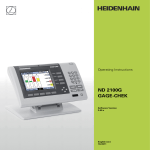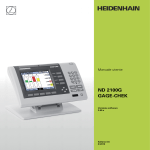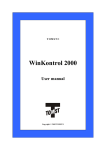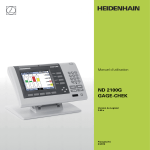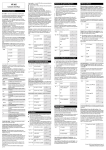Download Manual
Transcript
User’s Guide Adash 4900 - Vibrio M Version 4.00 and later Machine vibration diagnostics Bearing diagnostics Lubrication diagnostics Route measurements (4MB memory) Service activities Product Inspection Ex version available Wideband RMS or PEAK measurements of acceleration, velocity and displacement Velocity measurement from 10Hz, optionally from 1 Hz for low speed machines Time signals measurement Spectrum FFT analysis Measurement in frequency bands for bearing diagnostics Store data and perform route measurements Built-in ISO 10816 limits Fault Source Identification and Diagnostics Tool Headphones for "listening vibrations" Built-in Infrared Thermometer Built-in stroboscope lamp Built-in torch Detection of machine and bearing conditions Detection of machine speed Colour OLED graphic display External piezoelectric accelerometer with 100 mV/g sensitivity Overload indicator, sensor fault and cable fault indicators Simple control by three buttons Ver.: 1116_2015 ADASH Ltd. Adash 4900 – Vibrio M Contents Why perform vibration diagnostics ......................................................................................5 Why A4900 - Vibrio M?...........................................................................................................6 The instrument memory ........................................................................................................7 Two instrument versions......................................................................................................7 Upgrade to advanced version..............................................................................................7 Off-Route measurement ......................................................................................................7 Route measurements ..........................................................................................................7 Vibration Diagnostics - Basic Information...........................................................................8 Introduction ..........................................................................................................................8 Basic Rules..........................................................................................................................8 Machine and bearing condition diagnostics.........................................................................9 Methods for ball bearing condition diagnostics....................................................................9 The relation between gears and ball bearings.....................................................................9 Fault Source Identification and Diagnostics Tool...............................................................10 Measurement Points..........................................................................................................10 The preparation of the measurement point........................................................................11 Listening to Vibrations Using Headphones........................................................................12 Relationship of Measuring in Acceleration and Speed ......................................................12 Abbreviations used in the guide.........................................................................................12 What Will You Get with Your Instrument ...........................................................................14 Instrument and accessories...............................................................................................14 Before You Start ...................................................................................................................15 Standards for vibration measurements .............................................................................16 Adash Limit Values of Machine and Bearing Vibrations ....................................................17 ISO 10816 limit values.......................................................................................................18 Classification according to machine type, nominal power or shaft height.................................. 18 ISO Groups 1-4 classifications define the following types of machinery:................................... 18 Classification according to foundation ........................................................................................ 18 Evaluation ranges ....................................................................................................................... 18 Classification of vibration values for machines groups 1 and 3 ................................................. 19 Classification of vibration values for machines groups 2 and 4 ................................................. 19 Values setting in A4900 - Vibrio M unit..............................................................................19 Quick Start ............................................................................................................................20 Preparation of Measurement Point ....................................................................................20 Putting in Batteries.............................................................................................................20 Plugging in Vibration Sensor .............................................................................................21 Connectors - top panel ......................................................................................................22 Vibration Measurements....................................................................................................23 Temperature measurement ...............................................................................................23 Automatic detection of the machine speed........................................................................24 Evaluation of the machine and bearing conditions ............................................................24 Fault Source Identification and Diagnostics Tool...............................................................24 The Stroboscope ...............................................................................................................25 The Torch ..........................................................................................................................25 Using of headphones.........................................................................................................26 Instrument Operation...........................................................................................................27 Switching on and off ..........................................................................................................27 Stand by mode...................................................................................................................28 Information line ..................................................................................................................28 2 Further technical and contact information can be found at www.adash.com ADASH Ltd. Adash 4900 – Vibrio M Selection of Measurement .................................................................................................29 Measurement Methods Screens........................................................................................29 Speed detection and definition ..........................................................................................33 MENU for functions selection ............................................................................................34 LIGHT - TORCH ......................................................................................................................... 35 LIGHT - STROBO....................................................................................................................... 35 MEMORY.................................................................................................................................... 36 ROUTE ....................................................................................................................................... 36 VIEW........................................................................................................................................... 36 CLRDATA ................................................................................................................................... 36 MEMORY – CLR ALL ................................................................................................................. 36 VOLUME..................................................................................................................................... 37 SETUP........................................................................................................................................ 38 SPEED........................................................................................................................................ 38 ALARMS ..................................................................................................................................... 39 MEASURE .................................................................................................................................. 39 MEASURE - UNITS .................................................................................................................... 39 MEASURE - DISPLACEMENT VALUE...................................................................................... 40 TIME SETTING........................................................................................................................... 40 -ESC- .......................................................................................................................................... 40 Error Messages .................................................................................................................41 Sensor connection Error ............................................................................................................. 41 Display Value Overload .............................................................................................................. 41 Input Overload Error ................................................................................................................... 41 Measurement Error..................................................................................................................... 42 Using the memory ................................................................................................................43 Off-Route measurements ..................................................................................................43 Measurement screen No.1 properties ........................................................................................ 44 Measurement screen No.2 properties ........................................................................................ 44 Measurement screen No.3 properties ........................................................................................ 45 Measurement screen No.4 properties ........................................................................................ 45 Measurement screen No.5 properties ........................................................................................ 45 Measurement screen No.6 properties ........................................................................................ 46 Measurement screen No.7 FASIT properties ............................................................................. 46 Measurement screen No.8 properties ........................................................................................ 46 Route measurements ........................................................................................................47 Readings..................................................................................................................................... 49 How to evaluate the failure..................................................................................................51 Overall RMS values ...........................................................................................................51 Overall PEAK values .........................................................................................................52 Spectrum 200 Hz– Detection of Looseness .....................................................................52 Time signal for bearing condition evaluation .....................................................................53 Vibrations in frequency bands – gearboxes/bearings........................................................55 Fault Source Identification and Diagnostics.......................................................................56 Adash 4900 – Vibrio M Specifications................................................................................57 Response specification......................................................................................................58 Calibration..........................................................................................................................58 Vibration velocity measurement frequency response ........................................................58 Vibration acceleration measurement frequency response.................................................58 Velocity measurement amplitude response.......................................................................59 Acceleration measurement amplitude response................................................................59 Sensor sensitivity...............................................................................................................59 Basic test with A4801 Sensor Simulator............................................................................59 Basic test with sensor and shaker .....................................................................................59 Advanced tests of velocity measurement ..........................................................................59 3 Further technical and contact information can be found at www.adash.com ADASH Ltd. Adash 4900 – Vibrio M Advanced tests of acceleration measurement...................................................................60 Envelope demodulation test ..............................................................................................60 Adash 4900 - Vibrio Ex - The ATEX Appendix (option).................................................61 Specification according to 94/9/EC (ATEX) directive:........................................................61 Zones categories ...............................................................................................................61 Using of Instrument............................................................................................................61 Certificated accessories.....................................................................................................62 Accelerometer AC90x................................................................................................................. 62 Baterie ........................................................................................................................................ 62 Headphones ............................................................................................................................... 62 The unit sticker ..................................................................................................................63 Adash 4900 - Vibrio MP (proximity option) ........................................................................64 Switch On of Instrument ....................................................................................................64 Screens..............................................................................................................................65 Speed enter ................................................................................................................................ 65 DC offset..................................................................................................................................... 65 Displacement in 1-1000Hz range ............................................................................................... 65 Spectrum 1000Hz or 2500Hz ..................................................................................................... 66 Spectrum 200Hz ......................................................................................................................... 66 Time waveform in 1-1000Hz....................................................................................................... 66 Setup .................................................................................................................................67 RevCnt........................................................................................................................................ 67 CONFIG...................................................................................................................................... 67 EVAL........................................................................................................................................... 67 SENSOR..................................................................................................................................... 68 4 Further technical and contact information can be found at www.adash.com ADASH Ltd. Adash 4900 – Vibrio M Why perform vibration diagnostics? Vibration diagnostics allows you to check the condition of all your machinery. You will be informed early about potential failure before the machine gets damaged and you will be able to order only the specific required maintenance (instead of expensive overhauls). The periodical measurements will allow you to keep your machines in good health. 5 Further technical and contact information can be found at www.adash.com ADASH Ltd. Adash 4900 – Vibrio M Why the A4900 - Vibrio M? When you make a decision to buy a new instrument you always ask what unit is the best for your needs. Is it an instrument with a large amount of functions, including specialized software for data processing (which you will never use) or is it an instrument which is easier to use and contains all required functions? You should only pay for functions, which you will use in the field. The A4900 is exactly that instrument. The instrument uses a standard external accelerometer with a magnetic base. It enables you to perform correct repeatable measurements. You should not equate our unit with "vibration pens". The Adash model A4900 is a multi-function portable meter and data-collector that bridges the gap between the basic and advanced FFT data-collector/analyser. It includes a complete machine condition expert system than gives results without the use of a computer or laptop. It is designed for the field maintenance staff, technicians, engineers and consultants who need to analyse a rotating machine on-site without investing in and carrying expensive instruments to the site. This single meter can measure overall vibration measurement, a band graph, an 800 line spectrum, a 2048 sample time signals, temperature and rotation speed. In addition it includes a stroboscope, handy inspection torch and stethoscope. The A4900 includes ISO 10816-3 standards and an ADASH expert system covering machine health vibration levels, which identifies the prime machinery faults: Unbalance, Looseness and Misalignment. A roller bearing health level indicator is also incorporated. Many informative screens are available. Are your machines working under optimum conditions? The A4900 will: - determine the condition of your bearings, including slow-running ones. - identify insufficiently lubricated bearings. - indicates unbalance, looseness and misalignment. - allow you to check machine speed with its built-in stroboscope. - check machine temperature with its non-contact temperature sensor. - work with Metric or Imperial units. The A4900 Vibrio is easy to use. A measured parameter is displayed in traffic light colours: green, orange or red, which help you to determine the status of the machine. Determination of individual machine or bearing defect types is done directly during operation, without the need of a computer or software. The A4900 is very compact and rugged and it is designed to fit in the palm of a hand. Nevertheless the A4900 is big in performance. The A4900 is supplied as a complete kit with an accelerometer, coiled cable, magnetic base, carry case and headphones. You can connect the headphones to listen to machinery noise related to vibration and process. When measuring gearboxes or slow-running bearings, you will appreciate the benefits of the headphone accessory. 6 Further technical and contact information can be found at www.adash.com ADASH Ltd. Adash 4900 – Vibrio M The instrument memory The A4900 - Vibrio M has a 4MB data memory. Two instrument versions You can buy two versions of this device. The basic version (cheaper) does not have the memory available. The advanced version can use the memory. Both of them have the memory installed on the board, only the firmware is different. Upgrade to the advanced version Contact your supplier if you want to upgrade the basic version to the advanced version. They can rewrite the firmware in the device. Off-Route measurement The instrument offers many types of measurement. The results are displayed on specific screens. Some screens contain more results (e.g. RMS and Peak), some screens contain only one (e.g. spectrum). You can save each screen to the memory. Such data are labelled as OFF-ROUTE. Route measurements Route is the list of required measurements which you can prepare on a computer, actually in the DDS2014 software. You load the list to the A4900 - Vibrio M instrument, and then the standard route arrangement is available. You see the name of the sensor location on the screen; you mount the sensor on that point and take the reading. Such data are labelled as ROUTE data. You download them back to the computer and use the software for further data analysis. 7 Further technical and contact information can be found at www.adash.com ADASH Ltd. Adash 4900 – Vibrio M Vibration Diagnostics - Basic Information Introduction What is vibration diagnostics? This chapter explains the basic steps and you will be able to begin practical measurements. You can find more information in the literature. When we are talking about vibration diagnostics, we mean regular measurements (usually every 2-4 weeks), whose objectives primarily are: 1. Finding vibration level changes, which indicate changes of machine operational condition. 2. Determining the reasons for this change. 3. Recommending maintenance (repair, adjustment, lubrication etc.). 4. Checking maintenance success (including revision of dismantled part(s) to confirm the analysis). Machine vibration diagnostics solves two basic tasks: 1. Diagnostics of machine mechanical failure (unbalance, misalignment, mechanical looseness etc.). 2. Diagnostics of rolling bearing condition. Basic Rules 1. If the measured value of vibration increases over time, it is a change indicator - a worsening of the machine condition. 2. If the measured values do not change, the machine is in a stable operational condition. This does not necessarily mean a good condition. For example if a bearing was installed incorrectly, then there will be high a signal value immediately. This value will remain stable for some time (the bearing will be able to withstand it), but then there will be a fast increase and destruction of the bearing. This short bearing life can take hours, days, weeks or even months. 3. The reliability of the diagnostics will never be 100%. There will be always defects, which develop in a time shorter than regular measurements. The defects caused by material fatigue can develop in few seconds (cracks, breaks). The proof of the diagnostic performance is primarily a decrease in maintenance costs (not to absolute zero) and a significant decrease of unexpected breakdowns (not their complete elimination). 4. Using standards only is possible on certain machines, for which these special standards exist. It is not possible to simply define limit vibration values in general for a wide range of machines. However, it is possible to create the standards for special machines (e.g. turbines), and these standards are a strong diagnostic tool. General standards have a character of recommendation on how to define the limit values. The way to find good condition values is to use the measured values of new or repaired machines. You can also ask the machine producer for them. 5. Shortening of the interval between measurements means more successful prevention of unexpected failures. 8 Further technical and contact information can be found at www.adash.com ADASH Ltd. Adash 4900 – Vibrio M Machine and bearing condition diagnostics The basic defects which we would like to find are: - unbalance (a heavy spot on the rotor causes vibrations), - misalignment (machinery parts are not in alignment ), - looseness (the machine is not properly connected to its base - soft foot), - bearing defects (wear of bearing, bad assembly, bad lubrication or overload). The first three listed defects influence the whole machine (e.g. the vibration caused by unbalance can be measured from any point on the machine). We use the vibration velocity [mm/s] measurements for this. Roller (ball) bearing condition can only be detected on the nearest point. This is a local failure. In this case we always measure vibration acceleration [g]. Methods for ball bearing condition diagnostics We can find several methods for bearing condition detection in literature. We should repeat again: We have to measure vibration acceleration [g] for correct data acquisition. All methods for bearing condition diagnostics must meet that requirement (to measure acceleration). We can choose different procedures for evaluation of the acceleration signal. The measured signal can be imagined as the level of a river. It flows with appropriate speed and there are either little or big waves. If we want to measure the stream we can measure the flow per hour or actual wave height. The value of the flow will be stable and it will change slowly. But the wave heights are unstable as there will be significant differences in measured values. A similar effects occurs for bearing condition measurements. You can measure the RMS value (the total energy in the signal) or the PEAK value (the highest peak in the signal). We can use both types for evaluation, but we have to realize their advantages and disadvantages. RMS measurement - advantages - disadvantages PEAK measurement - advantages - disadvantages - stable and repeatable, time trends are easily readable - if wear is increasing the response of the RMS measurement is slower than the PEAK measurement, but it is sufficient for maintenance. - fast response for any condition change. - not stable and therefore not repeatable well (extremely sensitive), time trends are not readable well From these two basic measurements further measurements are derived: - gENV - envelope signal modulation. The advantages and disadvantages are between those of the RMS and the PEAK measurements. - gSE BCU, SEE, SPM - measurements are usually performed on the sensor resonance frequency. These methods have the same advantages and disadvantages as the PEAK measurement. The relation between gears and ball bearings It is necessary to measure the acceleration signal for gearboxes diagnostics, as for ball bearings. When the balls are rolling over the damaged tracks (pitting), the shock pulses occur in the signal. Unfortunately there are similar shocks in the signal from worn or damaged gears. So if we measure a gearbox with roller bearings then higher vibration values can be caused by both sources. 9 Further technical and contact information can be found at www.adash.com ADASH Ltd. Adash 4900 – Vibrio M You can find more information about this kind of analysis in the Vibrations in frequency range gearboxes/bearings chapter. The Fault Source Identification and Diagnostics Tool This tool is included in the Adash 4900 - Vibrio M. It is good for users, because such a function has never been built into an instrument in this price category before. This function shows several bar graphs with traffic light colours. The two major (largest) bars are allocated to general machine condition (on the left side) and ball bearing condition (on the right side). The next three bars are located in the middle. They display the severity level of UNBALANCE, LOOSENES and MISALIGNMENT (from the top). Measurement Points The measurement location must enable repeatable measurements under the same conditions as the previous measurement. The direction of the sensor (radial, axial for rotated machines) is important as well. That is why you should determine measurement points on the machine. A typical machine with the measurement points is on the picture below. 10 Further technical and contact information can be found at www.adash.com ADASH Ltd. Adash 4900 – Vibrio M For the measurement in the radial direction, we are going to place the sensor perpendicularly (upright) to the axis of rotation and for the axial measurement along the axis. The radial measurement can usually be performed horizontally, vertically or in another angle. The importance of the angle choice should not be overstressed; choose any radial direction with easy access. The measurement points need to be prepared for the measurements. The best thing to do is to place measuring pads on a machine (see the chapter Preparation of Measuring Location). Preparation of the measurement point We take the measurement on the measurement point. To obtain a quality measurement, the measurement points must be prepared in advance. For regular measurements the sensor must always be fixed in the same way at the same point. It is necessary to fix the sensor with a magnetic base for bearing diagnostics. Do not push the sensor by hand - high frequencies cannot be measured in this way. The magnetic base is firmly screwed to the sensor and then it is magnetically fixed to the metal surface of the machine. Hence the sensor is fixed and a measurement is possible. The quality of fixation considerably influences the result of your measurement. If the sensor swings or jumps around etc., your measurement is useless. A layer of paint is also a big obstacle for higher frequencies. The magnetic base has a ground surface and the same surface quality must be created on the machine. In practice, it is not possible. A flat surface 3x3 cm in size can be ground only in a workshop. Anyway, the quality of the bearing’s housing steel is not high and such a surface can quickly succumb to corrosion. Then it becomes unusable. The solution to this problem is to use measurement pads. The measurement pads are cylinders with a diameter of approx. 26 mm and a height of 10 mm with a flat ground surface, made of a magnetic stainless steel. They are fixed to selected points with a special glue, which ensures a perfect transmission of the high frequency vibrations. The pad is covered with a plastic cover, which is removed only for the measurement. Another advantage of the cover is that when the machine is painted, your measurement point is preserved. The paint would devalue the pad. It is sufficient to coarsely grind the machine’s surface and degrease it before the pad is glued. The durability of the pads in time is unlimited. In practice, they last until a forcible removal. You will need the following: an angle grinder, a set of files, sand paper, degreaser (ethanol, solvent), measurement pads and glue. Prepare the surface in the following way: - remove the paint, corrosion or unevenness from the surface by grinding, - degrease the surface. The pad is fixed on measurement point with glue. We usually use the METAL TECH SG metal repair stick, but other cement with similar properties may be used as well. The METAL TECH SG repair stick is a 2-component epoxy cement with properties best suited for this task. The two components, after mechanical mixing, chemically react and after drying they form a hard material resistant to pressure, temperature and humidity. 11 Further technical and contact information can be found at www.adash.com ADASH Ltd. Adash 4900 – Vibrio M In the case of the simple pad the procedure is as follows: cut-off a disc approx.3 mm thick from the cement with a sharp knife. Wet your fingers and work the disc into a homogenous lump. Roll a cylinder with a diameter of approx. 2-3 mm from this lump and put it on appropriate side of the pad. Push the pad with glue to the prepared place and, while constantly pushing and turning the pad back and forth with circular movements, observe that the cement is being evenly pushed out along the circumference of the pad. The purpose is to make the layer between the pad and the surface as thin as possible. ATTENTION. CEMENT MUST NOT BE PUSHED OUT COMPLETELY! Pushed out cement may be removed or levelled out around the pad. Place the plastic cover on the pad at the end of your work. When using a T pad, the amount of the cement depends on the size of the gap between the motor ribs and it is not so easy to determine the amount of cement to process. The surface between the ribs must be cleaned well and degreased as with the simple pad. The space should be filled with the necessary amount of cement so that only the cylindrical part of the pad remains visible the cement dries. Place the cover on the pad at the end of your work. Listening to Vibrations Using Headphones A user can connect headphones to the Adash 4900 – Vibrio M instrument, since listening to the measured signal also enables the user to determine the type of problem. People may think that this is an old method, which does not have a place in this modern world. The opposite is true. Analysis of gears and low speed bearings (e.g. in paper mills) gains better quality by using the listening method. The listening can be easily done by any maintenance person without a deeper knowledge of diagnostics. If there is a defective bearing, a distinct rumbling sound is audible in the headphones. If the bearing is OK, then you can hear just a weak noise. HEADPHONES WARNING! Listen at moderate volumes to avoid ear damage. Always remove the headphones from the ears when you move the sensor or re-connect the cable. Relationship of Measuring Acceleration and Velocity Maintenance staff usually measure vibrations in mm/s or inch/s (velocity) only and not vibrations in g = 9.81 m/s2 (acceleration). This is a relic of the past, when old equipment enabled the vibration velocity measurement only. Bearing defects are not recognizable when using velocity measurements. If the velocity value increases due to a bearing defect, then the defect is already serious and there is an acute danger of unexpected breakdown. Measuring vibration velocity does not give the warning early enough before failure of a rolling bearing. For accurate bearing condition measurement you have to measure the vibration acceleration! Abbreviations used in the guide Abbreviations below are used in the User’s guide. 12 Further technical and contact information can be found at www.adash.com ADASH Ltd. RPM CPS RMS PEAK Adash 4900 – Vibrio M – Revolutions per minute – Circuits per second – RMS value of the measured signal – Peak value of the measured signal 13 Further technical and contact information can be found at www.adash.com ADASH Ltd. Adash 4900 – Vibrio M What You Will Get with Your Instrument Instrument and accessories The instrument case contains: - an A4900 – Vibrio M measuring instrument - a vibration sensor - accelerometer - a magnetic base for the vibration sensor - a coiled cable to connect the vibration sensor - earphones - a measuring tip for putting manual pressure on vibration sensor - 2x 1.5V alkaline batteries - a CD or a flash drive with the manual Fig. Adash 4900 – Vibrio M with accessories 14 Further technical and contact information can be found at www.adash.com ADASH Ltd. Adash 4900 – Vibrio M Before You Start Ignoring any of the recommendations mentioned below may cause failure of the instrument. Handling voltage higher then 24 V can cause an accident. 1. Always connect only an ICP type sensor into an ICP marked socket! If unsure, consult the procedure with your supplier. 2. Never plug this instrument into 230 V household voltage! 3. To power this instrument, use batteries with max. nominal voltage of 1.5 V! 4. To power this instrument, use only alkaline or rechargeable (NiCd, NiMH) batteries. Regular carbon-zinc batteries are not suitable. WARNING! Use correct battery polarity. Incorrect polarity will cause destruction of the instrument! HEADPHONES WARNING! Listen at moderate volumes to avoid ear damage. Remove the headphones from ears when you move the sensor or re-connect the cable. 15 Further technical and contact information can be found at www.adash.com ADASH Ltd. Adash 4900 – Vibrio M Standards for vibration measurements Using standards is a frequent topic in vibration diagnostics. As there are a lot of different types of machines it is impossible to determine the critical limits of vibrations for a wide range of machines. Its reliability would be then low. It could happen that you would repair a machine unnecessarily. The standards should rather be determined for a narrow range of machines. The A4900 - Vibrio M contains Adash limit values and ISO 10816 limit values. Adash limits are not rewritten from any existing standard. It is a result of more than 20 years of the Adash engineering team's experience. It is difficult to invent a critical value definition which would be simple (which means not many parameters such as speed, power, bearing type, machine type and so on) and reliable. In the figures below you can see how to derive Adash limit values. There are three levels of machine condition defined: GOOD, ALERT (Machines that lay in this range are not acceptable for a long period of operation, they can be operated until time when they can be repaired) and DANGER (Vibration values in this range are considered as very dangerous and machines should not be operated). The corresponding colours are taken from traffic lights - green, yellow and red. All limit values are related to the speed value. Low speed machines should generate lower vibration than higher speed machines. You can find three particular areas in the graphs below. The GOOD condition is the area up to the yellow line which means operation without restriction. The area above the yellow line and under the red line is the ALERT condition. It is possible to operate the machine but is has to be checked more frequently and it is necessary to determine the source of the worse condition and plan the repair (for instance change the bearing) or maintenance (balancing, alignment). The area above the red line is the DANGER condition and the machine should not be operated. The first figure contains the values for overall machine condition. The value of overall machine condition can determine unbalance, misalignment or mechanical looseness. They are called “overall” because we can measure them on most of the measuring points on the machine. The second figure contains the limit values of roller bearing condition. This condition is local and can be measured only on the appropriate bearing house. It is easy to understand the graphs below. It is necessary to know the speed. The instrument (A4900) determines the speed automatically or it can be entered manually by the user. Look at the graph and find the point on the horizontal axis which corresponds to the speed. You will find an intersection with the yellow and red lines above this point. Projections to the vertical axis will determine limit values for yellow (ALERT) or red (DANGER) states. If the measured value is lower than the yellow value the condition is GOOD – green. If the value is above the yellow value and under the red value then the condition is ALERT – yellow. If the measured value is higher then the red value then the condition is DANGER – red. 16 Further technical and contact information can be found at www.adash.com ADASH Ltd. Adash 4900 – Vibrio M Adash Limit Values of Machine and Bearing Vibrations 6.0 0.24 5.0 0.2 4.0 0.16 3.0 0.12 2.0 0.08 1.0 0.04 0.0 0 500 1000 1500 2000 2500 3000 Vel (10-1000Hz) [ips RMS] ----> Vel (10-1000Hz) [mm/s RMS] ----> Below you can see graphs, according to which the instrument determines acceptable vibration limits depending on machine speed. 0 4000 3500 speed [RPM] ----> 3.5 Acc (5k-16kHz) [g RMS] ----> 3.0 2.5 2.0 1.5 1.0 0.5 0.0 0 1000 2000 3000 4000 5000 6000 7000 speed [RPM] ----> 17 Further technical and contact information can be found at www.adash.com 8000 ADASH Ltd. Adash 4900 – Vibrio M ISO 10816 limit values There is a wide range of valid standards but we would like to mention ISO 10816. It has several sections and it also deals with procedures of obtaining limit values for particular machines. It contains 3 tables of values, which are applicable for the A4900 - Vibrio M unit. Classification according to machine type, nominal power or shaft height Select the group which best describes the general size, type, and speed of the machinery being measured. Note that these machine group classifications are set according to ISO 10816-3, which rates overall velocity vibration levels for industrial machines with rated power above 15kW and nominal speeds between 120 RPM and 15000 RPM when measured on site. ISO Groups 1-4 classifications define the following types of machinery: Group 1 Large machines (rated power above 300kW) with a shaft height greater than 315 mm. These machines are normally equipped with sleeve bearings. Group 2 Medium-size machines (rated power from 15 kW to 300 kW) and electrical machines with a shaft height between 160 and 315 mm. These machines are normally equipped with rolling element bearings. Group 3 Pumps with multi-vane impeller and with separate driver with rated power above 15 kW. Group 4 Pumps with multi-vane impeller and with integrated driver with rated power above 15 kW. Classification according to foundation An additional setting allows the specification (when defining the overall alarm levels) of measurements taken from machinery with Rigid or Flexible foundations. Evaluation ranges The following evaluation ranges are defined for evaluation of the machine health according to vibrations: Range A: New machine vibrations should be occasionally in this range. Range B: Machines in this range can be operated for unlimited period. Range C: Machines in this range are not acceptable for a long period of operation; they can be operated until the repair time only. Range D: Machines with vibration values in this range should not be operated. There is an acute danger of damage to the machine. 18 Further technical and contact information can be found at www.adash.com ADASH Ltd. Adash 4900 – Vibrio M Classification of vibration values for machines groups 1 and 3 Foundation class RMS velocity values mm/s in/s border zone Rigid (R13) 2,3 4,5 7,1 0,09 0,18 0,28 A/B B/C C/D Flexible (F13) 3,5 7,1 11,0 0,14 0,28 0,43 A/B B/C C/D Classification of vibration values for machines groups 2 and 4 Foundation class RMS velocity values mm/s in/s border zone Rigid (R24) 1,4 2,8 4,5 0,06 0,11 0,18 A/B B/C C/D Flexible (F24) 2,3 4,5 7,1 0,09 0,18 0,28 A/B B/C C/D Limit value settings in the A4900 - Vibrio M unit It is possible to set up these values directly in the unit. Then the measured values are displayed in traffic light colours. You can choose Adash limits (recommended) or ISO 10-816 limits. Setting up is in the menu under the SETUP mode (see instrument operation). Coloured marks according to ISO 10-816 are ranges A and B, displayed in green. Range C is yellow and range D is red. It is necessary to choose the type of evaluation from R13, F13, R24 or F24 (see the table above). 19 Further technical and contact information can be found at www.adash.com ADASH Ltd. Adash 4900 – Vibrio M Quick Start The aim of this chapter is to introduce you to this instrument and without reading a complete User’s Guide, enable you to measure your first vibration values. This chapter does not describe the full and detailed operation of this instrument or measurement methodology. Special chapters in this Guide are intended for this purpose. Preparation of Measurement Points We have to select a measurement point before taking the measurement itself. We want to choose it in such a way that transmission of vibrations would not be attenuated. Usually this means as close to the source of vibrations as possible (for instance at a bearing housing). We always have to measure at a solid, firm part of the machine. We should not be measuring on covers and so on. The place should be clean, without corrosion and paint. It should also be flat so a sensor would not “wobble”. It is best to use a measurement base, which is glued on the machine. It has a perfect surface, plastic cover, and is made from magnetic stainless steel. This will enable you to perform the measurements on the machine at any time under the same conditions. Measurement repeatability means that you will be able to compare values well. Inserting Batteries The batteries are accessible after opening a lid at the bottom of the instrument. Open the lid by pressing its lower edge (the edge with hinge), the lid upper part opens easily - see figure. Do not ever use force! Proper polarity is shown in the picture. Do not forget to switch the instrument off before opening the battery lid! Never handle the batteries with the instrument switched on! 2. Open 1. Press gently Fig. Opening the lid 20 Further technical and contact information can be found at www.adash.com ADASH Ltd. Adash 4900 – Vibrio M Fig. Placement of batteries Fig. Proper cell polarity Connecting the Vibration Sensor To measure a vibration signal we need to connect a vibration sensor with ICP powering. The A4900 Vibrio M is supplied and calibrated with a standard accelerometer with 100 mV/g sensitivity. The instrument is equipped with its own source of ICP power for the connected sensor. The sensor needs to be connected at the right input socket with the supplied cable. Fig. The instrument with the connected sensor 21 Further technical and contact information can be found at www.adash.com ADASH Ltd. Adash 4900 – Vibrio M Connectors - top panel Micro-USB Accelerometer input Contactless IR temperature sensor LEDs for stroboscope and torch Headphones output 3,5 mm jack 22 Further technical and contact information can be found at www.adash.com ADASH Ltd. Adash 4900 – Vibrio M Vibration Measurements Screw the sensor onto the magnetic base. Do not forget to remove the plastic cover and the metal washer (it closes magnetic field for longer service life of the magnet) before measuring. Place the plastic cover and the metal washer back on the magnet after measuring. Place the magnet on a measuring point very carefully. The best thing to do is to rest the edge of the magnet on its side and then slowly attach the sensor to the machine. If you bring the magnet near to the machine with its whole area hitting the machine all of a sudden then the strong impact can irreversibly destroy the sensor. In case you use a measuring tip instead of a magnet, measured values are not going to be stable. This is not surprising. The measured values considerably depend on the pressure of the tip at the measurement point. A magnet that attaches a sensor generates a constant pressure so the values are stable. Attention!!! Use the measuring tip only in places hard to reach where it is not possible to place the magnetic base. Temperature measurement An infrared sensor for temperature measurement is aside from the accelerometer input. Measurement angle is about 45 degrees around the sensor centre axis. The best results are taken with a sensor distance of 10-20 cm from the measured surface. The accuracy of the result depends on surface emissivity. 100mm / dia 200mm 80mm / dia 160mm 60mm / dia 120mm 40mm / dia 80mm 20mm / dia 40mm FOV sensor / 90deg Sensor sensitivity vs. the angle Size of the scanned area vs. distance Measured temperature is displayed in Celsius and Fahrenheit degrees. The coloured bar is used as well. The bearing symbol on the other displays is also coloured according to the actual temperature value. The ranges of colours are following: less than 30°C - green, 30-45°C - yellow, 45-60°C orange, 60-75°C – red, higher than 75°C – dark red. 23 Further technical and contact information can be found at www.adash.com ADASH Ltd. Adash 4900 – Vibrio M An automatic detection of the machine speed It’s important to know the speed for the evaluation of a machine condition. Instrument is looking for speed in the frequency spectrum (200Hz range).It is assumed that most of the vibration energy is located on the speed frequency. If the instrument finds significant energy level on one frequency (that means in very narrow band) then this frequency is labelled as the speed frequency. From this description is clear that the speed has not to be found always. If the higher level of energy is located in the spectrum on other line then speed frequency (for example frequency of the fan blades), then the wrong result can be displayed. However the correct speed, which must be defined for condition levels, can be entered manually as well. Evaluation of the machine and bearing conditions Diagnostician is always asking a basic question after measurement: “What condition of the machine should I assign to this measured value?” Machine conditions are divided into 3 levels, which have the same colours like traffic lights: 1. GOOD – GREEN COLOR Machine is in good condition, no defect is found. The operation is without restrictions. 2. ALERT - YELLOW COLOR The beginning defect has been found on the machine. It is possible to operate with paying more attention and planning of repair. 3. DANGER – RED COLOR Serious defect has been found on the machine. Machine shouldn’t be in operation. Special functions are included in the instrument for detection of that three states. The overall vibration values are coloured with appropriate colour. The vibration limits Adash for each state are determined from the graphs, which are printed in the Adash Limit Values of Machine and Bearing Vibrations chapter. Fault Source Identification and Diagnostics Tool Press the left arrow on the screen No.1 and the Fault Source Identification and Diagnostics screen appears. For correct evaluation the speed must be defined. The instrument can do it automatically or by user manual entry. In the left bottom corner you see the Machine icon. The vertical bar displays the general (overall) machine condition. This condition can be evocated by many reasons. The unit evaluates the severity of 3 sources, which are the most occurred in the practice: - Unbalance ( circle with heavy spot icon), - Looseness ( shoe icon), - Misalignment ( clutch icon). Correspondent faults horizontal bars are in middle. 24 Further technical and contact information can be found at www.adash.com ADASH Ltd. Adash 4900 – Vibrio M On the right bottom corner you find the rolling bearing icon. The vertical bar displays the bearing condition. The Stroboscope The build-in stroboscope inside the A4900 - Vibrio M represents the unique innovation in the handheld vibration analyzer field. We use the high lighting LED technology, which low power consumption enables to use the stroboscope in our instrument. Stroboscope or stroboscopic lamp, commonly called a strobe, is the device which produces regular flashes of light. When we have to study or to visually inspect the machinery, which have cyclically moving parts, then the stroboscope enables to froze the moving ( usually rotation). Imagine the simplest form, a rotating disc with one-spaced hole. When the flashes of light are synchronized with the rotational speed of the disc, then just one flash is made during one rotation. It means, the disc is lightened up when the hole is always in the same position. It is the principle of illusion of frozen movement. See the Menu chapter for details. The Torch You sometimes need to inspect or read the dark corners. In that time you are lucky with A4900 - Vibrio M, because this instrument has built-in torch in front panel. See the Menu chapter for details. 25 Further technical and contact information can be found at www.adash.com ADASH Ltd. Adash 4900 – Vibrio M Using of headphones The instrument is equipped by a 0.5 W amplifier for connecting of headphones and listening to a measured signal. We can connect the headphones by a stereo 3.5 mm jack marked phones on the top of the instrument (see figure in the Connectors chapter). After connecting we can hear a signal from the vibration sensor in the headphones. Advisable volume can be set-up by the VOLUME item from the instrument menu (see MENU chapter) Decrease volume button Increase volume button 26 Further technical and contact information can be found at www.adash.com ADASH Ltd. Adash 4900 – Vibrio M Instrument Operation Switching on and off The instrument is switched on by pressing of the middle button . Instrument on / off button Fig. Buttons / Switching on the instrument Provided that batteries with sufficient voltage are placed in the instrument then a display will show an instrument Logo. Fig. Switching on Fig. Switching off The instrument is switched off by pressing and holding the same button for a longer time. The POWER OFF label, version of firmware and serial number of instrument appear on the display. After release the button the instrument switches off. Description of numbers on power off screen: 1. Firmware version 2. Serial number 3. HP filter frequency for bearing (0,5 kHz), HP filter frequency for ISO (10 Hz) 4. The sensor sensitivity (100 mV/g) 27 Further technical and contact information can be found at www.adash.com ADASH Ltd. Adash 4900 – Vibrio M Stand by mode When the user does not press any button for 10 minutes, the instrument changes the standard run mode to the Stand by mode - the screen is darkened. When the user does not operate with the instrument next 30 minutes, the instrument switches off. Information line After powering on the display shows measured data. Beyond descriptions of the measured values and their actual values the display shows an information line in its upper part. Fig. Information line on a display Meaning of Displayed Symbols: - moving “wave” signifies measurement in progress, - setting of headphone output volume is indicated by yellow coloring of the bars, - this symbol shows an approximate battery status. If the battery symbol is filled more, then more battery power remains. If the status goes under 20 %, the remaining energy shows in red, if it is insufficient, the symbol is red and the instrument switches itself off. -displays actual time Battery status symbol: 100% approx. 50% under 20% just before switching off 28 Further technical and contact information can be found at www.adash.com ADASH Ltd. Adash 4900 – Vibrio M Selection of Measurement A selection of measuring screen (method) can be performed by arrow buttons ▼ ▲. After press of a button an “empty screen” is shown without measured data, and the measuring starts. Measuring screen selection buttons Fig. Measuring screen selection buttons Measurement Methods Screens Overall RMS values Measurement of RMS vibration values in the ranges: 10 Hz - 1000 Hz in mm/s, 0.5 kHz - 16 kHz in g, with estimated value of machine speed frequency. Based on the speed and vibration values of the machine condition, colour of displayed value - green / yellow / red - is determined. The colour of bearing is determined regarding to the measured temperature. 29 Further technical and contact information can be found at www.adash.com ADASH Ltd. Adash 4900 – Vibrio M Overall PEAK values Measurement of peak vibration values in the ranges: 10 Hz - 1000 Hz in mm/s, 0.5 kHz - 16 kHz in g, Spectrum 200 Hz - looseness detection FFT analysis of vibrations in the range: 0 Hz - 200 Hz in mm/s RMS with display of 3 maximum peaks found. The peaks are arranged according to amplitude vibration size. Time signal for roller bearing diagnosis Measuring of time signal and vibrations in the range: 0.5 kHz - 16 kHz in g. Display shows actual measured time signal and Demod - gENV value. 30 Further technical and contact information can be found at www.adash.com ADASH Ltd. Adash 4900 – Vibrio M Vibrations in frequency ranges – gearbox/bearing Measurement of RMS vibration values in the ranges: 0.5 kHz - 1.5 kHz in g, 1.5 kHz - 5 kHz in g, 5 kHz - 16 kHz in g. FASIT expert system The FASIT screen displays the severity levels of machine faults. Also the temperature bar is displayed on the right side. When the RPM is not found then no results are displayed (from ver.2.05). Overall RMS and Peak displacement values in the range 2-100 Hz in mm. From ver.2.05 is the displacement displayed in um. 31 Further technical and contact information can be found at www.adash.com ADASH Ltd. Adash 4900 – Vibrio M Temperature measurement is displayed in Celsius and Fahrenheit degrees. Also the coloured bar is used. The bearing symbol on the other displays is also coloured according to the actual temperature value. The ranges of colours are for less than 30°C - green, 30-45°C - yellow, 45-60°C - orange, 6075°C - red and for greater than 75°C – dark red. 32 Further technical and contact information can be found at www.adash.com ADASH Ltd. Adash 4900 – Vibrio M Speed detection and definition After switch on of the instrument the Screen No.1 appears and the automatic speed detection begins. It must be said - obviously. The detection procedure is displayed as running bar in the bottom of screen. The result is also displayed on the bottom. When the automatic speed detection is not successful (see Automatic detection of the machine rotation chapter), the last speed value is loaded from the memory and displayed together with the message <set>. Push arrows, it changes the value of speed with the step 250 RPM. When the correct speed (or the value near the correct speed) is defined, push Enter button for confirmation. If no pushbutton is used for approx. 4 seconds, then the displayed value is accepted. The word <set> is changed then to !MAN!. This word informs all the time the user, that speed is entered manually. If you need to set exact value and the 250 RPM step is too much, then use the STROBO item from the MENU. RPM set manually RPM detection switched off If the automatic detection is switch on, this procedure of speed detection runs always when the Screen No.1 appears. !RPM OFF! is displayed when the RPM detection is switched off. 33 Further technical and contact information can be found at www.adash.com ADASH Ltd. Adash 4900 – Vibrio M MENU for functions selection button appears the screen for next choice (if memory function is available). By By pressing pressing the Menu button (left upper) the instrument menu appears. If the instrument is in the error state (for example “SENSOR ERROR“), then some functions are not available. LIGHT - Torch mode and stroboscope mode TORCH - Torch on STROBO - Setup stroboscope ESC - Escape to the measuring screen MEMORY - Memory operation (if available) ROUTE - Route measurement VIEW - View of data CLR DATA - Clear all measurements in route CLR ALL - Clear all data ESC - Escape to the measuring screen VOLUME - Phone output volume adjustment SETUP - This item opens next item selection: SPEED - Set of speed detection ALARMS - Selection of standard, which will define limit values MEASURE UNITS - Unit options for a measuring of a velocity signal (mm/s vs. ips) DISP.VAL. - Detection type options for displacement measurements ESC - Escape to the measuring screen SET TIME - Time setting ESC - Escape to the measuring screen - ESC - Escape to the measuring screen Menu selection buttons MENU Enter/escape button 34 Further technical and contact information can be found at www.adash.com ADASH Ltd. Adash 4900 – Vibrio M If the error is detected (e.g. “SENSOR ERROR"), then some item are not available. Move between items by pressing ▼ ▲ buttons. Select item by pressing button. Use - ESC for return from Menu. Fig.: Instrument MENU. Fig.: Instrument MENU in error state. LIGHT - TORCH In LIGHT mode it’s possible to use instrument like a torch. Select the LIGHT mode and press button. White LEDs on the front side begins to light. Symbol of a torch appears on display. Press any button to switch off the light and the instrument starts to measure again. Fig.: Torch mode LIGHT - STROBO In STROBO mode you can use the instrument as a stroboscope. White LEDs on the front side begins to flash with a frequency, which is set up on the screen. If the speed detection is known, then frequency of flashes is set to that value. By pressing ▼ ▲ buttons you can also change that frequency manually. The step (1, 10, 100 RPM) is displayed on the bottom line of the screen. Press the button and the STROBO menu appears. You can switch-off (STOP) the stroboscope or change the step frequency tuning. Escape STROBO mode Pre-set frequency in RPM and Hz Options of frequency step Pre-set step ▼▲ increasing / decreasing Fig.: STROBO mode Fig.: STROBO mode menu 35 Further technical and contact information can be found at www.adash.com ADASH Ltd. Adash 4900 – Vibrio M MEMORY The next screen contains several items, which enable to work with memory. ROUTE See the special chapter Using the memory/ Route measurement for details. VIEW This item allows you to view off route stored data properties. The first line contain the memory address (do not think about it). Next lines contain the properties of saved measurements. If the RTE is in beginning, then this is the route measurement. If the point number is in beginning, then this is the off route measurement. CLRDATA It removes all measured data off route and from the route. The route (list of machines) is not removed. MEMORY – CLR ALL It clears all data in the memory. It works like formatting. Clear Data Clear All 36 Further technical and contact information can be found at www.adash.com ADASH Ltd. Adash 4900 – Vibrio M VOLUME The volume bars appear. The volume is changed by buttons ▼ ▲. When the maximum volume is reached, the symbol will become orange otherwise the amount of yellow filling shows the actual volume. If the headphones are off, the symbol is grey. Next press of the button returns the instrument back to the measurement mode. Switched.off cca 50% Maximum Fig.: Volume adjustment Fig.: Displayed volume During the instrument is switched on or off, the range is changed, the sensor is connected or disconnected, the short unpleasant crack can be heard. This is not a defect of the instrument. Be careful not to overload the headphone amplifier by excessive volume. This will distort a signal in the headphones! You can use any stereo or mono headphones with nominal impedance higher than 8 Ω. Both output stereo channels are connected to the signal. Decrease volume button Increase volume button 37 Further technical and contact information can be found at www.adash.com ADASH Ltd. Adash 4900 – Vibrio M SETUP Further functions menu appeared. Choose requested function using arrows and confirm by Enter. SPEED Switch on (AUTO ON) or switch off (AUTO OFF) automatic detection of RPM. The manual enter is required, when AUTO OFF. Old version of speed setup New version of speed setup For ver.2.05 and higher more options are available: AUTO - automatic speed detection MANUAL - always manual entry of speed OFF - speed value is ignored, no limits with relation to speed are used. 38 Further technical and contact information can be found at www.adash.com ADASH Ltd. Adash 4900 – Vibrio M ALARMS Standards setup, Alert limits (yellow colour) and Danger (red colour) will be defined. See Standards for vibration measurements chapter. Chosen standard is displayed above the machine symbol (F13 in this case). If Adash standard is chosen, nothing is displayed. MEASURE This item contains the settings of measurements. MEASURE - UNITS To change the UNITS, go to SETUP menu and then MEASURE menu. Vibration speed unit can be chosen here. mm/s (millimetres per second) for Metric units and ips (inch per second) for Imperial units are available. Device remembers chosen units even after switch off. 39 Further technical and contact information can be found at www.adash.com ADASH Ltd. Adash 4900 – Vibrio M MEASURE - DISPLACEMENT VALUE Displacement value setup. Three options are available. See above picture. Confirm by your value settings will be saved. button and TIME SETTING This choice allows you to setup time in your instrument. By pressing ▼ ▲ and to move between screens to setup date, month, year and time. buttons is it possible -ESCReturns to the measurement screen. 40 Further technical and contact information can be found at www.adash.com ADASH Ltd. Adash 4900 – Vibrio M Error Messages Sensor connection Error Error with temp. Sensor Error without temp. sensor When incorrect connection of a sensor, unsuitable sensor type, broken cable etc. is detected, then the temperature screen occurs and the error message is written upon the values. Display Value Overload When the value exceeds the range of display, then OVR is displayed. Input Overload Error If an input signal is too strong (higher than 12V peak), the instrument cannot process it, the overload error is displayed. The instrument is not capable of measuring this signal. 41 Further technical and contact information can be found at www.adash.com ADASH Ltd. Adash 4900 – Vibrio M Measurement Error If there is a break in communication between measuring and display boards inside of the instrument, this measurement initialization error is displayed (MEAS INIT). If you see this error, it means that the instrument is malfunctioning and we recommend sending it to the manufacturer for repair. 42 Further technical and contact information can be found at www.adash.com ADASH Ltd. Adash 4900 – Vibrio M Using the memory (Advanced version only) Off-Route measurements With the A4900 - Vibrio M instrument you can store all measured data (measurements screen) to the memory (except FASIT screen). Each measurement is stored to specific address (Point ID) from 1 to 250. Each point can contain several stored measurement screens - measured data. button to save data from measurement screen (except FASIT screen). On the Press the middle screen appears “Blue Menu” with options: MENU, SAVE, ESC. No data to save, SAVE is disabled MENU SAVE ESC - Instrument menu - Go to save data screen - Escape Push SAVE button. The address screen with point address appears. The last point number with which you worked is displayed. If this point contains data, then USED is displayed. Point with saved data Point without saved data Use ▼ ▲ buttons and select required point address number. If you push button longer then the movement is faster. Then press middle set button. The new properties are displayed regarding the selected data to save. 43 Further technical and contact information can be found at www.adash.com ADASH Ltd. ESC ACK REP Adash 4900 – Vibrio M - Escape to the measuring screen - Confirm Save data - Go to address screen Press ACK button to confirm data storing to selected point. The instrument returns back to measurement screen after data storing. Measurement screen No.1 properties Stored data: Velocity RMS 10 - 1000 Hz [mm/s, ips] Velocity Peak 10 - 1000 Hz [mm/s, ips] Acceleration RMS 500 - 16 000 Hz [g] Acceleration Peak 500 - 16 000 Hz [g] Speed [Hz] (only if evaluated) Measurement screen No.2 properties Stored data: Velocity RMS 10 - 1000 Hz [mm/s, ips] Velocity Peak 10 - 1000 Hz [mm/s, ips] Acceleration RMS 500 - 16 000 Hz [g] Acceleration Peak 500 - 16 000 Hz [g] 44 Further technical and contact information can be found at www.adash.com ADASH Ltd. Adash 4900 – Vibrio M Measurement screen No.3 properties Stored data: Velocity time 1 - 1 000 Hz [mm/s] 2048 samples Velocity spectrum 1 - 1 000 Hz [mm/s] 800 lines Measurement screen No.4 properties Stored data: Acceleration Demod-Envelope RMS 500 - 16 000 Hz [g] Acceleration Demod-Envelope Peak 500 - 16 000 Hz [g] Acceleration Demod-Envelope time 500 - 16 000 Hz [g] 2048 samples Acceleration Demod-Envelope spectrum 500 - 16 000 Hz [g] 800 lines, range 400 Hz Measurement screen No.5 properties Stored data: Acceleration time 1 - 16 000 Hz [g] 2048 samples Acceleration spectrum 1 - 16 000 Hz [g] 800 lines 45 Further technical and contact information can be found at www.adash.com ADASH Ltd. Adash 4900 – Vibrio M Measurement screen No.6 properties Stored data: Displacement RMS 2 - 100 Hz [µm, mil] Displacement 0 - Peak 2 - 100 Hz [µm, mil] Displacement Peak - Peak 2 - 100 Hz [µm, mil] Measurement screen No.7 FASIT properties Stored data: No data are stored. Measurement screen No.8 properties Stored data: Temperature measurement -70 to +380°C (-94 to +716°F) 46 Further technical and contact information can be found at www.adash.com ADASH Ltd. Adash 4900 – Vibrio M Route measurements The A4900 - Vibrio M instrument enables to perform route measurements. Before you start route measurement you have to load route (list of machines) from computer (DDS2014) to the instrument. Use the USB cable and connect A4900 - Vibrio M to your PC. Then use DDS 2014 software to load route from PC into instrument. The A4900 - Vibrio M enables to save only one route. See the DDS2014 manual for more details. The instrument enables route readings. Use the DDS software for loading of route to the instrument. Use the USB cable for connection. The connection will be opened only when the instrument is in the overall values screen. Select the MENU/ MEMORY/ ROUTE item. The route screen appears. The first machine appears. The machines are the first level of route. By using the < - , + > you can find required machine. When you open one machine (SEL) then first point appears (the point level). After you select one point (SEL) then all required measurements will be taken. On the machine level you can move between particular machines in the route. On the point level you can move between particular points in selected machine. 47 Further technical and contact information can be found at www.adash.com ADASH Ltd. Adash 4900 – Vibrio M Machine level Route screen - Machine level <-,+> SEL - Movement between particular machines - Selection of machine and entry to point level After pressing middle SEL button next screen appears. ESC ACK BCK - Escape from the route - Go to point level of selected machine - Return Back to machine level Measurement point level Route screen - point level <-,+> SEL - Movement between particular points - Selection of point and entry to measurements 48 Further technical and contact information can be found at www.adash.com ADASH Ltd. Adash 4900 – Vibrio M After pressing middle SEL button next screen appears. ESC MEAS BCK - Escape from the route - Start measurements on selected point - Return Back to point level Readings Push the MEAS button ( ). Readings defined in this point are taken. If the temperature measurement is required, then always it will be taken as first reading. The actual temperature value is displayed on the screen. Push ACK for saving or ESC for canceling. Temperature reading in route ACK means Store ESC 49 Further technical and contact information can be found at www.adash.com ADASH Ltd. Adash 4900 – Vibrio M After reading three options appears: DEL ACK + - deletes last reading in selected point, - saving of reading and return back to the point level, - saving of reading end shift to next point. When the route readings are finished, then use again the DDS software for download of data into computer. 50 Further technical and contact information can be found at www.adash.com ADASH Ltd. Adash 4900 – Vibrio M How to evaluate the failure The instrument shows measurement results on several separate screens. We shall describe basic rules for their use. Overall RMS values - Machine symbol - this line shows RMS velocity vibration value in mm/s or ips, which is excited on the machine by mechanical phenomena related to: - imbalance of rotational parts of the machine (fan wheel, impeller, clutch wheel etc.), - incorrect axis alignment of the assembly – misalignment, - mechanical looseness of individual machine parts, - large free play in seating of rotational machine parts (shaft - bearing, shaft – bearing housing), - clutch free play (e.g. free play on a shaft, pressed out grooves and tongues), - loose or worn out machine anchor bolts, - defective base, - insufficient frame or anchoring flange rigidity, - damage to machine rotation parts - (bent shaft). - Bearing symbol – this line shows RMS acceleration vibration value in g, which is excited by a condition of bearing. This condition is related to: - time wear of the bearing, - bad lubrication (with new bearings as well), - incorrect installation (with new bearings as well), - abrading of bearing. The thermometer symbol is drawn together with the bearing. The temperature color is used according the actual measured value. SPEED - The machine speed is displayed at the bottom part of the screen (if it is available). RPM means revolutions per minute. The instrument performs automatic detection of machine revolutions using a spectrum analysis. This function does not have to be always successful, because the revolutions may not be possible to read for every spectrum. If the speed is not determined, it is not a malfunction. It is hard to do it, for example, in machines with gears. If the speed is available, then and vibration values have been coloured corresponding to vibration limits. Machine conditions are divided into 3 levels, which have the same colours like traffic lights: 1.GOOD – GREEN COLOUR Machine is in good condition, no defect is found. The operation is without restrictions. 51 Further technical and contact information can be found at www.adash.com ADASH Ltd. Adash 4900 – Vibrio M 2.ALERT - YELLOW COLOUR The beginning defect has been found on the machine. It is possible to operate with paying more attention and planning of repair. 3. DANGER – RED COLOUR There is an serious defect found on the machine. Machine shouldn’t be in operation Overall PEAK values Similar rules for evaluation of the measured values, as in the previous screen are valid for this screen with one difference. The peak (PEAK) vibration values are displayed. It is highest measured value in certain time, which is important for transient shock events evaluation, especially in cases of incipient bearing defects, like: - microscopic peeling off of a hardened surface layer in the place of a rolling element contact with a bearing ring (regular shocks), - contamination of bearing space by metal particles (irregular shocks), - cracks. Shocks which cause these defects are also parts of the RMS vibration values. However, the peak value of such shock is hidden in a value which contains all other information about vibrations, i.e. noise from possible abrading, wrong lubrication and overloading. To simplify, the RMS is an average value of all vibration values achieved in certain time. If a large peak value (one shock) appears in this time period, it will be lost in the final recalculation of all the values. This practically means that during increasing of this bearing defect that causes the shock, the PEAK value of this shock will visibly increase, while the effective (RMS) value will increase only slowly. We can discover the initial defect time of the bearing sooner. But PEAK value is not so stable as RMS value. For bearing condition measurement is the RMS measurement sufficient. Spectrum 200 Hz– Detection of Looseness 52 Further technical and contact information can be found at www.adash.com ADASH Ltd. Adash 4900 – Vibrio M This screen is important for detection of the mechanical looseness. When the graph shows a number of lines (typically 3 or 4) with the same space between them and the first line is on the speed frequency (see the value description on the bottom) probably mechanical looseness is the machine problem. The most common causes of this defect are: - soft flanges, - loose anchoring bolts, - cracks in frames – cracked welds, - free play in rotational part seating, - or possibly other problems not related to mechanical looseness, - bent shaft. See also FASIT chapters. Time signal for bearing condition evaluation The time signal of bearing vibrations is displayed. gENV value is under the time signal (envelope modulated signal - see Methods for ball bearing condition diagnostics chapter. Caution – the time signal is displayed as a direct record, not after envelope modulation. Look at three basic screens for easy work with this function. Undamaged bearing: This bearing generates a low amplitude noise only, whose time record shape is steady. It’s necessary to have a look on the range of the graph (left side). Signal could look high but it’s not when the graph range is low (for instance 0,5 g). 53 Further technical and contact information can be found at www.adash.com ADASH Ltd. Adash 4900 – Vibrio M Undamaged bearing – wrong lubrication: The time record shape is steady too but it has bigger amplitude then previous case. You can clearly see different (bigger) range of the graph (1,0 g) Damaged bearing: There are clearly visible shocks caused by a rolling element coming across the damage like pitting or crack here. The shocks repeat themselves regularly. The range of the graph is different again (2,0 g in this case). 54 Further technical and contact information can be found at www.adash.com ADASH Ltd. Adash 4900 – Vibrio M Vibrations in frequency bands – gearboxes/bearings. When we need to find the failure on not simple machines (e.g. gearbox) then it is very useful to know the vibration values in several frequency bands. The screen No. 6 shows measurement acceleration values in three frequency bands: 0.5 – 1,5 kHz, 1.5 – 5 kHz and 5 kHz – 16 kHz. Example: We are going to show the analysis procedure on a signal obtained on a seating of an inlet transmission shaft with the speed frequency 25 Hz (1500 rpm) and with a gear with 65 teeth. So called tooth frequency can be obtained by simple multiplication of the shaft revolution frequency (in Hz) by the number of teeth. fGMF = fspeed * z fGMF gear mesh frequency fspeed speed frequency z number of teeth In our example the tooth frequency is 1625 Hz (so approx. 1,6 kHz). What are the possibilities? The transmission is OK and tooth frequency of 1,6 kHz slightly increases vibrations in the second frequency band. Bearing failure - vibrations are concentrated in the last frequency range 5 – 16 kHz 55 Further technical and contact information can be found at www.adash.com ADASH Ltd. Adash 4900 – Vibrio M Fault Source Identification and Diagnostics Description of FASIT has been described in the beginning of this guide. This screen can be displayed behind the screen No.6 ( right arrow). For correct evaluation the speed must be defined. The instrument can do it automatically or by user manual entry. As it has been described in Screen No.1 section, the machine condition is divided into 3 levels, which have the same colours like traffic lights. The same approach we also use for fault detection. In the left bottom corner you see the Machine icon. The vertical bar displays the overall machine condition. This condition can be evocated by many reasons. The unit evaluates severity of 3 sources, which are the most occurred in the practice: - Unbalance (circle with heavy spot icon), - Looseness (shoe icon) - Misalignment (clutch icon). Correspondent faults horizontal bars are in middle. On the right bottom corner you find the rolling bearing icon. The vertical bar displays the bearing condition. The meaning of Machine and Bearing bars was described in Screen No.1. The temperature bar is displayed quite on right side. The ranges of colours are for less than 30°C green, 30-45°C - yellow, 45-60°C - orange, 60-75°C - red and for greater than 75°C – dark red. What do the colours means in fault bars of machine and bearing? GREEN COLOR It may surprise somebody, because why to think about faults when the colour is green. But also from low level signal the procedure can read the beginning of the fault. But the operation is without restrictions. YELLOW COLOR The beginning level of defect is found on the machine. It is possible to operate with paying more attention and planning of repair. RED COLOR There is the serious defect level found on the machine. Machine shouldn’t be in operation. 56 Further technical and contact information can be found at www.adash.com ADASH Ltd. Adash 4900 – Vibrio M Adash 4900 – Vibrio M Specifications Input: Sensor 1x ICP powered accelerometer accelerometer AC150 (genuine CTC AC-150) sensitivity 100mv/g +/-15% frequency response +/-3dB in 1-10000Hz 60g PEAK with standard 100mV/g sensor (e.g.600g PEAK for 10mV/g sensor, the sensitivity is editable in the unit) Input range: Measurements: Velocity RMS 10 - 1 000 Hz [mm/s, ips] Velocity Peak 10 - 1 000 Hz [mm/s, ips] Acceleration RMS 500 - 16 000 Hz [g] Acceleration Peak 500 - 16 000 Hz [g] Velocity time 1 - 1 000 Hz [mm/s, ips] 2048 samples Velocity spectrum 1 - 1 000 Hz [mm/s, ips] 800 lines Acceleration time 1 - 16 000 Hz [g] 2048 samples Acceleration spectrum 1 - 16 000 Hz [g] 800 lines Acceleration Demod-Envelope RMS 500 - 16 000 Hz [g] Acceleration Demod-Envelope Peak 500 - 16 000 Hz [g] Acceleration Demod-Envelope time 500 - 16 000 Hz [g] 2048 samples Acceleration Demod-Envelope spectrum 500 - 16 000 Hz [g] 800 lines, 400 Hz Displacement RMS 2 - 100 Hz [µm, mil] Displacement 0 - Peak 2 - 100 Hz [µm, mil] Displacement Peak - Peak 2 - 100 Hz [µm, mil] Temperature non-contact measurement 0 - 380°C (32 - 716°F) Further functions: LED stroboscope (0,17 - 300 Hz, 10 - 18 000 RPM) LED torch, non-contact temperature measurement vibration stethoscope 4 MB for data 900 measurements of 800 lines spectra or 2048 samples time signals may be stored Off-Route Route with DDS 2014 Vibrio software for Windows (included) USB 2.0 compatible DDS 2014 Vibrio software for Windows (included) colour graphic OLED display 128 x 128 pixels, diagonal 1,5“ (38mm) 1x AC signal 8 Ω / 0,5 W for external headphones (signal listening) 2xAA 1.5V batteries (alkaline, NiMH, Lithium - 8 hours operation) Operating: -5°C to 55°C IP 65 150 x 60 x 35 mm 330 g including batteries (without cable, sensor and magnet) 540 g including batteries, cable, sensor and magnet vibration sensor, coiled cable to connect vibration sensor, magnetic base for vibration sensor, headphones with 3.5 mm jack, USB cable, measuring tip for manual pressure on the sensor, transport case, CD with the manual Memory: Data storing: Interface: Software: Display: Output: Power: Temp: Protection: Dimensions: Weight: Accessories: 57 Further technical and contact information can be found at www.adash.com ADASH Ltd. Adash 4900 – Vibrio M Response specification Adash 4900 - Vibrio M Calibration Each unit is calibrated in AC voltage using the pure sine signal generator. All graphs and values below are measured in such way. The accelerometer is not used for the calibration, because the frequency response oscillates +/-3dB (it is -30%-+40%) in 1-10000Hz range. This uneven property does not allow using it for calibration. The voltage accuracy of instrument is high (+/-2.5% or +/-5%) comparing with the accelerometer. Vibration velocity measurement frequency response 3 0 -3 -6 A [dB] -9 -12 -15 -18 -21 -24 -27 1 10 100 1000 10000 log F [Hz] Measurement accuracy (10 mm/s RMS input signal) is +/- 2,5 % (5-500 Hz frequency range) and +/- 5% (500 – 2000 Hz range). Vibration acceleration measurement frequency response 3 0 -3 -6 A [dB] -9 -12 -15 -18 -21 -24 -27 -30 0,1 1 10 log F [k Hz] Measurement accuracy (1 g RMS input signal) is +/- 2,5 % in 0,2 -20 kHz frequency range. 58 Further technical and contact information can be found at www.adash.com 100 ADASH Ltd. Adash 4900 – Vibrio M Velocity measurement amplitude response Measurement accuracy for RMS vibration velocity (0,1 – 100 mm/s range) on 80 Hz reference frequency is +/- 2,5 % Acceleration measurement amplitude response Measurement accuracy for RMS vibration acceleration (0,1 – 10 g range) on 8kHz reference frequency is +/- 2,5 % Sensor sensitivity Before any calibration you need to know, what exact sensitivity of sensor is set in the instrument. See the switch off screen, which contains this information. Keep the button pushed and read the information. Description of numbers on switch off screen: 1. Firmware version 2. Serial number 3. HP filter frequency for bearing (0,5 kHz), HP filter frequency for ISO (10 Hz) 4. The sensor sensitivity (100 mV/g) The sensitivity of sensor is usually in 95-105 mV/g range. Basic test with A4801 Sensor Simulator If you have the A4801 unit, you can regularly test the unit on two frequencies 80Hz and 8kHz. On the initial A4900 screen are displayed RMS values of velocity and acceleration. The velocity value should be 10 mm/s and the acceleration should be 0.5g. The signal from A4801 is adjusted for exact 100mV/g sensitivity. When the sensitivity of A4900 unit is e.g. 95mV/g, then the higher values (10.5mm/s and 0.53g) will be displayed. Expected values from the A4801 should be multiplied by 100/95 coefficient. Basic test with sensor and shaker The procedure should be the same as with A4801. Set on the shaker 10mm/s on 80Hz and check the RMS velocity value on the initial screen. Then set 0.5g on 1.2 kHz or higher and check the RMS acceleration. Bellow 1.2 kHz the HP filtering is applied and the result would be distorted. Advanced tests of velocity measurement Use the shaker and sensor. You can make the frequency response and the amplitude response. Use the amplitude 10mm/s for frequency response test. Change the frequency from 6 to 1200 Hz and draw the curve. This is the exact response with the sensor. Set the 80Hz for amplitude response. Change the amplitude from 0.1 to 100 mm/s and read values. 59 Further technical and contact information can be found at www.adash.com ADASH Ltd. Adash 4900 – Vibrio M Advanced tests of acceleration measurement Use the shaker and sensor if you are able to shake high frequencies. If your shaker system does not allow it, use the signal generator and switch the ICP off. Contact your re-seller for information, how to switch the ICP off. That information is not written in this manual. You can make the frequency response and the amplitude response. Use the amplitude 1g for frequency response test. Change the frequency from 500 to 12000 Hz and draw the curve. Set the 1.2kHz or higher for amplitude response. Change the amplitude from 0.1 to 10g and read values. Envelope demodulation test The envelope value is RMS value. Do not use comparing with peak values. Switch the ICP off and use the 8kHz pure sine signal with 1g (100mV) amplitude. The ENV should display approx. 1.33g. When you use the A4801 Sensor Simulator do not switch off the ICP. Remember, that A4801 generates 0.5g only. That is why the ENV will display one half of 1.33g (0.66g). 60 Further technical and contact information can be found at www.adash.com ADASH Ltd. Adash 4900 – Vibrio M Adash 4900 - Vibrio Ex (option) The ATEX Appendix Specification according to 94/9/EC (ATEX) directive: II 2 G Ex ib IIC T4 Gb II 2 G Ex ib IIC T4 Gb non-mining high protection Gas atmosphere Principe of protection - Intrinsic Safety EN 60079-11 , Zone 1. Gas group - Hydrogen. Temperature class – 135°C. Equip. Protection level – Zone 1 (high protection). IP65, -20°C≤Ta≤50°C IP65 INGRESS PROTECTION, dust tight and against water jets -20°C≤Ta≤50°C ambient temperature range Zones categories Zone 0 (gases and vapours)/20 (dust) Explosive atmosphere is present continuously, for long periods or frequently. Zone 1/21 Explosive atmosphere is likely to occur under normal operation, occasionally. Zone 2/22 Explosive atmosphere is unlikely to occur in normal operation and, if it does, will persist for a short period only. Using of Instrument Thej A4900 - Vibrio Ex unit is certified for using in explosive risk areas zones 1 and 2 with all gases group. It means: IIA (acetone, ethanol...), IIB (formaldehyde, ether...) IIC (hydrogen, acetylene, ...). Next conditions must be complies: 1. Accelerometer type must be AC90x or AC91x. 2. Batteries type must be Energizer L91 (1.5V / LiFeS technology). 3. The instrument cannot be used in zone 0. 4. Changing of batteries cannot be done in explosive risk area. 5. The communication cable cannot be done in explosive risk area. 6. The operator must be grounded and the unit must be grounded thru the operator. 61 Further technical and contact information can be found at www.adash.com ADASH Ltd. Adash 4900 – Vibrio M Certificated accessories Accelerometer AC90x 0518 ® C US II 1 G D Baterie Headphones In explosion risk area you can use headphones with impedance 4-32Ohm and max.industance 1mH. 62 Further technical and contact information can be found at www.adash.com ADASH Ltd. Adash 4900 – Vibrio M The unit sticker Type: A4900 Vibrio Ex SN: 625999 A4900 Vibrio Ex Adash s.r.o., Hlubinská 32 702 00 Moravská Ostrava Czech Republic www.adash.com 1026 II 2 G Ex ib IIC T4 Gb FTZÚ 14 ATEX 0130 IP65,‐20°C≤Ta≤50°C Uo <25.6V, Io <92mA Lo <60µH, Co <100nF Use only A C 90x or A C91x certificated sensor ! Uo <5.4V, Io <235mA Lo <1mH, Co <10µF Use only 2x 1.5V, AA size Energizer L91 (LiFeS2) certificated batteries ! Do not open in a hazardous area! 2x Torx T‐10 Attention! In explosion risk areas use only the authorized L91 batteries and accelerometer AC90x or AC91x ! 63 Further technical and contact information can be found at www.adash.com ADASH Ltd. Adash 4900 – Vibrio M Adash 4900 - Vibrio MP (proximity option) The Vibrio MP contains more measurement options then standard Vibrio M. Originally these options are designed for measurement with contactless proximity sensors. Such sensors are usually used on protection systems Bently Nevada, Emerson, Epro, … . The buffered outputs on these systems are used for Vibrio MP connection. Switch On of Instrument After the switch on the first screen appears. It is different then standard Vibrio M. You need to select the mode. The Acc means the standard mode (the same as VibrioM) for measurement with acceleromer. The Prox mode is the optional mode for proximity sensors. The default sensor sensitivity is set to 7.87mV/um ( you can change it in setup). On the next screen you select the units, which will be used. The um (metric) and mils (imperial) 64 Further technical and contact information can be found at www.adash.com ADASH Ltd. Adash 4900 – Vibrio M Screens Speed enter To define the speed is required in Vibrio MP. The autodetect appears on the first screen. It works in range 3-200Hz and you can switch off it in setup. When you push the central button (USER) then do enter the speed manually (by using of arrows). DC offset The measurement of DC part in signal (gap). It is displayed in Volts (range +/- 24V). Displacement in 1-1000Hz range Three display options are available to set in setup: RMS and 0-PEAK RMS and PEAK-PEAK 0-PEAK and PEAK-PEAK 65 Further technical and contact information can be found at www.adash.com ADASH Ltd. Adash 4900 – Vibrio M Spectrum 1000Hz or 2500Hz In the setup are two ranges available. You need to choose range 1000Hz or 2500Hz. The PEAK-PEAK value on speed frequency and two max peaks in spectrum are displayed below the spectrum. Spectrum 200Hz The same as spectrum previous screen, only the range 200Hz is different. Time waveform in 1-1000Hz The number of rotations (defined in setup by user, default 1, max 6) is displayed in this time waveform screen. 66 Further technical and contact information can be found at www.adash.com ADASH Ltd. Adash 4900 – Vibrio M Setup Push the Setup button as in standard Vibrio M. The next list of options appears. RevCnt The number of rotations (defined in setup by user, default 1, max 6) which will be displayed in time waveform screen. CONFIG Contains the speed entering (manual/autodetect) and the range of spectrum (1k/2k5). EVAL Selection of content of displacement screen. 67 Further technical and contact information can be found at www.adash.com ADASH Ltd. Adash 4900 – Vibrio M SENSOR The sensor sensitivity. 68 Further technical and contact information can be found at www.adash.com