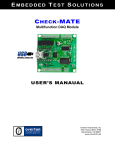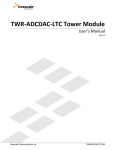Download DAQ-MATE USER`S MANUAL
Transcript
E M B E D D E D T E S T S O LU T I O N S
DAQ-MATE
32-CH DATA ACQUISITION MODULE
USER’S MANAUAL
Overton Instruments, Inc
5431 Auburn Blvd. #196
Sacramento, CA 95841
www.microATE.net
DAQ-MATE USER’S MANUAL
NOTICE
The information contained in this document is subject to change
without notice. To the extent allowed by local law, Overton Instruments (OI), shall not be liable for errors contained herein or for
incidental or consequential damages in connection with the furnishing, performance, or use of this material. No part of this document may be photocopied, reproduced, or translated to another
language without the prior written consent of OI.
WARNING
The instrument you have purchased and are about to use may be
NOT an ISOLATED product. This means that it may be susceptible to common mode voltages that could cause damage to the
instrument. SUCH DAMAGE IS NOT COVERED BY THE PRODUCT’S WARRANTY. Please read the following carefully before
deploying the product. Contact OI for all questions.
WARRANTY
SERVICE POLICY
OI warrants that this instrument will be free from defects in materials and workmanship under normal use and service for a period of
90 days from the date of shipment. OI obligations under this warranty shall not arise until the defective material is shipped freight
prepaid to OI. The only responsibility of OI under this warranty is
to repair or replace, at it’s discretion and on a free of charge basis, the defective material. This warranty does not extend to products that have been repaired or altered by persons other than OI
employees, or products that have been subjected to misuse, neglect, improper installation, or accident. OVERTON INSTRUMENTS SHALL HAVE NO LIABILITY FOR INCIDENTAL OR
CONSEQUENTIAL DAMAGES OF ANY KIND ARISING OUT OF
THE SALE, INSTALLATION, OR USE OF ITS PRODUCTS.
1. All products returned to OI for service, regardless of warranty
status, must be on a freight-prepaid basis.
2. Unless otherwise noted, OI will repair or replace any defective
product within 10 days of its receipt.
3. For in-warranty repairs, OI will return repaired items to buyer
freight prepaid. Out of warranty repairs will be returned with
freight prepaid and added to the service invoice.
Overton Instruments
2
www.daq-mate.com
DAQ-MATE USER’S MANUAL
Table Of Contents
1.0 INTRODUCTION
1.1 Overview
1.2 Highlights
1.3 Specifications
4
4
5
6
2.0 I/O DESCRIPTION
2.1 Hardware Details
2.2 Board Layout
2.3 Connections
7
8
9
3.0 OPERATION
3.1 Embedded Control
3.1.1 Embedded Configuration
3.1.2 Embedded Programming
3.1.3 Embedded Program Example
3.2 PC Control
3.2.1 PC Programming
3.2.1.1 HyperTerminal
3.2.1.2 Virtual Instrument Panel
3.2.1.3 PC Programming Example
11
11
12
13
14
15
16
16
17
18
APPENDIX A. SERIAL COMMAND SET
19
APPENDIX B. SCHEMATIC
20
APPENDIX C. MECHANICAL DIMENSIONS
21
Overton Instruments
7
3
www.daq-mate.info
DAQ-MATE USER’S MANUAL
1. Introduction
1.1 Overview
The DAQ-MATE offers an impressive 32-channels of analog data acquisition, including 12-bit resolution (and a sample rate of 100ksps). In addition the channels can be independently programmed for either singleended or differential mode, and operate in 4 different input ranges (0-5V,
0-10V, ±5 and ±10V).
The DAQ-MATE is offered in two versions, a standard model or with a
USB option. The standard model is designed for embedded applications
and provides a simple SPI-bus interface for control by a external microcontroller. With the USB option, many test solutions can be quickly built
by connecting the DAQ-MATE to a PC laptop or desktop, and then running our GUI software. No external power source is required, since
power is supplied through the USB interface. Any either case, easy access to the hardware is made available through a convenient collection
of screw terminal connectors.
.
ANALOG
INPUTS
CH01 - CH08
ANALOG
INPUTS
CH09 - CH16
CONTROL
INTERFACE
EMBEDDED
INTERFACE
AI PORT 2
AI PORT 3
Overton Instruments
INPUT
MUX
(OPTIONAL)
12-BIT A/D
CONVERTER
12-BIT A/D
CONVERTER
12-BIT A/D
CONVERTER
4
INPUT
MUX
USB
INTERFACE
AI PORT 1
12-BIT A/D
CONVERTER
INPUT
MUX
AI PORT 0
INPUT
MUX
DAQDAQ - MATE BLOCK DIAGRAM
ANALOG
INPUTS
CH17 - CH24
ANALOG
INPUTS
CH25 - CH32
www.daq-mate.info
DAQ-MATE USER’S MANUAL
1.2 Highlights
B EN E F IT S
• A flexible, low-cost alternative to expensive PC-based
DAQ cards
• Quickly measure a wide array of analog signals. Each
analog channel can be independently programmed for 4
different range modes
A PP L IC A TI O N S
• Burn-In
• 32 12-bit A/D channels
• Engineering
• 100Ksps sample rate
• Depot Repair
• Programmable Single/
Differential modes
• Production Test
• QA/QC Quality Control
• OEM Test Instruments
• Great for embedded solutions - place inside mechanical test fixtures, instrument
boxes or rack-mount enclosures
Overton Instruments
FE A T UR ES
• 4 Programmable Input
Ranges (0-5V, 0-10V, ±5V
and ±10V)
• USB interface or embedded
control
• Low Cost
• Compact size, a 2.5” x 3.5”
PCB, with four #4 mounting
holes in each corner (spacers
and hardware included)
5
www.daq-mate.info
DAQ-MATE USER’S MANUAL
1.3 Specifications
Analog Inputs
Number of inputs
32 SE / 16 Differential
Input Ranges
0-5V, 0-10V, ±5V, ±10V
programmable
Resolution / SR
12-bit / 100ksps
Nonlinearity
±1LSB, no missing codes
Input Control
Embedded
Oi-Bus interface
USB Interface
Optional USB module
General
Power Supply
+5VDC±10%@30mA
Operating Temp
0-50ºC
Dimensions
3.0” x 3.5”
Overton Instruments
6
www.daq-mate.info
DAQ-MATE USER’S MANUAL
2. I/O Description
2.1 Hardware Details
Access to DAQ-MATE hardware is made possible through a convenient set of
screw terminal connections (J1 - J4), and J6 (which consolidates all signals into a
single 40-pin header).
The analog inputs (or channels) can be programmed for any combination of single-ended or differential operation. The diagram below shows examples of various configurations. You will also note the polarity of connections related to differential operation can be transposed as well. Each channel can be programmed
for anyone of 4 different range modes (i.e., 0-5V, ±5, 0-10V and ±10V). Keep in
mind, the circuit provides ±25V protection on each channel.
External control of the DAQ-MATE can be provided by a embedded controller
(such as the Micro-MATE), or with a PC. Embedded control is supported by J1
(Oi-BUS interface), which is a 10-pin header that includes a 3-wire SPI-bus, chip
select logic, power and ground. In PC applications, connector J5 is replaced with
the USB--MATE. The USB-MATE contains a USB connector (for the PC), and
a dual set of 7-pin headers that mount to the DAQ-MATE. The USB-MATE is
designed to interpret a set of ASCII commands sent from the PC, and then perform various DAQ-MATE functions. For more information for the DAQ-MATE
command set, go to Appendix A. To support embedded applications, a complete
driver for the DAQ-MATE is provided in TES-MATE (or Test Executive Suite).
After power is applied to the DAQ-MATE, the analog inputs are configured for
single-ended (0-5V range).
Overton Instruments
7
www.daq-mate.info
DAQ-MATE USER’S MANUAL
2.2 Board Layout
J5 - 10 Pin Interface
Provides access for
remote control via an
Embedded controller.
J2 - 10 Pin Terminal
Provides access to
analog channels 9-16.
J1 - 10 Pin Terminal
Provides access to
analog channels 1-8.
J3 - 10 Pin Terminal
Provides access to
analog channels 17-24.
J4 - 10 Pin Terminal
Provides access to
analog channels 25-32.
USB Interface
Connectors USB-1 and
USB-2 replaces J1,
and allows connection
to the USB-MATE, optional module.
LED to indicate
active circuit.
J6 - 40 Pin Header
Consolidates all 32
analog channels into a
single header.
Overton Instruments
8
Convenient GND
test point.
www.daq-mate.info
DAQ-MATE USER’S MANUAL
2.3 Connections
J1
Pin
Name
Dir.
1
Port0-0
I
2
Port0-1
3
J2
Description
Pin
Name
Dir.
Input CH 1
1
Port1-0
I
Input CH 9
I
Input CH 2
2
Port1-1
I
Input CH 10
Port0-2
I
Input CH 3
3
Port1-2
I
Input CH 11
4
Port0-3
I
Input CH 4
4
Port1-3
I
Input CH 12
5
Port0-4
I
Input CH 5
5
Port1-4
I
Input CH 13
6
Port0-5
I
Input CH 6
6
Port1-5
I
Input CH 14
7
Port0-6
I
Input CH 7
7
Port1-6
I
Input CH 15
8
Port0-7
I
Input CH 8
8
Port1-7
I
Input CH 16
9
AGND
Analog Ground
9
AGND
J3
Pin
Name
Dir.
1
Port2-0
I
2
Port2-1
3
Description
Analog Ground
J4
Pin
Name
Dir.
Input CH 17
1
Port3-0
I
Input CH 25
I
Input CH 18
2
Port3-1
I
Input CH 26
Port2-2
I
Input CH 19
3
Port3-2
I
Input CH 27
4
Port2-3
I
Input CH 20
4
Port3-3
I
Input CH 28
5
Port2-4
I
Input CH 21
5
Port3-4
I
Input CH 29
6
Port2-5
I
Input CH 22
6
Port3-5
I
Input CH 30
7
Port2-6
I
Input CH 23
7
Port3-6
I
Input CH 31
8
Port2-7
I
Input CH 24
8
Port3-7
I
Input CH 32
9
AGND
Analog Ground
9
AGND
Overton Instruments
Description
9
Description
Analog Ground
www.daq-mate.info
DAQ-MATE USER’S MANUAL
2.2 Connections cont.
J5
Pin
Name
1
VCC
2
SCLK
I
Part of a 3-wire SPI-Bus,
SCLK synchronizes the
serial data transfer for the
DIN and DOUT signals.
3
ADC_CS0
I
A TTL active-low “input’
signal that provides a
chip-select for the ADC,
Port 0.
4
DIN
I
Part of a 3-wire SPI-Bus,
DIN is serial command
and control data for the
ADC ports.
5
ADC_CS1
I
A TTL active-low “input’
signal that provides a
chip-select for the ADC,
Port 1.
6
DOUT
O
Part of a 3-wire SPI-Bus,
DOUT is serial output
data from the ADC ports.
I
A TTL active-low “input’
signal that provides a
chip-select for the ADC,
Port 2.
I
A TTL active-low “input’
signal that provides a
chip-select for the ADC,
Port 3.
7
Dir.
A regulated +5Vdc output
for external use. Current
limited to roughly 100mA.
ADC_CS2
8
ADC_CS3
9
DGND
10
BUSY\
Description
Digital Ground
O
Overton Instruments
A TTL active-low “output’
signal that indicates a
ADC port is busy.
10
www.daq-mate.info
DAQ-MATE USER’S MANUAL
3. Operation
3.1 Embedded Control
In section 3.1.1 (on the next page), the DAQ-MATE is shown integrated with
other ETS Series components that collectively form a complete Embedded Test
Solution. The diagram shows the DAQ-MATE being driven by the Micro-MATE.
The Micro-MATE is a low-cost “Embedded Test Controller”, which stores a special program that is designed to exercise the device-under-test and generate Go/
No-Go test results. The Micro-MATE also provides a sizable breadboard area to
support the development of custom circuits. Adjacent to the breadboard area is
a series of wire-wrap pins that comprise a goodly amount of general purpose
Digital I/O. The schematic below shows the wire-wrap connections which create
the interface between the Micro-MATE and the DAQ-MATE (J1, 10-pin header
connector).
Actually the DAQ-MATE can be easily driven by most microcontrollers (including
an ARM, AVR, PIC or even a STAMP). When developing an interface for the
DAQ-MATE, it is recommended the designer start-by reviewing the interface requirements as outlined in the J1 Table (which is provided in the I/O Description
section). The next step is to review the DAQ-MATE schematic, which is provided
in Appendix A. What could be the most challenging aspect of the design effort is
controlling the SPI-bus devices. The DAQ-MATE contains 4 SPI-bus devices
which are exactly the same analog-to-converter chip. The ADC is a 12-bit 8channel data acquisition IC from Linear Technology (part number LTC1857).
Details for specific device performance and SPI-bus operation can be found in
the data sheet. Go to the manufacturers website to download said documents.
Overton Instruments
11
www.daq-mate.info
DAQ-MATE USER’S MANUAL
3.1.1 Embedded Configuration
Mechanical
Test Fixture
Device-Under-Test
Bar-Code
Scanner
Test
Results Ticket
B E D - O F - N AI L S
CO
4-Port RS232 Serial
Communications Module
COM4-MATE
32-CH DATA
ACQUISITION
12Vdc
POWER
SUPPY
DAQ-MATE
DUT-MATE
DUT
POWER
SOURCE
(+9Vdc)
Power Control Module
COM-1
M
-2
CO
COM
M-
External
Instrument
3
-4
COM4-MATE Interface
Oi-Bus Interface
Oi-Bus Interface
Universal Test Control Panel
POWER
START
TEST
MODE/SELECT
RUN
99
LCD
PASS
FAIL
STOP
BREAD-BOARD AREA
TCI-MATE
Test Control
Interface
MICRO-MATE
E MBEDDED T EST C ONTROLLER
Overton Instruments
12
Automated Test,
No PC Required
www.daq-mate.info
DAQ-MATE USER’S MANUAL
3.1.2 Embedded Programming
To build-on the PCB board test example (shown in section 3.1.1), we have constructed a demo program using BASCOM. BASCOM is a BASIC language compiler that includes a powerful Windows IDE (Integrated Development Environment), and a full suite of “QuickBASIC” like commands and statements. The
demo program (which is outlined in section 3.2.3), illustrates the ease of controlling the DAQ-MATE via the Micro-MATE microcontroller.
The program starts by initialing the Micro-MATE for proper operation. You will
note that the BASCOM software provides excellent bit-manipulation capabilities,
as evident by the use of the ALIAS statement. The Micro-MATE (P1.7 & P1.6
port bits) are assigned unique label names (i.e., SCLK, DOUT), which are used
to support various DAQ-MATE functions. In the “Main” program section, the Micro-MATE receives “high level” serial commands from a host PC, parses them
and then executes accordingly. When (for example), the “DQ_RC17S01” command is entered, the program selects analog channel number 17 (‘S’ for singleended, ‘0’ for +/- polarity, and ‘1’ for 5V range. After the command is deciphered,
the program call’s subroutine “Daq_rd_adc(chk_adc , Daq_ch , Daq_mode,
Daq_pol, Daq_range)”, which causes the DAQ-MATE to take an analog measurement and return the results in a 3 character hexadecimal “ASCII” string.
Independent of the microcontroller hardware or programming language you
choose, the program sequence described above will likely resemble the way you
implement your DAQ-MATE application. For this reason, we suggest that you go
to our website and download the “DAQ-MATE.zip” file. In the Documents folder
will contain more extensive examples of routines to control the DAQ-MATE.
Overton Instruments
13
www.daq-mate.info
DAQ-MATE USER’S MANUAL
3.2 PC Control
For those more comfortable building traditional PC-based “Automated Test
Equipment” (ATE), the DAQ-MATE offers many features that are well suited for
that environment as well.
Controlling the DAQ-MATE from a PC, requires that it be equipped with an optional USB-MATE module. The USB-MATE module contains a USB bridge-chip
and a PIC microcontroller. On the PC side, the USB bridge-chip receives a special set of serial commands. On the DAQ-MATE side, the PIC controller processes the serial commands and then drives the DAQ-MATE hardware accordingly. In order to be recognized by the PC, the USB-MATE module requires a set
of Windows’ drivers be installed. To do so, go to “www.DAQ-MATE.info”, click
“Download”, select the “OI VCP Interface” file and follow the prompts. The letters
VCP stands for “Virtual COM Port”, and is a method by-which the USB interface
can appear to the PC as a standard serial COM port. With the drivers installed
and the USB-MATE connected to the PC, go to the Device Manager (click on
Ports) and verify “OI Serial Interface (COM#)” is included.
The diagram below provides a basic illustration of a PC-driven configuration. As
shown, the DAQ-MATE is used to perform a quick “Acceptance” test by collecting
analog measurements from a full panel of PCBs.
PC Control
USB
HyperTerminal
Control
GUI
Add a USB Hub/s to
drive multiple DAQMATEs and/or other
OI instruments
Overton Instruments
Panelized PCB - Functional Test
15
www.daq-mate.info
DUT-MATE USER’S MANUAL
3.1.3 Embedded Program Example
' Program: DAQ-MATE Demo
'
---[ Initialization ]---------------------------------------------------------'
$large
$romstart = &H2000
$default Xram
If A_num = 3 Then Daq_range = Daq_adc_10v
If A_num = 4 Then Daq_range = Daq_adc_10v10v
If Daq_mux_mode = 1 Then
' set single-ended ch
Daq_ch = Daq_ch_buf(a_ch)
Else
Daq_ch = Daq_ch_buf_d(a_ch)
' set differential-ended ch
Daq_ch.6 = Daq_mux_pol
' set polarity (+/-)
End If
Daq_conf_code = Mid(s , 6 , 5)
' set configuration code
Call Print_ok
Else
Call Print_oor
End If
End If
Case "RV":
' read voltage
A_resp = Mid(s , 6 , 1)
If A_resp = "?" Then
Call Daq_rd_adc(daq_word , Daq_ch , Daq_range)
If Daq_word > 4095 Then
Call Print_oor
Else
A_str = Str(daq_word)
Print "<" ; A_str ; ">"
End If
Else
' invalid command
Call Print_ic
End If
Case Else
Call Print_ic
' invalid command
End Select
Else
Call Print_ic
' invalid command
End If
End If
Loop
End
Dim Daq_adc_word As Word
Dim Daq_adc_val As Single
Dim A_num, A_byte, A_cnt As Byte
Dim Daq_ch, Daq_adc_range, Daq_num, Daq_cnt, Daq_dev, Daq_cntl-byte As Byte
Dim S As String * 10, A_resp AS String * 10, A_str AS String * 10
Dim Sf_str As String * 1, Sf_str AS String * 10
Dim A_word as Word
Dim A_val as Single
Dim True As Const 1
Dim False As Const 0
Sclk Alias P1.7
Dout Alias P1.6
Din Alias P1.5
Daq _adc_0cs Alias P0.0
Daq _adc_1cs Alias P0.1
Daq _adc_2cs Alias P0.2
Daq _adc_3cs Alias P0.3
Daq_busy Alias P0.4
‘ SPI-bus serial clock
‘ SPI-bus serial data output
‘ SPI-bus serial data input
‘ ADC port0 chip select, active low
‘ ADC port1 chip select, active low
‘ ADC port2 chip select, active low
‘ ADC port3 chip select, active low
‘ ADC busy, active low input
Declare Sub Print_ic
‘ print invalid command
Declare Sub Print_orr
‘ print out-of-range
Declare Sub Print_ur
‘ print under range
Declare Sub Print_ok
‘ print command is OK
Declare Sub Daq_rd_adc(daq_adc_val As Single , Daq_ch As Byte , Daq_adc_range As
Byte)
---[ Main ]---------------------------------------------------------' In the Main the Operator or Host, is prompted to enter a command. The command is
parsed and then executed if valid. Only two command examples are shown.
‘ Set to logic ‘1’
Set Sclk, Dout, Daq _adc_0cs, Daq _adc_1cs, Daq _adc_2cs, Daq _adc_3cs Do
Print
Err_trap = False
Input "-> " , S Noecho
S = Ucase(s)
A_num = Len(s)
If A_num > 0 Then
A_resp = Left(s , 3)
If A_resp = "DQ_" Then
A_resp = Mid(s , 4 , 2)
Select Case A_resp
Case "CC":
'Configure ADC channel
A_resp = Mid(s , 6 , 1)
If A_resp = "?" Then
Print "<" ; Daq_conf_code ; ">"
Else
A_resp = Mid(s , 6 , 2)
A_ch = Val(a_resp)
If A_ch > 32 Then Err_trap = True
A_char = Mid(s , 8 , 1)
If A_char <> "D" And A_char <> "S" Then
Err_trap = True
Else
If A_char = "D" Then Daq_mux_mode = 0
If A_char = "S" Then Daq_mux_mode = 1
End If
A_char = Mid(s , 9 , 1)
If A_char <> "0" And A_char <> "1" Then
Err_trap = True
Else
If A_char = "0" Then Daq_mux_pol = 0
If A_char = "1" Then Daq_mux_pol = 1
End If
If A_ch > 4 And A_ch < 9 Then
If Daq_mux_mode = 0 Then Err_trap = True
Elseif A_ch > 12 And A_ch < 17 Then
If Daq_mux_mode = 0 Then Err_trap = True
Elseif A_ch > 20 And A_ch < 25 Then
If Daq_mux_mode = 0 Then Err_trap = True
Elseif A_ch > 28 And A_ch < 33 Then
If Daq_mux_mode = 0 Then Err_trap = True
End If
A_char = Mid(s , 10 , 1)
A_num = Val(a_char)
If A_num < 1 Or A_num > 4 Then Err_trap = True
If Err_trap = False Then
If A_num = 1 Then Daq_range = Daq_adc_5v
If A_num = 2 Then Daq_range = Daq_adc_5v5v
Overton Instruments
'---[ Sub-Routines]---------------------------------------------------------'
Daq_val = &H0000
' Select analog channel
Daq_num_2 = Daq_ch
If Daq_ch < 9 Then
Daq_dev = 0
Elseif Daq_ch => 9 And Daq_ch <= 16 Then
Daq_num = Daq_ch - 8
Daq_dev = 1
Elseif Daq_ch => 17 And Daq_ch <= 24 Then
Daq_num = Daq_ch - 16
Daq_dev = 2
Elseif Daq_ch => 25 And Daq_ch <= 32 Then
Daq_num = Daq_ch - 24
Daq_dev = 3
End If
Daq_ch = Daq_ch_buf(daq_num)
Daq_cntl_byte = Daq_range Or Daq_ch
While Daq_busy = 0
' check busy flag
Wend
Reset Sclk
Delay
For Daq_cnt = 1 To Daq_m_cnts
' take X measurements
Daq_word = 0
If Daq_dev = 0 Then Reset Daq_adc_cs0
' assert low using alias port pin
If Daq_dev = 1 Then Reset Daq_adc_cs1
If Daq_dev = 2 Then Reset Daq_adc_cs2
If Daq_dev = 3 Then Reset Daq_adc_cs3
For Daq_cnt = 15 Downto 0
If Daq_cnt >= 8 Then
' transceive serial data
Daq_num = Daq_cnt - 8
Dout = Daq_cntl_byte.daq_num
End If
Set Sclk
Delay
Daq_word = Din
Delay
Reset Sclk
Next Daq_cnt
Set Daq_adc_cs0
' assert high using alias port pin
Set Daq_adc_cs1
Set Daq_adc_cs2
Set Daq_adc_cs3
Next Daq_cnt
Daq_val = Daq_val / Daq_m_cnts
' compute average
Daq_ch = Daq_num_2
End Sub
14
www.daq-mate.info
DAQ-MATE USER’S MANUAL
3.2.1 PC Programming
The starting point for developing code to control the DAQ-MATE, begins with
acquainting yourself with its Serial Command Set. The serial commands are a
set (or group) of ASCII characters that originate from the PC and are designed to
instruct the DAQ-MATE to perform specific functions. The complete serial command set is detailed in Appendix B. There are two ways to exercise the serial
commands, (1) using HyperTerminal or (2), run our Virtual Instrument Panel software (GUI Control).
3.2.1.1 HyperTerminal
HyperTerminal is a serial communications program that comes with the Windows OS and is located in the Accessories folder. Use the USB cable to connect the PC to the DAQ-MATE. Run
HyperTerminal and configure the settings
for 19200 bps, 8 data bits, no parity, 1
stop bit and no flow control. Select the
COM port based on the available COM
port as indicated in the Device Manager
(example shown below).
Press the
‘Enter’ key and the ‘’ prompt should
appear on the screen (as demonstrated
in the example on the right). Refer to the
table in Appendix A, to begin to experiment with the serial commands.
Overton Instruments
16
DQ_ID?
<DAQ_MATE vx.x>
DQ_RC?09S01
<000>
www.daq-mate.info
DAQ-MATE USER’S MANUAL
3.2.1.2 Virtual Instrument Panel
The Virtual Instrument Panel (or Control GUI), removes the hassle of “manually “
typing ASCII commands and provides the User a more efficient method to interact and control the DAQ-MATE. Download the panel from our website at
www.check-mate.com, click on downloads and select “DAQ-Matexxx.exe”.
First Step: The User must
select a COM Port. Refer to
the Device Manage to identify an available COM port.
Second Step: Push the Initialize
button. This will cause the module
to initialize itself and attempt to
establish a communications link.
Third Step: After initializing, the module
should send back a unique ID code. If no
response has occurred within 10 seconds,
the program will time-out , and generate a
No Response message.
The ‘Volt Meter’, displays a
voltage measurement
based the current analog
channel and range setting.
The ‘ACQUIRE’ function
updates the analog configuration settings, and
displays a measurement
every 100msec.
This ‘Range’ function selects
(1 of 4) specific analog input
modes.
Each ‘Analog
Input CH’ can be set to a
different range setting.
The ‘ADC Port’ function selects (1-of-4), 8-channel ADC
port chips.
The ‘STATUS’ message box
summarizes results of the
serial commands.
Overton Instruments
The ‘Analog Input CH’ function selects an individual
analog channel (1 to 32).
17
www.daq-mate.info
DAQ-MATE USER’S MANUAL
3.2.1.3 PC Programming Example
//
//
//
//
//
//
//
//
//
//
//
//
DAQ-MATE programming example in ‘C’
// Execute test sequence
a_ch = 1;
first_shift = False;
FILE *fp;
for (a_cnt = 1; a_cnt <= 16; a_cnt++) {
idx = 0;
do { // Measure LED color & intensity and store to file.
a_num = 0;
Shift_dio();
// select LED
sprintf (file_name, "%s","C:\\LEDTEST.TXT");
fp=fopen(file_name, "a+");
do {
if (a_num == 0) sprintf (a_str, "%s\r", "S01");// 0-5Vdc, single-ended
if (a_num == 1) sprintf (a_str, "%s\r", "S03");// 0-10Vdc, single-ended
sprintf (send_data, "%s%02d%s\r", set_adc_ch, a_cnt, a_str);
PutString(dq_port,send_data);
sprintf (send_data, "%s\r", get_adc_volts);
PutString(dq_port,send_data);
GetString(dq_port,sizeof(read_data),read_data);
if (a_num == 0) sprintf(a_str_1, "%s", read_data); // get color
if (a_num == 1) sprintf(a_str_2, "%s", read_data); // get intensity
a_num++;
a_ch++;
} while (a_num < 2);
sprintf(a_str, "LED# %d - %s%s\r\n", a_cnt, a_str_1, a_str_2);
fprintf(fp, a_str);
fclose(fp);
idx++;
} while (idx < 3);
}
printf ("Test Complete\r\n");
The following program tests an array of 16 multi-color LED’s. Each LED
can produce Red, Green and Blue light. The objective of test is to
measure each LED for color & intensity, and save the results to a file.
Sixteen sensors are used to convert the LED light to an analog voltage.
Each LED sensor provides two outputs (a 0-5Vdc for color and a 0-10Vdc
for intensity). The outputs of the LED sensors are connected to the DAQMATE’s 32 analog channels. The DIO-MATE (a 48-bit digital I/O module)
is used to turn-On/Off the individual LEDs. The test sequence involves
selecting an analog channel, turning-On the LED, measuring color &
intensity, and then save the results and repeat the cycle.
#define
#define
MSWIN
MSWINDLL
// serial comm libraries from
// www.wcscnet.com
#include <comm.h>
#include <stdlib.h>
#include <stddio.h>
int stat, port=0, dq_port=0, io_port-0, a_byte = 0, True;
int a_cnt = 0, a_ch = 0, idx = 0, first_shift, dio_bit[10] = 0, False;
char a_str[10], a_str_1[10], a_str_2[10];
char dio_byte[10], dir_byte[10];
char send_data[64], read_data[64];
char dq_get_id[] = "DQ_ID?";
char dq_master_clr[] = "DQ_MC";
char set_adc_ch[] = "DQ_CC";
char get_adc_volts[] = "DQ_RV?";
// get module ID
// set master clear
// set ADC channel
// read voltage
char set_dio_dir[] = "IO_PD";
char set_dio_port[] = "IO_PN";
char set_dio_byte[] = "IO_PB";
char io_get_id[] = "IO_ID?";
char io_master_clr[] = "IO_MC";
// set DIO port direction
// set DIO port number
// set DIO byte, write
// get module ID
// set master clear
}
// Shift a logic '1' through 48 bits
void Shift_dio(void) {
int dio_bit_cnt, dio_bit_num, dio_idx, dio_port;
char dio_bits[50];
If (first_shift==False) {
sprinf (dio_bits, "%s",
"000000000000000000000000000000000000000000000001");
first_shift = True;
}
else {
for (dio_bit_cnt = 47; dio_bit_cnt >=1; dio_bit_cnt--) {
if (dio_bits[dio_bit_cnt] == '1') {
dio_bits[dio_bit_cnt] = '0';
dio_bits[dio_bit_cnt-1] = '1';
break;
}
}
dio_bit_num = 47;
for (dio_port = 0; dio_port <= 5; dio_port++) {
// extract DIO byte
for (dio_idx = 7; dio_idx >= 0; dio_idx--) {
dio_byte[dio_idx] = dio_bits[dio_bit_num];
dio_bit_num--;
}
dio_byte[8] = '\0';
sprintf (send_data, "%s%d\r", set_dio_port, dio_port); // select DIO port
PutString(io_port,send_data);
sprintf (send_data, "%s%s\r", set_dio_byte, dio_byte); // write DIO byte
PutString(io_port,send_data);
}
main()
{
dq_port=OpenComPort(1,256,64); // Open COM 1 - DAQ-MATE
io_port=OpenComPort(1,256,64);
// Open COM 2 - DIO-MATE
for (a_cnt = 0; a_cnt <= 1; a_cnt++) {
if (a_cnt == 0) port = dq_port;
if (a_cnt == 0) port = dq_port;
if ((stat = SetPortCharacteristics(port,BAUD19200,PAR_EVEN,
LENGTH_8,STOPBIT_1,PROT_NONNON)) != RS232ERR_NONE) {
printf("Error #%d setting characteristics\n",stat);
exit();
}
CdrvSetTimerResolution(port,1); // 1 msec ticks
SetTimeout(port,2000);
// 2000 ticks = 2 sec time-out period
FlushReceiveBuffer(port);
// clear receiver buffer
FlushTransmitBuffer(port);
// clear transmit buffer
// Get device prompt
sprintf (send_data, "%s\r", "");
PutString(port,send_data);
// send CR
if ((resp_len = GetString(port,sizeof(read_data),read_data)) == 0); {
printf("Time-out error\n");
exit();
}
if (strcmp("-> ", read_data)) {
printf("Incorrect promt\n");
exit();
}
// Master Clear
If (a_cnt == 0) sprintf (send_data, "%s\r", dq_master_clr);
If (a_cnt == 1) sprintf (send_data, "%s\r", io_master_clr);
PutString(port,send_data);
}
}
// Configure DIO-MATE, port direction
sprintf (a_str, "%s\r", "00000000"); // output direction
for (a_cnt = 0; a_cnt <= 5; a_cnt++) {
sprintf (send_data, "%s%d\r", set_dio_port, a_cnt);
PutString(io_port,send_data);
sprintf (send_data, "%s%s\r", set_dio_dir, a_str);
PutString(io_port,send_data);
sprintf (send_data, "%s%s\r", set_dio_byte, a_str);
PutString(io_port,send_data);
}
Overton Instruments
18
www.daq-mate.info
DAQ-MATE USER’S MANUAL
Appendix A. Serial Command Set
To facilitate remote control for the DAQ-MATE, a USB interface is required. When connected to a host
PC, the USB connection appears as a “Virtual Com Port”, which establishes a serial data communications link between the two. The default protocol is 19200 baud rate, no parity, 1 stop bit and no flow control. The DAQ-MATE will respond to a unique set of ASCII serial data commands (listed below). The
first three bytes of the command string starts with the prefix ‘DQ_’, followed by a code that represents
the actual command. All commands are upper case sensitive and are terminated with a carriage-return.
If the command is valid, the DAQ-MATE will return either a ‘<>’, or a bracketed result (i.e. ‘<F74>’. If
the DAQ-MATE receives a carriage-return or line-feed alone (without a command), then a ‘
’ is returned (this response is a “prompt” to signal the DAQ-MATE is ready). If the DAQ-MATE detects an incorrect command then one of three error symbols will be generated, (1) invalid command then a ‘><’ is
returned, (2) a command that is out-of-limits then a ‘>>’ is returned, and (3) a command that prematurely
times-out then a ‘<<‘ is returned. In some cases the error symbol will include a bracketed result (i.e.
‘>1<’), which defines a specific error code.
Command
Function
Response
Description
DQ_BRn
Set baud rate code
<n>
Select one of 4 different baud rates by changing -n-code. 0 = 1200, 1 = 2400, 2 = 9600 & 3
= 19200. Baud will remain set. Default code
is 3 (19200).
DQ_BR?
Get baud rate code
<n>
Get current baud rate code (-n- is the return
code 0 to 3).
DQ_ID?
Get module ID
<DAQ-MATE vx.x>
DQ_MR
Master Reset
<>
Reset & initialize the module
<>
Set single-ended channel configuration.
cc = ADC channel number (01 to 32)
r = ADC range (1 = +5V, 2 = ±5V, 3 = 10V, 4 =
±10V)
If cc=00, then all channels are set to ‘r’ (same
range)
<>
Set differential channel configuration.
cc = ADC channel number (01 to 16)
p = ADC polarity (0 = +, 1 = -)
r = ADC range (1 = +5V, 2 = ±5V, 3 = 10V, 4 =
±10V)
If cc=00, then all channels are set to ‘p’ and
‘r’ (same polarity and range)
DQ_SSccr
DQ_SDccpr
Set single-ended
configuration
Set differential
configuration
Overton Instruments
19
Get current identification and version number.
www.daq-mate.info
DAQ-MATE USER’S MANUAL
Appendix A. Serial Command Set cont.
Command
DQ_RV?ccmprf
Function
Configure channel
and get voltage
measurement
Response
Description
<n>
Configure and read a single ADC channel.
cc = ADC channel number (01 to 32 SE or 01
to 16 Diff)
m = ADC mode (“S” = Single-ended, “D” =
Differential)
p = ADC polarity (0 = +/-, 1 = -/+)
r = ADC range (1 = +5V, 2 = ±5V, 3 = 10V, 4 =
±10V)
f = Data format (“D” = Decimal, “H” = Hexadecimal
The voltage measurement contains a series of
ASCII bytes representing a 12-bit value which
is expressed in counts (0-4095 or 000-FFF).
<CH1mpr=n,
CH2mpr=n,..,
CH32mpr=n>
Auto scan all ADC channels and return readings based-on presets from channel configuration commands ‘CK_SS’ and ‘CK_SD’. The
measured data is returned in one of two
forms, Basic or Extended. In Extended each
channel is identified (including the mode, polarity and range codes). The voltage measurements are a series of ASCII bytes representing a 12-bit value that is expressed in
counts (0-4095 decimal or 000 to FFF hex). A
comma is used to separate each channel
reading. In Basic mode, the measured data is
provided alone. When n=0 (Basic mode is
active), and n=1 (Extended mode is active).
When f=“D” (decimal data),
f=“H” (hexadecimal data).
DQ_AS?nf
Scan all channels
and return voltage
measurements
DQ_MSnnn
Set ADC measurement sample count
<>
Analog inputs can be averaged with a measurement sample count. The sample count
value -nnn-, must be a 3 byte ASCII decimal
from “000” to “255”.
DQ_MS?
Get ADC measurement sample count
<n>
Get the current ADC sample count.
Overton Instruments
20
www.daq-mate.info
DAQ-MATE USER’S MANUAL
Appendix B. Schematic
Overton Instruments
21
www.dac-mate.info
DAQ-MATE USER’S MANUAL
Appendix C. Mechanical Dimensions
4-40 (x4), Hex
Pan Head Screws
3.000
2.854
Overton Instruments
3.354
3.500
0.000
0.146
0.146
0.000
22
www.daq-mate.info