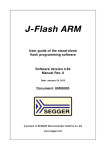Download 40100 User Manual
Transcript
SafeTI™-Hitex Safety Kit(HSK) User Manual of the Hitex Safety Kit User Manual 40100, V1.2, 2013-06-17 User Man ual SafeTI™-Hitex Safety Kit(HSK) User Manual of the Hitex Safety Kit Edition 2013-06-17 Published by: Hitex Development Tools GmbH Greschbachstr. 12, 76229 Karlsruhe, Germany © 2013 Hitex Development Tools GmbH All Rights Reserved. Legal Disclaimer The information given in this document shall in no event be regarded as a guarantee of conditions or characteristics. With respect to any examples or hints given herein, any typical values stated herein and/or any information regarding the application of the product, Hitex Development Tools GmbH hereby disclaims any and all warranties and liabilities of any kind, including without limitation, warranties of non-infringement of intellectual property rights of any third party. Information For further information on technology, delivery terms and conditions and prices, please contact the nearest Hitex Office (www.hitex.com). SafeTI™-Hitex Safety Kit(HSK) User Manual of the Hitex Safety Kit Document history Date Version Modified by Modification description 2013-05-22 1.0 Wenz Initial Draft 2013-06-10 1.1 Wenz Reworked 2013-06-17 1.2 Wenz, Arnaout, Sander Review points considered Ready to release We ask for your comments Is there any information in this document that you feel is wrong, unclear or missing? Your feedback will help to continuously improve the quality of this document. Please send your comments (including a reference to this document) to: [email protected] Release - User Manual V1.2, 2013-06-17 3 SafeTI™-Hitex Safety Kit(HSK) User Manual of the Hitex Safety Kit Table of Contents 1 1.1 1.2 1.3 1.4 Abbreviations, definitions and scope of document ..................................................................... 10 Abbreviations .................................................................................................................................. 10 Definitions........................................................................................................................................ 11 Scope of document ......................................................................................................................... 11 Related documents ......................................................................................................................... 11 2.1 2.2 Introduction ...................................................................................................................................... 12 Purpose of the document ................................................................................................................ 13 Outline of the document .................................................................................................................. 13 2 3 Installation ........................................................................................................................................ 14 3.1 System requirements ...................................................................................................................... 14 3.2 Quick start ....................................................................................................................................... 14 3.2.1 How to update your kit ................................................................................................................. 15 3.2.1.1 Updating your kit with UniFlash ................................................................................................... 15 3.3 Tools installation ............................................................................................................................. 19 4 System description .......................................................................................................................... 21 4.1 System components ........................................................................................................................ 21 4.2 System behavior ............................................................................................................................. 22 4.2.1 Startup, power on ......................................................................................................................... 22 4.2.1.1 Safety application firmware .......................................................................................................... 23 4.2.1.2 Control monitor device firmware .................................................................................................. 23 4.2.2 External watchdog TPS................................................................................................................ 24 4.2.3 Normal operation .......................................................................................................................... 24 4.2.3.1 Safety application firmware .......................................................................................................... 24 5 Hardware Description ...................................................................................................................... 25 5.1 Hitex Safety Kit Features ................................................................................................................ 25 5.2 Physical Description ........................................................................................................................ 26 5.2.1 External Interfaces ....................................................................................................................... 26 5.2.1.1 JTAG Connector .......................................................................................................................... 26 5.2.1.2 TI DRV8312 controlCARD Interface ............................................................................................ 26 5.2.1.3 CAN Connector ............................................................................................................................ 28 5.2.1.4 DIAGOUT Jumper ........................................................................................................................ 28 5.2.1.5 USB Connector ............................................................................................................................ 28 5.2.1.6 Power Supply Connector ............................................................................................................. 29 5.2.2 Display.......................................................................................................................................... 29 5.2.3 LEDs............................................................................................................................................. 29 5.2.4 Push Buttons ................................................................................................................................ 30 5.2.5 Sensors ........................................................................................................................................ 30 5.2.5.1 Digital Accelerometer ................................................................................................................... 30 5.2.5.2 Temperature Sensor .................................................................................................................... 31 5.2.5.3 Potentiometer ............................................................................................................................... 31 5.2.6 Test Points ................................................................................................................................... 31 6 HSK Monitor Graphical User Interface (GUI) ................................................................................. 35 6.1 Main Window ................................................................................................................................... 35 6.1.1 Main Viewing Area (1) .................................................................................................................. 35 6.1.2 Navigation Bar (2) ........................................................................................................................ 36 6.1.3 Hyperlinks (3) ............................................................................................................................... 37 6.1.4 Button “Stop recording” (4) .......................................................................................................... 37 6.1.5 Status Bar (5) ............................................................................................................................... 37 6.2 GUI Pages ....................................................................................................................................... 38 6.2.1 Overview Page ............................................................................................................................. 38 6.2.2 Validation & Profiling Page .......................................................................................................... 39 6.2.3 Global Settings Page ................................................................................................................... 42 6.2.3.1 Safety loop ................................................................................................................................... 43 6.2.3.2 System load ................................................................................................................................. 43 Release - User Manual V1.2, 2013-06-17 4 SafeTI™-Hitex Safety Kit(HSK) User Manual of the Hitex Safety Kit 6.2.3.3 6.2.3.4 6.2.4 6.2.4.1 6.2.4.2 6.2.4.3 6.2.4.4 6.2.4.5 6.2.4.6 6.2.4.7 6.2.4.8 6.2.4.9 6.2.5 6.2.6 6.2.7 7 7.1 7.2 7.2.1 7.2.2 7.2.3 7.2.4 7.2.5 7.2.6 7.2.7 7.2.8 7.2.9 7.3 8 ESM Settings ............................................................................................................................... 44 TPS6538x Settings ...................................................................................................................... 45 Diagnostic Settings Page ............................................................................................................. 46 Group - Self Test Controller (STC) .............................................................................................. 47 Group - Power state controller (PSCON) ..................................................................................... 47 Group - Programmable Memory BIST (pBIST) ............................................................................ 47 Group - Tests on SRAM ............................................................................................................... 47 Group - Tests on Flash ................................................................................................................ 48 Group – CRC calculation ............................................................................................................. 48 Group – Efuse Static Configuration ............................................................................................. 48 Group – CPU compare module (CCM-R4F) ................................................................................ 48 Group – ADC ................................................................................................................................ 48 Monitoring Page ........................................................................................................................... 49 Application Page .......................................................................................................................... 49 User Commands Page ................................................................................................................. 50 Fault injection ................................................................................................................................... 52 Data flow ......................................................................................................................................... 52 System behavior, categorization ..................................................................................................... 52 Signals and their meaning ........................................................................................................... 52 Times measured .......................................................................................................................... 54 Error servicing mechanism........................................................................................................... 54 Faults affecting the ESM (group 1 and group 2) .......................................................................... 54 Faults which lead to an abort ....................................................................................................... 55 Faults injected on Power rails to TPS .......................................................................................... 56 Faults injected on Power rails and reset lines to SDUT ............................................................... 57 Faults affecting the TPS Q&A protocol ........................................................................................ 57 Faults detected by software application ....................................................................................... 58 Faults ............................................................................................................................................... 59 Profiling ............................................................................................................................................. 69 8.1 Data flow ......................................................................................................................................... 69 8.1.1 Understanding what is measured ................................................................................................ 69 8.1.2 Special Considerations ................................................................................................................ 70 8.2 Profiling Tests ................................................................................................................................. 70 8.2.1 Specific details for the tests ......................................................................................................... 70 8.2.1.1 Dedicated tests calling the self-test in the safety library directly.................................................. 70 8.2.1.2 Run time parameterized tests ...................................................................................................... 70 8.2.2 Profiling Tests list ......................................................................................................................... 72 8.2.3 Profiling full safety task ................................................................................................................ 75 9 9.1 9.2 9.3 9.4 9.5 9.6 9.7 Application example demonstration .............................................................................................. 76 Temperature sensor ........................................................................................................................ 76 Accelerometer ................................................................................................................................. 77 Onboard display .............................................................................................................................. 78 Push buttons ................................................................................................................................... 78 LEDs ................................................................................................................................................ 78 User Commands (Template task) ................................................................................................... 79 Task monitoring ............................................................................................................................... 79 10 The safety application ..................................................................................................................... 80 10.1 Considerations before you start ...................................................................................................... 80 10.2 Tooling............................................................................................................................................. 80 10.2.1 Import projects into CCS .............................................................................................................. 82 10.3 Safety application firmware ............................................................................................................. 83 10.3.1 Directory structure ........................................................................................................................ 83 10.4 Architecture ..................................................................................................................................... 84 10.5 Kit application .................................................................................................................................. 84 10.5.1 SafeRTOS .................................................................................................................................... 85 10.5.2 Source files .................................................................................................................................. 86 10.5.3 Task overview .............................................................................................................................. 86 Release - User Manual V1.2, 2013-06-17 5 SafeTI™-Hitex Safety Kit(HSK) User Manual of the Hitex Safety Kit 10.5.4 10.5.5 10.5.6 10.5.6.1 10.5.6.2 10.5.7 10.5.8 10.5.9 10.5.10 10.5.11 10.5.11.1 10.5.12 10.5.13 HSA_CMD_Handler Task ............................................................................................................ 87 HSA_FI_Handler .......................................................................................................................... 88 HSA_SafetyLibServer .................................................................................................................. 89 Run time self-test execution...................................................................................................... 90 Profiling measurement .............................................................................................................. 90 HSA_HMI_SensorAndHMI ........................................................................................................... 91 HSA_WDService_Task ................................................................................................................ 92 HSA_DisplayTask ........................................................................................................................ 93 HSA_Template_Task ................................................................................................................... 94 Parameters ................................................................................................................................... 94 Global settings handling ............................................................................................................ 95 Typical data flow example for a fault injection ............................................................................. 96 Typical data flow example for a profiling measurement ............................................................... 97 11 Troubleshooting ............................................................................................................................... 98 12 Appendix A: References .................................................................................................................. 99 Release - User Manual V1.2, 2013-06-17 6 SafeTI™-Hitex Safety Kit(HSK) User Manual of the Hitex Safety Kit List of figures Figure 2-1: SafeTI™-HSK...................................................................................................................................... 12 Figure 3-1 Directory structure ................................................................................................................................ 14 Figure 3-2 Setup Type installation screen ............................................................................................................. 15 Figure 3-3 Processor selection installation screen ................................................................................................ 16 Figure 3-4 Emulator selection screen .................................................................................................................... 16 Figure 3-5 Target Configuration selection screen ................................................................................................. 17 Figure 3-6 Target configurations ........................................................................................................................... 17 Figure 3-7 Program process selection ................................................................................................................... 18 Figure 3-8 Download applications ......................................................................................................................... 18 Figure 3-9 Tools DVD setup screen ...................................................................................................................... 19 Figure 3-10 Tools DVD software installation ......................................................................................................... 19 Figure 4-1: Main components of the kit ................................................................................................................. 21 Figure 4-2: Startup Flow Diagram ......................................................................................................................... 23 Figure 5-1 Block diagram of the kit ........................................................................................................................ 25 Figure 5-2 Input Power Supply Polarization .......................................................................................................... 29 Figure 5-3 Test points available on HSK ............................................................................................................... 33 Figure 6-1 GUI Main Window after start-up (edited) ............................................................................................. 35 Figure 6-2 GUI Main Window after connection ...................................................................................................... 37 Figure 6-3 Overview Page ..................................................................................................................................... 38 Figure 6-4 Validation & Profiling Page ................................................................................................................... 40 Figure 6-5 Fault selection, configuration and injection .......................................................................................... 41 Figure 6-6 Test profiling in the Validation & Profiling Page ................................................................................... 42 Figure 6-7 Global Settings Page ........................................................................................................................... 43 Figure 6-8 Diagnostic Settings Page ..................................................................................................................... 46 Figure 6-9 Monitoring Page ................................................................................................................................... 49 Figure 6-10 Application Page ................................................................................................................................ 50 Figure 6-11 User Commands Page ....................................................................................................................... 51 Figure 7-1 Fault injection signals ........................................................................................................................... 52 Figure 7-2 Data flow of the SDUT no recovery from fault ..................................................................................... 54 Figure 7-3 Data flow of the SDUT recovery from fault .......................................................................................... 54 Figure 7-4 Category 1 fault; Lockstep PSCON ...................................................................................................... 55 Figure 7-5 Data flow of the SDUT ......................................................................................................................... 55 Figure 7-6 Category 2 fault; PMA on PSCON ....................................................................................................... 56 Figure 7-7 Category 3 fault; Under voltage on VBAT ............................................................................................ 56 Figure 7-8 Category 4 fault; Disturb CoreVCC 1.2V.............................................................................................. 57 Figure 7-9 Category 5 fault; MCU sends data outside allowed window ............................................................... 58 Figure 7-10 category 6 fault; CRC check ............................................................................................................ 59 Figure 7-11 category 7 fault; CRC check at boot time ......................................................................................... 59 Figure 7-12 Faults .................................................................................................................................................. 68 Figure 8-1: Data flow of C&M device ..................................................................................................................... 69 Figure 8-2: Data flow of safety device ................................................................................................................... 69 Figure 8-3: Profile Timing invalid ........................................................................................................................... 70 Figure 8-4: Data flow of safety device ................................................................................................................... 71 Figure 8-5: Parameter set for the pBIST test......................................................................................................... 71 Figure 9-1: March of temperature .......................................................................................................................... 76 Figure 9-2: Acceleration move ............................................................................................................................... 77 Figure 9-3: Task monitor........................................................................................................................................ 79 Figure 10-1: Project properties – Linked resources .............................................................................................. 81 Figure 10-2: Project properties – CCS Build ......................................................................................................... 81 Figure 10-3: Import dialogue.................................................................................................................................. 82 Figure 10-4: Import projects................................................................................................................................... 82 Figure 10-5: Directories ......................................................................................................................................... 83 Figure 10-6: SAFW Architecture top level ............................................................................................................. 84 Figure 10-7: kit application source files ................................................................................................................. 86 Figure 10-8: Architecture Task Level ..................................................................................................................... 86 Figure 10-9: Generic structure of tasks in the Safety Kit Application .................................................................... 87 Figure 10-10: Command handler task data flow.................................................................................................... 88 Release - User Manual V1.2, 2013-06-17 7 SafeTI™-Hitex Safety Kit(HSK) User Manual of the Hitex Safety Kit Figure 10-11: Fault Injection handler task data flow .............................................................................................. 88 Figure 10-12: Safety library server task data flow ................................................................................................. 89 Figure 10-13: Profiling measurement data flow ..................................................................................................... 90 Figure 10-14: Profiling full safety task data flow .................................................................................................... 91 Figure 10-15: Sensor task data flow ...................................................................................................................... 92 Figure 10-16: Watchdog service task data flow..................................................................................................... 93 Figure 10-17: Source code extract configuration settings data storage ................................................................ 95 Figure 10-18: data flow of the handling for the Parameter settings....................................................................... 96 Figure 10-19: data flow of fault injection ................................................................................................................ 96 Figure 10-20: data flow profiling ............................................................................................................................ 97 Release - User Manual V1.2, 2013-06-17 8 SafeTI™-Hitex Safety Kit(HSK) User Manual of the Hitex Safety Kit List of tables Table 1-1: Abbreviations ........................................................................................................................................ 11 Table 1-2: Definitions ............................................................................................................................................. 11 Table 3-1 Provided Tools ....................................................................................................................................... 20 Table 5-1 External Interfaces................................................................................................................................. 26 Table 5-2 JTAG connector pin assignment ........................................................................................................... 26 Table 5-3 Motor control interface pin assignment ................................................................................................. 28 Table 5-4 CAN connector pin assignment ............................................................................................................. 28 Table 5-5 DIAGOUT jumper pin assignment ......................................................................................................... 28 Table 5-6 Display interface .................................................................................................................................... 29 Table 5-7 LED indicators ....................................................................................................................................... 30 Table 5-8 User-programmable LEDs ..................................................................................................................... 30 Table 5-9 User-programmable push buttons ......................................................................................................... 30 Table 5-10 Digital accelerometer interface ............................................................................................................ 31 Table 5-11 Temperature sensor interface ............................................................................................................. 31 Table 5-12 Potentiometer interface ....................................................................................................................... 31 Table 5-13 Test points between Safety MCU and TPS65381 ............................................................................... 32 Table 5-14 Test points between Safety MCU and C&M MCU .............................................................................. 33 Table 5-15 Mapping between test points and GUI signals .................................................................................... 34 Table 6-1 Buttons in the Navigation Bar ................................................................................................................ 36 Table 6-2 Information within the System flow part of the Overview Page ............................................................. 39 Table 6-3 Signals within the System flow window part during fault injection ........................................................ 41 Table 6-4: ESM error configuration ....................................................................................................................... 45 Table 6-5 TPS Settings .......................................................................................................................................... 46 Table 8-1 Profiling tests ......................................................................................................................................... 75 Table 9-1 User-programmable LEDs ..................................................................................................................... 78 Table 10-1 Command handler task properties ...................................................................................................... 87 Table 10-2 Command handler message queues .................................................................................................. 87 Table 10-3 Fault handler task properties ............................................................................................................... 89 Table 10-4 Fault handler message queues ........................................................................................................... 89 Table 10-5 Safety library server task properties .................................................................................................... 90 Table 10-6 Sensor handler task properties ........................................................................................................... 91 Table 10-7 Sensor handler message queues........................................................................................................ 91 Table 10-8 Watchdog server task properties ......................................................................................................... 92 Table 10-9 Display task properties ........................................................................................................................ 93 Table 10-10 Display message queues .................................................................................................................. 93 Table 10-11 used files for onboard display api ...................................................................................................... 94 Table 10-12 Template task properties ................................................................................................................... 94 Table 10-13 Template task message queues ....................................................................................................... 94 Table 11-1: Troubleshooting .................................................................................................................................. 98 Release - User Manual V1.2, 2013-06-17 9 SafeTI™-Hitex Safety Kit(HSK) User Manual of the Hitex Safety Kit 1 Abbreviations, definitions and scope of document 1.1 Abbreviations Abbreviation Comment ADC Analog to Digital Converter API Application Programming Interface C&M device Control And Monitoring Device CCM-R4 CPU Compare Module for Cortex CCS Code Composer Studio ENDRV Enable Driver (Output pin from TPS) ECC Error Correction Code ESM Error Signaling Module FEE Flash Emulated EEPROM FMC Flash Memory Controller HALCoGen Hardware Abstraction Layer Code Generator HCLK Primary CPU and memory subsystem Clock LCD Liquid Crystal Display LED Light Emitting Diode MCU Microcontroller Unit MIBSPI Multi-Buffered Serial Peripheral Interface NTC Negative Temperature Coefficient Thermistor OSAL Operating System Abstraction Layer PBIST Programmable Built In Self Test PMIC Power management integrated circuit PMM Power Management Module PSCON Power State Controller Q&A Question And Answer RGB LED Red, Green, Blue LED RTI Real Time Interrupt (Module) SAFW Safety Application Firmware SDUT Safety Device Under Test SDL SafeTI™ Diagnostics Library SIMO SPI Connection, Slave In Master Out SOMI SPI Connection, Slave Out Master In SPI Serial Protocol Interface STC Self Test Controller TCRAM Tightly Coupled Random Access Memory Release - User Manual TM R4F V1.2, 2013-06-17 10 SafeTI™-Hitex Safety Kit(HSK) User Manual of the Hitex Safety Kit Abbreviation Comment UM User Manual VCLK Primary peripheral Clock VIM Vectored Interrupt Manager (Module) Table 1-1: Abbreviations 1.2 Definitions Definition Comment Error Detection Time This is the time duration from when a fault is injected (fault injection signal) until the error is detected (ERR detection signal). Monitor App Monitor application. This is the firmware running on the C&M device. Safety App Safety application. This is the firmware running on the SDUT TPS A separate controller which provides the power supply to the SDUT. It also incorporates a watchdog. Table 1-2: Definitions 1.3 Scope of document This document contains the user documentation for the SafeTI™-HSK kit. 1.4 Related documents Modifications to any of the following documents can have an impact on this document: Quick Start Guide. Safety application source code documentation. Control/Monitor application source code documentation HSK-Monitor GUI source code documentation Referenced documents (for information only, no requirements): TMS570LS31x/21x 16/32-Bit RISC Flash Microcontroller Technical Reference Manual; Literature Number: SPNU499A; November 2012 RM48 16/32-Bit RISC Flash Microcontroller Technical Reference Manual; Literature Number: SPNU503A; November 2012 TMS570LS3137 16/32-Bit RISC Flash Microcontroller Datasheet; Literature Number: SPNS162A; November 2012 RM48 16/32-Bit RISC Flash Microcontroller Datasheet; Literature Number: SPNS174; September 2011 TPS65381-Q1 Datasheet; Literature Number: SLVSBC4; May 2012 Safety Manual for TMS570LS31x and TMS570LS21x Hercules™ ARM® Safety Critical Microcontrollers User‟s Guide; Literature Number: SPNU511B; April 2013 TMS470/570 Platform F035 Flash API Reference Guide Version 1.06; Literature Number: SPNU493C; April 2012 nowECC Generation Tool Version 2.17 User‟s Guide; Literature Number; SPNU491B; August 2011 SAFERTOS Datasheet SAFERTOS User‟s Manual for the Code Composer Studio TMS570 MPU Product Variant; Report Number: 34-172-MAN-1-005-006; Issue Number: 1.0; 12 May 2011 Release - User Manual V1.2, 2013-06-17 11 SafeTI™-Hitex Safety Kit(HSK) User Manual of the Hitex Safety Kit 2 Introduction The SafeTI™-HSK is a valuable evaluation tool to explore how to achieve functional safety with SafeTI™ Hercules microcontrollers and TPS6538x PMIC devices . The kit provides a hardware reference design and a software application framework to enable an application developer to build a safety application using TI‟s TM Hercules ARM® safety microcontrollers. The hardware for the kit consists of two Hercules TM ARM® Safety microcontroller devices, one which acts as a Safety Device Under Test (SDUT), and the second as a Control and Monitoring Device (C&M device). The SDUT MCU is available in two variants: one with the TMS570LS3137 and one with the RM48L952. The C&M device is always a RM48L952. The TI TPS65381 multi rail power supply chip, which is a companion TM PMIC for Hercules safety MCUs, provides the power supply for the SDUT. This device also has an integrated watchdog to be able to supervise the SDUT. Figure 2-1: SafeTI™-HSK There are two firmware projects available with the Code Composer Studio IDE (Eclipse based), which can be evaluated: A safety application runs on the SDUT, while a monitor application runs on the C&M Device. Both firmware projects are based on safeRTOS, which is a real-time operating system for use in safety critical designs, and are delivered with this kit (full source code except the code of safeRTOS). The safety application firmware additionally includes two libraries: TI‟s SafeTI™ Diagnostic Library, which provides interfaces to run the self-tests/safety diagnostics, and another library for serving the external watchdog (TPS6538X). The software package is delivered on two DVDs: SafeTI™-HSK DVD is for users who want to explore the example application The Tool DVD is needed when the example safety application needs to be modified / extended and debugged. A graphical user interface called HSK-Monitor is included in the kit, which is a Windows application that communicates with the board via USB. Among others, it provides the capability to inject faults to the SDUT and observe its behavior. It also allows to profile runtime self-tests. With these features, an application developer can design different runtime self-test configurations to design their safety system. The safety application firmware is explained in chapter 10 of this manual in further detail. Release - User Manual V1.2, 2013-06-17 12 SafeTI™-Hitex Safety Kit(HSK) User Manual of the Hitex Safety Kit 2.1 Purpose of the document The purpose of this document is to explain how to use the SafeTI™-HSK kit for evaluating the safety features of the Hercules controllers and the TPS6538X PMIC in conjunction with the example application software. For users who want to investigate the safety application software further, the document explains how the application can be extended, modified and rebuilt with Code Composer Studio. 2.2 Outline of the document Chapter 3 Installation Explains the handling and installation instructions of the two DVD packages delivered with this kit. Chapter 4 System description Contains the system description explaining the major system components. Chapter 5 Hardware Description Contains a description of the hardware. Chapter 6 HSK Monitor Graphical User Interface (GUI) Contains the HSK-Monitor (GUI) description. All the GUI window pages are explained. Chapter 7 Fault injection Explains the fault injection functionality in detail. Chapter 8 Profiling Explains the profiling functionality in detail. Chapter 9 Application example demonstration Contains a description of the application examples. Chapter 10 The safety application Explains the safety application firmware framework, the included libraries together with major instances. Chapter 11 Troubleshooting Explains how to troubleshoot problems with the kit. Release - User Manual V1.2, 2013-06-17 13 SafeTI™-Hitex Safety Kit(HSK) User Manual of the Hitex Safety Kit 3 Installation The SafeTI™-HSK includes two DVDs: the SafeTI™-HSK DVD for the kit installation, and a Tool DVD for tools installation. The SafeTI™-HSK DVD is sufficient if you only intend to evaluate the kit. The Tools DVD is required only if the safety application will be investigated/modified/extended. 3.1 System requirements Software Windows 7, Windows Vista or Windows XP Windows .Net framework 4.0 or later Code Composer 5.3 FTDI drivers (included in the quick start installation and will be installed automatically) Licenses For evaluation purpose of the kit no product licenses are necessary. 3.2 SafeRTOS runs with an evaluation license. It is a runtime license, which limits the use of the kit to eight hours continuously. After a power-on cycle, evaluation can be restarted again. Code Composer Studio needs no license, since it is connected to a TI controller. Quick start For a quick start with the kit, the SafeTI™-HSK DVD must be installed. Insert the DVD and start with setup.exe. During installation, the HSK-Monitor GUI and associated drivers, an update tool for the firmware, documentation and the firmware projects for the SDUT and C&M devices are installed. After a successful installation, you will find the following directories on your PC. Documentation: Quick Start Guide (QSG), HSK - User Manual, PCB-schematics Drivers: contains the FTDI drivers for USB communication between SafeTI™-HSK and the PC Firmware application: o One directory for the control-and-monitor application o One directory for the safety application o One directory containing the UniFlash utility for updating the kit. GUI: contains all data required for the graphical command user interface “HSK-Monitor.exe”. Release notes The following figure shows this structure: Figure 3-1 Directory structure Release - User Manual V1.2, 2013-06-17 14 SafeTI™-Hitex Safety Kit(HSK) User Manual of the Hitex Safety Kit 3.2.1 How to update your kit The GUI checks at startup for any updates on the Hitex SafeTI™-HSK update website. It also checks whether the firmware in the kit is up-to-date with the newest one found in the installation directory (..\safeTI-HSK\Firmware-applications\...). Downloading and installing the updates is completely optional, nevertheless highly recommended. To update your kit with a newer firmware, it is required that you have either Code Composer Studio or the UniFlash utility (The CCS UniFlash is provided with the SafeTI™-HSK installation) installed on your PC. The Code Composer Studio method is beyond the scope of this document, and hence the recommended method is using CCS UniFlash. 3.2.1.1 Updating your kit with UniFlash The first step is to have CCS UniFlash installed with the correct options on your PC. The following describes the steps needed to correctly install CCS UniFlash, which can be found under “..\safeTI-HSK\Firmwareapplications\UpdateTool\. Start uniflash_setup_2.0.0.00013.exe installation and follow the instructions. Accept the license agreement and select an installation directory. Select the setup type “Custom”. Figure 3-2 Setup Type installation screen Release - User Manual V1.2, 2013-06-17 15 SafeTI™-Hitex Safety Kit(HSK) User Manual of the Hitex Safety Kit Select the processor architecture Cortex-R4F MCUs Figure 3-3 Processor selection installation screen Select the emulators you are using. Select at least XDS100 Class Emulator support. Figure 3-4 Emulator selection screen Wait until the installation has finished and start the tool. Release - User Manual V1.2, 2013-06-17 16 SafeTI™-Hitex Safety Kit(HSK) User Manual of the Hitex Safety Kit The next step is to download the new firmware into the kit. Since the kit features two controllers onboard and two controller variants for the SDUT, selecting the correct controller to update is done by loading a configuration file specific to that controller. The following steps describe the process of updating the kit‟s firmware Load a configuration by selecting File > Open Target Configuration (*.ccxml) File Figure 3-5 Target Configuration selection screen Navigate to the directory “..\safeTI-HSK\Firmware-applications\” and select the required configuration file o To update the firmware of the C&M device, select MonitorRM48L950.ccxml. o To update the firmware of an RM48L952 SDUT, select SafetyRM48XX.ccxml. o To update the firmware a TMS570LS3137 SDUT, select SafetyTMS570LS3137.ccxml Figure 3-6 Target configurations Release - User Manual V1.2, 2013-06-17 17 SafeTI™-Hitex Safety Kit(HSK) User Manual of the Hitex Safety Kit Select “Programs” from the settings tree on the left pane and then click on the “Add” button to select the firmware to be downloaded. o The image file for the C&M device can be found under: ..\safeTI-HSK\Firmware-applications\ControlMonitor_application\HSK_Monitor_application.out o The image file for an RM48L952 SDUT can be found under: ..\safeTI-HSK\Firmware-applications\Safety_application\HSK_Safety_Application_LE.out o The image file for a TMS570LS3137 SDUT can be found under: ..\safeTI-HSK\Firmware-applications\Safety_application\HSK_Safety_Application_BE.out Figure 3-7 Program process selection Select the image and click the “Program” button to start the download. Figure 3-8 Download applications After a successful update, power-cycle the board to restart the application Release - User Manual V1.2, 2013-06-17 18 SafeTI™-Hitex Safety Kit(HSK) User Manual of the Hitex Safety Kit 3.3 Tools installation For users who want to explore or even modify/extend the source code of the safety application some tools are required and others are helpful. Note: Code Composer Studio (CCS) is essential to debug/develop the safety application further. After starting with setup.exe on the DVD, the following window is shown. Feel free to explore the content. Figure 3-9 Tools DVD setup screen Click on the arrow next to SafeTI™-HSK Tool Installation. Several tools from Texas Instruments are offered for installation. Refer to Table 3-1 on the next page for further details. Figure 3-10 Tools DVD software installation Release - User Manual V1.2, 2013-06-17 19 SafeTI™-Hitex Safety Kit(HSK) User Manual of the Hitex Safety Kit Tool Code Composer Studio 5.3.0.00090 Mandatory NOWECC V2.17 Mandatory HALCoGen 03.05.00 Recommended HET IDE Optional safeRTOS Optional Table 3-1 Provided Tools For further information on these tools, please refer to their manuals and user‟s guides. Release - User Manual V1.2, 2013-06-17 20 SafeTI™-Hitex Safety Kit(HSK) User Manual of the Hitex Safety Kit 4 System description The SafeTI™ HSK is a valuable evaluation tool to explore how to achieve functional safety with SafeTI™ Hercules microcontrollers and TPS6538x PMIC devices . This kit provides a hardware reference design and a software application framework to enable an application developer to build a safety application using TI‟s TM Hercules ARM® safety microcontrollers. The following figure shows a block diagram of the SafeTI™ HSK. Safety Demo Application SafeTI Diagnostic Lib + TPS Lib SAFERTOS HW Abstraction Layer SafeTI-HSK Board HSK-Monitor GUI Hercules MCU Safety Companion (TPS65381-Q1) VCC, SPI, Reset Safety MCU Fault Injection and Monitoring SPI (Fault Injection and Monitoring) Host/Board Communication Power Supply Control MCU Figure 4-1: Main components of the kit 4.1 System components The HSK hardware platform consists of: Safety system The Safety system consists of the Safety MCU, the power supply companion chip, and a set of peripherals. These are used to demonstrate safety features of the two devices as would be used in an actual application. o Safety MCU (SDUT): The Safety MCU is one out of the different pin compatible variants of the TM Hercules ARM Safety Microcontrollers; TMS570LS3137 or RM48952. It interfaces with various other components on the board: a multi-rail power supply with watchdog feature; the TPS65381. a control and monitoring device, or the C&M device, which monitors the SDUT and TPS devices. User peripherals: an accelerometer, a temperature sensor, an HMI (4xLED, potentiometer, LCD), a CAN transceiver, and a motor control interface (DIMM connector). Release - User Manual V1.2, 2013-06-17 21 SafeTI™-Hitex Safety Kit(HSK) User Manual of the Hitex Safety Kit The HSK provides the ability to an end user to evaluate the safety features of this device, with the added ability to add other user functionality in terms of performance and connectivity. An example safety application is provided in the HSK, which runs on the SDUT. This is an example application demonstrating key safety features of the Safety MCU and the power supply/watch dog companion chip TPS65381. The application is based on SafeRTOS and uses TM the SafeTI Diagnostic Library. This software application provides the following user functionality: Read data from an accelerometer and a temperature sensor. Control an HMI, consisting of an onboard display as well as some LEDs and push buttons. Communicate with the TPS, an external watchdog via an SPI interface. Communicate with the C&M device for fault injection and monitoring. Following sections in this chapter describe the sequence of operations in the safety application. Design of the safety application firmware is explained in chapter 10 of this manual in further detail. o Safety companion chip TPS65381 It is a Multi-Rail power supply controller for safety critical microcontrollers and provides the power supply to the Safety MCU. Additionally a watchdog is implemented and could be configured via SPI. In addition to these components, following features are available for evaluation of the SafeTI™HSK with real world applications for analyzing their behavior in a safety system. Accelerometer Display Potentiometer Four push buttons Four safety MCU controlled LEDs (blue) One RGB LED One LED (red) controlled by the C&M device Temperature sensor Control MCU (C&M) An RM48L952 microcontroller executes the “control and monitor” application. The main functions are: o Communication with safety device over SPI. o Injecting Faults to the safety device and monitor its behavior upon fault o Supervision of TPS supply rails via inputs to an on chip ADC o Communication with the HSK-Monitor GUI (via UART) o Sample the signals asserted from the SDUT connected to GPIOs o Exchange configuration data between the GUI and the SDUT. HSK-Monitor GUI The safety features of the kit can be evaluated with the HSK-Monitor GUI. The user can trigger specific faults, which then will be injected to the safety device. Profiling measurements of the safety diagnostic features can be executed. Additionally, several states of the SDUT can be visualized in a task-monitor like view, together with the TPS operating states. The user has the capability to send 5 predefined user commands to the safety application software. For more information refer to the chapter “HSK-Monitor user manual”. 4.2 System behavior 4.2.1 Startup, power on Upon power-on, the three components on the board start up: the C&M device, the TPS, and the SDUT. The flow is depicted in the figure below and detailed in the following sections. Release - User Manual V1.2, 2013-06-17 22 SafeTI™-Hitex Safety Kit(HSK) User Manual of the Hitex Safety Kit Figure 4-2: Startup Flow Diagram 4.2.1.1 Safety application firmware The safety application firmware starts executing after the power on reset (nPORRST pin on the Hercules Safety MCU) is released by the TPS device. The software first executes tests called “boot time self-tests”. Following are the Self-tests executed at boot time: STC PBIST on RAM and FLASH Self-tests on TCRAM Self-tests FEE PBIST on Peripherals PSCON self-tests EFUSE CCM-R4 ADC TM Note: Configuration for setting up tests to run at boot-up is in the file “HSA_config.h”. The boot time code is in the sys_startup.c file. In addition to the boot time self-tests, the controller peripherals are initialized in the startup code. The application firmware next creates all the task instances, queues and semaphores. Then the SafeRTOS scheduler is started, which takes control over the task execution in normal operation. 4.2.1.2 Control monitor device firmware The control and monitor MCU starts executing its firmware after its reset is released – this is initiated through switching the power of the kit on. After initializing the stacks, memory and necessary peripherals, the ignition pin is asserted. The ignition pin is a GPIO output connected to the IGN pin of the TPS. This is important to consider, as the assertion of ignition wakes up the TPS device which in turn powers the safety system. The control monitor application then creates its tasks and queues and starts the scheduler. At this point, the boot phase is completed and normal operation is entered. Release - User Manual V1.2, 2013-06-17 23 SafeTI™-Hitex Safety Kit(HSK) User Manual of the Hitex Safety Kit 4.2.2 External watchdog TPS The external watchdog controller, the TPS6538x, enters standby mode after the kit is powered on. It starts after receiving a wake up event triggered through the IGN input. A logical built in self test (BIST) is performed and upon success, the power signals to the SDUT are released. The TPS itself then moves to the “Diagnostic state” and waits to be initialized by the Safety application, which programs it over the SPI interface. 4.2.3 Normal operation 4.2.3.1 Safety application firmware The main responsibilities are: Communicate with the C&M device Inject faults Operate the profile measurements Initialize the external watchdog device Service the TPS question and answer protocol Read sensor data (Accelerometer, Temperature sensor, push buttons) Print information to on-board display Assign the GPIO signals according to the firmware flow These responsibilities are reflected in the software design of the Safety application in its task implementation and the inter-task communication channels. Note that there is one source and header file assigned to each task. The following is a list of the tasks along with a brief description of the tasks. For more detailed information, please refer to chapter 10. Task instances HSA_CMD_Handler (HSA_Command_Handler.c) This task handles the communication messages from and to the C&M device, such as user commands or application data. Activity on user LED1 indicates normal operation of this task. HSA_FaultInjection (HSA_FaultInjection.c) This task handles the fault injection requests, like triggering a certain fault injection signal or calling the corresponding function out of the SDL. HSA_SafetyLibServer (HSA_SafetyLibraryServer.c) This task handles two main jobs. The first is executing the cyclic run-time self-tests, which are activated in the HSK-Monitor GUI. The second job, which is executed after the first is completed, is to perform a profile measurement of a specific self-test, when activated by the user. Activity on user LED3 indicates normal operation of this task. HSA_HMI_SensorAndHMI (HSA_SensorAndHMI.c) This task handles the data collection from the safety application‟s peripherals. It is activated every 50ms. Activity on user LED2 indicates normal operation of this task. HSA_DisplayTask (HSA_DisplayTask.c) This task handles the process of displaying information from other subtasks on the on-board display. HSA_WDService_Task (HSA_WatchdogService.c) This task handles servicing the external watchdog within the time constraints set by the TPS window open/close time. To ensure fulfilling the time constraint, the SafeRTOS function TaskDelayUntil() is used. Activity on user LED4 indicates normal operation of this task. HSA_Template_Task (HSA_TemplateTask.c) This task is intended as a template for the application developer to integrate own code. Release - User Manual V1.2, 2013-06-17 24 SafeTI™-Hitex Safety Kit(HSK) User Manual of the Hitex Safety Kit 5 Hardware Description The SafeTI™-HSK serves as hardware and software platform to demonstrate safety featured applications using TM Texas Instruments‟ Hercules ARM® Safety MCUs. The kit allows developers to evaluate the safety features of the MCUs as well as to reuse these features to develop and execute their own safety software. The kit is presented in two variants depending on the safety MCU used: one with the TMS570LS3137 and one with the RM48L952. 5.1 Hitex Safety Kit Features The SafeTI™-HSK comes with a rich set of on board features that facilitates the demonstration of safety applications. Key features include: A TI microcontroller (TMS570LS3137 or RM48L952) as a safety application MCU A second TI microcontroller (RM48L952) as a control and monitor MCU Two onboard USB XDS100v2 JTAG emulators (one for each MCU) ARM 20-pin JTAG debug header in 0.500 inch (1.27mm) pitch for external debugging of the safety MCU A multi-rail power supply with watchdog feature (TPS65381) for the safety MCU An onboard quad port USB hub SCI accessible through a USB virtual port (VCP) A CAN transceiver with screw terminal block One 128 x 32 pixels LCD module with white LED backlight (SPI Mode) Six user programmable LEDs (4 blue LEDs and 1 RGB LED connected to safety MCU; 1 red LED connected to C&M MCU) One red LED for the safety MCU and one red LED for the C&M MCU indicating reset states Four user programmable pushbuttons One reset pushbutton (nRST) connected to the safety MCU One digital accelerometer with SPI One ambient temperature sensor One 10 KOhm potentiometer TI DRV8312 controlCARD encoder and sensorless mode compatible interface Programmable onboard fault injection logic Power supply supporting 12V to 24V DC input Figure 5-1 shows a block diagram of the main functional components on the kit. Items with dashed frames represent main functional components placed on the bottom side of the kit. Temp. Sensor 10K poti USB GIO Push Buttons nRST Power Supply IN: 12V DC 128 x 32 LCD Power Fault Injection OUT: 5V, 4.5V, 3.3V, 1.2V USB Hub GIO LEDs GIO LED CAN XDS100v2 (C&M MCU) C&M MCU (RM48L952) XDS100v2 (Safety MCU) Logic Fault Injection Safety MCU TMS570LS3137 or (RM48L952) TPS65381 20pin JTAG RGB Accel. Sensor Motor Control Interface Figure 5-1 Block diagram of the kit Release - User Manual V1.2, 2013-06-17 25 SafeTI™-Hitex Safety Kit(HSK) User Manual of the Hitex Safety Kit 5.2 Physical Description This section details the features of the SafeTI™-HSK board and their interfaces 5.2.1 External Interfaces The SafeTI™-HSK board offers a number of interface ports used to connect the board to various external devices. These ports are listed below and detailed in the following sections. Designator Function X300 ARM 20 pin 0.500 inch external JTAG connector X500 TI DRV8312 controlCARD encoder and sensorless mode compatible interface X501 CAN connector X800 TPS65381 DIAGOUT pin jumper X1000 Micro USB-AB connector X1500 Power supply input connector Table 5-1 External Interfaces 5.2.1.1 JTAG Connector rd X300 offers a second debug channel to connect to the safety MCU via an external 3 party JTAG emulator, used to debug ARM microcontrollers. The pinout of the connector is listed in the following table Signal Name Pin Number Signal Name Vref 1 2 N.C. nTRST 3 4 GND TDI 5 6 GND TMS 7 8 Cable Detect (GND) TCK 9 10 GND RTCK 11 12 GND TDO 13 14 GND nRST 15 16 GND N.C. 17 18 GND 20 GND N.C. 19 Table 5-2 JTAG connector pin assignment The SafeTI™-HSK features a cable detection circuit that senses when an external JTAG emulator is plugged onto X300. It then disables the onboard XDS100v2 emulator, and switches the indicator LED D301 on. 5.2.1.2 TI DRV8312 controlCARD Interface X500 offers an interface to connect the SafeTI™-HSK board to any TI board featuring the 100-pin DIMM connector. The signals brought out to the interface allow the integration of the SafeTI™-HSK in motor control applications, driven in encoder and sensorless compatible mode. The pinout of the interface is listed in the following table Release - User Manual V1.2, 2013-06-17 26 SafeTI™-Hitex Safety Kit(HSK) User Manual of the Hitex Safety Kit Ball Number U13 Signal Name Function Signal Name 1 51 N.C. N.C. 2 52 N.C. N.C. 3 53 N.C. N.C. 4 54 N.C. N.C. 5 55 N.C. N.C. 6 56 N.C. N.C. 7 57 N.C. GND 8 58 GND 9 59 N.C. 10 60 GND 11 61 N.C. 12 62 GND 13 63 N.C. GND 14 64 GND N.C. 15 65 N.C. N.C. 16 66 N.C. N.C. 17 67 N.C. N.C. 18 68 N.C. N.C. 19 69 N.C. N.C. 20 70 N.C. N.C. 21 71 N.C. N.C. 22 72 N.C. AD2IN[01] IB-FB AD2IN[02] VDCBUS GND U16 Function N.C. GND U14 Pin Number AD2IN[03] IA-FB Ball Number W3 N2HET1[06] ePWM5A 23 73 ENDRV GIOA[3] E1 J1 N2HET1[18] ePWM6A 24 74 ENDRV GIOA[3] E1 P2 N2HET1[20] ePWM6B 25 75 ENDRV GIOA[3] E1 N.C. 26 76 N.C. GND 27 77 N.C. N.C. 28 78 N.C. N.C. 29 79 N.C. N.C. 30 80 N.C. N.C. 31 81 N.C. N.C. 23 82 N.C. 33 83 nTZ1 N.C. 34 84 nTZ2 N.C. 35 85 N.C. GIOA[4] N2HET1[29] N2HET1[27] GIOA[5] N.C. N.C. 36 86 N.C. GND 37 87 N.C. N.C. 38 88 N.C. Release - User Manual V1.2, 2013-06-17 A6 C3 B2 B5 27 SafeTI™-Hitex Safety Kit(HSK) User Manual of the Hitex Safety Kit Ball Number Signal Name Function Pin Number N.C. V2 Ball Number 39 89 40 90 EQEP2B N.C. 41 91 EQEP2I N.C. 42 92 N2HET1[03] N2HET1[04] GIOA[2] N.C. N.C. 43 93 N.C. N.C. 44 94 N.C. N.C. 45 95 N.C. N.C. 46 96 N.C. GND 47 97 N.C. N.C. 48 98 N.C. N.C. 49 99 N.C. 100 N.C. N2HET1[01] EQEP2A N.C. 50 Table 5-3 Motor control interface pin assignment 5.2.1.3 Signal Name Function N.C. U1 B12 C1 CAN Connector X501 offers a high speed CAN communication link driven by CAN2 module of the safety MCU. The pinout of the CAN connector is listed in the following table Pin Number Function 1 CANH 2 GND 3 CANL Table 5-4 CAN connector pin assignment The CAN driver U501 gets disabled when the TPS65381 deactivates the ENDRV signal. 5.2.1.4 DIAGOUT Jumper The TPS65381 has the possibility to report diagnostic information through the DIAGOUT pin, which can be represented as analog measurement values as well as digital information. X800 offers the possibility to connect this pin either to a digital input pin or to an analog input pin on the safety MCU as well as on the C&M MCU. By default the analog channel is jumpered. The following table lists the connection possibilities Signal Name Ball Number (Safety MCU) Ball Number (C&M MCU) A-DIAGOUT W14 T19 D-DIAGOUT A4 N1, G1 Table 5-5 DIAGOUT jumper pin assignment 5.2.1.5 Pin Number Signal Name 1 2 3 4 DIAGOUT USB Connector X1000 offers a communication link between the SafeTI™-HSK and a host PC. The USB port is connected to an on board USB hub, which manages the communication between the two on board XDS100v2 emulators and the host PC. This channel is used to debug the MCUs, to program them with their respective applications, and to communicate with demonstrator GUI. Release - User Manual V1.2, 2013-06-17 28 SafeTI™-Hitex Safety Kit(HSK) User Manual of the Hitex Safety Kit 5.2.1.6 Power Supply Connector X1500 is the main power supply connector, which feeds in a supply voltage between +12V and +14V nominally into the board. The 2.5mm barrel type jack has the outer shell at negative potential and the inner pin as the positive potential, as shown in Figure 5-2. – + 12V … 14VDC Figure 5-2 Input Power Supply Polarization On board, the input +12V is fed to generate the +5V, +3.3V and +1.2V necessary to operate the USB debug interface, the onboard emulators, and the C&M functionality along with the fault injection block. Moreover, the +12V is fed through power switches Q902 and Q903 to power the TPS65381 at its inputs VBAT and VBAT_SAFING respectively, which in turn generates the +5V, +3.3V and +1.2V necessary for the safety MCU and its peripherals. Finally, the +12V is also used to generate a +4.5V power domain needed to simulate power faults onto the VBAT and VBAT_SAFING domains of the TPS65381. 5.2.2 Display The SafeTI™-HSK features an on board 128 x 32 pixels LCD with white LED backlight. The display is connected to the safety MCU via SPI2 port. The following table lists the safety MCU signals used to drive the display Display Signal Safety MCU Signal Functional Mode Ball Number CS1B SPI2NCS[0] SPI N3 RST nRST Reset B17 A0 SPI2NENA/SPI2NCS[1] GPIO D3 SCL SPI2CLK SPI E2 SPI D1 SDA (SI) SPI2SIMO Table 5-6 Display interface 5.2.3 LEDs The SafeTI™-HSK features a number of LEDs used as static indicators, or are available for the application. The following table lists all the static LEDs along with their designated functions Designator Color Function D300 Red Safety MCU Reset (nRST) D301 Blue External JTAG Emulator present D600 Red D904 Red / Green D905 Red / Green D1100 Blue C&M MCU Reset (nRST) Status indication of VBAT Green: 12V present (nominal supply) Red: 4.5V present (undervoltage) Status indication of VBAT_SAFING Green: 12V present (nominal supply) Red: 4.5V present (undervoltage) Safety XDS100v2 SCI RX D1101 Blue Safety XDS100v2 SCI TX Release - User Manual V1.2, 2013-06-17 29 SafeTI™-Hitex Safety Kit(HSK) User Manual of the Hitex Safety Kit Designator Color Function D1202 Blue Safety XDS100V2 PWRENn D1300 Blue C&M XDS100v2 SCI RX D1301 Blue C&M XDS100v2 SCI TX D1402 Blue C&M XDS100V2 PWRENn D1500 Blue Power present (12V nominal) D1502 Blue Table 5-7 LED indicators 5V present The following table lists the application programmable LEDs, along with their drivers Designator Color Driver Signal Ball Number D501 Blue Safety MCU D502 Red / Green / Blue Safety MCU D503 Blue Safety MCU GIOB[4] N2HET1[0]: Green N2HET1[28]: Blue N2HET1[31]: Red GIOB[5] G1 K18 K19 J17 G2 D504 Blue Safety MCU GIOB[6] J2 D505 Blue Safety MCU GIOB[7] F1 C&M MCU SPI2ENA/SPI2NCS[1] D3 D700 Red Table 5-8 User-programmable LEDs 5.2.4 Push Buttons The SafeTI™-HSK features five push buttons connected to the safety MCU, four of which are application programmable. The last one is connected to the nRST signal to trigger a warm reset. The following table lists the push buttons along with their designated ports Designator Receiver Signal Ball Number SW300 Safety MCU nRST B17 SW500 Safety MCU GIOB[0] M2 SW501 Safety MCU GIOB[1] K2 SW502 Safety MCU GIOB[2] F2 GIOB[3] W10 SW503 Safety MCU Table 5-9 User-programmable push buttons 5.2.5 Sensors The SafeTI™-HSK features a number of sensors that may be used by the safety application. The following sections details these sensors along with the connections to the safety MCU 5.2.5.1 Digital Accelerometer The SafeTI™-HSK features a small, thin, ultralow power, 3-axis accelerometer with high resolution (13-bit) measurement at up to ±16 g. The digital output data is formatted as 16-bit twos complement and is accessible to the safety MCU through a 4-wire SPI digital interface. It measures the static acceleration of gravity in tiltsensing applications, as well as dynamic acceleration resulting from motion or shock. Its high resolution (3.9 Release - User Manual V1.2, 2013-06-17 30 SafeTI™-Hitex Safety Kit(HSK) User Manual of the Hitex Safety Kit mg/LSB) enables measurement of inclination changes less than 1.0°. Activity is signaled to the safety MCU through two extra interrupt pins. The following table lists the signals between the safety MCU signals and the sensor Sensor Signal Safety MCU Signal Functional Mode Ball Number CS MIBSPI5NCS[0] SPI E19 SDO/ALT ADR MIBSPI5SOMI[0] SPI J18 SDA/SDI/SDIO MIBSPI5SIMO[0] SPI J19 SCL/SCLK MIBSPI5CLK SPI H19 INT1 GIOA[0] GPIO A5 GPIO C2 INT2 GIOA[1] Table 5-10 Digital accelerometer interface 5.2.5.2 Temperature Sensor The SafeTI™-HSK features a simple 100KOhm NTC thermistor as an ambient temperature sensor. The thermistor is connected in a voltage divider circuit manner along with a 100KOhm resistor to an analog input, from which the safety MCU can then derive the ambient temperature. The following table lists the thermistor along with its connection to the safety MCU Designator Receiver R507 Safety MCU Table 5-11 Temperature sensor interface 5.2.5.3 Signal Ball Number AD1IN[01] V17 Potentiometer The SafeTI™-HSK features a 10KOhm potentiometer that delivers to the safety application any voltage between 0V and 5V. The following table lists the potentiometer along with its connection to the safety MCU Designator Receiver R503 Safety MCU Table 5-12 Potentiometer interface 5.2.6 Signal Ball Number AD1IN[02] V18 Test Points The SafeTI™-HSK features a set of test points for probing signals relevant to the safety application. Figure 5-3 points out the respective locations of these test points. The test points are divided into two groups depending on their “from – to” connections. The first group is for signals between the safety MCU and the TPS65381, and the second is for signals between the safety MCU and the C&M MCU. The table below lists the test points between the safety MCU and the TPS65381. Designator Net Name From Signal Ball / Pin Number TP01 S-nPORST TPS65381 nRES 6 TP02 WD-Error Safety MCU nERROR B14 TP03 S-GIOA3 TPS65381 ENDRV 32 TP04 WD_SCK Safety MCU MIBSPI3 CLK V9 Release - User Manual V1.2, 2013-06-17 To Signal Ball / Pin Number Safety MCU nPORST ERROR / TPS65381 WDI GIOA[3] / Safety MCU N2HET2[2] W7 TPS65381 11 SCLK 13 E1 31 SafeTI™-Hitex Safety Kit(HSK) User Manual of the Hitex Safety Kit Ball / Pin Number To Signal Ball / Pin Number V10 TPS65381 NCS 8 W8 TPS65381 SDI 9 SDO 10 Safety MCU TPS65381 VDD5 20 MIBSPI3 SOMI Safety MCU VCCAD VCCIO TPS65381 VDD3/5 21 Safety MCU VCCIO VCCP VCC TPS65381 VT_1V2 Safety MCU VCC VCCPLL Designator Net Name From TP05 WD_NCS Safety MCU TP06 WD_SDI TP07 S3-SOMI TPS65381 TP08 VCCAD TP09 TP10 Signal MIBSPI3 NCS[0] MIBSPI3 Safety MCU SIMO V8 W15 F6 – F8, F11 – F14, G6, G14, H6, H14, J6, L14, M6, M14, N6, N14, P6 – P9, P12 – P14 F9, F10 H10, J14 K6, K8, K12, K14 L6, M10, P10, P11 Table 5-13 Test points between Safety MCU and TPS65381 The following table lists the test points between the safety MCU and the C&M MCU. Designator Net Name From TP11 C1-SCK C&M MCU TP12 C1-NCS0 C&M MCU TP13 C1-SIMO C&M MCU TP14 C1-SOMI Safety MCU TP15 C-IRQ C&M MCU TP16 S-ERRINJ Safety MCU TP17 S-ESMIRQ Safety MCU TP18 S-ERRIRQ Safety MCU TP19 S-GPIO0 Safety MCU TP20 S-GPIO1 Safety MCU TP21 S-GPIO2 Safety MCU TP22 S-GPIO3 Safety MCU TP23 S-GPIO4 Safety MCU Release - User Manual Signal MIBSPI1 CLK MIBSPI1 NCS[0] MIBSPI1 SIMO MIBSPI1 SOMI MIBSPI1 NCS[2] RTP_ DATA[13] RTP_ DATA[12] RTP_ DATA[11] RTP_ DATA[06] RTP_ DATA[05] RTP_ DATA[04] RTP_ DATA[03] RTP_ DATA[01] Ball / Pin Number To F18 Safety MCU R2 F19 G18 Signal MIBSPI1 CLK MIBSPI1 Safety MCU NCS[0] MIBSPI1 Safety MCU SIMO MIBSPI1 C&M MCU SOMI G3 Safety MCU GIOA[7] C4 C&M MCU C5 C&M MCU C6 C&M MCU C10 Ball / Pin Number F18 R2 F19 G18 M1 N2HET1[29] GIOB[5] N2HET1[30] GIOB[6] N2HET1[31] GIOB[7] A3 G2 B11 J2 J17 F1 C&M MCU GIOA[0] A5 C11 C&M MCU GIOA[1] C2 C12 C&M MCU GIOA[2] C1 C13 C&M MCU GIOA[3] E1 C14 C&M MCU GIOA[4] A6 V1.2, 2013-06-17 32 SafeTI™-Hitex Safety Kit(HSK) User Manual of the Hitex Safety Kit Designator Net Name From Signal Ball / Pin Number RTP_ C15 nENA RTP_ TP25 S-GPIO6 Safety MCU C16 nSYNC RTP_ TP26 S-GPIO7 Safety MCU C17 CLK Table 5-14 Test points between Safety MCU and C&M MCU TP24 S-GPIO5 Safety MCU TP05 To Signal Ball / Pin Number C&M MCU GIOA[5] B5 C&M MCU GIOA[6] H3 C&M MCU GIOA[7] M1 TP06 TP04 TP23 TP24 TP02 TP21 TP18 TP16 TP13 TP11 TP03 TP12 TP25 TP22 TP19 TP20 TP15 TP14 TP09 TP08 TP10 TP17 TP26 TP07 TP01 Figure 5-3 Test points available on HSK Release - User Manual V1.2, 2013-06-17 33 SafeTI™-Hitex Safety Kit(HSK) User Manual of the Hitex Safety Kit Some of these signals are captured and displayed directly by the HSK-Monitor GUI, to demonstrate the features of the kit. For detailed information about the GUI, please refer to chapter 6. The following table maps the test point signals captured to the signals displayed on the GUI. Designator Net Name GUI Signal Name TP01 S-nPORST nPORST TP02 WD-Error nESMERR pin TP03 S-GIOA3 ENDRV TP03 S-GIOA3 inverted Safe State TPS TP16 S-ERRINJ Fault Injection TP17 S-ESMIRQ ESMIRQ pin TP18 S-ERRIRQ ERR Detection TP19 – TP22 S-GPIO0 – S-GPIO3 used for task monitoring (0-15) TP23 S-GPIO4 Periodic tests TP25 S-GPIO6 Safe State MCU TP26 S-GPIO7 Table 5-15 Mapping between test points and GUI signals Release - User Manual V1.2, 2013-06-17 used for profiling 34 SafeTI™-Hitex Safety Kit(HSK) User Manual of the Hitex Safety Kit 6 6.1 HSK Monitor Graphical User Interface (GUI) Main Window The GUI that comes with the SafeTI™-HSK is started by executing the HSK-Monitor.exe file. The Main Window after start-up is shown in Figure 6-1. The Main Window contains the Main Viewing Area (1), the Navigation Bar (2), hyperlinks (3), the button “Stop recording” (4) and the Status Bar (5). All elements are further described in the following subsections. 2 1 3 4 5 Figure 6-1 GUI Main Window after start-up (edited) 6.1.1 Main Viewing Area (1) The Main Viewing Area is used to display what we refer to as GUI pages (see Section 6.2). The displayed content depends on the function selected from the Navigation Bar (2). See also Section 6.1.2. Release - User Manual V1.2, 2013-06-17 35 SafeTI™-Hitex Safety Kit(HSK) User Manual of the Hitex Safety Kit 6.1.2 Navigation Bar (2) The Navigation Bar consists of 11 buttons. These buttons provide the menu interface to the user to select functionality of the HSK. The functions of these buttons are described in Table 6-1. Enabled buttons are shown in light gray, disabled buttons are shown in dark gray and cannot be selected. Navigation Bar Button Description Connect The evaluation board communicates with the PC over USB. A Virtual COM port driver causes the board to appear as an additional COM port available to the PC. In order to connect the board to the GUI, the corresponding COM port (e.g. COM33HSK) has to be selected. After the connection is established, the Overview Page is shown in the Main Viewing Area (see Figure 6-2). Disconnect Disconnects the connection between the PC GUI application and the board. Overview Displays the Overview Page within the Main Viewing Area (see also Section 6.2.1). Validation & Profiling Displays the Validation & Profiling Page within the Main Viewing Area (see also Section 6.2.2). Global Settings Displays the Global Settings Page within the Main Viewing Area (see also Section 6.2.3). Diagnostic Settings Displays the Diagnostic Settings Page within the Main Viewing Area (see also Section 6.2.4). Monitoring Displays the Monitoring Page within the Main Viewing Area (see also Section 6.2.5). Application Displays the Application Page within the Main Viewing Area (see also Section 6.2.6). User Commands Displays the User Commands Page within the Main Viewing Area (see also Section 6.2.6). User Manual Opens the user manual with a pdf reader. About... Shows copyright information as well as the monitor version, the application version, the board revision, the board type, the GUI version and the GUI date in an additional window. A hyperlink that leads to an update website is also given. Table 6-1 Buttons in the Navigation Bar A selected button is indicated by a blue arrow pointing to the current content of the Main Viewing Area (Figure 6-2). Release - User Manual V1.2, 2013-06-17 36 SafeTI™-Hitex Safety Kit(HSK) User Manual of the Hitex Safety Kit Figure 6-2 GUI Main Window after connection 6.1.3 Hyperlinks (3) The hyperlinks lead to the Hitex and Texas Instruments websites. 6.1.4 Button “Stop recording” (4) With the button “Stop recording”, the recording of events and data for the GUI pages is stopped (e.g. to allow an in-depth examination of the GUI content). When recording stops, the buttons name changes to “Restart recording”. When the button is pressed again, the recording of events and data is restarted after resetting the SDUT and the GUI Pages (except the pages used for configuration). 6.1.5 Status Bar (5) The Status Bar gives information about: The connection of the board and the GUI The number of safety cycles executed by the safety microcontroller after reset (a single execution of all microcontroller tests is counted as one safety cycle) The type of the microcontroller and the companion chip assembled on the connected board. Release - User Manual V1.2, 2013-06-17 37 SafeTI™-Hitex Safety Kit(HSK) User Manual of the Hitex Safety Kit 6.2 GUI Pages The GUI has seven pages. These pages are selected via the corresponding buttons within the Navigation Bar (see also Table 6-1) and displayed in the Main Viewing Area. The structure and functionality of the pages are described in the Sections 6.2.1 to 6.2.7. 6.2.1 Overview Page The Overview Page gives a general overview of the activities and the supply voltages within the system. It is depicted in Figure 6-3. The page consists of three main parts, the System flow (1), the Task monitor (2) and the TPS6538x communication monitor (3). Figure 6-3 Overview Page The System flow (1) depicts voltages to and from the TPS6538x over time. The voltages are compiled in Table 6-2. Release - User Manual V1.2, 2013-06-17 38 SafeTI™-Hitex Safety Kit(HSK) User Manual of the Hitex Safety Kit Voltage Description VBAT Power supply for the TPS VBAT Safing Power supply for the supervision modules in the TPS VCCAD Supply voltage for Safety MCU analog digital converter cores (provided by TPS) VCCIO Safety MCU IO supply voltage (provided by TPS) VCC Safety MCU core supply voltage (provided by TPS) Table 6-2 Information within the System flow part of the Overview Page Zooming of information shown in the System flow part of the Overview page can be done best using a mouse wheel. A click with the left mouse button onto a signal to gives timing and value information. A context window for more detailed information can be opened with a right mouse click. The signals over time can be horizontally moved by clicking and holding the right mouse button within the System flow and a subsequent movement of the mouse. The Task monitor (2) gives information about the task execution on the safety MCU. More specifically, for each task the start time (in ms), the name and the time that has elapsed since the last execution is given (in us). The latter should correspond to the cycle time during normal operation. The TPS6538x communication monitor (3) shows the recording of the SPI communication between the safety MCU (master) and the TPS6538x companion (slave). Each line in the TPS6538x communication monitor corresponds to one SPI frame which consists of an 8 bit SPI command phase and an 8 bit SPI data phase. In the first column, time stamps for the SPI frames are given. The second and the third column give information regarding the SPI command phase – whether a register within the TPS6538x is read or written and the name of the corresponding register. The fourth column gives the data value that is transmitted during the SPI data phase. 6.2.2 Validation & Profiling Page The Validation & Profiling Page is for fault injection and profiling measurements. It is depicted in Figure 6-4 and consists of three parts, the System flow (1), the TPS6538x state machine (2) and the Fault injection and Profiling control part (3). Release - User Manual V1.2, 2013-06-17 39 SafeTI™-Hitex Safety Kit(HSK) User Manual of the Hitex Safety Kit Figure 6-4 Validation & Profiling Page The content of the System flow part is determined by the tab selection within the Fault injection and Profiling control part (either Fault injection or Profiling). The signals that are displayed when the Fault injection tab is selected are compiled in Table 6-3. The handling is similar to the handling of the System flow part in the Overview Page (see Section 6.2.1). Signal Description Meaning Fault injection GPIO signal raised by either application before a fault is generated. Fault appears ERR Detection GPIO signal set when an error is detected by the safety application firmware. An error is detected when 1. an abort handler is called 2. the ENDRV is detected low 3. an ESM interrupt is detected Fault detected Safe state MCU Signal indicates that the MCU is in safe state. The MCU is regarded in safe State when PORST is active low. Safe state reached Release - User Manual V1.2, 2013-06-17 40 SafeTI™-Hitex Safety Kit(HSK) User Manual of the Hitex Safety Kit Signal Description Meaning Safe state TPS Signal indicates that a safe state is reached. Despite to the “Safe Safe state reached state CPU” signal here the external watchdog recognized the error in the system and drives it to safe state. ESMIRQ pin GPIO signal set in ESM interrupt handler. Fault has been detected by ESM Periodic tests A GPIO signal that indicates the execution start of the periodic run time tests. Run time test execution nESMERR pin Signal issued by the ESM of the safety MCU. Fault indication to external devices ENDRV Output signal of the TPS to indicate that the error counter has exceeded its limit. Safe state reached nRST Signal of the safety MCU to indicate a reset state. System restarts nPORST pin Connected to nRES output of the TPS. Power down safety MCU VBAT Supply voltage for the TPS VCC Supply voltage for the safety MCU core (provided by TPS). Table 6-3 Signals within the System flow window part during fault injection When the Profiling tab is selected in the Fault injection and Profiling part, the content of the System flow part just shows the signal that is used for profiling purposes (see also Chapter 7). The TPS6538x state shows the current operating state of the companion chip. The current state is highlighted with a light green filling of the corresponding state. Further information on the companion chip and its states can be found in (Texas Instruments, 2012). The Fault injection window in the Fault injection and Profiling control part can be used to inject a fault into the running system (see also Chapter 7). With a drop-down menu (see (1) in Figure 6-5) the unit, in which the fault shall be injected, is selected. The faults available for injection for the corresponding unit are then displayed in a sub-window arranged below (2). A fault for injection can be selected by a mouse click. If the selected fault injection shall be configured, a parameter value can be specified (3). However, this feature is currently not used. The actual fault injection is triggered when the “INJECT” button is pressed (4). The fault detection time and the time until a safe state is reached are displayed at the bottom of the Fault injection window (5). 3 1 4 2 5 Figure 6-5 Fault selection, configuration and injection Release - User Manual V1.2, 2013-06-17 41 SafeTI™-Hitex Safety Kit(HSK) User Manual of the Hitex Safety Kit The Profiling window in the Fault injection and Profiling control part can be used to conduct timing measurements for certain runtime test (7). With a drop-down menu (see (1) in Figure 6-6), the unit for which the test is to be performed is selected. The available tests for the corresponding unit are then displayed in a sub window arranged below (2). A test can be selected by a mouse click. The measurement is started when the “Profiling” button is pressed (3). As alternative to a single test, a full set of tests can be executed and measured by clicking on the “Profiling full safety task” button (see (4) in Figure 6-6). The set of tests can be defined through the Diagnostic Settings page, which is explained in 6.2.4.The measured profiling time is shown at the bottom in either case (5). 1 3 4 2 5 Figure 6-6 Test profiling in the Validation & Profiling Page 6.2.3 Global Settings Page The overall behavior of the system can be influenced by some settings, which can be changed within the Global Settings Page. The page is depicted in Figure 6-7. It consists of four parts, a Safety loop slider (1), a System load slider (2), ESM Settings (3) and TPS6538x Settings (4). It is possible to save and load settings (5). Clicking the corresponding buttons opens a file menu. The current settings are applied to the running system when the “Apply” button is clicked (6). The four parts of the Global Settings Page are described in the following subsections. Release - User Manual V1.2, 2013-06-17 42 SafeTI™-Hitex Safety Kit(HSK) User Manual of the Hitex Safety Kit Figure 6-7 Global Settings Page 6.2.3.1 Safety loop With the safety loop slider the cycle time of the run time tests can be changed. The application task which triggers the run time tests splits the execution of these tests into 5 slots. In each slot a specific subset of the tests is executed. After the execution of all 5 slots all tests have been processed. If, for example, the safety loop slider has a value of 100 ms, this means that all tests have to be processed within 100ms. It is obvious that a small time interval for the tests increases the system load. 6.2.3.2 System load The application executed on the safety MCU could be stressed with a task that just wastes processor time (see also Chapter 10). It is implemented in the RTI compare interrupt handler, which is configured to produce an interrupt each 200 us. In this interrupt handler, a loop is processed according to the system load parameter. The task execution can be set with the system load slider in the Global Settings Page. If the system load selected is too high, the watchdog service task is prevented from running in time. Also the profiling times depend on the system load. Release - User Manual V1.2, 2013-06-17 43 SafeTI™-Hitex Safety Kit(HSK) User Manual of the Hitex Safety Kit 6.2.3.3 ESM Settings The Error Signaling Module (ESM) is a hardware module in the safety MCU. It is responsible to control the error signal output of the Safety MCU (cf. nESMERR signal in Table 6-3). The errors which may occur are partitioned into three groups. Only group one errors can be configured to produce an interrupt and/or set the error signal. Group two and three errors always raise the error signal output pin. The group one error channels that can be configured over drop-down menus in the ESM Settings part of the Global Settings Page are compiled in Table 6-4. There are two other parameters which are not applicable in the ESM module itself instead they control the behavior of the safety application firmware when an ESM interrupt occurs. For ESM group1 and group 2 errors, it is possible to configure if the system recovers from the fault or not. This is specified using the parameters: Recover from group1 error (yes/no) Recover from group2 error (yes/no) If a recover from a group error is set to “yes” then the firmware in the ESM interrupt handler routine resets the fault and continues with normal operation. If the Value is “no” then the firmware in the ESM interrupt handler calls “safestate” routine which enters an endless loop. As a consequence the external watchdog (TPS Q&A) is no more serviced. Channel Error 1 MibADC2 - parity 2 DMA - MPU 3 DMA - parity 5 DMA imprecise read error 6 FMC - correctable error 7 N2HET1/N2HET2 - parity 8 HET TU1/HET TU2 - parity 9 HET TU1/HET TU2 - MPU 10 PLL slip 11 Clock Monitor interrupt 13 DMA - imprecise write error 15 VIM RAM parity 17 MibSPI1 parity 18 MibSPI3 parity 19 MibADC1 parity 21 DCAN1 - parity 22 DCAN3 - parity 23 DCAN2 - parity 24 MibSPI5 - parity 26 B0TCM correctable error 27 CPU self-test 28 B1TCM correctable error 30 DCC1 error 31 CCMR4 self-test Release - User Manual V1.2, 2013-06-17 44 SafeTI™-Hitex Safety Kit(HSK) User Manual of the Hitex Safety Kit Channel Error 35 FMC - correctable error 36 FMC - uncorrectable error 37 IOMM - Mux configuration error 38 PSCON compare error 39 PSCON self-test error 40 EFuse controller error 41 EFuse self-test error 42 PLL2 - Slip 43 Ethernet Controller master interface 62 DCC2 - error Table 6-4: ESM error configuration 6.2.3.4 TPS6538x Settings The TPS setting that can be changed within the Global Settings Page are compiled in Table 6-5, with the respective register name or bit-field indicated under the setting name. Setting Description Safe state timeout function Controls the SAFE state time-out function. If enabled, the device transitions to the RESET state 680 ms after the error counter has exceeded its limit. If disabled, the device remains in the SAFE state when the error counter has exceeded its limit. SAFETY_FUNC_CFG[7] Monitor safety device under test SAFETY_CHECK_CTRL[2] Control watchdog failure function SAFETY_FUNC_CFG[3] Open W indow Duration Controls the MCU_ERROR pin function. In our case the MCU_ERROR input pin is connected to the nESMERROR pin of the safety device. If enabled, the MCU_ERROR pin failure is monitored and detected. If disabled, the MCU_ERROR pin failure is not monitored. When set, a watchdog failure is detected when the watchdog failure counter reaches a value of 7. This leads to a transition from ACTIVE to RESET state. When cleared, the device remains in current state when the watchdog failure counter reaches a value of 7. Open time window duration; (value +1) x 0.55) ms WDT_WIN1_CFG Close Window Duration Close time window duration; (value +1) x 0.55) ms WDT_WIN2_CFG[4:0] Release - User Manual V1.2, 2013-06-17 45 SafeTI™-Hitex Safety Kit(HSK) User Manual of the Hitex Safety Kit Setting Description Low signaling duration (ESM) The TPS features a monitor which supervises the external ERROR input pin from MCU. An MCU signaling error condition is detected when the ERROR pin remains low for a programmed amount of time set by the SAFETY_ERR_PWM_L register (the low signaling duration). SAFETY_ERR_PWM_L Configure a register to be read If a register is selected, this register is cyclically read out. The value can be checked in the TPS6538x communication monitor in the Overview Page (see (3) in Figure 6-3). Table 6-5 TPS Settings 6.2.4 Diagnostic Settings Page The execution of the periodic runtime tests and the parameterized profiling tests can be configured by the settings made in the Diagnostic Settings Page. The page is depicted in Figure 6-8. It is divided in two parts, the Safety Diagnostics (1) and the Safety Diagnostics Settings (2). It is possible to save and load settings (3). Clicking the corresponding buttons opens a file menu. The current settings are applied to the running system when the “Apply” button is clicked (4). 1 2 3 4 Figure 6-8 Diagnostic Settings Page Release - User Manual V1.2, 2013-06-17 46 SafeTI™-Hitex Safety Kit(HSK) User Manual of the Hitex Safety Kit By marking the checkboxes besides the test groups in the Safety Diagnostics, the tests that are conducted periodically at runtime can be set. Selecting a test group will show the settings for that test group in the Safety Diagnostic Settings part of this page. The selection is highlighted with a blue bar and can be changed by clicking on a different group. In Figure 6-8, the Power state controller group is selected and the corresponding settings are shown. The settings can be adapted by the drop-down menus in the Safety Diagnostic Settings. The changes made here impact the cyclic runtime tests as well as the parameterized profiling tests. The groups and corresponding settings are further detailed in the following subsections. 6.2.4.1 6.2.4.2 6.2.4.3 Group - Self Test Controller (STC) Logic built-in self-test: o enable: STC test is executed at run time o disable: STC test is not executed Interval Count: a Value of 1 up to 24 is allowed. This specifies the amount of intervals which are operated with one STC test run. Run timeout: The total number of VBUS clock cycles it will take before a self-test timeout error (TIMEOUT_ERR) will be triggered after the initiation of the self-test run. This is a fail-safe feature to not hang-up the system on account of any run away self-test issues. Group - Power state controller (PSCON) Error forcing stuck on error signal o enable: PSCON stuck in error signal test is executed at run time o disable: The test is disabled Error forcing signal out o enable: PSCON error forcing signal out test is executed at run time o disable: The test is disabled Error forcing lockstep o enable: Error forcing lockstep test is executed at run time o disable: The test is disabled Error forcing access mode violation o enable: Error forcing access mode violation test is executed at run time o disable: The test is disabled Group - Programmable Memory BIST (pBIST) PBIST GROUP: The selection of the RAM group which shall be used for a test. Algorithm: Selection of the algorithm which is used to test the memory. Memory type: Selection of the memory type (Single Port, Two Port, ROM) Store/Restore selected RAM: It can be configured if the concerned RAM space shall be saved previously to the test and restored after the test execution or not. Note: Since not all memories can be tested with each algorithm care should be taken that the enabled memory groups can be tested with that algorithm. For further information on that please take a look into the technical reference manual of the microcontroller device. 6.2.4.4 Group - Tests on SRAM Several tests can be enabled / disabled for run time execution. Error forcing 1 Bit Error forcing 2 Bit Address and control parity Redundant address decode Furthermore, with “DataECC” the data ECC logic can be switched on/off for the RAM. Release - User Manual V1.2, 2013-06-17 47 SafeTI™-Hitex Safety Kit(HSK) User Manual of the Hitex Safety Kit 6.2.4.5 Group - Tests on Flash Several tests can be enabled / disabled for run time execution. Error forcing 1 Bit Error forcing 2 Bit Furthermore, with “DataECC” the data ECC logic can be switched on/off for the Flash memory. 6.2.4.6 Group – CRC calculation The CRC value of a specific memory area can be calculated and checked with the value calculated at boot time. Two parameters provide two checks at run time. CRC on flash code range CRC on the VIM RAM Two additional parameters provide the possibility to define a memory range for a CRC calculation. These parameters are intended for the profiling measurement. Start address End address 6.2.4.7 6.2.4.8 6.2.4.9 Group – Efuse Static Configuration Autoload self-test o enable: Autoload self-test is executed at run time o disable: The test is disabled EFuse self-test ECC o enable: ECC test on Efuse is executed at run time o disable: The test is disabled EFuse self-test stuck at zero o enable: Stuck at zero test is executed at run time o disable: The test is disabled Group – CPU compare module (CCM-R4F) Self-test (Lockstep) o enable: The CPU lockstep test is executed at run time o disable: The test is disabled Error forcing test o enable: The CPU error forcing test is executed at run time o disable: The test is disabled Self-test error forcing o enable: Error forcing self-test is executed at run time o disable: The test is disabled Group – ADC The ADC can be tested. With the parameter the “ADC”, a channel can be selected to be tested. ADC1 ADC2 Release - User Manual V1.2, 2013-06-17 48 SafeTI™-Hitex Safety Kit(HSK) User Manual of the Hitex Safety Kit 6.2.5 Monitoring Page The Monitoring Page is depicted in Figure 6-9. It is divided into three parts, the Voltages ((1), see also Section 6.2.1), the Version information ((2), see also the “About…” button in the Navigation Bar) and the Application messages (3). 1 2 3 Figure 6-9 Monitoring Page The application messages part of the Monitoring Page acts as a terminal to output user defined strings tagged with timestamps from the applications running on either the safety MCU or the C&M device. The messages can be used for debugging purposes. 6.2.6 Application Page The Application Page depicted in Figure 6-10, shows temperature and acceleration values. There are 3 acceleration axes displayed „X‟ (horizontal), „Y‟ (horizontal orthogonal to „X‟) and „Z‟ vertical. The values are standardized to acceleration with respect to gravity. The application executed on the safety MCU reads the corresponding sensor data and subsequently performs certain conversion calculations. Finally, the results are transferred to the GUI. Release - User Manual V1.2, 2013-06-17 49 SafeTI™-Hitex Safety Kit(HSK) User Manual of the Hitex Safety Kit Figure 6-10 Application Page 6.2.7 User Commands Page The User Commands Page is depicted in Figure 6-11. It consists of two parts, the User commands (1) and the Application messages ((2), see also the Application messages part in the Monitoring Page, Section 6.2.5). The safety MCU application contains a task that is provided for user extensions. The User commands part of the User Commands Page is a convenient way for users to send arguments from the GUI to this task. By clicking the “Execute” button, the corresponding argument becomes available to the task upon its next execution. Release - User Manual V1.2, 2013-06-17 50 SafeTI™-Hitex Safety Kit(HSK) User Manual of the Hitex Safety Kit 1 2 Figure 6-11 User Commands Page Release - User Manual V1.2, 2013-06-17 51 SafeTI™-Hitex Safety Kit(HSK) User Manual of the Hitex Safety Kit 7 Fault injection The intention of the fault injection feature is to evaluate the behavior of the example safety system when faults are injected into it. These faults can be injected with the GUI and then disturb the normal application flow. With the “Diagnostic Settings” and the “Global Settings” it is possible to change the example safety system behavior. Select the “Validating & Profiling” page. The “fault injection” tab is preselected. The various faults are grouped for a better handling. A fault is injected when the button “INJECT” is clicked. 7.1 Data flow If a fault is injected using the GUI a command with a unique ID related to the selected fault is sent via the GUI to the C&M device. The C&M device investigates the fault ID and decides if it is a fault which has to be produced by itself or by the SDUT. If the fault has to be produced by the safety application the command is forwarded. Before the fault is generated the “Fault injection signal” is raised. The C&M device samples all the monitored signals with timestamps and sends the information to the GUI. After a short time duration the sampling stops and the GUI display is frozen to give the user a chance to evaluate what has been sampled. To go on with the next fault injection it is required to restart the recording. Note that with “Restart recording” the safety device is restarted. Since the data flow (and as a consequence the signal flow) depends on various parameter settings and the fault which is injected, a categorization has been provided below. 7.2 System behavior, categorization 7.2.1 Signals and their meaning Figure 7-1 Fault injection signals Fault injection GPIO signal is raised by application previous to a fault generation. In normal operation this signal is low indicating that no fault injection is active. Meaning: Appearance of a fault Release - User Manual V1.2, 2013-06-17 52 SafeTI™-Hitex Safety Kit(HSK) User Manual of the Hitex Safety Kit ERR Detection GPIO signal set when an error is detected by the safety application firmware. An Error is detected when 1. An abort handler is called 2. The ENDRV is detected low 3. An ESM interrupt is detected Meaning: The fault has been detected Safe state MCU A signal that indicates that the MCU is in “Safe state”. The safety MCU is in “Safe state” according to user manual when the PORST input is active low. Meaning: Safe State reached Safe state TPS A signal that indicates that the TPS moved the system to safe state. In a safety system all the devices and components connected to ENDRV pin shall enter “safe state”. Meaning: Safe State reached ESMIRQ pin GPIO signal set in ESM interrupt handler Meaning: The fault has been detected nESMERR pin Signal issued by the ESM of the SDUT Meaning: Indication of a fault Periodic tests A GPIO Signal triggered by the application every time when a periodic tests cycle starts. This signal always indicates when the task instance servicing the runtime self-tests starts with a cycle. Which one of the runtime tests are really operated are determined by the runtime test configuration loaded previously through the GUI. So even if no self-test is enabled the signal is raised for a short time anyway. The frequency of the signal depends on the safety loop counter setting. Meaning: IO signal indicating start of run time tests cycle ENDRV Output signal of the TPS to indicate that the error counter has expired the limit. Meaning: Safe State reached nRST Signal of the SDUT to indicate a reset state Meaning: System restarts nPORST pin nRES output of the TPS Meaning: Power down VBAT power supply of the TPS VCC Core power supply to the safety MCU device (output from TPS). A signal name, with a prefixed “n”, means that it is an active low signal. The default value of these signals is high. The system reaction to specific faults very often is similar. So it makes sense to categorize the typical fault reactions. Release - User Manual V1.2, 2013-06-17 53 SafeTI™-Hitex Safety Kit(HSK) User Manual of the Hitex Safety Kit 7.2.2 7.2.3 Times measured Fault detection time: This is the duration from the start of a “fault injection” until the error is detected. Detection of an error is indicated through the ERR Detection signal. In some cases a reset occurs before the ERR Detection is raised. In these cases the fault detection end timestamp is sampled when the nPORST or nRST gets active. Time until safe state entry: The duration from the start of a fault injection till the safe state pin is asserted. Error servicing mechanism If an error is detected by the safety application program and the recovery from the error is not possible the error handler routine “HSA_EnterSafeState(DoReset)” is called. In this handler the “ERR Detection“-signal is asserted. This routine provides two methods to behave controlled through a parameter. One method is that the routine generates a system reset and the firmware restarts. The other way to handle the error handling is to reside in an endless loop. The safety application while waiting in the interrupt handler does not serve the external watchdog (Q&A). As a consequence the error-counter of the TPS increments above the configured limit leading to a signal indication of the nENDRV pin. At least a power on reset is generated by the external watchdog. Reasons to call the function “HSA_EnterSafeState ()” are: Abort exception ESM interrupt ENDRV is detected low In conjunction with fault injection when a self test failed 7.2.4 Faults affecting the ESM (group 1 and group 2) Since the ESM group1 and group2 errors are handled identical they are assigned to one category. Category 1 behavior Many faults force the ESM to generate an interrupt and set the nERROR pin if configured respectively. In the interrupt handler of the safety application the ESMIRQ pin is set. This signal reflects the recognition of the failure. The behavior is identical for group 1 and group 2 errors. The processing of the ESM interrupt handler depends on the parameter for the respective ESM group recovery setting (refer to 0). If this setting is set to “no” then the “HSA_EnterSafeState ()” function is called. If the parameter is set to “yes” then the system emulates a repair and continues to process. recognize FI command receivd from GUI and set FI pin In ESM IRQ handler set respective ERR signal Set the signal "MCU Safe state" reached (high value) wait until the TPS restarts the system with power on. Figure 7-2 Data flow of the SDUT no recovery from fault recognize FI command receivd from GUI and set FI pin In ESM IRQ handler set respective ERR signal remove the fault condition. Reset the Err detection signal. Figure 7-3 Data flow of the SDUT recovery from fault Release - User Manual V1.2, 2013-06-17 54 SafeTI™-Hitex Safety Kit(HSK) User Manual of the Hitex Safety Kit Note: The safety application while waiting in the interrupt handler does not serve the external watchdog (Q&A). As a consequence the error-counter of the TPS increments above the configured limit leading to a signal indication of the nENDRV pin. There is another mechanism which influences the nENDRV behavior. If the TPS is configured to monitor the nESMERR pin then the nENDRV pin is also driven low after a configured timeout expires. (Global GUI parameter = “ESM low signaling duration”). The screenshot example is generated with a “PSCON-Lockstep PSCON” fault which is a group 1 error. The configuration parameter for recovery is set to “no”. Also the parameters for “ESM IRQ” and Error pin” are enabled. Figure 7-4 Category 1 fault; Lockstep PSCON The distinctive signals for this flow is that the “ESMIRQ pin” signal is asserted together with the “ERR Detection”-signal. 7.2.5 Faults which lead to an abort Category 2 behavior These are faults which produce a data abort in the safety application software. In the abort interrupt handler of the safety application the ERRIRQ pin is set. This signal reflects the recognition of the failure. The “HSA_EnterSafeState ()” function is called for every case. recognize FI command receivd from GUI and set FI pin In the abort IRQ handler set respective ERR signal wait until the TPS restarts the systrem with power on. Figure 7-5 Data flow of the SDUT Note: Consider that the safety application waiting in the interrupt handler does no more serve the external watchdog (Q&A). As a consequence the error-counter of the TPS increments above the configured limit leading to a signal indication of the nENDRV pin. Release - User Manual V1.2, 2013-06-17 55 SafeTI™-Hitex Safety Kit(HSK) User Manual of the Hitex Safety Kit The screenshot example shows a “PSON – privileged mode access and program sequence control registers” fault injection. Figure 7-6 Category 2 fault; PMA on PSCON The distinctive signals for this flow are that the “ESMIRQ pin” signal is not asserted. The “ERR Detection”-signal is asserted just a short time after the fault injection. 7.2.6 Faults injected on Power rails to TPS Category 3 behavior These are faults affecting the TPS companion chip. Normally with these faults the SDUT gets a power on reset asserted by the TPS device and enters SafeState. The TPS also triggers the ENDRV to indicate to all system components to move to SafeState. After the fault is deserted PORST and nRST are released and the SDUT restarts processing with the boot time tests. The processing of the boot time tests are sensed through the toggling of the nESMERR signal. The screenshot example shows a “POWER_SUPPLY_SIGNALS-Under voltage on VBAT for TPS. Figure 7-7 Category 3 fault; Under voltage on VBAT Release - User Manual V1.2, 2013-06-17 56 SafeTI™-Hitex Safety Kit(HSK) User Manual of the Hitex Safety Kit The signal sequence is characterized with an nPORST-signal inverted to the “Fault injection”- signal. 7.2.7 Faults injected on Power rails and reset lines to SDUT Category 4 behavior These are faults affecting the power supply rails provided by the TPS to the safety device. The MCU device gets into “reset state” indicated by the “nRST”-signal and sets the ESM error pin. The fault is also detected by the TPS monitoring the error pin. The screenshot example shows a “POWER_SUPPLY_SIGNALS-Disturb Core power supply to safety device (1.2V). On the signal flow you see that the VCC power is cut down. Figure 7-8 Category 4 fault; Disturb CoreVCC 1.2V The distinctive signal flow is the “nRST”-signal going low together with the “nESMERR pin”-signal and the “ENDRV”- signal. 7.2.8 Faults affecting the TPS Q&A protocol Category 5 behavior Category 5 faults are the ones which have influence on the TPS question and answer protocol. These are faults which disturb the SPI communication or miss the protocol rules (Q&A). These faults are detected through the TPS when its internal error counter is increased above 7. Therefore the error detection time is above 100 ms because the wrong data is sent in the “open/close” window cycles. The screenshot example shows a “EXT_WATCHDOG-Watchdog timer (MCU sends data outside allowed window). Release - User Manual V1.2, 2013-06-17 57 SafeTI™-Hitex Safety Kit(HSK) User Manual of the Hitex Safety Kit Figure 7-9 Category 5 fault; MCU sends data outside allowed window The typical signal sequence is characterized with the ENDRV pin driven low which switches the system into safe state. The “Safe state TPS”-signal is raised previous to the signal “Safe state MCU”. 7.2.9 Faults detected by software application Category 6 behavior These faults are detected through the application software which proceeds the configured “safety tests” at run time or at boot time. These faults neither generate an IRQ on the ESM nor produce an abort. A fault example for a run time test is the periodic CRC check. For errors detected at run time the “fault detection time” depends on the number of the runtime tests initiated, and is defined as the interval between the fault injection point and the point where the runtime tests detects the fault, provided that the detection occurs within the execution time of the runtime test. So the value of the error detection time depends on the safety loop cycle and the enabled tests. Some of the faults are injected into the boot time tests. The handling is to store the fault which shall be injected in a variable. After that a “system reset” is generated by software to restart with the boot time tests. The startup code recognizes the request to inject a fault. The “fault detection time” and “Time until safe state entry” of these errors are invalid since the C&M measures the time from the fault injection point to the nRST triggered. For this fault category the measurement method is not capable to retrieve the correct “fault detection time” and “Time until safe state entry”. The screenshot example shows a “FLASH-Periodic hardware CRC check for Flash contents”. Release - User Manual V1.2, 2013-06-17 58 SafeTI™-Hitex Safety Kit(HSK) User Manual of the Hitex Safety Kit Figure 7-10 category 6 fault; CRC check The distinctive flow is that the “ERR Detection”-signal is asserted after the assertion of the “Periodic tests”signal. A screenshot example of a “FLASH-Boot time hardware CRC check for Flash contents” is shown below. Figure 7-11 category 7 fault; CRC check at boot time Typical is the “nRST”-signal asserted together with the “Fault Injection”-signal. The error detection occurs during startup. Since the Q&A cannot be served considering the correct timing constraints after the reset the fail counter of the TPS increases and therefore resets the system with POSRT. 7.3 Faults Explanation of the list entries Column Fault group: The Fault group selected in the GUI Column Fault: Name: Release - User Manual V1.2, 2013-06-17 59 SafeTI™-Hitex Safety Kit(HSK) User Manual of the Hitex Safety Kit The selected fault to inject Column Fault: Diagnostic: This is diagnostic feature referred to the safety manual Column Fault: Description: The explanation how a fault is produced Column Fault: Category: A Fault category which lead to a typical system behavior Column Fault: Reaction: The system behavior (application shall not recover from fault) Column GUI Parameter: The GUI Parameters which have influence on the test Fault group Fault PSCON Name: Lock step PSCON Diagnostic: Lock step PSCON Description: The SAFW enables PSCON error forcing mode. Category: 1 Reaction: An ESM group 1 channel 38 interrupt is generated. In the interrupt handler the "EnterSafeState" function is called if the parameter 'Recover from ESM group 1 error' is set to no. This function waits in an endless loop until the TPS resets the system (ENDRV low, PORST triggered). Recover from ESM group 1. PSCON Name: Privileged mode access and program sequence control registers Diagnostic: Privileged mode access and program sequence control registers Description: An access mode violation is stimulated. Category : 2 Reaction: An abort happens and the data abort handler is executed. In the handler the "EnterSafeState" function is called. This function waits in an endless loop until the TPS resets the system (ENDRV low, PORST triggered). None Power supply signals Name: Under voltage on VBAT for TPS Diagnostic: The safety device system is controlled by an external device (TPS). Description: The power supply VBAT for the TPS is reduced below 4.8Volt Category: 3 Reaction: The nRST and PORST are triggered to the MCU. The TPS activates "Safe state" indicated with ENDRV signal driven low. None Release - User Manual GUI Parameter V1.2, 2013-06-17 60 SafeTI™-Hitex Safety Kit(HSK) User Manual of the Hitex Safety Kit Fault group Fault Power supply signals Name: Disturb VBAT on TPS Diagnostic: The safety device system is controlled by an external device (TPS). Description: The power supply VBAT for the TPS is cut off. Category: 3 Reaction: The nRST and PORST are triggered to the MCU. The TPS activates "Safe state" indicated with ENDRV signal driven low. None Power supply signals Name: Disturb VBAT Safing to TPS Diagnostic: The safety device system is controlled by an external device (TPS). Description: The VBAT Safing reference to the TPS is cut. Category: 3 Reaction: The PORST is triggered through the TPS watchdog. The TPS activates “Safe state” indicated with ENDRV signal driven low. None Power supply signals Name: Disturb power supply to safety device (3.3V) Diagnostic: external voltage supervisor Description: The 3.3V power supply for the safety device is switched down. Category: 4 Reaction: The nRST is triggered which causes the TPS to lose synchronization (ENDRV low). The TPS triggers a PORST to the safety MCU. None Power supply signals Name: Disturb core power supply to safety device (1.2V) Diagnostic: nRST monitoring with TPS Description: The 1.2V power supply for the safety device is switched down. Category: 4 Reaction: Since this is the core power supply the nRST and nERROR is triggered followed by a PORST trigger through the TPS. None External WD Name: Disturb TPS communication: SPI SOMI Diagnostic: External watchdog supervision Description: The SOMI signal to TPS is disturbed Category: 4 Reaction: Since the question and answer protocol fails caused by the disruption the internal error counter of the TPS is increased above the configured threshold level. Then the TPS enters safe state (ENDRV low) and restarts the system with power on reset. None Release - User Manual GUI Parameter V1.2, 2013-06-17 61 SafeTI™-Hitex Safety Kit(HSK) User Manual of the Hitex Safety Kit Fault group Fault External WD Name: Stuck on ENDRV PIN (low) Diagnostic: External watchdog pin (ENDRV) monitoring Description: The ENDRV Pin is forced to low level Category: 5 Detection: Through polling of the ENDRV pin by the safety application the error is detected. Reaction: The "EnterSafeState" function is called. This function waits in an endless loop until the TPS resets the system (ENDRV low, PORST triggered). None External WD Name: Watchdog error failures (MCU sends wrong data) Diagnostic: External watchdog Description: The safety device sends several wrong answers to the request (Q&A). The timing constraints are considered. Category: 5 Reaction: The TPS enters reset state after the fail counter of the TPS is increased above the threshold level. Then the TPS restarts the system with power on reset. None External WD Name: Watchdog error failures (MCU sends data outside allowed window) Diagnostic: External watchdog supervision Description: The safety device sends an answer to the request (Q&A) outside the open window. Category: 5 Reaction: Since the question and answer protocol fails caused by the timing violation the internal error counter of the TPS is increased above the configured threshold level. Then the TPS restarts the system with power on reset. Open window time Clock Name: Low power clock detection Diagnostic: Low power clock detection Description: The clock source for the safety device is provided by the C&M device via the “eclock” output signal. This clock source is cut off. Note: The parameter “Recover from ESM group error” is not effective for this fault since the fault is generated by the external C&M device. Category: 1 Detection: The on chip clock monitor detects this error. Reaction: An ESM group 1 interrupt is generated. In the interrupt handler the "EnterSafeState" function is called. This function waits in an endless loop until the TPS resets the system (ENDRV low, PORST triggered). ESM channel configuration Release - User Manual GUI Parameter V1.2, 2013-06-17 62 SafeTI™-Hitex Safety Kit(HSK) User Manual of the Hitex Safety Kit Fault group Fault GUI Parameter Clock Name: Dual clock comparator Diagnostic: Dual clock comparator Description: The clock source for the safety device is provided by the C&M device via “eclock” output signal. The frequency of this clock is reduced from 16 MHz to 13.3 Mhz. Note: The parameter “Recover from ESM group error” is not effective for this fault since the fault is generated by the external C&M device. Category: 1 Detection: The DCC module detects this failure at least after 5 ms and activates the corresponding ESM channel. Reaction: An ESM group 1 interrupt is generated. In the interrupt handler the "EnterSafeState" function is called. This function waits in an endless loop until the TPS resets the system (ENDRV low, PORST triggered). RESET Name: Stuck on nPORST low Diagnostic: Description: The power on signal is stuck at low. Category: 4 Reaction: The SDUT remains in reset state since the nPORST is held low. RESET Name: low) Diagnostic: Description: Category: Reaction: system reset. Watchdog error failures (nRST PIN stuck at The nRST signal is stuck at low. 4 The safety device under test is held in Privileged mode access and multi bit key MCU_SYSTEM Name: enable Diagnostic: Privileged mode access and multi bit key enable Description: An access violation is forced by the application software. Category: 2 Reaction: The data abort handler is entered. The "EnterSafeState" function is called. The function waits in an endless loop until the TPS resets the system (ENDRV low, PORST triggered). Release - User Manual ESM channel configuration V1.2, 2013-06-17 63 SafeTI™-Hitex Safety Kit(HSK) User Manual of the Hitex Safety Kit Fault group Fault ESM Name: External MCU Error Pin Monitor (SDUT recovers in time) Diagnostic: Error pin monitoring Description: The Error Pin is raised for a short time (200 us). This shall simulate that the safety application has detected an error and resolves it in time. Category: 1 Reaction: The ESMError pin is active for 200 microseconds. The Error is detected and resolved. Monitor safety device under test ESM Name: External MCU Error Pin Monitor (SDUT does not recover in time) Diagnostic: Error pin monitoring Description: The error pin is raised for a specific time longer than that of the external watchdog timeout for monitoring the MCU error pin. Category: 1 Reaction: The TPS detects the error through the MCU error pin monitoring feature. The TPS resets the system (ENDRV low, PORST triggered).. Monitor safety device under test (TPS) Error pin low signaling duration (TPS) ESM Name: Software test of error path reporting Diagnostic: Software test of error path reporting Description: A TCM RAM self test function (error forcing 1 Bit) is called. Due to that function call the activation of the MCU Error pin is expected. The MCU Error pin is checked and a fault detection emulated by the safety application. Category: 1 Reaction: The application software detects the failure on the error pin and calls the "EnterSafeState" function. The function waits in an endless loop until the TPS resets the system (ENDRV low, PORST triggered). CPU Name: Lock step compare Diagnostic: Lock step compare Description: Enable CCM-R4 error forcing mode Category: 1 Reaction: An ESM group 1 interrupt is generated. In the interrupt handler the "EnterSafeState" function is called if the parameter 'Recover from ESM group 1 error' is set to no. The function waits in an endless loop until the TPS resets the system (ENDRV low, PORST triggered). ESM channel configuration Recover from ESM group 1 Release - User Manual GUI Parameter V1.2, 2013-06-17 64 SafeTI™-Hitex Safety Kit(HSK) User Manual of the Hitex Safety Kit Fault group Fault CPU Name: Periodic execution of STC Diagnostic: Periodic execution of STC Description: The STC test is called with a time window given which is too short. Category: 6 Note: The parameter “Recover from ESM group error” is not effective for this fault since the STC run time test occurs a reset. Reaction: The STC self-test is called and returns with an error. The error is recognized by the application and then the "EnterSafeState" function is called. The function waits in an endless loop until the TPS resets the system (ENDRV low, PORST triggered). ESM channel configuration CPU Name: Illegal operation and instruction trapping Diagnostic: Illegal operation and instruction trapping Description: Force an access violation Category: 2 Reaction: An undefined instruction exception happens and the exception handler is executed. In the handler the "EnterSafeState" function is called. This function wai ts in an endless loop until the TPS resets the system (ENDRV low, PORST triggered). None FLASH Name: Flash data ECC Diagnostic: Flash data ECC Description: An ECC error is forced Category: 2 Reaction: The access to data with wrong ECC bits lead to a data abort and the data abort handler is called. In the handler the "EnterSafeState" function is called. This function waits in an endless loop until the TPS resets the system (ENDRV low, PORST triggered). Flash Data ECC logic FLASH Name: Address parity Diagnostic: ATCM Address Bus Parity. The on-chip ATCM bus connection to Flash memory is supported by a parity diagnostic on the address signals. Description: Force an address parity fault by calling the safety™ diagnostics Library API function “Sl_SelfTest_Flash” with the parameter “FLASH_ADDRESS_PARITY_FAULT_INJECT”. Category 1 Reaction: An ESM group 1 interrupt is generated. In the interrupt handler the "EnterSafeState" function is called if the parameter 'Recover from ESM group 1 error' is set to no. This function waits in an endless loop until the TPS resets the system (ENDRV low, PORST triggered). ESM channel configuration Recover from ESM group 1 Release - User Manual GUI Parameter V1.2, 2013-06-17 65 SafeTI™-Hitex Safety Kit(HSK) User Manual of the Hitex Safety Kit Fault group Fault FLASH Name: Boot time hardware CRC check for Flash contents. Diagnostic: CRC check Description: The CRC value to compare against is modified and then a reset is generated. The error is detected at boot time. Category: 6 Reaction: The boot time CRC check detects the error and calls the function "EnterSafeState". This function waits in an endless loop until the TPS resets the system. The ERR Detection signal is not sensitive to this error, since the fault detection occurs before the signal‟s GPIO pin is initialized. Name: Periodic hardware CRC check for Flash contents. Diagnostic: CRC check Description: The CRC value to check against is modified. Consider that the runtime checking for CRC test has to be activated. Category: 6 Reaction: The periodic CRC run time test detects the error. The safety application firmware calls the function "EnterSafeState". This function initiates a system reset, which causes the TPS to lose synchronization (ENDRV low). The TPS triggers a PORST to the safety MCU. The fault detection time depends on the number of the runtime tests initiated, and is defined as the interval between the fault injection point and the point where the runtime tests detects the fault, provided that the detection occurs within the execution time of the runtime test. Name: Data ECC Diagnostic: FEE Data ECC Description: An ECC error is forced Category: 1 Reaction: An ESM group 1 interrupt is generated. In the interrupt handler the "EnterSafeState" function is called if the parameter 'Recover from ESM group 1 error' is set to no. This function waits in an endless loop until the TPS resets the system (ENDRV low, PORST triggered). None CRC calculation ESM channel configuration Recover from ESM group 1 Name: Data ECC Diagnostic: SRAM Data ECC Description: An ECC error is forced on the SRAM Category: 2 Reaction: The access to data with wrong ECC bits lead to a data abort and the data abort handler is called. In the handler the "EnterSafeState" function is called. This function waits in an endless loop until the TPS resets the system (ENDRV low, PORST triggered). RAM Data ECC logic FLASH FEE SRAM Release - User Manual GUI Parameter V1.2, 2013-06-17 66 SafeTI™-Hitex Safety Kit(HSK) User Manual of the Hitex Safety Kit Fault group Fault SRAM Name: Correctable ECC profiling Diagnostic: Correctable ECC profiling Description: The self-test library function is called which forces the fault. Category: 1 Reaction: An ESM group 1 interrupt is generated. In the interrupt handler the "EnterSafeState" function is called if the parameter 'Recover from ESM group 1 error' is set to no. This function waits in an endless loop until the TPS resets the system (ENDRV low, PORST triggered). . ESM channel configuration Recover from ESM group 1 Name: Redundant address decode Diagnostic: Redundant address decode Description: The self-test library function is called which forces the fault. Category: 1 Reaction: An ESM group 2 interrupt is generated. In the interrupt handler the "EnterSafeState" function is called if the parameter 'Recover from ESM group 1 error' is set to no. This function waits in an endless loop until the TPS resets the system (ENDRV low, PORST triggered). ESM channel configuration Recover from ESM group 2 SRAM Name: Boot time PBIST check of RAM Diagnostic: PBIST check Description: A fault is stored which indicates to the startup code to inject a fault after the reset is processed. The boot time self-test then injects the fault starting a PBIST-check (programmable built in self-test) with a wrong algorithm parameter. Category: 6 Reaction: The safety application firmware checks the test result which is fail and calls the function "EnterSafeState". This function waits in an endless loop until the TPS resets the system. The ERR Detection signal is not sensitive to this error, since the fault detection occurs before the signal‟s GPIO pin is initialized. SRAM Name: Periodic PBIST check of RAM Diagnostic: PBIST check Description: The pBIST is called with a wrong algorithm parameter. Category: 6 Reaction: The safety application firmware calls the function "EnterSafeState". This function initiates a system reset, which causes the TPS to lose synchronization (ENDRV low). The TPS triggers a PORST to the safety MCU. SRAM Release - User Manual GUI Parameter V1.2, 2013-06-17 67 SafeTI™-Hitex Safety Kit(HSK) User Manual of the Hitex Safety Kit Fault group Fault VIM Name: VIM SRAM data parity Diagnostic: VIM SRAM data parity Description: The VIM RAM parity feature is enabled and a backup interrupt handler is setup. Then one parity bit of an entry is flipped. After that an access to that entry is done. Category: 1 Reaction: The MCU error pin gets active (low). Additionally the backup interrupt handler is called. The implementation of the backup handler calls the “EnterSafeState” function. This function waits in an endless loop until the TPS resets the system (ENDRV low, PORST triggered). ESM channel configuration Recover from ESM group 1 Name: Boot time input self-test Diagnostic: ADC input self-test Description: A fault is stored which indicates to the startup code to inject a fault after the reset is processed. The boot time self-test then injects the fault by selecting a free ADC channel. This will produce an error similar to a stuck-at fault at an input channel. Category: 6 Reaction: The boot time ADC input self-test detects the error. The safety application firmware calls the function "EnterSafeState". This function waits in an endless loop until the TPS resets the system. The ERR Detection signal is not sensitive to this error, since the fault detection occurs before the signal‟s GPIO pin is initialized. Name: Periodic time input self-test Diagnostic: ADC input self-test Description: A fault is stored which indicates to the periodic tests to inject a fault. The periodic ADC self-test then injects the fault by selecting a free ADC channel. This will produce an error similar to a stuck-at fault at an input channel. Ensure that the Safety Diagnostics parameter for periodic ADC self-test is enabled. It is recommended to set the Safety loop to 100 ms. Category: 6 Reaction: The periodic ADC input self-test detects the error. The safety application firmware calls the function "EnterSafeState". This function initiates a system reset, which causes the TPS to lose synchronization ( ENDRV low). The TPS triggers a PORST to the safety MCU. The fault detection time depends on the number of the runtime tests initiated, and is defined as the interval between the fault injection point and the point where the runtime tests detects the fault, provided that the detection occurs within the execution time of the runtime test. Figure 7-12 Faults ADC GUI Parameter ADC Release - User Manual V1.2, 2013-06-17 68 SafeTI™-Hitex Safety Kit(HSK) User Manual of the Hitex Safety Kit 8 Profiling The profiling feature provides a mechanism to measure the execution time of several safety diagnostics. This could help a customer to design their own software application related to safety runtime tests. There are specific predefined tests along with others which depend on parameter configuration. Select the “Profiling” tab to open the window “Validating & Profiling” by selecting the “Profiling” tab. Depending on the selected test-group (e.g. PSCON) one specific test can be selected for measuring the execution time. The test is executed once if the Profiling button is clicked. 8.1 Data flow If a profiling measurement is started using the GUI, a command with a unique ID related to the selected test is sent via the GUI to the C&M device, which then forwards the command to the SDUT. The SDUT recognizes the profiling command and raises a PIN that is detected by the C&M device to start the time stamping of the test. After that, the SDUT calls the corresponding test function by the safety library. Returning from the safety library, the profiling PIN is cleared and the safety device continues operation (refer to chapter 10.5.6.2). The C&M device samples the signal and generates a timestamp. This information is sent to the GUI, where it is visualized. 8.1.1 Understanding what is measured The sampling of the timestamps related to the profile signal is done within the C&M device. A timestamp is taken when the C&M device recognizes a signal level change issued by the SDUT device. The timestamp together with the sampled signal is sent to the GUI. Since the profile signal drives an interrupt on the GPIO input of the C&M device, the timestamp value is captured in the interrupt handler. A message is generated containing the signal level and the timestamp sampled in IRQ. The GUI then displays the signal sequence and calculates the measured profiling time. Since this process is done with software, the resolution is limited. It has to be noted that tests with execution time smaller than 5 µs might not be recognized. These tests will be executed 10 times consecutively, and as such are marked with “(x10)” at their name. For these tests, the measured duration is automatically divided by 10. Take into account that the accuracy is about 1 µs. forward a profile message to SDUT recognize command receivd from GUI IRQ handler for profile signal samples timestamp Signal message with sampled timestamp is sent to GUI IRQ handler for profile signal samples timestamp Signal message with sampled timestamp is sent to GUI Figure 8-1: Data flow of C&M device The safety application is in charge of controlling the Profiling Signal and executing the self-test. This is done by signaling the begin of test by pulling the Profiling Signal high, and then calling a specific function from the safety library, which in turn starts the hardware test. The safety library function then waits until the MCU completes the test. It returns the test result to the application, which in turn signals end of test by pulling the Profiling Signal low. recognize command start test set signal high application part Safety library part MCU test execute Safety library application part end test set signal low Figure 8-2: Data flow of safety device Release - User Manual V1.2, 2013-06-17 69 SafeTI™-Hitex Safety Kit(HSK) User Manual of the Hitex Safety Kit 8.1.2 Special Considerations Since the test execution is operated in a software context, several issues need to be considered: The task which runs the test (HSA_SafetyLibServer Task) is set to highest priority (prior to the test execution), so that it does not get interrupted by other tasks. This may lead to the Q&A task running out of time, if the test takes too much time to execute. However, this has no influence on the measured result. Profiling depends highly on the clock frequency, with which the safety MCU is clocked to run the safety application, which in turn runs the self-tests. The PLL is configured to generate a clock of 160MHz which is used as the HCLK source, and VCLK = HCLK / 2. Interrupts from peripherals may occur during the test run and may add a small part to the measured time. The only interrupt sources are the MIBSPI1 module and the RTI counter. Important is to keep in mind that the MIBSPI 1 interrupt is driven through the C&M and occurs every 20 ms. Some self-tests can be parameterized arbitrarily, and may cause the test to fail if conflicts occur with the set parameters. If the test fail is detected, then the measured profiling time is invalidated and is indicated in the HSK-Monitor GUI as shown below Figure 8-3: Profile Timing invalid It is strongly recommended that the parameter “System load” is set to a value of 0 (slider in global settings page) to avoid an influence through the RTI interrupt. 8.2 Profiling Tests 8.2.1 Specific details for the tests Taking a look into the list of tests, you can see that each test group has predefined tests, and at least one test depends on GUI parameter configuration. 8.2.1.1 Dedicated tests calling the self-test in the safety library directly Category 1 tests These tests directly call the corresponding API function provided with the safety library with a specific parameter set. This parameter set is defined through the test itself. The application itself does nothing more. Example: Group PSCON, Test: error forcing test: Stuck on error signal 8.2.1.2 Run time parameterized tests Category 3 tests These tests consider the GUI parameter settings (parameter settings are explained in the chapter HSK Monitor). The test routine considers which tests are enabled and then executes them one after each other. These profiled tests depend on the GUI parameter configuration which provides enabling/disabling the tests. Profiling such a test means that the runtime test routine for the selected test group is called. Example: Group Flash, Test: Parameterized Flash self-test Category 4 tests This test differs from the other ones because the test itself does a reset. Therefore the application saves the core register set and other registers previously to execute the test. When the reset occurs the saved registers are restored to be able to continue with the application. It should be considered that the time for saving and restoring the registers is included in the result time. Since this tests is also dependent from the interval counter we recommend to profile several measurements with different interval counter values. Release - User Manual V1.2, 2013-06-17 70 SafeTI™-Hitex Safety Kit(HSK) User Manual of the Hitex Safety Kit Example: Group STC, Test: Parameterized STC Test (Logic Built in Self Test) recognize command start test set signal high save register sets Safety library self_test_STC MCU test execute reset resore registers end test set signal low Figure 8-4: Data flow of safety device Category 5 tests This test is executed on exactly one RAM space selected with the parameter “PBIST GROUP”. The test algorithm is selected with the two parameters “algorithm” and “memory type”. Since the test destroys the RAM contents it could configured if the RAM content shall be saved previous to the test execution and restored after the test execution. This is done with the “Store/Restore selected RAM” parameter. The time for saving and restoring is included in the profile time. It is the responsibility of the user to ensure that a valid configuration is selected. If the test execution detects an error the profile time is marked invalid. Example: Group pBIST, Test: Parameterized programmable built in self-test Figure 8-5: Parameter set for the pBIST test Release - User Manual V1.2, 2013-06-17 71 SafeTI™-Hitex Safety Kit(HSK) User Manual of the Hitex Safety Kit 8.2.2 Profiling Tests list The following is a list of tests that are provided by the GUI: Explanation of the list entries Column Test group: The Test group selected in the GUI Column Test: Name: The selected tests to execute Column Test: Call: This is the function call, the execution time of which is to be measured. Function calls into the safety library start with the prefix “SL_”; function calls in the safety application start with “HSA_”. Column Test: Test type: A parameter which identifies the test for the safety diagnostics library API call. Column Test: Category: The test category mentioned above. Column Parameter: The GUI Parameters which have influence on the test. Test group Test PSCON Name: CalI: Test type: Category: Error forcing test: Stuck on error signal SL_SelfTest_PSCON(…) PSCON_ERROR_FORCING 1 none PSCON Name: CalI: Test type: Category: Error forcing test: Error signal out SL_SelfTest_PSCON(…) PSCON_SELF_TEST_ERROR_FORCING 1 System load PSCON Name: CalI: Test type: Category: Error forcing test: Lockstep SL_SelfTest_PSCON(…) PSCON_SELF_TEST 1 System load PSCON Name: violation CalI: Test type: Category: Error forcing test: Privilege mode access System load Release - User Manual GUI Parameter SL_SelfTest_PSCON(…) PSCON_PMA_TEST 1 V1.2, 2013-06-17 72 SafeTI™-Hitex Safety Kit(HSK) User Manual of the Hitex Safety Kit Test group Test PSCON Name: CalI: Test type: enabled tests. Category: All parameterized tests together HSA_SLS_PSCON_RuntimeTest() several tests may be called depending on the Name: test) CalI: Test type: Category: Name: CalI: Category: STC pBIST GUI Parameter Run time test configuration System load Parameterized STC test (logic built in self- Run time test configuration HSA_SLS_STC_Runtime_Test() ST_RUN 4 Interval count Run timeout System load Parameterized programmable built in self-test HSA_SLS_pBistRam(…) 5 Run time test configuration Algorithm Port Save/Restore System load 3 FLASH Name: CalI: Test type: Category: Error forcing test: 1 Bit error SL_SelfTest_Flash (…) FLASH_ECC_TEST_MODE_1BIT 1 System load FLASH Name: CalI: Test type: Category: Error forcing test: 2 Bit error SL_SelfTest_Flash (…) FLASH_ECC_TEST_MODE_2BIT 1 System load FLASH Name: CalI: Category: Parameterized Flash self-test HSA_SLS_Flash_RuntimeTest () 3 Error forcing 1 Bit Error forcing 2 Bit System load Name: CalI: Category: CRC calculation on code SL_CRC_Calculate(…) 3 Start address = code start address End address = code end address System load Start address End address System load FLASH FLASH Name: CalI: Category: Release - User Manual Parameterized CRC calculation SL_CRC_Calculate(…) 3 V1.2, 2013-06-17 73 SafeTI™-Hitex Safety Kit(HSK) User Manual of the Hitex Safety Kit Test group Test SRAM Name: CalI: Test type: Category: Error forcing test: 1 Bit error SL_SelfTest_SRAM(…) SRAM_ECC_ERROR_FORCING_1BIT 1 System load SRAM Name: CalI: Test type: Category: Error forcing test: 2 Bit error SL_SelfTest_SRAM(…) SRAM_ECC_ERROR_FORCING_2BIT 1 System load SRAM Name: CalI: Test type: Category: Error forcing test: Address and control parity SL_SelfTest_SRAM(…) SRAM_PAR_ADDR_CTRL_SELF_TEST 1 System load SRAM Name: CalI: Test type: Category: Error forcing test: Redundant address decode SL_SelfTest_SRAM(…) SRAM_RADECODE_DIAGNOSTICS 1 System load SRAM Name: CalI: Category: Parameterized SRAM tests HSA_SLS_SRAM_RuntimeTest() 3 Run time test configuration System load SRAM Name: CalI: Category: CRC calculation on VIM RAM SL_CRC_Calculate(…) 1 System load SRAM Name: CalI: Category: Parameterized CRC calculation SL_CRC_Calculate(…) 3 Start address End address System load EFUSE Name: CalI: Test type: Category: Error forcing test: ECC SL_SelfTest_EFUSE(…) EFUSE_SELF_TEST_ECC 1 System load EFUSE Name: CalI: Test type: Category: Error forcing test: stuck at zero SL_SelfTest_EFUSE(…) EFUSE_SELF_TEST_STUCK_AT_ZERO 1 System load Release - User Manual GUI Parameter V1.2, 2013-06-17 74 SafeTI™-Hitex Safety Kit(HSK) User Manual of the Hitex Safety Kit Test group Test EFUSE Name: CalI: Category: Parameterized EFUSE tests HSA_SLS_EFUSE_RuntimeTest() 3 Run time test configuration System load CCMR4 Name: CalI: Test type: Category: CPU lockstep SL_SelfTest_CCMR4F(…) CCMR4F_SELF_TEST 1 System load CCMR4 Name: CalI: Test type: Category: CPU Error forcing test SL_SelfTest_CCMR4F(…) CCMR4F_ERROR_FORCING_TEST 1 System load CCMR4 Name: CalI: Test type: Category: CPU self-test error forcing SL_SelfTest_CCMR4F(…) CCMR4F_SELF_TEST_ERROR_FORCING 1 System load CCMR4 Name: CalI: Category: Parameterized CPU-R4 tests HSA_CCMR4_RuntimeTest() 3 Run time test configuration System load Name: CalI: Category: ADC self-test Conversion SL_SelfTest_ADC(…) 1 ADC = ADC1 ADC GUI Parameter Table 8-1 Profiling tests 8.2.3 Profiling full safety task There is another test, which measures the execution time of all tests being executed during runtime. This test is started with the button “Profiling full safety task”. The execution time depends very much on the enabled and parameterized run time configuration. The “Profiling full safety task” duration depends highly on the implementation of the firmware application. The SAFW implementation encapsulates the execution of the configured runtime tests in a separate task. In this task, each test is assigned to an execution step. The “Profiling full safety task” includes the execution process of all steps, executed one after the other. Since this implementation includes more software execution time, the measurement duration is longer than the cumulative summary of the single run time tests. Refer to chapter 10.5.6.2 for a closer look into it. Release - User Manual V1.2, 2013-06-17 75 SafeTI™-Hitex Safety Kit(HSK) User Manual of the Hitex Safety Kit 9 Application example demonstration The kit includes a few applications just for demonstration purposes. The user benefit is a “how to” integrating some application code into the safety software framework (safety application). The following application examples are: Temperature sensor Push buttons Onboard display Accelerometer User controlled LEDs Beside these board components demonstration a task monitor is realized using GPIOs. Most of the application example code is collected in the file “HSA_SensorAndHMI.c” and it is built as a task instance (further simply called “sensor task”) running periodically with low priority. 9.1 Temperature sensor The SafeTI™-HSK features a simple 100KOhm NTC thermistor as an ambient temperature sensor. It is connected to the input channel 1 of the ADC 1 peripheral of the safety MCU. When the sensor task is started the ADC is initialized and the conversion is started. The value is read out and then the conversion is restarted again. The sensor value (voltage) if different from the previous one is then forwarded via the C&M device to the GIU. The GUI calculates the temperature depending on the parameters determined by the NTC and visualizes the result on the “Application page”. Figure 9-1: March of temperature Temperature calculation The formula retrieved from data sheet In our case we can use voltage instead of resistance Release - User Manual V1.2, 2013-06-17 76 SafeTI™-Hitex Safety Kit(HSK) User Manual of the Hitex Safety Kit V25 = 3.3V/2 = 1.65V T25 = 273+25 = 298 °K The formula for the current temperature calculation is 9.2 Accelerometer The SafeTI™-HSK also features a small, thin, ultralow power, 3-axis accelerometer with high resolution (13-bit) measurement at up to ±16 g. The digital output data is formatted as 16-bit twos complement and is accessible to the safety MCU through a 4-wire SPI digital interface. It measures the static acceleration of gravity in tiltsensing applications, as well as dynamic acceleration resulting from motion or shock. Its high resolution (3.9 mg/LSB) enables measurement of inclination changes less than 1.0°. The safety application reads out the accelerometer data periodically also in the sensor task. It is forwarded via the C&M device to the GUI. The data includes a timestamp which is set when the data is read out via MIBSPI from the accelerometer device. The GUI visualizes the result on the “Application page”. There are 3 acceleration axes displayed x (horizontal), y (horizontal orthographic to x) and z vertical. The values are standardized to acceleration due to gravity. Figure 9-2: Acceleration move Release - User Manual V1.2, 2013-06-17 77 SafeTI™-Hitex Safety Kit(HSK) User Manual of the Hitex Safety Kit 9.3 Onboard display The SafeTI™-HSK features an on board 128 x 32 pixels LCD with white LED backlight. The display is connected to the safety MCU via SPI2 port. The software implementation provides an interface to all instances which may output one of two predefined pictures or simply text. One picture is the Hitex logo and the other one is the logo of Texas Instruments. The display output is realized as a task instance with an input queue containing the text messages. This prevents the interruption of a text output initiated by a low priority task through a task with higher priority. To test the picture output press the user buttons. A text can be activated using the GUI on the user command page executing a user command. 9.4 Push buttons Four push buttons are provided. The buttons are polled in the HSA_RunStateCb() function. This is a call-back function which is processed each time the safeRTOS calls the scheduler. The state of the buttons is saved and later on investigated in the sensor task. User button 1 (SW500): the Hitex logo is printed User button 2 (SW501): the Texas instruments logo is printed User button 3 (SW502): the Hitex logo is printed User button 4 (SW503): the Hitex logo is printed Reset button (SW300): resets the safety MCU (nRST) A special function is provided with “user button 3”. Keep this button pressed during Power On of the kit the safety application software stays in a while loop and does no start with the application. This is intended for development purposes to avoid that a miss configuration leads to problems so that a debugger cannot connect anymore. 9.5 LEDs The kit features several LEDs where some of them are programmable. To get an overview of all the LEDs provided refer to chapter 5.2.3. The following table lists the application programmable LEDs, along with their drivers Designator HW Color Driver Designator FW D501 Blue Safety MCU User LED1 D502 Red / Green / Blue Safety MCU RGB LED D503 Blue Safety MCU User LED2 D504 Blue Safety MCU UserLED3 D505 Blue Safety MCU UserLED4 C&M MCU C&M LED D700 Red Table 9-1 User-programmable LEDs The user LEDs are blinking to indicate activities of the safety application firmware. User LED1: Indicates communication between safety application and control monitor application. User LED2: Indicates that the instance retrieving sensor data (temperature and accelerometer) is active. User LED3: The instance controlling the runtime tests is processing. User LED4: The external watchdog (Q&A) is in use and serviced. Release - User Manual V1.2, 2013-06-17 78 SafeTI™-Hitex Safety Kit(HSK) User Manual of the Hitex Safety Kit RGB LED: C&M LED: 9.6 Green for a successful write of the EPROM data Red if the TPS can‟t switch to active state Is blinking when data communication between C&M device and the GUI takes place. User Commands (Template task) The safety application executes an instance which receives the so called “user commands”. The user commands triggered by a user via the GUI are forwarded to the safety application and processed in the template task. This task instance is called template task because it is intended that a user who wants to extend the existing software with own code has a simple entry point to start. The code implemented is posting a text to the onboard display when a command is received. 9.7 Task monitoring The kit has implemented a task monitoring feature. It is visualized with the GUI in the overview page. The task monitor gives information about the task execution on the safety MCU. More specifically, for each task the start time (in ms), the name and the time that has elapsed since the last execution is given (in us). The latter should correspond to the cycle time during normal operation. The safety firmware has a call-back function which is executed each time when the scheduler is started. In this call-back routine it is checked if the next executing task is different from the current running one and then a task related information is output via 4 GPIO signals. At least up to 15 tasks could be monitored. In the implementation 8 tasks are monitored. The monitoring application samples the GPIO signals and translates the information to a format suitable for the GUI. Figure 9-3: Task monitor Release - User Manual V1.2, 2013-06-17 79 SafeTI™-Hitex Safety Kit(HSK) User Manual of the Hitex Safety Kit 10 The safety application This chapter is for users who want to explore the source code of the Safety Application Firmware (SAFW) and modify/extend its functionality. The software frame work is explained along with the major instances and the data flow. 10.1 Considerations before you start It is required to accept the license agreement for the SafeTI™-Diagnostic-Library during the installation process. If this is rejected the “Safety application project” does not contain the SDL and therefore cannot be built. The monitor application implementation asserts the ignition pin of the TPS device. This is necessary for the TPS to start and to deliver the power lines to the safety application. If you remove that in the code then the SDUT gets no more powered. It is implemented in the file “MON_CommandHandler.c” in the function “CMD_Resetappl()”. The function is “MON_ignition()”. The safety application checks for a user button pressed at a very early stage of the boot code. If user button SW503 is pressed during power on then the safety app firmware stays in an endless loop. This ensures that reprogramming of the kit is possible even if the current firmware will fail and reset all the time. There are different types of kits differentiated by the assembled SDUT MCUs. As the TMS570 controllers support code in big endianess format where the RM48 MCUs support little endianess format, ensure that the correct build configuration is selected in the Code Composer Studio project. A compile time configuration setting configured by the C language macro “DEBUG” is defined in “HAS_Config.h”. During debug, it is recommended to set this to 0 – doing this deactivates some interaction with the external watchdog. E.g. this avoids that the ENDRV pin (input from the TPS) monitoring is deactivated. Note: Stepping through the code always leads to the ENDRV pin going low. 10.2 A special task is prepared to facilitate a kit user to start development with the kit. For the first simple enhancements the Template Task is the right place to insert code. Tooling The firmware is developed with the Code Composer Studio version 5.3.0.00090 (CCS), the development IDE from Texas Instruments based on eclipse. Another tool from TI required is “NOWECC” which is used to calculate the ECC and append it to the output file. These both tools are delivered with the “SafeTI™-HSK Tool DVD. If it is not already done install these tools on your development system (PC). Refer to the tools installation chapter 3.3. TM CCS includes a compiler for the Hercules Safety MCUs. The compiler version used for firmware development is “TIv5.01”. Ensure that the Linked Resource “NOWECC” is assigned to the correct installation path. Release - User Manual V1.2, 2013-06-17 80 SafeTI™-Hitex Safety Kit(HSK) User Manual of the Hitex Safety Kit Figure 10-1: Project properties – Linked resources There are two other tools used in the safety application project but they are optional. One of them is “Subversion” (SVN) for the configuration management and the other one is doxygen for documentation. If you do not use SVN then remove the call from the post build step. Figure 10-2: Project properties – CCS Build If not using “doxygen” nothing has to be done at all. Release - User Manual V1.2, 2013-06-17 81 SafeTI™-Hitex Safety Kit(HSK) User Manual of the Hitex Safety Kit 10.2.1 Import projects into CCS Open the “Import” dialogue and select “Existing CCS Eclipse Projects”. Figure 10-3: Import dialogue Browse to the kit installation directory and select the safetyApplication.zip. Directory: …\safeTI-HSK\Firmware-applications\Safety_application\ safetyApplication.zip Figure 10-4: Import projects Release - User Manual V1.2, 2013-06-17 82 SafeTI™-Hitex Safety Kit(HSK) User Manual of the Hitex Safety Kit 10.3 Safety application firmware The SAFW is composed of 3 major parts: the “Safety application”, the “SafeTI™-Diagnostic-Library” and the “TPS-Library”. The source code of the Safety application is completely open source and delivered with an Eclipse projects. Note: If the license agreement for the SafeTI™-Diagnostic-Library has not been accepted during the installation process, the “Safety application “ project does not contain the SDL and therefore cannot be built. This description explains only the “HSK_Safety_Application” project. 10.3.1 Directory structure The source code is partitioned to several directories. Figure 10-5: Directories AppMCU_System contains MCU driver files generated with HalCoGen but have been changed manually. Include this directory contains configuration header files and one file for the subversion revision number. Kernel_source_RM48x and kernel_souce_TMS570 holds the SafeRTOS libraries with the API header. MCU_System contains MCU driver files generated with Halcogen. Osal source code for the operating system abstraction layer. SafetyLib holds the library of the “SafeTI™-Diagnostics Library”. Source contains the application main.c file and the linker command file. Tasks contains the sources used by the task instances. Release - User Manual V1.2, 2013-06-17 83 SafeTI™-Hitex Safety Kit(HSK) User Manual of the Hitex Safety Kit 10.4 Architecture Figure 10-6: SAFW Architecture top level Components MCU drivers: Used accessing the peripherals of the MCU (e.g. MIBSPI, ADC, SPI, GPIO, RTI) SDL: The safety diagnostics library provides a lot of safety diagnostic tests supported by the Hercules hardware controllers. For more information refer to the SafeTI™-Diagnostic-Library documentation. TPS Library: There is also a library included which provides an API for the handling of the control of the external TPS watchdog device. SafeRTOS: The kit application is based on SafeRTOS an embedded realtime operating system from Wittenstein. OSAL: This is an “Operating system Abstraction Layer” . Kit Application: This is the top level application using all the libraries and layers to fulfill its jobs. (e.g. Injecting faults, Profile measurement). This software will be explained in detail in the following sections. 10.5 Kit application The kit application‟s main responsibilities are partitioned into several task instances which use the inter-task communication mechanisms provided with SafeRTOS. Release - User Manual V1.2, 2013-06-17 84 SafeTI™-Hitex Safety Kit(HSK) User Manual of the Hitex Safety Kit 10.5.1 SafeRTOS The configuration is defined in the SafeRTOSConfig.h #define configMAX_PRIORITIES #define configMINIMAL_STACK_SIZE_WITH_FPU #define configMINIMAL_STACK_SIZE_NO_FPU #define configTICK_RATE_HZ ( ( unsigned portBASE_TYPE ) 10 ) ( ( unsigned portLONG ) 512 )/* Needs to be a power of two value. */ ( ( unsigned portLONG ) 256 )/* Needs to be a power of two value. */ ( ( portTickType ) 1000 ) Up to 9 priority levels are supported in this configuration where a value of 9 is the highest possible level. SafeRTOS uses a preemptive scheduling which means that every task could be interrupted anytime by a higher priority task. The tick count is configured to 1 millisecond which means that every millisecond the scheduler is invoked. If no task is ready to run, an idle task will be active. It has to be considered that some of the tasks run in a privileged mode while others run in an unprivileged mode. An MPU is configured, thus putting restrictions on memory accesses for tasks which run in an unprivileged mode. It is possible to configure up to 4 ranges with specific access rights when creating the task instance. The example code below illustrates how to configure the access rights: /* configure the mpu according to requirements */ mpuSettings.myPrivilegeLevel = OSAL_PRIVILEGED_TASK; mpuSettings.myRegionCount = 2; /* MPU region 0 controls the static data collected in the * myCmdUserdata struct */ mpuSettings.myRegions[0].myAccessPermissions = OSAL_MPUACCESS_FULL; mpuSettings.myRegions[0].myBaseAddress = (void*)&myCmdUserData; mpuSettings.myRegions[0].myLengthInBytes = CMD_MPU_USERACCESS_AREA_LENGTH; /* MPU region 1 enables the Peripherals and system memory to access */ mpuSettings.myRegions[1].myAccessPermissions = OSAL_MPUACCESS_FULL; mpuSettings.myRegions[1].myBaseAddress = (void*)0xF0000000; mpuSettings.myRegions[1].myLengthInBytes = 0x10000000; For further information on the SafeRTOS refer to the documentation provided by Wittenstein. Release - User Manual V1.2, 2013-06-17 85 SafeTI™-Hitex Safety Kit(HSK) User Manual of the Hitex Safety Kit 10.5.2 Source files Figure 10-7: kit application source files 10.5.3 Task overview Figure 10-8: Architecture Task Level Release - User Manual V1.2, 2013-06-17 86 SafeTI™-Hitex Safety Kit(HSK) User Manual of the Hitex Safety Kit The figure above gives a rough overview over the tasks and their communication. The grey ellipses represent one task instance while the white boxes stand for a message queue. Most of the tasks have the structure depicted in Figure 10-9: Generic structure Figure 10-9: Generic structure of tasks in the Safety Kit Application After the boot phase (see chapter 4.2.1.1) the scheduler starts running the task with the highest priority which is the “HSA_WDService_Task”. 10.5.4 HSA_CMD_Handler Task The responsibility of the command handler task is to process the messages sent from the C&M device. Another job for this instance is to send the application messages (e.g. produced by other tasks) which are available in the transfer queue and send these messages to the control and monitor device. These messages could be text messages (“application messages”) or may be sensor data messages containing the acceleration data and the temperature value. When the job is done the task sleeps for a while. The communication to the C&M device is implemented using the MIBSPI driver. In the receive interrupt handler the received data is put into the “receive external messages” queue using the “OSAL_Queue ReceiveFromISR” routine. To transmit data the DMA methodology (driver provide by HalCoGen) is applied. Property Priority Assigned message queues Assigned LED 5 Privilege level Privileged 5 LED 1 External Interfaces MIBSPI 3 Table 10-1 Command handler task properties Message queue Elements Type Counter part Receive external messages 10 Consumer C&M device (receive IRQ) Fault injection 1 Producer Fault injection task System load 1 Producer System load task User commands 1 Producer Template task Consumer C&M responses 10 Table 10-2 Command handler message queues Release - User Manual All other tasks V1.2, 2013-06-17 87 SafeTI™-Hitex Safety Kit(HSK) User Manual of the Hitex Safety Kit Figure 10-10: Command handler task data flow 10.5.5 HSA_FI_Handler This task instance features the fault injection process. It waits on messages to request a fault injection. If received one the GPIO pin related to the FI signal is asserted. After that the fault is injected which mostly means to call the corresponding function in the SDL. If the function returns the FI signal will be deserted. It has a very simple structure. Figure 10-11: Fault Injection handler task data flow The fault injection routine is a big switch-case construct for the different faults to inject. If a fault is injected very often the system generates an interrupt and enters the “Safe state function”. A parameter setting defines if the system returns back to the calling function or enters a safe state. For most of the faults, the Safety application TM makes an API call provided by the SafeTI Diagnostic Library. Release - User Manual V1.2, 2013-06-17 88 SafeTI™-Hitex Safety Kit(HSK) User Manual of the Hitex Safety Kit Property Priority Assigned message queues Assigned LED 8 External Interfaces - 1 - Privilege level privileged Table 10-3 Fault handler task properties Message queue elements Type Consumer Fault injection 1 Table 10-4 Fault handler message queues 10.5.6 Counter part Command handler task HSA_SafetyLibServer This task has two main jobs to do: One part is to call the cyclic self-tests periodically. The other part is to provide profile measurement capability which can be invoked by the user using the HSK Monitor GUI. The task delay duration depends on the configuration parameter “Safety loop”. This parameter defines the time available for one complete cycle. The variable containing this parameter value is “myCyclePeriod”. Figure 10-12: Safety library server task data flow Release - User Manual V1.2, 2013-06-17 89 SafeTI™-Hitex Safety Kit(HSK) User Manual of the Hitex Safety Kit Property Priority Assigned message queues Assigned LED 4 0 3 Privilege level privileged Table 10-5 Safety library server task properties 10.5.6.1 Run time self-test execution The run time tests executions are implemented in one routine called “HSA_SLS_runCyclicTest”. As can be seen in the data flow structure in Figure 10-12: Safety library server task data flow, the task has 5 operating states “Step1 to 5”. The safety application can be configured to either run all steps in one go, or to run these individually. A macro defined in the “HSA_Config.h” header configures this functionality: #define RT_ENABLE_SPLIT FALSE A value of “FALSE” means that the runtime tests are processed in one go. A value of TRUE means to split the execution. The default value is set to “FALSE”: this executes the safety loop in one go. Each execution step is assigned a set of self tests. If the self-tests can be selectively enabled or disabled through parameters set in the GUI. The parameter setting is stored in the “HSA_SystemSettings.c” file and applied in a routine in this task instance. 10.5.6.2 Profiling measurement Before the task finishes its active mode it is always checked if a profile measurement is requested. If so the respective calibration routine is called. In the calibration routine the profiling measurement is prepared and then the “Profile signal” is asserted. Next, the self-test API in the SDL is called. After return from SDL the “Profile signal” is deasserted. Figure 10-13: Profiling measurement data flow A special handling is necessary for the “Profiling full safety task” feature. For this case the “Profiling signal” is asserted and then the various selftests configured for all 5 steps are called. After that the signal is deasserted. Release - User Manual V1.2, 2013-06-17 90 SafeTI™-Hitex Safety Kit(HSK) User Manual of the Hitex Safety Kit Figure 10-14: Profiling full safety task data flow 10.5.7 HSA_HMI_SensorAndHMI This instance is responsible to collect the accelerometer and the temperature data. Property Priority Assigned message queues Assigned LED 2 2 2 MIBSPI 5 to accelerometer, External Interfaces ADC1 Privilege level privileged Table 10-6 Sensor handler task properties Message queue elements Type Counter part Sensor data 5 Producer Command handler task Producer Display messages 5 Table 10-7 Sensor handler message queues Release - User Manual Display task V1.2, 2013-06-17 91 SafeTI™-Hitex Safety Kit(HSK) User Manual of the Hitex Safety Kit Figure 10-15: Sensor task data flow 10.5.8 HSA_WDService_Task This task instance is responsible for servicing the external watchdog. When started through the scheduler it waits on the TPS to receive the diagnostic state. After that the TPS startup tests are executed according to configuration. If the tests are successful then the TPS is initialized with respect to the configuration at least deposited in the GUI. When everything is ok the task enters a loop in which the question and answer protocol is operated. It is important for this task to meet the timing constraints specified through the TPS window open/close time. The task uses the SAFERTOS function TaskDelayUntil() to ensure this. Property Priority Assigned message queues Assigned LED External Interfaces Starts with 9 and is changed to 7 in normal operation mode 0 4 MIBSPI 3 via the TPS library Privilege level privileged Table 10-8 Watchdog server task properties Release - User Manual V1.2, 2013-06-17 92 SafeTI™-Hitex Safety Kit(HSK) User Manual of the Hitex Safety Kit Figure 10-16: Watchdog service task data flow It is important for this task to meet the timing constraints specified through the TPS window open/close time. The task uses the SafeRTOS function TaskDelayUntil() to ensure this. For the Q&A protocol the TPS library API is used. After an answer/response cycle the watchdog fails counter is read out and the TPS state is checked. This is required by the TPS sniffer in the C&M device. 10.5.9 HSA_DisplayTask The display instance serves the pictures or texts to be printed to the on-board display. It is realized as a task to ensure that the outputs of texts is serialized and therefore not mixed when different other tasks want to post messages in parallel. The text messages are received out of a queue. Property Priority Assigned message queues Assigned LED 2 External Interfaces SPI 2 interface to the onboard display 1 0 Privilege level unprivileged Table 10-9 Display task properties Message queue elements Display messages 5 Table 10-10 Display message queues Type Counter part Consumer All other tasks For the data to be output to the display an API is used located in the source file “onboardLCD.c”. The “onboard LCD API” uses a special SPI driver because a special handling with the CS is necessary. This driver is implemented in the source “spi_display.c”. Release - User Manual V1.2, 2013-06-17 93 SafeTI™-Hitex Safety Kit(HSK) User Manual of the Hitex Safety Kit Source Type Comment Onboard_lcd.c C source API implementation Onboards_lcd.h Header API definition Spi_display.c C source SPI driver to display Spi_display.h Header SPI driver interface BW_LCD.c C source LCD command interface implementation BW_LCD.h Header LCD command interface header Font.h Header Character fonts table Contains the pictures (Hitex and TI logo) Picture.h Header Table 10-11 used files for onboard display api 10.5.10 HSA_Template_Task This task instance is intended for a developer to integrate own code and to extend functionality of the kit. The advantage to add own code here is that the GUI can be used to trigger and control the code execution. No changes in the GUI or in the C&M firmware are necessary. The data flow of the template task is very simple. It always waits on a user command. If one is received a message is posted to the onboard display. After that it waits again. A board test is implemented as an example how to add own functions. Property Priority Assigned message queues Assigned LED 4 External Interfaces - 2 0 Privilege level unprivileged Table 10-12 Template task properties Message queue User commands elements Type Counter part 1 Consumer Command Handler Producer Display messages 5 Table 10-13 Template task message queues 10.5.11 Display task Parameters Few parameters control the behavior of the kit firmware in different situations. So the parameters are not directly assigned to one specific task instance. The parameters also often named “Configuration Settings” are stored in the HSA_SystemSettings.c source file in an array consisting of structures. The related API functions to manipulate the settings are also implemented in this source file. Release - User Manual V1.2, 2013-06-17 94 SafeTI™-Hitex Safety Kit(HSK) User Manual of the Hitex Safety Kit /* * Declaration of a configuration entry */ typedef struct { uint16_t myAdressId; uint32_t myValueId; boolean_t myValid; }slsConfigEntry; /* address identifier */ /* * Structure of the complete configuration data set */ typedef struct SLSConifgData { /*configuration data for the safety library */ boolean_t mySLSConfigurationHasChanged; slsConfigEntry mySLSCyclePeriod; slsConfigEntry mySLSSystemLoad; slsConfigEntry mySLS_safetyConfigDataESM[COUNT_ESM_SETTINGS]; slsConfigEntry mySLS_safetyConfigDataTPS[COUNT_TPS_SETTINGS]; slsConfigEntry mySLS_Parameter[COUNT_PAR_SETTINGS]; }slsConfigData; Figure 10-17: Source code extract configuration settings data storage As you can see each setting has an assigned address as a unique identifier. This address defined in the settings.xml file which is read out by the GUI. It is necessary that the address identifiers used in the SAFW correlate to the ones used by the GUI. 10.5.11.1 Global settings handling After reset the SAFW starts with the default values of the parameters. The command handler task then requests to the C&M device to send a complete list of the configuration settings. This is necessary to make an alignment with the GUI parameter values. If the parameters are received by the C&M device they are only stored in the array. The parameters take effect after they are applied by an extra command also received from the C&M device. For the TPS settings the system behaves different. The reason for that is that the “TPS settings” cannot be changed once the TPS has reached the active state. So the TPS settings are also stored in a data EEPROM. This EEPROM data is read out at the very beginning of the boot phase and the values are copied to the “System settings” storage. Therefore a reset is necessary to make changed “TPS-settings” effective. For writing and reading the EEPROM data a library from TI is used which supports flashing F021 flashes. When new data is written successfully it is indicated through the RGB LED shining green. Release - User Manual V1.2, 2013-06-17 95 SafeTI™-Hitex Safety Kit(HSK) User Manual of the Hitex Safety Kit Figure 10-18: data flow of the handling for the Parameter settings 10.5.12 Typical data flow example for a fault injection The rough data flow of a typical fault injection. The example describes a fault injection issued by the SAFW. It is demonstrated for faults which generate an interrupt (ESM or abort). Figure 10-19: data flow of fault injection Release - User Manual V1.2, 2013-06-17 96 SafeTI™-Hitex Safety Kit(HSK) User Manual of the Hitex Safety Kit 10.5.13 Typical data flow example for a profiling measurement Figure 10-20: data flow profiling Release - User Manual V1.2, 2013-06-17 97 SafeTI™-Hitex Safety Kit(HSK) User Manual of the Hitex Safety Kit 11 Troubleshooting The table below lists some common problems encountered when using the kit. Symptom Cause/Workaround The GUI can‟t connect to the HSK Another GUI is already open and connected to the GUI. Only one GUI board even if it is enumerated and instance can connect to a HSK-safeTI kit. indicated on COM port. The GUI does not show to which Check the FTDI driver configuration on your host. COM port the HSK is connected. The red LED (RGB LED) is on. That means that the TPS didn‟t operate in active state or does not come up. Maybe a TPS configuration setting is used which does not work properly. Change the settings again and after that power on the kit. The TPS does not behave as Disable recording and enable the recording again. The effect is that the kit expected after changing the gets a reset and takes over the TPS settings. configuration parameters. The XDS debugger can‟t connect Power on the kit while keeping the User button SW503 pressed. The try to connect the debugger again. If this does not help close the CCS and restart it. Table 11-1: Troubleshooting Release - User Manual V1.2, 2013-06-17 98 SafeTI™-Hitex Safety Kit(HSK) User Manual of the Hitex Safety Kit 12 Appendix A: References [REF_01] 30301-HSK Hardware Specification_V0.1.1.docx [REF_02] 01003-HSK System Requirements_V1.1.docx Release - User Manual V1.2, 2013-06-17 99 w w w . h i t e x . c o m Published by Hitex Development Tools GmbH 40100 User Manual, V1.2