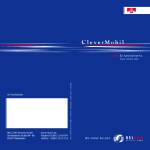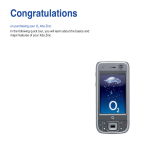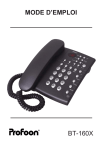Download this self-mode pdf
Transcript
Self-Mode Technical Reference
3 March 1999
Self-mode Technical Reference for
Sportster Message Plus / 56K Message Modem
56K Professional Message Modem
Revision 1.03
3Com – U.S. Robotics
1
Self-Mode Technical Reference
3 March 1999
Revision History
Date
Description
January 98
Revision 1.0
Initial release. All information listed in this document are valid as of the version
11.1.18 of the modem code.(ATi7)
Revision 1.01
Addition of specific commands for 56K Professional Message modem valid as of
the version 12.1.14.(initial) of the modem code.
Addition of specific commands for 56K Professional Message modem valid as of
the version 12.2.5. (V.90 upgrade) of the modem code.
Addition of specific commands for Sportster MessagePlus/56K Message modem
valid as of the version 11.2.2 of the modem code.
Revision 1.02
Addition of Fax forwarding commands (+MFF / +MFN) for 56K Professional
Message modem valid as of the version 14.2.7 of the modem code.
May 98
November 98
March 99
Revision 1.03
Addition of new features integrated to the 56K Message modem second generation
valid as of the version 14.8.1 of the modem code.
3Com – U.S. Robotics
2
Self-Mode Technical Reference
3 March 1999
TABLE OF CONTENTS
1. SELF-MODE COMMAND REFERENCE
5
1.1
Introduction
5
1.2
General Consideration
5
2. THE +M (PLUS MESSAGE) COMMAND SCHEME.
6
2.1
New +M Commands
6
2.2
+M Command Groups
6
2.3
Modem Responses to +M Commands
6
2.4
+M Command Description
2.4.1
Plus Message Control Group (+MC)
2.4.1.1
+MCA Plus Message Control Auto-answer
2.4.1.2
+MCA? Plus Message Control Auto-answer Query
2.4.1.3
+MCC Plus Message Control Clock
2.4.1.4
Plus Message Control Clock Use
2.4.1.5
+MCC ? Plus Message Control Clock Query
2.4.1.6
+MCD Plus Message Control Dialup Retrieval
2.4.1.7
Plus Message Control Dialup Retrieval Use
2.4.1.8
+MCD? Plus Message Control Dialup Retrieval Query
2.4.1.9
+MCF Plus Message Control Fax Reception
2.4.1.10
+MCF? Plus Message Control Fax Reception Query
2.4.1.11
+MCG Plus Message Control Acoustic Ring
2.4.1.12
+MCG? Plus Message Control Acoustic Ring Query
2.4.1.13
+MCL Plus Message Control Local
2.4.1.14
+MCL? Plus Message Control Local Query
2.4.1.15
+MCM Plus Message Control Monitor
2.4.1.16
+MCM? Plus Message Control Monitor Query
2.4.1.17
+MCP Plus Message Control Password
2.4.1.18
+MCP? Plus Message Password Query
2.4.1.19
+MCR Plus Message Ring Setup
2.4.1.20
+MCR? Plus Message Ring Setup Query
2.4.1.21
+MCS Plus Message Control Switch
2.4.1.22
+MCS? Plus Message Control Switch Query
2.4.1.23
+MCT Plus Message tollsaver.
2.4.1.24
+MCT Plus Message Tollsaver Query
2.4.1.25
+MCV Plus Message Control Voice Reception
2.4.1.26
+MCV? Plus Message Control Voice Reception Query
2.4.1.27
+MCW Plus Message Control Write Settings
2.4.2
Plus Message Erase Group (+ME)
2.4.2.1
+MEA Plus Message Erase All
2.4.2.2
+MEM Plus Message Erase Messages
2.4.2.3
+MEU Plus Message Erase User Sector
2.4.3
Plus Message Fax Group (+MF)
2.4.3.1
+MFI Plus Message Fax ID String
2.4.3.2
+MFI? Plus Message Fax ID String Query
2.4.3.3
+MFF Plus Memory Fax Forwarding Options
2.4.3.4
+MFF? Plus Memory Fax Forwarding Option Inquiry
2.4.3.5
+MFN Plus Memory Fax Forwarding number
3Com – U.S. Robotics
7
7
7
7
7
7
8
8
9
9
10
10
10
10
11
11
11
11
12
12
12
12
13
13
13
14
14
14
14
15
15
15
15
15
15
15
16
16
16
3
Self-Mode Technical Reference
2.4.3.6
2.4.4
2.4.4.1
2.4.4.2
2.4.5
2.4.5.1
2.4.5.2
2.4.6
2.4.6.1
2.4.6.2
2.4.6.3
2.4.6.4
2.4.6.5
+MFN? Plus Memory Fax Forwarding Number Inquiry
Plus Message Status Group (+MS)
+MSI Plus Message Status Query
+MSR Plus Message Status Report
Plus Message Transfer Group (+MT)
+MTM Plus Message Transfer Messages
+MTP Plus Message Transfer Page
Plus Message Voice Group (+MV)
+MVC Plus Message Voice Capture Outgoing Message
+MVD Plus Message Voice Duration Message
+MVD? Plus Message Voice Duration Message Query
+MVP Plus Message Voice Play Message
+MVR Plus Message Voice Record Message
3. FLASH MEMORY
3 March 1999
17
17
17
17
20
20
20
21
21
21
21
22
22
23
3.1
User Sector
23
3.2
Mirror Sector
23
3.3
Data Sectors
24
4. FORMAT OF MESSAGES STORED IN THE +M MEMORY
25
4.1
Header Field
25
4.2
Data Field
26
5. ACOUSTIC BEEPS
27
6. +M LED DISPLAY
28
6.1
Sportster Message Plus / 56K Message (First Generation)
28
6.2
56K Message (Second Generation)
6.2.1
MEM
6.2.2
MSG
28
28
28
6.3
56K Professional Message
6.3.1
PWR / MEM
6.3.2
MSG
6.3.2.1
Initial behaviour
6.3.2.2
As of the V.90 code release (SV Rev : 12.2.5 and up) :
28
28
28
28
28
7. +M BUTTONS
7.1
Sportster Message Plus / 56K Message
7.2
56K Professional Message
7.2.1
General considerations about the buttons.
7.2.2
Disabling the buttons
7.2.2.1
+MCB Plus Message Buttons.
7.2.2.2
+MCB Plus Message Buttons Query
3Com – U.S. Robotics
30
30
30
30
30
30
30
4
Self-Mode Technical Reference
3 March 1999
1. Self-Mode Command Reference
1.1 Introduction
This document specifies the new AT+M commands for the 3Com U.S. Robotics Self-mode, which enables the
3Com U.S. Robotics modems to receive and store fax and voice messages without any support from the
computer. The stored messages can be later retrieved by a communication application which supports the SelfMode Feature or remotely by a dial up connection.
1.2 General Consideration
The Self-mode is controlled only through the RS-232 interface. No manual control is provided. The Self-mode
implementation requires to add several new AT commands to the U.S. Robotics AT command set, which
consequently have to be supported by a Self-mode enabled communication application.
So far there is no standard governing functionality of a feature, that would be comparable to the Self-Mode.
The format of the added commands has to be selected with in such a way,
1. That it would reflect the proprietary nature of the
Self-mode.
2. That it would be intuitive enough to ease the
programming of the application command interface,
3. That it would follow currently implemented schemes
for fax and voice functions,
4. That it would not conflict with any commands
supported by a group of manufacturers,
5. That it would not conflict with any commands
included in any standards, and
6. That it would try to avoid above mentioned conflicts
in the future.
The format of the Self-mode commands should not use the scheme of the AT# (pound) commands. Although
commands based on this scheme, supporting both fax and voice based functions, would be very intuitive, the
AT# command set is not under U.S. Robotics’ control and it is an open de facto standard subject to change. If
the Self-mode commands would be based on the # prefix, the danger of future conflicts with commands with
different purpose is high.
The format of the Self-mode commands should not be an extension to the +F command set from the TIA/EIA
Class 1 and Class 2 Fax standards, which are supported by virtually every fax enabled modem. Although these
standards are well established and settled, they were not meant to support any voice based functions. Also the
format choices of any additional +F based commands for the Self-mode would be restricted due to large amount
of already existing command codes for the above mentioned fax standards.
The format of the +M commands should not be an extension to the +V command set from the TIA/EIA IS-101
Interim Standard for the same reasons as those against the extension to the +F command set.
The format of the new +M commands should be both intuitive to build on previous experience of the user,
flexible to allow for control of complex +M functionality, and protected against possible conflicts with any
standardised command schemes.
3Com – U.S. Robotics
5
Self-Mode Technical Reference
3 March 1999
2. The +M (Plus Message) command scheme.
The basic format of the AT commands under this scheme is:
AT+M<cChar1><cChar2> [= [<iPar1>[,<iPar2>[,<iPar3>[,...[,<iParn>]...] ] ] ] ]
where
AT
+M
<cChar1><cChar2>
=
iPar1 to iParn
is the AT command mandatory prefix,
(Plus Message) is a mandatory prefix of a command based on the +M command
scheme,
is a two letter alphabetic command mnemonic based on the command’s scope,
is optional formatting character
are optional numeric integer parameters.
Example:
1.
AT+MCR=4 sets the +M number of Rings before
answering in +M Mode to 4.
2. The +M command scheme follows the common use
of the # and +F commands, therefore is intuitive for
people familiar with those schemes.
3. The +M command flexibility should be sufficient
given the option of two mnemonic based alphabetic
characters in command’s body and the large number
of optional command’s numeric parameters.
The +M command should be resistant against conflicts with standardised command schemes. The possibly
conflicting +F prefix is already standardised and detected reliably by many existing modems. The complex #
command scheme is avoided. It should be noted, that Rockwell is currently using the +MS (Select Modulation)
command for their single chip modems, but it is used for different purpose and it has different format, which
should prevent any possible conflicts in the future. Also there should not be any conflict with any U.S. Robotics
AT commands, since all U.S. Robotics modems are fax enabled, and therefore parse the +F prefix reliably. The
integrity of the +M command scheme should be also increased by the fact, that the single + command does not
exist in the Hayes compatible AT command set, and it will trigger the ERROR response in any modem without
the Self-mode enabled.
2.1 New +M Commands
2.2 +M Command Groups
The +M commands can be divided into several groups based on their scope of functionality:
+MC
Plus Message Control Group
+ME
Plus Message Erase Group
+MF
Plus Message Fax Group
+MS
Plus Message Status Group
+MT
Plus Message Transfer Group
+MV
Plus Message Voice Group
2.3 Modem Responses to +M Commands
The +M command response consists of an information string, that can be empty, followed by either a success
(CR,LF,”OK”,CR,LF) qualifier or a failure (CR,LF,”ERROR”,CR,LF) qualifier.
3Com – U.S. Robotics
6
Self-Mode Technical Reference
3 March 1999
The information string can be formatted for each +M command differently. The qualifier, following the
optional information string, is always present.
The information string for the test parameter ? conforms to the TIE/EIA - 592 (Class 2.0 Fax).
2.4 +M Command Description
2.4.1 Plus Message Control Group (+MC)
2.4.1.1 +MCA
Plus Message Control Auto-answer
Supported in 56K Professional Message Modem and in 56K Message Modem as of code rev 14.8.1 and above.
Function:
Enable/disable the +M Auto-answer feature. This command set a permanent state of the
modem. ATZ or AT&Fn will not have any effect on the value of this command.
Syntax:
+MCA =<iPar>
or
+MCA=?
Parameter:
Information String:
0
Disable the +M Auto-answer feature.
1
Enable the +M Auto-answer feature.
?
Report the valid range of command parameters.
(0,1)
for test parameter ?.
None
for 0 and 1 parameters.
2.4.1.2 +MCA?
Plus Message Control Auto-answer Query
Supported in 56K Professional Message Modem and in 56K Message Modem as of code rev 14.8.1 and above.
Function:
Report enabled/disabled status of the +M Auto-answer feature.
Syntax:
+MCA?
Parameter:
None
Information String:
0
+M Auto-answer feature disabled.
1
+M Auto-answer feature enabled.
2.4.1.3 +MCC
Function:
Plus Message Control Clock
Reset +M clock to 0 days, 0 hours, 0 minutes, 0 seconds. The +M Clock measures time
up to 255 days.
After modem’s power up, the +M clock is set to 255 days, 255 hours, 255 minutes, 255
seconds. The +M Clock does not roll over, it saturates at 254 days, 24 hours, 0 minutes, 0
seconds instead. The +M clock has to be reset by the +MCC command in order to start
running.
Syntax:
+MCC
Parameter:
None
Information String:
None
2.4.1.4 Plus Message Control Clock Use
A real time clock, the +M Clock is implemented in the +M Modem in order to time stamp received messages.
The message time stamp is recorded by copying the value of the +M Clock to the message header upon the off
hook transition, when an incoming call is answered in +M Mode.
3Com – U.S. Robotics
7
Self-Mode Technical Reference
3 March 1999
Upon power up the +M clock is in a not initialised state and it is not running. The +M Clock can be reset by an
AT command +MCC. The +M Clock reset is required to run the +M clock. The +M clock is running in all
modes of the +M Modem.
The +M Clock is capable to measure time interval from 0 seconds to 255 days. The +M Clock tick is 2 seconds.
The +M Clock does not roll over, the overflow is indicated by reported time of 254 days, 24 hours, 0 minutes
and 0 seconds. The +M Clock time reporting is invoked by an AT command +MCC?.
The +M clock is not battery backed. If the +M modem power cycles, the clock is set to the not initialised state,
which then can be used to indicate the occurrence of a power cycle. The not initialised state is indicated by
reported time of 255 days, 255 hours, 255 minutes, 255 seconds.
In order to translate the recorded message time stamp value to a meaningful date and time of reception, the
DTE application is required to record the actual system time, when the +M Clock is reset by the AT command
+MCC. Then the actual date and time of reception of a retrieved message, which is displayed by the
application, is computed as the sum of the recorded system date and time and the value of the time stamp of the
stored message.
2.4.1.5 +MCC ?
Plus Message Control Clock Query
Function:
Report current clock setting.
Syntax:
+MCC?
Parameter:
None
Information String:
<days>,<hours>,<minutes>,<seconds>
Notes:
<days>
Number of expired days (000 - 254) since last +MCC reset, consisting of 3
ASCII digits.
,
Separator, ASCII character 02Ch
<hours>
Number of expired hours (000 - 024) since last +MCC reset, consisting of 3
ASCII digits.
,
Separator, ASCII character 02Ch
<minutes>
Number of expired minutes (000 - 059) since last +MCC reset, consisting of
3 ASCII digits.
,
Separator, ASCII character 02Ch
<seconds>
Number of expired seconds (even numbers 000 - 058) since last +MCC
reset, consisting of 3 ASCII digits.
The clock increment is 2 seconds, therefore number of expired seconds is even.
The response string 255,255,255,255 indicates either missing +M clock initialisation or
power cycle occurrence.
The response string 254,024,000,000 indicates a 255 day +M clock overflow.
2.4.1.6 +MCD
Plus Message Control Dialup Retrieval
Function:
Enable/disable +M Dialup Retrieval Option.
Syntax:
+MCD =<iPar>
or
+MCD=?
Parameter:
0
Dialup Retrieval Option.
1
Enable the +M Dialup Retrieval Option.
?
Report the valid range of command parameters.
3Com – U.S. Robotics
8
Self-Mode Technical Reference
Information String:
3 March 1999
(0,1)
for test parameter ?.
None
for 0 and 1 parameters.
2.4.1.7 Plus Message Control Dialup Retrieval Use
When enabled, the user can remotely retrieve the stored voice messages through a dialup connection. A user
configurable four digits password called the +M Dialup Retrieval Password (+MCP=ijkl), that has to be entered
during a dialup retrieval session using the DTMF tones, protect the access. Sending appropriate DTMF signals
as control commands controls the progress of a dialup retrieval session.
Voice retrieval is entered through the call selection, discussed in the reception mode. Once a DTMF digit is
detected during call selection, the +M Dialup Password verification is started. The user has three chances to
enter the correct +M Dialup Password. If he fails to enter the correct +M Dialup Password, the call is aborted
and the modem goes back on hook. If the correct +M Dialup Password is entered, the modem acoustically
indicates the number of present Unchecked Messages (new) including the case of no new messages. The user
may then enter the DTMF digit. When there are no more voice messages selected for playback, the modem
acoustically indicates the end of currently played message and waits for more DTMF tones for a predefined
amount of time. The user can either hang up the +M Modem by DTMF digit * or the +M Modem hangs up
automatically after a certain is period of time has expired.
Digit
0
1
2
Sportster Message Plus
/ 56K Message
Repeat
indication
Playback
Messages
Playback
Messages
the
acoustic
of new messages
of all Unchecked
/ Restarts the
of all Stored
/ Aborts current
3
56K Message
(second generation)
56K Professional Message
End of Playback or Record
End of Playback or Record
Playback of all Unchecked
Messages
Playback
of
all
Stored
Messages
Next message
Playback
of all Unchecked
Messages
Playback of all Stored Messages
Next message
(Twice :44) Erase all Fax and (Twice :44) Erase all Fax and
Voice Messages
Voice Messages.
Enable/Disable Fax Fowarding Enable/Disable Fax Fowarding
(as of code Rev 14.2.7)
Restarts the playback of Restarts the playback of currently
currently played voice message played voice message
Starts recording Greeting Starts
recording
Greeting
Message
Message
4
5
6
7
8
Repeat the acoustic indication Repeat the acoustic indication of
of new messages count
new messages count
Hang-up
Hang-up
9
*
Hang-up
#
2.4.1.8 +MCD?
Plus Message Control Dialup Retrieval Query
Function:
Report +M Dialup Retrieval Option status.
Syntax:
+MCD?
Parameter:
None
Information String:
0
+M Dialup Retrieval Option disabled.
1
+M Dialup Retrieval Option enabled.
3Com – U.S. Robotics
9
Self-Mode Technical Reference
2.4.1.9 +MCF
3 March 1999
Plus Message Control Fax Reception
Function:
Enable/disable fax reception and storage in +M Mode. The +M Modem receives and stores
fax messages in the +M Memory. If this option is disabled, then no fax messages are received and stored in the
+M Mode.
Syntax:
+MCF =<iPar>
or
+MCF=?
Parameter:
0
Disable the fax reception and storage in +M Mode.
1 Enable the fax reception and storage in +M Mode.
?
Report the valid range of command parameters.
Information String:
(0,1)
for test parameter ?.
None
for 0 and 1 parameters.
2.4.1.10 +MCF?
Plus Message Control Fax Reception Query
Function:
Report status of the fax reception and storage in +M Mode.
Syntax:
+MCF?
Parameter:
None
Information String:
0
Fax reception and storage in +M Mode disabled.
1
Fax reception and storage in +M Mode enabled.
2.4.1.11 +MCG
Plus Message Control Acoustic Ring
Supported in 56K Professional Message Modem only
Function:
Enable/disable and relative volume level of the Acoustic Ring.
Syntax:
+MCG=<iPar>
Parameter:
0
Disable Acoustic Ring feature.
1 - 255 Enable Acoustic Ring feature with a specific volume level.
?
Information String:
Report the valid range of command parameters.
(0-255)
for test parameter ?.
None
for 0 to 255 parameters.
Note 1:
The Acoustic Ring volume level is independent of any volume settings used before an
incoming ring was detected. In this way it is assured, that the user will not accidentally
miss a Acoustic Ring signal, if the volume is set low before an incoming ring has been
detected.
Note 2:
For driver compatibility reasons the 56K Message Modem (Second generation : code rev
14.8.1 and up) this command is recognized and will be answered by OK but has no
effect.
2.4.1.12 +MCG?
Plus Message Control Acoustic Ring Query
Supported in 56K Professional Message Modem only
Function:
Report status of Acoustic Ring.
Syntax:
+MCG?
Parameter:
None
3Com – U.S. Robotics
10
Self-Mode Technical Reference
Information String:
3 March 1999
0
Acoustic Ring Disabled.
1-255
Acoustic Ring enabled with a specific volume level selected.
2.4.1.13 +MCL
Plus Message Control Local
Function:
Enable/disable the +M Local Mode or report the range of valid +MCL parameters.
Syntax:
+MCL=<iPar>
or
+MCL=?
Parameter
Information String:
Note:
0
Disable +M Local Mode.
1
Enable +M Local Mode.
?
Report the valid range of command parameters.
(0,1)
for test parameter ? if +M Local Mode disabled.
None
for 0 and 1 parameters.
None
for test parameter ? if +M Local Mode enabled
There is no OK response qualifier to +MCL=1 command.
2.4.1.14 +MCL?
Plus Message Control Local Query
Function:
Report current enabled/disabled status of the +M Local Mode.
Syntax:
+MCL?
Parameter:
None
Information String:
0
+M Local Mode disabled.
1
+M Local Mode enabled.
Note:
There is no OK response qualifier to if +M Local Mode enabled.
2.4.1.15 +MCM
Plus Message Control Monitor
Function:
Enable/disable +M Call Monitor Option. When enabled, then all audio signals present
on the phone line during an answer session in the +M Mode are routed to the external speaker connector in
addition to all standard signal routing.
Syntax:
+MCM=<iPar>
or
+MCM=?
Parameter:
Information String:
0
Disable the +M Call Monitor Option.
1
Enable the +M Call Monitor Option.
?
Report the valid range of command parameters.
(0,1)
for test parameter ?.
None
for 0 and 1 parameters.
2.4.1.16 +MCM?
Plus Message Control Monitor Query
Function:
Report the enabled/disabled status of the +M Call Monitor Option.
Syntax:
+MCM?
Parameter:
None
3Com – U.S. Robotics
11
Self-Mode Technical Reference
Information String:
3 March 1999
0
Monitor Option disabled.
1
Monitor Option enabled.
2.4.1.17 +MCP
Plus Message Control Password
Function:
Set up and store the +M Dialup Password. The +M Dialup Password consists of 4 digits.
Syntax:
+MCP=<4 digit string>
or
+MCP=?
Parameter:
Information String:
<4 digit string>
Set +M Dialup Password to the string of four digits.
?
Report the range of valid characters for the +M Dialup Password
formatted as in TIA/EIA-592 (Class 2.0 Fax).
“(30-39)”
For test parameter ?. ASCII characters from 030h to 039h allowed
in the +M Dialup Password.
None
for <4 digit string>.
2.4.1.18 +MCP?
Plus Message Password Query
Function:
Report the current setting of the +M Dialup Password.
Syntax:
+MCP?
Parameter:
None
Information String:
<Four ASCII coded digit string>
if the +M Dialup Password is set up.
None
if the +M Dialup Password is not set up.
2.4.1.19 +MCR
Plus Message Ring Setup
Function:
Set up the number of incoming RINGs before answering in the +M Mode.
Syntax:
+MCR=<iPar>
or
+MCR=?
Parameter:
Information String:
3
Answer in +M Mode after the third detected ring.
4
Answer in +M Mode after the fourth detected ring.
5
Answer in +M Mode after the fifth detected ring.
6
Answer in +M Mode after the sixth detected ring.
?
Report the valid range of command parameters.
(3-6)
for test parameter ?.
None
for 3 to 6 parameters.
2.4.1.20 +MCR?
Plus Message Ring Setup Query
Function:
Report current settings for the number of RINGs before answering in the +M Mode.
Syntax:
+MCR?
Parameter:
None
Information String:
3
4
3Com – U.S. Robotics
Set to answer in +M Mode after the third detected ring.
Set to answer in +M Mode after the fourth detected ring.
12
Self-Mode Technical Reference
3 March 1999
5
Set to answer in +M Mode after the fifth detected ring.
6
Set to answer in +M Mode after the sixth detected ring.
2.4.1.21 +MCS
Plus Message Control Switch
Supported in Sportster Message Plus and 56K Message Modem only
NOT supported in 56K Message Modem with code revision 14.8.1 and above.
Function:
Enable/disable the Self-Mode Feature functionality.
Syntax:
+MCS=<iPar>
or
+MCS=?
Parameter:
Information String:
0
Disable the +M functionality.
1
Enable the +M functionality.
?
Report the valid range of command parameters.
(0,1)
for test parameter ?.
None
for 0 and 1 parameters.
Note 1 : The command ATZ is also supported in +M mode. It is intended to let the “Non-+M-aware” softwares
the possibility to use the +M as a regular Voice/Fax modem. It reverts the +M to off-line data command mode
(therefore disabling the Self-mode) and loads the &F1 factory profile into the +M’s RAM. This command
SHOULD NOT be used to disable Self-mode by a “+M-aware” application. +MCS=0 shall preferably be used
for this purpose.
Note 2 : The 56K Professional Message modem will reply OK to this command for compatibility purposes, but
the command will be ignored. The +MCA command should be used instead.
2.4.1.22 +MCS?
Plus Message Control Switch Query
Supported in Sportster Message Plus and 56K Message Modem only
NOT supported in 56K Message Modem with code revision 14.8.1 and above.
Function:
Report current enabled/disabled status of the +M Feature’s functionality.
Syntax:
+MCS?
Parameter:
None
Information String:
0
Self-Mode Feature functionality disabled.
1
Self-Mode Feature functionality enabled.
2.4.1.23 +MCT Plus Message tollsaver.
Supported in 56K Professional Message Modem only
Function:
When enabled modem will answer after following number of rings if new voice message
is present in flash memory.
Syntax:
+MCT=<iPar>
or
+MCT=?
Parameter:
0
Disable the +M Tollsaver
1
Enable the +M Tollsaver. With this option Rings to answer with tollsaver =
(Rings to answer set by +MCR) - 2
3Com – U.S. Robotics
13
Self-Mode Technical Reference
Information String:
3 March 1999
?
Report the valid range of command parameters.
(0,1)
for test parameter ?.
None
for 0 and 1 parameters.
Note 1 : This command has been implemented as of the V.90 capable version of the 56K Professional Message
modem. .Supervisor revision 12.2.5 and up.
Note 2 : This command is not supported in the French version of the 56K Professional Message modem..
2.4.1.24 +MCT Plus Message Tollsaver Query
Supported in 56K Professional Message Modem only
Function:
Report current enabled/disabled status of the +M Tollsaver.
Syntax:
+MCT?
Parameter:
None
Information String:
0
Tollsaver Feature functionality disabled.
1
Tollsaver Feature functionality enabled.
2.4.1.25 +MCV
Plus Message Control Voice Reception
Function:
Enable/disable voice reception and storage in +M Mode. The +M Modem receives and
stores voice messages in the +M Memory. If this option is disabled, then no voice
messages are received and stored in the +M Mode.
Syntax:
+MCV=<iPar>
or
+MCV=?
Parameter:
Information String:
0
Disable the voice reception and storage in +M Mode.
1
Enable the voice reception and storage in +M Mode.
?
Report the valid range of command parameters.
(0,1)
for test parameter ?.
None
for 0 and 1 parameters.
2.4.1.26 +MCV?
Plus Message Control Voice Reception Query
Function:
Report enabled/disabled status of the voice reception and storage in +M Mode
Syntax:
+MCV?
Parameter:
None
Information String:
0
Voice reception and storage in +M Mode disabled.
1
Voice reception and storage in +M Mode enabled.
2.4.1.27 +MCW
Plus Message Control Write Settings
Function:
Store the current settings of the Self-Mode Feature in a non-volatile memory. Then, if a
power cycle occurs, the Self-Mode Feature stays enabled and the stored settings are used.
Syntax:
+MCW
Parameter:
None
Information String:
None
3Com – U.S. Robotics
14
Self-Mode Technical Reference
3 March 1999
2.4.2 Plus Message Erase Group (+ME)
2.4.2.1 +MEA
Plus Message Erase All
Function:
Clear the whole +M Flash Memory.
Syntax:
+MEA
Parameter:
None
Information String:
None
2.4.2.2 +MEM
Plus Message Erase Messages
Function:
Clear the partition of the +M Flash Memory, which contains Stored Messages.
Syntax:
+MEM
Parameter:
None
Information String:
None
2.4.2.3 +MEU
Plus Message Erase User Sector
Function:
Clear the partition of the +M Flash Memory, which contains the user configurable
settings and information.
Syntax:
+MEU
Parameter:
None
Information String:
None
2.4.3 Plus Message Fax Group (+MF)
2.4.3.1 +MFI
Plus Message Fax ID String
Function:
Set up and store the T.30 compliant +M Fax ID String for fax reception in +M Mode.
The +M Fax ID String consists of up to 20 ASCII characters from 020h (space) to 060h
(‘), and from 07Bh ({) to 07Eh (~).
Syntax:
+MFI=“<+M Fax ID String>“ or
+MFI=?
Parameter:
<+M Fax ID String>
Set +M Fax ID String to the string of up to twenty printable
ASCII characters within “.
?
Report the range of valid characters for the +M Fax ID String,
formatted as in TIA/EIA-592 (Class 2.0 Fax) Here for up to
twenty printable ASCII characters the response string is “(207E)”
“(20-60,7B-7E)”
for test parameter ?. ASCII characters from 020h to 060h, and
from 07Bh to 07Eh allowed in the Fax ID String.
None
for “<+M Fax ID String>”.
Information String:
2.4.3.2 +MFI?
Plus Message Fax ID String Query
Function:
Report the current setting of the local fax ID string.
Syntax:
+MFI?
Parameter:
None
3Com – U.S. Robotics
15
Self-Mode Technical Reference
Information String:
3 March 1999
“<+M Fax ID String>“
2.4.3.3 +MFF
Plus Memory Fax Forwarding Options
Only supported in 56K Professional Message Modem with code revision 14.2.7 and above
Only supported in 56K Message Modem with code revision 14.8.1 and above.
Function:
This command changes bitmapped register’s settings to turn on and off following features
in fax forwarding.
Syntax:
+MFF or
+MFF=<iPar> or
+MFF=?
Bit Information
Bit 0
Enables/disables fax forwarding feature.
=0 disables the fax forwarding feature
=1 enables the fax forwarding feature
Bit 1
Enables/disables blind dialing
=0 disables the blind dialing
=1 enables the blind dialing.
Bit 2
Enables/disables speaker during the fax forwarding option
=0 speaker is turned on during the fax forwarding mode.
=1 speaker is turned off during the fax forwarding mode.
Bit 3 to 15
Parameter:
None
0 ,2,4,6
1
3
5
7
Response:
(0-7)
2.4.3.4 +MFF?
Undefined.
Disable the fax forwarding option in SR Mode
Disable the fax forwarding option in SR Mode.
Enable the fax forwarding option in SR Mode with blind dialing disabled
and speaker is turned on.
Enables the fax forwarding option with blind dialing enabled and speaker is
turned on.
Enables the fax forwarding option with blind dialing disabled and speaker is
turned off.
Enables the fax forwarding option with blind dialing enabled and speaker
turned off
Response to the command test parameter ?.
Plus Memory Fax Forwarding Option Inquiry
Only supported in 56K Professional Message Modem with code revision 14.2.7 and above.
Only supported in 56K Message Modem with code revision 14.8.1 and above.
Function:
Report Enabled/Disabled status of the fax forwarding option in SR Mode
Syntax:
+MFF?
Parameter
None
Response:
0,2,4,6
1,3,5,7
2.4.3.5 +MFN
Fax Forwarding option disabled.
Fax Forwarding option enabled..
Plus Memory Fax Forwarding number
Only supported in 56K Professional Message Modem with code revision 14.2.7 and above.
Only supported in 56K Message Modem with code revision 14.8.1 and above.
3Com – U.S. Robotics
16
Self-Mode Technical Reference
3 March 1999
Function:
Set up and store the Fax Forwarding Number. The Fax Forward Number consists of up to
20 digits. You can also tell dialing mode, Pulse or Tone by adding P or T in front of
numbers, like +MFN=”P96767311” or +MFN=”T3859213.”
Syntax:
+MFN
+MFN=“<Fax number >“ or
+MFN=?
Parameter:
none
<Fax FWD Number>
Fax forward number is uninitialised
Sets up to 20 digits of forwarding number.
?
Response:
Report the valid range of digits.
“(0-9)”
2.4.3.6 +MFN?
Response to the command test parameter ?.
Plus Memory Fax Forwarding Number Inquiry
Only supported in 56K Professional Message Modem with code revision 14.2.7 and above.
Only supported in 56K Message Modem with code revision 14.8.1 and above.
Function:
Report the current fax forwarding number saved in memory.
Syntax:
+MFN?
Parameter:
None
Response:
“<Zero to twenty digits>“
2.4.4 Plus Message Status Group (+MS)
2.4.4.1 +MSI
Function:
Plus Message Status Query
Generate the +M Information Screen in a user friendly format.
The +MSI command is intended for displaying of the +M Memory information on a
terminal screen. The +MSI command is not intended for providing information to the
+M Application.
The +M Information Screen contains the administrative information about the Stored
Messages.
Syntax:
+MSI
Parameter:
None
Information String:
String of printable ASCII characters. Formatting and content is subject to change.
2.4.4.2 +MSR
Function:
Plus Message Status Report
Report the status information of the +M Flash Memory and Stored Messages in a
computer friendly format.
The +MSR command is intended for providing the +M information to the DTE
application.
Syntax:
+MSR=<iPar>
Parameter:
0
Report general status of the +M Memory. The data reported are total +M
Memory space, percentage of used +M Memory space, number of voice
Unreleased Messages, number of voice Stored Messages, number of fax
Unreleased Messages, number of fax Stored Messages, presence of +M
Outgoing Message and +M Memory Full Messages.
3Com – U.S. Robotics
17
Self-Mode Technical Reference
1 to 255
Information String:
3 March 1999
Report message status of the specified Stored Message. The data reported are
message index, message type, voice message duration or fax size in pages,
message +M status flags, message reception status, message time stamp,
message Caller ID, page and address of message beginning in the +M
Memory, and the checksum of the information string.
String of eight ASCII coded 3-digit numbers separated by commas for the parameter 0:
<+M Memory Size>
002 for 2 Mbytes of +M Memory.
,
Separator ASCII 02Ch.
<% of used space>
000 to 100 for percentage of used +M
Memory.
,
Separator ASCII 02Ch.
<# of stored voice messages>
000 to 255.
,
Separator ASCII 02Ch.
<# of unreleased voice messages>
000 to 255.
,
Separator ASCII 02Ch.
<# of stored fax messages>
000 to 255.
,
Separator ASCII 02Ch.
<# of unreleased fax messages>
000 to 255.
,
Separator ASCII 02Ch.
<Presence of +M Outgoing Message>
000 for not present, 001 for present.
,
Separator ASCII 02Ch.
<Presence of +M Memory Full Message>
000 for not present, 001 for present.
Example:
The string 002,025,003,001,001,000,001,000 signifies a 2 MB +M Memory,
where 25 % of the available storage space is used for 3 voice messages and
1 fax message, from which 1 voice message has not been transferred to the
DTE yet. The +M Outgoing Message is recorded, the +M Memory Full
Message is not present.
A string of twelve ASCII coded 3-digit numbers and one twenty ASCII character string
for Fax ID separated by commas for the parameter from 1 to 255, if a
message with index equal to the specified parameter exists in the +M
Memory.
<Index>
001 to 255
,
Separator ASCII 02Ch
<Type>
000, 001, 002, 003
,
Separator ASCII 02Ch
<Information>
000 to 255
,
Separator ASCII 02Ch
<Attributes>
248, 252, 253, 255
3Com – U.S. Robotics
Message index. Same as the +MSR
parameter.
0 for unidentified, 1 for fax, 2 for voice,
3 for data.
Number of pages for fax, duration in
seconds for voice.
Bit mapped value.
18
Self-Mode Technical Reference
3 March 1999
Bit 0
= 1 : Message Unchecked
= 0 : Message Checked
Bit 1
= 1: Message Unreleased
= 0 : Message Released
Bit 2
= 1 : Message Valid
= 0 : Message Erroneous
Separator ASCII 02Ch
<Status>
000 to 255
For fax the EIA/TIA-592 +FHS: call
termination status code or 3Com
manufacturers specific code, if the fax
reception in +M Mode was aborted
without a received +FHS: response.
For voice the terminating DLE code
character coded as ASCII 3-digit
decimal number, or 255, if the voice
reception in +M Mode was terminated
without DLE code available.
,
Separator ASCII 02Ch
<Day>
000 to 254
The number of days from the last +M
Clock reset to the start of reception of
the message.
255
+M Clock was not initialised or power
cycle in +M Mode occurred.
,
Separator ASCII 02Ch
<Hour>
000 to 024
The hours section of the message
reception time stamp.
255
+M Clock was not initialised or power
cycle in +M Mode occurred.
,
Separator ASCII 02Ch
<Minute>
000 to 059
The minute section of the message
reception time stamp.
255
+M Clock was not initialised or power
cycle in +M Mode occurred.
,
Separator ASCII 02Ch
<Caller ID>
Twenty ASCII characters For fax message the 20 character string
reported by the +FTI: response. If the
reported string is shorter than 20
characters, appropriate number of ACSII
020h (space) characters is added.
For voice message a string of 20 ASCII
020h (space) characters.
,
Separator ASCII 02Ch
<Page>
004 to 063
,
Separator ASCII 02Ch
3Com – U.S. Robotics
The offset element of message starting
address.
19
Self-Mode Technical Reference
3 March 1999
<Address High>
000 to 127
,
Separator ASCII 02Ch
<Address Low>
000 to 255
,
Separator ASCII 02Ch
<Checksum>
000 to 255
Example:
The high address byte element of
message starting address.
The low address byte element of
message starting address.
The simple byte wide checksum, coded
as ASCII 3-digit decimal number, of all
ASCII characters in the response string
from and including the first character of
<Index> to and including the Separator
after <Address High>.
The string
003,001,003,252,000,001,015,030,(847)676-7010
,005,089,145,230 is
for message number 3, which is a fax with 3 pages, that has been already
transferred to the DTE, that was correctly received 1 day, 15 hours and 30
minutes after the latest +M Clock reset (+MCC), from the station with Fax
ID (847)676-7010. In the memory dump +MTM the message starts at
location 0D991h after all checksum bytes have been discarded (memory
dump starts with page 4). The checksum of the response string is 0E6h.
2.4.5 Plus Message Transfer Group (+MT)
2.4.5.1 +MTM
Function:
Plus Message Transfer Messages
Start transfer of binary data of all messages, that are stored in the +M Memory starting
with the lowest +M Memory page #4. When all binary data from the pages, that contain
stored messages, is transferred, the modem sends the response qualifier OK. Before each
32kB block of binary data-to-be-transferred, two ASCII coded bytes are transferred, that
correspond to a simple byte long checksum of the 32kB block of binary data-to-betransferred.
If after the transmission of binary data from all pages with stored messages the DTE
cannot find a match between a computed checksum of any 32kB block of binary page
data and the ASCII coded checksum of that 32kB block of binary data sent from the +M
Modem, the DTE can request a retransmission of only the corrupted 32kB block of binary
page data by the +MTP command.
Syntax:
+MTM
Parameter:
None
Information String:
If there is at least one stored message in the +M Memory, following string is sent:
<ASCII coded upper nibble of a byte-long checksum of following 32kB of page #4 data>
<ASCII coded lower nibble of a byte-long checksum of following 32kB of page #4 data>
<32kB of page #4 stored message data>
…
<ASCII coded upper nibble of a byte-long checksum of following 32kB of last page data>
<ASCII coded lower nibble of a byte-long checksum of following 32kB of last page data>
<32kB of last page with any stored message data>.
None if there is no stored message in the +M Memory.
2.4.5.2 +MTP
Function:
Plus Message Transfer Page
Start transfer of binary data stored in a specified 32kB +M Flash Memory page. Before
the 32kB block of binary data-to-be-transferred, two ASCII coded bytes are transferred,
that correspond to a simple byte long checksum of the 32kB block of binary data-to-be-
3Com – U.S. Robotics
20
Self-Mode Technical Reference
3 March 1999
sent. Then the 32kB block of binary data from the specified +M Flash Memory page is
transferred followed by the OK response qualifier.
+MTP command can be used to obtain the data from the two User Sector pages 0 and 1,
that contain the +M Dialup Password, +M Fax ID String, +M Outgoing Message and +M
Memory Full Message, that is not part of the data transmitted by the +MTM command.
Syntax:
+MTP=<iPar>
Parameter:
0 - 63
Information String:
<ASCII coded upper nibble of a byte-long checksum of 32kB of page #n data>
<ASCII coded lower nibble of a byte-long checksum of 32kB of page #n data>
<32kB of page #n data>
Number of the +M Memory page from which the data should be transferred.
2.4.6 Plus Message Voice Group (+MV)
2.4.6.1 +MVC
Function:
Plus Message Voice Capture Outgoing Message
Capture the subsequent data stream from the DTE and store it in the +M Flash Memory
either as the +M Outgoing Message or as the +M Memory Full Message.
The data stream has to be terminated by the DLE ETX sequence. The data stream has to
be smaller than the storage space allocated in the +M Memory.
After the +MVC=<iPar> command is issued, the DTE shall wait for a CONNECT
response from the +M Modem before the data transfer is commenced.
If no data is received within 5 seconds after the CONNECT response was generated, or if
the data stream is interrupted for more than 5 seconds for reasons other than activated
transmit flow control, the +M Capture Mode is aborted, all received data is discarded,
and the original data is preserved.
If the amount of data sent from the DTE becomes larger than the space allocated in the
+M Memory for the specified outgoing message, the +M Capture Mode is aborted, and
all received data is discarded, and the original data is preserved.
Syntax:
+MVC=<iPar>
Parameter:
0
Capture +M Outgoing Message.
1
Capture +M Memory Full Message.
Information String:
None
2.4.6.2 +MVD
Plus Message Voice Duration Message
Function:
Specify the duration in seconds of the received voice messages.
Syntax:
+MVD=<iPar>
Parameter:
0
Do not limit duration of received voice messages.
1-
254Limit duration of received voice messages to the number of seconds equal to
parameter value.
255
Do not limit duration of received voice messages. Legacy of +M Application
with no +MVD support.
Information String:
None
2.4.6.3 +MVD?
Plus Message Voice Duration Message Query
Function:
Report current setting of the received messages’ duration.
Syntax:
+MVD?
3Com – U.S. Robotics
21
Self-Mode Technical Reference
Parameter:
None
Information String:
0
3 March 1999
Unlimited duration of the received voice messages.
1 - 254 Duration of received voice messages in seconds.
255
2.4.6.4 +MVP
Unlimited duration of the received voice messages.
Plus Message Voice Play Message
Function:
Play back the specified voice message through the external speaker.
Syntax:
+MVP=<iPar>
Parameter:
0
Play +M Outgoing Message.
1 -254 Play the message with index equal to parameter.
255
Information String:
Play +M Memory Full Message.
None
2.4.6.5 +MVR
Plus Message Voice Record Message
Function:
Record the specified +M outgoing message through the internal microphone and store it
in the +M Memory. The recording is terminated either by a key press abort, or if the size
of the recorded +M message exceeds the space available for its storage in the +M
Memory.
Syntax:
+MVR=<iPar>
Parameter:
0
Record and store +M Outgoing Message
1
Record and store +M Memory Full Message
Information String:
3Com – U.S. Robotics
None
22
Self-Mode Technical Reference
3 March 1999
3. Flash Memory
The total memory space available for the Self-Mode Feature is 2MB (2097152 bytes). The flash memory space
is divided into 32 equally large sectors of 64kB (65536 bytes), that can be individually erased.
The first sector, the User Sector, is used for storage of user configurable data, which are required for +M
Options.
The nature of the flash memory requires to allocate one extra sector as a mirror to the User Sector, so the
information fields in the User Sector can be updated independently. This extra sector is called the Mirror Sector
and is located right after the User Sector.
The remaining 30 sectors, called Data Sectors, are used for storage of the incoming messages. The Data
Sectors represent 93.75% of the capacity of the +M Memory.
Table 1
Partitioning of +M Memory
Sector Name
User Sector
Mirror Sector
Data Sectors
Physical
Address
Range
000000h 00FFFFh
010000h 01FFFFh
020000h 1FFFFFh
Stored Data Fields
Field Length
+M Outgoing Message
+M Memory Full Message
+M Fax ID String
+M Dialup Retrieval Password
Free
Mirror of User Sectors data fields
8000h
7F00h
0014h
0004h
00E8h
Variable length messages
3.1 User Sector
The User Sector holds the data for the +M Dialup Retrieval Password, the +M Fax ID String, the +M Outgoing
Message, and the +M Memory Full Message in separate fields.
The +M Outgoing Message is stored in 32768 bytes of contiguous space in the User Sector. This corresponds to
approximately 15 seconds of GSM encoded audio signal.
The +M Memory Full Message is stored in 32512 bytes of contiguous space in the User Sector. This
corresponds to approximately 15 seconds of GSM encoded audio signal.
1.
2.
3.
The +M Fax ID String is stored in 20 bytes of
contiguous space.
The +M Dialup Retrieval Password is stored in 4
bytes of contiguous space.
The remaining 232 bytes are for future additions.
3.2 Mirror Sector
This sector is used when the information in the User Sector is being updated, since every of the separate data
fields in the User Sector must be able to be updated independently.
The information in the User Sector is updated in five steps:
1.
2.
The Mirror Sector is erased.
The new data is written into the respective blank fields in
the Mirror Sector.
3Com – U.S. Robotics
23
Self-Mode Technical Reference
3 March 1999
3.
The information from the User Sector is transferred to
the Mirror Sector, except of the fields already updated in
the Mirror Sector..
4. The User Sector is erased.
5. The information from the Mirror Sector is transferred to
the User Sector
It should be noted, that the five steps can take up to twenty seconds to execute.
3.3 Data Sectors
The Data Sectors represent a contiguous memory space of approximately 2MB (1966080 bytes), where the
incoming messages are stored.
The Data Sectors are all erased at the same time, no selective erasure is provided for.
3Com – U.S. Robotics
24
Self-Mode Technical Reference
3 March 1999
4. Format of Messages Stored in the +M Memory
Received messages are stored in form of records, sequentially from the first data sector to the last one.
Because the received messages vary in size significantly, they are stored in records of variable size, so the
available memory space is used efficiently. To ease the navigation within the +M Memory, each record will
contain a fixed size header field with administrative information, and a variable size data field, where the
captured message is stored.
4.1 Header Field
The 34 bytes long fixed size Header Field contains main characteristics of the stored message and information
related to its management.
Table 2
Sections in Header Field
0
Parameter
Name
Message Index
1
Message Type
2
Message
Information
Information
related to
specific
message type
1 byte
3
Message
Attributes
Retrieval
related
management
flags
1 byte
Status of
message
reception
1 byte
4
Reception
Status
5
6
7
Time Stamp
Days
Hours
Minutes
8
Sender Fax ID
27
28
29
30
Previous
Message
3Com – U.S. Robotics
Purpose
Size
Values
Message
reference
number
Type of
message data
1 byte
0
1-254
255
0
1
2
3
4-254
255
Type fax
0
1-254
255
Type voice
0
1-254
255
Bit 0
1 byte
Bit 2-7
0
1-254
255
Invalid
Valid
Not set
Undetermined
Fax
Voice
Data
Undetermined
Not set
Number of pages
Undetermined
Valid
Not set
Length in seconds
Undetermined
Valid
Not set
H Unreleased
L Released
H Unchecked
L Checked
X Not used
OK
ERROR (Code)
Not set
0-254,255
0-23,255
0-59,255
Number of days, uninitialized
Number of hours, uninitialized.
Number of minutes, uninitialized.
Type Fax
Type voice
The string reported by the +FTI: Class 2.0
Fax response.
String of 20 ASCII characters 020h (space).
Byte 5
Byte 6 & 7
6-bit page number
15-bit address
Bit 1
3 bytes
Time expired
between last
+M clock reset
and message
reception
Fax ID of the
received fax
message
sender
Address of the
beginning of
previous
message
20 bytes
3 bytes
25
Self-Mode Technical Reference
31
32
33
Next Message
Address of the
beginning of
following
message
3 March 1999
3 bytes
Byte 8
Byte 9 &
10
6-bit page number
15-bit address
Message size can be determined by the subtracting the address of the Next Message Parameter from the value of
the Next Message Parameter decreased by two. This does not include the length of Header Field.
4.2 Data Field
The data field contains captured data, which was generated by Modem Software during message reception. The
size of the data field is limited only by the available space in the +M Memory.
The captured data format for each fax page within fax messages is formatted according to the ITU-T T.4
recommendation. Refer to this recommendation for more information.
The captured data format for voice messages is formatted according to the ETSI 06.10 GSM specification. The
GSM data stream is terminated by the DLE ETX End-of-Stream shielded command. Refer to U.S. Robotics
Voice Command Set Technical Reference for more information.
3Com – U.S. Robotics
26
Self-Mode Technical Reference
3 March 1999
5. Acoustic Beeps
Following signals are transmitted to the phone line in various +M Modes and +M States to inform the caller
about the results of the automatic or requested actions of the +M Modem. Each signal has a unique
meaning.
Table 3
Acoustic Beeps
Name
+M Record Start
Meaning
Voice Recording Started of a +M
outgoing messages.
+M Record End
Voice Recording Ended of a +M
outgoing message.
+M Error
Incorrect action was performed.
+M Unchecked Voice
Message
+M Hang Up
One unchecked voice message
stored in the +M memory. The
beep is repeated for each
unchecked voice message.
There is no unchecked message in
the +M Memory.
The playback of current message
finished.
Modem is hanging up.
+M No Voice
Reception
+M Voice Reception
Start
The incoming voice message
cannot be received.
Started recording the incoming
message.
+M No Unchecked
Messages
+M Playback End
3Com – U.S. Robotics
Frequency
None
900 Hz
960 Hz
1080 Hz
None
1080 Hz
960 Hz
900 Hz
None
720 & 765 Hz
None
1260 Hz
Duration
200 ms
200 ms
200 ms
200 ms
200 ms
200 ms
200 ms
200 ms
200 ms
1500 ms
200 ms
200 ms
None
1260 Hz
None
1000 Hz
None
1000 Hz
None
720 & 765 Hz
None
1000 Hz
200ms
1000 ms
200 ms
100 ms
200ms
2000ms
200ms
800 ms
200 ms
400 ms
27
Self-Mode Technical Reference
3 March 1999
6. +M LED Display
6.1 Sportster Message Plus / 56K Message (First Generation)
The ARQ/FAX LED is used to indicate +M Modem’s functionality. A dual color LED is used. If Self-mode is
disabled, LED will be red and the functionality described in the User’s Manual will occur. If the Self-mode is
enabled the LED will be green. The LED will be solid green if there are no unreleased messages present in the
memory. The ARQ/FAX LED will blink once slowly for each new message and will blink fast if the memory is
full. The state of the +M LED always reflects the current state of the +M Memory when the Self-mode is
enabled.
6.2 56K Message (Second Generation)
This version bring a new layout of the LED’s and uses now 2 LED to indicate self-mode status (similarily to
the 56K Professional Message.
6.2.1 MEM
This LED is used to indicate +M Modem’s functionality. If Self-mode is disabled, LED will be off, . If the Selfmode is enabled the LED will be steady red and will blink fast if the memory is full
6.2.2 MSG
Blinks red for any new fax received. and Blinks green for any new voice message received. One blink per
message. If you received 2 voice message and 1 fax, the LED will blink twice green and once red.
Steady amber when all messages have been retrieved or checked.
The steady amber state is intended to warn the user that portions of the memory are being used by messages
already retrieved or checked.
IMPORTANT :
An unsuccessful call will ALSO turn the MSG led to amber even if the memory of the modem seems empty.
The type of unsuccessful calls can be :
⇒ The calling party hanged up during the greeting message.
⇒ A fax call was received while your modem was configured for Voice only mode.
⇒ A voice call was received while your modem was configured for fax only mode.
These events use a small amount of memory each time they occur and therefore turn the MSG led to amber.
Generally, you cannot retrieve these « false » messages.
6.3 56K Professional Message
6.3.1 PWR / MEM
This LED is used to indicate +M Modem’s functionality. A dual color LED is used. If Self-mode is disabled,
LED will be red, . If the Self-mode is enabled the LED will be steady green and message and will blink fast if
the memory is full.
6.3.2 MSG
6.3.2.1 Initial behaviour
Blinks red for any new fax received. and Blinks green for any new voice message received. One blink per
message. If you received 2 voice message and 1 fax, the LED will blink twice green and once red.
6.3.2.2 As of the V.90 code release (SV Rev : 12.2.5 and up) :
Steady amber when all messages have been retrieved or checked.
The steady amber state is intended to warn the user that portions of the memory are being used by messages
already retrieved or checked.
IMPORTANT :
3Com – U.S. Robotics
28
Self-Mode Technical Reference
3 March 1999
An unsuccessful call will ALSO turn the MSG led to amber even if the memory of the modem seems empty.
The type of unsuccessful calls can be :
⇒ The calling party hanged up during the greeting message.
⇒ A fax call was received while your modem was configured for Voice only mode.
⇒ A voice call was received while your modem was configured for fax only mode.
These events use a small amount of memory each time they occur and therefore turn the MSG led to amber.
Generally, you cannot retrieve these « false » messages.
To turn the MSG led off, simply erase the modem’s memory using your supplied software application or the
DEL button.
3Com – U.S. Robotics
29
Self-Mode Technical Reference
3 March 1999
7. +M Buttons
7.1 Sportster Message Plus / 56K Message
As of the code revision 11.2.2 and up, the ability to listen to voice messages without the need to power-up the
computer has been implemented. This function works with the Volume Up and Volume Down buttons and
while the modem is in Self-Mode (+MCS=1)
Depressing Volume Up and Volume Down
Enter Playback mode and Playback first message / Exit Playback
mode.
Depressing Volume Up
Play next message.
Depressing Volume Down
Play previous message.
7.2 56K Professional Message
7.2.1 General considerations about the buttons.
The philosophy of the product is always to give priority to the front panel button , therefore it requires a
mechanism to « warn » the application that the button are used and in such a way that this would work for +M
application or non-+M applications.
This is achieved by lowering DSR and CTS at the same time. Those signals will be lowered as soon as a button
is pressed and will remain low as long as the action triggered by the button is not completed. This behaviour
applies to all buttons but the volume buttons.
7.2.2 Disabling the buttons
This command is primarily intended for the non-+M applications that provide a specific driver for the 56K
Professional Message Modem to be able to disable the button while it operates, or add this command to existing
drivers. This command has been implemented as of the V.90 capable version of the 56K Professional Message
modem. Supervisor revision 12.2.5 and up.
7.2.2.1 +MCB
Plus Message Buttons.
Function:
Enable/disable all but the volume buttons.
Syntax:
+MCB=<iPar>
or
+MCB=?
Parameter:
Information String:
0
disables all but volume buttons
1
enables all the buttons
?
Report the valid range of command parameters.
(0,1)
for test parameter ?.
None
for 0 and 1 parameters.
7.2.2.2 +MCB
Plus Message Buttons Query
Function:
Report current enabled/disabled status of the +M Buttons.
Syntax:
+MCB?
Parameter:
None
Information String:
0
3Com – U.S. Robotics
All but volume buttons disabled.
30
Self-Mode Technical Reference
1
3Com – U.S. Robotics
3 March 1999
All buttons enabled.
31