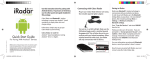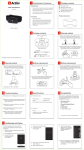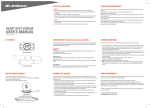Transcript
Overview Status LED REMOTE SHUTTER BT MT5507 User manual iOS shutter button Android shutter button Power button Introduction Thank you for buying Remote Shutter BT. Device works with mobile devices (with Android 4.2.2 or higher and iOS 6.0 or higher). Please read this manual before using the device. Installation Use your smartphone and download application “Camera 360” from Google Play® (Android platform) or App Store (iOS platform). Next switch power button on the device (status LED will blink every 1 second) and then search for Bluetooth devices in your smartphone. When you see “AB shutter” device click option to pair device. When pairing is successful status LED will be off. Notice! When device is connected it will replace standard screen keyboard in your system, if you want to write SMS for instance please power off device firstly. Using the device Run “Camera 360” application, for android devices use “Android button shutter” to take a photo, for iOS devices use “iOS shutter button” release. LED status will be on whenever shutter button is pressed. Features • working distance: up to 10m • communication: Bluetooth 3.0 • support for Android 4.2.2 or higher • support for iOS 6.0 or higher • power: battery Li-Ion CR2032 • weight: 11g Due to continuous development specification and appearance of product are subject to change without prior notice. For technical support please visit www.media-tech.eu.