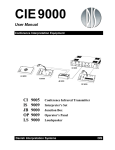Download Olivon EQ Mount User Manual
Transcript
Olivon EQ Mount Manual Important Safety Note: DO NOT observe the sun with your telescope, serious and permanent damage to the observer’s eye may result. Olivon EQ Mount Manual Assembly Instructions A. Tripod Setup 1. Tripod Assembly Insert the long screw with hexagonal head with wing nuts into the upper ends of the tripod leg and through the corresponding hole in the accessory tray. Secure with the wing nuts and washer. Do this with all three tripod legs. 2. Tripod Height Adjustment: For all three tripod legs, extend the tripod legs by loosening the locking screws on the tripod legs and pulling the lower leg sections outward, then tighten the locking screws to secure the position of the lower leg sections. Now spread the tripod legs and stand the tripod on even ground, so you can adjust the height of each leg as required. 3. Accessory Tray Installation: Fasten the accessory tray to the center brace of the tripod using the provided screws. Please do not ignore this step as the tray not only provides you with the convenience of holding small accessories but also adds stability to the tripod. B. EQ Mount Setup Mount Installation 1. Place the parallactic mount and insert the lower pick-up flange into the corresponding slot on the tripod’s connection plate. 2. Hold the mount with one hand, then insert the large thumb screw from underneath the tripod’s connection plate and fasten. Make sure the mount is secured. Counterweight Installation 1. Insert the counterweight shaft into the thread socket on the mount 2. Remove the small locking screw at the end of the shaft. 3. Slide the counterweight onto the shaft then tighten the screw on the counterweight to secure it in place. 4. Fasten the small locking screw back onto the shaft. Olivon EQ Mount Manual Tube Rings Installation 1. Remove the tube rings from your telescope by loosening the locking screws. 2. Place the tube rings onto the mounting rail of the mount. Fasten the ring onto the mount using the two screw holes with a screwdriver. Make sure the two locking screws are pointing in the same direction. Control Cable/Fine Control Installation 1. Fasten the flexible slow motions onto the blots on the mount. The bolt has a flat side, on which the slow motion screw can be attached. Telescope Tube Installation 1. Open the tube rings, and place the telescope tube inside with its front upwards. 2. Hold the tube in place, close the tube rings and fasten both locking screws to secure. Finder Scope/Red Dot Finder Installation 1. Remove the pair of nuts on the top side of your telescope near the eyepiece to expose the two bolts. 2. Align the holes on the base plate of your finder scope/red dot finder with the exposed bolt, facing in the same direction as the main telescope. 3. Fasten the nuts removed in step 1 back to the exposed bolts, and secure the finder scope/ red dot finder. Eyepiece Installation 1. Remove the black dust cap on the focuser 2. Loosen the knurled screws 3. For Newtonian Telescopes: Insert the eyepiece, then tighten the knurled screws to secure your eyepiece. For Refraction Telescopes: Insert the diagonal prism into the focuser first, tighten the knurled screws to secure the prism. Then insert the eyepiece into the diagonal prism and secure it. Telescope How-To’s A. Aligning the Finder Scope to Main Telescope An accurately aligned finder scope assists you in locating celestial objects quickly We recommend performing the following procedure in daylight Olivon EQ Mount Manual 1. Point your main telescope to a sharp object (example: a church steeple, tree top or telephone pole) about 1 mile away, and accurately center the object on your telescope’s field of view. 2. Now look through the finder scope. Using the three side adjustment screws, accurately center your target to the crosshairs in the finder scope. 3. Verify again that the same target is centered on both your finder scope and your main telescope. B. Aligning the Red Dot Finder An accurately aligned red dot helps locate your target celestial object quickly in your view We recommend performing the following procedure in daylight 1. Remove the plastic strip on the battery. 2. Turn on the Red Dot Finder by turning the small screw on the side. Adjust the brightness of the Red Dot by turning the same screw. 3. Point your main telescope to a sharp object (example: a church steeple, tree top or telephone pole) about 1 mile away, and accurately center the object on your telescope’s field of view. 4. Using the azimuth adjuster at the front end and the height adjuster at the rear end to point accurately at your target. 5. Verify again that the same target is centered on the Red Dot Finder window and your main telescope. C. Balancing the Telescope Please note this procedure is very important for the longevity and smooth working of your telescope. We recommend balancing the telescope after you have completed its setup at your viewing location. Steps to Balance Your Telescope Right Ascension 1. While holding onto the telescope, loosen the RA axis thumbscrew 2. Check if the telescope is tilting to one side 3. Loosen the counterweight screw to move the counterweight along its shaft to a position where the telescope no longer tilts to one side. 4. Tighten the RA axis thumbscrew Declination 1. While holding onto the telescope, loosen the DEC axis thumbscrew 2. Check if the telescope is tilting to one side 3. Loosen the tube ring screws. Do Not completely remove the screws (continued next page) Olivon EQ Mount Manual 4. Slide the telescope to the position that it no longer tilts, then tighten the ring screws Now your telescope is balanced. D. Aligning Your Mount to the Celestial Pole This procedure must be done before observations, otherwise you will not be able to accurately track celestial objects. Steps to Aligning the Mount in the Northern Hemisphere 1. Level the tripod and telescope by adjusting the tripod legs. 2. Set up you mount and position telescope assembly so the front of the telescope and the counterweight shaft is facing north. 3. Setting the Latitude: In Daylight (When you can’t see the stars clearly) Obtain your observing coordinates from the Internet or from a GPS device. For example, for a location N48° 3‘ - E10° 53‘, set your latitude to 48° on the setting circle on the side of your telescope. At Night 1. Position your telescope so it is facing north and pointing to the North Star or Polaris 2. Loosen the locking lever near the setting circle on the side of your telescope 3. With the help of the lever, turn the polar elevation screw at the rear of the mount to the left of right until your required geographical latitude 4. Now the polar height and latitude are set. Tighten the locking lever 5. Loosen the DEC axis locking screw, turn the setting circle to 90°, tighten the DEC axis locking screw. 6. Turn the mount so the telescope points to the Pole Star, and locate the Pole Star. Now your telescope is aligned. Do not move the tripod from now on. Only move the the telescope in its two axes. Steps to Aligning the Mount in the Southern Hemisphere The Southern celestial pole lies in the southmost constellation of Octans, and the brightest star is the Sigma Octans (locate it by extending the longer axis of the Southern Cross towards Octans. Follow the same steps as described in Steps to Aligning the Mount in the Northern Hemisphere using the Sigma Octans as your target. E. Searching for a Celestial Object Olivon EQ Mount Manual After you have followed the instructions above for balancing and aligning your telescope, we recommend doing a test observation on a brighter object (such as the Moon, Venus, or Jupiter) that you can see with your eyes to make sure the telescope has been properly set up. F. Locating an Object The following steps are to be done on a properly set up telescope. If not, please review the previous sections for instructions. Locating an Object Visually This is the recommended and more accurate method on the EQ mounts 1. Loosen the RA axis so the telescope can be moved in an arc similar to how celestial objects move. This is the tracking axis. 2. Loosen the upper DEC axis. This is the elevation axis. 3. Now the telescope can move freely in both axis. Decide on a celestial object and point the telescope to its approximate direction. 4. With the help of your finder scope or red dot finder, use the fine adjustments to accurately locate the object 5. This takes practice. In time you will be able to navigate through the sky quickly. Locating an Object Using Its Coordinates Please note that on the EQ mounts the coordinates can only represent approximate locations, and this method is meant to help you when you are having trouble finding it. 1. Make sure your mount has been polar aligned accurately 2. Calibrate your telescope’s settings to a known star: a. Choose a easy to find star and locate it with your telescope using the visual method. For example, Alkaid in the Big Dipper is very easy to find. b. Get the coordinates of the star you chose from a star atlas c. Set the DEC and RA settings according to the reference value. Now your mount has been calibrated. 3. 4. Using the reference coordinates from a star atlas, adjust the DEC and RA setting to locate your target objects. Enjoy the Views & Thank you for choosing Olivon Olivon EQ Mount Manual