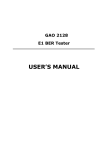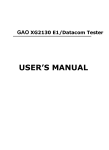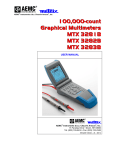Download NOTICE INDIGO ANG08
Transcript
CONTENTS INTRODUCTION 12 ASSEMBLY AND INITIAL USAGE 13 UNPACKING 13 ASSEMBLING THE TRANSPORT TROLLEY 13 ELECTRICAL CONNECTION 14 IMMERSION OF THE ROBOT 14 INITIAL USAGE - FUNCTIONING 15 RECOMMENDATIONS 15 CLEANING AND MAINTENANCE 16 CLEANING THE FILTER BAG 16 CLEANING AND STORAGE OF THE ROBOT 17 CHANGING THE PADS 17 Adjusting the weights 18 IN THE EVENT OF A PROBLEM... 18 YOUR SAFETY 19 CONFORMITY 19 YOUR GUARANTEE 1 20 INTRODUCTION ASSEMBLY AND INITIAL USAGE Dear Customer, UNPACKING Thank you for your confidence in choosing the INDIGOTM by ZODIAC. The packing should contain the following items: This product has been designed, manufactured and tested with the utmost care in order to provide you with complete satisfaction. • the Indigo™ robot, the transport trolley (to be assembled), the control unit, and a folder containing the user manual and the guarantee certificate. We recommend you read these instructions carefully, before using your INDIGOTM. They contain all the information you need in order to benefit fully from your INDIGOTM, in complete safety. To unpack these items, proceed as follows: • Take out the box located on the robot : this contains the control unit. 4 7 9 Product waste disposal Protection of the environment: • Lastly, take out the bottom part of the trolley(10). In accordance with the provisions of the Waste Electrical and Electronic Equipment (WEEE - 2002/96/EC) Directive, used electric and electronic products must be destroyed separately from normal household waste in order both to promote re-use, recycling and other forms of recovery and to reduce the quantity of waste to be destroyed and hence the disposal operations. When you dispose of this product, comply with the local waste disposal instructions. Do not throw it away in the middle of nowhere: take it to a waste collection centre that specialises in used electrical and electronic products and/or consult your dealer when buying a new product. 1 5 10 1 • 2 special bolts for plastics (7) • 4 long bolts (8) • 4 nuts (9) • 1 spanner 8 6 and a fastener kit containing: He can also supply you with spare parts and is qualified to provide you with after sales service. 2 3 ur Fig e He will advise you on the usage and maintenance of your robot. • Remove the components from the trolley - Figure 1: • 2 top tubes: right (1) and left (2), • 1 control unit hook (3), • 2 cable hooks: top (4) and bottom (5), • 1 hook cover (6) Make sure the robot has not sustained any damage in transit (shocks, broken parts, etc.). If you find anything that is not as it should be, don’t hesitate to contact your dealer before using the robot. a b c d ASSEMBLING THE TRANSPORT TROLLEY Top Part – Figure 2. a) • Position the top tubes (1) et (2) on the hook (3), b) • then fit the cable hook (4) - the tubes should be positioned to the side of the cable hook. c) • Insert the bolt (7) above the cable hook and tighten it with the spanner. d) • Insert the long bolts (8), into the control unit hook, holding the nuts (9) in the hook, then tighten them. 1 2 Please contact your retailer, a swimming pool professional, for any further information. 1 e ur Fig ASSEMBLY AND INITIAL USAGE b Final Assembly - Figure 3. a) • Place the assembled top part on the bottom part of the trolley (10). b) • Place the cable hook (5) and its cover (6) on the assembly • Insert the bolt (7) under the cable hook and tighten it with the spanner. • Insert 2 long bolts (8) into the hook cover, holding the nuts (9) in the cable hook , and tighten them. Electrical Connection If you wish to stop the robot during the cycle, press the OFF button. Figure 7. You will have to wait a few seconds before being able to start a new cycle. You can change the cleaning cycle at any given time whilst the robot is in operation. Simply press the button for the other cycle (PERFECT or TURBO). • Position the control unit at least 3.5 metres from the edge of the pool, avoiding direct exposure of the unit to the sun. It can be either placed on the ground or hooked onto the trolley as illustrated in Figure 6. At the end of the cycle, the robot stops. The light remains on to indicate that the unit is still live. • You should only connect the control unit to a plug protected by a safety system with a residual current of 30 mA maximum (if in doubt, contact an electrician installer). Press the OFF button. Figure 7. u Fig Disconnect the power supply cable from the mains plug. VERY IMPORTANT! If you use an extension lead to connect your cleaner to the mains, make sure that the control unit cannot be placed within 3.5 m of the edge of the pool. Disconnect the cable from the control unit and wrap it in large coils. IMPORTANT : Wait for approximately 1/4 of an hour after the end of the cycle before removing the robot from the water. IMMERSION OF THE ROBOT RECOMMENDATIONS IMPORTANT: Do not allow anyone to use the pool when the robot is in it. Use your cleaner robot as often as possible. You will benefit from a pool that is always clean and the filter bag will take longer to clog up. The robot is designed to work in a swimming pool whose water quality is as follows: chlorine < 2 mg/l, pH between 6.8 and 7.6, temperature between 10°C and 35°C. Do not leave your robot in the pool on a permanent basis. Put the robot into the water and expel the air from it. Turn it upside down if necessary. Figure 5. It is essential for the robot goes down into the water by itself and places itself on the bottom of the pool. u Fig re ur Fig NB: If you press the button for the cycle that is already running, there is no change in the programme. • Connect the robot’s cable to the control unit and lock the connector. Figure 4. 4 6 To start your INDIGOTM robot, press the programme button (Perfect or Turbo). Figure 6. The robot starts up after just a few seconds. The indicator light for the programme selected comes on. For your safety, and to obtain the best possible performance from your INDIGOTM robot, proceed as follows: re • The Perfect Cycle, for a meticulous clean of your pool and the waterline, • The Turbo Cycle, for a rapid clean cycle, if the pool is not very dirty. e 3 To start the robot, select a cycle on the control unit: IMPORTANT : Do not use your robot if you are carrying out an express chlorination session in your pool! Spread the cable out over the pool. 5 1 1 7 ur Fig e INITIAL USAGE - FUNCTIONING ur Fig e a ASSEMBLY AND INITIAL USAGE CLEANING AND MAINTENANCE CLEANING THE FILTER BAG The robot must be cleaned regularly with clean or slightly soapy water. Solutions such as trichlorethylene or similar must on no account be used. Rinse thoroughly in clean water. Make sure that the power supply cable has been disconnected from the mains plug or that the floating cable has been disconnected from the power unit. Remove the robot from the water and lay it upside down on the pool-side, thereby offering access to the filter-holder plate located beneath the robot. Figure 8. Undo the 4 hooks that hold the plate in place. Remove it, whilst holding it upside down so that the dirt remains in the bag. Figure 9. Release the 2 plastic blocking clips to remove the bag. Figure 10. Also rinse the filter-holder plate and remove any dirt caught under the flaps. Replace the filter bag by positioning the knot on the holder elastic at the centre of the filter holder and the corners of the bag against the corners of the metallic rods. The Zodiac label should be located alongside a rod. Position the plastic clips at the top of the rods. Replace the filter holder and click it into place. To change the pads, proceed as follows: • Turn the robot upside down. • Take the tabs out from the slots in the first pad. • Take out the worn pad. • To put the new pad in, thread the part without blades around the pad support. Figure 13. • Cut the blades with scissors to even them up with the other blades. Figure 15. ur Fig é ur Fig e a1 15 1 • Follow the same steps for the second pad. h Sc ur Fig • Insert each tab into its slot and pull gently on the blades so that the end comes out at the other side of the slot. Figure 14. 10 m u Fig re 13 The rubber pads include wear indicators. To ensure your cleaner always works at its best, you must replace the rubber pads as soon as one of the wear indicators is reached (even if the ribs haven’t worn evenly). Figure 12. e Empty the bag and clean it with running water or if necessary with slightly soapy water. If you use soap, rinse it thoroughly whilst turning it over. You can also machine wash it, following the instructions given on the label inside the bag. The robot is fitted with SEBS rubber pads. 14 u Fig 9 The robot must be stored on the trolley designed specifically for this task so that the foam pads do not deteriorate and the robot dries quickly. Changing the Pads Carefully remove the elastic from the base of the filter and then remove it from the filter-holder plate. Figure 11. re ur Fig e None of the external mechanical components that are accessible to the user require oiling. 12 Do not leave your robot to dry in the sun by the pool. e u Fig 8 CLEANING AND MAINTENANCE Cleaning and Storing the Robot We recommend that you clean the filter bag at the end of each cycle. re 1 1 Adjusting the weights u Fig re u Fig re 16 17 u Fig re 18 YOUR SAFETY It may be necessary to adjust the robot’s weights to improve its efficiency: - The robot rises too high over the water line and takes in air: add one or more weights to position 3. - The robot does not rise on the sides: remove one or more weights. - Problem of coverage rate: shift the weight from its original position 5 to position 3. To reach the weight, remove the protective screen from the motor: • Turn over the robot carefully • Remove the filter-holder plate. Figure 16. • Remove the protective screen from the housing. Figure 17. • Adjust the weights. Figure 18. • Replace the protective screen and the filter-holder plate Put the robot in the water and carry out a test. Caution: It is essential to make sure that the filter bag is clean before doing the test. Your INDIGOTM is manufactured according to the strictest standards. To ensure complete safety when using your appliance, please respect the following recommendations: • Only connect the control unit to a plug, with a security residual current protection system of 30 mA maximum. • Make sure the socket outlet is always and easily accessible. • The control unit must not be installed in an area where it is liable to get immersed. • Make sure that the control unit is at least 3.5 metres from the edge of the pool, and avoid exposure to direct sunlight. • On no account should you ever allow anyone to swim while the robot is in the pool. If by "accident", the control unit were to fall into the water, it is essential that you unplug the electric supply before recovering the control unit. • To avoid any risk of an electric shock, never open the electric control box. Call a qualified technician. • Never try to repair the mains power cable. Contact the Customer Services Department to have it replaced, to avoid any danger. IN THE EVENT OF A PROBLEM… • Do not use the appliance in your pool if the water temperature is above 35°C. The robot is not properly hugging the bottom of the pool There is still some air trapped in the appliance’s shell. Repeat the steps of the immersion process, carefully respecting the instructions given in section “Immersion of the robot”. Turn the robot over whilst holding it under the water so that the trapped air can escape. The robot will not (or no longer) climb the walls There can be 3 reasons for this: • The filter bag is full or clogged up: simply clean it. • The hose weighting level is not correct. See chapter ADJUSTING THE WEIGHTS. • Although the water seems clear, your pool contains microscopic algae (not visible to the naked eye), which are making the sides slippery and are preventing the robot from climbing them. In this case, carry out an express chlorination session and slightly lower the pH level. Do not leave the robot in the water during the express treatment. When starting, the robot is not moving at all Check that the control unit’s mains plug is functioning correctly. Check that you have indeed started a Perfect or Turbo cleaning cycle. If the problem persists, contact your retailer. 1 CONFORMITY This appliance has been designed and manufactured in accordance with the following standards: • NF EN 50 081-1 June 1992 Electromagnetic compatibility - generic emission standard. Section I: residential, commercial and light industry. • NF EN 50 082-1 June 1992 Electromagnetic compatibility - Generic immunity standard. Section I: residential, commercial and light industry. • NF EN 60 335-2-41 Ed. 96 + amendment A1 Ed. 2001 Safety of electrical household appliances and similar products. Second section: Specific rules for pumps. Additional information concerning the CE symbol: The INDIGOTM swimming pool cleaning robot conforms to the following directives: • E.M.C. 89/336/CEE and 92/31/CEE; • Low voltage 73/23/CEE. Those to which it complies The product has been tested under normal usage conditions. 1 YOUR GUARANTEE These terms are in accordance with French law at the time of printing. Terms We guarantee that all the equipment is in technically faultless condition and has no manufacturing or material defects. It also corresponds to the technical developments and professional standards in force when it was launched on the market. We are not obliged to make any interventions resulting from subsequent modifications made to our products (improvements or modifications made as part the product’s technological progress). The guarantee is restricted to the repair or the replacement of the appliance if a genuine fault is acknowledged. The choice of solution is left up to our initiative and the guarantee will under no circumstances result in greater compensation than that of the damage suffered, and cannot entail unreasonable costs borne by the retailer or the manufacturer. The company reserves the right to cancel the guarantee if the appliance has been interfered with by a third party (i.e. outside our workshops or by a repair entity not approved by us) or if modifications have been made without our written agreement. We also reserve the right to cancel the guarantee in the event of usage that does not conform to the user instructions supplied with the appliance at the time of purchase. Any legal guarantee such as the one described in article 1641 of the Civil Code is applicable. Any text that comes into force after this guarantee has been printed (the terms of which are part of standard law and order) will automatically be applicable even it differs from this text. THE FOLLOWING CIRCUMSTANCES DO NOT COME UNDER THE GUARANTEE: • The normal wear and tear of expendable parts such as the tracking, the pads, the belts and the filter bags. • Electrical damage caused by lightning or a bad electrical connection. • Breakage due to a bump or to misuse (robot, accessories and cables included). • Under no circumstances will the guarantee period of the appliance be extended or renewed as a result of a repair or replacement made under the terms of the guarantee. Length of the guarantee The length of the guarantee is fixed at two years from the first user’s invoice date. Objective of the guarantee During the guarantee period defined above, any component acknowledged as faulty will be fully repaired by the manufacturer or exchanged with a new part. Subject to any French legal provisions that might come into force after the printing of this guarantee, the transport and labour costs are the responsibility of the user. In the event of the part being sent back to the workshop, the return transport costs will be the responsibility of the user, whilst the labour costs are the responsibility of the constructor. The immobilization of the appliance and the prevention of possession in the event of any repairs will not be compensated. In all circumstances, the seller’s legal guarantee will remain applicable in accordance with article 4 of decree n°78-464 of 24 March 1978. Transport damage The user is always responsible for any damage caused during transport. It us up to him to check that the appliance is in perfect condition before taking delivery of the appliance. We cannot be held responsible for transport damage under any circumstances. 20