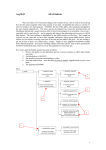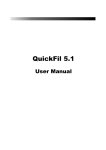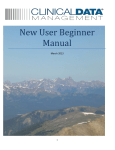Download ADAS801: Calculate Cowan atomic structure ∑ ∑ ∑ ∑ ∑ ∑
Transcript
ADAS801: Calculate Cowan atomic structure The code solves the Schrodinger equation for a multi-electron atom in a multiconfiguration expansion approximation with relativistic corrections treated perturbatively. The eigensolutions are used to evaluate radiative transition probabilities of electric dipole, electric quadrupole and magnetic dipole type and to evaluate electron impact collision cross-sections and Maxwell averaged rate coefficients in a plane-wave Born approximation. Background theory: The code used here is that developed by Cowan. It has been adjusted by O’Mullane for use in ADAS to provide output in adf04 format. Also choices of state bundling and state identification have been introduced as necessary for futher manipulations within ADAS. In the following paragraphs a brief outline is given of atomic structure calculation of the present type. The Hamiltonian For an N electron atom of nuclear charge z 0 , the Hamiltonian is expanded as H = H kin + H e− nuc + H e− e + H s − o G G 2z 2 = − ∑ ∇ i2 − ∑ 0 + ∑ + ∑ ζ i (ri )li ⋅ si ri i i i > j rij i 9.1.1 in atomic units with ri the distance of the ith electron from the nucleus and G G rij = ri − r j . ζ i ( R) = α 2 1 ∂V 2 r ∂r is the spin-orbit term with α the fine structure constant and V the mean potential field due to the nucleus and other electrons. An improved formulation due to Blume & Watson includes futher two body magnetic interactions in addition to the spin-orbit interaction shown above. Basis functions The multi-electron wavefunction is expanded in terms of oneG electron Pauli spinors φ i ( x ) which in turn are separated into radial, angular and spin parts as 1 G ϕ i ( x ) = Pni li (r )Yli mi (θ , φ ) χ ms (σ ) 9.1.2 r i Then the basis of multi-electron, antisymmetric wavefunctions are the determinants G G ϕ 1 ( x1 ) . ϕ 1 ( x N ) Φ= . . . G G ϕ N ( x1 ) . ϕ N ( x N 1 ) 9.1.3 In practice linear combinations of such determinant functions for single configurations are formed which are angular eigenstates in an appropriate coupling scheme and these form the basis states for the multi-configuration expansions. Matrix elements The matrix elements of the Hamiltonian between determinant functions can be reduced to one and two electron terms so that for states B and B ′ B H B ′ = E cf δ BB ′ + ∑ [ f k F k (li l j ) + g k G k (li l j )] ijk + ∑ d i ζ ( li ) 9.1.4 i where E cf is the central field energy. In practice, modest ad hoc scaling adjustments are applied to the F , G and d to allow for configurations omitted from the multiconfiguration expansion. Coupling schemes The calculations are carried out in intermediate coupling. A choice of nomenclatures are possible in seeking to assign angular quantum numbers as identifiers of the intermediate coupling numerical eigenstates. Since only parity ADAS User manual Chap9-01 17 March 2003 and total angular momentum observables commute with the Hamiltonian, other quantum number assignments are approximate. In these assignments we are led by angular momentum coupling schemes appropriate to the dominant parts of the Hamiltonian, namely the LS-scheme when the electrostatic terms dominate and the jj-scheme when relativistic terms dominate. The code identifies energy eigenstates by dominant component in its expansion in a particular basis. Calculation of the Pni li ( r ) The radial function is obtained as the solution of d 2 li (li + 1) + V i (r )] Pi (r ) = ε i Pi (r ) [ 2 + 2 dr r 9.1.5 i where V is the central potential seen by the ith electron. An optimised potential is obtained variationally. The present code uses the Hartree plus statistical exchange method of Cowan. Program steps: The primary program suite consists of three programs 1. RCN - calculates single configuration radial wavefunctions 2. RCN2 - calculates multiple-configuration radial integrals, dipole integrals and Bessel integrals. 3. RCG calculates angular factors, transition probabilities and collision strengths In RCN, there is a choice of four approximations to the true Hartree-Fock method, namely, Hartree (H), Hartree-Fock-Slater (HFS), Hatrtree plus statistical exchange (HX) and Hartree-Slater (HS). HX is the normal option since it is most computationally efficient. Figure 9.01 VHOHFW DGI EHJLQ ! GULYHU GDWDVHW DQG VHOHFW ! 5&1 FRPSXWH UDGLDO ZDYH 5&1 FRPSXWH ! UDGLDO LQWHJUDOV 5&* FDOFXODWH ! DQJXODU IDFWRUV IXQFWLRQV RSWLRQV 5&* FDOFXODWH WUDQVLWLRQ 5&1 FRPSXWH GLSROH LQWHJUDOV FRPSOHWH 5&1 FRPSXWH %HVVHO LQWHJUDOV ,)* JDWKHU 5&* FRPSXWH ! FROOLVLRQ HLJHQIXQFWLRQ VROXWLRQ SUREDELOLWLHV ! GDWD VWUHQJWKV RXWSXW DGI ILOH WR SDVV ,)*33 HQG SUHSDUH ,& RU /6 VSHFLILF LRQ ILOH RXWSXW LQWHUPHGLDWH ILOHV WR SDVV For ADAS purposes two further programs are executed 4. IFG - gathers data 5. PP - post-processes into IC or bundled LS form and prepares standard adf04 output. Input data sets for the code are archived as ADAS data format adf34. Some experience in the use of the Cowan code is required for preparation of these datasets. Extensive working use of the code for ADAS has led to the creation of a large basis of adf34 files which cover most iso-electronic sequences likely to be encountered. ADAS User manual Chap9-01 17 March 2003 These may be treated as templates. Extensive additional output is routed to the /.../adas/pass directory but this is only of interest to the specialist user. The program steps are summarised in figure 9.01. Interactive parameter comments: The Input Option window is shown below 1. Data root shows the full pathway to the appropriate data subdirectories of type adf34. Click the Central Data button to insert the default central ADAS pathway to the correct data type. Click the User Data button to insert the pathway to your own data. Note that your data must be held in a similar file structure to central ADAS, but with your identifier replacing the first adas, to use this facility. 1 2 3 4 5 8 6 7 2. 3. ADAS User manual The Data root can be edited directly. Click the Edit Path Name button first to permit editing. Available sub-directories are shown in the large file display window. Scroll bars appear if the number of entries exceed the file display window size. Click on a name to select it. The selected name appears in Chap9-01 17 March 2003 4. 5. 6. 7. 8. the smaller selection window above the file display window. Then its sub-directories in turn are displayed in the file display window. Once a data file is selected, the set of buttons become active. Make the appropriate selection. The standard temperatures are those z-scaled temperatures used in adf04 files designed for iso-electronic sequences studies. Once can choose to include only electric dipole or elelctrc dipole and forbidden transition probabilities. The latter choice can lead to a large expansion of the output adf04 file. It is necessary to enter the ionisation potential for the ion. That is the energy (cm-1) to ionise from the ground state to the ground state of the next ion. Note that this value is only written to the output adf04 file. Clicking on the Browse Comments button displays any information stored with the selected datafile. Clicking the Done button moves you forward to the next window. Clicking the Cancel button takes you back to the previous window. The Make Input File button generates a pop-up widget which gives guided creation of an input file. This is not yet operational. The Extra Options button generates the pop-up widget shown below and allows more more access to the options of the code. The Extra Options window is shown below 1 3 2 ADAS User manual Chap9-01 17 March 2003 1. 2. 3. Sub-selection of the forbidden transition probability output is possible. This may usefully reduce the size of the output adf04 file. Scale factors can be altered to improve the final energy levels and transition probabilities. The values displayed when the widget opens are those from the previous case. There is no other prescription and any such alteratons are a matter for the user. An editable table of output temperatures for the electron impact collisional rate coefficients in the adf04 file is offered. Buttons allow default choices and switching between normal and reduced forms for the temperatures. There is also a Clear button which empties the table. The output options window has the appearance shown below. 1. 2. 3. 4. 5. ADAS User manual Specify output adf04 file names. The buttons allow choice of level (IC) and/or term (LS) format of the output adf04 file. In the usual manner Default File Names may be selected. There are large files of intermediate data created by the code which can be directed to the user /pass directory. Also a summary text file can be output. The program can be run in foreground by clicking Run Now or it can be Run in Batch. Batch is not yet operational.# A small extension has been made to the output options. This allows either the ‘ADAS standard convention’ or the ‘Eissner convention’ for the configuration descriptor string in the adf04 output file. It should be noted that, although the specification of the adf04 file allows the configuration for a level or term to be an arbitrary string at the choice of the ADAS user, some of the powerful automatic codes of ADAS series 4, series 7 and series 8 do depend on the configuration string being recognizable as either of standard or Eissner form. In actual execution of such automatic ADAS codes, a fortran subroutine ‘xxdtes.for’ checks to see if the configuration string can be interpreted and if not stops with an error message. It is preferred practice to use the ADAS standard or Eissner conventions when possible. In foreground mode, the pop-up widget shown below gives information on the progress of the calculation. The steps in the calculation described in the program section are highlighted in turn and the thermometer shows the progress in that step. Chap9-01 17 March 2003 1 4 2 3 5 ADAS User manual Chap9-01 17 March 2003 Illustration: There is no illustration. Examples of the output adf04 file are available in the ADAS database under the directories /…/adas/adas/adf04/copmm#<element symbol>. Notes: ADAS User manual Chap9-01 17 March 2003