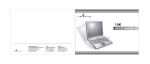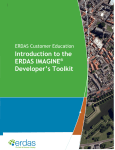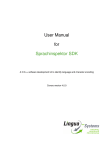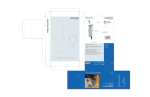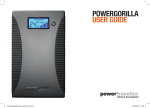Download 121i
Transcript
Table of Contents efio!121i BOM………………………………………………………………. 1 efio!121i 12.1" LCD SOP……………...……………….…………………….. 8 efio!121i Additional Operations Instruction Manual……...………………….. 20 efio!121i System Setup Instruction Manual…………………………………... 33 efio!121i (Complete set) Instruction Manual………………………………… 53 efio!121i Disassembly……………………………………………………….. 62 efio!121i Notebook BOM (internal code name: E12B) ======= ============= ================================== =========== Level P/N Description Unit ======= ============= ================================== =========== #8019 BASE MODULE-W/GENERIC BIOS PCE 1 .....5 82-814700-00 E12B-PCB ASS'Y-GM-PM-REV:0-W/BIO PCE 1 ....4 80-878000-00D E12T-PCB ASS'Y-KN-DC-IN-REV:D-W/ PCE 1 ....4 80-878100-00A E12T-PCB ASS'Y-KN-USB-REV:A-W/ME PCE 1 ....4 .....5 .....5 .....5 .....5 .....5 .....5 .....5 .....5 .....5 .....5 .....5 .....5 .....5 .....5 .....5 .....5 .....5 .....5 .....5 86-643000-00 22-600043-10 29-001734-00 29-001735-00 29-015340-00 40-003553-01 40-008163-00 40-008180-00 40-011662-00 41-721520-03 41-721526-05 41-850520-06 50-035190-00 50-035191-00 50-035192-00 50-964101-01 50-964301-01 51-035041-00 51-036212-00 51-350094-01 #8019/#8131 SYSTEM CABINET-E12B PCE PIFA ANTENNA-W/HARNESS-FOR GEMTE PCE E12T-MDC MODEN HARNESS-SH7340 PCE E12T-POWER HARNESS-SH735 PCE P22AJ-SB-USB FPC-CA340A PCE E12B-HEATSINK MODULE-W/FAN-W/THE PCE E12T-AL FOIL FOR K/B BRACKET EMI PCE E12B-UPPER AL FOIL-E4838A PCE E12T-RAM DOOR-#8019-C3778A PCE SCREW ISOT-M2X3L-SELF-LOCKING ¡í PCE SCREW ISOT-M2.6X5L H=0.8mm-NYLOK PCE SCREW ISOP-M2X6L-SELF-LOCKING-B3 PCE E12T-HINGE COVER-L-#8019-E46790 PCE E12T-HINGE COVER-R-#8019-E46800 PCE E12T-HARNESS COVER-#8019-E46810 PCE E12T-CPU DOOR ASS'Y-#8019-E1097PCE E12B-UPPER COVER ASS'Y-#8019/#81 PCE ELECTRICALLY CONDUCTIVE-FABRIC T PCE E12T-SPONGE FOR POWER BUTTON-E48 PCE CONDUCTIVE SPONGE 5X2X1000mm-KL1 PCE 1 1 1 1 1 1 1 1 1 9 2 14 1 1 1 1 1 1 1 0.12 efio!121i Notebook BOM (internal code name: E12B) ======= ============= Level P/N ======= ============= .....5 51-350094-02 .....5 51-350094-03 .....5 51-350094-05 .....5 51-350094-06 .....5 51-350094-15 .....5 51-350094-21 .....5 51-350094-23 .....5 52-000000-20 .....5 52-002022-20 .....5 52-002121-00 .....5 63-250190-00 .....5 76-060007-00 .....5 77-643007-00 ......6 40-002470-00 ......6 40-006040-00 ......6 40-011951-00 ......6 41-420520-03 ......6 50-023107-10 ......6 50-043080-01 ......6 51-036041-10 ......6 51-036042-10 ......6 51-350094-02 ......6 51-350094-06 ......6 51-350094-15 ......6 52-000000-20 .....5 77-643009-00 ......6 22-300000-00 ================================== =========== Description Unit ================================== =========== CONDUCTIVE SPONGE 5X3.5X1000mm-K PCE 0.015 CONDUCTIVE SPONGE 5X5.5X1000mm-K PCE 0.035 CONDUCTIVE SPONGE 9X3.5X1000mm-K PCE 0.02 CONDUCTIVE SPONGE 10X1X1000mm-KL PCE 0.03 P88S-CONDUCTIVE SPONGE 10X0.5X10 PCE 0.035 CONDUCTIVE SPONGE-7X1X1000mm-KL1 PCE 0.045 E12T-CONDUCTIVE SPONGE-3X4X1000m PCE 0.025 P22AJ-RUBBER FOOT-PANTONE 428C-D PCE 2 P22AJ-LOWER CD-ROM RUBBER-PANTONPCE 1 E12T-RUBBER FOR HDD-E4803A PCE 1 KEY PARTS BARCODE LABEL-KL18260 PCE 1 1 MDC MODEM CARD-SMART LINK-MDC56SPCE E12B-#8019 M LOWER COVER KIT PCE 1 E12B-LOWER COVER-#8019-B1328 PCE 1 N222S1-BATTERY HOOK-B3377A PCE 1 N222S1-BATTERY LATCH SPRING-D479 PCE 1 SCREW BPS/W (¡í5.5)-M2X3L-NYLOKPCE 2 E12T-DC INDICATOR-PANTONE 428C-D PCE 1 E12T-BATTERY LATCH-#8019-E4705A PCE 1 E12T-HDD SPONGE FOR LOWER UP SID PCE 1 E12T-HDD SPONGE FOR LOWER DOWN SPCE 1 CONDUCTIVE SPONGE 5X3.5X1000mm-K PCE 0.025 CONDUCTIVE SPONGE 10X1X1000mm-KL PCE 0.025 P88S-CONDUCTIVE SPONGE 10X0.5X10 PCE 0.03 P22AJ-RUBBER FOOT-PANTONE 428C-D PCE 2 E12B-#8019/#8131 PALM REST KIT PCE 1 PCE 1 SPEAKER (R)(L)-W/RUBBER-C3781 efio!121i Notebook BOM (internal code name: E12B) ======= ============= Level P/N ======= ============= ......6 29-016338-00 ......6 40-008051-00 ......6 40-008181-00 ......6 40-030884-00 ......6 40-030885-01 ......6 41-760020-02 ......6 50-964301-11 ......6 51-005060-00 ......6 51-350094-02 ......6 73-080052-20 ================================== =========== Description Unit ================================== =========== P22AJ-FFC (P=1.0) FOR TOUCHPAD-C PCE 1 P14N-UPPER EMI AL FOIL-E41290 PCE 1 E12B-AL FOIL FOR PALMREST-IN SPE PCE 1 E12T-BRACKET FOR PALMREST SPEAKE PCE 2 E12T-TOUCHPAD BRACKET-C3776A PCE 1 SCREW ISOTT-M2.0X2L ¡íD3.4/H0.4m PCE 2 E12B-PALM REST ASS'Y-#8019/#8131 PCE 1 E12T-SPEAKER MESH-BLACK-E46930 PCE 2 CONDUCTIVE SPONGE 5X3.5X1000mm-K PCE 0.015 TOUCH PAD-SOTEC P-03012-SYNAPTIC PCE 1 BAT ...3 23-050180-10 BAT-LIION-3S2P-2200mAh-#8019-PS- PCE 1 CPU ...3 ...3 ...3 ...3 ...3 ...3 ...3 52-003091-00 76-070021-10 01-007590-G0 01-0076E1-G0 01-0076J4-G0 01-0076J2-G0 01-0076J3-G0 P22T-RUBBER FOR WIRELESS-E45500 WLAN MODULE MINIPCI-3.3V-TYPE 3B CPU-PENTIUM M CELERON-1.3GHZ-uFC CPU-BANIAS PGA-1.4GHZ/600MHZ-UFC CPU-BANIAS PGA-1.7GHZ/600MHZ-uFC CPU-BANIAS PGA-1.5GHZ/600MHZ-uFC CPU-BANIAS PGA-1.6GHZ/600MHZ-uFC PCE PCE PCE PCE PCE PCE PCE 1 1 1 1 1 1 1 HDD ...3 ....4 ....4 ....4 ...3 77-606008-20 40-008140-00 40-030691-01 41-870130-04 70-922400-50 N222S1-HDD KIT D212A-AL FOIL FOR HDD BRACKET-E4 N222S1-HDD BRACKET-C3421B SCREW ISOF-M3X4L-B3519L HDD-40GB-2.5"-9.5X100X70mm-MHT20 PCE PCE PCE PCE PCE 1 2 1 4 1 efio!121i Notebook BOM (internal code name: E12B) ======= ============= Level P/N ======= ============= ...3 70-822300-60 ...3 70-A22600-10 ================================== =========== Description Unit ================================== =========== HDD-30GB-2.5"-9.5X100X70mm-MHT20 PCE 1 HDD-60GB-4200RPM-2.5" 9.5X100X70 PCE 1 KB ...3 US K/B 71-926101-00 UK K/B 71-926108-00 FR K/B 71-926105-00 TW K/B 71-926102-00 CF K/B 71-926129-00 GR K/B 71-926107-00 RU KB 71-926124-00 LCD ...3 ...3 ...3 ...3 ...3 ...3 ...3 ...3 22-600040-01 22-600041-01 29-001650-03 40-008160-00 40-011701-00 40-015090-00 40-015091-00 40-030881-01 ...3 ...3 ...3 ...3 ...3 ...3 K/B-83 KEY-RU-285C-E12T-W/NEW MI PCE PCE PCE PCE PCE PCE PCE PCE PCE PCE PCE PCE PCE PCE 1 1 1 1 1 1 1 1 1 1 1 1 1 1 PIFA ANTENNA-R-C3774-E12T PIFA ANTENNA-L-C3812A-E12T N222S1-HARNESS FOR HYUNDAI 12.1" E12T-AL FOIL FOR LCD-B23720 N222S8-LCD HOOK SPRING-D49610 E12T-HINGE R-C37850 E12T-HINGE L-C37840 E12T-LCD BRACKET R-C3772 PCE PCE PCE PCE PCE PCE PCE PCE 1 1 1 1 1 1 1 1 K/B-83 KEY-EN-PANTONE 285C-W/NEW K/B-83 KEY-XZ-285C-E12T-W/NEW MI K/B-83 KEY-FR-285C-E12T-W/NEW MI K/B-83 KEY-ZH-285C-E12T-W/NEW MI K/B-83 KEY-XD-285C-E12T-W/NEW MI K/B-83 KEY-DE-285C-E12T-W/NEW MI efio!121i Notebook BOM (internal code name: E12B) ======= ============= Level P/N ======= ============= ...3 40-030882-01 ...3 41-420520-03 ...3 41-720520-04 ...3 41-720526-04 ...3 41-721520-03 ...3 41-721526-05 ...3 50-000310-01 ...3 50-000315-01 ...3 50-020385-F0 ...3 50-022330-00 ...3 50-023324-00 ...3 50-023472-00 ...3 50-033110-00 ...3 51-036215-00 ...3 52-002083-00 ...3 72-112230-30 ...3 76-030105-00 ================================== =========== Description Unit ================================== =========== E12T-LCD BRACKET-L-C3773A PCE 1 SCREW BPS/W (¡í5.5)-M2X3L-NYLOKPCE 2 SCREW M2.0*4 NI+NYLOK I (KH)-B35 PCE 2 SCREW ISOT-M2.6X4L H=0.8mm-NYLOK PCE 4 SCREW ISOT-M2X3L-SELF-LOCKING ¡í PCE 6 SCREW ISOT-M2.6X5L H=0.8mm-NYLOK PCE 2 E12T-LCD HOOK-E4678A PCE 1 E12T-HARNESS PLATE FOR LCD-E4773 PCE 1 P22AJ-RUBBER PAD-PANTONE 428C-B4 PCE 2 E12B-LCD BEZEL FOR TH-#8019-B132 PCE 1 N222S8P-MYLAR FOR LCD HARNESS-E4 PCE 1 E12B-MYLAR FOR LCD-15X1.5X0.5mmPCE 2 E12B-LCD COVER FOR TH-#8019-B132 PCE 1 E12T-SUPPORT SPONGE FOR LCD-E483 PCE 1 P22AJ-RUBBER (TOP)-PANTONE 428C- PCE 4 LCD-12.1" XGA TFT-HYUNDAI-HT12X1 PCE 1 INVERTER-5V-5W-10X123mm-FOR 12.1 PCE 1 MEM ...3 ...3 256MB DDR RAM-HYNIX-E1 PCE 18-060005-E0 SDRAM DDR SO-DIMM-HYMD232M646C(L PCE 512MB DDR RAM-HYNIX-E1 PCE 18-060006-30 DDR SO-DIMM-HYMD564M646A(L)6-J-5 PCE Keyparts ...3 50-000203-20 ...3 50-023474-00 ...3 63-001083-00 P22AJ-LCD PROTECTIVE PLATE-W/O C PCE E12B-LCD COVER PROTECT SHEET-MYL PCE P22AJ-CLEAR LABEL-E4648 PCE 1 1 1 1 1 1 2 efio!121i Notebook BOM (internal code name: E12B) ======= ============= ================================== =========== Level P/N Description Unit ======= ============= ================================== =========== ODD ...3 70-140460-10 NERO-OEM SUITE 1-6.0.0.24B-ALL M PCE 1 ...3 70-150202-00 DRIVER CD-VER:4.0-FOR POWER DVD PCE 1 ....4 40-030692-01 N222S1-CD-ROM BRACKET-D4543B PCE 1 ....4 41-650217-03 SCREW-BTB-1.7X3L-BLACK-B3518C PCE 1 ....4 41-721520-03 SCREW ISOT-M2X3L-SELF-LOCKING ¡í PCE 5 #8019 QSI DVD-ROM ASS'Y-E12B PCE 1 PCE 1 ...3 70-200030-00 DVD-ROM-8X-SDR-083-QUANTA ....4 50-964101-70 E12T-#8019 QUANTA DVD BEZEL ASS' PCE 1 #8019 QSI COMBO SBW-242B ASS'Y-E PCE 1 ...3 70-210020-00 COMBO(CD-ROM/CD-RW/DVD-ROM)-SBW PCE 1 ....4 50-964101-30 E12T-#8019 QUANTA COMBO BEZEL AS PCE 1 #8019 KME DVD-RW ASS'Y-W/POWER D PCE 1 ...3 70-250002-00 SUPER MULTI-(CD-RW/DVD-RW/DVD+RW PCE 1 ....4 50-964101-80 E12T-#8019 KME DVD-RW BEZEL ASS' PCE 1 OPT ..2 50-020355-00 N222S1-DUMMY CARD-C3707 PCE Packing ....4 ....4 ....4 ....4 ....4 ....4 ....4 ....4 60-010200-00 60-012001-00 61-000845-00 61-002242-00 61-002243-00 61-007230-00 61-015060-00 61-050113-00 BIG PE BAG PE BAG W/ARTWORK 360*380 PET OPC 1206 STRAC E12B-5 IN 1 LOWER EPE CUSHIONE-C E12B-5 IN 1 UPPER EPE CUSHION-C3 E12B-5 IN 1 PAPER CUSHION FOR BA N222S1-PROTECT PAPER FOR K/B-D48 OUTER CARTON-B3368F-5 IN 1-P79S PCE 0.017 PCE 1 PCE 1E-04 PCE 0.2 PCE 0.2 PCE 0.2 PCE 1 PCE 0.2 1 efio!121i Notebook BOM (internal code name: E12B) ======= ============= Level P/N ======= ============= ....4 63-001132-00 ...3 29-130244-00 ...3 60-010001-00 ...3 60-010070-00 ...3 62-030360-00 ...3 62-600038-02 ...3 63-000823-G0 ...3 70-140690-01 ...3 76-010562-30 ...3 87-000643-10 ...3 62-030361-00 ...3 87-000643-00 ..2 ..2 ..2 ..2 ..2 ..2 ..2 0.1 POWERCORD Japan(2-pin) 29-020151-10 US/TW/KR/CA/PH 29-020181-10 GR/FR 29-020183-11 RU 29-020183-12 KR 29-020183-20 UK 29-020185-20 CHINA 29-020186-10 ================================== =========== Description Unit ================================== =========== PACKING LABEL 100X150mm-C4219A PCE 0.2 P93SE-MODEM CABLE-CA244 PCE 1 PE BAG 70X120mm PCE 1 PLASTIC BAG-35cmX25cm-FOR CD/MAN PCE 1 USER'S MANUAL-ZH/XT-R:00-E12B PCE 1 WARRANTY CARD-ZH (TW)-FOR CTO PCE 1 E12B-LABEL FOR 2004 TAIWANESE MR PCE 1 UTILITY CD-R1.01-FOR GENERIC-E12 PCE 1 ADAPTER-20V-60W-PLUG=90-FOR SOTE PCE 1 2 IN 1 PACKING FOR T/H-W/CARRY B PCE 1 USER'S MANUAL-EN/FR/DE/ES-R:00-E PCE 1 3 IN 1 PACKING FOR T/H-W/ACCESSO PCE 1 E12B-POWERCORD PCE 1 P10-POWER CORD-JP 2P-BLACK-SP-12 PCE 1 N222S1-POWER CORD FOR US/PL/C-SP PCE 1 ALL MODEL-POWER CORD FOR GR/FR/H PCE 1 N222S1-POWER CORD FOR RU-H05VV-F PCE 1 ALL MODEL-POWER CORD FOR KR-SP-0 PCE 1 9000,5000,2000,1000,N222S1-POWER PCE 1 N222S1,N222S8-POWER CORD FOR CHI PCE 1 Twinhead International Corp. DOCUMENT CODE:TESOP388 efio!121i 12.1" LCD SOP DESCRIPTION 1. UPDATE RELEASE REVISION: 1 RELEASE DATE: PAGES: 10 CONCURRED PREPARED BY BY NA APPROVED BY Twinhead International Corp. (Document NO.): TESOP388 REV: 1 Page/version: efio 121i 12.1" LCD S.O.P. Content Page Version 1.Instruction Manual P.01 1 1 2.Fabricated material setup instructions P.02~P.09 2 1 3 1 4 1 1. (Refer to D/C NO:KE3-0113) 5 1 2. (Refer toD/C NO:KE3-0010) 6 1 3. KE3-0058 7 1 8 1 9 1 10 1 (Manpower: 9 people include testing ) 3. References: 4.Tools: Screwdriver, Scotch tape PAGE: 01 Page Version Page Version Page Version Twinhead International Corp. (Twinhead S.O.P) Name of SOP: efio!121i LCD MODULE ASS'Y SOP (Document NO): TESOP388 Revision: 1 Working name: 6512-1 Examine the switch to make sure it works perfectly Explanation of illustrations Operating item Part name/specification 4 Part/number Q'TY E12B-LCD COVER FOR TH-#8019-B1326 50-033110-00 E12B-LCD COVER FOR TONG FANG-#8148 50-033110-10 E12B-LCD COVER-ID2-#8750 50-033120-00 2 E12T-LCD HOOK 50-000310-01 1 3 N222S8-LCD HOOK SPRING 40-011701-00 1 4 SCREW BPS/W M2.0 X 3.0L-NYLOK 41-420520-03 2 1 (Manufacturing Section):PE 2 1 Difference Date: 2004.03.25 1 3 Operation description Check appearance to make sure there are no scratches. Assemble LCD spring on LCD HOOK and fit onto LCD cover Important note Jig/fixture N/A N/A Note the direction of the spring when fitting hook N/A Tighten LCD hook on LCD cover as shown in theCheck to make sure the hook diagram works properly PAGE: 02 Electrical screwdriver/torque: 1.5±0.5Kgf-cm Twinhead International Corp. (Twinhead S.O.P) Name of SOP: efio!121i LCD MODULE ASS'Y SOP (Document NO): TESOP388 Revision: 1 Working name: 6512-2 Date: 2004.03.25 (Manufacturing Section): PE Explanation of illustrations 1 2 3 Holes in aluminum foil must be positioned over LCD cover's screw holes. Difference Operating item Part name/specification Part/number Q'TY Operation description Important note Jig/fixture Attach LCD aluminum foil to LCD cover. N/A N/A While assembling place the longer antenna to the left of the LCD COVER; place the shorter antenna to the right of the cover. N/A 1 E12T-AL FOIL FOR LCD 40-008160-00 1 2 PIFA ANTENN/A-L-C3812-E12T 22-600041-01 1 3 PIFA ANTENN/A-R-C3774-E12T 22-600040-01 1 Assemble antenna into LCD COVER as shown in the diagram. PAGE: 03 Twinhead International Corp. (Twinhead S.O.P) Name of SOP: efio!121i LCD MODULE ASS'Y SOP (Document NO): TESOP388 Revision: 1 Working name: 6512-3 Date: 2004.03.25 (Manufacturing Section): PE Explanation of illustrations 1 2 ANTEN NA must fit into position 1 Difference Operating item Part name/specification 1 2 Tape (3~4cm) Part/number Q'TY Operation description Important note Jig/fixture N/A N/A ANTENNA must fit into position. N/A N/A 93-000256-10 3 Arrange antenna into LCD COVER left side and fix it with tapes as shown in the diagram. N/A N/A PAGE: 04 Twinhead International Corp. (Twinhead S.O.P) Name of SOP: efio!121i LCD MODULE ASS'Y SOP (Document NO): TESOP388 Revision: 1 Working name: 6512-4 Date: 2004.03.25 (Manufacturing Section): PE Explanation of illustrations 1 Difference 6 Operating item HYUNDAI LCD TOSHIBA LCD 4 1 2 HYUNDAI LCD Part name/specification Part/number LCD-12.1" XGA TFT-HYUNDAI-HT12X12 72-112230-30 LCD-12.1"-TFT XGA-TOSHIBA-LTD121EA41 72-11223G-10 Key parts label N/A N222S1-HARNESS FOR HYUNDAI 12.1"-SH650 Q'TY Operation description Important note Jig/fixture 1 Check LCD panel to make sure there are no scratches. N/A N/A 1 Attach key parts label N/A barcode machine 1 Attach LCD HARNESS on LCD connector as shown in the diagram N/A N/A 72-112230-30TRI 29-001650-03 3 TOSHIBA LCD 2 7 LCD-12.1"-XGA TFT-HYUNDAI-HT12X12TRIGEM CSG HYUNDAI LCD Attach along iron slice edge; tape must not extend over iron slice. 10mm 5 8 13mm 3 N222S1-HARNESS FOR HSD 12.1" LCD-SH640C 29-001640-01 4 N222S8P-MYLAR FOR LCD HARNESS 50-023324-00 1 Place white Mylar in between LCD wires and LCD All LCD wires must be on white Panel Mylar N/A 5 Wide, white tape (2X4cm) 93-000256-20 1 Attach tape to LCD wires and LCD connector as shown in the diagram. N/A N/A 6 ELECTRICAL TAPE 3M W=10mm(1X6cm) 61-080022-00 2 Attach tapes on LCD wires as shown in the diagram. N/A N/A 7 E12B SPONGE-R FOR LCD 51-036240-00 1 Attach sponge as shown in the diagram. N/A N/A 8 E12B SPONGE-L FOR LCD 51-036241-00 1 Attach sponge as shown in the diagram. N/A N/A NO E17385 PAGE: 05 Twinhead International Corp. (Twinhead S.O.P) Name of SOP: efio!121i LCD MODULE ASS'Y SOP (Document NO): TESOP388 Revision: 1 Working name: 6512-5 LCD left side Explanation of illustrations 5 LCD right side Date: 2004.03.25 (Manufacturing Section): PE 1 3 2 4 Difference HYUNDAI LCD TOSHIBA LCD Operating item Part/number Q'TY E12T-LCD BRACKET-L-C3773 40-030882-02 E12B-LCD BRACKET L FOR TOSHIBA 40-031261-00 SCREW ISOT-M2X3L-SELF-LOCKING ∮ D3.5mm t=0.8mm 41-721520-03 E12T-LCD BRACKET R-C3772 40-030881-01 E12B-LCD BRACKET R FOR TOSHIBA 40-031260-00 4 SCREW ISOT-M2X3L-SELF-LOCKING ∮ D3.5mm t=0.8mm 41-721520-03 2 5 CONDUCTIVE SPONGE (10X1X20mm) 51-350094-06 1 1 2 HYUNDAI LCD TOSHIBA LCD Part name/specification 1 Assemble LCD left-side rack and lock in place with two screws. 2 1 3 Operation description Assemble LCD right-side rack and lock in place with two screws. Attach a 20mm long sponge above the LCD connector as shown in the diagram. PAGE: 06 Important note Jig/fixture N/A N/A N/A Electrical screwdriver/torque: 1.5±0.5Kgf-cm N/A N/A N/A Electrical screwdriver/torque: 1.5±0.5Kgf-cm N/A N/A Twinhead International Corp. (Twinhead S.O.P) Name of SOP: efio!121i LCD MODULE ASS'Y SOP 2 3 (Document NO): TESOP388 Revision: 1 Working name: 6512-6 Date: 2004.03.25 The wires must pass over two position fixing columns in an s-shape with red wires over black wires. (Manufacturing Section): PE 4 1 Difference Operating item Part name/specification 1 INVERTER-5V-5W-10X123mm-FOR 12.1" LCD-REV:1A-IV 2 N/A 3 N/A 4 SCREW ISOT-M2X3L-SELF-LOCKING ∮ D3.5mm t=0.8mm Part/number Q'TY Operation description 76-030105-01 1 Assemble LCD panel in LCD cover . N/A 1 Insert LCD wires port into terminal; tear off adhesive tape and install onto base column as shown in the diagram. Wires must pass over two fixed position columns N/A Rack's hole must align to LCD COVER; LCD panel must not press on wires. N/A N/A 1 Assemble finished LCD into LCD COVER 41-721520-03 2 Lock two screws on LCD COVER to fix LCD PAGE: 07 Important note Jig/fixture N/A N/A N/A Electrical screwdriver/torque: 1.5±0.5Kgf-cm Twinhead International Corp. (Twinhead S.O.P) (Document NO): TESOP388 Name of SOP: efio!121i LCD MODULE ASS'Y SOP Revision: 1 Working name: 6512-7 Date: 2004.03.25 (Manufacturing Section): PE Explanation of illustrations 3 1 2 Difference Operating item Part/number Q'TY E12T-HINGE L 40-015091-00 1 E12T-HINGE R 40-015090-00 1 2 SCREW ISOT-M2.6X4L H=0.8mmNYLOK(COATING) 41-720526-04 3 3 NA NA NA 4 E12T-HARNESS PLATE FOR LCD 50-000315-01 1 5 SCREW ISOT-M2.6X4L H=0.8mmNYLOK(COATING) 41-720526-04 1 1 Part name/specification Clip this first 5 4 Operation description Important note Install left and right hinges on LCD COVER as shown in Note the differences between the diagram. left and right hinges. Lock HINGE with three screws as shown in the diagram. Arrange antenna wires on HINGE as shown in the diagram. Install HARNESS COVER onto HINGE, covering antenna wires as shown in the diagram. Lock screws on HARNESS COVER as shown in the diagram PAGE: 08 Jig/fixture N/A Screws must lock into position Electrical screwdriver/torque: 2.0±0.5Kgf-cm N/A N/A Do not press on wires N/A N/A N/A Twinhead International Corp. (Twinhead S.O.P) Name of SOP: efio!121i LCD MODULE ASS'Y SOP (Document NO): TESOP388 Revision: 1 Working name: 6512-8 Date: 2004.03.25 (Manufacturing Section): PE Explanation of illustrations 2 1 Difference Operating item 1 According to BOM E12B2 2 3 Clip both side hooks first BEFORE installing panel Part/number Q'TY N222S9-DOUBLE SIDE ADHESIVEW=10mm-TERAOKA NO.7221 ( 30 x 10 x 0.15mm) Part name/specification 27-300110-00 2 E12B-LCD BEZEL FOR TH-#8019 50-022330-00 E12B-LCD PANEL FOR TCL-#8750 50-022330-20 E12B-LCD BEZEL FOR TONG FANG-#8148 50-022330-10 P22AJ-RUBBER (TOP)-PANTONE 428C 52-002083-00 E12B-RUBBER (TOP)-BLACK 52-002083-30 1 2 3 Operation description Important note Jig/fixture Lock two screws on each side of the LCD PANEL as shown in the diagram N/A Electrical screwdriver/torque: 1.5±0.5Kgf-cm Lock screws on LCD PANEL's hinge as shown in the diagram N/A Electrical screwdriver/torque: 2.0±0.5Kgf-cm Attach two pieces of rubber on LCD Push the rubber into the proper PANEL's screws as shown in the diagramposition PAGE: 09 N/A Twinhead International Corp. (Twinhead S.O.P) (Document NO): TESOP388 Name of SOP: efio!121i LCD MODULE ASS'Y SOP Working name: 6512-9 Revision: 1 Date: 2004.03.25 (Manufacturing Section): PE Explanation of illustrations 1 3 2 4 Do not place wires Difference Operating item Part name/specification Part/number Q'TY Operation description Important note Jig/fixture 1 SCREW M2.0*4 NI+NYLOK I (KH) 41-720520-04 2 Lock up two screws on LCD PANEL as diagram shows N/A Electrical screwdriver/torque: 1.5±0.2Kgf-cm 2 SCREW ISOT-M2.6X5L H=0.8mmNYLOK(COATING) 41-721526-05 2 Lock screws on LCD hinge as diagram shows. N/A Electrical screwdriver/torque: 2.0±0.2Kgf-cm P22AJ-RUBBER (TOP)-PANTONE 428C 52-002083-00 2 N/A 52-002083-30 Attach two pieces of RUBBER above LCD PANEL as shown in the diagram. N/A E12B-RUBBER (TOP)-BLACK P77-RUBBER PAD 50-020385-00 2 N/A 50-020385-F0 Attach two pieces of RUBBER above LCD PANEL as shown in the diagram. N/A P22AJ-RUBBER PAD-PANTONE 428C 3 E12B2 E12B2 4 PAGE: 10 Twinhead International Corp. (Twinhead S.O.P) Name of SOP: efio!121i LCD MODULE ASS'Y SOP (Document NO): TESOP388 Revision: 1 Working name: 6512-10 Date: 2004.03.25 (Manufacturing Section): PE Explanation of illustrations 1 Difference Operating item Part name/specification Part/number Q'TY Operation description Important note Jig/fixture 1 N/A N/A 1 Check appearance to make sure there are no scratches; attach an LCD protective cover on the back-side. N/A N/A 2 N/A N/A 1 Place LCD into protective bag N/A N/A PAGE: 11 Twinhead International Corp. DOCUMENT CODE:TESOP387 efio!121i Additional Operations Instruction Manual DESCRIPTION 1.NEW RELEASE REVISION: RELEASE DATE: PAGES: 12 CONCURRED PREPARED BY BY PE: 0 APPROVED BY Twinhead International Corp. (Document NO.):TESOP387 Name of S.O.P: efio!121i SUB ASSEMBLY SOP Page/version REV: 0 Page Version 1. Instruction manual P.01 1 0 2.Fabricated material setup instruction (19 people required) P.2~P.12 2 0 3 0 1.6501 Upper Cover Assembly (2 people) P.02 4 0 2.6502 LOWER COVER Assembly (3 people) P.03 ~ P.04 5 0 3.6504 CD-ROM Assembly P.05~ P.06 6 0 4.6506 HDD Assembly (1 people) P.07 7 0 5.6551 PALM REST Assembly (5 people) P.08~ P.12 8 0 9 0 10 0 11 0 12 0 (2 people) BOM calls for real fabric; the numbers in the S.O.P are for reference only This manual is for efio!121i model System setup PAGE:01 Page Version Page Version Page Version Twinhead International Corp. (Twinhead S.O.P) (Document NO): TESOP387 Name of S.O.P: efio!121i UPPER COVER SOP Explanation of illustrations Working name: 6501-1 Revision: 0 Date: 2004.2.26 (Manufacturing Section): PE Use pliers to cut off the rib 1 2 3 2 Difference E12B2 Operating item Part name/specification Part/number E12B-UPPER COVER ASS'Y#8019/#8131-E1098-05A 50-964301-02 E12B-#8750/#8051 UPPER COVER ASS'Y 50-964301-80 E12B-UPPER COVER ASS'Y#8148-E1098-120 50-964301-41 2 E12T SPONGE FOR POWER BUTTON 3 E12B-UPPER AL FOIL-E4838 4 N/A 1 Q'TY Operation description Important note Jig/fixture N/A N/A 1 Make sure UPPER COVER is not damaged or distorted; clean with alcohol. 51-036212-00 1 Attach sponge on POWER BUTTON as shown in the diagram. Do not attach on power button's stud. N/A 40-008180-00 1 Attach aluminum foil on upper cover as shown in the diagram. Red circles must align with screw holes. N/A N/A 1 Place UPPER COVER into loading device. PAGE: 02 N/A Pliers Twinhead International Corp. (Twinhead S.O.P) (Document NO) : TESOP387 Name of S.O.P: efio!121i UPPER COVER SOP Explanation of illustrations Working name: 6502-1 4 Revision: 0 Date: 2004.2.26 (Manufacturing Section): PE 3 move smoothly 5 6 When clip BATTERY LATCH, centre it brfore clipping it. 2 1 Difference Operating item Part name/specification Part/number E12B-LOWER COVER-#8019-B1328A 40-002470-01 E12B-LOWER COVER-#8750M 40-002470-10 2 CONDUCTIVE SPONGE 10X1X30mm 3 4 1 E12B2 5 E12B2 6 Q'TY Operation description Important note 1 Check appearance to make sure there are no scratches. N/A 51-350094-06 1 Attach conductive sponge as shown in the diagram N/A N222S1-BATTERY HOOK 40-006040-00 1 N222S1-BATTERY LATCH SPRINGD47900 40-011951-00 1 First fix opposite side of spring to base as shown in the diagram. Then attach a spring onto HOOK and fix them together on base. 1 Install BATTERY LATCH E12T-BATTERY LATCH 50-043080-01 E12B-BATTERY LATCH-#8750 50-043080-10 SCREW BPS/W (∮5.5)-M2X3LNYLOK 41-420520-03 Jig/fixture N/A 2 Lock screws on HOOK in a.b. order. PAGE: 03 N/A Note the spring's direction. N/A N/A Note direction: Arrow side faces right. N/A N/A Electrical screwdriver/Torque: 1.5± 0.5Kgf-cm Twinhead International Corp. (Twinhead S.O.P) (Document NO): TESOP387 Name of S.O.P:efio!121i UPPER COVER SOP Working name: 6504-1 Revision: 0 Date: 2004.2.26 (Manufacturing Section): PE Explanation of illustrations 3 Supporting jig 1 c a b 2 Difference Operating item Part name/specification Part/number DVD-ROM-8X-SDR-083QUANTA 70-200030-00 SUPER MULTI-(CDRW/DVDRW/DVD+RW/DVD-RAM)(4X/2 70-250002-00 COMBO(CD-ROM/CDRW/DVD-ROM)-SBW242B-QUANTA 70-210020-00 2 N222S1-CD-ROM BRACKET 3 SCREW ISOT-M2X3LSELF-LOCKING According to BOM 1 E12B2 Q'TY Operation description Important note Jig/fixture Do not impact the CD-ROM when carrying. N/A 1 Take a CD-ROM and check its appearance 40-030692-01 1 Assemble rack on CD-ROM N/A U-shape supporting jig 41-721520-03 3 Lock screws on rack in a.b.c. order as shown in the diagram. N/A Electrical screwdriver/Torque: 1.5± 0.5Kgf-cm PAGE: 05 Twinhead International Corp. (Twinhead S.O.P) Name of S.O.P: efio!121i UPPER COVER SOP Working name: 6502-2 (Document NO): TESOP387 Revision: 0 Date: 2004.2.26 (Manufacturing Section): PE Explanation of illustrations Push the rubber in proper position. 1 Push the rubber in proper position. 5 4 3 6 2 Difference Operating item 1 Part name/specification E12T-HDD SPONGE FOR LOWER UP SIDE-D4688A Part/number Q'TY 51-036041-10 1 Operation description Attach conductive sponge on lower cover as shown in the diagram Important note Jig/fixture N/A N/A 2 E12T-HDD SPONGE FOR LOWER DOWN SIDE-D4689A 51-036042-10 1 Attach conductive sponge on lower cover as shown in the diagram N/A N/A 3 CONDUCTIVE SPONGE (5X3.5X40mm) 51-350094-02 1 Attach conductive sponge on lower cover as shown in the diagram Push the rubber in proper position. N/A 4 CONDUCTIVE SPONGE (6X6.5X40mm) 51-350094-04 1 Attach conductive sponge on lower cover as shown in the diagram Push the rubber in proper position. N/A P22AJ-RUBBER FOOT-PANTONE 428C 52-000000-20 2 Attach rubber foot pad Push the rubber in proper position. N/A N222S1-RUBBER FOOT 52-000000-00 E12T-DC INDICATOR-PANTONE 428C 50-023107-10 1 Attach round shaped Mylar as shown in the diagram. N/A N/A E12B-DC INDICATOR-BLACK 50-023107-20 1 N/A 1 N/A N/A 5 E12B2 6 E12B2 7 N/A Place lower down side into protective bag and place into loading device. PAGE: 04 Twinhead International Corp. (Twinhead S.O.P) Name of S.O.P:efio!121i UPPER COVER SOP Working name: 6504-2 (Document NO):TESOP387 Revision: 0 Date: 2004.2.26 (Manufacturing Section): PE Explanation of illustrations 1 2 Poke from this direction Difference Operating item 1 Part name/specification N/A E12T-#8019 KME DVD-RW BEZEL ASS'Y According to BOM 2 E12B2 3 Part/number Q'TY N/A N/A Operation description Take CD-ROM; eject disc tray 3 Important note Jig/fixture N/A N/A Make sure bezel serial number is correct and corresponds with CDROM serial number. Do not bend or distort BEZEL N/A Eject tray a distance of 30mm and place it on table surface. Electrical screwdriver/Torque: 1.0± 0.3Kgf-cm 50-964101-80 E12T-#8019 QUANTA COMBO BEZEL ASS'Y 50-964101-30 E12T-#8019 QUANTA DVD BEZEL ASS'Y 50-964101-70 E12B-#8750 QUANTA COMBO BEZEL ASS'Y-E1098-27 50-964301-A0 E12B-#8750 QUANTA DVD BEZEL ASS'Y-E1098-26 50-964301-B0 SCREW-BTB-1.7X3L-BLACK 41-650217-03 1 Install BEZEL on CD-ROM tray base. 3 Lock screws on BEZEL as shown in the diagram. (When assembling QUANTA DVD-ROM BEZEL or D212APAN/ASONIC COMBO BEZEL, only this screw is needed) PAGE: 06 Twinhead International Corp. (Twinhead S.O.P) (Document NO):TESOP387 Name of S.O.P: efio!121i UPPER COVER SOP Working name: 6506-1 Revision: 0 Date: 2004.2.26 Explanation of illustrations c a Copy terminal (Manufacturing Section): PE 1 Work no. 4 3 2 Barcode HDI 5 6 Difference Operating item 1 2 Part name/specification HDD-60GB-4200RPM-2.5" 9.5X100X70mm-MHT2060ATFU Part/number Q'TY b d Operation description Important note Jig/fixture Select based on customer's needs. N/A 70-A22600-10 HDD-40GB-2.5"-9.5X100X70mmMHT2040AT-FUJITSU 70-922400-50 HDD-30GB-2.5"9.5X100X70mm-MHT2030ATFUJITSU 70-822300-60 N222S1-HDD BRACKET 40-030691-01 1 Check HDD to make sure there are no scratches. Check the metal pins to make sure they are not banded. 1 Install KEY PARTS LABEL as shown in the diagram N/A N/A N/A Electrical screwdriver/Torque: 1.5 ±0.5Kgf-cm N/A N/A According to BOM HDD COPY machine N/A N/A 3 SCREW ISOF-M3X4L 41-870130-04 4 Tighten HDD BRACKET screws in a.b.c.d. order as shown in the diagram. 4 D212A-AL FOIL FOR HDD BRACKET-E4639 40-008140-00 2 Attach aluminum foil as shown in the diagram 5 HDD IMAGE 65-000162-00 1 Copy HDI 6 MO LABEL 63-000710-00 1 Attach as shown in the diagram. When HDD COPY is completed, attach HDD LABEL as shown in the diagram PAGE: 07 Twinhead International Corp. (Twinhead S.O.P) (Document NO): TESOP387 Name of S.O.P: efio!121i UPPER COVER SOP Working name: 6551-1 Revision: 0 Date: 2004.2.26 (Manufacturing Section): PE Explanation of illustrations 1 Difference Operating item According to BOM 1 E12B2 2 Part name/specification Part/number E12B-PALM REST ASS'Y-#8019/#8131E1098-04A 50-964301-11 E12B-PALM REST ASS'Y-#8148-E1098110 50-964301-51 E12B-#8750/#8051 PALM REST ASS'YE1098-22 50-964301-90 Protective cover N/A Q'TY Operation description Important note Jig/fixture 1 Check appearance to make sure there are no scratches or finger prints N/A N/A 2 Attach Protective cover on both sides of palm rest . N/A Razor blade PAGE: 8 Twinhead International Corp. (Twinhead S.O.P) Name of S.O.P: efio!121i UPPER COVER SOP (Document NO):TESOP387 Working name: 6551-1 Revision: 0 Date: 2004.2.26 (Manufacturing Section): PE Explanation of illustrations 4 1 5 2 Difference Operating item Part name/specification Part/number 3 Q'TY Operation description Important note Jig/fixture 1 Take touch pad and install into palm rest. N/A N/A Blue wire's edge must be parallel to terminal. N/A TOUCH PAD-SOTEC P-03012SYNAPTICS-TM41PDD5350-E 73-080052-20 TOUCH PAD-GREEN-SYNAPTICSTM41PDG-350-9100 73-080050-00 2 P22AJ-FFC (P=1.0) FOR TOUCHPAD 29-016338-00 1 Insert wires into TOUCH PAD's terminal as shown in the diagram. 3 CONDUCTIVE SPONGE (5X3.5X15mm) 51-350094-02 1 Attach conductive sponge onto TOUCH PAD as shown in the diagram N/A N/A 4 Tape(12x50mm) 61-080022-00 1 Attach tape as shown in the diagram. N/A N/A 5 Tape(12x50mm) 61-080022-00 1 Attach tape as shown in the diagram. N/A N/A 1 E12B2 PAGE: 9 Twinhead International Corp. (Twinhead S.O.P) Name of S.O.P: efio!121i UPPER COVER SOP Working name: 6551-2 (Document NO):TESOP387 Revision: 0 Date: 2004.2.26 (Manufacturing Section): PE Explanation of illustrations Aluminum foil holes must align with screw holes. 2 3 1 Difference Operating item Part name/specification Part/number Q'TY Operation description 1 Tape (3~4cm) 61-080022-00 1 Attach tape on touchpad's connector as shown in the diagram. 2 E12T-TOUCHPAD BRACKETC3776A 40-030885-01 1 Check the metal slice to make sure the shape has not changed; attach as shown in the diagram 3 SCREW ISOTT-M2.0X2L ∮ D3.4/H0.4mm-BLACK NI+SELF 41-760020-02 2 Lock screws on rack as shown in the diagram. PAGE: 10 Important note Jig/fixture N/A N/A N/A N/A Attach aluminum foil onto racks; align with holes before locking screws. Electrical screwdriver/Torque: 1.5 ±0.5Kgf-cm Twinhead International Corp. (Twinhead S.O.P) (Document NO):TESOP387 Name of S.O.P: efio!121i UPPER COVER SOP Working name: 6551-3 Revision: 0 Date: 2004.2.26 (Manufacturing Section): PE Explanation of illustrations Left side a 2 Right side 1 b Left side Right side 3 Left side 4 Right side Arrange wires in the channel 5 Do not press over wires; arrange in channel. Difference Operating item Part/number Q'TY E12T-SPEAKER MESH-BLACKE46930 51-005060-00 2 2 SPEAKER (R) (L)-W/RUBBER 22-300000-00 1 3 E12T-BRACKET FOR PALMREST SPEAKER 40-030884-00 2 Clip speaker support rack above speaker as shown Clip in the rack's lower hook in the diagram. first. N/A 4 P14N-UPPER EMI AL FOIL 40-008051-00 1 Attach aluminum foil as shown in the diagram. Aluminum foil must cover the iron slice and maintain contact with palm rest's aluminum foil. N/A 5 E12B-AL FOIL FOR PALMREST-IN SPEAKER SIDE-E4839 40-008181-00 1 Attach aluminum foil as shown in the diagram. N/A N/A 1 Part name/specification Operation description Place speaker mesh into speaker trough; then install SPEAKER on PALM REST as shown in the diagram PAGE: 11 Important note Jig/fixture Place short wire at left, long wire at right. N/A Twinhead International Corp. (Twinhead S.O.P) Name of S.O.P: efio!121i UPPER COVER SOP (Document NO):TESOP387 Revision: 0 Working name: 6551-4 Date: 2004.2.26 (Manufacturing Section): PE Explanation of illustrations Arrange wires in fillister 1 Arrange wires in fillister 2 4 Arrange wires in fillister Arrange wires in fillister Arrange wires in fillister 3 Difference Operating item Part name/specification Arrange wires in fillister Apply some glue to fix speakers. Arrange wires in fillister Part/number Q'TY Operation description Important note Jig/fixture N/A 1 Arrange speaker's wires as shown in the diagram. Arrange wires in fillister N/A 1 N/A 2 Tape(4cm) 61-080022-00 2 Use tape to fix speaker's wires as shown in the diagram. N/A N/A 3 Tape(4cm) 61-080022-00 1 Use tape to fix speaker's wires as shown in the diagram. N/A N/A 4 N/A N/A 1 Re-check to make sure palm rest is properly installed and put it inside PE bag and loading device N/A N/A PAGE: 12 Twinhead International Corp. DOCUMENT CODE: TESOP389 efio!121i System Setup Instruction Manual DESCRIPTION 1.NEW RELEASE REVISION: RELEASE DATE: PAGES: 19 CONCURRED PREPARED BY BY PE: 0 NA APPROVED BY Twinhead International Corp. (Document NO.): TESOP389 efio!121i Content of System Ass'y S.O.P. Page\version 1.Instruction manual P.01 2.Fabricated material setup instructions (19 people required) P.02~P.19 REV: 0 Page Version Page Version 1 0 19 0 2 0 3 0 1. (D/C NO:KE3-0113) 4 0 2. (D/C NO:KE3-0010) 5 0 3. KE3-0058 6 0 7 0 8 0 9 0 10 0 11 0 12 0 13 0 14 0 15 0 16 0 17 0 18 0 3. References: 4.Tools: Electrical screwdriver. tape. clip BOM calls for real fabric; the numbers in the S.O.P are for reference only This manual is for efio!121i model System Setup PAGE: 01 Page Version Page Version Twinhead International Corp. (Twinhead S.O.P) (Document NO): TESOP389 Working name: 7051 Name of S.O.P: efio!121i System Ass'y SOP Revision: 0 Date: 2004.2.26 (Manufacturing Section): PE Explanation of illustrations 1 A 2 Difference Operating item Part name/specification 3 B Part/number Q'TY Operation description Important note Jig/fixture 1 E12B-PCB ASS'Y-GM-PM-REV: 0W/BIOS SET 82-814700-00 1 Get M/B. Make sure check MYLAR is correctly attached. MYLAR must not cover LED Check Memory Attach for deformities. Make sure Mylar is light. Check PCMCIA and correctly attached to Memory Attach. If all are correct wipe MEMORY. Make sure rack is the BARCODE. not deformed and attach. N/A 2 PRODUCT BAR CODE LABEL 63-000710-00 1 Attach PRODUCT BAR CODE LABEL on M/B as shown in the diagram N/A N/A 3 E12T-SPONGE-FOR PALMREST SPRING SHEET-KS-0026(5x5x6mm) 51-036216-00 1 Reveal black MYLAR. Attach a black sponge on the right of the sleep mode button as shown in the diagram. Wipe M/B Bar code N/A BARCODE Machine PAGE: 02 Twinhead International Corp. (Twinhead S.O.P) Working name: 7052 Name of S.O.P: efio!121i System Ass'y SOP Date: 2004.2.26 7 Explanation of illustrations 2 (Document NO): TESOP389 Revision: 0 3 8 4 1 6 5 Difference (Manufacturing Section): PE Operating item Part/number Q'TY SDRAM DDR SO-DIMMHYMD232M646C(L)6-J-256MBDDR333-2.5V+-0.2V-200P Important note Jig/fixture 18-060005-E0 1 DDR SO-DIMMHYMD564M646A(L)6-J-512MBDDR333-2.5V+-0.2V-200P Using anti-static cloth, carefully wipe connecting parts N/A Anti-Static Cloth 18-060006-30 2 BAR CODE LABEL 63-250190-00 3 BAR CODE LABEL 63-000710-00 1 Attach BAR CODE LABEL as shown in the diagram N/A N/A 1 Attach BAR CODE LABEL as shown in the diagram N/A 4 NA N/A NA 1 Insert SDRAM into M/B SOCKET Connecting parts must be clean N/A 5 CPU-BANIAS PGA1.6GHZ/600MHZ-uFC-PGARH80535GC0 01-0076J3-G0 1 When assembling the CPU, turn in a clockwise direction to lock; turn anti-clockwise direction to unlock. Do not touch center part of CPU chip N/A 6 E12T-VOID LABEL FOR TRIGEMKL1890 63-001584-10 1 Attach LABEL as shown in the diagram Do not attach to center part of CPU chip N/A 7 KEY PARTS LABEL 63-250190-00 1 Attach K/P LABEL on CPU Do not attach to center part of CPU chip N/A 8 E12B-MYLAR FOR TOUCH PADKS-0025(0.4mm) 50-023476-00 2 Attach MYLAR on two black buttons Push the rubber into the proper position. N/A 9 E12B-MYLAR FOR TOUCH PADKS-0025(0.4mm) 50-023476-00 2 Attach MYLAR on two black buttons Push the rubber into the proper position. N/A 1 Part name/specification Operation description 9 PAGE: 03 Twinhead International Corp. (Twinhead S.O.P) Working name: 7053 Name of S.O.P: efio!121i System Ass'y SOP (Document NO): TESOP389 Revision: 0 Explanation of illustrations Date: 2004.2.26 1 a 2 3 Operating item Part name/specification Arrange wires under rack 4 Arrange wires at corner: Do not arrange inside red circle. b Difference (Manufacturing Section): PE a 5 Part/number Q'TY Operation description 1 MDC MODEM CARD-SMART LINK-MDC56S-I 76-060007-00 1 Check appearance to make sure there are no scratches. 2 E12T-MDC MODEM HARNESS 29-001734-00 1 Connect Modem HARNESS on MODEM port NA NA 3 SCREW ISOT M2.0 X 3.0L 41-721520-03 2 Assemble MODEM card on M/B: Tighten two screws up in a.b. sequence as shown in the diagram. N/A Electrical screwdriver/Torque: 1.5±0.5Kgf-cm 4 NA NA 1 Apply glue as shown in the diagram. Arrange wires at corner: Do not arrange inside red circle. N/A 5 Heat melt glue NA 2 Connect modem wires on M/B; arrange modem wires as shown in the diagram. N/A N/A PAGE: 04 Important note b Jig/fixture NA Twinhead International Corp. (Twinhead S.O.P) Working name: 7054 Name of S.O.P: efio!121i System Ass'y SOP (Document NO): TESOP389 Revision: 0 Date: 2004.2.26 1 (Manufacturing Section): PE 2 5 4 3 Difference Operating item 1 ID2 LCD Part name/specification E12B-LOWER COVER-#8019B1328A Part/number Q'TY 40-002470-01 1 Operation description Take bottom cover and check appearance to make sure there are no scratches. Important note Jig/fixture N/A N/A E12B-LOWER COVER-#8750M 40-002470-10 2 CONDUCTIVE SPONGE (10X1X25mm) 51-350094-06 1 Attach at the bottom of the cover as shown in the diagram Attach it following plow groove on bottom cover N/A 3 PRODUCT BAR CORD LABEL 63-000710-00 1 Attach PRODUCT BAR CODE LABEL as shown in the diagram N/A N/A 4 E12T-POWER HARNESS 29-001735-00 1 Take a power harness. Insert it into M/B and DC-in card terminal as shown in the diagram. Place red wires close to CD-ROM N/A 5 N/A N/A 1 Place M/B in LOWER COVER N/A N/A PAGE: 06 Twinhead International Corp. (Twinhead S.O.P) (Document NO): TESOP389 Working name: 7055 Name of S.O.P: efio!121i System Ass'y SOP Revision: 0 5 Explanation of illustrations Date: 2004.2.26 1 (Manufacturing Section): PE a 6 4 2 3 b 7 b a Difference Operating item Part name/specification Part/number Important note Jig/fixture 1 Connect WLAN module on M/B terminal. Attach a product bar cord label on M/B and wipe barcode. N/A BAR CODE machine 52-003091-00 2 Attach two pieces of rubber on the back side of the WLAN module at the left and right corners. When attaching rubber, do not cover the edge of the card or press over card's components. N/A PIFA ANTENNA-W/HARNESS-FOR GEMTEK-C3824B-E12T 22-600043-10 1 Take Antenna; connect it to WLAN module and fix with tape. N/A N/A 4 Tape 61-080022-01 1 Insert WLAN module on M/B terminal as shown in the diagram; arrange antenna wires as shown in the diagram and fix with tape. N/A N/A 5 Tape 61-080022-00 1 Arrange wires as shown in the diagram. N/A N/A 6 Heat melt glue N/A 2 Heat melt glue N/A N/A 7 CONDUCTIVE SPONGE 51-350094-23 1 Attach conductive sponge to CRT PORT. Attach around the CRT PORT's inner edge. N/A 1 WLAN MODULE MINIPCI-3.3V-TYPE 3B-IEEE 802.11b-I 76-070021-10 2 P22T-RUBBER FOR WIRELESS 3 Q'TY PAGE: 05 Operation description Twinhead International Corp. (Twinhead S.O.P) Working name: 7056 Name of S.O.P: efio!121i System Ass'y SOP 4 Date: 2004.2.26 1 5 Wires pass through here (Manufacturing Section): PE 6 3 Wires pass through here Difference (Document NO): TESOP389 Revision: 0 7 2 Operating item Part name/specification Part/number Q'TY 1 E12T-PCB ASS'Y-KN-DC-IN-REV: D-W/MECHANICAL PART 80-878000-00D 1 2 N/A N/A N/A 3 SCREW ISOT-M2X3L-SELFLOCKING ∮D3.5mm t=0.8mm- 41-721520-03 4 N/A 5 Operation description Important note Jig/fixture Take a DC-in card; check appearance. N/A N/A Connect DC-wire to DC-card and assemble it on base as shown in the diagram. N/A N/A 1 Fix the card with screws. N/A Electrical screwdriver: 1.5±0.1Kgf-cm N/A 1 Arrange wires as shown in the diagram. N/A N/A Tape (約2~3cm) 61-080022-00 1 Fix wires with tape as shown in the diagram N/A N/A 6 E12T-#8019 KME DVD-RW KITE1097-190 77-641008-20 1 Take a assembled CD-ROM, insert CD-ROM on M/B terminal. Push in completely N/A 7 PRODUCT BAR CORD LABEL 63-000710-00 1 Wipe CD-ROM bar code N/A bar code machine PAGE: 07 Twinhead International Corp. (Twinhead S.O.P) (Document NO): TESOP389 Working name: 7057 Name of S.O.P: efio!121i System Ass'y SOP Explanation of illustrations Revision: 0 Date: 2004.2.26 (Manufacturing Section): PE 1 2 4 3 Difference Operating item 1 E12B2 Part name/specification E12B-UPPER COVER ASS'Y#8019/#8131 E12B-UPPER COVER ASS'Y-#8148E1098-120 Part/number Q'TY Operation description Important note Jig/fixture 1 Take an upper cover; check appearance. Place upper cover on BASE Before assembling upper cover, install antenna and sponge to their positions. UPPER COVER's RIB must clip into place N/A 50-964301-02 50-964301-40 E12B-#8750/#8051 UPPER COVER ASS'Y 50-964301-80 2 CONDUCTIVE SPONGE (10X0.5X15mm) 51-350094-15 2 Attach conductive sponge on upper cover's left upper side as shown in the diagram. N/A N/A 3 E12T AL FOIL FOR K/B BRACKET EMI E4811 40-008163-00 1 Attach aluminum foil as shown in the diagram. N/A N/A 4 SCREW ISOP M2.0 X 6.0L 41-850520-06 1 Lock a screw on upper cover as shown in the diagram. N/A Electrical screwdriver: 1.5±0.1Kgf-cm PAGE: 08 Twinhead International Corp. (Twinhead S.O.P) Working name: 7058 Name of S.O.P: efio!121i System Ass'y SOP (Document NO): TESOP389 Revision: 0 Date: 2004.2.26 (Manufacturing Section): PE Explanation of illustrations 1 2 4 3 Difference Operating item Part name/specification Part/number K/B-83 KEY-EN-PANTONE 285C-W/NEW MICROSOFT LOGO 71-926101-00 K/B-83 KEY-EN-#41106-E12BW/NEW MICROSOFT LOGO 71-926101-20 2 KEY PARTS LABEL 3 N/A 1 E12B2 4 N/A Q'TY Operation description Important note Jig/fixture 1 Check the printing on keyboard to make sure symbols are not fuzzy or damaged; use cleaner to clean iron plate. N/A N/A 63-000710-00 1 Attach KEY PARTS LABEL on KB; wipe BARCODE N/A Bar code machine N/A 1 Connect KB's wires to M/B's CONN as shown in the diagram Attach tightly N/A N/A 4 Fix K/B on UPPER COVER as shown in the diagram. PAGE: 09 Note: K/B's upper side must inserted into UPPER COVER's hook; check to make sure hook is not damaged. Make sure wires can not be seen from front side. N/A Twinhead International Corp. (Twinhead S.O.P) Working name: 7059 Name of S.O.P: efio!121i System Ass'y SOP (Document NO): TESOP389 Revision: 0 Date: 2004.2.26 (Manufacturing Section): PE Explanation of illustrations b a 1 2 3 d c Difference Operating item Part name/specification Part/number Q'TY NA 1 Operation description Important note Jig/fixture Wipe CPU product label; wipe Barcode label N/A Bar code machine 1 NA 2 SCREW ISOP M2.0 X 6.0L 41-850520-06 4 Tighten 5 screws on LOWER COVER in a.b.c.d.e order as shown in the diagram. N/A Electrical screwdriver: 1.5±0.1Kgf-cm 3 SCREW ISOT M2.0 X 3.0L 41-721520-03 2 Tighten 2 screws on bottom cover as shown in the diagram. N/A Electrical screwdriver: 1.5±0.1Kgf-cm PAGE: 10 Twinhead International Corp. (Twinhead S.O.P) Name of S.O.P: efio!121i System Ass'y SOP (Document NO): TESOP389 Working name: 7060 Revision: 0 1 6 Part name/specification Part/number Q'TY Operation description Important note Jig/fixture N222S1-HDD KIT 77-606008-20 1 Install HDD into machine as shown in the diagram. N/A N/A PRODUCT BAR CORD LABEL 63-000710-00 1 Attach product barcode label on HDD; wipe HDD number. N/A bar code machine 80-878100-00A 1 1 2 3 3 2 7 5 Operating item (Manufacturing Section): PE 4 Explanation of illustrations Difference Date: 2004.2.26 E12T-PCB ASS'Y-KN-USB-REV: AW/MECHANICAL PARTS CONDUCTIVE SPONGE (7X1X45mm) N/A Take a USB card and attach sponge to it. 51-350094-21 1 N/A 4 P22AJ-SB-USB FPC 29-015340-00 1 Connect one set of USB wires to USB card; connect the second set to the M/B. Fix USB card's in position on lower bottom cover as shown in the diagram. 5 Tape (2~3cm) 61-080022-00 2 Use tape to fix USB wires on HDD as shown in the diagram. 6 E12T-RUBBER FOR HDD-E4803 52-002121-00 1 7 CONDUCTIVE SPONGE 5X3.5X15mm 51-350094-02 1 Insert HDD RUBBER between HDD and USB as shown in the diagram. Attach conductive sponge on HDD as shown in the diagram. PAGE: 11 N/A N/A Wires must be inserted in their correct positions N/A N/A N/A N/A Twinhead International Corp. (Twinhead S.O.P) (Document NO): TESOP389 Working name: 7061 Name of S.O.P: efio!121i System Ass'y SOP Revision: 0 Date: 2004.2.26 (Manufacturing Section): PE Explanation of illustrations 2 Check left and right buttons: Press each of the button's four corners separately. If a corner has an obviously different feel, the buttons are not set properly. 1 Check left and right buttons: Press each of the button's four corners separately. If a corner has an obviously different feel, the buttons are not set properly. 4 Arrange wires here as shown. 3 Difference Operating item 1 Part name/specification E12B-#8019/#8131 PALM REST KIT 2 Date mark 3 N/A 4 Tape (around 3~4cm) Part/number Q'TY 77-643009-00 1 63-000042-XX Important note Jig/fixture Check appearance to make sure there are no scratches. N/A N/A 1 Attach date mark on palm rest panel's iron part as shown in the diagram. N/A N/A N/A 2 Connect PALM REST's TOUCHPAD wires and SPEAKER wires on M/B's terminal as shown in the diagram. Insert FFC: If there is rugged edge on LOWER COVER hook, tidy it up before assembling. N/A 61-080022-00 2 Note CAP wire arrangement: Arrange SPEAKER wires and fix them with tape as Arrange wires as shown in the shown in the diagram; install PALM REST into BASE diagram. PAGE: 12 Operation description N/A Twinhead International Corp. (Twinhead S.O.P) Name of S.O.P: efio!121i System Ass'y SOP (Document NO): TESOP389 Working name: 7062 Revision: 0 Date: 2004.2.26 (Manufacturing Section): PE Explanation of illustrations 2 d a 1 c Difference Operating item Part name/specification b f e Part/number Q'TY Operation description Important note Jig/fixture 1 SCREW ISOT M2.6 X 5.0L 41-850520-06 6 Lock screws in a.b.c.d.e.f. order N/A Electrical screwdriver: 1.5±0.1Kgf-cm 2 SCREW ISOP-M2X7L-BLACK-NI + SELF LOCKING 41-850020-07 1 Lock a screw on LOWER COVER. N/A Electrical screwdriver: 1.5±0.1Kgf-cm PAGE: 13 Twinhead International Corp. (Twinhead S.O.P) Working name: 7063 Name of S.O.P: efio!121i System Ass'y SOP (Document NO): TESOP389 Revision: 0 Date: 2004.2.26 (Manufacturing Section): PE When inserting BASECONNECTOR, do not bend more than 180°. Bend as shown in the diagram. Explanation of illustrations 3 Both hinges must be installed horizontally 2 1 Difference Operating item Part name/specification 1 #8019 DISPLAY ASS'Y-12.1" XGA TFT HYUNDAI-E12B 2 N/A 3 SCREW ISOP M2.0 X 6.0L Part/number Q'TY Operation description Important note Jig/fixture Do not damage upper cover when assembling. When installing LCD, make sure hinges are both installed at the same angle Bar code machine 86-643905-00 1 Take LCD. Wipe BARCODE and install LCD MODULE on BASE MODULE N/A 1 Arrange wires: Place LCD's wires under bottom dent Arrange wires as shown in the and connect LCD wires to M/B. diagram. 41-850520-06 1 Lock a screw on LOWER COVER as shown in the diagram. PAGE: 14 N/A Chopstick Electrical screwdriver: 1.5±0.1Kgf-cm Twinhead International Corp. (Twinhead S.O.P) Working name: 7064 Name of S.O.P: efio!121i System Ass'y SOP (Document NO): TESOP389 Revision: 0 Date: 2004.2.26 (Manufacturing Section): PE Explanation of illustrations 2 4 3 5 1 Wires must be separate. Difference Operating item 1 2 3 4 E12B2 5 Part name/specification Tape E12B-ELECTRICALLY CONDUCTIVE FABRIC TAPE35X15mm CONDUCTIVE SPONGE (10X0.5X30mm) Part/number Operation description Important note Jig/fixture Wires must be properly arranged in their places. N/A N/A 1 Connect antenna wires arranged as shown in the diagram. Attach with tape. 51-035041-00 1 Attach conductive fabric as shown in the diagram. N/A N/A 51-350094-15 1 Attach a conductive sponge on lower bottom cover upper-right corner as shown in the diagram. N/A N/A 1 Install HARNESS COVER as shown in the diagram. Do not press over antenna N/A 1 Lock screw on harness cover as shown in the diagram. N/A Electrical screwdriver: 1.5±0.1Kgf-cm E12T-HARNESS COVER-#8131E4681 50-035192-00 E12B-HARNESS COVER-#8750 50-035192-20 SCREW ISOT M2.6 X 5.0L Q'TY 41-820520-06 PAGE: 15 Twinhead International Corp. (Twinhead S.O.P) (Document NO): TESOP389 Working name: 7065 Name of S.O.P: efio!121i System Ass'y SOP Use hand to presss here when screwing a.b.c.d. Make sure it is locked up properly. Revision: 0 1 c 5 a Do not touch the fans inside the red circle. Arranges wires from here. d b This is only apply to the base w/ shield This is only apply to the base w/ shield Operating item Part name/specification Part/number Q'TY 1 E12B-HEATSINK MODULE-W/FANW/THERMAL PAD-SCREW 40-003553-02 1 2 N/A N/A 4 CONDUCTIVE SPONGE 9X3.5X25mm (Manufacturing Section): PE 3 2 Difference Date: 2004.2.26 51-350094-05 4 Operation description Important note Jig/fixture N/A Take HEAT SINK MODULE and connect wires on M/B. Fix in place it with 4 spring screws in a.b.c.d order; arrange wires as shown in the diagram. Arrange wires beside fan; make sure fan does not press on wires as shown in the diagram. Electrical screwdriver: 1.5±0.1Kgf-cm N/A 1 3 CONDUCTIVE SPONGE (10x6.5x25mm ) 4 N/A 5 E12T-VOID LABEL FOR TRIGEMKL1890 51-350094-14 N/A N/A 1 Arrange wires beside fans N/A N/A 63-001584-10 1 Attach VOID LABEL as shown in the diagram. N/A N/A PAGE: 16 Twinhead International Corp. (Twinhead S.O.P) Working name: 7066 Name of S.O.P: efio!121i System Ass'y SOP Explanation of illustrations (Document NO): TESOP389 Revision: 0 Date: 2004.2.26 (Manufacturing Section): PE b a 3 1 5 4 2 6 Difference Operating item Part name/specification Part/number Q'TY Operation description Important note Jig/fixture Lock screws very tightly. Electrical screwdriver: 2.5±0.1Kgf-cm N/A N/A 1 SCREW ISOT M2.6 X 5.0L 41-721526-05 2 Lock HINGE SCREWs on base cover in a.b. order as shown in the diagram. 2 CONDUCTIVE SPONGE 5X5.5X35mm 51-350094-03 1 Attach conductive sponge as shown in the diagram. P22AJ-RUBBER FOOT-PANTONE 428C 52-000000-20 1 Attach rubber foot pad as shown in the diagram. Push in completely N/A N222S1-RUBBER FOOT 52-000000-00 P22AJ-LOWER CD-ROM RUBBERPANTONE 428C 52-002022-20 1 Attach rubber foot pad as shown in the diagram. Push in completely N/A N222S1-LOWER CD-ROM RUBBER 52-002022-00 E12T-HINGE COVER-R-#8019-E4680A 50-035191-00 1 Install HINGE COVER as shown in the diagram. N/A N/A E12B-HINGE COVER-R-#8750 50-035191-20 E12B-HINGE COVER-L-#8750 50-035190-20 1 Install HINGE COVER as shown in the diagram. N/A N/A E12T-HINGE COVER-L-#8019-E4679A 50-035190-00 3 E12B2 4 E12B2 5 E12B2 E12B2 6 PAGE: 17 Twinhead International Corp. (Twinhead S.O.P) (Document NO): TESOP389 Working name: 7067 Name of S.O.P: efio!121i System Ass'y SOP Revision: 0 Date: 2004.2.26 6 (Manufacturing Section): PE 2 1 5 3 4 Difference Operating item Part name/specification E12T-#8019 CPU DOOR ASS'Y Part/number 50-964101-01 1 E12B2 1 E12B-#8750 CPU DOOR ASS'Y 50-964301-70 E12T-RAM DOOR-#8019 40-011662-00 2 Operation description Install CPU DOOR into BASE MODULE as shown in the diagram Important note Jig/fixture Make sure the CPU DOOR is completely lodged in. N/A N/A Install RAM DOOR 1 N/A E12B-RAM DOOR-#8750M 40-011662-20 3 CONDUCTIVE SPONGE (5X2X30mm) 51-350094-01 4 Attach 4 conductive sponges on RAM door as shown in the diagram. N/A N/A 4 SCREW ISOT-M2X3L-SELFLOCKING ∮D3.5mm t=0.8mm 41-721520-03 2 Lock two screws on RAM door as shown in the diagram. N/A Electrical screwdriver: 1.0±0.1Kgf-cm 5 SCREW ISOT-M2X3L-SELFLOCKING ∮D3.5mm t=0.8mm 41-721520-03 2 Lock two screws on RAM door as shown in the diagram. N/A Electrical screwdriver: 1.0±0.1Kgf-cm P22AJ-RUBBER FOOT-PANTONE 428C 52-000000-20 1 Attach rubber foot pad as shown in the diagram. Push in completely N/A N222S1-RUBBER FOOT 52-000000-00 6 E12B2 Q'TY E12B2 PAGE: 18 Twinhead International Corp. (Twinhead S.O.P) (Document NO): TESOP389 Revision: 0 Working name: 9Exterior checking Name of S.O.P: efio! 121i Final Ass'y S.O.P Date: 2004.3.3 (Manufacturing Section): PE Explanation of illustrations 6 Arrange Gap=<0.2mm (1)LCD and LCD Panel Gap=<1.0mm K/B and upper cover Gap=<0.3mm Battery and upper cover Gap=<1.0mm Upper cover and palmrest Gap=<0.5mm 1 8 Upper cover and palmrest Gap=<0.5mm 2 Gap=<0.8mm 7 Palm rest and lower cover design Gap=<0.8mm Round design Step=<0.5mm Battery and lower cover Gap=<0.6mm Round design Step=<0.5mm 3 LCD Module and Hinge Cap Gap=<1.5mm CPU Door and lower Gap=<0.8mm 4 LCD Module and Hinge Cap Gap=<1.5mm LCD MODULE and lower cover gap=<0.8mm CD-ROM Bezel and lower Gap=<1.4mm LCD Module round corner design Gap=<0.8mm 5 RAM Door and lower cover Gap=<0.8mm Lower cover and Bezel Gap=<1.0mm PAGE: 19 CD-ROM is in gear Upper cover and Bezel Gap=<1.0mm Twinhead International Corp. DOCUMENT CODE: TESOP401 efio! 121i (Complete set) Instruction Manual DESCRIPTION 1. NEW RELEASE REVISION: 0 RELEASE DATE: PAGES: 8 CONCURRED PREPARED BY BY APPROVED BY Twinhead International Corp. efio!121i (Complete set) Packaging Instruction Manual (Document NO.): TESOP401 Page/version: 1.Instruction manual P.01 2.Fabricates material setup instructions P.02~P.8 3.Tools: Screwdriver, Scotch tape REV: 0 Page Version 1 0 2 0 3 0 4 0 5 0 6 0 7 0 8 0 BOM calls for real fabric; the numbers in the S.O.P are for reference only This manual is for efio!121i model 2 IN 1 (Complete set) Packaging Instruction Manual PAGE:01 Page Version Page Version Page Version Twinhead International Corp. (Twinhead S.O.P) ( Document NO): TESOP401 Name of S.O.P: efio! 121i Complete Set Ass'y SOP Working name: 9101-2 Revision: 0 Date: 2004.03.03 (Manufacturing Section): PE Explanation of illustrations 3 1 2 Difference According to BOM Operating item Part name/specification Part/number BAT-LIION-3S2P-2200mAh-#8019-PSSAMSUNG CELL 23-050180-10 BAT-LIION-3S2P-2200mAh-#8148-PSSAMSUNG CELL 23-050180-20 2 N22X-LCD PANEL NAME PLATE-PC#8131 3 D212A-LCD FRONT PLATE-ID3-FOR TWINHEAD 1 Q'TY Operation description Important note 1 Take off battery horizontally. 50-050160-30 1 Attach name plate on LCD PANEL fillister as shown in the illustration Attach solidly N/A 40-006122-00 1 Attach name plate on LCD COVER fillister as shown in the illustration N/A N/A PAGE: 03 Take off battery horizontally. Jig/fixture N/A Twinhead International Corp. (Twinhead S.O.P) ( Document NO): TESOP401 Name of S.O.P: efio! 121i Complete set Ass'y SOP Working name: 9101-3 Revision: 0 Date: 2004.03.03 (Manufacturing Section): PE Explanation of illustrations 2 1 Difference According to BOM Operating item Part name/specification 3 Part/number Q'TY Operation description Important note Jig/fixture 1 E12B-MODEL NAME EFIO 121i LABEL 63-040102-Y0 1 Attach MODEL NAME LABEL as shown in the illustration Attach solidly N/A 2 E12B-FCC RATING LABEL-ENC3838-FOR GENERIC 63-040119-70 1 Attach FCC RATING LABEL as shown in the illustration Attach solidly N/A 3 E12B-LABEL FOR 2004 TAIWANESE MARKET 63-000823-G0 1 Attach Label as shown in the illustration. Attach solidly N/A PAGE: 04 Twinhead International Corp. (Twinhead S.O.P) ( Document NO): TESOP377 Name of S.O.P: efio! 121i Complete set Ass'y SOP Working name : Exterior checking Revision: 0 Date : 2004.3.3 (Manufacturing Section): PE Explanation of illustrations 6 Arrange Gap=<0.2mm (1) LCD and LCD Panel Gap=<1.0mm K/B and upper cover Gap=<0.3mm Battery and upper cover Gap=<1.0mm Upper cover and palmrest Gap=<0.5mm 1 8 Upper cover and palmrest Gap=<0.5mm 2 Gap=<0.8mm 7 Round design Step=<0.5mm Battery and lower cover Gap=<0.6mm Round design Step=<0.5mm Palm rest and lower cover design Gap=<0.8mm 3 LCD Module and Hinge Cap Gap=<1.5mm CPU Door and lower Gap=<0.8mm 4 LCD Module and Hinge Cap Gap=<1.5mm LCD MODULE and lower cover Gap=<0.8mm CD-ROM Bezel and lower Gap=<1.4mm LCD Module round corner design Gap=<0.8mm 5 RAM Door and lower cover Gap=<0.8mm Lower cover and Bezel Gap=<1.0mm PAGE: 03 Upper cover and Bezel Gap=<1.0mm Function of CDROM must be in gear Twinhead International Corp. (Twinhead S.O.P) ( Document NO): TESOP401 Name of S.O.P: efio! 121i Complete set Ass'y SOP Working name: 9101-4 Revision: 0 Date: 2004.03.03 (Manufacturing Section): PE 2 1 Difference Operating item Part name/specification E12B-POP LABEL LEFT-EN-FOR 12" CENTRINO Part/number 63-001250-00 Q'TY Important note Jig/fixture Attach label as shown in the illustration N/A N/A Insert dummy card into machine N/A N/A 1 1 2 Operation description E12B-POP LABEL RIGHT-EN-FOR 12" CENTRINO 63-001251-00 1 N222S1-DUMMY CARD 50-020355-00 1 PAGE: 05 Twinhead International Corp. (Twinhead S.O.P) ( Document NO): TESOP401 Name of S.O.P: efio! 121i Complete set Ass'y SOP Working name: 9101-5 Revision: 0 Date: 2004.03.03 (Manufacturing Section): PE Explanation of illustrations 2 1 3 Difference Operating item 1 According to BOM 2 3 Part/number Q'TY E12B-LCD COVER PROTECT SHEET-MYLAR-KS-0013 Part name/specification Operation description Important note Jig/fixture 50-023474-00 1 Attach LCD COVER protective sheet to LCD COVER N/A N/A INTEL INSIDE STICKER"CENTRINO''-FOR NOTEBOOK 63-001791-00 1 INTEL INSIDE STICKER-FOR CELERON Attach as shown in the illustration Attach solidly N/A 63-000537-20 ALL MODEL-LOGO STICKER ON N/B FOR WIN XP 63-000538-30 1 Attach as shown in the illustration Attach solidly N/A PAGE: 06 Twinhead International Corp. (Twinhead S.O.P) ( Document NO): TESOP401 Name of S.O.P: efio!121i Final Ass'y S.O.P Working name: 9101-6 Revision: 0 Date: 2004.03.03 (Manufacturing Section) : PE Explanation of illustrations 1 Clean with anti-static brush LCD Right side LCD Left side 2 4 Attach LCD protective sheet 3 Difference Operating item Part name/specification Part/number Q'TY 50-000203-20 1 1 P22AJ-LCD PROTECTIVE PLATE-W/O CODING 2 N/A N/A N/A 3 N/A N/A 4 P22AJ-CLEAR LABEL 63-001083-00 Operation description Important note Jig/fixture Tear off plastic paper on protective spacer Do not touch the surface of the protective spacer N/A Use anti-static brush to remove dirt Brush GENTLY; do not damage the LCD screen N/A 1 Place LCD protective spacer on LCD screen Center protective spacer; Make sure no dust is on spacer N/A 2 Attach paster at four corners to stabilize protective spacer PAGE: 07 Do not directly touch protective spacer . N/A Twinhead International Corp. (Twinhead S.O.P) ( Document NO): TESOP401 Name of S.O.P: efio!121i Complete set Ass'y SOP Working name: 9101-7 Revision: 0 Date: 2004.03.03 (Manufacturing Section): PE Explanation of illustrations 2 1 Difference Part number according to BOM Operating item Part name/specification Part/number Q'TY Operation description Important note Jig/fixture 1 E12B-MMI LABEL FOR BILLINTON MODEM-MDC56S-I 63-001252-00 1 Attach MMI LABEL as shown in the illustration Part number according to BOM N/A MICROSOFT COA STICKER-FOR WIN XP HOME EDITION 63-910115-41 MICROSOFT COA STICKER-FOR WIN XP PRO EFIO-NEW 63-910115-53 1 Attach COA LABEL as shown in the illustration; make certain COA serial number is visible Do not cross over red line when attaching the label BARCODE machine MICROSOFT COA STICKER-FOR WIN XP PROFESSION/AL 63-910115-51 2 PAGE: 08