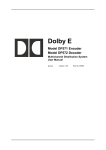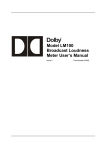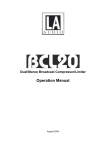Download Model 740 Spectral Processor User`s Manual
Transcript
Dolby Laboratories USA 100 Potrero Avenue San Francisco CA 94103-4813 Telephone 415-558-0200 Facsimile 415-863-1373 UK Wootton Bassett Wiltshire SN4 8QJ Telephone (44) 1793-842100 Facsimile (44) 1793-842101 Model 740 Web: www.dolby.com Spectral Processor LD EQUALIZATION Side Chain In 10 300 150 0 dB 40 20 75 Low Low Hz A ’ Users’ Manual MAIN Users’ Manual For Model 740 Spectral Processor Dolby Laboratories Incorporated U.S.A. 100 Potrero Avenue, San Francisco, CA 94103 Tel: 415-558-0200; Fax: 415-863-1373 U.K. Wootton Bassett, Wiltshire SN4 8QJ Tel: (44) 1793-842100; Fax: (44) 1793-842101 Web: www.dolby.com WARRANTY INFORMATION, USA: warranty on the product covered by this manual is subject to the limitations and disclaimers set forth in the warranty disclaimer originally shipped with the product and also printed on the back of the invoice. All requests for repairs or information should include the unit serial number to assure rapid service. Dolby and the double-D are registered trademarks of Dolby Laboratories. ©1997 Dolby Laboratories ISSUE 3 S97/9575/11640 Part No. 91291 MAIN +6 dB Introduction ...................................................................... 1 Low-level Processing - a new idea .................................... 1 The Gain Elements ........................................................... 2 Combining Fixed and Sliding Bands .................................. 2 Multi-level Processing ....................................................... 2 Three-band EQUALIZATION Control ................................ 2 Source Noise Reduction ................................................... 3 4K 100 Out 8K 200 dB -12 Filters -6 Side Chain High Out Section 2 Specifications Specifications ................................................................... 5 Section 3 Installation Mid Installation........................................................................ 9 Power Connections......................................................... 10 Audio Connections.......................................................... 11 For Balanced Systems .................................................... 11 For Unbalanced Systems ................................................ 11 Operating level ............................................................... 12 dB Low 20 150 75 Hz 300 1k 600 0 dB 10 Side Chain 10 Section 4 Front-panel Controls Notes: CHANNEL -60 dB -40 0 Input Clip -50 EQUALIZATION In Active THRESHOLD Channel A Title Channel B 20 1k 500 2k Hz 8k 4k 0 10 dB 20 Stereo Link In Eq Out In SOURCE NR Track Date Section 1 How it works -14 Clip OUTPUT 0 TABLE OF CONTENTS Controls ......................................................................... 13 Threshold Section........................................................... 13 Equalization Section ....................................................... 14 Crossover Control........................................................... 14 Equalization Mode Switch ............................................... 15 i MAIN Source NR Section......................................................... 16 Filter Switches................................................................ 16 Output Level Control ...................................................... 17 Stereo Link Switch ......................................................... 18 Power LED..................................................................... 18 Section 5 Getting Started NL Some General Techniques ............................................. 20 “Extending” the frequency response ............................... 21 Emphasizing Mid-Range Frequencies ............................. 22 Bringing Out Ambience................................................... 23 Using the Source NR Section ......................................... 24 Using the Side Chain Output .......................................... 25 Section 6 Appendix A Safety Notices................................................................ 27 Sheets for recording control settings .............................. 34 BELANGRIJK VEILIGHEIDS-VOORSCHRIFT: Deze unit voldoet aan de IEC65 veiligheids-standaards. Voor een veilig gebruik en om het gevaar van electrische schokken en het risico van brand te vermijden, dienen de volgende regels in acht te worden genomen: o Controleer of de spanningscaroussel op het juiste Voltage staat. o Gebruik alleen zekeringen van de aangegeven typen en waarden. o Aansluiting van de unit alleen aan een geaarde wandcontactdoos. o De netkabel die met de unit wordt geleverd, moet als volgt worden aangesloten: Fase Nul Aarde ii Bruin Blauw Groen/Geel 33 MAIN SECTION 1 HOW IT WORKS Introduction S The Dolby Model 740 Spectral Processor is a unique two-channel dynamic equalizer that allows the creative recording engineer to bring out the low-level detail without affecting louder signals or transients. At the heart of the Spectral Processor is a complex multi-band processor, though the unit itself is very easy to use. Refer to the block diagram located at the end of this Section. VIKTIGA SÄKERHETSÅTGÄRDER! Denna enhet uppfyller säkerhetsstandard IEC65. För att garantera säkerheten och gardera mot eventuell elchock eller brandrisk, måste följande observeras: o Kontrollera att spänningsväljaren är inställd på korrekt nätspänning. o Konrollera att säkringarna är av rätt typ och för rätt strömstyrka så som anvisningarna på enheten föreskriver. Low-level Processing - a new idea The Spectral Processor works by boosting all low-level information using a sophisticated processing stage. This boosted signal is then passed to a three-band equalizer section to allow the user to select the appropriate parts of the spectrum. The output of the equalizer is then added to the original untreated signal (as shown below) so that the output of the Spectral Processor consists of a signal where the lowlevel detail is enhanced but high-level signals remain unaltered. Boosted low-level signals PROCESSOR o o Enheten måste vara jordad genom anslutning till ett korrekt kopplat och jordat el-uttag. Boosts all low-level signals High-level signals attenuated El-sladden som medföljer denna enhet måste kopplas enligt foljande: Fas Neutral Jord Brun Blå Grön/Gul EQUALIZATION High Mid + Low + INPUT Original untreated signal The key to producing a signal that sounds quite natural (even though the low-level signals have been increased by up to 20 dB) is in the design of the processing stage. 32 1 MAIN There are 3 notable aspects to this processing stage: x The gain elements - fixed and sliding bands x How these elements are combined x A multi-level approach The Gain Elements - fixed bands and sliding bands The processing stage actually contains eight processors that partition the incoming signal in terms of both frequency and level. These processors work in pairs of one fixed-band stage and one sliding-band stage. The sliding bands provide a constant amount of boost in a frequency band that can slide up and down the audio spectrum while the fixed bands provide a variable amount of boost in bands which are fixed in frequency. The optimum boost for some signals may be provided by a sliding-band processor, whereas for another signal a fixed-band processor may be better. Combining Fixed and Sliding Bands The key to the processing is how these bands work together; their outputs are combined in a unique way to gain the benefits of both approaches without the drawbacks of either. For any part of the spectrum the output of the band that provides the most boost is used, resulting in great flexibility in boosting low-level elements. Multi-level Processing There are four of these fixed-band/sliding-band pairs, two for high frequencies and two for low frequencies. Within each frequency range the pairs of bands are arranged so that one pair boosts low-level signals, reducing its gain to unity at medium levels where the second pair takes over, providing boost for low-level and medium-level signals gradually reducing its gain to unity at around 0 VU. The two pairs of bands combine to create a smooth transition from a gain of more than 20 dB at low levels to unity gain at high levels. This combination not only doubles the processing effect but also doubles the steepness of the filter slopes where the signal requires it, improving the discrimination between boosted and non-boosted areas of the spectrum. Three-band EQUALIZATION Control E AVISO IMPORTANTE DE SEGURIDAD Esta unidad cumple con la norma de seguridad IEC65. Para asegurarse un funcionamiento seguro y prevenir cualquier posible peligro de descarga o riesgo de incendio, se han de observar las siguientes precauciones: o Asegúrese que el selector de tensión esté ajustado a la tensión correcta para su alimentación. o Asegúrese que los fusibles colocados son del tipo y valor correctos, tal como se marca en la unidad. o La unidad debe ser puesta a tierra, conectándola a un conector de red correctamente cableado y puesto a tierra. o El cable de red suministrado con esta unidad, debe ser cableado como sigue: Vivo Neutro Tierra Marrón Azul Verde/Amarillo The processor stage in the Spectral Processor boosts all low-level signals across the entire audio spectrum. The equalization section divides the low-level spectrum into three variable bands allowing the user to select which parts of the low-level signal they wish to 2 31 MAIN enhance. The selected signals then pass on to the summing stage where they are added to the original untreated signal. The EQUALIZATION section is similar to a three-way loudspeaker crossover network. Low, Mid and High controls set the amount of boost in their respective bands while two crossover controls set the crossover frequencies between the Low, Mid, and High bands. Source Noise Reduction I NORME DI SICUREZZA – IMPORTANTE Questa apparecchiatura è stata costruita in accordo alle norme di sicurezza IEC 65. Per una perfetta sicurezza ed al fine di evitare eventuali rischi di scossa êlettrica o d'incendio vanno osservate le seguenti misure di sicurezza: o Assicurarsi che il selettore di cambio tensione sia posizionato sul valore corretto. o Assicurarsi che la portata ed il tipo di fusibili siano quelli prescritti dalla casa costruttrice. o L'apparecchiatura deve avere un collegamento di messa a terra ben eseguito; anche la connessione rete deve avere un collegamento a terra. o Il cavo di alimentazione a corredo dell'apparecchiatura deve essere collegato come segue: Filo tensione Neutro Massa The Spectral Processor boosts low-level signals while leaving highlevel signals relatively unchanged. It can be thought of as an “audio magnifying glass” which “magnifies” detail in selectable areas of the spectrum. A side effect of this “magnification” is that some of the details that are magnified may be undesirable -- the most common unwanted detail which may be revealed is noise. For this reason each channel contains a “source-noise reduction” or “SOURCE NR” section. This SOURCE NR section uses a sliding-band technique that can reduce noise present in the input signal by up to 12 dB. Selectable high-frequency and low-frequency side-chain filters are also provided to prevent unwanted signals from entering the low level processing stage. Marrone Blu Verde/Giallo 30 3 MAIN METER LOW THRESHOLD SIDECHAIN + D WICHTIGER SICHERHEITSHINWEIS o o o Das mitgelieferte Netzkabel muß wie folgt verdrahtet werden: Die Erdung des Gerätes muß über eine geerdete Steckdose gewährleistet sein. Die Sicherungen müssen in Type und Stromwert mit den Angaben auf dem Gerät übereinstimmen. Der Spannungswähler muß auf Ihre Netzspannung eingestellt sein. Dieses Gerät entspricht der Sicherheitsnorm IEC65. Für das sichere Funktionieren des Gerätes und zur Unfallverhütung (elektrischer Schlag, Feuer) sind die folgenden Regeln unbedingt einzuhalten: o Phase Nulleiter Erde 29 braun blau grün/gelb MAIN + MID 8 BAND PROCESSOR HIGH EQ SOURCE-NOISE REDUCTION OUTPUT IN INPUT OUT Audio Path Control Path SPECTRAL PROCESSOR BLOCK DIAGRAM (ONE CHANNEL) SECTION 2 SPECIFICATIONS Specifications Layout 1-U high unit containing two independent channels of Spectral Processing. Stereo-link switch for use with stereo material. F IMPORTANT – NOTE DE SECURITE Ce materiel est conforme à la norme IEC65. Pour vous assurer d'un fonctionnement sans danger et de prévenir tout choc électrique ou tout risque d'incendie, veillez à observer les recommandations suivantes. Operating levels Switch on rear of unit selects between High (+4 dBu) and Low (-6 dBu) line-level operation. Maximum input levels High +24 dBu, Low + 14 dBu. Maximum output levels High + 26 dBu, Low + 20 dBu. Input and output clip LEDs indicate when maximum levels have been exceeded. o Le selecteur de tension doit être placé sur la valeur correspondante à votre alimentation réseau. Inputs o Les fusibles doivent correspondre à la valeur indiquée sur le materiel. Outputs o Le materiel doit être correctement relié à la terre. o Le cordon secteur livré avec le materiel doit être cablé de la manière suivante: Since both the inputs and outputs of the Spectral Processor are floating and the unit maintains the polarity of the input signal it is unimportant which XLR wiring convention is used. In the interests of international standardization we recommend that the current IEC convention (pin 2 “high/hot” pin 3 “low/cold”) is used. Phase Neutre Terre Brun Bleu Vert/Jaune 28 3-pin female XLR connector. Balanced, floating, 10 kohm approx. 3-pin male XLR connector. Balanced, floating, 20 ohm approx. Threshold Processing threshold adjustable between 60 dB and 40 dB below the nominal operating level. Five-LED meter indicates processor activity. 5 MAIN Equalization section SECTION 6 APPENDIX A Three-band filter section with adjustable cross-over frequencies between sections. Low - Mid crossover adjustable from 75 Hz to 1 kHz. Mid - High 500 Hz to 8 kHz. Maximum boost of low level signals in each section: greater than 20 dB - crossover controls set to 300 Hz and 2 kHz. Source NR Sliding band noise reduction section reduces noise present in the input signal by up to 12 dB. Selectable high- and low-frequency side-chain filters prevent unwanted signals from entering the low-level processing stage. Output Overall channel gain, with processing out, adjustable from -14 dB to +6 dB. GB IMPORTANT SAFETY NOTICE This unit complies with the safety standard IEC65. To ensure safe operation and to guard against potential shock hazard or risk of fire, the following must be observed:- Output noise (CCIR/ARM) relative to operating level EQ section out: High - Less than -88 dB. Low - Less than -82 dB EQ controls set to maximum: High - Less than -60 dB Low - Less than -60 dB o If the unit has a voltage selector, ensure that it is set to the correct mains voltage for your supply. If there is no voltage selector, ensure that your supply is in the correct range for the input requirement of the unit. Total Harmonic Distortion o 20 dB above operating level, 20 Hz - 20 kHz. EQ out, Source NR out - Less than 0.1%. EQ in, Source NR out - Less than 0.5%. Ensure fuses fitted are the correct rating and type as marked on the unit. o The unit must be earthed by connecting to a correctly wired and earthed power outlet. Dimensions o The power cord supplied with this unit must be wired as follows:- Dynamic Range Greater than 108 dB 44 x 483 mm rack mounting (1.75 x 19"). Maximum projection behind mounting surface 248 mm (9.76"), plus a further 65 mm (2.5") for the connectors. Power Required User-selected voltage (50/60 Hz AC single-phase) nominally 100, 120, 220, 240 V, covering ranges 85-110, 102-132, 187-242 and 204-264 V. Consumption 35 W maximum. Live Neutral Earth Brown Blue Green/Yellow Weight 5.3 kg (11.6 lbs) approx. 6 27 MAIN Operating Temp. Range 0 to 40 degrees C. Power Status A green LED indicates status: constant brightness indicates that all power supply rails are present; flashing indicates a fault. Note 0 dBu is defined as 0.775 V without regard to impedance 7 MAIN Using the Source NR Section With low-level tracks - solo acoustic instruments, woodwind, quiet vocals - there may be little or no “useful” detail at the extremes of the spectrum. In such cases, when the High or Low bands are turned up, low-level background hiss or rumble may become audible. This unwanted low level information can be reduced in two distinct ways. Low-frequency and high-frequency filters can be switched in to bandlimit the signal entering the low-level processing stage so that the unwanted signals are not boosted. Note that these filters do not affect the original audio signal, which is passed to the output without filtering SECTION 3 INSTALLATION Installation Unpack the unit from its box and check for any damage. Be sure to check the packing material for the power line cord and spare fuses. Before mounting the unit in a rack or flight-case check the setting of the voltage selector and that the appropriate fuse is fitted to the unit as follows Step 1 When the unwanted noise is similar in frequency to wanted low-level details the Source NR control is a better solution. The source NR circuit is a program-dependent sliding filter that moves down the signal spectrum, reducing noise when there is no signal but sliding out of the way when low-level information is present. Using a small flat-bladed screwdriver, lever open the voltage selector/fuse holder compartment door in the power supply input connector. Rotate the voltage selector drum until it reads the correct voltage for the installation. ( The drum may also be removed from the housing and replaced with the correct voltage displayed; it will only fit one way round.) The Source NR can be used irrespective of the settings of the Equalizer section. To use this section as a stand-alone noise reducer switch the EQ mode switch to In and set the Low, Mid and High controls to minimum. SPARE FUSE (UPPER) OCTAGONAL PEG OPEN THE DOOR ROUND PEG VOLTAGE SELECTOR WHEEL FUSE ACTIVE FUSE CARRIER (LOWER) FUSE Step 2 24 A2F4037 Check that the correct value fuse is fitted. 9 MAIN WARNING: To reduce the risk of fire, use the correct rating and type of fuse: For 100/110V, use 500 mA ¼" x 1¼" slow-blow fuse For 220/240 V, use T200 mA 5 x 20 mm time lag. Close the compartment door making sure that it clicks firmly into place. Bringing Out Ambience Reverberation and ambience tend to have most audible effect at midfrequencies. The crossover controls on the Spectral Processor will allow the width of the Mid band to be adjusted, and this can be used very successfully to amplify any ambience present on a track. Power Connections Connect the power cable between the model 740 Spectral Processor and the power outlet. THRESHOLD SEE SECTION 6 (APPENDIX A) FOR IMPORTANT INFORMATION ON WIRING CONVENTIONS. Side Chain In In 10 10 10 0 Input Clip -50 300 150 0 -60 For some markets the unit is supplied with a three-wire power cord with a three-pin polarized plug for connection to a power source and a safety ground (earth). The ground terminal of the plug is directly connected to the chassis of the model 740. For continued protection against electric shock, a three-pin power receptacle MUST be used, and the ground wire MUST always be connected. DO NOT use a ground lifting adaptor and NEVER cut the ground pin of a three-pin plug. Connections For the United Kingdom: dB dB Filters 2k 600 1k 0 20 dB 4k 20 0 dB 20 Eq In -40 Low 75 Hz 1k Mid 500 Hz 8k or coloured green or green and yellow. The core which is coloured blue must be connected to the terminal which is marked with the letter N or coloured black. x The core which is coloured brown must be connected to the terminal which is marked with the letter L or coloured red. 10 -12 200 8K -14 dB +6 Out 100 4K Notice that because of the way the Spectral Processor works, the ambience will only tend to be brought up when there are no other spectral components masking it. In this way, more ambience is perceived on the track, yet the intelligibility of vocals or the clarity of the instruments is not smeared by that ambience. The core which is coloured green and yellow must be connected to the terminal in the plug which is marked with the letter E or by the x Side Chain dB The settings shown above cover a broad range useful in enhancing ambience. Adjusting the spectral balance between Mid and High allows the “color” of the ambience to be altered. The Threshold adjustment is important in order to differentiate between lower level ambience and higher level direct sound. Switching to Side Chain mode can help in locating which parts of the ambience are being boosted. As the colours of the cores in the mains lead may not correspond with the coloured markings identifying the terminals in your plug, proceed as follows: earth symbol High Out CHANNEL WARNING: THIS APPARATUS MUST BE EARTHED x Clip -6 Out Note OUTPUT SOURCE NR EQUALIZATION Active 23 MAIN Emphasizing Mid-Range Frequencies Audio Connections When detail is “buried” within a track, a useful technique is to use the Mid band alone, sweeping the spectrum using the two crossover controls together to locate the signal you want to boost. Input and output connection to the Spectral Processor are made by three-pin XLR connectors. For Balanced Systems Mixing Console Model 740 Spectral Processor. THRESHOLD Side Chain In In 10 10 Active 10 Clip -6 0 Input Clip -50 300 150 0 dB Filters 2k 600 1k 0 20 dB 4k 20 0 dB 20 Eq In Out dB -12 Out -60 dB + OUTPUT SOURCE NR EQUALIZATION -40 75 Low Hz 1k 500 Mid Hz 8k High 200 8K -14 dB _ 2 1 3 Ground +6 Out Side Chain 100 4K CHANNEL Note shield connected at one end only. Adjust the Threshold so that the center green LED is lit most of the time and set the Mid level control to 10. Switch the EQ mode switch to Side Chain and sweep the two crossover controls up and down together, keeping them at roughly the same angle. Though this may seem to give a broad Mid frequency range, you will find that the Spectral Processor selectively boosts only those details in that area which are below the threshold. Since both the inputs and outputs of the Spectral Processor are floating and the unit maintains the polarity of the input signal it is unimportant which XLR wiring convention is used. In the interests of international standardization we recommend that the current IEC convention (pin 2 “high/hot” pin 3 “low/cold”) is used. For Unbalanced Systems Model 740 Spectral Processor. Mixing Console + Ground THRESHOLD Side Chain In In 10 10 Active 10 300 150 0 3 -6 dB Filters 2k 600 1k 0 20 dB 4k 20 0 dB 20 Eq In Out dB Clip 1 0 Input Clip -50 -60 2 OUTPUT SOURCE NR EQUALIZATION -40 Low 75 Hz 1k Mid 500 Hz 8k High Side Chain Out dB -12 200 8K -14 dB +6 Note shield connected at one end only. Out 100 4K CHANNEL When the right area of the spectrum is located, re-adjust the Threshold for best effect, then switch the EQ mode switch to In and adjust the Mid control appropriately. The outputs of the Spectral processor are both floating and balanced and behave similarly to a transformer output stage. For use in unbalanced systems the output signal should be taken from either pin 2 and pin 3 grounded or taken from pin 3 with pin 2 grounded. It is immaterial which of these two methods is used provided the same convention is used for all inputs and outputs. Note: Connecting an unbalanced system between either pin 2 or 3 and using pin 1 as ground will appear to work correctly but will give a reduced signal to noise ratio and an incorrect frequency response. 22 11 MAIN Operating level “Extending” the frequency response Set the line-level switch, located on the rear of the unit, to the appropriate setting for your installation. If you use standard +4 dBm = 0 VU line levels set the switch to the “high (+4)” position. If you use “-10” line levels use the “low (-6)” position. Some mixing consoles that have +4 inputs and outputs may use -10 line levels for auxiliary sends/returns, so it may be necessary to experiment to find the best setting for your installation. The Spectral Processor can be used to “brighten” or “deepen” an audio track. If you have selected the low line-level setting and the Input Clip LED flashes frequently, try selecting the “high (+4)” setting. If you have selected the high setting and find that you have to operate with the THRESHOLD control fully clockwise all the time try selecting the “low (6)” position. THRESHOLD Side Chain In In 10 10 10 Clip -6 0 Input Clip -50 300 150 0 dB Filters 2k 600 1k 0 20 dB 4k 20 0 dB 20 Eq In Out dB -12 Out -60 dB OUTPUT SOURCE NR EQUALIZATION Active -40 75 Low Hz 1k 500 Mid Hz 8k High 200 8K -14 dB +6 Out Side Chain 100 4K CHANNEL Set the Threshold so that the center and left green LEDs are lit, and use only the High band as you would a shelf equalizer. This will put a very clean, very high “top” on a sound. For example; putting “air” around vocals without bringing up sibilants, or bringing acoustic instruments “closer”. THRESHOLD Side Chain In In 10 10 10 300 150 0 dB Filters 2k 600 1k 0 20 dB 4k 20 0 dB 20 Eq In Out dB Clip -6 0 Input Clip -50 -60 OUTPUT SOURCE NR EQUALIZATION Active -40 Low 75 Hz 1k Mid 500 Hz 8k High Side Chain Out dB -12 200 8K -14 dB +6 Out 100 4K CHANNEL Alternatively, with the Threshold control set to light predominantly the center green LED, use the Low band only to add “depth” to the sound: this is excellent for making the rhythm track “fatter” or to restore the LF to a bass guitar that “has lost something” after being recorded at 30 ips. Using both of the above techniques at the same time on a finished stereo mix can extend the perceived frequency response, and is capable of adding “sparkle” and “depth” to just about any track working as an intelligent HiFi Loudness button. 12 21 MAIN THRESHOLD Side Chain In In 10 10 Active 10 300 150 0 -6 dB Filters 2k 600 1k 0 20 dB 4k 20 0 dB 20 Eq In Out dB Clip 0 Input Clip -50 -60 SECTION 4 FRONT-PANEL CONTROLS OUTPUT SOURCE NR EQUALIZATION -40 Low 75 Hz 1k Mid 500 Hz 8k High Side Chain Out dB -12 200 8K -14 dB +6 Out 100 4K CHANNEL To get an understanding of the crossover controls try the following example. While still in the Side Chain mode, listen to just one frequency band, by turning down the levels in the other two. Alter the Crossover frequencies to see how they affect each band. Note that the Mid-band is affected by both upper and lower Crossovers. Controls The controls on the Spectral Processor affect the operation of the signal processing section and are used to control when (in terms of signal level) processing effects begin and end and where (in terms of frequency) the effects will be heard. The Model 740 Spectral Processor has two channels of processing that may be used independently or as a stereo pair. Each channel is divided into four sections: THRESHOLD, EQUALIZATION, SOURCE NR, and OUTPUT. THRESHOLD Now switch between EQ In and EQ Out to hear the effect of adding this Low-level detail to the main signal to create spectrally processed audio. Side Chain In In 10 10 10 300 150 0 dB Filters 2k 600 1k 0 20 dB 4k 20 0 dB 20 Eq In Out dB Clip -6 0 Input Clip -50 -60 OUTPUT SOURCE NR EQUALIZATION Active -40 Low 75 Hz 1k Mid 500 Hz 8k High Side Chain Out dB -12 200 8K -14 dB +6 Out 100 4K CHANNEL A Some General Techniques The settings given in the following section are intended as a starting point, from which new users should be able to: x Develop a feel for how best to use the processor on a particular track. THRESHOLD Section The THRESHOLD control is used to control the level at which processing effects begin. THRESHOLD x Get some interesting and worthwhile results instantly. Active Input Clip -50 -60 dB -40 CHANNEL A The threshold may be set from -60 dB to -40 dB below 0 VU. A setting of -50 dB means that signals below -50 dB will be boosted by 20 dB, signals above -50 dB will receive progressively less boost, reaching unity gain at around -10 dB. Turning the control in a clockwise direction raises the threshold, i.e. more of the signal will be fully boosted and the Spectral Processor will have more effect on the sound. Above the threshold control is a 5-LED meter. Normally, the threshold control should be adjusted so that the center green LED is lit most often. 20 13 MAIN If the left (orange) LED is lit most often then the signal level in the processor is too low; both high-level and low-level signals will be boosted by the processor which makes it act like a fixed-gain equalizer. If a signal is constantly in the high portion of the meter (right side) the processor will provide little boost to either low-level or high-level signals. The red “Input Clip” indicator will light if the input signal level from the console is too high. The signal level should be reduced by turning down the console send level to the Spectral Processor. If the console send level looks reasonable then the line-level switch on the rear of the Spectral processor may be incorrectly set to the low position. EQUALIZATION Section EQUALIZATION Side Chain In 10 10 10 300 150 0 dB 1k 0 dB 4k 20 0 dB 20 Hz The Spectral Processor acts only on low-level signals, those below a certain “Threshold”. Adjusting the Threshold control is possibly the best way to appreciate how the Spectral Processor will affect sounds. Switching the EQ to the Side Chain position can be particularly helpful here, as the processed low-level signals are sent directly to the output, enabling the user to hear very clearly where the processing is being applied. Eq In Out Low The Dolby Spectral Processor is a unique dynamic equalizer. It unlocks new possibilities in audio sweetening, with effects ranging from very subtle to very obvious. It acts like an equalizer that works on signal details - boosting the low-level information present in the original signal. 2k 600 20 75 SECTION 5 GETTING STARTED 1k Mid 500 Hz 8k High Side Chain THRESHOLD Side Chain In In 10 10 10 300 150 dB Filters 2k 600 1k 0 20 dB 4k 20 0 dB 20 Eq In Out Crossover Control These two controls set the crossover frequencies between the High, Mid, and Low bands, similar to the crossovers in a three-way loudspeaker system. With the controls at their center detent position, the crossover between the Low and Mid bands is at 300 Hz and the crossover between the Mid and High is at 2 kHz. Note that the three bands always cover the whole audio spectrum: such that, for example, making the Mid band wider will simultaneously make the Low and High 14 -60 dB Clip -6 0 Input Clip -50 0 Low, Mid, and High controls set the amount of boost applied to lowlevel signals in each of the three frequency bands. When a control is fully counter-clockwise, no boost will be applied to the low-level signals in that band. If the control is fully clockwise, low-level signals in that band will be boosted by 20 dB. The Low, Mid, and High bands have center frequencies of 80 Hz, 800 Hz, and 8 kHz respectively when the crossover controls are in the center-detent position. OUTPUT SOURCE NR EQUALIZATION Active -40 Low 75 Hz 1k Mid 500 Hz 8k High Side Chain Out dB -12 200 8K -14 dB +6 Out 100 4K CHANNEL Switch to Side Chain, set the crossover controls to their detent position of 300 Hz and 2 kHz and set the Low, Mid and High level controls to 10. Now sweep the Threshold control up and down and listen to how the low-level “details” change. The audible signal in this mode is the “effect” that will be “mixed” with the original input when the EQ mode switch is switched to IN. 19 MAIN Stereo Link Switch Processor 740 Stereo Link In Out The STEREO LINK switch allows the Spectral Processor to be used on stereo programs without dynamically shifting the left-right balance of the material. In this mode, the higher control signal in each band of the multi-band processor will control that band in both channels. If it is more desirable to force one channel to be slaved to the other, adjust the THRESHOLD control of the channel you wish to be the slave so that it is fully clockwise. Note that the STEREO LINK switch only affects the operation of the low-level processing stage. The EQUALIZATION and SOURCE NR controls are not affected and are still independent and must be set manually. bands narrower. For this reason these controls are most effective when the Low, Mid and High bands are set differently. If all bands are at similar boost settings, the Crossover controls will be less effective. EQUALIZATION Mode Switch The Spectral Processor works by adding low-level signals boosted by the processing stage to the original untreated signal. The Eq mode switch selects three different processing modes: In, Out and Side Chain. IN - Spectral Processing is IN and active. The green IN LED will light at the upper left corner of the section. The output of the unit will be the sum of the original signal and the boosted low-level signals selected by the EQUALIZATION section. OUT - Spectral Processing is bypassed and the signal is passed unchanged. No LEDs in the equalization section are lit in this mode. Power LED The POWER LED provides operational status for the unit as follows; Spectral P Model 7 Power OFF - no power is applied to the unit or there is a complete power supply failure. ON - normal operation SIDE CHAIN - Only the boosted low-level information from the processor (the side-chain signal) is passed to the output. This allows the addition of the original signal and the boosted low-level information to be performed externally at the mixing console to allow further processing (such as equalization) to be used on the side-chain. You can also use this mode to hear what the side-chain is doing which may help when adjusting the processor in the normal IN mode. The red SIDE CHAIN LED will light when this mode is activated. FLASH - there is a power supply malfunction or an error in the installation of one of the internal processor boards. Check to see that the voltage selector switch near the power cord input has been set correctly for your line voltage before returning your unit for service. 18 15 MAIN SOURCE NR Section The Spectral Processor boosts low-level signals while leaving highlevel signals relatively unchanged. It can be thought of as an “audio magnifying glass” which “magnifies” detail in selectable areas of the spectrum. Filters 200 A side effect of this “magnification” is that some of the details that are magnified may be undesirable -- the most common unwanted detail which may be revealed is noise. For this reason each channel contains a “source-noise reduction” or “SOURCE NR” section which provides two methods for reducing these undesirable effects. SOURCE NR The SOURCE NR control allows adjustment of In maximum noise reduction effect from 0 dB up to 12 dB and it switches the circuit OUT when the control is fully counter-clockwise. The green IN LED will light to indicate the circuit is in the signal path. -6 Out dB These 3-position toggle switches control the operation of the side-chain filters. The LF filter is a two-pole, high-pass filter that limits the amount of low frequency boost below 100 or 200 Hz. The HF filter is a two-pole, low-pass filter that limits the amount of boost above 4 kHz or 8 kHz. The filters operate independently from the SOURCE NR control and may be switched in or out of circuit regardless of the setting of the SOURCE NR control. 8K Out 100 4K OUTPUT Level Control OUTPUT Clip -12 0 -14 dB Allows adjustment of the output level of the Spectral Processor to match other equipment. The red Clip LED will light to indicate clipping in the output stage. Turn down the OUTPUT control to prevent clipping in this case. +6 Filter Switches Certain unwanted signal components can also become audible when they are boosted yet they may be close in frequency to a wanted signal. For this reason, adjustable filters are provided in the side chain to prevent unwanted components from being boosted by the Spectral Processor. These filters are effective at reducing LF rumble and mic handling noise or HF hiss on signals which do not have a significant high-frequency component. Note that these filters are located at the input of the processing stage and thus prevent these high- and lowfrequency signals from entering the side-chain. They have no effect on the frequency response of the main-path signal. 16 17 MAIN SOURCE NR Section The Spectral Processor boosts low-level signals while leaving highlevel signals relatively unchanged. It can be thought of as an “audio magnifying glass” which “magnifies” detail in selectable areas of the spectrum. Filters 200 A side effect of this “magnification” is that some of the details that are magnified may be undesirable -- the most common unwanted detail which may be revealed is noise. For this reason each channel contains a “source-noise reduction” or “SOURCE NR” section which provides two methods for reducing these undesirable effects. SOURCE NR The SOURCE NR control allows adjustment of In maximum noise reduction effect from 0 dB up to 12 dB and it switches the circuit OUT when the control is fully counter-clockwise. The green IN LED will light to indicate the circuit is in the signal path. -6 Out dB These 3-position toggle switches control the operation of the side-chain filters. The LF filter is a two-pole, high-pass filter that limits the amount of low frequency boost below 100 or 200 Hz. The HF filter is a two-pole, low-pass filter that limits the amount of boost above 4 kHz or 8 kHz. The filters operate independently from the SOURCE NR control and may be switched in or out of circuit regardless of the setting of the SOURCE NR control. 8K Out 100 4K OUTPUT Level Control OUTPUT Clip -12 0 -14 dB Allows adjustment of the output level of the Spectral Processor to match other equipment. The red Clip LED will light to indicate clipping in the output stage. Turn down the OUTPUT control to prevent clipping in this case. +6 Filter Switches Certain unwanted signal components can also become audible when they are boosted yet they may be close in frequency to a wanted signal. For this reason, adjustable filters are provided in the side chain to prevent unwanted components from being boosted by the Spectral Processor. These filters are effective at reducing LF rumble and mic handling noise or HF hiss on signals which do not have a significant high-frequency component. Note that these filters are located at the input of the processing stage and thus prevent these high- and lowfrequency signals from entering the side-chain. They have no effect on the frequency response of the main-path signal. 16 17 MAIN Stereo Link Switch Processor 740 Stereo Link In Out The STEREO LINK switch allows the Spectral Processor to be used on stereo programs without dynamically shifting the left-right balance of the material. In this mode, the higher control signal in each band of the multi-band processor will control that band in both channels. If it is more desirable to force one channel to be slaved to the other, adjust the THRESHOLD control of the channel you wish to be the slave so that it is fully clockwise. Note that the STEREO LINK switch only affects the operation of the low-level processing stage. The EQUALIZATION and SOURCE NR controls are not affected and are still independent and must be set manually. bands narrower. For this reason these controls are most effective when the Low, Mid and High bands are set differently. If all bands are at similar boost settings, the Crossover controls will be less effective. EQUALIZATION Mode Switch The Spectral Processor works by adding low-level signals boosted by the processing stage to the original untreated signal. The Eq mode switch selects three different processing modes: In, Out and Side Chain. IN - Spectral Processing is IN and active. The green IN LED will light at the upper left corner of the section. The output of the unit will be the sum of the original signal and the boosted low-level signals selected by the EQUALIZATION section. OUT - Spectral Processing is bypassed and the signal is passed unchanged. No LEDs in the equalization section are lit in this mode. Power LED The POWER LED provides operational status for the unit as follows; Spectral P Model 7 Power OFF - no power is applied to the unit or there is a complete power supply failure. ON - normal operation SIDE CHAIN - Only the boosted low-level information from the processor (the side-chain signal) is passed to the output. This allows the addition of the original signal and the boosted low-level information to be performed externally at the mixing console to allow further processing (such as equalization) to be used on the side-chain. You can also use this mode to hear what the side-chain is doing which may help when adjusting the processor in the normal IN mode. The red SIDE CHAIN LED will light when this mode is activated. FLASH - there is a power supply malfunction or an error in the installation of one of the internal processor boards. Check to see that the voltage selector switch near the power cord input has been set correctly for your line voltage before returning your unit for service. 18 15 MAIN If the left (orange) LED is lit most often then the signal level in the processor is too low; both high-level and low-level signals will be boosted by the processor which makes it act like a fixed-gain equalizer. If a signal is constantly in the high portion of the meter (right side) the processor will provide little boost to either low-level or high-level signals. The red “Input Clip” indicator will light if the input signal level from the console is too high. The signal level should be reduced by turning down the console send level to the Spectral Processor. If the console send level looks reasonable then the line-level switch on the rear of the Spectral processor may be incorrectly set to the low position. EQUALIZATION Section EQUALIZATION Side Chain In 10 10 10 300 150 0 dB 1k 0 dB 4k 20 0 dB 20 Hz The Spectral Processor acts only on low-level signals, those below a certain “Threshold”. Adjusting the Threshold control is possibly the best way to appreciate how the Spectral Processor will affect sounds. Switching the EQ to the Side Chain position can be particularly helpful here, as the processed low-level signals are sent directly to the output, enabling the user to hear very clearly where the processing is being applied. Eq In Out Low The Dolby Spectral Processor is a unique dynamic equalizer. It unlocks new possibilities in audio sweetening, with effects ranging from very subtle to very obvious. It acts like an equalizer that works on signal details - boosting the low-level information present in the original signal. 2k 600 20 75 SECTION 5 GETTING STARTED 1k Mid 500 Hz 8k High Side Chain THRESHOLD Side Chain In In 10 10 10 300 150 dB Filters 2k 600 1k 0 20 dB 4k 20 0 dB 20 Eq In Out Crossover Control These two controls set the crossover frequencies between the High, Mid, and Low bands, similar to the crossovers in a three-way loudspeaker system. With the controls at their center detent position, the crossover between the Low and Mid bands is at 300 Hz and the crossover between the Mid and High is at 2 kHz. Note that the three bands always cover the whole audio spectrum: such that, for example, making the Mid band wider will simultaneously make the Low and High 14 -60 dB Clip -6 0 Input Clip -50 0 Low, Mid, and High controls set the amount of boost applied to lowlevel signals in each of the three frequency bands. When a control is fully counter-clockwise, no boost will be applied to the low-level signals in that band. If the control is fully clockwise, low-level signals in that band will be boosted by 20 dB. The Low, Mid, and High bands have center frequencies of 80 Hz, 800 Hz, and 8 kHz respectively when the crossover controls are in the center-detent position. OUTPUT SOURCE NR EQUALIZATION Active -40 Low 75 Hz 1k Mid 500 Hz 8k High Side Chain Out dB -12 200 8K -14 dB +6 Out 100 4K CHANNEL Switch to Side Chain, set the crossover controls to their detent position of 300 Hz and 2 kHz and set the Low, Mid and High level controls to 10. Now sweep the Threshold control up and down and listen to how the low-level “details” change. The audible signal in this mode is the “effect” that will be “mixed” with the original input when the EQ mode switch is switched to IN. 19 MAIN THRESHOLD Side Chain In In 10 10 Active 10 300 150 0 -6 dB Filters 2k 600 1k 0 20 dB 4k 20 0 dB 20 Eq In Out dB Clip 0 Input Clip -50 -60 SECTION 4 FRONT-PANEL CONTROLS OUTPUT SOURCE NR EQUALIZATION -40 Low 75 Hz 1k Mid 500 Hz 8k High Side Chain Out dB -12 200 8K -14 dB +6 Out 100 4K CHANNEL To get an understanding of the crossover controls try the following example. While still in the Side Chain mode, listen to just one frequency band, by turning down the levels in the other two. Alter the Crossover frequencies to see how they affect each band. Note that the Mid-band is affected by both upper and lower Crossovers. Controls The controls on the Spectral Processor affect the operation of the signal processing section and are used to control when (in terms of signal level) processing effects begin and end and where (in terms of frequency) the effects will be heard. The Model 740 Spectral Processor has two channels of processing that may be used independently or as a stereo pair. Each channel is divided into four sections: THRESHOLD, EQUALIZATION, SOURCE NR, and OUTPUT. THRESHOLD Now switch between EQ In and EQ Out to hear the effect of adding this Low-level detail to the main signal to create spectrally processed audio. Side Chain In In 10 10 10 300 150 0 dB Filters 2k 600 1k 0 20 dB 4k 20 0 dB 20 Eq In Out dB Clip -6 0 Input Clip -50 -60 OUTPUT SOURCE NR EQUALIZATION Active -40 Low 75 Hz 1k Mid 500 Hz 8k High Side Chain Out dB -12 200 8K -14 dB +6 Out 100 4K CHANNEL A Some General Techniques The settings given in the following section are intended as a starting point, from which new users should be able to: x Develop a feel for how best to use the processor on a particular track. THRESHOLD Section The THRESHOLD control is used to control the level at which processing effects begin. THRESHOLD x Get some interesting and worthwhile results instantly. Active Input Clip -50 -60 dB -40 CHANNEL A The threshold may be set from -60 dB to -40 dB below 0 VU. A setting of -50 dB means that signals below -50 dB will be boosted by 20 dB, signals above -50 dB will receive progressively less boost, reaching unity gain at around -10 dB. Turning the control in a clockwise direction raises the threshold, i.e. more of the signal will be fully boosted and the Spectral Processor will have more effect on the sound. Above the threshold control is a 5-LED meter. Normally, the threshold control should be adjusted so that the center green LED is lit most often. 20 13 MAIN Operating level “Extending” the frequency response Set the line-level switch, located on the rear of the unit, to the appropriate setting for your installation. If you use standard +4 dBm = 0 VU line levels set the switch to the “high (+4)” position. If you use “-10” line levels use the “low (-6)” position. Some mixing consoles that have +4 inputs and outputs may use -10 line levels for auxiliary sends/returns, so it may be necessary to experiment to find the best setting for your installation. The Spectral Processor can be used to “brighten” or “deepen” an audio track. If you have selected the low line-level setting and the Input Clip LED flashes frequently, try selecting the “high (+4)” setting. If you have selected the high setting and find that you have to operate with the THRESHOLD control fully clockwise all the time try selecting the “low (6)” position. THRESHOLD Side Chain In In 10 10 10 Clip -6 0 Input Clip -50 300 150 0 dB Filters 2k 600 1k 0 20 dB 4k 20 0 dB 20 Eq In Out dB -12 Out -60 dB OUTPUT SOURCE NR EQUALIZATION Active -40 75 Low Hz 1k 500 Mid Hz 8k High 200 8K -14 dB +6 Out Side Chain 100 4K CHANNEL Set the Threshold so that the center and left green LEDs are lit, and use only the High band as you would a shelf equalizer. This will put a very clean, very high “top” on a sound. For example; putting “air” around vocals without bringing up sibilants, or bringing acoustic instruments “closer”. THRESHOLD Side Chain In In 10 10 10 300 150 0 dB Filters 2k 600 1k 0 20 dB 4k 20 0 dB 20 Eq In Out dB Clip -6 0 Input Clip -50 -60 OUTPUT SOURCE NR EQUALIZATION Active -40 Low 75 Hz 1k Mid 500 Hz 8k High Side Chain Out dB -12 200 8K -14 dB +6 Out 100 4K CHANNEL Alternatively, with the Threshold control set to light predominantly the center green LED, use the Low band only to add “depth” to the sound: this is excellent for making the rhythm track “fatter” or to restore the LF to a bass guitar that “has lost something” after being recorded at 30 ips. Using both of the above techniques at the same time on a finished stereo mix can extend the perceived frequency response, and is capable of adding “sparkle” and “depth” to just about any track working as an intelligent HiFi Loudness button. 12 21 MAIN Emphasizing Mid-Range Frequencies Audio Connections When detail is “buried” within a track, a useful technique is to use the Mid band alone, sweeping the spectrum using the two crossover controls together to locate the signal you want to boost. Input and output connection to the Spectral Processor are made by three-pin XLR connectors. For Balanced Systems Mixing Console Model 740 Spectral Processor. THRESHOLD Side Chain In In 10 10 Active 10 Clip -6 0 Input Clip -50 300 150 0 dB Filters 2k 600 1k 0 20 dB 4k 20 0 dB 20 Eq In Out dB -12 Out -60 dB + OUTPUT SOURCE NR EQUALIZATION -40 75 Low Hz 1k 500 Mid Hz 8k High 200 8K -14 dB _ 2 1 3 Ground +6 Out Side Chain 100 4K CHANNEL Note shield connected at one end only. Adjust the Threshold so that the center green LED is lit most of the time and set the Mid level control to 10. Switch the EQ mode switch to Side Chain and sweep the two crossover controls up and down together, keeping them at roughly the same angle. Though this may seem to give a broad Mid frequency range, you will find that the Spectral Processor selectively boosts only those details in that area which are below the threshold. Since both the inputs and outputs of the Spectral Processor are floating and the unit maintains the polarity of the input signal it is unimportant which XLR wiring convention is used. In the interests of international standardization we recommend that the current IEC convention (pin 2 “high/hot” pin 3 “low/cold”) is used. For Unbalanced Systems Model 740 Spectral Processor. Mixing Console + Ground THRESHOLD Side Chain In In 10 10 Active 10 300 150 0 3 -6 dB Filters 2k 600 1k 0 20 dB 4k 20 0 dB 20 Eq In Out dB Clip 1 0 Input Clip -50 -60 2 OUTPUT SOURCE NR EQUALIZATION -40 Low 75 Hz 1k Mid 500 Hz 8k High Side Chain Out dB -12 200 8K -14 dB +6 Note shield connected at one end only. Out 100 4K CHANNEL When the right area of the spectrum is located, re-adjust the Threshold for best effect, then switch the EQ mode switch to In and adjust the Mid control appropriately. The outputs of the Spectral processor are both floating and balanced and behave similarly to a transformer output stage. For use in unbalanced systems the output signal should be taken from either pin 2 and pin 3 grounded or taken from pin 3 with pin 2 grounded. It is immaterial which of these two methods is used provided the same convention is used for all inputs and outputs. Note: Connecting an unbalanced system between either pin 2 or 3 and using pin 1 as ground will appear to work correctly but will give a reduced signal to noise ratio and an incorrect frequency response. 22 11 MAIN WARNING: To reduce the risk of fire, use the correct rating and type of fuse: For 100/110V, use 500 mA ¼" x 1¼" slow-blow fuse For 220/240 V, use T200 mA 5 x 20 mm time lag. Close the compartment door making sure that it clicks firmly into place. Bringing Out Ambience Reverberation and ambience tend to have most audible effect at midfrequencies. The crossover controls on the Spectral Processor will allow the width of the Mid band to be adjusted, and this can be used very successfully to amplify any ambience present on a track. Power Connections Connect the power cable between the model 740 Spectral Processor and the power outlet. THRESHOLD SEE SECTION 6 (APPENDIX A) FOR IMPORTANT INFORMATION ON WIRING CONVENTIONS. Side Chain In In 10 10 10 0 Input Clip -50 300 150 0 -60 For some markets the unit is supplied with a three-wire power cord with a three-pin polarized plug for connection to a power source and a safety ground (earth). The ground terminal of the plug is directly connected to the chassis of the model 740. For continued protection against electric shock, a three-pin power receptacle MUST be used, and the ground wire MUST always be connected. DO NOT use a ground lifting adaptor and NEVER cut the ground pin of a three-pin plug. Connections For the United Kingdom: dB dB Filters 2k 600 1k 0 20 dB 4k 20 0 dB 20 Eq In -40 Low 75 Hz 1k Mid 500 Hz 8k or coloured green or green and yellow. The core which is coloured blue must be connected to the terminal which is marked with the letter N or coloured black. x The core which is coloured brown must be connected to the terminal which is marked with the letter L or coloured red. 10 -12 200 8K -14 dB +6 Out 100 4K Notice that because of the way the Spectral Processor works, the ambience will only tend to be brought up when there are no other spectral components masking it. In this way, more ambience is perceived on the track, yet the intelligibility of vocals or the clarity of the instruments is not smeared by that ambience. The core which is coloured green and yellow must be connected to the terminal in the plug which is marked with the letter E or by the x Side Chain dB The settings shown above cover a broad range useful in enhancing ambience. Adjusting the spectral balance between Mid and High allows the “color” of the ambience to be altered. The Threshold adjustment is important in order to differentiate between lower level ambience and higher level direct sound. Switching to Side Chain mode can help in locating which parts of the ambience are being boosted. As the colours of the cores in the mains lead may not correspond with the coloured markings identifying the terminals in your plug, proceed as follows: earth symbol High Out CHANNEL WARNING: THIS APPARATUS MUST BE EARTHED x Clip -6 Out Note OUTPUT SOURCE NR EQUALIZATION Active 23 MAIN Using the Source NR Section With low-level tracks - solo acoustic instruments, woodwind, quiet vocals - there may be little or no “useful” detail at the extremes of the spectrum. In such cases, when the High or Low bands are turned up, low-level background hiss or rumble may become audible. This unwanted low level information can be reduced in two distinct ways. Low-frequency and high-frequency filters can be switched in to bandlimit the signal entering the low-level processing stage so that the unwanted signals are not boosted. Note that these filters do not affect the original audio signal, which is passed to the output without filtering SECTION 3 INSTALLATION Installation Unpack the unit from its box and check for any damage. Be sure to check the packing material for the power line cord and spare fuses. Before mounting the unit in a rack or flight-case check the setting of the voltage selector and that the appropriate fuse is fitted to the unit as follows Step 1 When the unwanted noise is similar in frequency to wanted low-level details the Source NR control is a better solution. The source NR circuit is a program-dependent sliding filter that moves down the signal spectrum, reducing noise when there is no signal but sliding out of the way when low-level information is present. Using a small flat-bladed screwdriver, lever open the voltage selector/fuse holder compartment door in the power supply input connector. Rotate the voltage selector drum until it reads the correct voltage for the installation. ( The drum may also be removed from the housing and replaced with the correct voltage displayed; it will only fit one way round.) The Source NR can be used irrespective of the settings of the Equalizer section. To use this section as a stand-alone noise reducer switch the EQ mode switch to In and set the Low, Mid and High controls to minimum. SPARE FUSE (UPPER) OCTAGONAL PEG OPEN THE DOOR ROUND PEG VOLTAGE SELECTOR WHEEL FUSE ACTIVE FUSE CARRIER (LOWER) FUSE Step 2 24 A2F4037 Check that the correct value fuse is fitted. 9 MAIN Using the Side Chain Output Normally the Spectral Processor will be used in-line or switched into the signal path using “channel inserts”. It is also possible, however, to use the Spectral Processor on an Aux send. Use the Side Chain mode and mix the return from the Spectral Processor with the original signal, just as would be done for reverb units. A graphic equalizer or a Hi-Q parametric could be used, for example, in addition to the High, Mid and Low controls to bring out a very specific portion of the spectrum. Spectral Processor Outboard EQ (optional) Aux Return (or line input) Aux Send Console EQ Send level Input Fader Console EQ Console Typical set-up to use the Spectral Processor in Side Chain mode either with an external EQ or using the console EQ. This concludes the “Getting Started” section of the manual. At the end of this manual you will find some “recall” sheets that can be used to record the control settings of the Spectral Processor for future use. More detailed information on how the Spectral Processor works can be found in section 1 “How it Works” and section 4 “Front-panel Controls”. 25 MAIN Equalization section SECTION 6 APPENDIX A Three-band filter section with adjustable cross-over frequencies between sections. Low - Mid crossover adjustable from 75 Hz to 1 kHz. Mid - High 500 Hz to 8 kHz. Maximum boost of low level signals in each section: greater than 20 dB - crossover controls set to 300 Hz and 2 kHz. Source NR Sliding band noise reduction section reduces noise present in the input signal by up to 12 dB. Selectable high- and low-frequency side-chain filters prevent unwanted signals from entering the low-level processing stage. Output Overall channel gain, with processing out, adjustable from -14 dB to +6 dB. GB IMPORTANT SAFETY NOTICE This unit complies with the safety standard IEC65. To ensure safe operation and to guard against potential shock hazard or risk of fire, the following must be observed:- Output noise (CCIR/ARM) relative to operating level EQ section out: High - Less than -88 dB. Low - Less than -82 dB EQ controls set to maximum: High - Less than -60 dB Low - Less than -60 dB o If the unit has a voltage selector, ensure that it is set to the correct mains voltage for your supply. If there is no voltage selector, ensure that your supply is in the correct range for the input requirement of the unit. Total Harmonic Distortion o 20 dB above operating level, 20 Hz - 20 kHz. EQ out, Source NR out - Less than 0.1%. EQ in, Source NR out - Less than 0.5%. Ensure fuses fitted are the correct rating and type as marked on the unit. o The unit must be earthed by connecting to a correctly wired and earthed power outlet. Dimensions o The power cord supplied with this unit must be wired as follows:- Dynamic Range Greater than 108 dB 44 x 483 mm rack mounting (1.75 x 19"). Maximum projection behind mounting surface 248 mm (9.76"), plus a further 65 mm (2.5") for the connectors. Power Required User-selected voltage (50/60 Hz AC single-phase) nominally 100, 120, 220, 240 V, covering ranges 85-110, 102-132, 187-242 and 204-264 V. Consumption 35 W maximum. Live Neutral Earth Brown Blue Green/Yellow Weight 5.3 kg (11.6 lbs) approx. 6 27 MAIN SECTION 2 SPECIFICATIONS Specifications Layout 1-U high unit containing two independent channels of Spectral Processing. Stereo-link switch for use with stereo material. F IMPORTANT – NOTE DE SECURITE Ce materiel est conforme à la norme IEC65. Pour vous assurer d'un fonctionnement sans danger et de prévenir tout choc électrique ou tout risque d'incendie, veillez à observer les recommandations suivantes. Operating levels Switch on rear of unit selects between High (+4 dBu) and Low (-6 dBu) line-level operation. Maximum input levels High +24 dBu, Low + 14 dBu. Maximum output levels High + 26 dBu, Low + 20 dBu. Input and output clip LEDs indicate when maximum levels have been exceeded. o Le selecteur de tension doit être placé sur la valeur correspondante à votre alimentation réseau. Inputs o Les fusibles doivent correspondre à la valeur indiquée sur le materiel. Outputs o Le materiel doit être correctement relié à la terre. o Le cordon secteur livré avec le materiel doit être cablé de la manière suivante: Since both the inputs and outputs of the Spectral Processor are floating and the unit maintains the polarity of the input signal it is unimportant which XLR wiring convention is used. In the interests of international standardization we recommend that the current IEC convention (pin 2 “high/hot” pin 3 “low/cold”) is used. Phase Neutre Terre Brun Bleu Vert/Jaune 28 3-pin female XLR connector. Balanced, floating, 10 kohm approx. 3-pin male XLR connector. Balanced, floating, 20 ohm approx. Threshold Processing threshold adjustable between 60 dB and 40 dB below the nominal operating level. Five-LED meter indicates processor activity. 5 MAIN OUT Control Path Audio Path WICHTIGER SICHERHEITSHINWEIS Dieses Gerät entspricht der Sicherheitsnorm IEC65. Für das sichere Funktionieren des Gerätes und zur Unfallverhütung (elektrischer Schlag, Feuer) sind die folgenden Regeln unbedingt einzuhalten: o Der Spannungswähler muß auf Ihre Netzspannung eingestellt sein. o Die Sicherungen müssen in Type und Stromwert mit den Angaben auf dem Gerät übereinstimmen. o Die Erdung des Gerätes muß über eine geerdete Steckdose gewährleistet sein. o Das mitgelieferte Netzkabel muß wie folgt verdrahtet werden: Phase Nulleiter Erde braun blau grün/gelb INPUT THRESHOLD SPECTRAL PROCESSOR BLOCK DIAGRAM (ONE CHANNEL) OUTPUT + IN SIDECHAIN SOURCE-NOISE REDUCTION + LOW HIGH MID 8 BAND PROCESSOR EQ METER D 29 MAIN enhance. The selected signals then pass on to the summing stage where they are added to the original untreated signal. The EQUALIZATION section is similar to a three-way loudspeaker crossover network. Low, Mid and High controls set the amount of boost in their respective bands while two crossover controls set the crossover frequencies between the Low, Mid, and High bands. Source Noise Reduction I NORME DI SICUREZZA – IMPORTANTE Questa apparecchiatura è stata costruita in accordo alle norme di sicurezza IEC 65. Per una perfetta sicurezza ed al fine di evitare eventuali rischi di scossa êlettrica o d'incendio vanno osservate le seguenti misure di sicurezza: o Assicurarsi che il selettore di cambio tensione sia posizionato sul valore corretto. o Assicurarsi che la portata ed il tipo di fusibili siano quelli prescritti dalla casa costruttrice. o L'apparecchiatura deve avere un collegamento di messa a terra ben eseguito; anche la connessione rete deve avere un collegamento a terra. o Il cavo di alimentazione a corredo dell'apparecchiatura deve essere collegato come segue: Filo tensione Neutro Massa The Spectral Processor boosts low-level signals while leaving highlevel signals relatively unchanged. It can be thought of as an “audio magnifying glass” which “magnifies” detail in selectable areas of the spectrum. A side effect of this “magnification” is that some of the details that are magnified may be undesirable -- the most common unwanted detail which may be revealed is noise. For this reason each channel contains a “source-noise reduction” or “SOURCE NR” section. This SOURCE NR section uses a sliding-band technique that can reduce noise present in the input signal by up to 12 dB. Selectable high-frequency and low-frequency side-chain filters are also provided to prevent unwanted signals from entering the low level processing stage. Marrone Blu Verde/Giallo 30 3 MAIN There are 3 notable aspects to this processing stage: x The gain elements - fixed and sliding bands x How these elements are combined x A multi-level approach The Gain Elements - fixed bands and sliding bands The processing stage actually contains eight processors that partition the incoming signal in terms of both frequency and level. These processors work in pairs of one fixed-band stage and one sliding-band stage. The sliding bands provide a constant amount of boost in a frequency band that can slide up and down the audio spectrum while the fixed bands provide a variable amount of boost in bands which are fixed in frequency. The optimum boost for some signals may be provided by a sliding-band processor, whereas for another signal a fixed-band processor may be better. Combining Fixed and Sliding Bands The key to the processing is how these bands work together; their outputs are combined in a unique way to gain the benefits of both approaches without the drawbacks of either. For any part of the spectrum the output of the band that provides the most boost is used, resulting in great flexibility in boosting low-level elements. Multi-level Processing There are four of these fixed-band/sliding-band pairs, two for high frequencies and two for low frequencies. Within each frequency range the pairs of bands are arranged so that one pair boosts low-level signals, reducing its gain to unity at medium levels where the second pair takes over, providing boost for low-level and medium-level signals gradually reducing its gain to unity at around 0 VU. The two pairs of bands combine to create a smooth transition from a gain of more than 20 dB at low levels to unity gain at high levels. This combination not only doubles the processing effect but also doubles the steepness of the filter slopes where the signal requires it, improving the discrimination between boosted and non-boosted areas of the spectrum. Three-band EQUALIZATION Control E AVISO IMPORTANTE DE SEGURIDAD Esta unidad cumple con la norma de seguridad IEC65. Para asegurarse un funcionamiento seguro y prevenir cualquier posible peligro de descarga o riesgo de incendio, se han de observar las siguientes precauciones: o Asegúrese que el selector de tensión esté ajustado a la tensión correcta para su alimentación. o Asegúrese que los fusibles colocados son del tipo y valor correctos, tal como se marca en la unidad. o La unidad debe ser puesta a tierra, conectándola a un conector de red correctamente cableado y puesto a tierra. o El cable de red suministrado con esta unidad, debe ser cableado como sigue: Vivo Neutro Tierra Marrón Azul Verde/Amarillo The processor stage in the Spectral Processor boosts all low-level signals across the entire audio spectrum. The equalization section divides the low-level spectrum into three variable bands allowing the user to select which parts of the low-level signal they wish to 2 31 MAIN SECTION 1 HOW IT WORKS Introduction S The Dolby Model 740 Spectral Processor is a unique two-channel dynamic equalizer that allows the creative recording engineer to bring out the low-level detail without affecting louder signals or transients. At the heart of the Spectral Processor is a complex multi-band processor, though the unit itself is very easy to use. Refer to the block diagram located at the end of this Section. VIKTIGA SÄKERHETSÅTGÄRDER! Denna enhet uppfyller säkerhetsstandard IEC65. För att garantera säkerheten och gardera mot eventuell elchock eller brandrisk, måste följande observeras: o Kontrollera att spänningsväljaren är inställd på korrekt nätspänning. o Konrollera att säkringarna är av rätt typ och för rätt strömstyrka så som anvisningarna på enheten föreskriver. Low-level Processing - a new idea The Spectral Processor works by boosting all low-level information using a sophisticated processing stage. This boosted signal is then passed to a three-band equalizer section to allow the user to select the appropriate parts of the spectrum. The output of the equalizer is then added to the original untreated signal (as shown below) so that the output of the Spectral Processor consists of a signal where the lowlevel detail is enhanced but high-level signals remain unaltered. Boosted low-level signals PROCESSOR o o Enheten måste vara jordad genom anslutning till ett korrekt kopplat och jordat el-uttag. Boosts all low-level signals High-level signals attenuated El-sladden som medföljer denna enhet måste kopplas enligt foljande: Fas Neutral Jord Brun Blå Grön/Gul EQUALIZATION High Mid + Low + INPUT Original untreated signal The key to producing a signal that sounds quite natural (even though the low-level signals have been increased by up to 20 dB) is in the design of the processing stage. 32 1 MAIN Source NR Section......................................................... 16 Filter Switches................................................................ 16 Output Level Control ...................................................... 17 Stereo Link Switch ......................................................... 18 Power LED..................................................................... 18 Section 5 Getting Started NL Some General Techniques ............................................. 20 “Extending” the frequency response ............................... 21 Emphasizing Mid-Range Frequencies ............................. 22 Bringing Out Ambience................................................... 23 Using the Source NR Section ......................................... 24 Using the Side Chain Output .......................................... 25 Section 6 Appendix A Safety Notices................................................................ 27 Sheets for recording control settings .............................. 34 BELANGRIJK VEILIGHEIDS-VOORSCHRIFT: Deze unit voldoet aan de IEC65 veiligheids-standaards. Voor een veilig gebruik en om het gevaar van electrische schokken en het risico van brand te vermijden, dienen de volgende regels in acht te worden genomen: o Controleer of de spanningscaroussel op het juiste Voltage staat. o Gebruik alleen zekeringen van de aangegeven typen en waarden. o Aansluiting van de unit alleen aan een geaarde wandcontactdoos. o De netkabel die met de unit wordt geleverd, moet als volgt worden aangesloten: Fase Nul Aarde ii Bruin Blauw Groen/Geel 33 MAIN Section 1 How it works TABLE OF CONTENTS Introduction ...................................................................... 1 Low-level Processing - a new idea .................................... 1 The Gain Elements ........................................................... 2 Combining Fixed and Sliding Bands .................................. 2 Multi-level Processing ....................................................... 2 Three-band EQUALIZATION Control ................................ 2 Source Noise Reduction ................................................... 3 Section 2 Specifications Specifications ................................................................... 5 Section 3 Installation Installation........................................................................ 9 Power Connections......................................................... 10 Audio Connections.......................................................... 11 For Balanced Systems .................................................... 11 For Unbalanced Systems ................................................ 11 Operating level ............................................................... 12 Section 4 Front-panel Controls i Controls ......................................................................... 13 Threshold Section........................................................... 13 Equalization Section ....................................................... 14 Crossover Control........................................................... 14 Equalization Mode Switch ............................................... 15 MAIN 4K 100 Side Chain High 8k Hz 500 Mid 1k Hz Low +6 dB -14 0 20 Out Out 8K 200 -12 dB Out In dB 20 Eq 4k 1k 600 150 dB 0 20 dB 0 Filters 2k 300 0 Input Clip -50 -6 10 Clip In Side Chain In 10 10 Active Track Stereo Link Channel B Channel A OUTPUT SOURCE NR EQUALIZATION THRESHOLD 75 -40 dB -60 Date Title CHANNEL Notes: Dolby Laboratories USA 100 Potrero Avenue San Francisco CA 94103-4813 Telephone 415-558-0200 Facsimile 415-863-1373 UK Wootton Bassett Wiltshire SN4 8QJ Telephone (44) 1793-842100 Facsimile (44) 1793-842101 Model 740 Web: www.dolby.com Spectral Processor LD EQUALIZATION Side Chain In 10 300 150 0 dB 40 20 75 Low Low Hz A ’ Users’ Manual MAIN